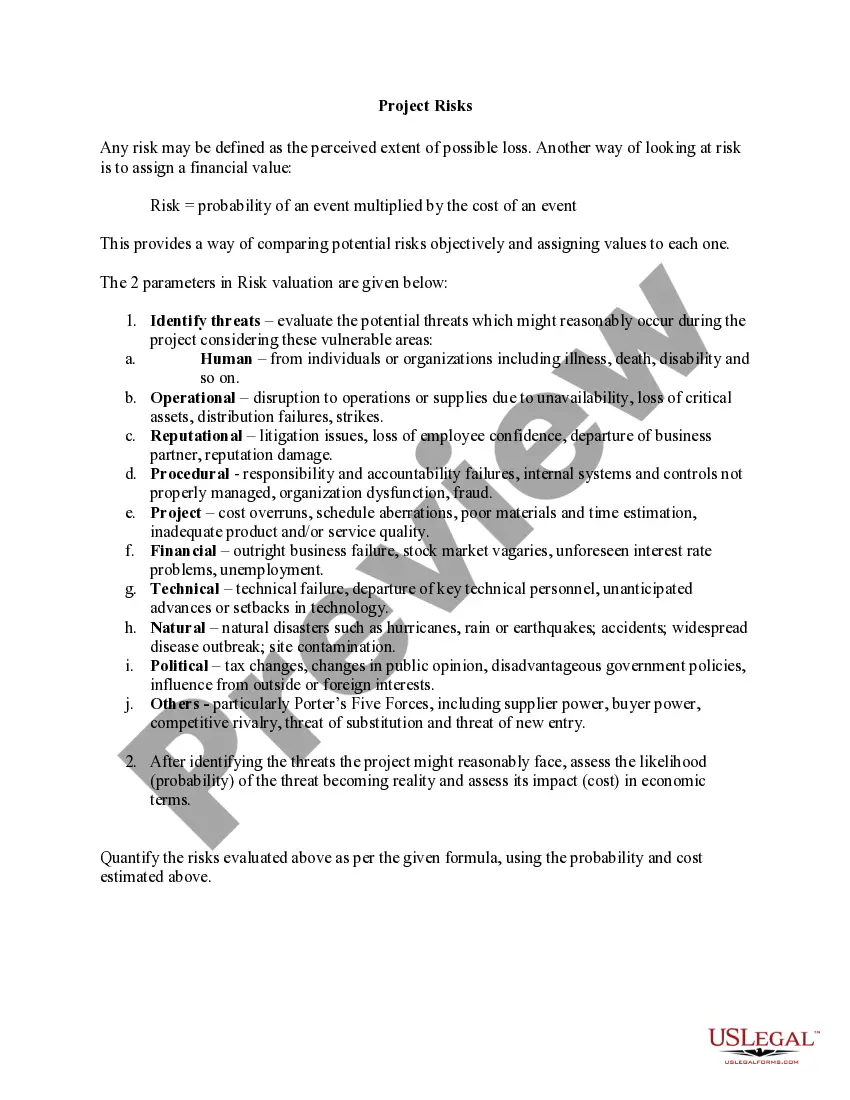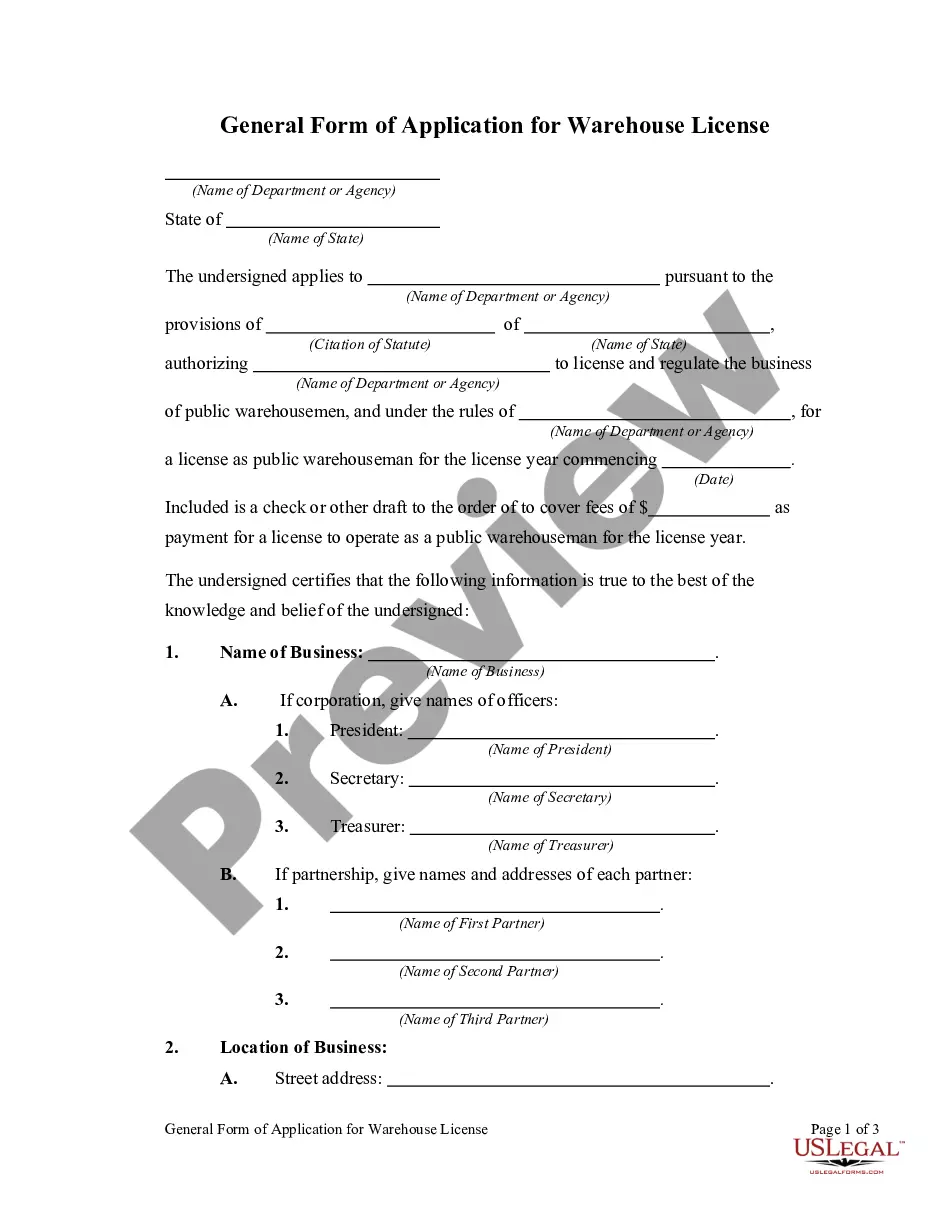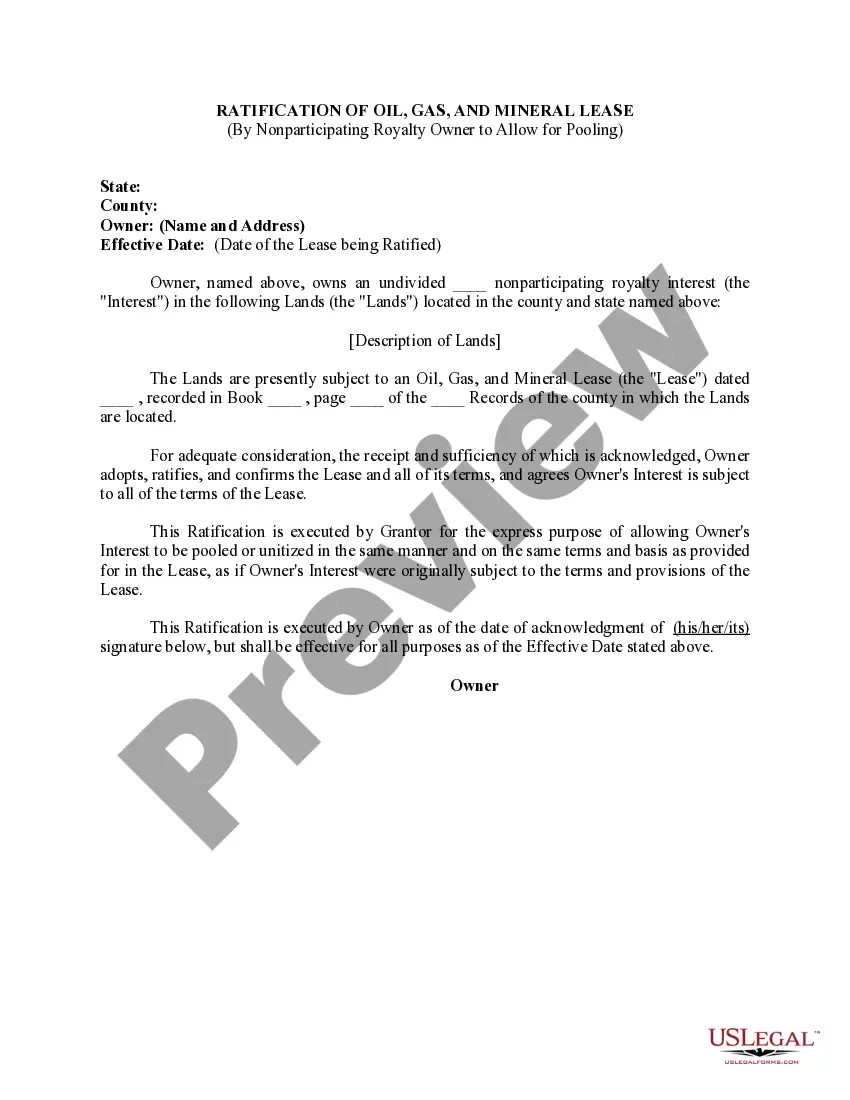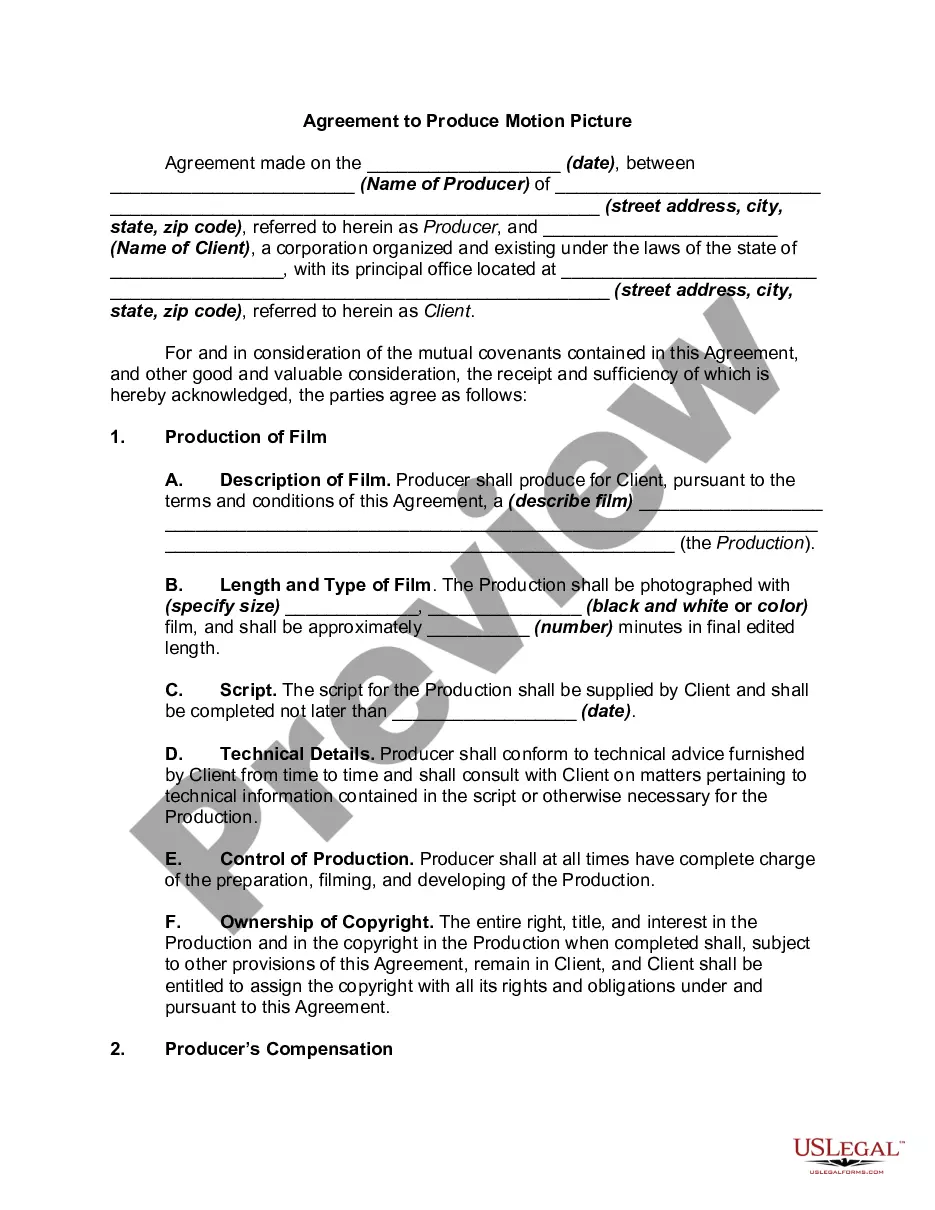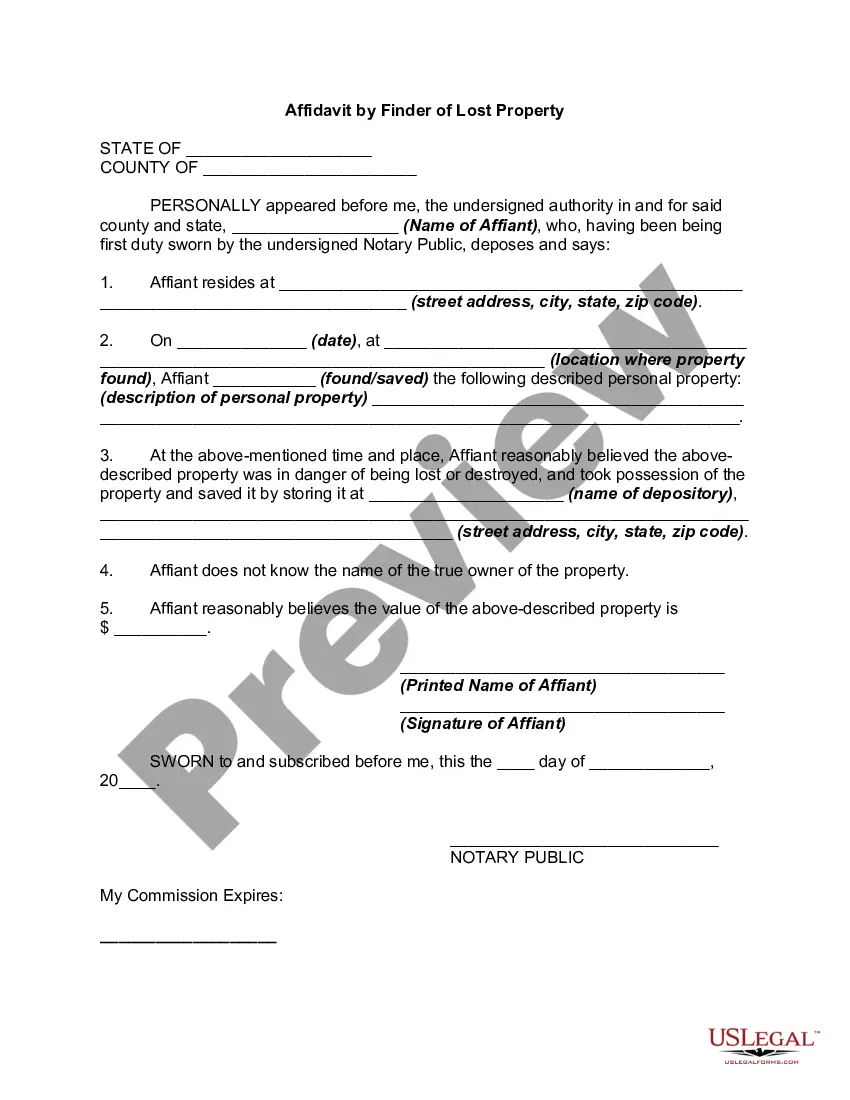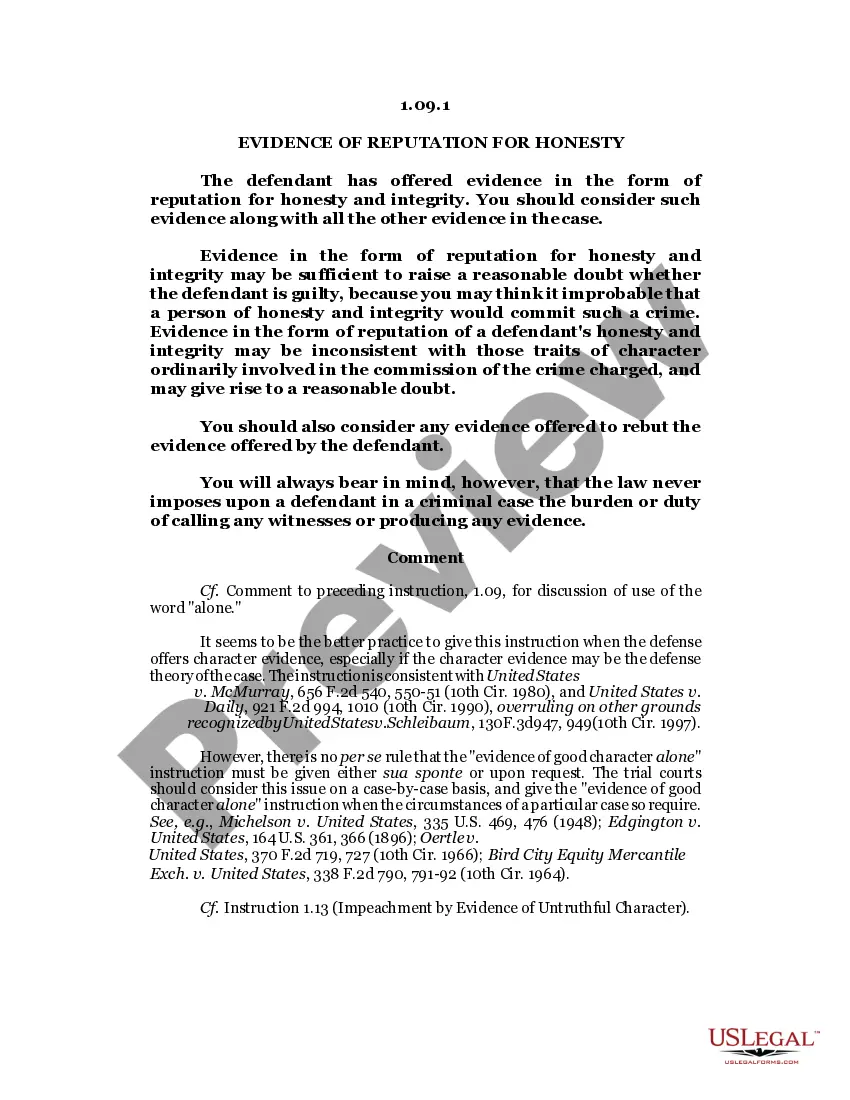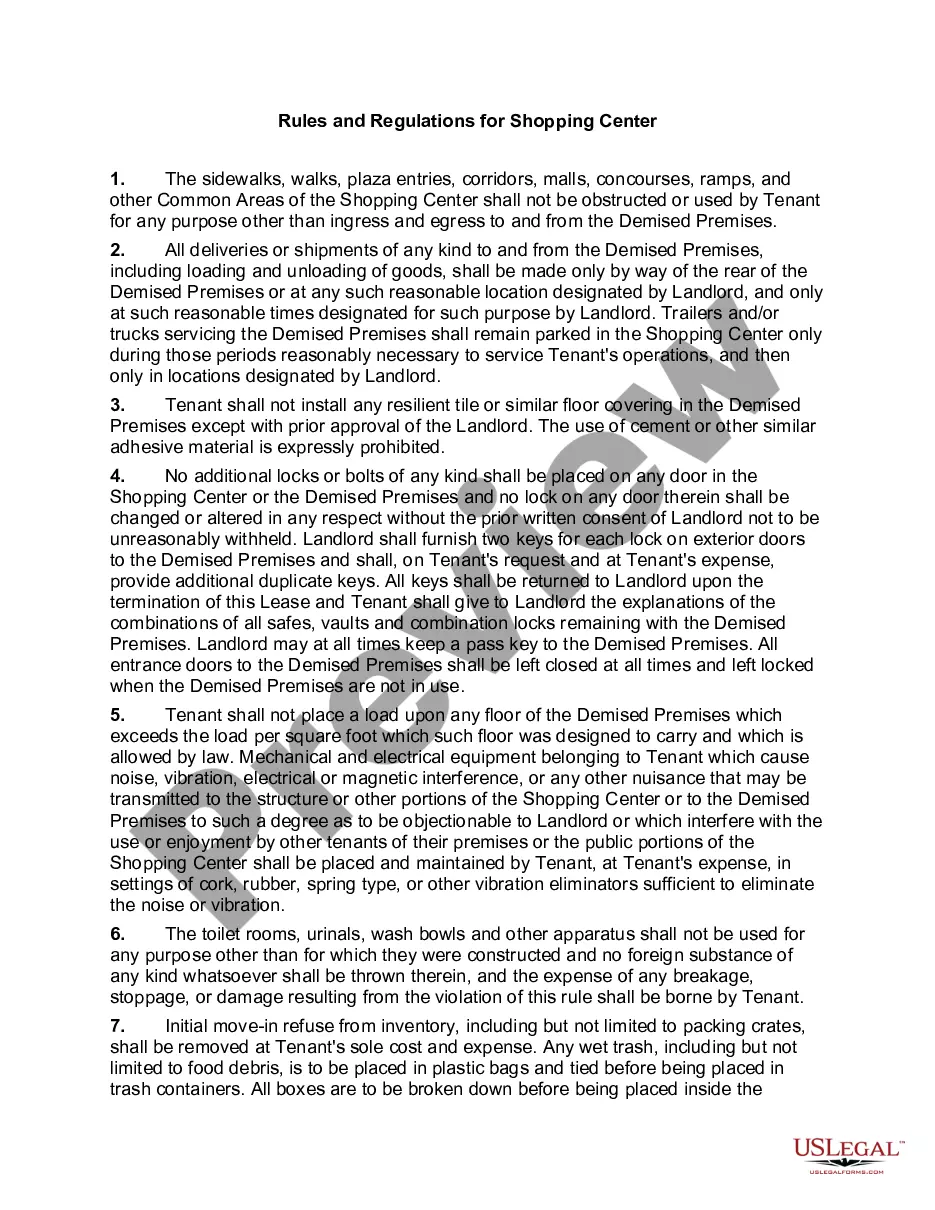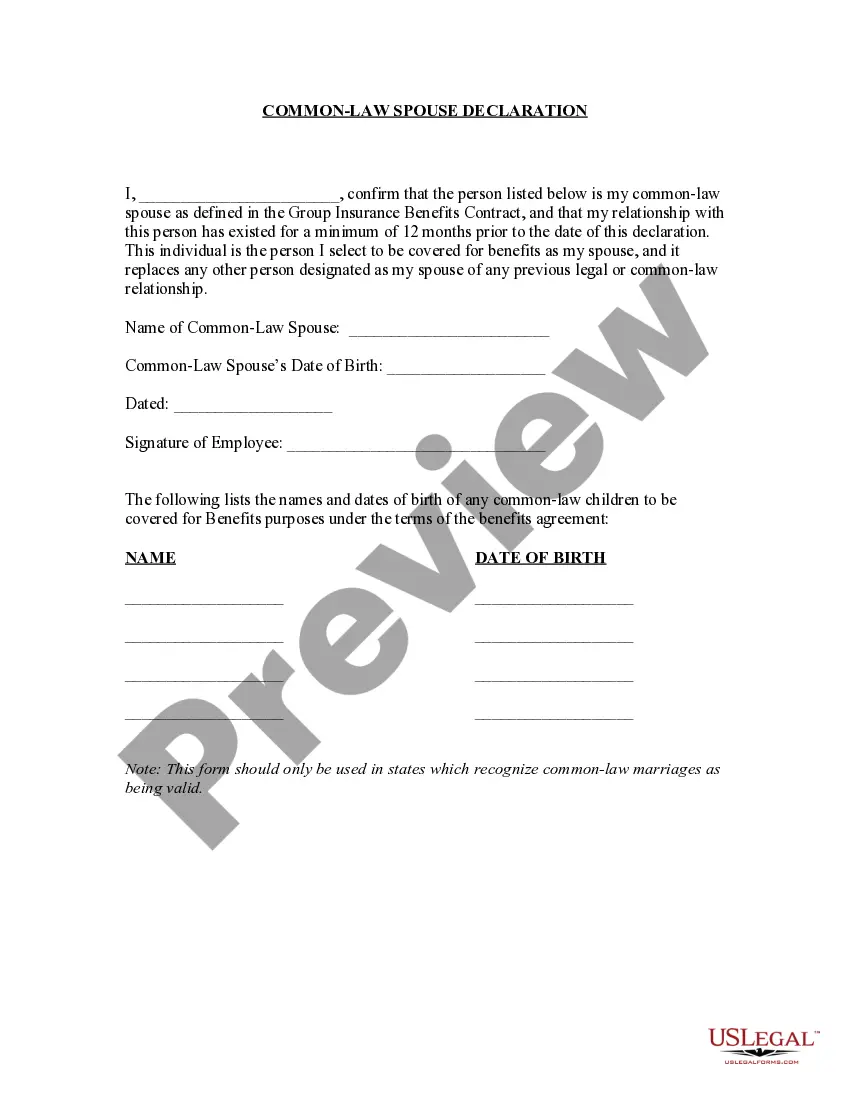Alabama Invoice Template for Restaurant Manager
Description
How to fill out Invoice Template For Restaurant Manager?
US Legal Forms - one of the largest collections of legal documents in the United States - offers a variety of legal document templates that you can download or print.
By using the site, you can find thousands of forms for business and personal purposes, categorized by types, states, or keywords. You can find the latest forms such as the Alabama Invoice Template for Restaurant Manager in moments.
If you already have an account, Log In and download the Alabama Invoice Template for Restaurant Manager from the US Legal Forms library. The Download button will appear on every template you view. You can access all previously downloaded forms in the My documents section of your account.
Once you're satisfied with the form, confirm your selection by clicking the Get now button. Then choose the payment plan you prefer and provide your information to create an account.
Complete the transaction. Use your credit card or PayPal account to finalize the payment. Select the format and download the form onto your device. Make edits. Fill out, modify, print, and sign the downloaded Alabama Invoice Template for Restaurant Manager. Every template added to your account does not have an expiration date and is yours to keep forever. Therefore, if you wish to download or print another copy, simply visit the My documents section and click on the template you desire.
- If you're using US Legal Forms for the first time, here are some simple steps to get you started.
- Make sure you have selected the correct template for your city/state.
- Click the Preview button to review the content of the form.
- Check the form details to ensure you've selected the appropriate template.
- If the template does not meet your requirements, use the Search field at the top of the page to find one that does.
Form popularity
FAQ
To download an invoice from Business Manager, navigate to the invoices section where your documents are stored. Select the needed invoice and look for the download option. If you're looking for a way to simplify invoice management, using an Alabama Invoice Template for Restaurant Manager makes the process more efficient, even allowing for easy downloads.
Definitely, you can create your own invoice with ease. Using an Alabama Invoice Template for Restaurant Manager allows you to efficiently draft an invoice that meets your needs without starting from scratch. This template guides you through necessary fields, ensuring you include everything a proper invoice requires.
Manually creating an invoice involves laying out the necessary information on paper or a digital document. You should start with your contact details, the recipient's information, and an itemized list of services. For a more effective approach, consider using an Alabama Invoice Template for Restaurant Manager to help you format the invoice neatly and correctly.
To create a commercial invoice template, begin by identifying what details need to be included, such as item descriptions, quantities, and prices. Using the Alabama Invoice Template for Restaurant Manager can provide structure and allow for customization to fit your particular needs. This template not only saves time but also ensures consistency in your invoicing.
Yes, generating an invoice from yourself is completely possible. By utilizing an Alabama Invoice Template for Restaurant Manager, you can easily fill in your details along with the service information. This tool simplifies the invoicing process and ensures that all necessary facts are present for your client.
Even if you don't run a formal business, you can still create an invoice. Use an Alabama Invoice Template for Restaurant Manager to customize your invoice with your name and contact information. This template helps you organize services rendered and specify payment details, making the transaction clear and professional.
Creating your own invoice is straightforward. Start with a clear layout, including your business name, contact information, and the recipient's details. Use an Alabama Invoice Template for Restaurant Manager to streamline the process, ensuring you include essential elements such as invoice number, date, and itemized list of services or products provided.
To make an invoice step by step, start with a blank template or an 'Alabama Invoice Template for Restaurant Manager.' Enter your business name, followed by the customer's information, the services provided, and the total amount due. Ensure you include payment terms and review everything for clarity. Finalize your invoice by sending it promptly to maintain a good relationship with your clients.
When filling up a new service invoice, start by entering your business name and the customer's details. Then, provide a breakdown of services rendered along with respective costs and dates of service. Using an 'Alabama Invoice Template for Restaurant Manager' ensures that you do not overlook any important elements, leading to a more professional presentation. Specify payment terms to simplify the collection process.
To fill out an invoice for services, begin with clear identification of your business and the client. Detail each service performed, along with the dates and charges. An 'Alabama Invoice Template for Restaurant Manager' can serve as a helpful framework to ensure you include all necessary information. Including terms of payment will facilitate a smooth transaction.