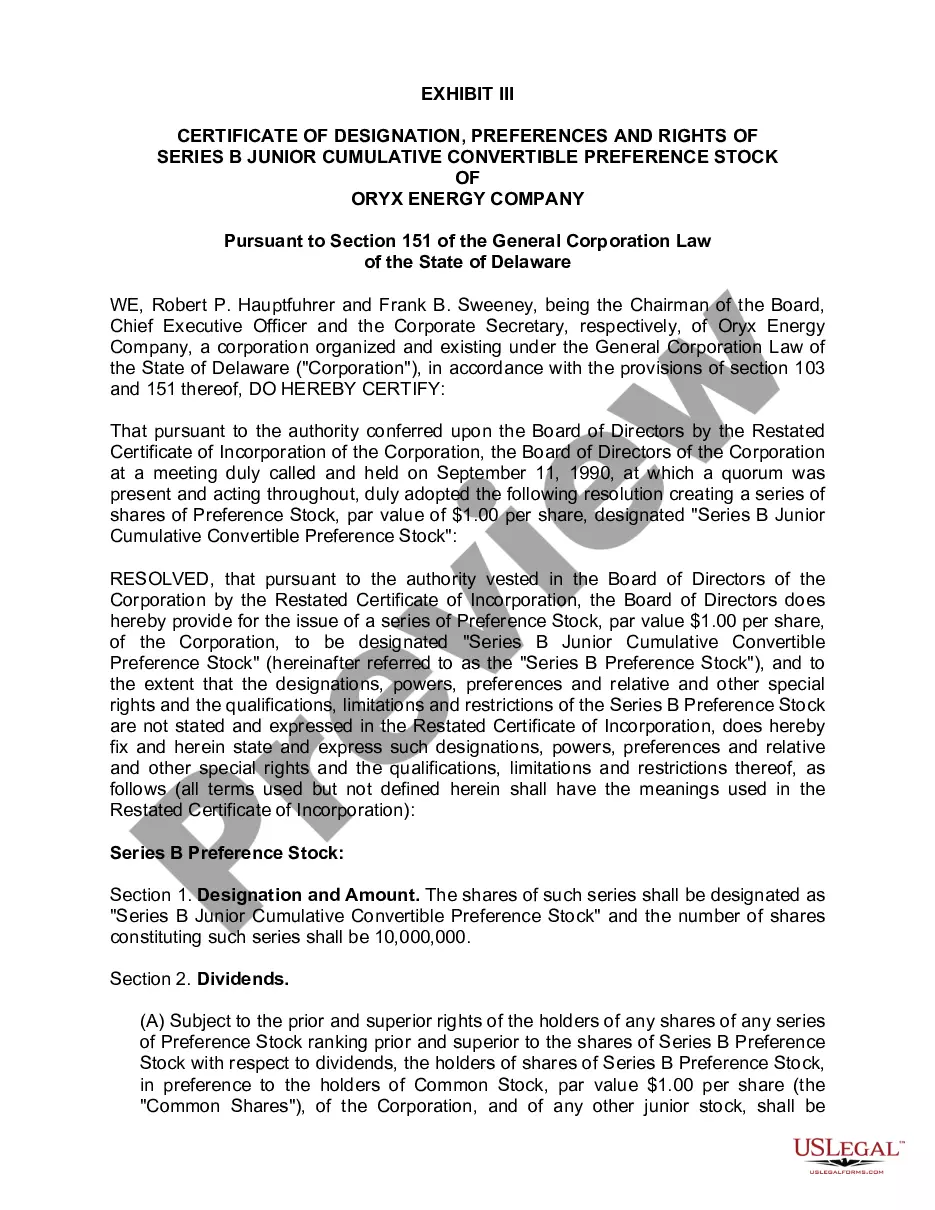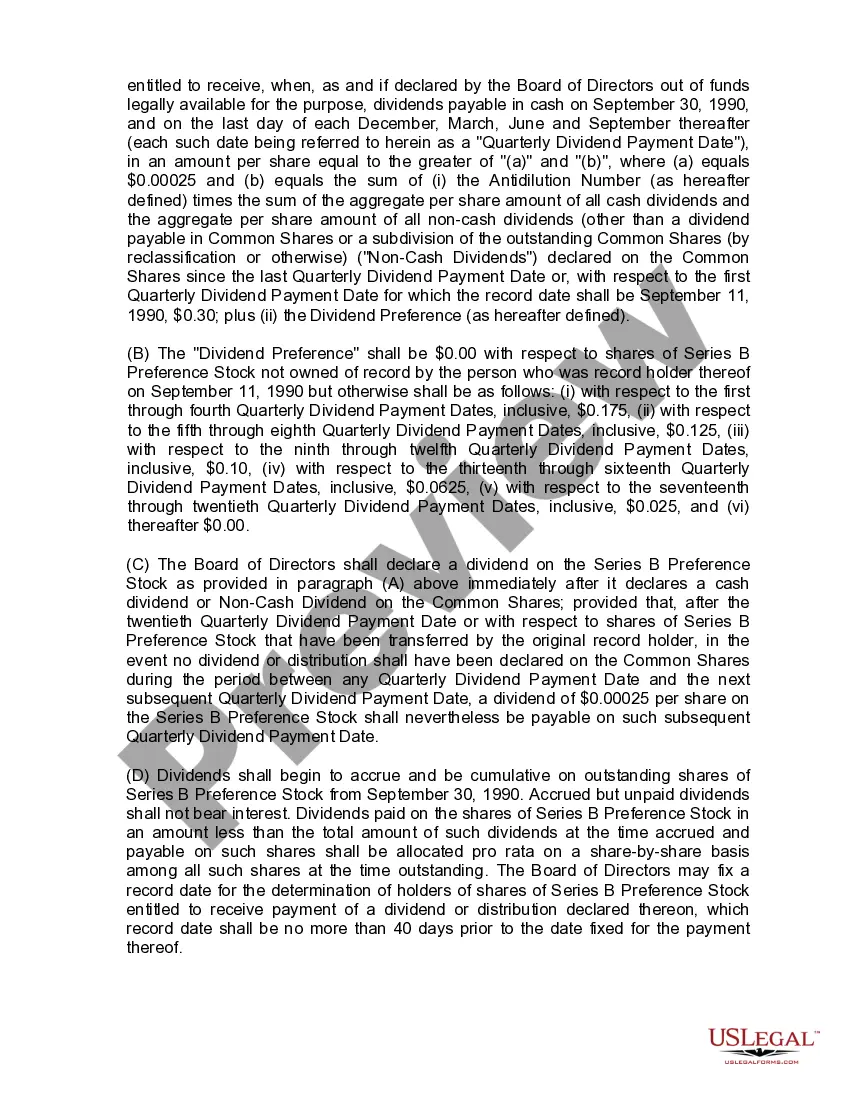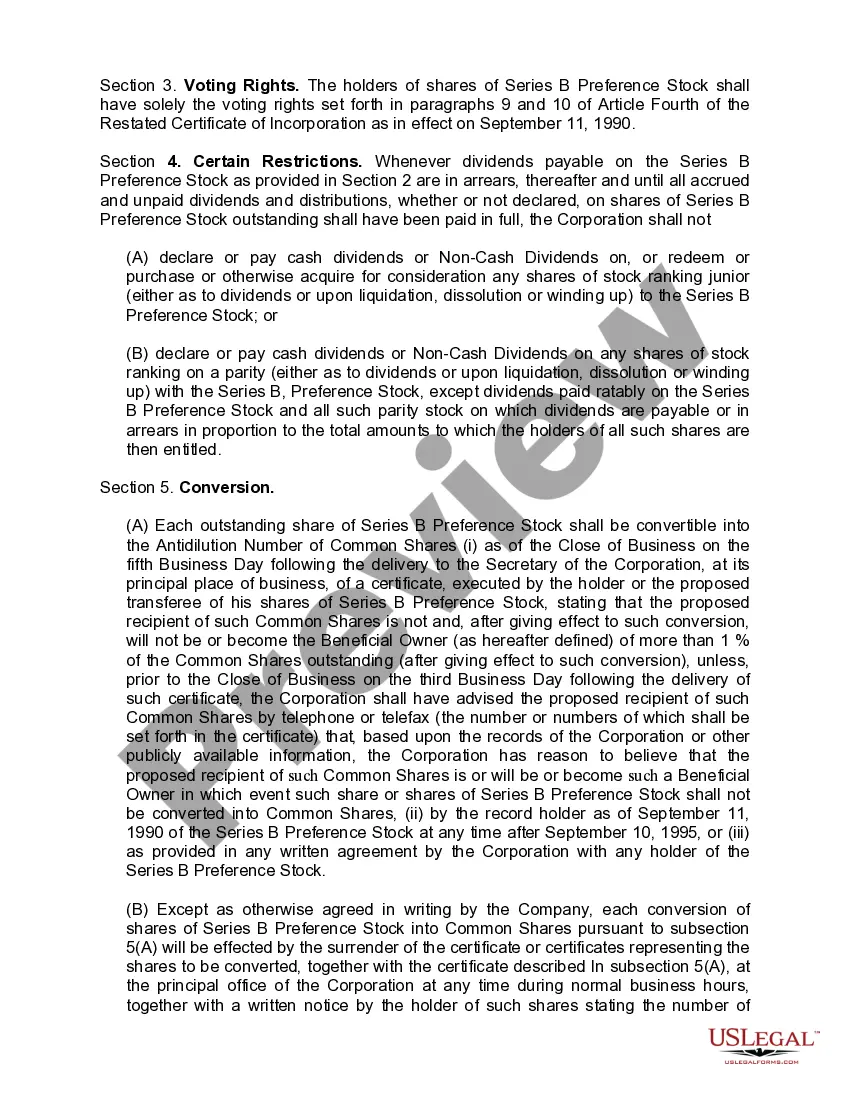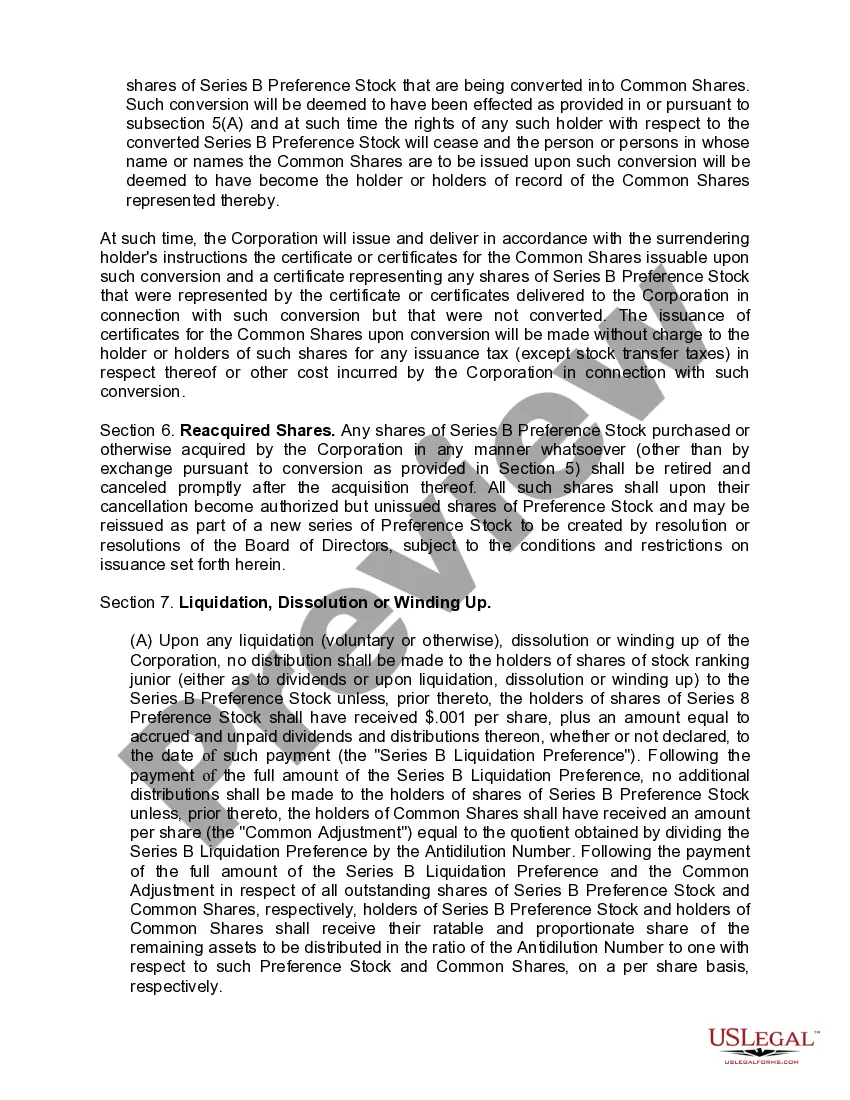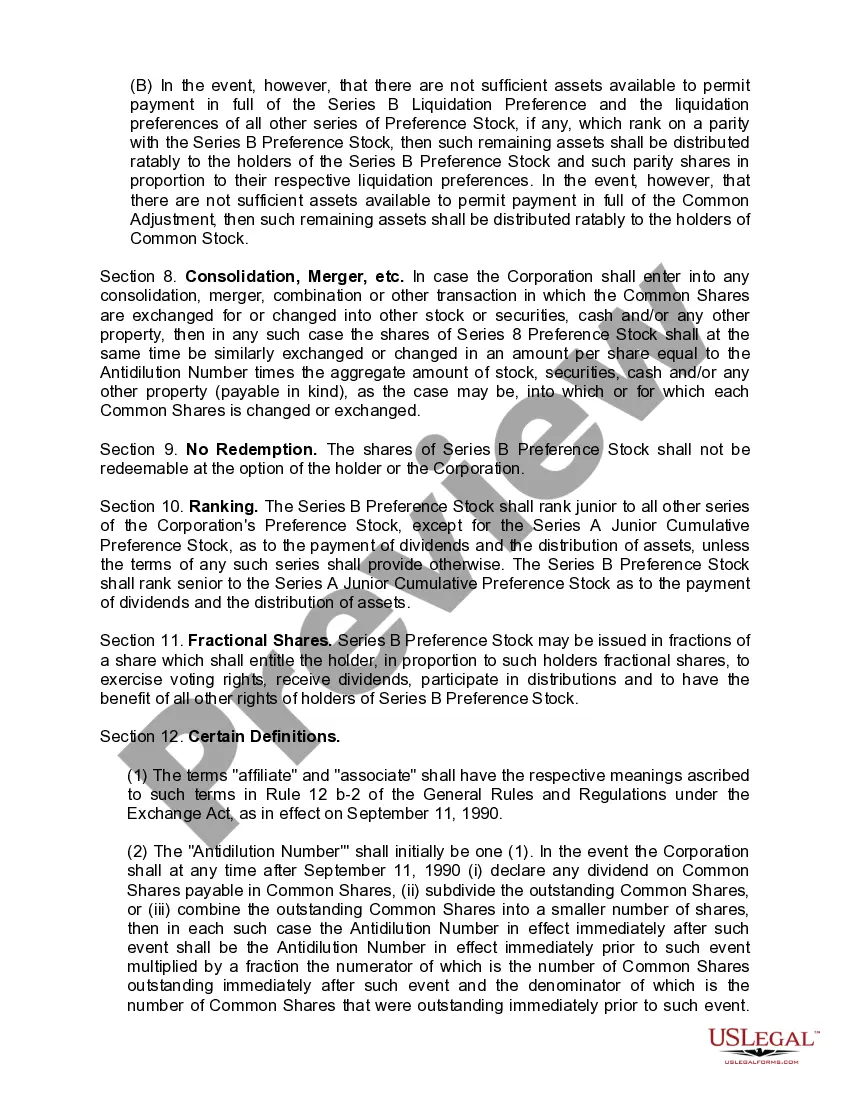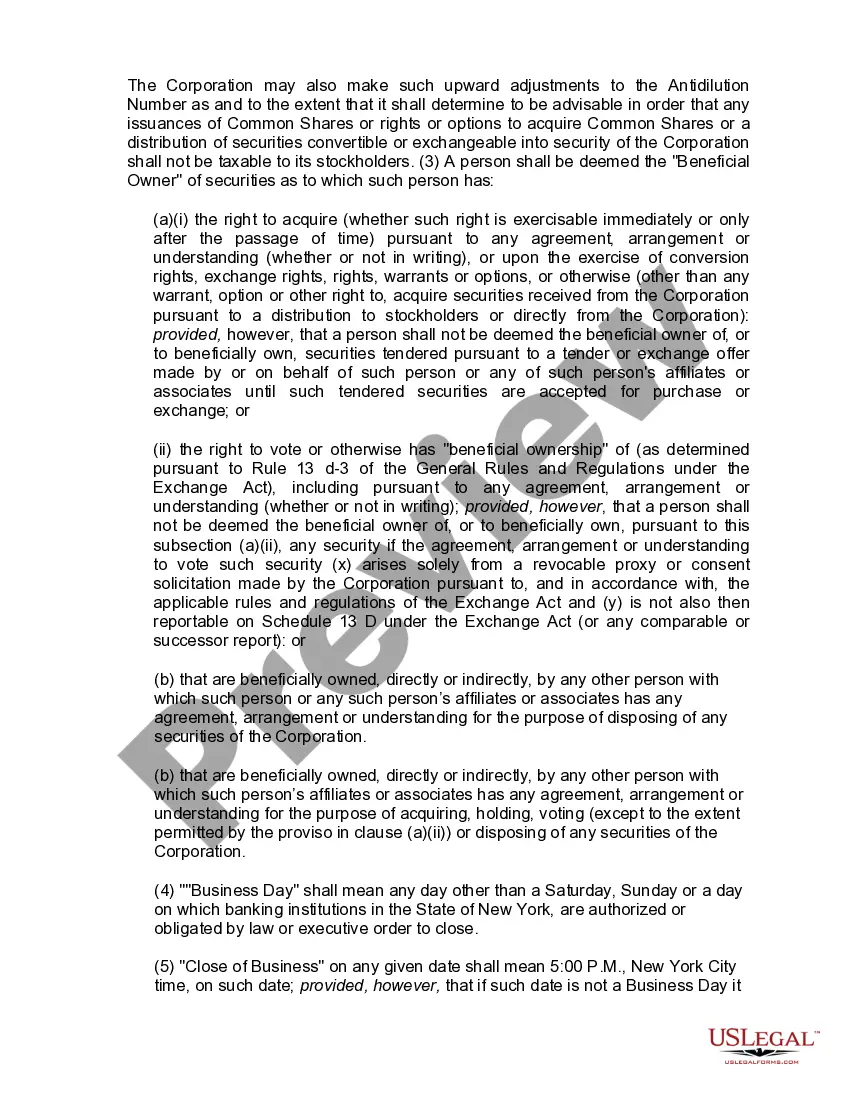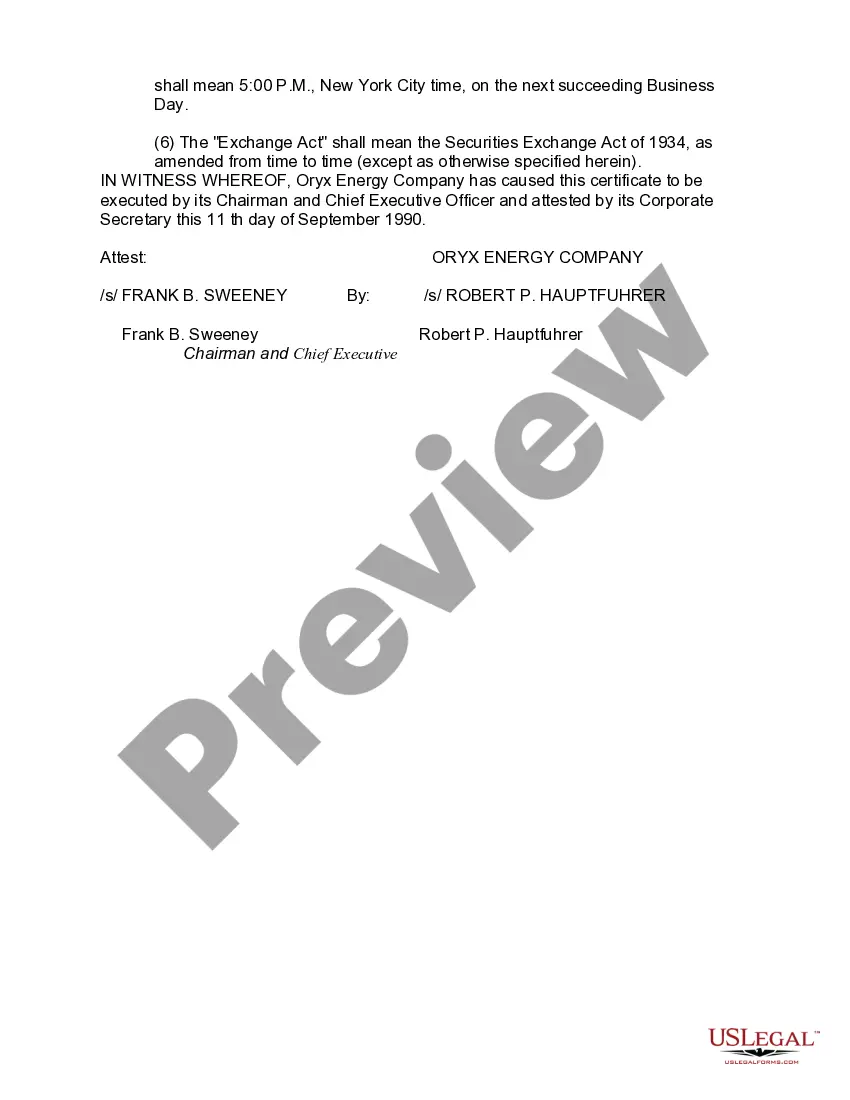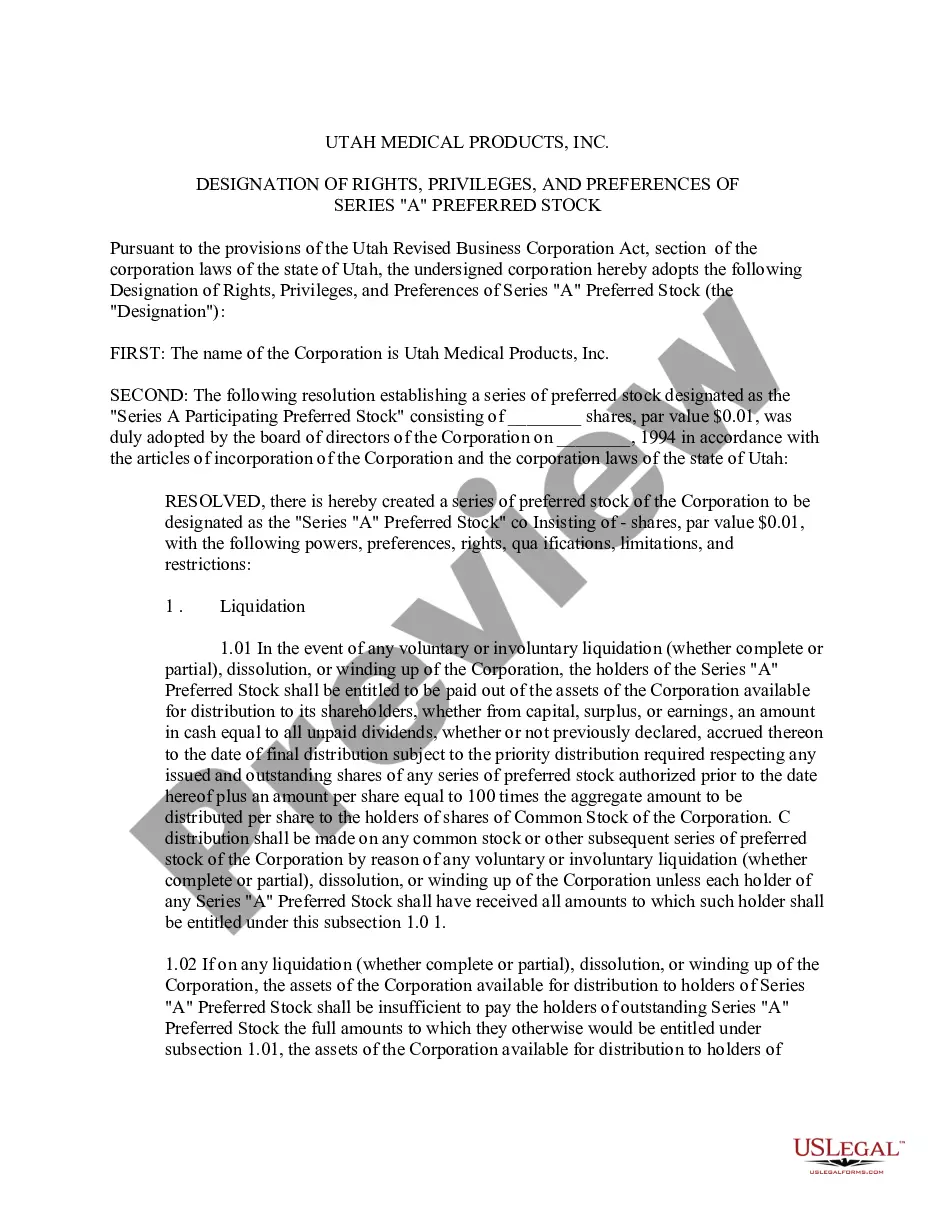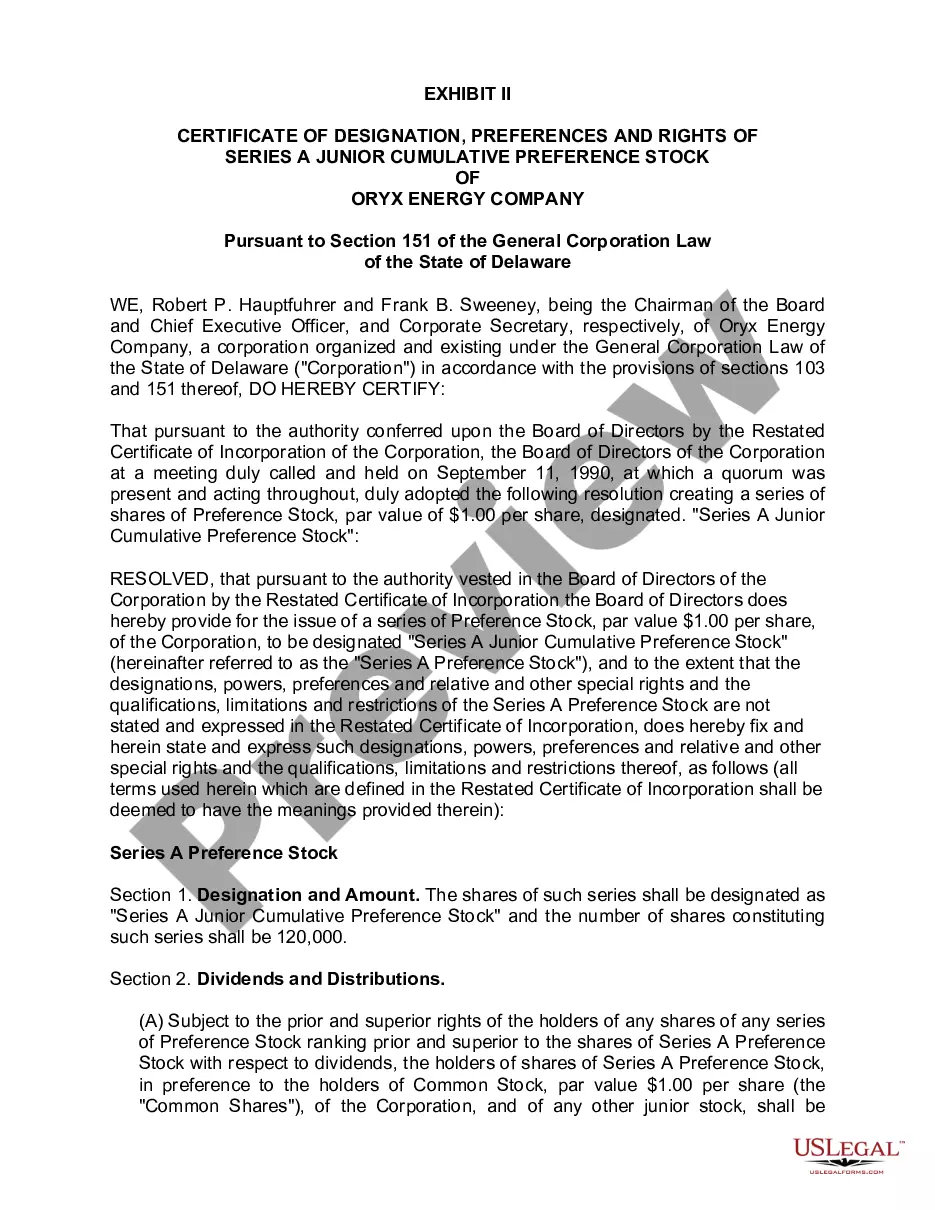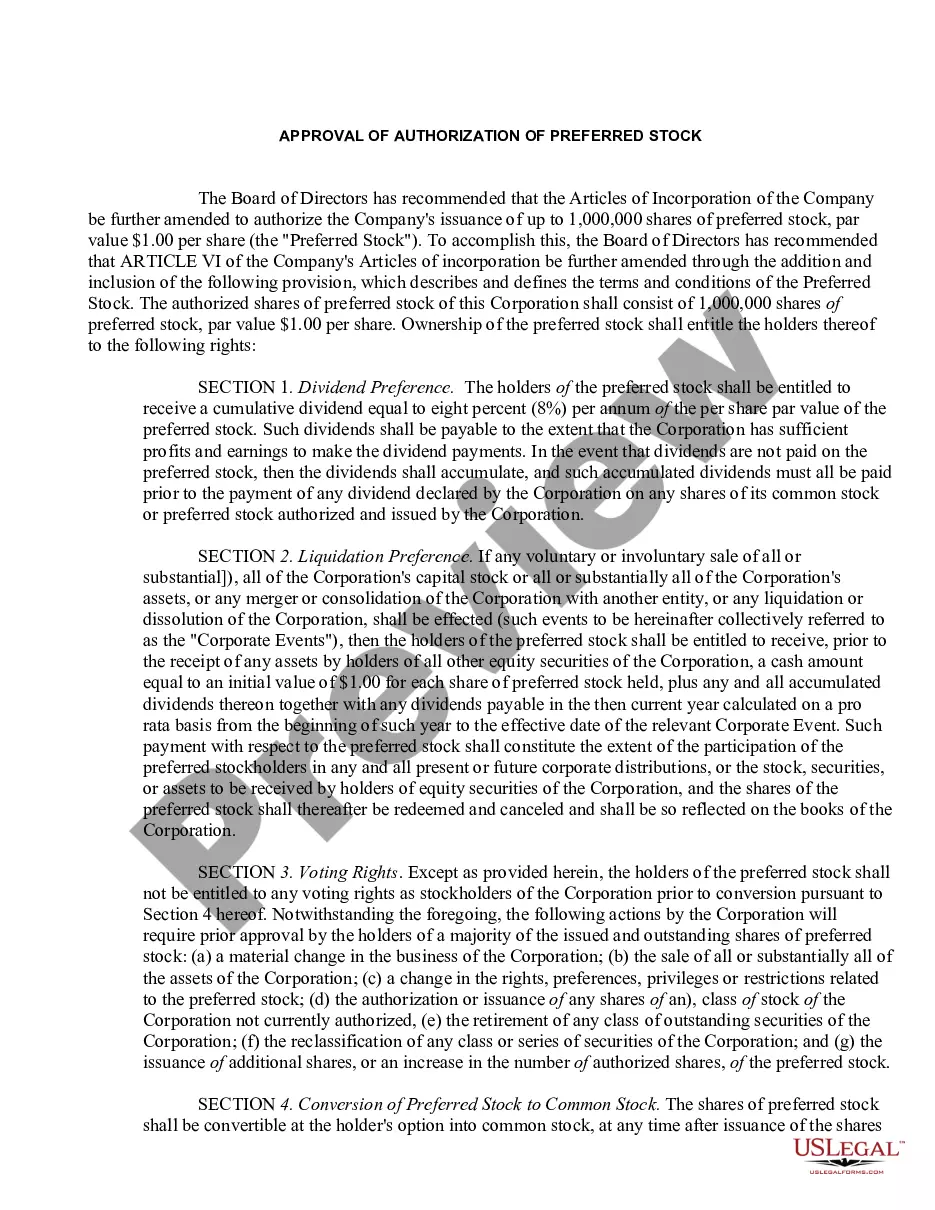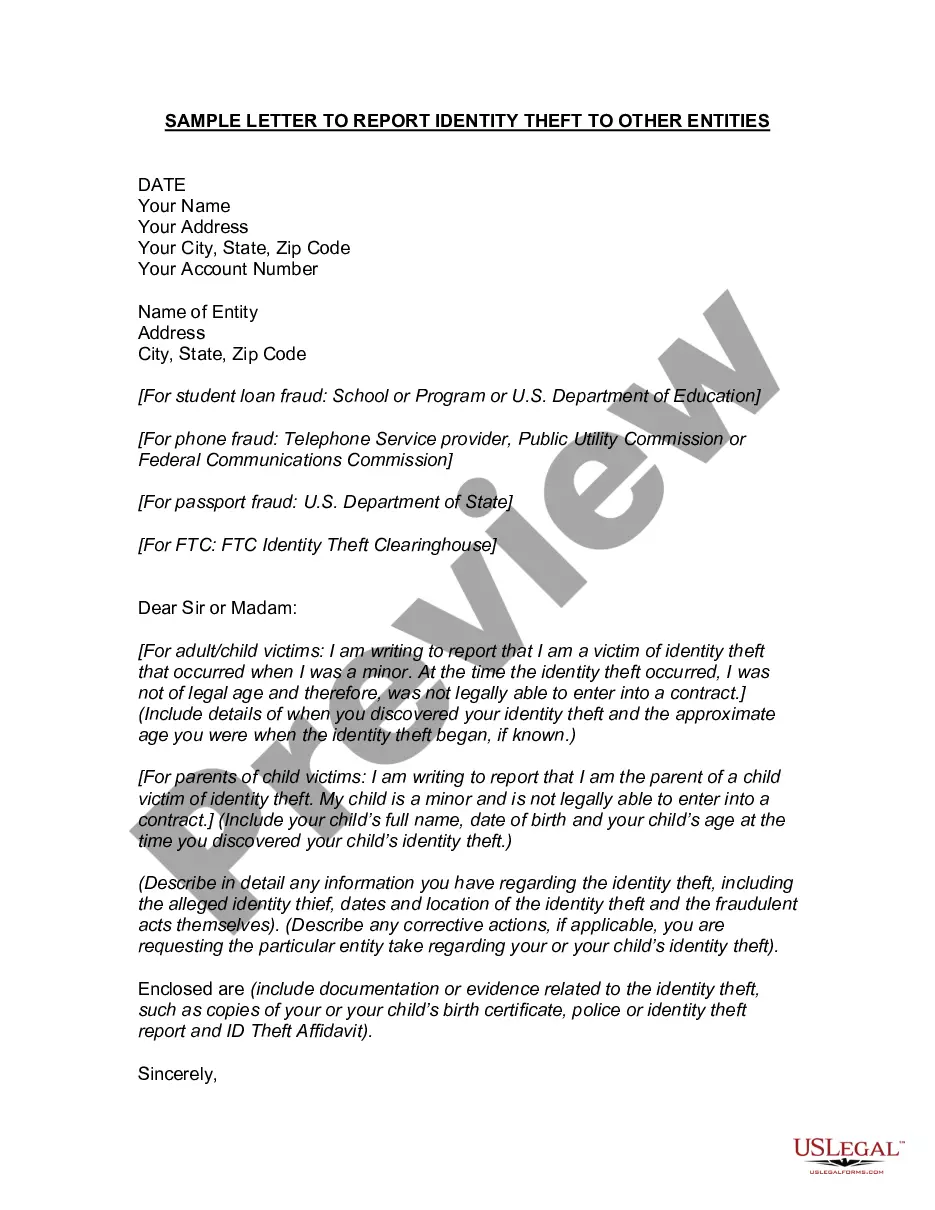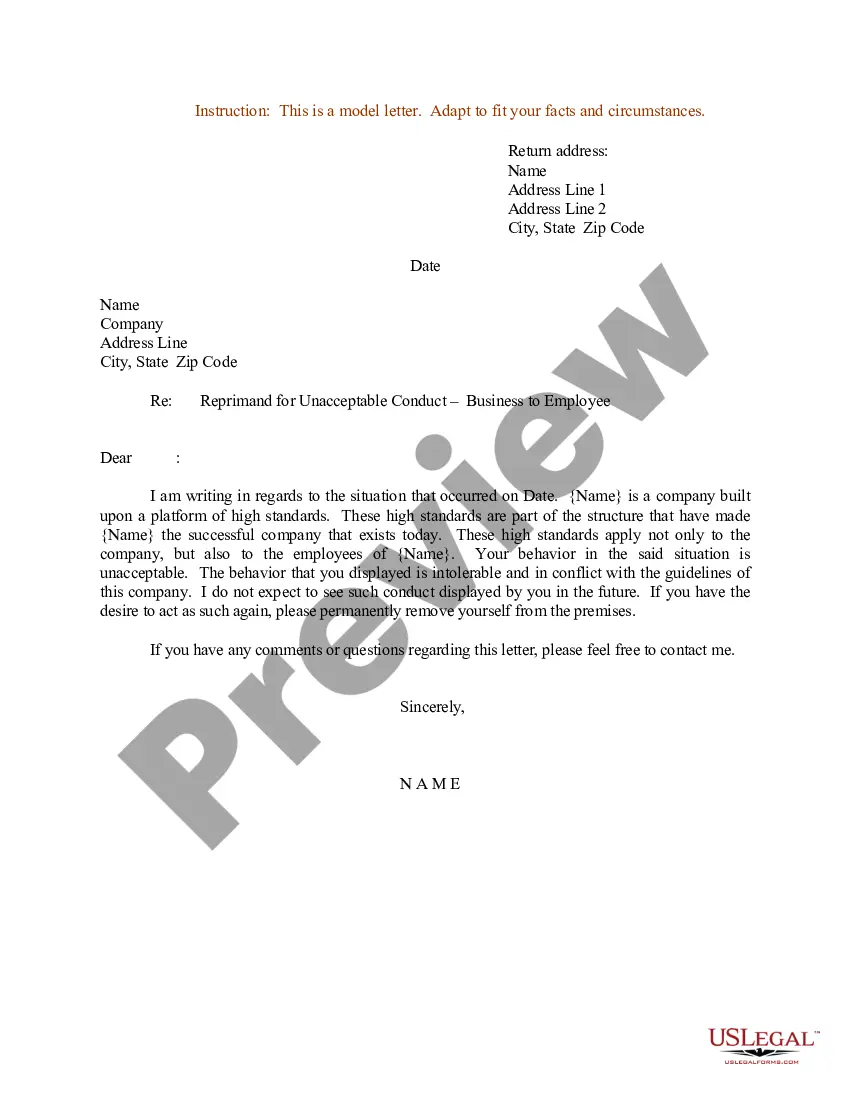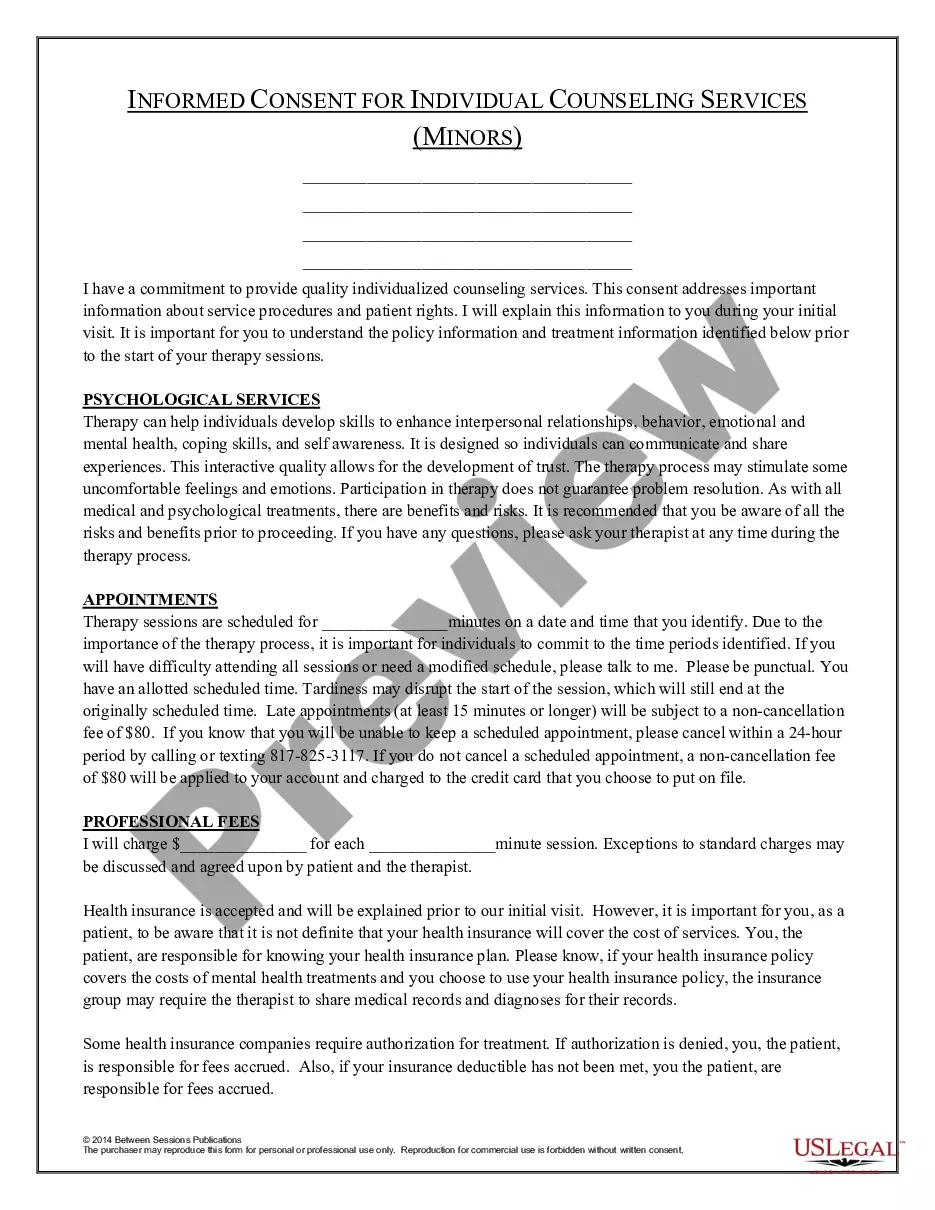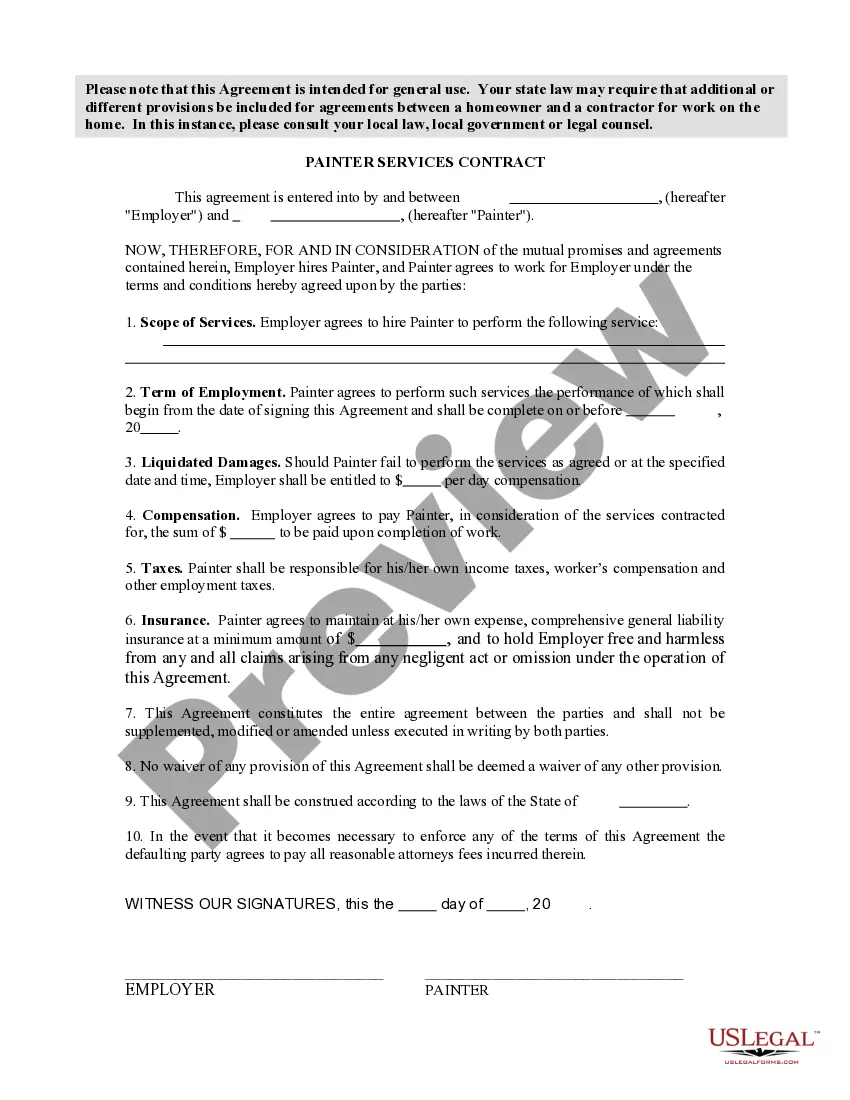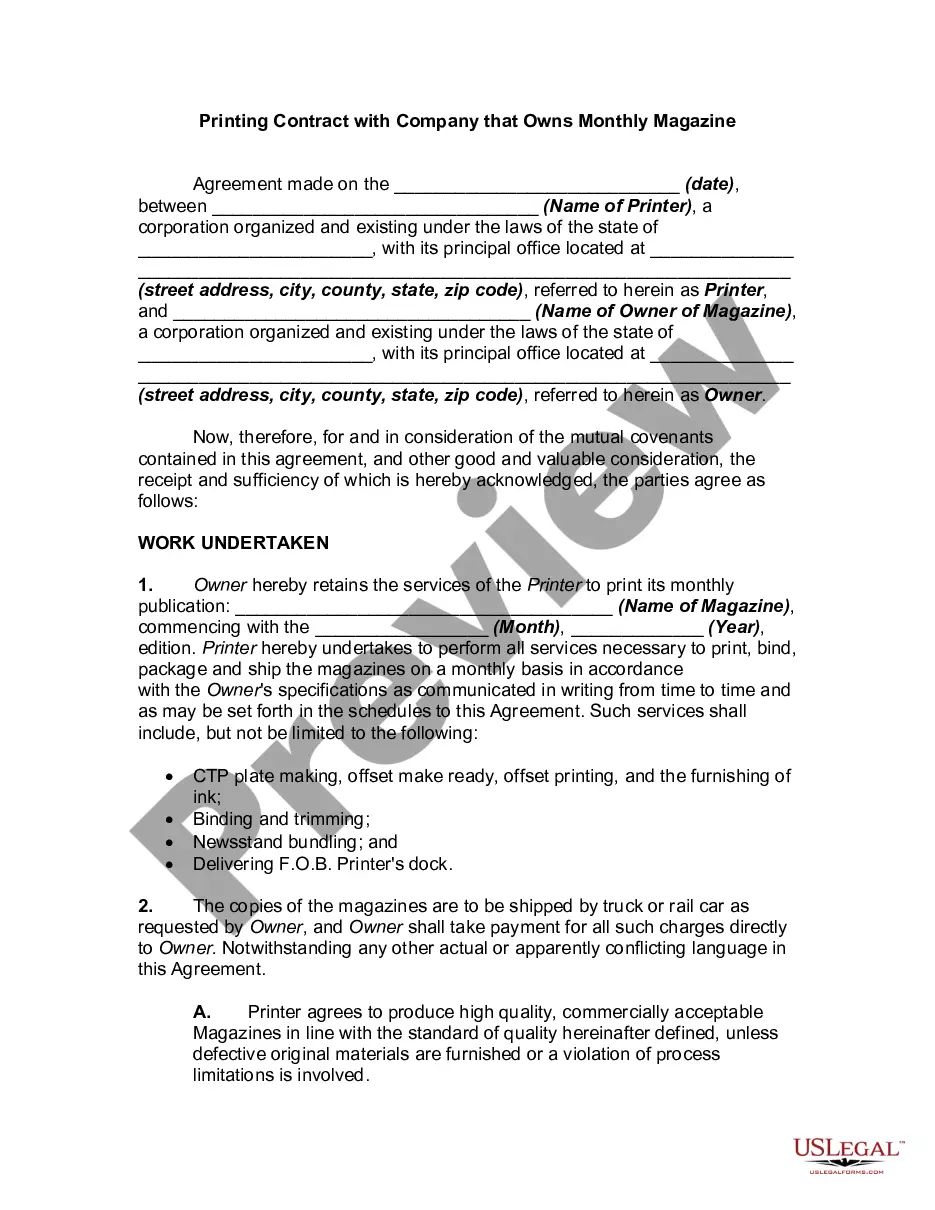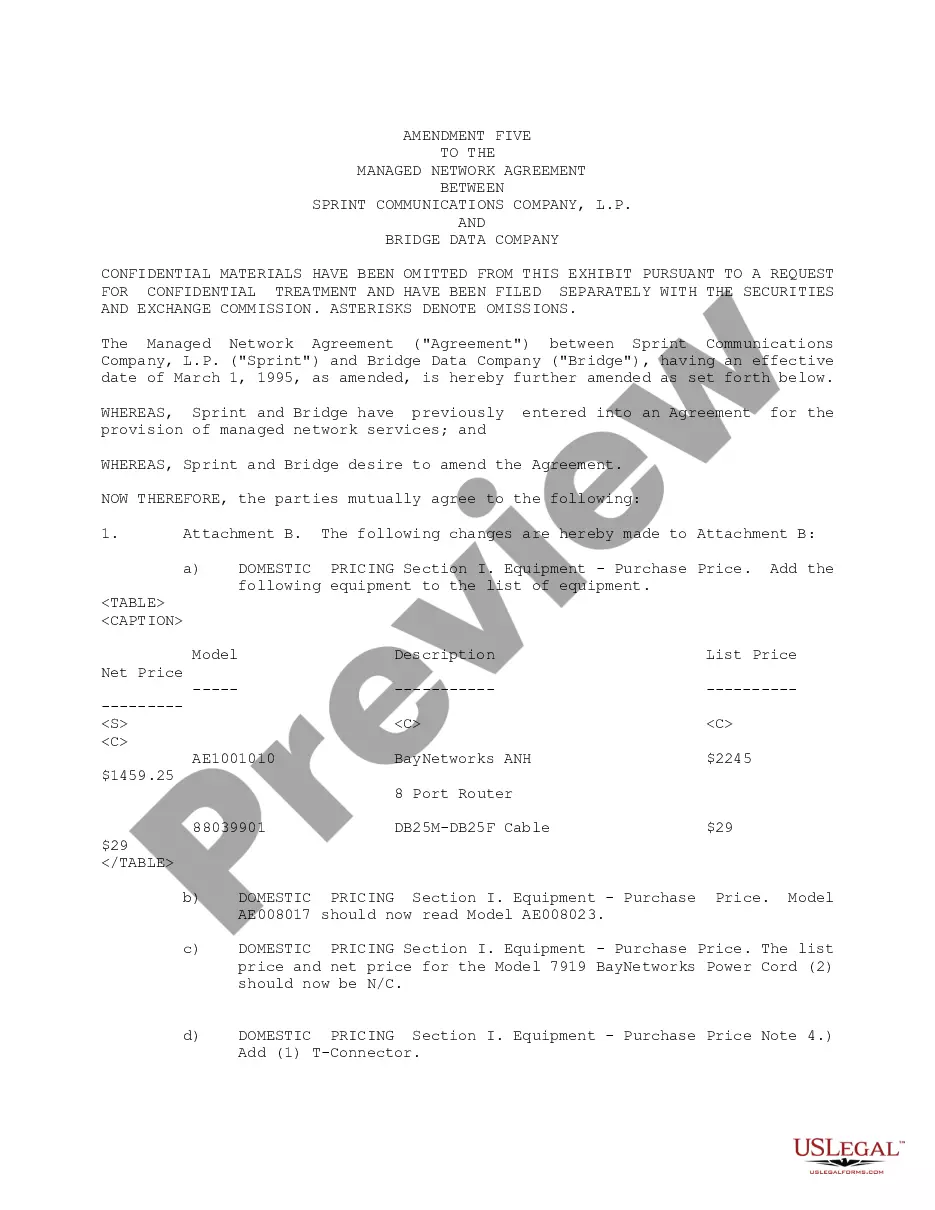Certificate Of Designation Template
Description
How to fill out Certificate Of Designation, Preferences And Rights Of Series B Junior Cumulative Convertible Preference Stock Of Oryx Energy Company?
Bureaucracy requires exactness and correctness.
If you do not engage with completing documents like the Certificate Of Designation Template daily, it might result in some confusions.
Selecting the appropriate sample from the outset will guarantee that your document submission proceeds smoothly and avoid any hassles of re-submitting a file or repeating the same task from the start.
If you are not a subscribed user, finding the necessary sample will require a few extra steps: Locate the template using the search bar. Ensure that the Certificate Of Designation Template you have found is applicable for your state or county. View the preview or read the description containing the details on the usage of the sample. If the outcome meets your search criteria, click the Buy Now button. Choose the suitable option from the available subscription plans. Log In to your account or set up a new one. Complete the purchase utilizing a credit card or PayPal payment method. Download the form in your preferred file format. Locating the appropriate and current samples for your documentation can be accomplished in a few minutes with an account at US Legal Forms. Eliminate the bureaucracy worries and simplify your paper handling.
- You can always find the proper sample for your paperwork in US Legal Forms.
- US Legal Forms is the largest online forms repository with over 85 thousand samples across various sectors.
- You can access the most up-to-date and relevant version of the Certificate Of Designation Template by simply searching for it on the site.
- Find, save, and download templates in your account or check the description to ensure you have the correct one available.
- With an account at US Legal Forms, you can effortlessly obtain, consolidate in one location, and scan through the templates you've saved for quick access.
- When on the website, click the Log In button to sign in.
- Then, navigate to the My documents page, where your forms are stored.
- Review the descriptions of the forms and download the ones you need at any time.
Form popularity
FAQ
To make a certificate of designation template available, access the relevant management interface in your Windows environment. Review the template's security settings, and adjust them to allow specific users or groups the necessary permissions. This will ensure that those who require access can easily utilize the template.
To make a certificate of designation template available, you will need to configure its properties within the Certificate Templates console. Ensure that you grant the appropriate permissions to users or groups who need access. Following these steps simplifies the certification process for everyone involved.
Certificate templates are typically stored in Active Directory (AD) within the Certificate Templates container. You can navigate to this container using the Active Directory Users and Computers tool. Understanding where your certificate of designation templates are stored allows for better management and deployment.
To make a certificate of designation template available in Windows, first ensure that it's properly installed on your system. You may need to access the Certificate Templates console to manage availability settings. Once you set the desired permissions, your template will be accessible to users who need it.
To open a certificate of designation template in Word, start by launching the application. Click on 'File', then select 'Open'. Navigate to the folder where your certificate template is saved, choose the template, and click 'Open'. You can now customize it to fit your needs.
Designation on a certificate refers to the specific title or status that an individual or entity holds. It defines the role or rank that is recognized in a formal capacity. For example, in a Certificate of Designation Template, this title can signify a corporation’s intent to create a specific class of stock or authority. Understanding this terminology helps you ensure your documents are accurate and meet legal standards.
Filling out a certificate of service form involves several straightforward steps. First, provide your name, the date of service, and details of the documents served. You can utilize a certificate of designation template to ensure all required sections are completed accurately, making the process simple and efficient for your needs.
To fill out a corporate stock certificate, start by including the corporation's name, the shareholder's name, and the number of shares issued. Ensure you clearly state the class of shares and any special designations. Using an easy-to-follow template for stock certificates can simplify this process, ensuring you create a legally binding document without missing key information.
A certificate of incorporation for an LLC serves as the official document that legally establishes the limited liability company. It outlines essential details like the business name, address, and ownership structure. This document is crucial for protecting your personal assets and ensuring compliance with state regulations, making it a fundamental step in creating your LLC.
Filling out a certificate of incorporation requires clarity and attention to detail. Begin with the business name and its address, followed by the names of the incorporators and the shares. Using a straightforward certificate of designation template can streamline this process by prompting you for all necessary details, making it easier to establish your business.