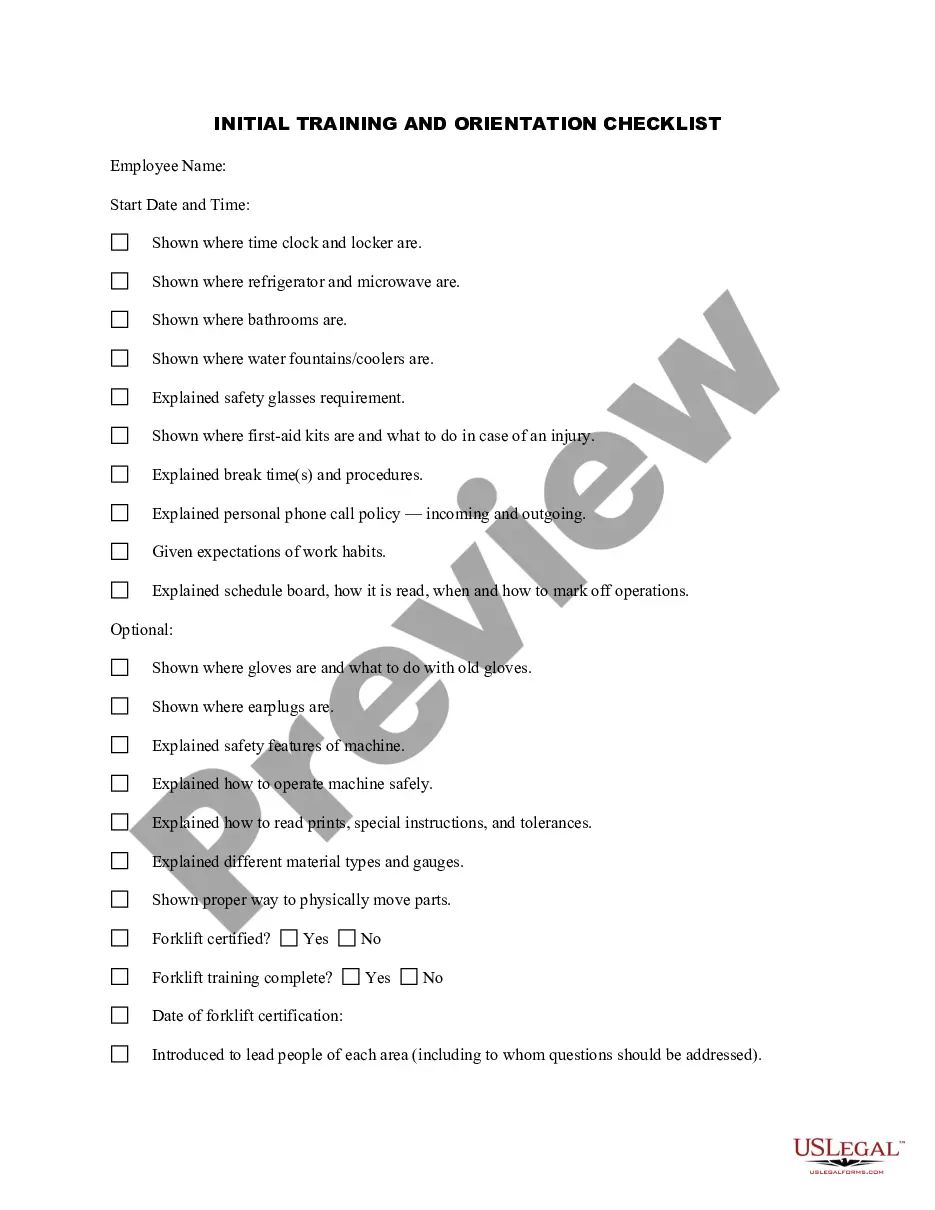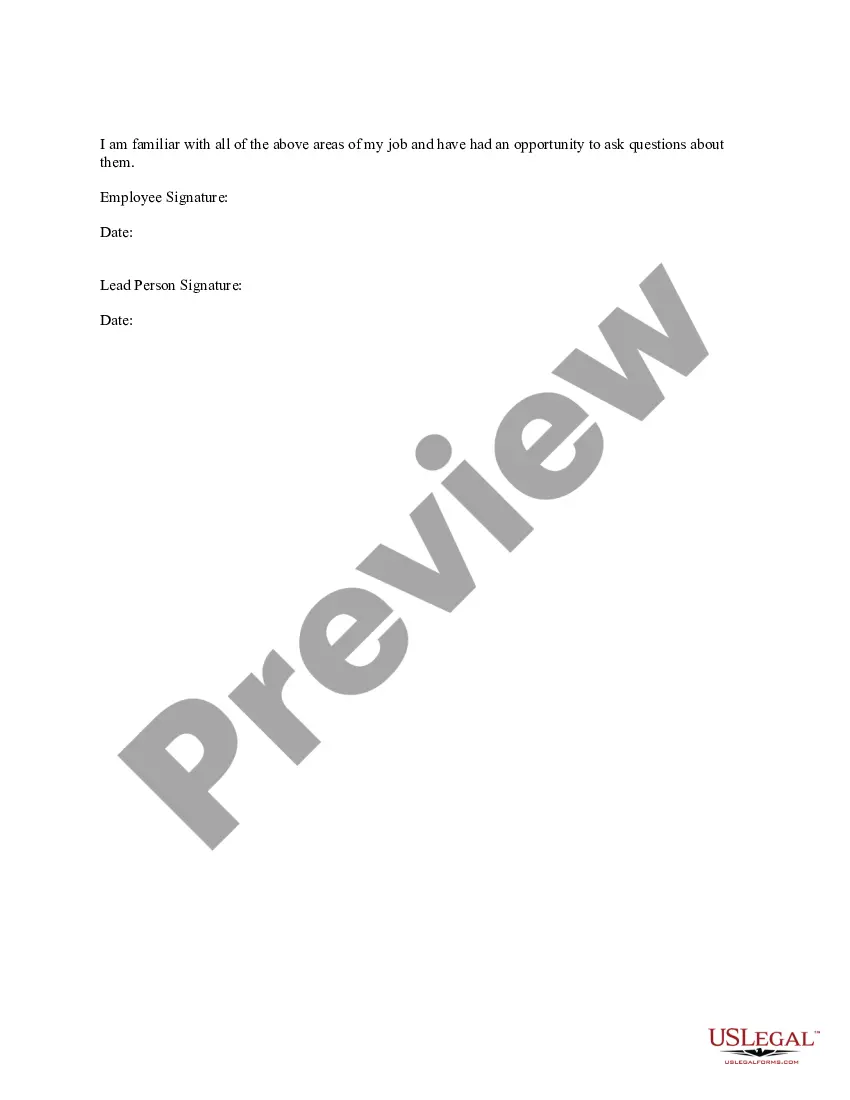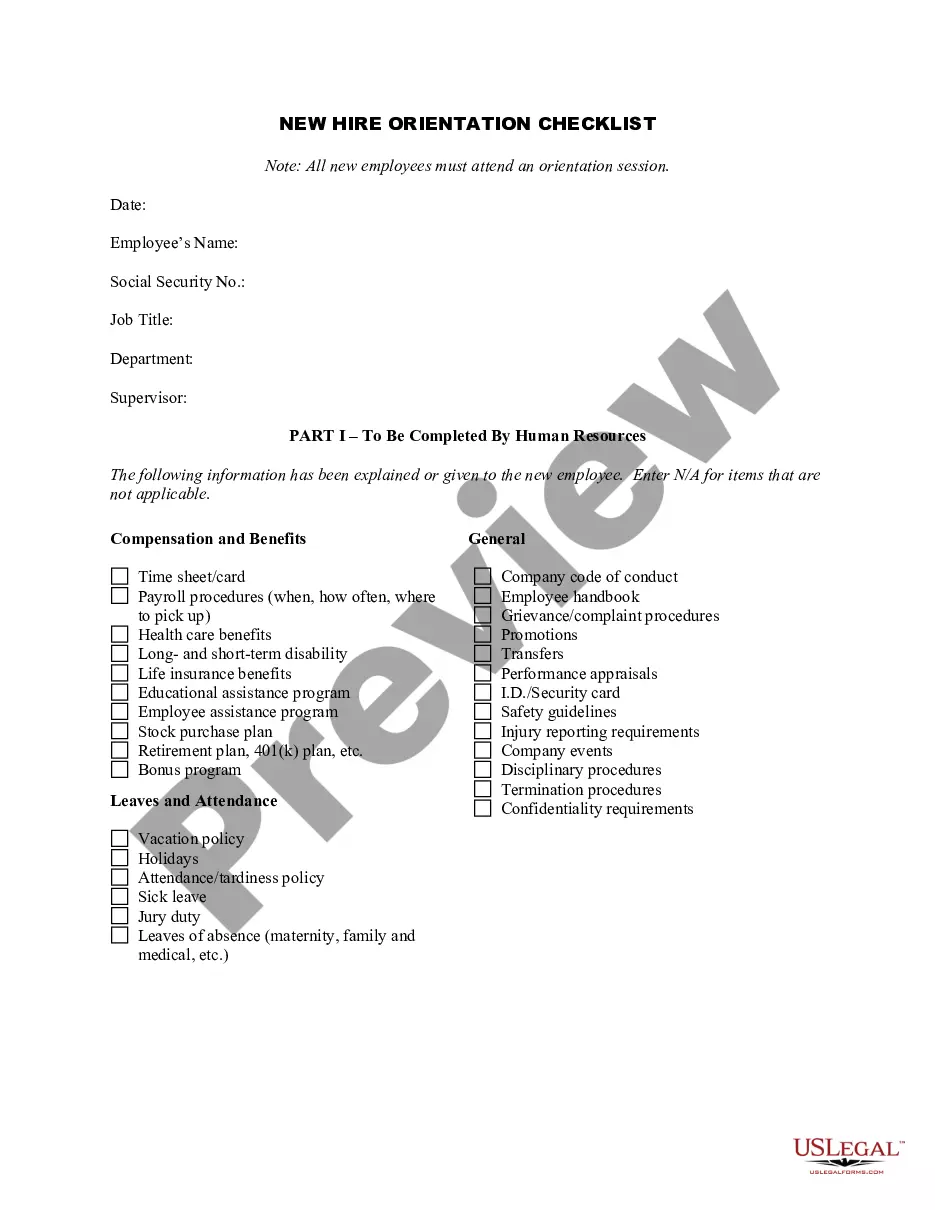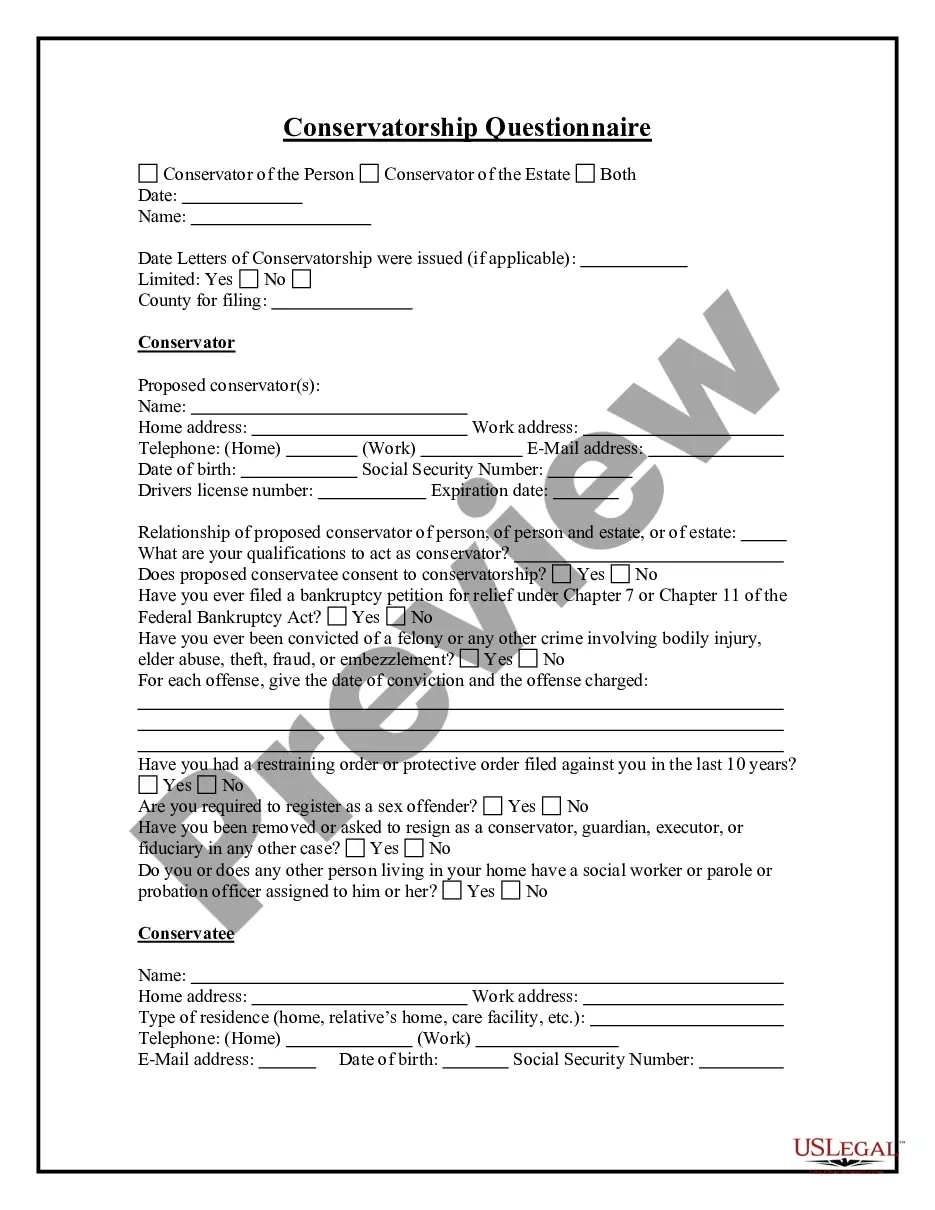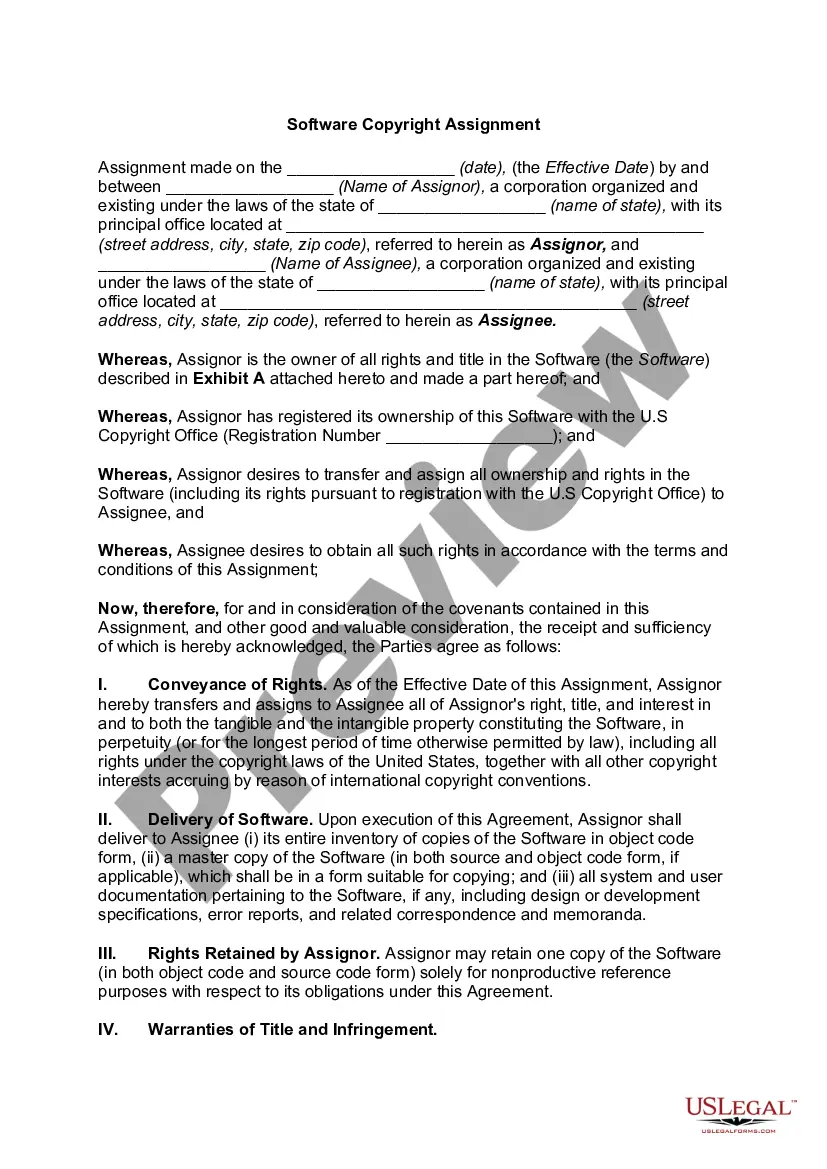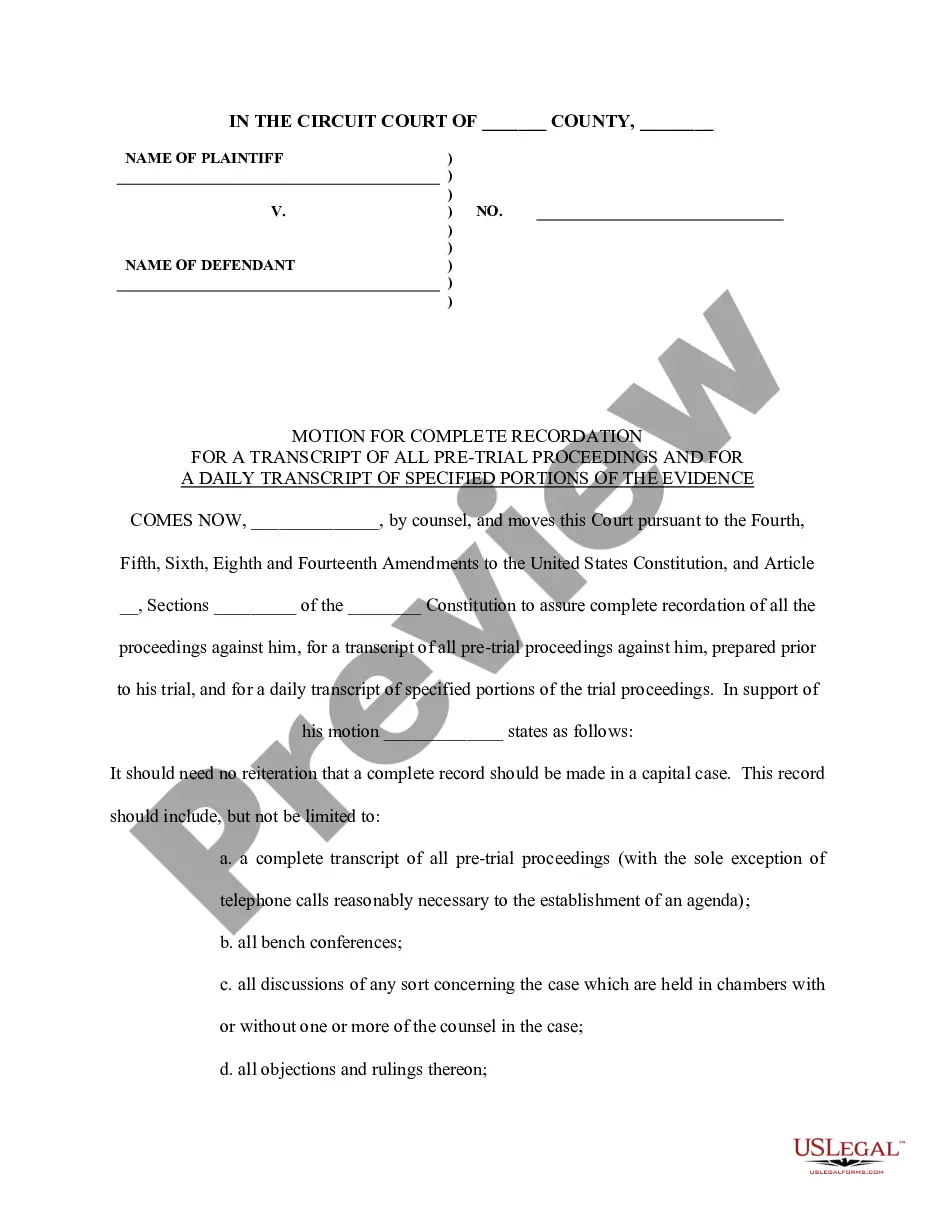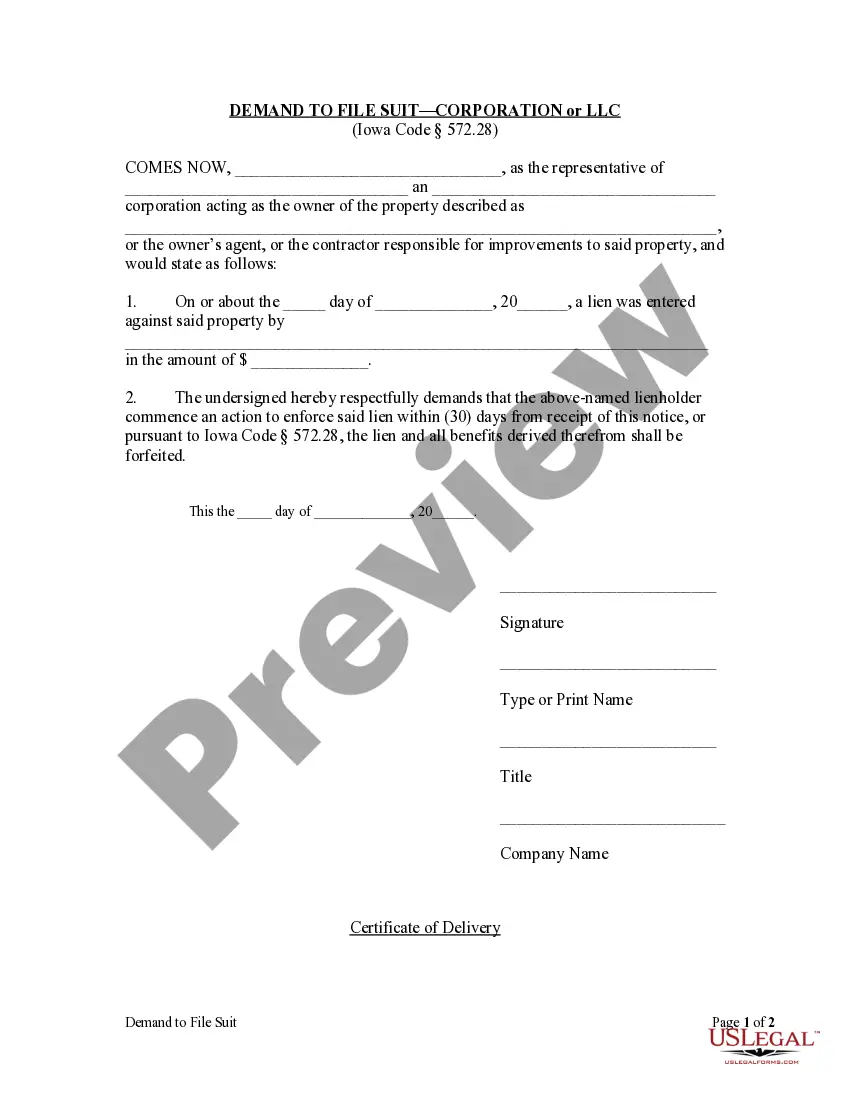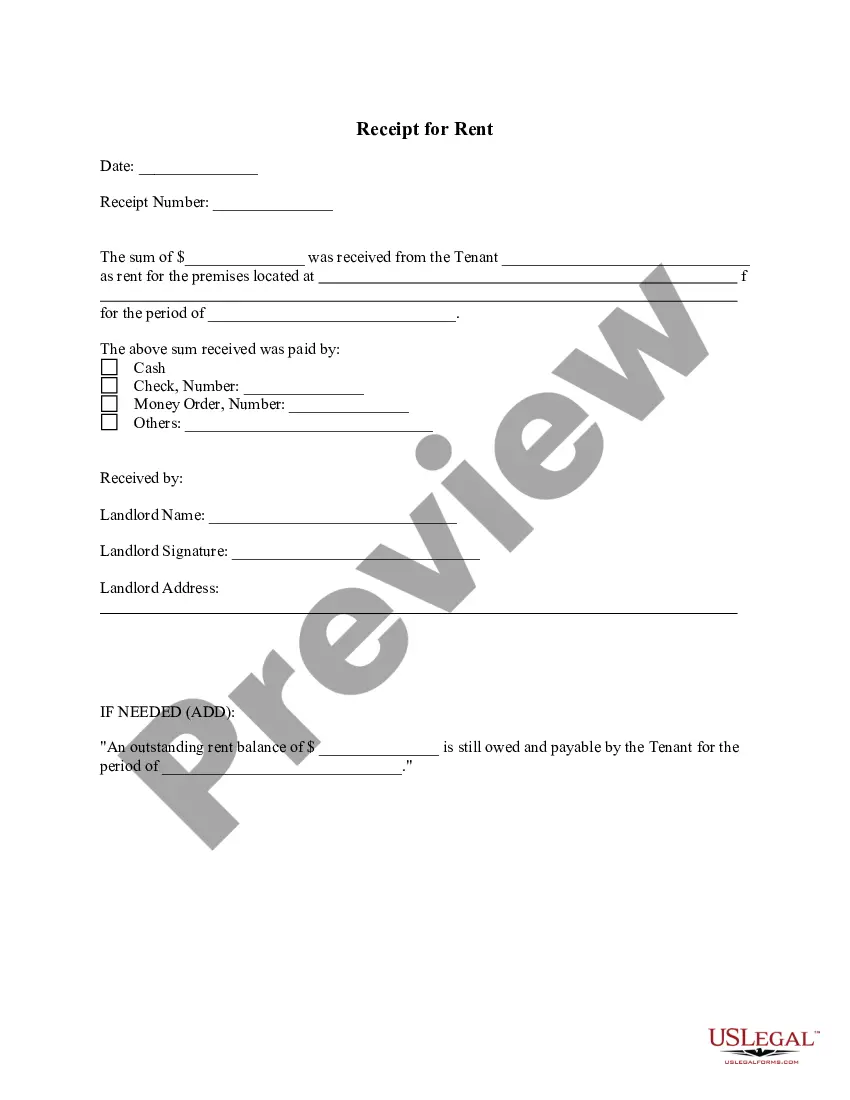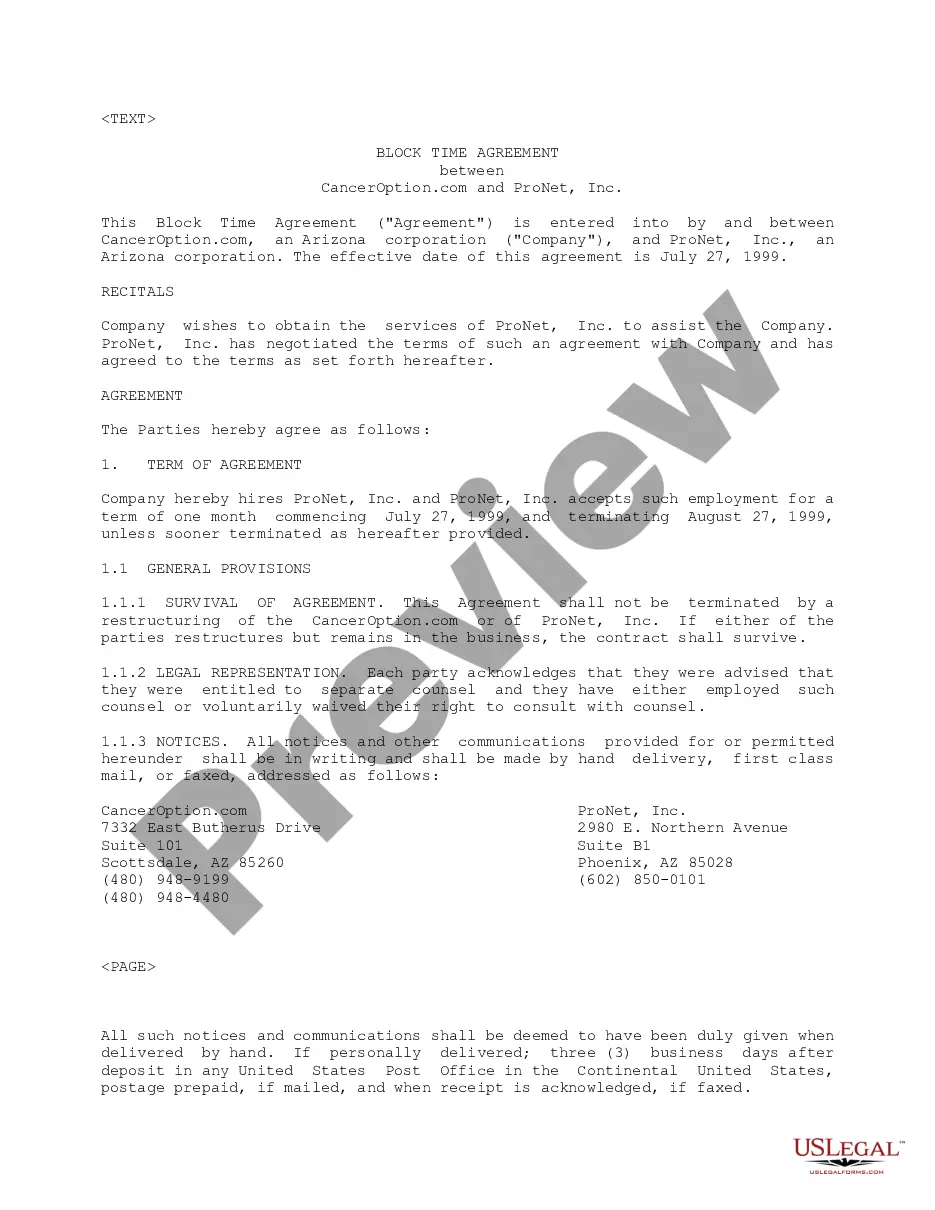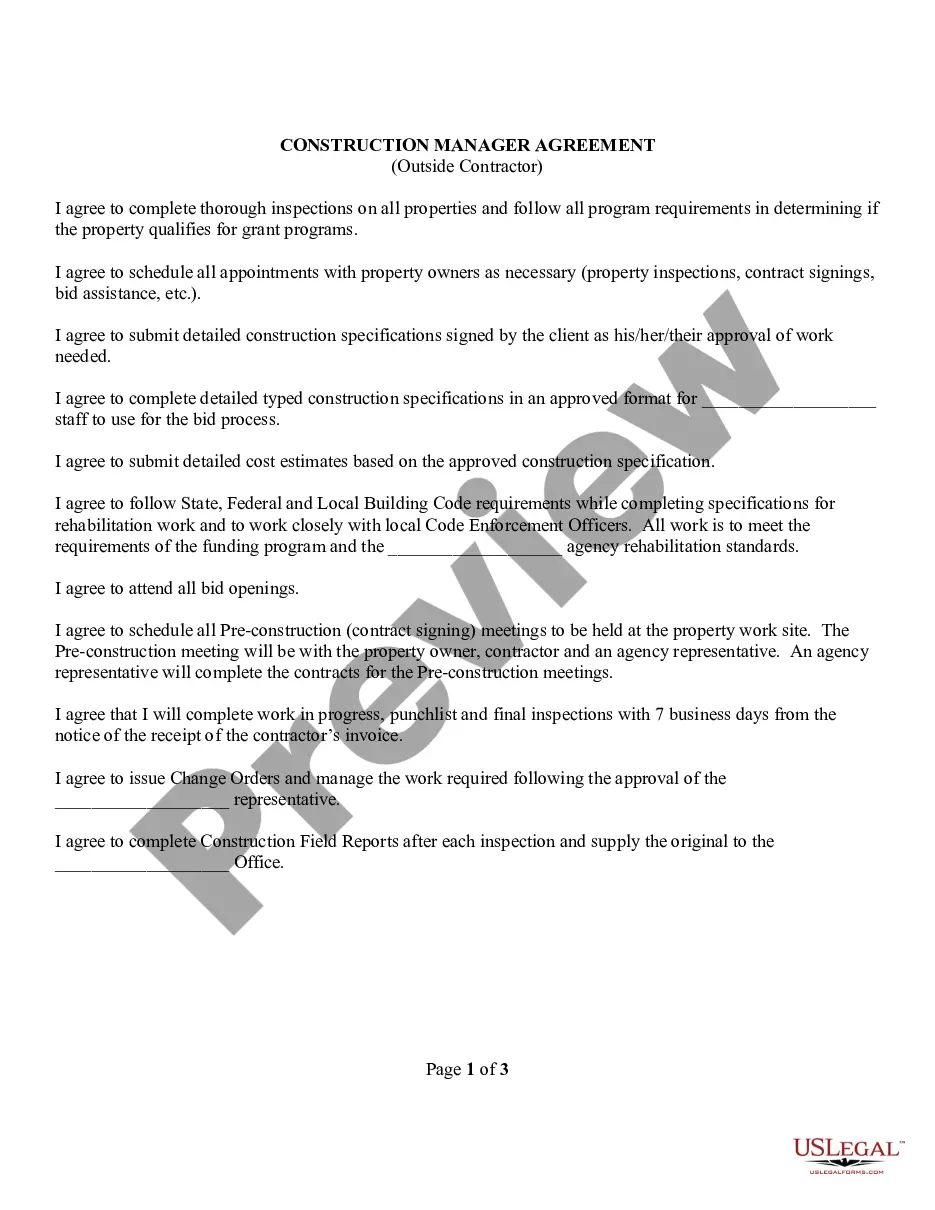Training Checklist Template With Date
Description
How to fill out Initial Training And Orientation Checklist?
Accessing legal document examples that comply with federal and local regulations is essential, and the internet provides numerous choices to select from.
However, what’s the benefit of spending time searching for the properly formulated Training Checklist Template With Date sample online if the US Legal Forms online library already compiles such templates in one location.
US Legal Forms is the largest online legal repository with over 85,000 fillable templates created by lawyers for any business and personal situation. They are easy to navigate with all documents categorized by state and intended use. Our experts keep up with legal changes, so you can always trust that your paperwork is current and compliant when acquiring a Training Checklist Template With Date from our site.
All documents you find through US Legal Forms are reusable. To re-download and complete previously saved forms, access the My documents tab in your account. Take advantage of the most comprehensive and user-friendly legal document service!
- Obtaining a Training Checklist Template With Date is straightforward and quick for both existing and new users.
- If you already possess an account with an active subscription, Log In and save the document sample you require in your desired format.
- If you are unfamiliar with our website, follow the steps below.
- Review the template using the Preview feature or through the text outline to ensure it meets your requirements.
- Search for another sample using the search function at the top of the page if needed.
- Click Buy Now once you’ve located the correct form and select a subscription plan.
- Create an account or Log In and make a payment via PayPal or a credit card.
- Choose the preferred format for your Training Checklist Template With Date and download it.
Form popularity
FAQ
Yes, there are checklist templates available in Word. You can find various options by searching within the Word template gallery. However, for a more dynamic approach, consider using a training checklist template with date in Excel, which offers greater flexibility for tracking tasks and deadlines.
To develop a checklist template, begin by determining the key items you need to include. Organize these items into a logical order, and use consistent formatting for clarity. Using a training checklist template with date can provide a solid foundation, allowing you to customize it to fit your specific requirements while saving time.
Making a training checklist in Excel is straightforward. Start by outlining your training objectives in rows, and use columns for dates and completion status. By utilizing a training checklist template with date, you can streamline the process and ensure that all aspects of the training are covered, making it easier to track progress.
To create a checklist in Excel without the developer tab, simply use the 'Data Validation' feature. Select the cells where you want checkboxes, go to 'Data', choose 'Data Validation', and set it to allow a list. For added functionality, consider using a training checklist template with date, which provides a ready-made structure for your needs.
Developing a checklist in Excel involves opening a new worksheet and listing the items you need to track. You can use the training checklist template with date to format your checklist efficiently. This template makes it easy to manage tasks and ensure that everything is completed on time.
To set up a training plan in Excel, start by creating a new spreadsheet. Define the columns for training topics, dates, and responsible individuals. You can utilize the training checklist template with date feature to ensure that all necessary information is included and organized. This template helps you track progress and deadlines effectively.
Setting up a training calendar requires defining your training goals and scheduling sessions. Identify the dates and times for each training, and allocate resources accordingly. For better organization, consider using a 'Training checklist template with date' to keep track of your training agenda and ensure nothing is overlooked.
Making a checklist file is simple. Start by listing all the items or tasks you want to include in your checklist. For training purposes, a 'Training checklist template with date' can be extremely useful, allowing you to track completed tasks and upcoming training sessions.
Preparing a training calendar template involves identifying the essential components of your training program. Create sections for dates, topics, and participant assignments in your document. A 'Training checklist template with date' can streamline this process, ensuring you include all necessary details for a successful training calendar.
To create a training timeline in Excel, start by outlining the key milestones and deadlines for your training program. Use a Gantt chart format to visualize the timeline effectively. Incorporating a 'Training checklist template with date' can help you keep track of tasks and ensure everything is completed on schedule.