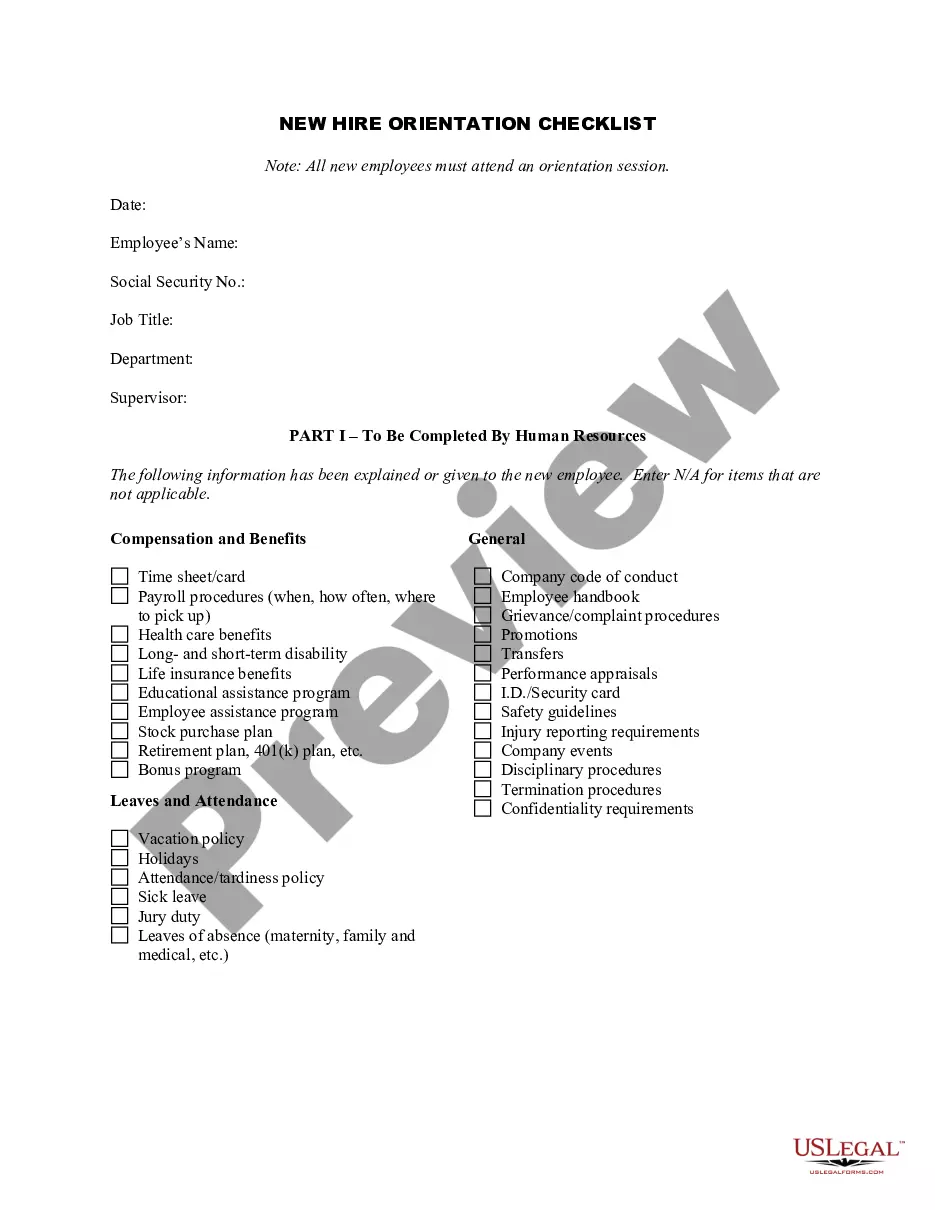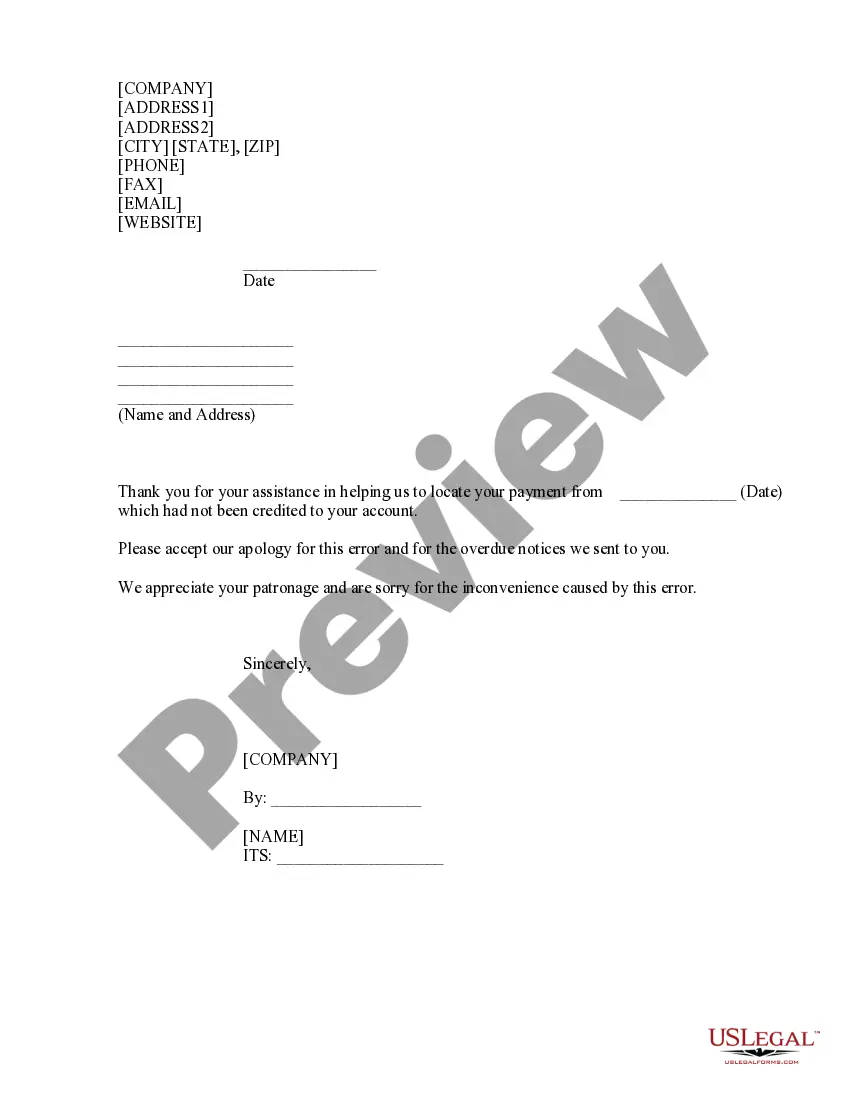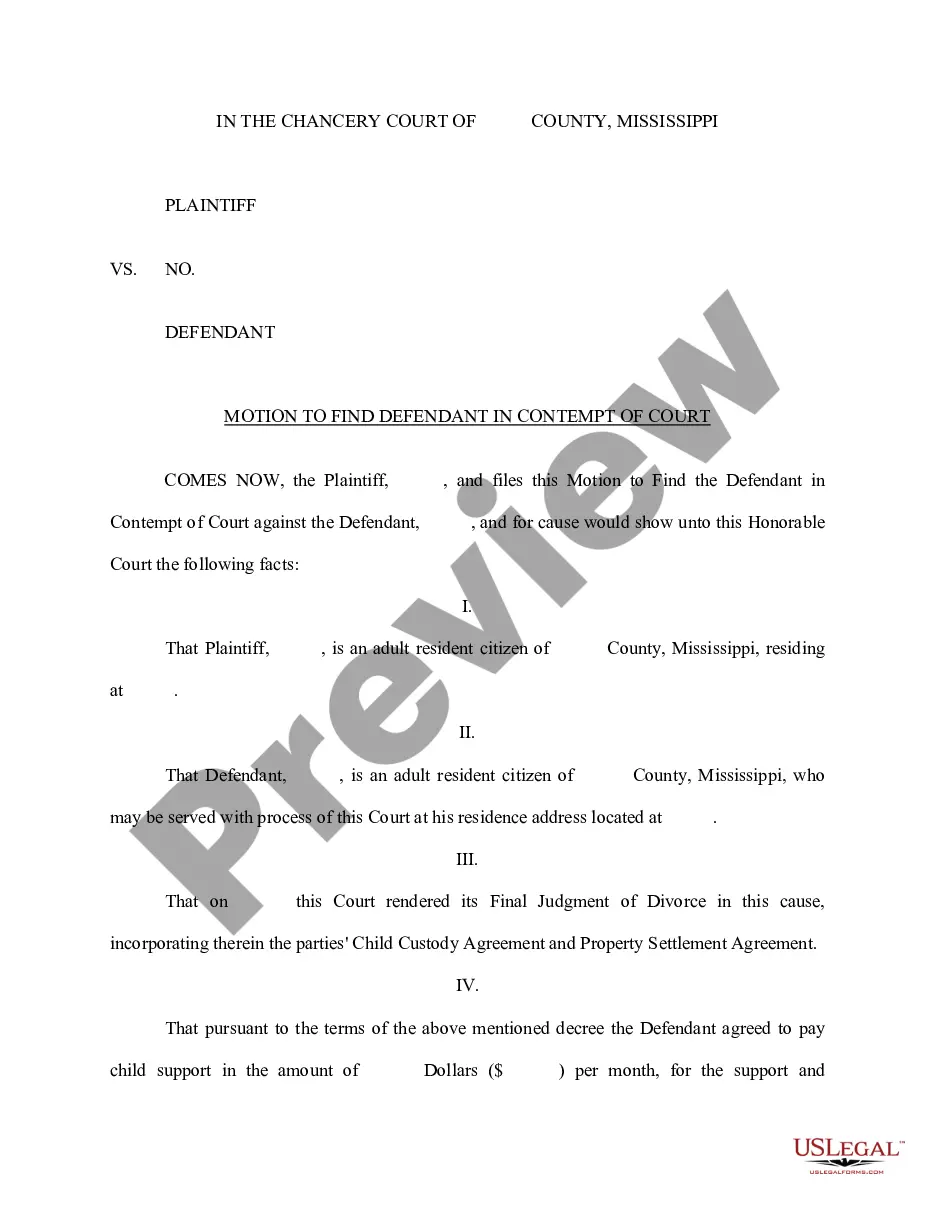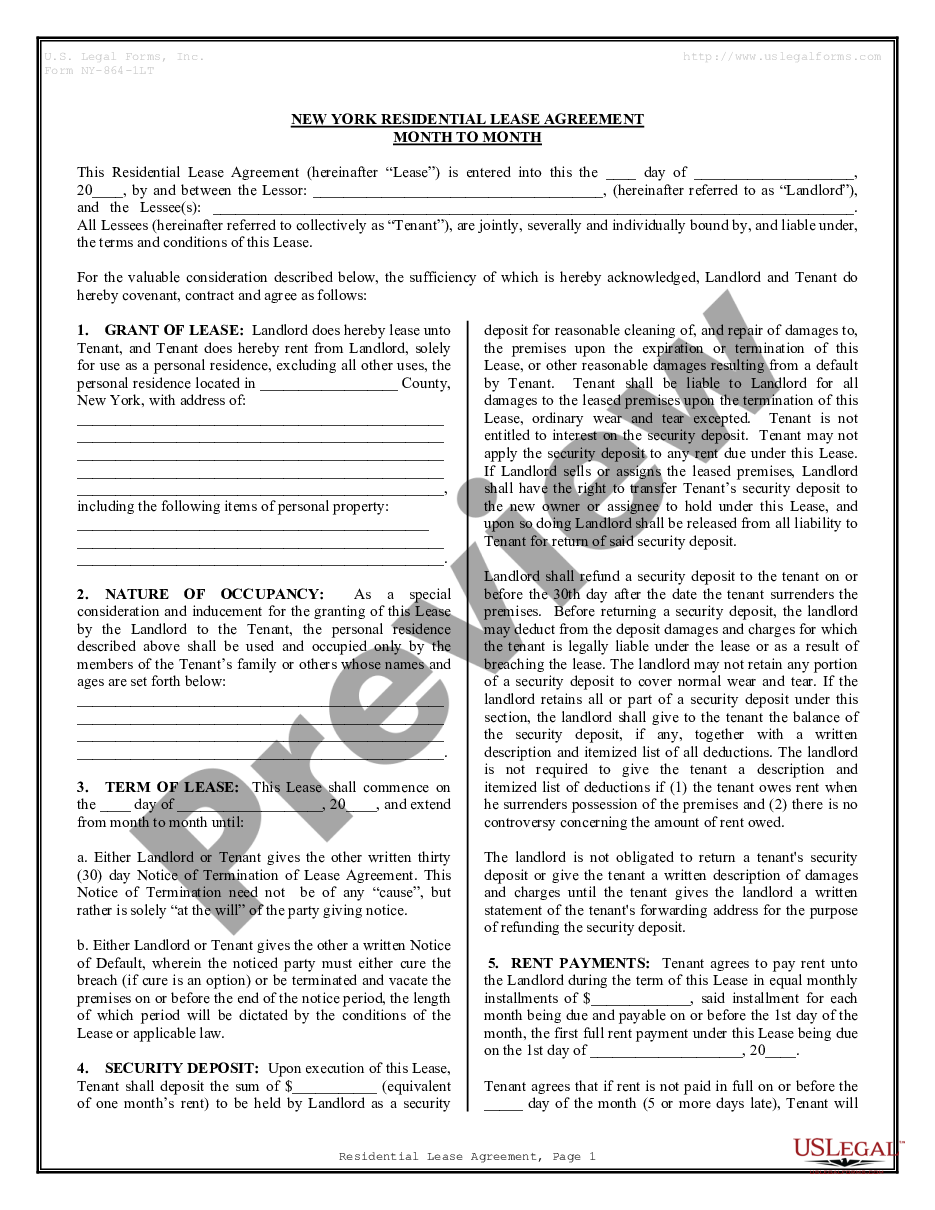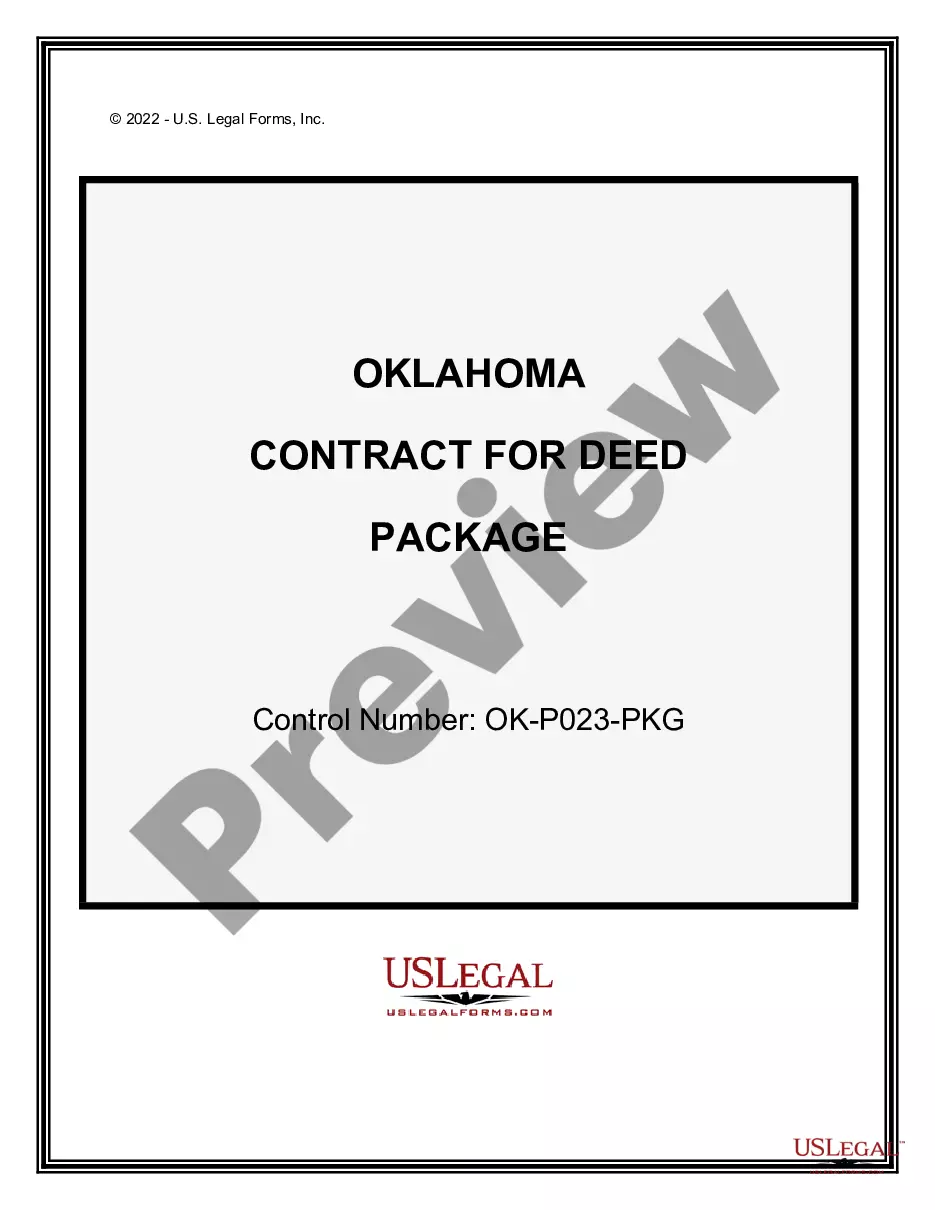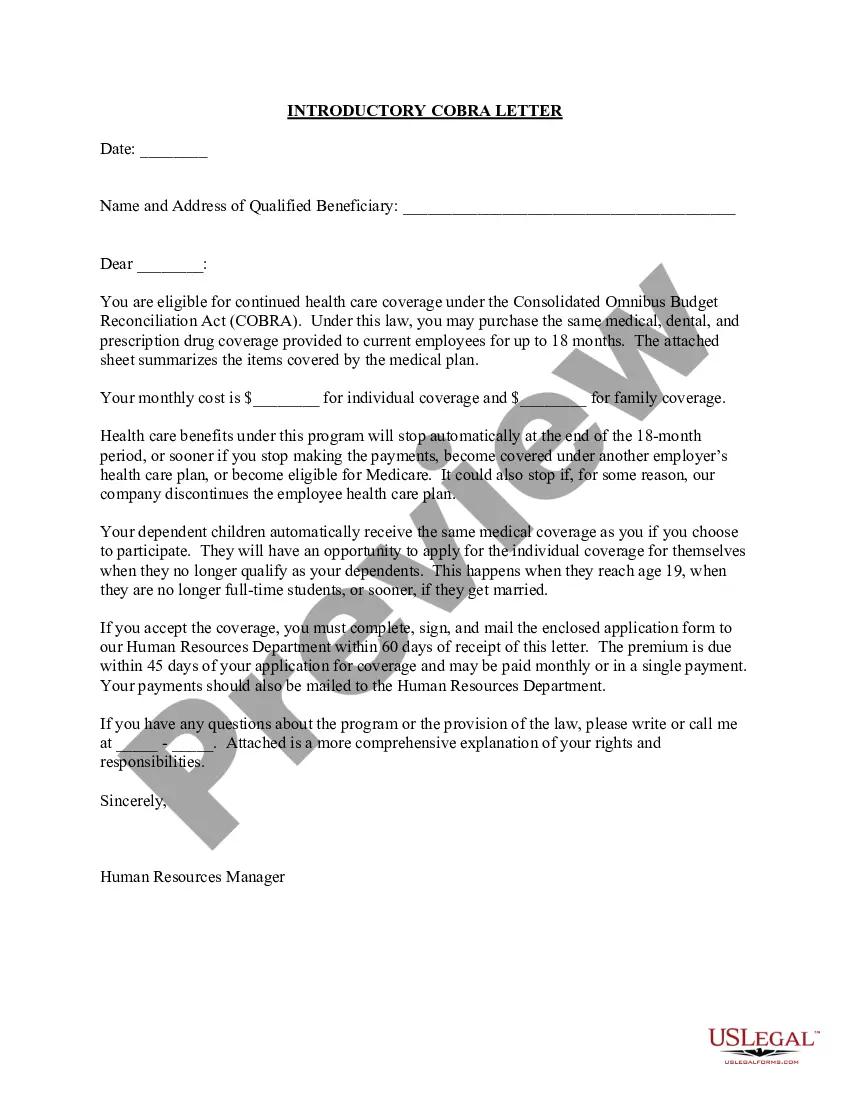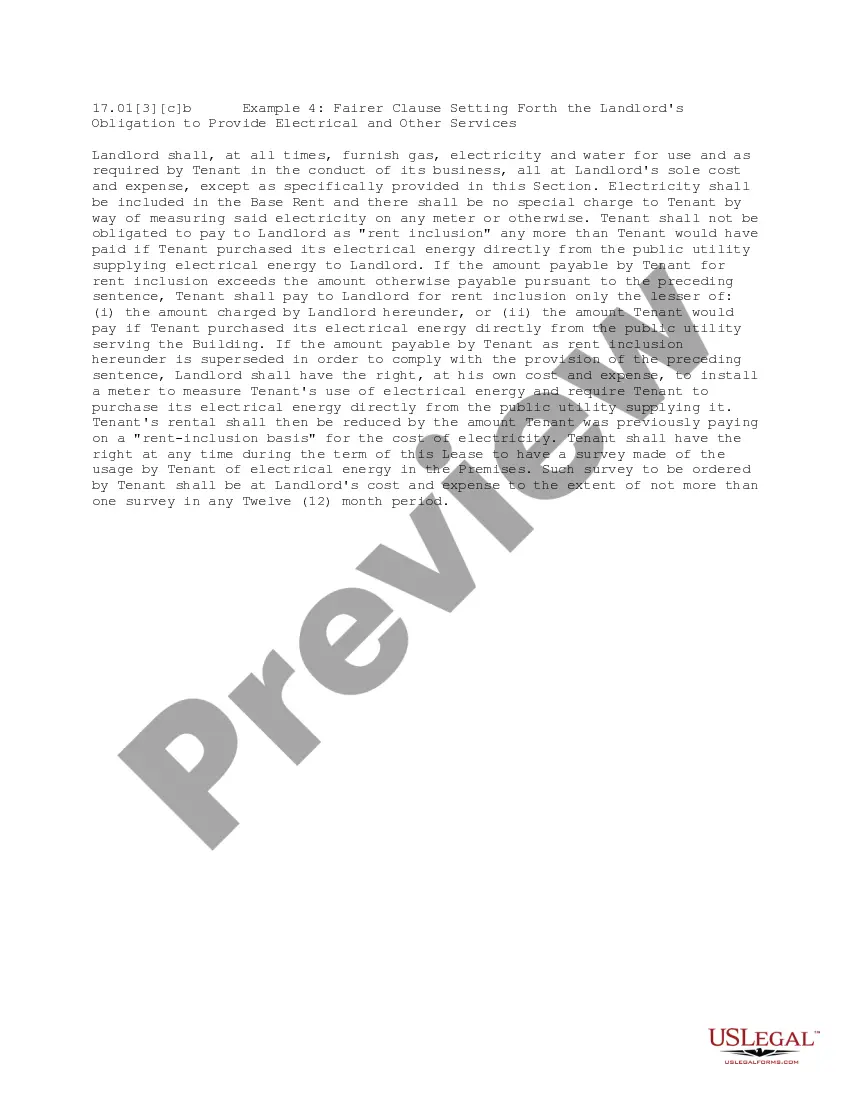Advance Employee Template Withdrawal
Description
How to fill out Advance Preparation For A New Employee?
Accessing legal document examples that adhere to federal and state laws is vital, and the internet provides numerous choices to select from.
However, what’s the advantage of spending time searching for the properly drafted Advance Employee Template Withdrawal example online when the US Legal Forms online library already consolidates such templates in one location.
US Legal Forms is the largest online legal directory featuring over 85,000 fillable templates created by attorneys for any business and personal scenario.
Review the template using the Preview feature or through the text outline to confirm it fulfills your requirements. Search for an alternative example using the search tool at the top of the page if necessary. Click Buy Now when you’ve located the correct form and select a subscription option. Create an account or Log In and process a payment via PayPal or credit card. Choose the format for your Advance Employee Template Withdrawal and download it. All documents you access through US Legal Forms are reusable. To re-download and complete previously saved forms, open the My documents tab in your profile. Enjoy the most comprehensive and user-friendly legal documentation service!
- They are simple to navigate with all documents categorized by state and intended use.
- Our experts keep abreast of legislative updates, ensuring your form is always current and compliant when obtaining an Advance Employee Template Withdrawal from our site.
- Acquiring an Advance Employee Template Withdrawal is quick and straightforward for both existing and new users.
- If you already possess an account with an active subscription, Log In and download the document sample you need in the appropriate format.
- If you are a newcomer to our site, follow the steps below.
Form popularity
FAQ
To craft an effective advance payment request letter, begin with a polite greeting and clearly state your request in the opening paragraph. Provide context regarding your financial need, and specify the amount you are requesting. Close the letter by expressing gratitude for their time and consideration, reinforcing how the advance employee template withdrawal will help you manage your financial responsibilities.
Recording a payroll advance involves documenting the transaction accurately in your financial records. Start by noting the advance amount, date, and purpose in your payroll system or personal ledger. Ensure to follow your company's guidelines for tracking such advances, as the advance employee template withdrawal may require specific entries to maintain transparency.
Begin your letter by addressing your supervisor or HR representative directly. Clearly state your request for an advance payment and include specific details about the amount and purpose. Don’t forget to express your appreciation for their consideration, and mention how the advance employee template withdrawal will support your financial situation.
To secure an advance payment, clearly articulate your reasons for the request. Mention any pressing financial needs and how the advance employee template withdrawal would assist you. Additionally, reassure your employer of your commitment to repaying the advance in a timely manner, which enhances your credibility and strengthens your case.
When requesting an advance payment, approach the topic with respect and clarity. Start by expressing gratitude for your employer's support and outline your reasons for needing the advance. Use a calm and professional tone to convey your request, emphasizing how this advance employee template withdrawal can help you meet your immediate financial obligations.
To execute a payroll advance, first, review your company's policy on advances. Next, complete the necessary paperwork, which may include an advance employee template withdrawal form. Finally, submit your request to your HR department or manager for approval. This process ensures you follow company protocols while securing the funds you need.
How to withdraw your PF savings with UAN? Log in to the portal ? Visit the EPFO e-SEWA portal, log in using your UAN and password, and enter the captcha code. ... Visit the online claims section ? When you've logged in, you can look for 'claim (Form-31, 19, 10C & 10D)' in the 'online services' section.
PF Withdrawal: How to fill the Form 15G? Enter the name of the Assessee as per the name on the PAN card in Field 1 (Name of the Assessee). Enter the Pan card number in Field 2 (PAN of the Assessee). ... Fill in the individual's income tax status which should be individual or HUF in Field 3 (Status).
Form 19 is filled for PF final settlement, Form 10C is filled for pension withdrawal and Form 31 is filled for partial EPF withdrawal. However, only the Composite Claim Form has to be filled for withdrawing funds offline.
How to withdraw your PF savings with UAN? Log in to the portal ? Visit the EPFO e-SEWA portal, log in using your UAN and password, and enter the captcha code. ... Visit the online claims section ? When you've logged in, you can look for 'claim (Form-31, 19, 10C & 10D)' in the 'online services' section.