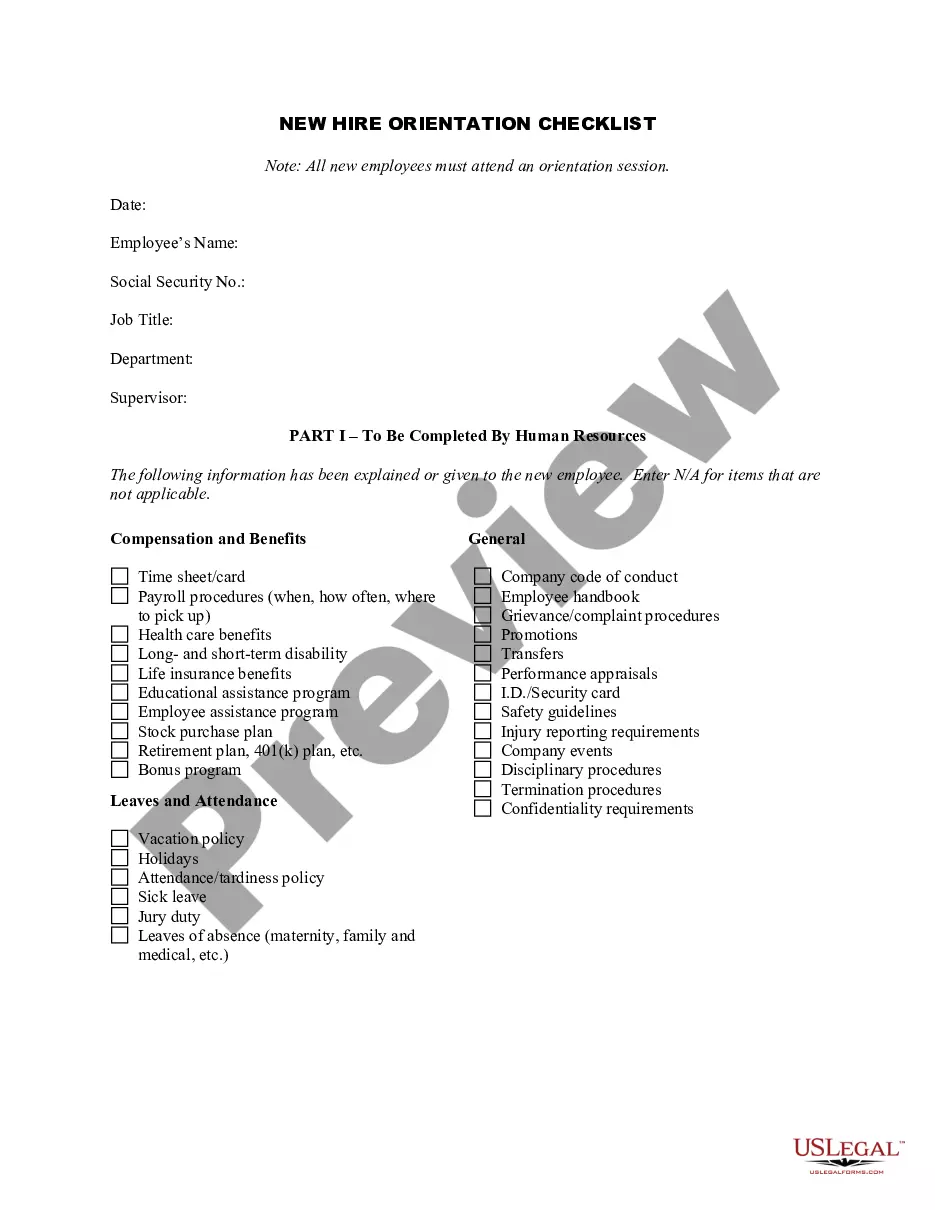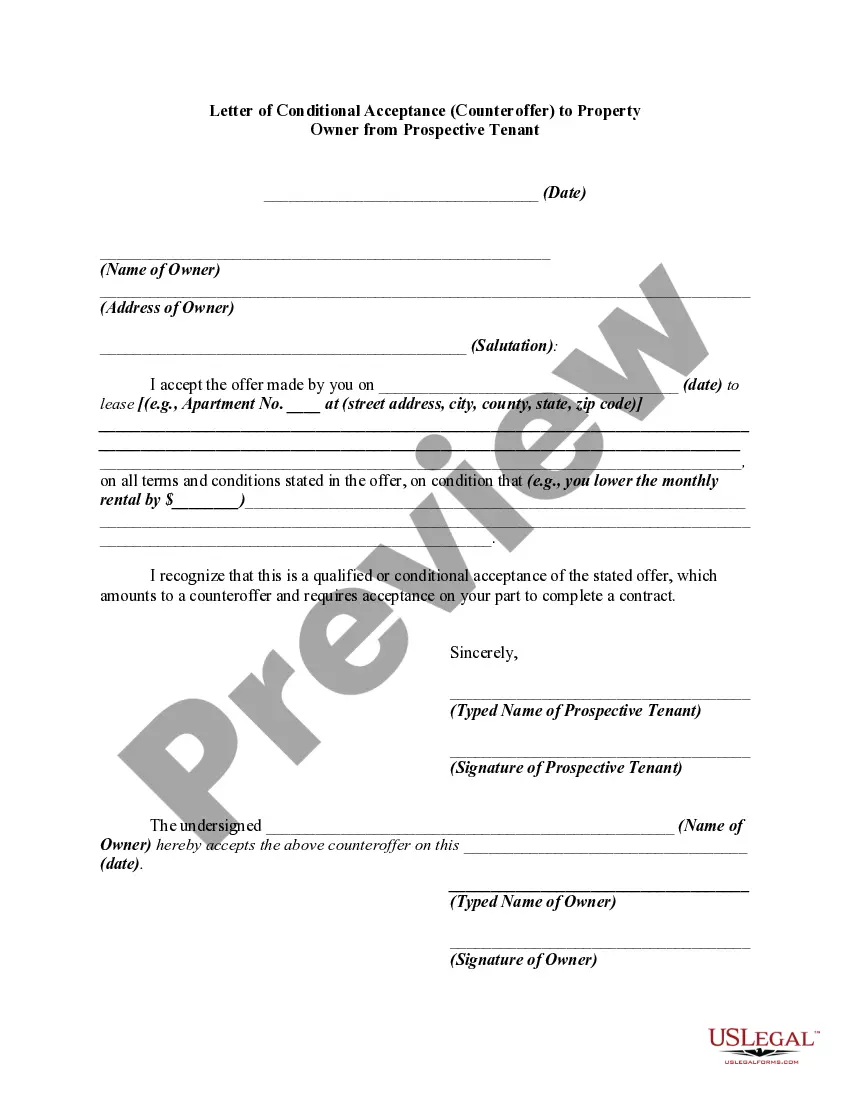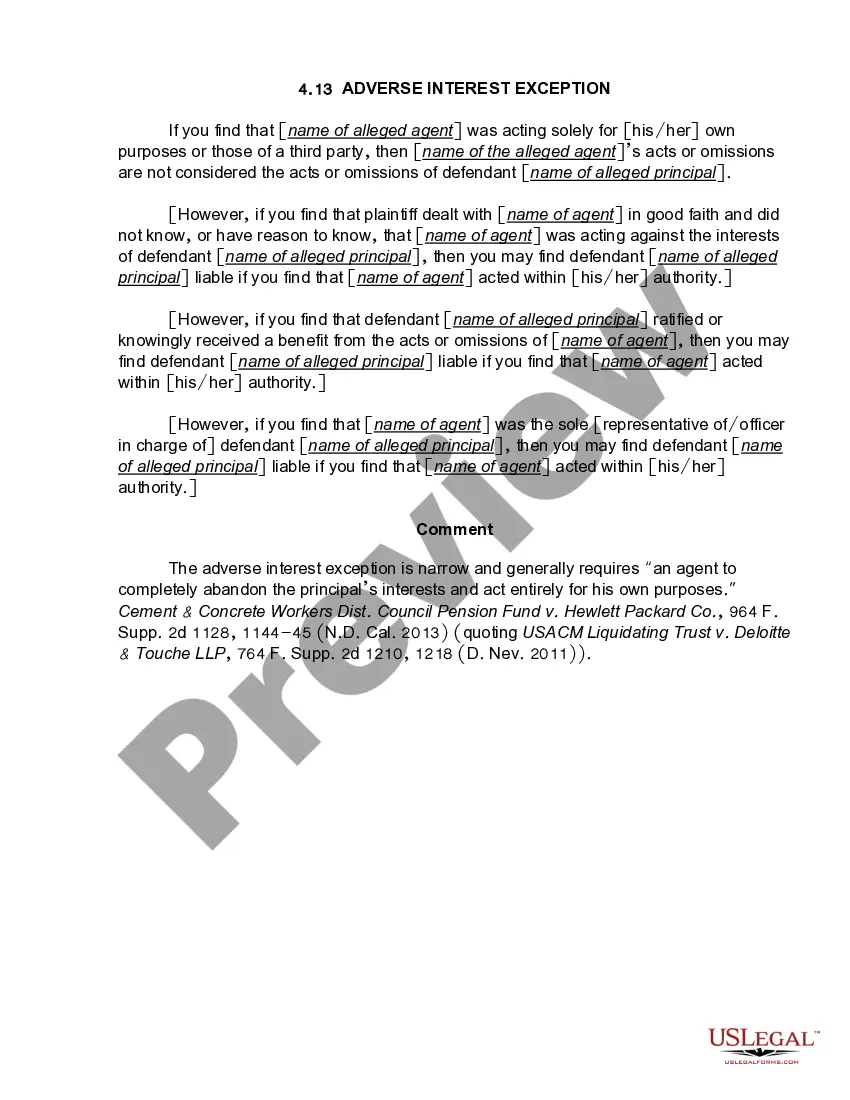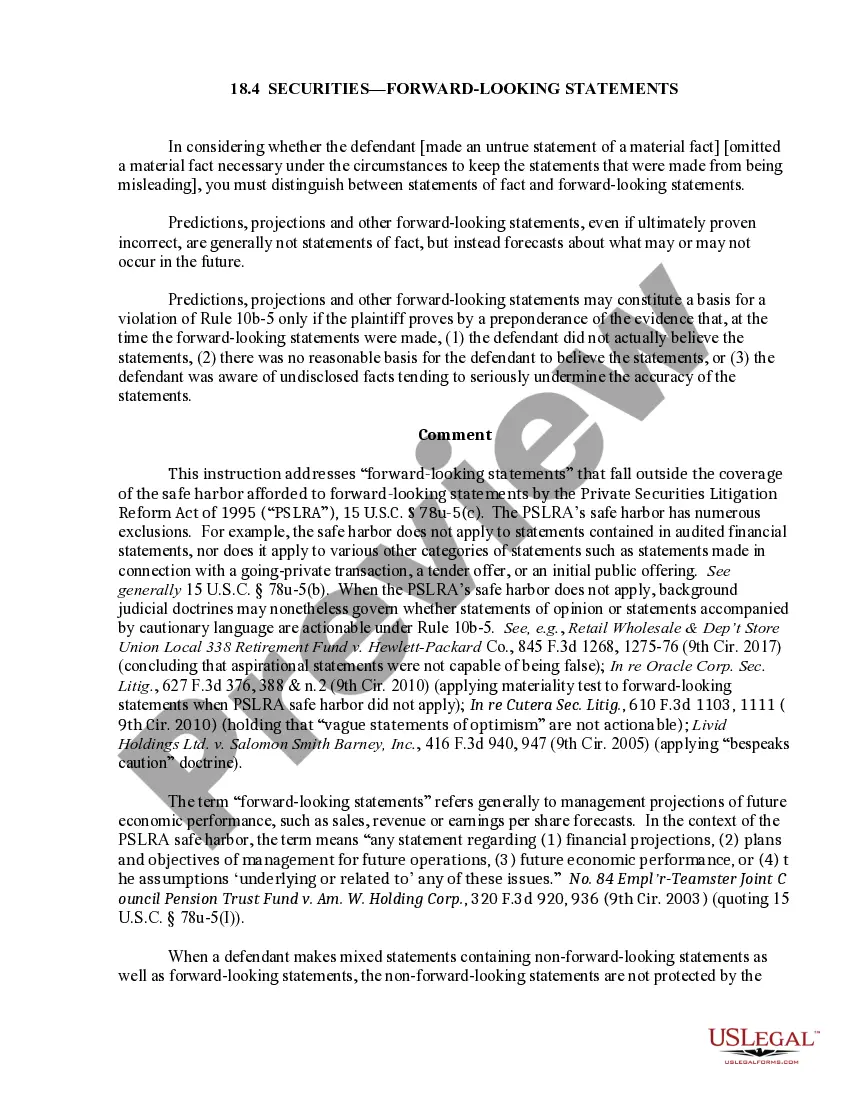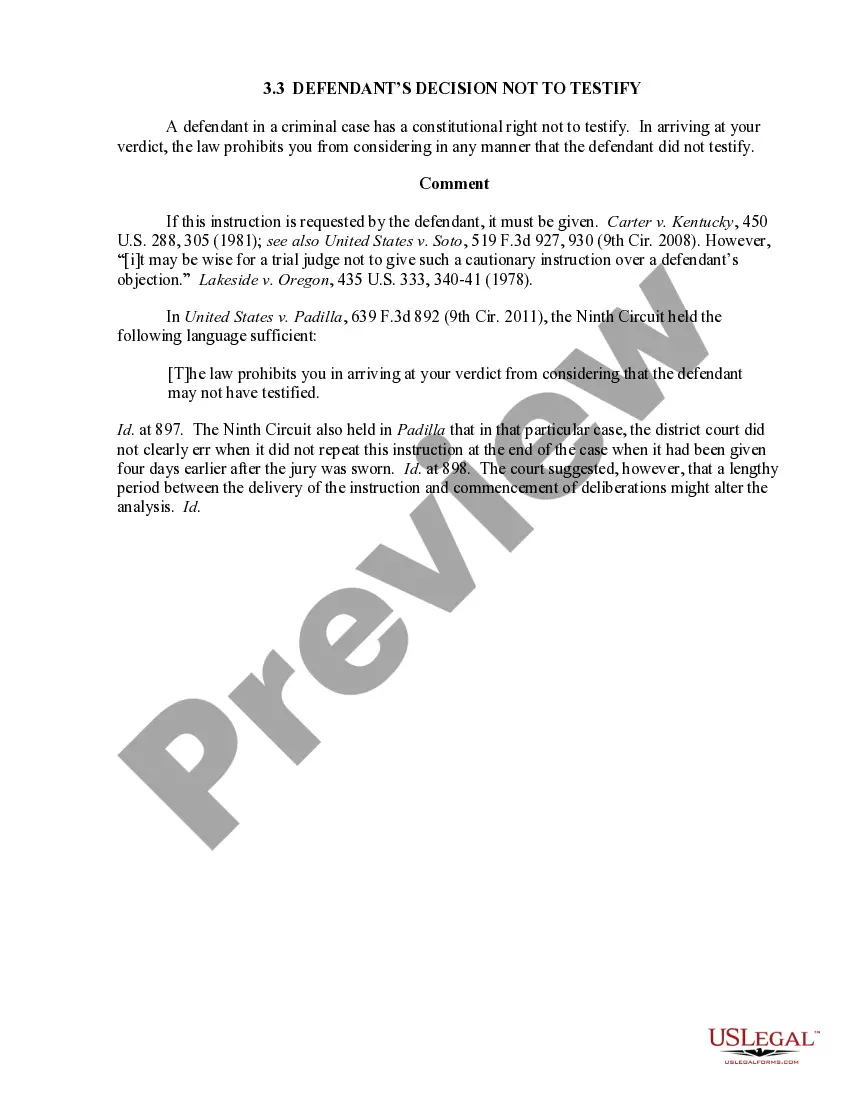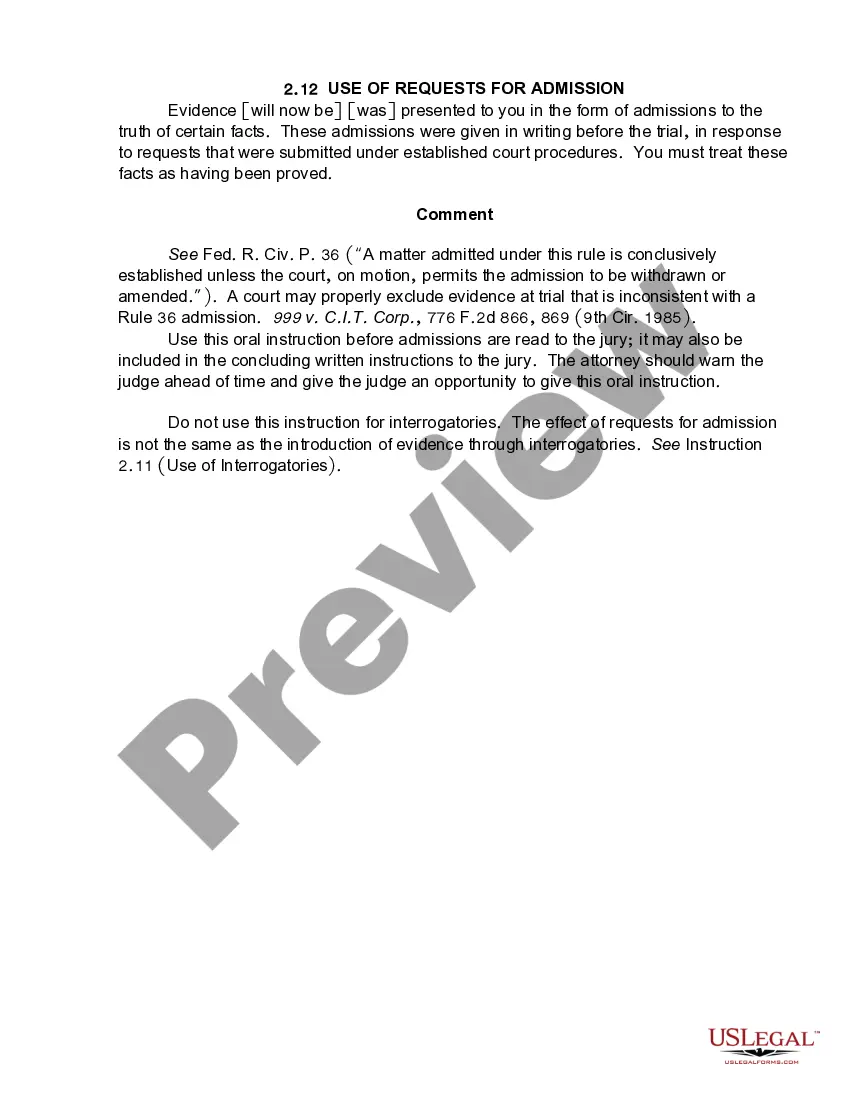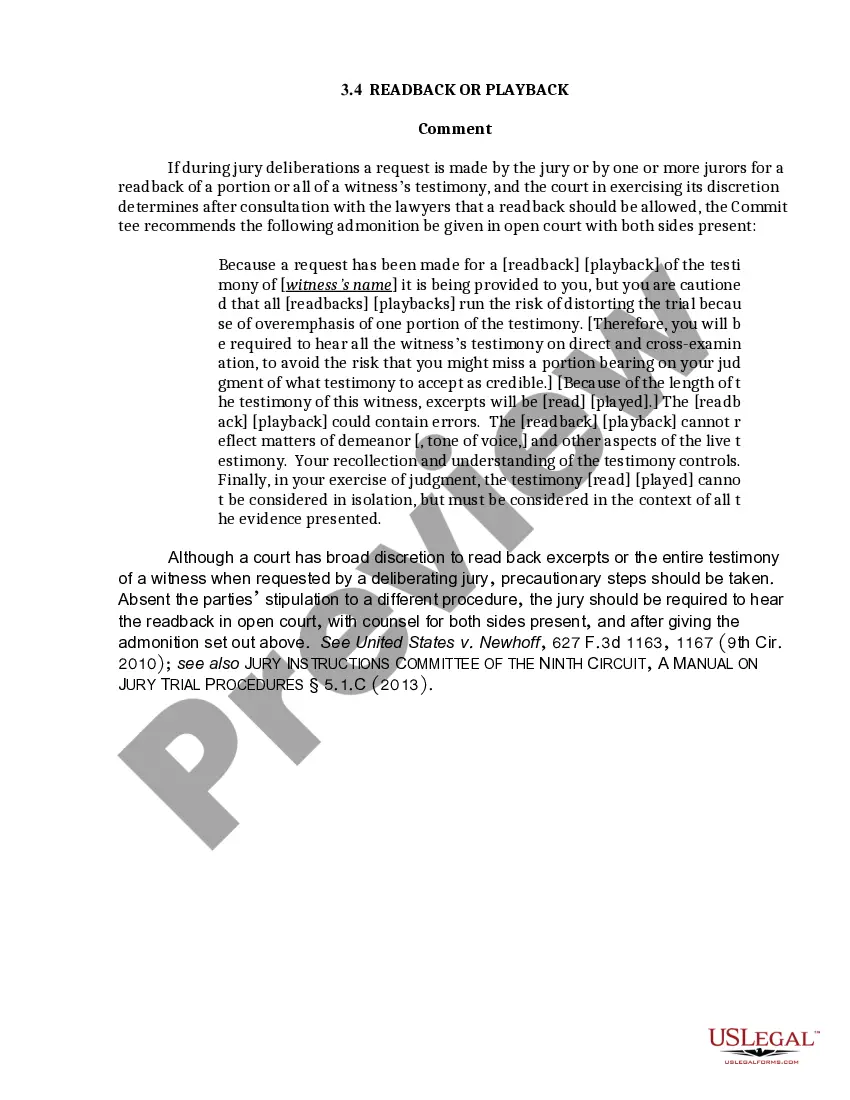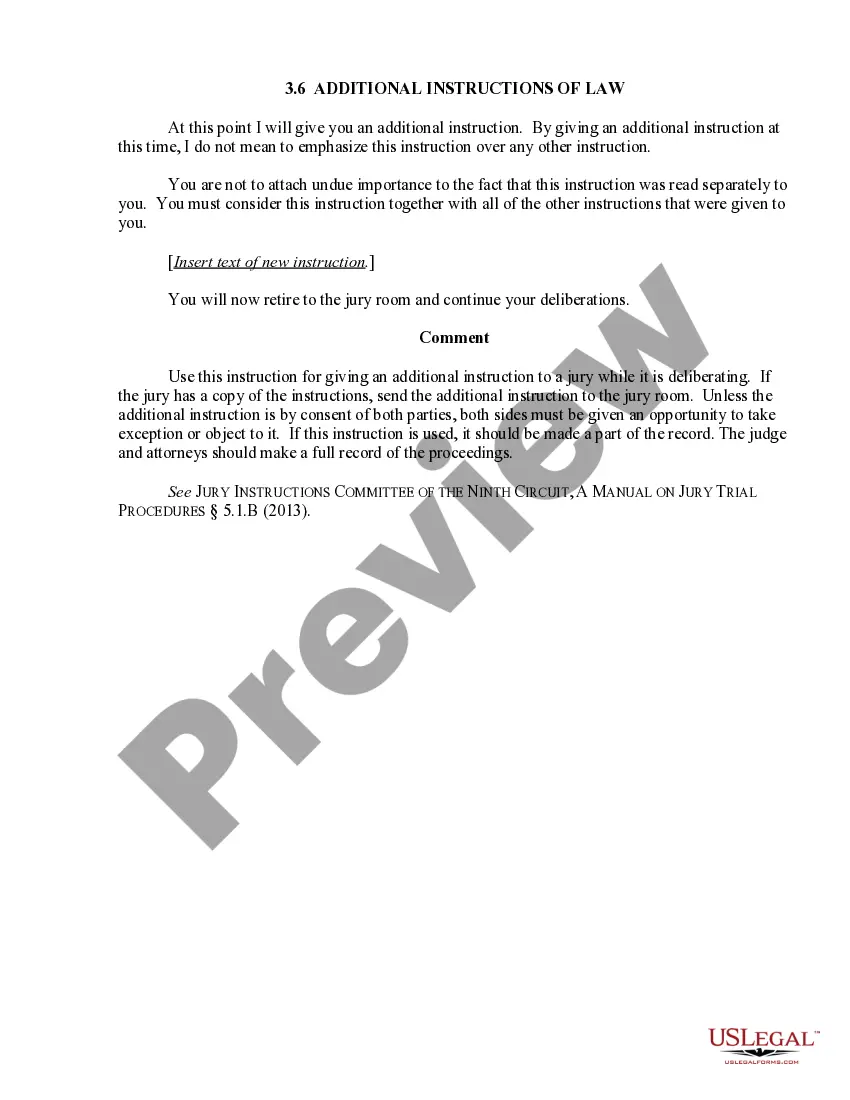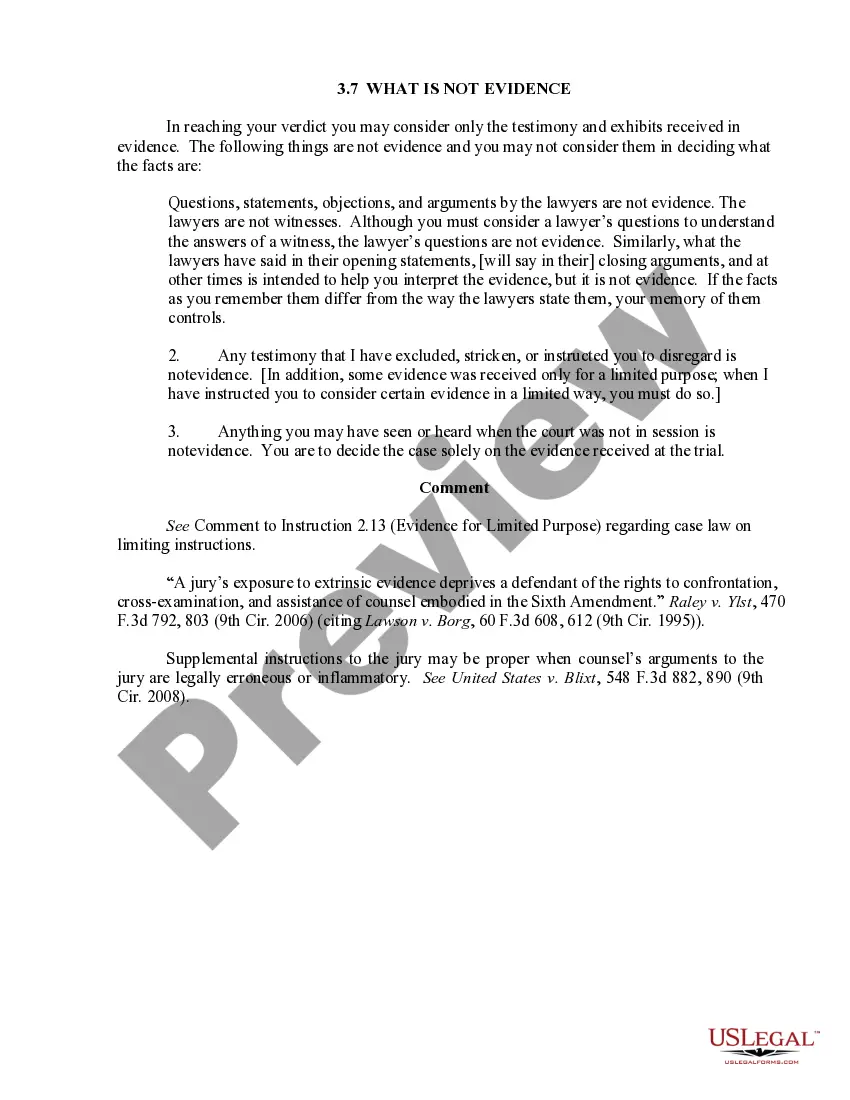Advance Employee Template With Calculator
Description
How to fill out Advance Preparation For A New Employee?
Utilizing legal templates that adhere to federal and state regulations is essential, and the web provides a plethora of choices to select from.
However, what’s the benefit of spending time searching for the appropriate Advance Employee Template With Calculator sample online when the US Legal Forms online repository already consolidates such templates in one location.
US Legal Forms is the largest online legal repository with over 85,000 customizable templates created by lawyers for various business and personal situations.
Review the template using the Preview feature or through the text description to confirm it satisfies your requirements.
- They are easy to navigate with all documents organized by state and intended use.
- Our experts stay updated with legal modifications, ensuring that your form is always current and compliant when obtaining an Advance Employee Template With Calculator from our site.
- Acquiring an Advance Employee Template With Calculator is swift and straightforward for both existing and new users.
- If you already possess an account with an active subscription, Log In and save the document sample you require in your desired format.
- If you are unfamiliar with our site, follow the steps outlined below.
Form popularity
FAQ
If you don't want to reveal to your employer that you have a second job, or that you get income from other non-job sources, you have a few options: On line 4(c), you can instruct your employer to withhold an extra amount of tax from your paycheck. Alternatively, don't factor the extra income into your W-4.
By placing a ?0? on line 5, you are indicating that you want the most amount of tax taken out of your pay each pay period. If you wish to claim 1 for yourself instead, then less tax is taken out of your pay each pay period. 2. You can choose to have no taxes taken out of your tax and claim Exemption (see Example 2).
Here's a step-by-step look at how to complete the form. Step 1: Provide Your Information. Provide your name, address, filing status, and Social Security number. ... Step 2: Indicate Multiple Jobs or a Working Spouse. ... Step 3: Add Dependents. ... Step 4: Add Other Adjustments. ... Step 5: Sign and Date Form W-4.
Claiming 1 reduces the amount of taxes that are withheld from weekly paychecks, so you get more money now with a smaller refund. Claiming 0 allowances may be a better option if you'd rather receive a larger lump sum of money in the form of your tax refund.