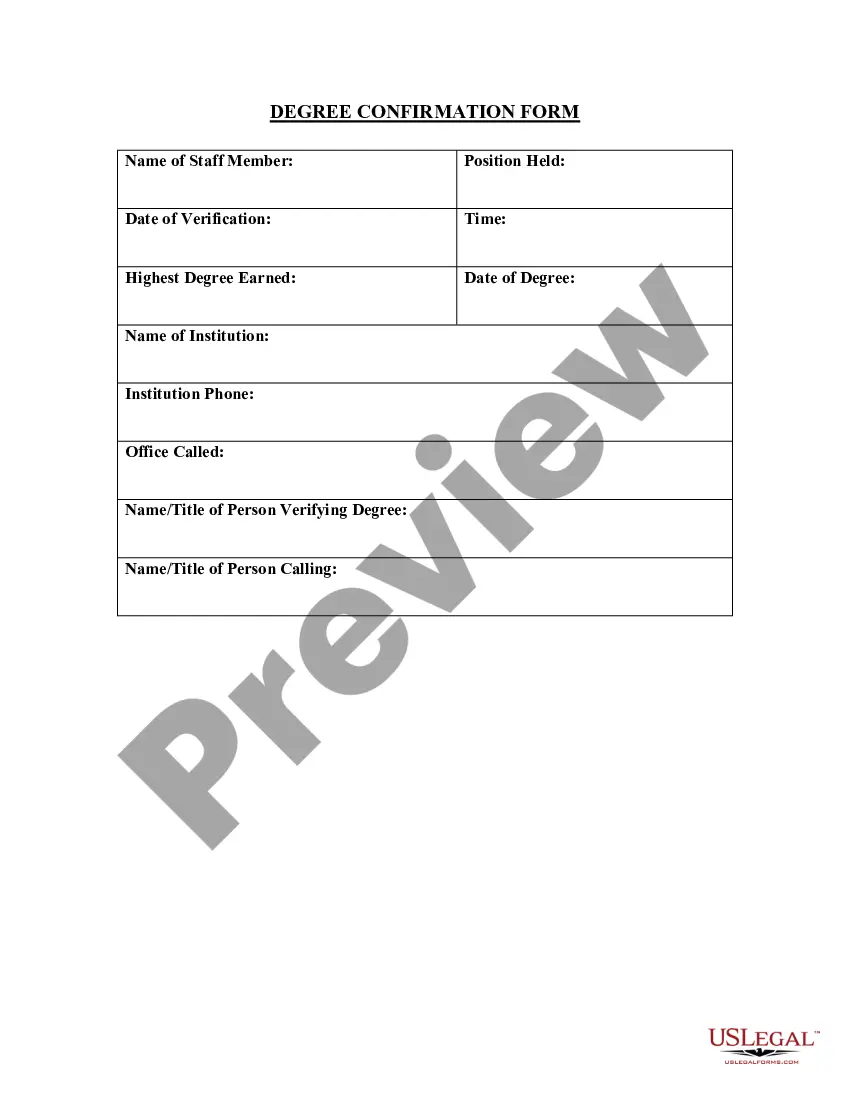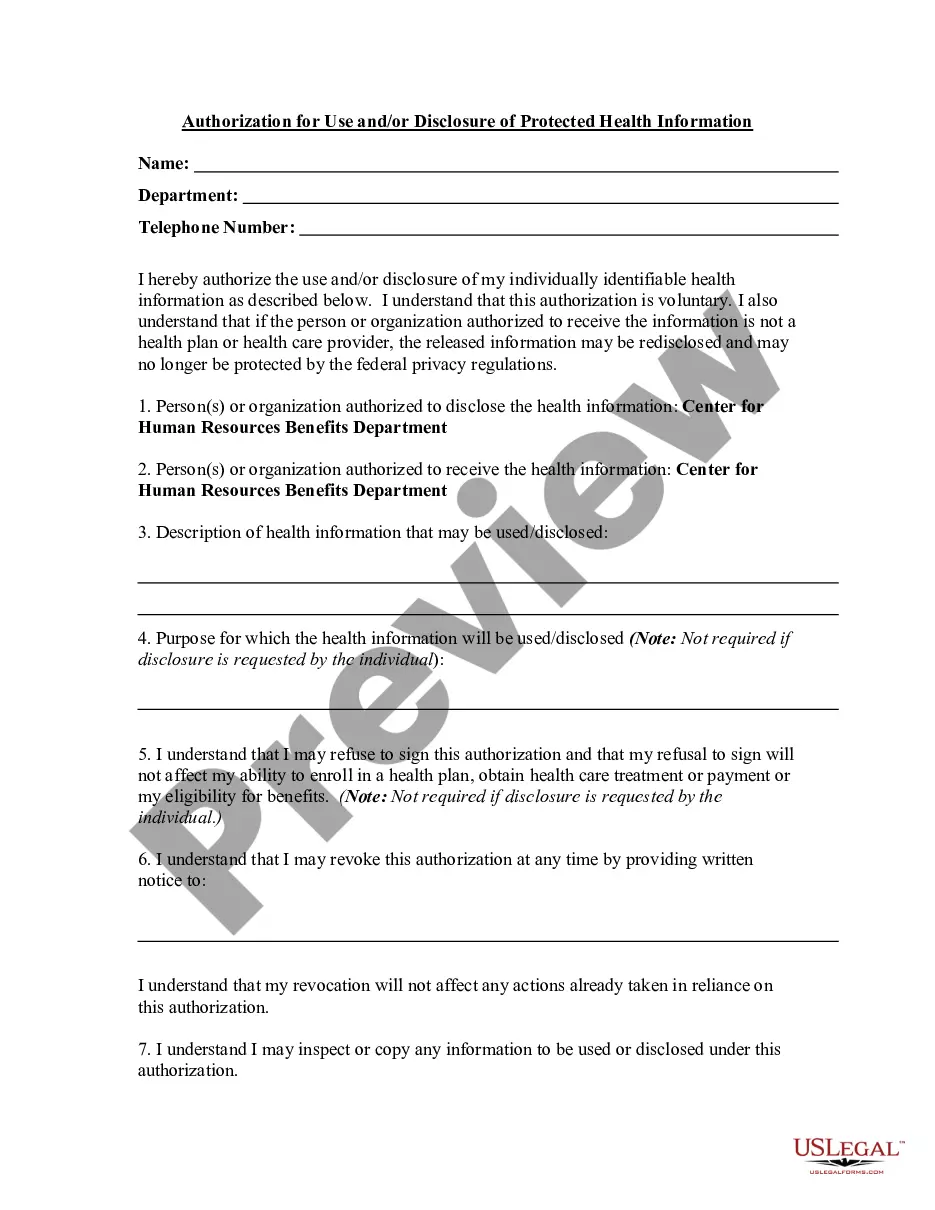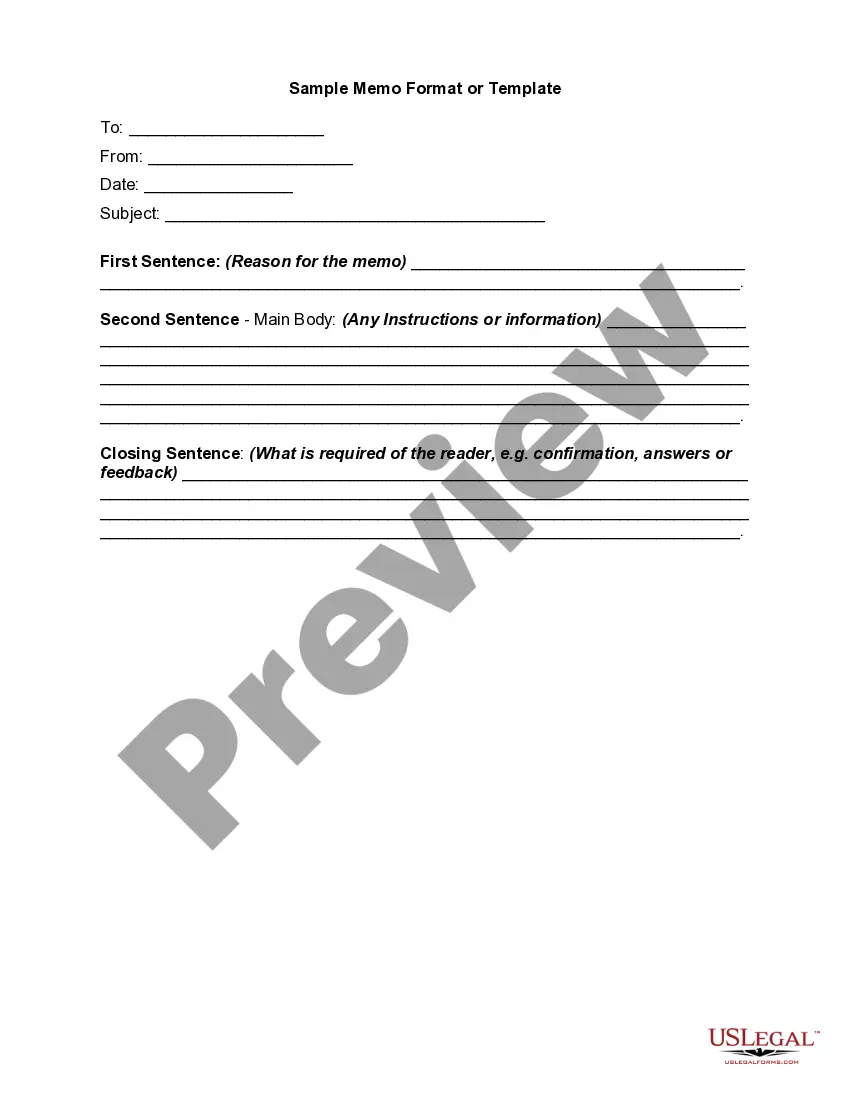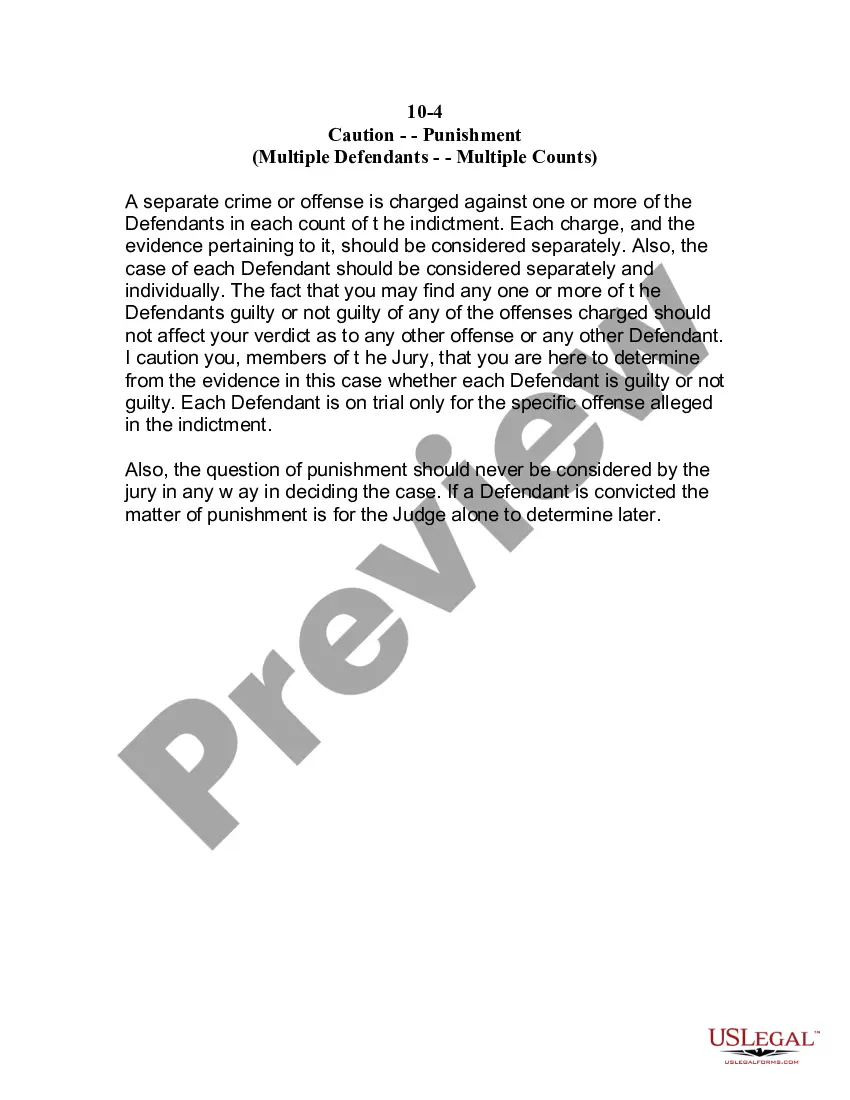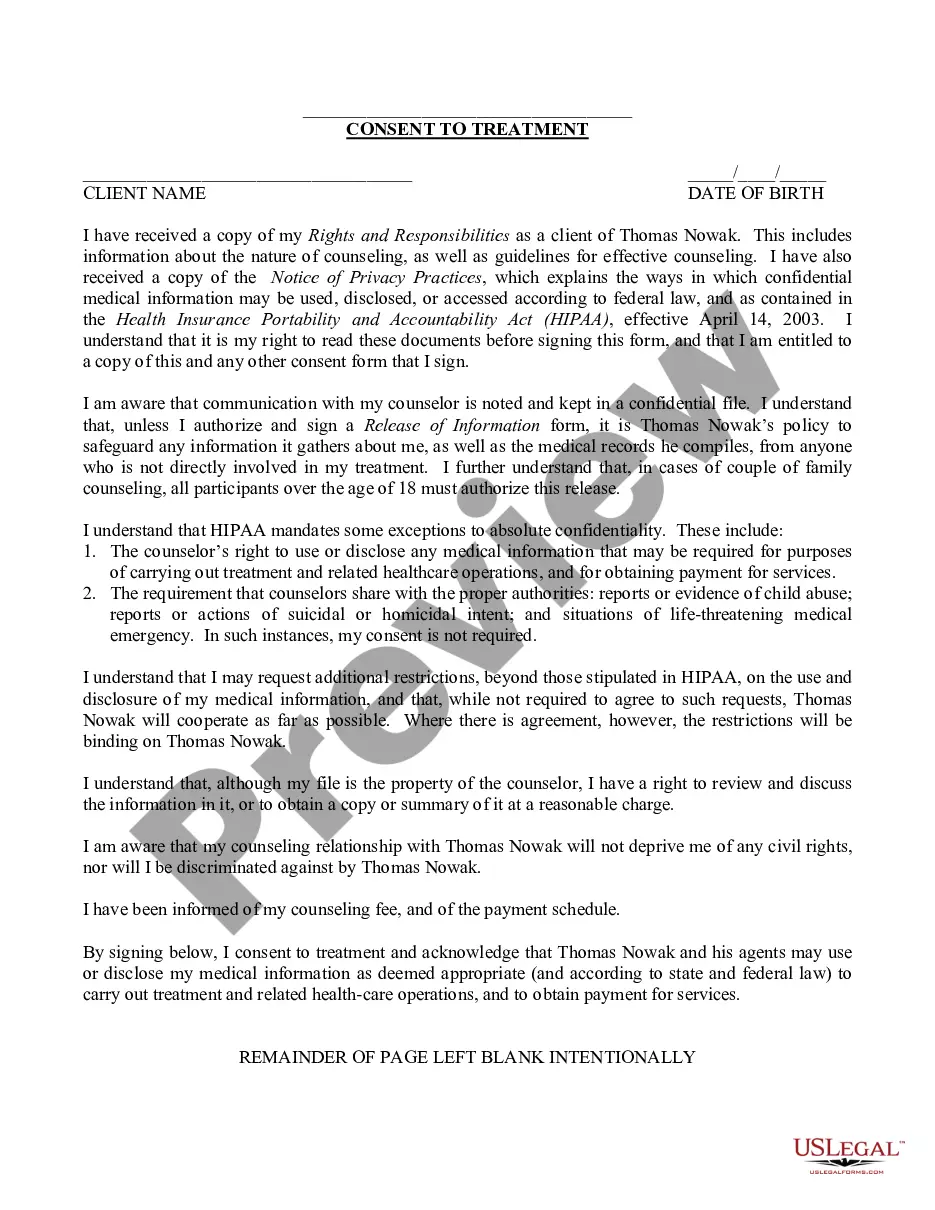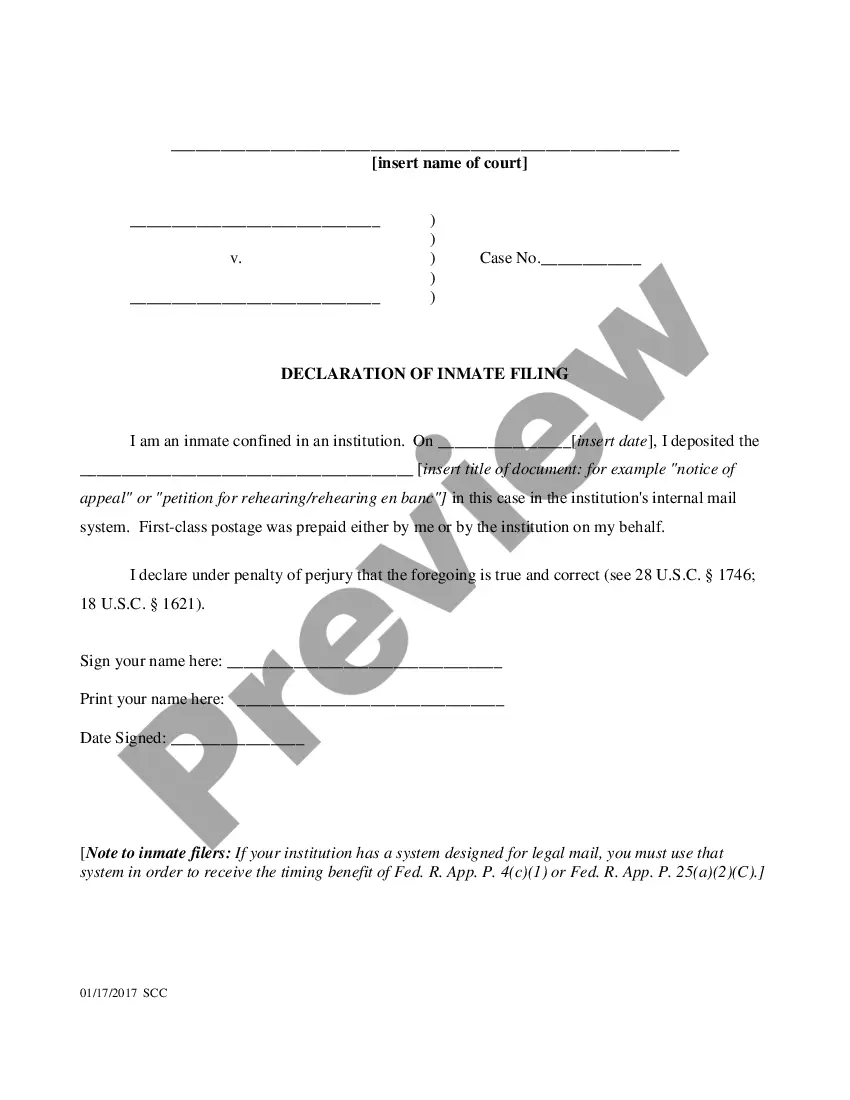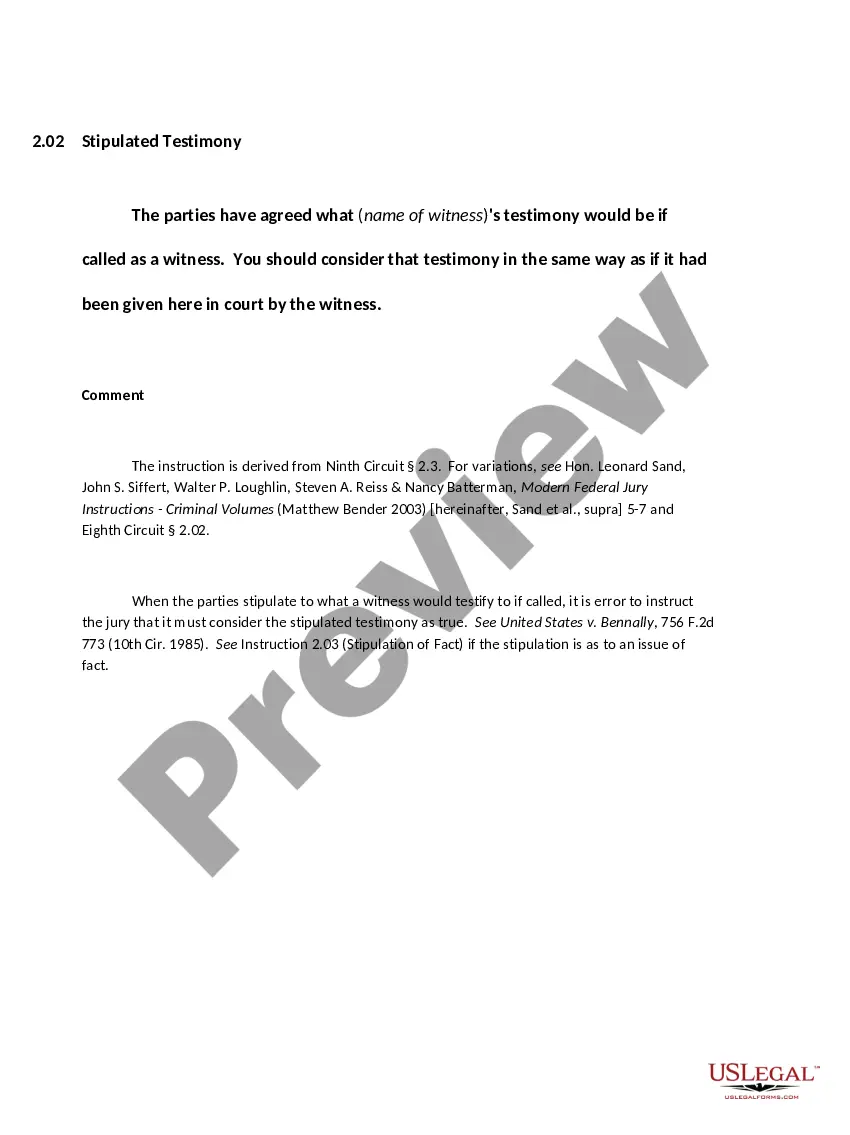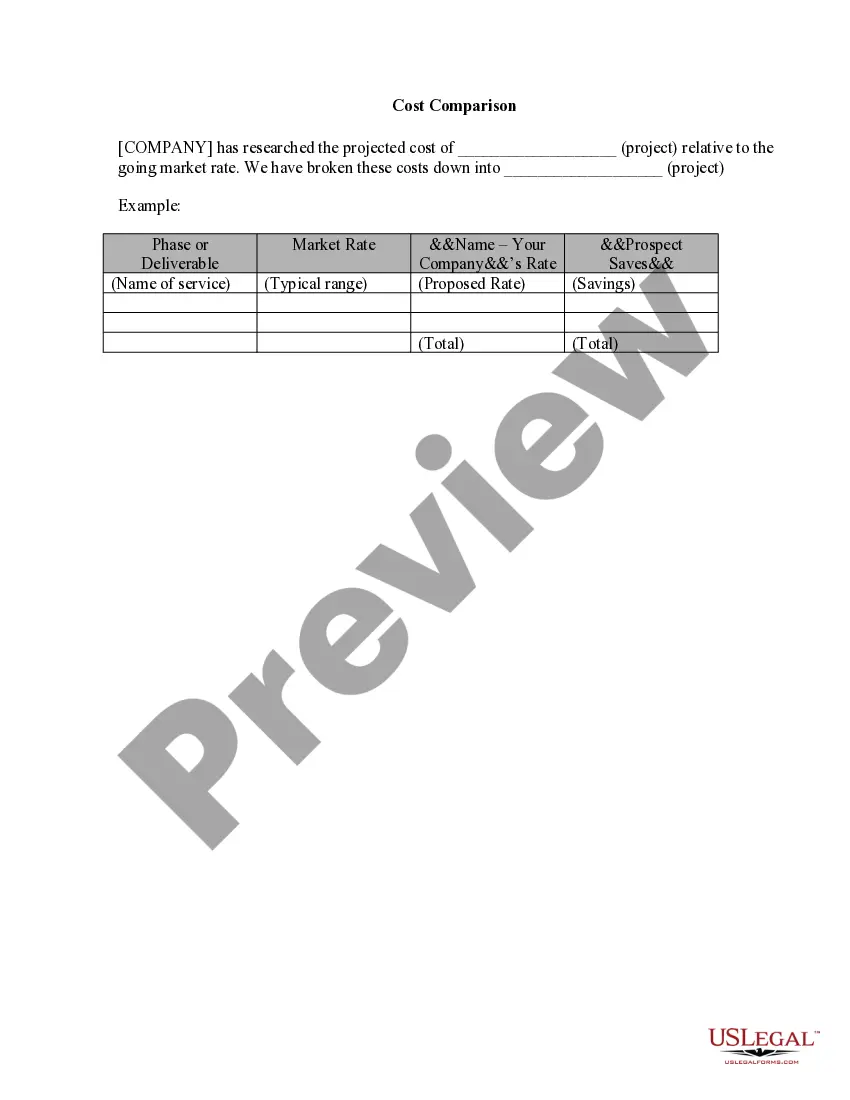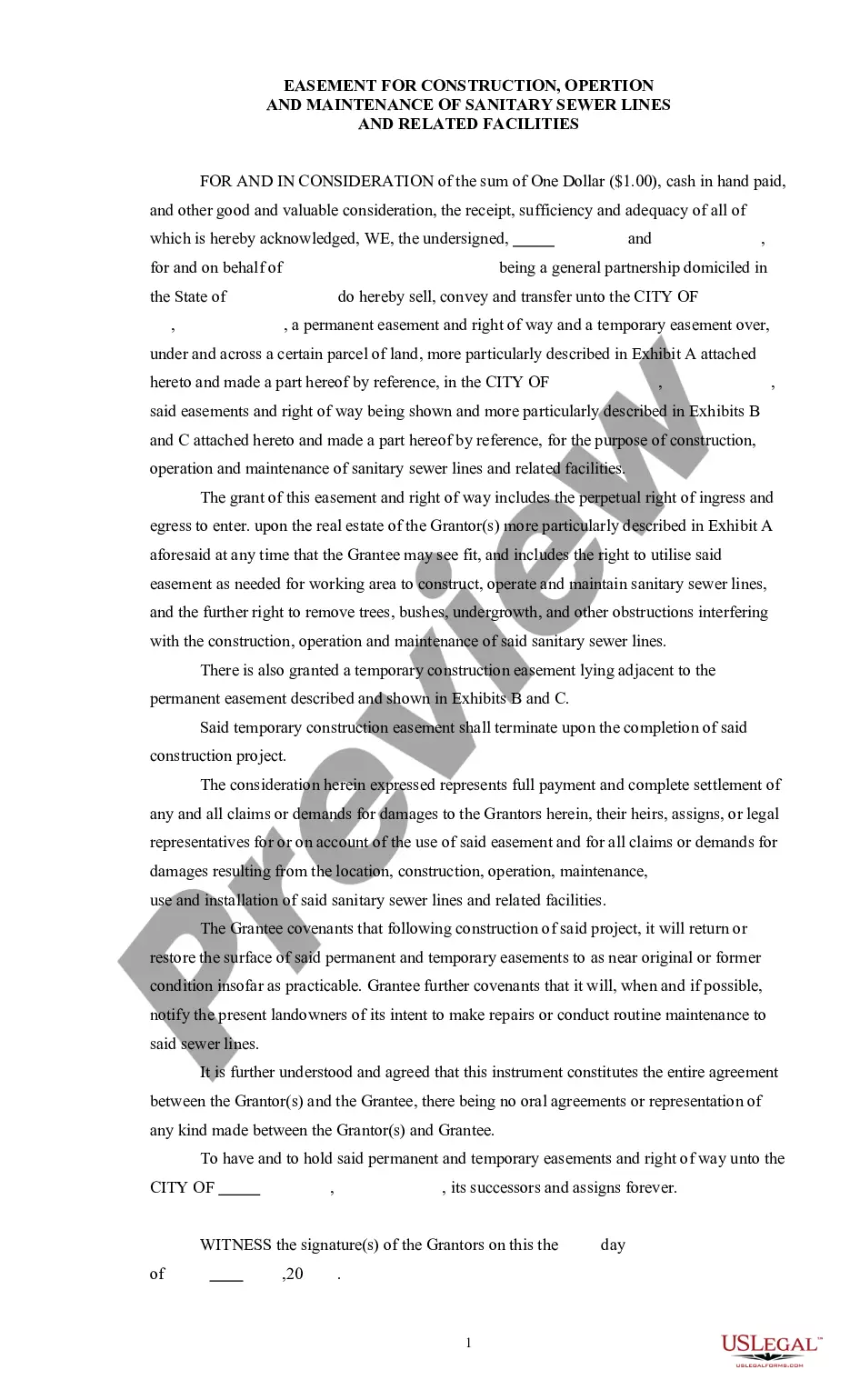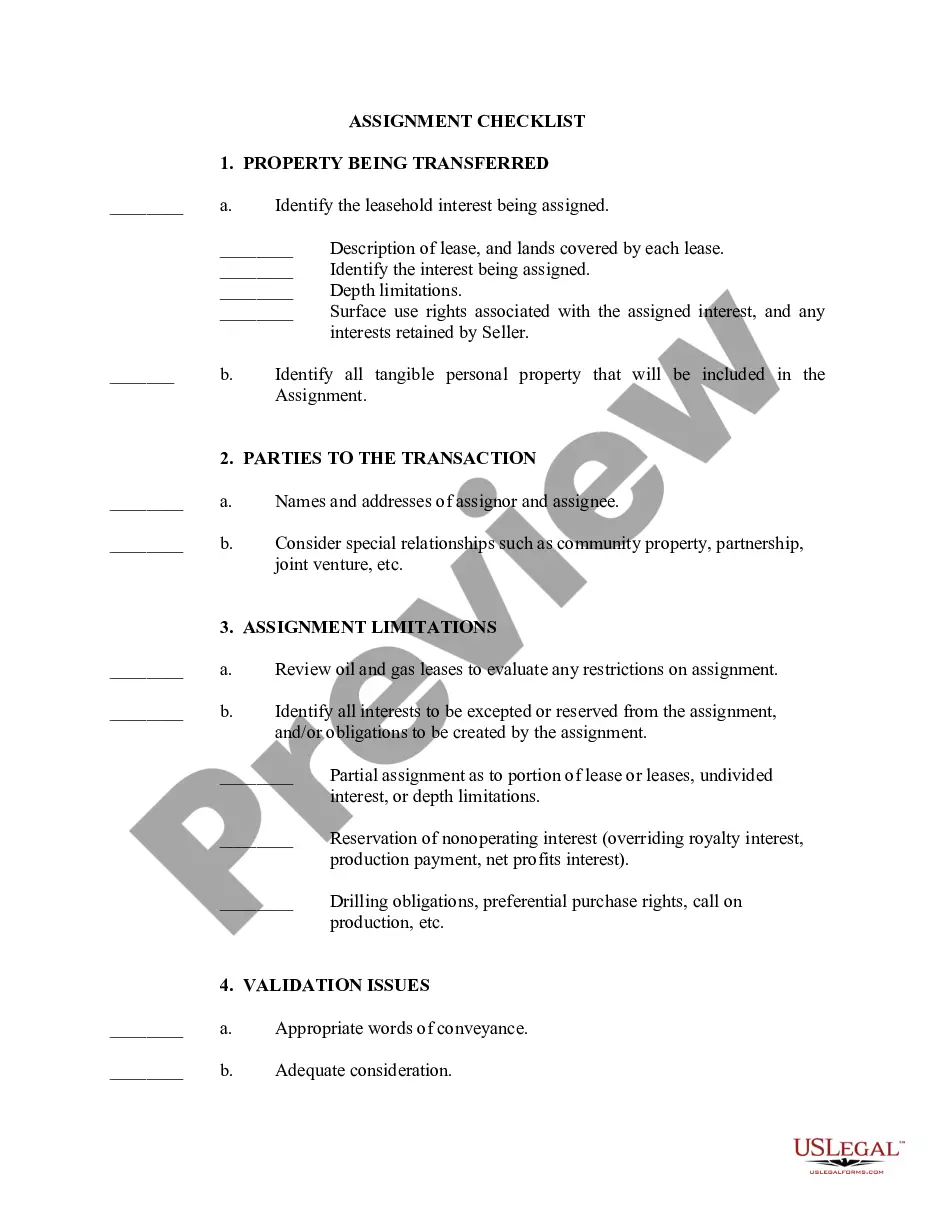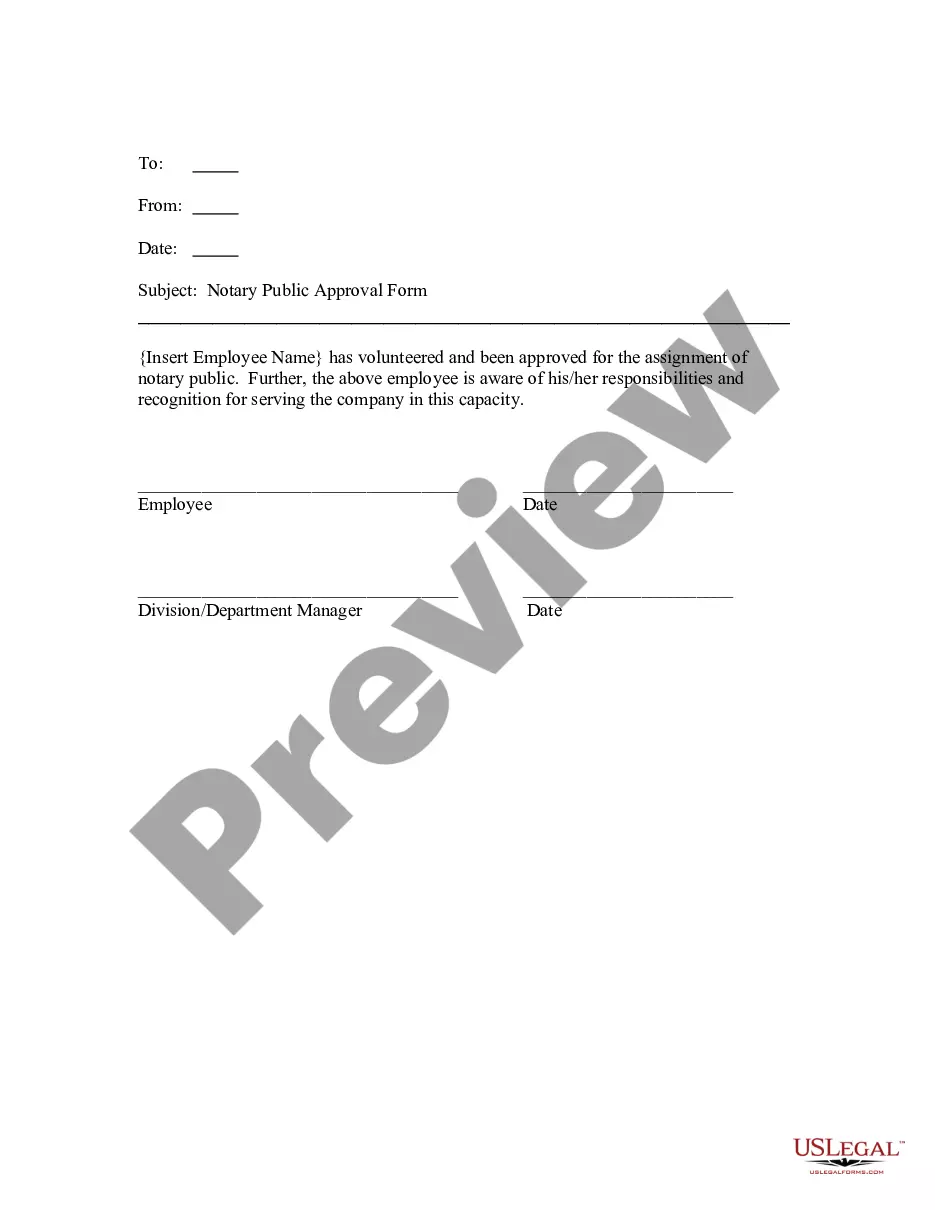Notary Public Application Form With Signature
Description
How to fill out Notary Public Approval Form?
Managing legal paperwork and workflows can be a lengthy addition to your day.
Notary Public Application Form With Signature and similar documents often necessitate you to seek them out and find your way to fill them out accurately.
Thus, whether you are addressing financial, legal, or personal issues, utilizing a detailed and efficient online directory of documents at your fingertips will greatly assist.
US Legal Forms is the premier online resource for legal templates, featuring over 85,000 state-specific forms and a variety of tools to help you complete your paperwork with ease.
Simply Log In to your account, find the Notary Public Application Form With Signature, and download it instantly from the My documents section. You can also retrieve previously saved forms. Will this be your initial time using US Legal Forms? Register and create an account in just a few minutes, and you'll gain access to the document directory and Notary Public Application Form With Signature. Then, follow the steps outlined below to finalize your document: Ensure you have the correct form using the Review feature and checking the form details. Click Buy Now when you're ready, and select the monthly subscription plan that suits your needs. Click Download, then fill out, sign, and print the document. US Legal Forms has 25 years of experience aiding users in managing their legal documents. Acquire the form you need today and streamline any process without much hassle.
- Explore the range of relevant documents available to you with just a single click.
- US Legal Forms offers you state- and county-specific documents accessible anytime for download.
- Protect your document management tasks with a high-quality service that enables you to prepare any form in mere minutes without incurring extra or hidden fees.
Form popularity
FAQ
In California, a notary acknowledgment must include specific elements to be valid. The document must state that the signer appeared before the notary, who must then provide their signature and seal. Additionally, the notary public application form with signature must explicitly mention the date and details of the notarial act. Utilizing platforms like USLegalForms can help you navigate these requirements seamlessly.
The wording states ?Subscribed and sworn to before me?? ? subscribed meaning ?signed? and sworn meaning that an oral oath or affirmation was given. ?Before me? means that both were done in the presence of the notary public.
Create a signature line in Word or Excel On the Insert tab, in the Text group, click the Signature Line list, and then click Microsoft Office Signature Line. In the Signature Setup dialog box, type information that will appear beneath the signature line: Suggested signer The signer's full name.
On this day of , (year) , I attest that the preceding or attached document is a true, exact, complete, and unaltered photocopy made by me of (description of document) presented to me by the document's custodian, , and, to the best of my knowledge, that the photocopied document is neither a vital record nor a public ...
It is possible to glean this information from the jurat certificate its self. The wording states ?Subscribed and sworn to before me?? ? subscribed meaning ?signed? and sworn meaning that an oral oath or affirmation was given. ?Before me? means that both were done in the presence of the notary public.
Transfers of title for cars or real estate, powers of attorney, wills and trusts, advanced directives and other healthcare-related forms, and handgun permits, are just a few examples of the many types of documents that often require notarization.