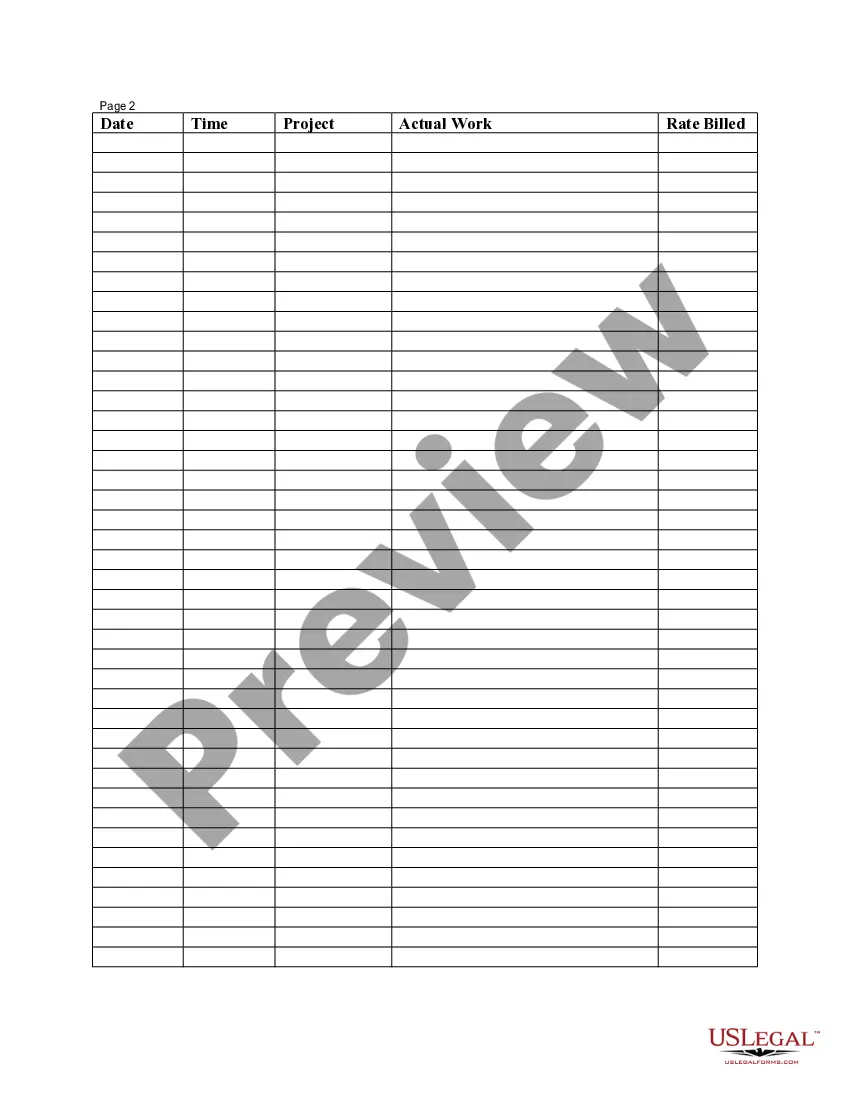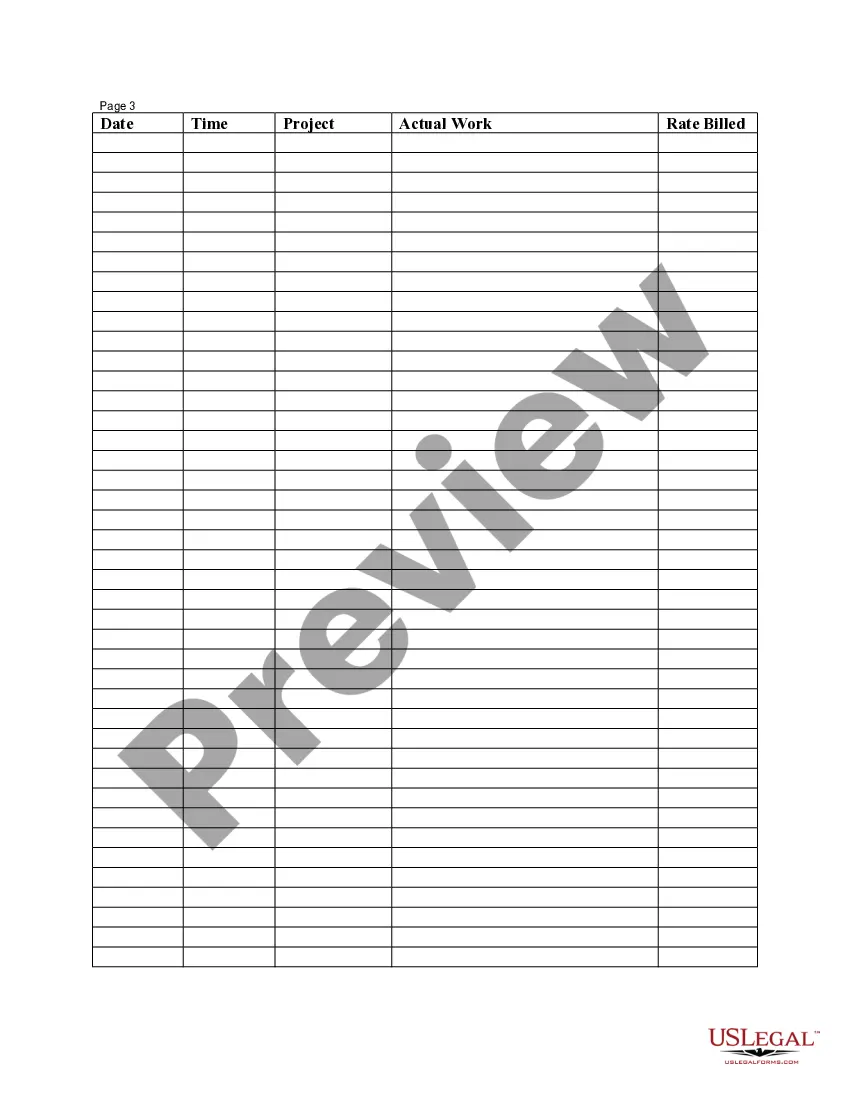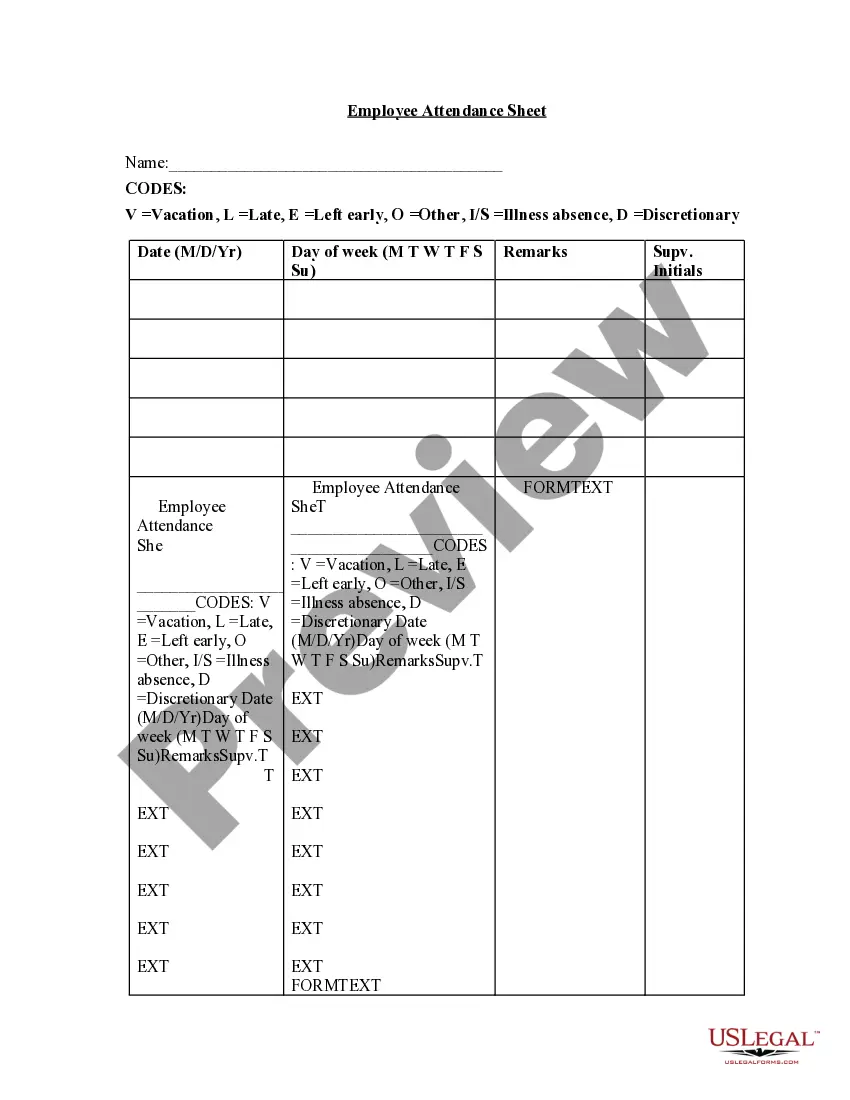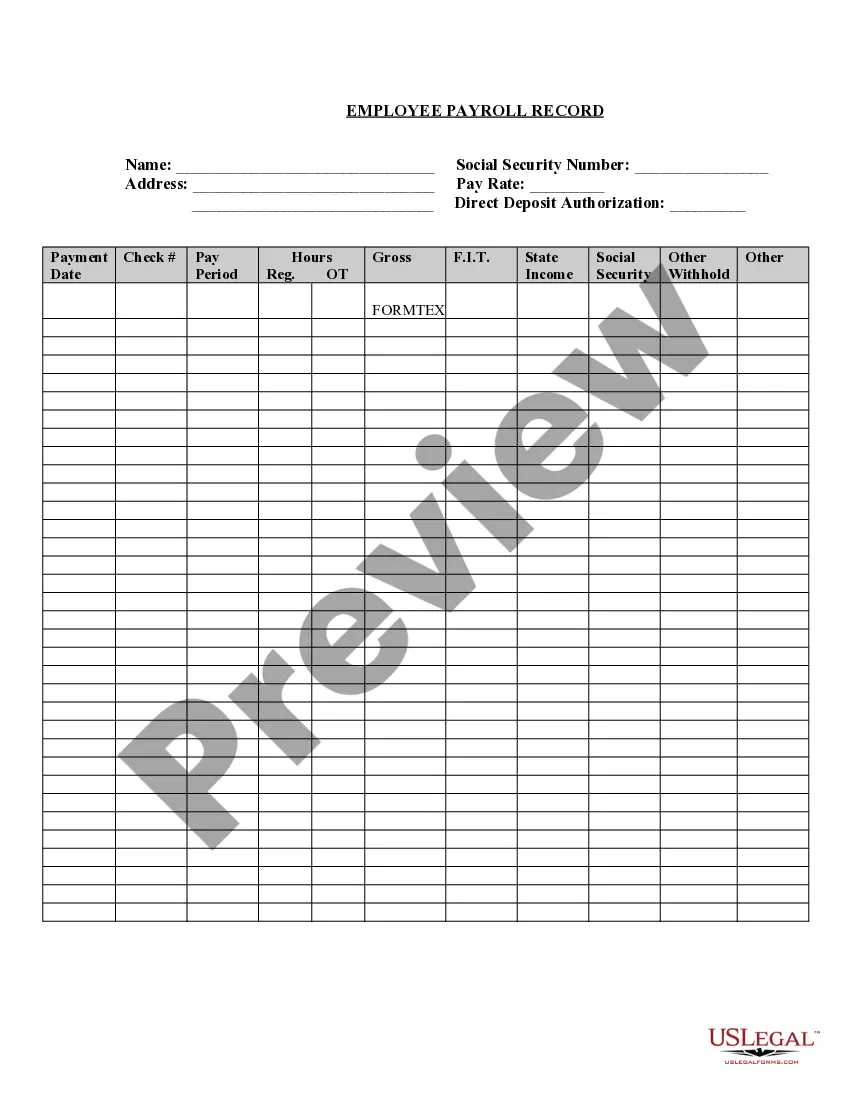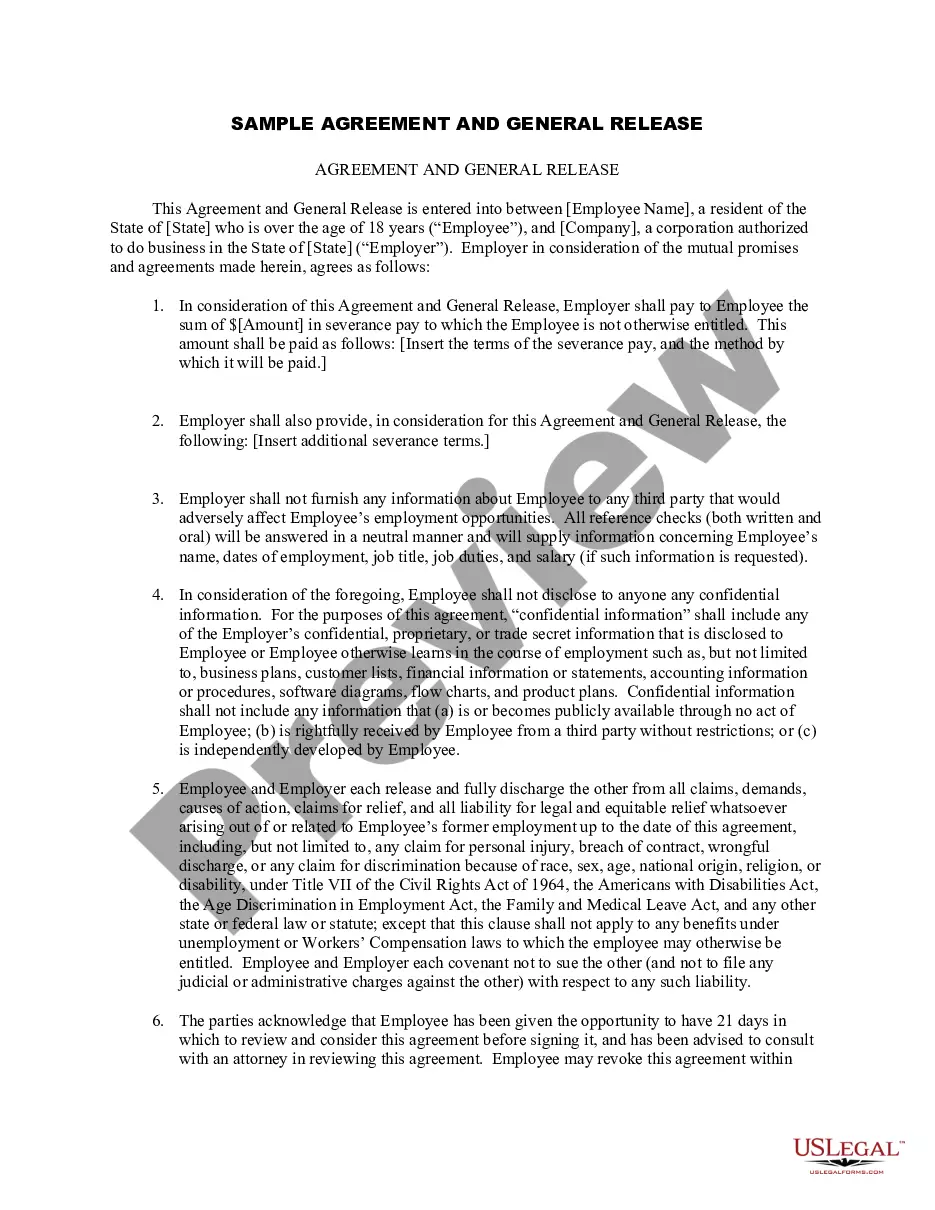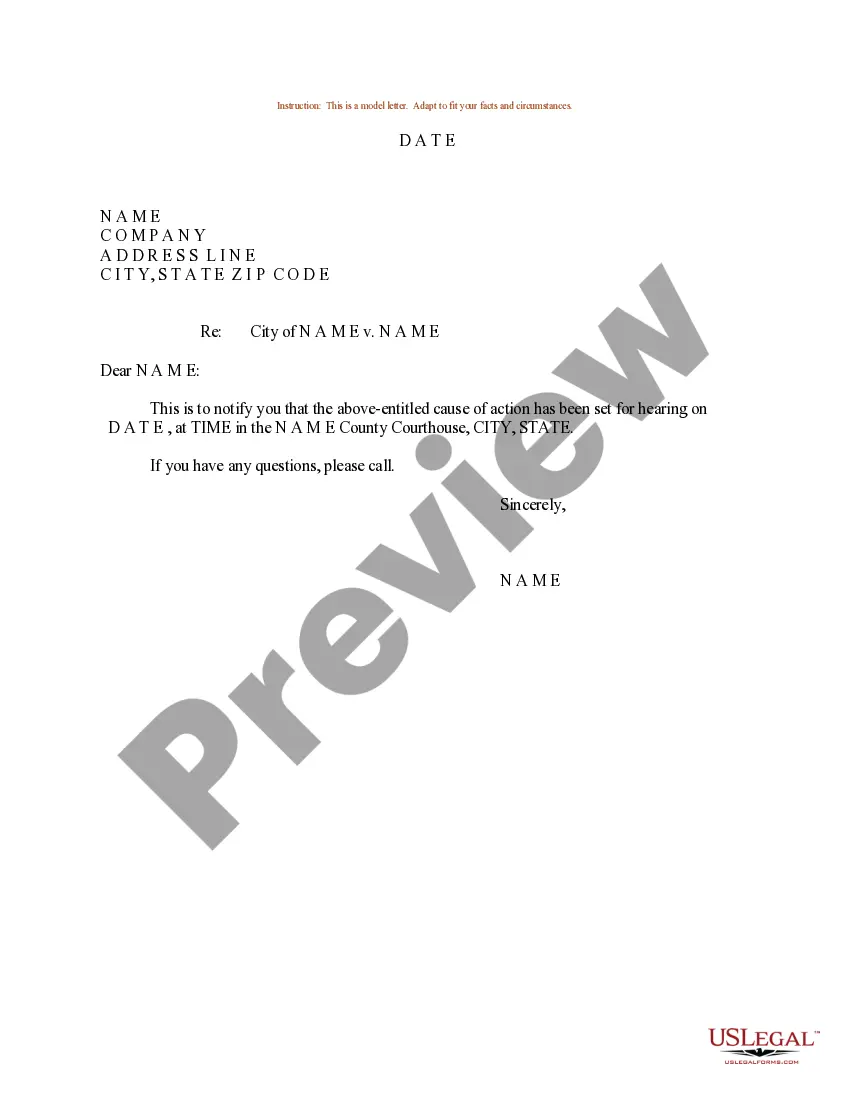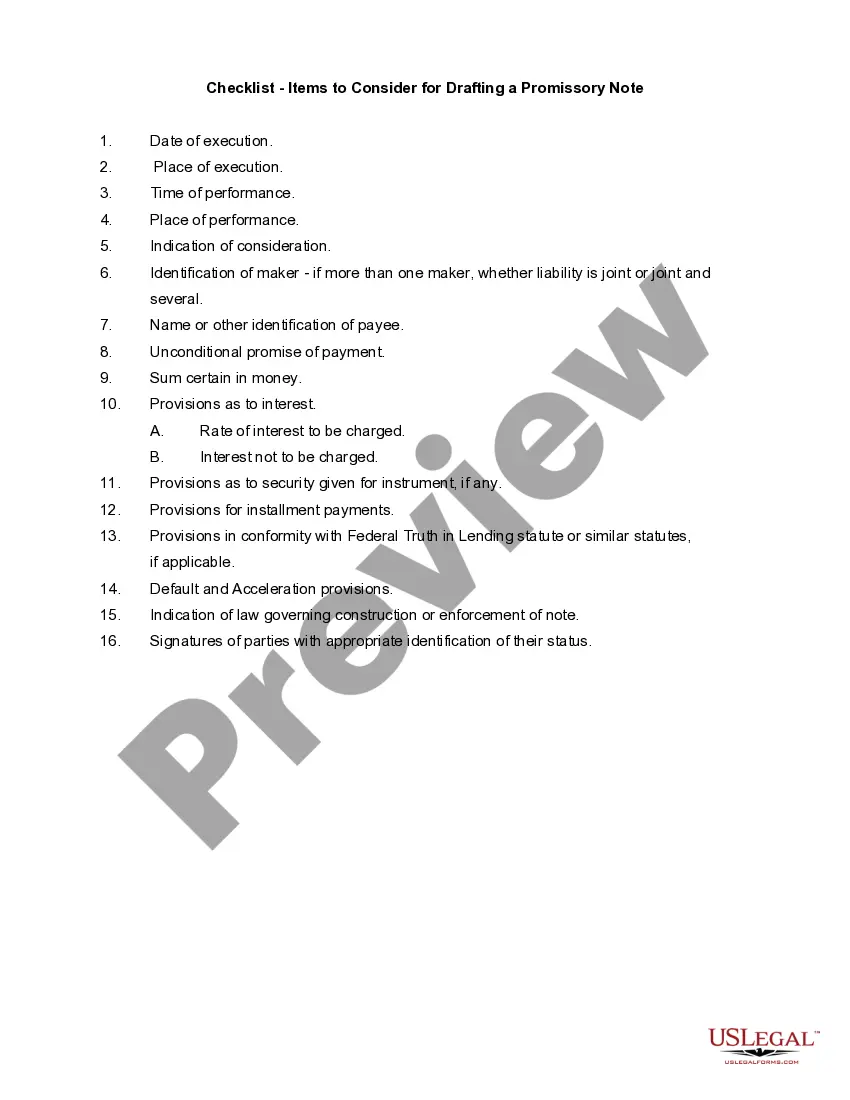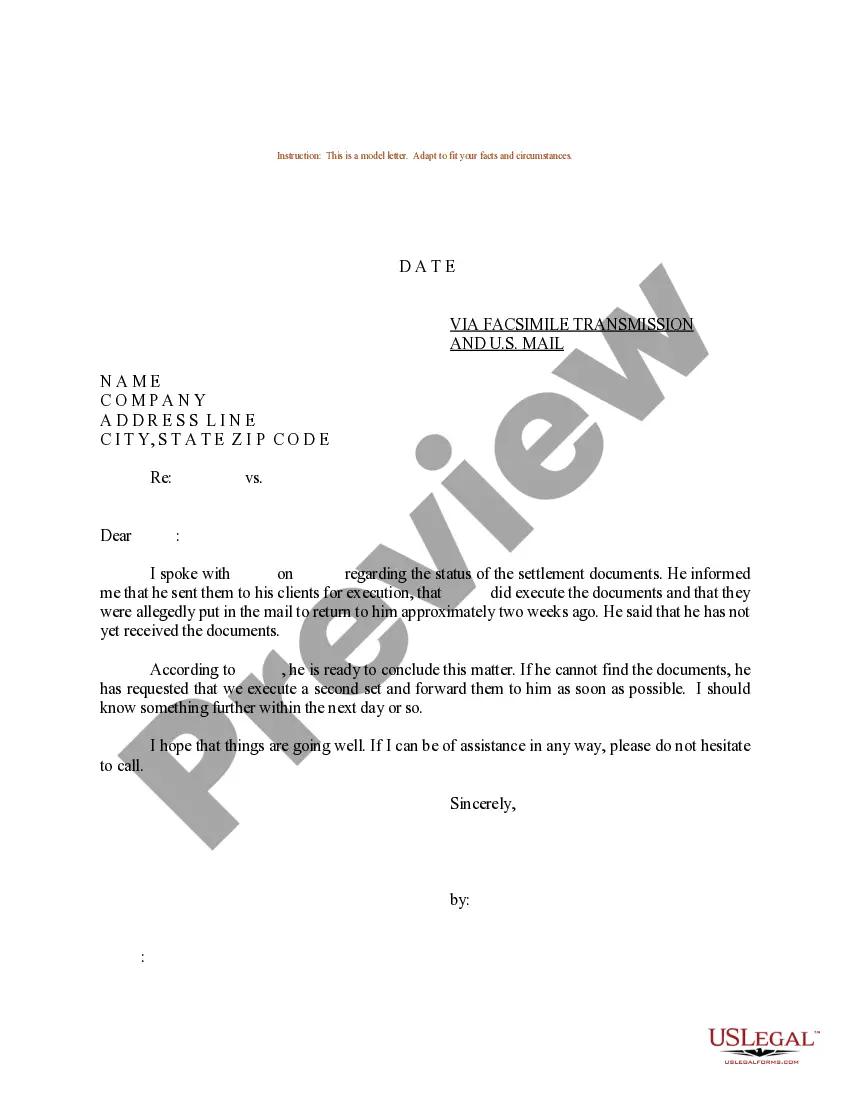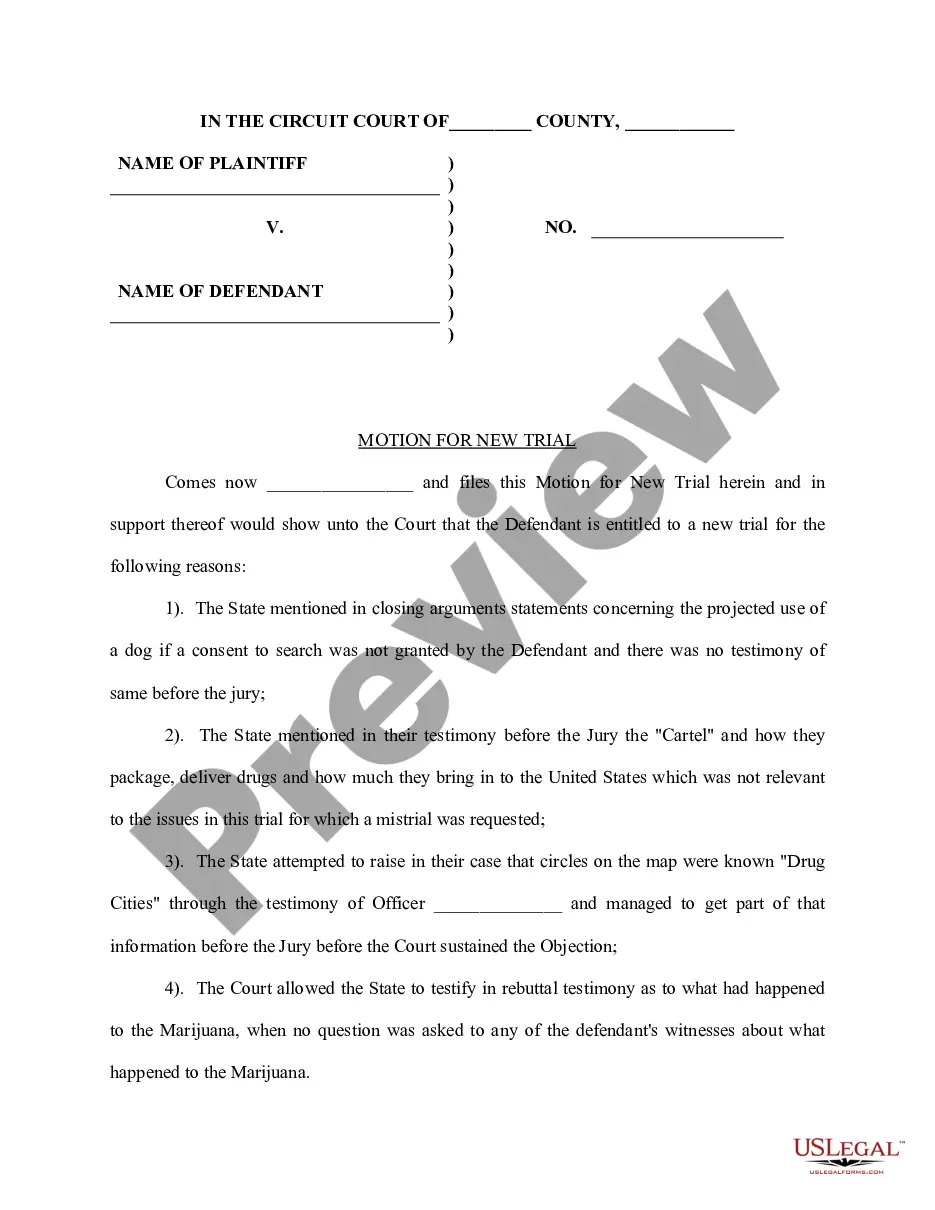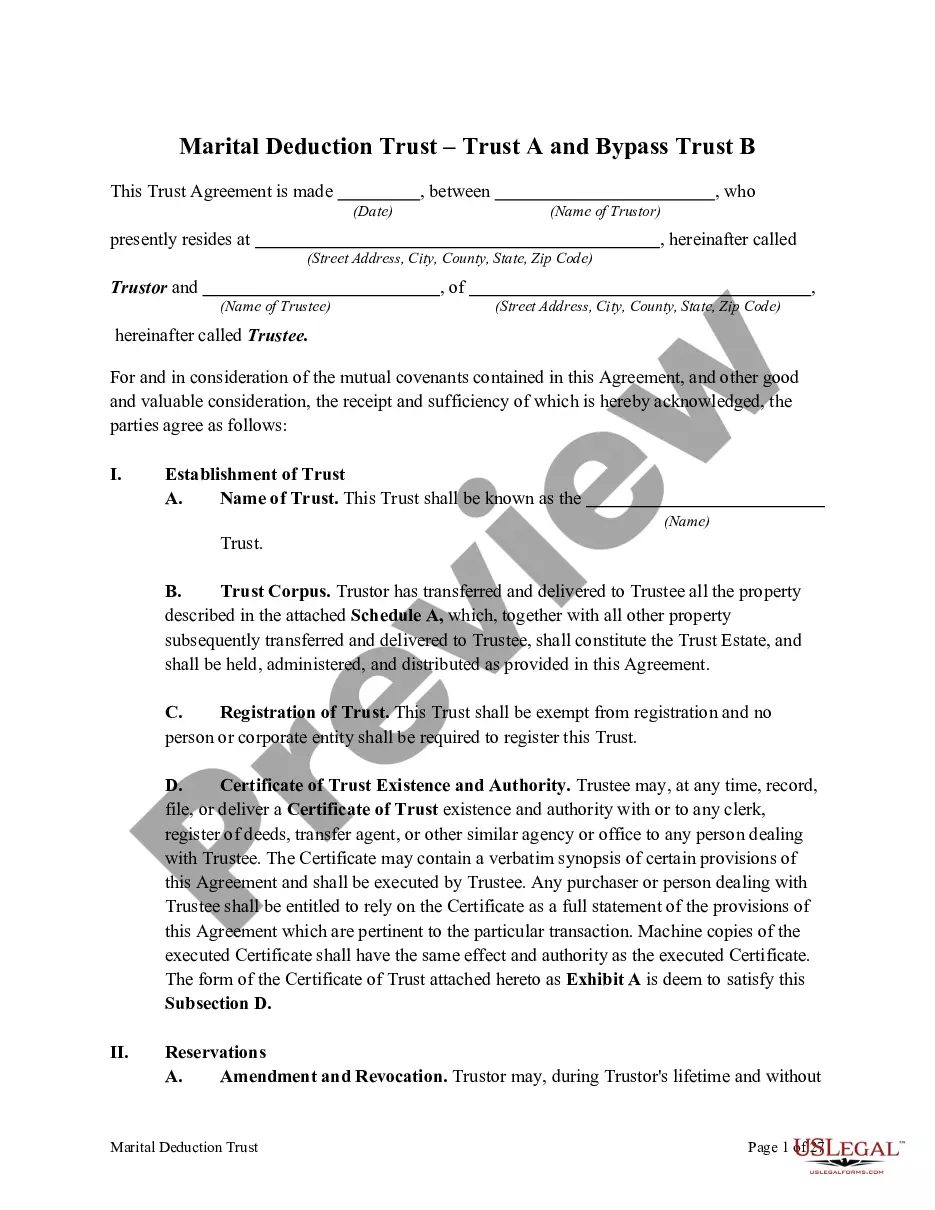Employee Attendance Sheet With Time
Description
Form popularity
FAQ
To make an attendance sheet in Google Sheets, start by creating a new spreadsheet and labeling columns for employee names, dates, and attendance status. You can include functions to automate calculations, such as tracking hours worked. This method facilitates effective monitoring and enhances your employee attendance sheet with time.
Tracking time and attendance can be effectively done through digital tools like employee attendance sheets in Google Sheets or Excel. These sheets allow for real-time data entry and calculations, which reduce manual errors. Regular audit and analysis of this data can lead to improved compliance and productivity.
Tracking time involves recording the hours spent on various tasks throughout your workday. You might use software, spreadsheets, or even traditional paper methods. A structured approach, such as using an employee attendance sheet with time, helps to maintain an overview of your productivity and attendance.
A time and attendance system automates the process of tracking when employees report to and leave work. This system often includes clock-in/clock-out functionalities, generating reports on hours worked. For accuracy, integrate this system with an employee attendance sheet with time to streamline data management.
You can track attendance by implementing a systematic approach with employee attendance sheets, either digital or paper. Using software solutions can simplify this process, allowing real-time updates, accurate records, and reporting features. The goal is to maintain transparency and ensure employees understand attendance expectations.
To make an attendance sheet in Google Sheets with time, start by creating a new sheet with necessary columns for employee names, dates, and time stamps. Use the Data validation feature to create time drop-down lists for consistency. This format will help you maintain a clear and organized employee attendance sheet with time.
To create a time attendance sheet in Excel, begin with a spreadsheet that includes name, date, and hours worked columns. You can enter check-in and check-out times, and apply formulas to calculate total hours per person. This allows for accurate tracking and management of employee attendance.
Calculating attendance time in Google Sheets can be done using simple formulas. Input the check-in and check-out times and use a formula like =CHECKOUT - CHECKIN to determine hours worked. This method works effectively for creating an employee attendance sheet with time, simplifying your tracking.
To create a time schedule in Google Sheets, start by setting up rows for your employees and columns for the days of the week. Input the scheduled times next to each employee. This schedule can be reinforced by integrating an employee attendance sheet with time, allowing you to monitor actual hours against scheduled hours for better management.
Creating a Google Form attendance sheet is straightforward. Start by setting up a new Google Form with fields for employee name, date, and time of attendance. Once you collect responses, you can link it to a Google Sheet to organize the data into an employee attendance sheet with time, making it easier to analyze attendance records.