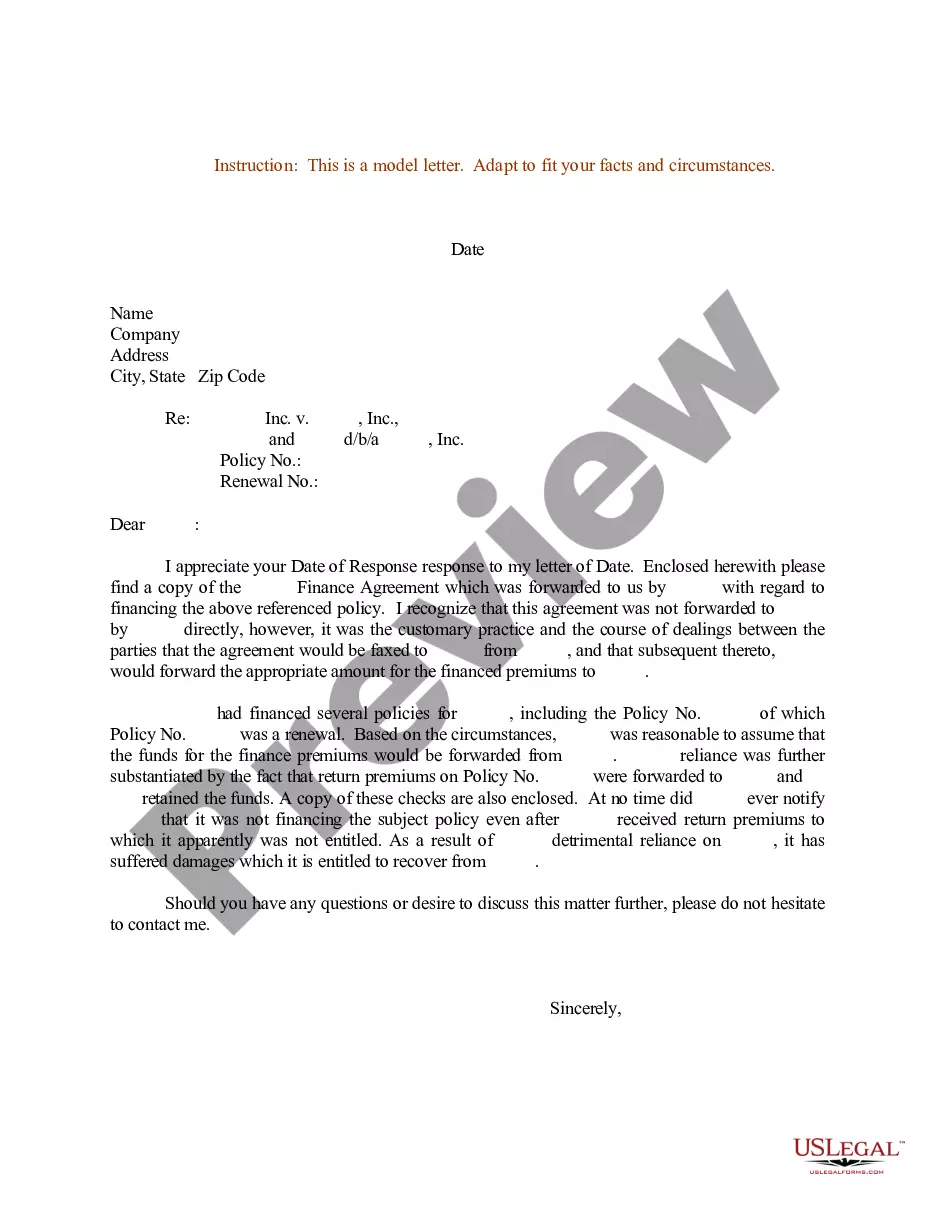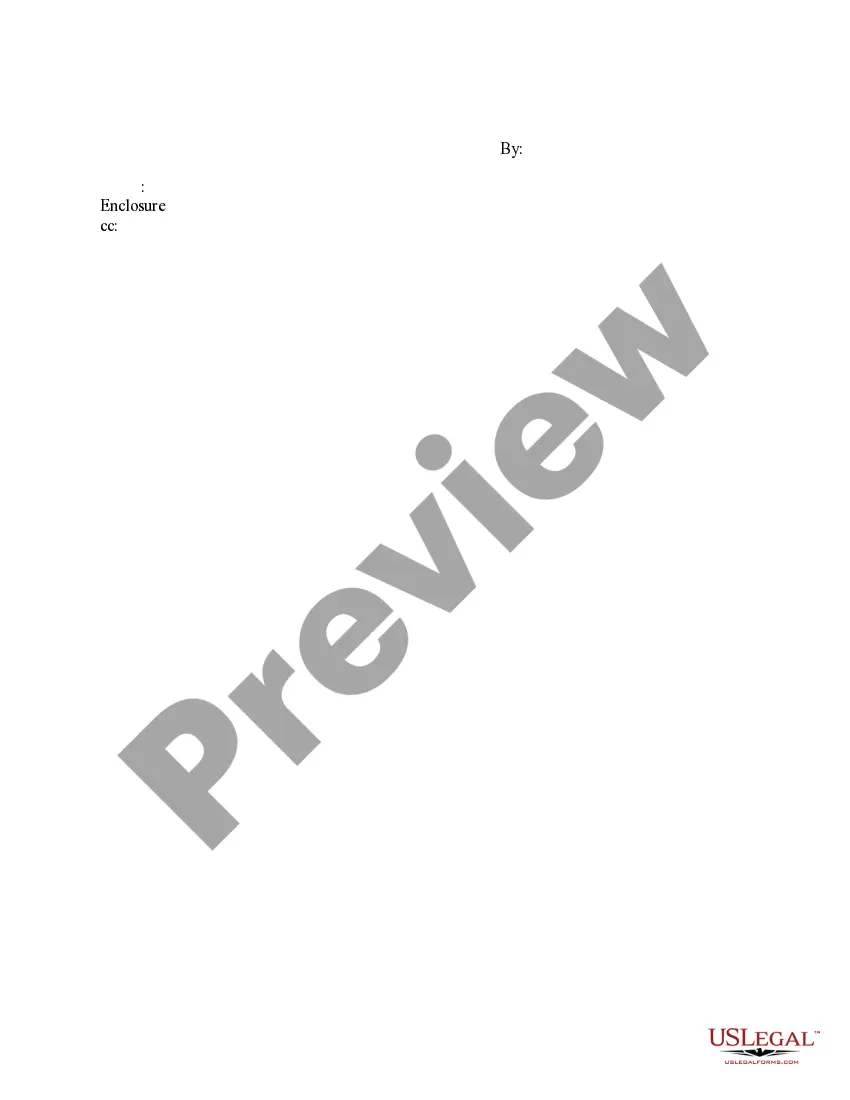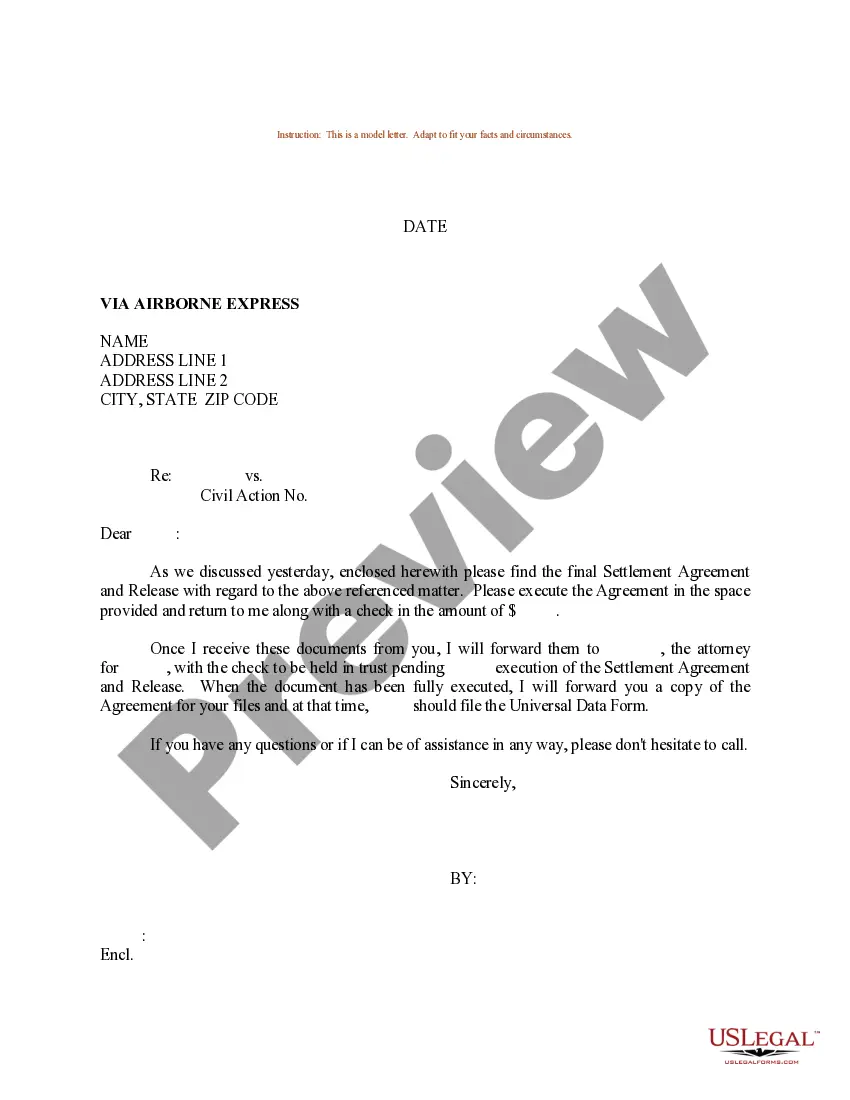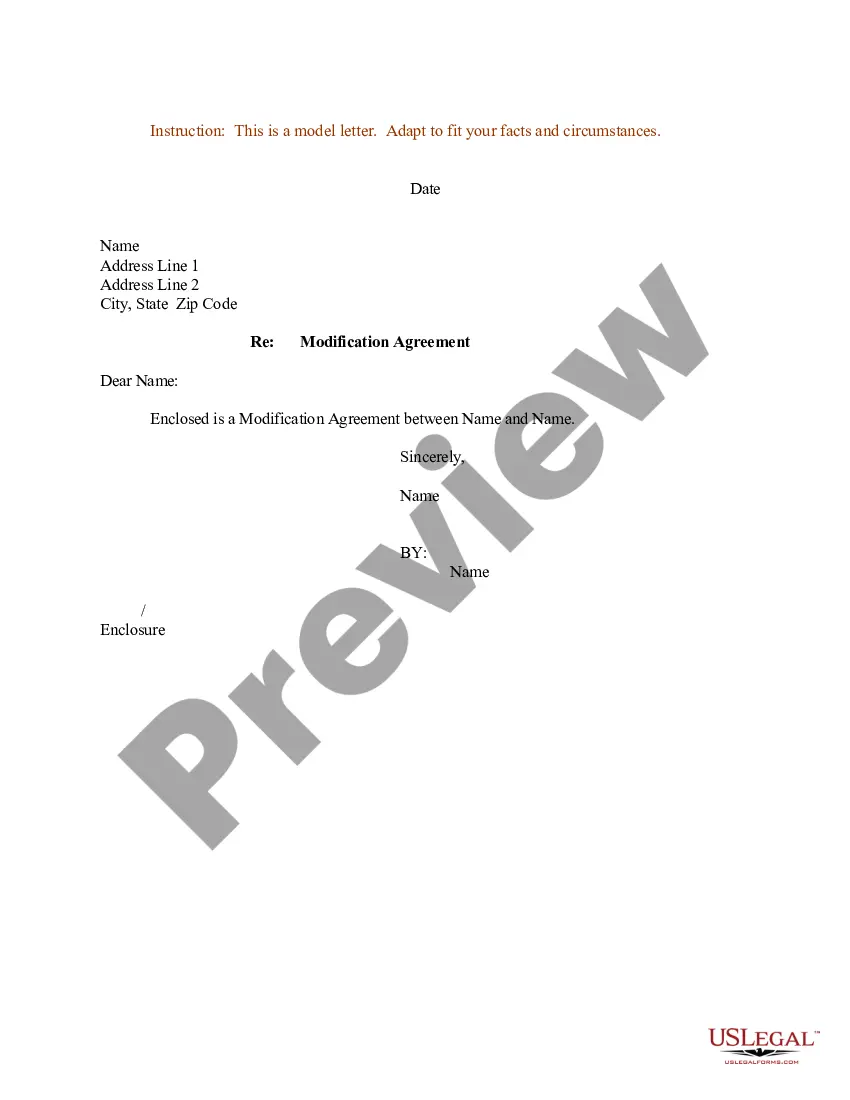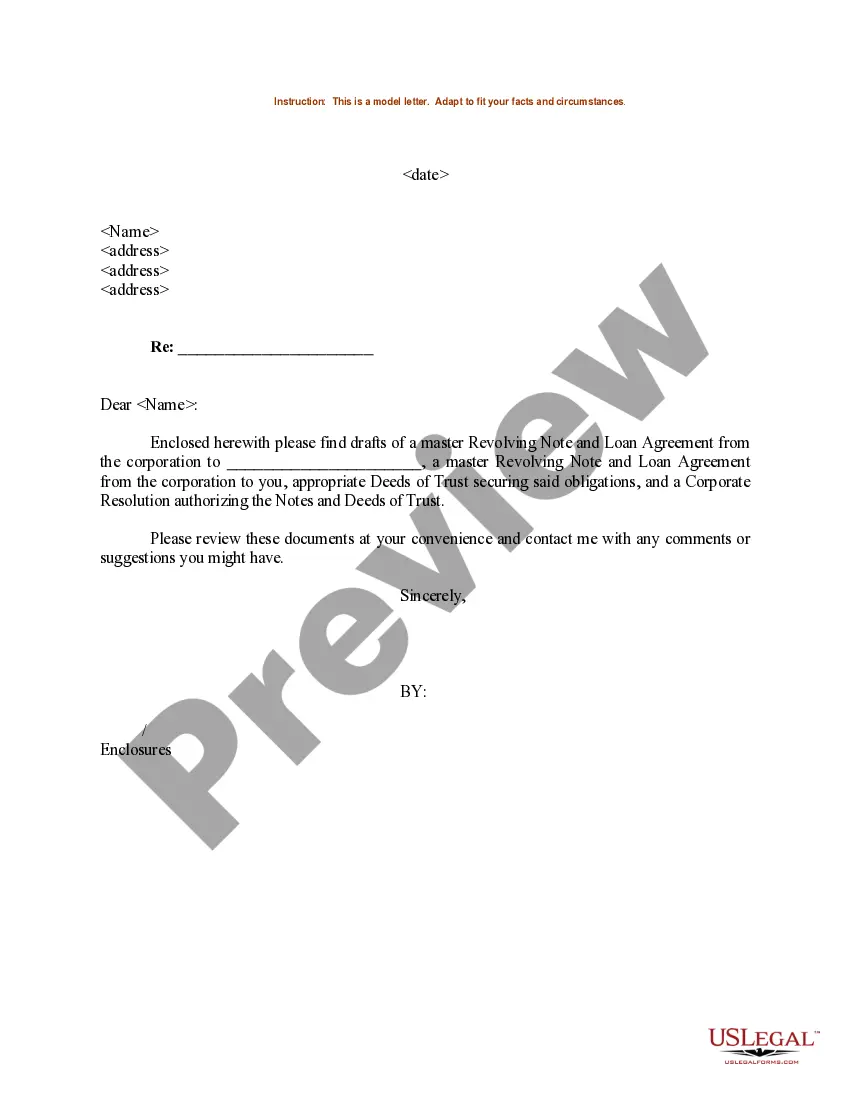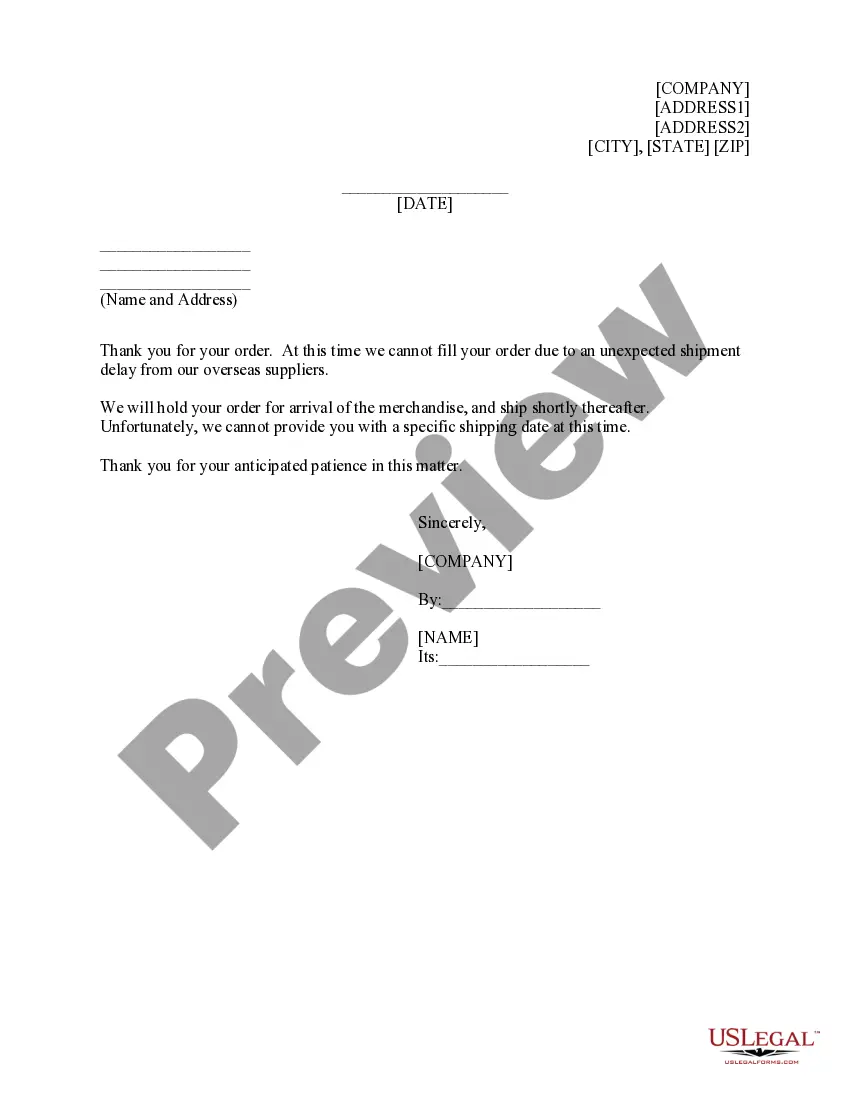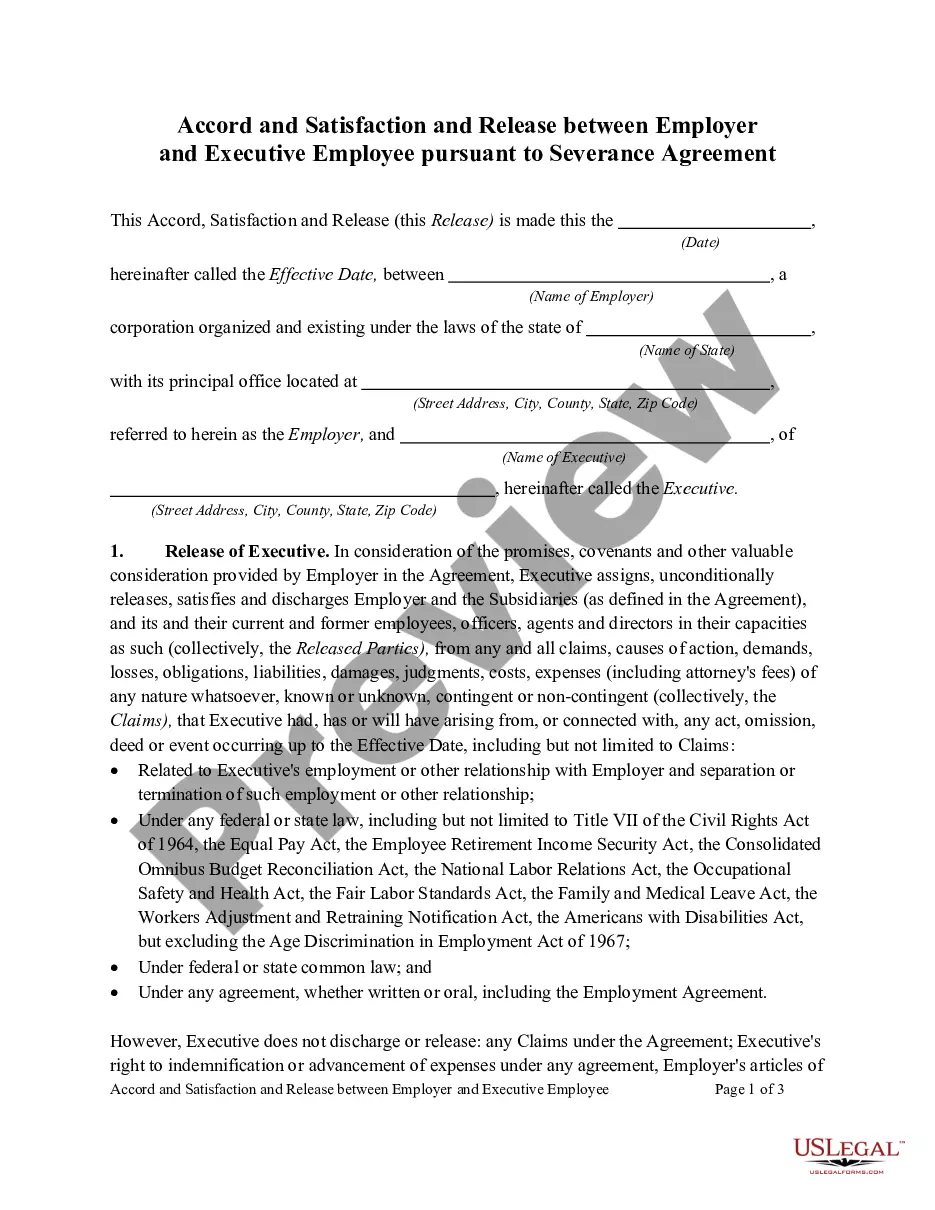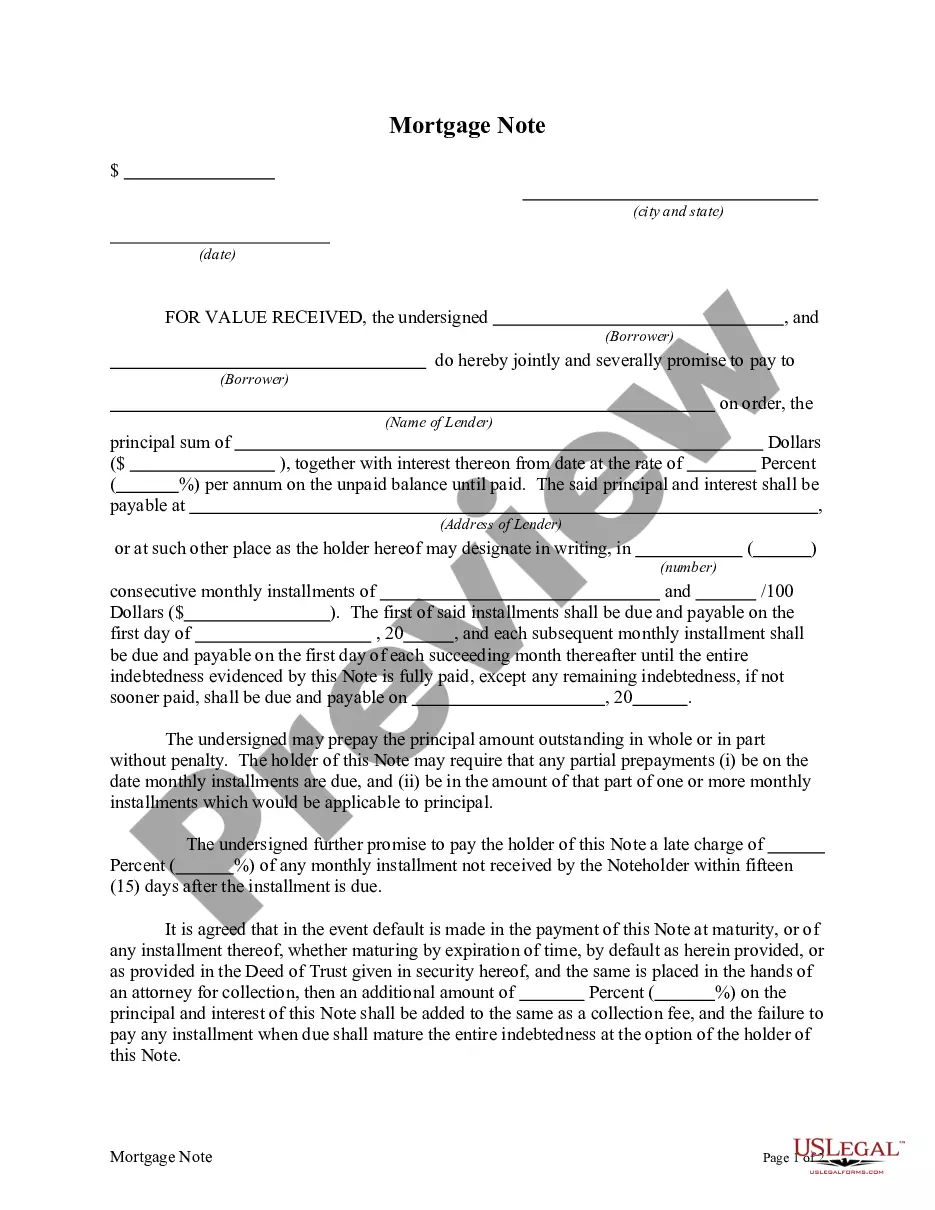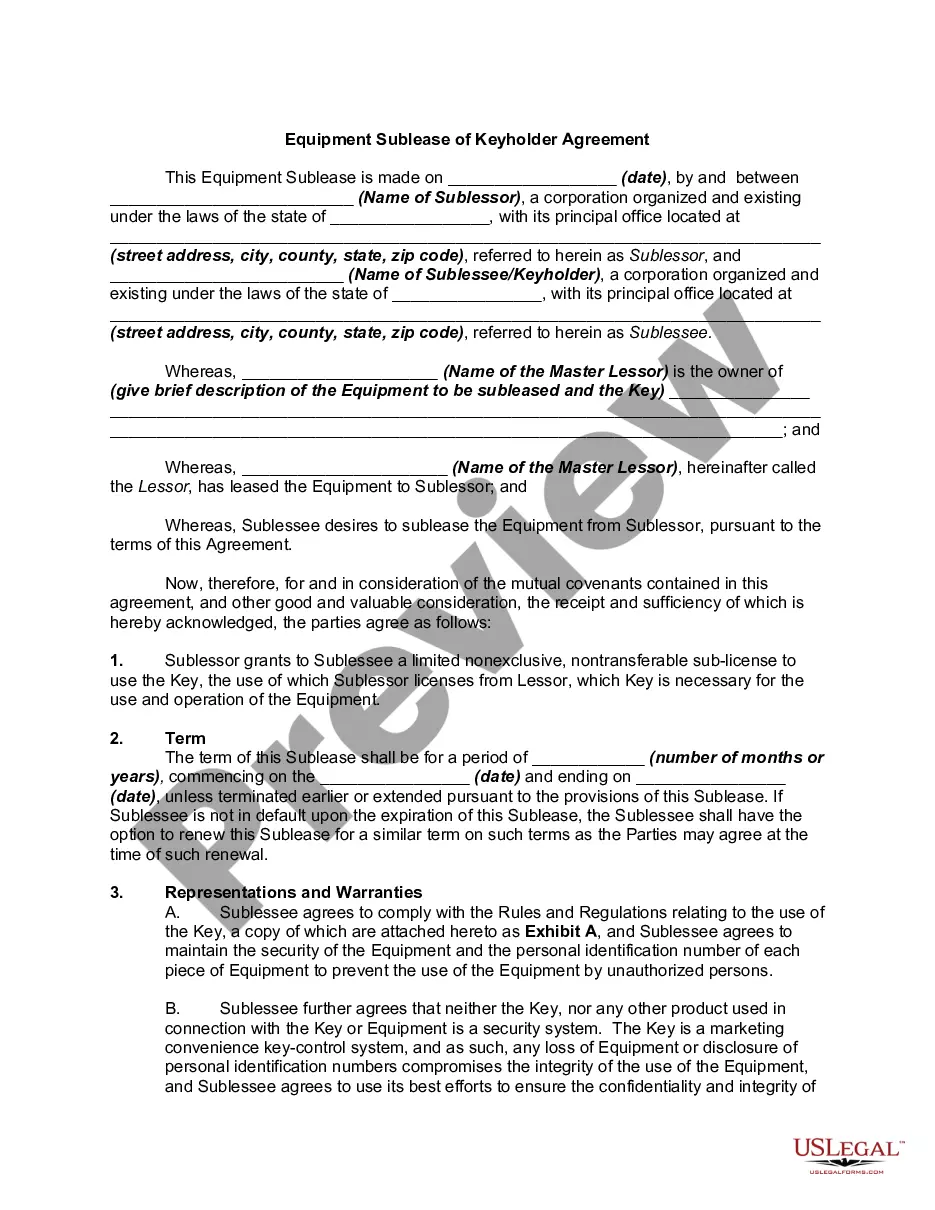Sample Agreement Form With Dropdown
Description
How to fill out Sample Letter Regarding Finance Agreement?
Whether you handle documentation regularly or need to submit a legal report from time to time, it's crucial to obtain a valuable resource where all the samples are pertinent and current.
The initial step you should take with a Sample Agreement Form With Dropdown is to confirm that it is the latest version, as this determines whether it can be submitted.
If you wish to streamline your search for the most recent document samples, look for them on US Legal Forms.
Utilize the search menu to locate the form you need. Check the Sample Agreement Form With Dropdown preview and description to confirm it's exactly what you require. After verifying the form, simply click Buy Now. Select a subscription plan that suits you. Create an account or Log In to your existing one. Use your credit card information or PayPal account to complete the transaction. Select the file format for download and confirm it. Eliminate any confusion related to legal documentation. All your templates will be organized and verified with a US Legal Forms account.
- US Legal Forms comprises a repository of legal documents that includes almost every document template you might seek.
- Look for the templates you need, assess their relevance immediately, and read more about their application.
- With US Legal Forms, you have access to over 85,000 document templates across various sectors.
- Obtain the Sample Agreement Form With Dropdown samples in just a few clicks and keep them at any moment within your account.
- A US Legal Forms account will grant you access to all the samples you need with ease and minimal hassle.
- You only need to click Log In in the site header and navigate to the My documents section, where all the forms you need are readily accessible, eliminating the time spent searching for the appropriate template or checking its applicability.
- To acquire a form without an account, follow these instructions.
Form popularity
FAQ
Ten Tips for Making Solid Business Agreements and ContractsGet it in writing.Keep it simple.Deal with the right person.Identify each party correctly.Spell out all of the details.Specify payment obligations.Agree on circumstances that terminate the contract.Agree on a way to resolve disputes.More items...
Creating Fillable Forms Using Microsoft WordEnable Developer Tab. Open Microsoft Word, then go to the File Tab > Options > Customize Ribbon > check the Developer Tab in the right column > Click OK.Insert a Control.Edit Filler Text.Design Mode button again to exit the mode.Customize Content Controls.
Here are the steps to write a letter of agreement:Title the document. Add the title at the top of the document.List your personal information.Include the date.Add the recipient's personal information.Address the recipient.Write an introduction paragraph.Write your body.Conclude the letter.More items...?
Generally, to be legally valid, most contracts must contain two elements:All parties must agree about an offer made by one party and accepted by the other.Something of value must be exchanged for something else of value. This can include goods, cash, services, or a pledge to exchange these items.
Go to Studio > Contracts > Templates.Open an existing template, or create a new template by clicking New Template.Place your cursor where you'd like the fillable form to go > Insert Fillable Field.Choose Short or Long Field.Save Template - Now you can use this template to create client contracts!