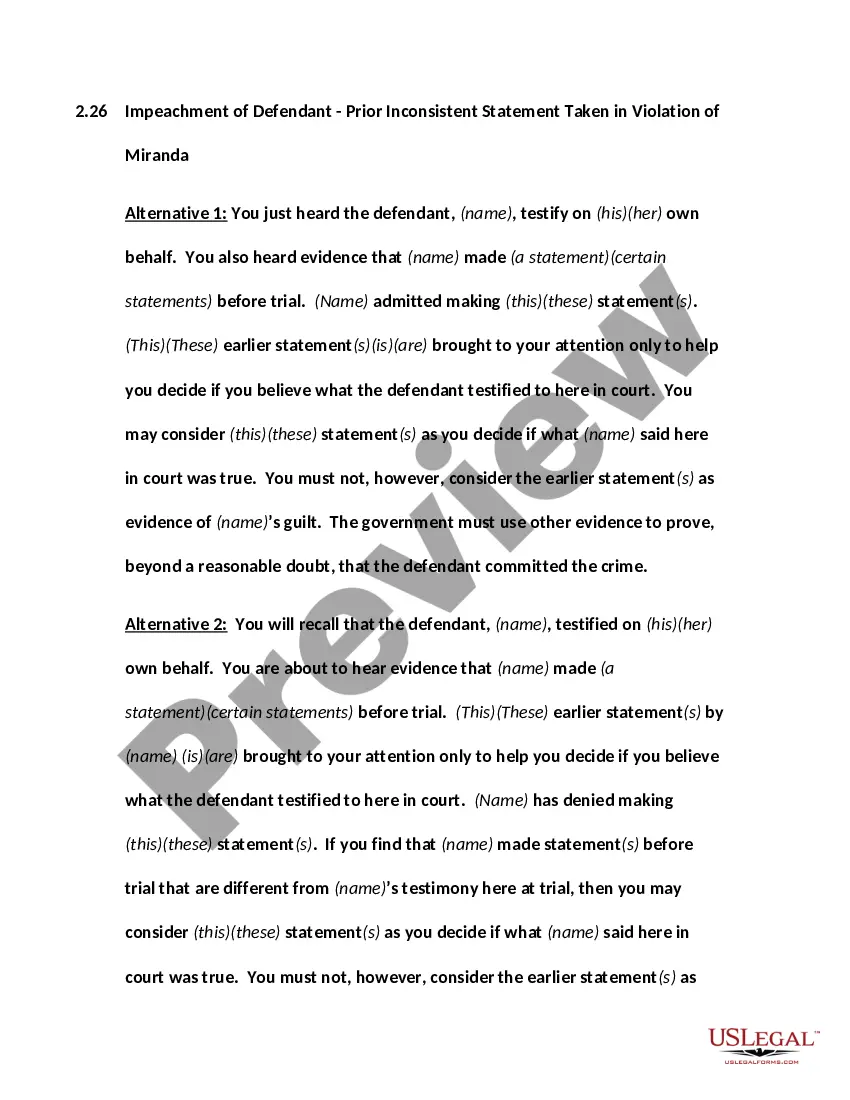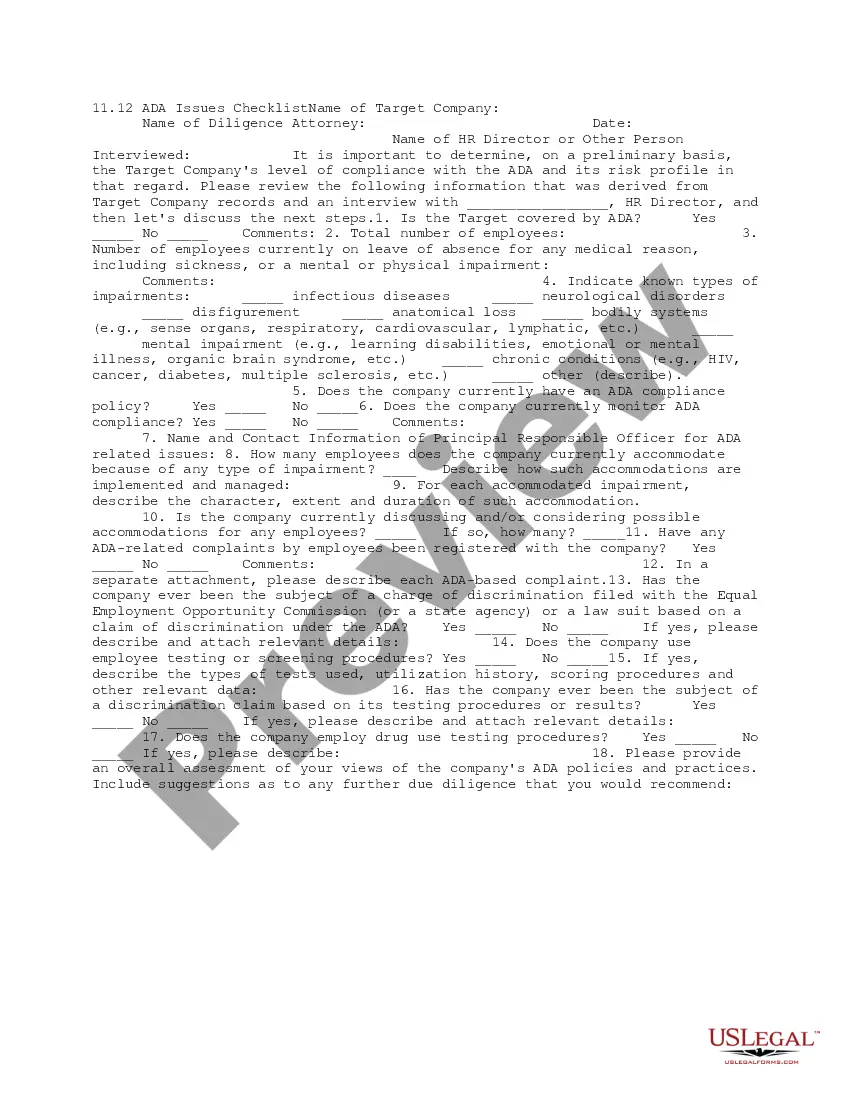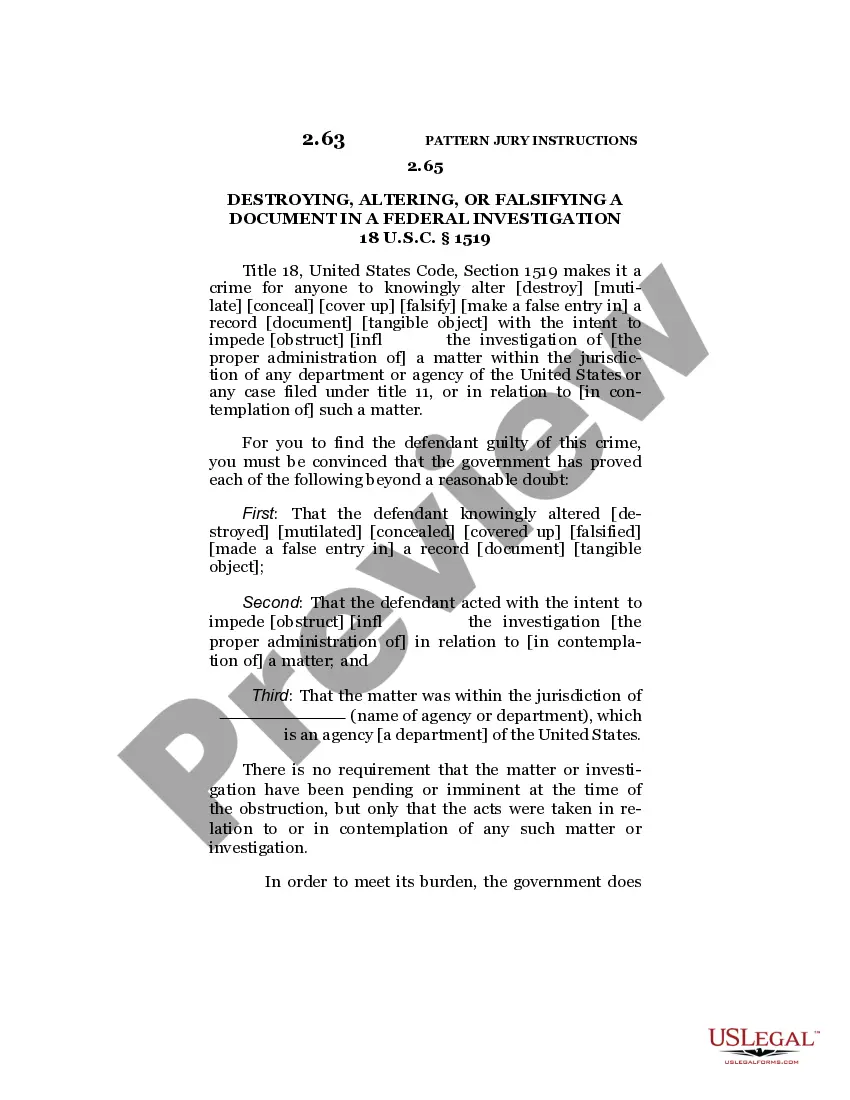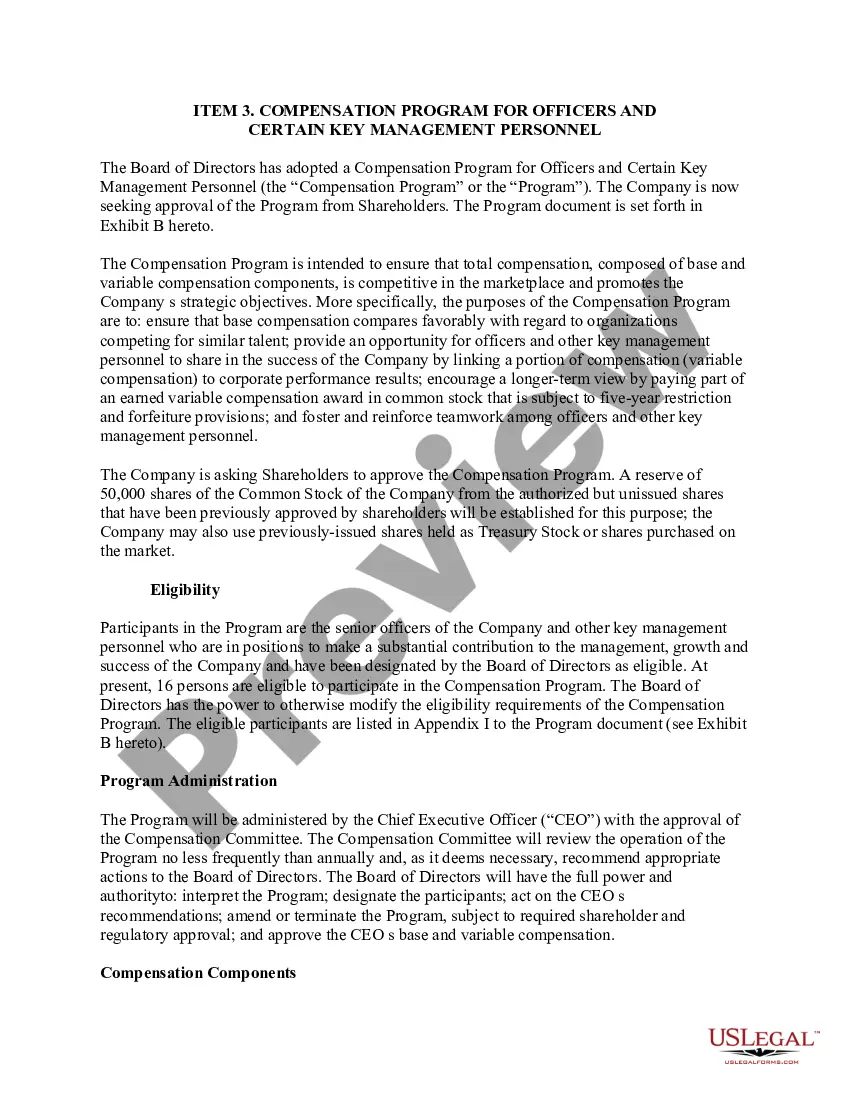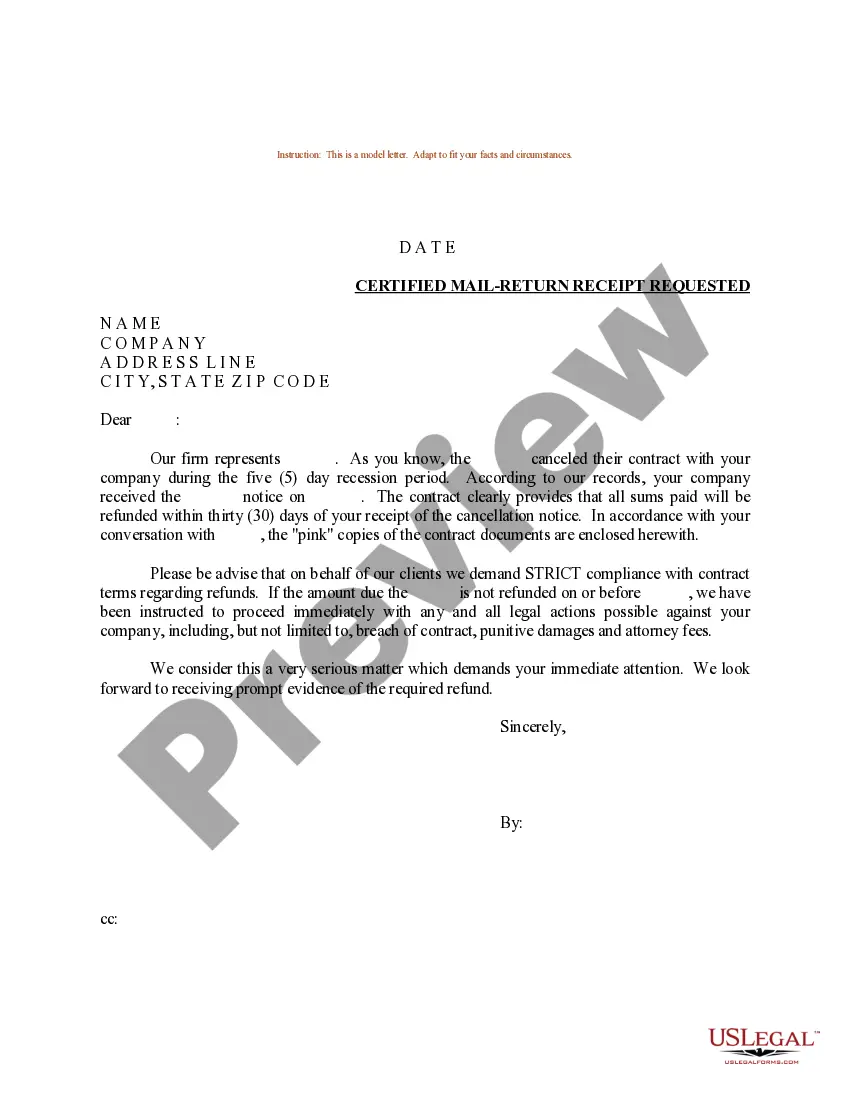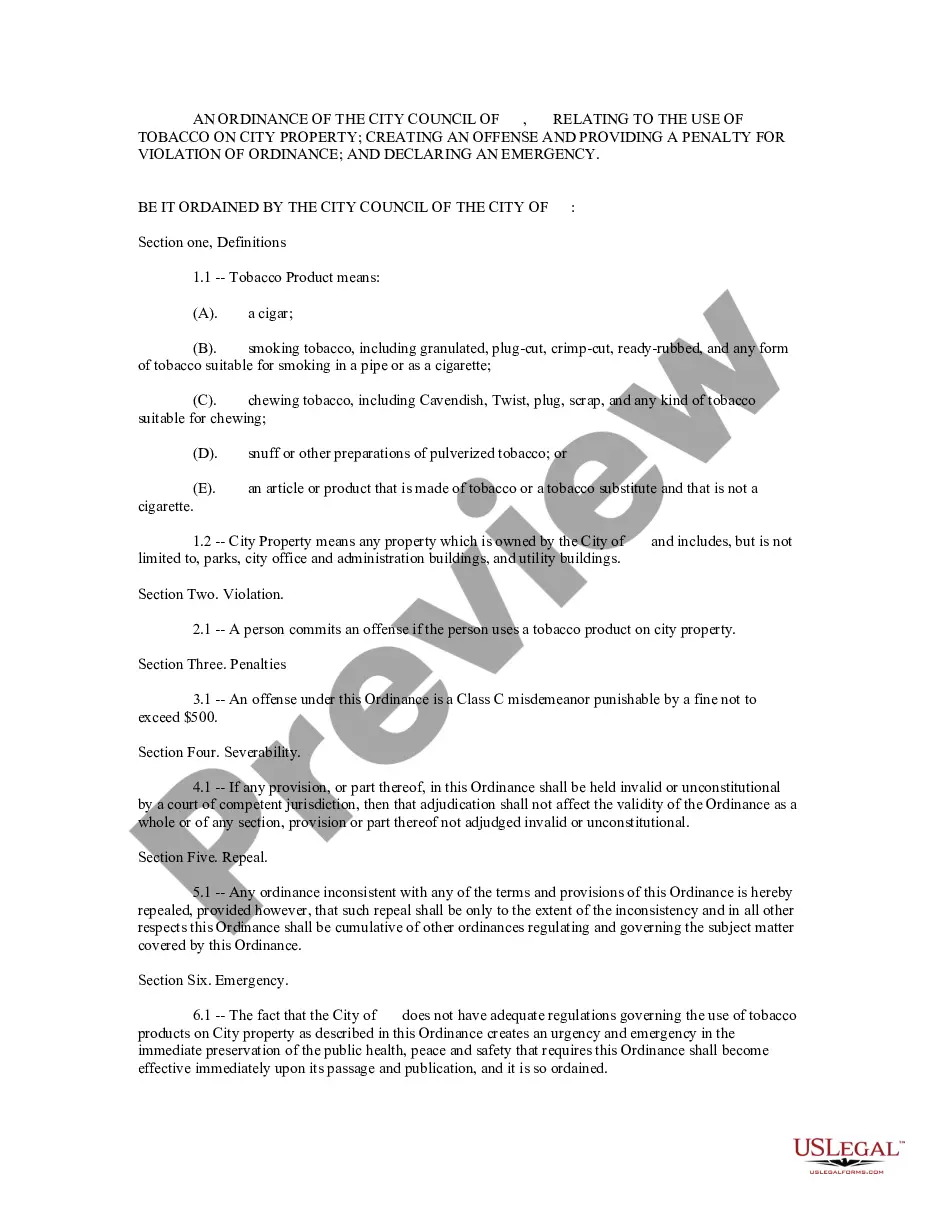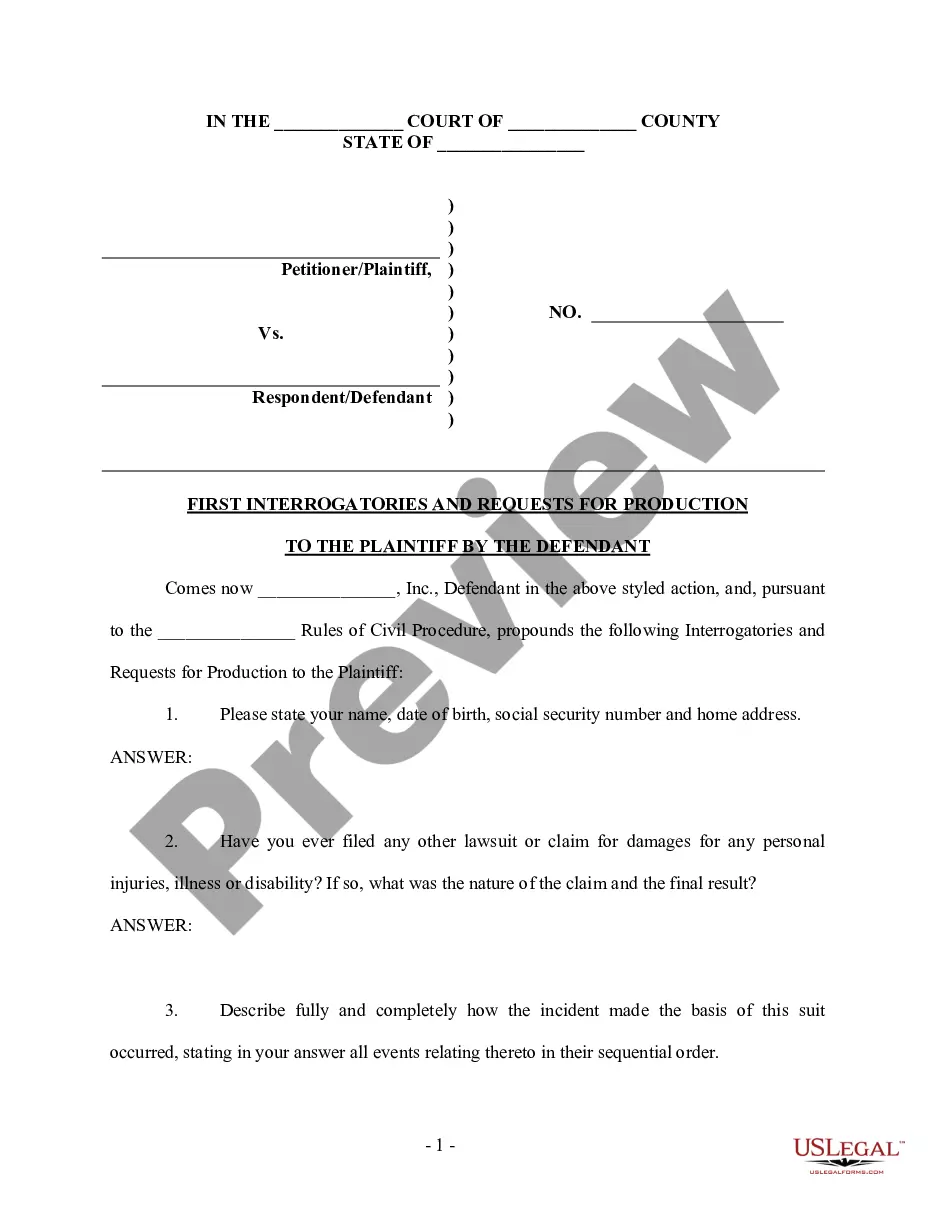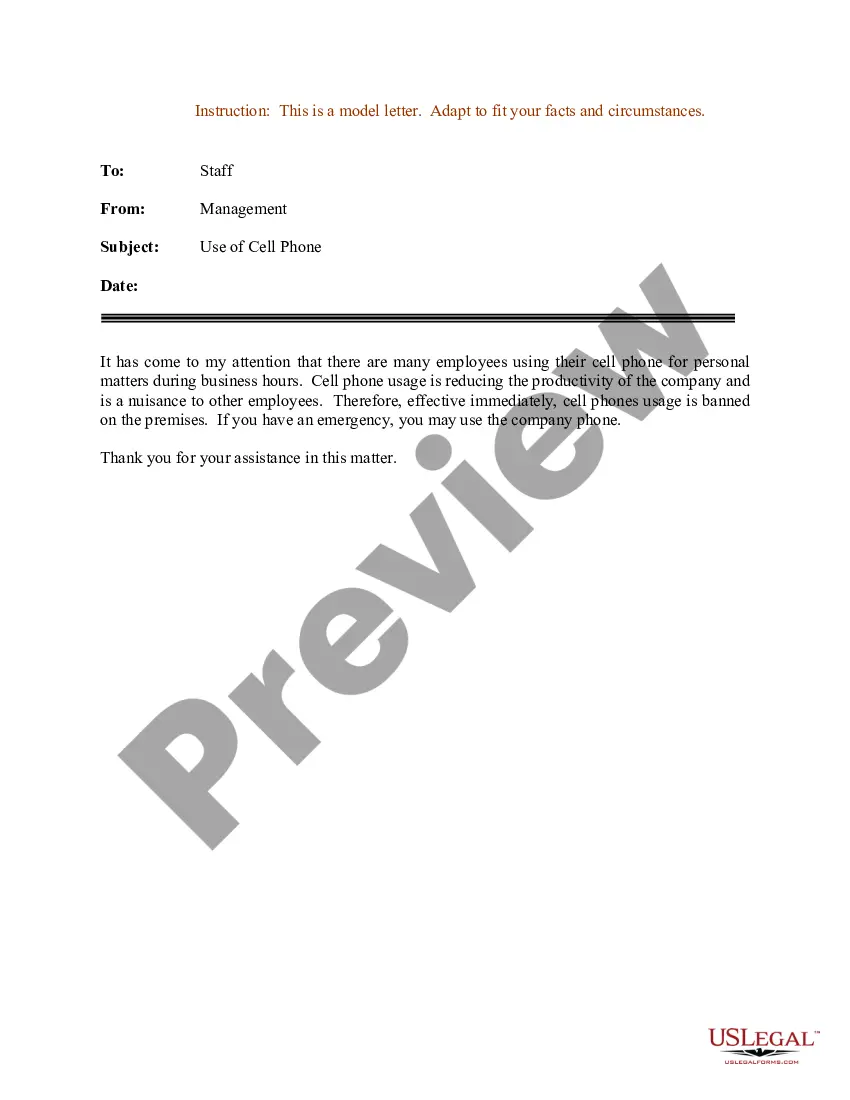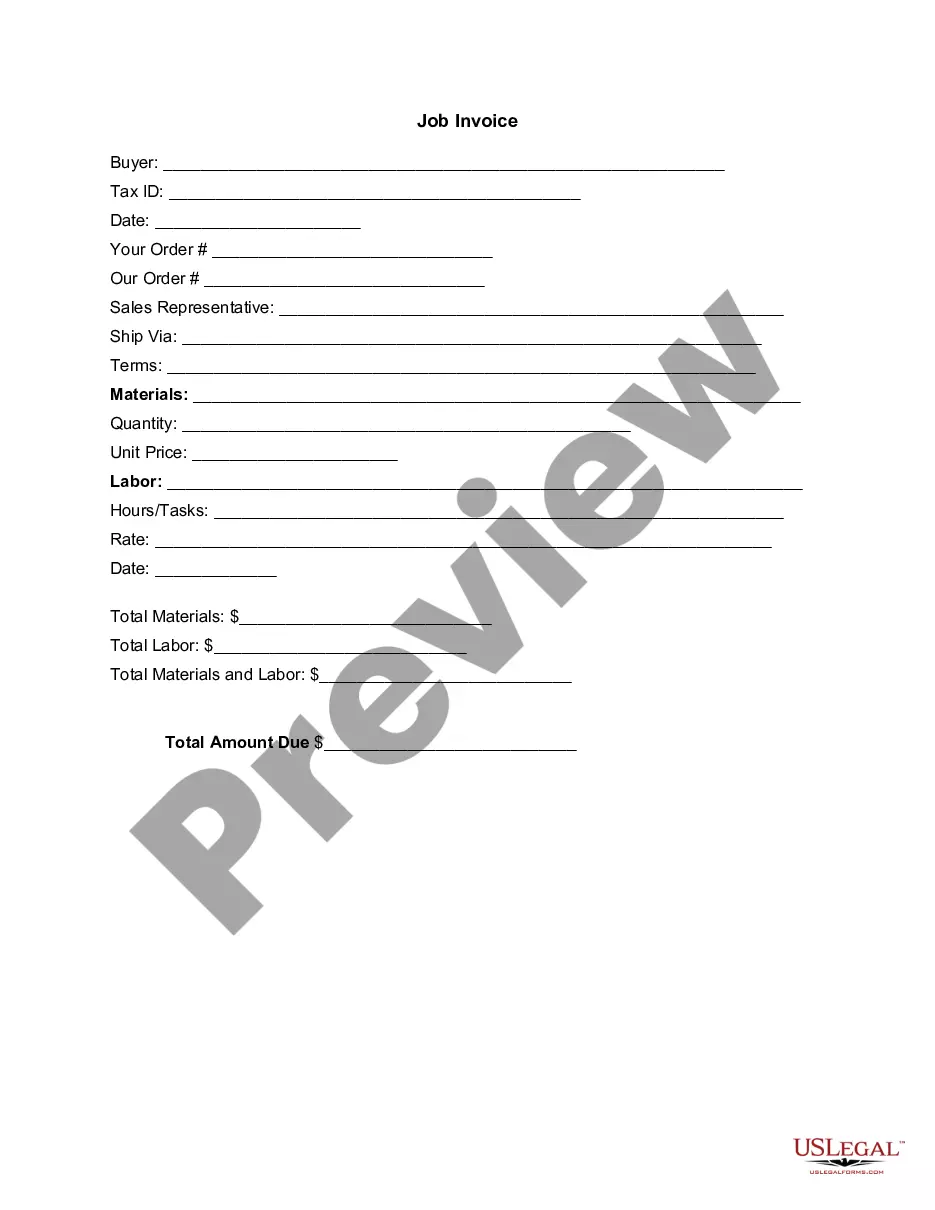Video Production Invoice Template with VAT: A Comprehensive Guide Video production companies play a vital role in creating engaging multimedia content for various purposes. To ensure a seamless and hassle-free payment process, video production invoice templates with VAT are essential. This detailed description aims to outline the importance of using these templates and shed light on different types available. A video production invoice template with VAT is a document that serves as a professional and structured tool for video production companies to bill their clients accurately. This template ensures compliance with taxation laws (Value Added Tax — VAT), simplifies the invoicing process, and provides clarity regarding the services rendered. Key Features of Video Production Invoice Template with VAT: 1. Header Section: Includes the video production company's logo, contact details, invoice number, and issue date. 2. Client Details: Contains the client's name, address, and contact information. 3. Invoice Summary: Presents a breakdown of services rendered, including the description, quantity, rate, and total cost for each item. 4. Subtotal: Summarizes the total cost of services before applying VAT. 5. VAT Section: Clearly indicates the VAT rate and calculates the VAT amount to be added to the subtotal. 6. Total Amount Due: Displays the grand total including VAT. 7. Payment Terms: Specifies the deadline for payment, accepted payment methods, and any additional terms or conditions. 8. Notes or Additional Information: Provides space to include any specific instructions or additional details related to the video production services provided. Different Types of Video Production Invoice Template with VAT: 1. Basic Video Production Invoice Template: Simple and straightforward, it includes essential sections like client details, invoice summary, and total amount due. 2. Itemized Video Production Invoice Template: Ideal for projects with multiple services, it lists each item separately, along with individual costs and quantities. 3. Project-Based Video Production Invoice Template: Specifically designed for comprehensive projects, it allows for a detailed breakdown of tasks, their respective costs, and timeline. 4. Time-Based Video Production Invoice Template: Suitable for billing based on time spent, it includes hourly rates and an option to record the duration spent on various tasks. 5. Recurring Video Production Invoice Template: Geared towards long-term projects or retainer-based agreements, it automatically generates invoices on a recurring basis, saving time and effort. In conclusion, using a video production invoice template with VAT streamlines the invoicing process by ensuring compliance with tax regulations and providing a clear breakdown of services and costs. If you are a video production company, selecting the appropriate template based on your project requirements will simplify billing, enhance professionalism, and facilitate prompt payment.
Video Production Invoice Template With Vat
Description
How to fill out Video Production Invoice Template With Vat?
The Video Production Invoice Template With Vat you see on this page is a multi-usable formal template drafted by professional lawyers in line with federal and state laws. For more than 25 years, US Legal Forms has provided people, businesses, and legal professionals with more than 85,000 verified, state-specific forms for any business and personal scenario. It’s the quickest, simplest and most trustworthy way to obtain the documents you need, as the service guarantees the highest level of data security and anti-malware protection.
Obtaining this Video Production Invoice Template With Vat will take you only a few simple steps:
- Look for the document you need and review it. Look through the sample you searched and preview it or check the form description to verify it satisfies your needs. If it does not, utilize the search option to get the correct one. Click Buy Now once you have found the template you need.
- Subscribe and log in. Select the pricing plan that suits you and register for an account. Use PayPal or a credit card to make a quick payment. If you already have an account, log in and check your subscription to proceed.
- Acquire the fillable template. Pick the format you want for your Video Production Invoice Template With Vat (PDF, Word, RTF) and save the sample on your device.
- Fill out and sign the paperwork. Print out the template to complete it manually. Alternatively, utilize an online multi-functional PDF editor to rapidly and precisely fill out and sign your form with a valid.
- Download your paperwork one more time. Utilize the same document once again anytime needed. Open the My Forms tab in your profile to redownload any earlier saved forms.
Sign up for US Legal Forms to have verified legal templates for all of life’s scenarios at your disposal.
Form popularity
FAQ
Family Size Monthly Income* 1 $1,823 2 $2,465 3 $3,108 4 $3750 5 $4,393 6 $5,035 7 $5,678 8 $6,320 9 $6,963 10 $7,605 Families with monthly incomes higher than the amount in the first column, but lower than the amount in the second column MUST apply if they do not have private health insurance.
OH Form 6.0, which may also referred to as Inventory And Appraisal, is a probate form in Ohio. It is used by executors, personal representatives, trustees, guardians & other related parties during the probate & estate settlement process.
The State of Ohio Online Benefits portal (My Case) provides an easy way to check the status of your application or case for food, cash and medical assistance. You can also complete an interim report or reapplication and view case information, sometimes known as a ?benefits printout?.
Read the application carefully. Attach copies of your proof of income, resources (such as cash, savings, checking, real property, stocks, bonds, etc.), proof of citizenship or alien status, pregnancy if applicable, and other insurance you may have.
To access child custody records in Ohio, the requestor is required to contact the domestic relations division of the common pleas court of the jurisdiction/county. The requesting party will be required to provide information regarding the case and pay any applicable fees to gain record access.
Federal timeliness standards to determine eligibility are 90 days for customers with a disability and 45 days for all other customers. Ohio Admin.
FILING THE MOTION FOR COURT HEARING File the motion with the Clerk of Court located in Room 35 on the ground floor of the Cuyahoga County Courthouse, 1 Lakeside Avenue, Cleveland, Ohio 44113. You will be required to pay a ?filing fee? to the Clerk of Court at the time you file the motion.
Form ODM 03197, "Abortion Certification Form," is used if the medical procedure or operation on the claim indicates that an abortion was performed.