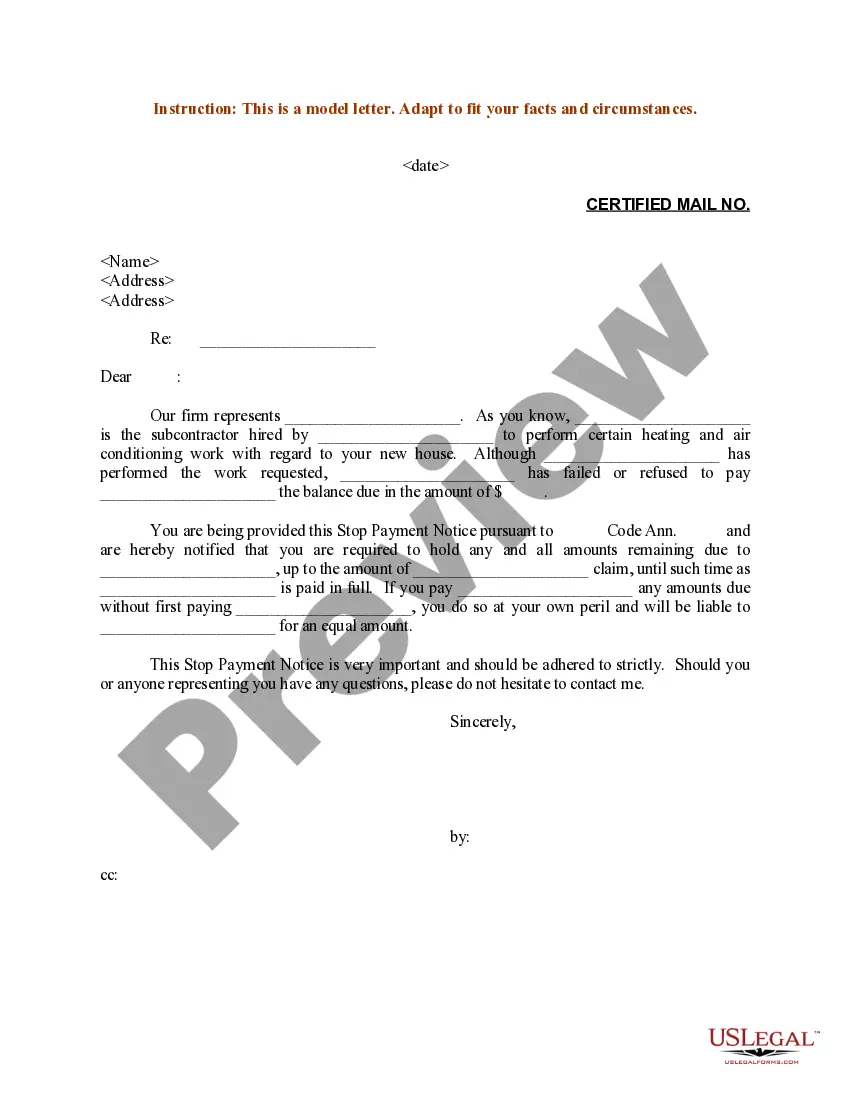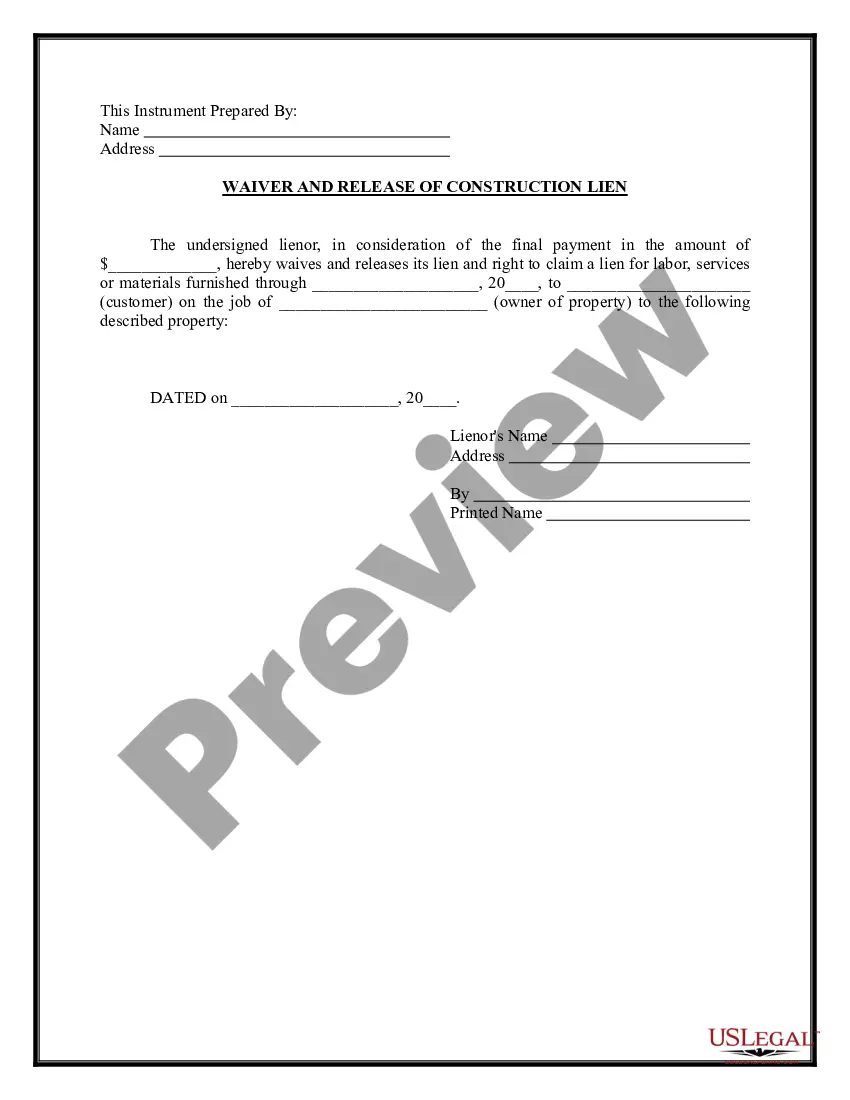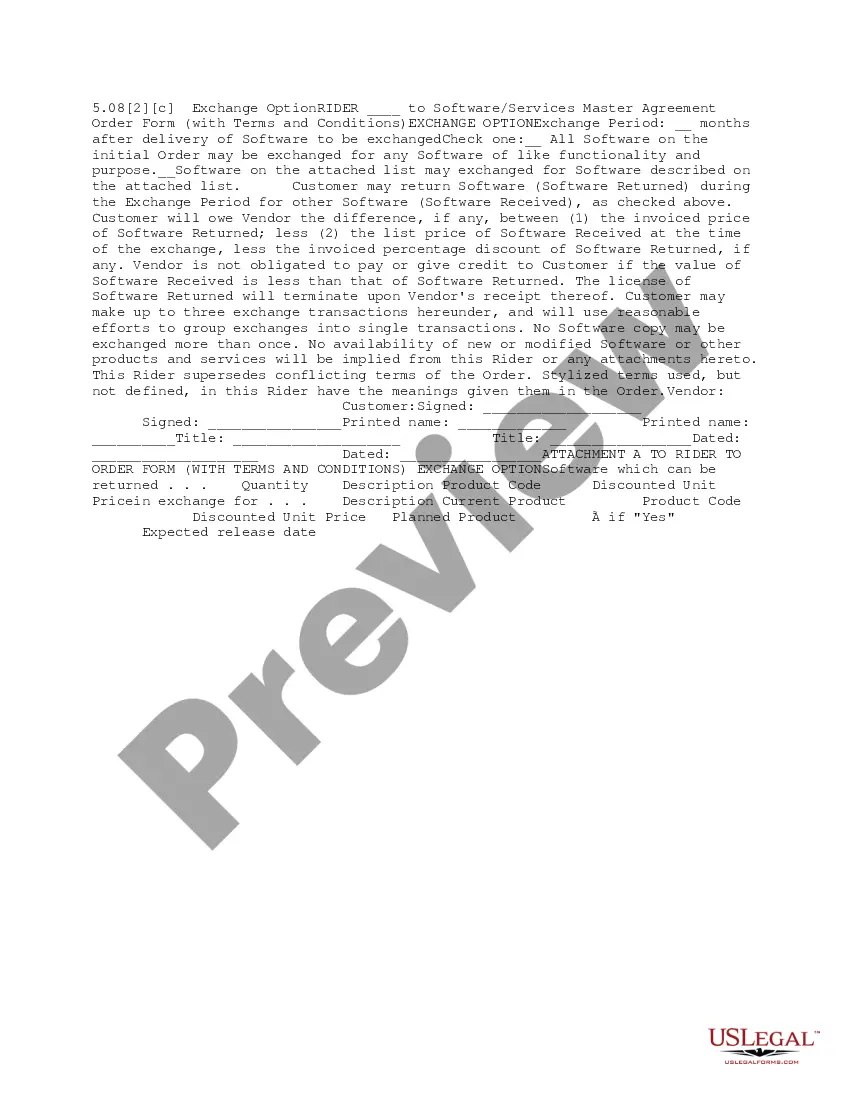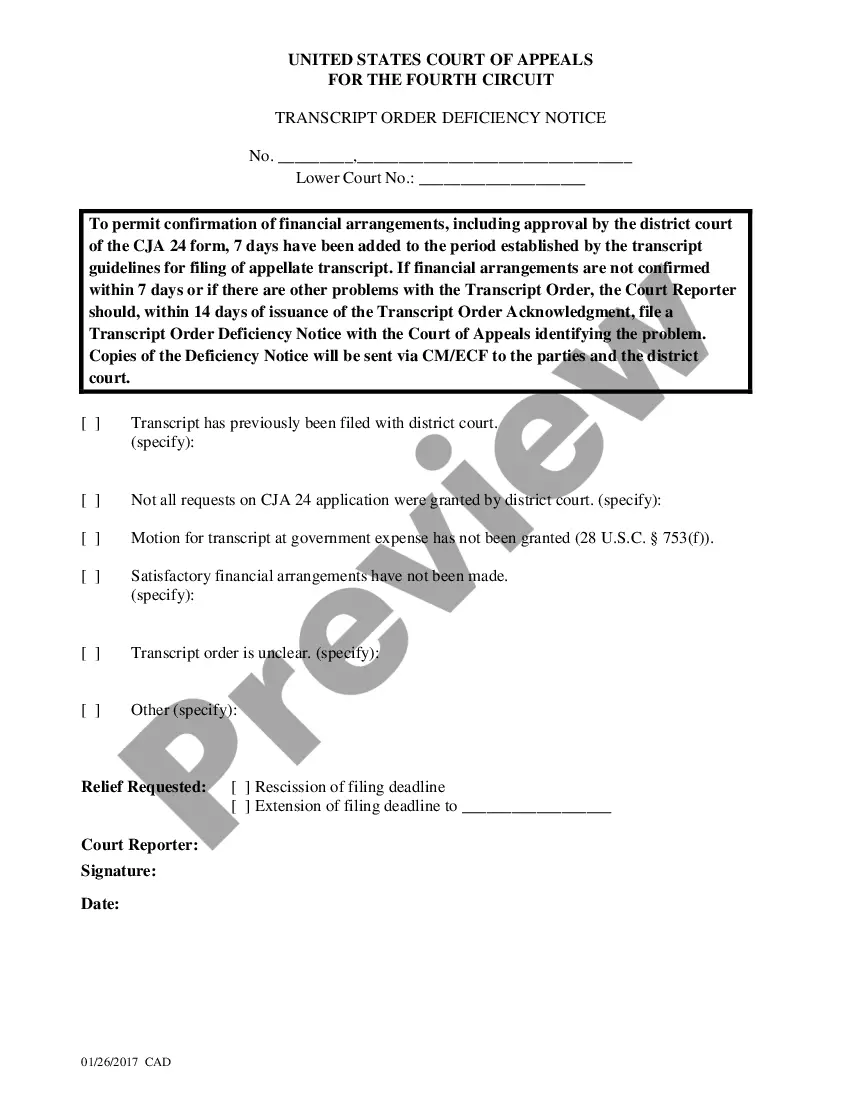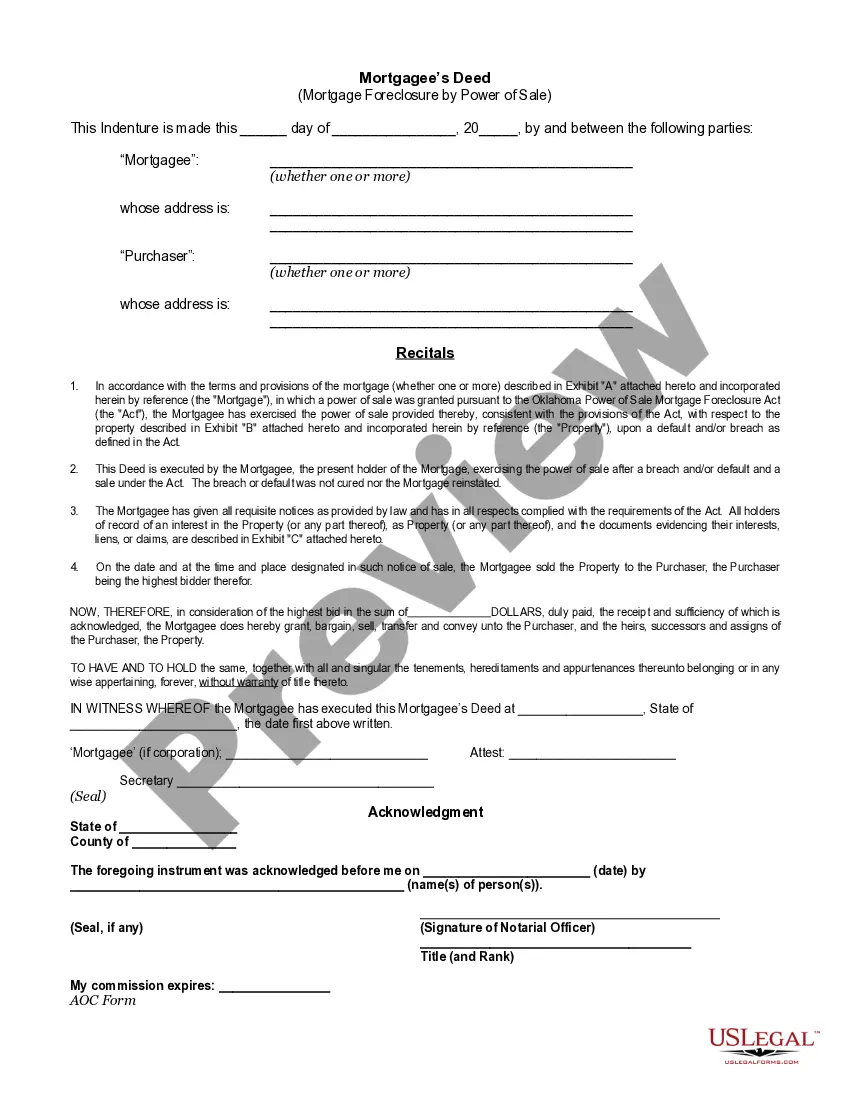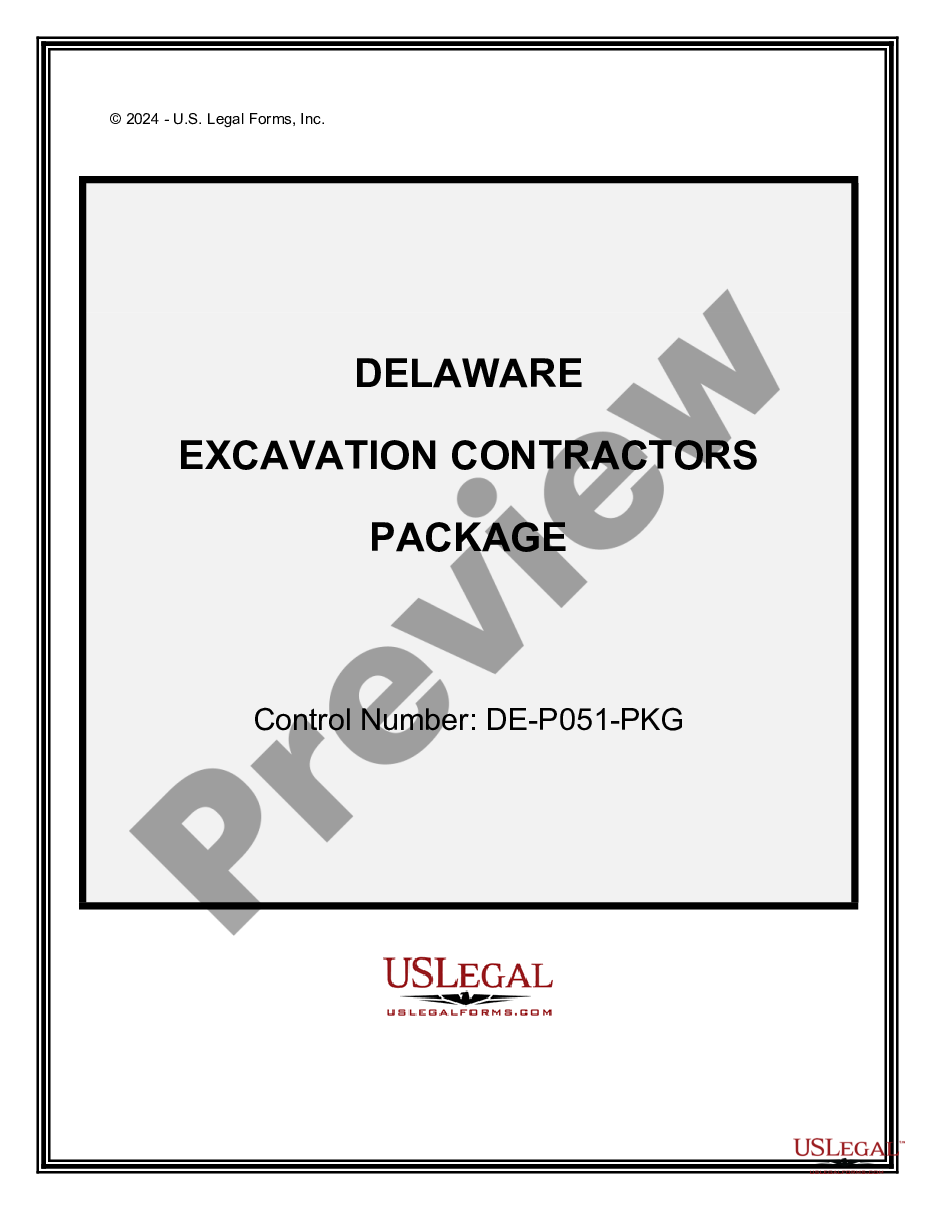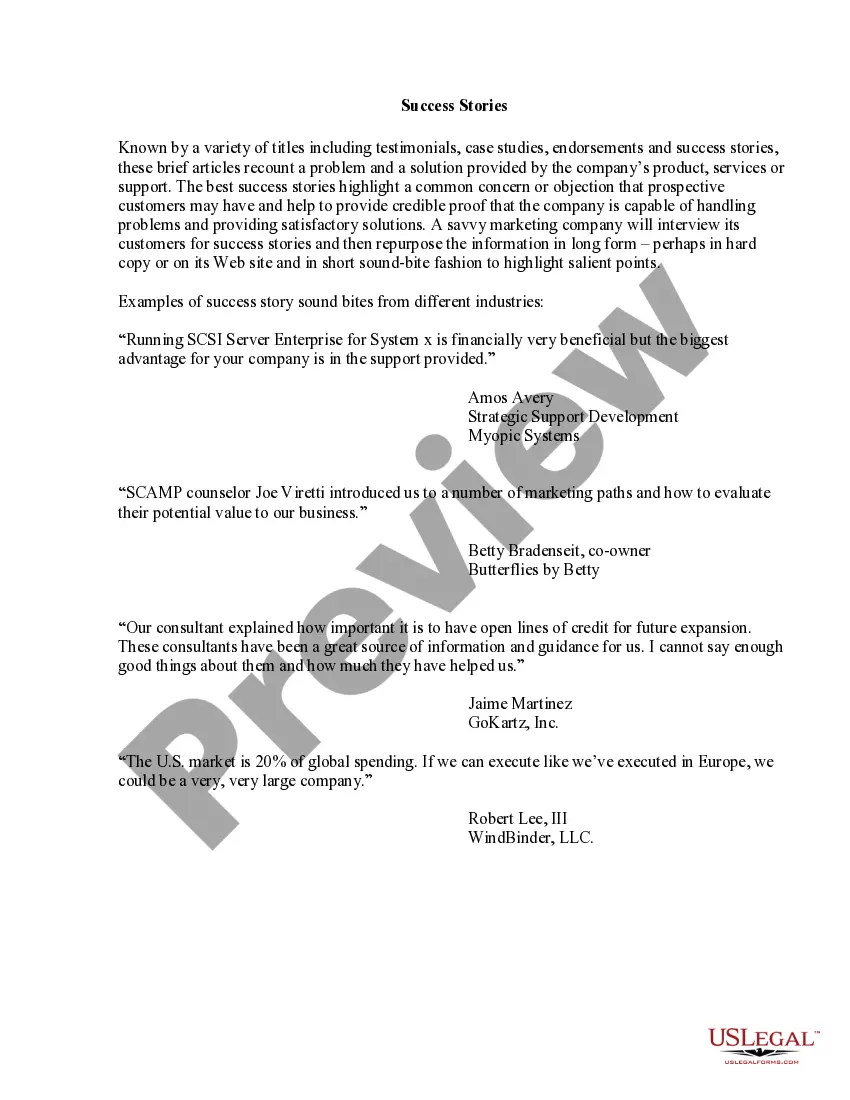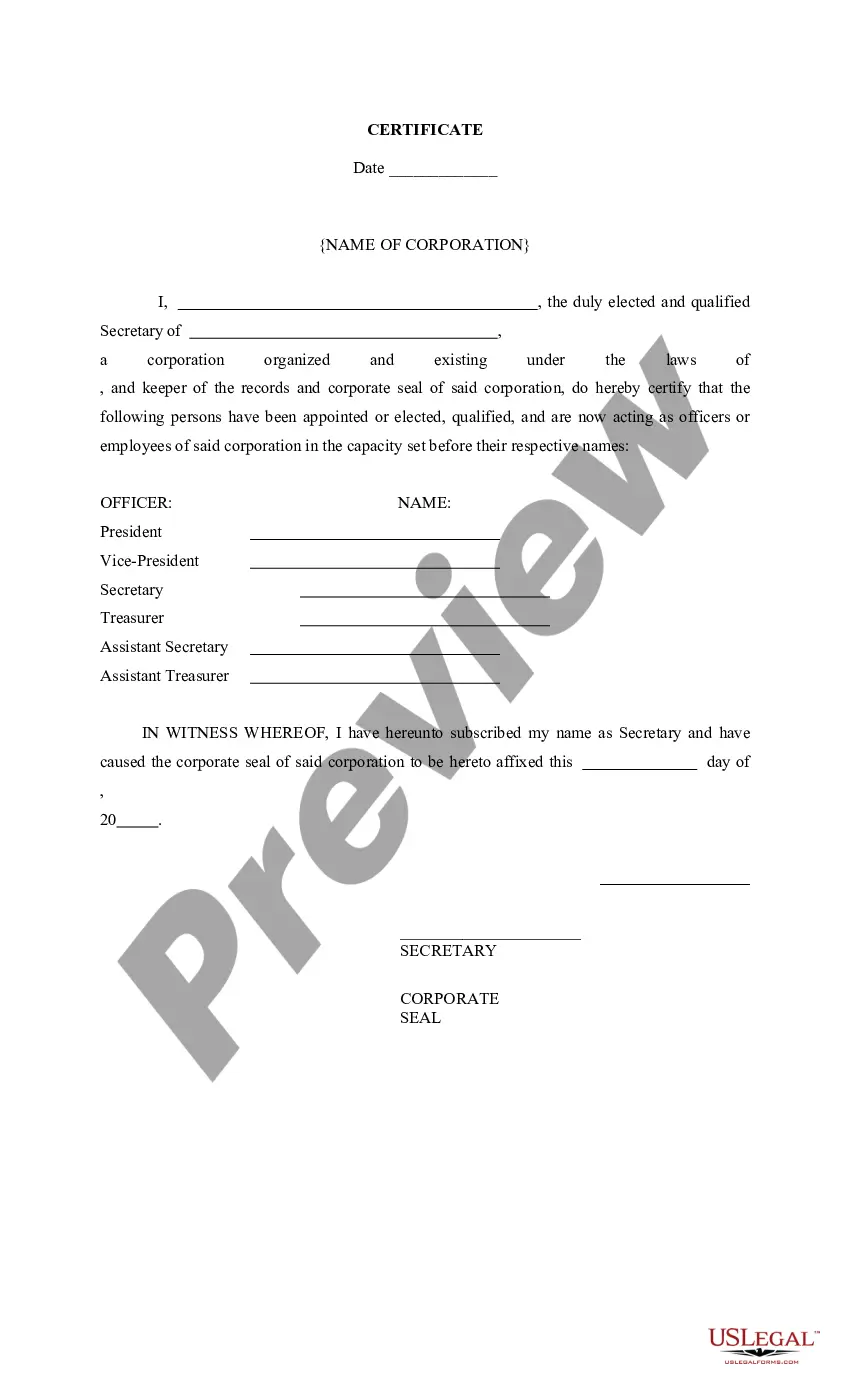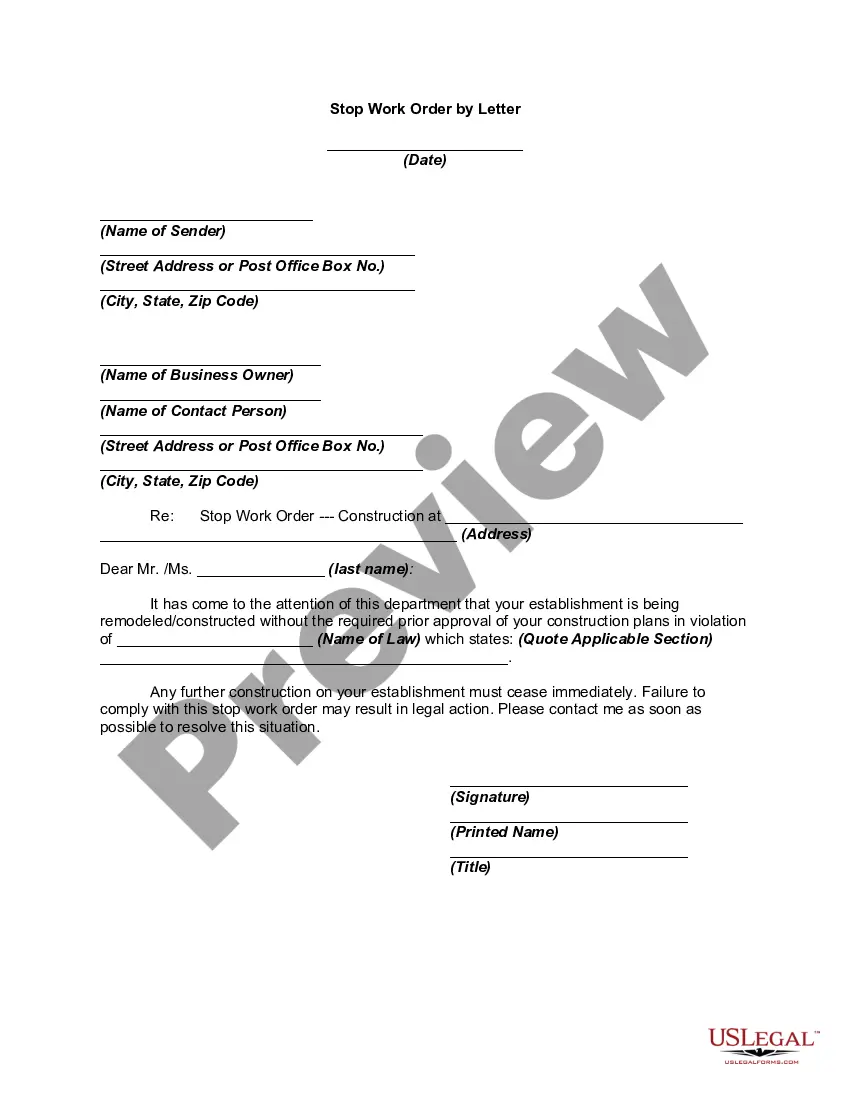Stop Work Order Template For Excel
Description
How to fill out Stop Work Order By Letter?
Regardless of whether it's for commercial uses or personal matters, everyone will encounter legal circumstances at various times in their life.
Filling out legal documents requires meticulous attention, beginning with selecting the appropriate form template.
With an extensive catalog at US Legal Forms, you will never have to waste time searching for the correct sample online. Utilize the library's straightforward navigation to find the suitable form for any situation.
- For instance, if you opt for an incorrect version of a Stop Work Order Template for Excel, it will be denied upon submission.
- Thus, it is crucial to have a trustworthy source for legal documents like US Legal Forms.
- If you need to acquire a Stop Work Order Template for Excel example, follow these straightforward steps.
- Locate the sample you require by using the search bar or browsing through the catalog.
- Review the details of the form to ensure it aligns with your situation, state, and county.
- Click on the preview of the form to examine it.
- If it is not the right document, return to the search feature to find the Stop Work Order Template for Excel example you require.
- Obtain the file if it satisfies your criteria.
- If you have a US Legal Forms account, simply click Log in to access previously saved templates in My documents.
- Should you not yet have an account, you can download the form by clicking Buy now.
- Select the suitable pricing option.
- Complete the account registration form.
- Choose your payment method: either a credit card or PayPal account.
- Select the file format you want and download the Stop Work Order Template for Excel.
- Once it is saved, you can fill out the form using editing software or print it and complete it by hand.
Form popularity
FAQ
Open the workbook that you want to use as a template. , and then click Save As. In the File name box, type the name that you want to use for the template. In the Save as type box, click Excel Template, or click Excel Macro-Enabled Template if the workbook contains macros that you want to make available in the template.
What to include in the Work Order Format? 1: Company Name. Start with your company's name, which should be in one of the top corners. ... 2: Company Address. Add your address under the company name. ... 3: Work Order Number. Submit the work order number. ... 4: Work Order Title. ... 5: Work Location. ... 6: Worker's Name. ... 7: Sender's Name.
Open a blank Excel spreadsheet. Click on the "New" tab in the top left corner of the software. Select the "Purchase orders" option from the list that appears. Click on the template that matches the type of PO you plan to create.
Essential fields for a work order form template. Company information. Deadlines. Job description. Billing and shipping details. Cost per unit and total cost. Line for electronic signatures.
What to include in a work order letter Company name. Start with your company name, typically in one of the upper corners. ... Company address. Below the company name, include your address. ... Work order number. Assign a number to the work order. ... Work order title. ... Work order description. ... Priority level. ... Work location. ... Worker's name.