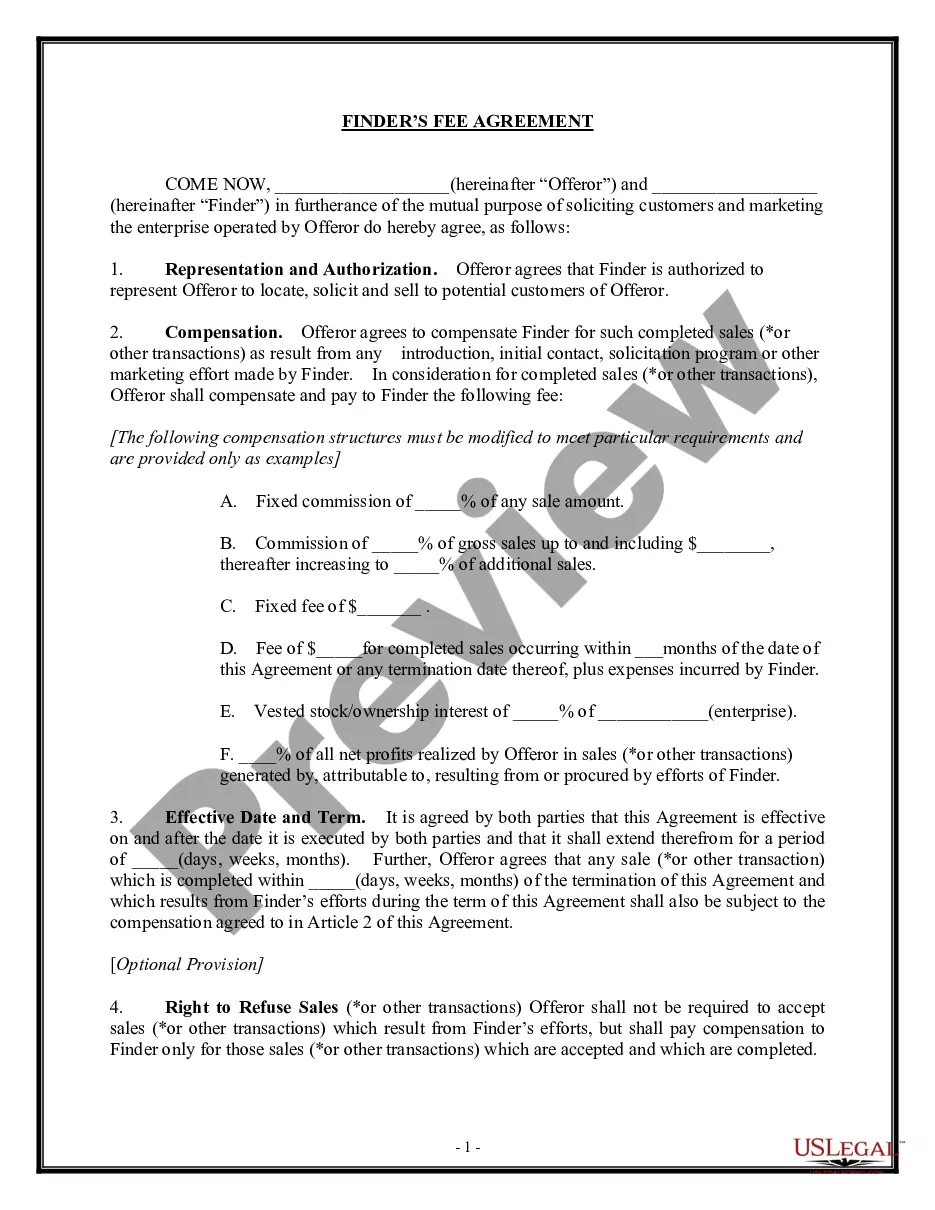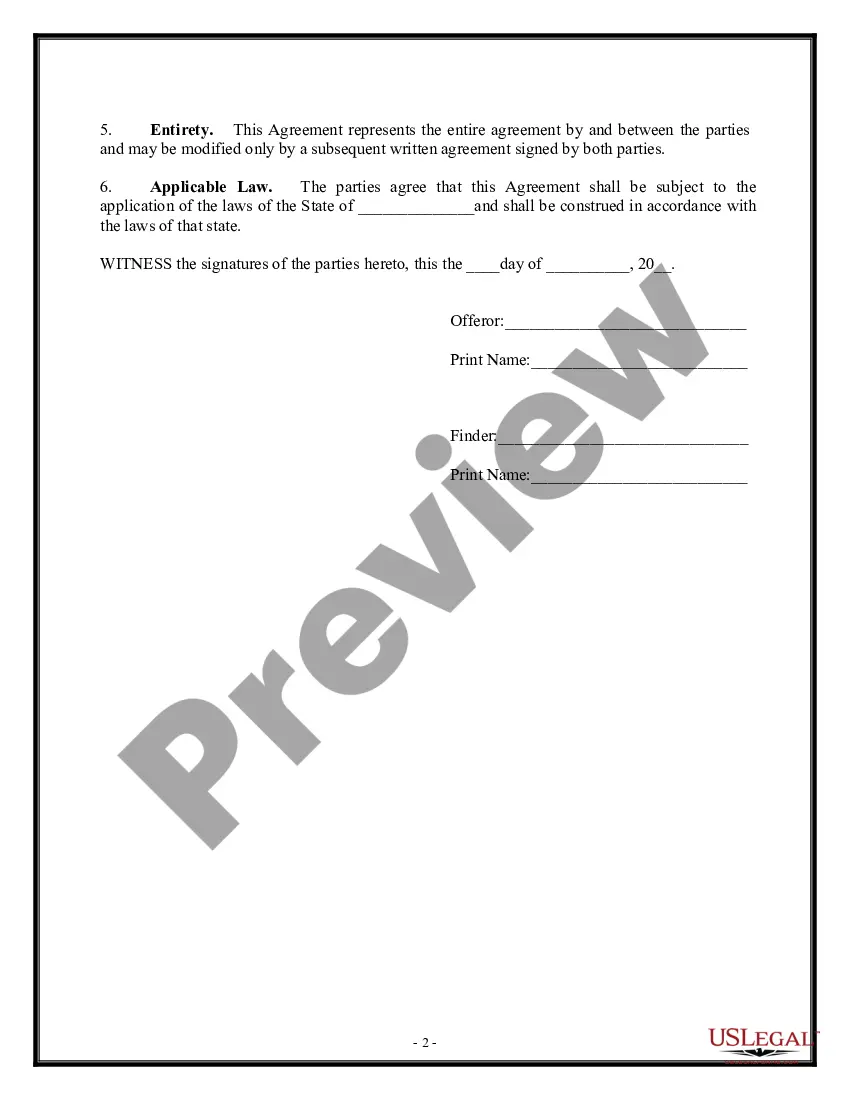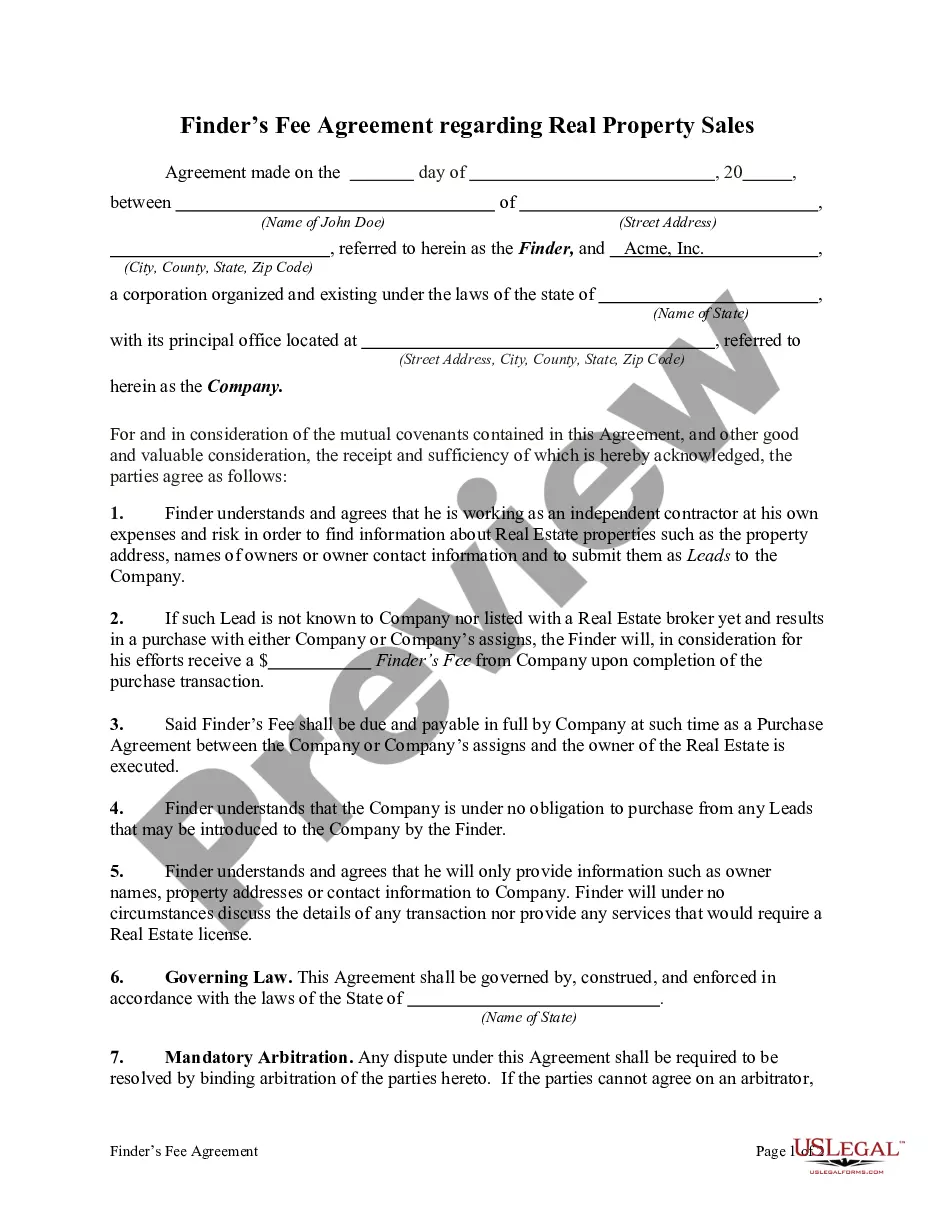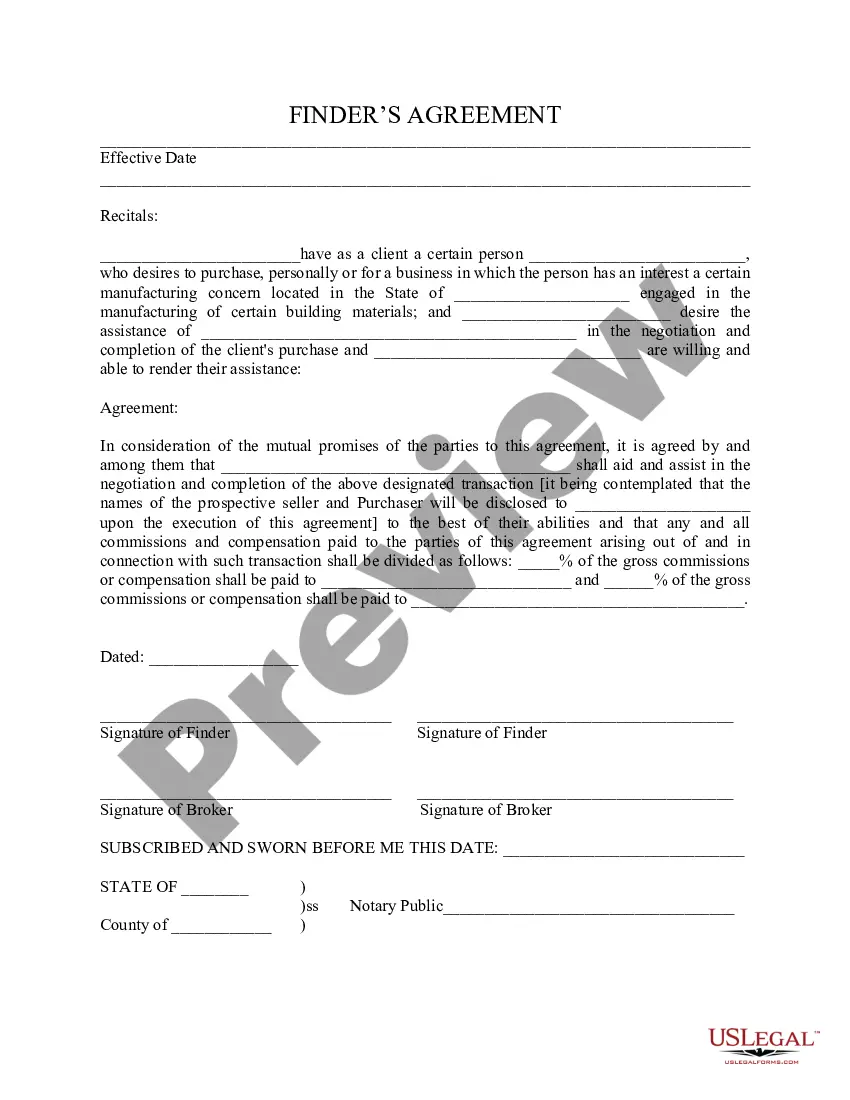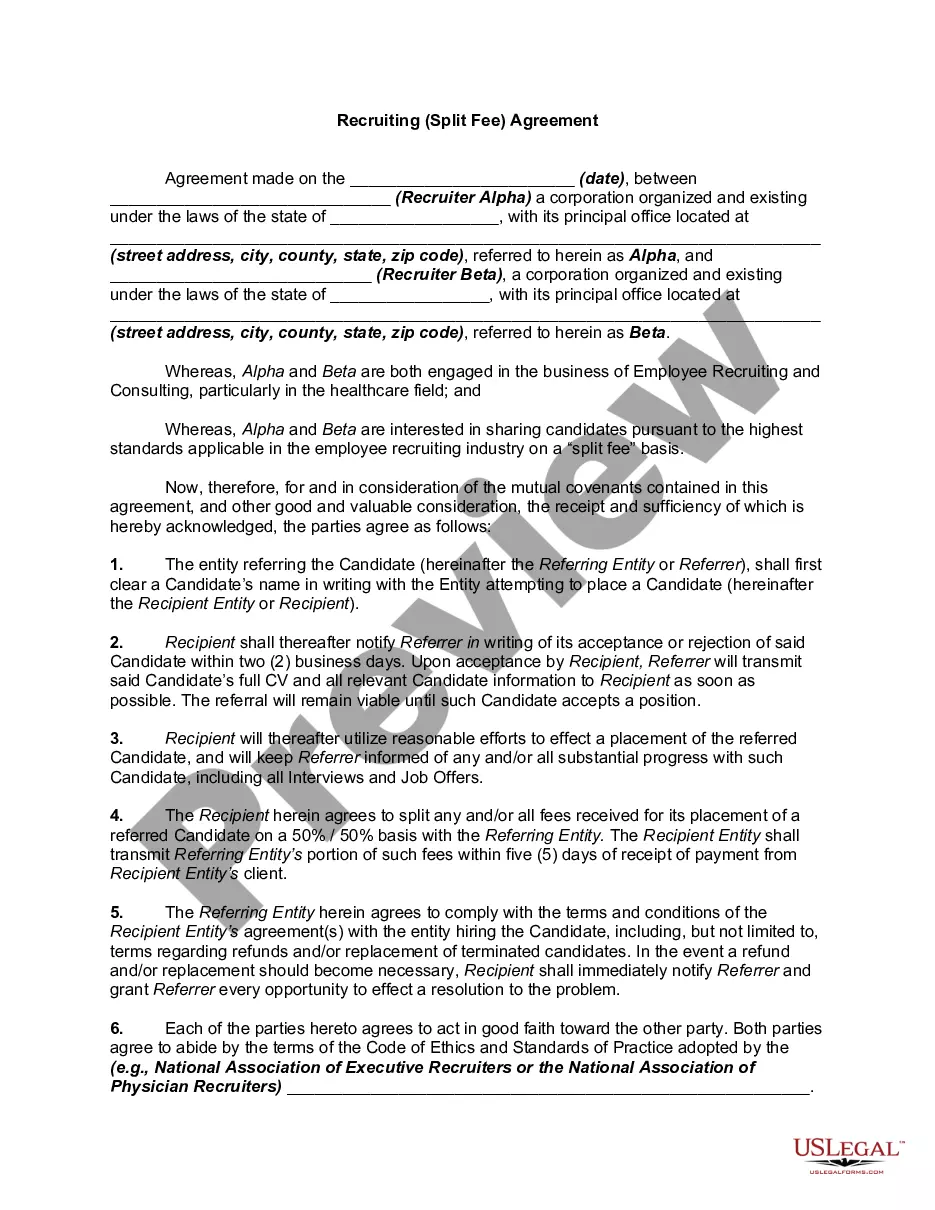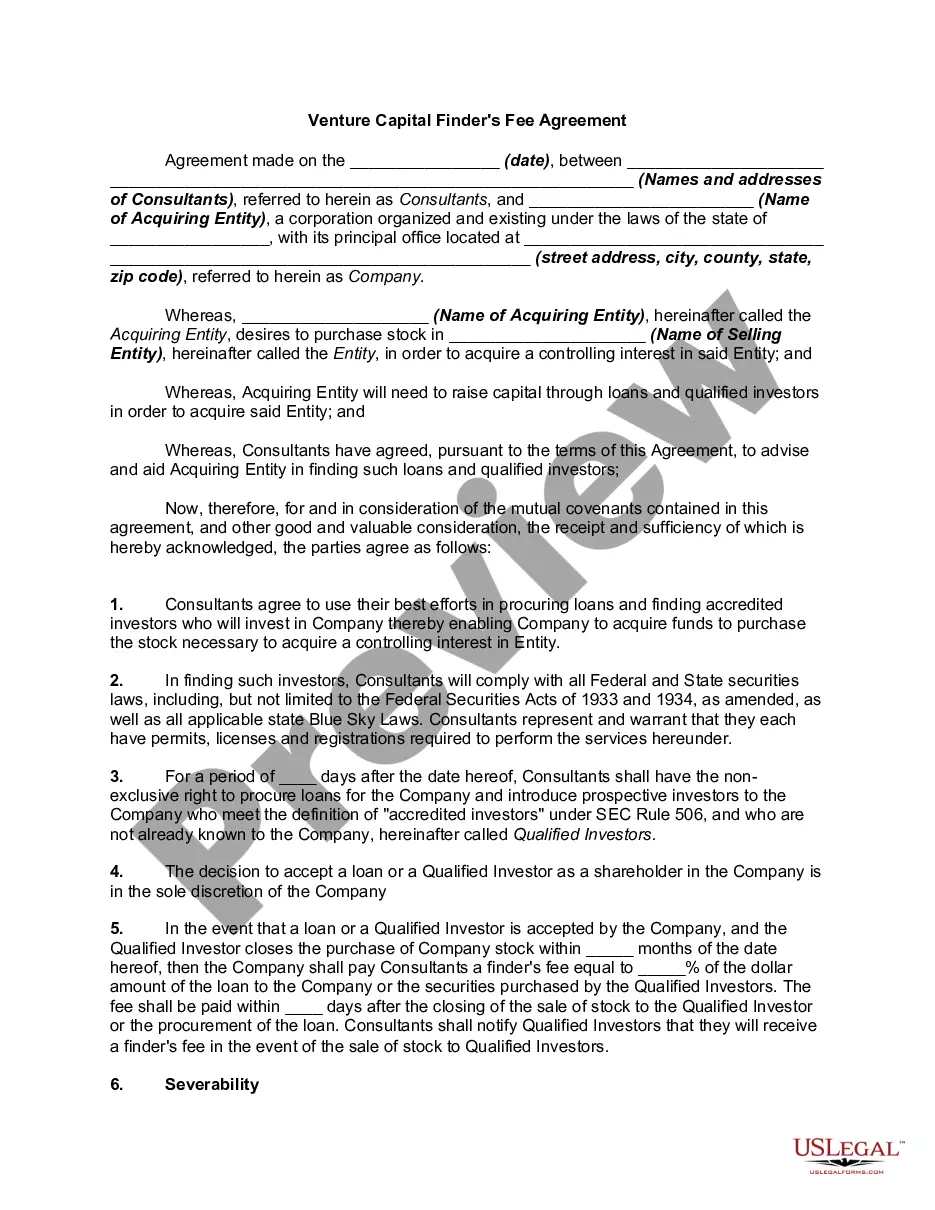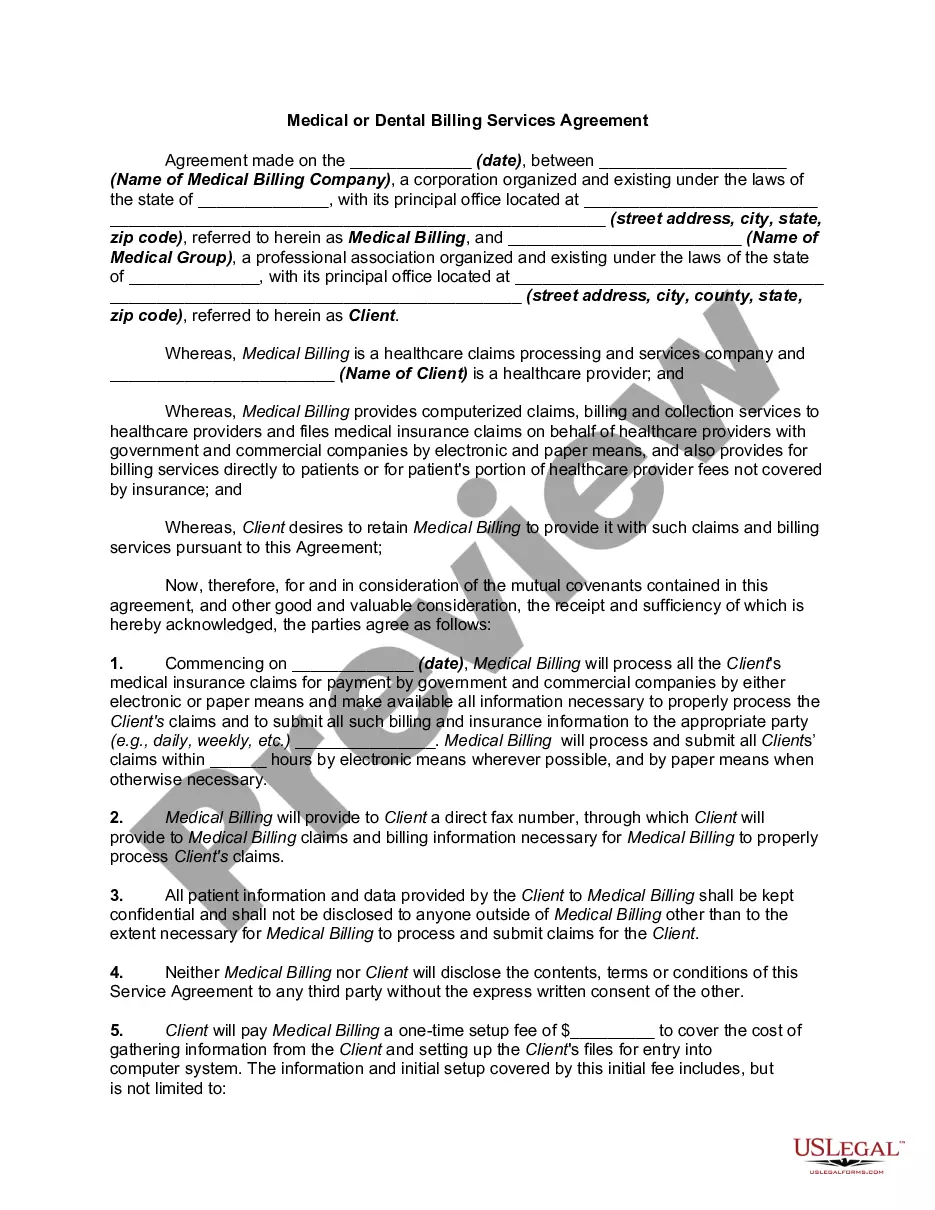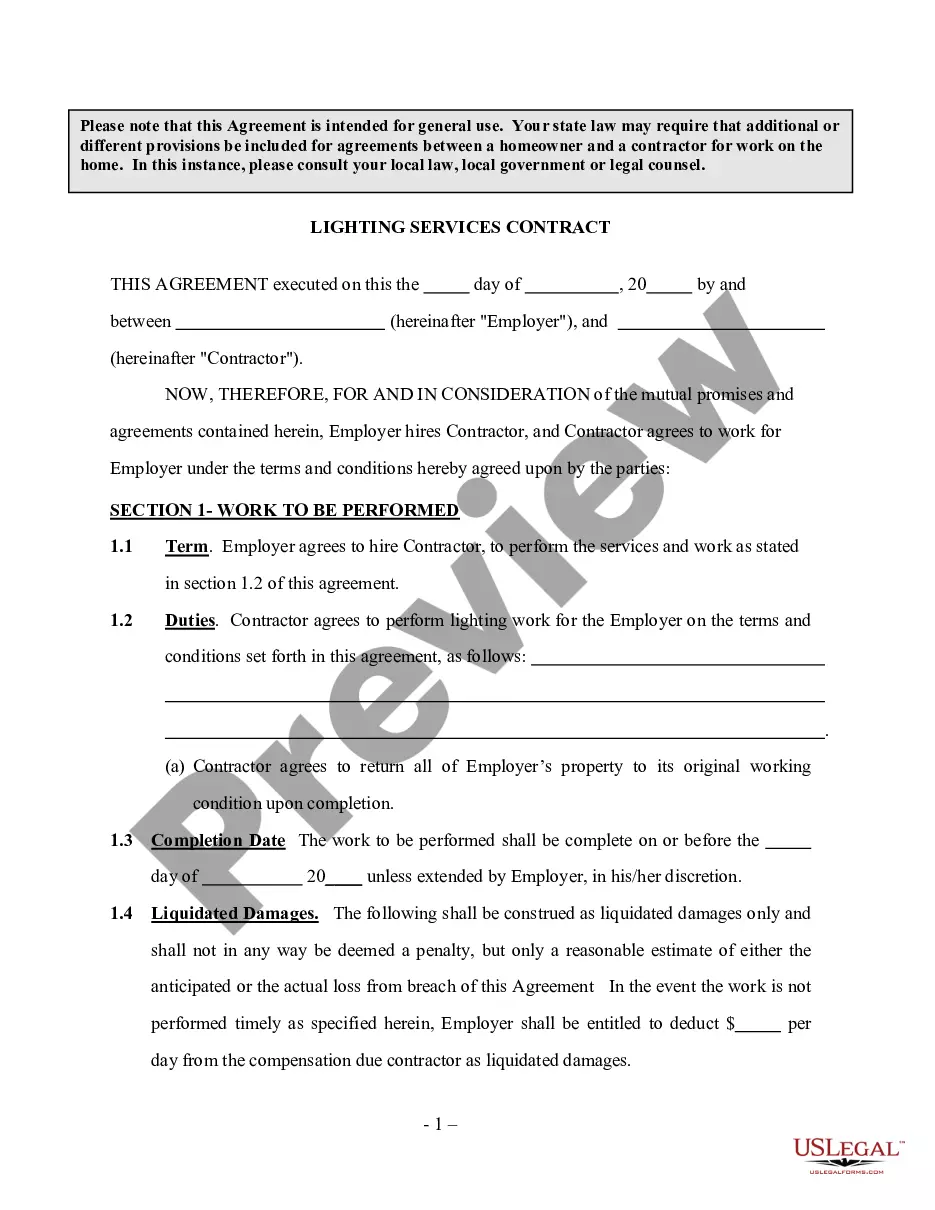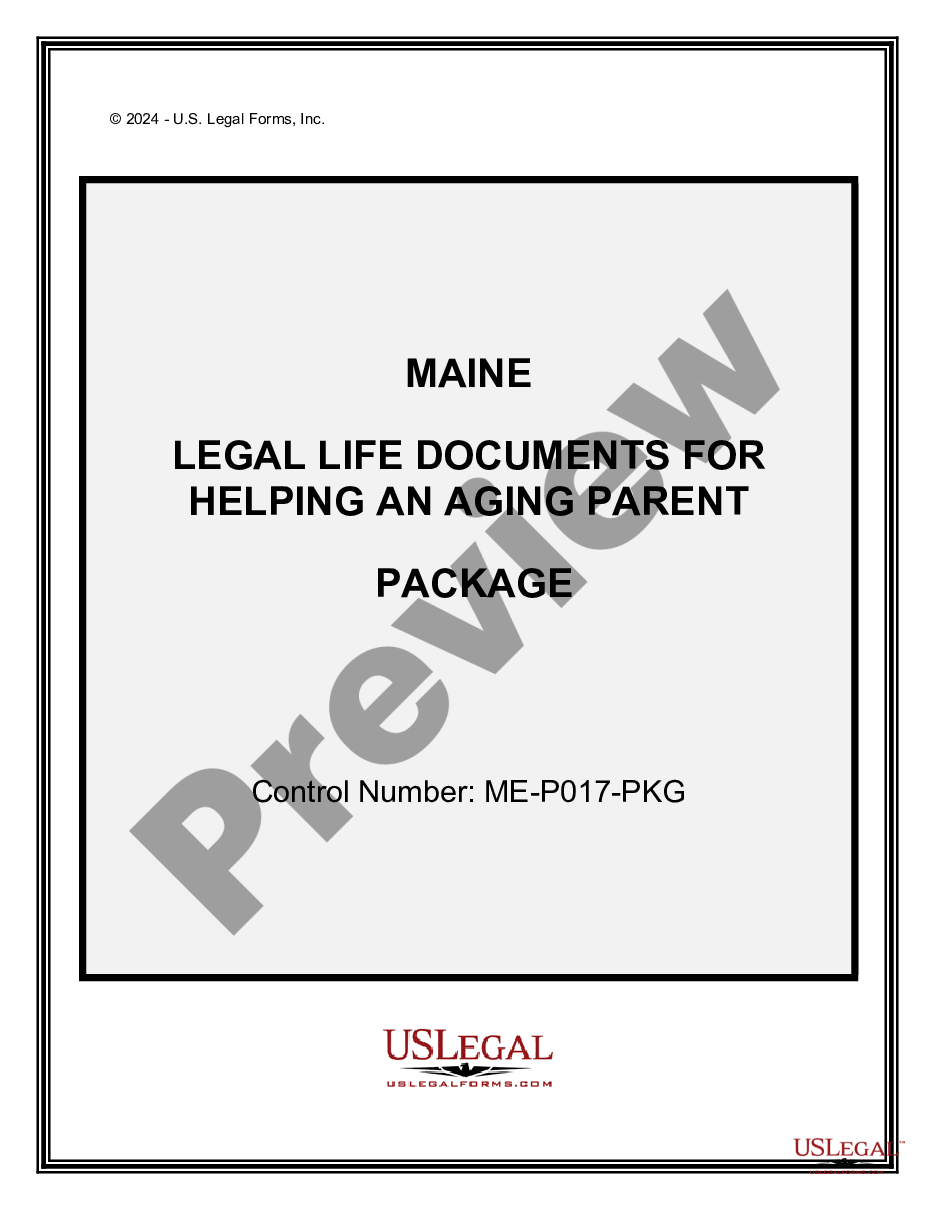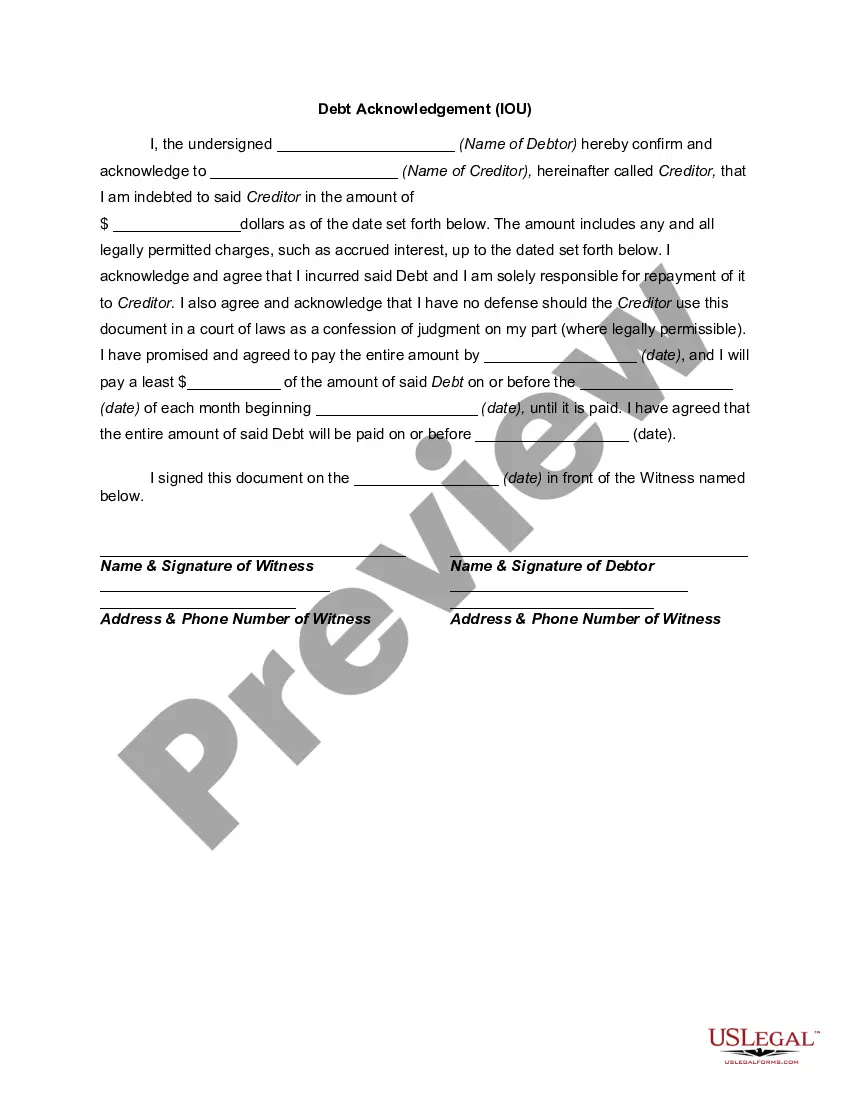Finder S Fee With Google
Description
How to fill out Finders Fee Agreement?
Utilizing legal document templates that comply with federal and state regulations is essential, and the internet provides numerous choices to select from.
However, why spend your time searching for the appropriate Finder's Fee With Google template online when the US Legal Forms digital library already compiles such documents in one location.
US Legal Forms is the largest online legal directory with more than 85,000 editable templates created by legal professionals for various personal and professional scenarios.
Review the template using the Preview option or through the text outline to ensure it fulfills your needs.
- They are easy to navigate, with all documents organized by state and intended use.
- Our specialists keep up with legislative updates, ensuring your form is current and compliant when acquiring a Finder's Fee With Google from our site.
- Accessing a Finder's Fee With Google is fast and straightforward for both existing and new users.
- If you possess an account with an active subscription, Log In and download the document sample you need in the appropriate format.
- If you're new to our platform, follow the steps below.
Form popularity
FAQ
Sending files via Google Drive is a simple process. After uploading your files, right-click on the file, select 'Share,' and enter the emails of your contacts, or generate a shareable link. You can also customize permissions to allow others to view or edit the files, ensuring a smooth collaboration. Using Google Drive helps streamline sharing, especially for those looking to manage their documents efficiently.
To use Google Drive to send files, first, upload the files you want to share by dragging them into Drive or using the 'New' button. Once your files are uploaded, right-click on the file and select 'Share.' You can then enter the email addresses of the recipients or create a shareable link, making it easy to distribute documents. With Google Drive, sharing files is straightforward, allowing you to manage your files effectively.
Finder's fees are not inherently illegal, but their legality can depend on various factors, including state laws and the nature of the services provided. When navigating the concept of finder’s fees with Google, it is crucial to adhere to relevant regulations and ensure transparency in transactions. Using a reputable platform like US Legal Forms can help you understand the legal implications and create necessary agreements that comply with the law. Always consult with a legal expert if you are uncertain about the specific requirements in your area.
The first step of identity theft is when thieves steal your personal data. This can happen through a variety of means, including hacking, fraud and trickery, phishing scams, mail theft, and data breaches. Data breaches are among the most common ways identity thieves collect personal data.
To report identity theft, contact: The Federal Trade Commission (FTC) online at IdentityTheft.gov or call 1-877-438-4338. The three major credit reporting agencies. Ask them to place fraud alerts and a credit freeze on your accounts.
To file an identity theft report with the FTC: Step 1: Visit the FTC's Identity Theft Portal. Step 2: Complete the FTC Identity Theft Report. Step 3: Access a Recovery Plan. Step 4: Call the FTC to File a Report. Step 1: Obtain a Copy of Your FTC Identity Theft Report. Step 2: Provide a Photo ID. Step 3: Provide Your Address.
Contact your police department, report the crime and obtain a police report. Decide whether you want to place a security freeze on your credit report.
Consumers can report identity theft at IdentityTheft.gov, the federal government's one-stop resource to help people report and recover from identity theft. The site provides step-by-step advice and helpful resources like easy-to-print checklists and sample letters.
File a police report about the identity theft, and get a copy of the police report or the report number. Bring your FTC Identity Theft Affidavit when you file a police report. Attach your FTC Identity Theft Affidavit to your police report to make an Identity Theft Report.
Florida's Attorney General provides a toll-free fraud hotline for Floridians who are the victims of Fraud. Contact the hotline at 866-966-7226. Trained advocates can help provide additional resource information in your area. CONTACT THE FLORIDA DEPARTMENT OF LAW ENFORCEMENT.