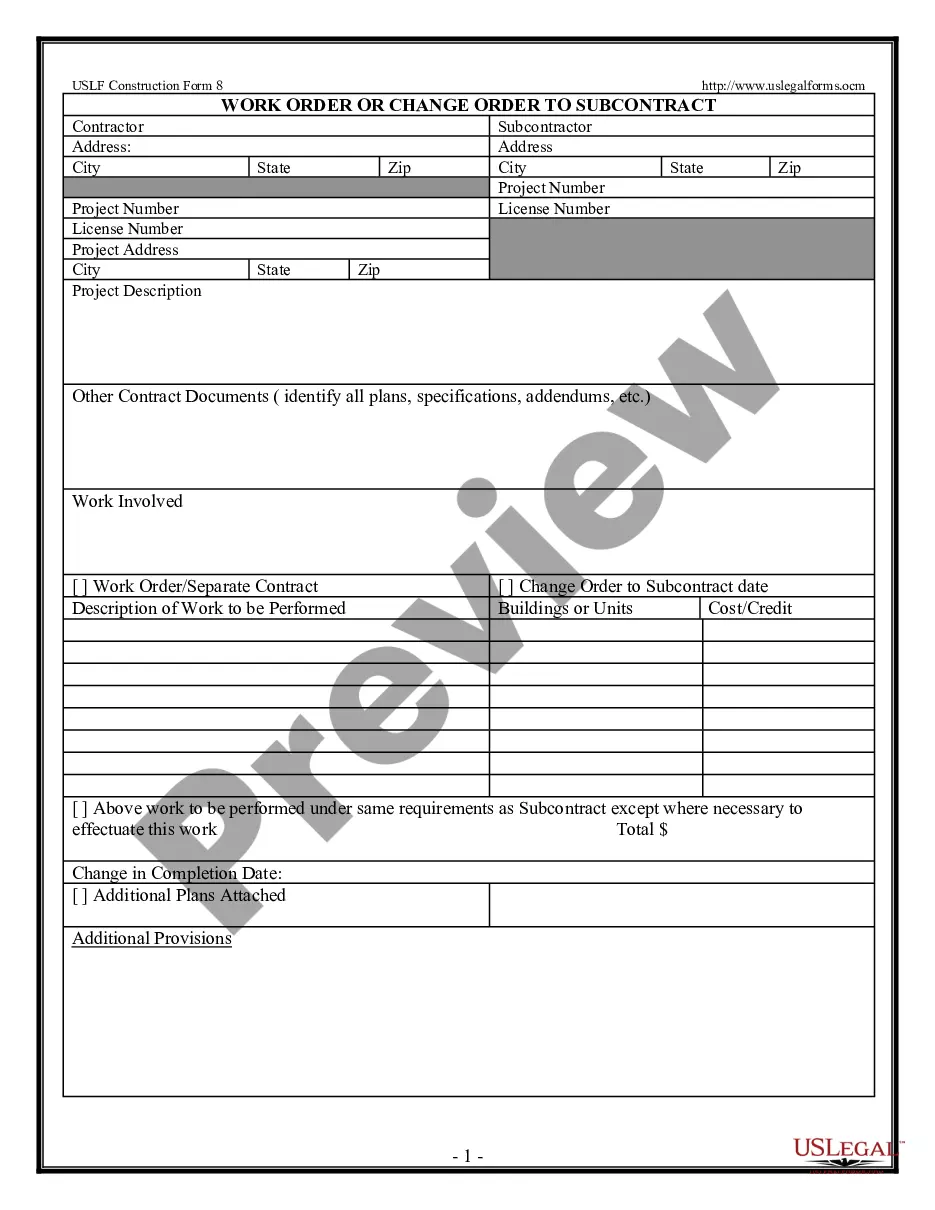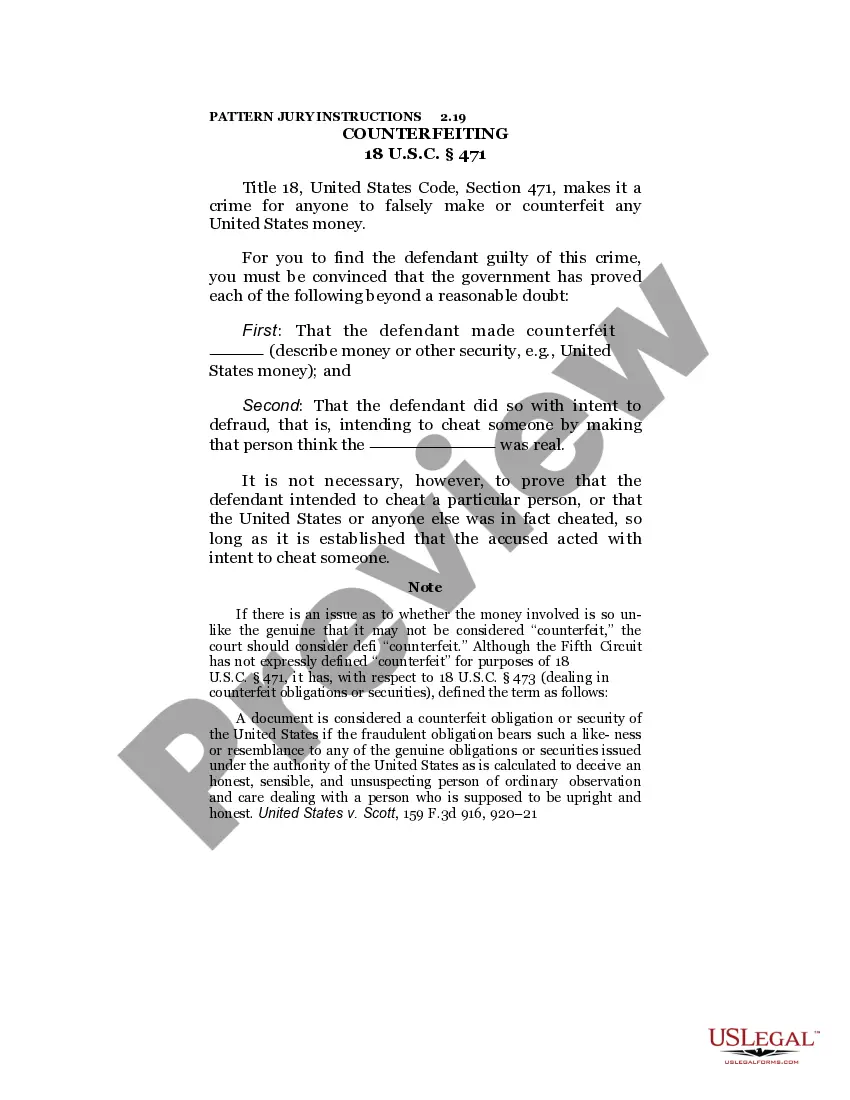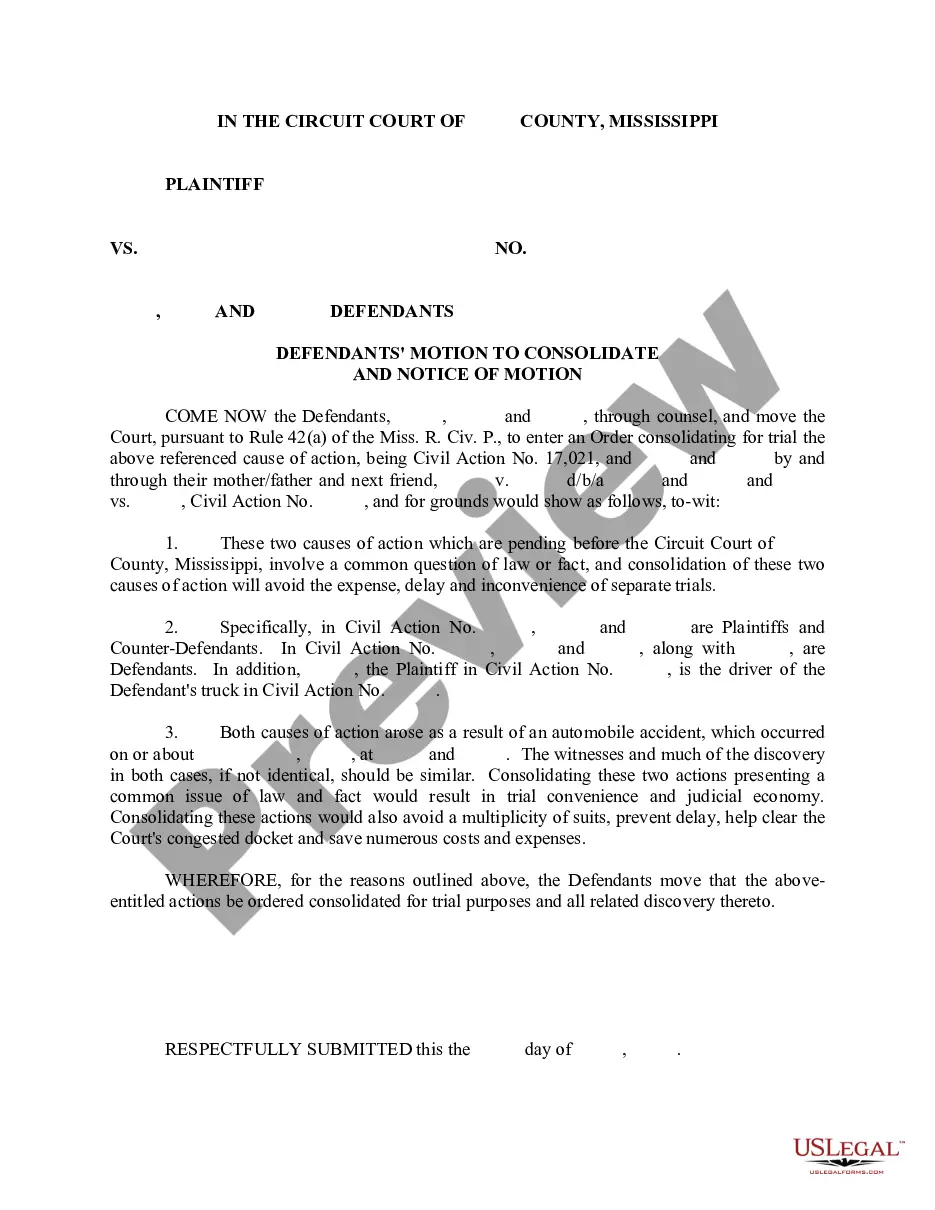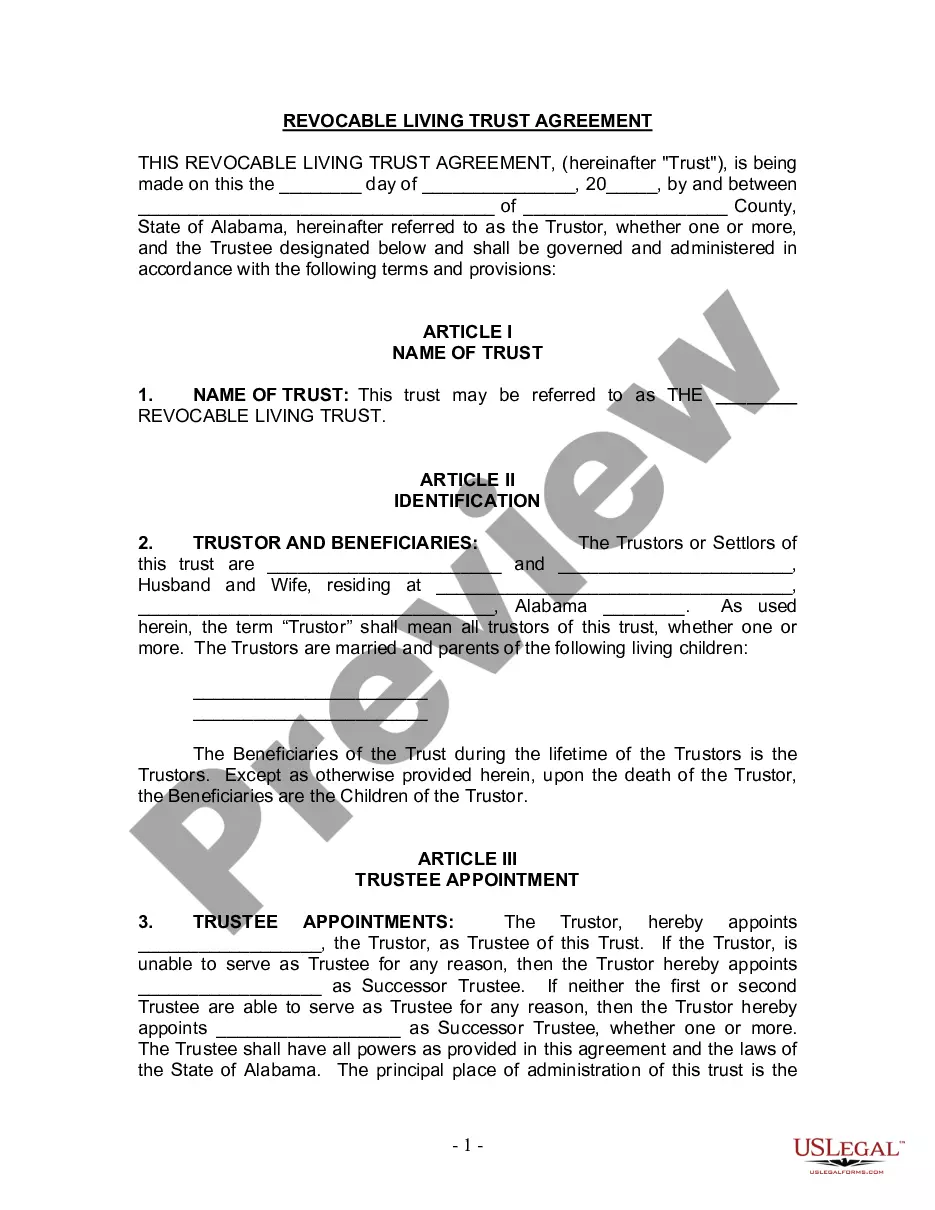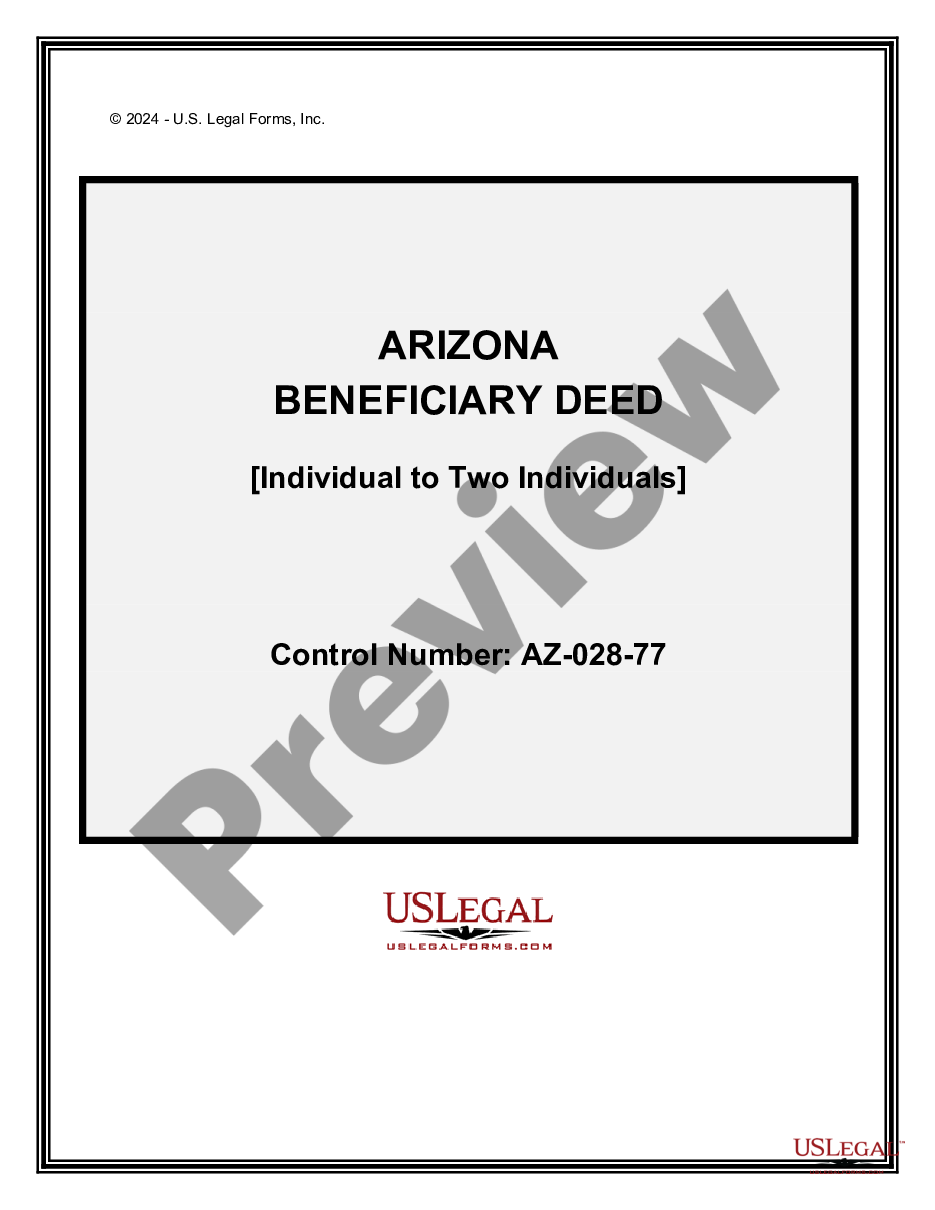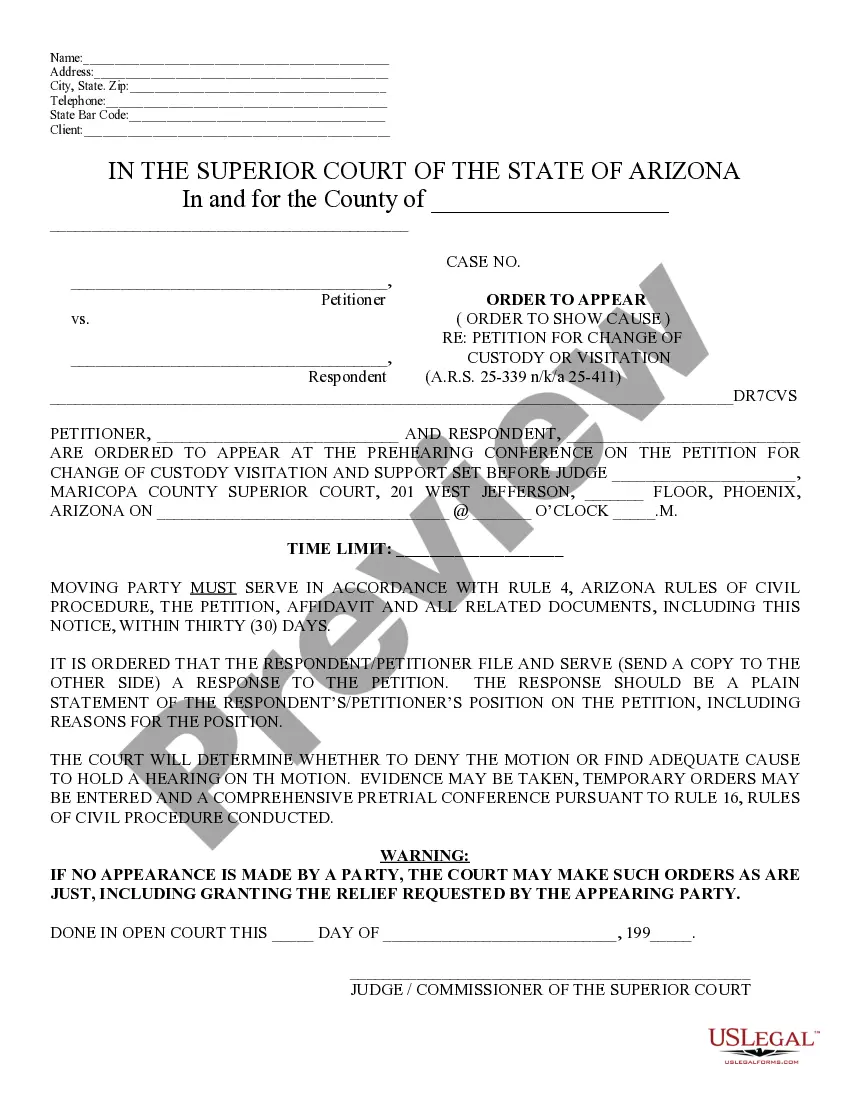Change Order Form Sample For Business
Description
How to fill out Change Order For Construction Or Repairs By Contractor?
It’s no secret that you can’t become a law professional immediately, nor can you grasp how to quickly prepare Change Order Form Sample For Business without having a specialized background. Creating legal documents is a time-consuming process requiring a specific education and skills. So why not leave the preparation of the Change Order Form Sample For Business to the specialists?
With US Legal Forms, one of the most comprehensive legal document libraries, you can access anything from court papers to templates for in-office communication. We understand how crucial compliance and adherence to federal and state laws are. That’s why, on our website, all forms are location specific and up to date.
Here’s start off with our platform and obtain the document you require in mere minutes:
- Discover the document you need with the search bar at the top of the page.
- Preview it (if this option provided) and check the supporting description to figure out whether Change Order Form Sample For Business is what you’re searching for.
- Start your search over if you need a different template.
- Set up a free account and choose a subscription option to buy the template.
- Choose Buy now. Once the payment is complete, you can get the Change Order Form Sample For Business, fill it out, print it, and send or mail it to the necessary individuals or entities.
You can re-gain access to your documents from the My Forms tab at any time. If you’re an existing customer, you can simply log in, and find and download the template from the same tab.
No matter the purpose of your documents-be it financial and legal, or personal-our platform has you covered. Try US Legal Forms now!
Form popularity
FAQ
What Is Included in a Change Order? A description of the requested change and a comparison to what the original agreement contains. ... An itemized summary of all contractor and, if required, subcontractor costs resulting from the change. A tally of the total cost of the change.
Google Forms is a popular tool that allows users to create order forms quickly and easily using pre-made templates or by designing their own forms. PDFs with fillable forms are also an option for creating order forms, which can be filled out and submitted electronically.
6 things every change order should include Project and contact information. The change order form should include: ... Dates of the change. The change order form should include the date that you complete the change order. ... Details of the work. ... Updated schedule. ... Cost of the change. ... Updated contract value.
Classic examples of change orders include the owner's desire to move the location of a wall to accommodate some other design element, adding a window where there was none in the original plans, or changing the finish of the floors from tile to terrazzo.
Steps to Create an Order Form Decide what to sell. ... Choose a form builder tool. ... Customize the template with proper fields. ... Add photos of the products. ... Customize the order form with branding. ... Set up a payment method. ... Set up a success message. ... Share the order form.