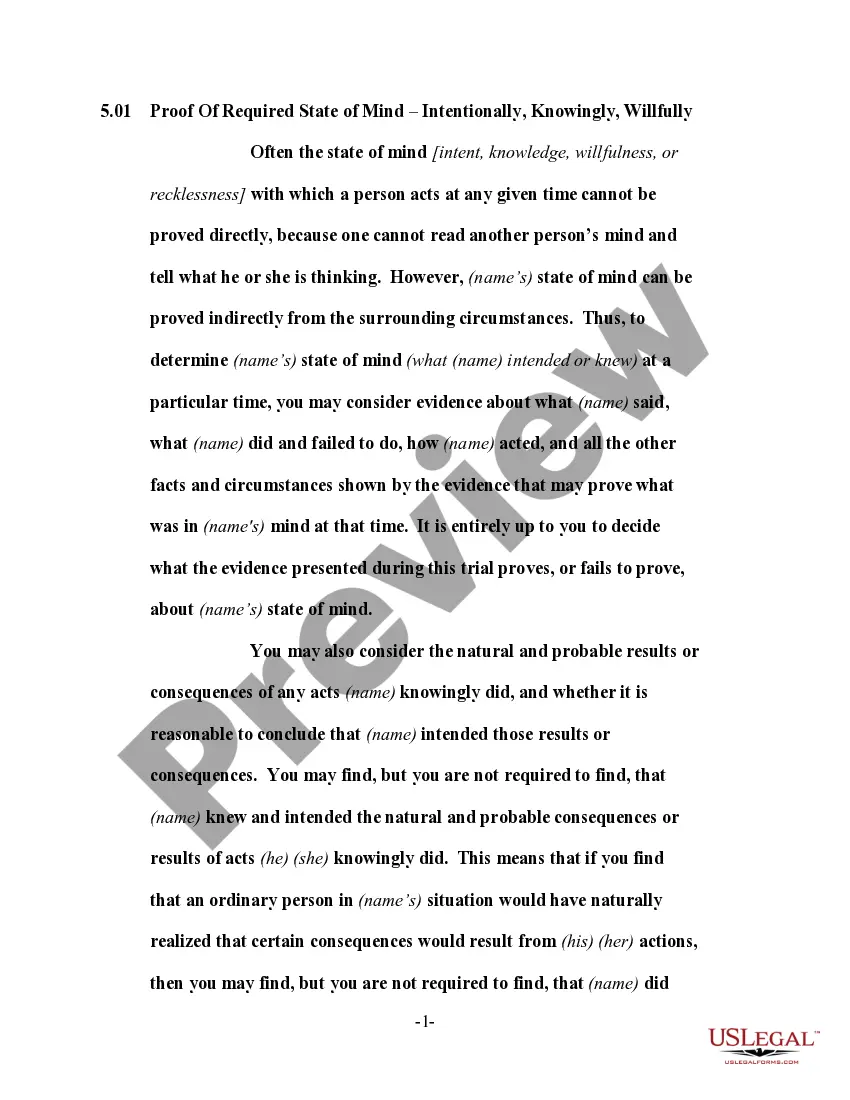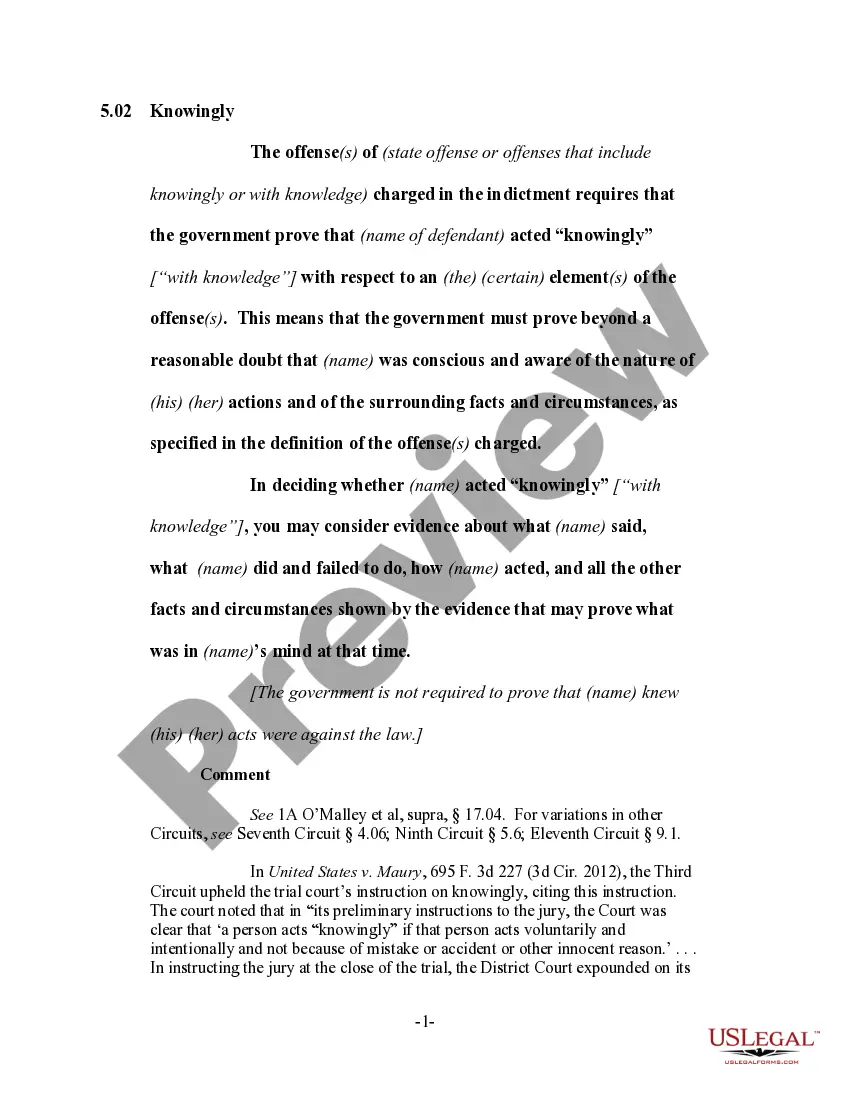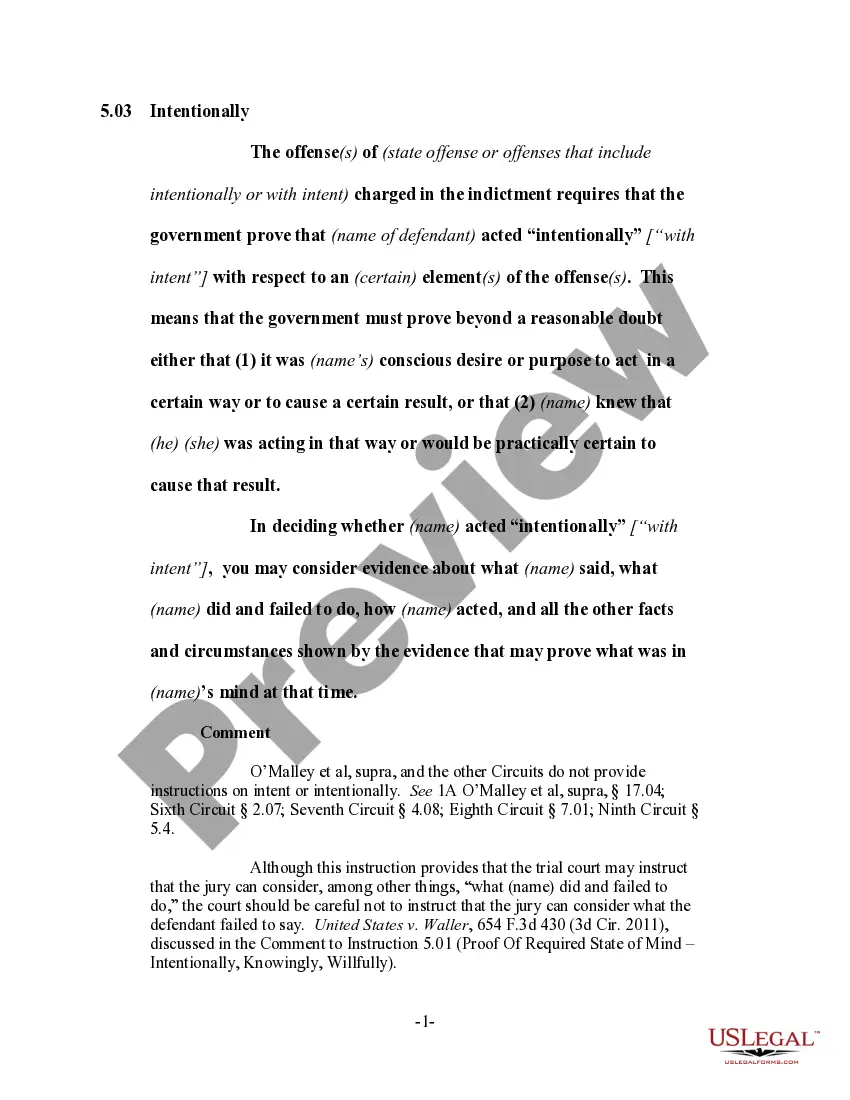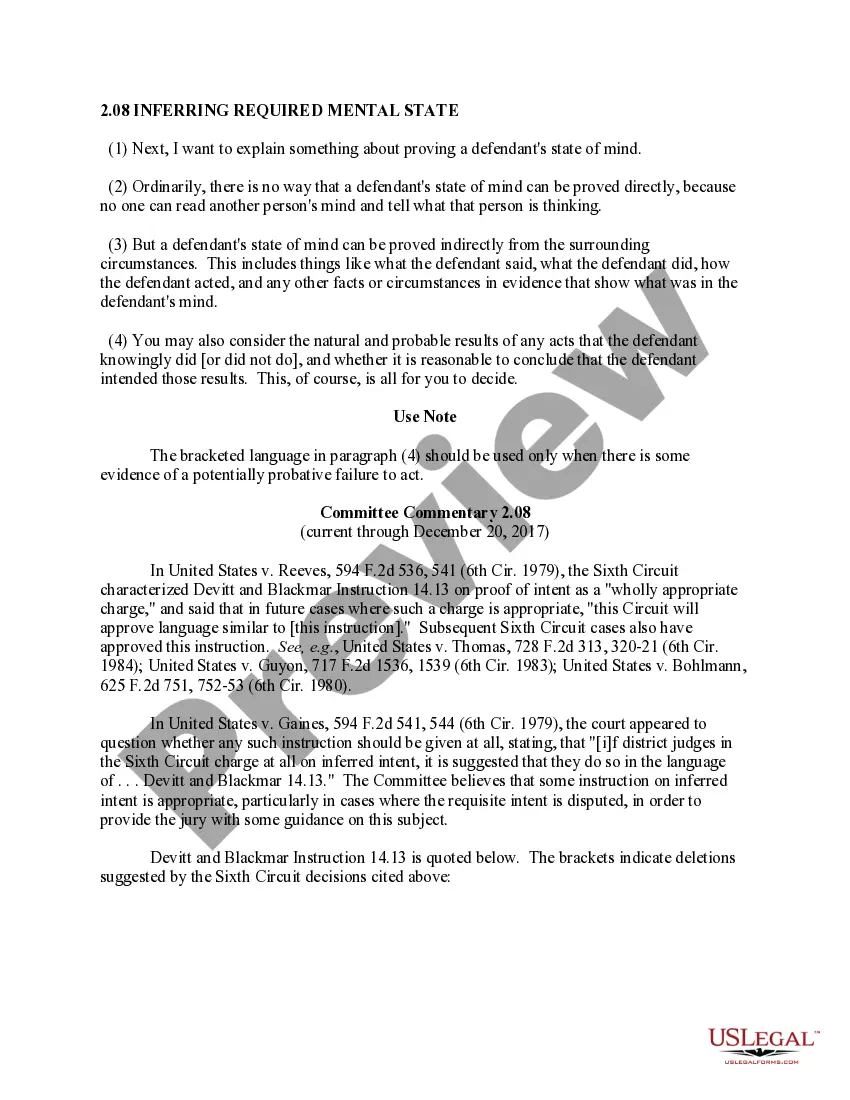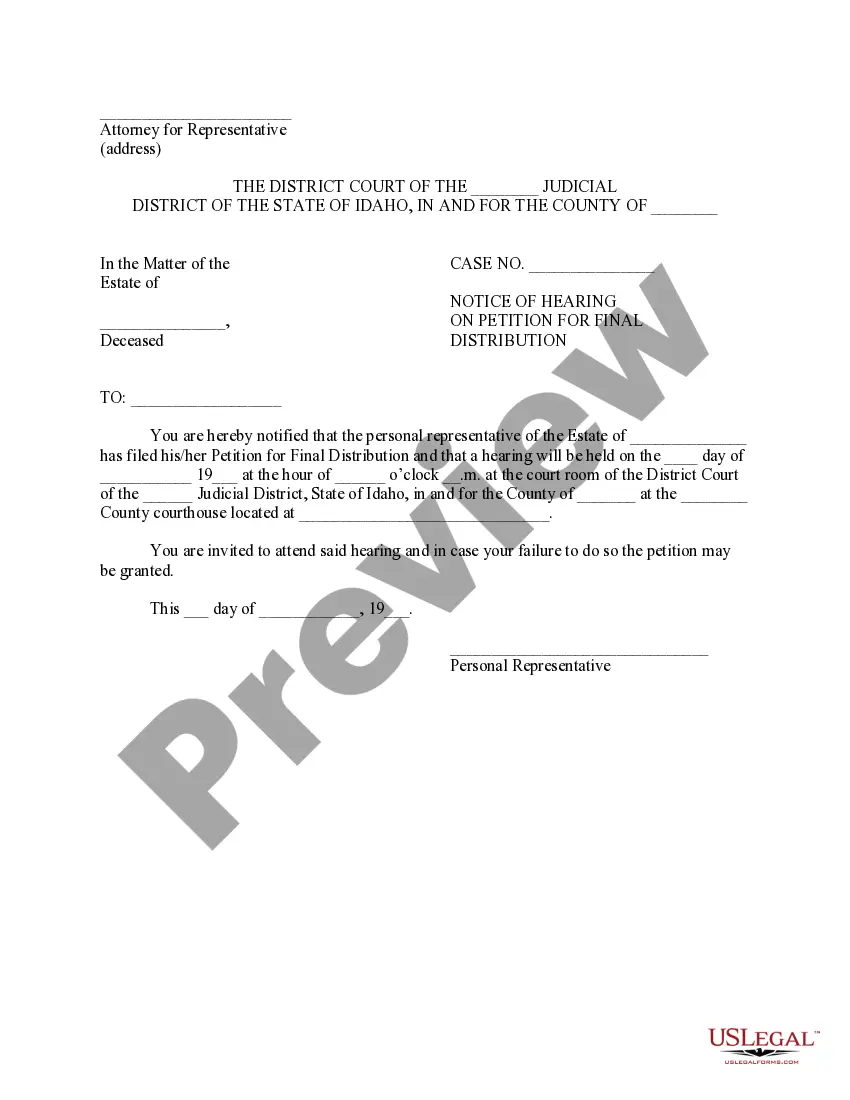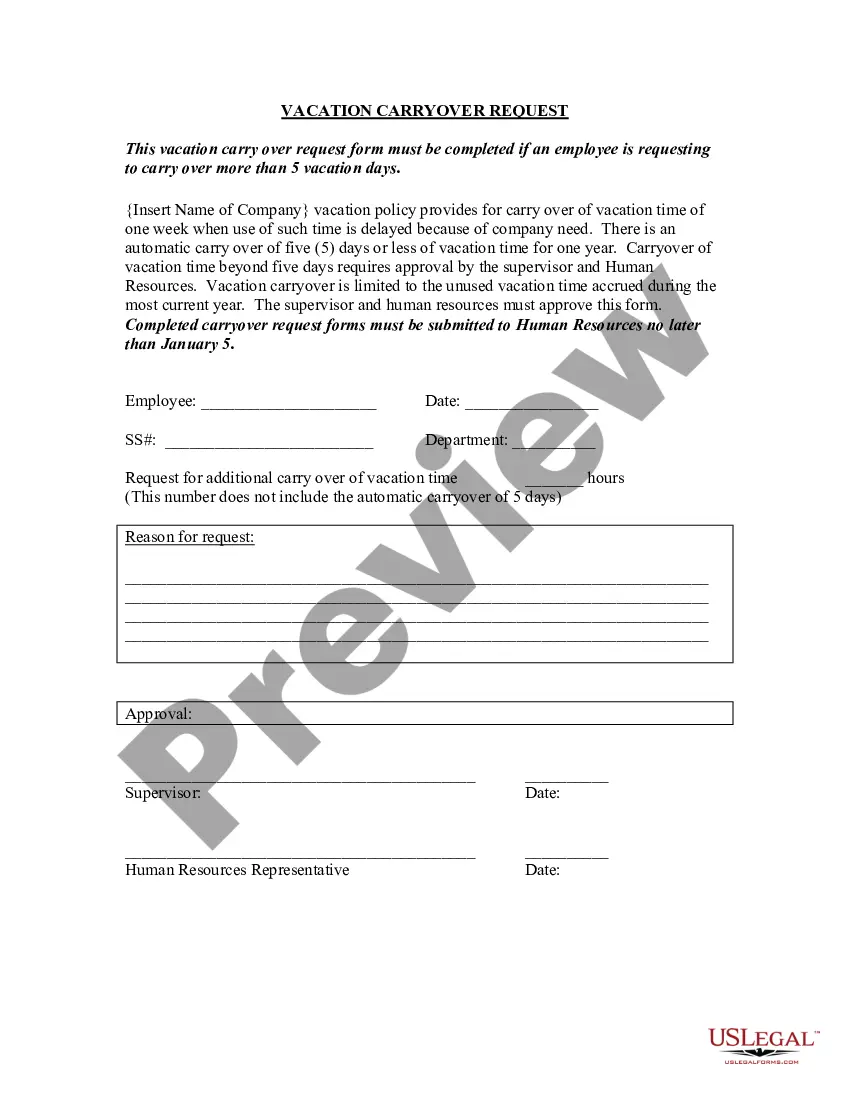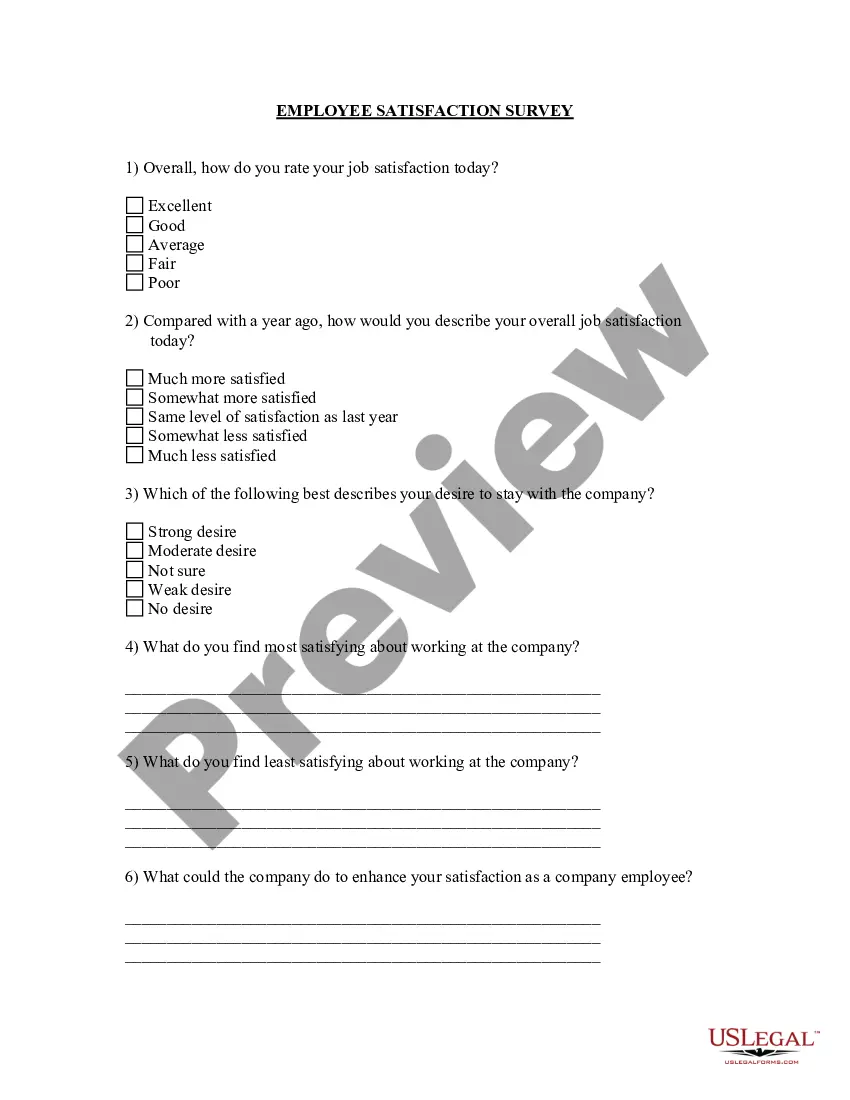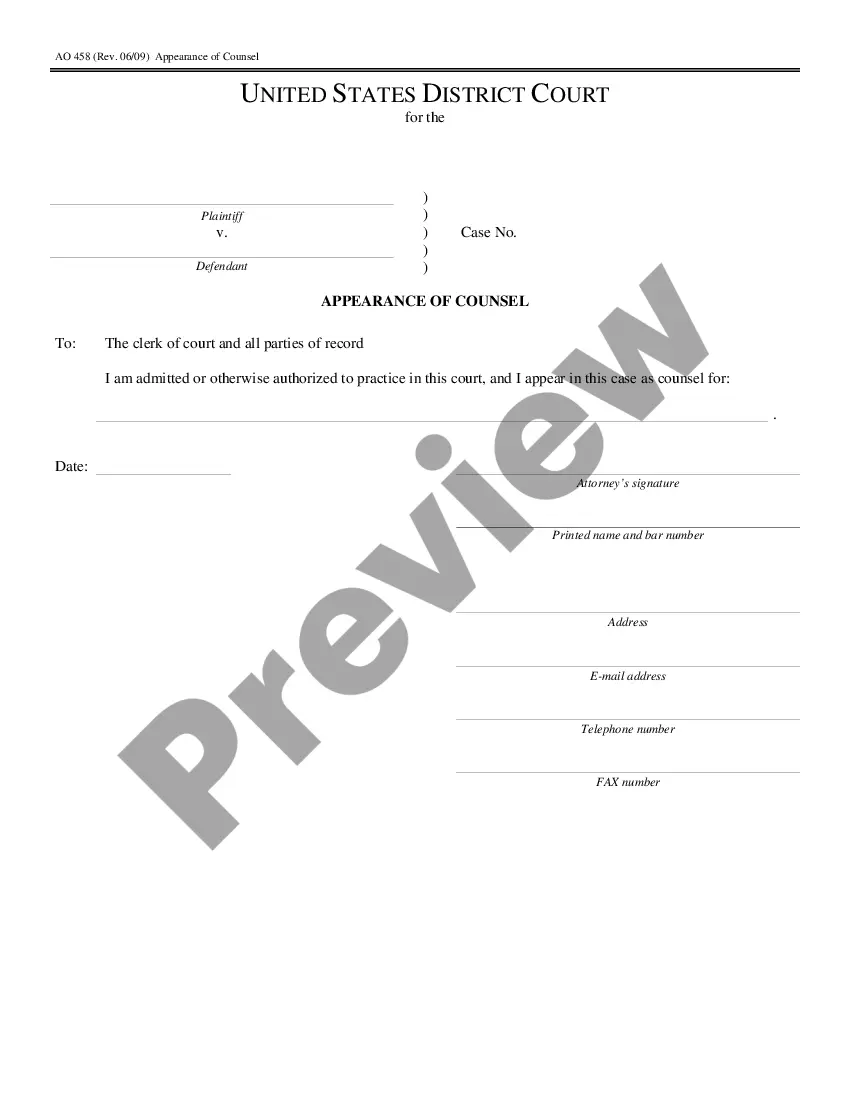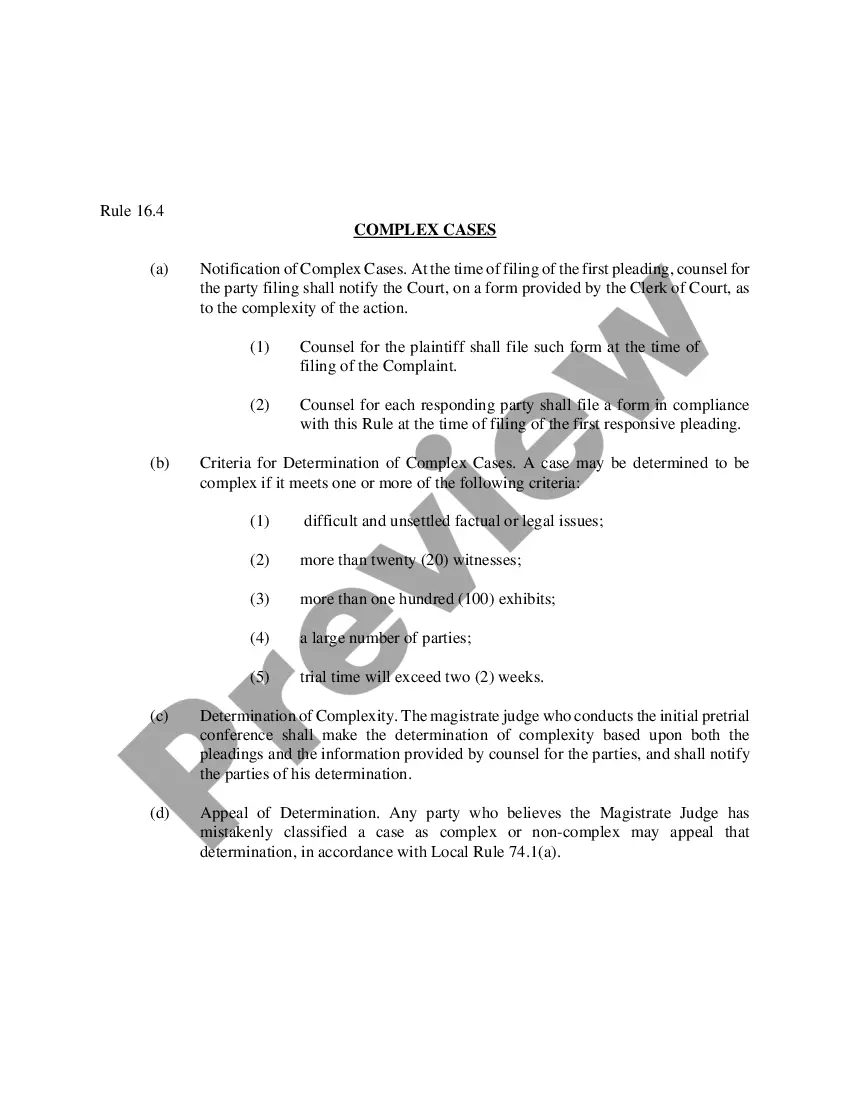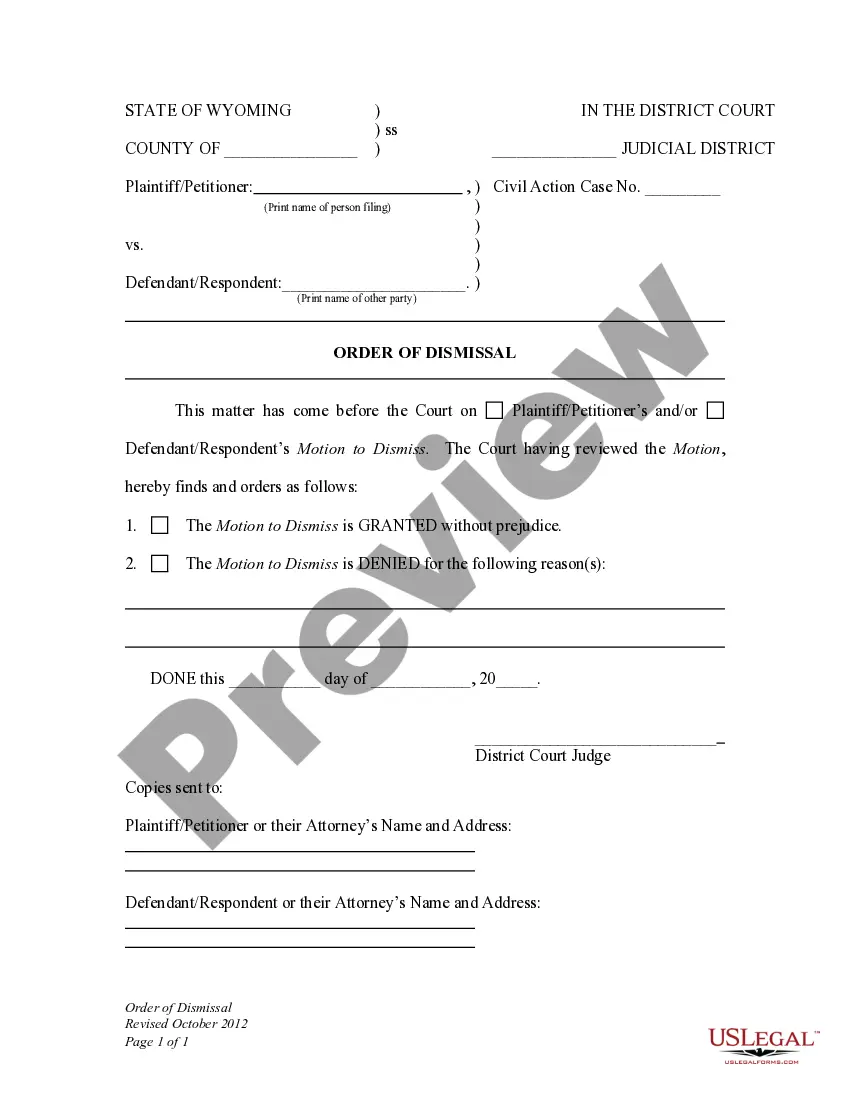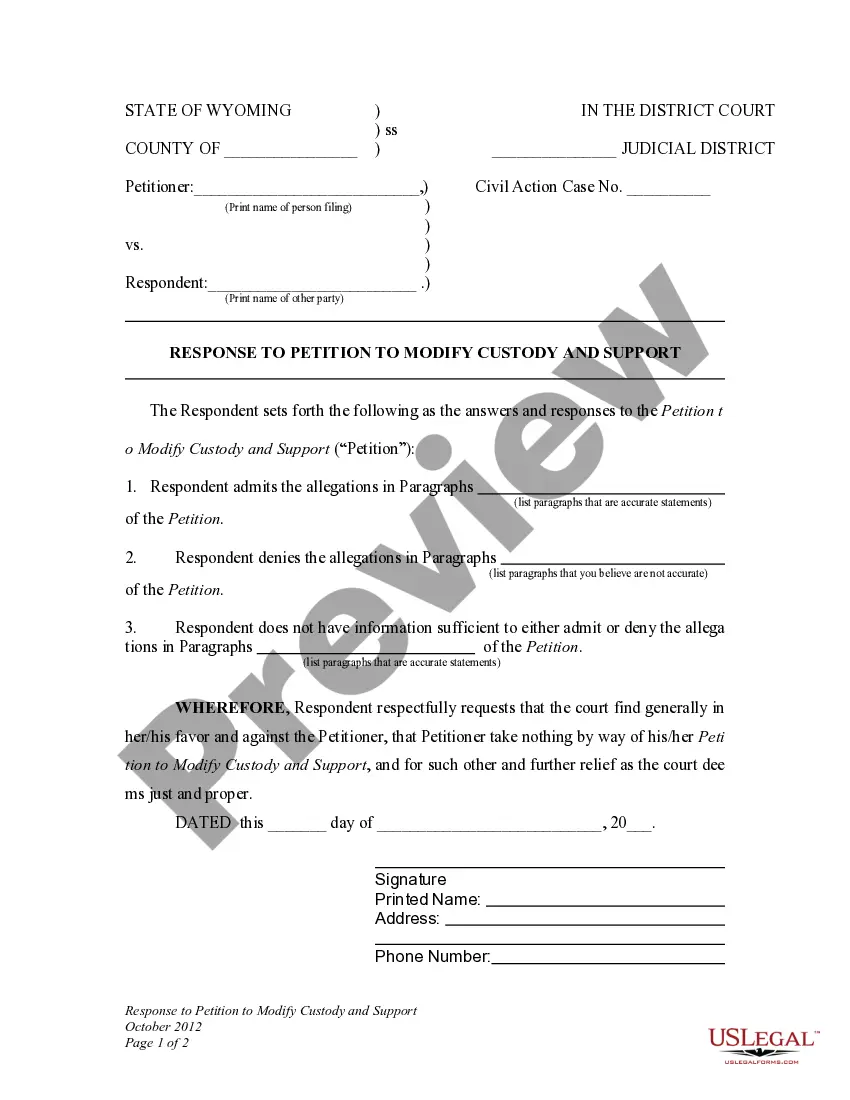Motive Explained is a type of market research that seeks to understand the reasons why people buy certain products or services. It is a process that helps businesses to learn more about their customers, their motivations, and their decision-making process. Through this research, businesses can gain insights into their customers' needs, wants, and preferences, and use that information to drive successful marketing and product strategies. There are two main types of Motive Explained: qualitative and quantitative. In qualitative research, open-ended questions are used to gain insights into consumer's motivations and decision-making processes. Quantitative research involves surveys and other data-driven methods to uncover the most important reasons why customers make their purchases. Motive Explained can be used to uncover consumer insights and inform product development, marketing campaigns, pricing strategies, and customer service initiatives. It can also help businesses to understand competitors and the competitive landscape.
Motive Explained
Description
How to fill out Motive Explained?
If you’re searching for a way to properly complete the Motive Explained without hiring a legal representative, then you’re just in the right spot. US Legal Forms has proven itself as the most extensive and reliable library of official templates for every individual and business scenario. Every piece of documentation you find on our web service is created in accordance with nationwide and state regulations, so you can be sure that your documents are in order.
Follow these straightforward guidelines on how to acquire the ready-to-use Motive Explained:
- Ensure the document you see on the page complies with your legal situation and state regulations by examining its text description or looking through the Preview mode.
- Enter the form name in the Search tab on the top of the page and select your state from the list to find an alternative template if there are any inconsistencies.
- Repeat with the content verification and click Buy now when you are confident with the paperwork compliance with all the requirements.
- Log in to your account and click Download. Create an account with the service and opt for the subscription plan if you still don’t have one.
- Use your credit card or the PayPal option to purchase your US Legal Forms subscription. The document will be available to download right after.
- Decide in what format you want to get your Motive Explained and download it by clicking the appropriate button.
- Import your template to an online editor to complete and sign it rapidly or print it out to prepare your paper copy manually.
Another wonderful thing about US Legal Forms is that you never lose the paperwork you purchased - you can find any of your downloaded templates in the My Forms tab of your profile whenever you need it.
Form popularity
FAQ
How do I edit ELD logs? Log in to the Fleet Dashboard and click Compliance on the left-hand side menu.Click the Logs tab.Select a row you want to edit. Click Edit Log to make changes.To insert a new duty status, click Insert Duty Status.Now, select a Duty Status and add notes in the Notes field.
Steps : Transferring ELD output files from Driver App Log into the Driver App and tap on the Menu icon. Tap on DOT Inspection Mode (US) / Inspection Mode (Canada). Tap Begin Inspection to let an officer view your logs directly from your device.
KeepTruckin ELD Training for Drivers - YouTube YouTube Start of suggested clip End of suggested clip Device. Start by connecting your mobile device to the eld installed in your vehicle. On.MoreDevice. Start by connecting your mobile device to the eld installed in your vehicle. On.
Before drivers can record personal conveyance, carriers will have to first enable personal conveyance from their Fleet Dashboard. Motive users can log in to the Motive Fleet Dashboard and go to Admin > Drivers > Options > Edit Account to enable yard moves and personal conveyance.