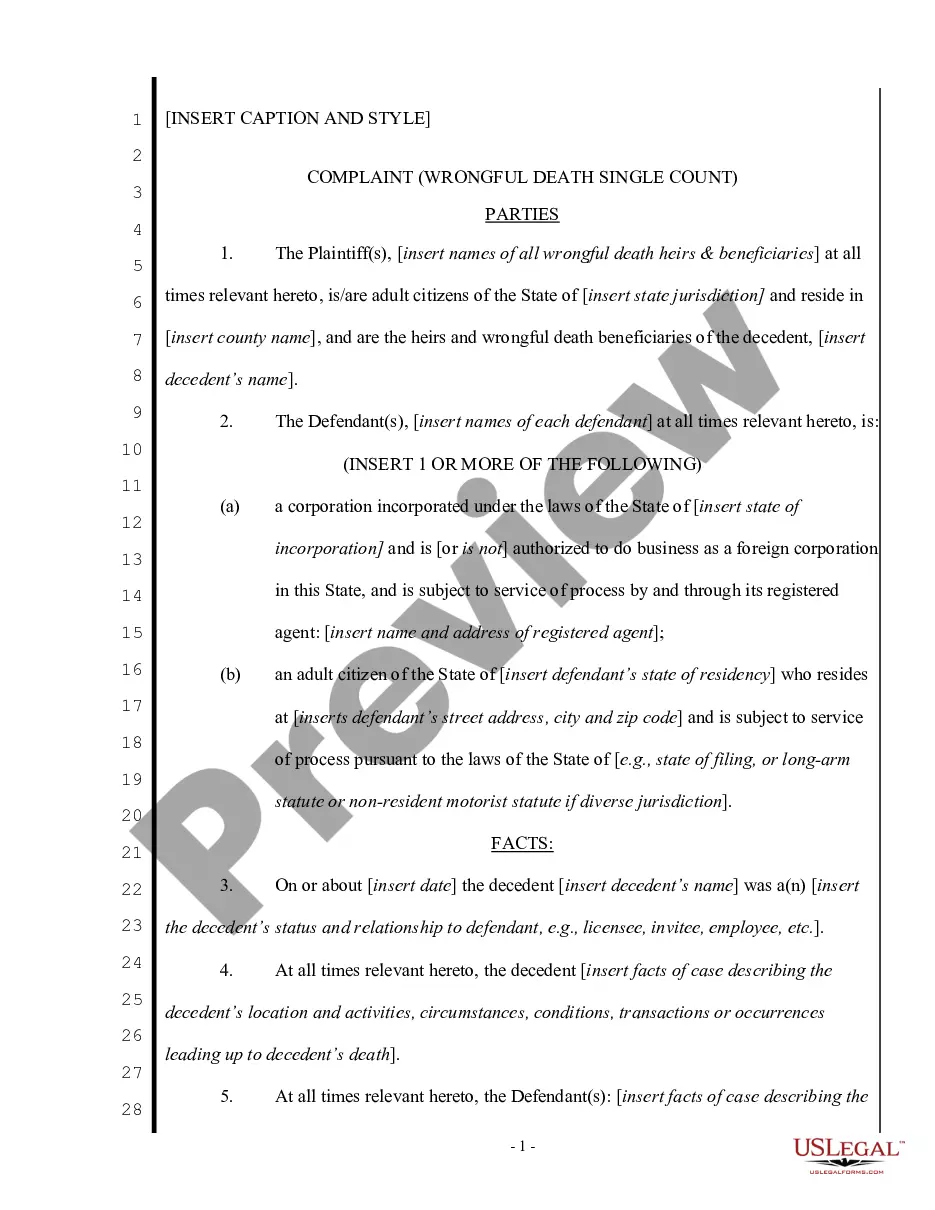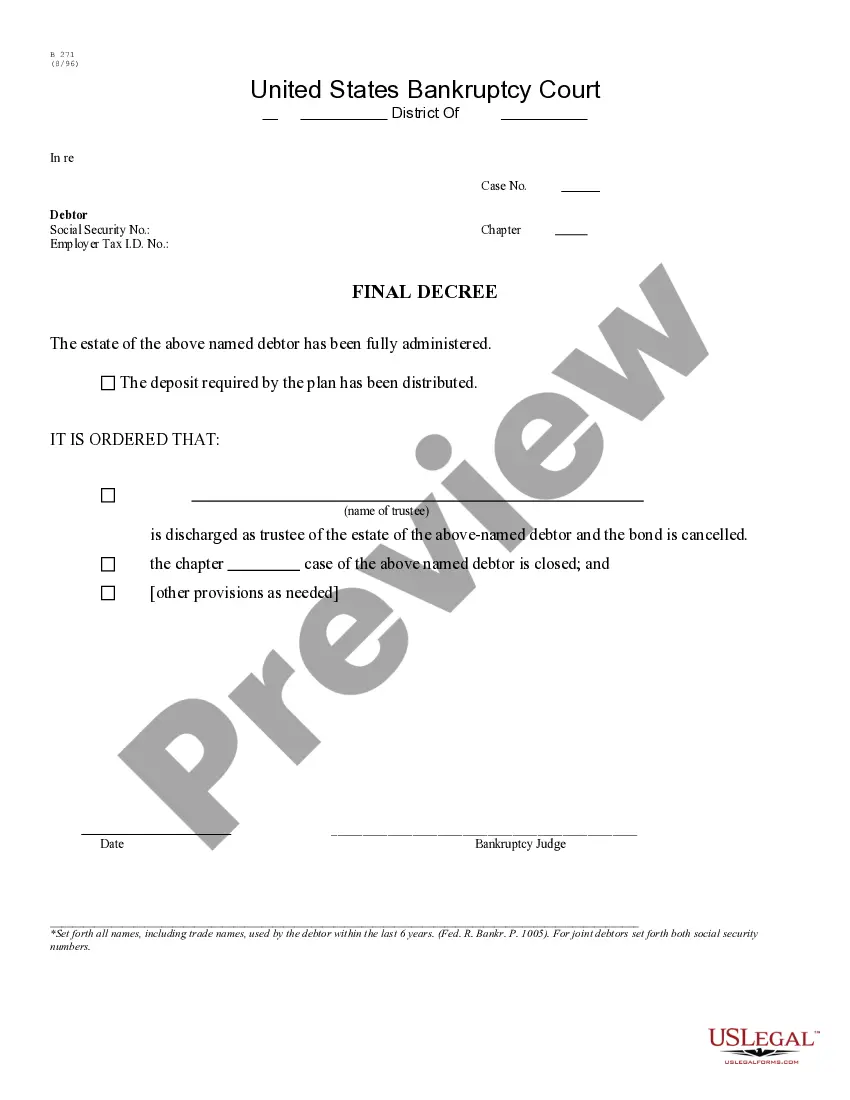Purchase Order Log
Description
Get your form ready online
Our built-in tools help you complete, sign, share, and store your documents in one place.
Make edits, fill in missing information, and update formatting in US Legal Forms—just like you would in MS Word.
Download a copy, print it, send it by email, or mail it via USPS—whatever works best for your next step.
Sign and collect signatures with our SignNow integration. Send to multiple recipients, set reminders, and more. Go Premium to unlock E-Sign.
If this form requires notarization, complete it online through a secure video call—no need to meet a notary in person or wait for an appointment.
We protect your documents and personal data by following strict security and privacy standards.
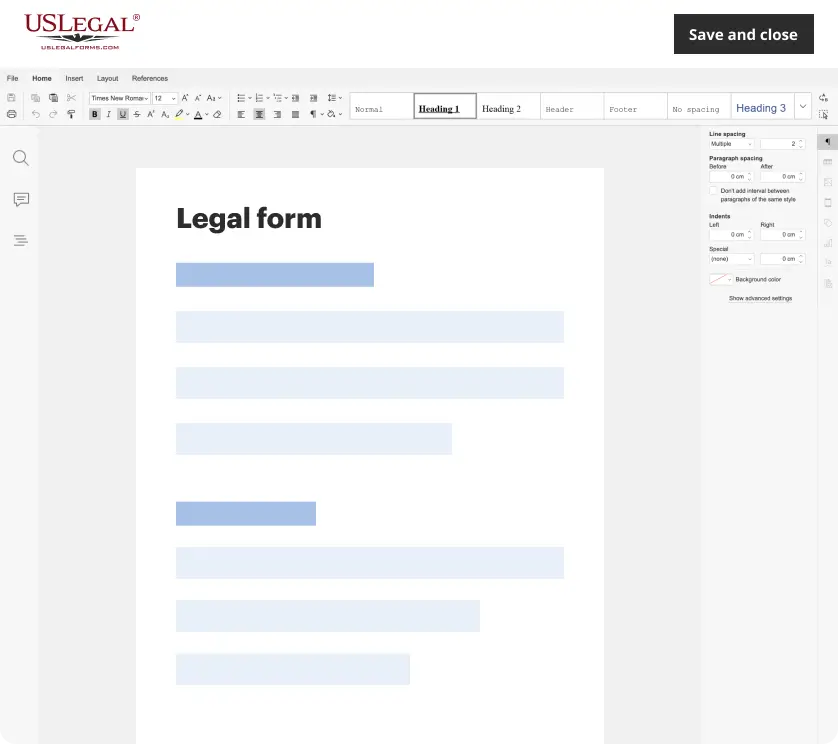
Make edits, fill in missing information, and update formatting in US Legal Forms—just like you would in MS Word.
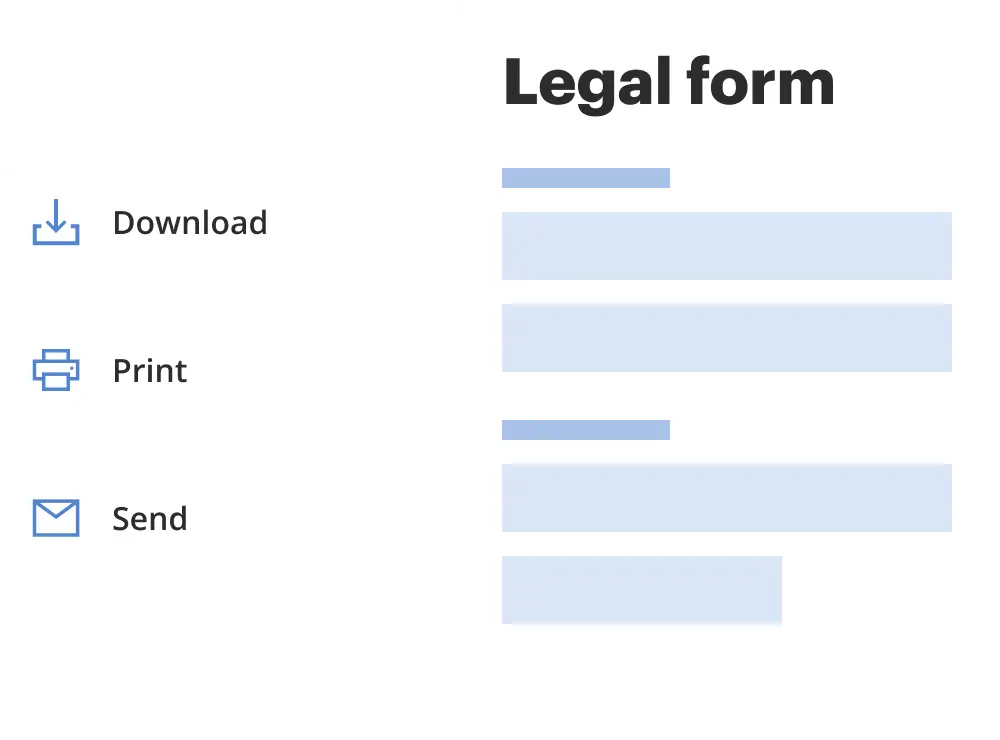
Download a copy, print it, send it by email, or mail it via USPS—whatever works best for your next step.
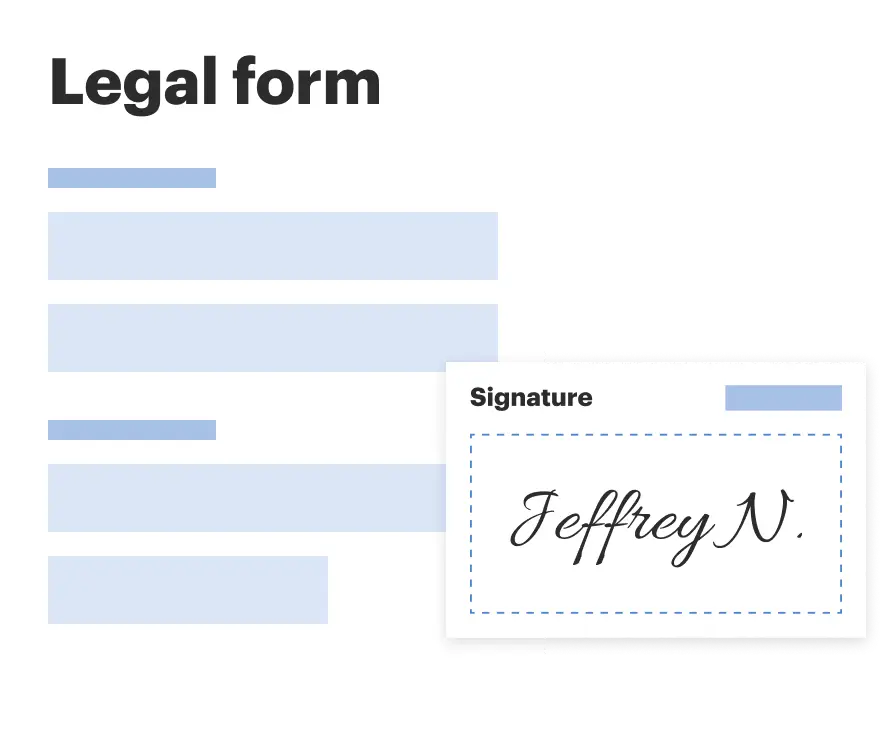
Sign and collect signatures with our SignNow integration. Send to multiple recipients, set reminders, and more. Go Premium to unlock E-Sign.
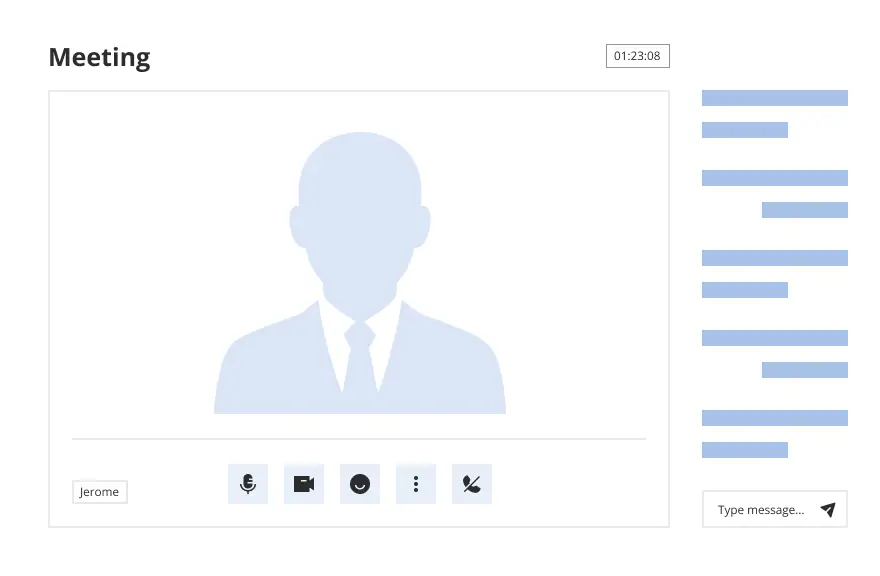
If this form requires notarization, complete it online through a secure video call—no need to meet a notary in person or wait for an appointment.
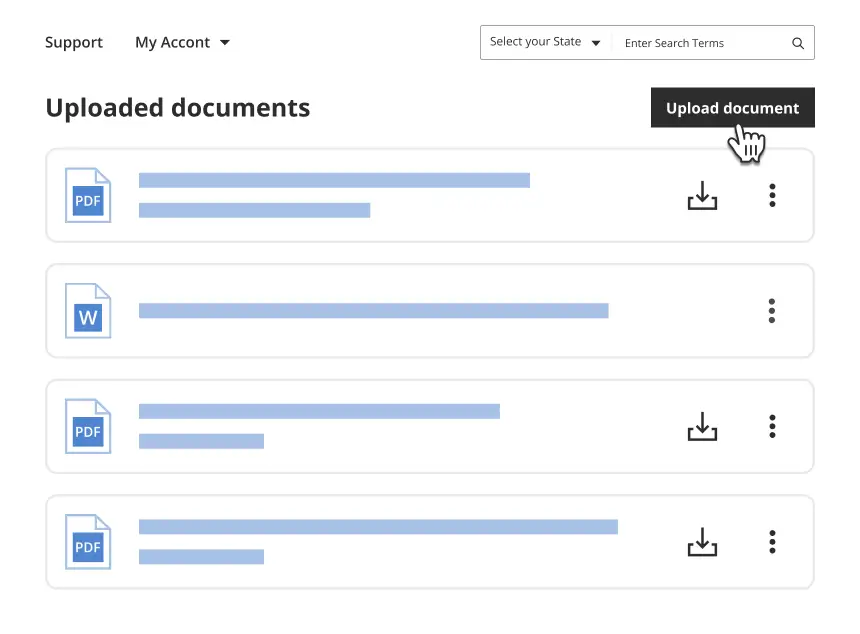
We protect your documents and personal data by following strict security and privacy standards.
Looking for another form?
How to fill out Purchase Order Log?
Utilize the most complete legal catalogue of forms. US Legal Forms is the perfect platform for finding updated Purchase Order Log templates. Our service provides a large number of legal documents drafted by licensed lawyers and grouped by state.
To download a template from US Legal Forms, users only need to sign up for a free account first. If you are already registered on our service, log in and select the template you are looking for and buy it. After buying forms, users can find them in the My Forms section.
To get a US Legal Forms subscription online, follow the guidelines below:
- Check if the Form name you have found is state-specific and suits your needs.
- In case the form features a Preview function, use it to review the sample.
- In case the template does not suit you, utilize the search bar to find a better one.
- PressClick Buy Now if the template meets your needs.
- Select a pricing plan.
- Create your account.
- Pay with the help of PayPal or with yourr credit/credit card.
- Choose a document format and download the sample.
- After it is downloaded, print it and fill it out.
Save your effort and time with our platform to find, download, and fill in the Form name. Join a large number of delighted subscribers who’re already using US Legal Forms!
Form popularity
FAQ
This purchase order (PO) template for Excel is a simple and budget-friendly solution for your business. If you need to create purchase orders, you may not need special software.
Use Excel's Sorting and Filtering feature to sort by date, PO number, vendor, etc. Customize the list of options that show up in the Status drop-down box. Set the status of an order to "Draft" to keep it from showing in the aging summary.
After selecting,Excel will create a readymade purchase order template which will look like this. Enter the details as indicated in the above image. Your invoice is ready to send.
A P.O. or Purchase Order number is a unique number assigned to a purchase order form. The purchase order details the products or services a business wishes to receive from a particular vendor (or supplier). The purchase order number will be referenced throughout the transaction process by both buyer and seller.
A purchase order (PO) is a commercial document and first official offer issued by a buyer to a seller indicating types, quantities, and agreed prices for products or services.The issue of a purchase order does not itself form a contract.
The PO Log (or purchase order log) is a document that tracks payment details on your production (i.e. who was paid, when, how, from what account and for what reason).
After selecting,Excel will create a readymade purchase order template which will look like this. Enter the details as indicated in the above image. Your invoice is ready to send.
Step 1 The department contacts the purchasing department. Step 2: The purchasing department fills out a PO. Step 3: Purchase Order Tracking is then sent to suppliers. Step 4: Department can now call suppliers to ask for current status.