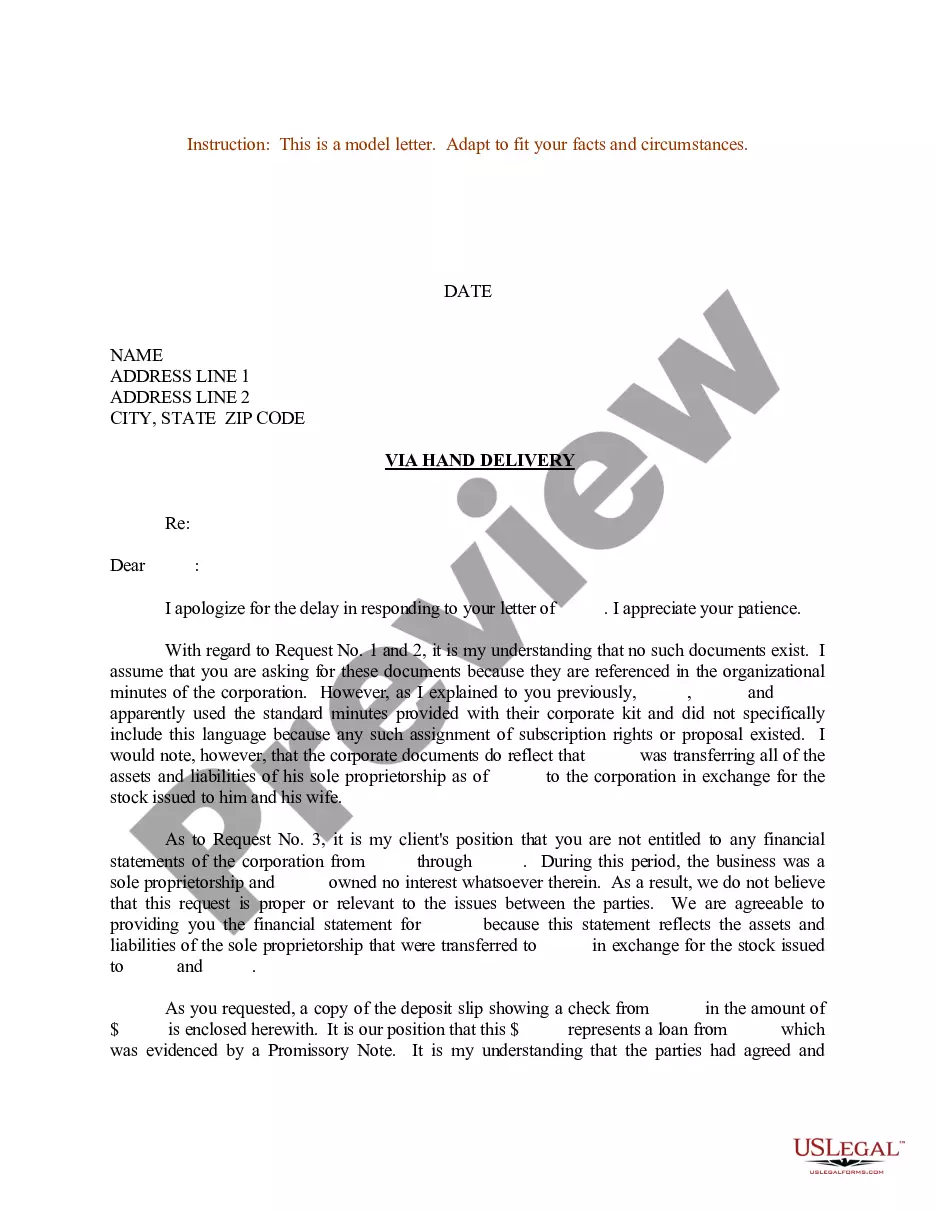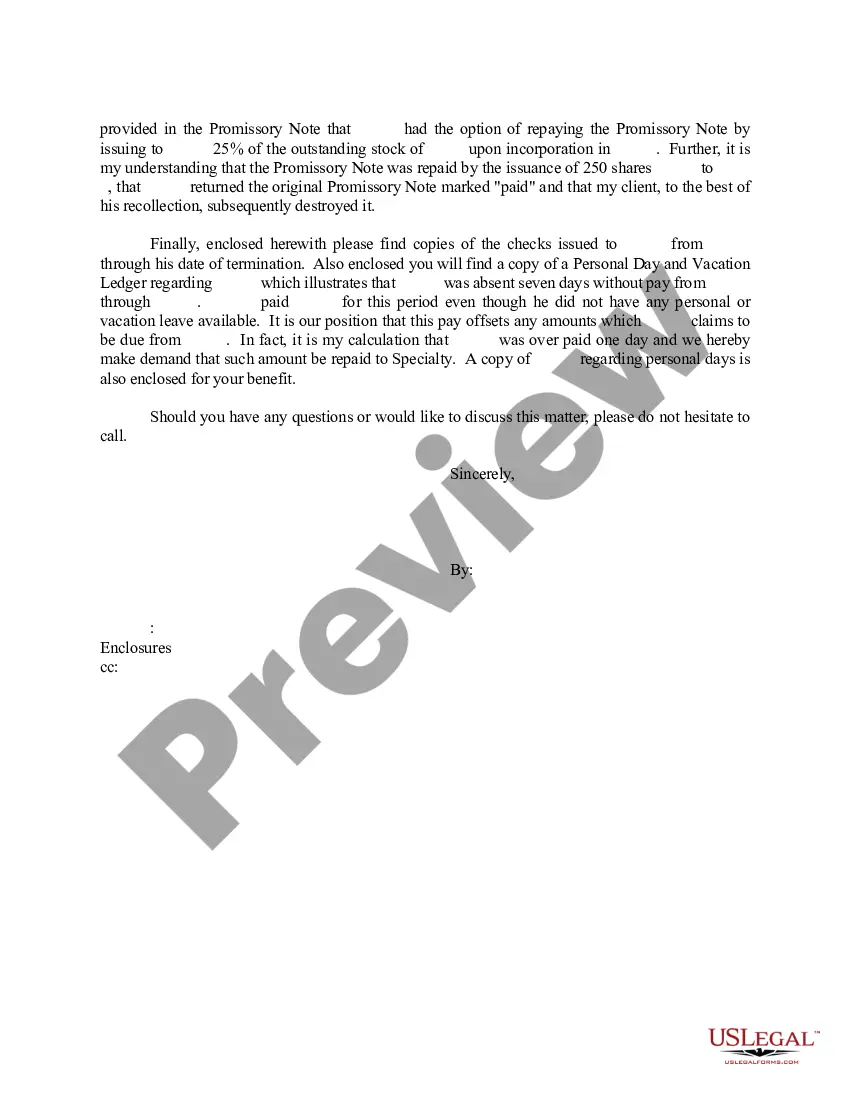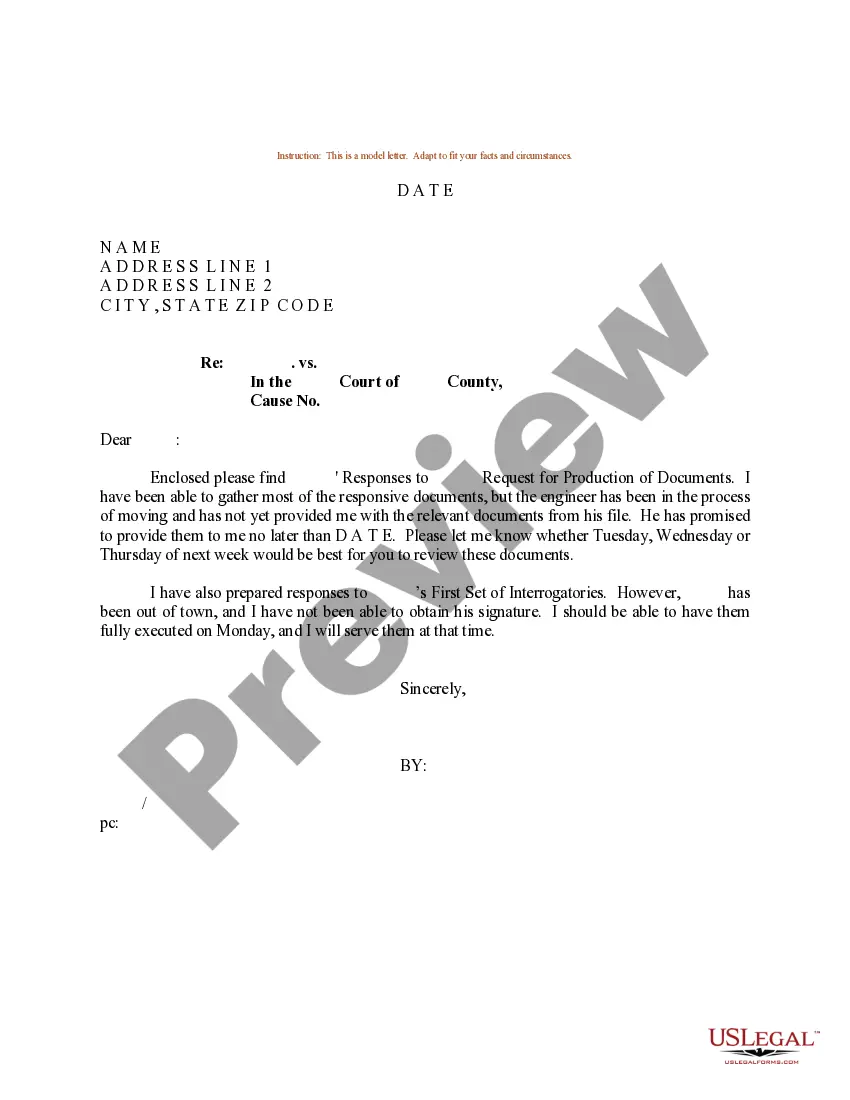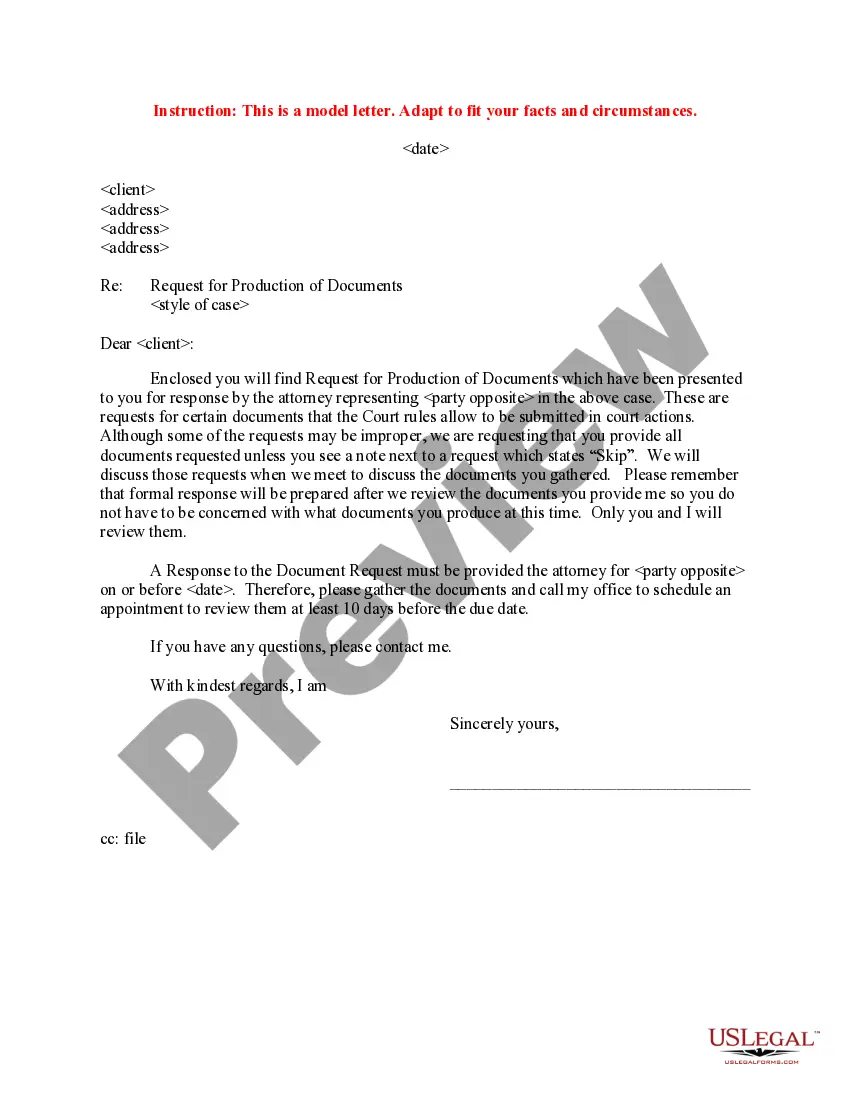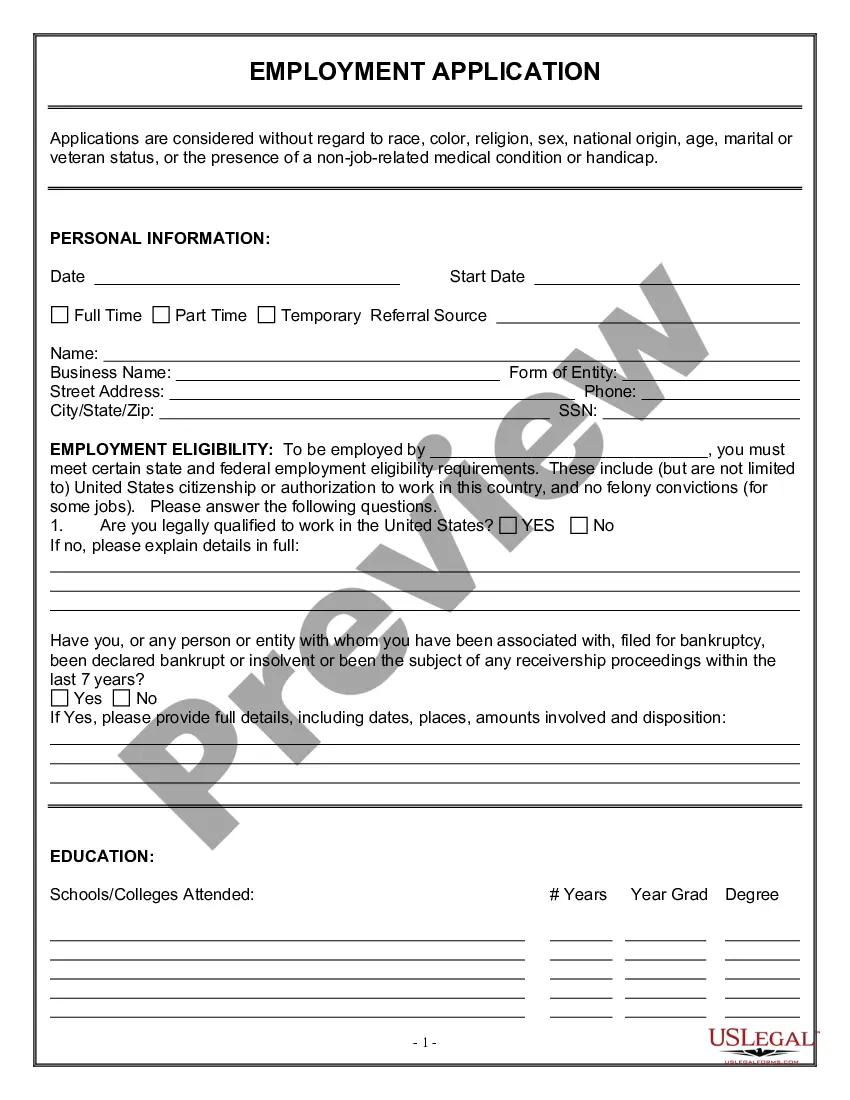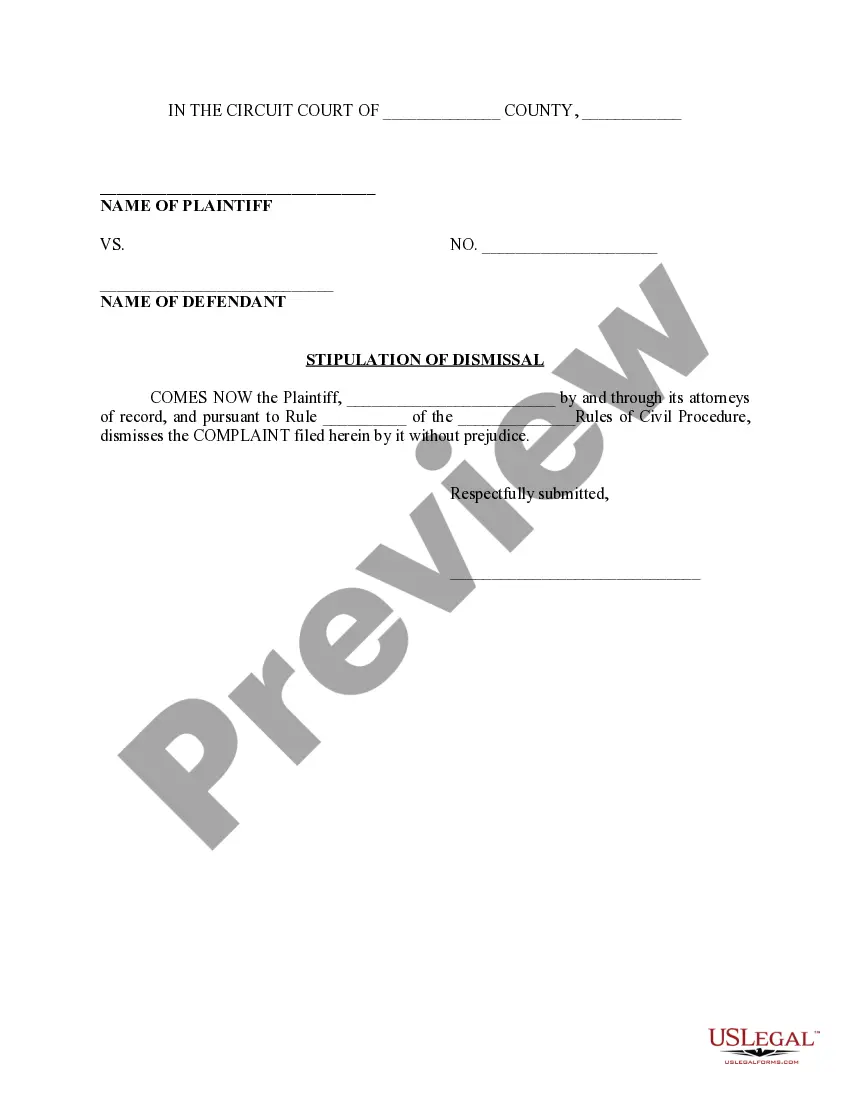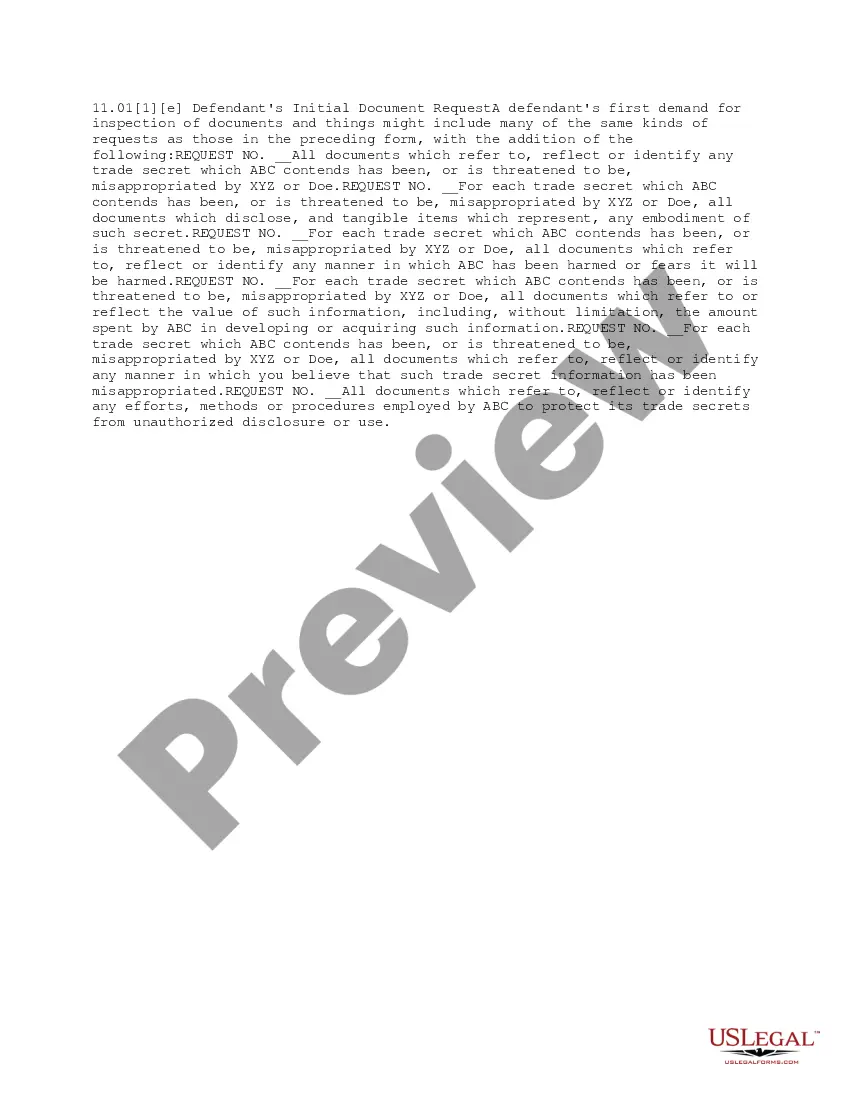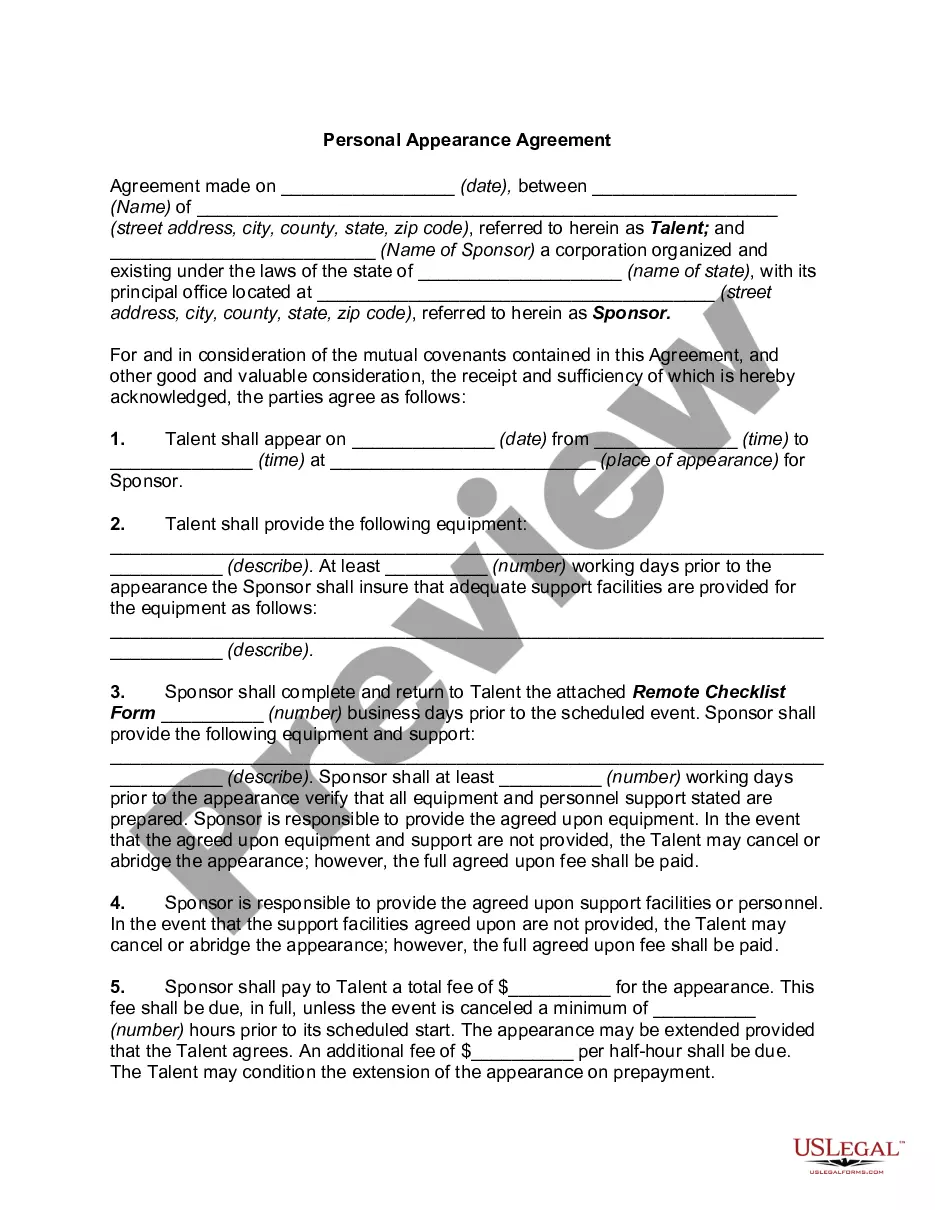Sample Letter Form With Mandatory Fields
Description
How to fill out Sample Letter Containing Additional Responses Or Clarifications To Requests For Production Of Documents?
How to locate professional legal documents that comply with your state laws and formulate the Sample Letter Form With Required Fields without enlisting an attorney's services.
Numerous online services provide templates for a variety of legal scenarios and formalities.
However, it may require time to identify which of the available samples satisfy both your use case and legal stipulations.
Download the Sample Letter Form With Mandatory Fields using the appropriate button next to the document name. If you do not have an account with US Legal Forms, then adhere to the instructions below: Review the webpage you have accessed and ascertain if the form fits your requirements. To achieve this, utilize the form description and preview options if available. Seek another sample in the header providing your state if needed. Click the Buy Now button when you locate the correct document. Select the most appropriate pricing plan, then Log In or set up an account. Determine the payment method (by credit card or through PayPal). Alter the file format for your Sample Letter Form With Mandatory Fields and click Download. The acquired templates will remain yours: you can always revisit them in the My documents tab of your account. Subscribe to our platform and draft legal documents independently like a seasoned legal professional!
- US Legal Forms is a trustworthy platform that assists you in finding formal documents created according to recent state law revisions and reducing expenses on legal support.
- US Legal Forms is not just a typical web directory.
- It is a compilation of over 85,000 authenticated templates for diverse business and personal situations.
- All documents are categorized by area and state to streamline your search and make it more convenient.
- Additionally, it integrates with advanced tools for PDF modification and electronic signature, enabling Premium users to fill out their documents online effortlessly.
- It requires minimal time and energy to acquire the required paperwork.
- If you already possess an account, Log In and verify your subscription is active.
Form popularity
FAQ
To create data fields in Word, navigate to the Developer tab and select the appropriate controls for your needs. You can add text fields, checkboxes, and other interactive elements that serve as data fields. This process will allow you to design a sample letter form with mandatory fields, making it easier for users to fill out and submit the necessary information effectively.
To create a dynamic fillable form in Word, utilize the controls from the Developer tab that adjust based on user input. For example, use dropdown lists to allow users to select options easily. By doing this in your document, you can create a sample letter form with mandatory fields that reacts according to the selections made, improving user engagement and data accuracy.
Creating a form with fields in Word involves using the Developer tab to add form controls. After turning on the Developer tab, you can insert text boxes, checkboxes, or dropdown lists wherever you want users to provide input. This helps you streamline data collection, and when you design it as a sample letter form with mandatory fields, you enhance the clarity of the information requested.
To create a letter template in Word with fillable fields, start by designing your letter as you normally would. Next, access the Developer tab and insert fillable form controls where needed. This allows you to create a sample letter form with mandatory fields, ensuring users can provide necessary information without hassle. Once complete, save your template for future use.
To create a fillable form field in your document, use the Developer tab in Microsoft Word. First, enable the Developer tab by going to Word Options, selecting Customize Ribbon, and checking the Developer box. Then, click on the desired control, like a text box or a dropdown, to insert it into your document. This way, you can design a sample letter form with mandatory fields that users can fill out easily.
To make a form field mandatory in Word, you should first insert a text form field from the Developer tab. Next, access the field properties and check the option to make it required. This procedure ensures that users fill out critical information, complementing your sample letter form with mandatory fields effectively.
Yes, you can create a form letter in Word. Start by opening a new document, and then use the mail merge feature to combine text with data from a list. This process is especially useful if you want to include a sample letter form with mandatory fields, streamlining communication while meeting all necessary requirements.
Creating a Word document with fill-in fields involves enabling the Developer tab and inserting text fields or checkboxes. You can then customize these fields to include prompts and guidance for the user. This setup works well when creating a sample letter form with mandatory fields, allowing you to collect information easily.
To show mandatory fields in a form, clearly mark them with asterisks or another visual indicator. Providing clear instructions alongside these fields helps users understand what is required. This method enhances the usability of your sample letter form with mandatory fields and encourages compliance from users.
In Word, to make form fields mandatory, first, you should access the Developer tab. Then, insert a text form field or another type of field, and set its properties to ensure the field must be filled out. This approach is effective when designing a sample letter form with mandatory fields, ensuring everything critical is included.