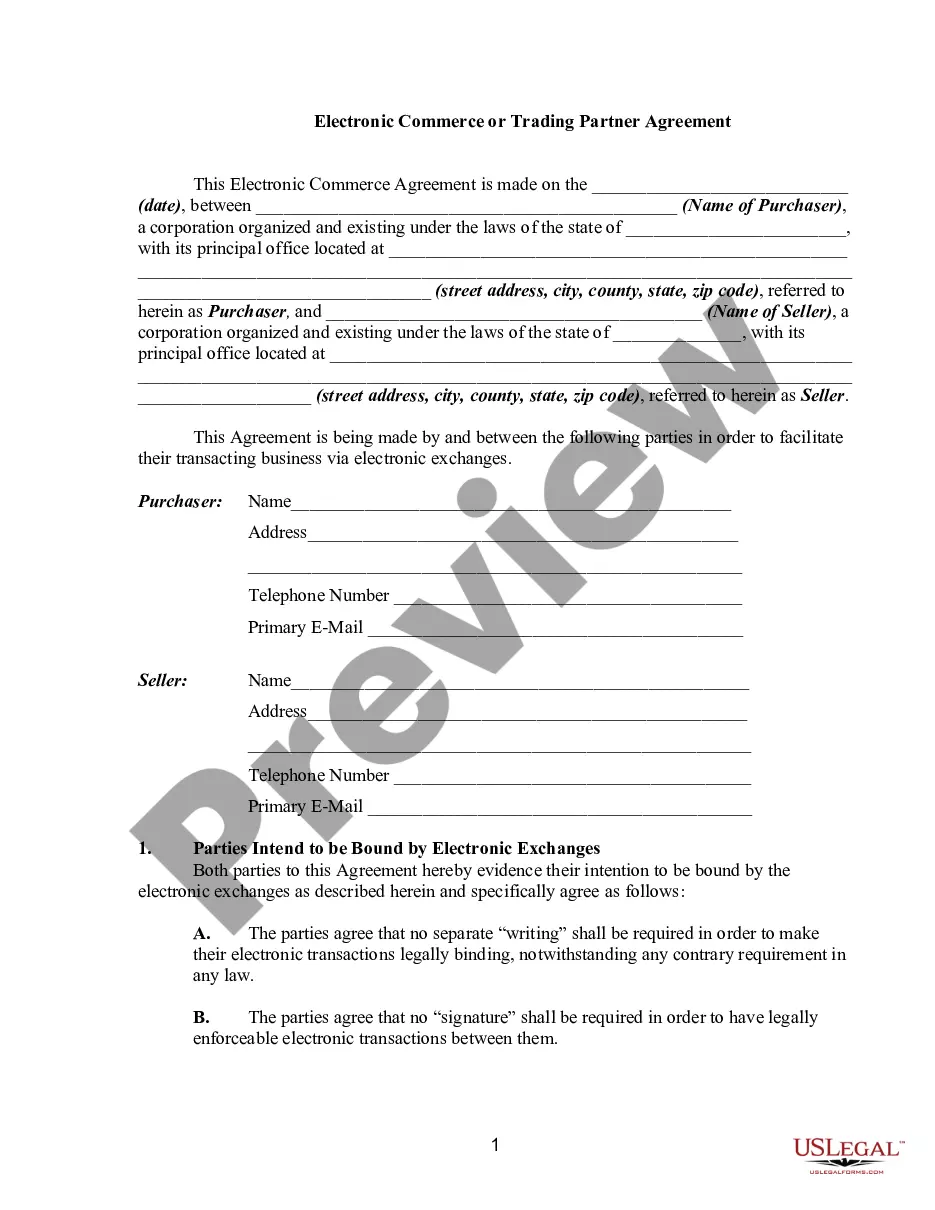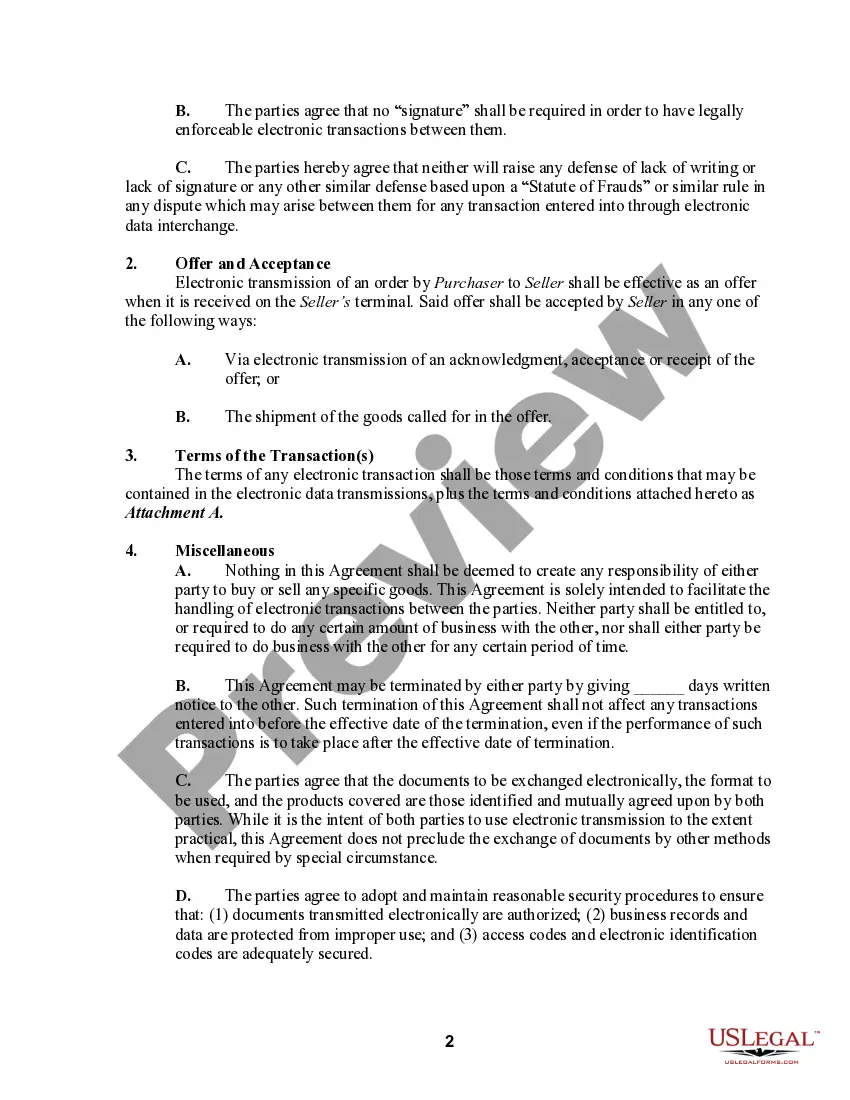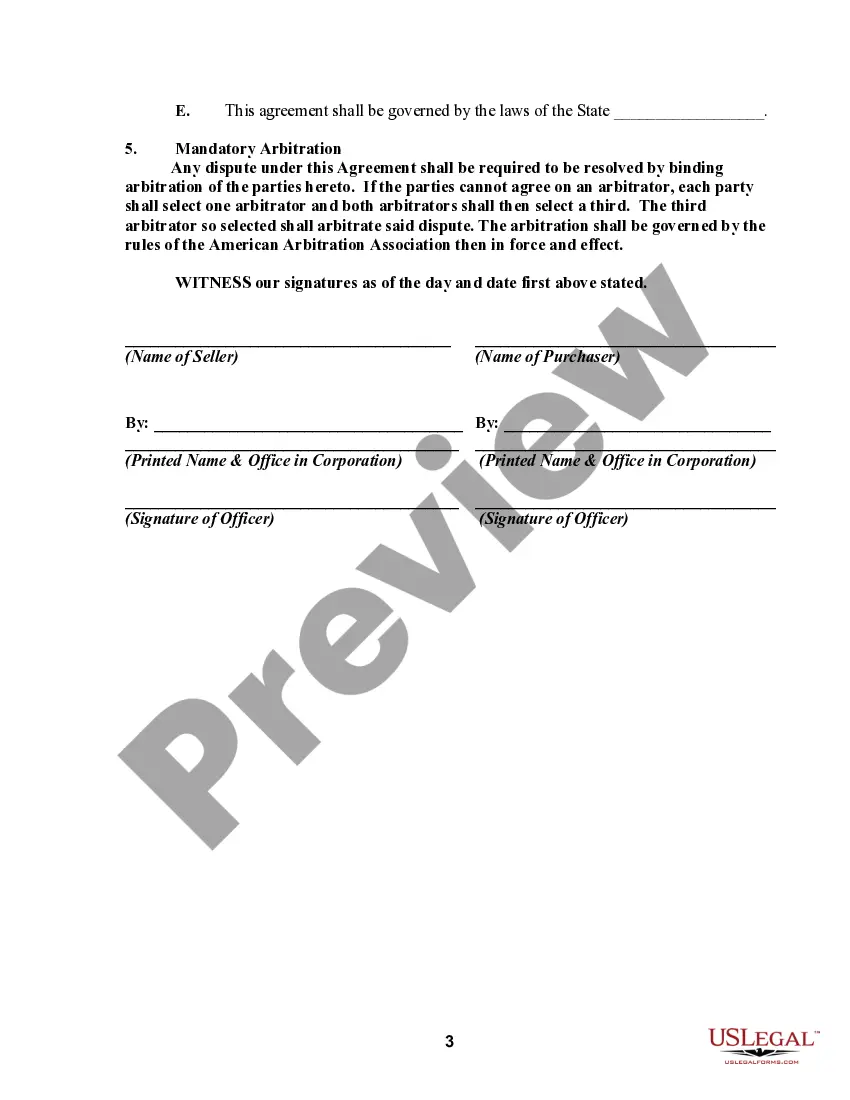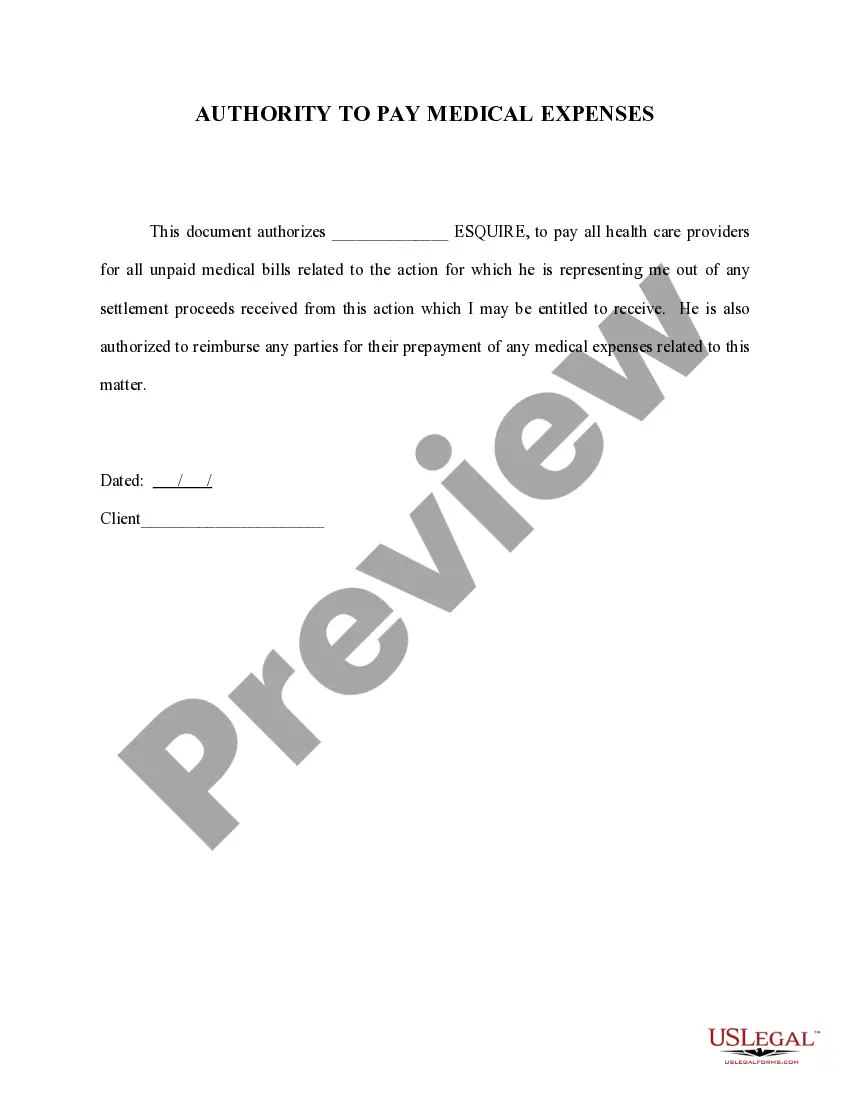Largely because of the uncertain state of the statute of frauds in the online environment, there is a growing trend for parties to enter into written trading partner agreements before they engage in electronic transactions. Trading partner agreements attempt to resolve unsettled legal issues, such as the application of the statute of frauds, through written contractual provisions.
This form is a generic example that may be referred to when preparing such a form for your particular state. It is for illustrative purposes only. Local laws should be consulted to determine any specific requirements for such a form in a particular jurisdiction.