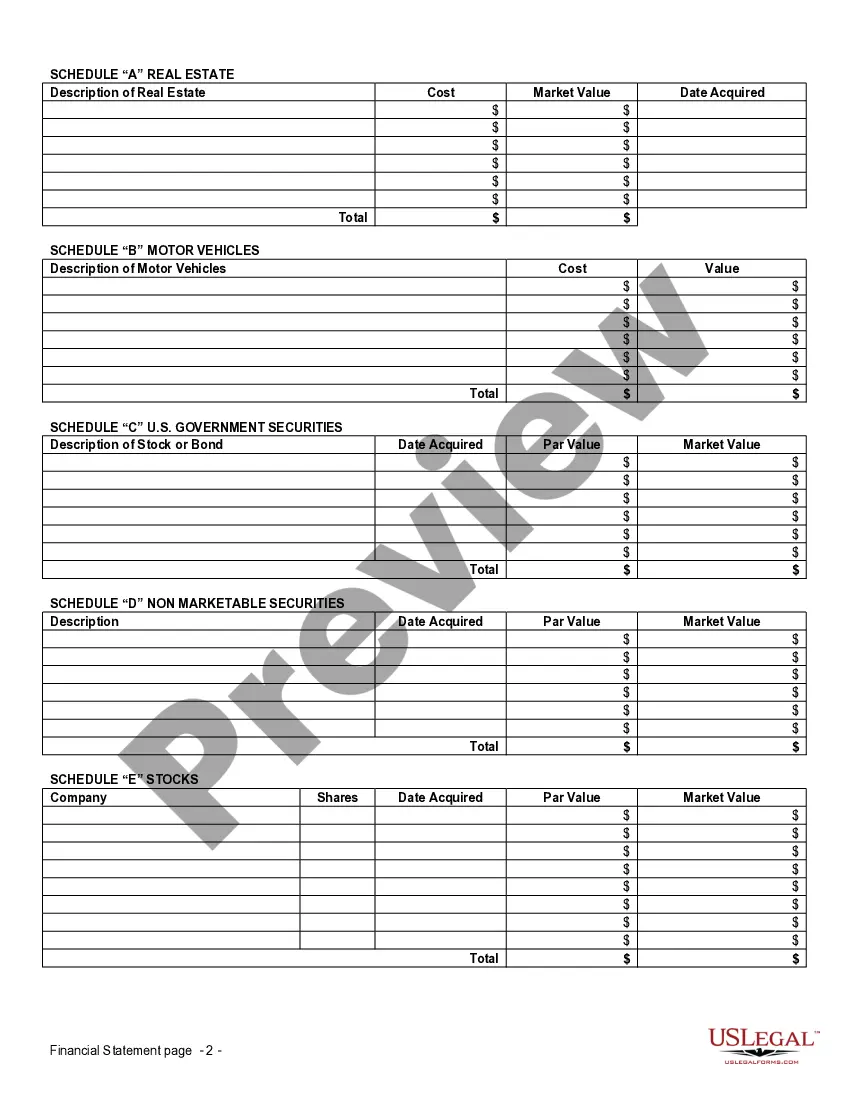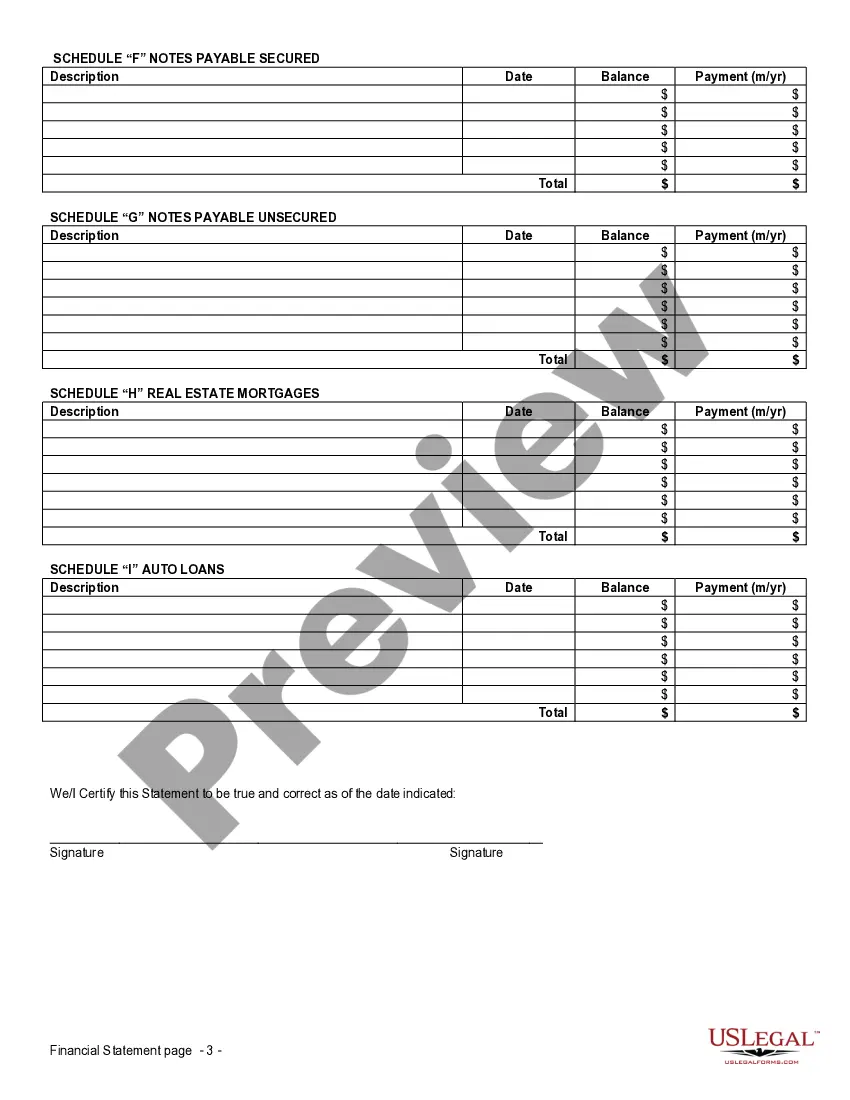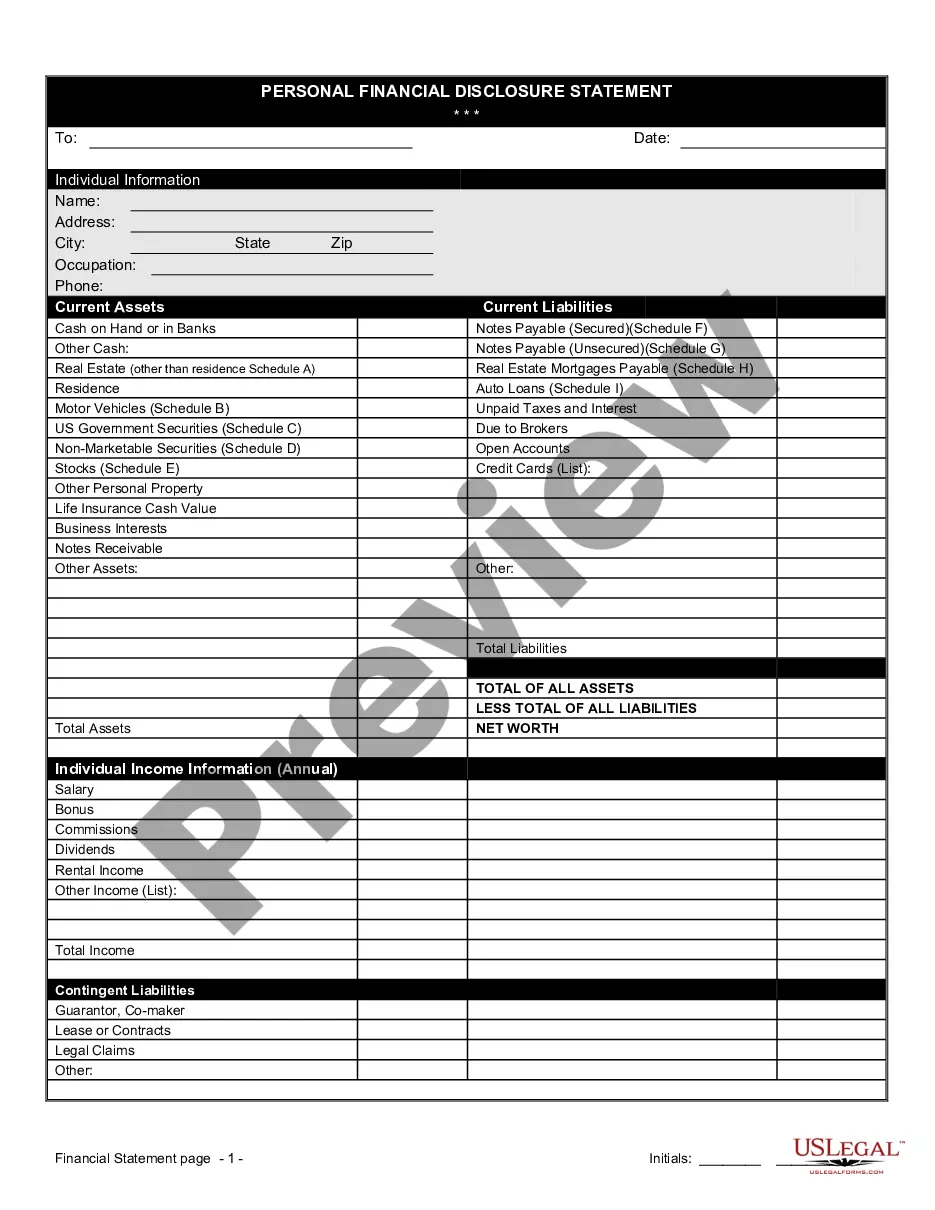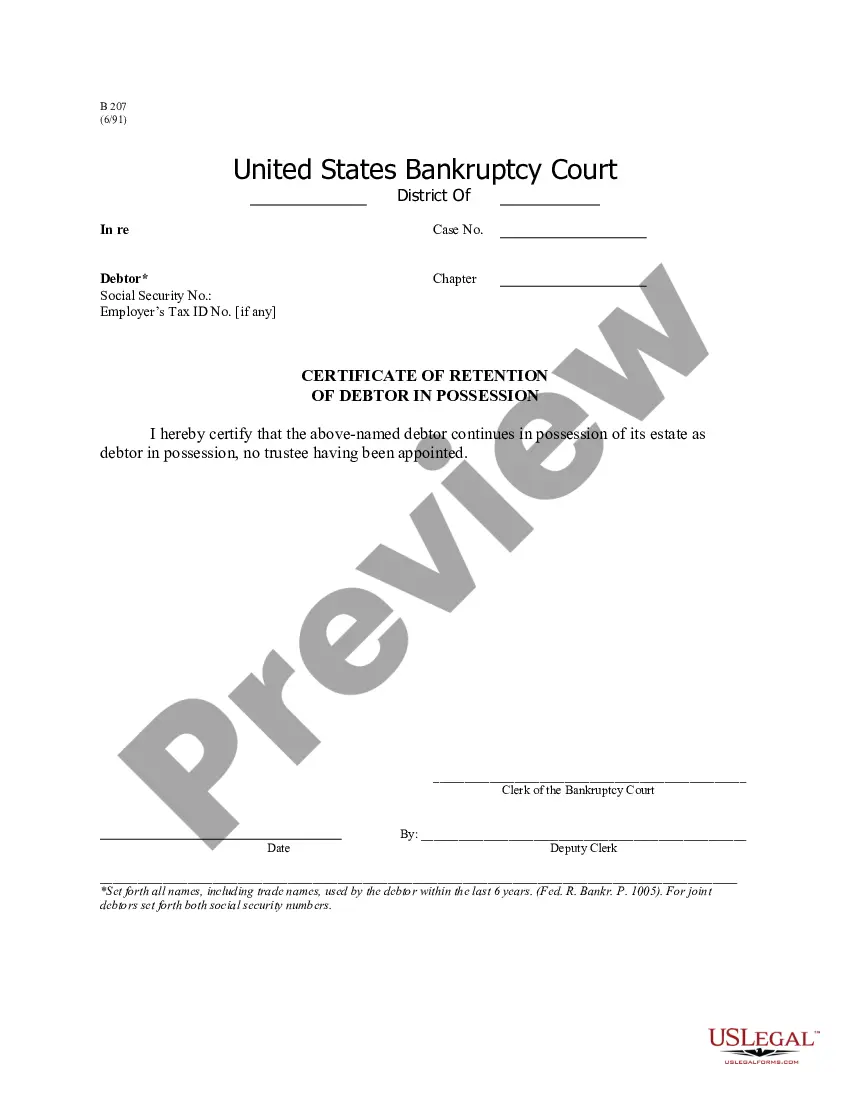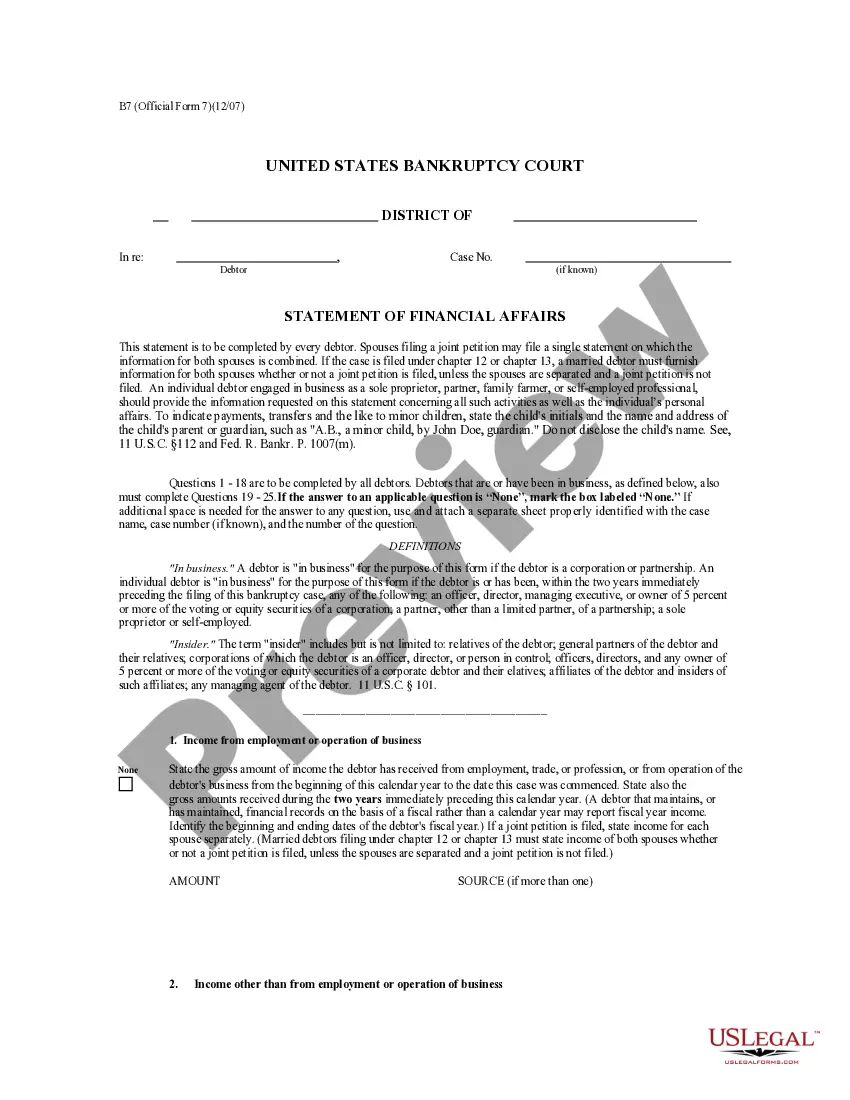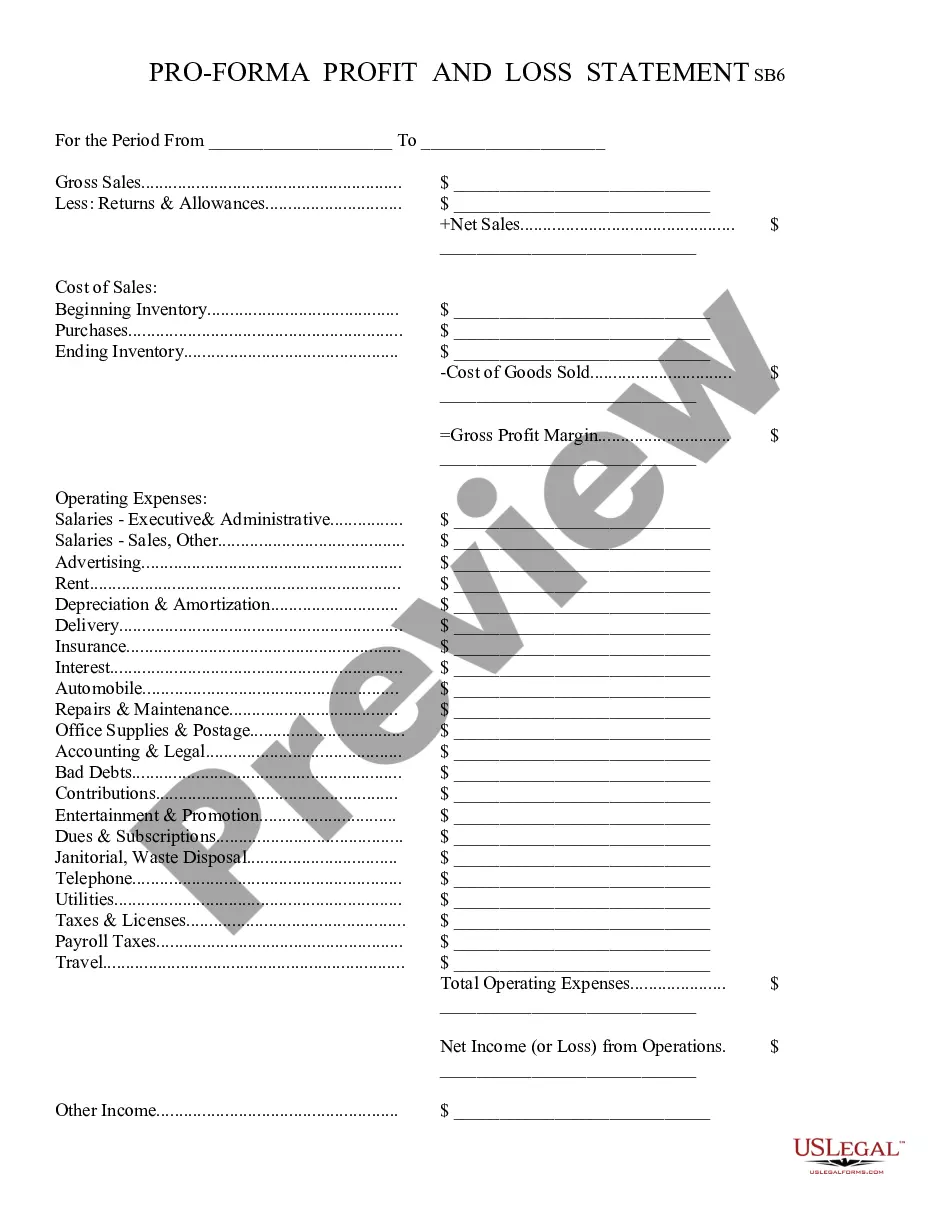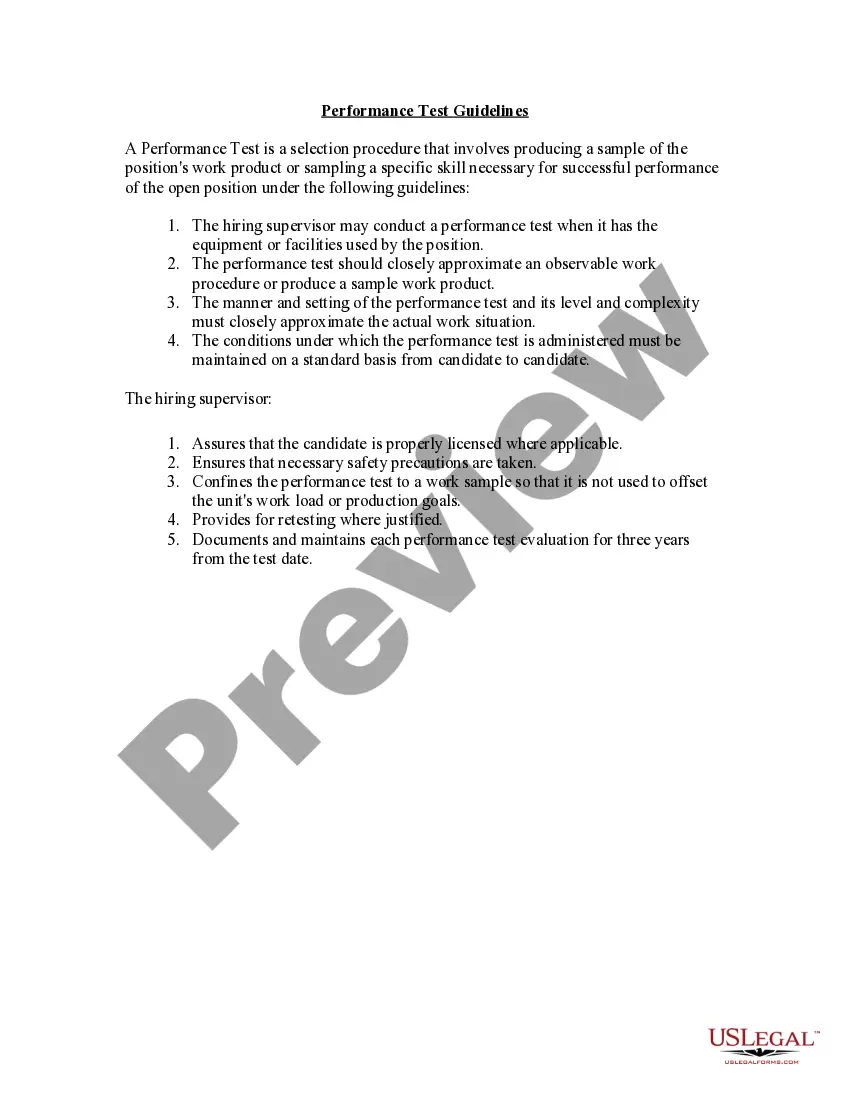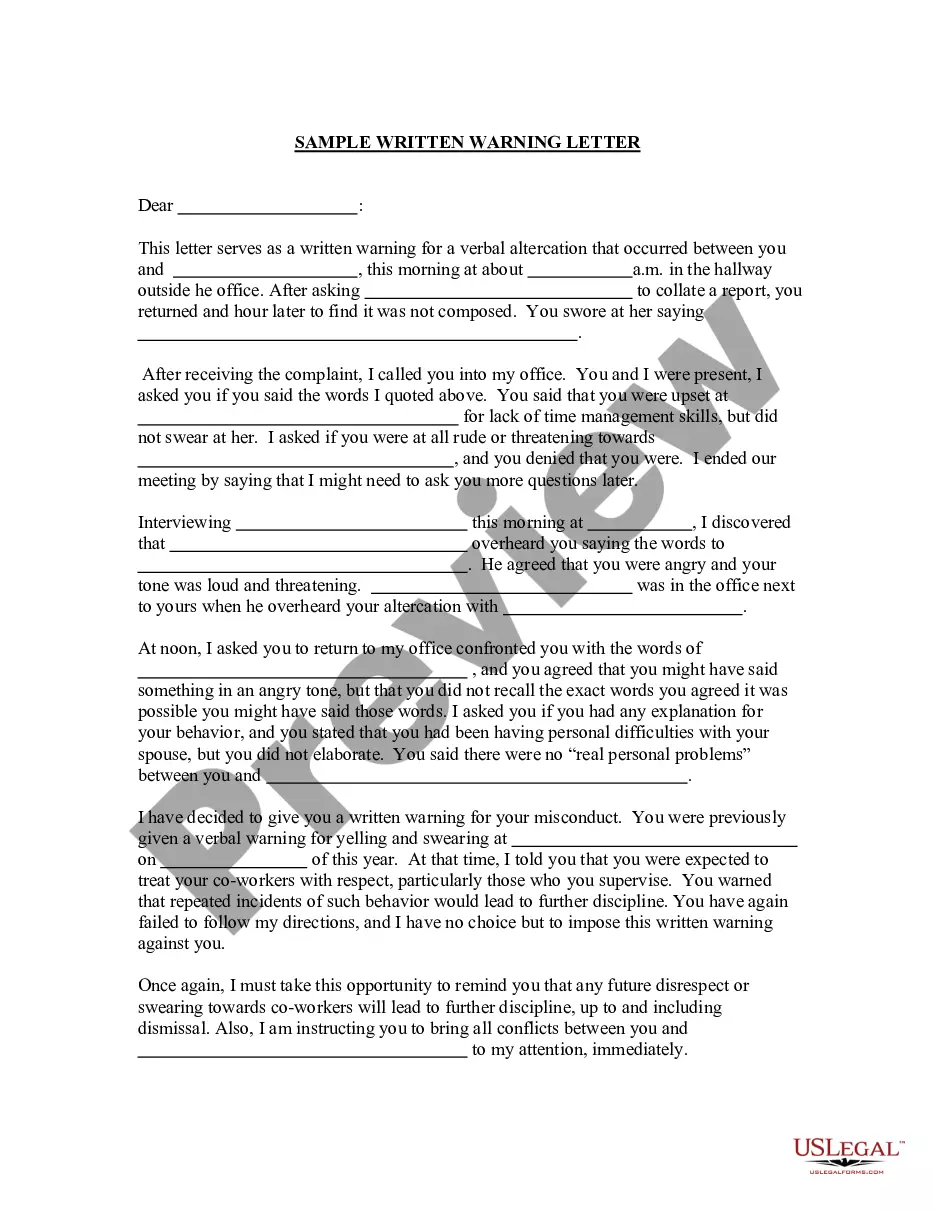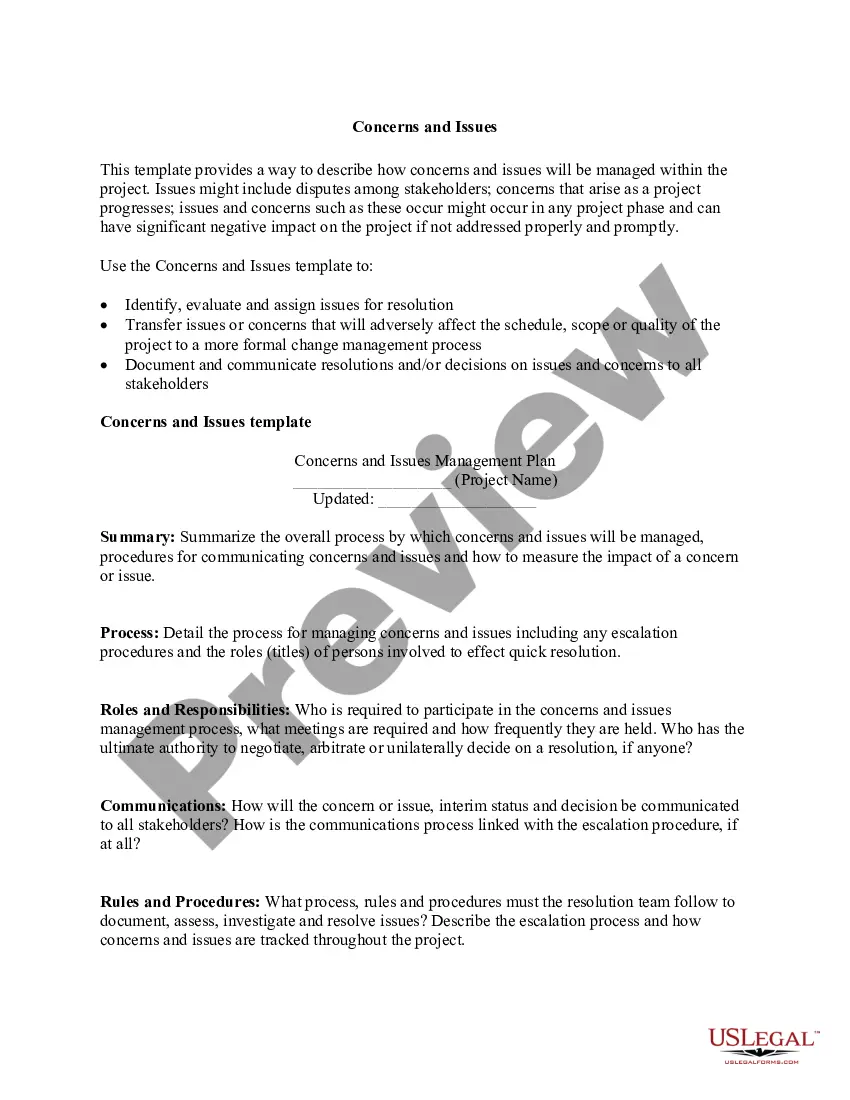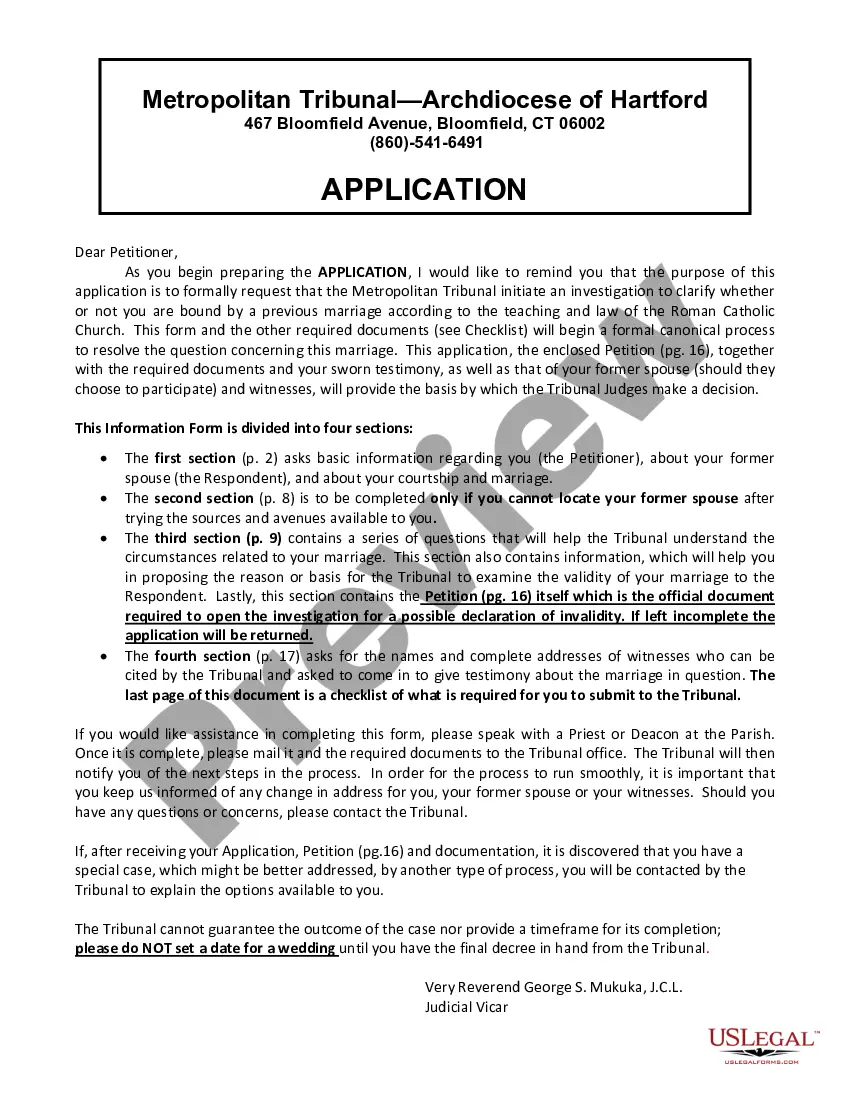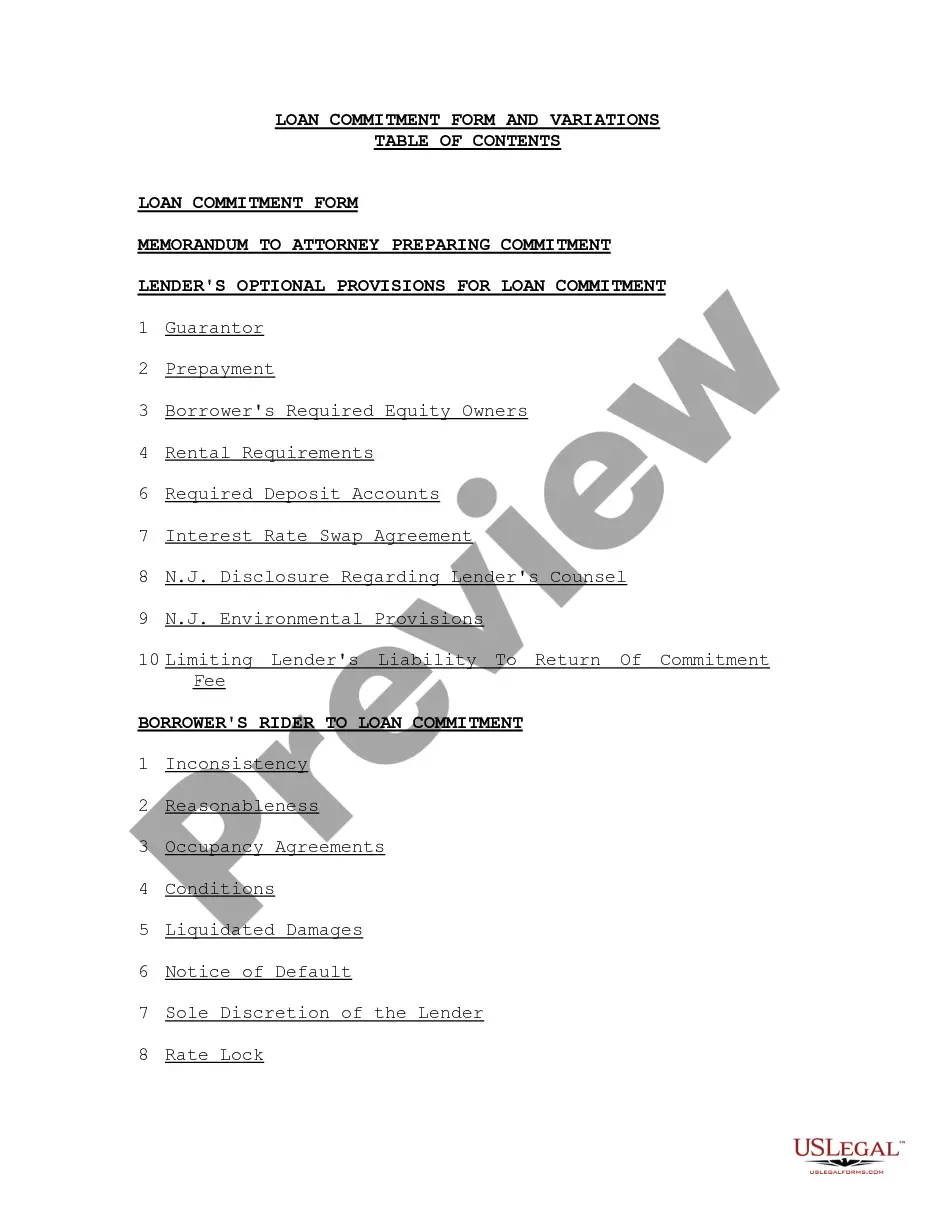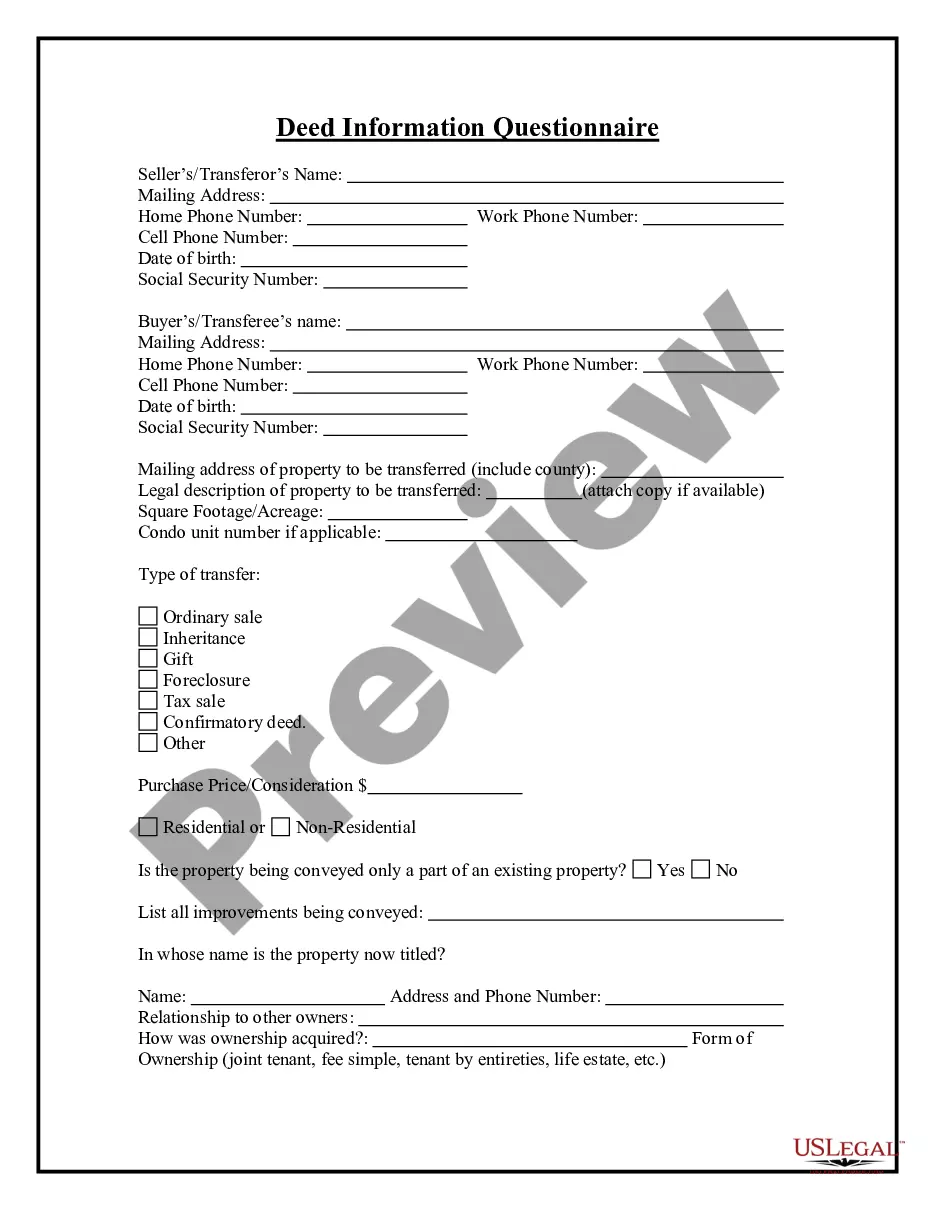Financial Statement Form Blank For Excel
Description
How to fill out Financial Statement Form - Husband And Wife Joint?
The Financial Statement Form Blank For Excel you see on this page is a multi-usable legal template drafted by professional lawyers in accordance with federal and state laws and regulations. For more than 25 years, US Legal Forms has provided people, organizations, and attorneys with more than 85,000 verified, state-specific forms for any business and personal situation. It’s the fastest, most straightforward and most reliable way to obtain the documents you need, as the service guarantees bank-level data security and anti-malware protection.
Acquiring this Financial Statement Form Blank For Excel will take you just a few simple steps:
- Search for the document you need and check it. Look through the sample you searched and preview it or check the form description to verify it satisfies your needs. If it does not, utilize the search option to get the appropriate one. Click Buy Now once you have found the template you need.
- Subscribe and log in. Opt for the pricing plan that suits you and create an account. Use PayPal or a credit card to make a quick payment. If you already have an account, log in and check your subscription to continue.
- Acquire the fillable template. Select the format you want for your Financial Statement Form Blank For Excel (PDF, DOCX, RTF) and save the sample on your device.
- Fill out and sign the paperwork. Print out the template to complete it by hand. Alternatively, use an online multi-functional PDF editor to quickly and accurately fill out and sign your form with a valid.
- Download your papers one more time. Utilize the same document once again whenever needed. Open the My Forms tab in your profile to redownload any earlier purchased forms.
Subscribe to US Legal Forms to have verified legal templates for all of life’s scenarios at your disposal.
Form popularity
FAQ
When it comes to producing financial statements and reports in Excel, here are a few formatting rules that may help the reports appear more professional. Include PivotTables. ... Use the correct alignment. ... Wrap text for column headings. ... Align report titles. ... Use bold judiciously. ... Avoid color. ... Use minimal borders.
Yes, there is a profit and loss template in Excel that you can use to create your own statement. The template includes formulas to calculate revenue, expenses, and net income. You can enter your own data to get started.
In case of Public Limited company, the financials will be available online on the company's web page usually in Investor Relations section. For Private Limited companies such records are not publicly available but they can be downloaded from MCA website by paying a small fee of Rs. 100/- per year per company.
Free Resources for Financial Information EDGAR--SEC Website. ... Company's Website. ... Public Register's Annual Reports. ... Yahoo Finance. ... Google Finance. ... Company Spotlight from Investopedia. ... Investor Relations Information Network (IRIN) ... The Annual Reports Service.
Microsoft Office Excel budget templates Templates include a household expense budget, holiday budget planner and event budget. What we like: There's a template for just about every budget situation, from simple to complex. Access Excel online and collaborate with others in the same document at the same time.