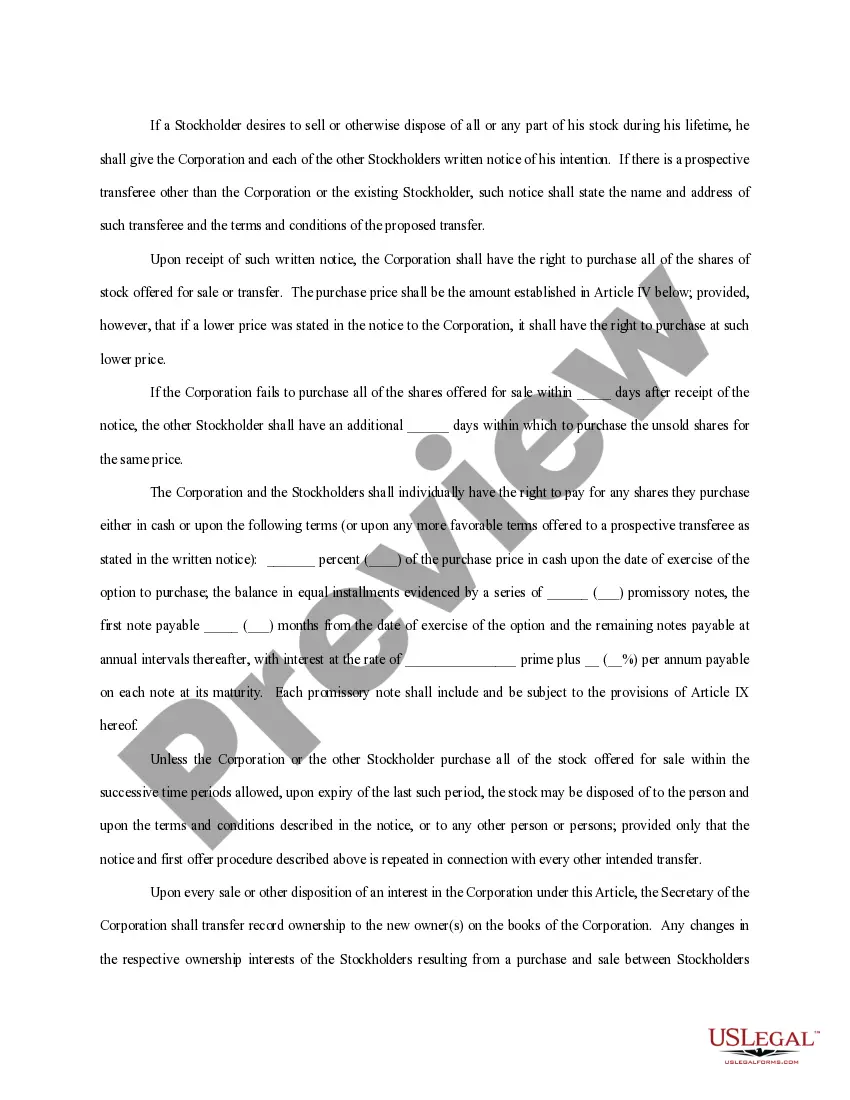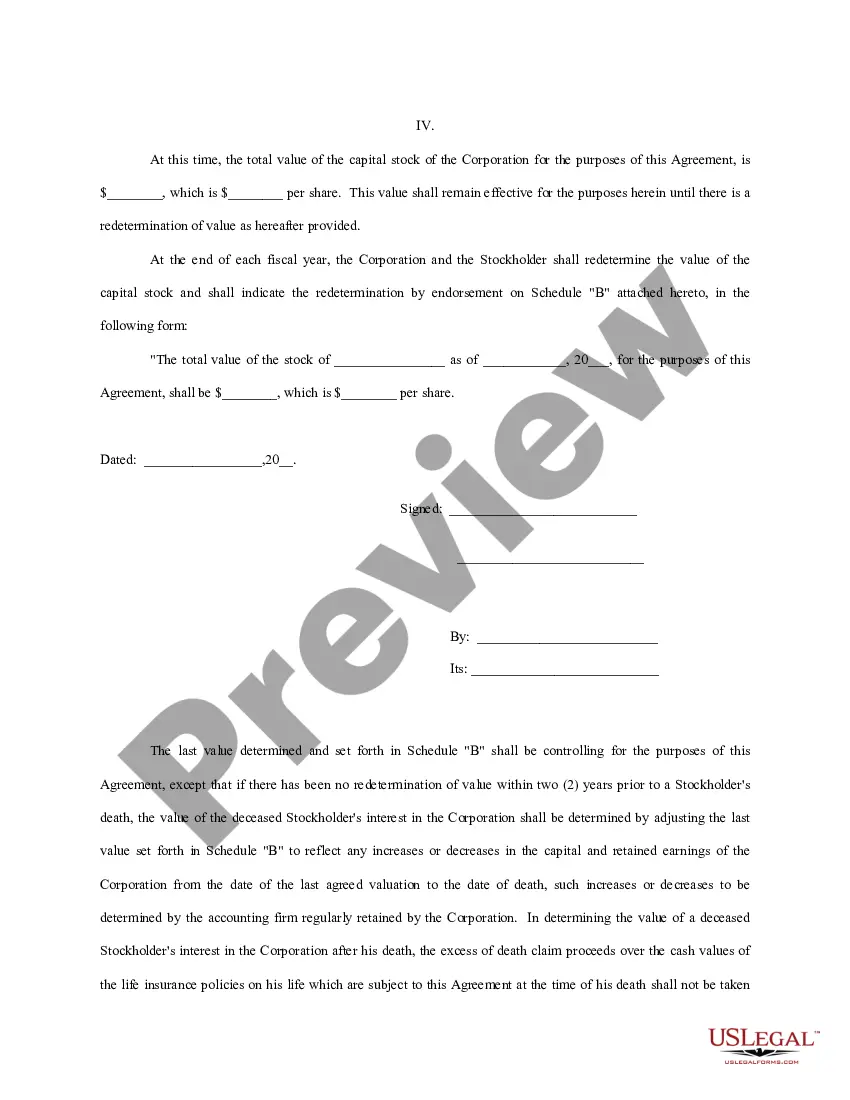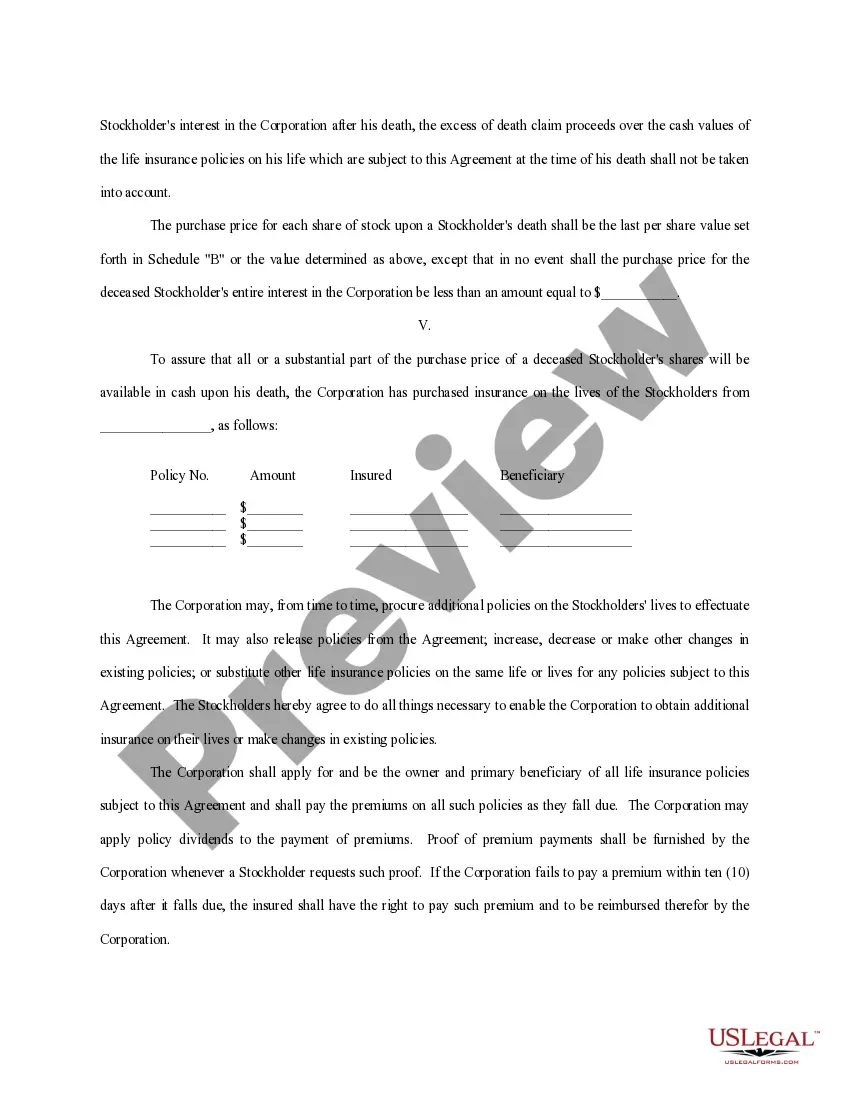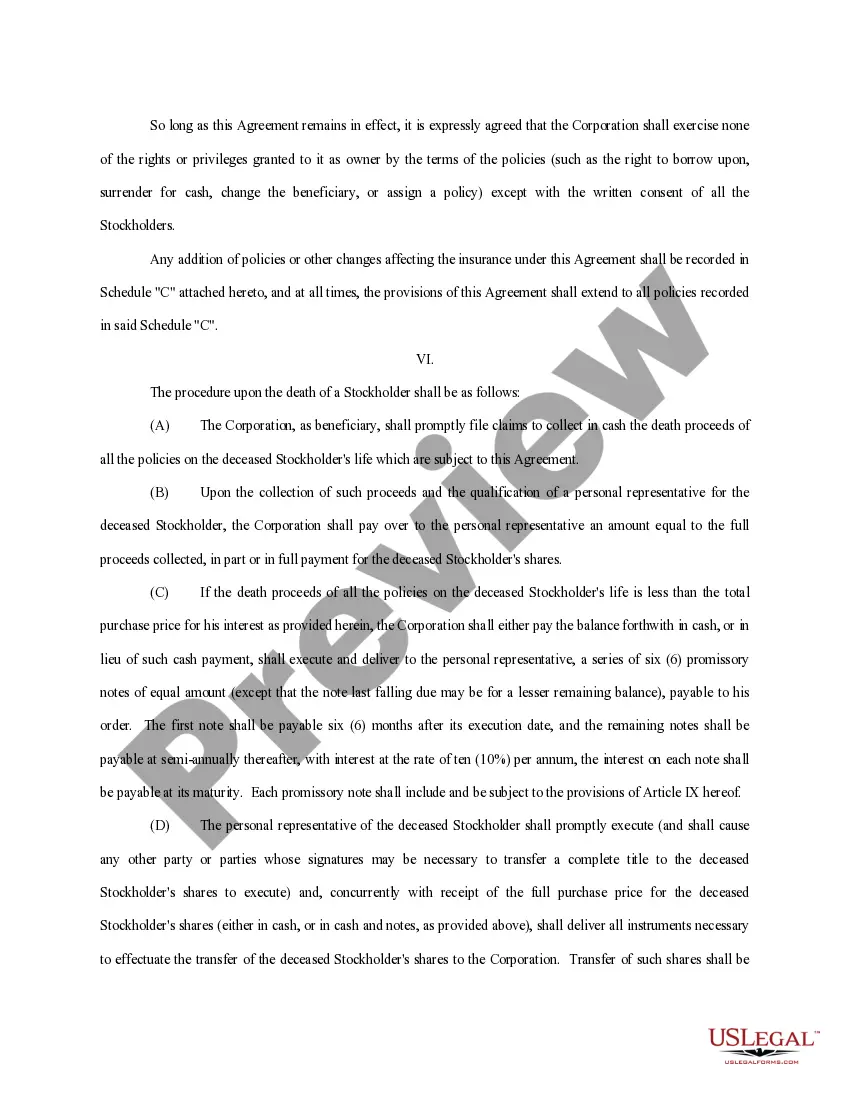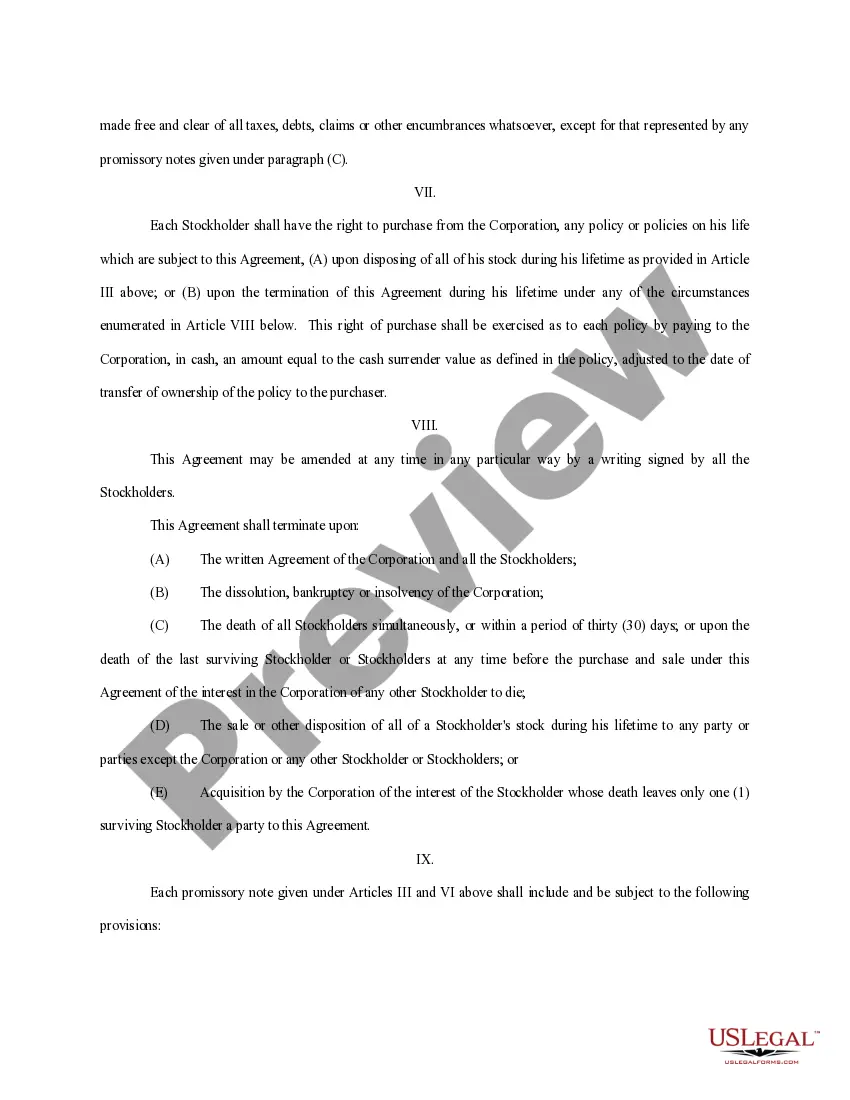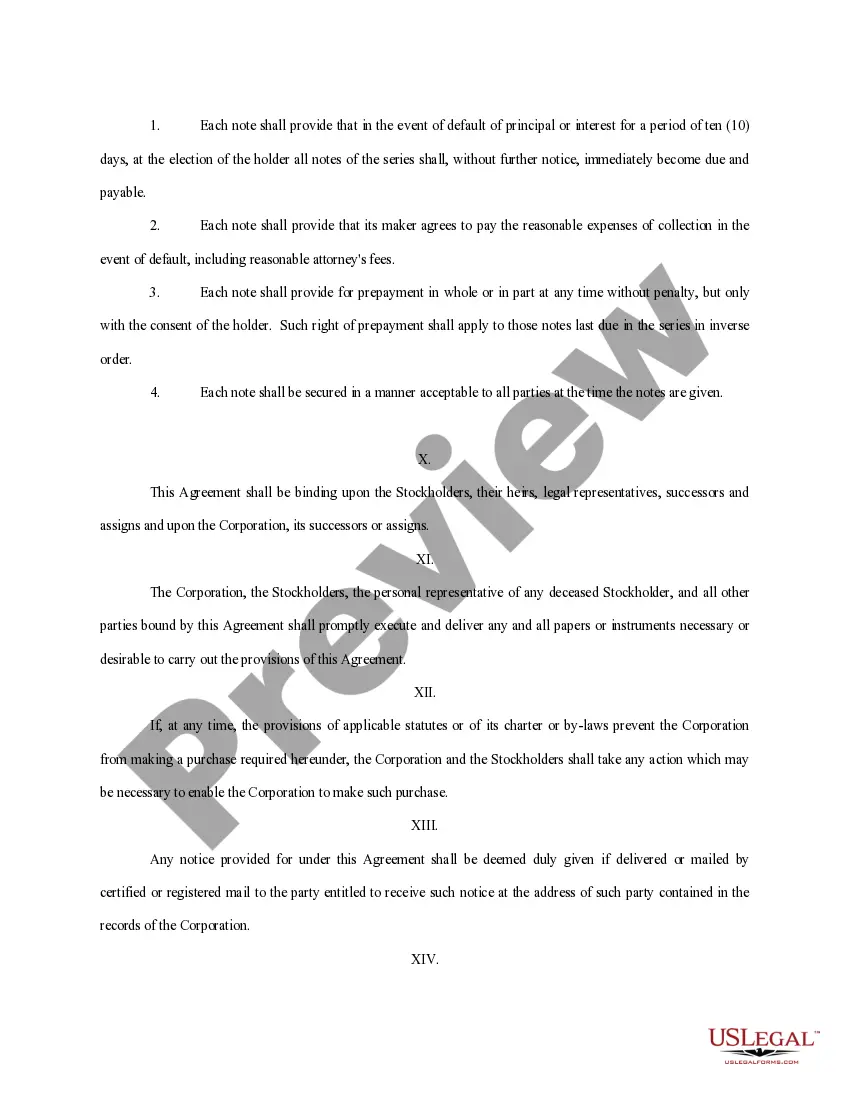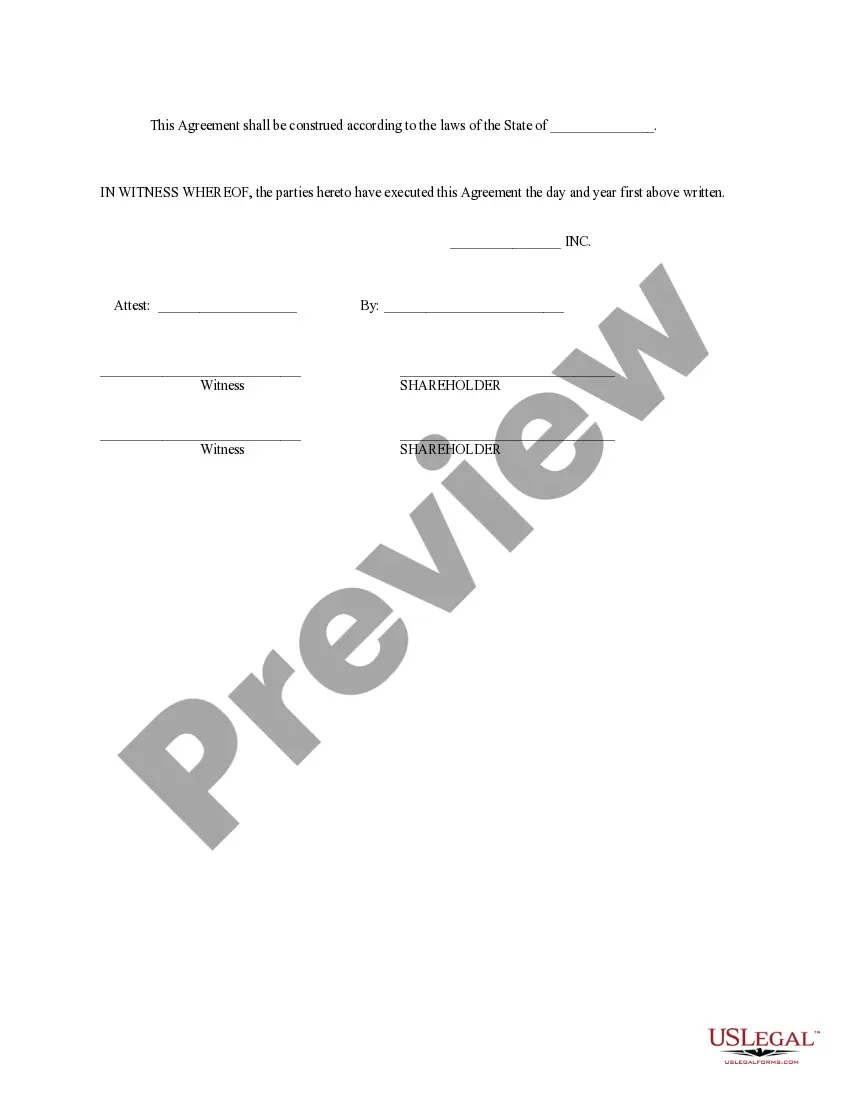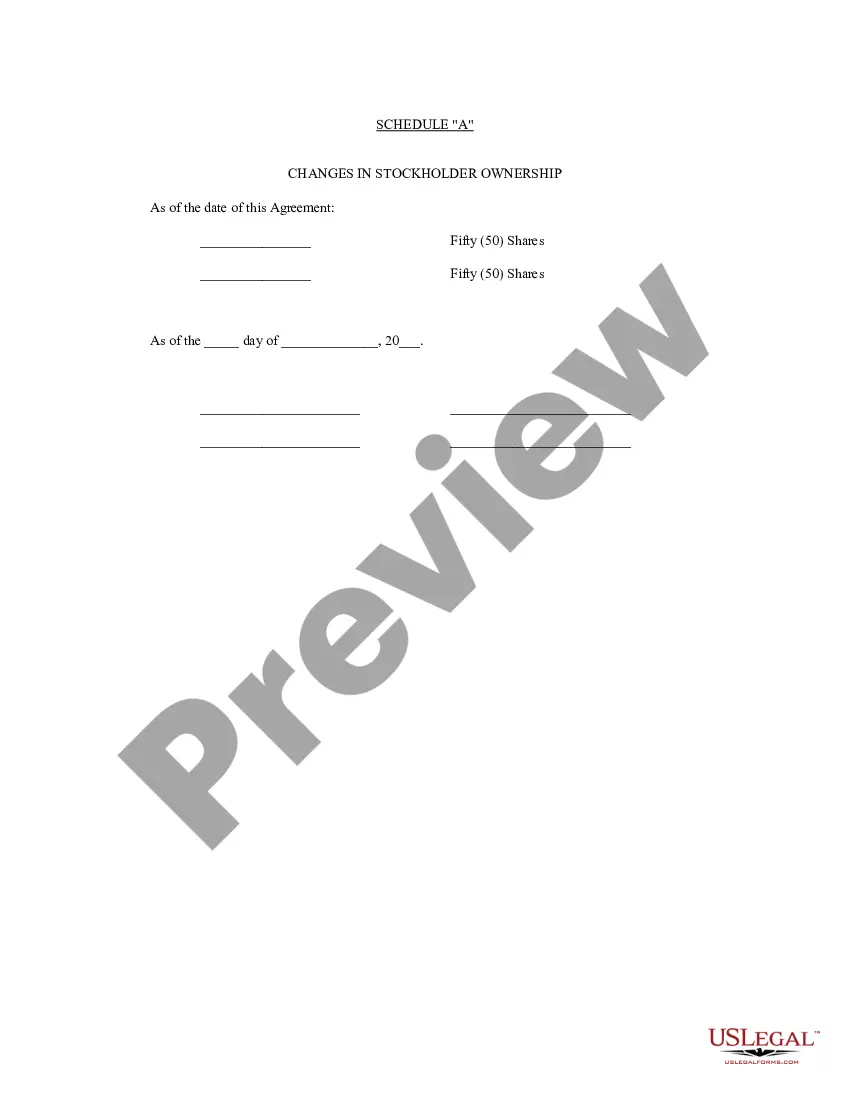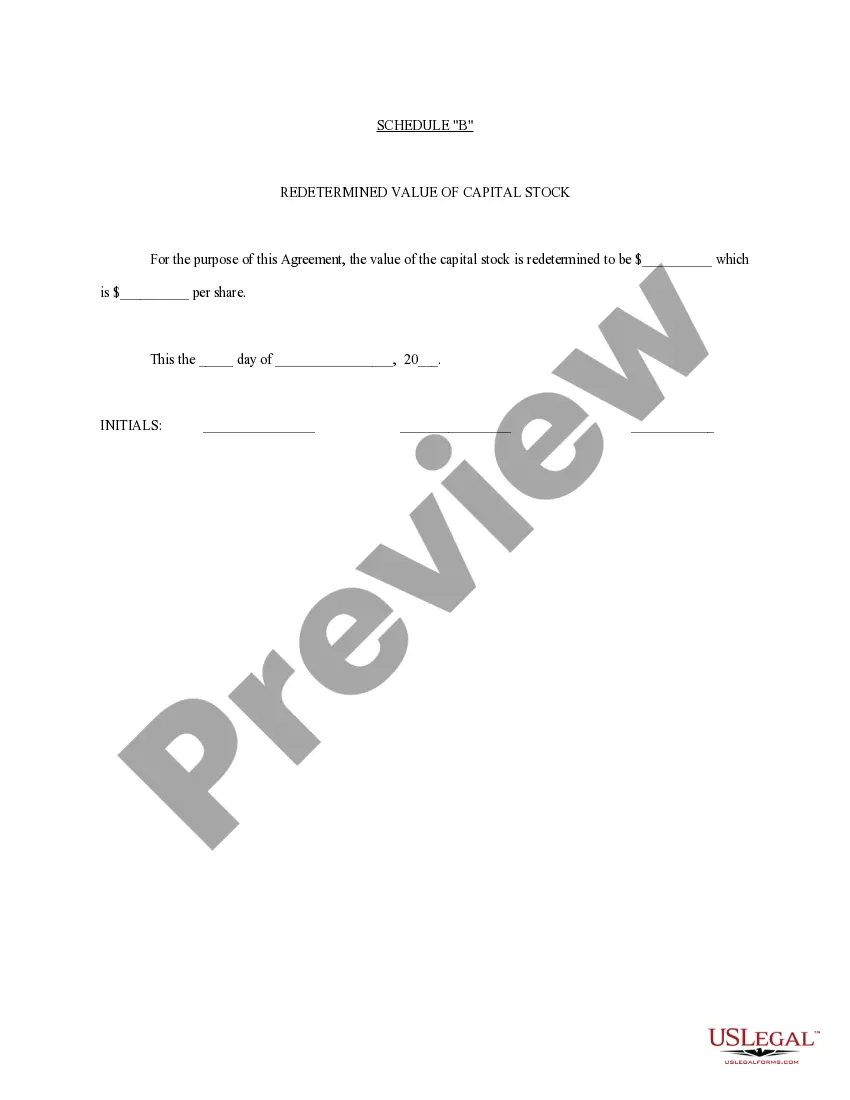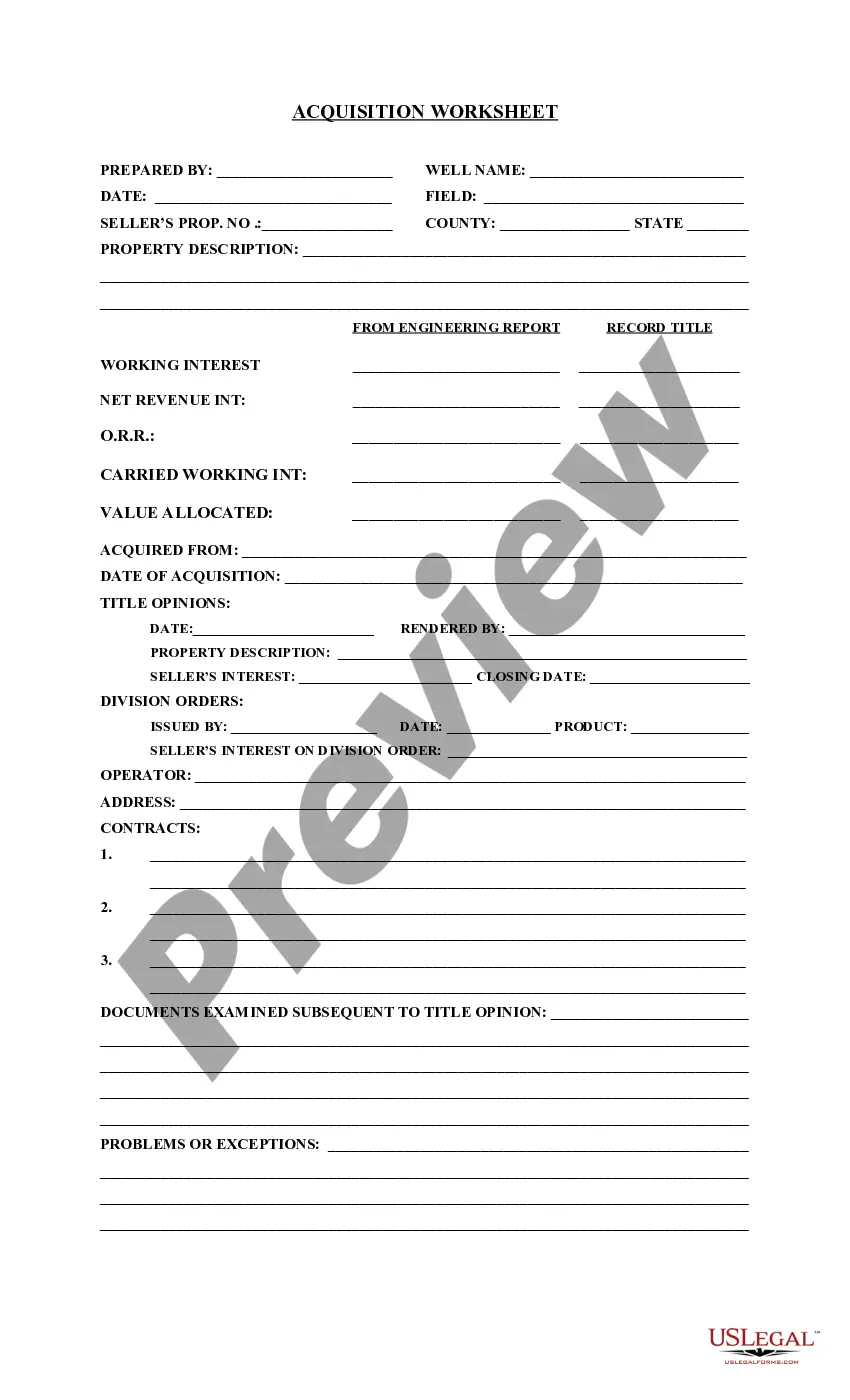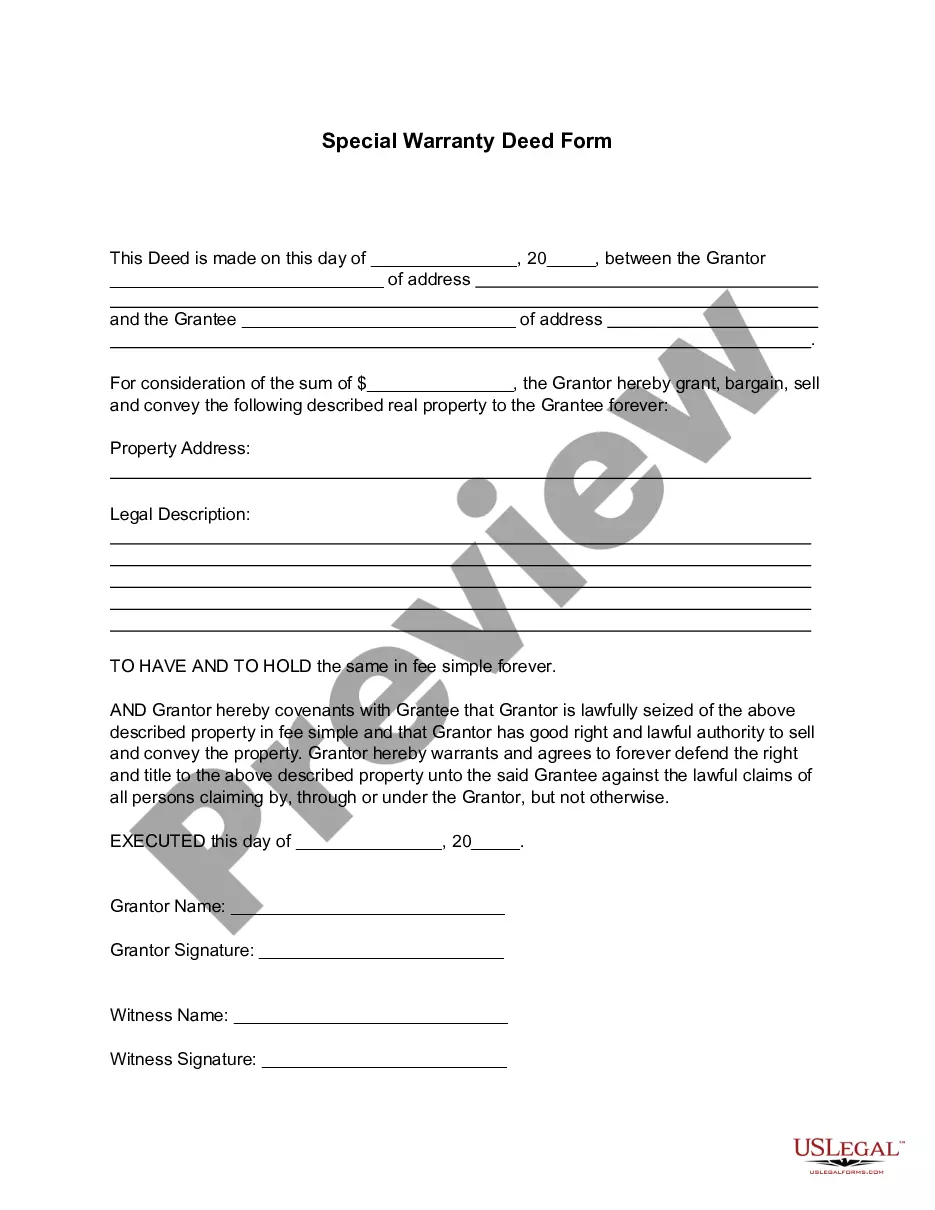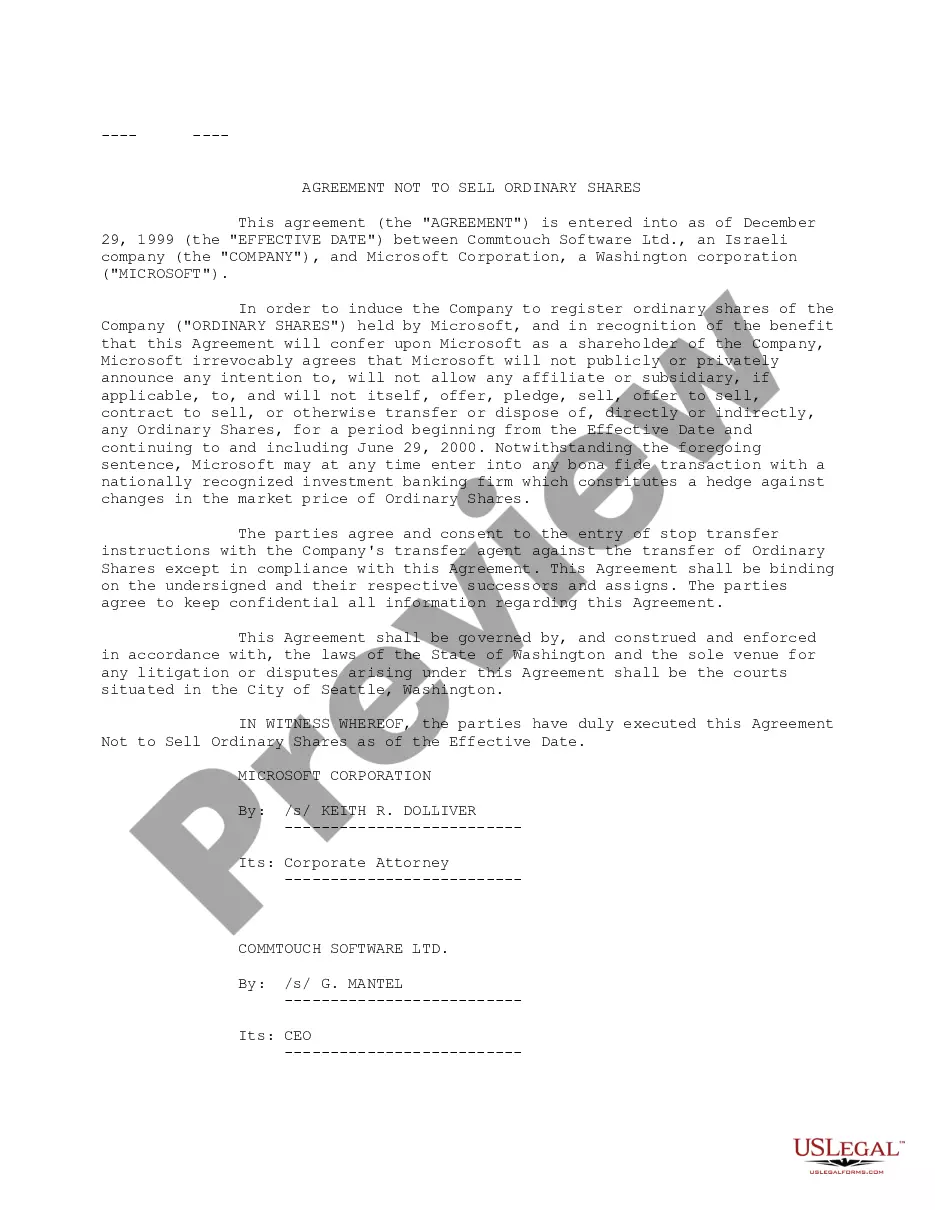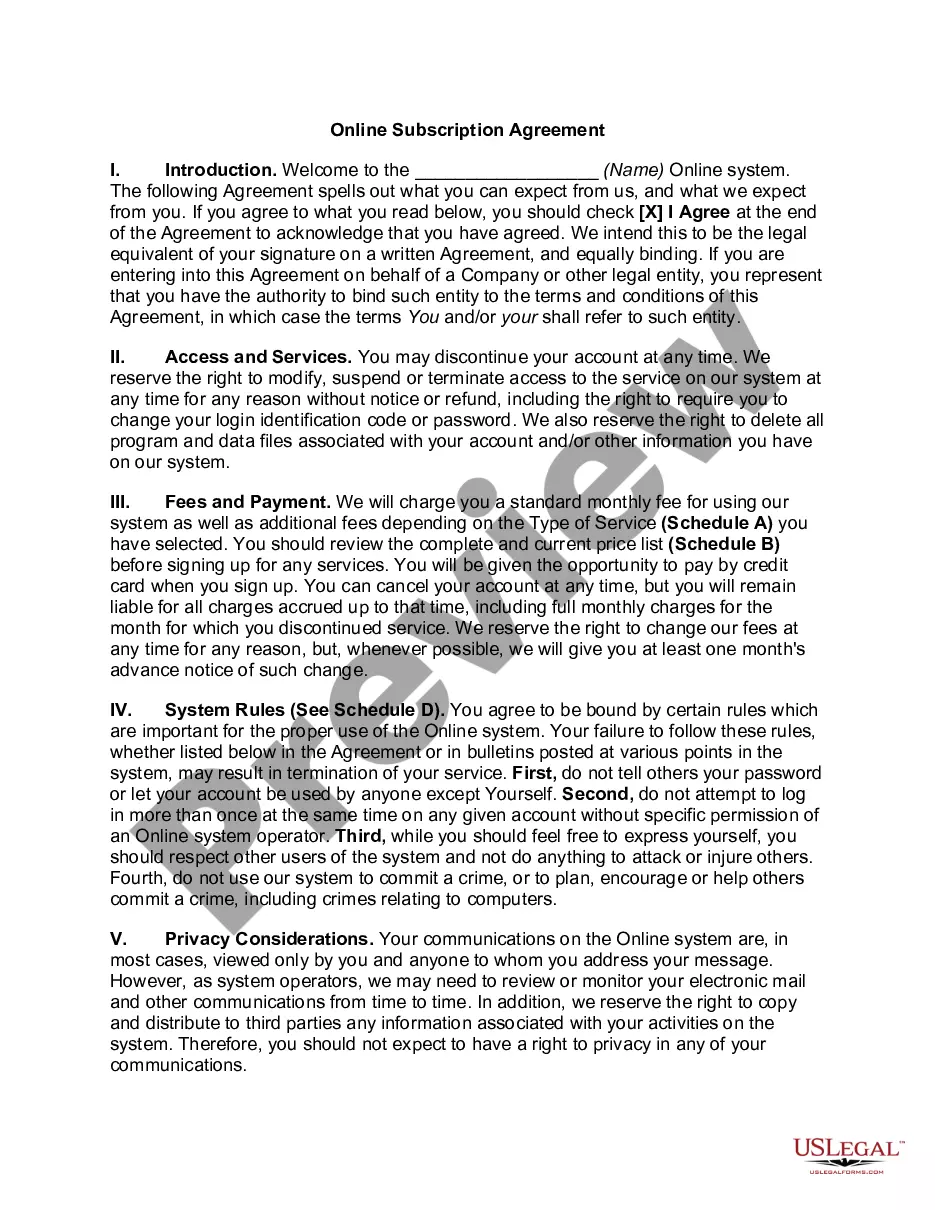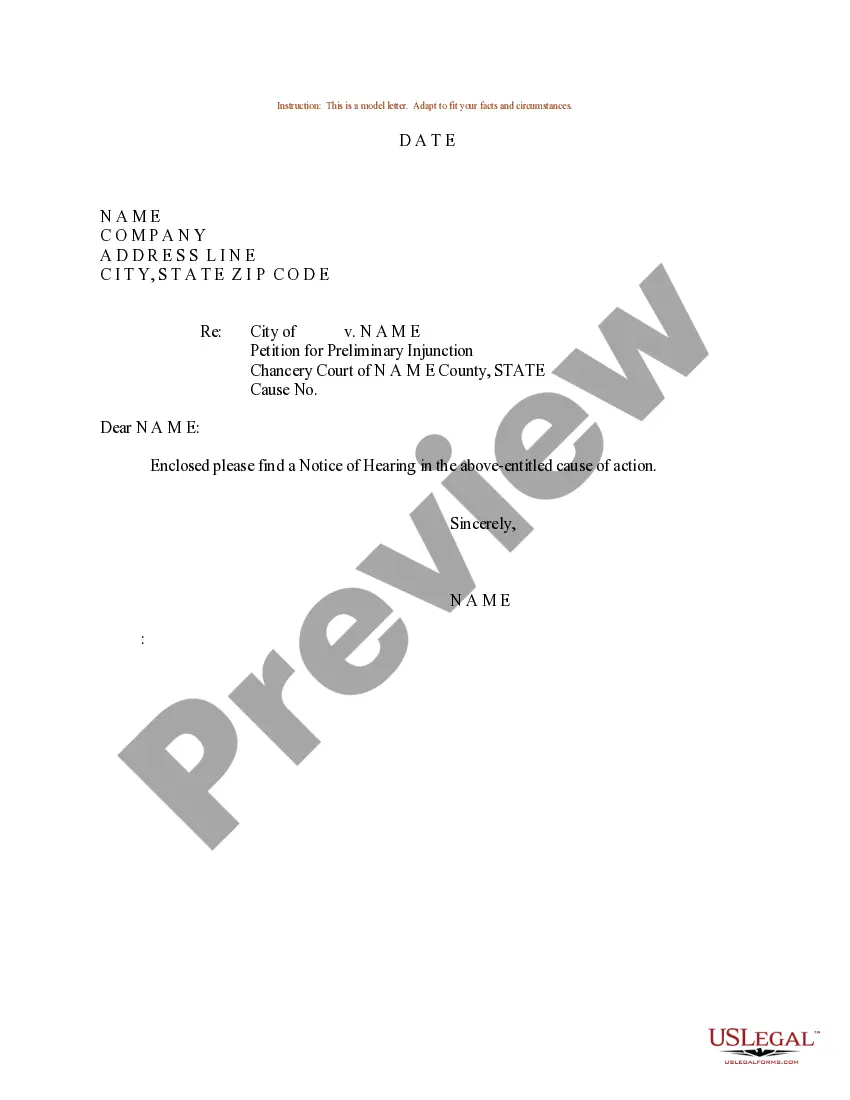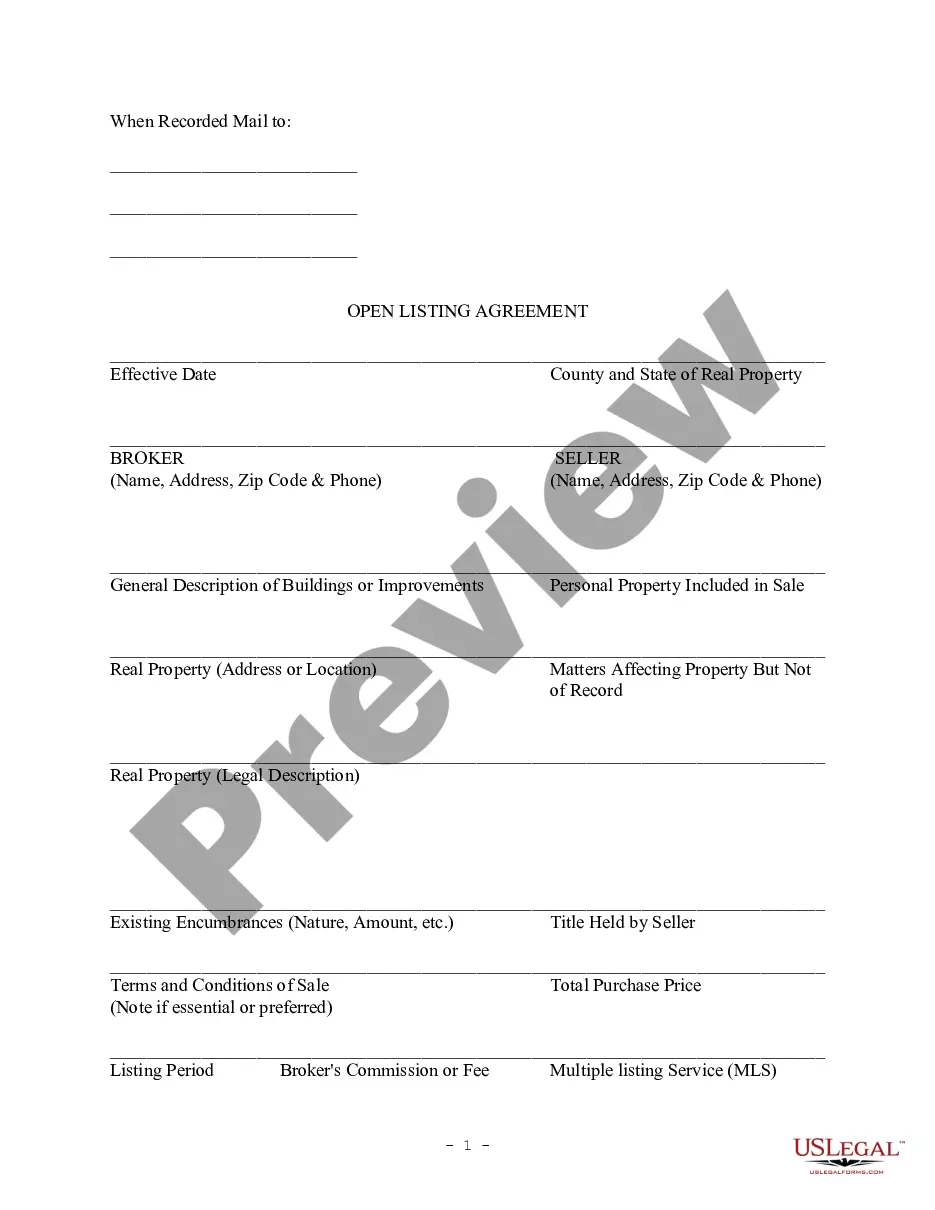Primerica Shareholder Services Beneficiary Change Form In Hennepin
Description
Form popularity
FAQ
You must use form POL-28-COM. Please indicate the account registration to include owner/joint owner(s) first name, middle initial and last name. Please include the owner's social security number and the Primerica Shareholder Services Account number for which the change of beneficiary will apply.
Generally, you can review and update your beneficiary designations by contacting the company or organization that provides your insurance or retirement plan. You can sometimes do this online. Otherwise, you'll have to complete, sign, and mail a paper form.
How to add or change a beneficiary Speak to a banker and let them know the following. Provide the beneficiary's name, date of birth, address, phone number and SSN. A form will be created with this information and mailed to you. After you get the form, review it for accuracy.
Most beneficiary designations can be changed by the account holder at any time during their lifetime. They may want to add a later-born child, remove deceased parents, or update designations following a divorce.
Most beneficiary designations will require you to provide a person's full legal name and their relationship to you (spouse, child, mother, etc.). Some beneficiary designations also include information like mailing address, email, phone number, date of birth and Social Security number.
Complete the Request for Change of Beneficiary form by listing the full given name for each person being named. Indicate their address, social security number, date of birth, and relationship to the insured person.
The legal authority to modify revocable beneficiaries typically rests with the grantor or settlor of the trust. The grantor can add or remove beneficiaries, change the distribution percentages, or modify any other provisions related to the beneficiaries.
Generally speaking, you can name a non-citizen, such as a family member living abroad, as the beneficiary of an annuity or other financial account.