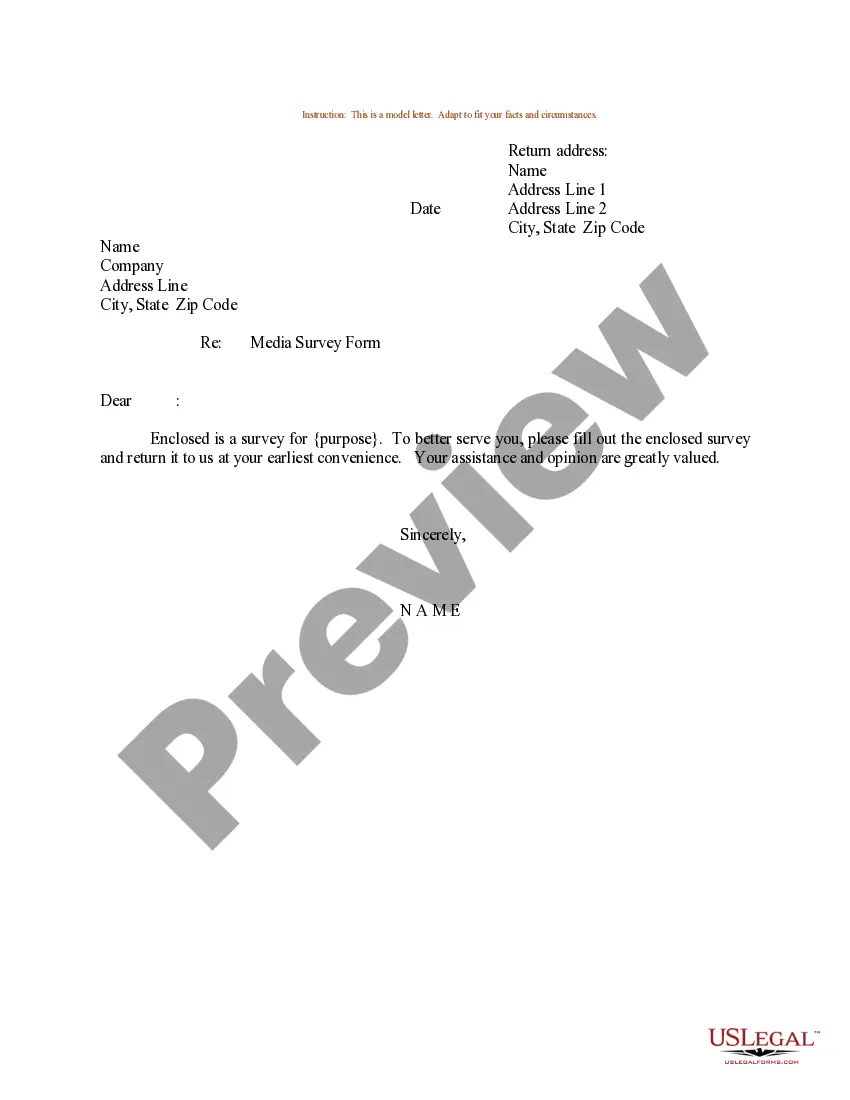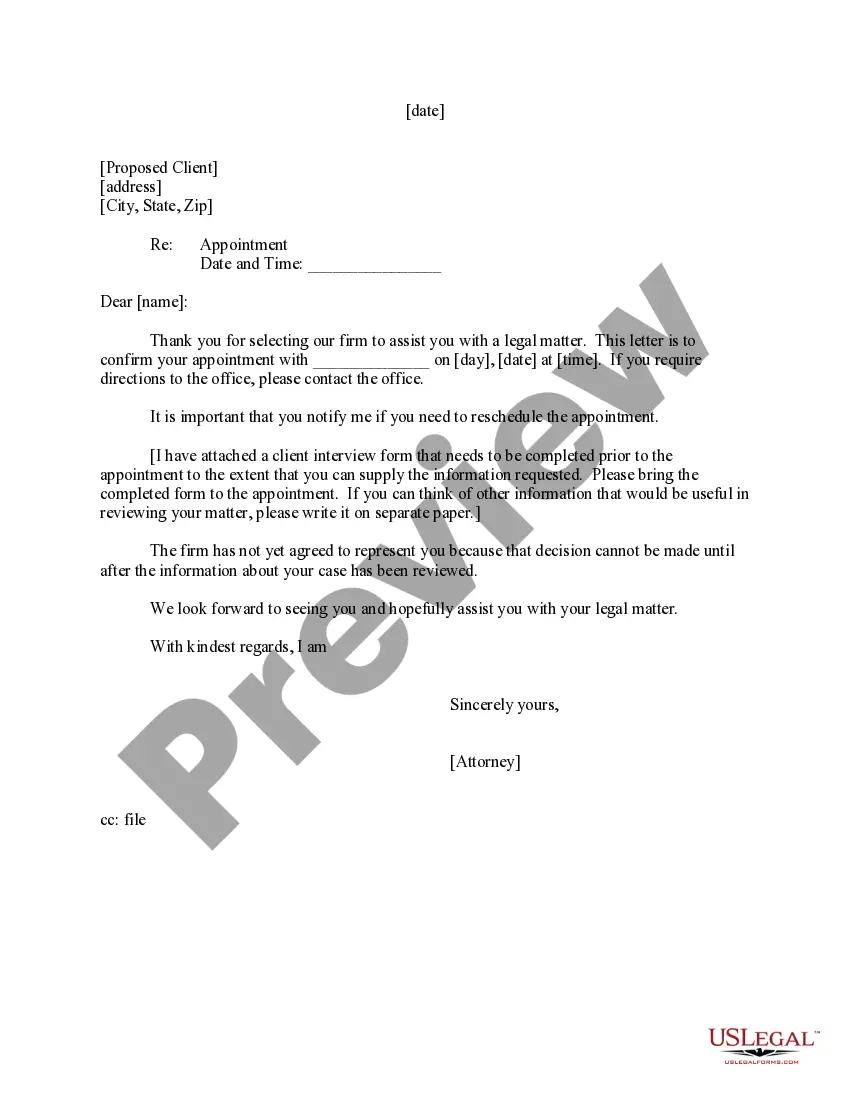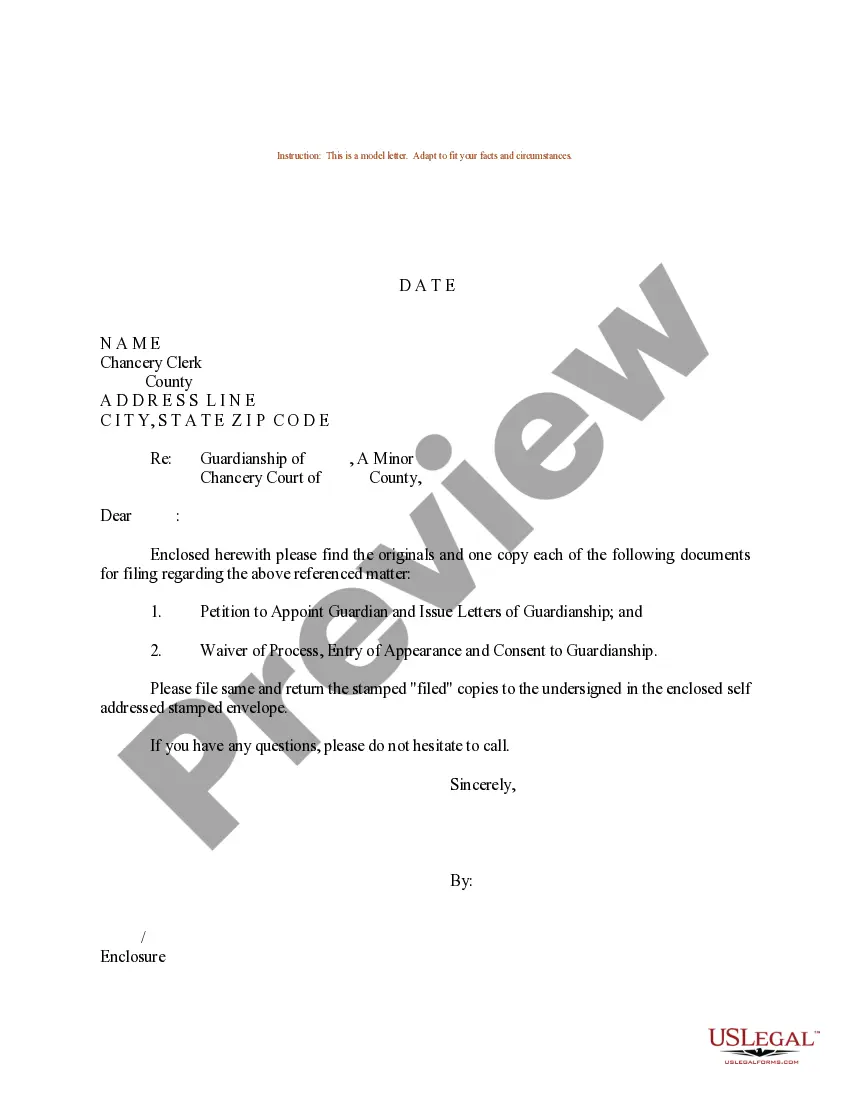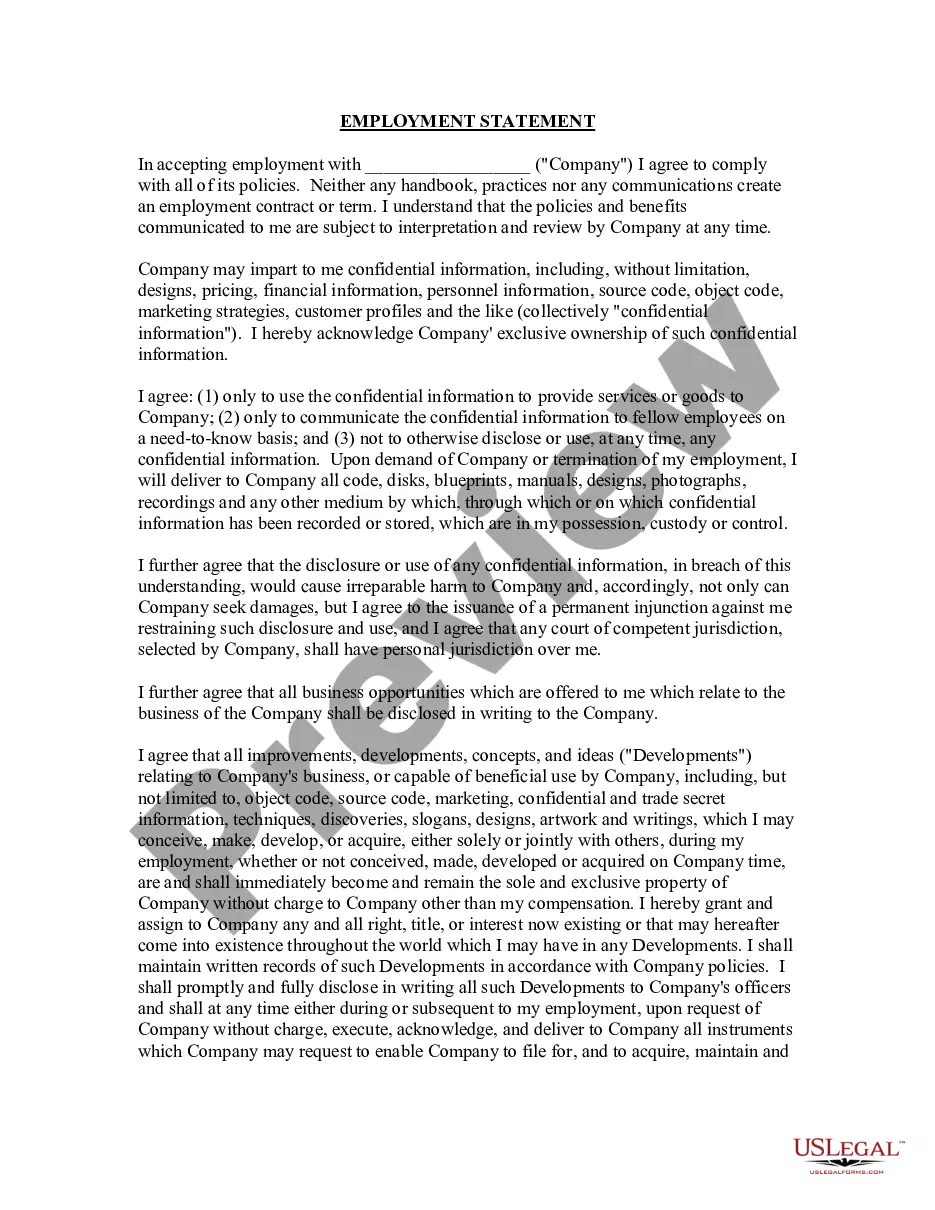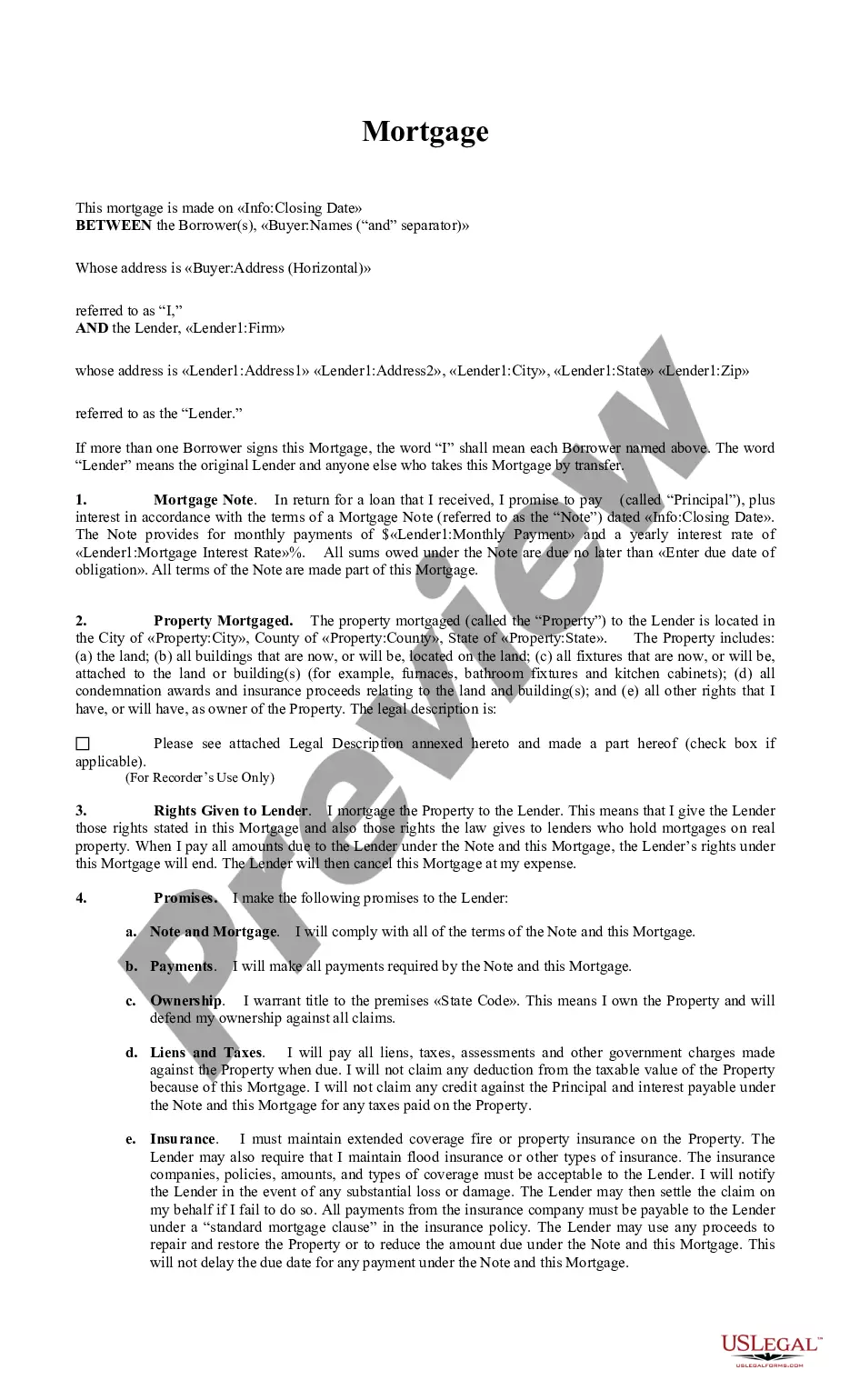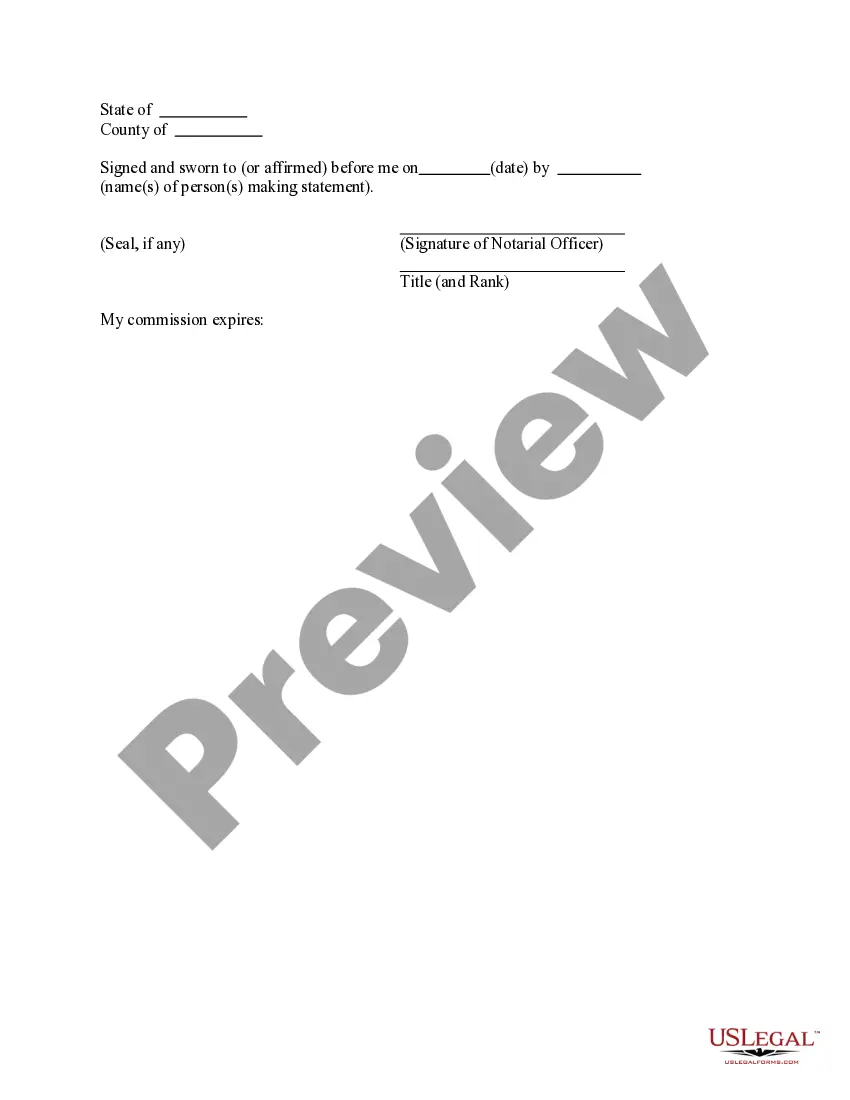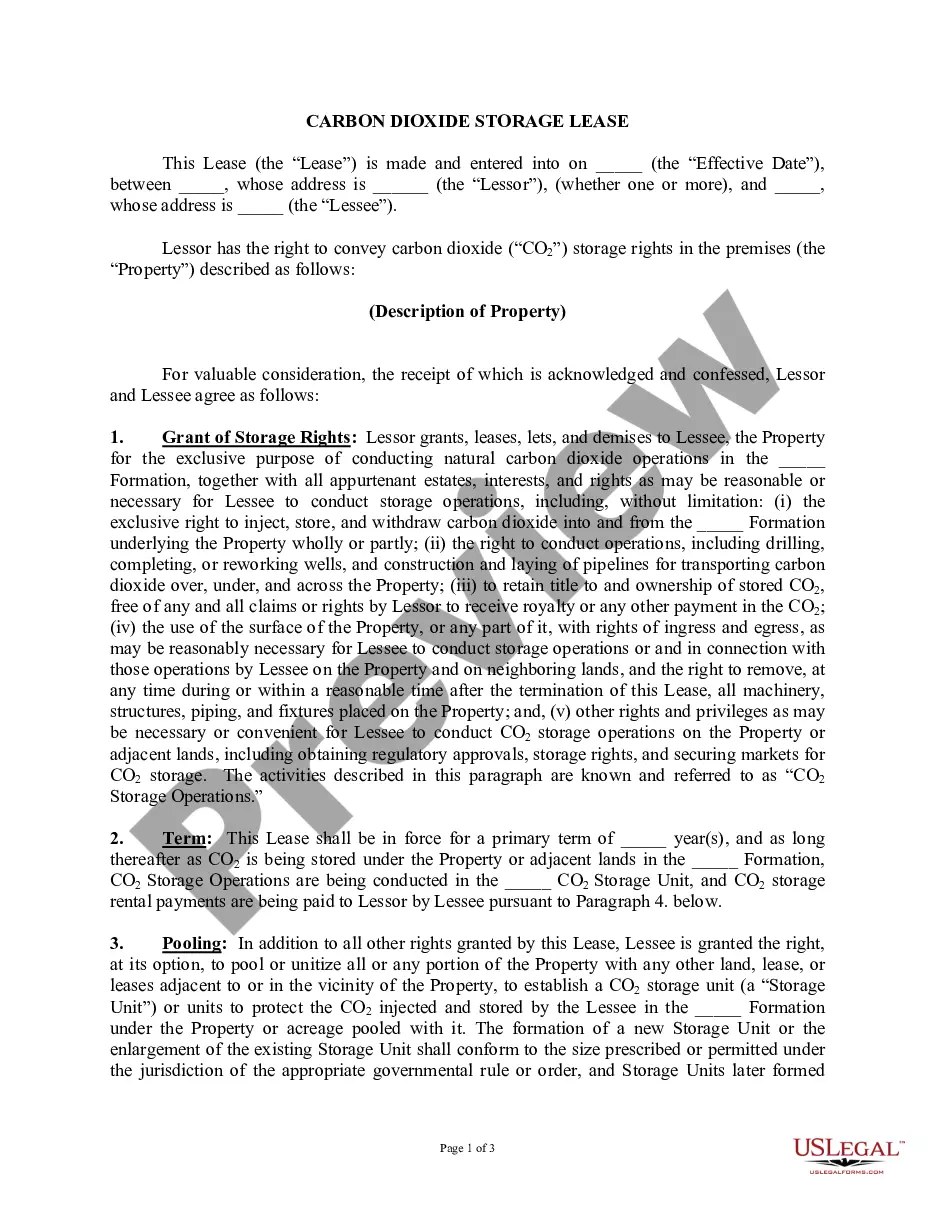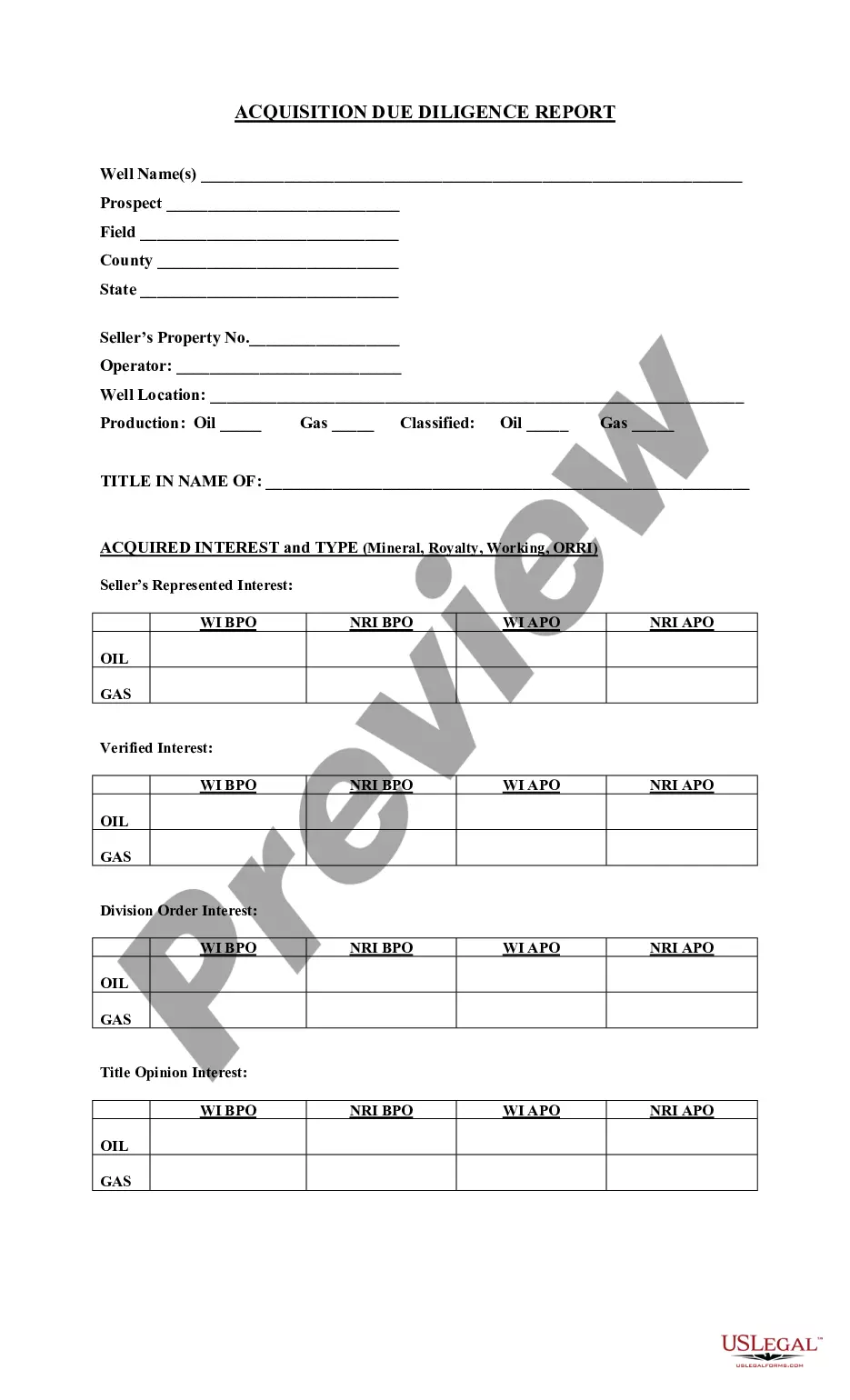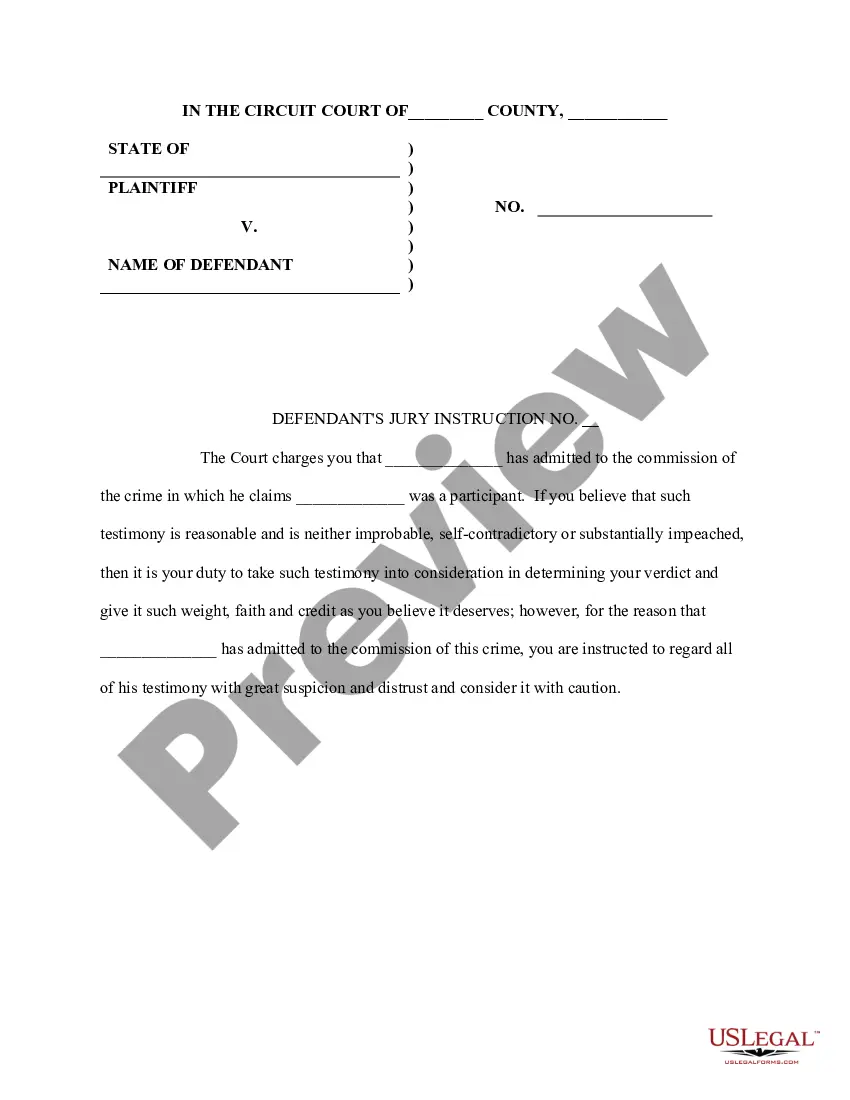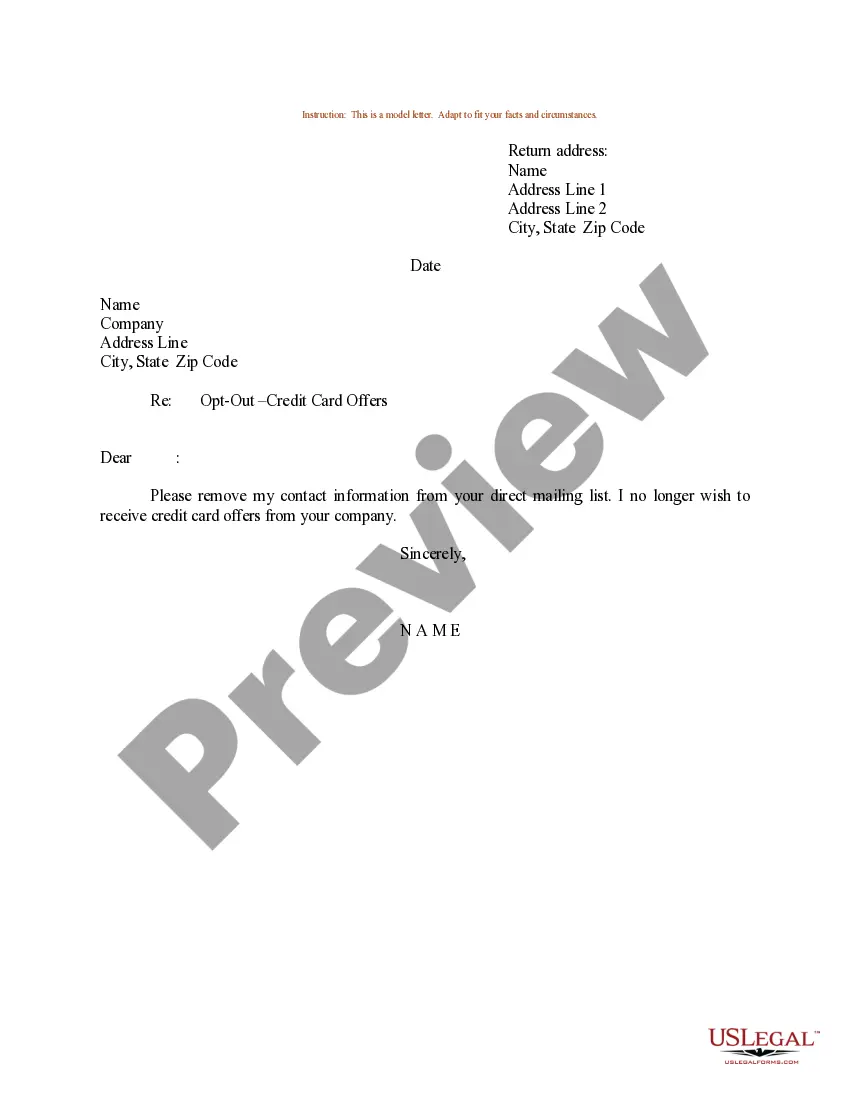Sample Letter To Be Removed From Mailing List Form In Travis
Description
Form popularity
FAQ
Removing someone from your email list is very simple, and depending on the email client or marketing tools you use, the process of removing them is relatively the same. Go to your contacts, lists, subscribers, or audiences. Place a checkmark by each contact you want to remove. Choose to unsubscribe, or delete.
To opt out permanently: Go to optoutprescreen or call 1-888-5-OPT-OUT (1-888-567-8688) to start the process. But to complete your request, you'll need to sign and return the Permanent Opt-Out Election form you'll get after you've started the process.
The most effective way to stop receiving mail for previous residents or strangers is to talk to your local Post Office. Most of the time, you'll be able to quickly resolve any issues by listing your household members as the only people who should receive mail at your address.
Any member of a group can invite others to the group, but only the group owner can remove them. The group owner is usually the person who created the group but others can be assigned this role as well. It's recommended that groups should have at least two owners, in case one of them is unavailable.
I would like my name and address removed, effective immediately. You are currently sending unsolicited mail to: insert name, address, and zip code. I'm also requesting that you remove from your mailing list all other individuals living at this address.
Double-click the contact group to open it. The group opens with all of the members' names displayed in a list. Select the name or names you want to remove from the group, and then click Remove Member on the ribbon. Tip: You can hold down the Ctrl key while clicking multiple names to select more than one name at once.
Hover over your email and click Edit, or create a new email. Click the Send or schedule tab. Click the Don't send to dropdown menu to search for lists and/or individual contacts. Select the checkbox next to a list or contact to exclude them from this email.