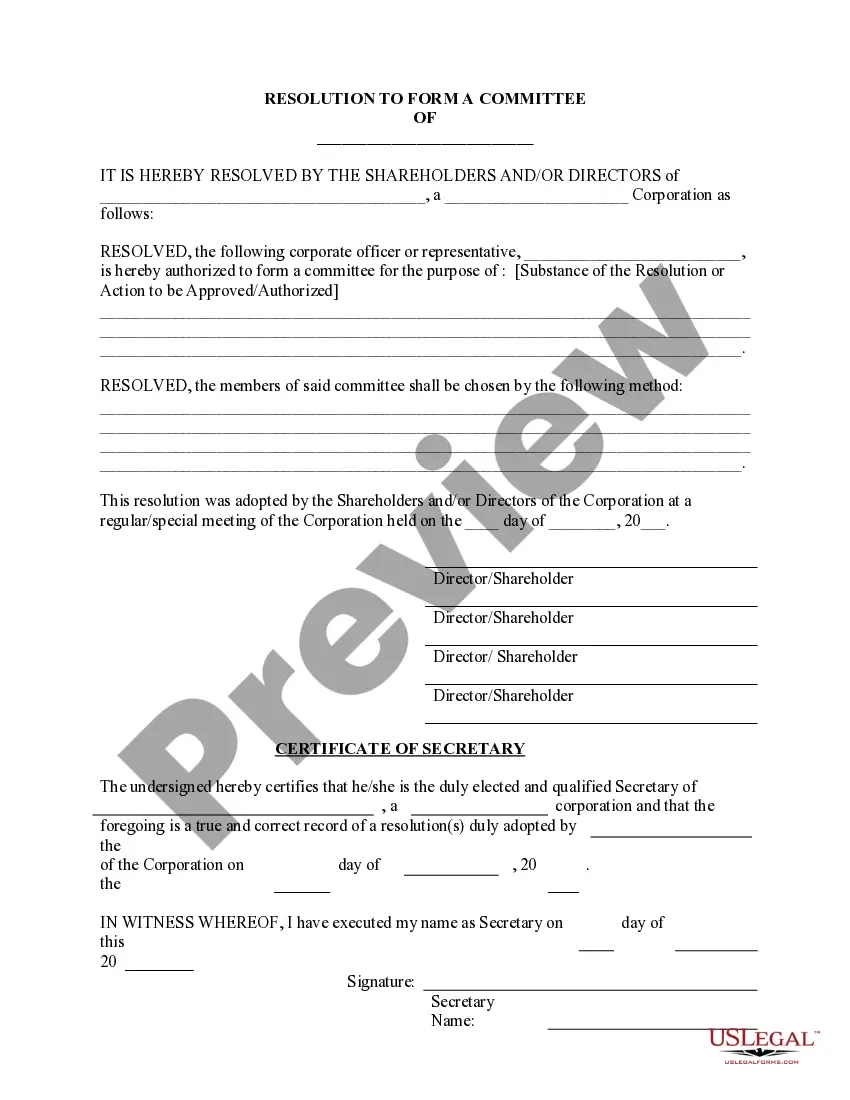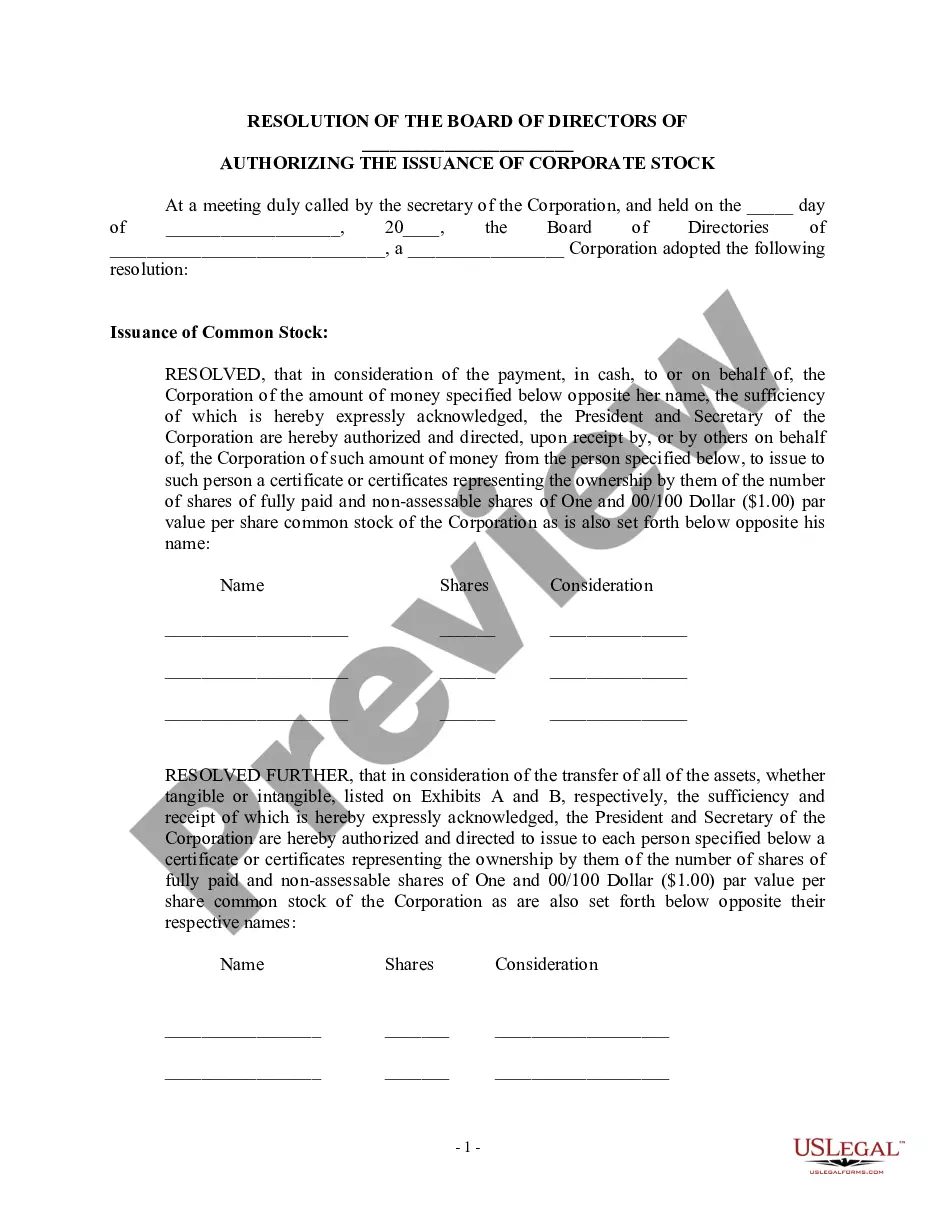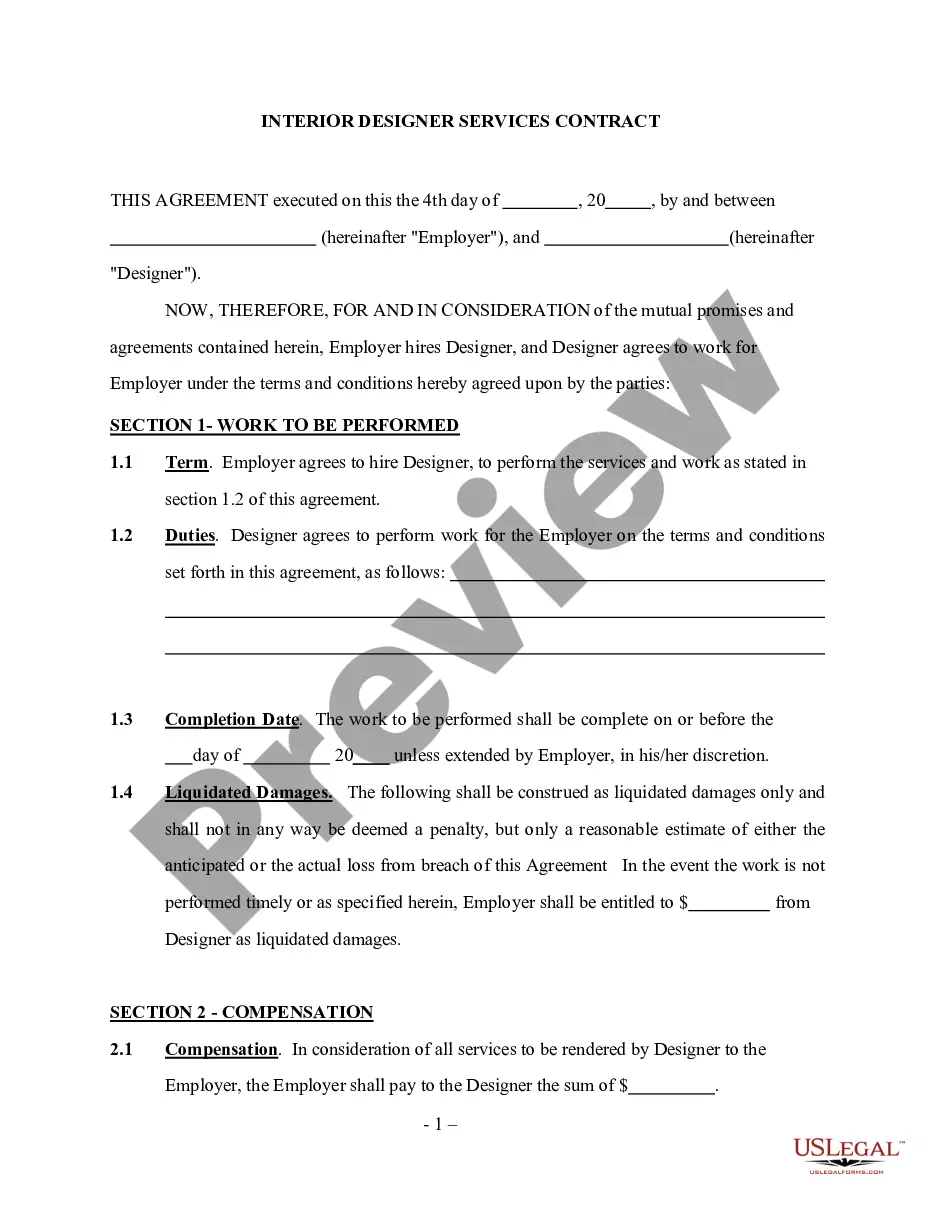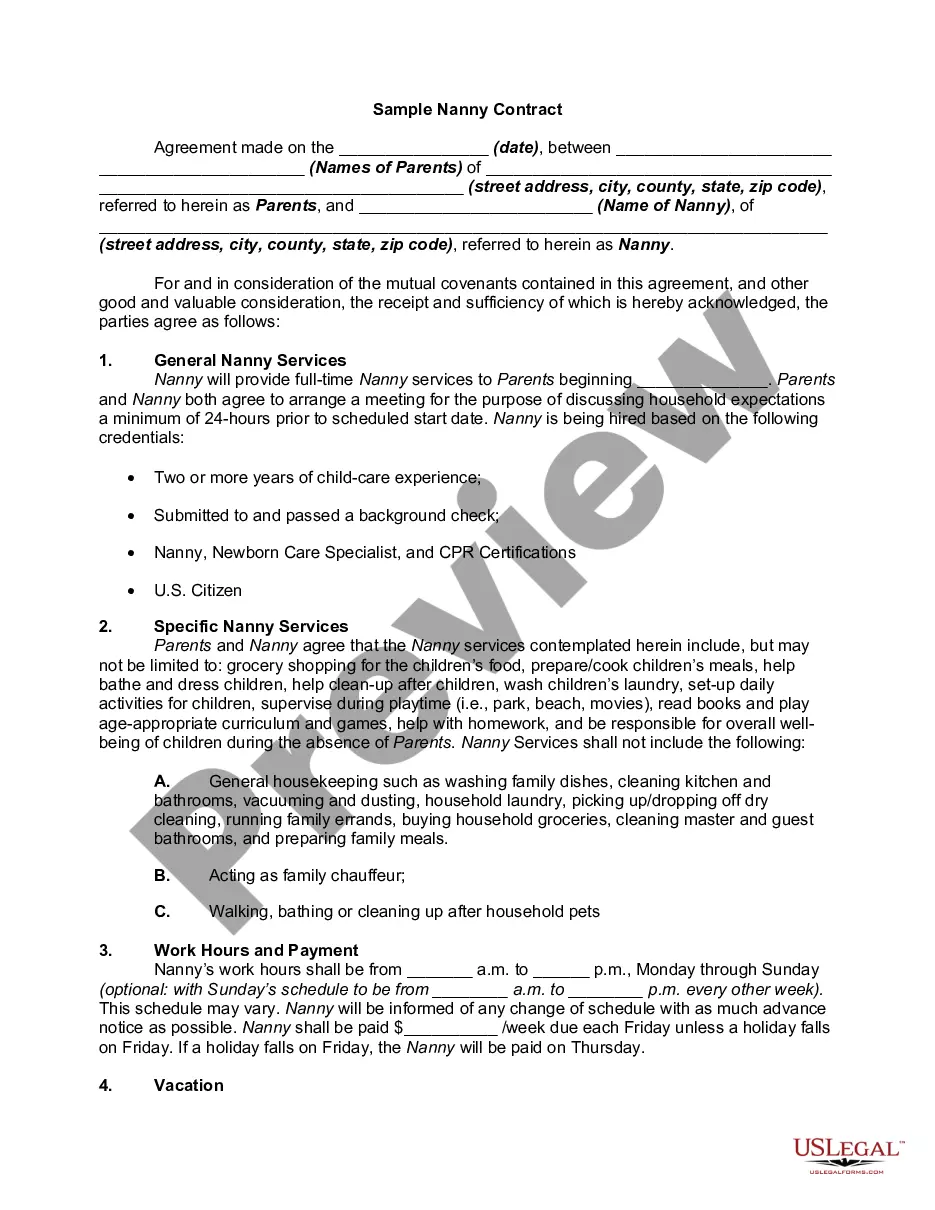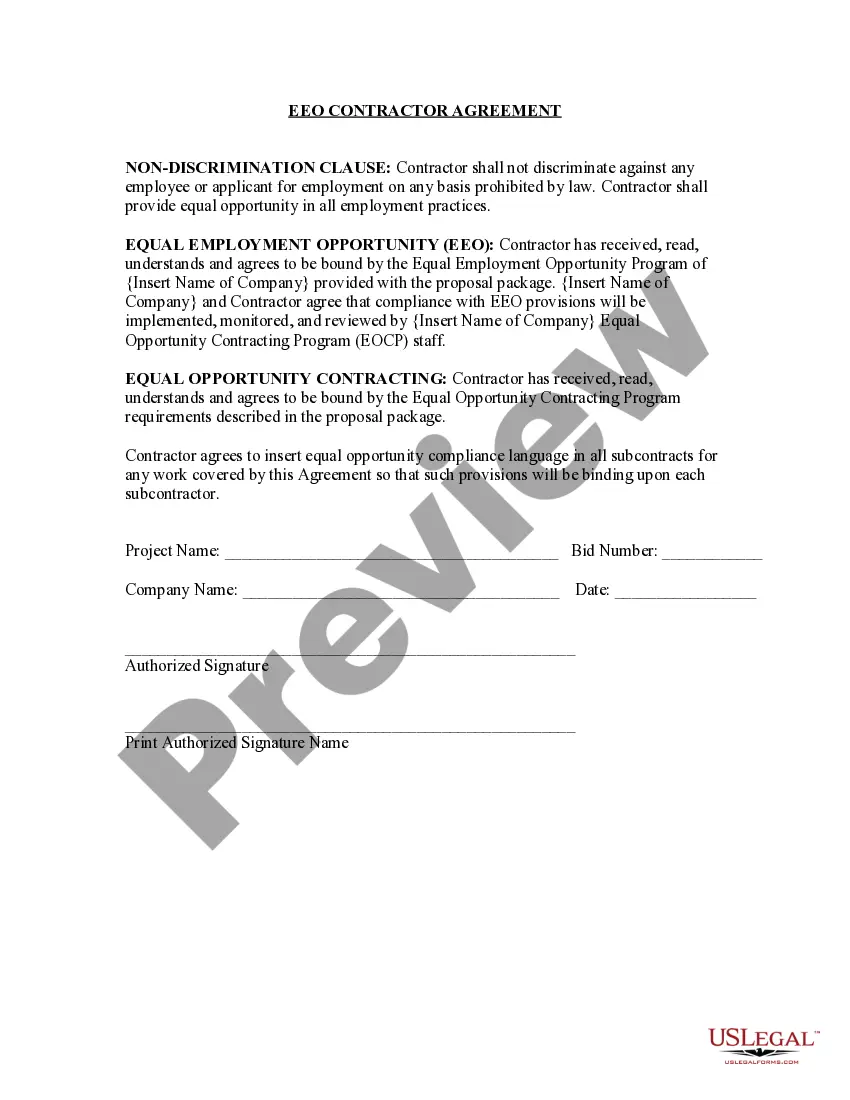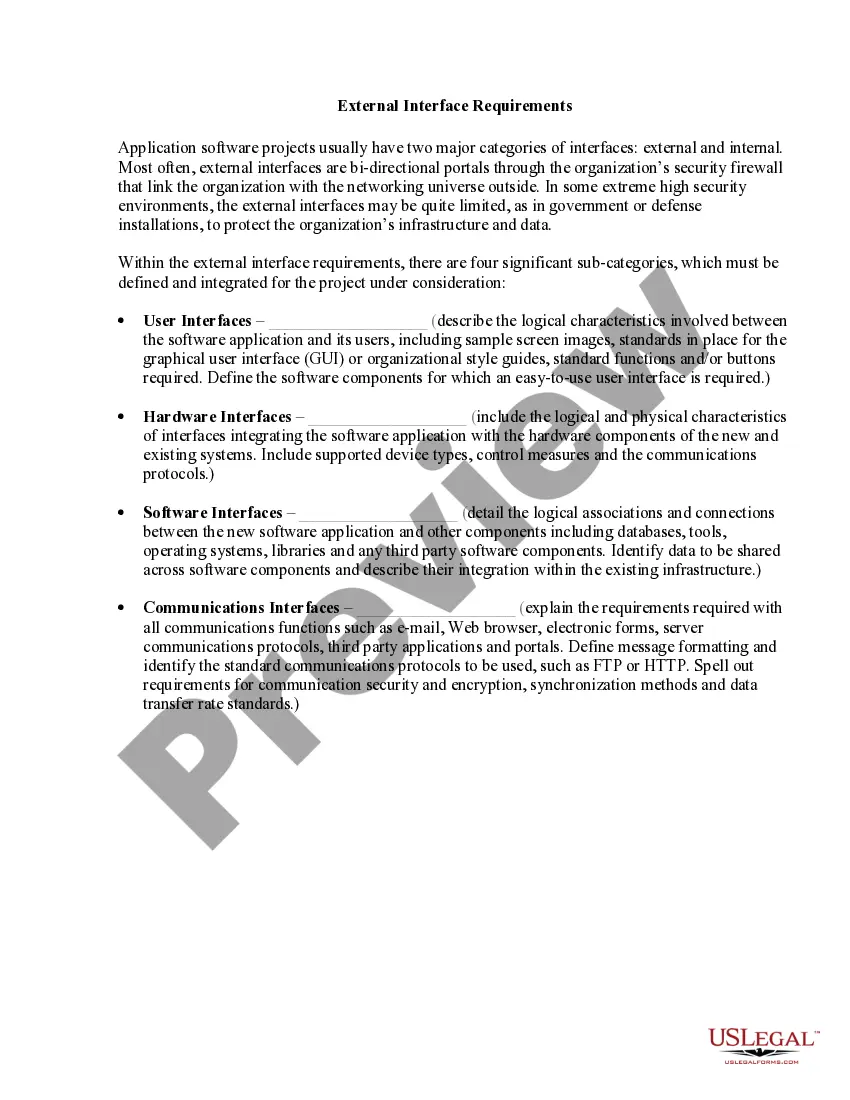Resolution Form For Llc In Riverside
Description
Form popularity
FAQ
What's included in a corporate resolution? Legal company identification. Company legal name. Title and purpose of the resolution. Signatures of the individual(s) designated to sign resolutions (typically a chairman) List of board members present at the meeting. Date, time, and location of a board meeting.
Who can sign documents on behalf of an LLC? All members (owners) of the LLC have the authority to sign on behalf of the entity as "authorized representatives" by default.
LLC resolutions should be signed by all members or authorized representatives of the LLC who are involved in the decision or action being documented in the resolution.
An LLC's corporate resolution form will need to include the following: The business name. Member signatures. If a vote is taken, a record of who voted and their vote. Signatures of others involved/present (secretaries, corporate officers, lawyers, third-party representatives, etc.) Date and location.
Steps to Write a Corporate Resolution Write the Company's Name. Indicate Further Legal Identification. Include Location, Date, and Time. List the Board Resolutions. Sign the Document and Write the Document.
The law does not require an LLC Resolution to be notarized or witnessed by any third parties. In concept, there could be a requirement within a certain limited liability company which does require it – but that would be uncommon.
Once you have finalized your corporate resolution, the person who brought the decision to the board or whoever will be charged with enacting it must sign. This is generally a board member or a corporate secretary.
How to fill out the Limited Liability Company Resolution Template? Gather the required company details and officer names. Fill in the meeting date, time, and location. Document the resolutions discussed and decisions made. Sign the resolution as required by company policy.