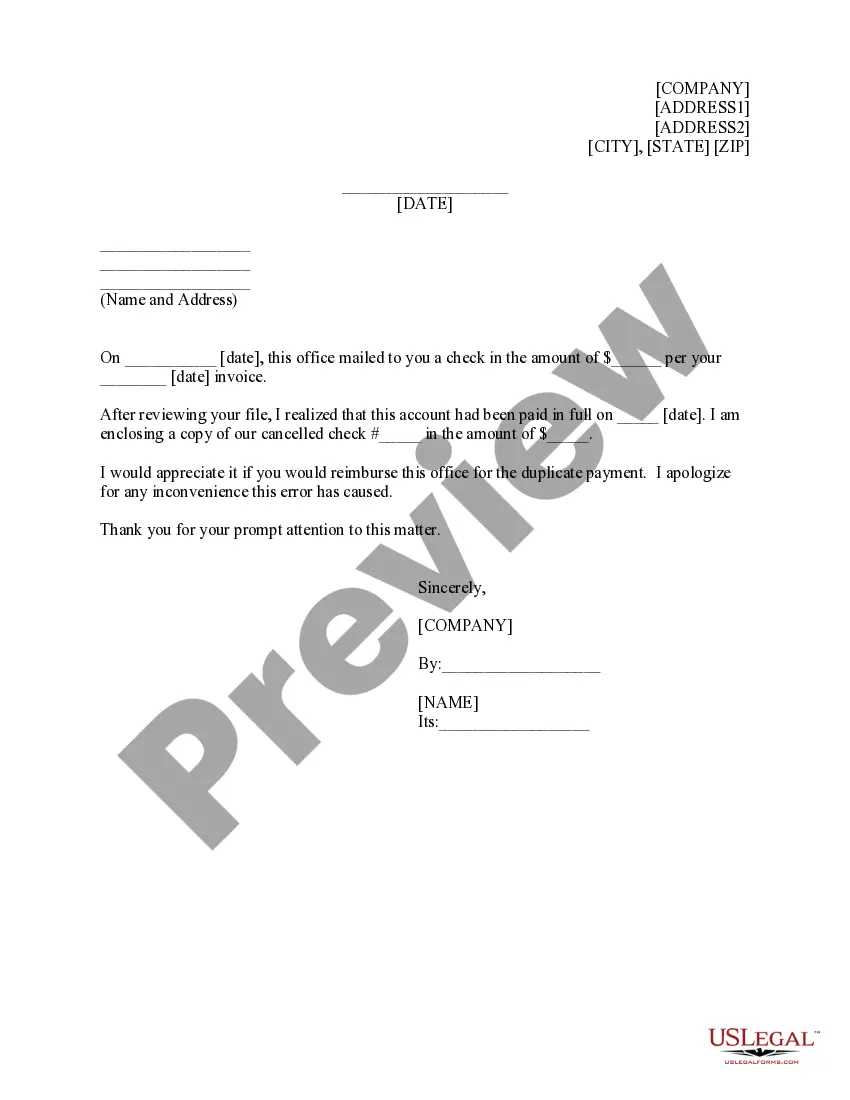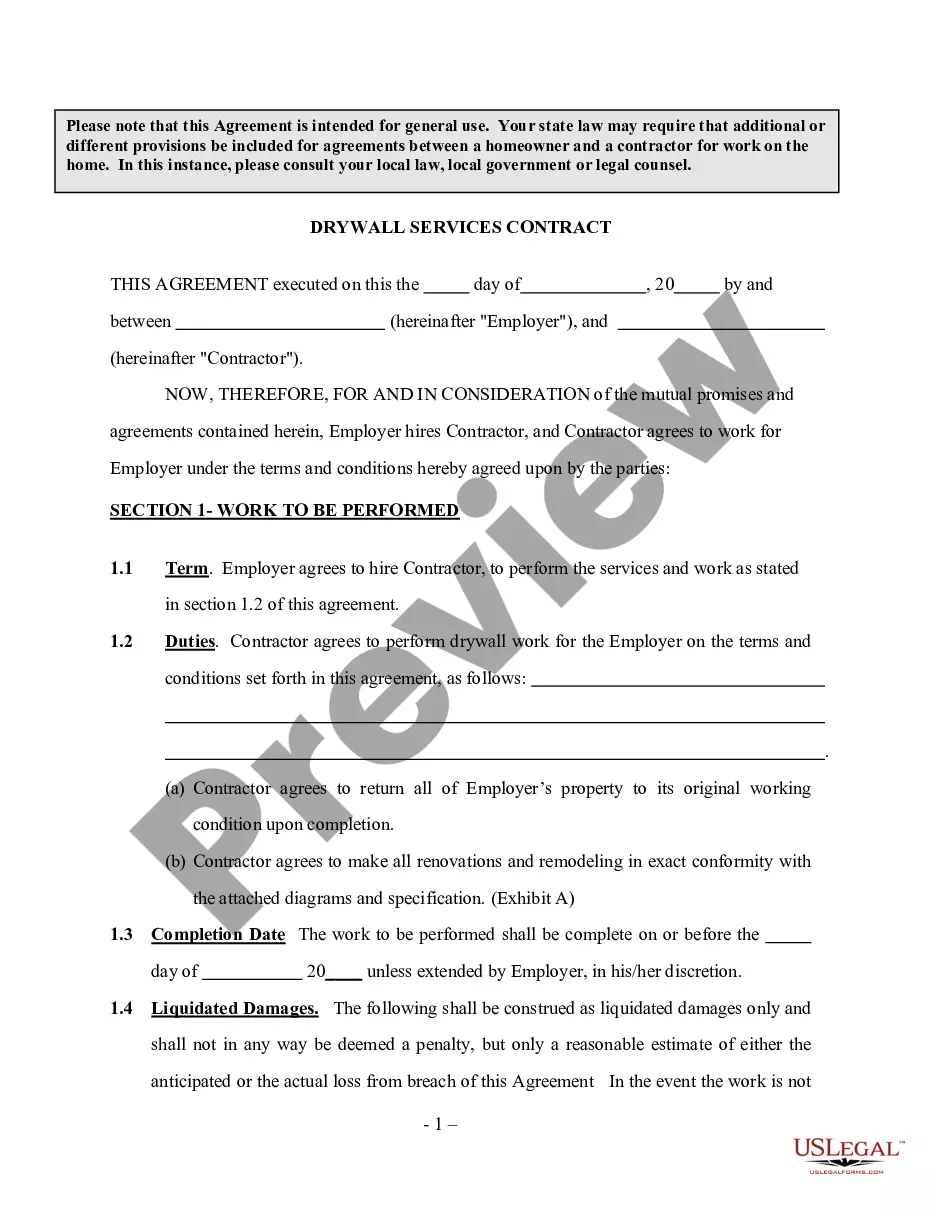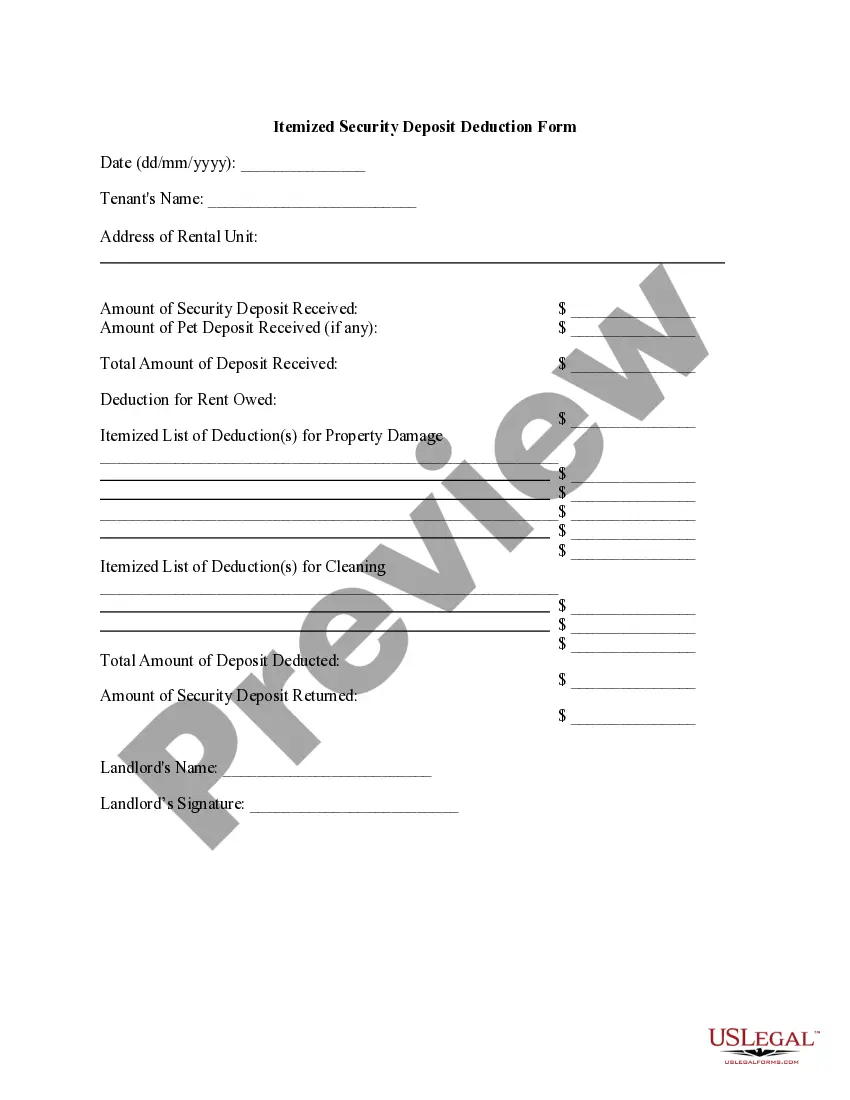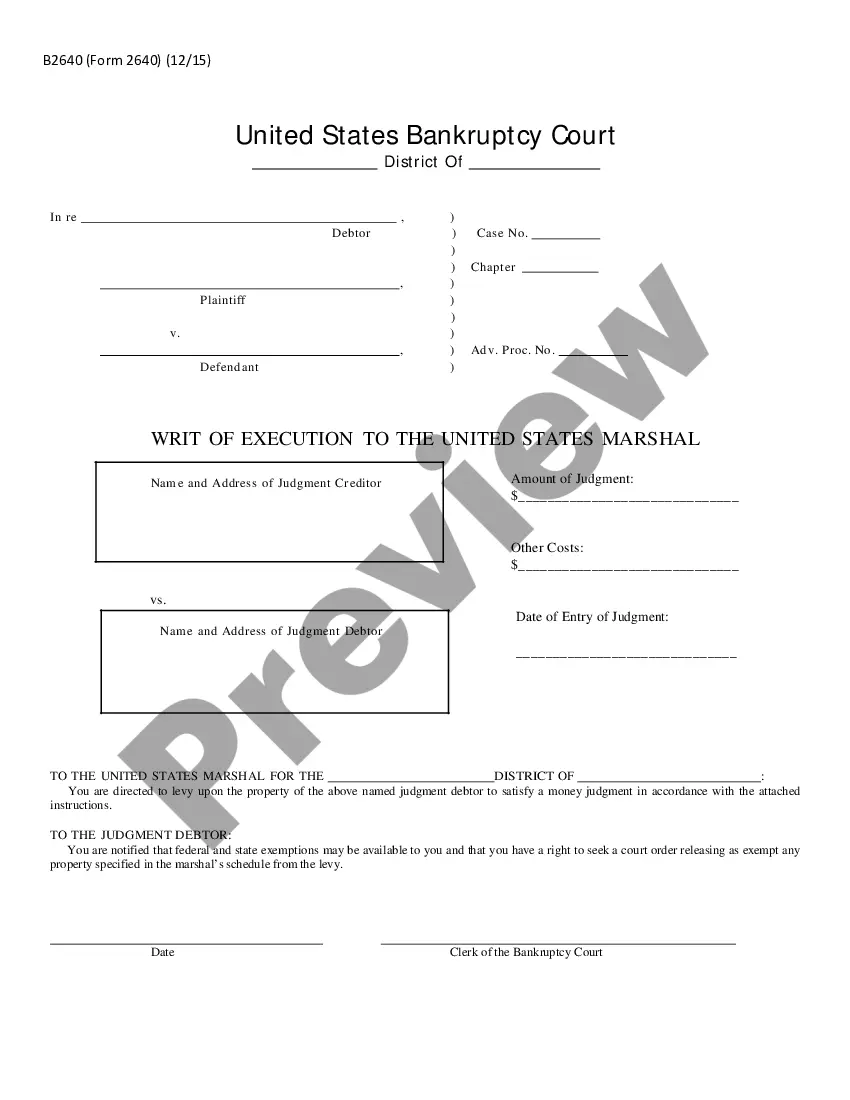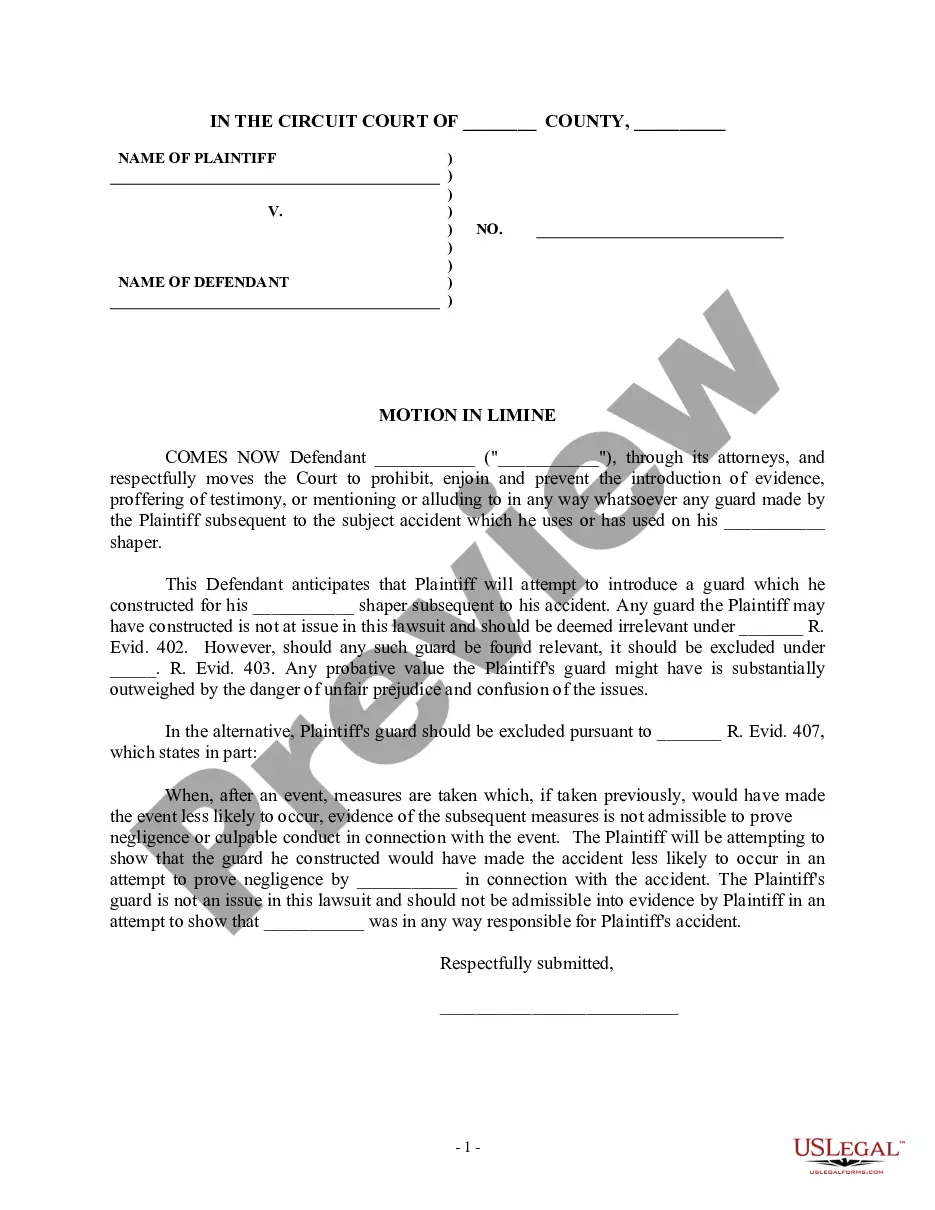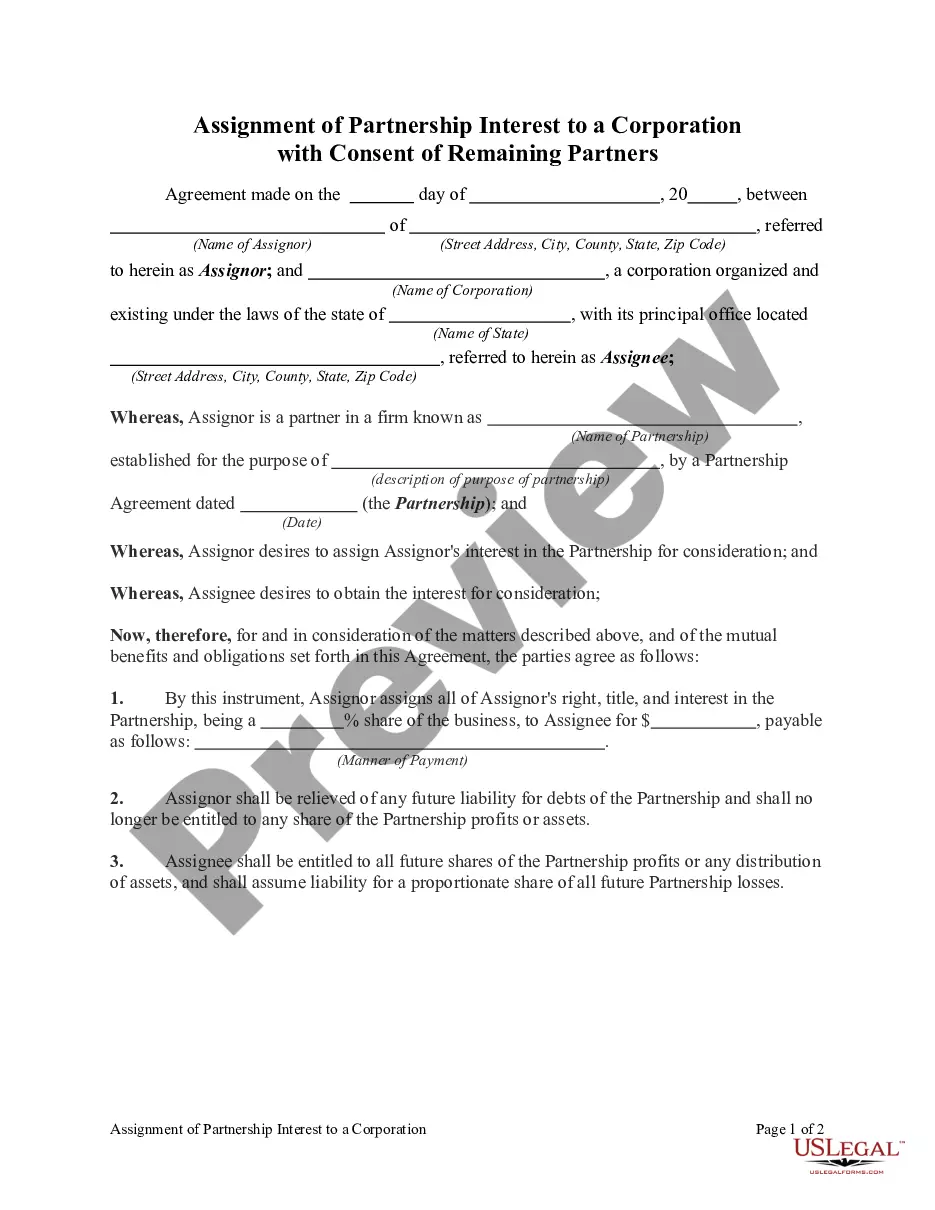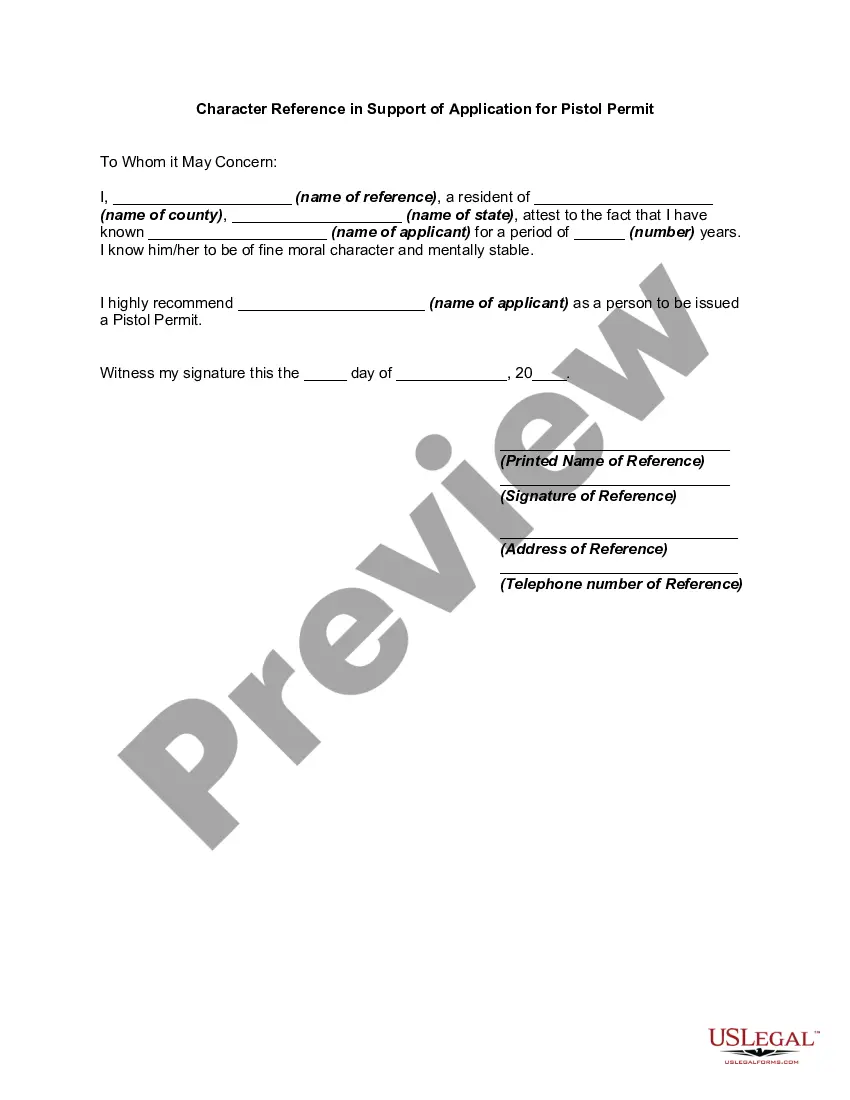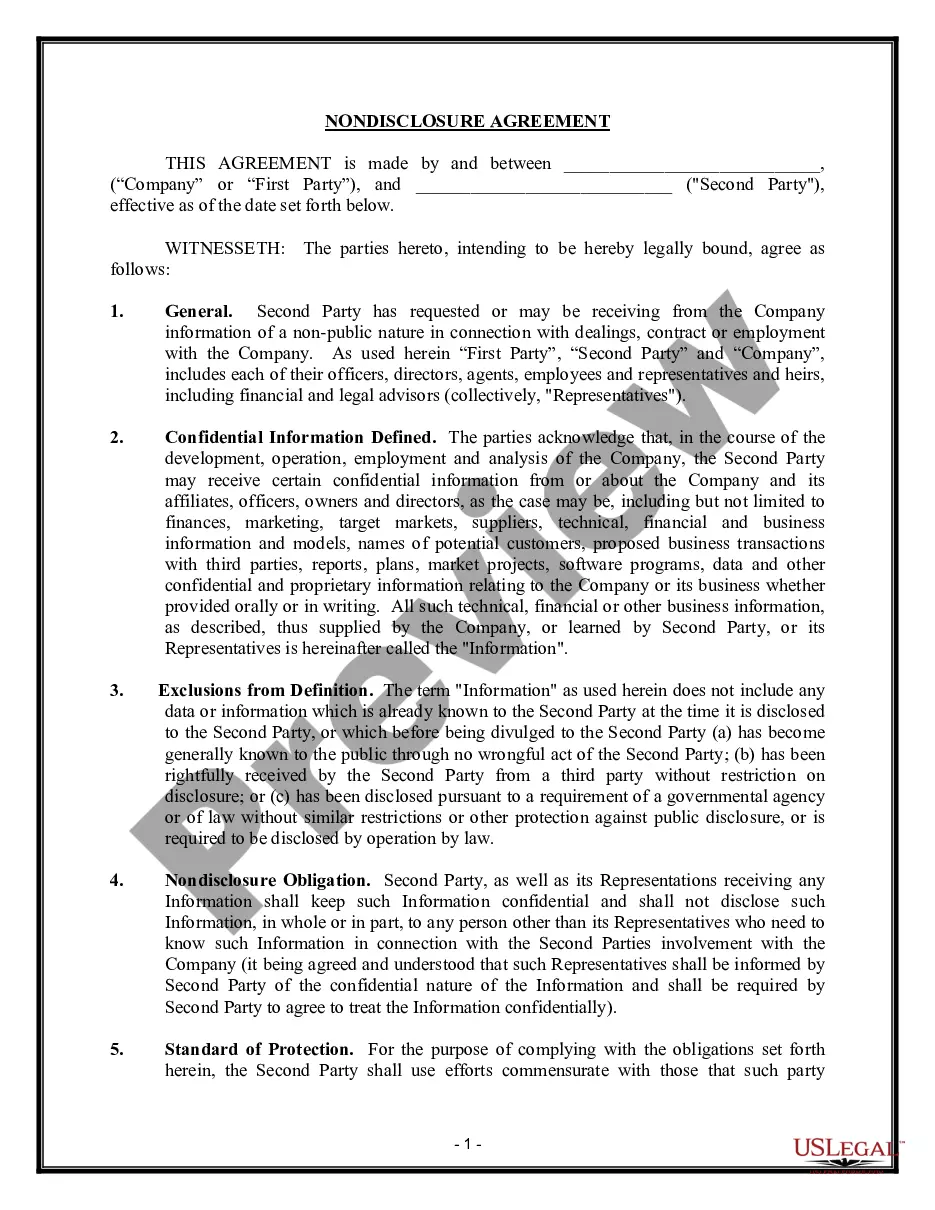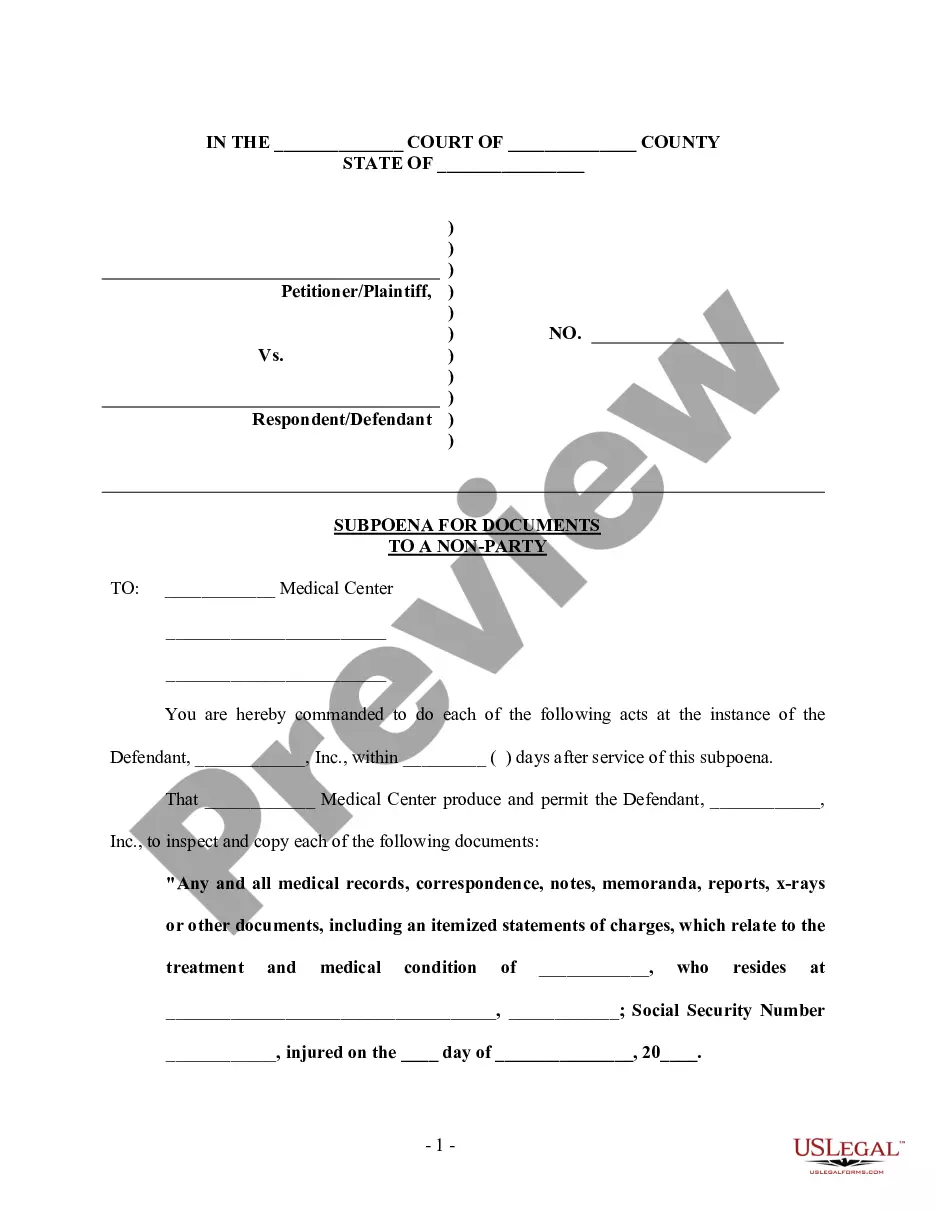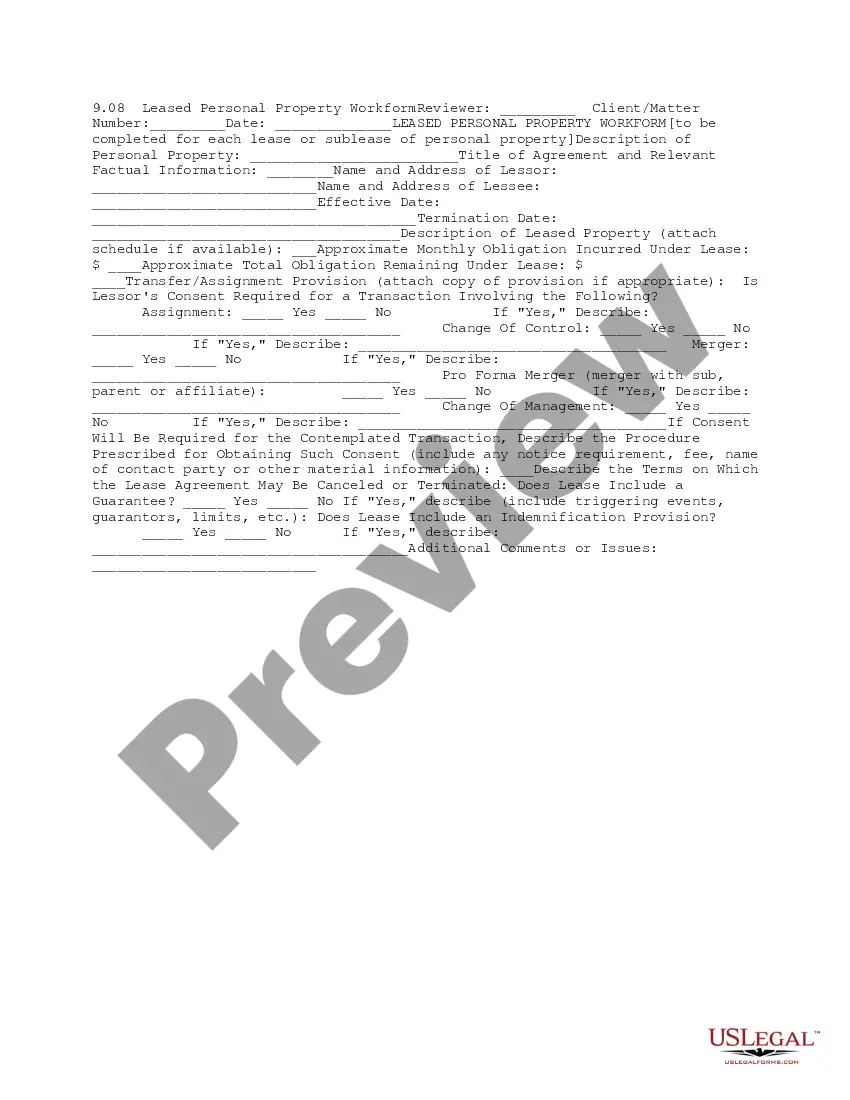Donation Receipt Template In Excel In Tarrant
Description
Form popularity
FAQ
How much can I deduct for household items and clothing? You can deduct the amount based on a percentage of your Adjusted Gross Income. The fair market value of donated items in good or used condition can be claimed as a deduction on your tax return. You can claim a deduction of up to 60% of your Adjusted Gross Income.
How to Scan Receipts Into Excel Step 1: Select Receipt Scanning App. Step 2: Upload Your Receipts. Step 3: Automatic Receipt Processing. Step 4: Download Receipt Data Into Excel. Step 5 (Optional): Scan Receipts Into ERP or Accounting Software.
An Excel receipt template enables you to download, print, and record – or fill out online – a detailed receipt. You can use an Excel receipt template to keep records of each individual transaction in an easily ordered, standard manner.
Open Excel, and click the File tab. Type Receipt in the Search field. Click a receipt to see a preview and click the Create button to open it.
Open an MS Excel worksheet, hover on the File tab and click on 'New'. Look up for 'Receipt'from Office Templates. The Excel application will return results showing some or all the samples which exist in the database. Hover your mouse over the sample you want to see, click on it and a preview will appear.
Using a template: Startup your Microsoft Excel and click on New. Type in “receipt” on the search bar to view the available templates. Click on the receipt template you want to use and select Create. Without a template: Create a Blank Workbook.
How To Make a Receipt on Excel Manually Start your receipt by creating a Blank Workbook. Insert your business' information, the word Receipt, receipt number, and transaction date. On the column headers, insert entries for Items, Units, Prices, Discounts, and Total. Start including formulas into the sheet.
Making invoicing templates with Excel Open Microsoft Excel. Creating an invoice template in Excel is easy and can be done in a few simple steps. Search for an invoice template. Choose your template. Customize the invoice. Save the invoice. Send the invoice.
An Excel receipt is a template that businesses can use to create customer sales receipts for products purchased or services rendered.
Fill data automatically in worksheet cells Select one or more cells you want to use as a basis for filling additional cells. For a series like 1, 2, 3, 4, 5..., type 1 and 2 in the first two cells. Drag the fill handle . If needed, click Auto Fill Options. and choose the option you want.