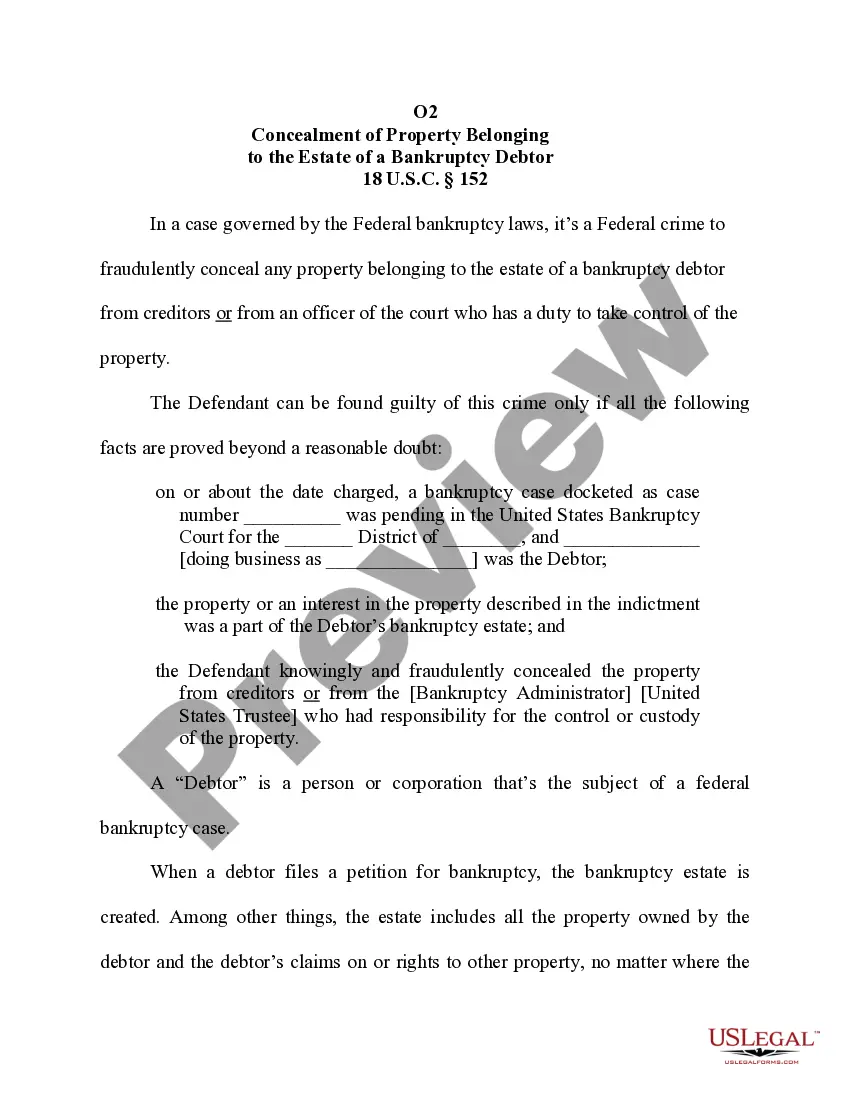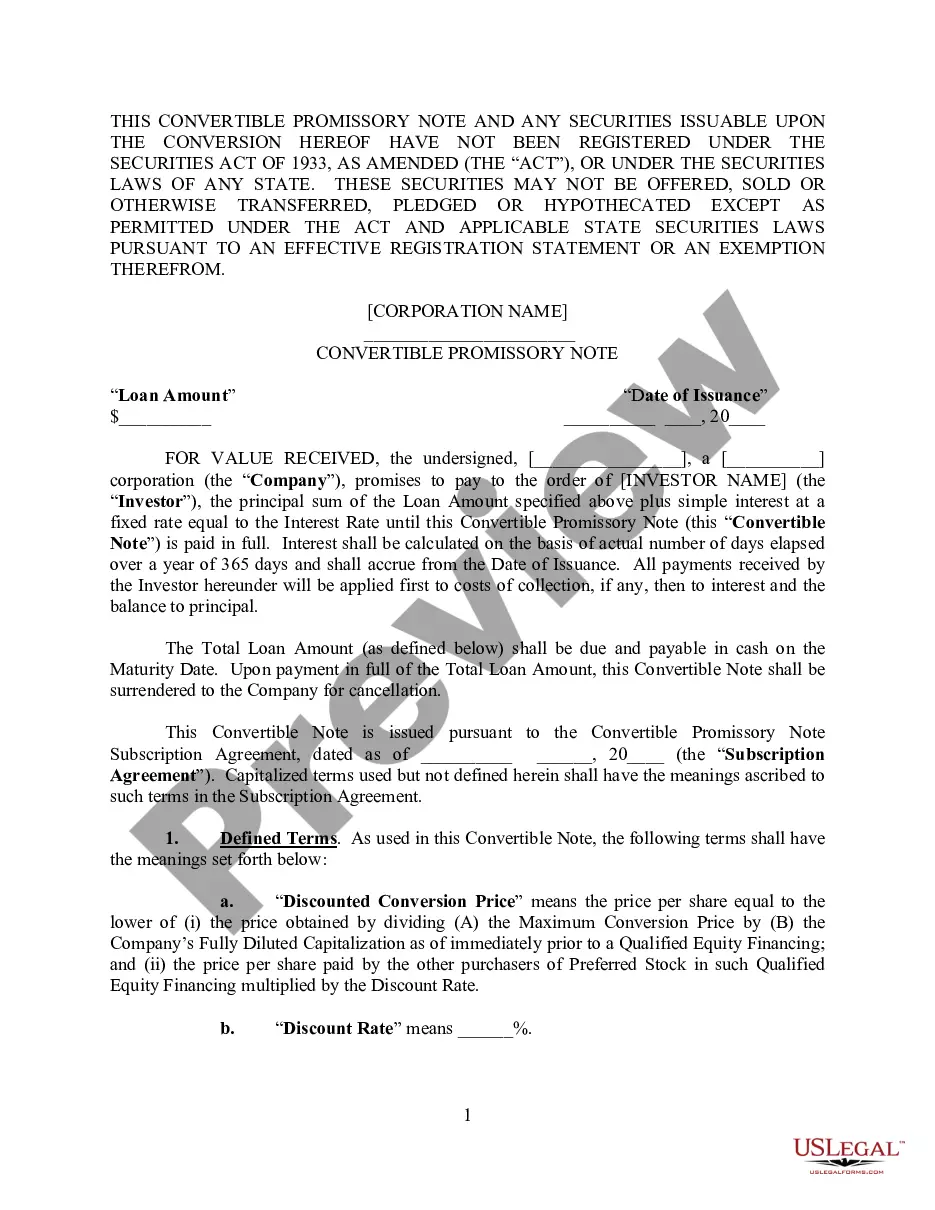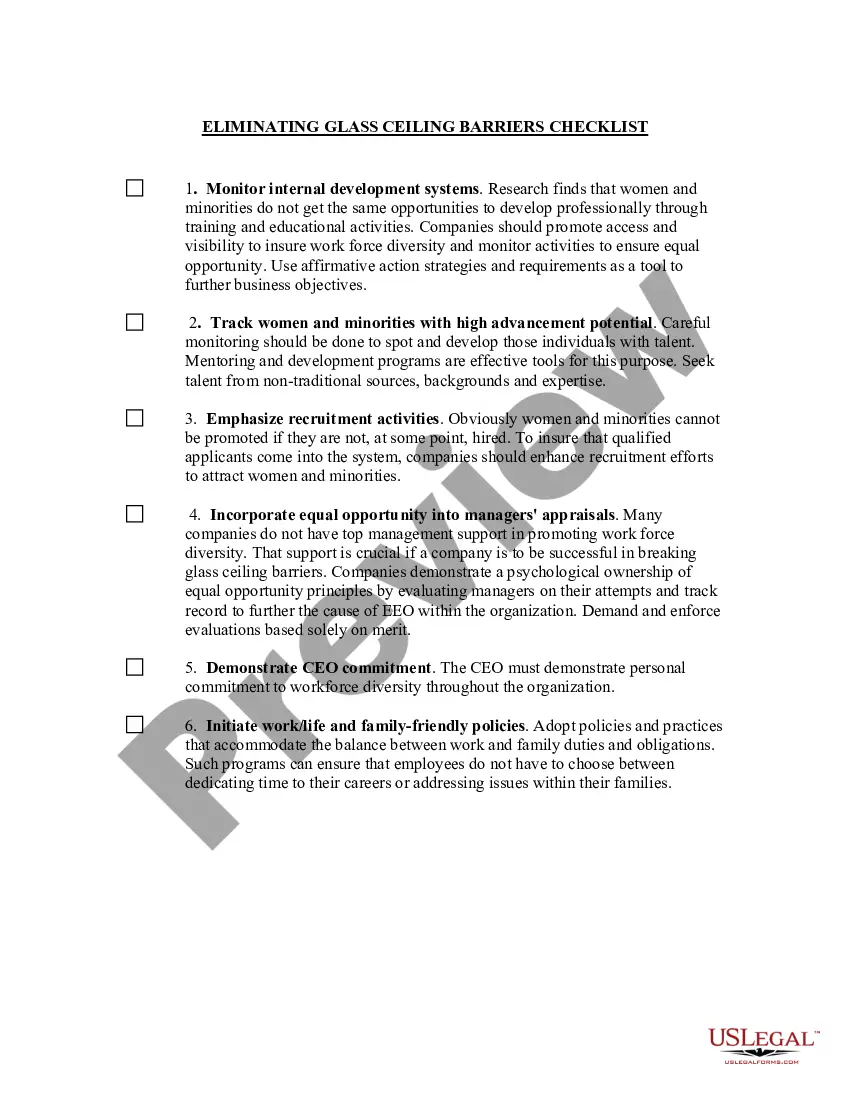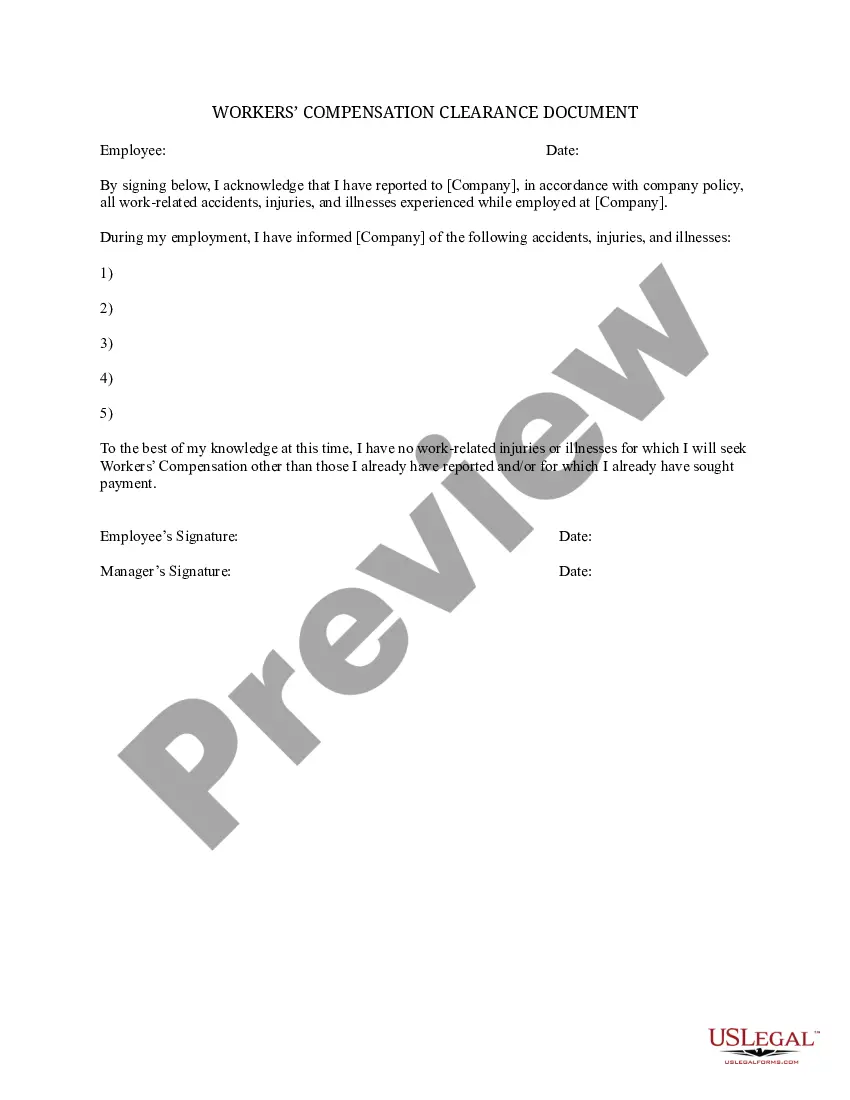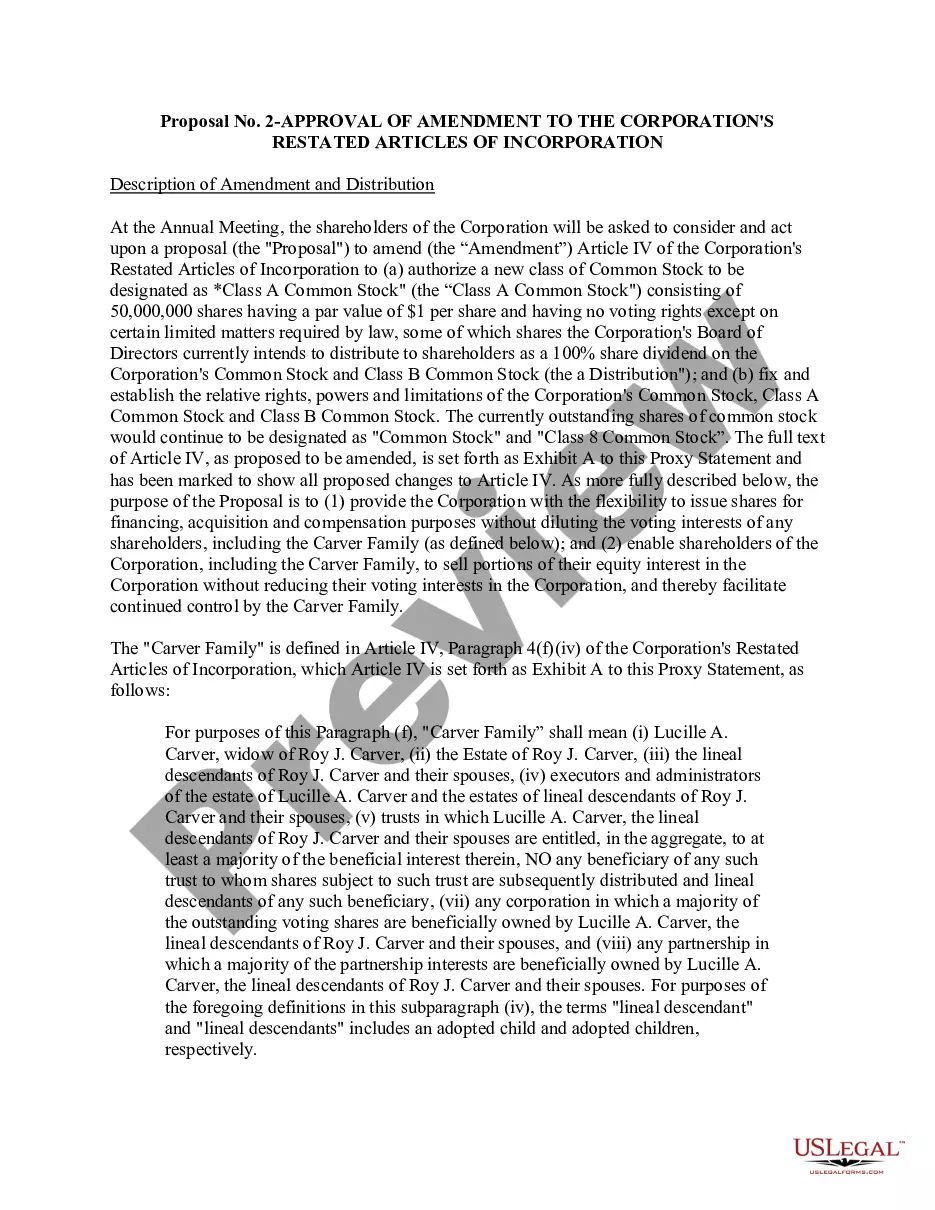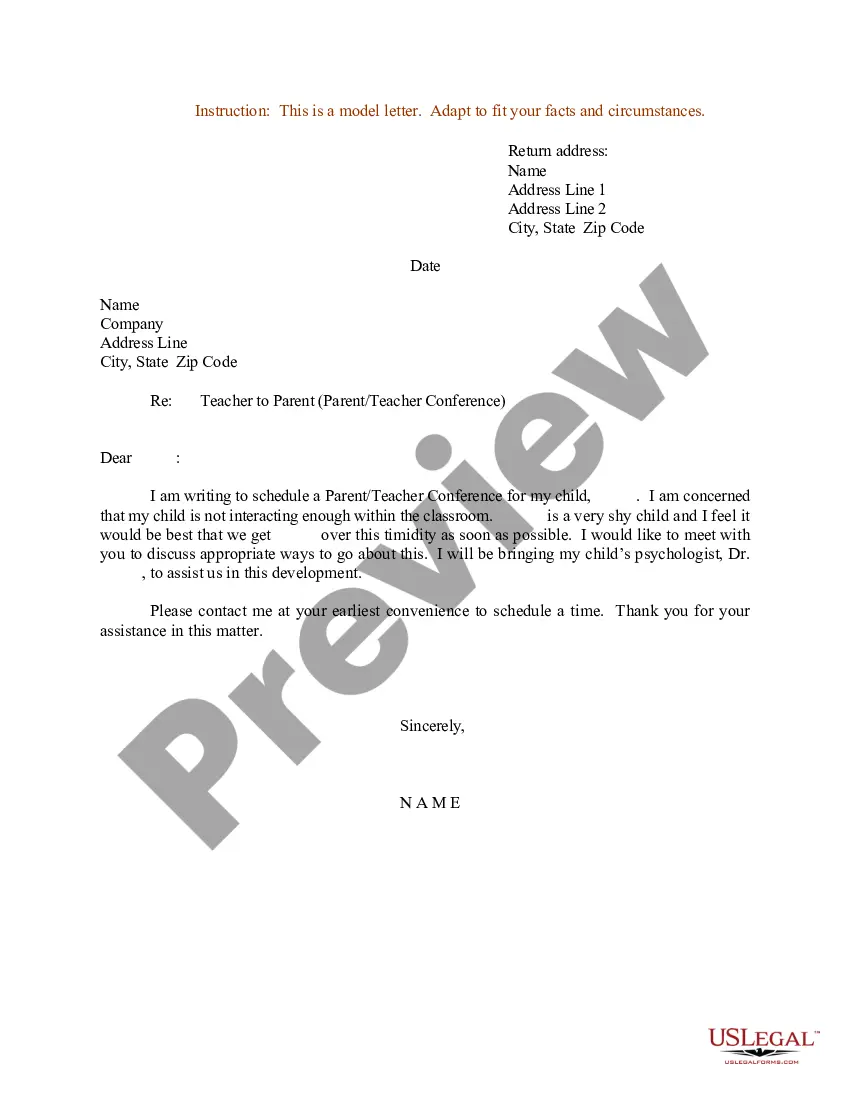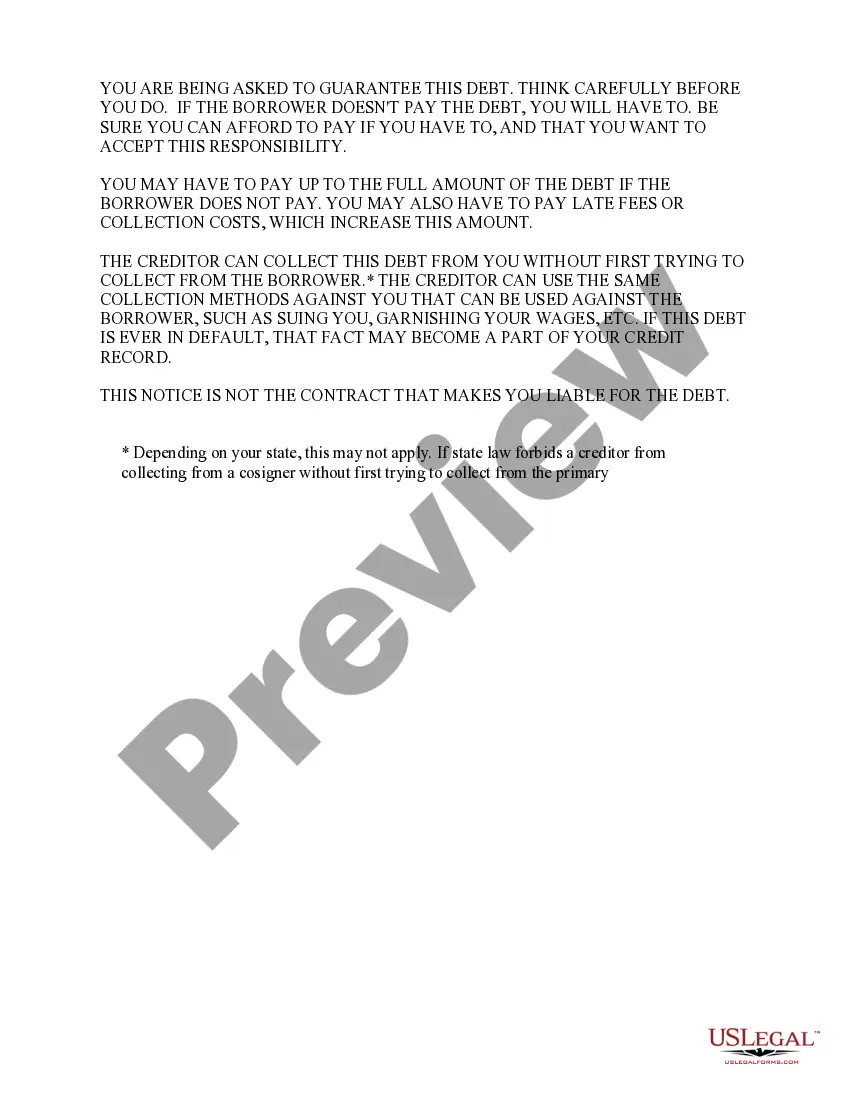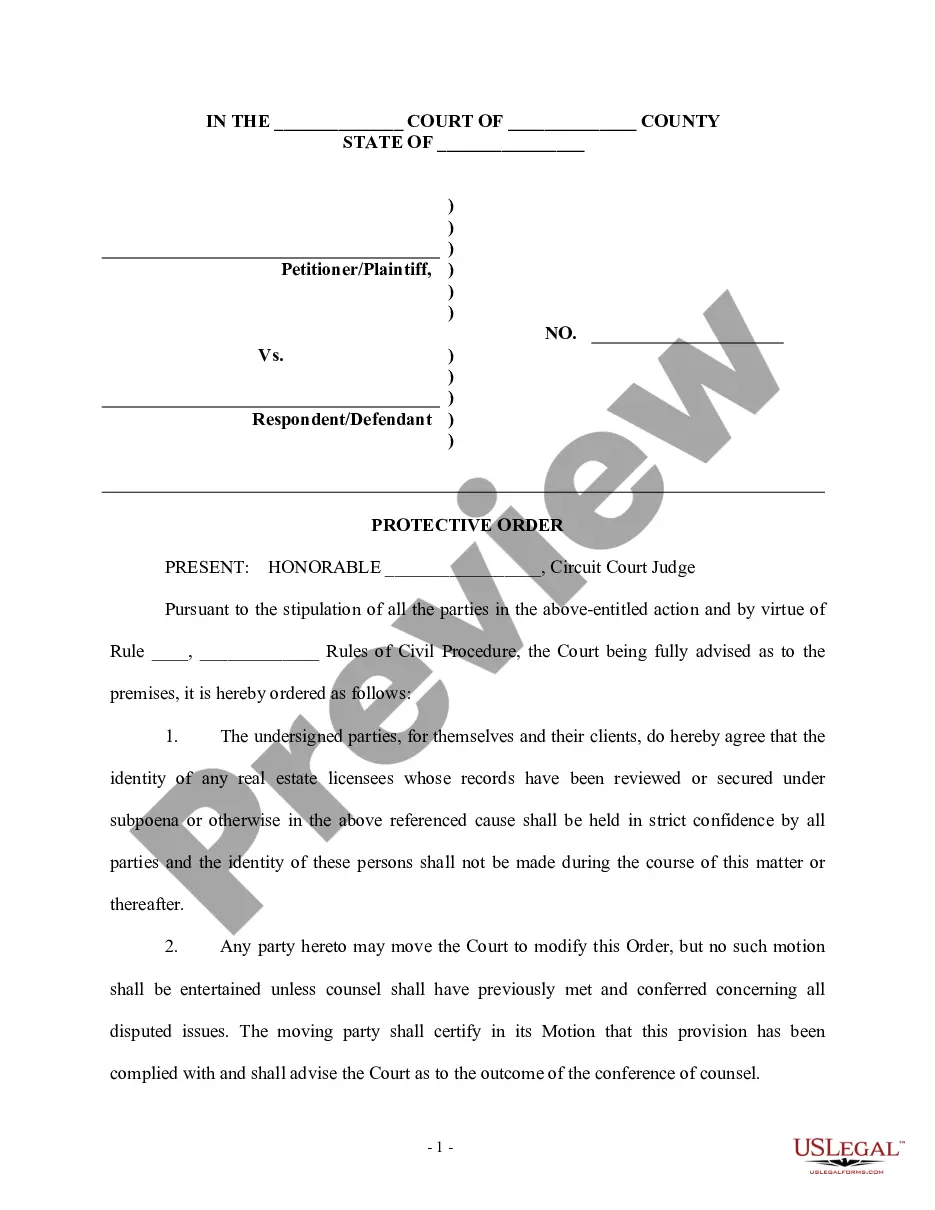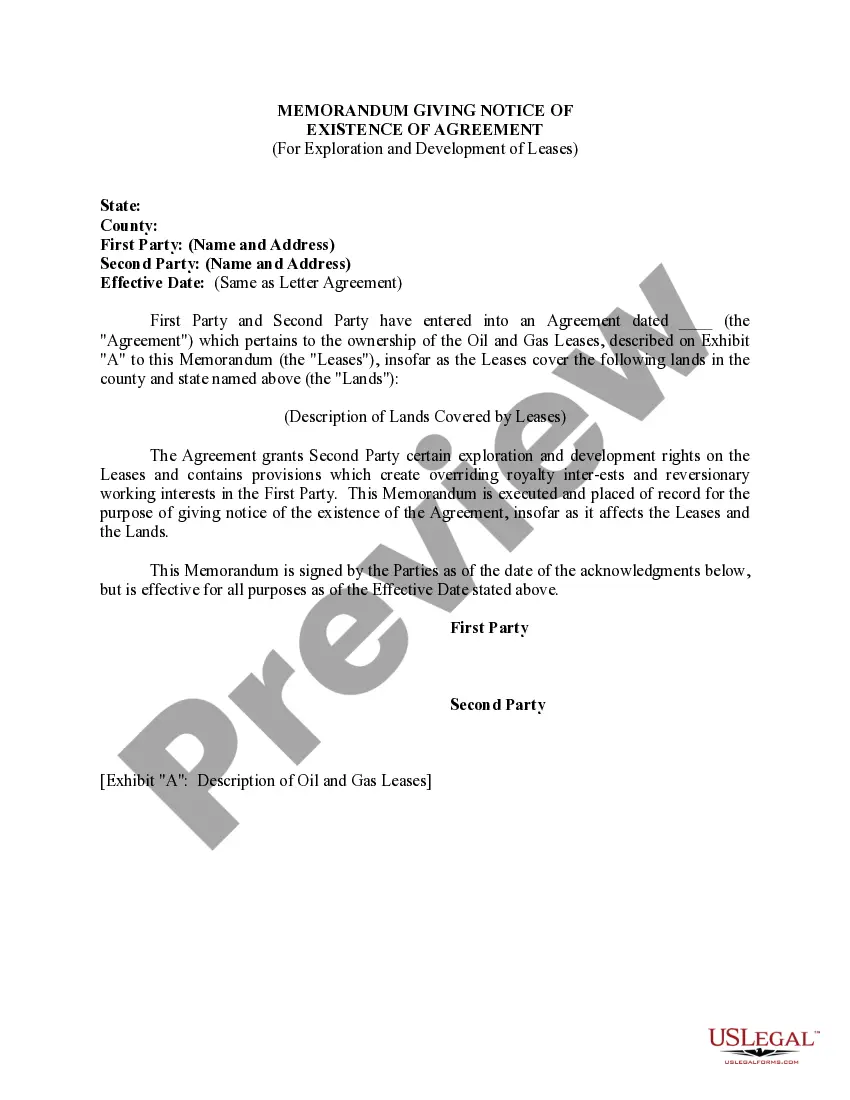Letter Acceptance Form With Signature In Georgia
Description
Form popularity
FAQ
In fact, there are four ways to create an electronic signature: Type your name, upload an image file of your handwritten signature, draw your signature with a cursor, or sign with your finger or stylus on a touch screen device.
Below your signature will usually be the name and position of the intended signee. If you are signing something formal with the express authority of the intended signee, put 'p. p' before your signature, as it will advise the reader that you are signing on someone else's behalf.
An s-signature is a way to sign an electronic document using a typed signer's name instead of an actual signature.
One of the symbols to indicate an electronic signature is /s/, placed before the signer's name. For example, /s/ Jimmy Doe. The other symbol is the signer's name between two forward slashes, typed out, for example, as /Jimmy Doe/.
A conformed signature is often typed, and the /s/ is electronic signature notation signifying that it has been used instead of a handwritten one. So, for example, “/s/ Joe Bloggs” would be a conformed signature for Joe Bloggs. If it was an “s” signature, then it would be /Joe Bloggs/.
From the Word ribbon, select the Insert tab and then click Signature Line in the Text group. A Signature Setup pop-up box appears. Enter your information in the text fields and click OK.
From the Word ribbon, select the Insert tab and then click Signature Line in the Text group. A Signature Setup pop-up box appears. Enter your information in the text fields and click OK.
Ing to Georgia Law (O.C.G.A. § 10-12-7), a signature shall not be denied legal effect or enforceability solely because it is in electronic form.
A signer must meet face-to-face with a Notary in order to have their signature notarized. Be sure that any person whose signature needs notarization is available and can attend your appointment with the Notary Public. A Notary cannot notarize a person's signature over the phone or video chat.
Signed and sworn to (or affirmed) before me on ______________ by _________________. This record was acknowledged before me on _______________ by ___________________. Signed (or attested) before me on _______________ by _____________________.