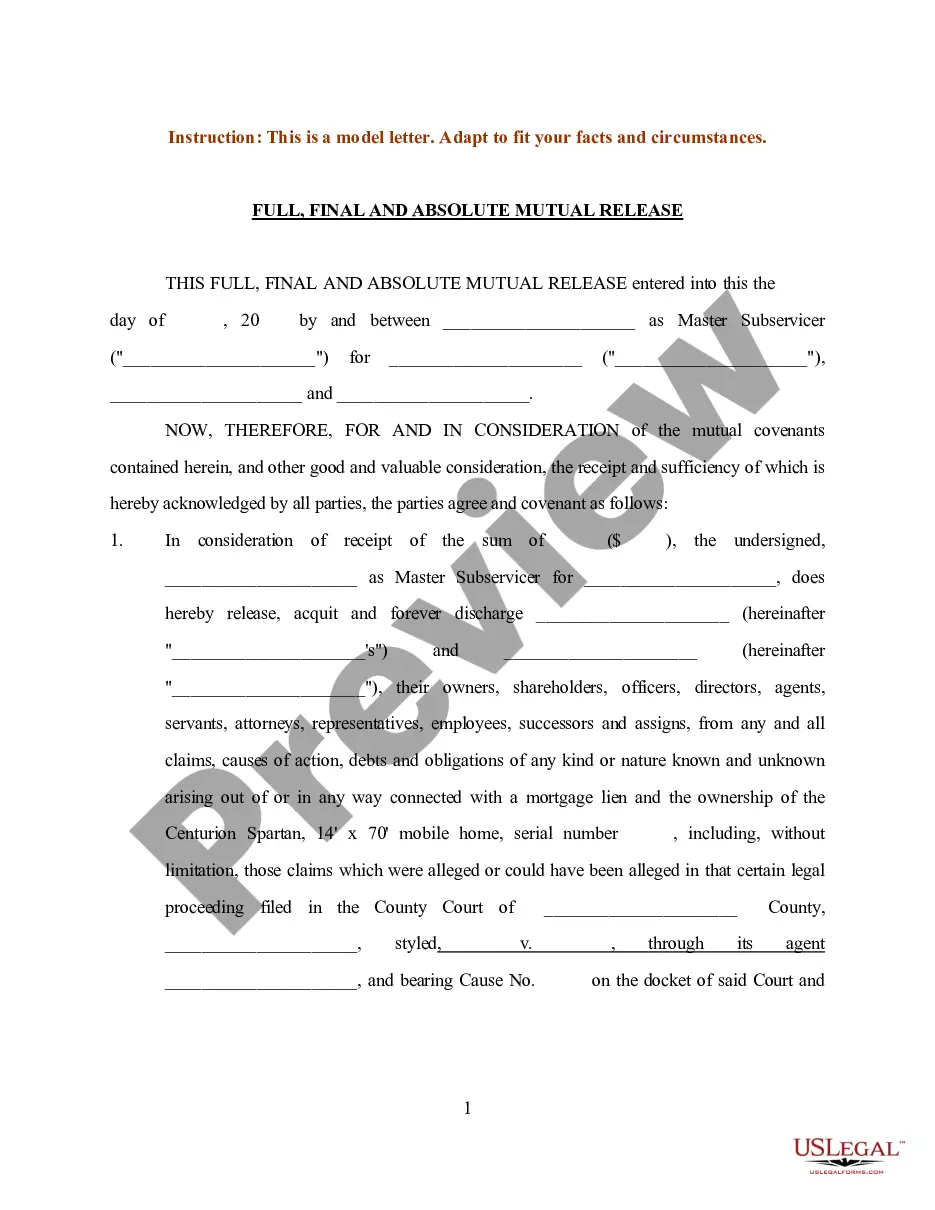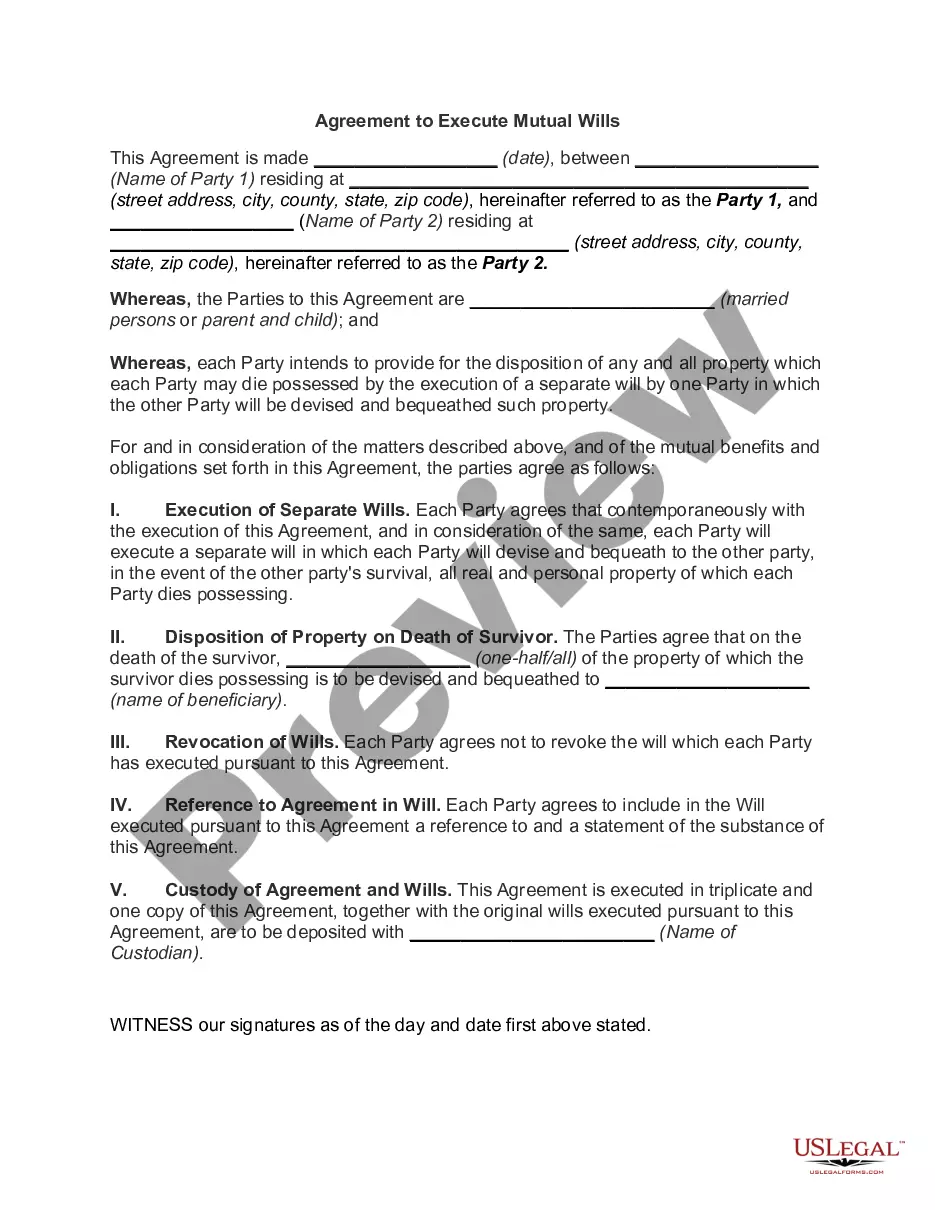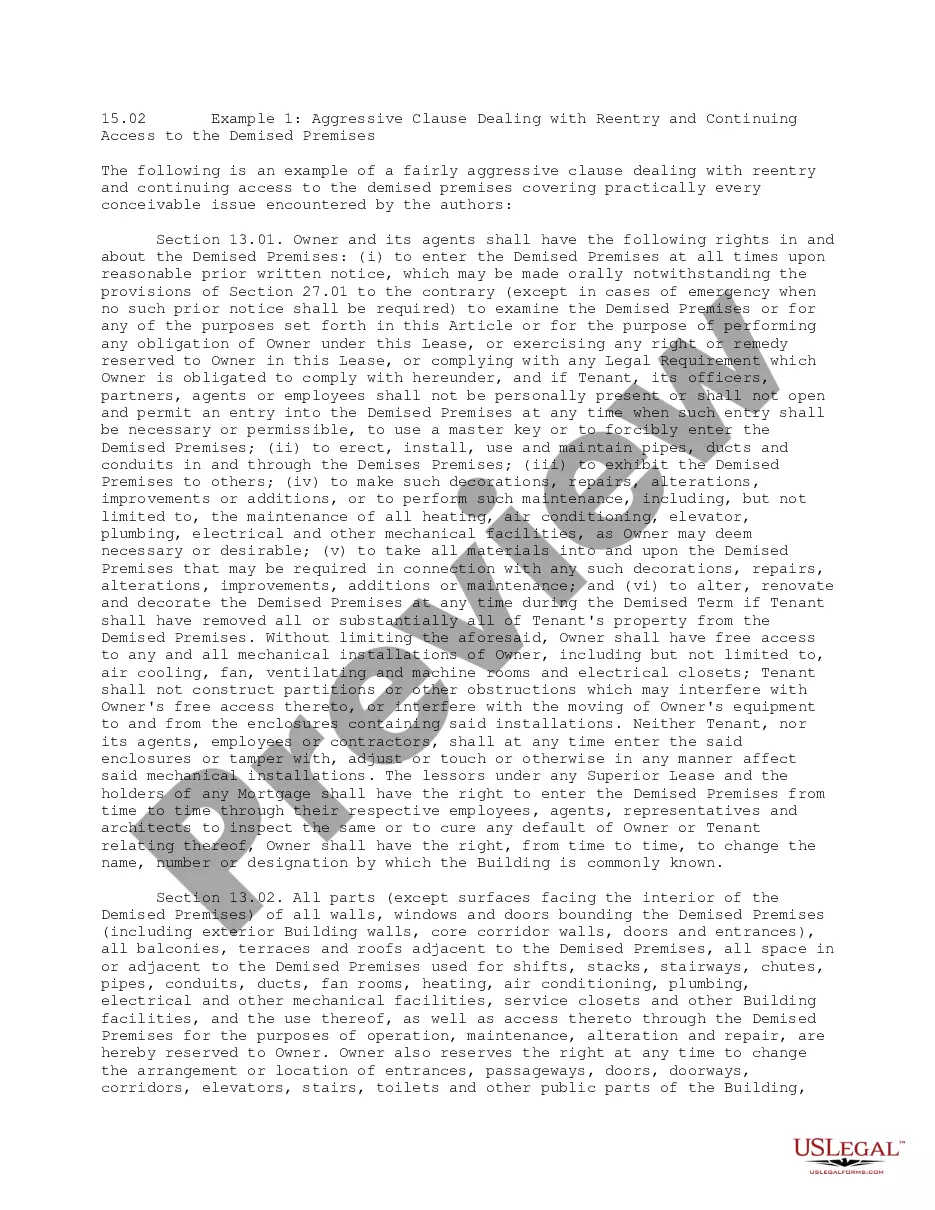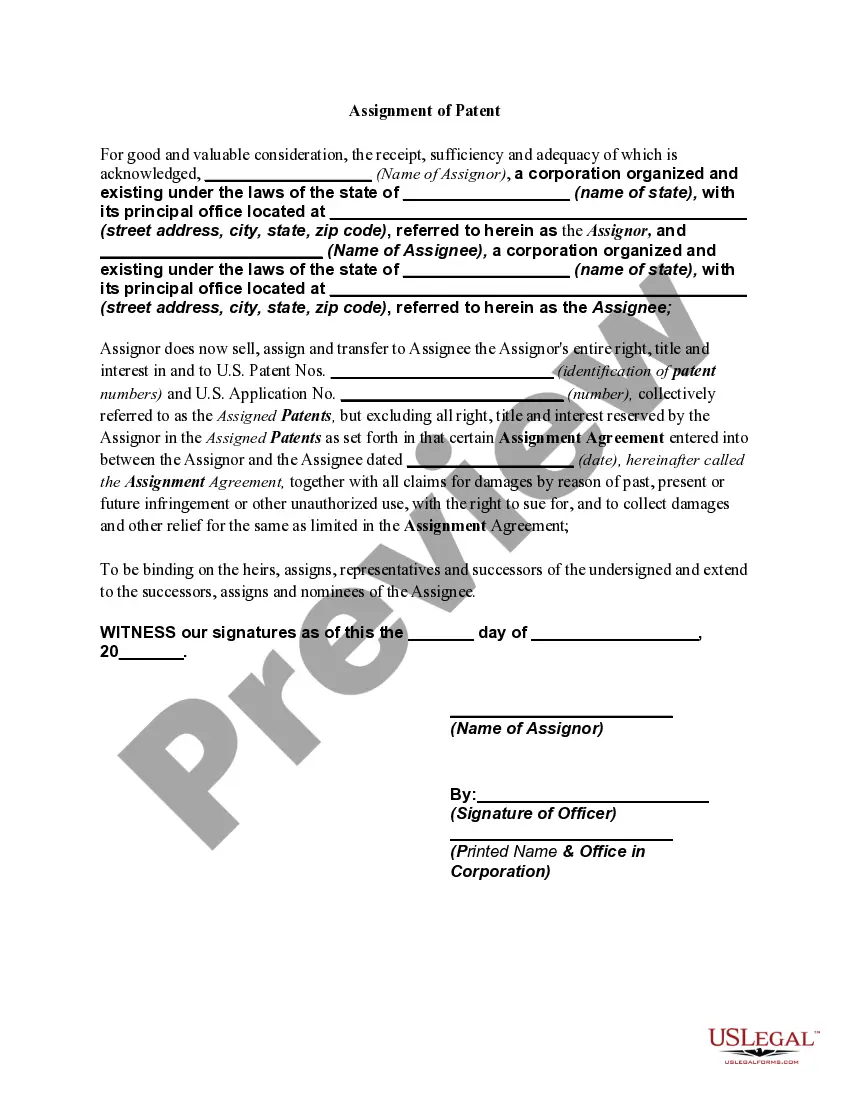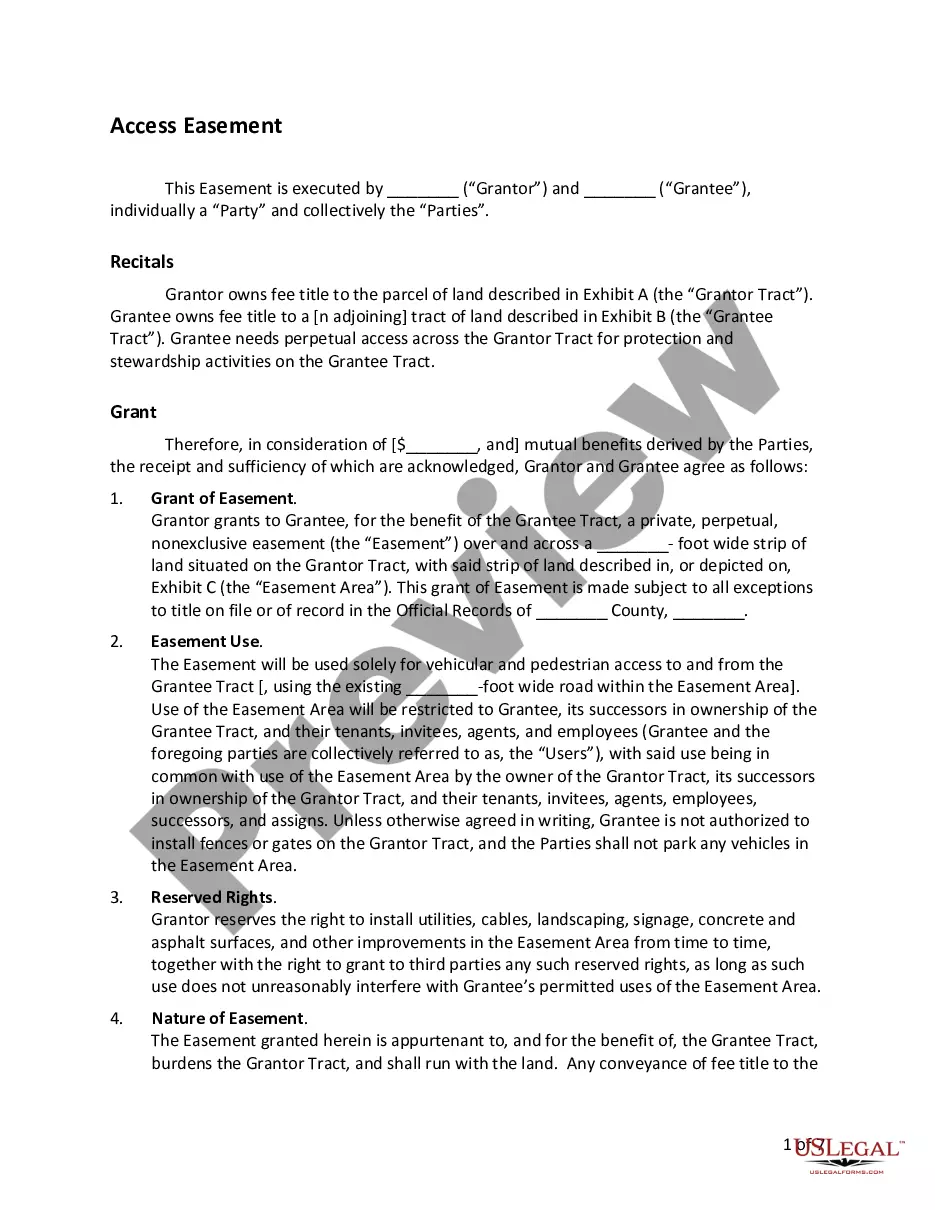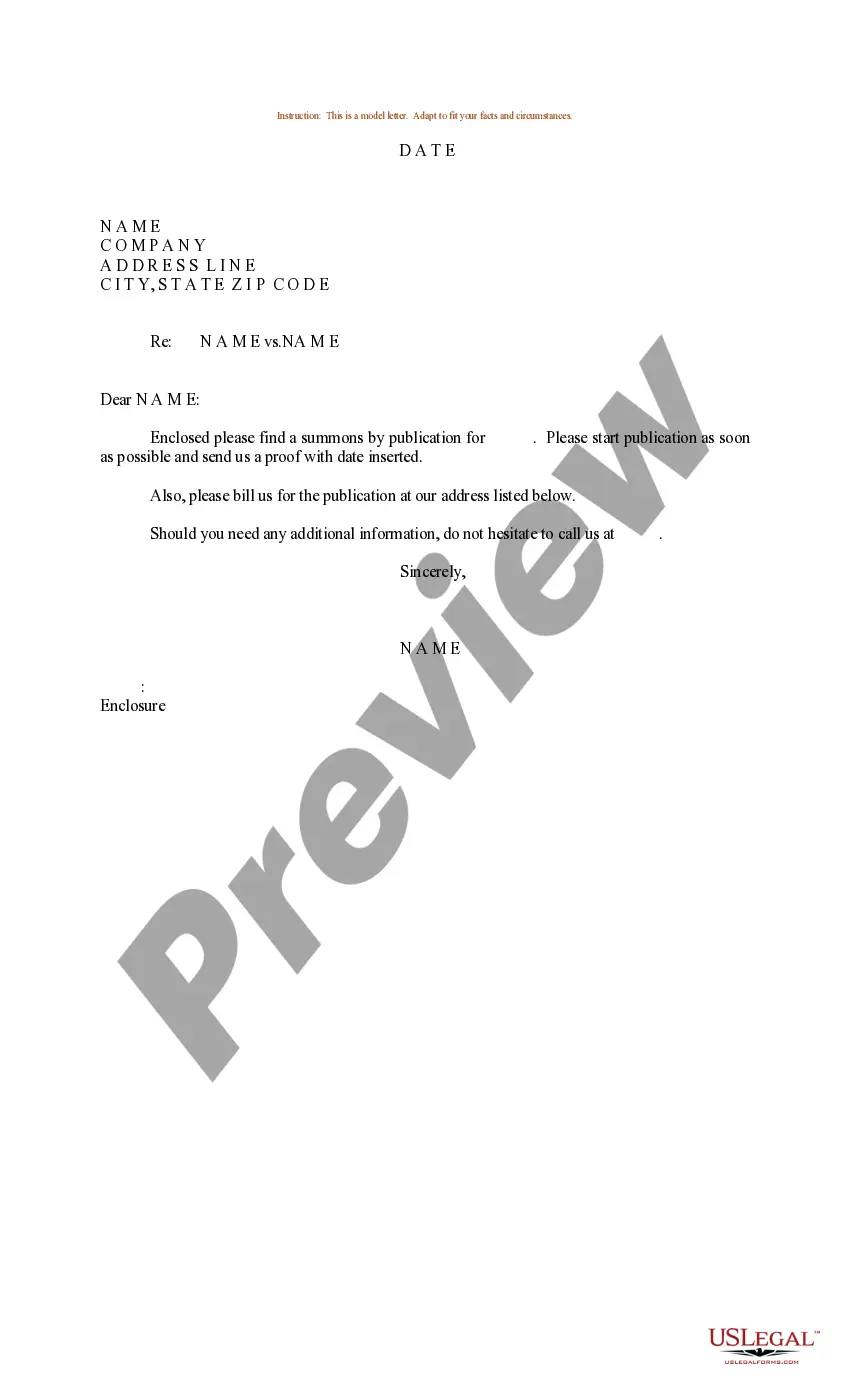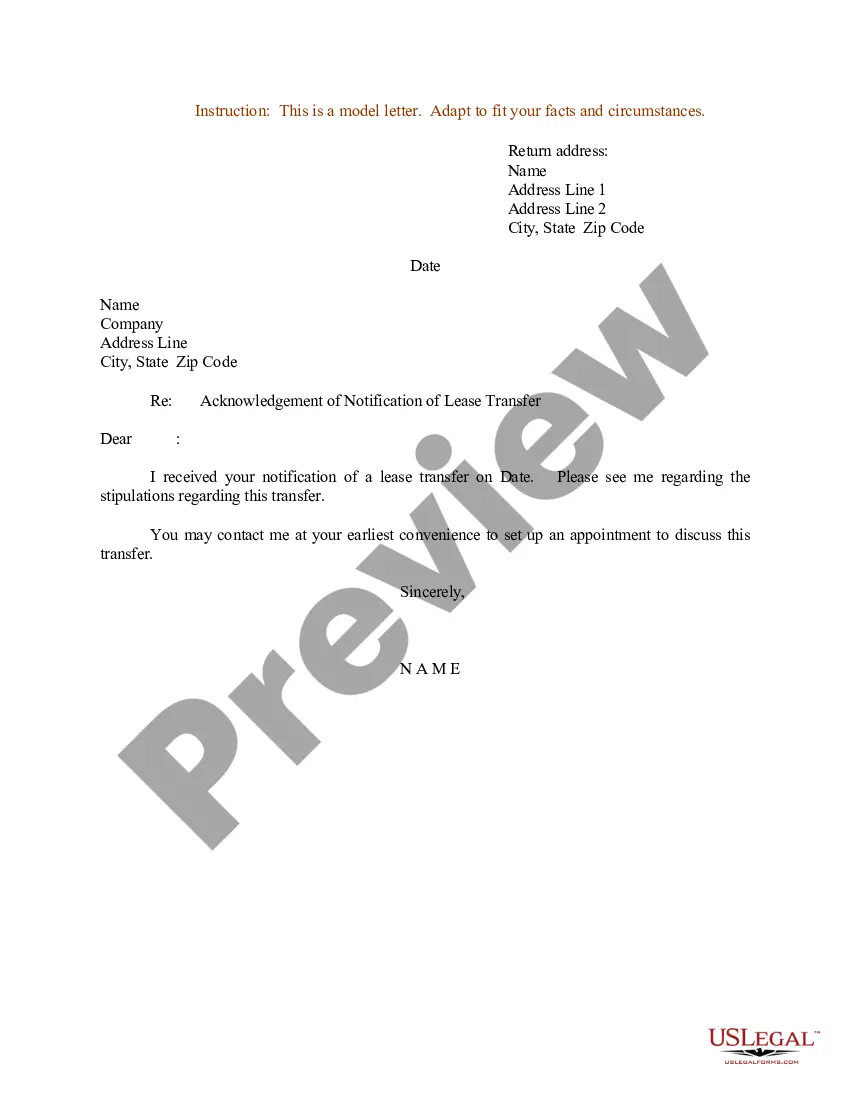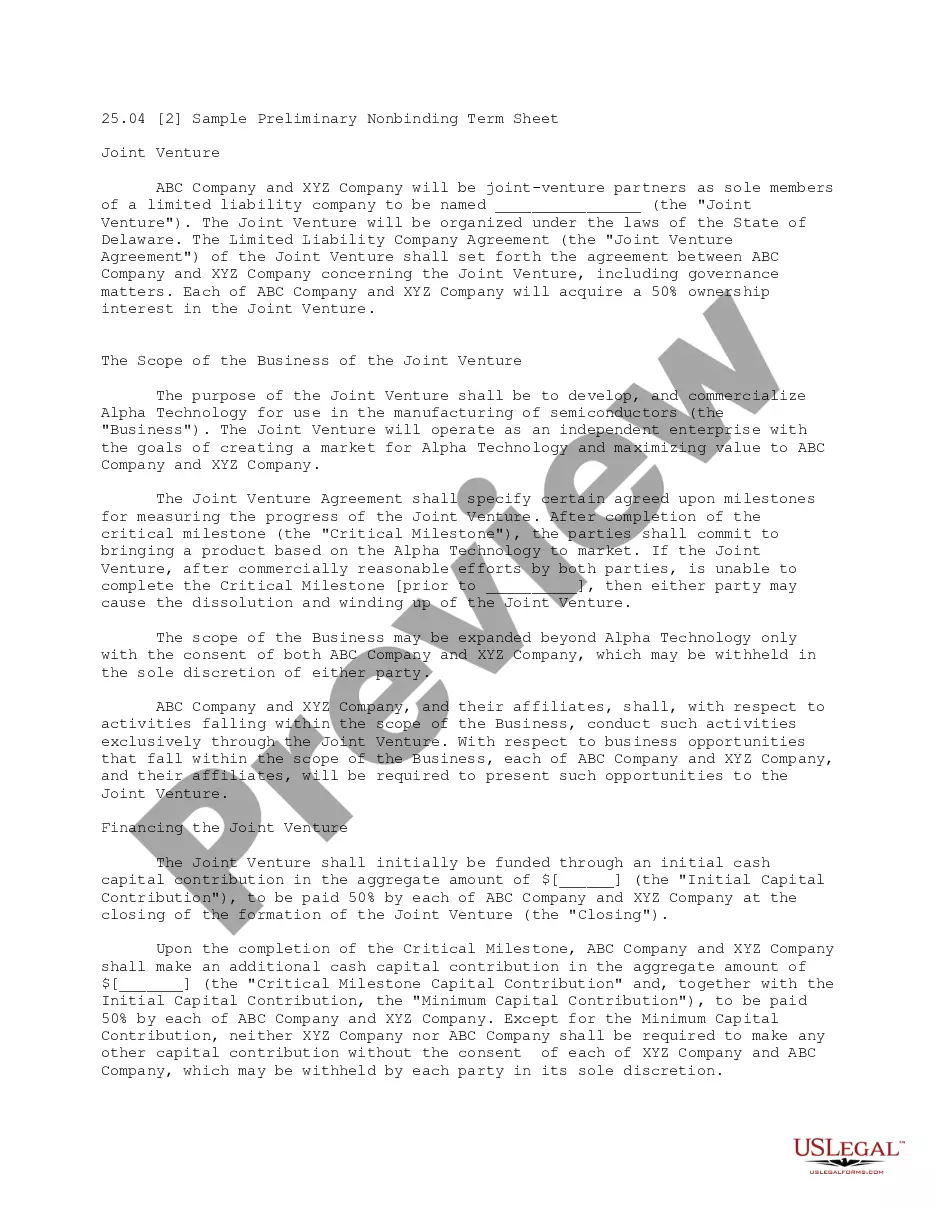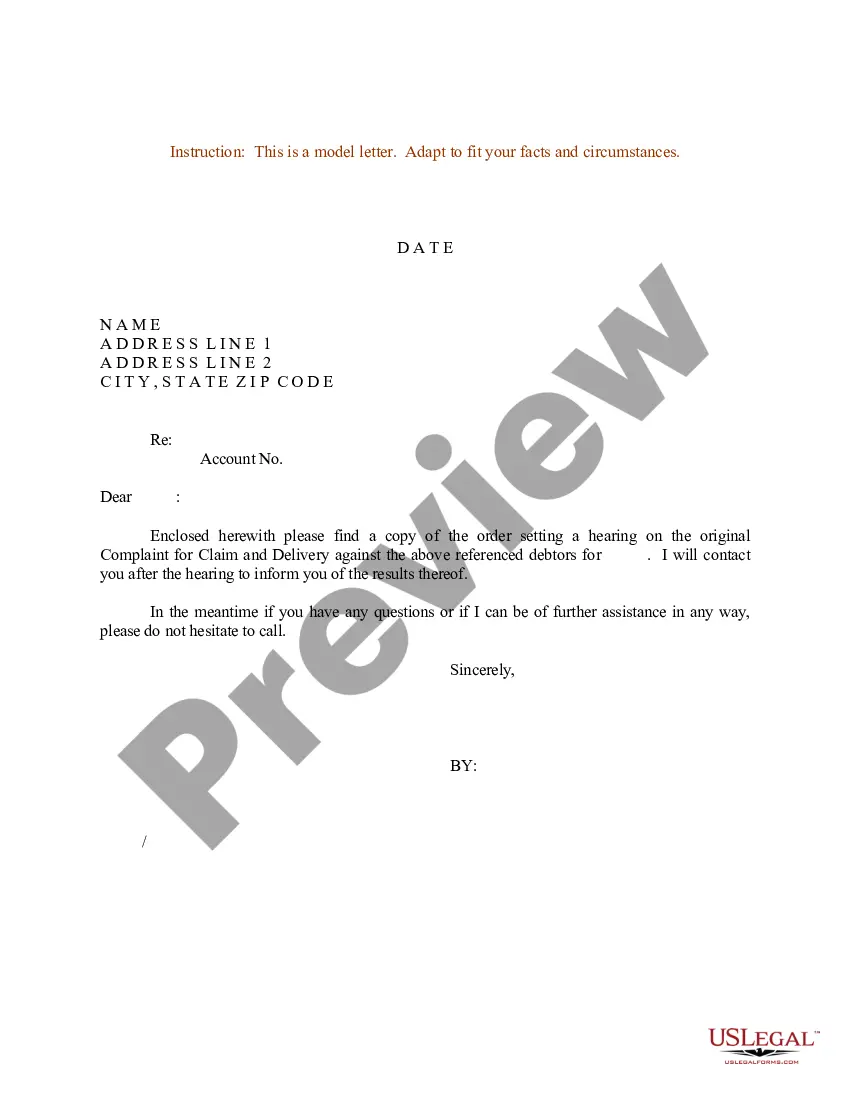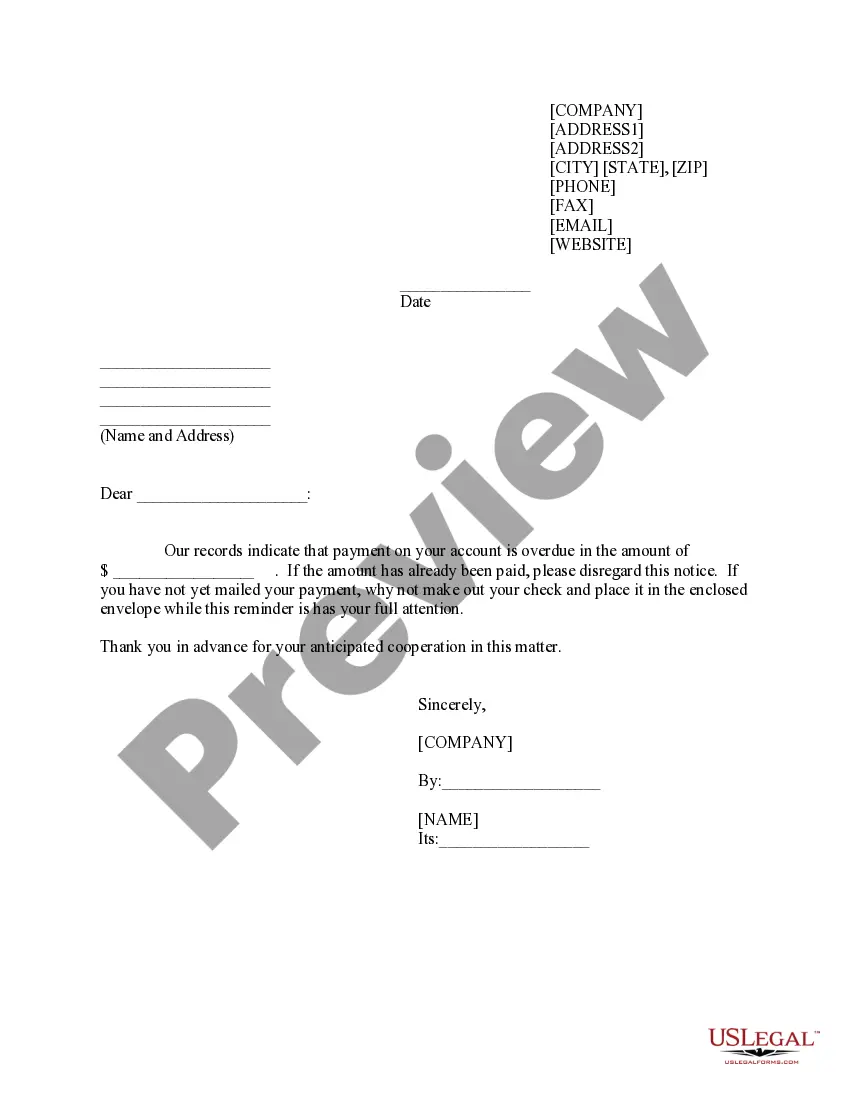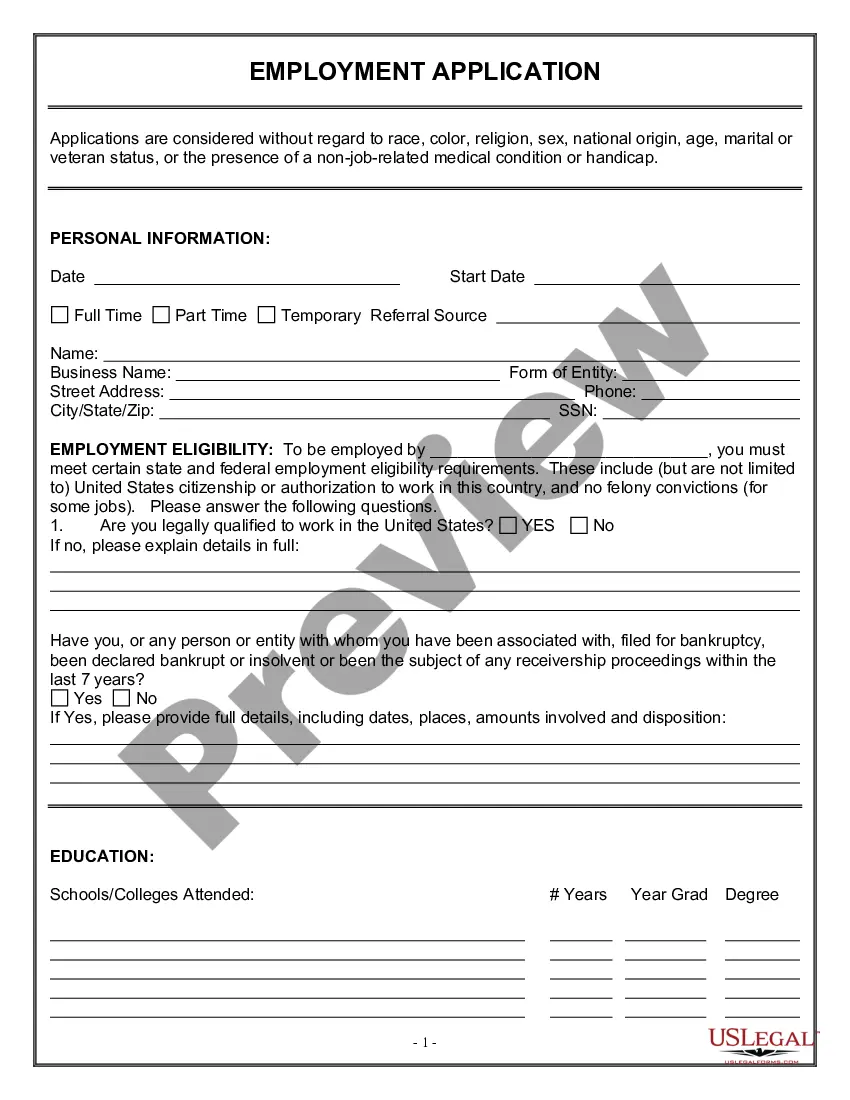Sample Letter With Two Signatures In Virginia
Description
Form popularity
FAQ
Simply sign your name by hand directly under the letter closing. Use your first and last name when signing. If you know the person well, it's okay to sign with your first name only. Sign with your first and last name if you're writing to someone you've never met face to face.
When addressing a letter to multiple recipients, be sure to clearly indicate who is receiving a copy by using 'cc' for carbon copy. List each recipient on a separate line in the header with their name, title, and address. This allows all parties to readily see who else is included.
At the end of the letter, place your signature on the right side of the page. Don't forget to provide any relay information if necessary. When writing a letter using simplified style form, put the date on the left. Then, put the receiver's name, and his/her title, company name, and address.
Handwriting a signature adds a personal tone to your letter and shows you put effort into it. If you're sending an email, you can add an electronic signature that has the same effect. Below your signature, add your name in regular print. This is standard for all business correspondence.
You can create two sections for signatures below your valediction. Leave a space for the first person's signature and put their name and job title directly underneath this space. Repeat the process for the second person's name. Print your document and have each individual sign their name in the empty space.
Closing: End letters with a cordial phrase you are comfortable using—Sincerely, Yours Truly, or Best Regards—followed by a comma.
Initials and abbreviations are a common type of signature that involves using just your first and last initials, or a combination of letters, to sign a document. This type of signature is often used in informal documents, such as emails or personal letters.
Yes, you can add multiple signatures to a Word document. Use signature lines as placeholders if multiple people are to sign. Navigate to the “Insert” tab, select “Signature Line,” and follow the setup process for each individual. For digital signatures, ensure each signer's digital certificate is set up properly.
So, for a neat layout, you can place your signatures next to each other at the bottom of the letter. Remember to also add each signer's name, which will precede the signature fields or lines. If you have more than enough space left in your letter, you can place the signatures in sequential order, one after the other.
You can create two sections for signatures below your valediction. Leave a space for the first person's signature and put their name and job title directly underneath this space. Repeat the process for the second person's name. Print your document and have each individual sign their name in the empty space.