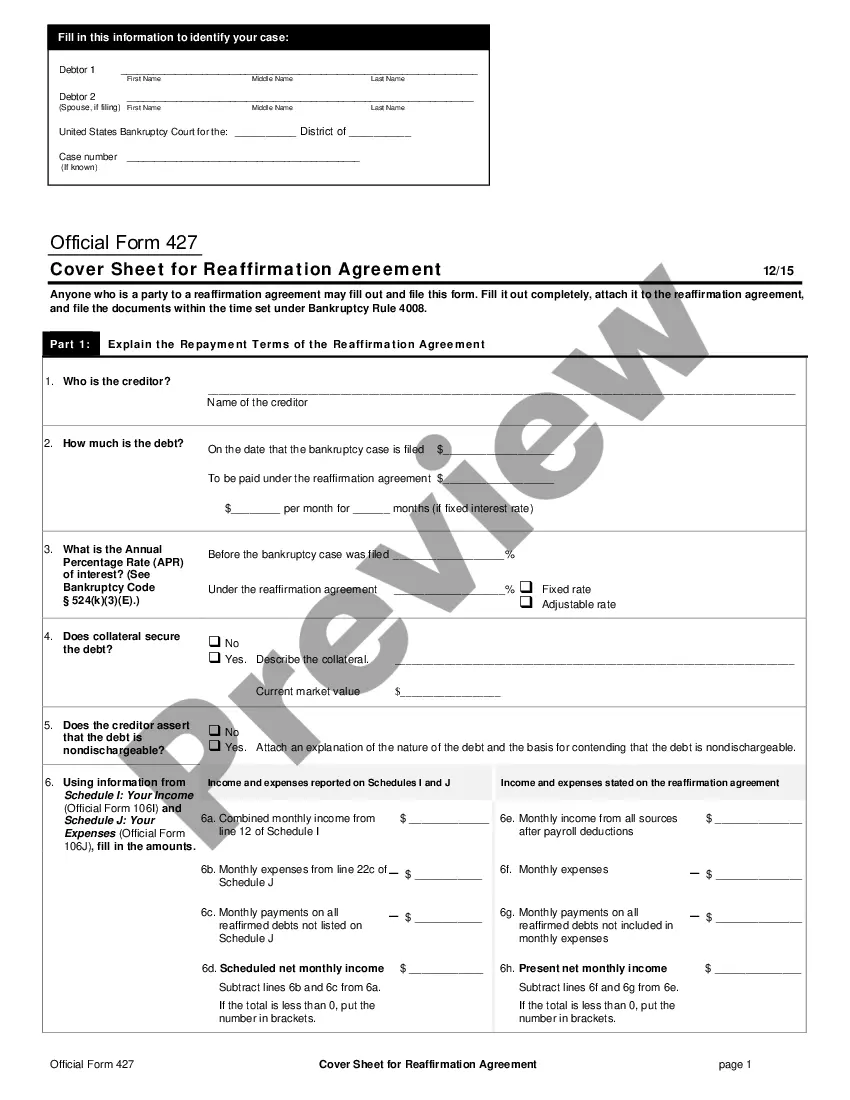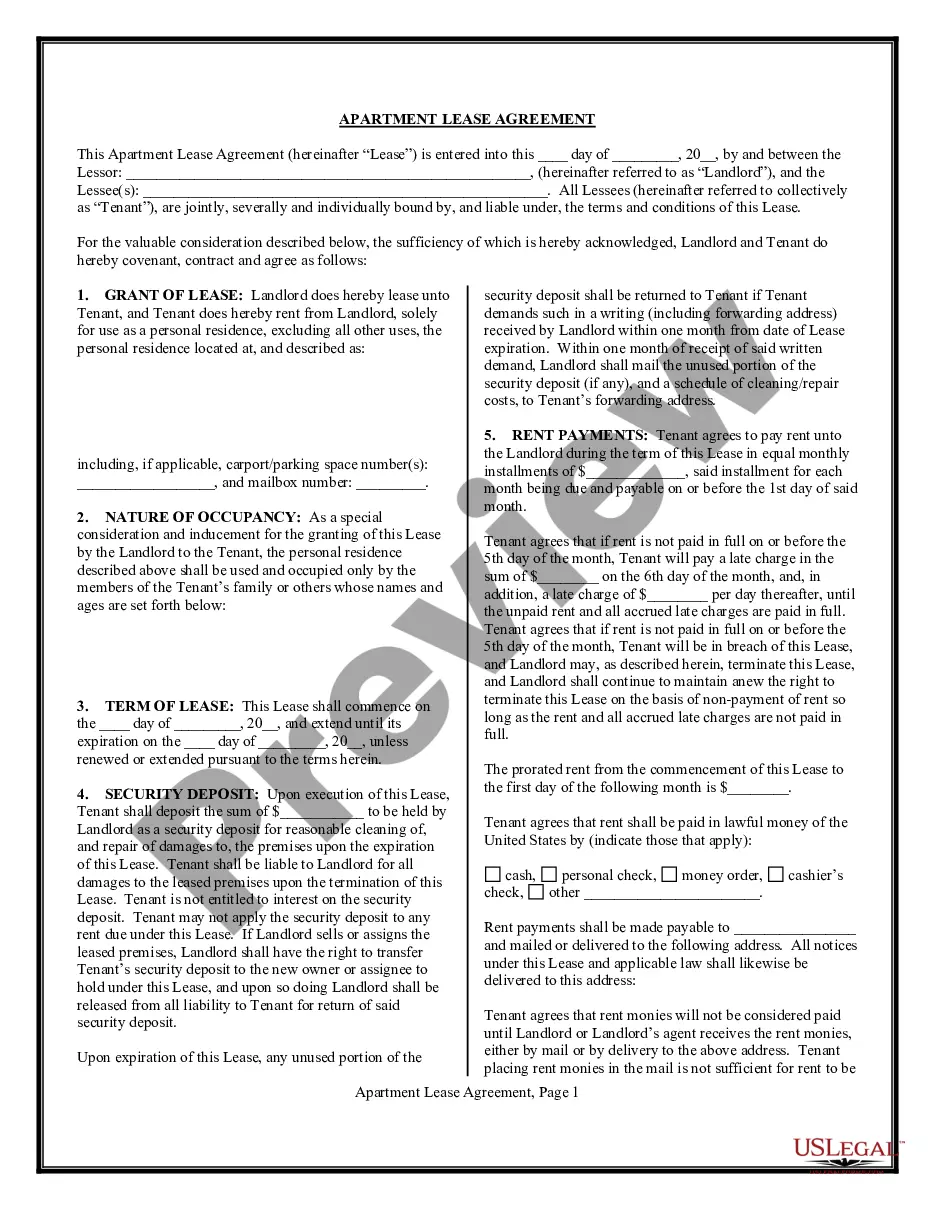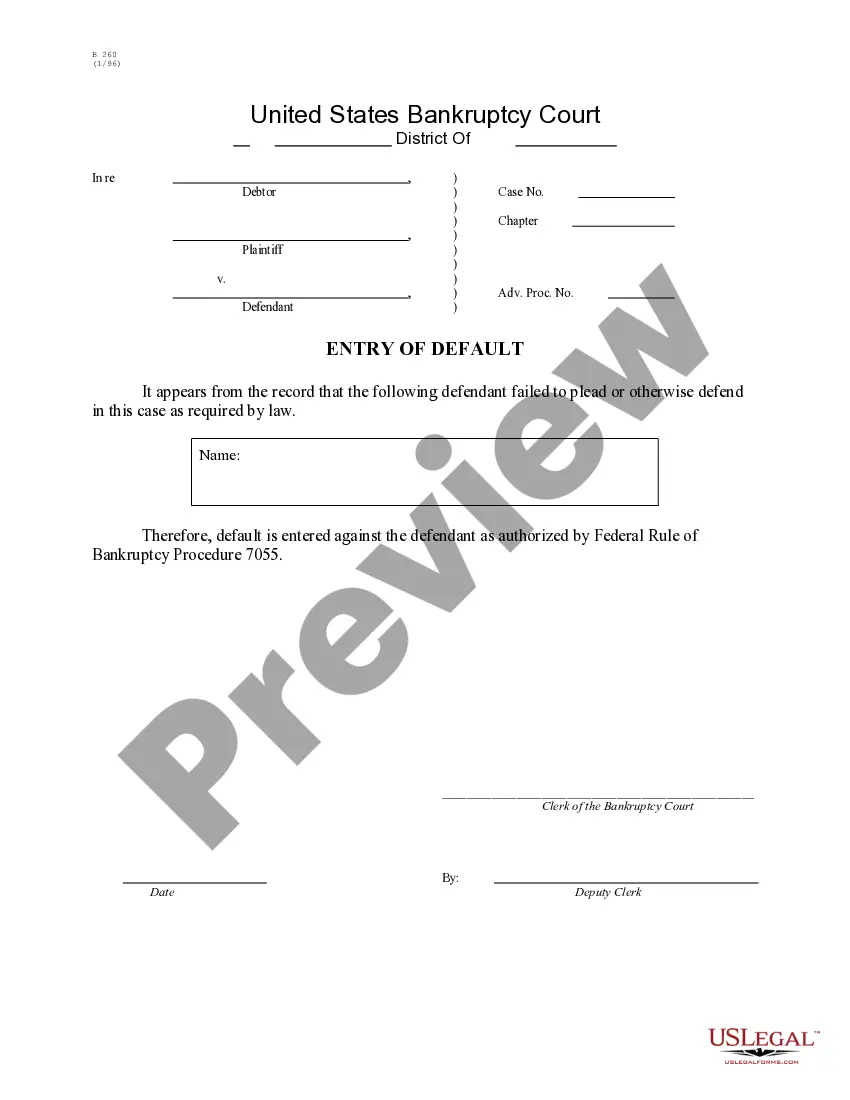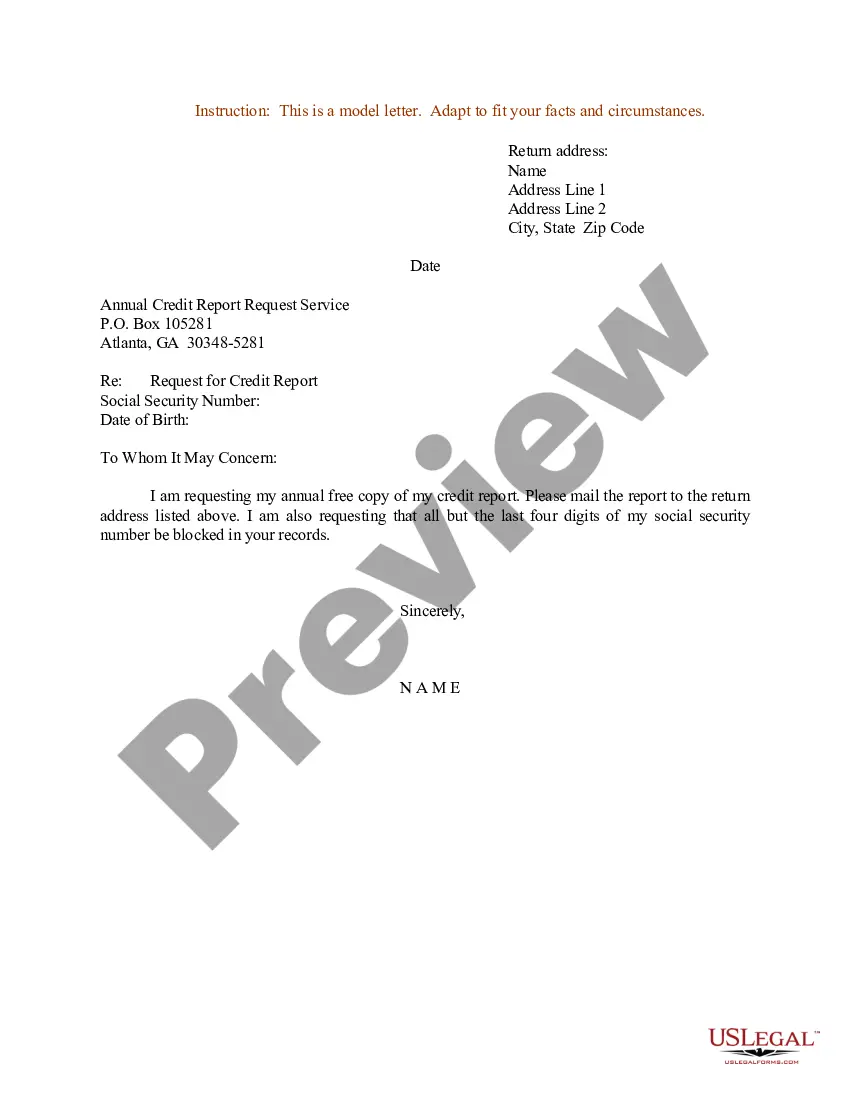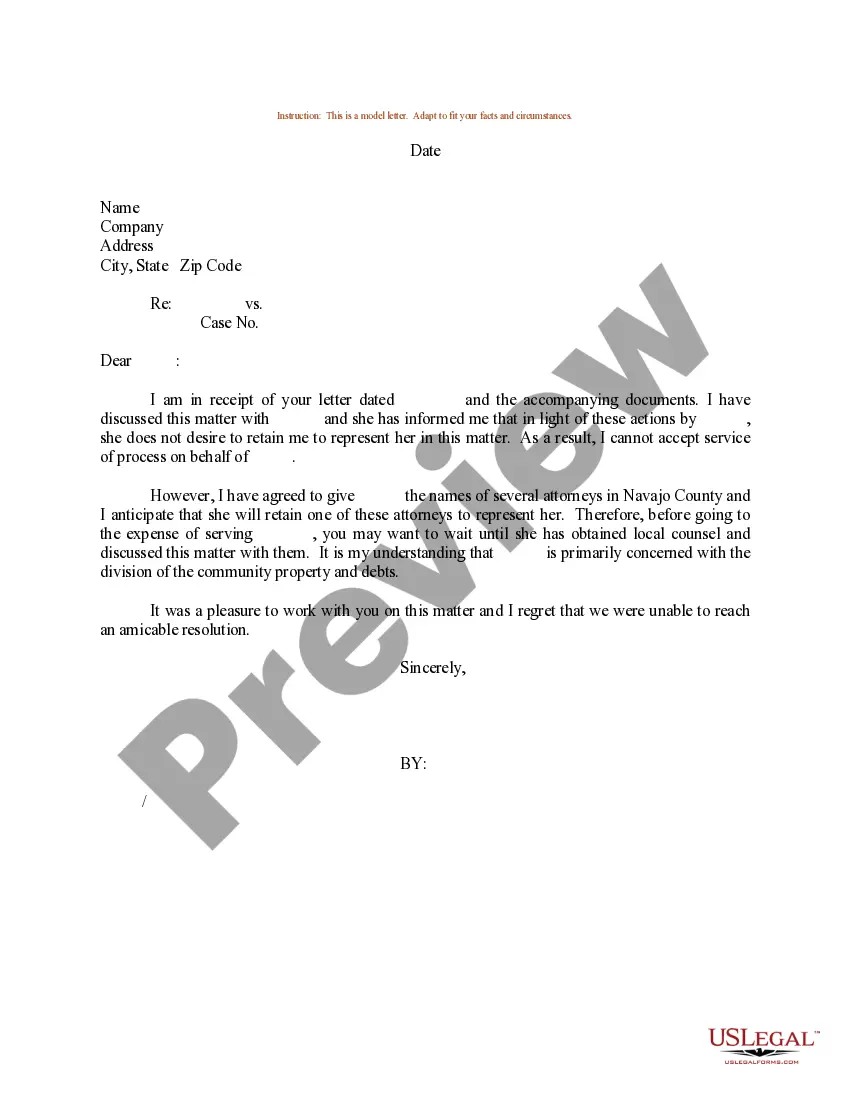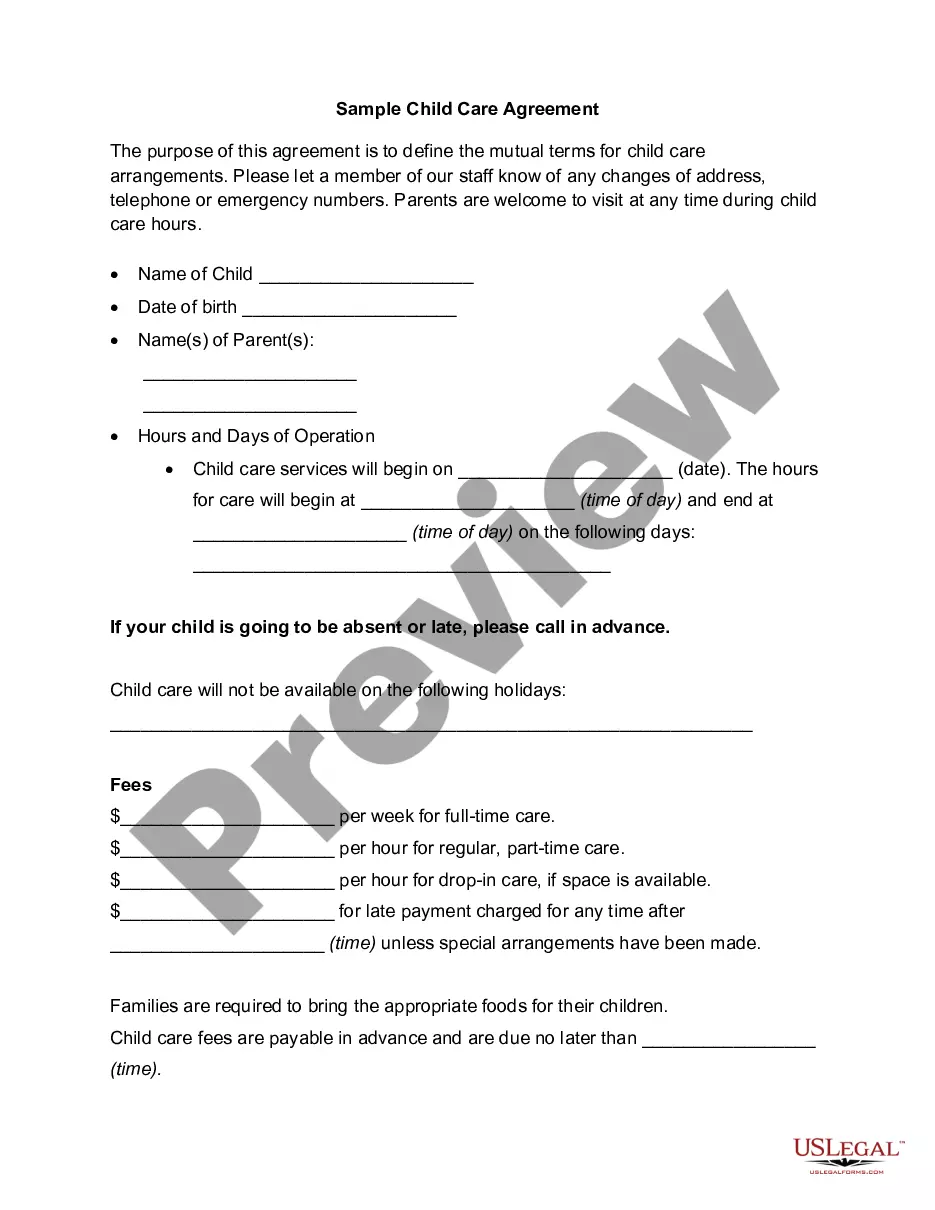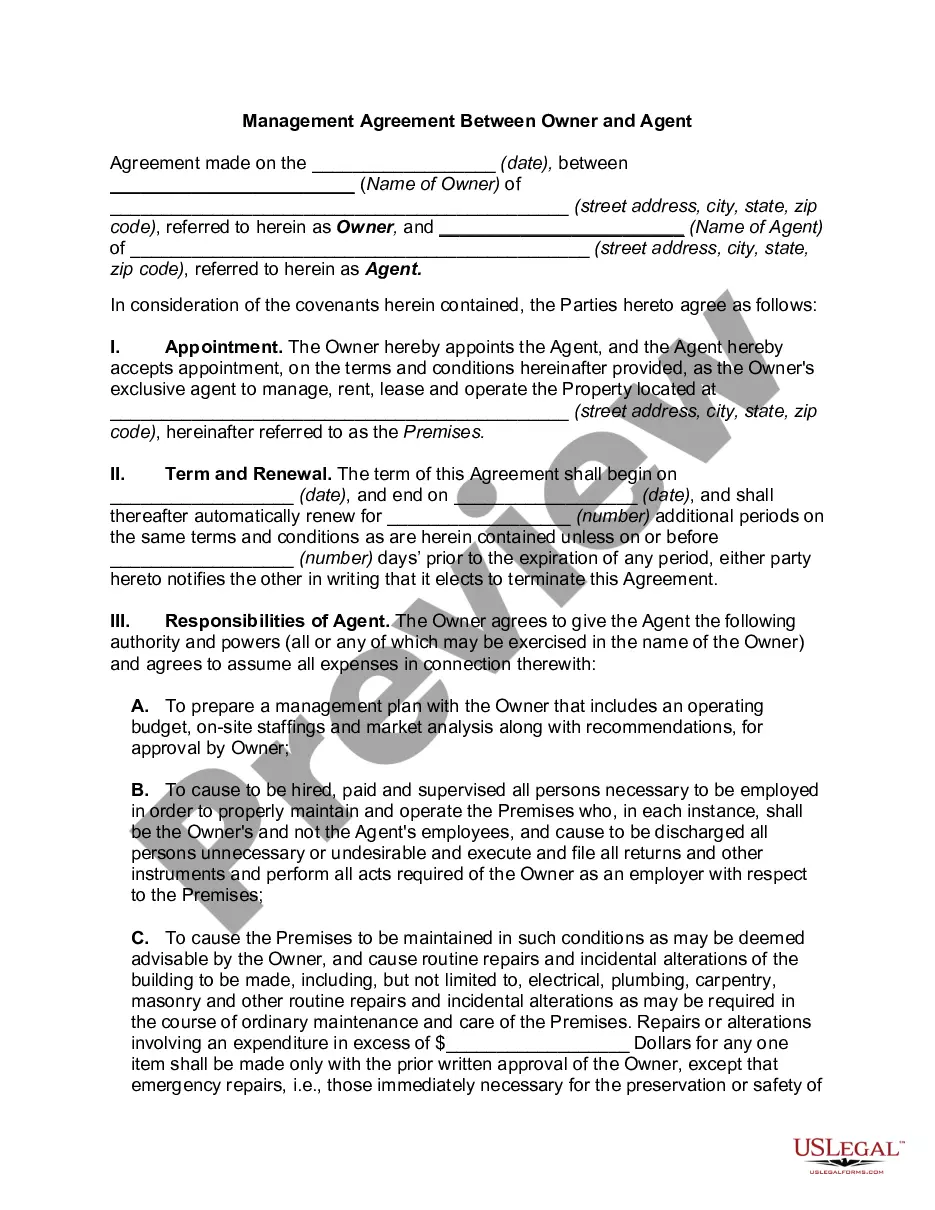Sample Membership Letters With Attention In Minnesota
Description
Form popularity
FAQ
When sending an envelope, it's important to include the sender's full name and address, the recipient's full name and address, and any postage. The sender's name and address generally go in the top left corner of the envelope. The recipient's name and address should be in the lower center of the envelope.
Adding ATTN to an Email The best way to do this is to write in the subject line as “ATTN: John Smith.” Alternatively, if you do not know any names, you could write “ATTN: Hiring Manager” or “ATTN: Marketing Department.”
If sending a letter to someone at a specific business, the first line should be the company's name. In the next line, follow "ATTN:" or "c/o" with the individual's name. If the letter is not to someone at a specific business, the first line should simply be their name.
Are you sending a package to someone who doesn't usually live at that address? Address it to the name of the business or a person who lives at the address. On the second line, write C/O (care of) or ATTN (attention) followed by the recipient's name. Then, finish the rest of the address as usual.
Write the "attention" line: The first line in an attention section is the attention line. Begin this line with either the abbreviation "ATTN," or the full word "Attention." Then, after a colon, write the person's name.
Here are a few key steps to including an attention section in a letter you're sending: Know where to put it. Write the "attention" line. Include the company name. Write the street address. Include the city, province, and postal code. Proofread the attention section.
This line tells the mail carrier exactly who the letter is intended for. Use a colon after "ATTN" to make it clearly readable. For example, write "ATTN: John Smith," where "John Smith" is replaced with your recipient's name. Or, write out the full word "Attention” or “Attention to”.
Steps Write "ATTN" followed by the name of the recipient on the envelope. Write the business or organization name on the second line. Write the street address beneath the company name. Fill in the city, state, and postal code on the bottom line. Add the country to the last line.
It's quite simple. Start with 'attention or ATTN' before the name of the recipient. Write the name of the business in the second line, and then add the building name and street address in the next line. In the last line, add the city, state, and ZIP code.