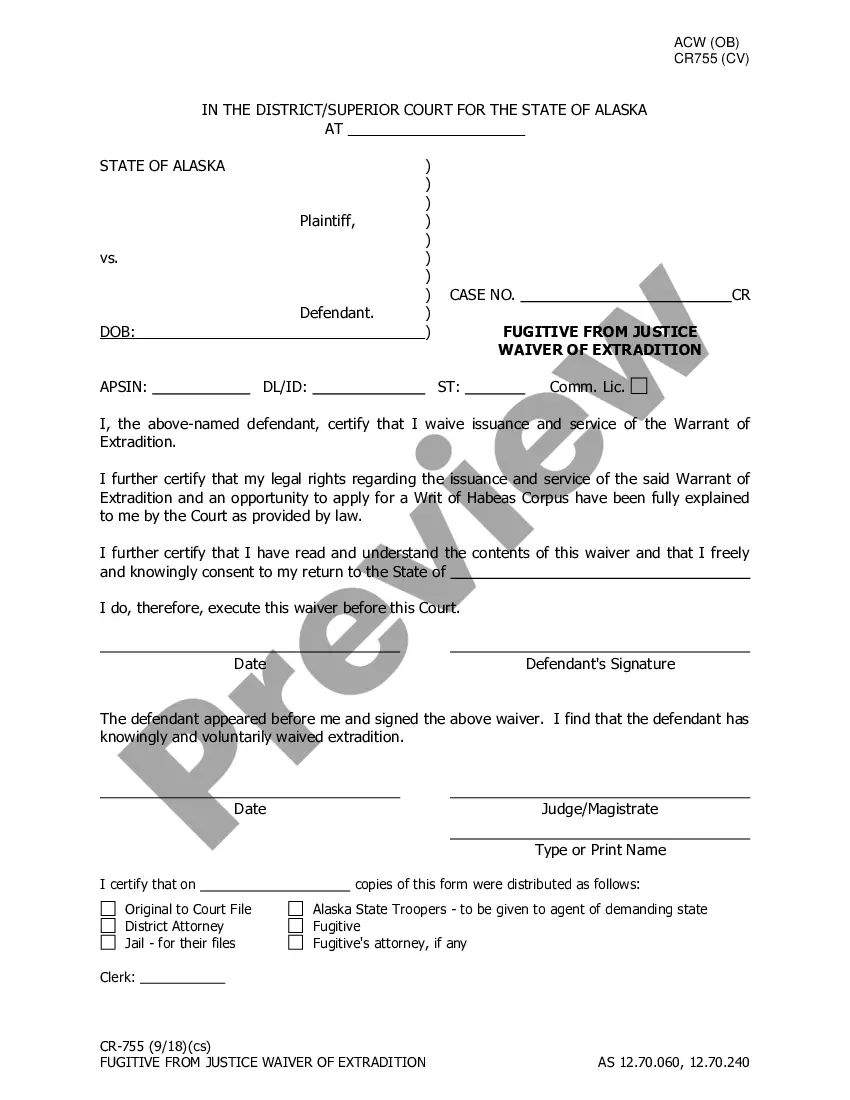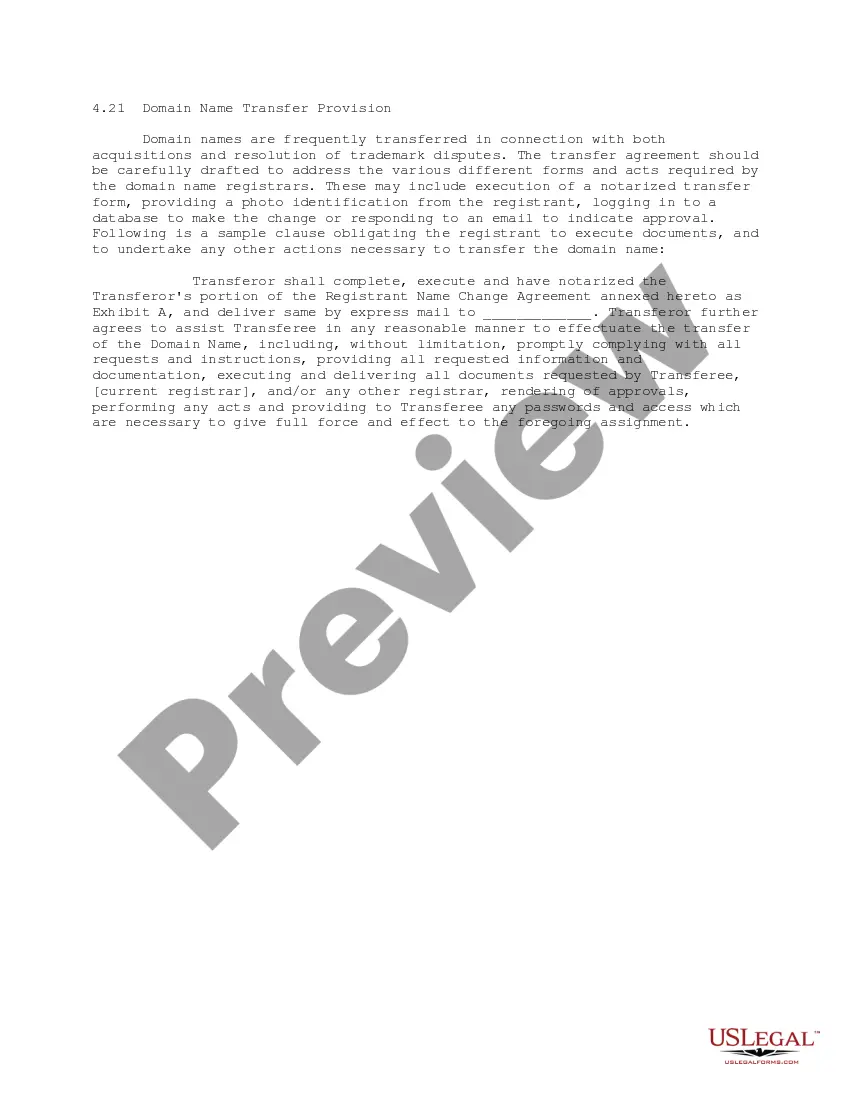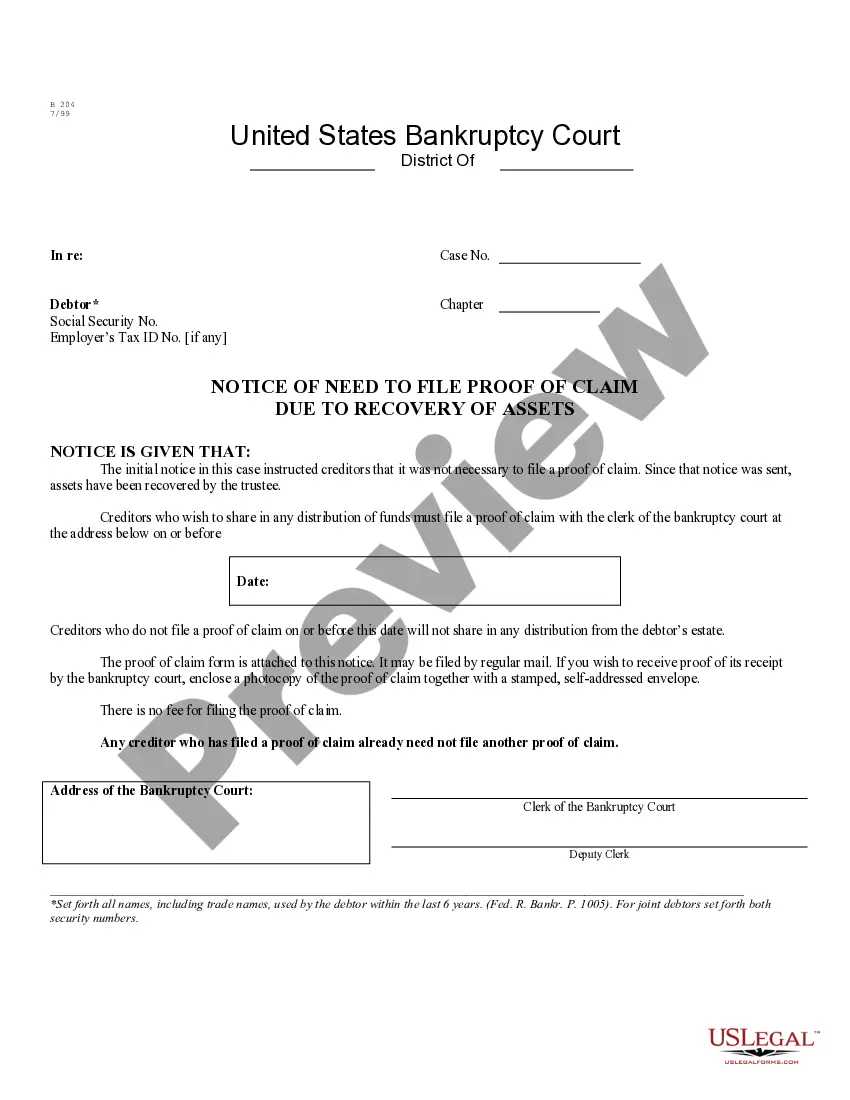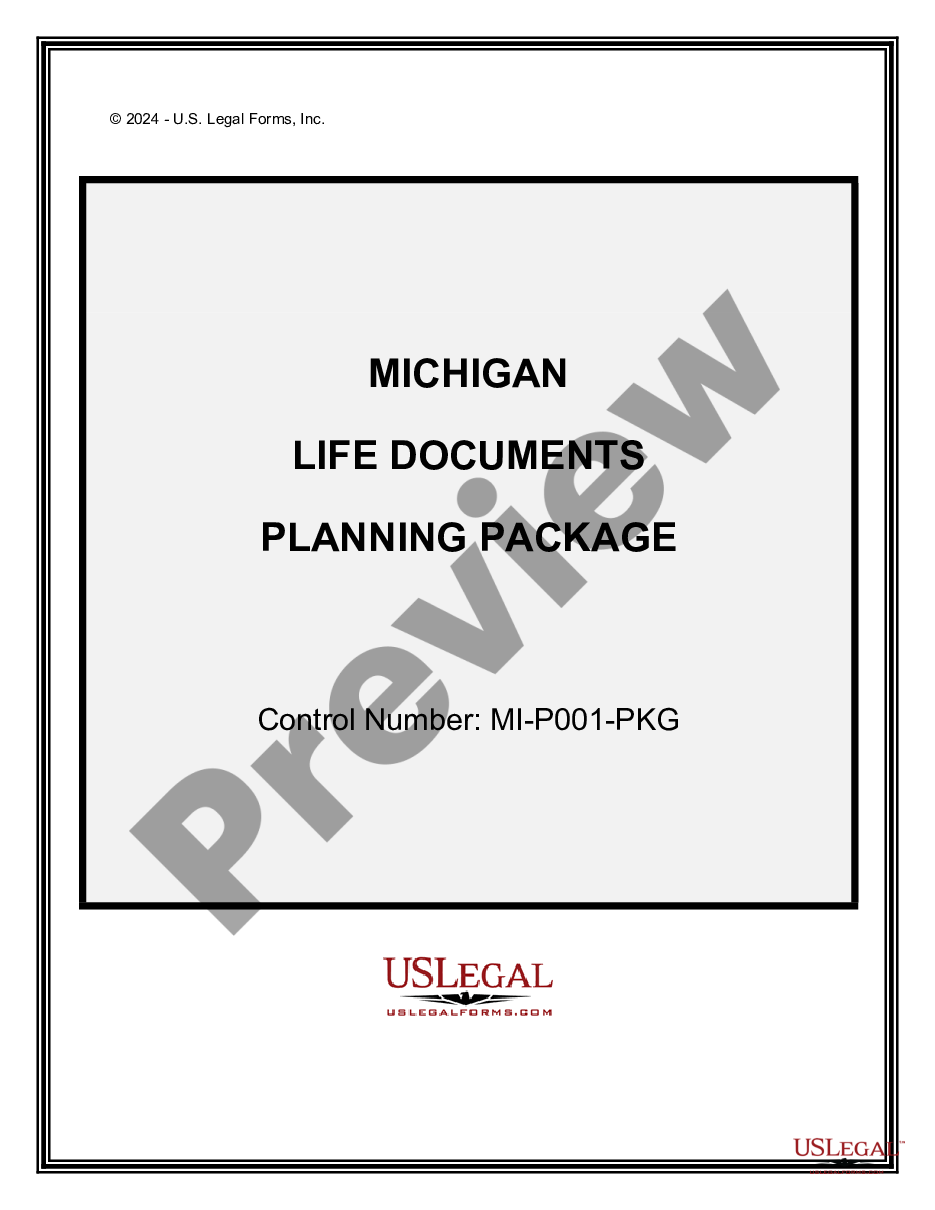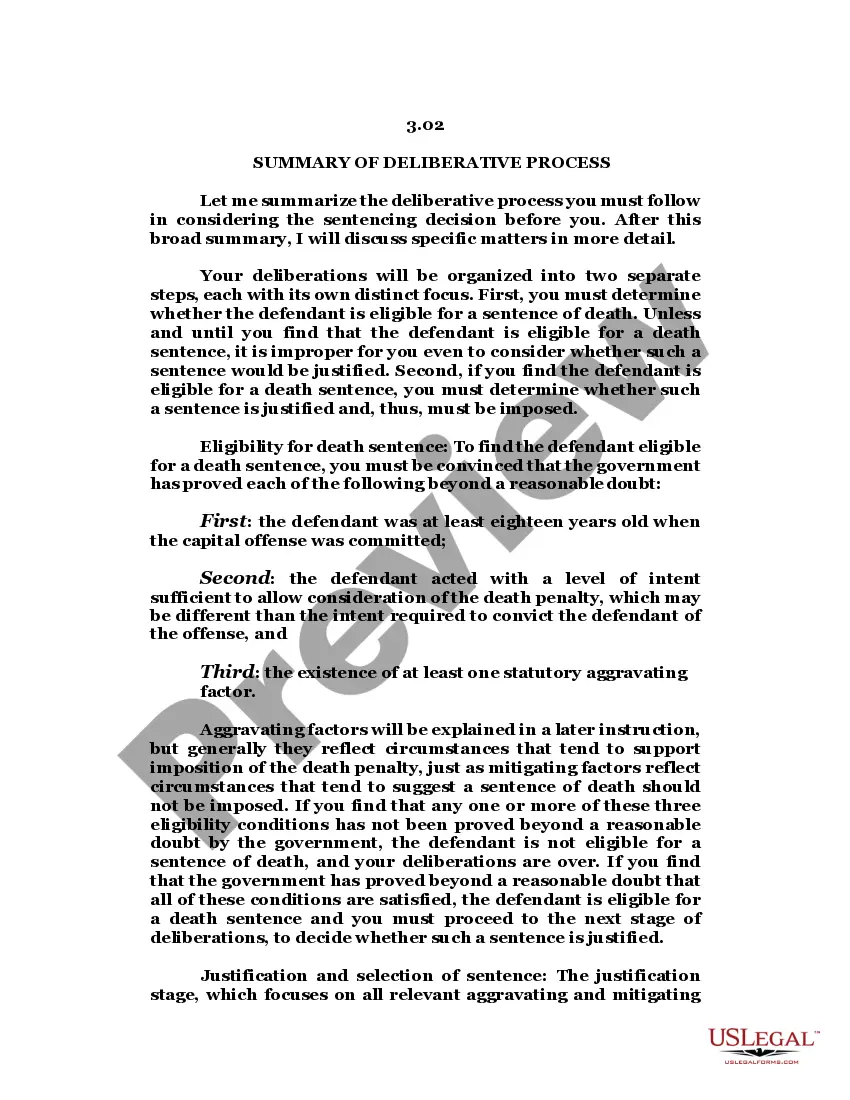Employee Form Fillable Without Acrobat In California
State:
Multi-State
Control #:
US-00038DR
Format:
Word;
Rich Text
Instant download
Description
The Employee Lease Agreement is a legal document utilized in California that outlines the terms under which one company (the Lessor) leases its employees to another company (the Lessee). The form is fillable without the need for Acrobat, making it user-friendly and accessible for individuals and organizations unfamiliar with complex software. Key features of the form include sections detailing the obligations of both parties regarding leasing employees, payroll responsibilities, insurance provisions, and compliance with regulatory requirements. The form also specifies the lease term, the responsibilities associated with employee supervision, payroll processing, and various liability requirements. Users are instructed to complete each section accurately, including specific dates, names, and federal tax identification numbers where applicable. This form is particularly beneficial for attorneys, partners, owners, associates, paralegals, and legal assistants who are involved in business arrangements that require leasing employees, ensuring compliance with labor laws and facilitating smooth operations between the involved parties.
Free preview
Form popularity
FAQ
Filling Out Non-Interactive PDF Forms with PDFpen Select the Text tool. Place the cursor where you want to add text. Next, drag to create a text box. Type your response in the text box you just created. Your text will appear in PDFpen's default font and color. Repeat the steps above to complete the remaining document.
Make sure that the security settings allow form filling. (See File > Properties > Security.) Make sure that the PDF includes interactive, or fillable, form fields. Sometimes form creators forget to convert their PDFs to interactive forms, or they intentionally design a form you can only fill in by hand.