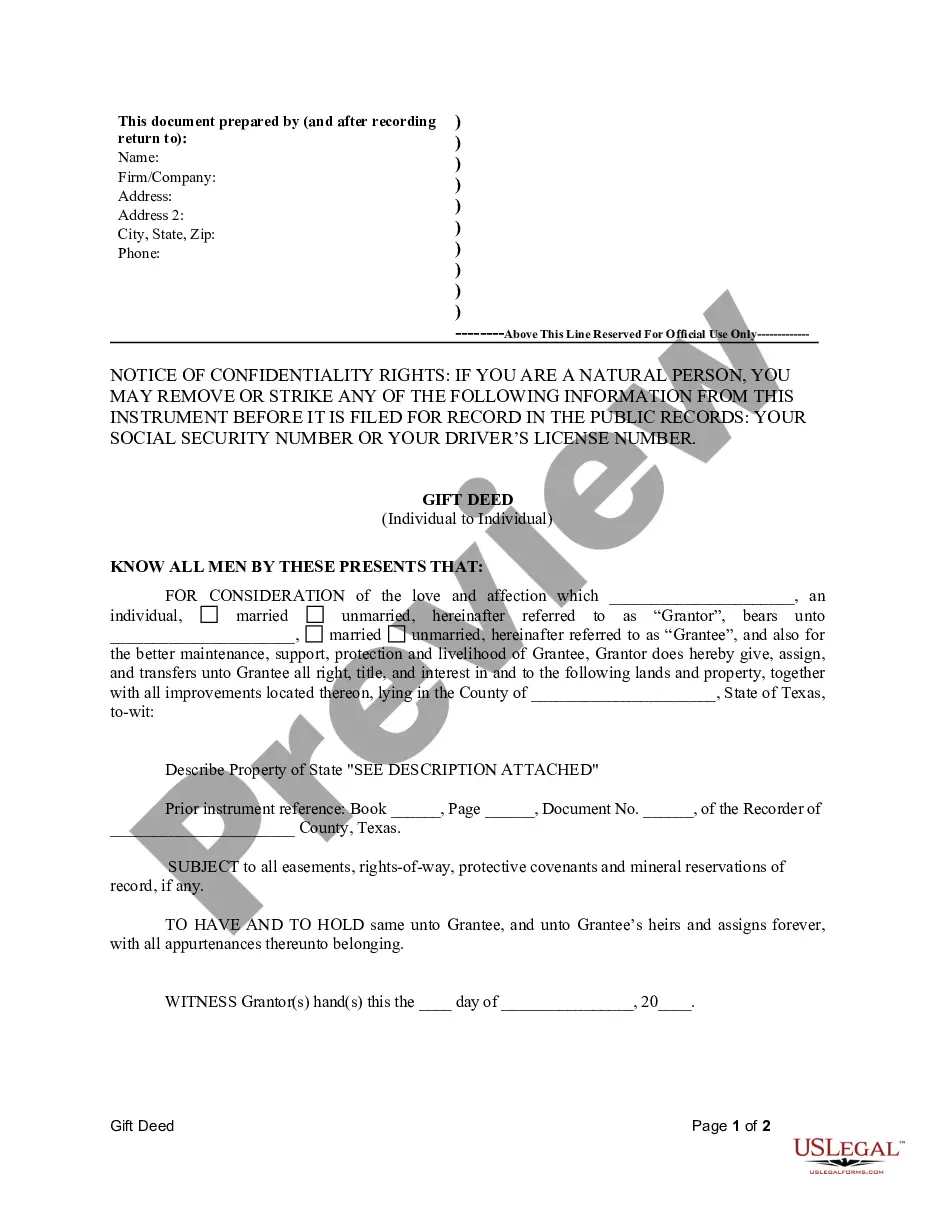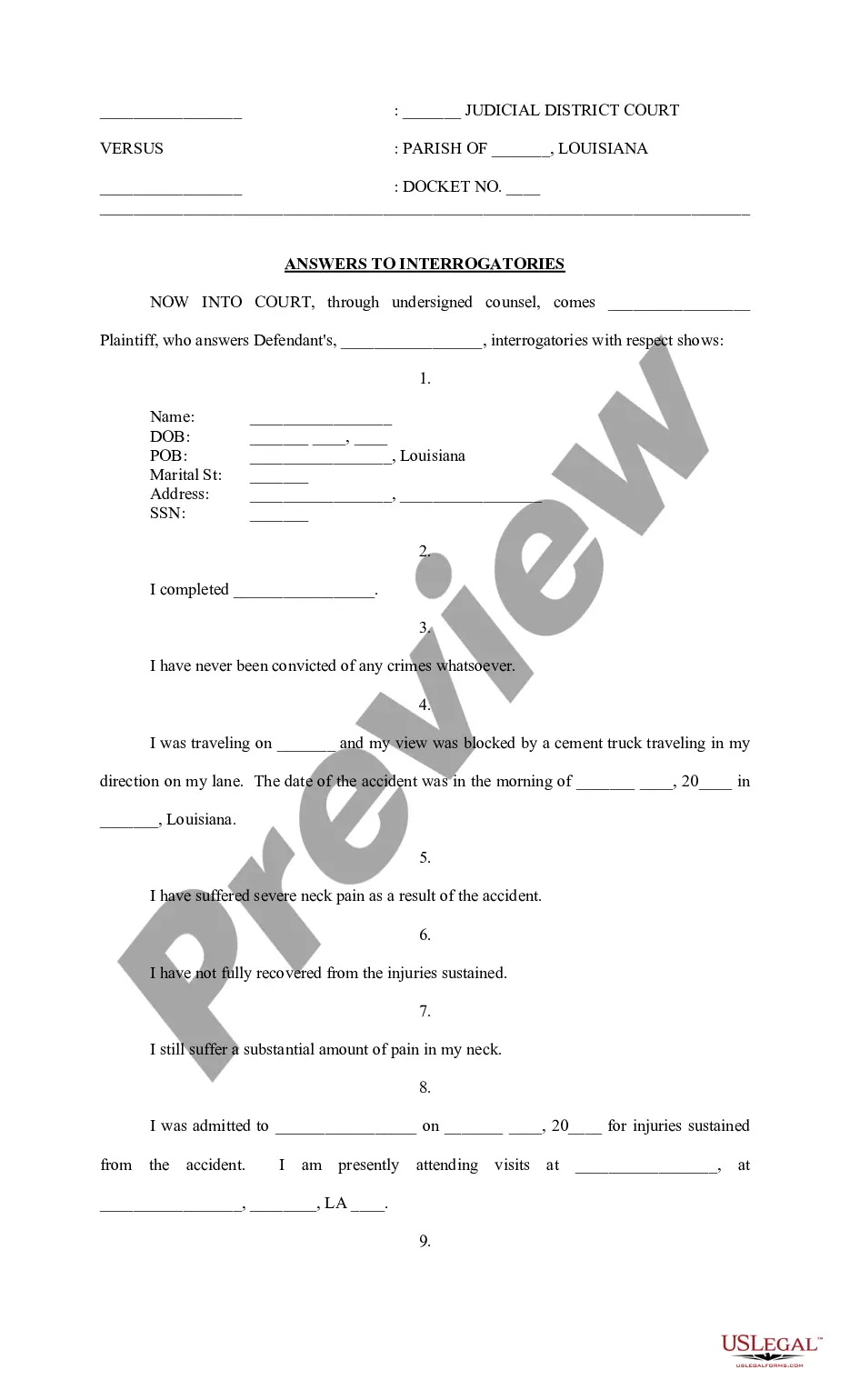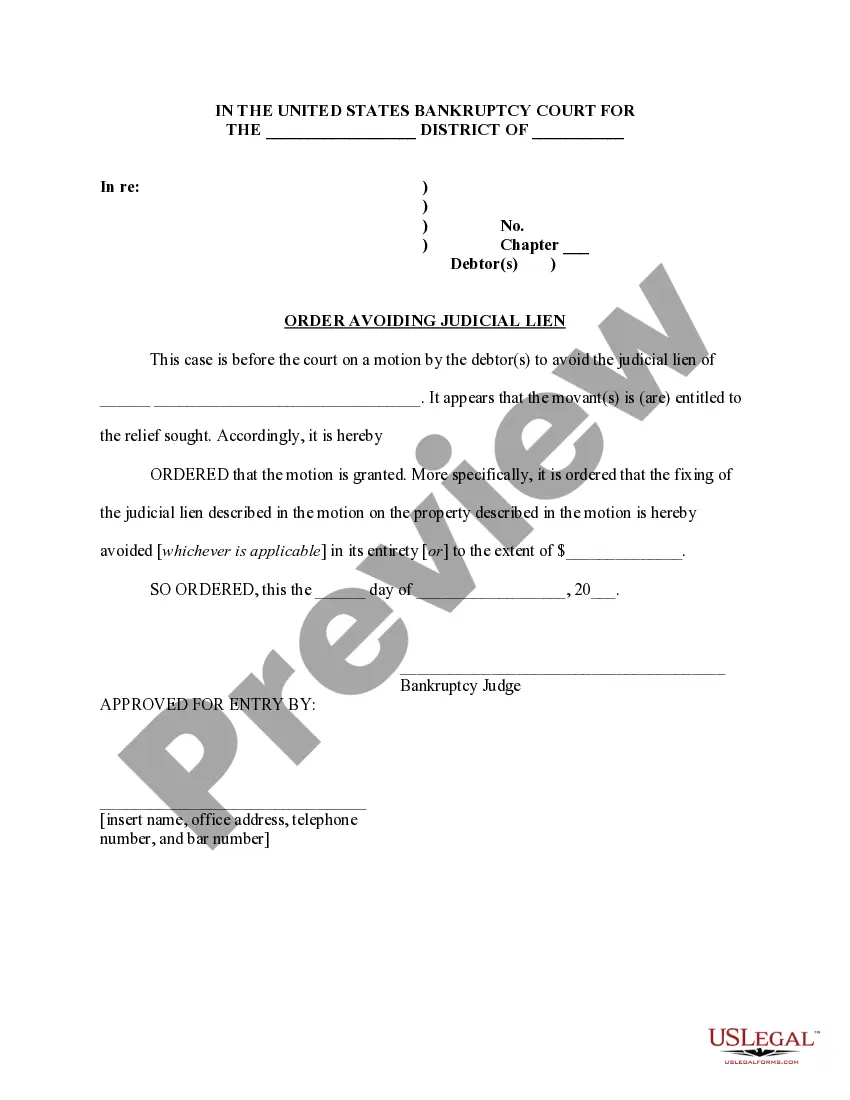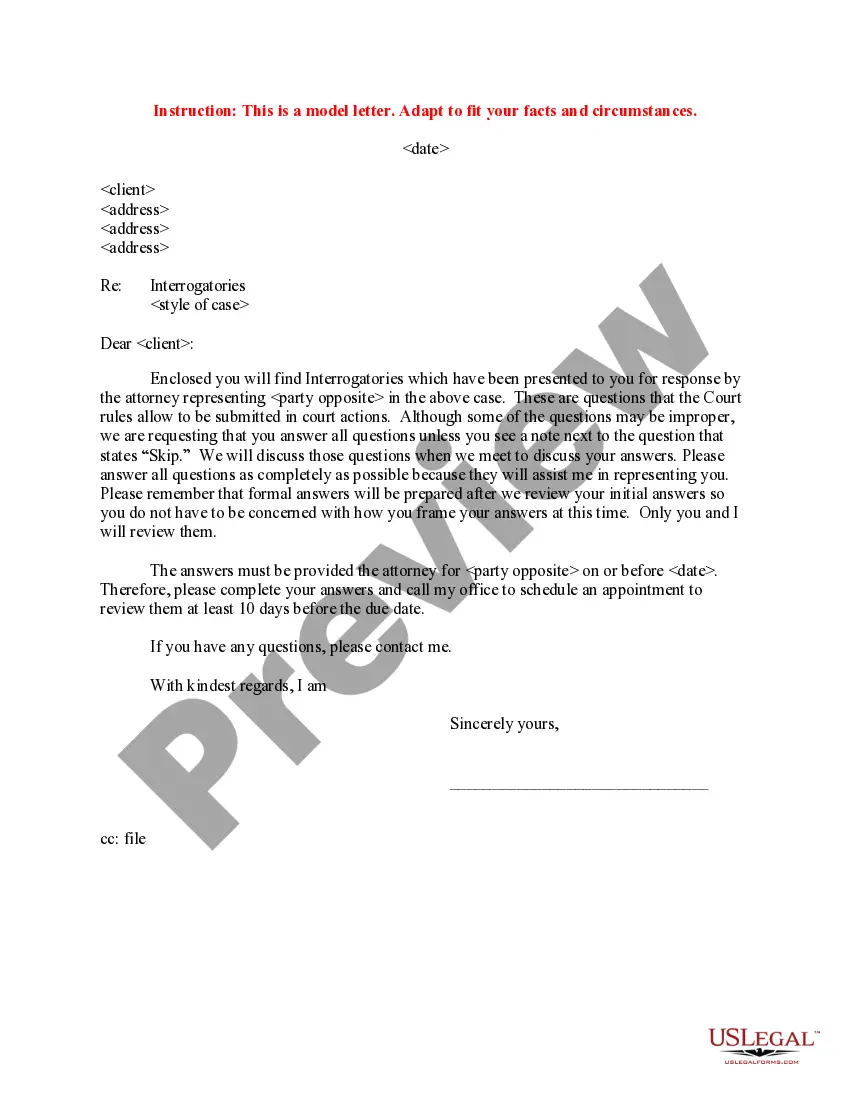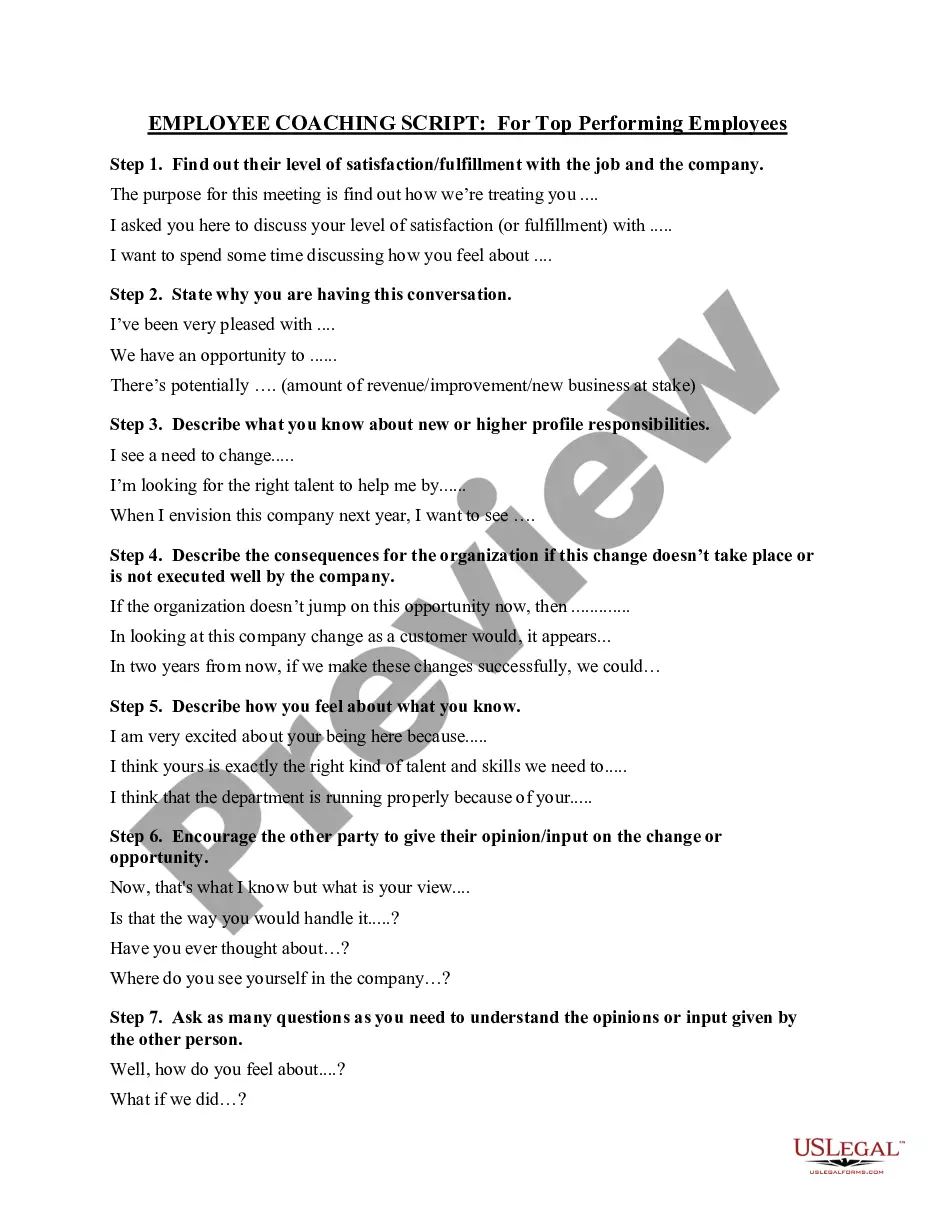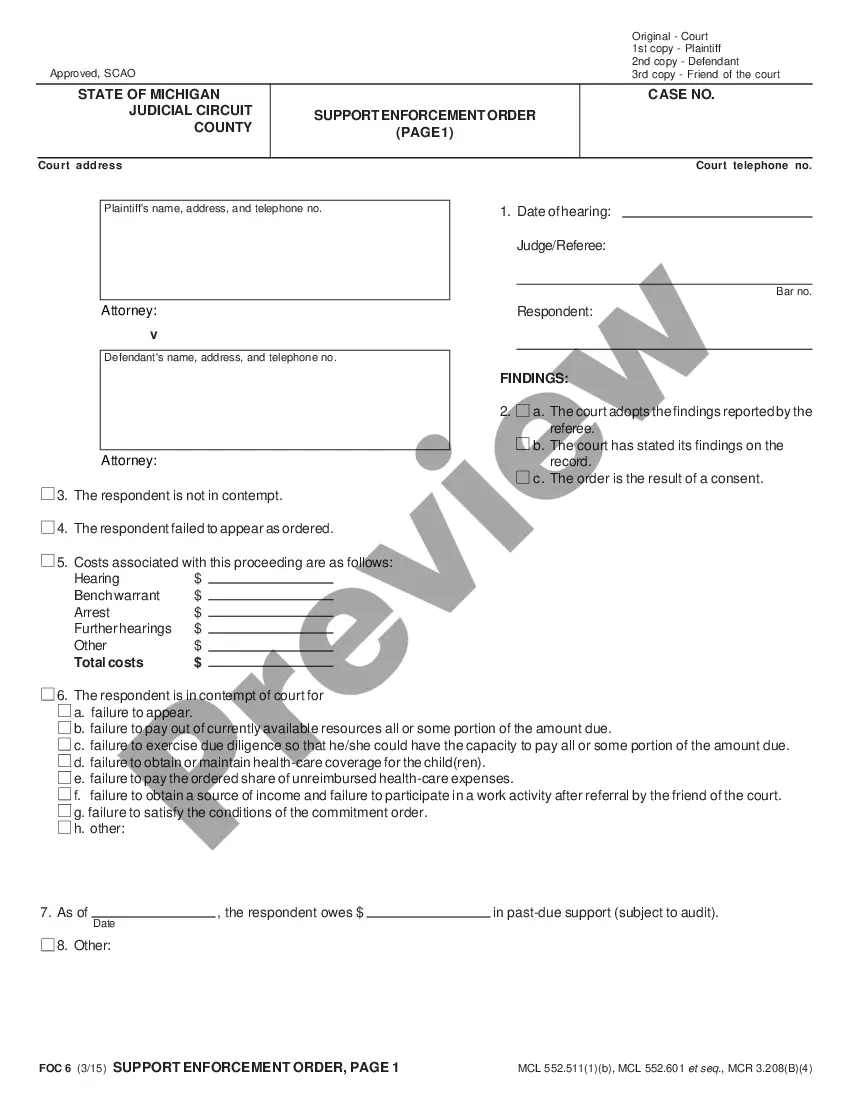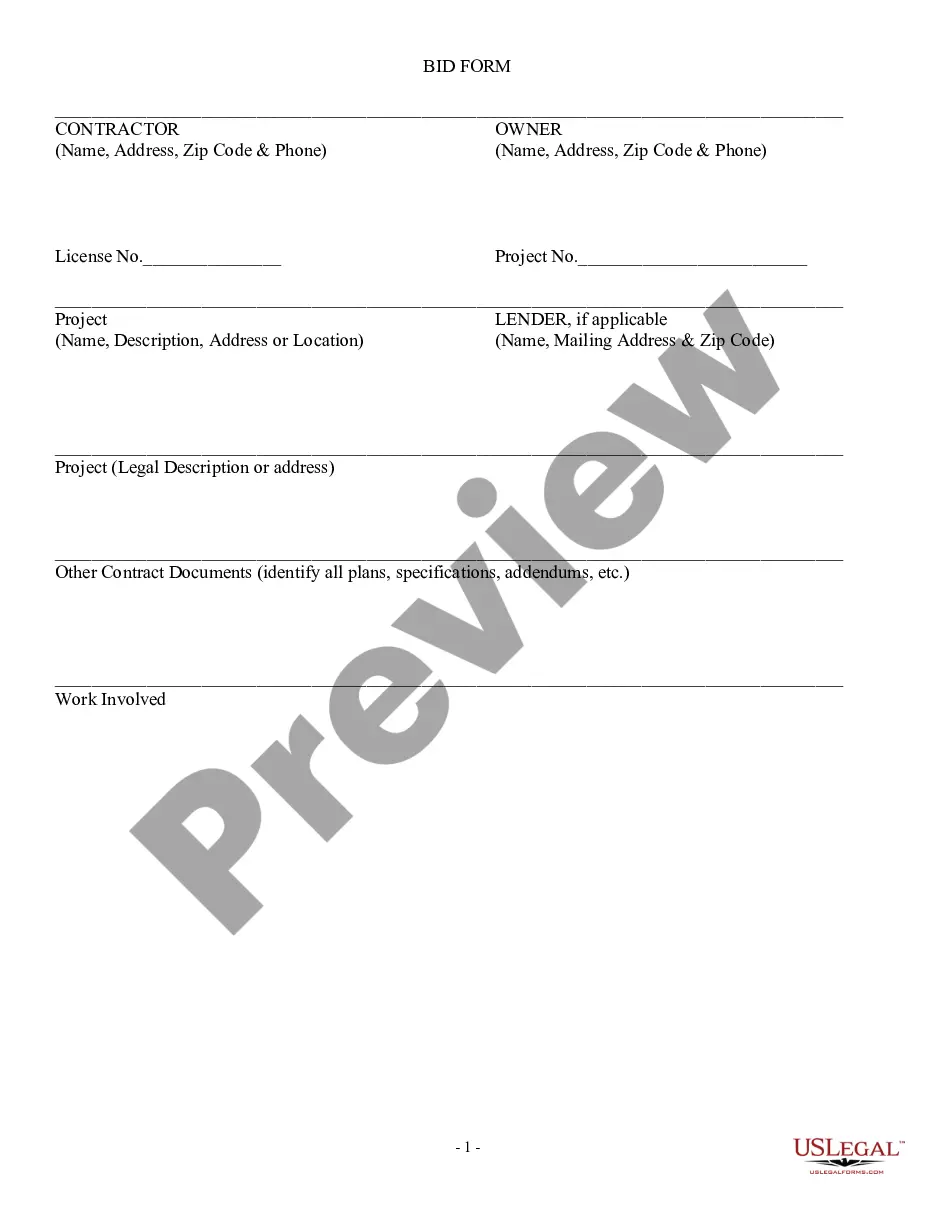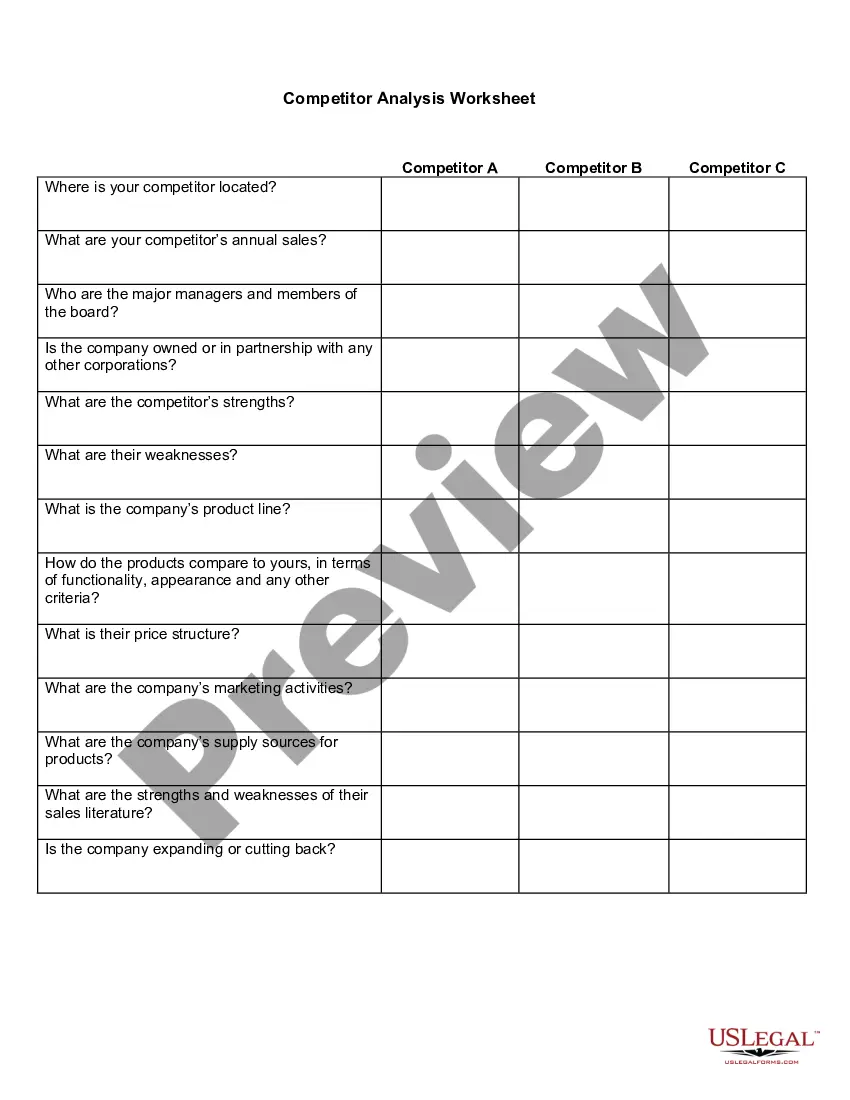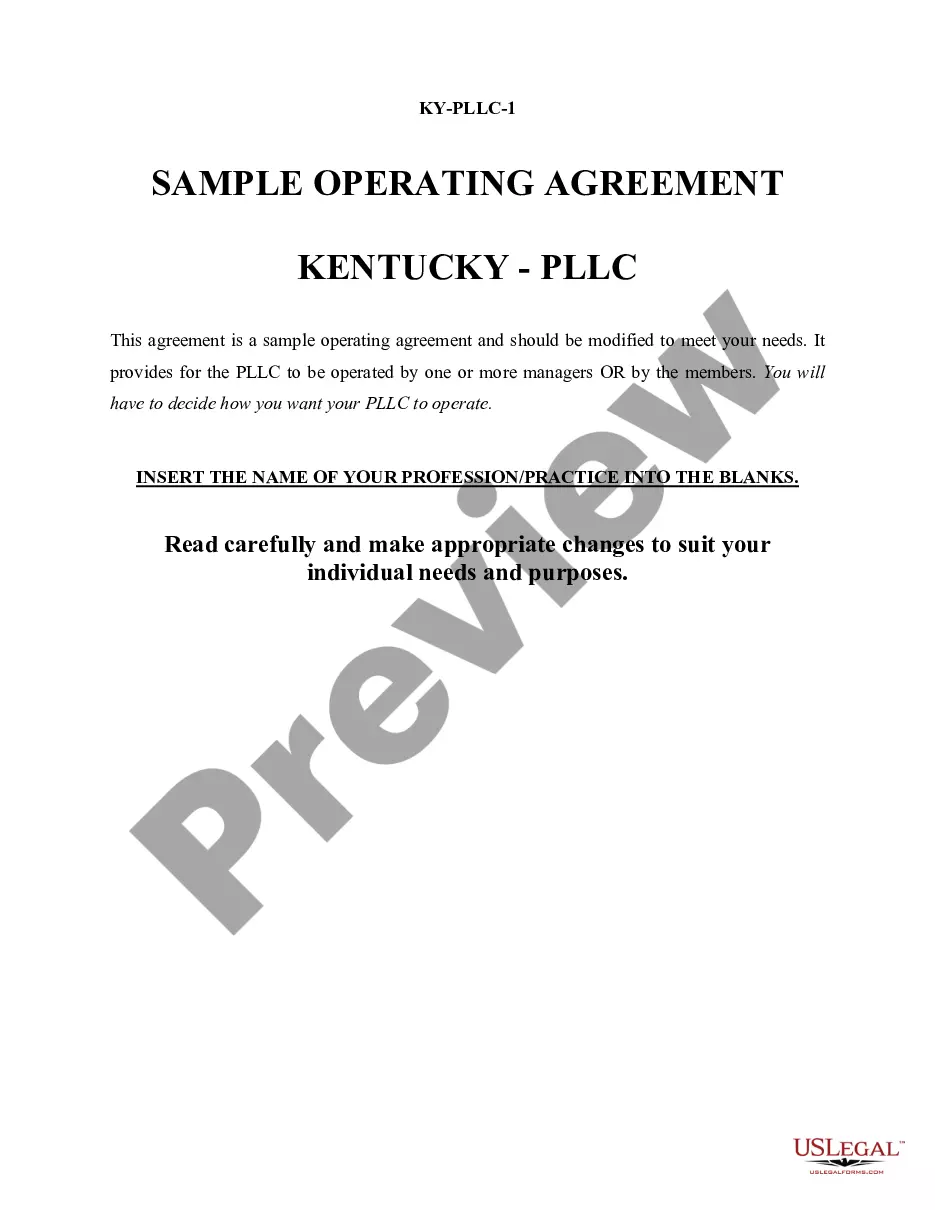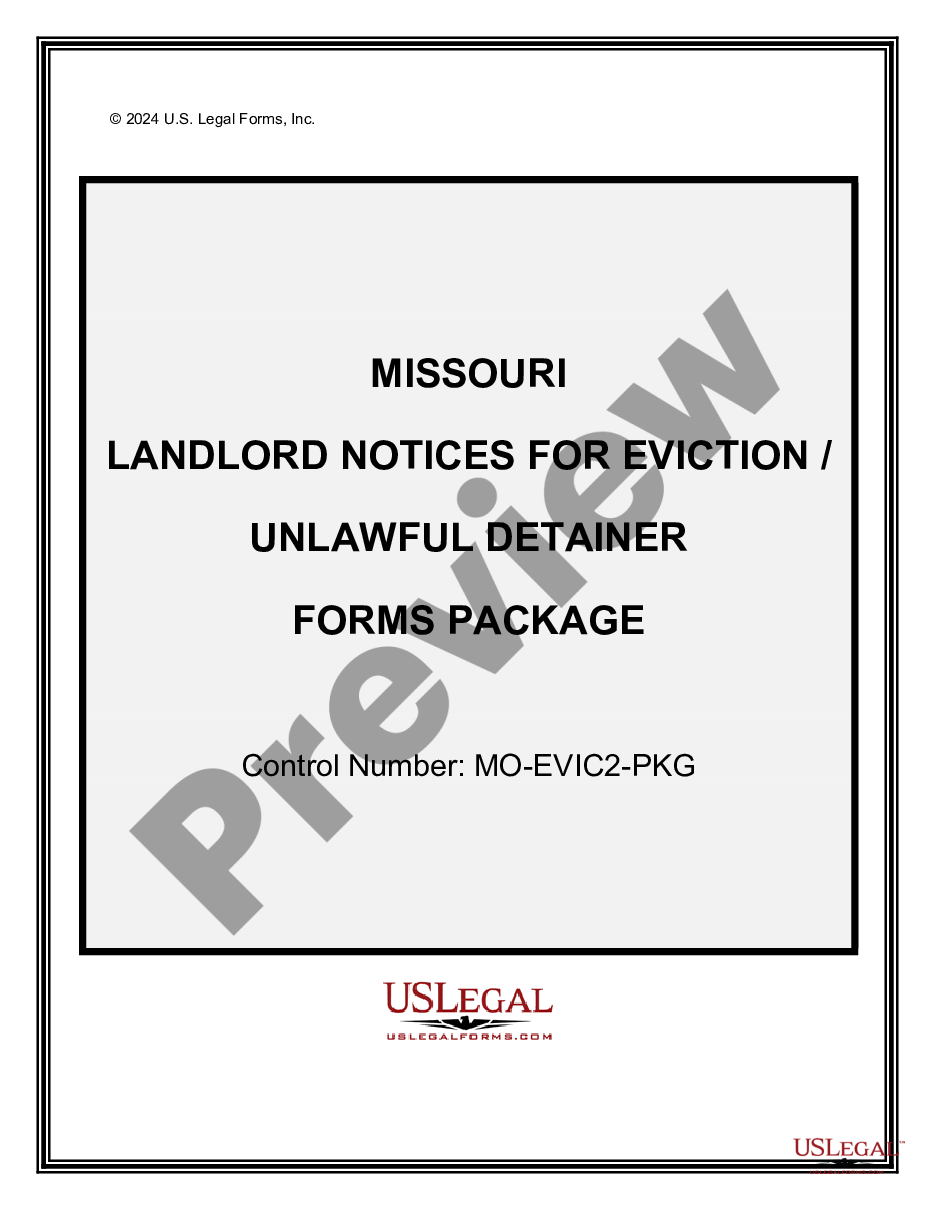Acknowledgment Notary Public Format
Description
How to fill out Tennessee Acknowledgment Is Made Before A County Clerk Or Deputy, Or Clerk And Master, Or Notary Public, Or Before Any Of The Officers Out Of The State Who Are Commissioned Or Accredited To Act At The Place Where The Acknowledgment Is Taken?
The Acknowledgment Notary Public Format displayed on this page is a reusable legal template created by qualified attorneys adhering to federal and state guidelines.
For over 25 years, US Legal Forms has supplied individuals, companies, and legal experts with more than 85,000 authenticated, state-specific documents for any business and personal situation. It’s the quickest, easiest, and most reliable method to acquire the paperwork you require, as the service ensures the utmost level of data security and anti-malware safeguards.
Select the format you desire for your Acknowledgment Notary Public Format (PDF, DOCX, RTF) and download the example onto your device. Fill out and sign the document. Print the template to complete it by hand. Alternatively, use an online multifunctional PDF editor to swiftly and accurately fill out and sign your form with an eSignature.
- Search for the document you require and review it.
- Examine the file you searched and preview it or read the form description to confirm it meets your criteria. If it doesn't, use the search bar to locate the suitable one. Click Buy Now when you have identified the template you need.
- Register and Log In.
- Select the pricing plan that fits you and create an account. Use PayPal or a credit card to make a prompt payment. If you already possess an account, Log In and verify your subscription to proceed.
- Obtain the fillable template.
Form popularity
FAQ
Creating a form for a notary involves including specific elements such as the signer’s name, the document title, and the acknowledgment statement. It is vital to ensure that the form adheres to the acknowledgment notary public format recognized in your state. You can also find templates and guidance through platforms like US Legal Forms, which provide resources to help you create compliant forms easily. Following the correct format will streamline the notarization process.
While you can write the acknowledgment information by hand, it is recommended to use a standardized format to avoid issues. Many states have specific requirements for the acknowledgment wording and layout. Utilizing the acknowledgment notary public format ensures that your document meets legal standards and reduces the risk of rejection. Always check local regulations to ensure compliance.
Typically, only a notary public can acknowledge a document. This professional is trained to confirm the identity of the signer and ensure the document's integrity. Some states may allow other officials, such as judges or attorneys, to perform this task. Adhering to the acknowledgment notary public format is crucial for the validity of the acknowledgment.
Only a notary public or an individual authorized by law can give an acknowledgment of a document. This ensures that the acknowledgment process is performed according to legal standards. It's essential to check that the person providing the acknowledgment is qualified in your state. A notary public's use of the acknowledgment notary public format adds credibility to the document.
To get a consent form notarized, you should first complete the form without signing it. Then, take it to a notary public, who will verify your identity. You will need to sign the form in the presence of the notary, who will then apply their seal and complete the acknowledgment. Utilizing the correct acknowledgment notary public format during this process helps ensure the consent form is valid.
An acknowledgment is a specific declaration made by a signer, confirming their signature and understanding of the document. In contrast, a notary is a person authorized to perform this acknowledgment and notarization process. The notary public ensures the signer is who they claim to be and records the transaction. This relationship is crucial in ensuring the acknowledgment notary public format is followed correctly.
No, acknowledged and notarized are not the same. Acknowledgment refers to the act of confirming your signature on a document, while notarization includes this acknowledgment and the official seal of a notary public. Both processes serve to authenticate the document but involve different steps. Understanding the distinction is important when dealing with legal documents, especially when using the acknowledgment notary public format.
To acknowledge a document means to declare that you have signed it voluntarily and understand its contents. This process often involves a notary public, who verifies your identity and your signature. The acknowledgment is essential for the document to be legally binding, especially in certain legal contexts. Using the proper acknowledgment notary public format ensures the document meets all necessary requirements.
To fill out a notary acknowledgment, start by providing the date the acknowledgment is being signed. Next, include the name of the signer, confirming their identity. It is crucial to add the notary’s name and title, along with the appropriate acknowledgment notary public format that complies with your state laws. Finally, ensure the notary signs and stamps the document to validate the acknowledgment.