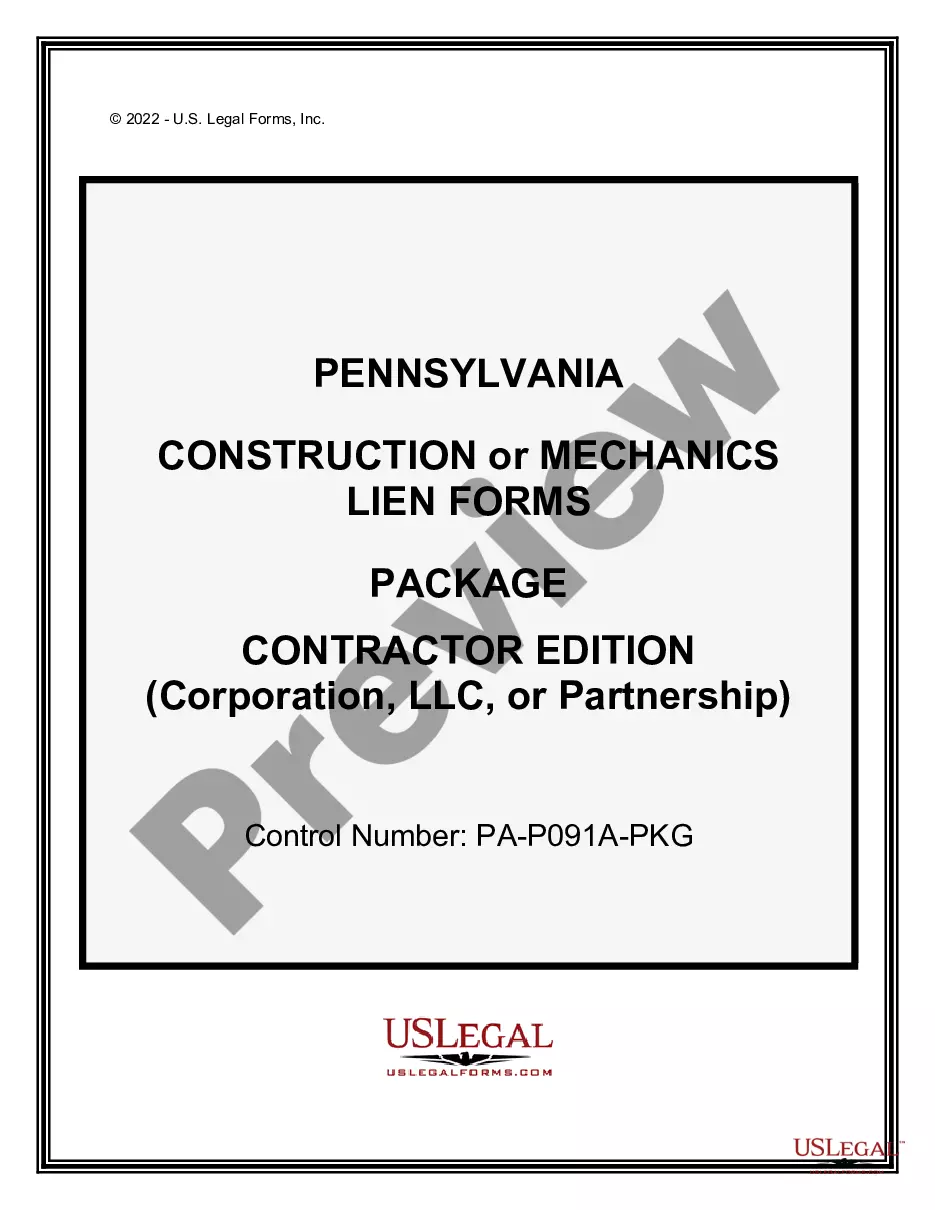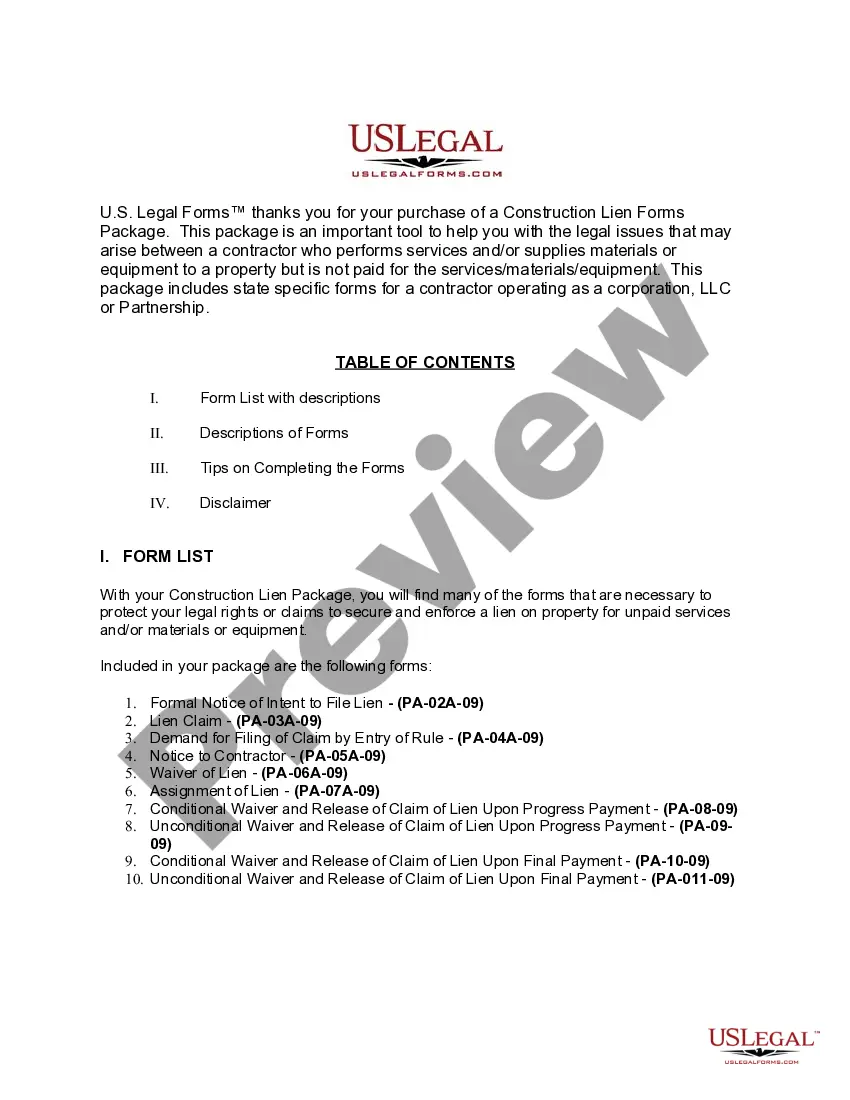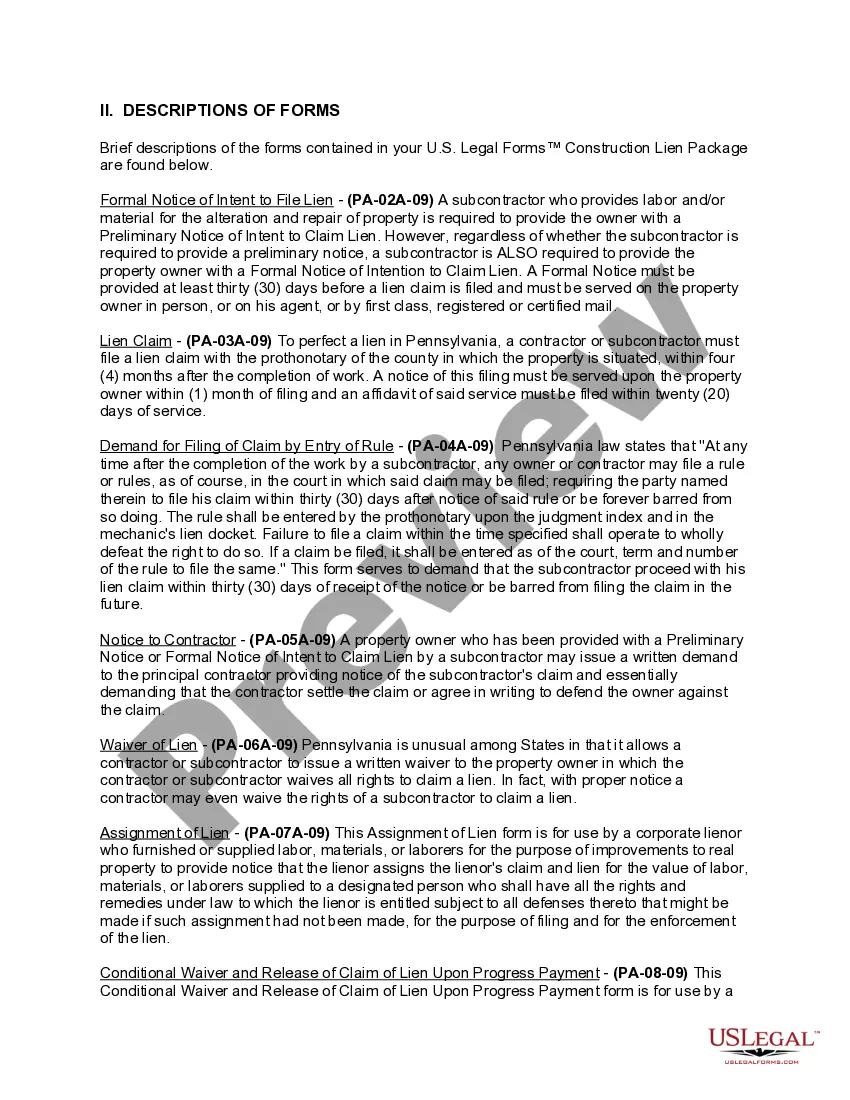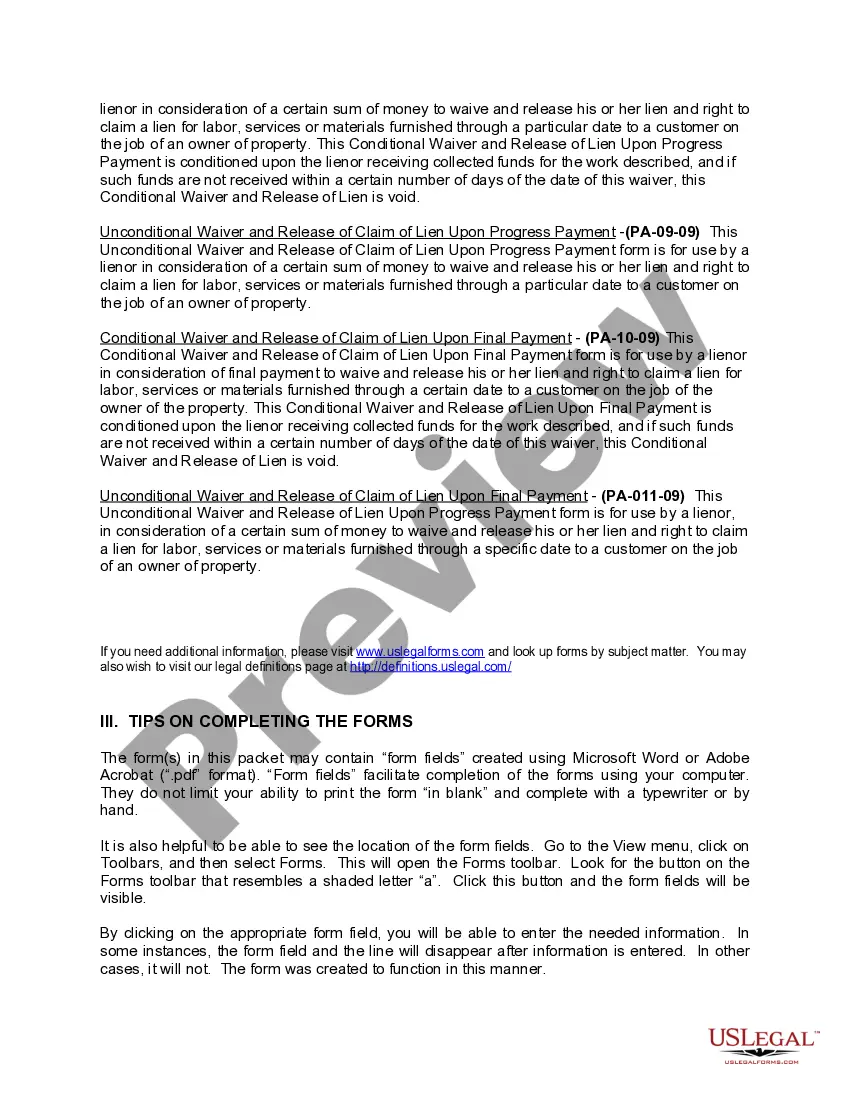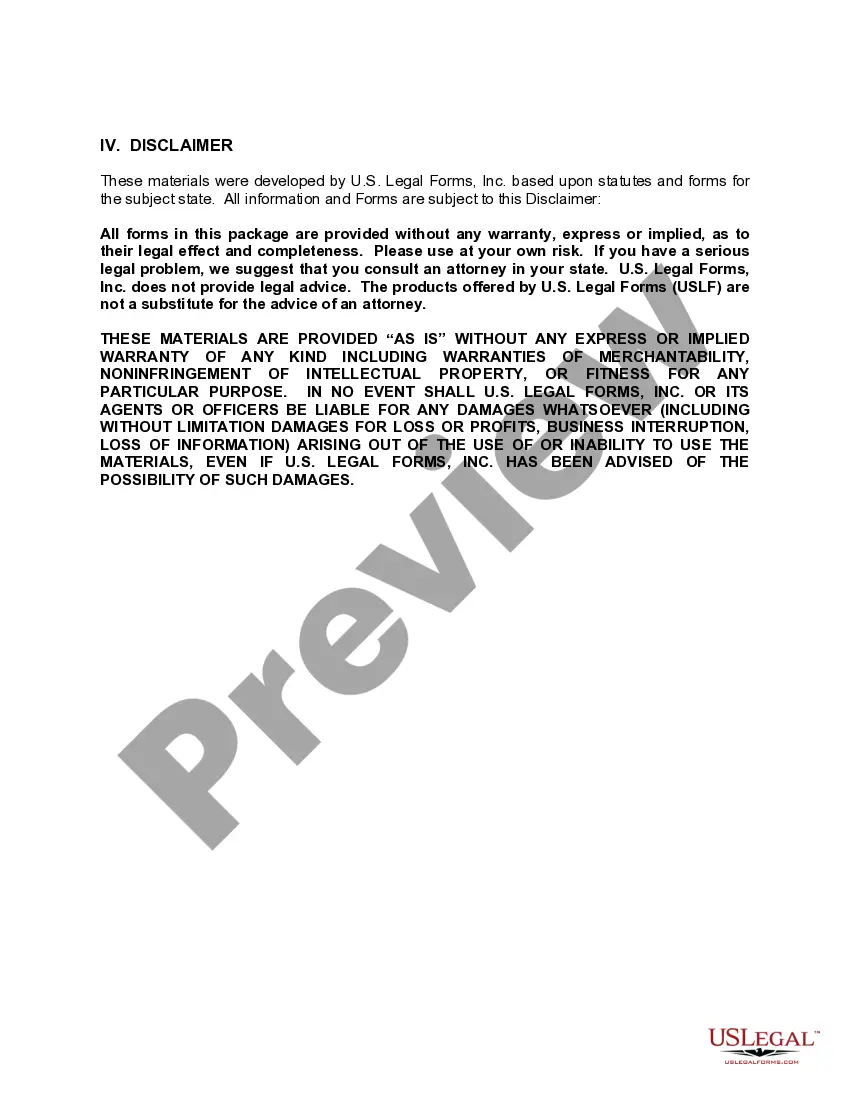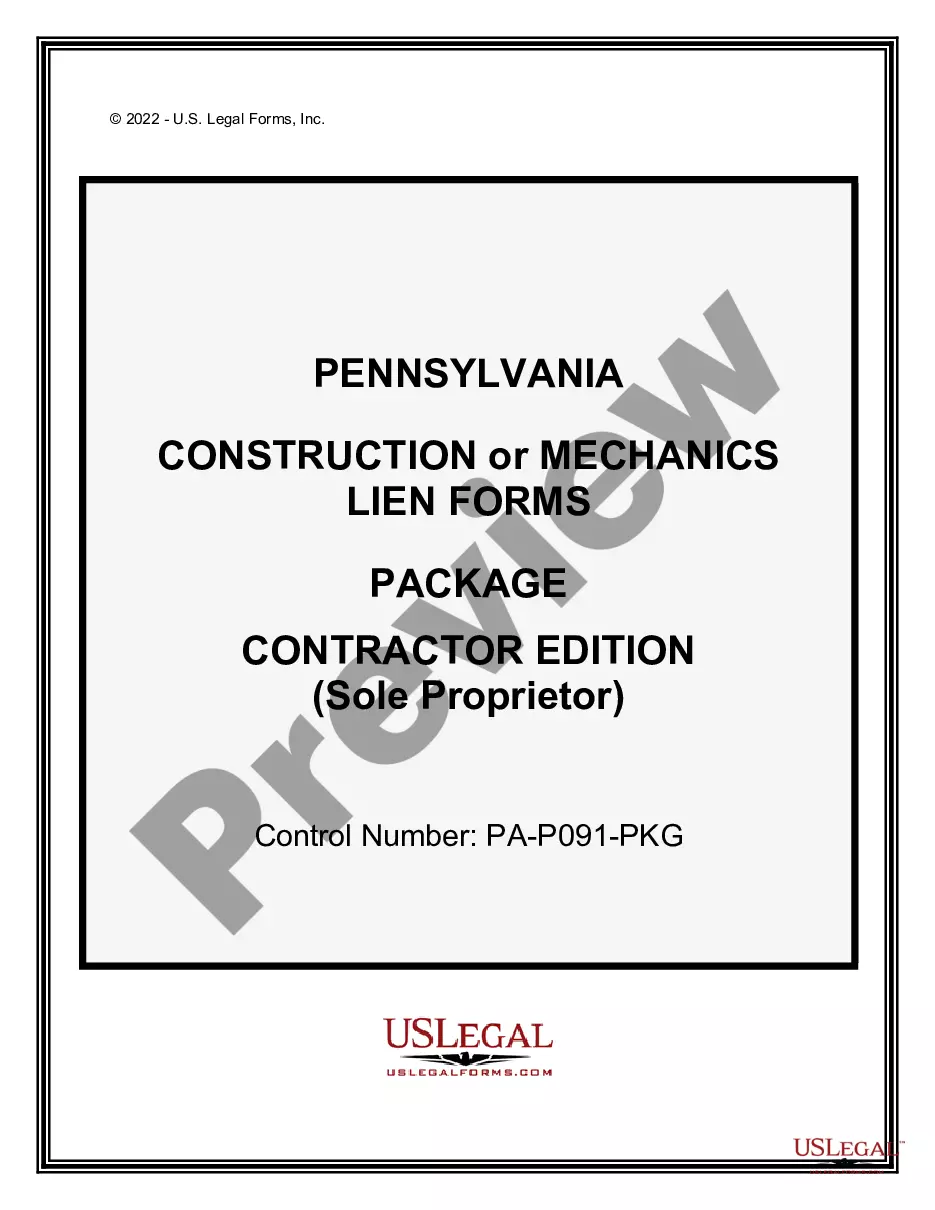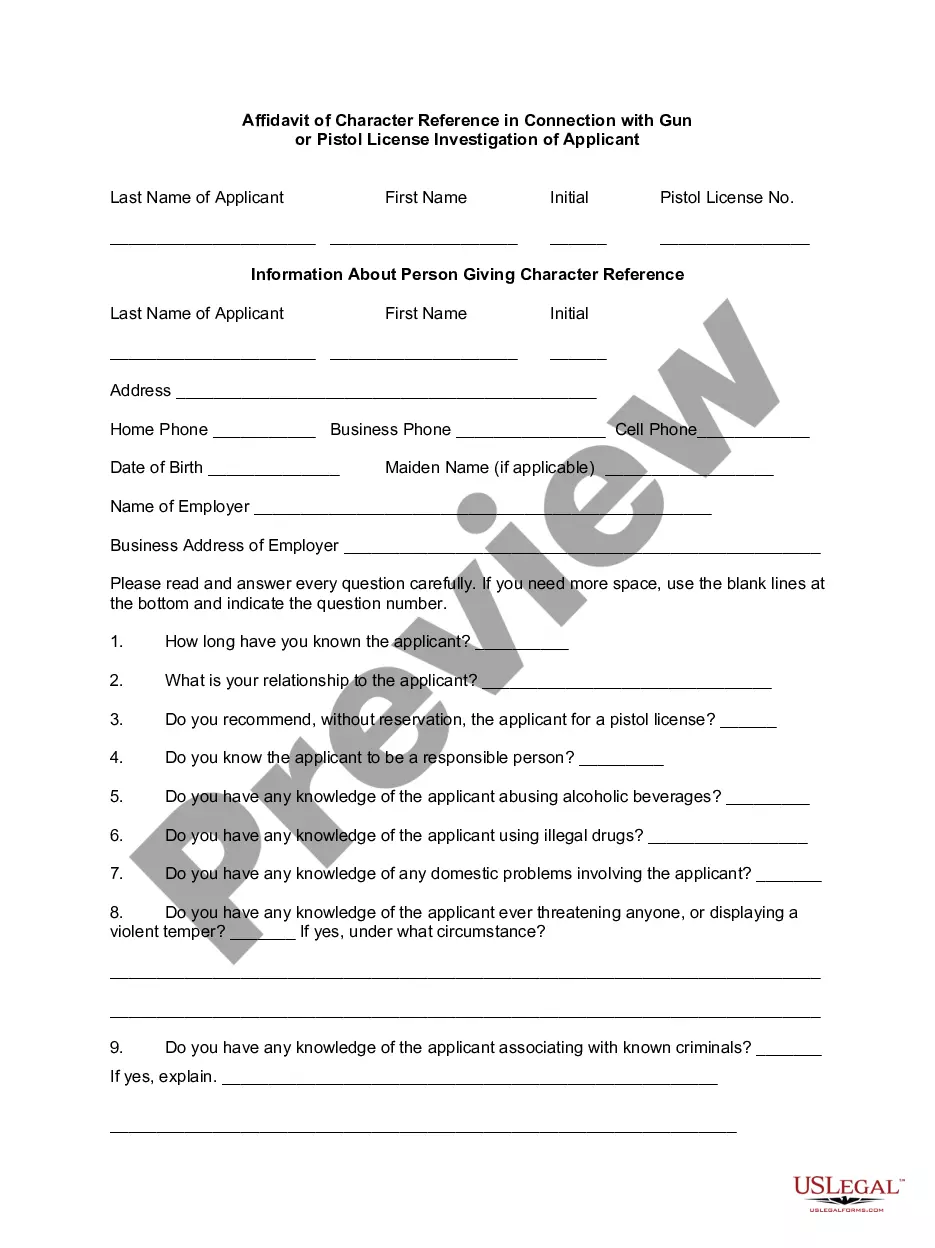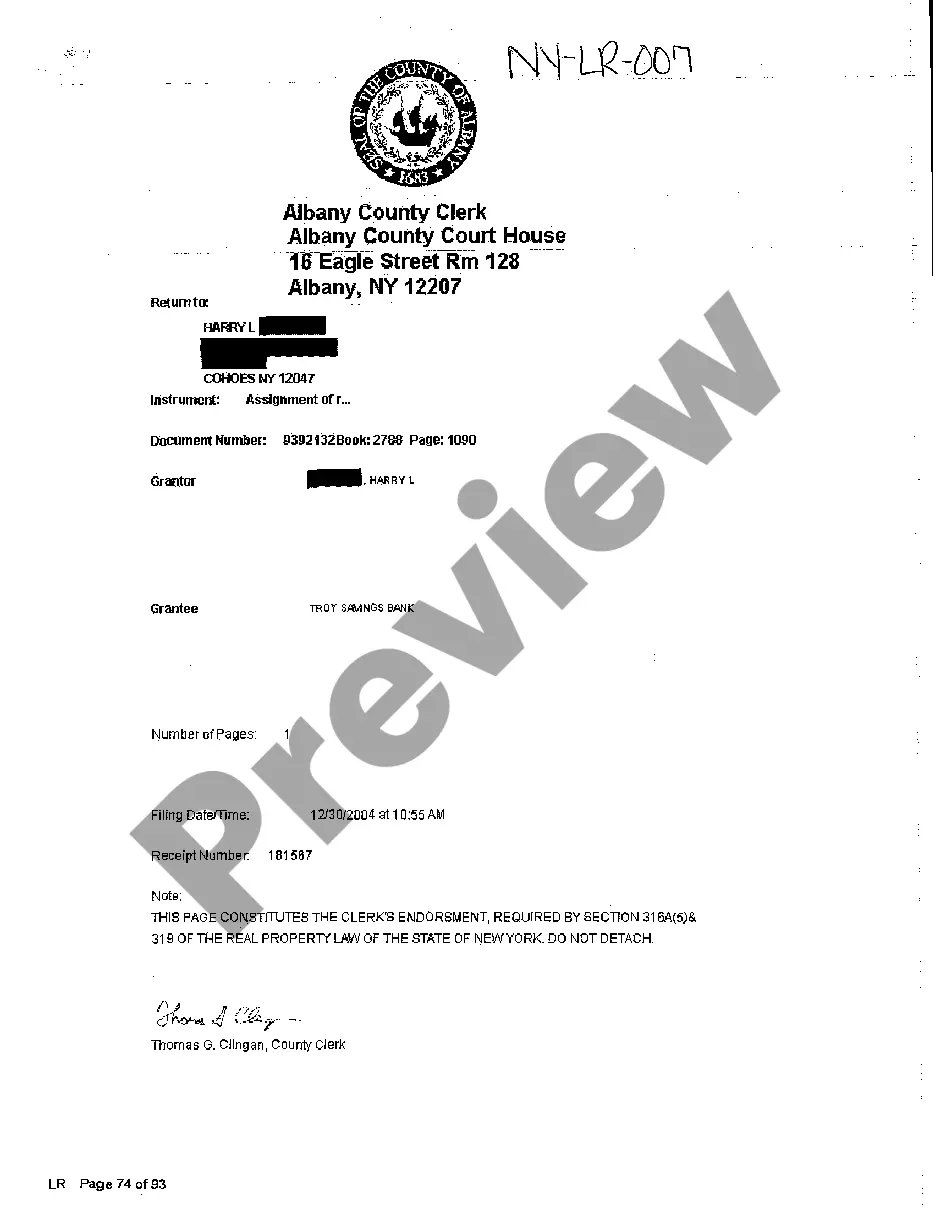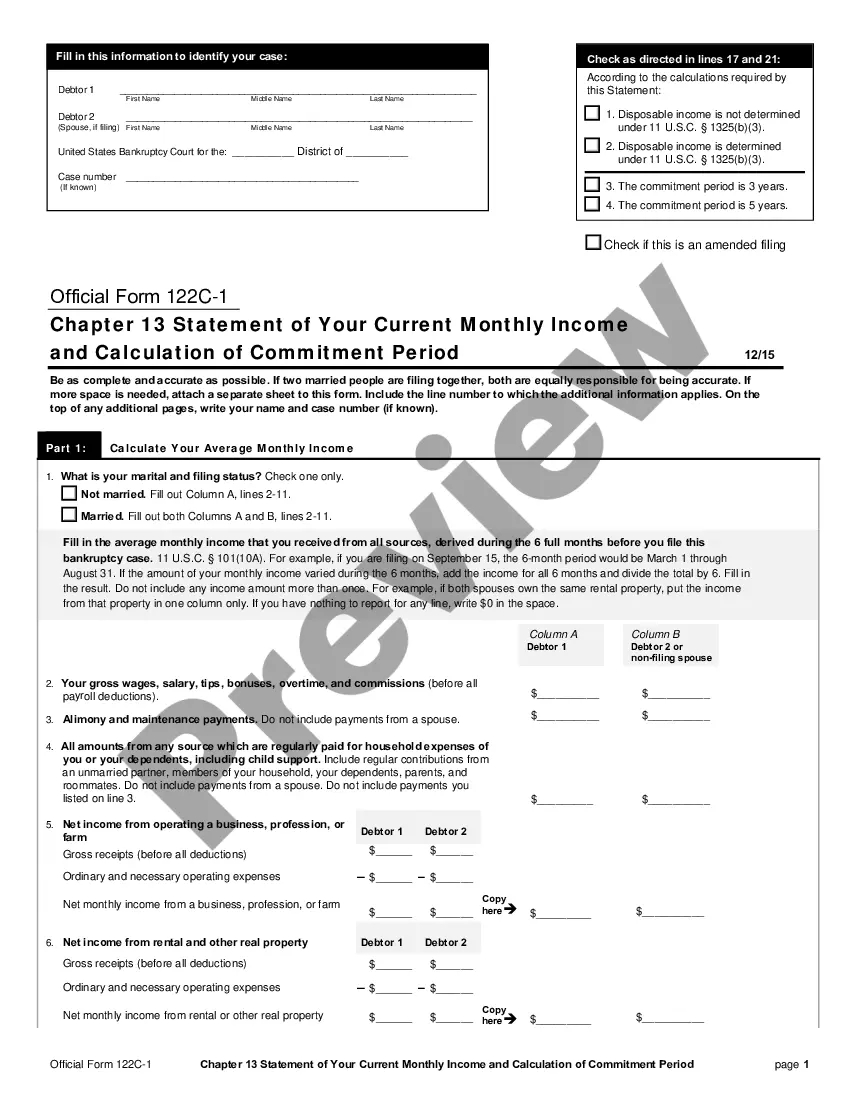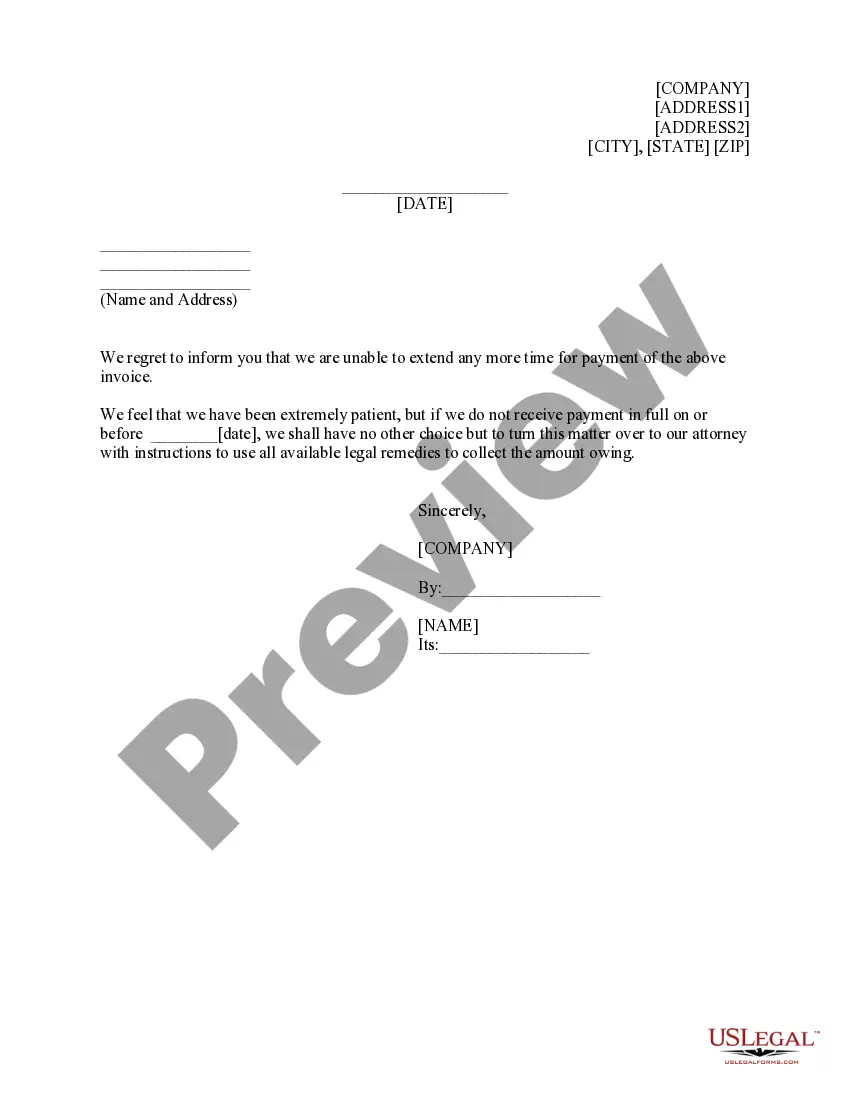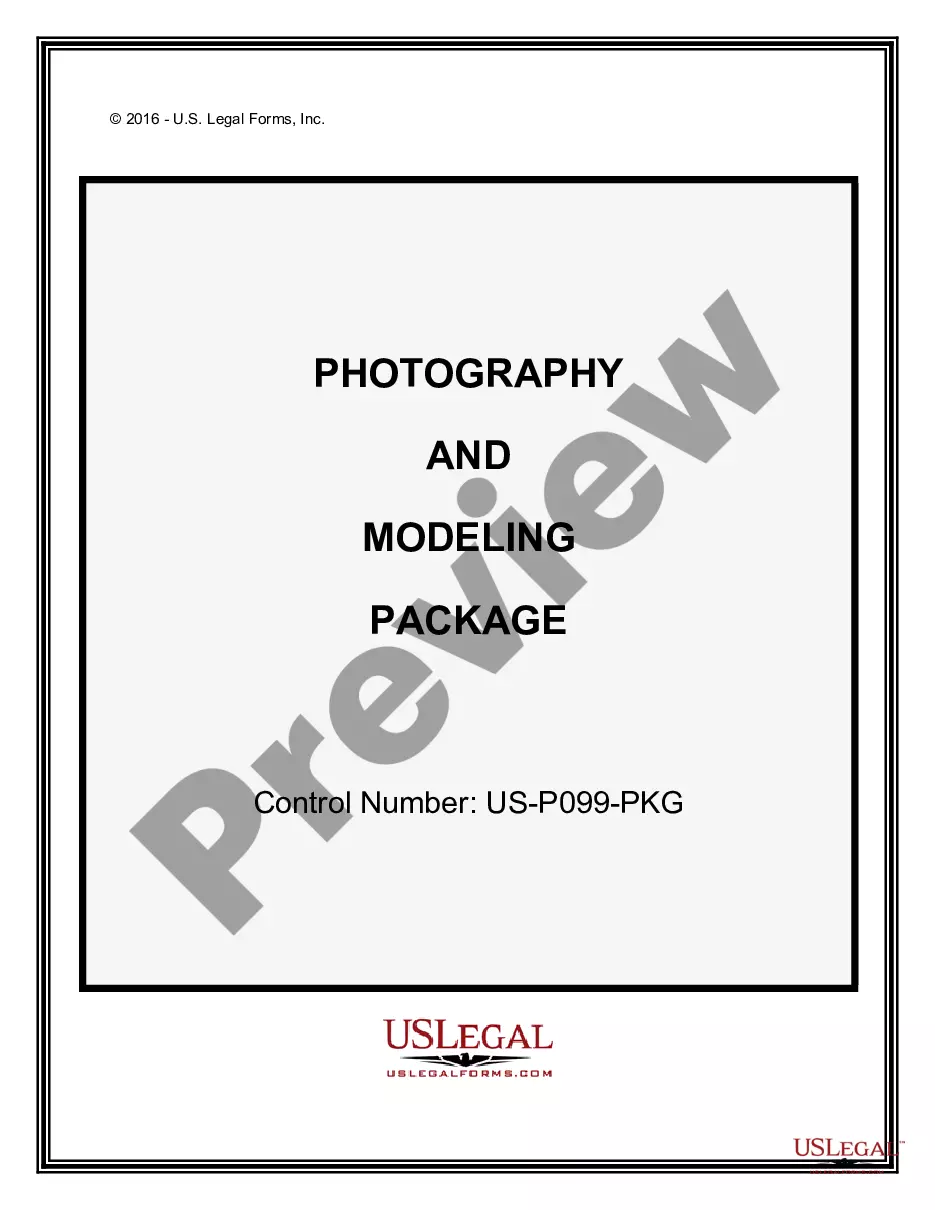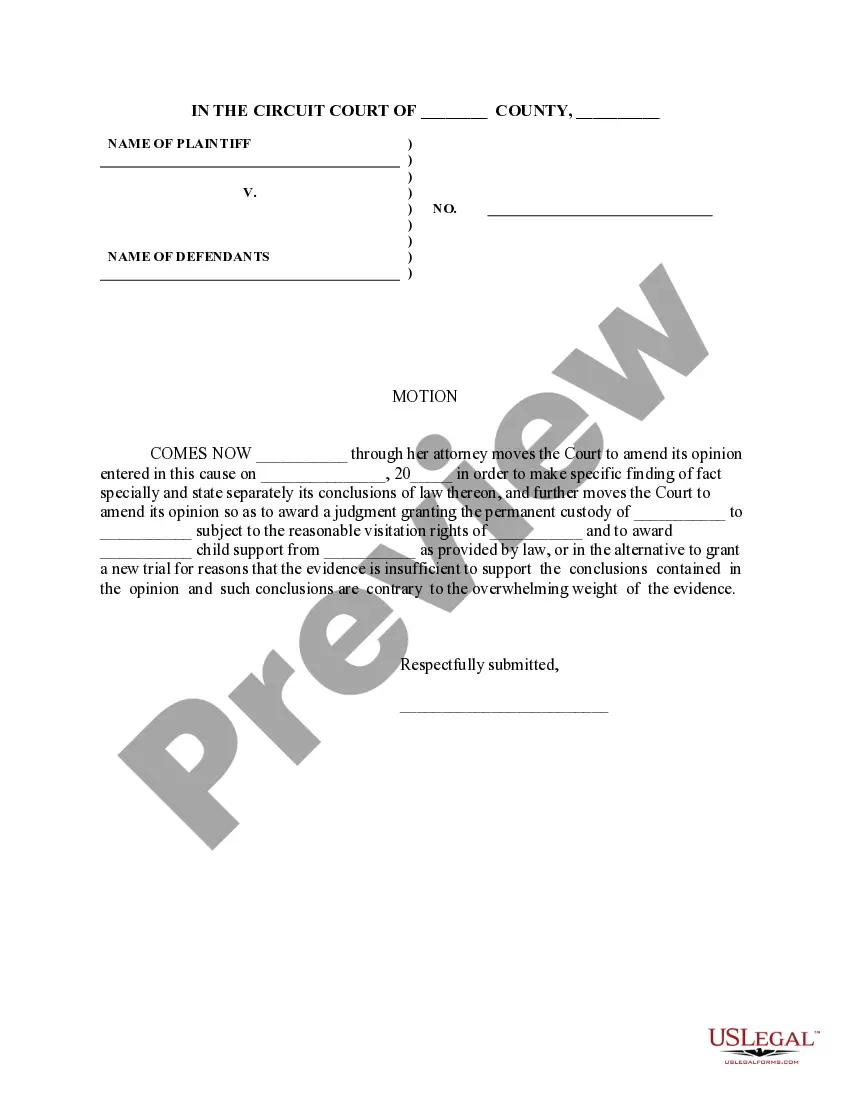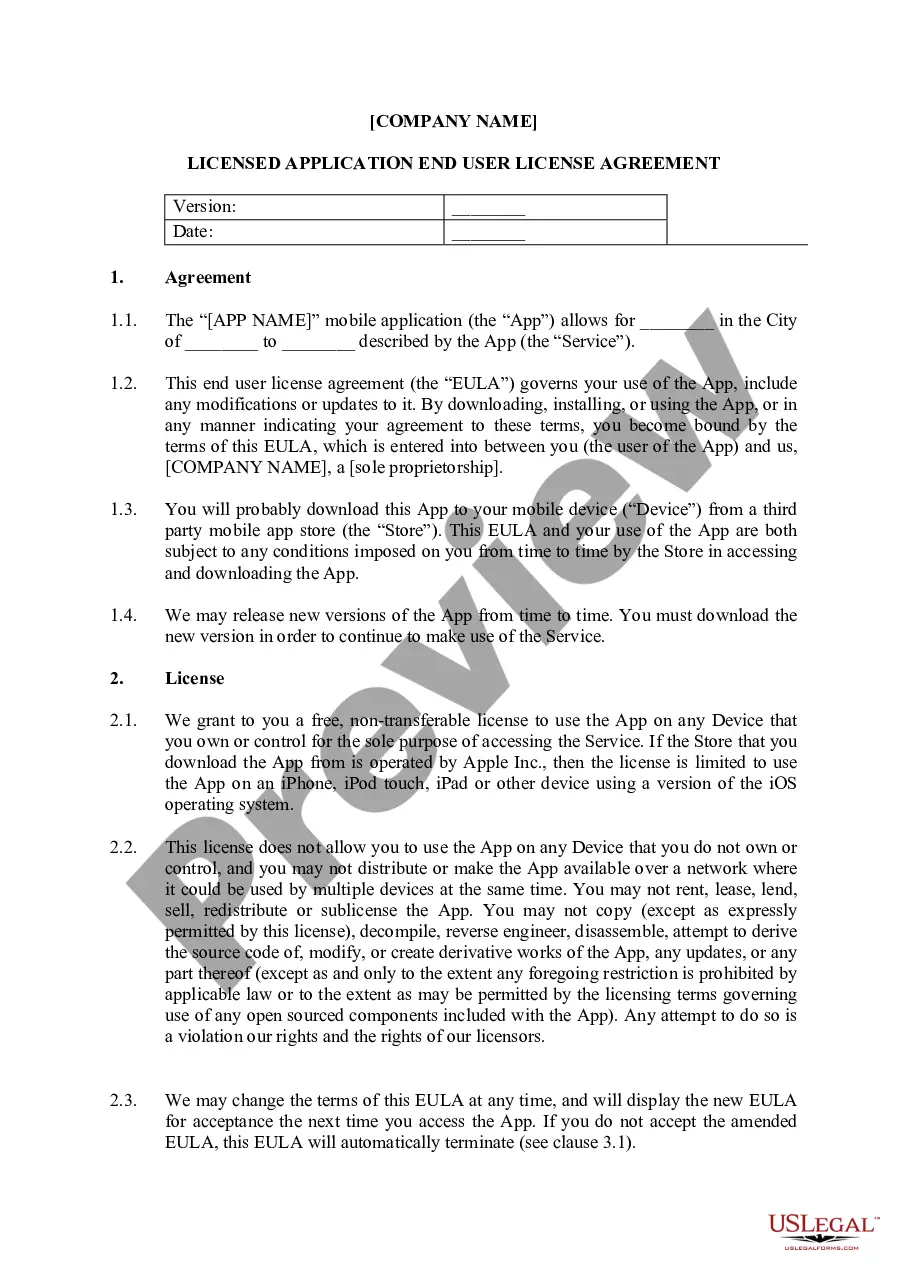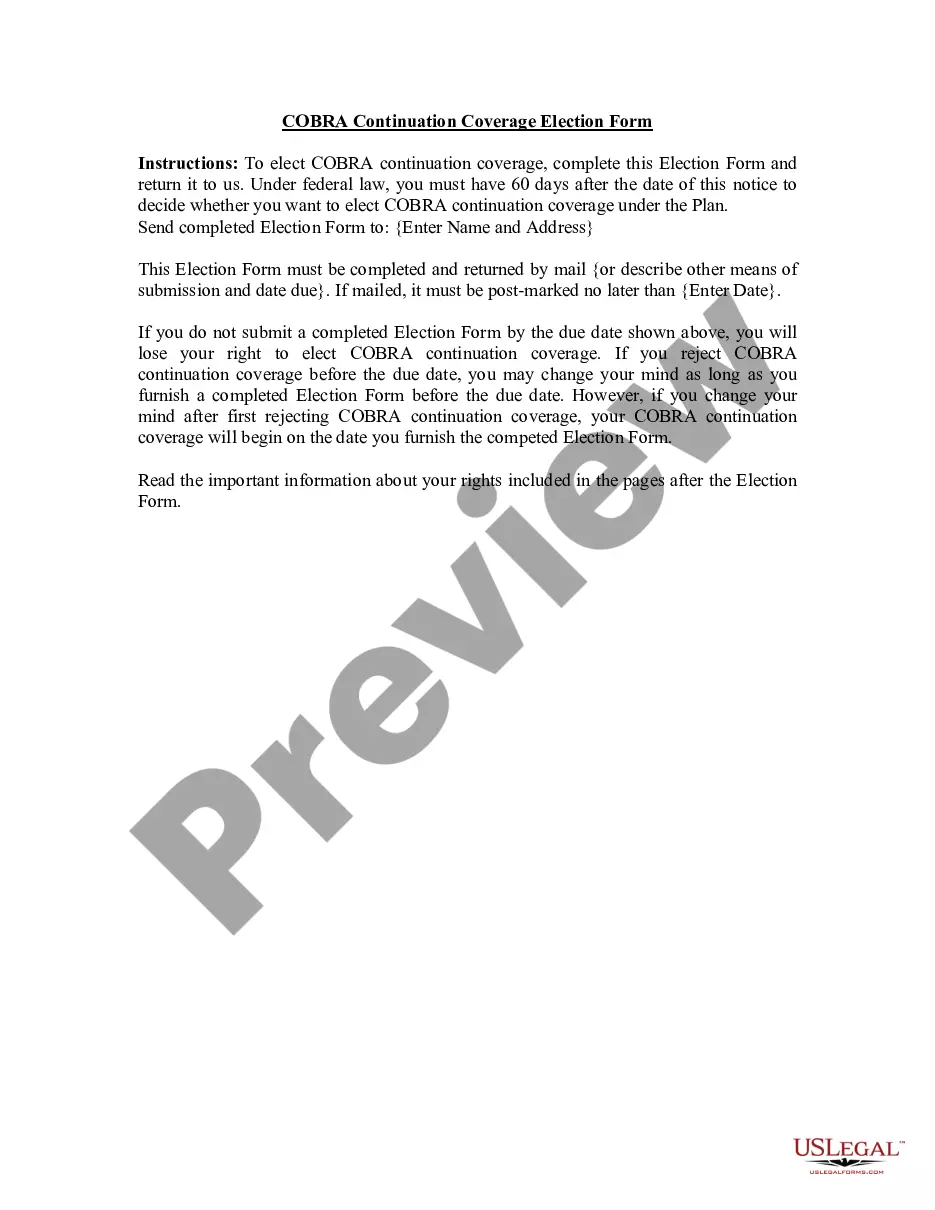Pennsylvania Mechanics Bundle For Macs
Description
How to fill out Pennsylvania Construction Or Mechanics Lien Package - Corporation Or LLC?
- Log in to your US Legal Forms account if you are a returning user and ensure your subscription is active.
- If this is your first time, browse the available forms. Use the Preview mode to check if the form meets your specific legal requirements.
- In case you need a different template, utilize the Search function to find the right document tailored to your needs.
- Once you select your desired form, click the Buy Now button to proceed with your purchase. Choose a subscription plan suitable for you.
- Complete your transaction by entering your payment details via credit card or PayPal.
- Download the chosen form directly to your device and access it anytime from the My Forms menu in your profile.
By following these steps, you will tap into the robust resources offered by US Legal Forms. Their vast library, with over 85,000 editable forms, ensures you won't miss any detail while filling out essential legal documents.
Start your journey towards seamless legal documentation today! Visit US Legal Forms and explore the extensive collection now.
Form popularity
FAQ
A notice of intent to lien in Pennsylvania informs property owners that you plan to file for a mechanic's lien due to unpaid bills. It is a strategic step in the lien process that aims to prompt payment before you take legal action. By leveraging the Pennsylvania mechanics bundle for Macs, you can navigate the requirements and decrease the likelihood of disputes. This notice serves both as a courtesy and a reminder of your rights as a contractor or supplier.
A letter of intent to file a mechanics lien serves as a preliminary warning to property owners about unpaid debts. It indicates your intention to secure a lien if payments are not addressed. The Pennsylvania mechanics bundle for Macs provides templates and tools to compose this letter effectively, enhancing your communication strategy. This proactive approach puts pressure on property owners and emphasizes your seriousness in resolving payment disputes.
In Pennsylvania, the initial notice related to a mechanic's lien is typically a Pre-Lien Notice. This notice informs property owners of the potential for a lien if payment issues arise. By utilizing the Pennsylvania mechanics bundle for Macs, you can easily prepare and file this notice, helping to build transparency in your financial dealings. Filing this notice promptly sets the stage for any potential claims down the line.
A mechanic's lien is impactful because it allows contractors, subcontractors, and suppliers to secure payment for their services. In Pennsylvania, the mechanics bundle for Macs streamlines this process, ensuring that your claims are organized and filed correctly. This legal tool puts pressure on property owners, compelling them to settle debts owed to construction professionals. As a result, having a clear understanding of a mechanic's lien can be crucial for safeguarding your financial interests.
To check if Gatekeeper is enabled on your Mac, navigate to 'System Preferences', then click on 'Security & Privacy'. In the 'General' tab, you will see your Gatekeeper settings displayed. Ensuring Gatekeeper is active is crucial when you’re utilizing the Pennsylvania mechanics bundle for macs, as it protects your system from potential threats.
Mac Gatekeeper is a security feature designed to prevent unauthorized software from running on your device. It verifies the developer's identity before allowing apps to be installed. When using the Pennsylvania mechanics bundle for macs, Gatekeeper helps ensure that all applications are safe and trustworthy, enhancing your user experience.
To allow your Mac to open apps from unidentified developers, you need to temporarily change your Gatekeeper settings. Open 'System Preferences', select 'Security & Privacy', and in the 'General' tab, click 'Open Anyway' for the specific app. This is often necessary for apps outside the Pennsylvania mechanics bundle for macs, providing flexibility in your software choices.
If you are unable to verify apps on your Mac, it may be due to Gatekeeper settings. Ensure that your Gatekeeper is set to allow apps from identified developers. If you’re using the Pennsylvania mechanics bundle for macs, check if the app is recognized, as this will help maintain your Mac’s security while you utilize it effectively.
You can activate Gatekeeper on your Mac by accessing 'System Preferences' through the Apple menu. Click on 'Security & Privacy', then under 'General', you can select your preferred setting for Gatekeeper. This will help you manage app downloads securely, which is essential when working with your Pennsylvania mechanics bundle for macs.
To turn on Gatekeeper on your Mac, go to the Apple menu, select 'System Preferences', and then click on 'Security & Privacy'. Under the 'General' tab, you’ll see options for Gatekeeper. Choose 'App Store' or 'App Store and identified developers' to enable Gatekeeper, ensuring you can safely use your Pennsylvania mechanics bundle for macs.