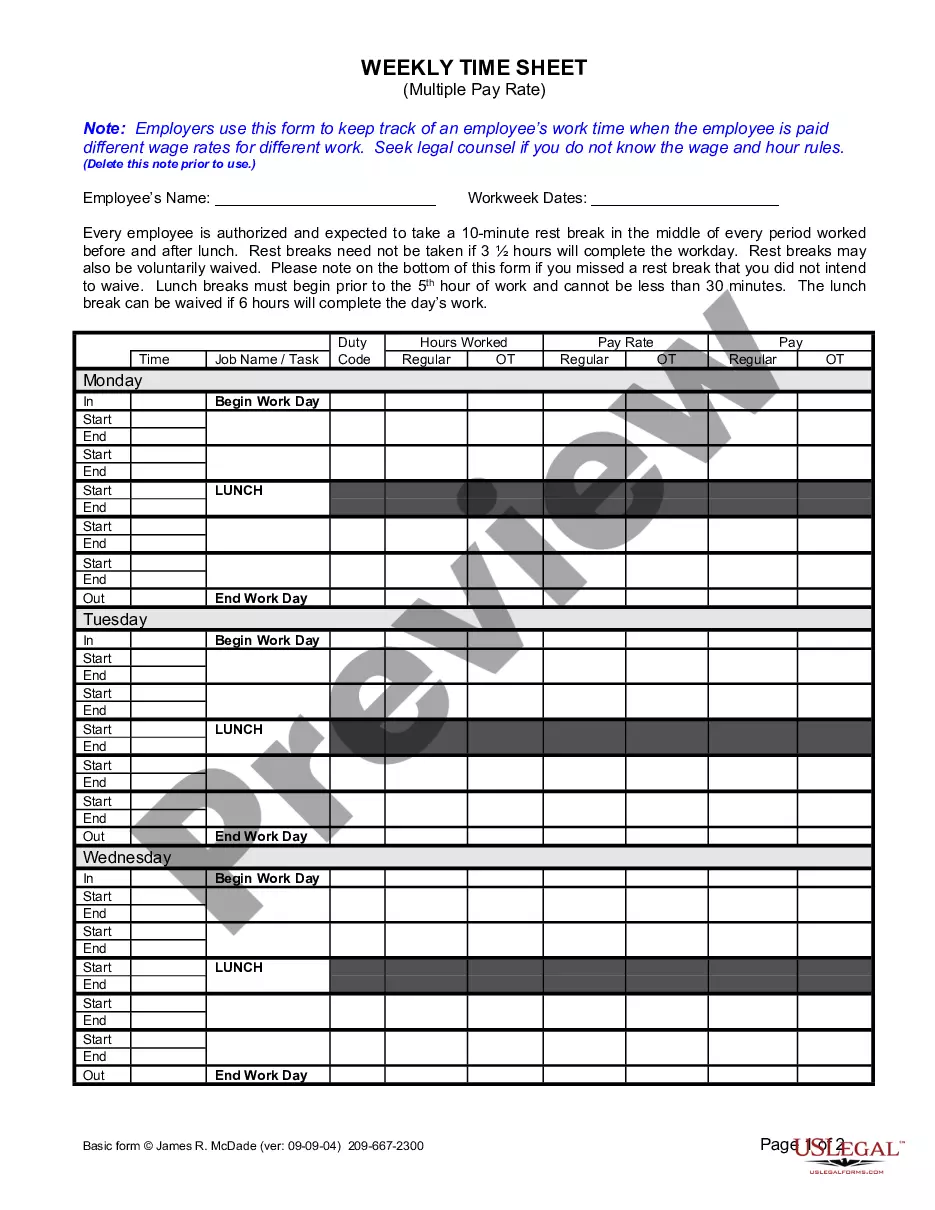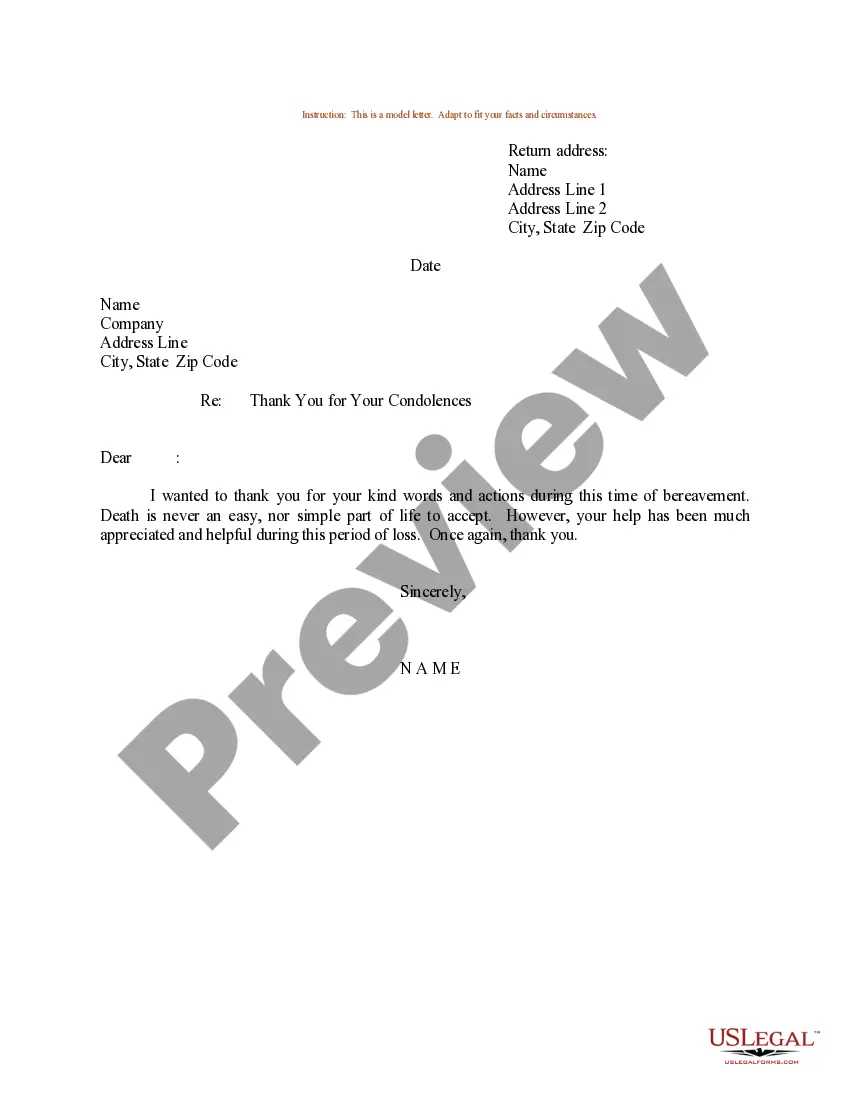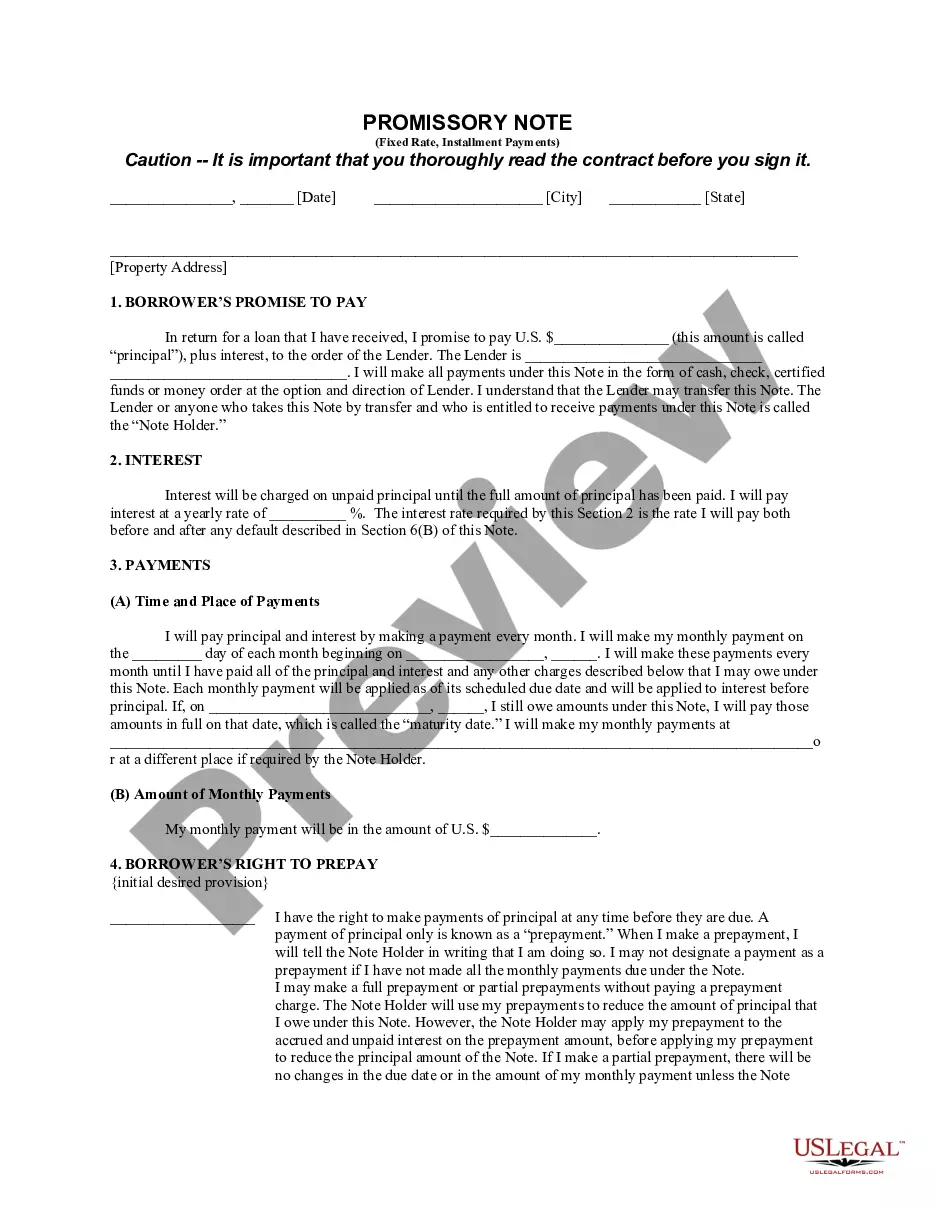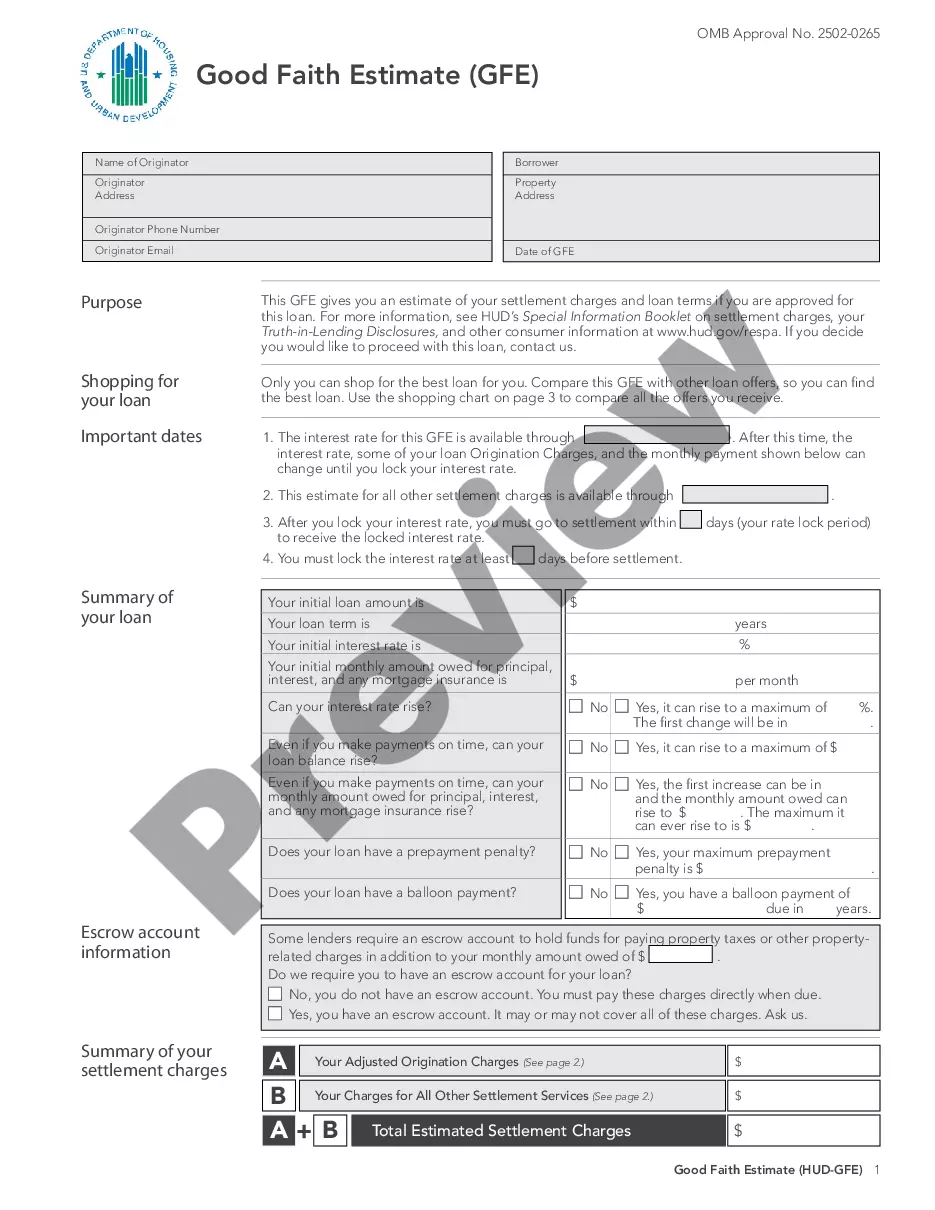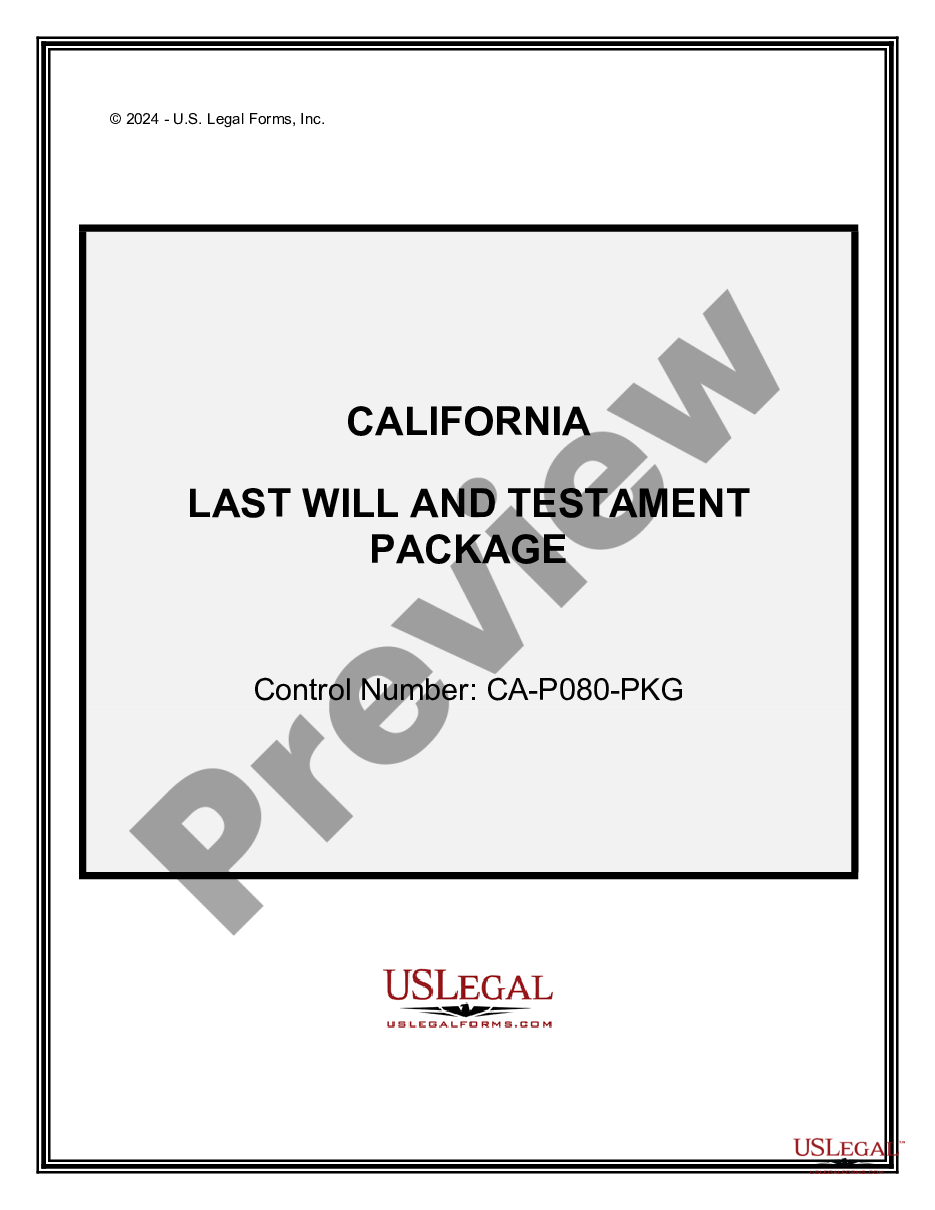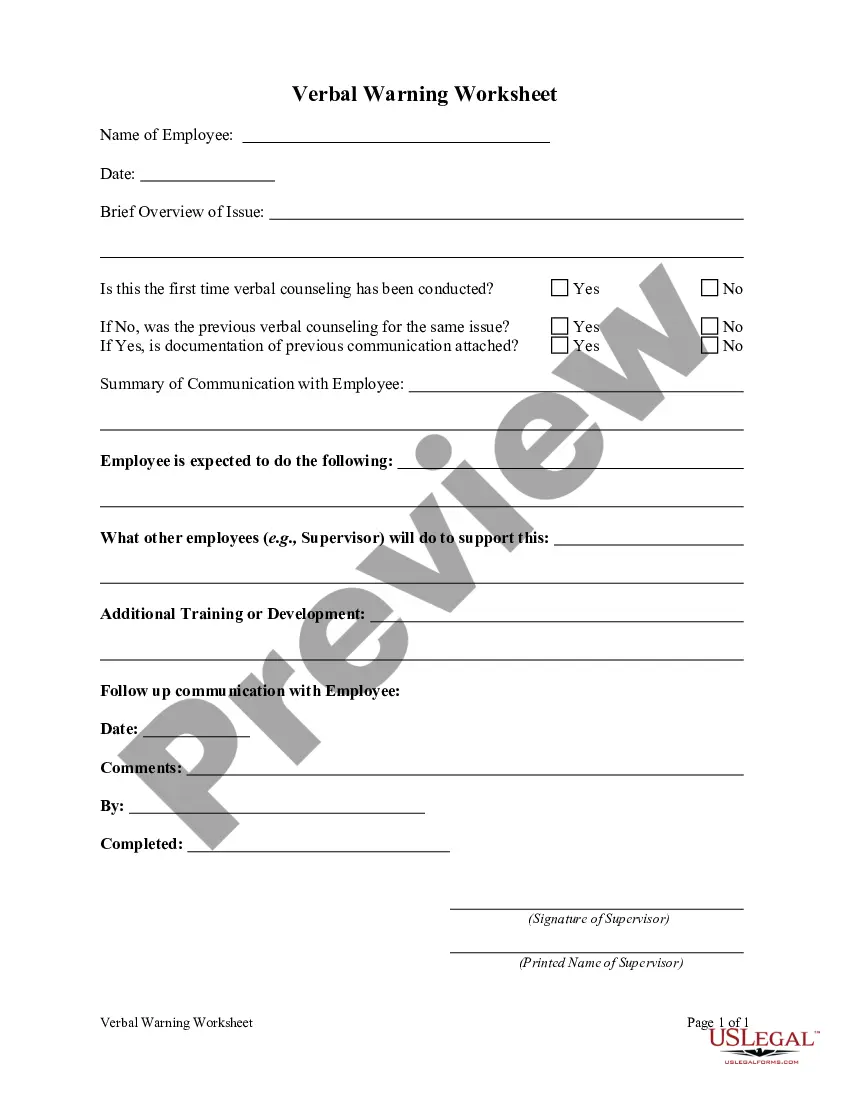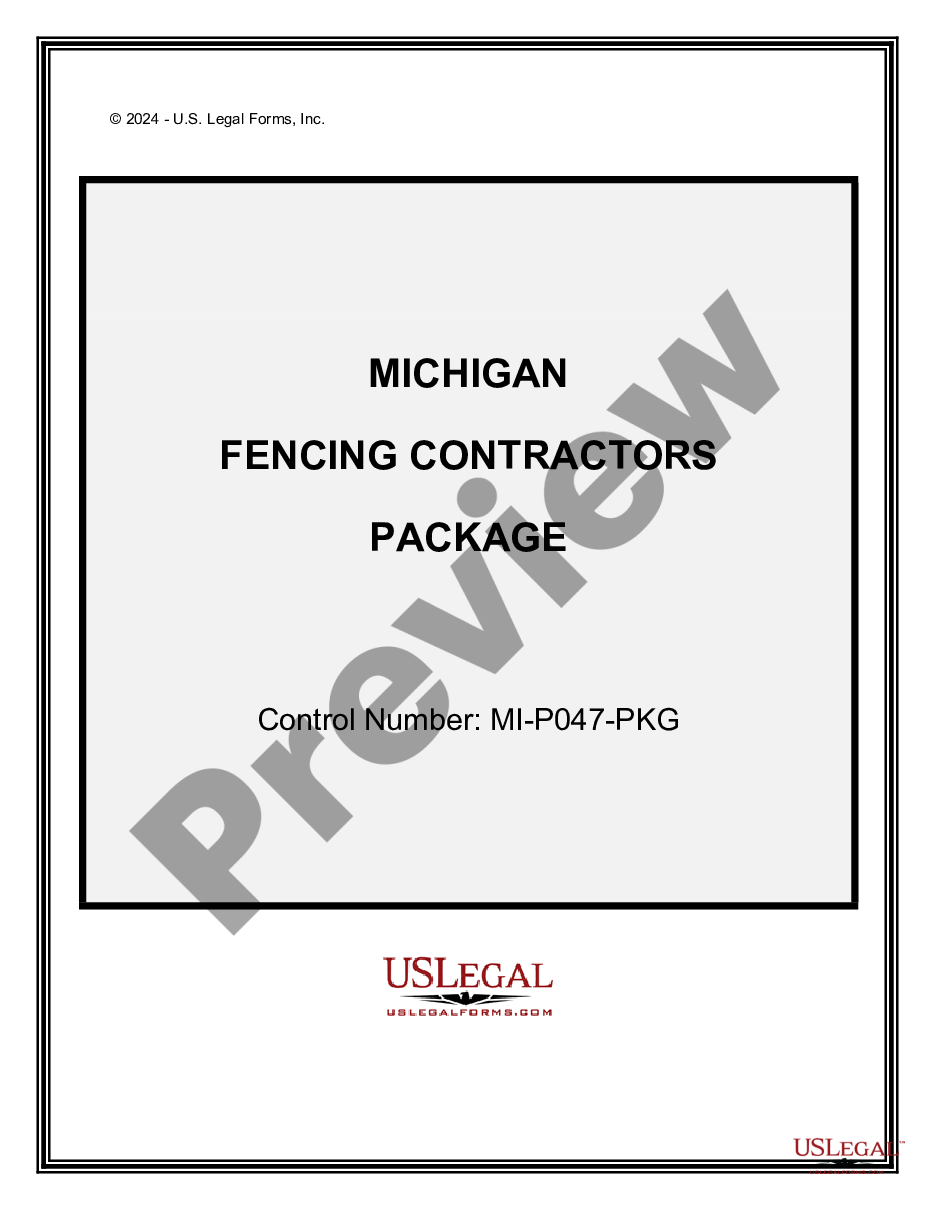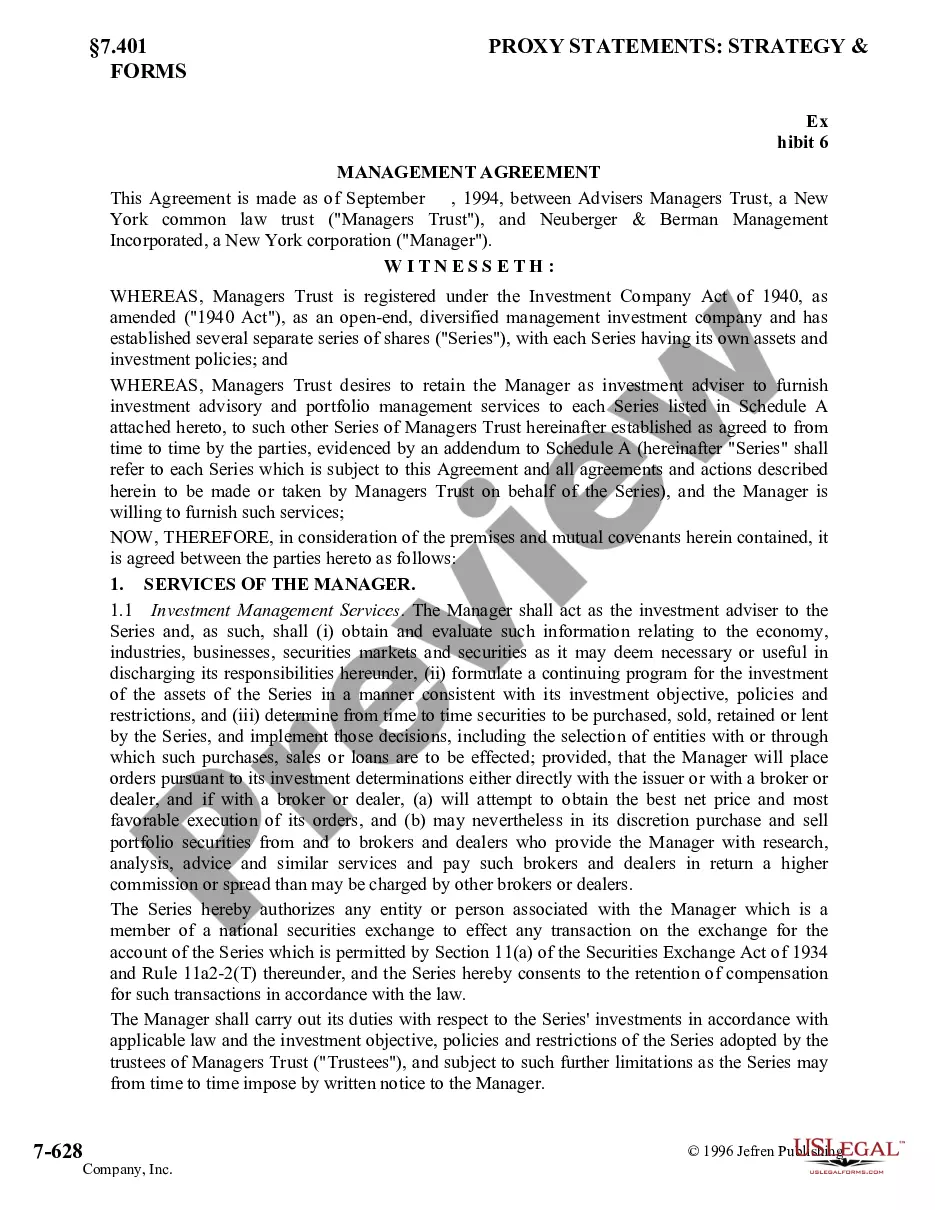California Time Card Template For Formulas
Description
How to fill out California Weekly Time Sheet?
Acquiring legal document samples that adhere to federal and state regulations is essential, and the internet provides a plethora of choices.
However, what is the benefit of spending time searching for the right California Time Card Template For Formulas online when the US Legal Forms digital library already consolidates such templates.
US Legal Forms is the largest digital legal library featuring over 85,000 fillable templates designed by lawyers for various professional and personal situations. They are easy to navigate, with all documents organized by state and intended use.
Leverage the most extensive and user-friendly legal document service!
- Our experts keep up with legal updates, ensuring that your documents are always current and compliant when you obtain a California Time Card Template For Formulas from our site.
- Acquiring a California Time Card Template For Formulas is quick and straightforward for both existing and new users.
- If you already have an account with an active subscription, Log In and download the document sample you need in your preferred format.
- If you are new to our site, follow these steps.
- Review the template using the Preview function or through the textual description to ensure it suits your needs.
Form popularity
FAQ
The easiest way to calculate hours is to use a time tracking tool or a spreadsheet with built-in formulas. By entering start and end times, calculations can be automated. A California time card template for formulas streamlines this process, allowing you to focus on management rather than calculations.
The formula for hours in sheets often relies on typical time functions. In Excel, you can enter time values and use simple addition equations. If you leverage a California time card template for formulas, you’ll find that it provides pre-set formulas that can enhance your efficiency and accuracy.
Adding time to a spreadsheet formula in Excel is straightforward. You can format cells to accept time and then simply use addition to combine different time entries. A California time card template for formulas makes this process seamless, enabling you to handle time calculations without difficulties.
To create a timesheet in Excel with formulas, start by designing a grid with columns for dates, hours worked, and any applicable breaks. You can then use time functions to calculate totals automatically. By utilizing a California time card template for formulas, you ensure a robust layout that efficiently tracks employee hours.
Preparing an overtime sheet in Excel involves creating a table that includes columns for employee names, hours worked, and overtime hours. You can use formulas to calculate the overtime based on the standard hours worked. A California time card template for formulas available on platforms like US Legal Forms can be a great starting point, ensuring you capture all essential details.
To calculate timesheet hours, you can subtract the start time from the end time for each work session and then sum all the durations. It's essential to count any breaks accurately. Employing a California time card template for formulas simplifies the process, providing a clear structure to track hours effortlessly.
To calculate standard hours, you can use a simple formula, which is total minutes worked divided by 60. This gives you the number of hours worked. Using a California time card template for formulas can streamline this process, allowing you to quickly input data and see results instantly.
Google Sheets does provide timeline templates, which can aid in project planning and tracking. While these timelines are not specifically designed for time card tracking, you can integrate data from a California time card template for formulas to visualize project timelines alongside employee hours. This combination enhances overall productivity and time management.
Indeed, Google Sheets includes a timesheet template that can easily be adapted to fit various tracking needs. You can use this template to develop a California time card template for formulas, allowing for efficient management of work hours. Utilizing a template streamlines the process while ensuring accurate record-keeping.
Creating an Excel formula for hours worked involves using simple arithmetic. You can subtract the start time from the end time and format the result to reflect total hours. For a more tailored solution, consider a California time card template for formulas that automatically computes hours when you input the data.