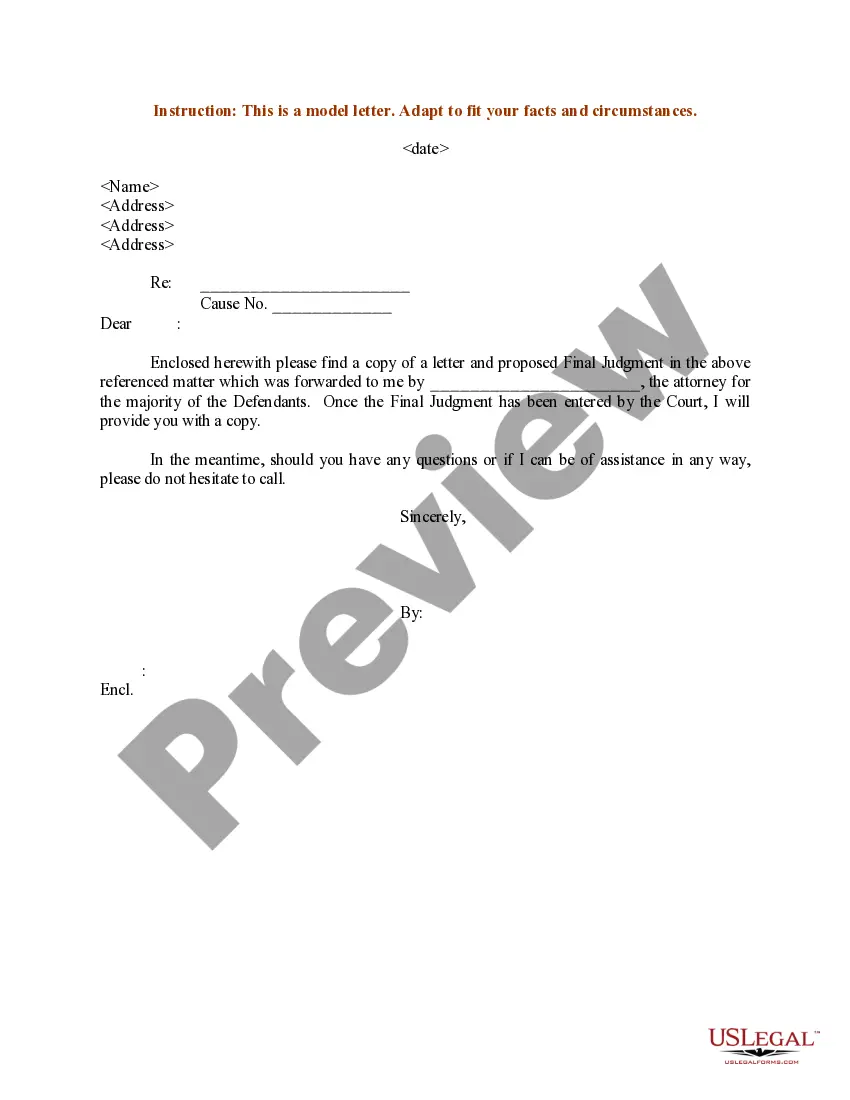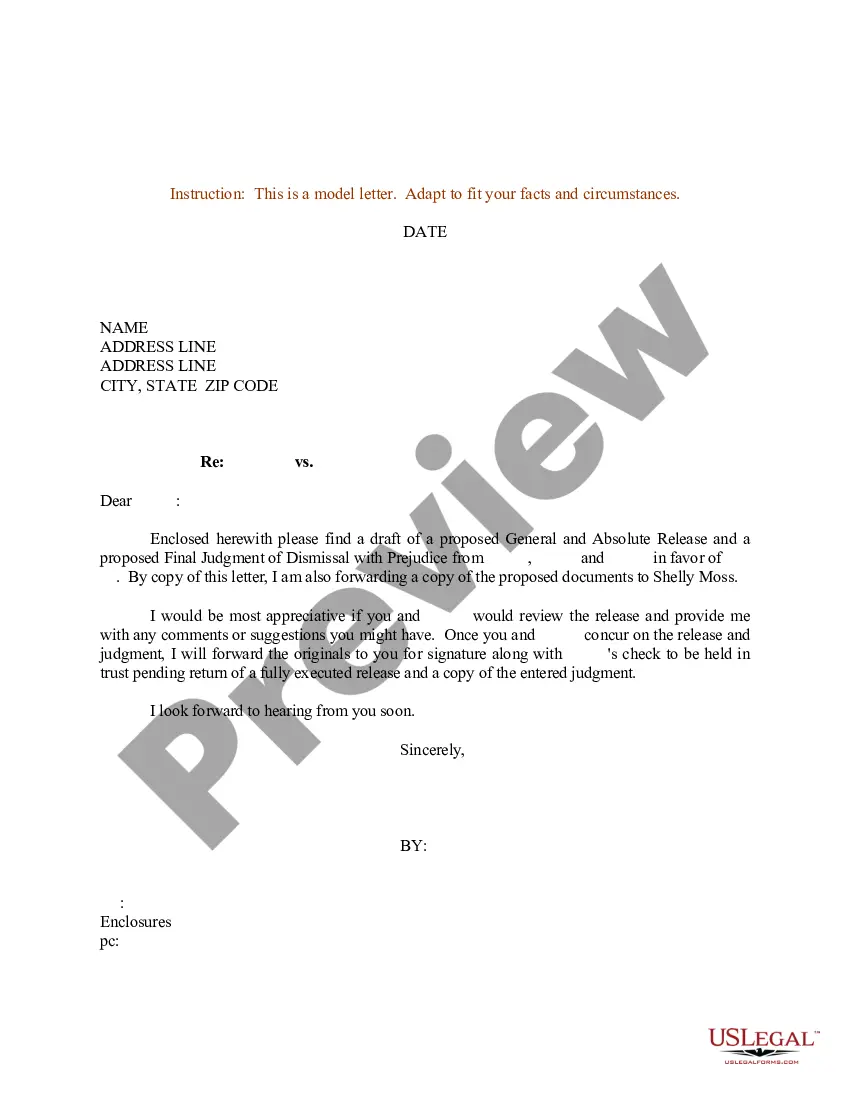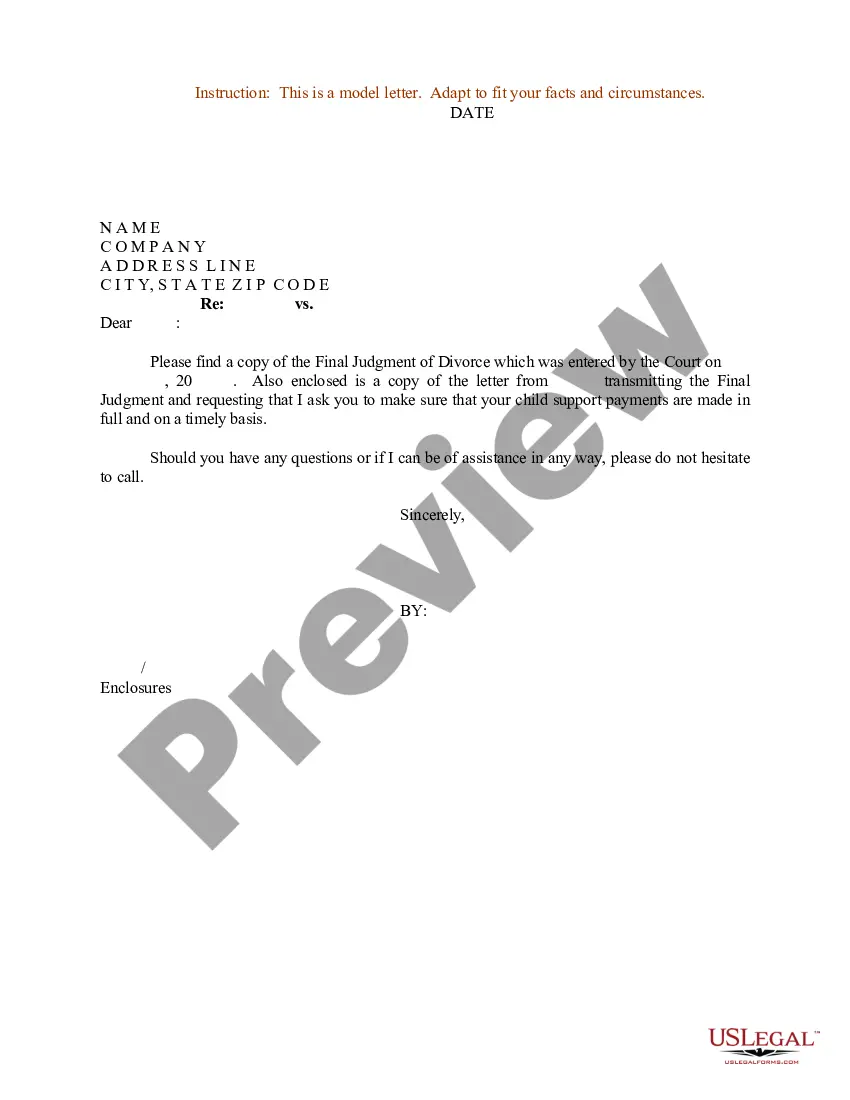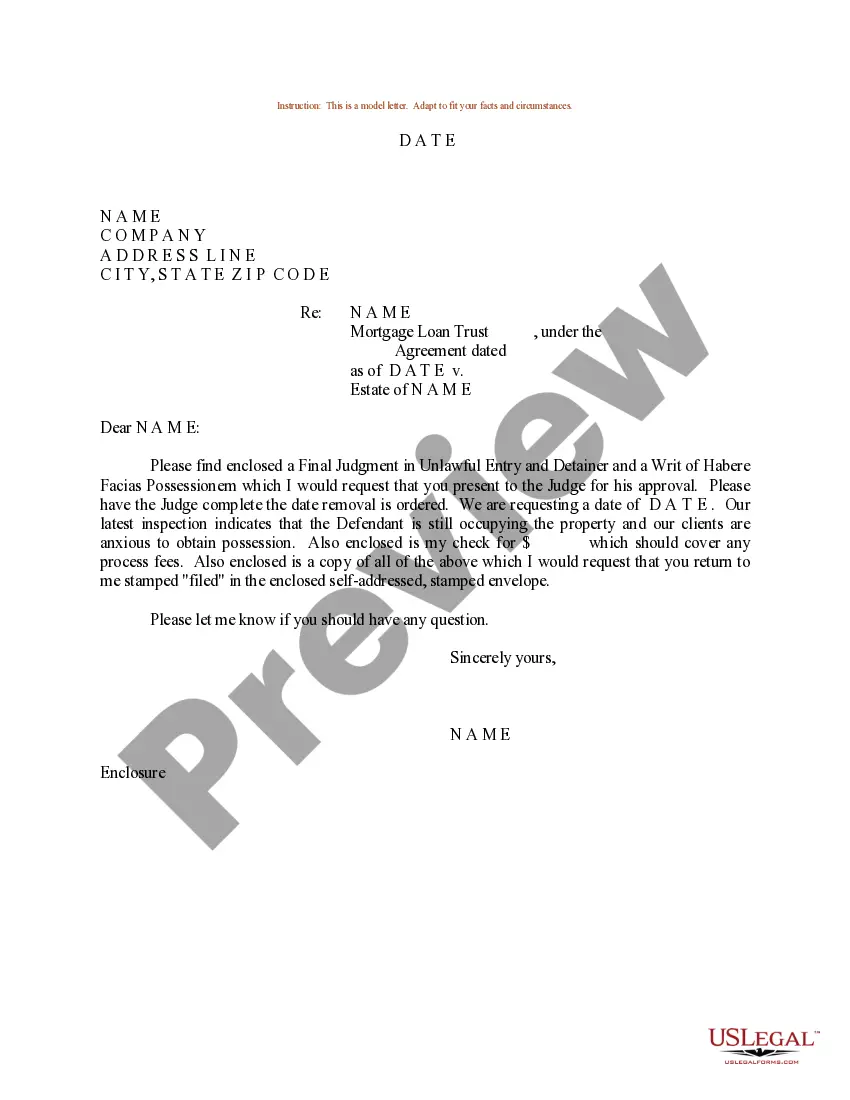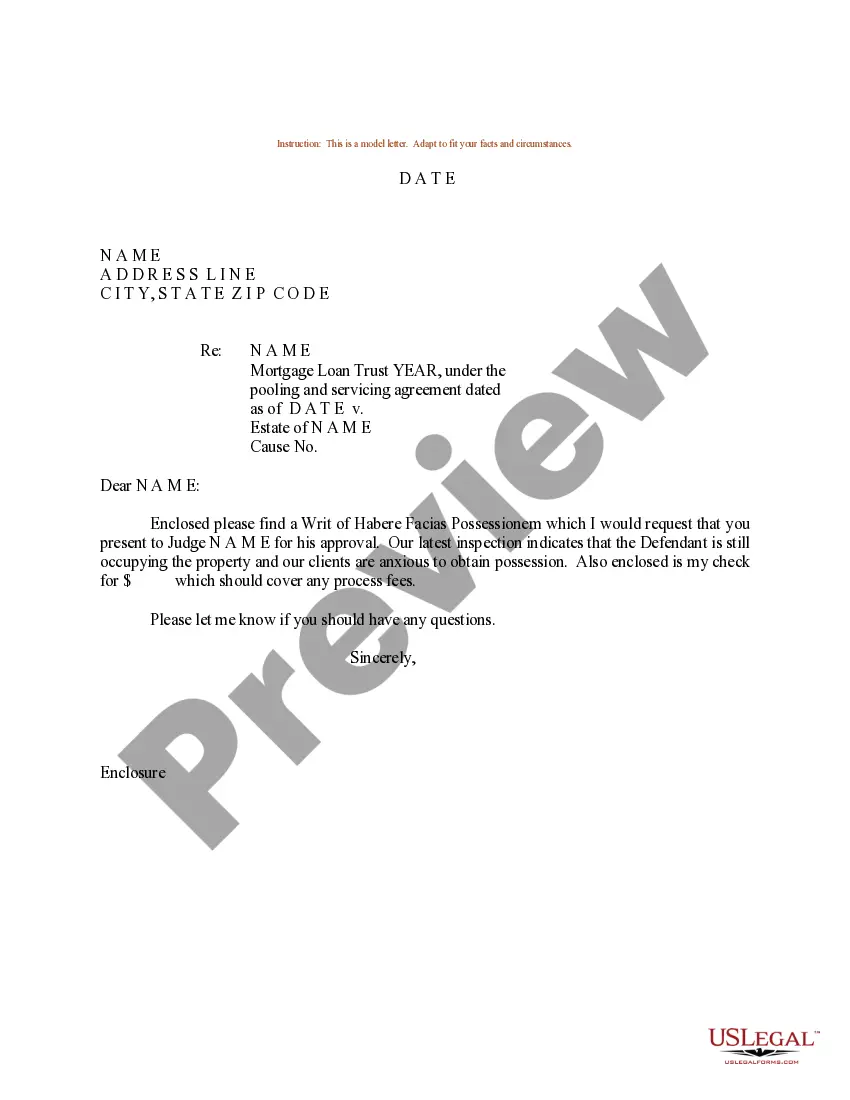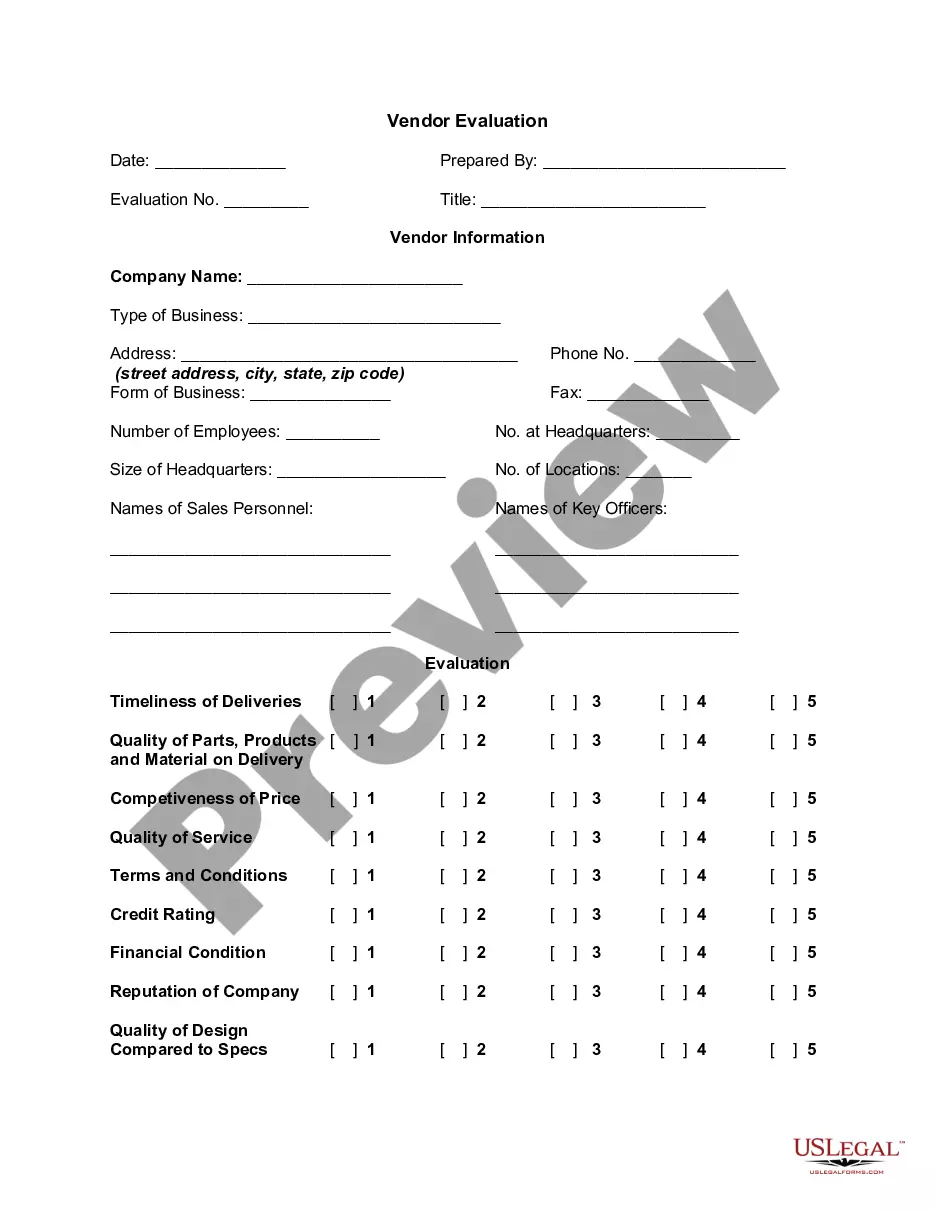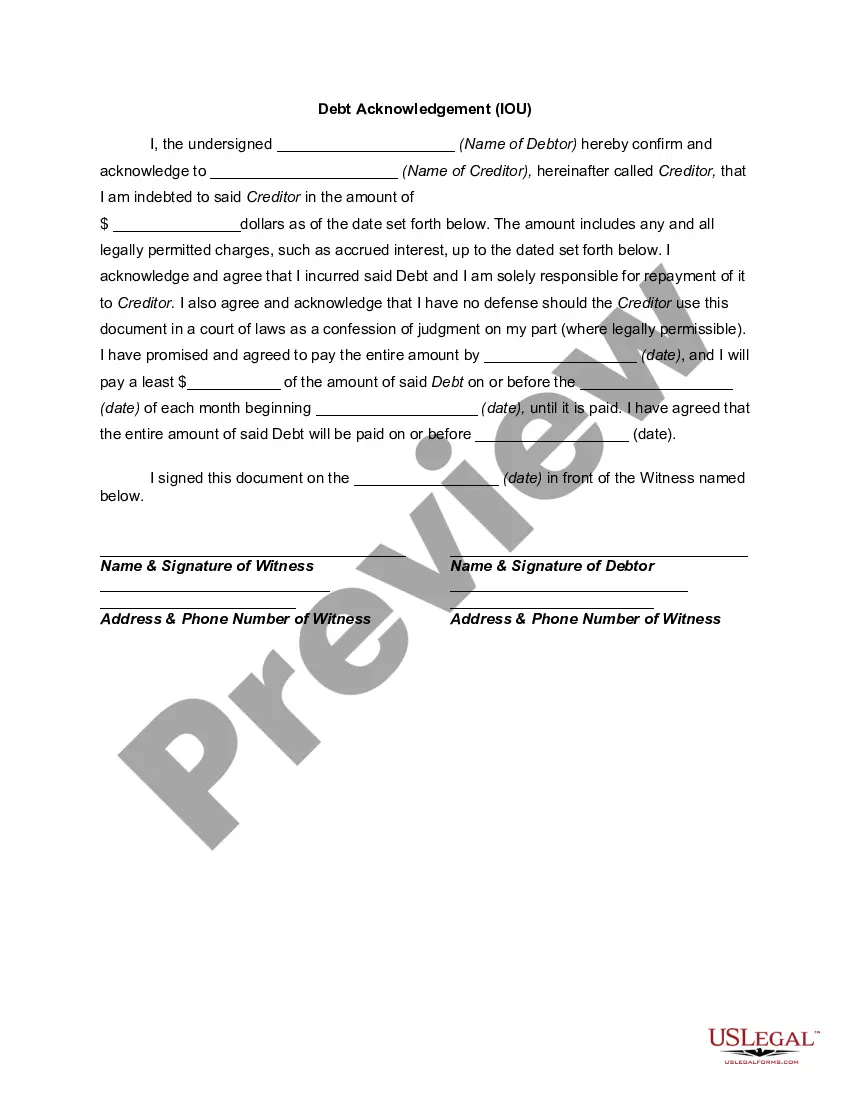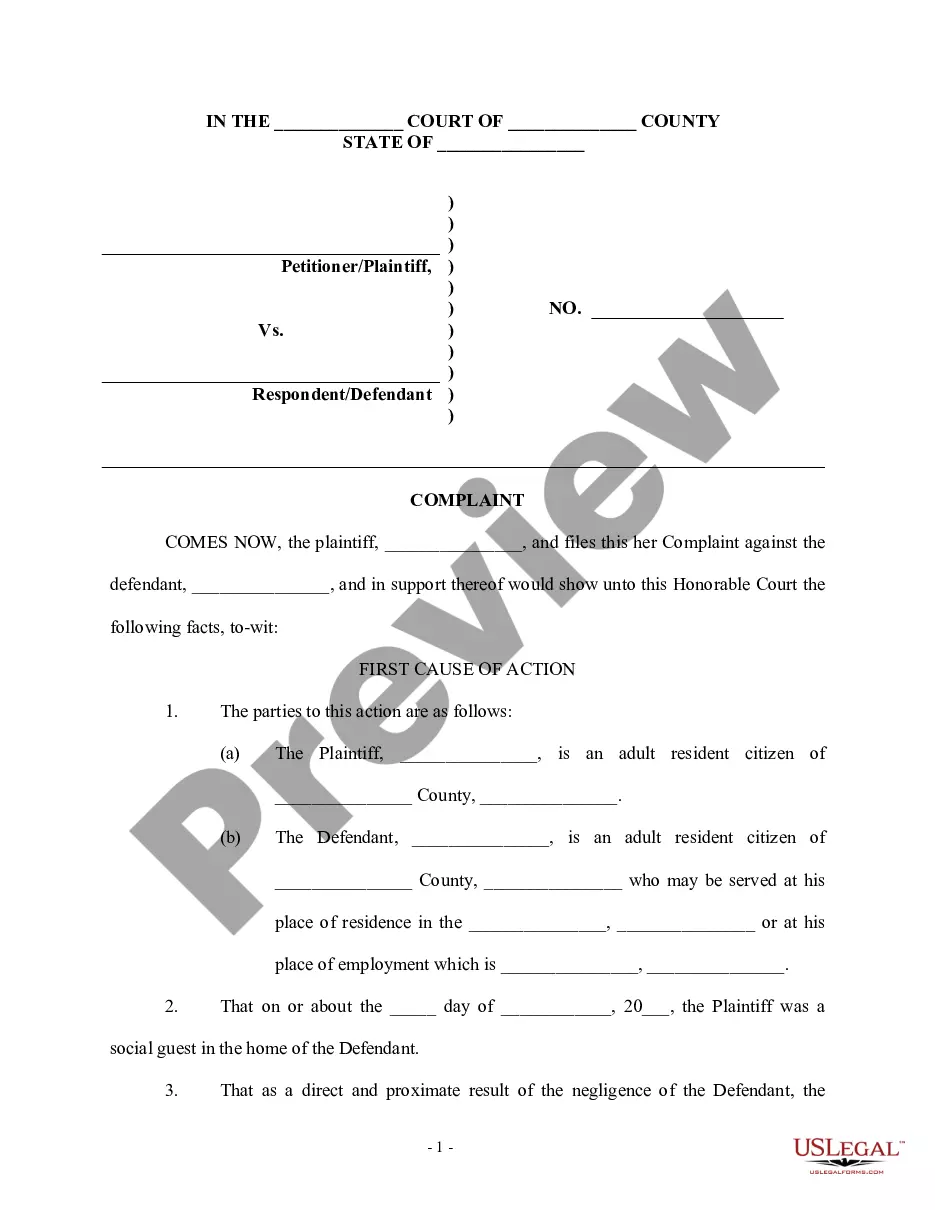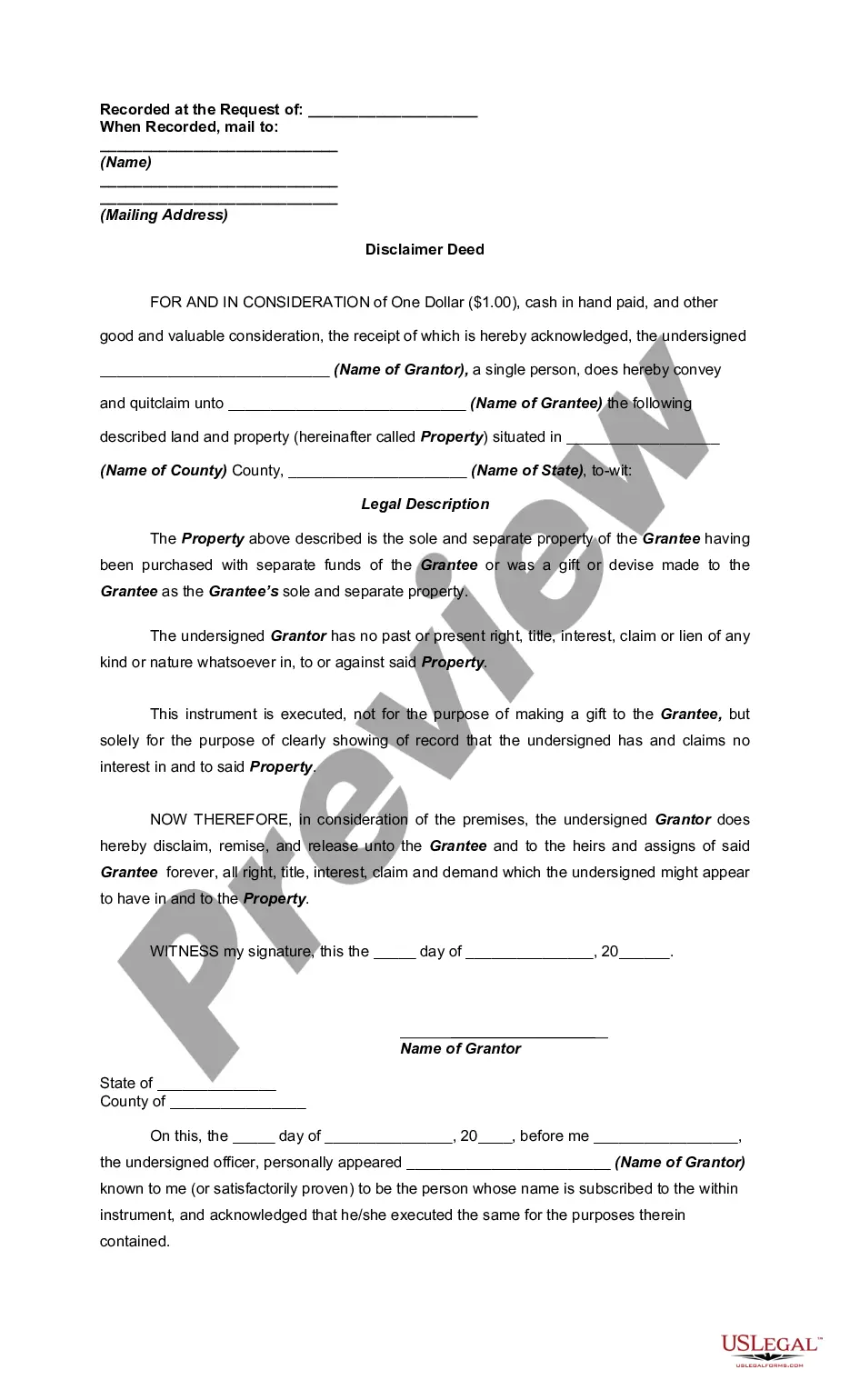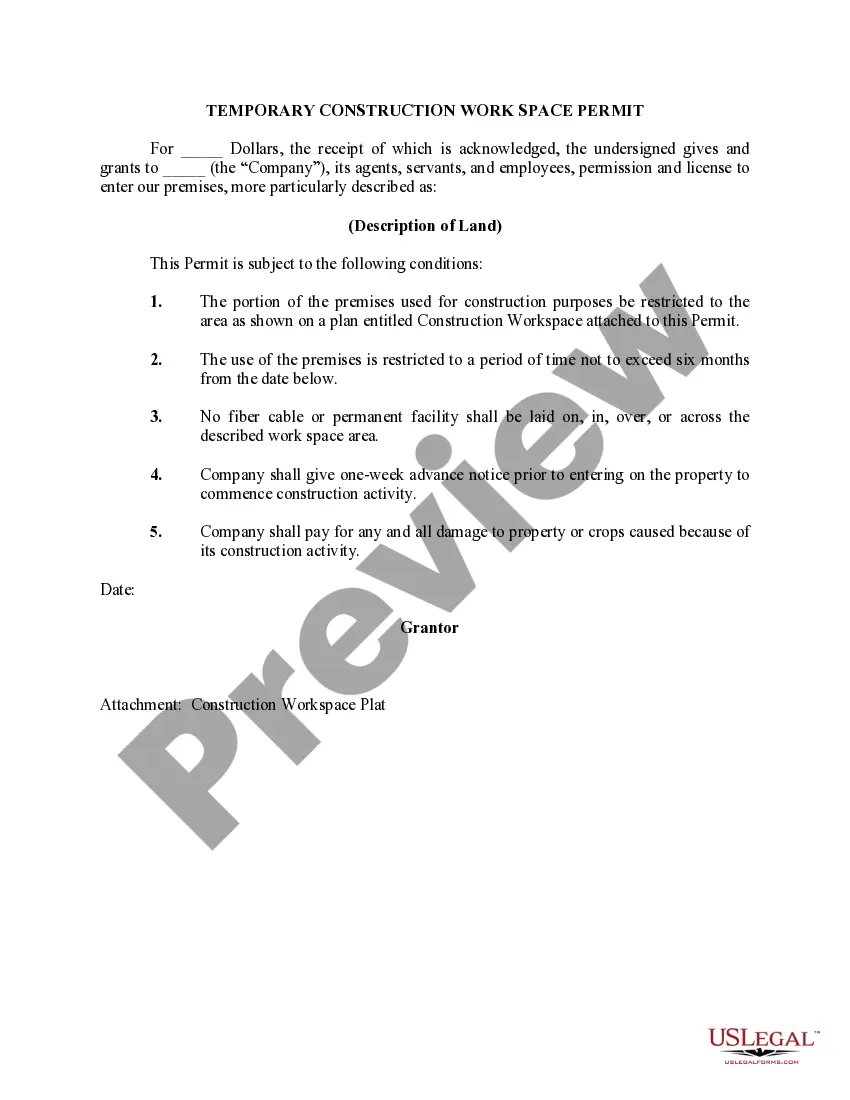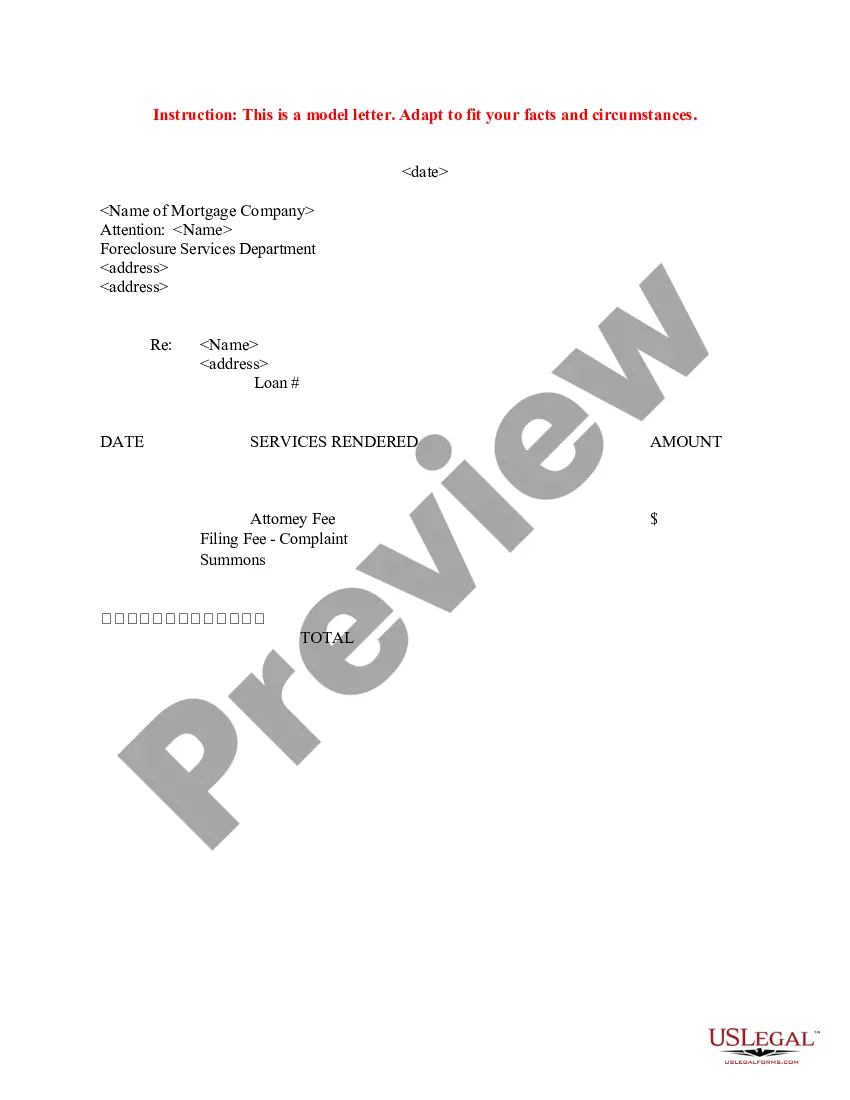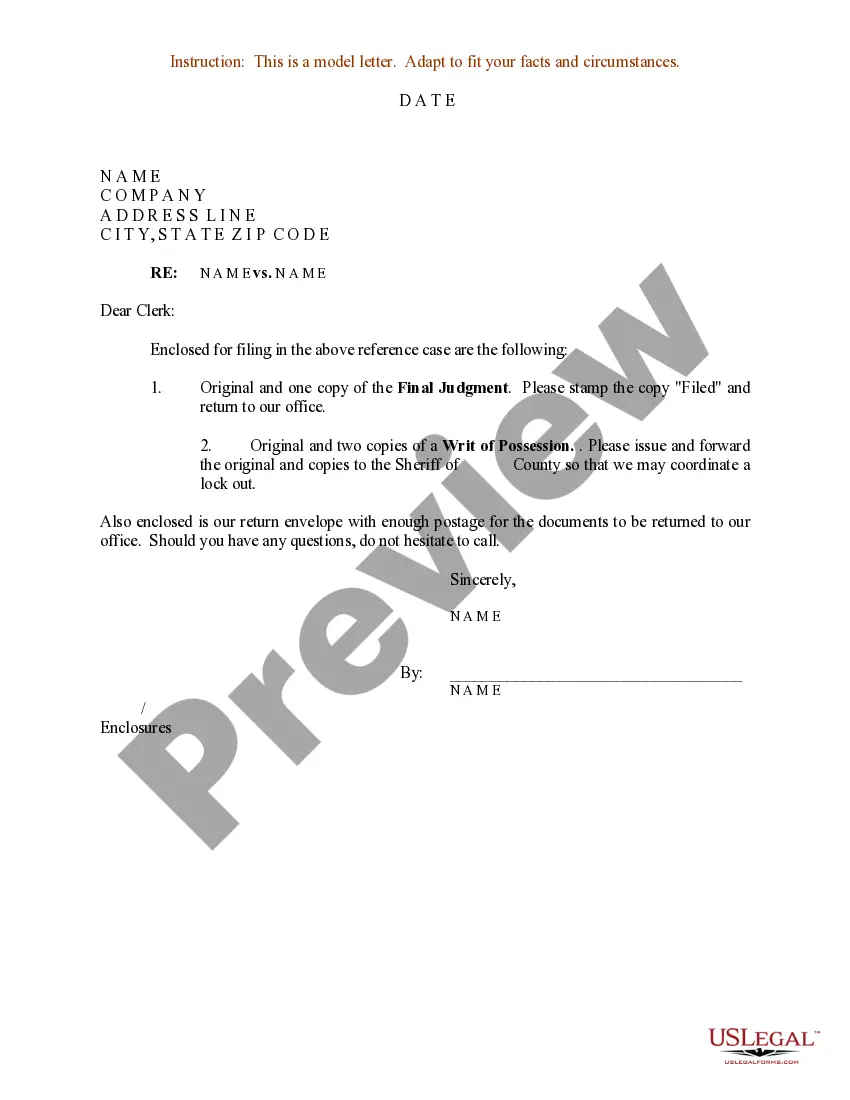Writ Possession Document With Iphone
Description
How to fill out Sample Letter For Final Judgment - Writ Of Possession?
Legal managing might be frustrating, even for the most skilled experts. When you are searching for a Writ Possession Document With Iphone and do not have the a chance to spend trying to find the correct and up-to-date version, the operations may be stressful. A strong online form catalogue could be a gamechanger for anybody who wants to manage these situations effectively. US Legal Forms is a market leader in online legal forms, with more than 85,000 state-specific legal forms available to you anytime.
With US Legal Forms, it is possible to:
- Access state- or county-specific legal and business forms. US Legal Forms handles any requirements you could have, from personal to organization paperwork, all-in-one spot.
- Use innovative tools to accomplish and manage your Writ Possession Document With Iphone
- Access a resource base of articles, tutorials and handbooks and materials connected to your situation and requirements
Save effort and time trying to find the paperwork you will need, and utilize US Legal Forms’ advanced search and Preview tool to get Writ Possession Document With Iphone and get it. If you have a membership, log in to your US Legal Forms account, search for the form, and get it. Review your My Forms tab to find out the paperwork you previously downloaded as well as to manage your folders as you can see fit.
Should it be your first time with US Legal Forms, register an account and have limitless access to all advantages of the platform. Listed below are the steps to consider after getting the form you want:
- Confirm it is the proper form by previewing it and reading its information.
- Be sure that the sample is recognized in your state or county.
- Pick Buy Now when you are all set.
- Select a monthly subscription plan.
- Find the format you want, and Download, complete, eSign, print and send your papers.
Enjoy the US Legal Forms online catalogue, supported with 25 years of experience and reliability. Transform your day-to-day papers management into a smooth and user-friendly process today.
Form popularity
FAQ
How to do it Write your name on a piece of white paper using a ballpoint pen. ... Using your smartphone, tablet, or home scanner, take a photo or scan the image of your signature. Use digital tools like your smartphone editor or an online photo editor to neatly crop your handwritten signature to an acceptable size.
Attach the document you want to sign to your email. Tap the attachment and select Markup. At the bottom, tap the Plus icon on the Markup toolbar and select Signature. If this is your first time, sign with your finger.
Fill out forms and add signatures to documents on iPhone Tap the file to open the document. ... Tap. ... To fill out another line, tap it, then enter text. To add additional text or to add your signature to the form, tap. ... When you're done, tap. ... Tap Done to close the form.
How to sign a document with Markup on your iPhone | Apple Support YouTube Start of suggested clip End of suggested clip At the bottom right of your screen tap the markup button which looks like a marker. And then tap theMoreAt the bottom right of your screen tap the markup button which looks like a marker. And then tap the add button in the bottom right it looks like a plus sign next tap signature.
Fill out a PDF form On your iPhone or iPad, open the Google Drive app. Tap the PDF you want to fill out. At the bottom, tap Fill out form. If you don't see the option, you may not be able to fill out this PDF. Enter your information in the PDF form. At the top right, tap Save. To save as a copy, click More. Save as.