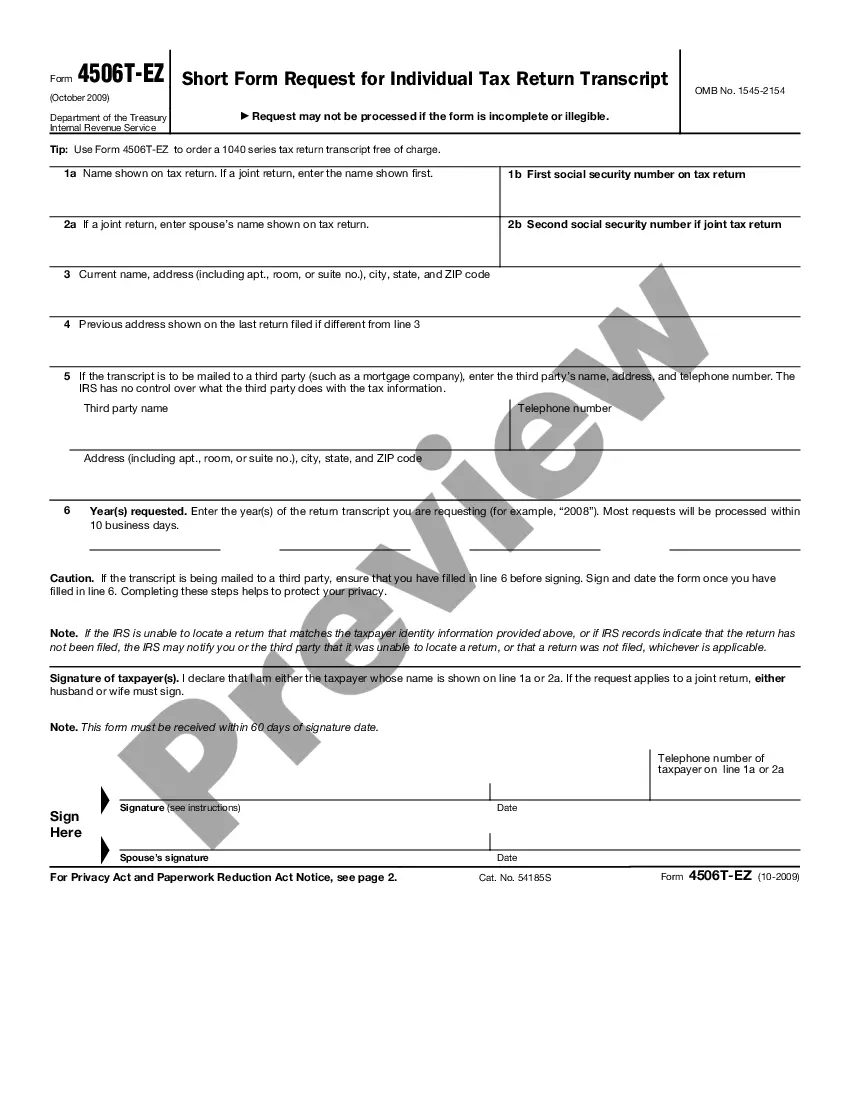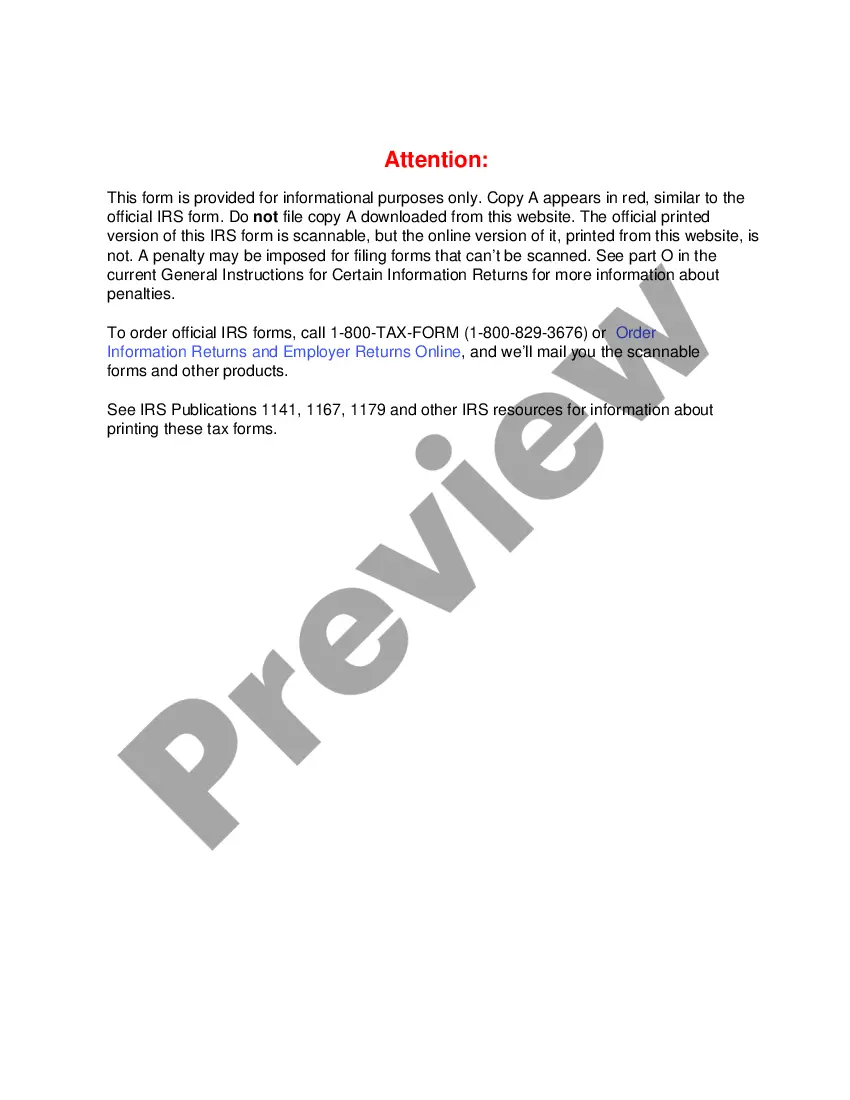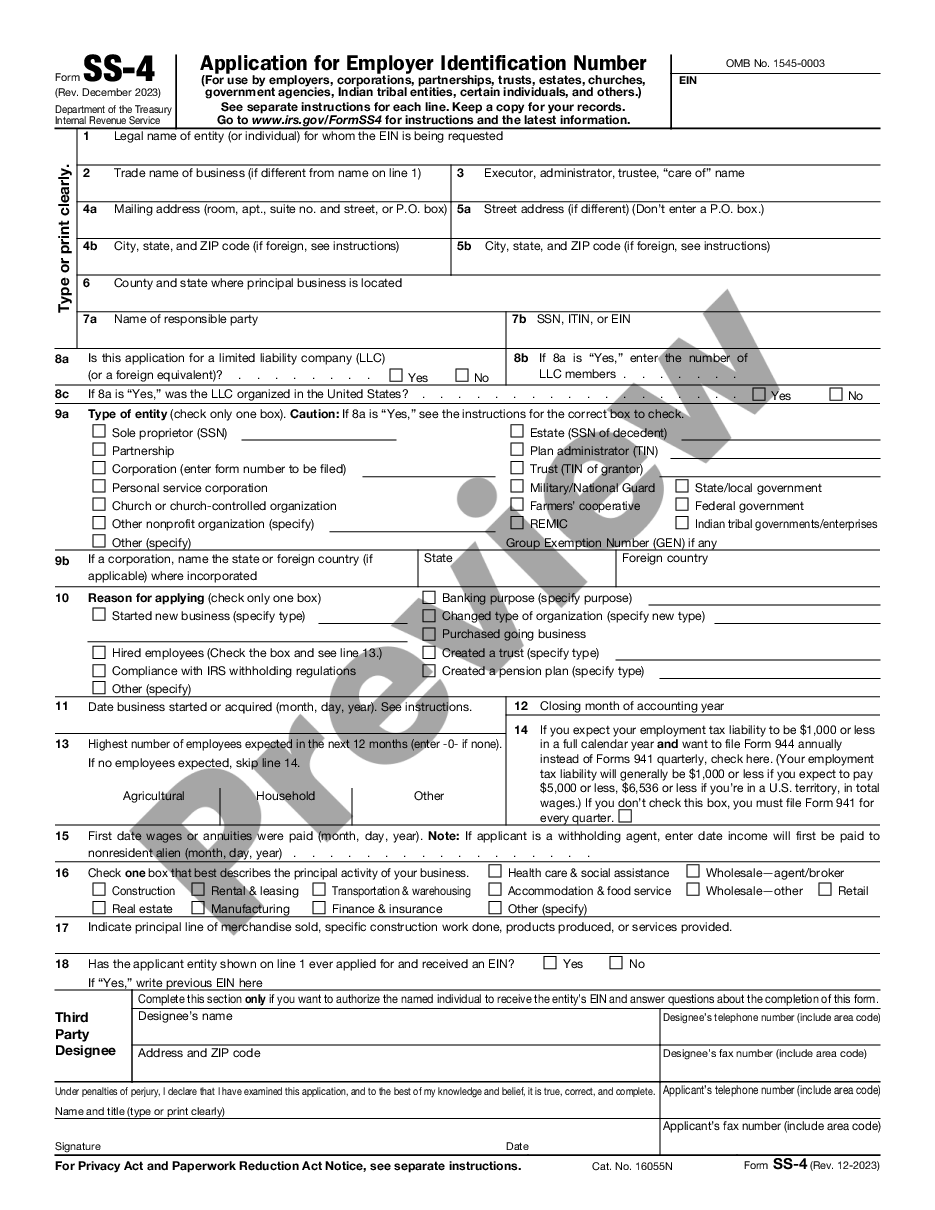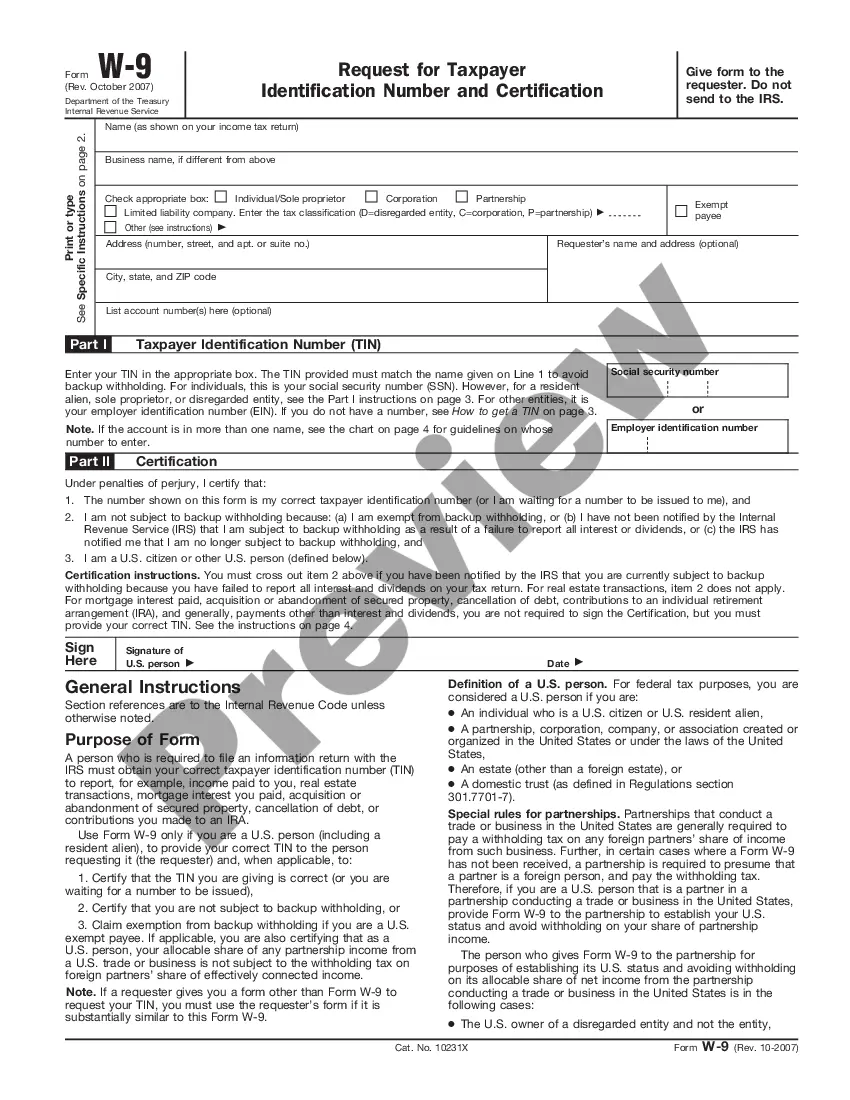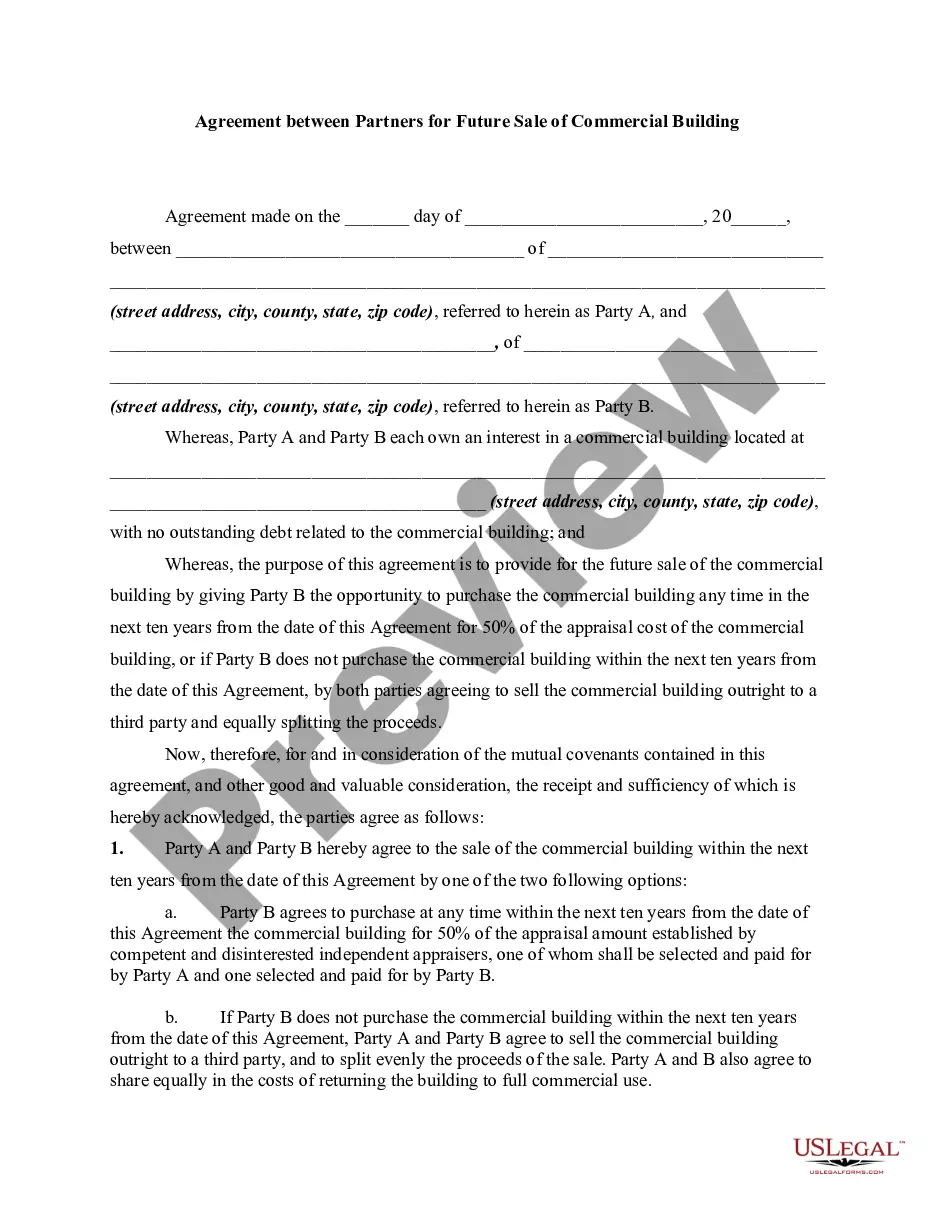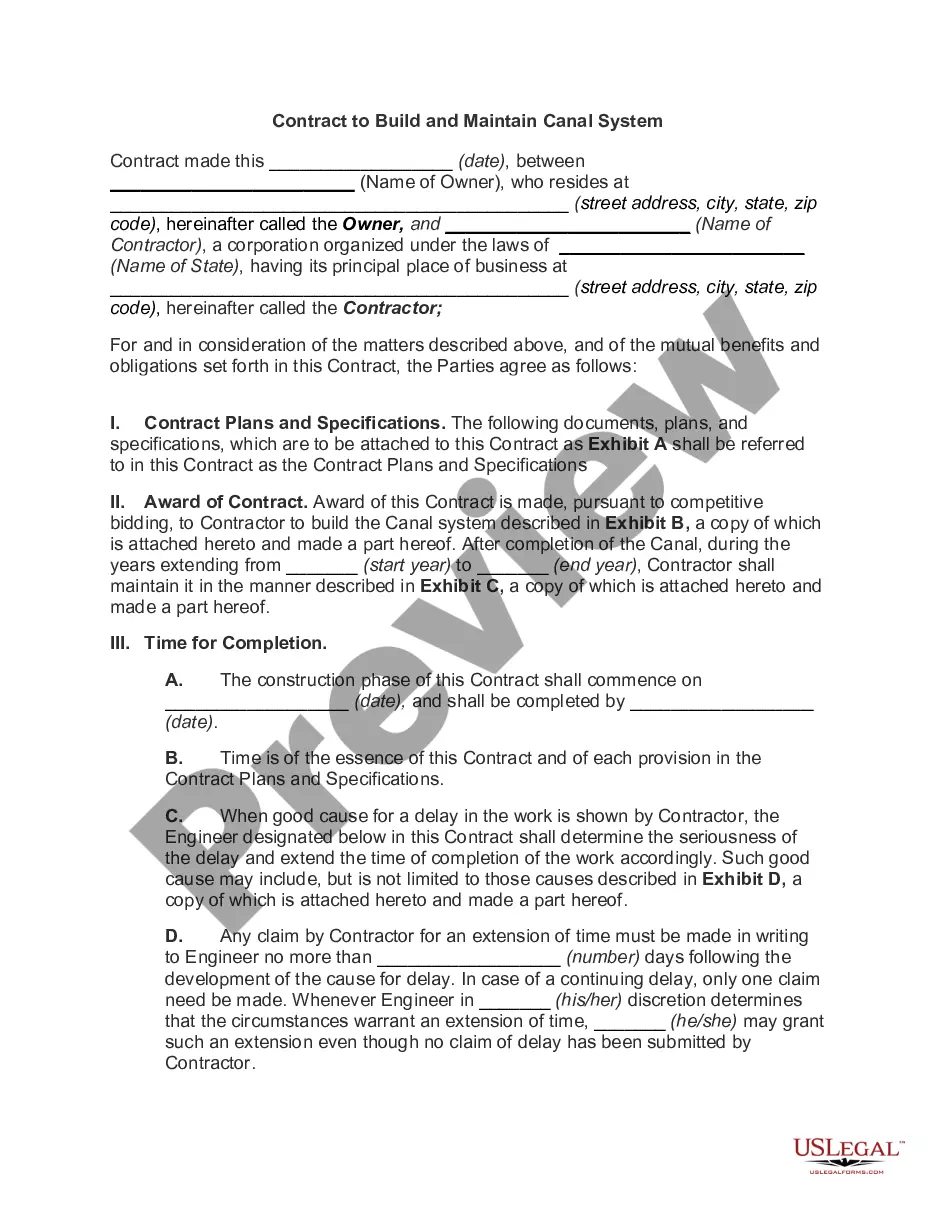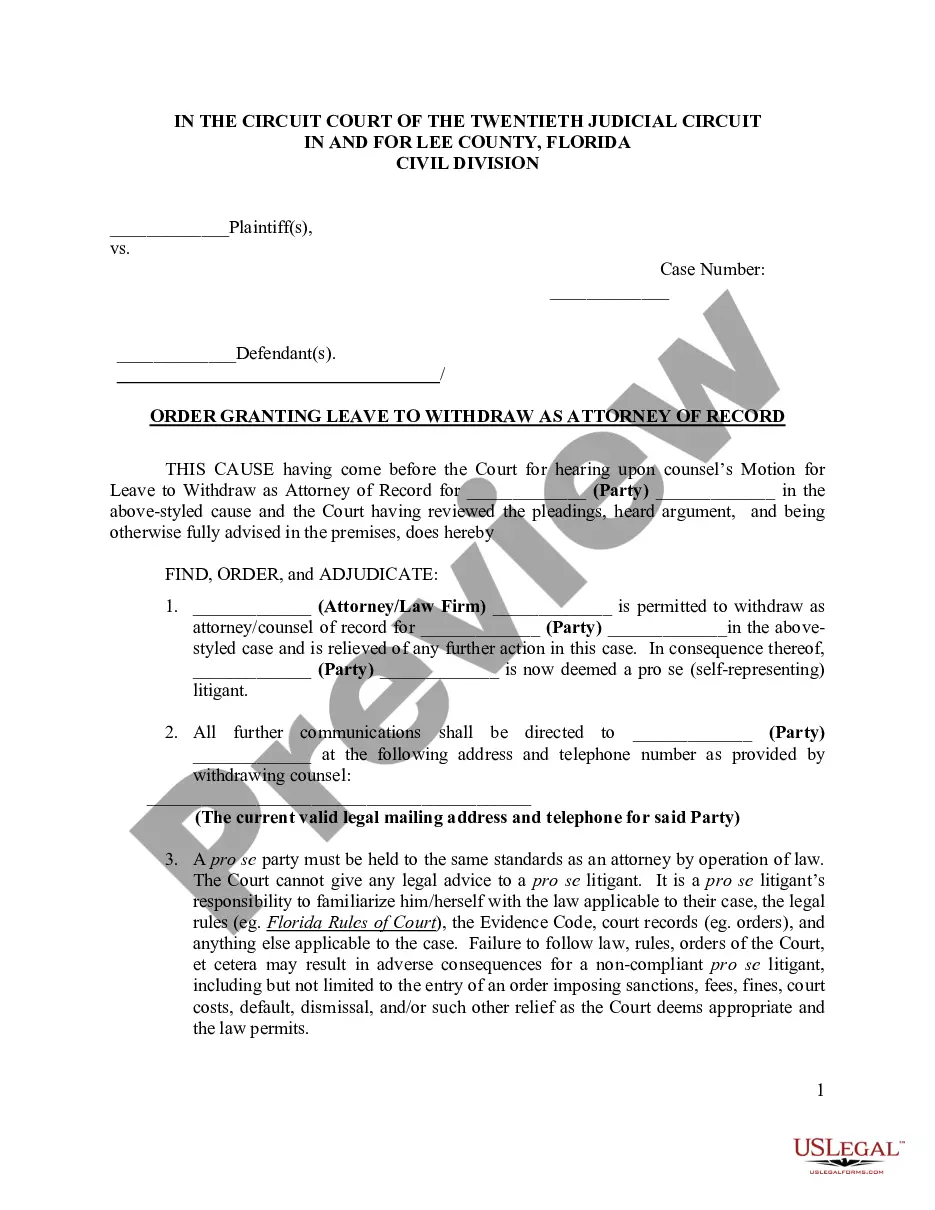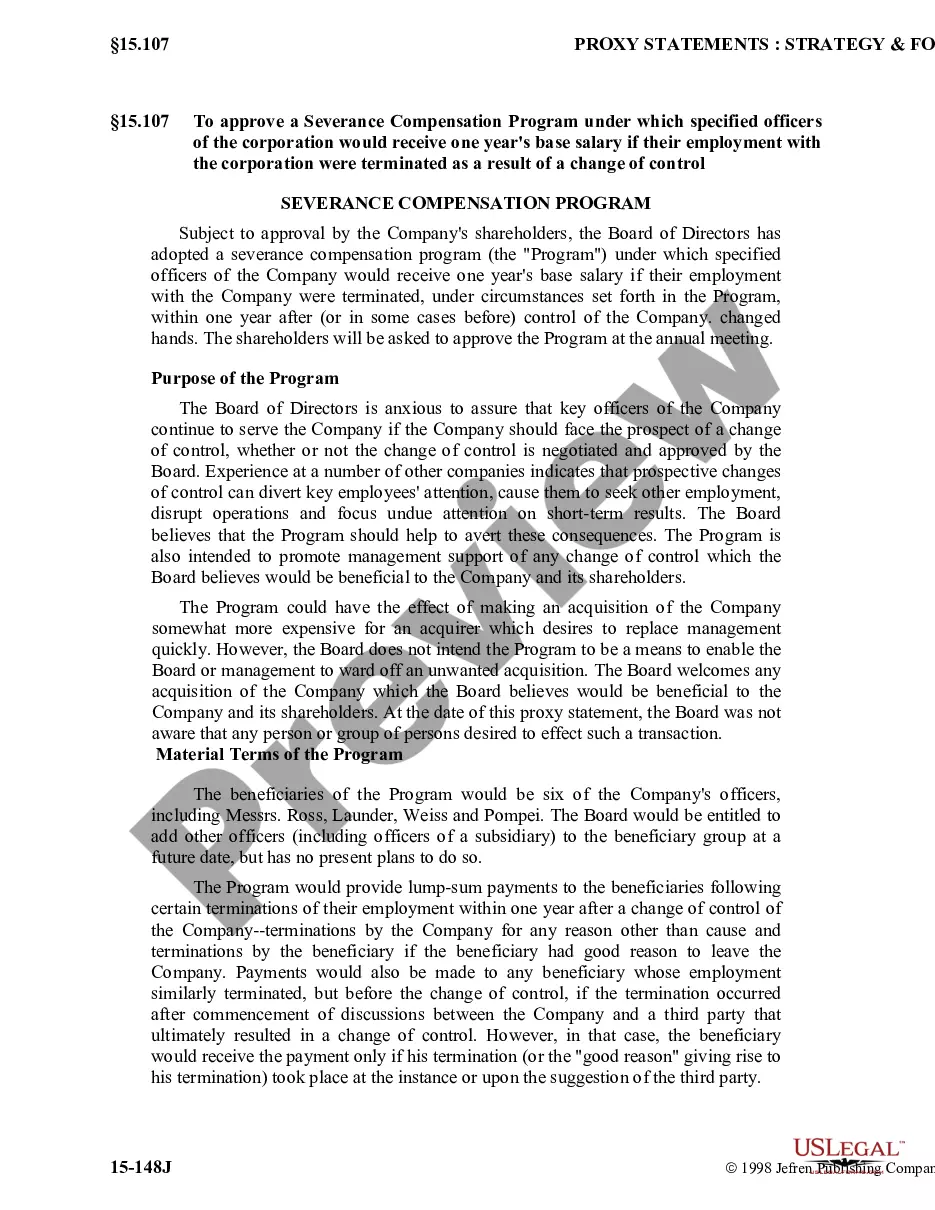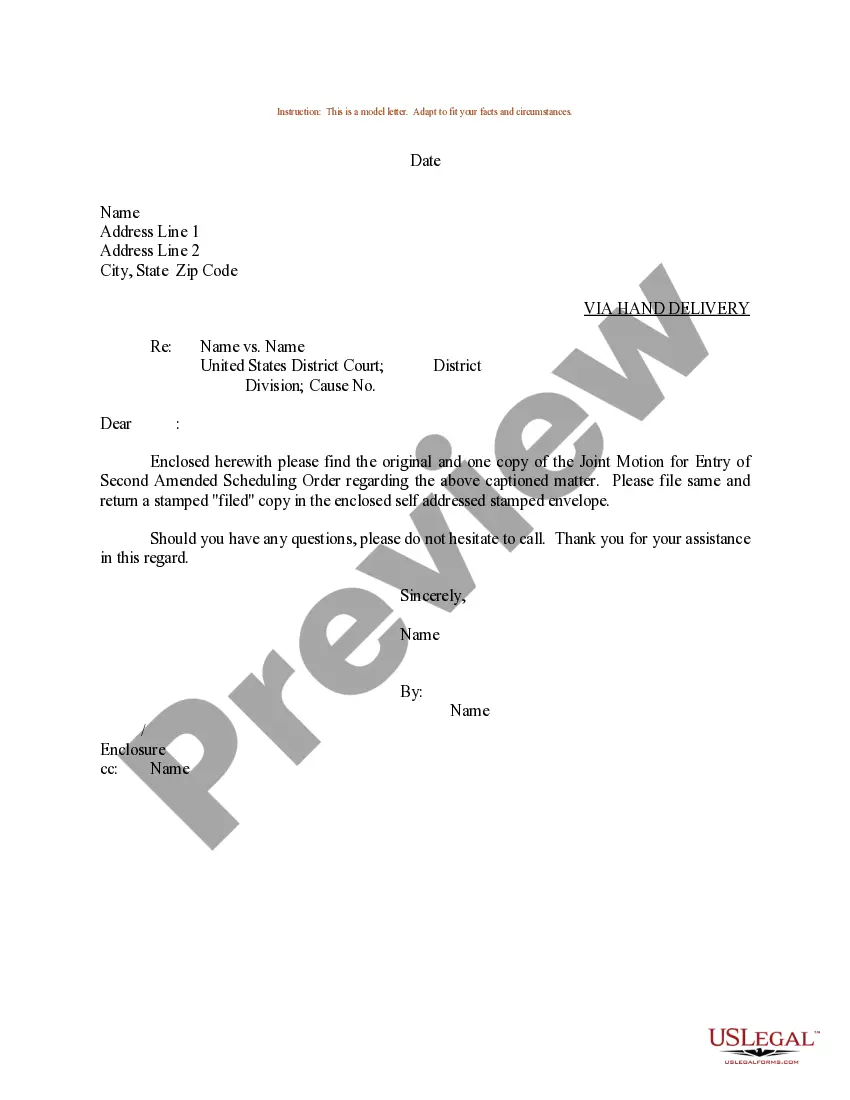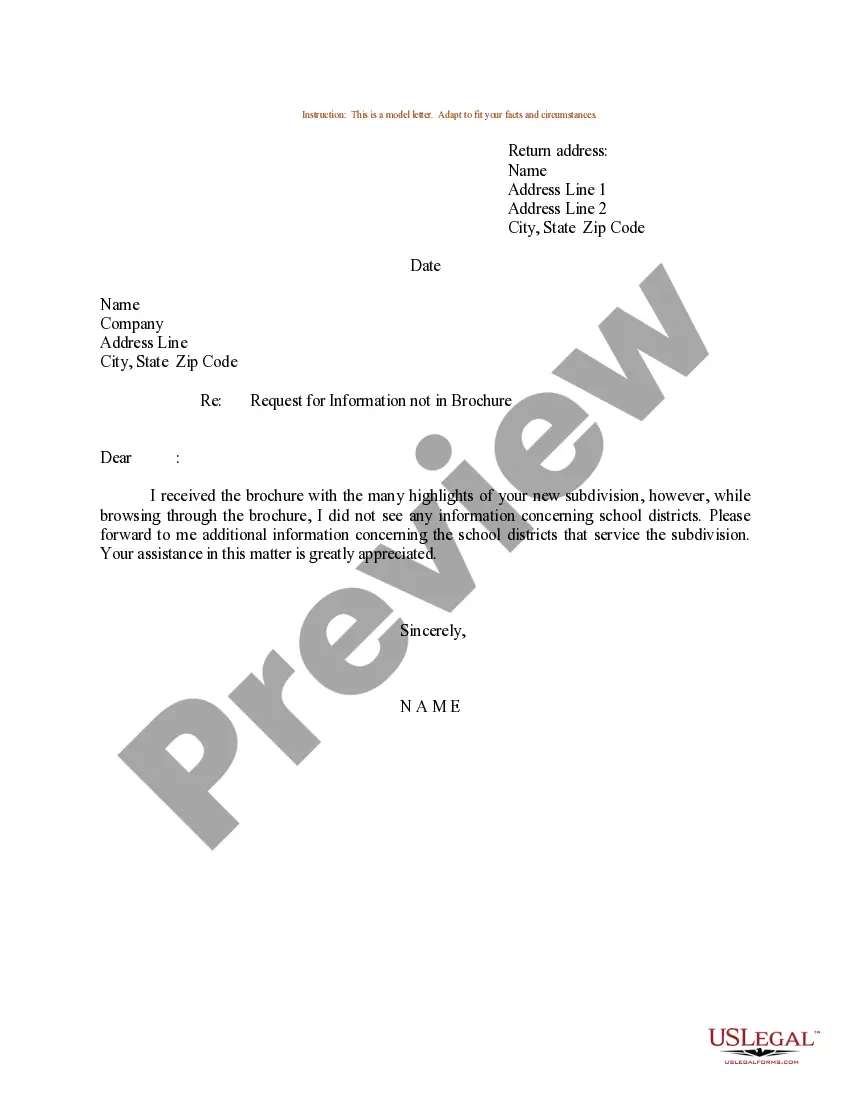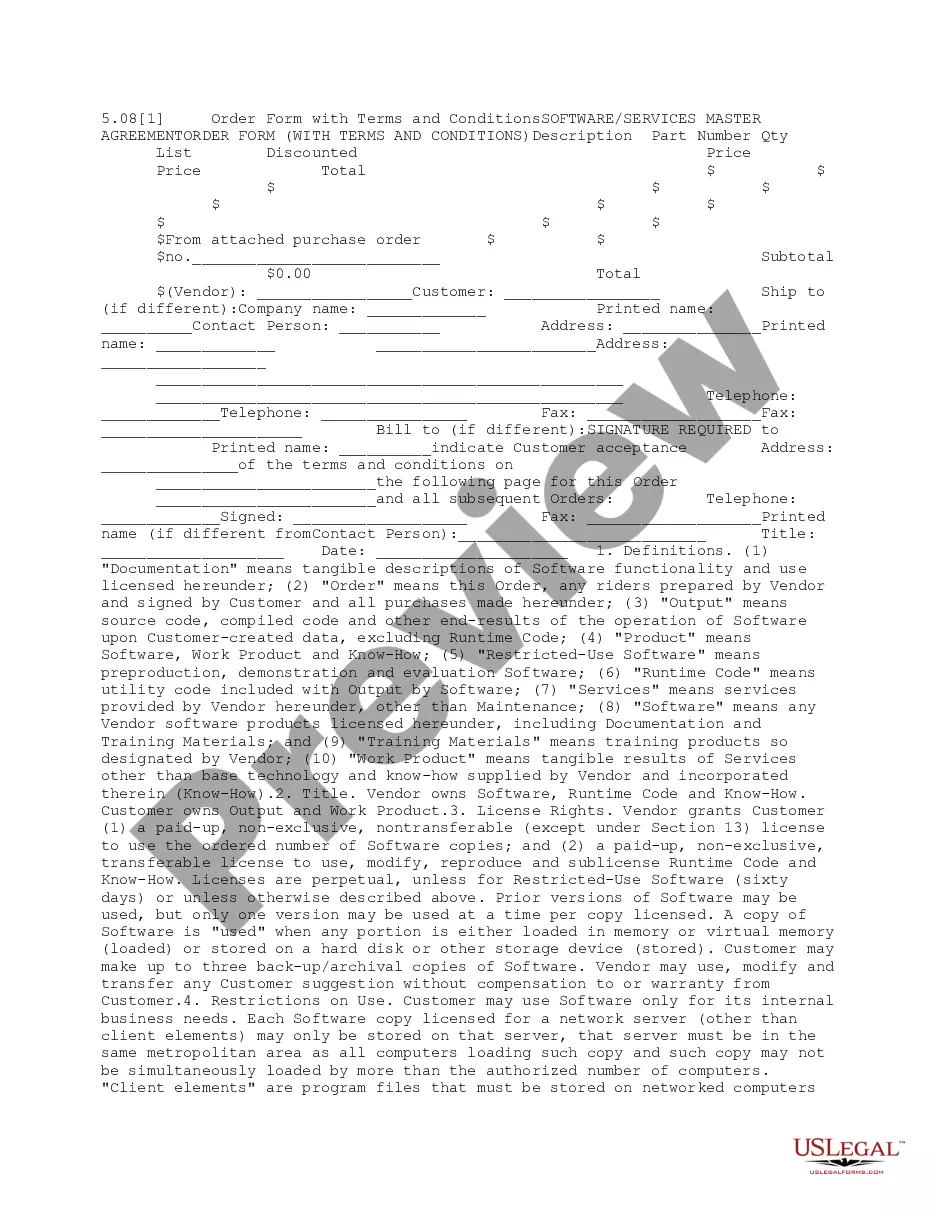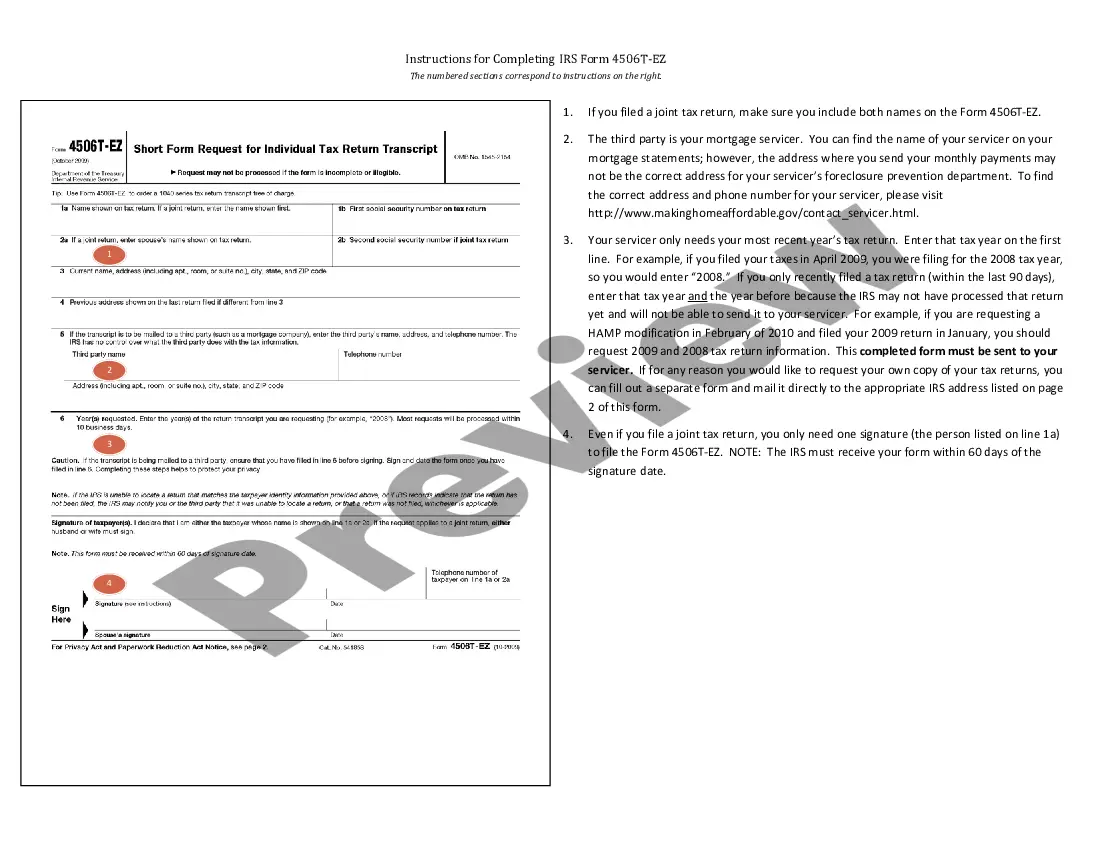Orange California Instructions for Completing IRS Form 4506-EZ
Description
How to fill out Instructions For Completing IRS Form 4506-EZ?
Establishing legal documents is essential in the modern era. Nevertheless, one does not always have to pursue professional help to create some of them from scratch, such as Orange Instructions for Completing IRS Form 4506-EZ, using a service like US Legal Forms.
US Legal Forms offers over 85,000 templates across different categories, ranging from living wills to property documents to separation papers. All forms are categorized according to their applicable state, which simplifies the search process. Additionally, you can find educational resources and guides on the site to streamline any paperwork-related tasks.
Here’s how you can locate and obtain Orange Instructions for Completing IRS Form 4506-EZ.
If you are already subscribed to US Legal Forms, you can find the necessary Orange Instructions for Completing IRS Form 4506-EZ, Log In to your account, and download it. It is important to mention that our site cannot entirely replace an attorney. In case you are facing an especially challenging case, we suggest consulting a lawyer to review your document before signing and submitting it.
With over 25 years in the industry, US Legal Forms has become a preferred platform for various legal documents for millions of users. Join today and effortlessly obtain your state-specific paperwork!
- Review the document's preview and summary (if available) to understand what you will receive after obtaining the form.
- Make sure the template you select pertains to your state/county/region, as local regulations may affect the legitimacy of certain documents.
- Look at similar document templates or restart your search to identify the correct document.
- Click Buy now and set up your account. If you possess an existing account, opt to Log In.
- Choose the option, select a preferred payment method, and purchase Orange Instructions for Completing IRS Form 4506-EZ.
- Decide to save the form template in any offered format.
- Navigate to the My documents section to re-download the document.
Form popularity
FAQ
Filling out Form 4506T involves providing identifying information, such as your name, address, and Social Security number. You also need to indicate which transcripts you are requesting. For clarity on the completion process, refer to the Orange California Instructions for Completing IRS Form 4506-EZ to ensure you follow the correct steps.
The IRS uses Form 4506-EZ to request a transcript of your tax return, which will help show non-filing. This form allows you to obtain verification that no tax return was filed for a specific year. You can easily fill this out by following the Orange California Instructions for Completing IRS Form 4506-EZ, ensuring you provide accurate details for your request.
The 4506-T EZ form is a simplified version of the standard 4506-T that streamlines the process of requesting tax transcripts. It is specifically designed for individuals who need only the most basic tax information, such as a transcript for the current year. For those in Orange, California, the Orange California Instructions for Completing IRS Form 4506-EZ provide a straightforward pathway to access this form efficiently.
Learn How to Fill the Form 4506-T Request for Transcript of Tax Return YouTube Start of suggested clip End of suggested clip Six you must select the type of tax return which you are requesting. Such as a 1040. Return 1065.MoreSix you must select the type of tax return which you are requesting. Such as a 1040. Return 1065. Return or 1120. Return you must next select the type of transcript. You want to receive.
T Instructions Fill out lines 14, if applicable. List your BYU ID number on line 5. Check box 7 (for Verification of Nonfiling). On line 9 enter 12/31/ for the tax year you are requesting.Sign the document. Mail to the appropriate address on page 2 (Chart for all other transcripts).
Learn How to Fill the Form 4506-T Request for Transcript of Tax Return YouTube Start of suggested clip End of suggested clip Six you must select the type of tax return which you are requesting. Such as a 1040. Return 1065.MoreSix you must select the type of tax return which you are requesting. Such as a 1040. Return 1065. Return or 1120. Return you must next select the type of transcript. You want to receive.
An IRS Verification of Nonfiling Letter (VNF) will provide proof from the IRS that there is no record of a filed tax form (1040, 1040A, or 1040EZ) for the year you have requested. A VNF does not provide proof that you were not required to file, only that you did not file.
The main difference between the two forms is that IRS Form 4506T-EZ is only used to request a transcript of your Form 1040 individual tax return. A 4506-T form can be used to request transcripts of a Form 1040 individual tax return, or transcripts from Forms W-2, 1098, 1099 and 5498.
I, (full name), certify that I did not file a tax return in 20YY. I am unable to provide an IRS Verification of Non-filing Letter because I do not have a Social Security Number, Individual Taxpayer Identification Number, or Employer Identification Number. I did not work or earn any wages in 20YY.
This tax form can be filled out online and printed out and mailed to the Internal Revenue Service (IRS). Before sending, ensure you have filled out all required fields and signed the document.