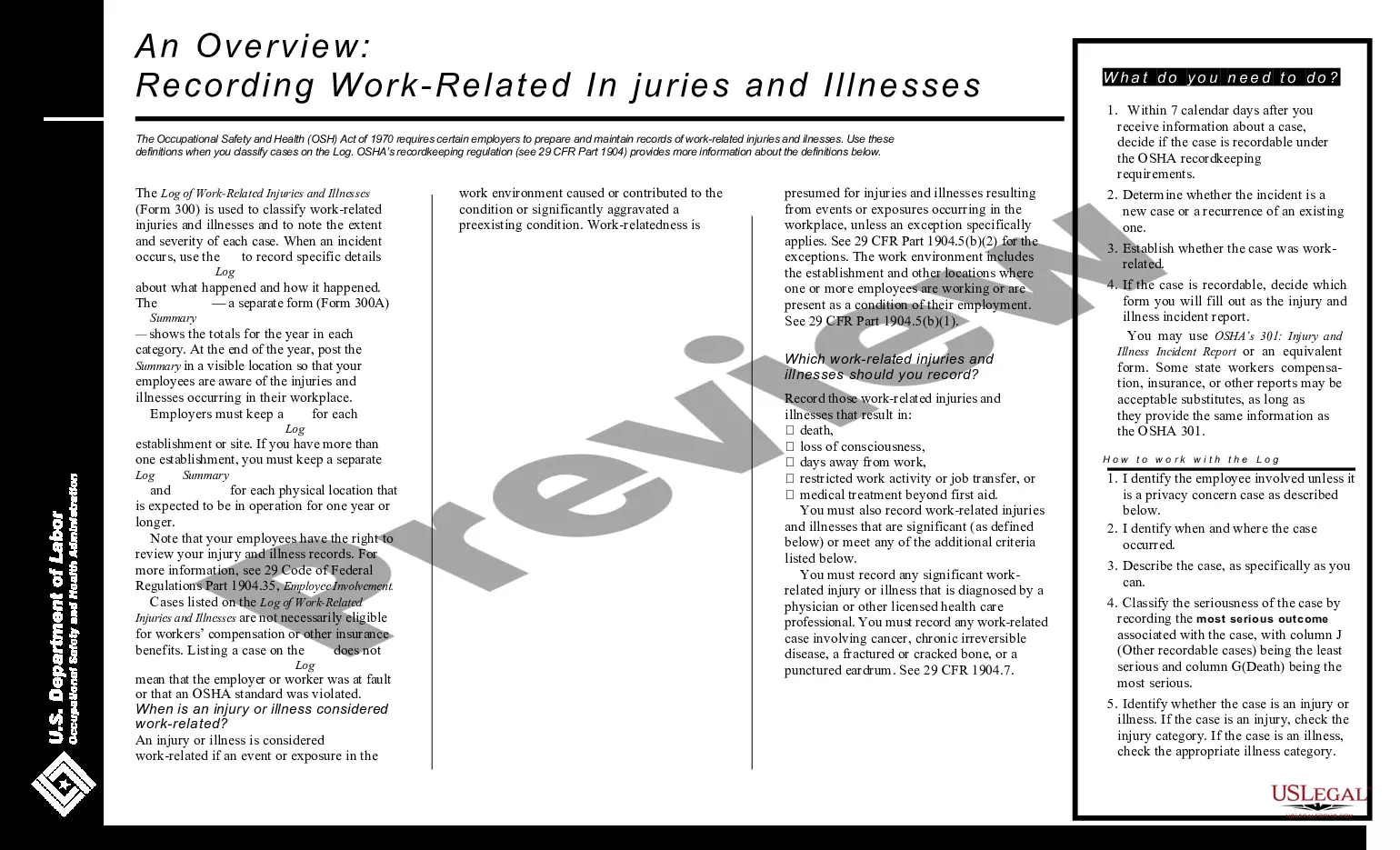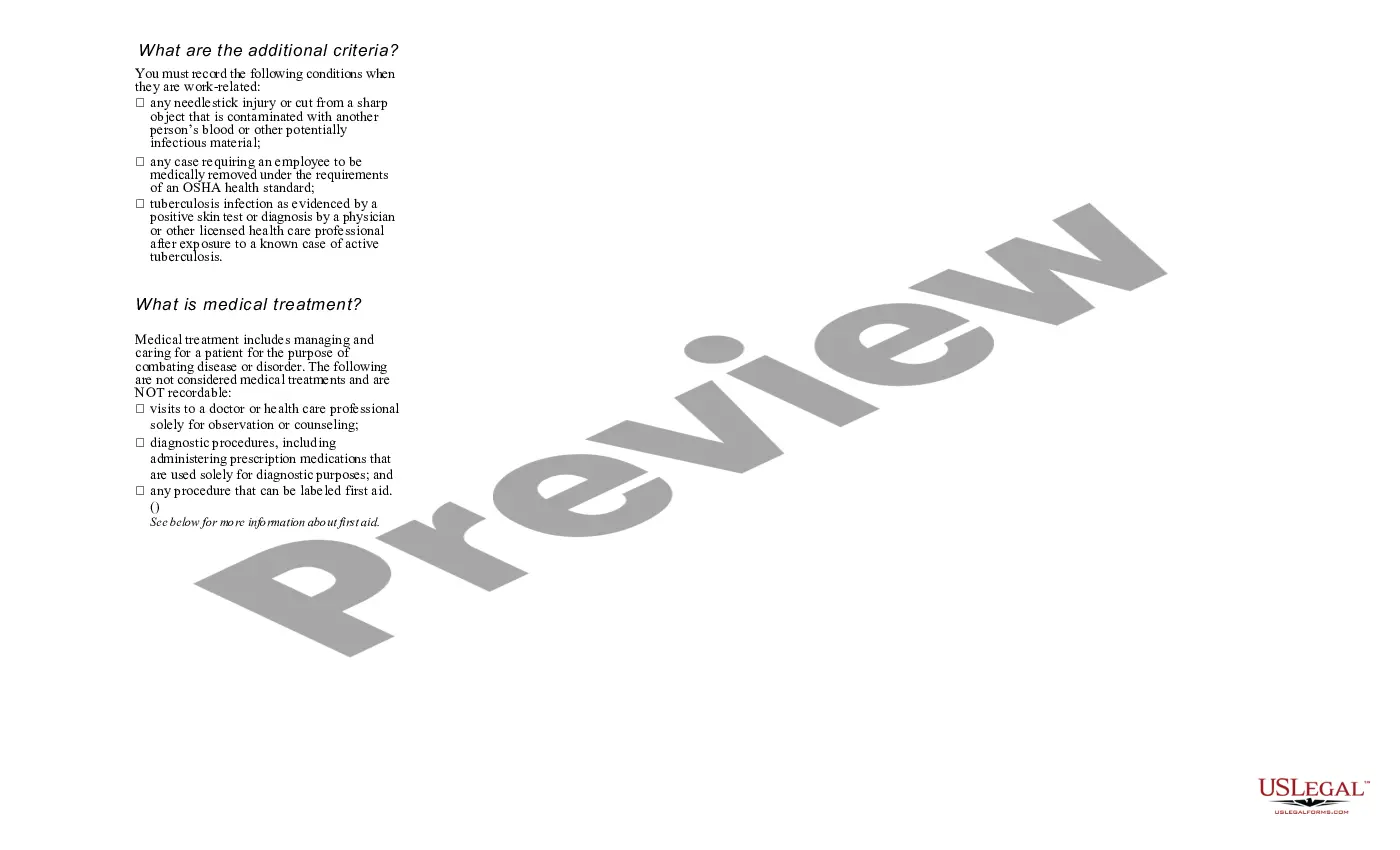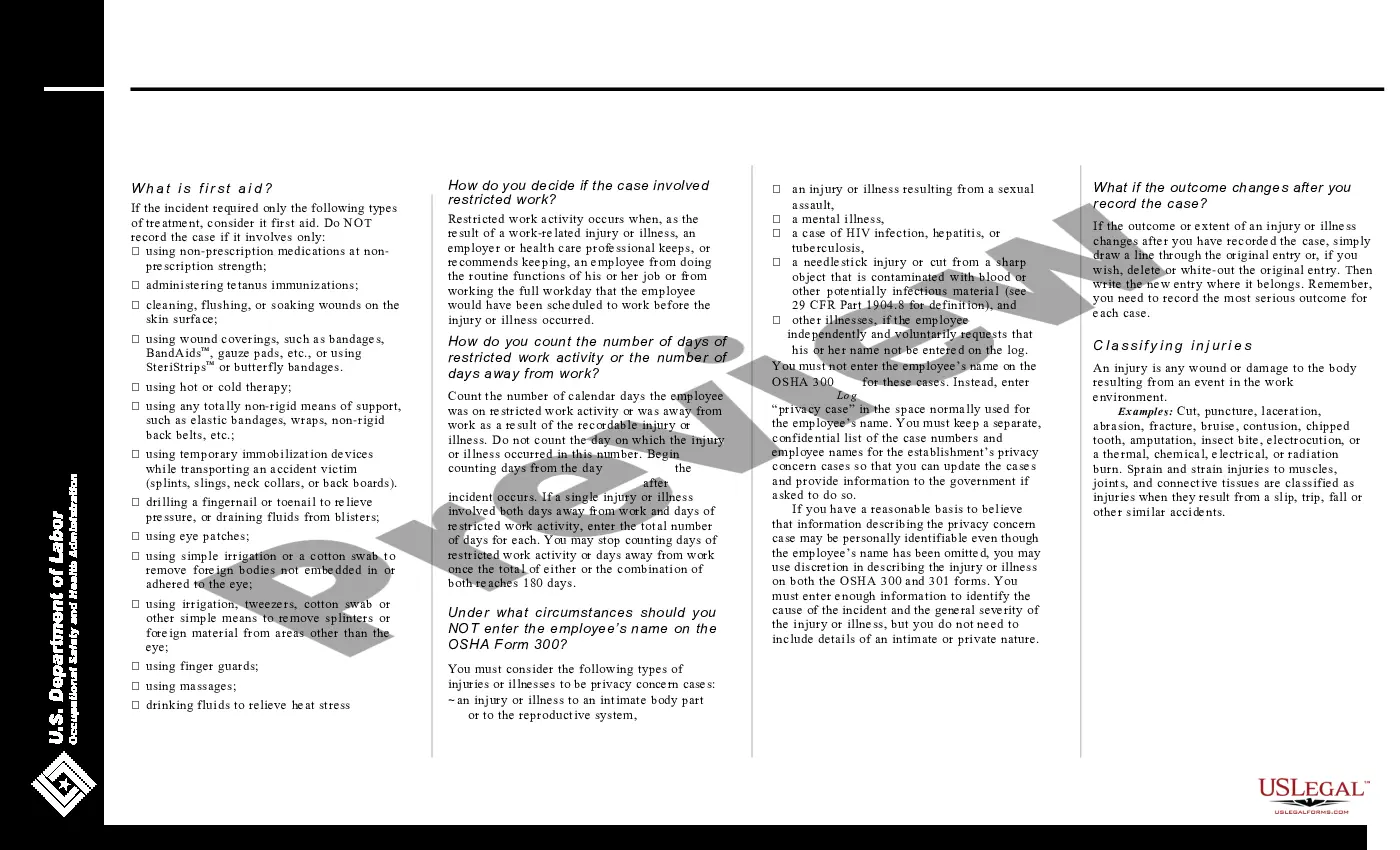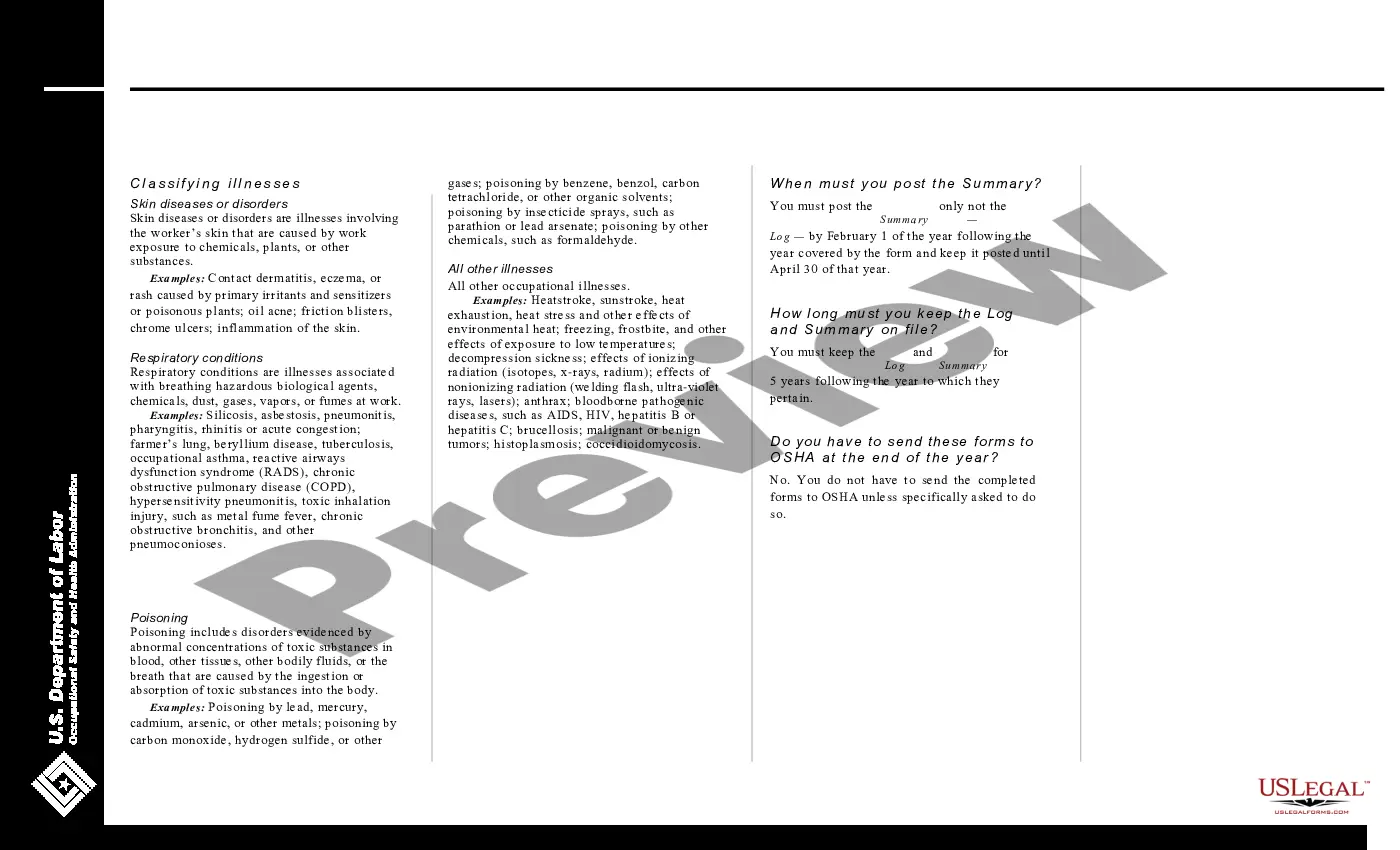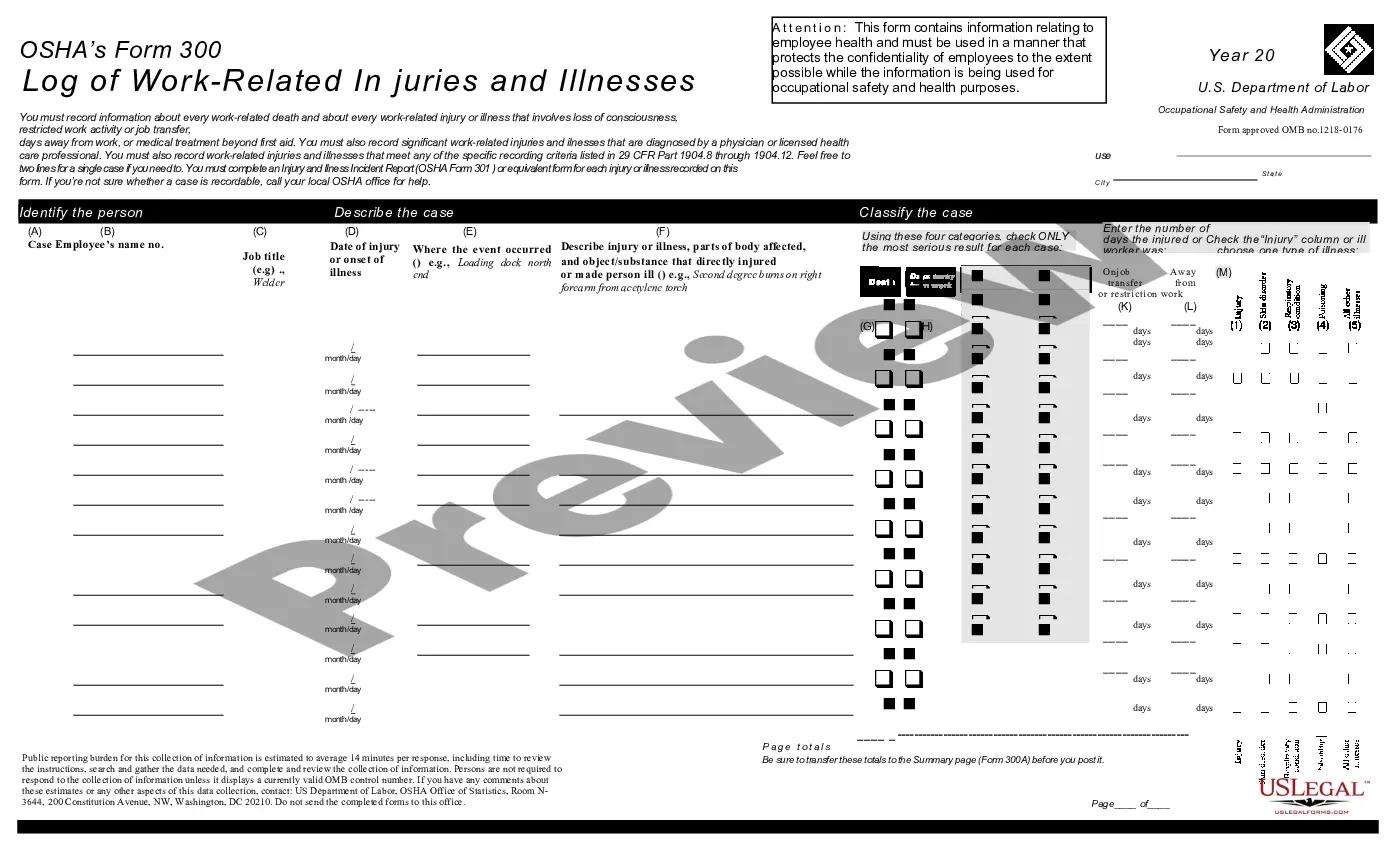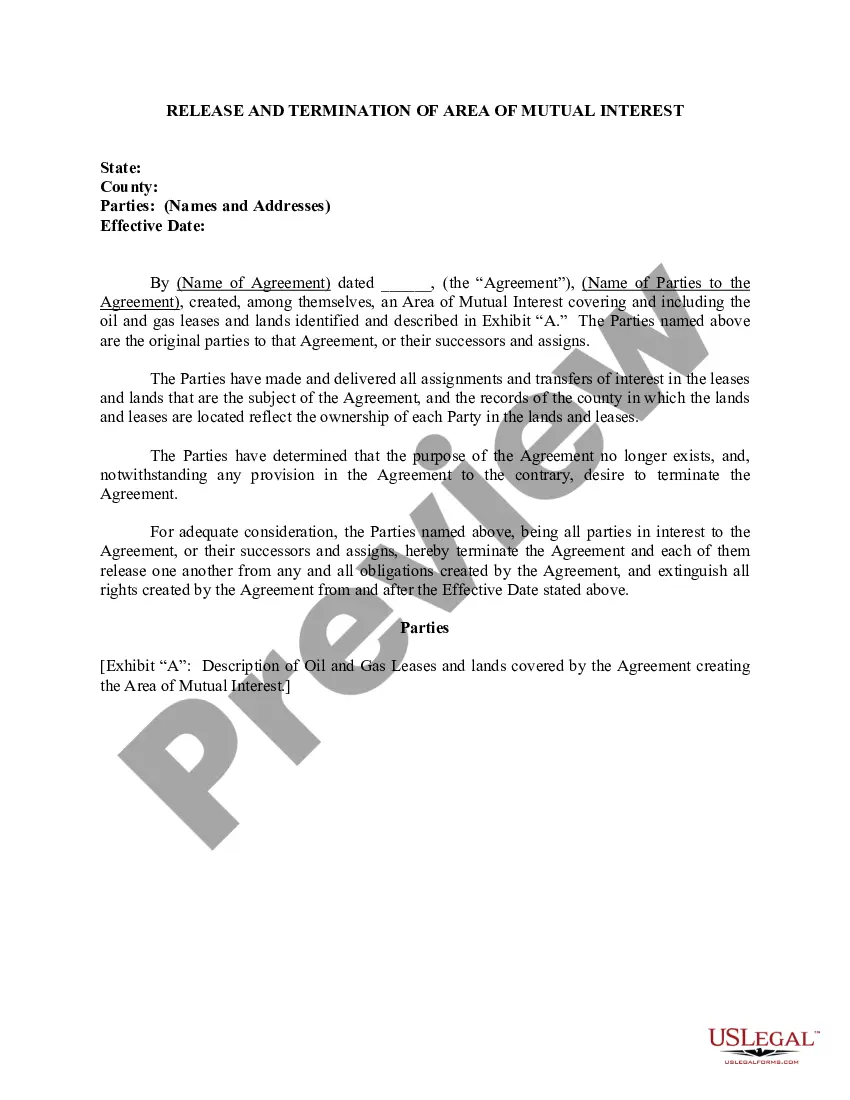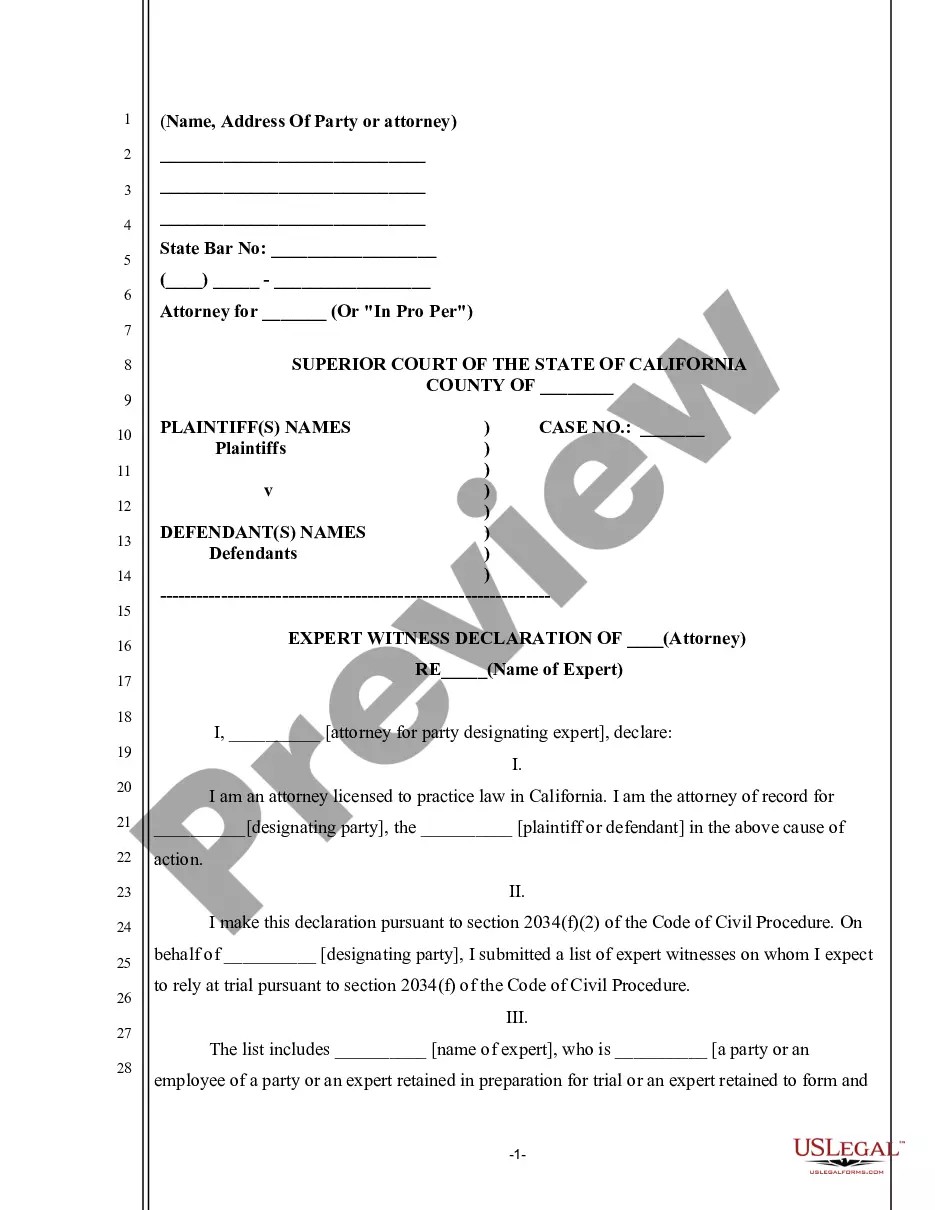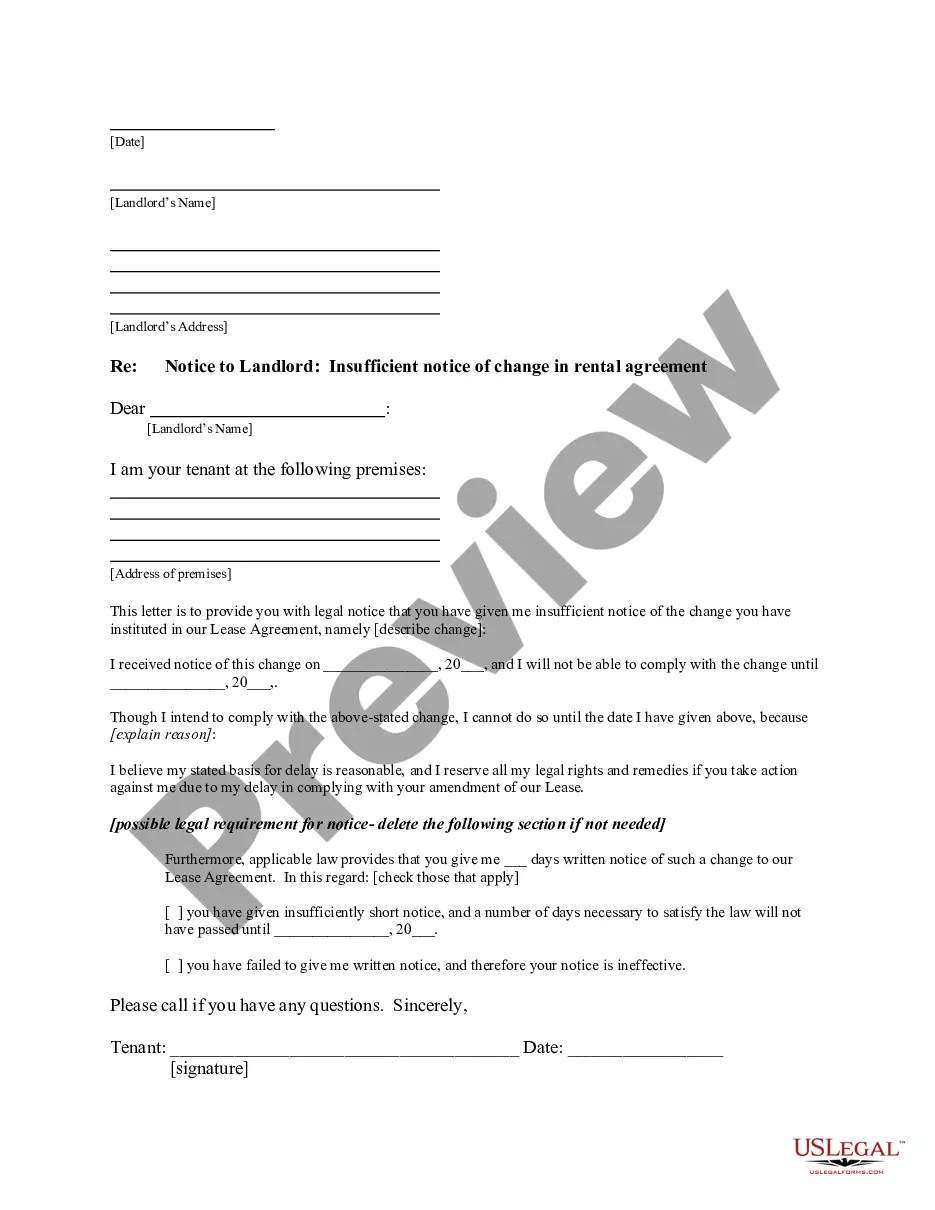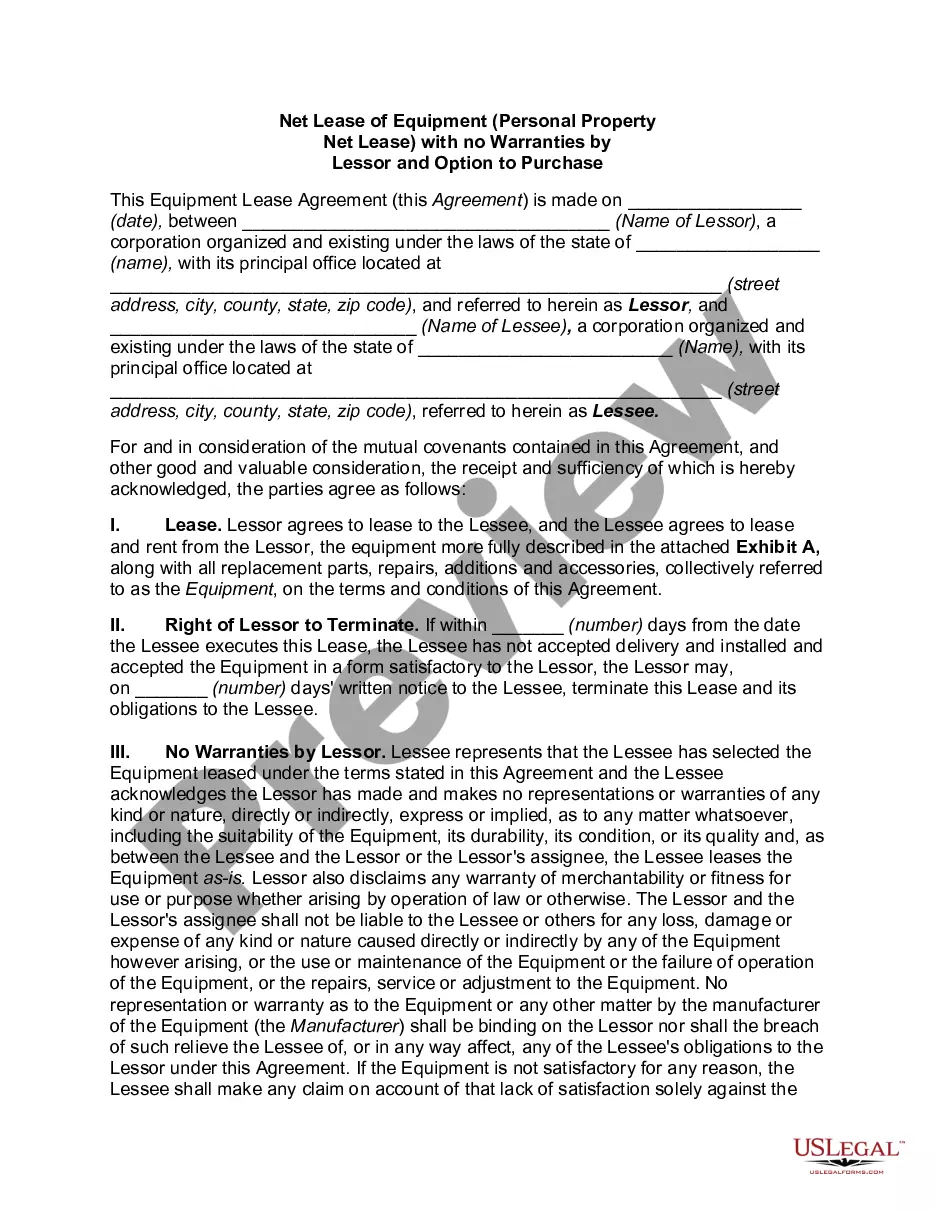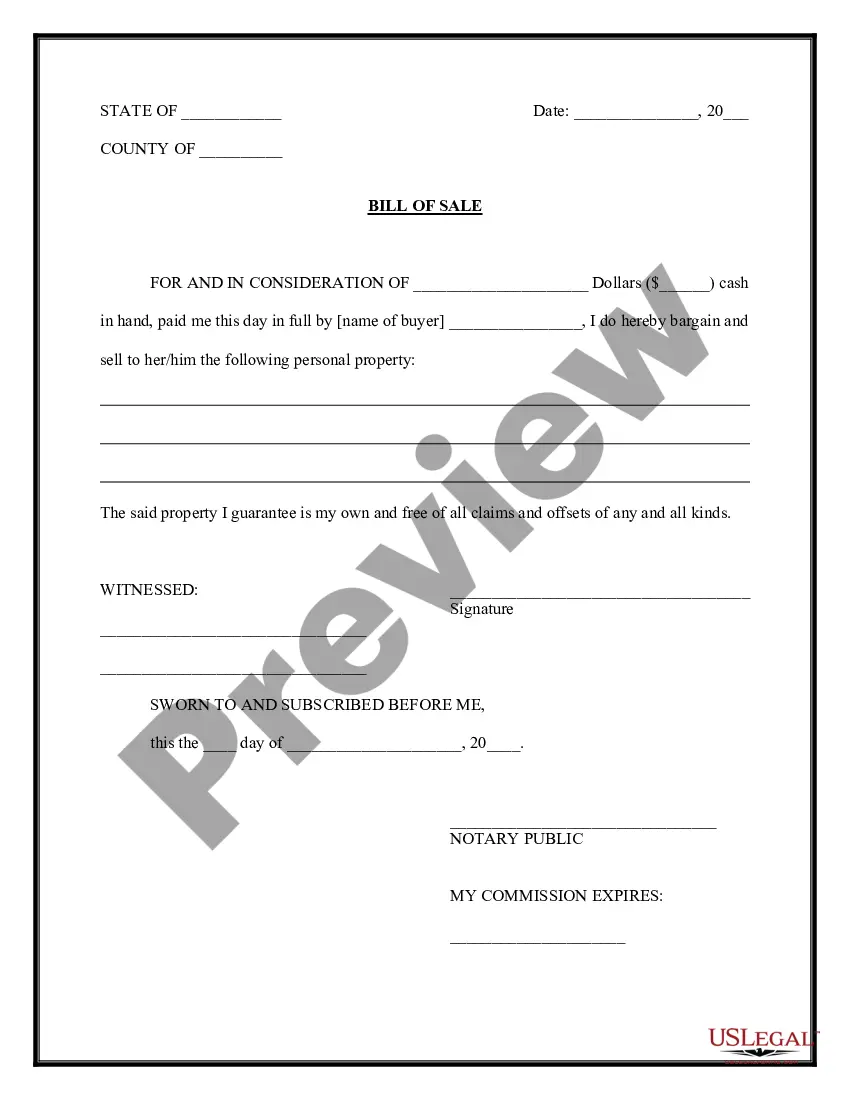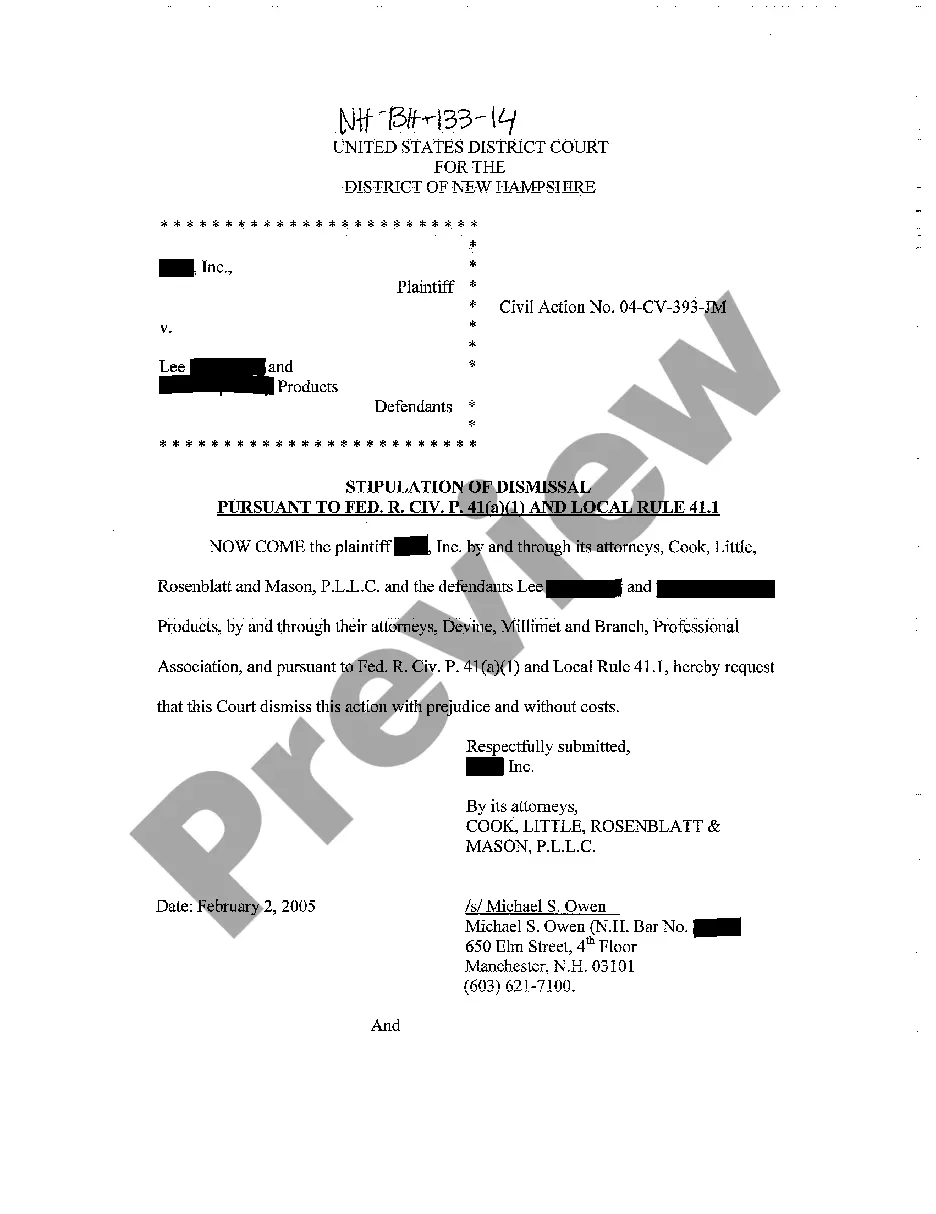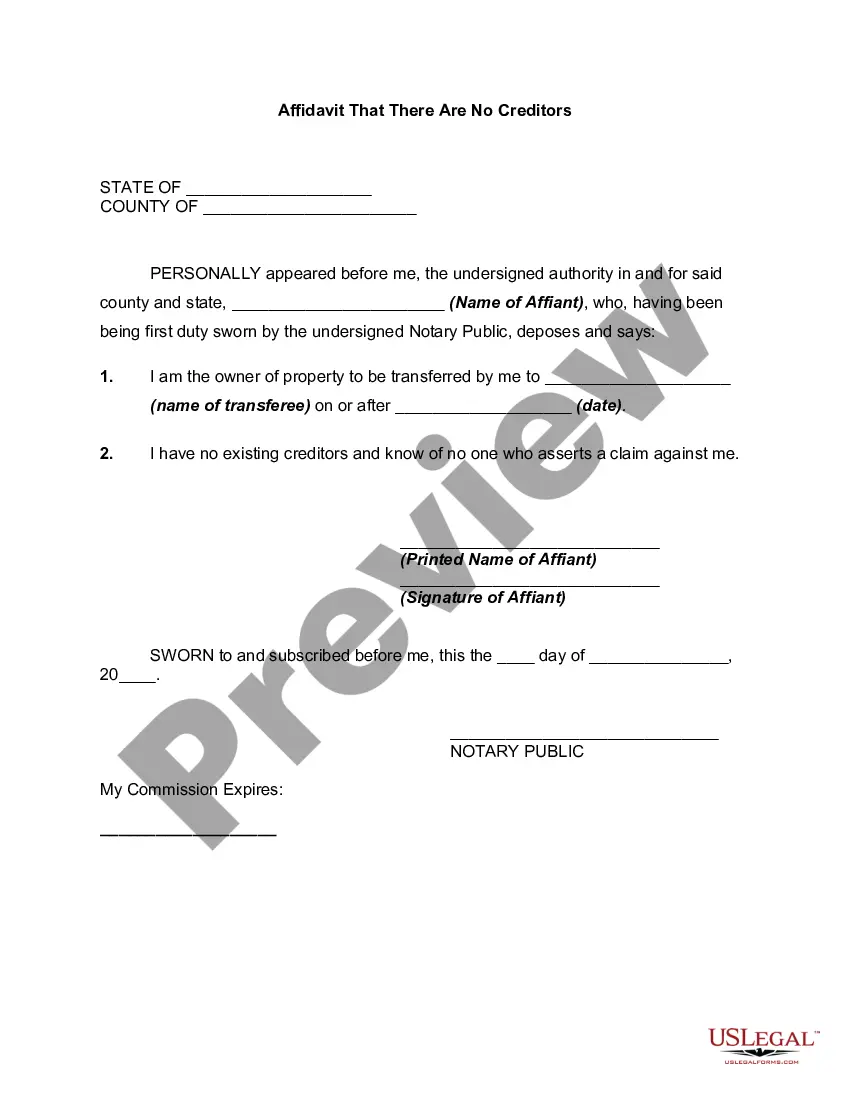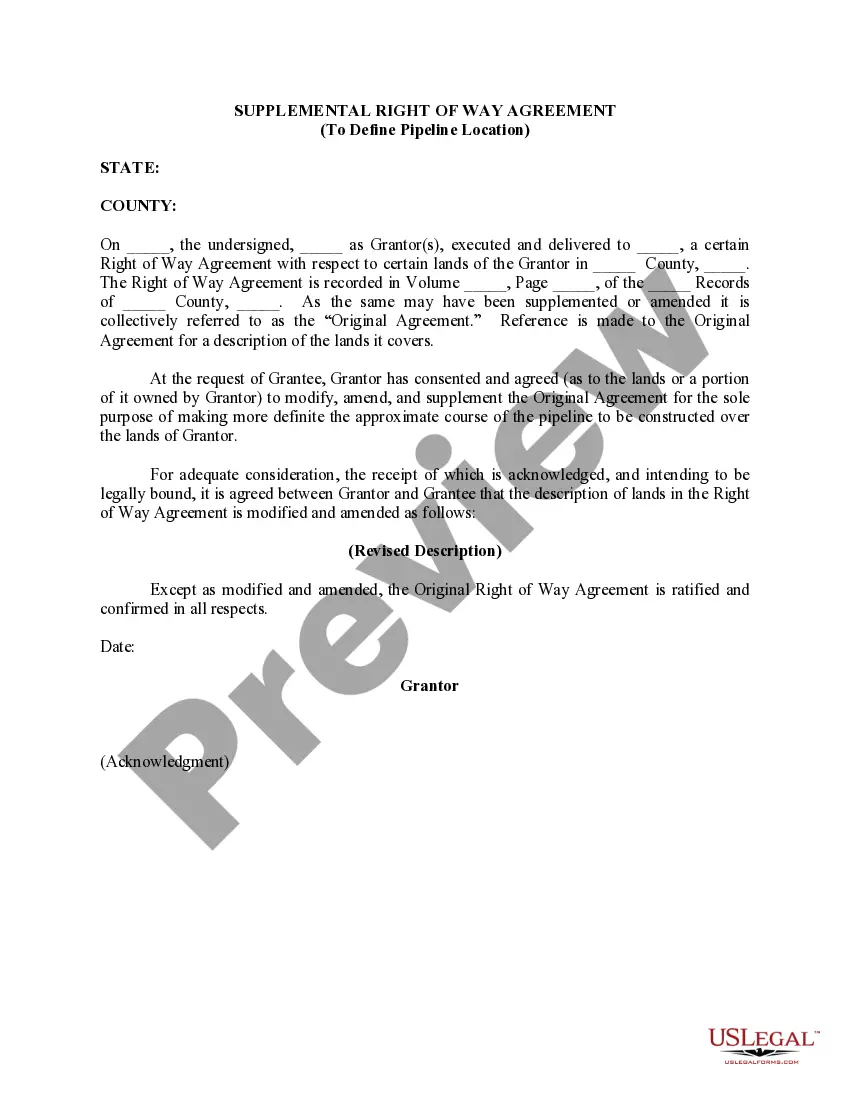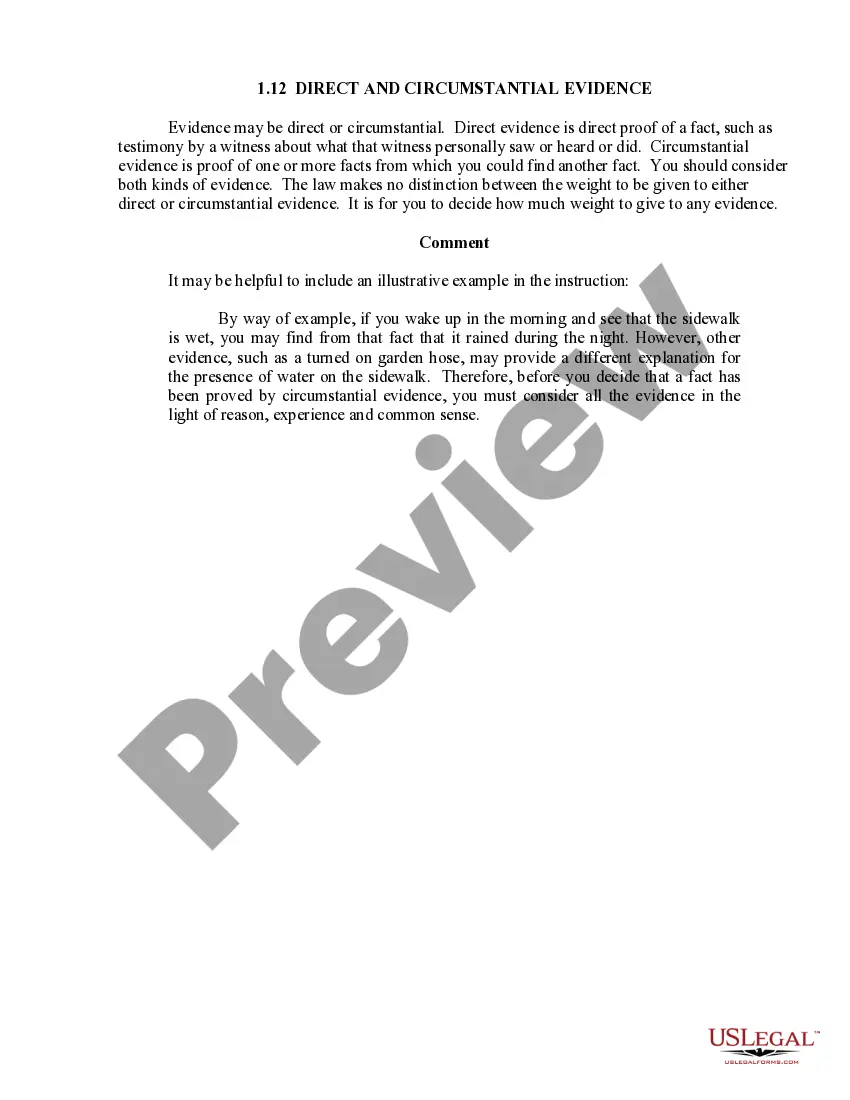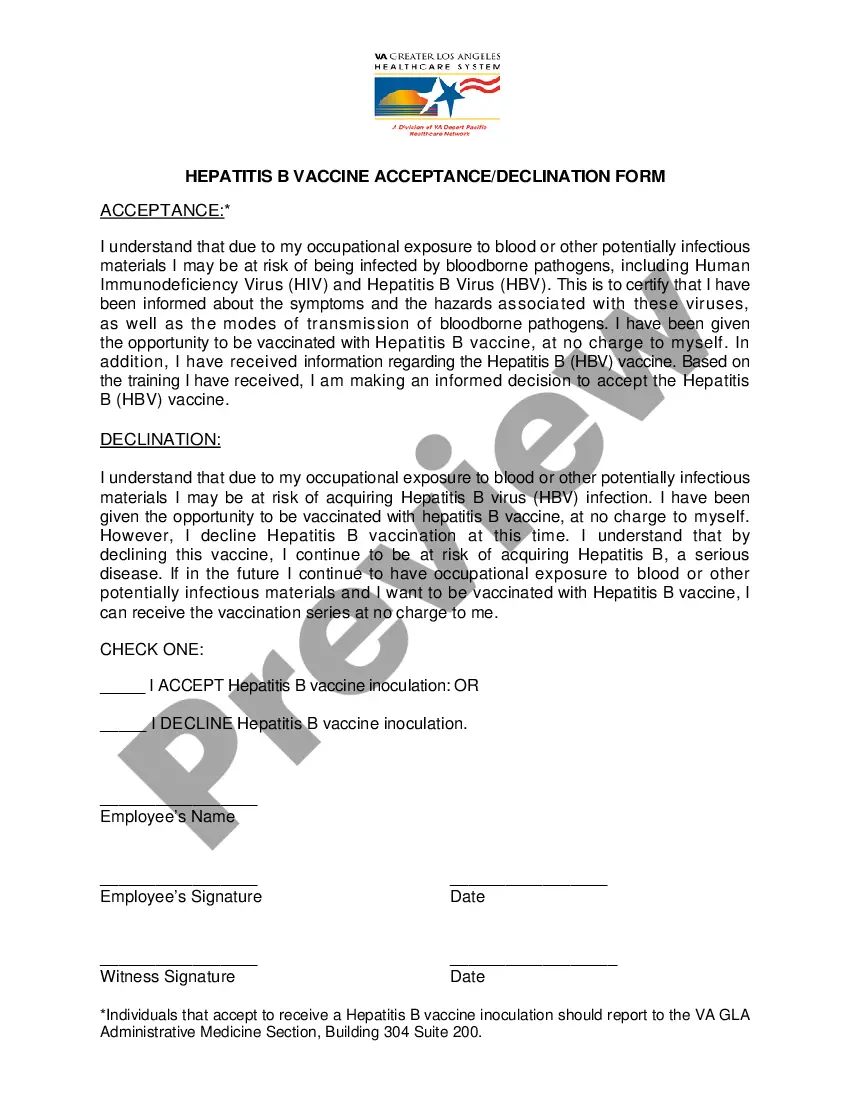Queens New York Log of Work Related Injuries and Illnesses (OSHA 300)
Description
How to fill out Queens New York Log Of Work Related Injuries And Illnesses (OSHA 300)?
Whether you plan to start your business, enter into a deal, apply for your ID update, or resolve family-related legal issues, you must prepare specific paperwork corresponding to your local laws and regulations. Finding the correct papers may take a lot of time and effort unless you use the US Legal Forms library.
The service provides users with more than 85,000 professionally drafted and verified legal documents for any personal or business occurrence. All files are collected by state and area of use, so picking a copy like Queens Log of Work Related Injuries and Illnesses (OSHA 300) is quick and simple.
The US Legal Forms library users only need to log in to their account and click the Download key next to the required form. If you are new to the service, it will take you a couple of additional steps to obtain the Queens Log of Work Related Injuries and Illnesses (OSHA 300). Follow the guide below:
- Make certain the sample meets your individual needs and state law requirements.
- Look through the form description and check the Preview if available on the page.
- Utilize the search tab specifying your state above to locate another template.
- Click Buy Now to obtain the sample when you find the proper one.
- Choose the subscription plan that suits you most to proceed.
- Log in to your account and pay the service with a credit card or PayPal.
- Download the Queens Log of Work Related Injuries and Illnesses (OSHA 300) in the file format you require.
- Print the copy or fill it out and sign it electronically via an online editor to save time.
Documents provided by our library are reusable. Having an active subscription, you are able to access all of your previously acquired paperwork whenever you need in the My Forms tab of your profile. Stop wasting time on a endless search for up-to-date formal documentation. Sign up for the US Legal Forms platform and keep your paperwork in order with the most comprehensive online form library!
Form popularity
FAQ
OSHA 300 Logs are valuable tools for workers and local unions to use in evaluating the types, frequency and severity of workplace injuries and illnesses. This information, in turn, can be used to identify the location and nature of workplace hazards that should be eliminated or controlled.
If your establishment had 250 or more employees at any time during the previous calendar year, and this part requires your establishment to keep records, then you must electronically submit information from OSHA Form 300A Summary of Work-Related Injuries and Illnesses to OSHA or OSHA's designee.
The formula is: Total number of injuries and illnesses ÷ Number of hours worked by all employees x 200,000 hours = Total recordable rate. The 200,000 figure represents the hours that 100 employees would work during 40-hour weeks, 50 weeks per year.
The records must be maintained at the worksite for at least five years. Each February through April, employers must post a summary of the injuries and illnesses recorded the previous year. Also, if requested, copies of the records must be provided to current and former employees, or their representatives.
How to Complete the OSHA Form 300 Step 1: Determine the Establishment Locations.Step 2: Identify Required Recordings.Step 3: Determine Work-Relatedness.Step 4: Complete the OSHA Form 300.Step 5: Complete and Post the OSHA 300A Annual Summary.Step 6: Submit Electronic Reports to OSHA.Step 7: Retain the Log and Summary.
Log of Work-Related Injuries and Illnesses Feel free to use two lines for a single case if you need to. You must complete an Injury and Illness Incident Report (OSHA Form 301) or equivalent form for each injury or illness recorded on this form.
The OSHA 300 Log requires employers to check one of 6 boxes to categorize the injury/illness: (1) injury (2) skin disorder (3) respiratory condition (4) poisoning (5) hearing loss (6) all other illnesses. There are spaces to record days of job transfer or work restriction, as well as days away from work.
How to Complete the OSHA Form 300 Step 1: Determine the Establishment Locations.Step 2: Identify Required Recordings.Step 3: Determine Work-Relatedness.Step 4: Complete the OSHA Form 300.Step 5: Complete and Post the OSHA 300A Annual Summary.Step 6: Submit Electronic Reports to OSHA.Step 7: Retain the Log and Summary.
The Log of Work-Related Injuries and Illnesses (Form 300) is used to classify work-related injuries and illnesses and to note the extent and severity of each case. When an incident occurs, use the Log to record specific details about what happened and how it happened.