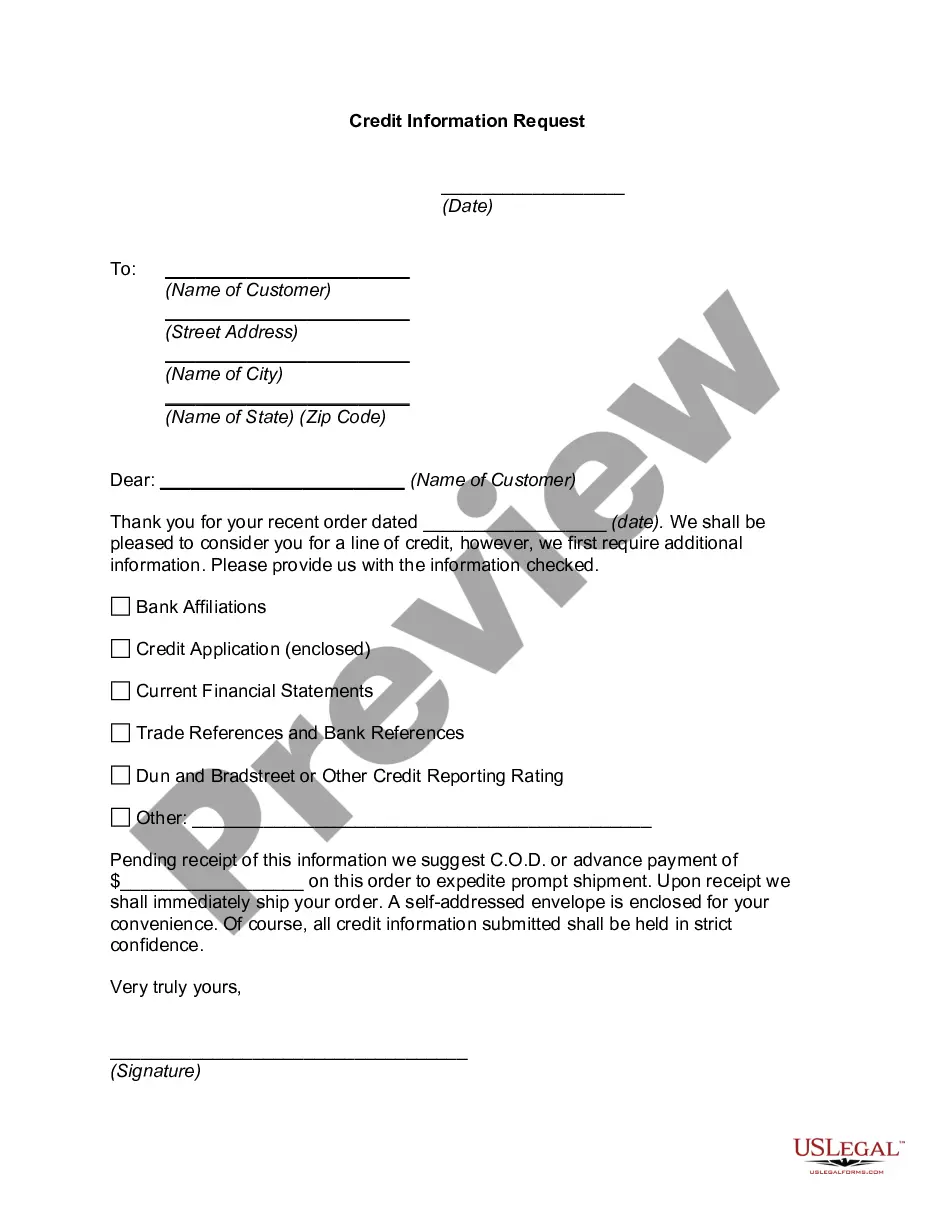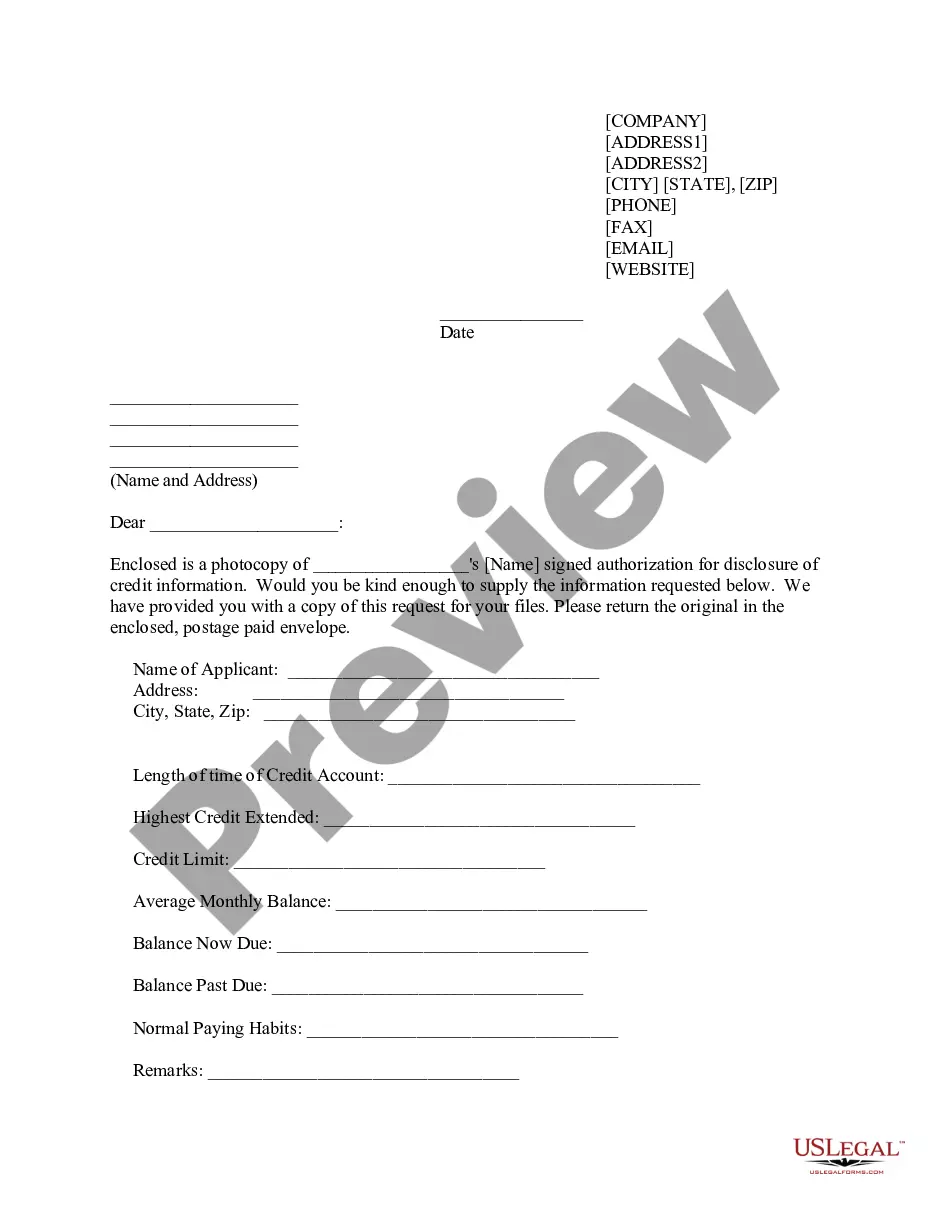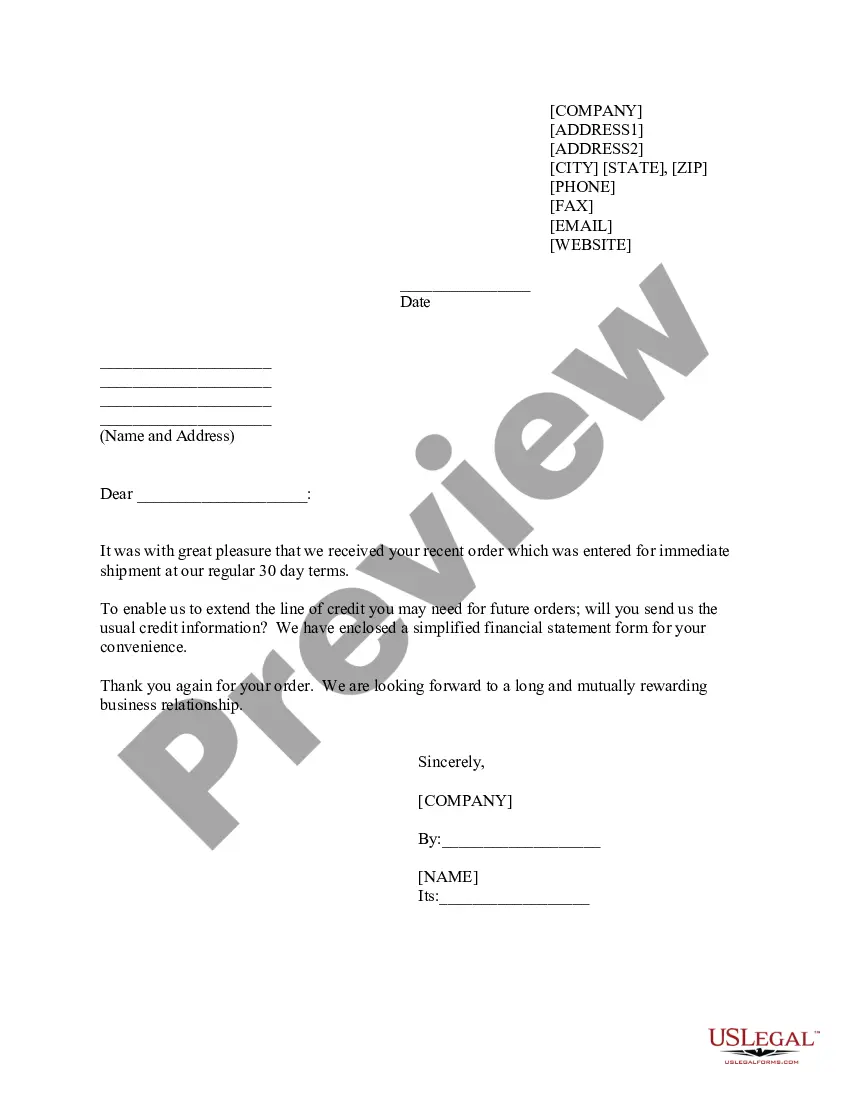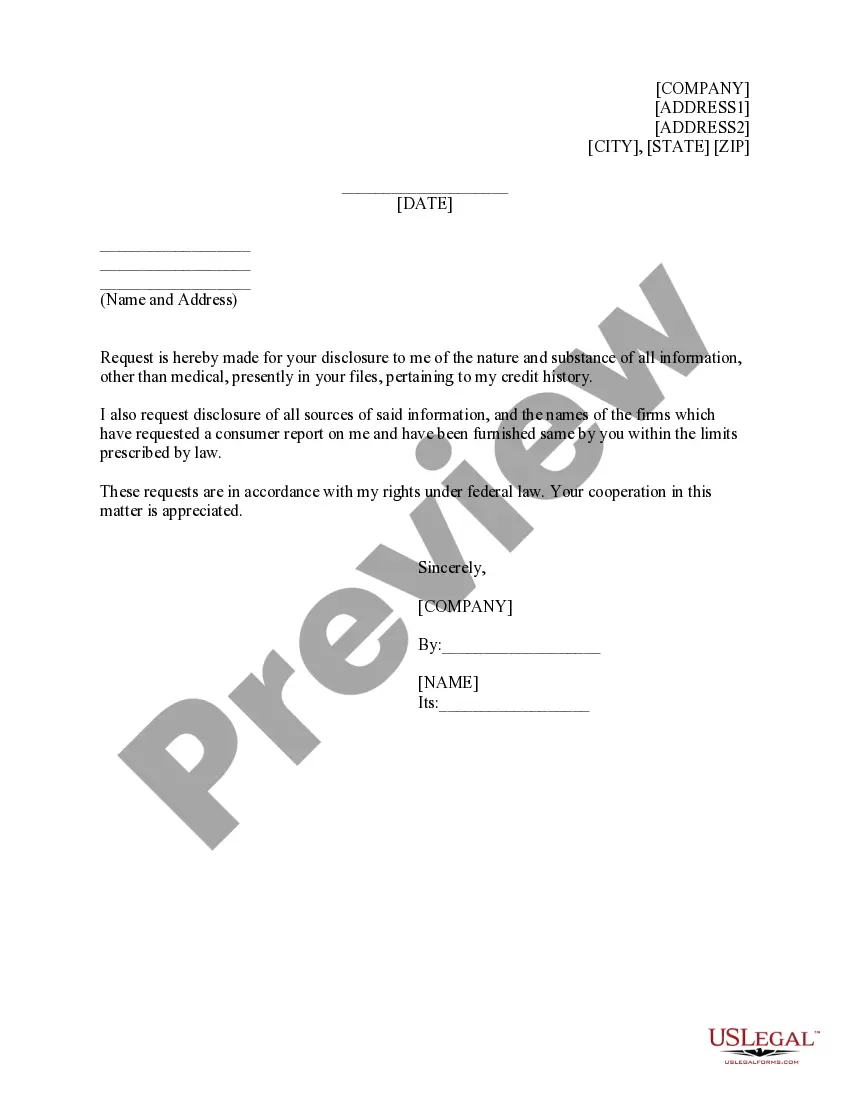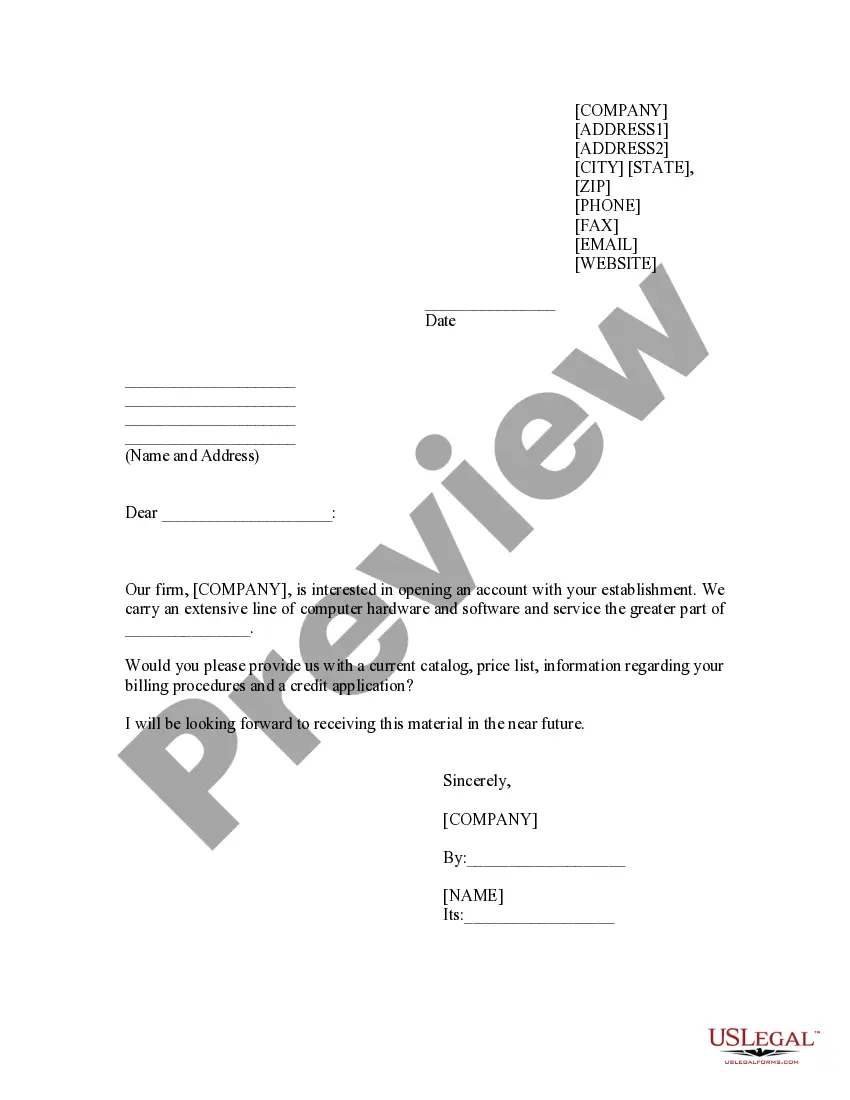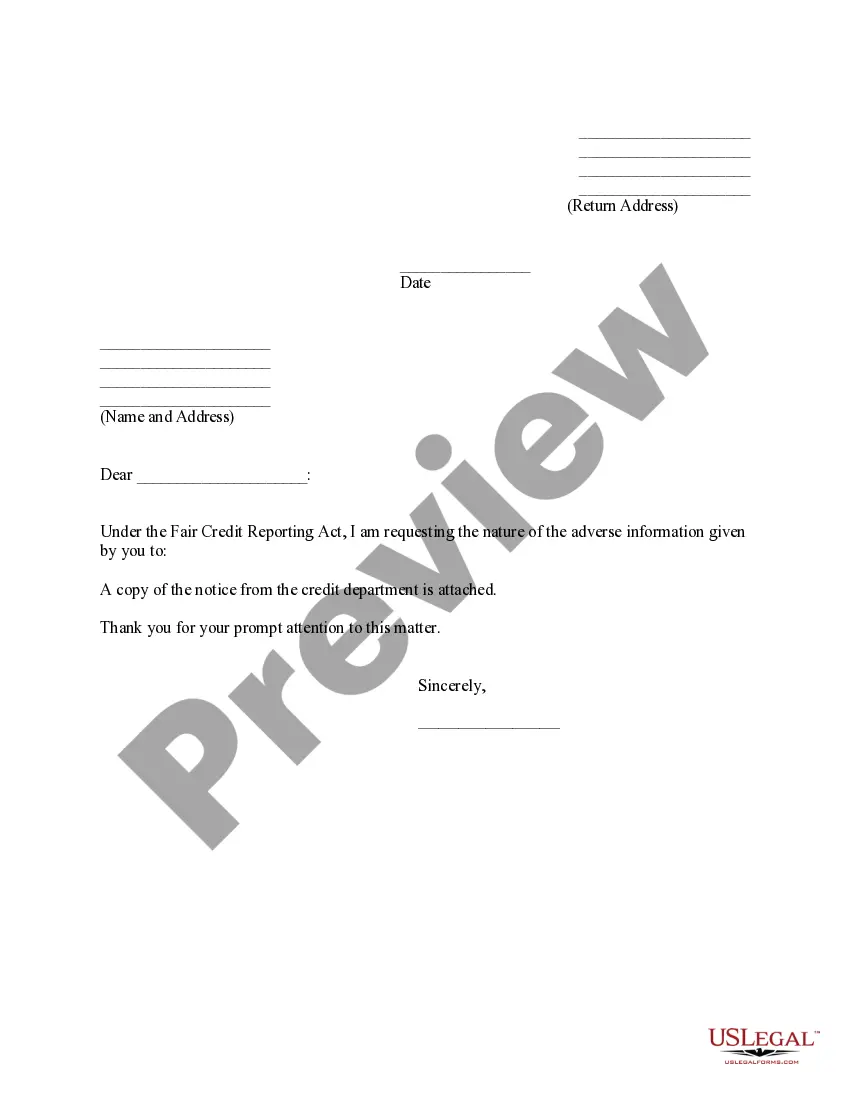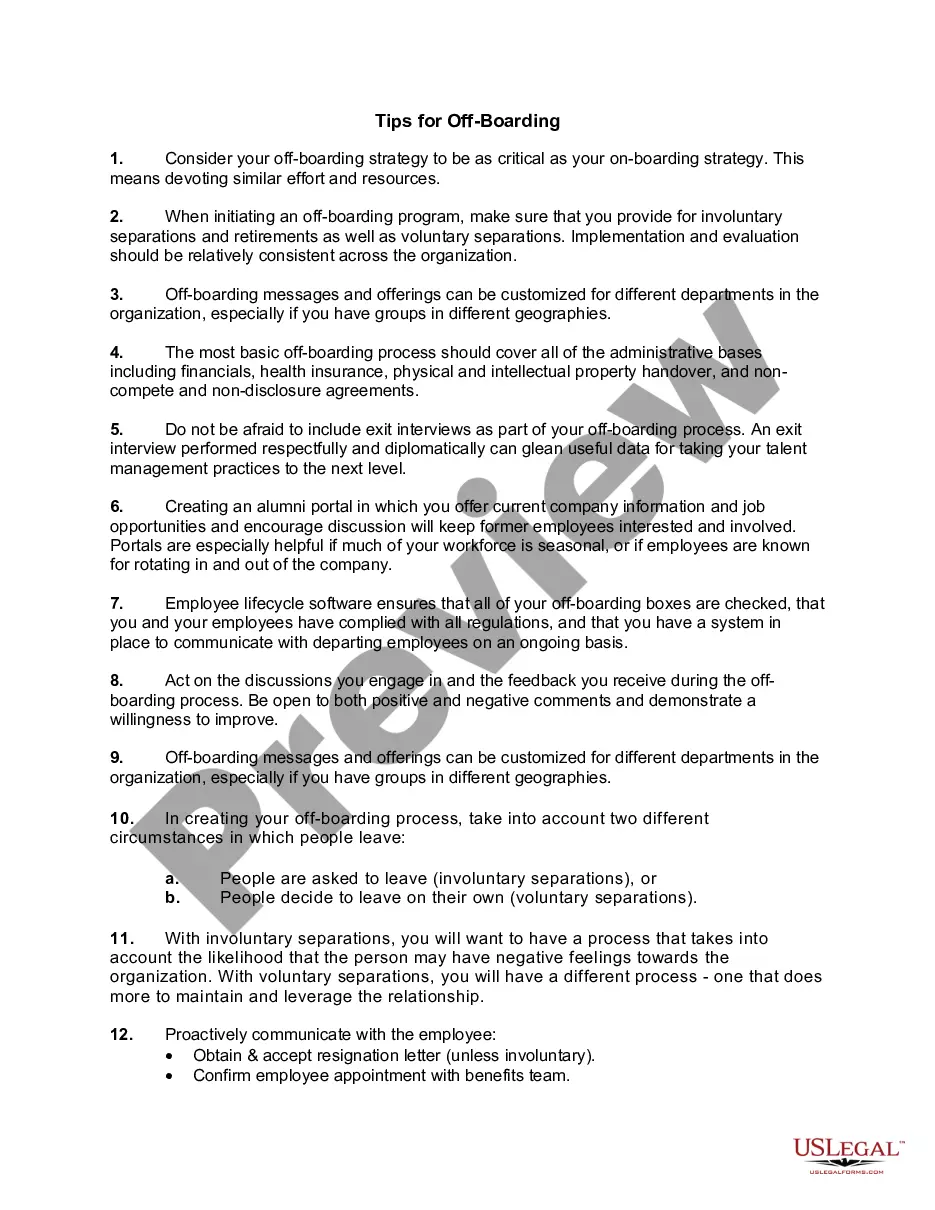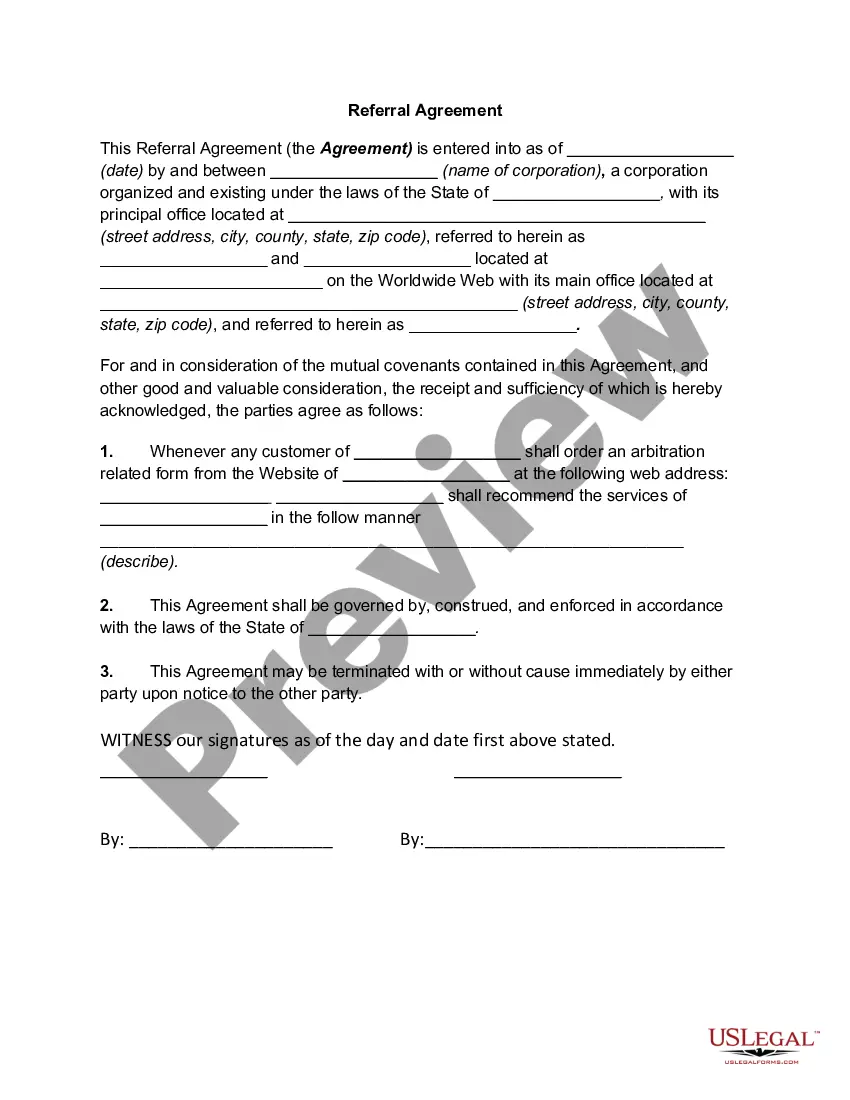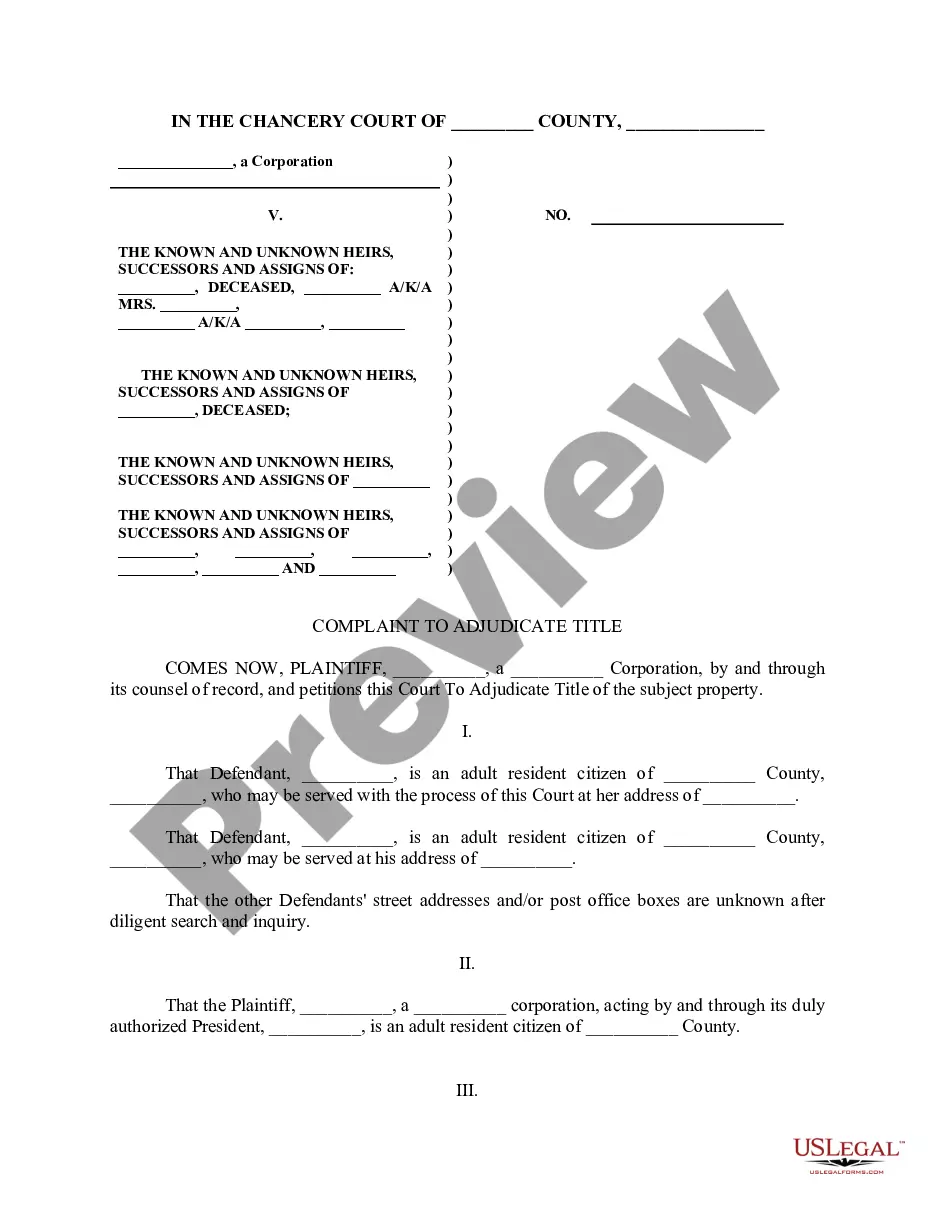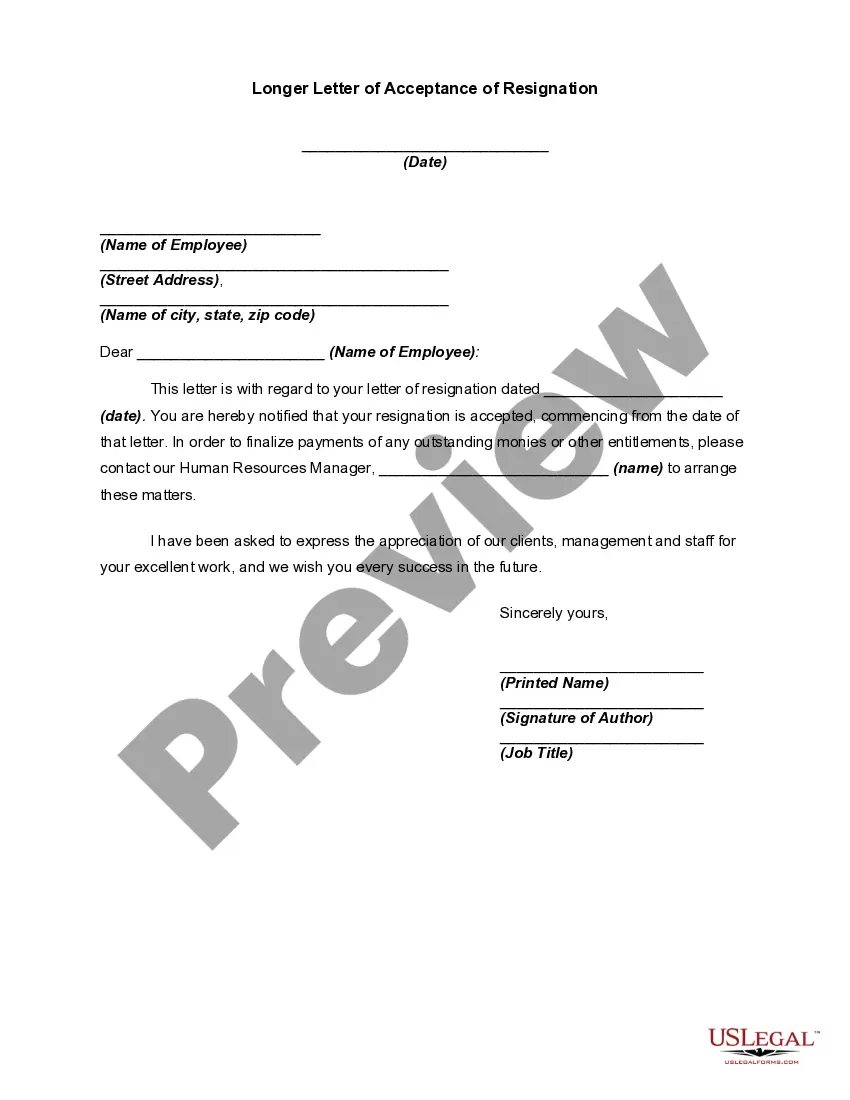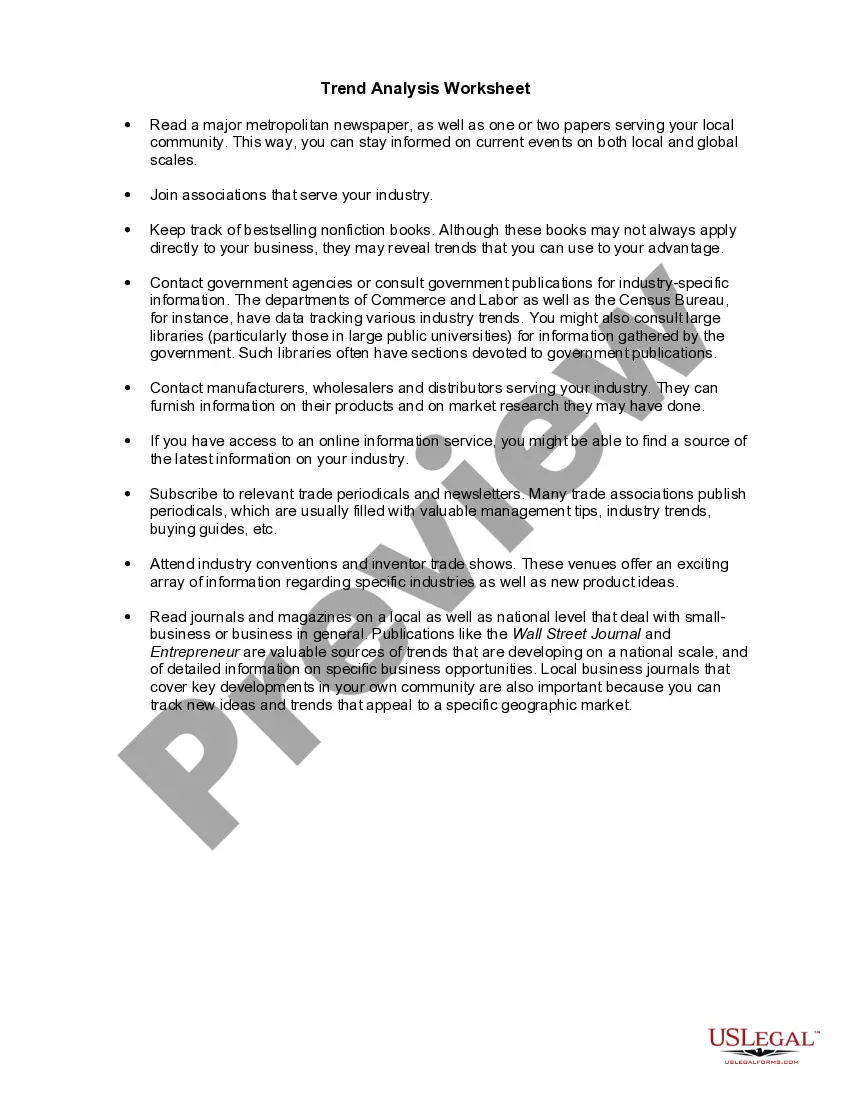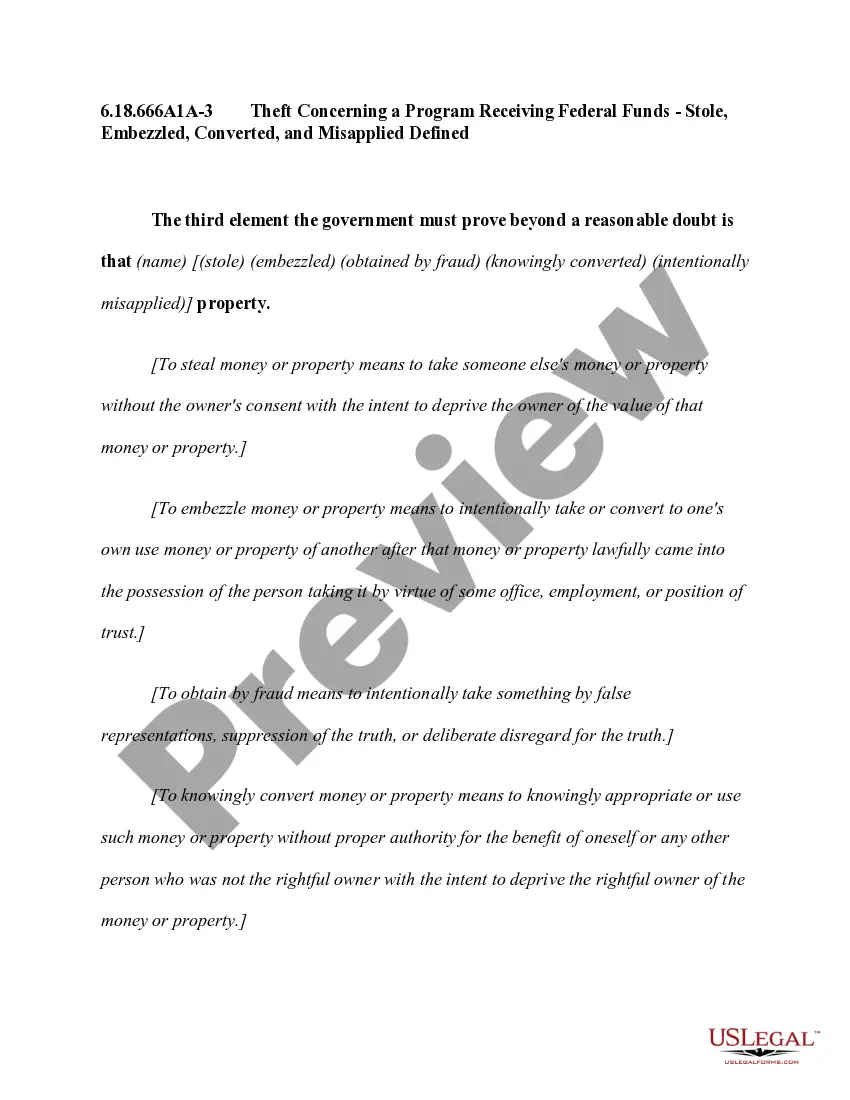Travis Texas Credit Information Request
Description
How to fill out Credit Information Request?
Laws and rules in every sector vary across the nation.
If you aren't an attorney, it’s simple to become confused by numerous standards when it comes to producing legal documents.
To prevent expensive legal fees when organizing the Travis Credit Information Request, you require a confirmed template valid for your area.
That's the simplest and most economical method to obtain current templates for any legal matters. Find them all within clicks and maintain your documents in order with the US Legal Forms!
- That's when utilizing the US Legal Forms platform becomes incredibly beneficial.
- US Legal Forms is a platform relied upon by millions, boasting over 85,000 state-specific legal templates.
- It serves as an ideal solution for professionals and individuals seeking do-it-yourself templates for a variety of life and business situations.
- All documents can be utilized multiple times: once you acquire a sample, it stays accessible in your profile for future use.
- Therefore, when you possess an account with an active subscription, you can simply Log In and redownload the Travis Credit Information Request from the My documents section.
- For newcomers, several additional steps are required to secure the Travis Credit Information Request.
- Review the page content to ensure you located the correct sample.
- Use the Preview option or read the form description if it is provided.
Form popularity
FAQ
Travis Credit Union's number one concern is the security of our members and the information. That is why we have taken steps to insure your information is kept private and secure. When you are in a secure area, at the bottom of your browser you will find a lock icon.
You can retrieve your past statements anytime, anywhere you have access to online banking. To access your statements offline, you can simply download and save a PDF version of your statements on your personal computer's hard drive for indefinite storage.
Transfer your direct deposits from your old account to your TCU checking account. You will need the following: Your TCU checking account number. TCU's routing number: 321170839.
Travis Credit Union's standard check hold policy applies to deposits made using Mobile Deposit. There is no cut-off time for depositing checks through Mobile Deposit. If you deposit your check after p.m. PST, however, the check will be processed the following business day.
Call-24 Phone Banking makes it easy to review your TCU accounts, anytime, anywhere. Give us a call today at (707) 449-4000 or (800) 877-8328.
Members now have access to electronic statements for their Trust and Business Accounts through their personal account log in via Online Banking. Simply click on the Estatements tab to get started.
Members now have access to electronic statements for their Trust and Business Accounts through their personal account log in via Online Banking. Simply click on the Estatements tab to get started.
The Travis Credit Union Mobile App gives you access to your money and an array of online financial tools whenever and wherever you need them. We're focused on your financial wellness, so our app is loaded with great features that make managing your money quick, easy and convenient.