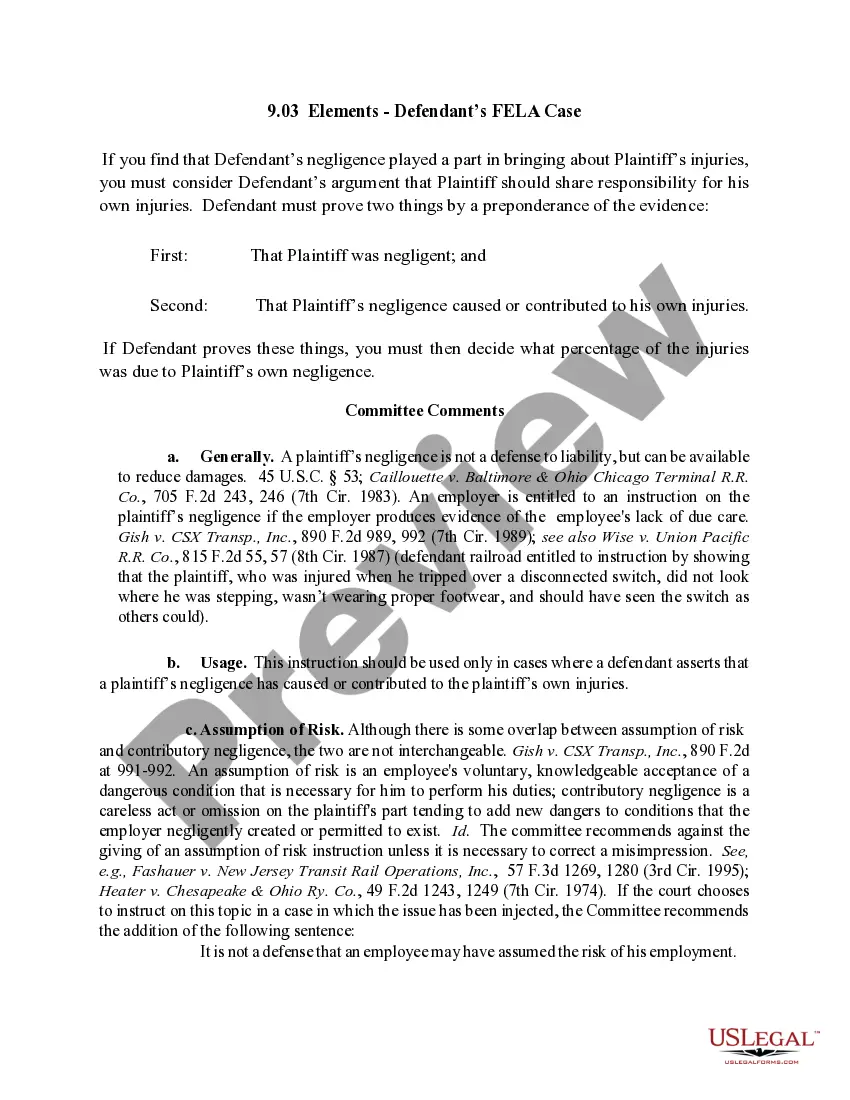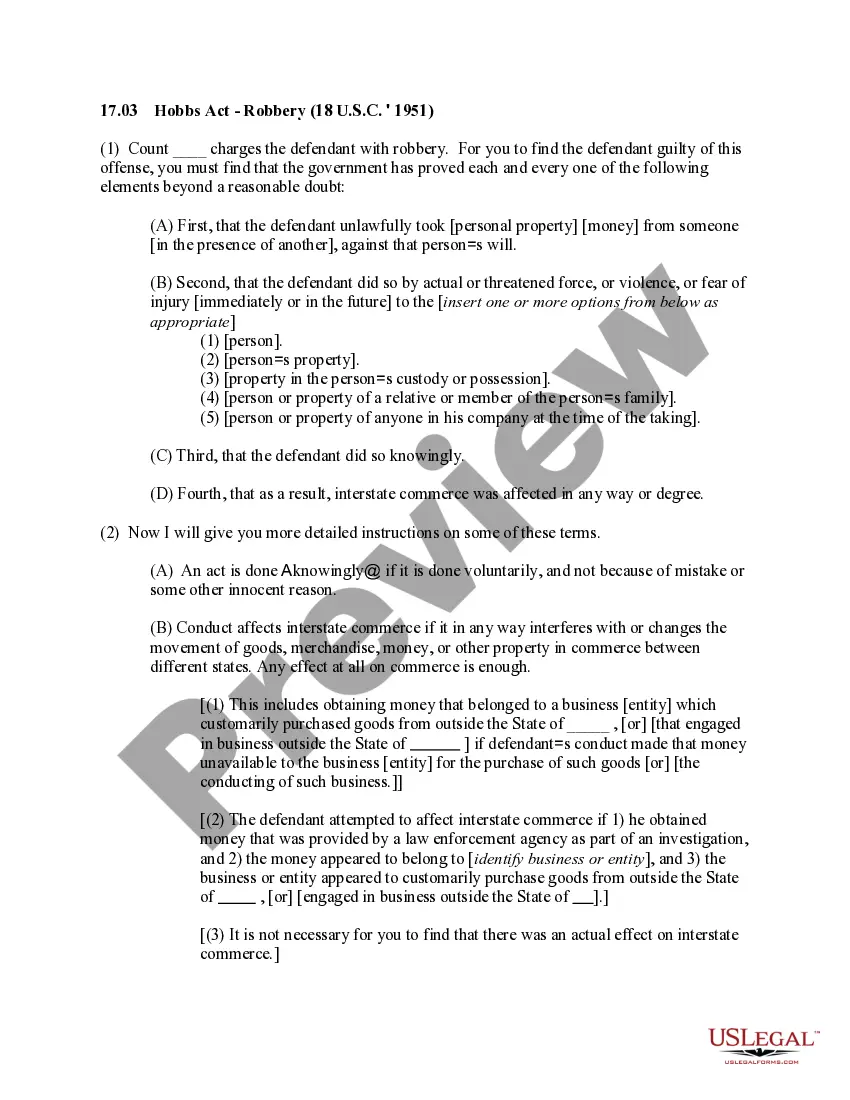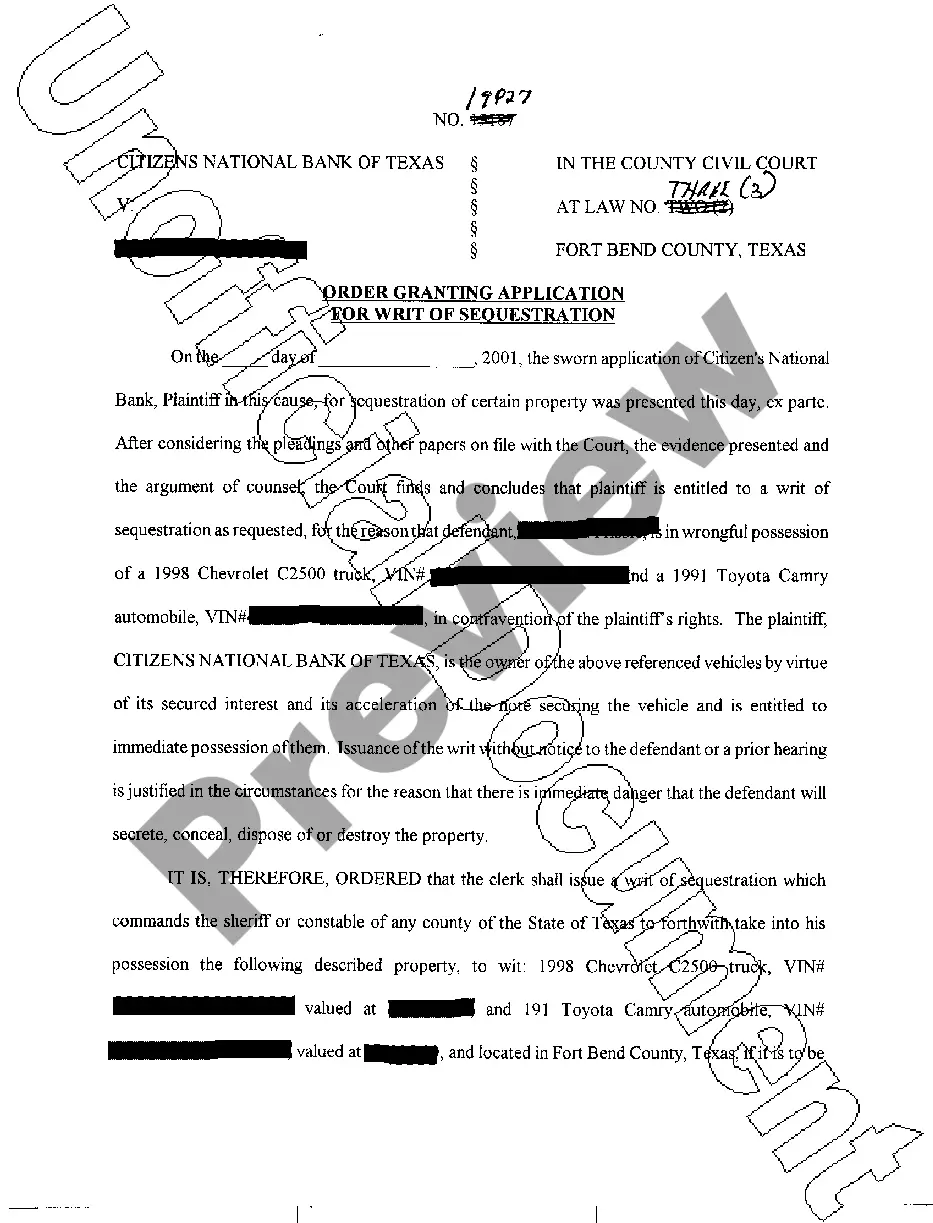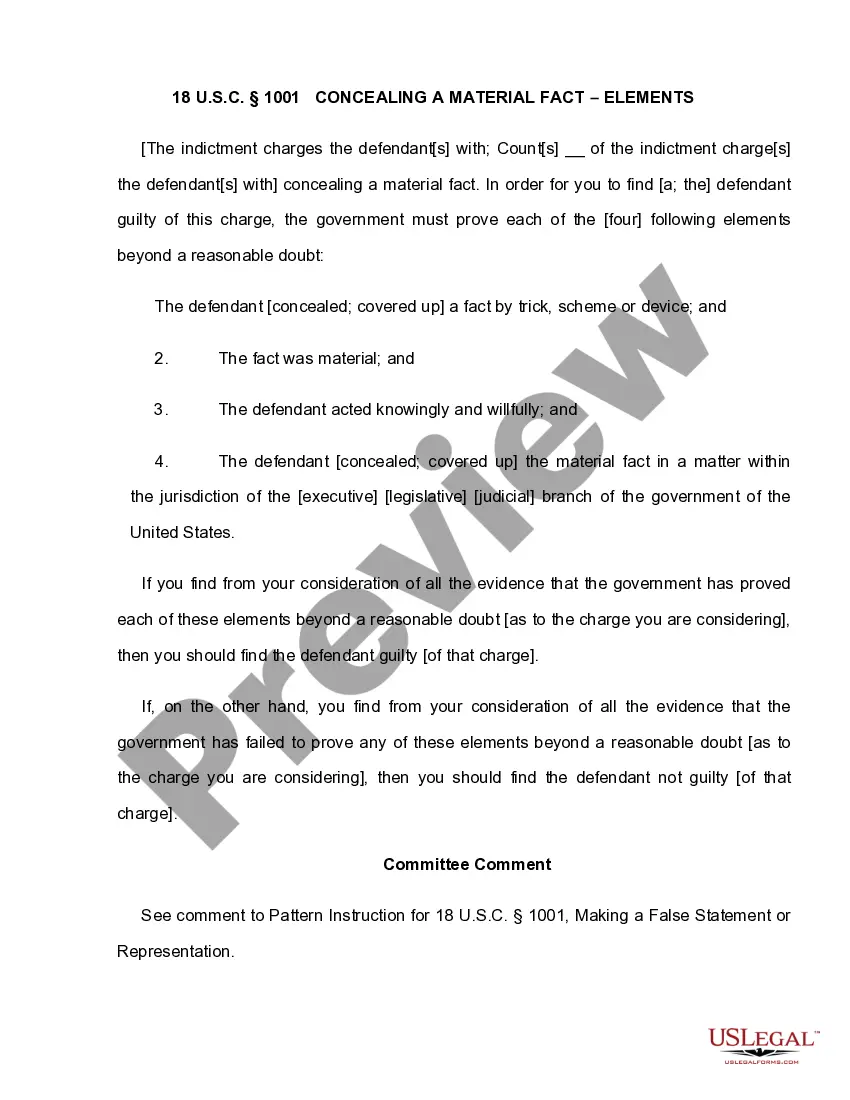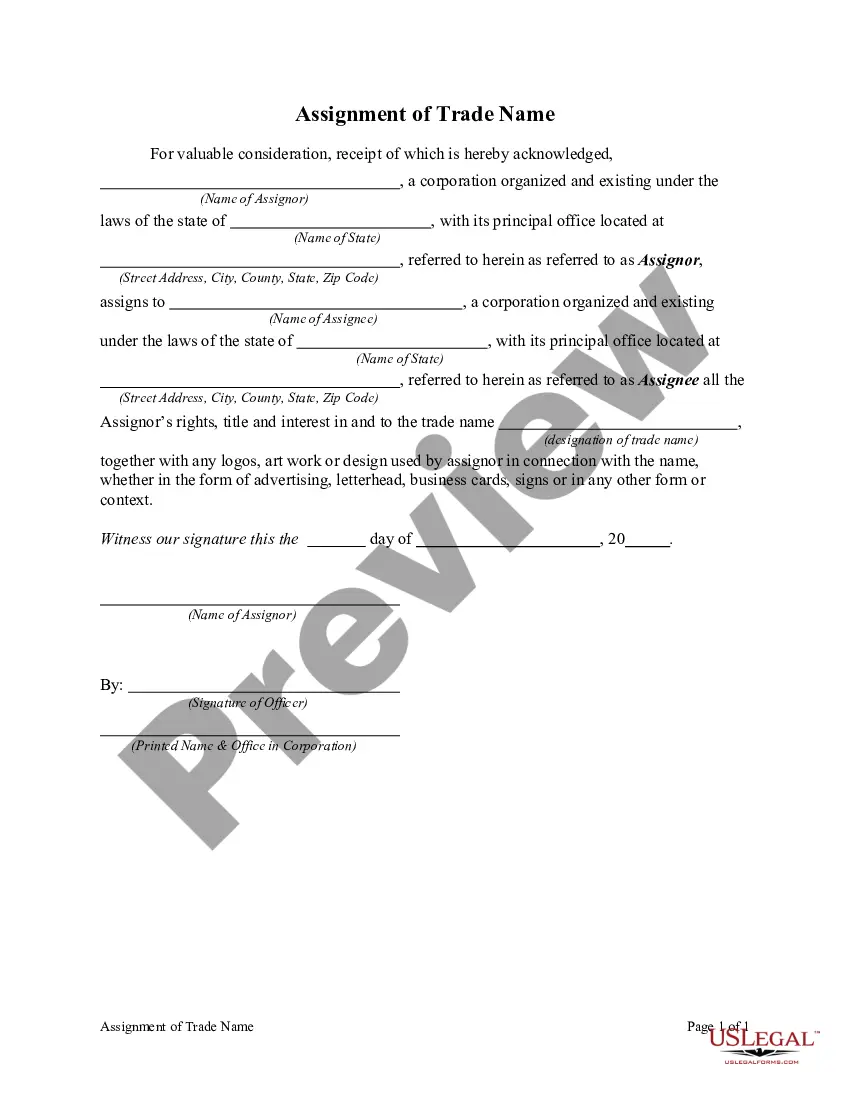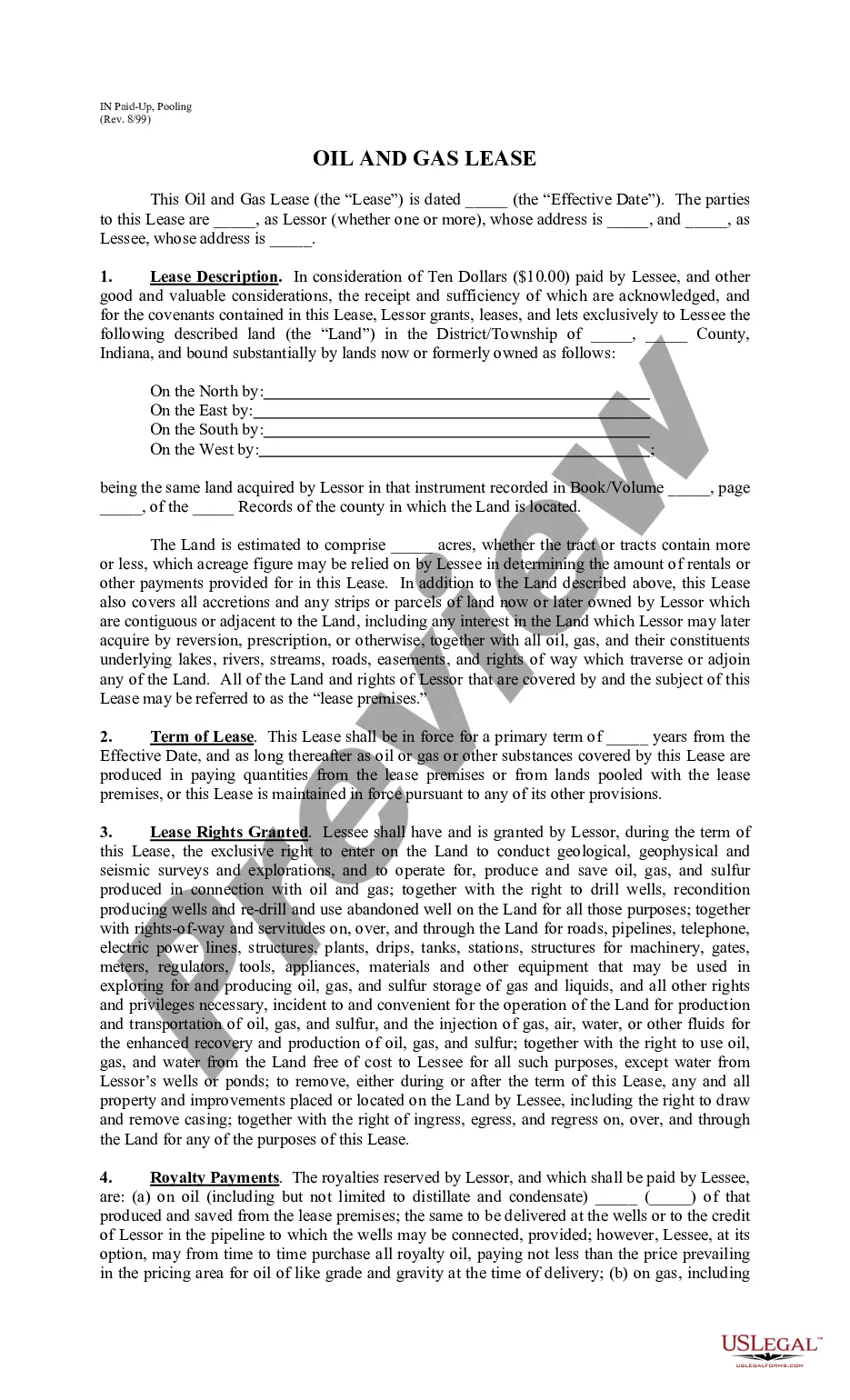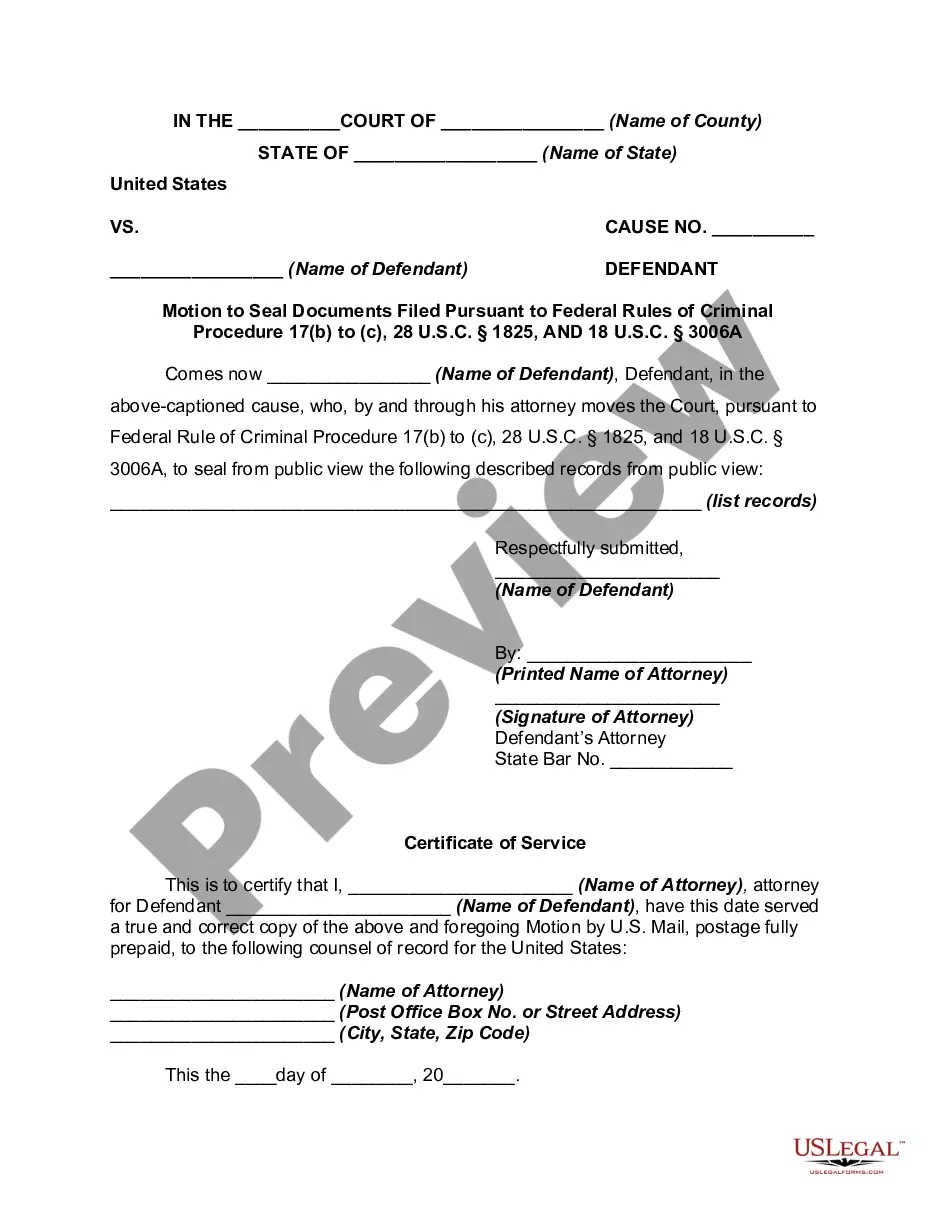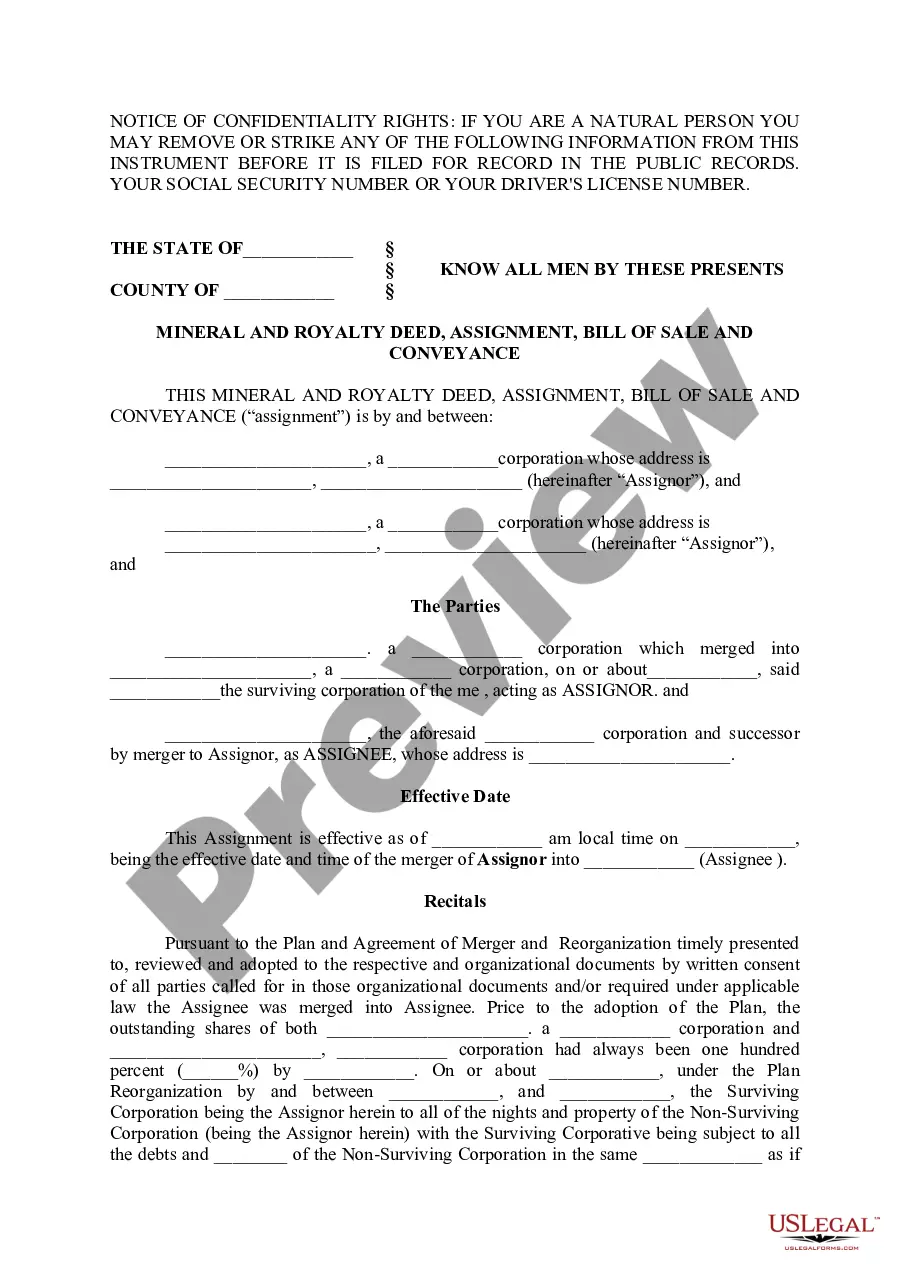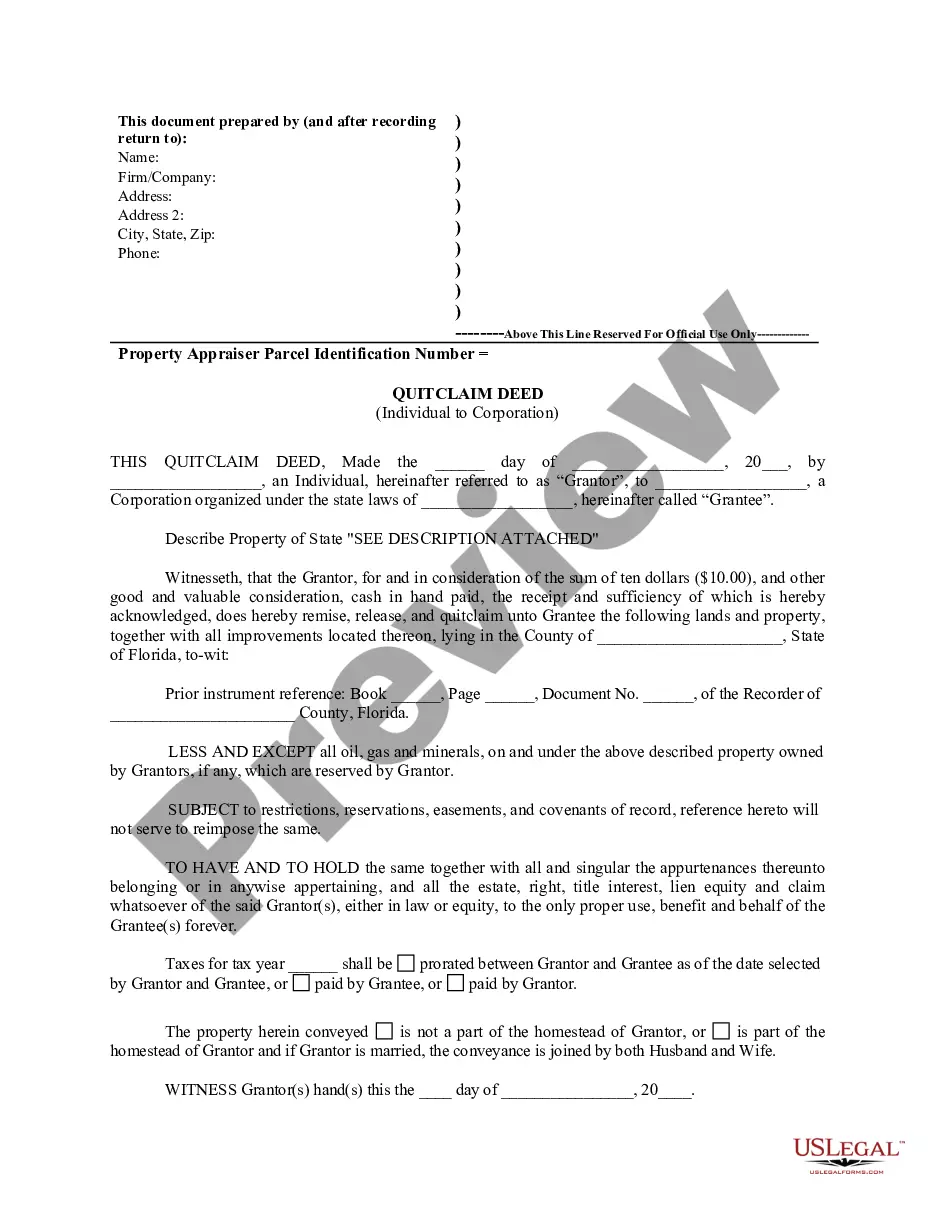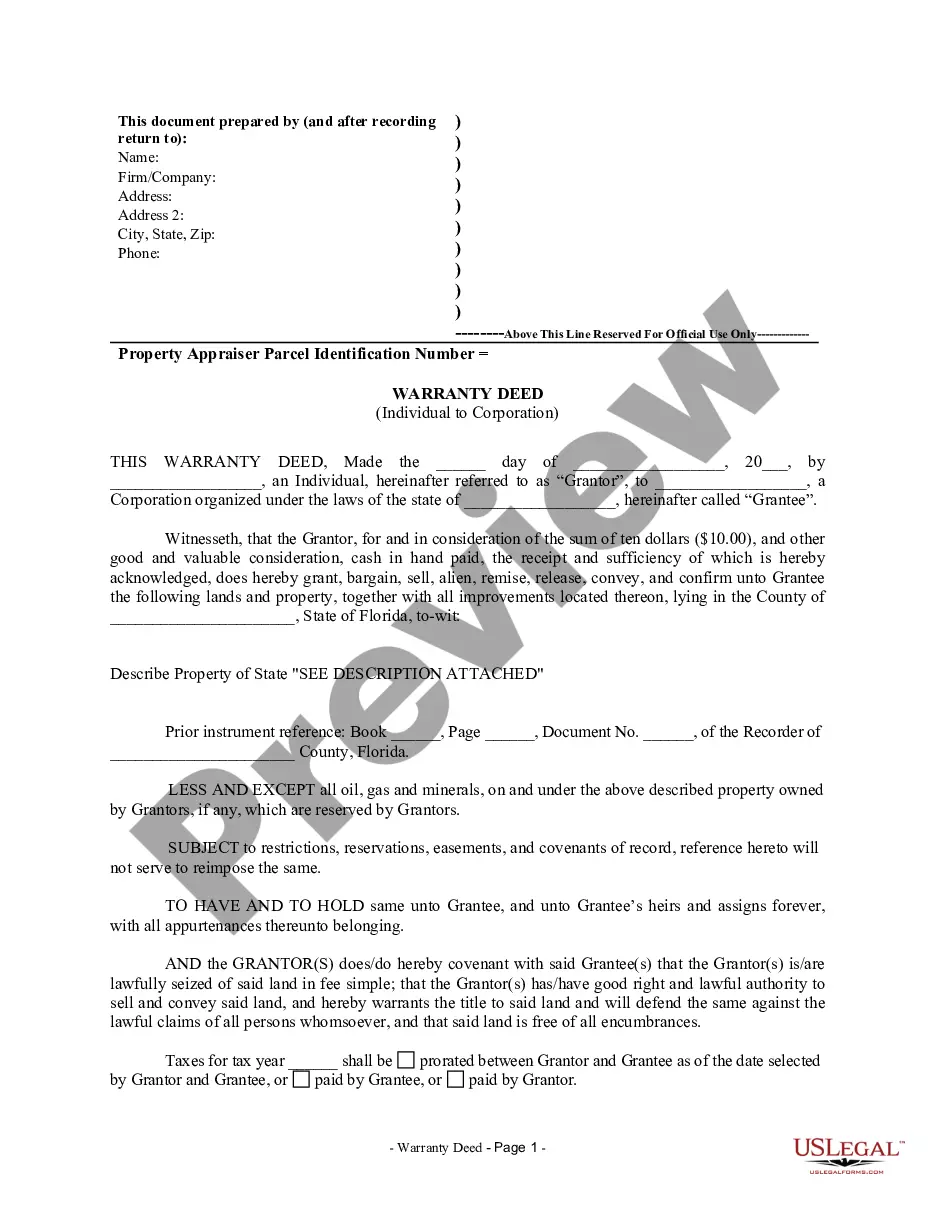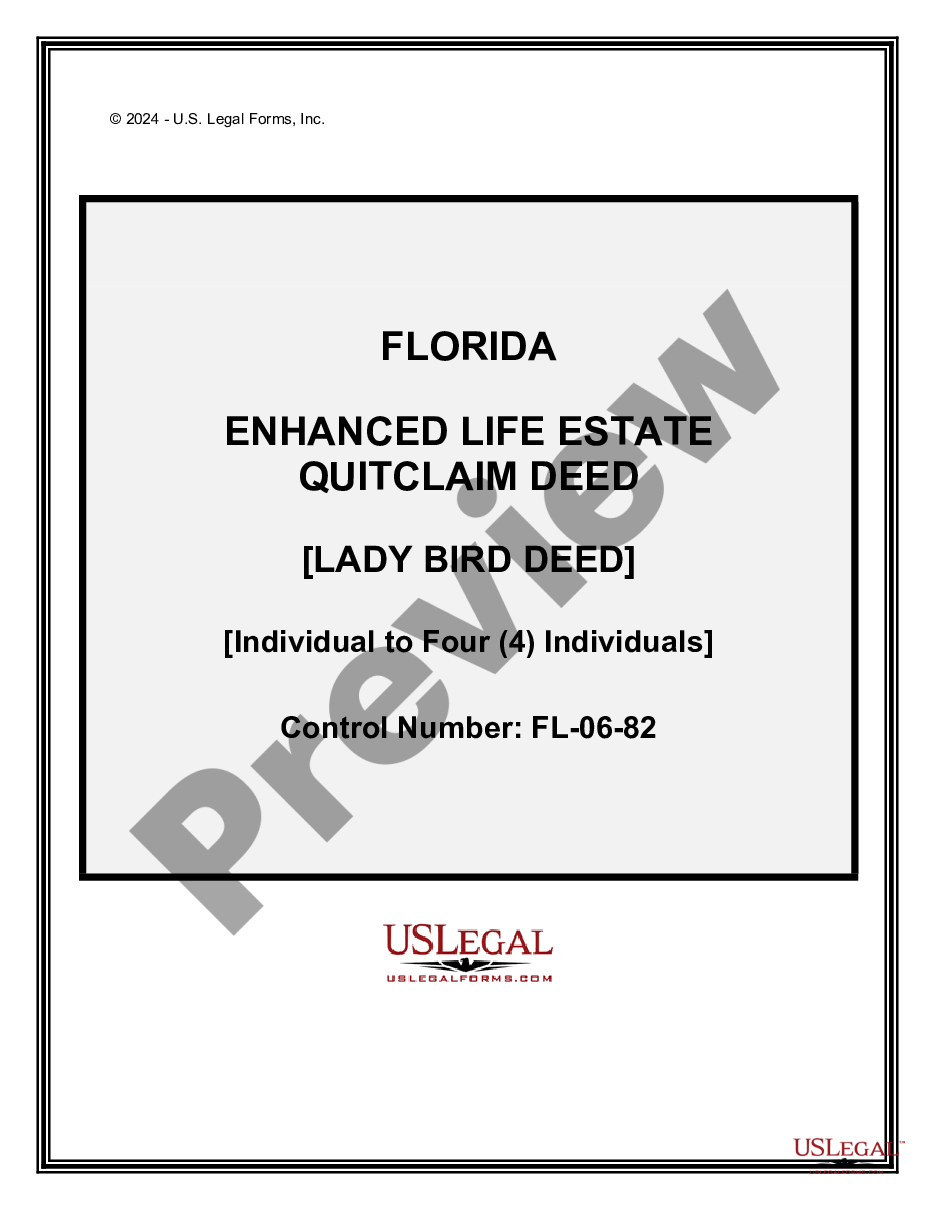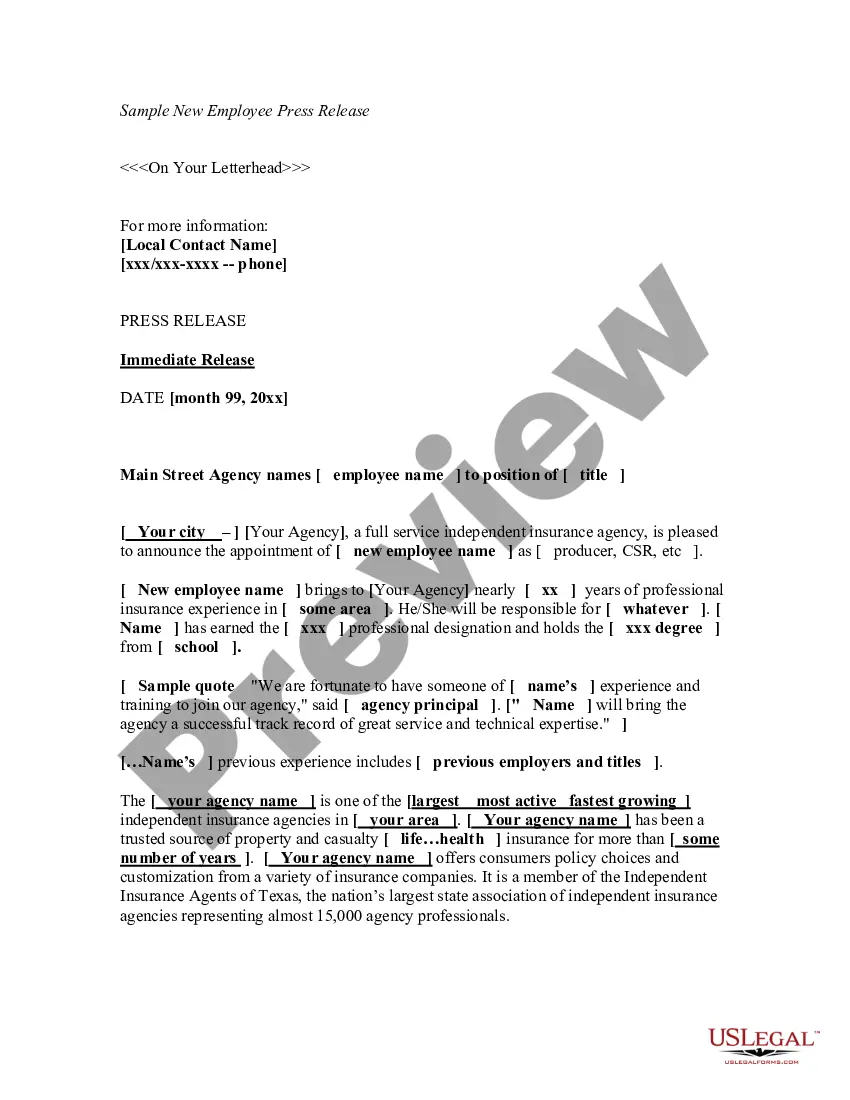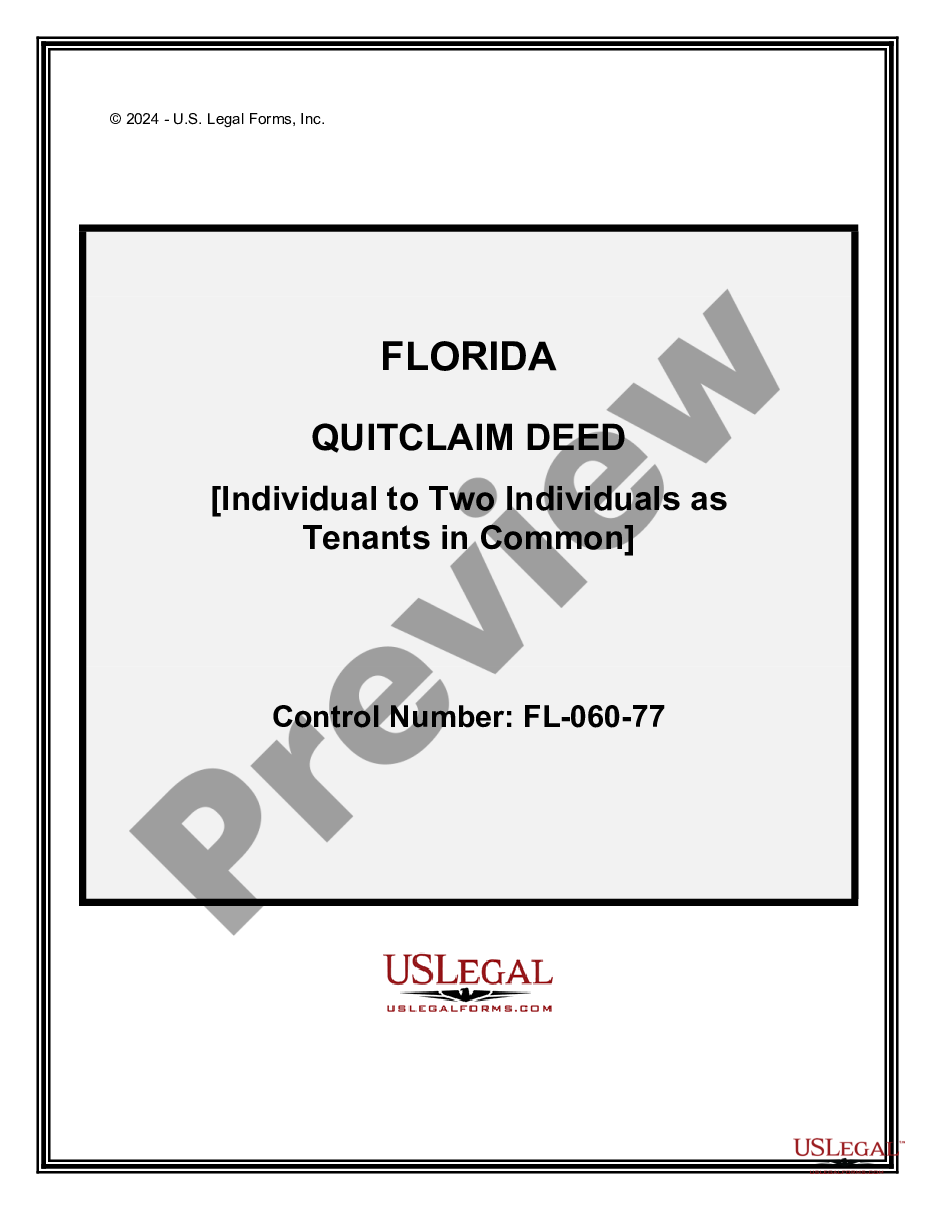Cuyahoga Ohio Invoice Template for Sales Manager
Description
How to fill out Invoice Template For Sales Manager?
Creating documents for the company or personal requirements is consistently a significant obligation.
When formulating a contract, a public service inquiry, or a power of attorney, it's crucial to take into account all federal and state statutes and regulations pertinent to the particular area.
However, smaller counties and even towns also possess legislative stipulations that must be taken into account.
The advantage of the US Legal Forms library is that all the documents you've ever purchased remain accessible - you can retrieve them from your profile within the My documents tab anytime. Join the platform and swiftly acquire verified legal forms for any circumstance with merely a few clicks!
- All these aspects make it stressful and time-consuming to prepare the Cuyahoga Invoice Template for Sales Manager without expert assistance.
- It's simple to save on legal fees by drafting your paperwork and generate a legally valid Cuyahoga Invoice Template for Sales Manager independently, utilizing the US Legal Forms online library.
- This is the largest online anthology of state-targeted legal documents that are professionally validated, ensuring their legitimacy when selecting a sample for your jurisdiction.
- Previous subscribers only need to Log In to their accounts to retrieve the necessary form.
- If you haven’t subscribed yet, follow the step-by-step guide below to obtain the Cuyahoga Invoice Template for Sales Manager.
- Examine the webpage you've opened and verify if it contains the document you need.
- To facilitate this, use the form description and preview features if available.
Form popularity
FAQ
Microsoft Word provides templates for invoice sheets that you customize to suit your business needs. Office features more than 100 online invoice templates that copy to a Word document. The Word command ribbon plus the Table Tools ribbon help update the style, color, alignment and other layout elements.
Customize free invoice templates from Canva and impress clients with a beautiful, on-brand invoice. Our invoice templates are not only free but also editable to suit just about any business you have.
How to create an invoice: step-by-step Make your invoice look professional. The first step is to put your invoice together.Clearly mark your invoice.Add company name and information.Write a description of the goods or services you're charging for.Don't forget the dates.Add up the money owed.Mention payment terms.
12 Best Free Invoice Generators Simple Invoicing.Zoho Online Free Invoice Generator.FreshBooks Invoice Generator.Invoiced Free Invoice Generator.PayPal Online Invoicing.Free Invoice Maker.Invoice Ninja.Invoice-o-matic. This free invoice generator has a beautiful user interface.
What Does a Professional Invoice Look Like? The business's name and contact details with a logo, if applicable. The client's name and contact details. An invoice number. A payment due date. A detailed list of services provided with descriptions, quantities, rates and subtotals. The total amount due on the invoice.
2. Know what to include in an invoice your business name. a unique invoice number. your business contact details. your Australian business number (ABN) the date you issued the invoice. a brief list of the items sold, including quantity and price. the GST amount (if any) payment terms and details.
Basic invoice format what goes where Your details. Your name and contact details are required. Their details. Identify the person or organization that you're billing, and include their physical or email address. Invoice number and date.Description of goods or services.What the customer owes.Customer reference.How to pay.
With Canva's free invoice maker, you can easily upload your own logo and images. Our templates are completely flexible, which means you can customize colors, shapes, and fonts within the template. With thousands of colors and fonts, and millions of high-quality images and illustrations, you'll never run out of options.
Your complete information name, address and phone number. Customer's complete information name, address and phone number. Invoice date. List of products or services provided including cost.