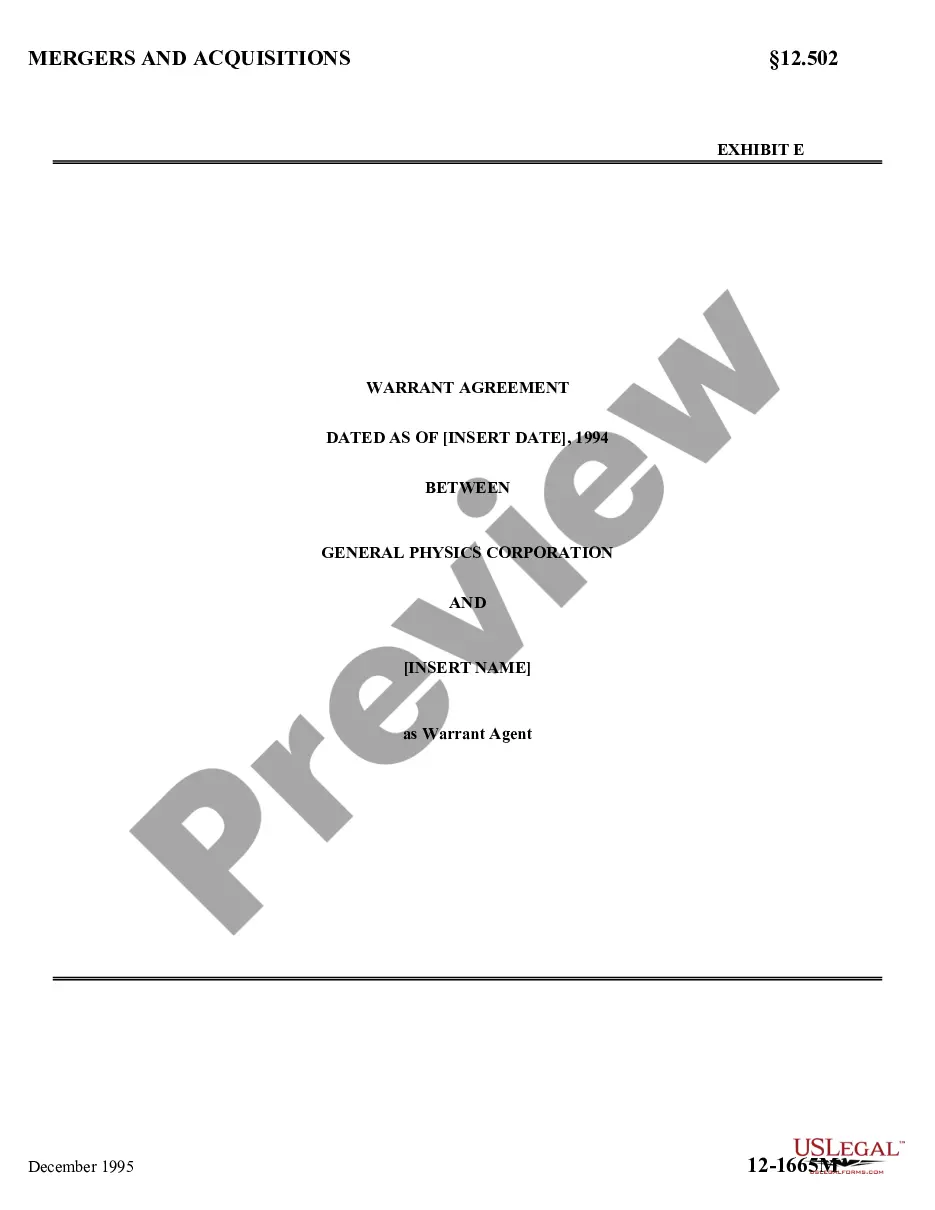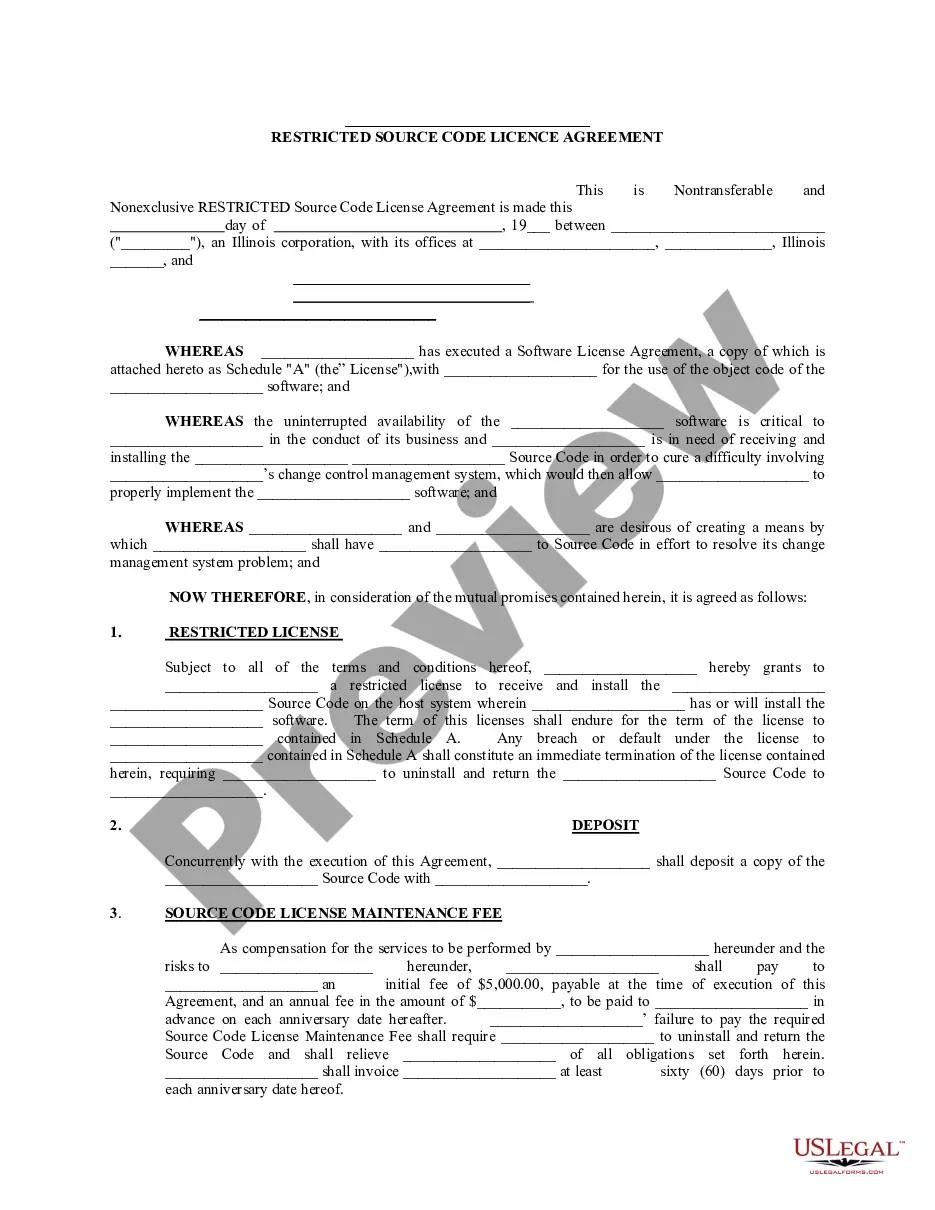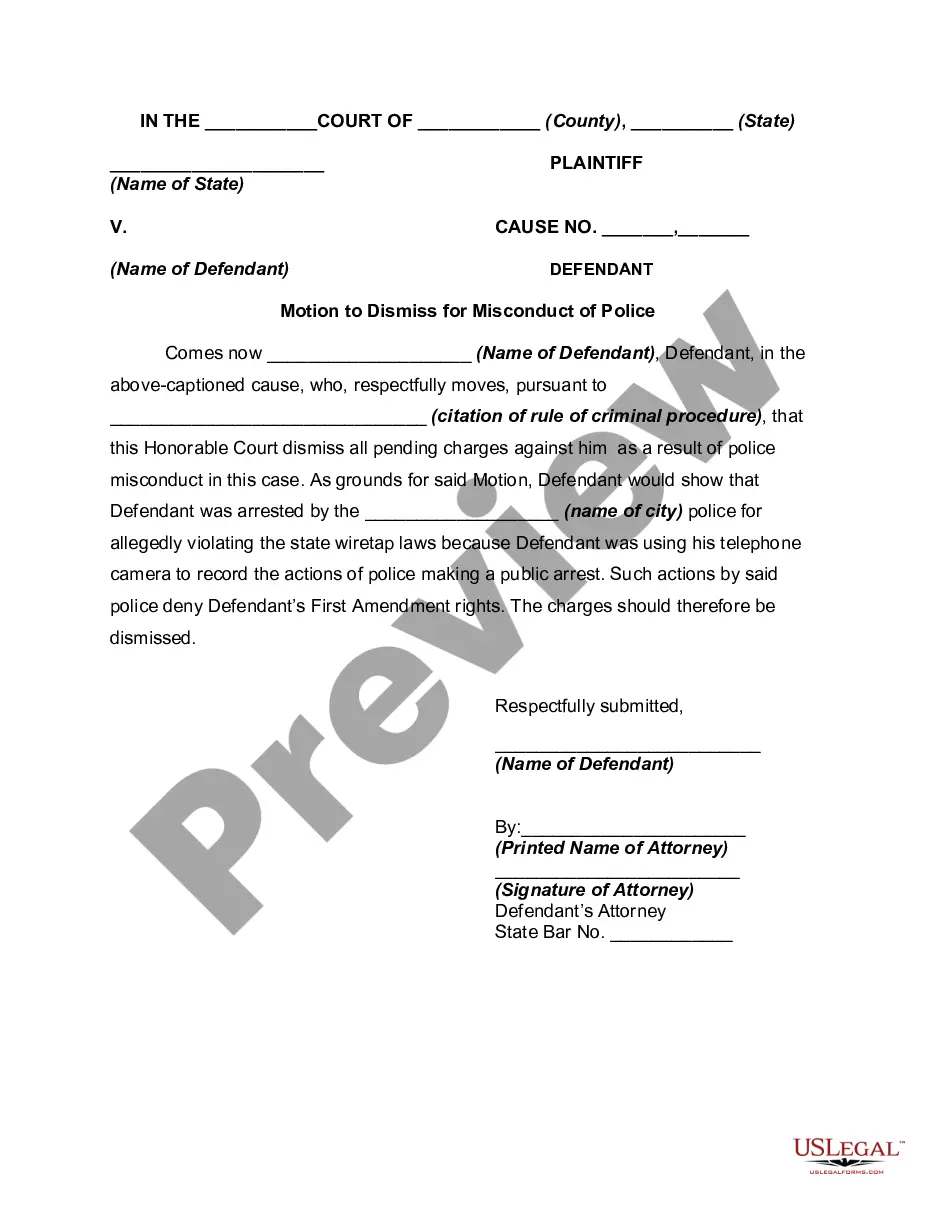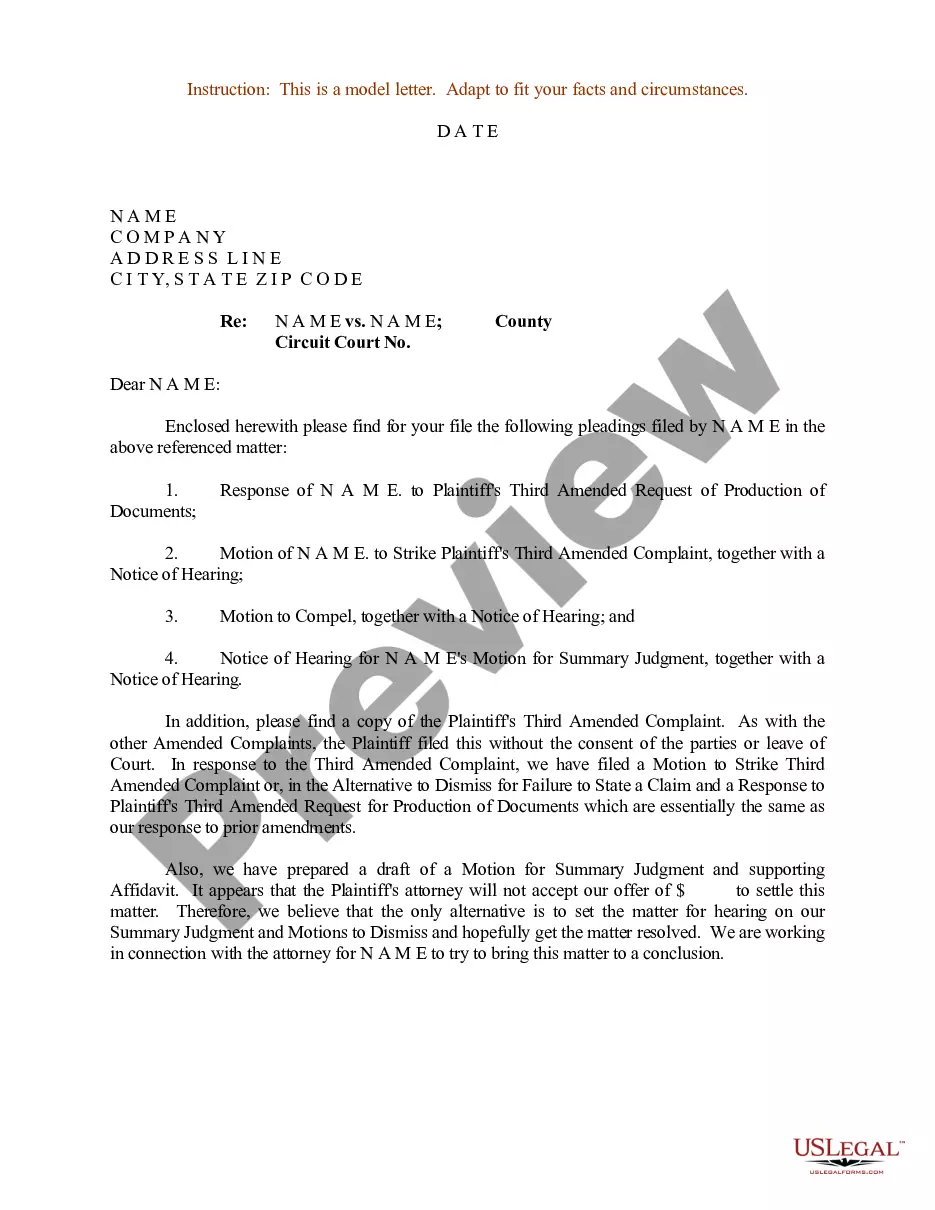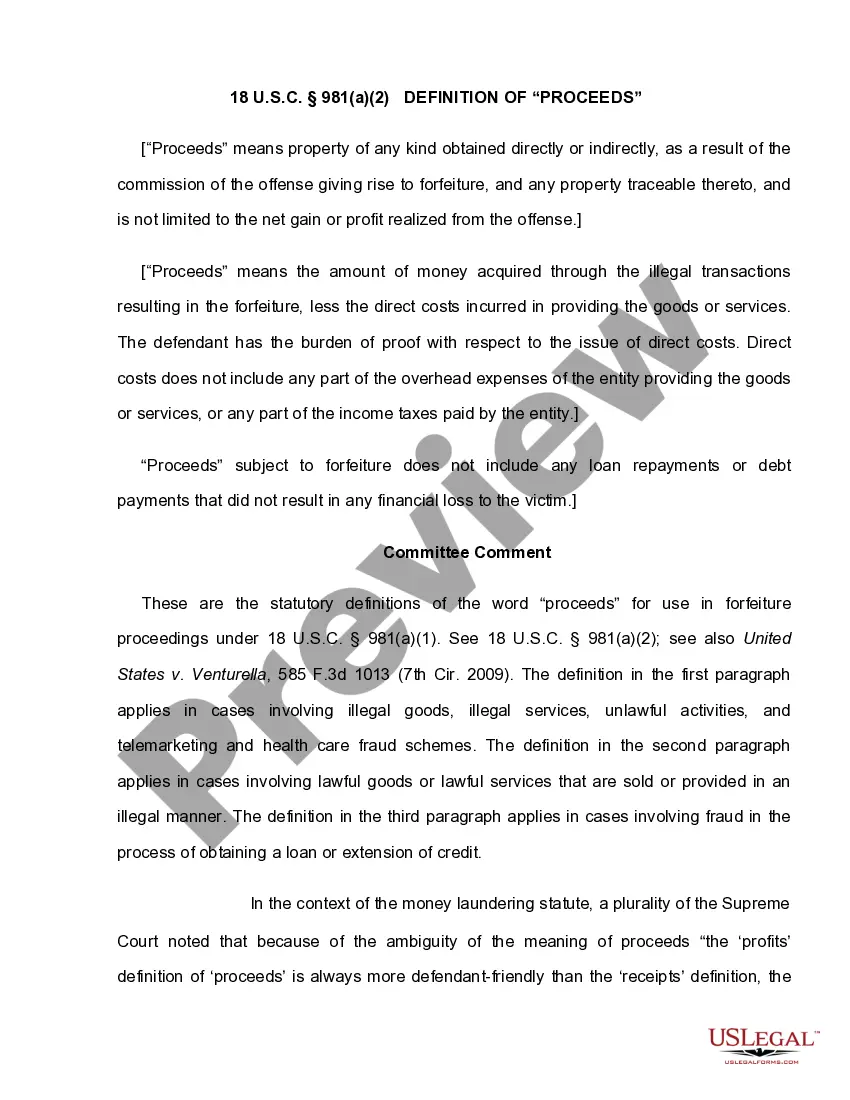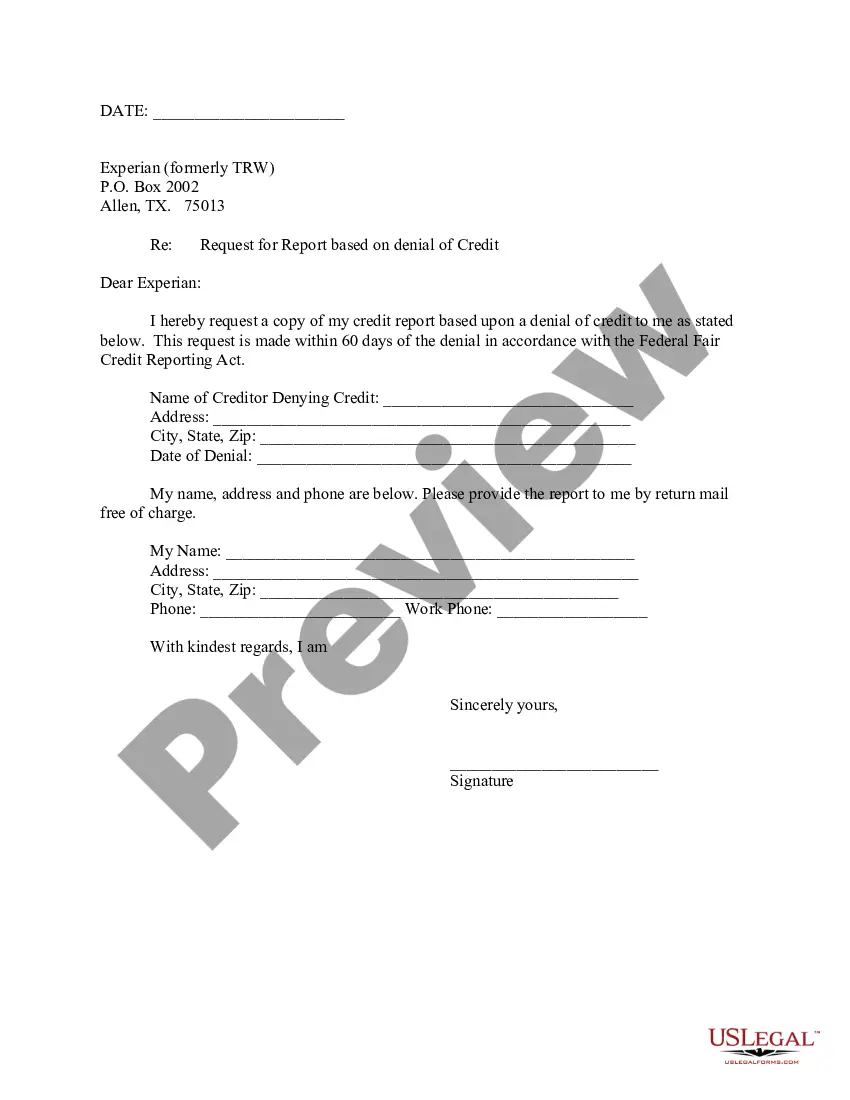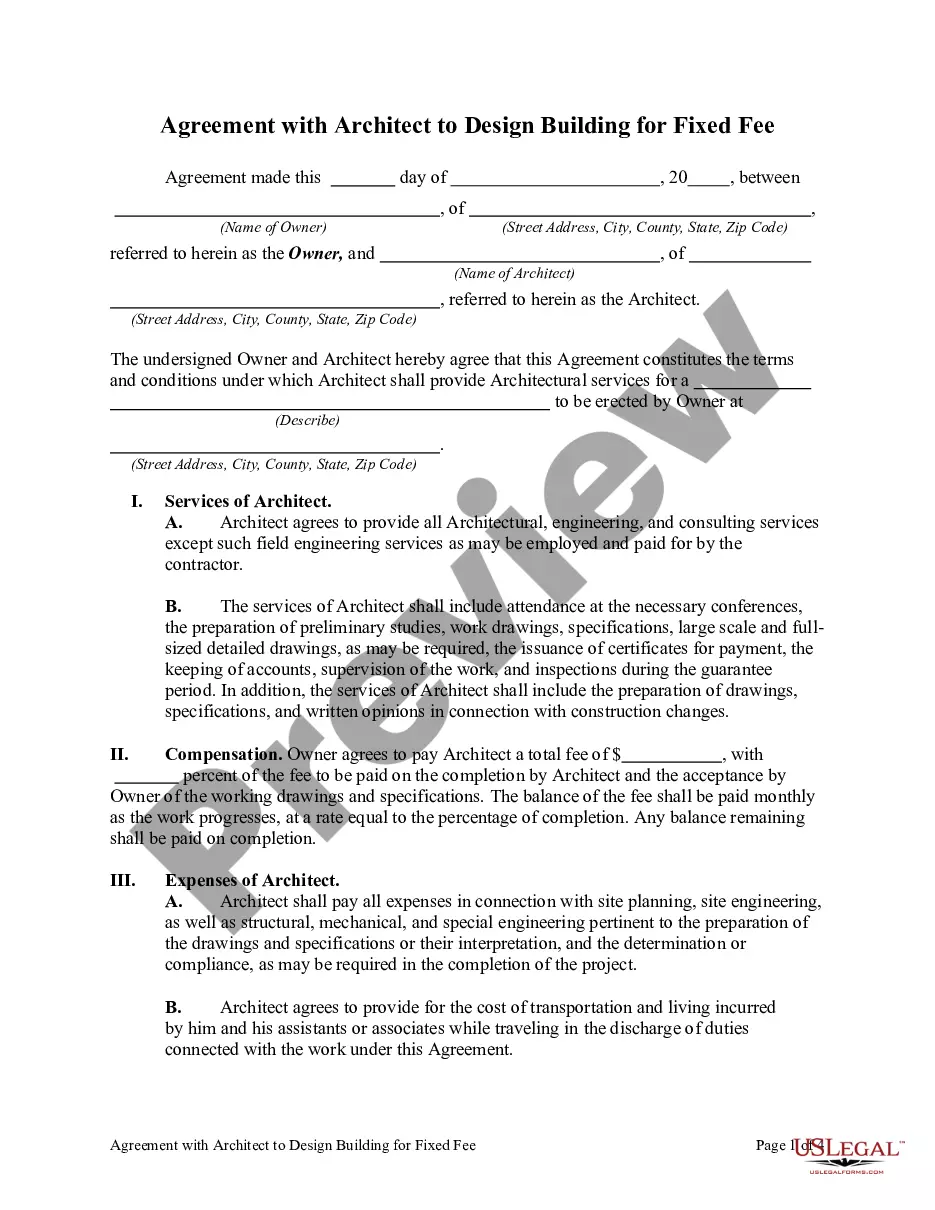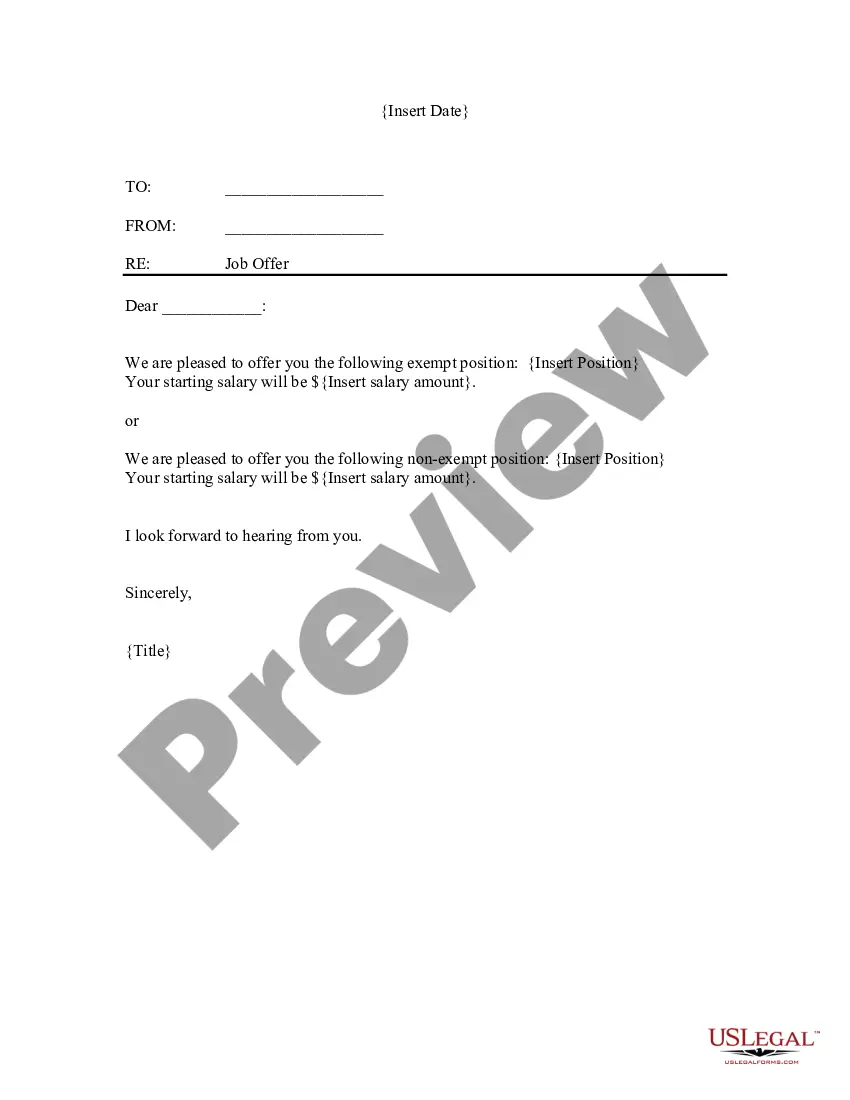Middlesex Massachusetts Invoice Template for Receptionist
Description
How to fill out Invoice Template For Receptionist?
Preparing documents for business or personal purposes is always a significant obligation.
When formulating a contract, a public services request, or a power of attorney, it is crucial to take into account all federal and state regulations of the specific area.
However, small counties and even municipalities also possess legislative processes that you must factor in.
To find the one that suits your requirements, employ the search tab in the page header.
- All these aspects render it challenging and labor-intensive to create a Middlesex Invoice Template for a Receptionist without professional assistance.
- It is feasible to circumvent the expenses associated with hiring lawyers to draft your documentation and produce a legally sound Middlesex Invoice Template for a Receptionist independently, utilizing the US Legal Forms online library.
- This is the most comprehensive online repository of state-specific legal documents that are expertly reviewed, ensuring their legitimacy when selecting a sample for your county.
- Previously subscribed users simply need to Log In to their accounts to retrieve the necessary document.
- If you do not yet have a subscription, follow the step-by-step guide below to obtain the Middlesex Invoice Template for Receptionist.
- Peruse the page you have accessed and verify if it contains the sample you require.
- To do this, utilize the form description and preview if these features are offered.
Form popularity
FAQ
If you own or are a partner for more than one business, you may invoice yourself for services rendered. For example, your construction business contracts work from your house painting business now you need an invoice to document the transaction and keep track of payments.
How to create an invoice: step-by-step Make your invoice look professional. The first step is to put your invoice together.Clearly mark your invoice.Add company name and information.Write a description of the goods or services you're charging for.Don't forget the dates.Add up the money owed.Mention payment terms.
How to Create a Simple Invoice Download the basic Simple Invoice Template in PDF, Word or Excel format. Open the new invoice doc in Word or Excel. Add your business information and branding, including your business name and logo. Customize the fields in the template to create your invoice.Name your invoice.Save
How to Create an Invoice in Word Open a New Blank Document.Create an Invoice Header.Add the Invoice Date.Include a Unique Invoice Number.Include Your Client's Contact Details.Create an Itemized List of Services.Display the Total Amount Due.Add the Deadline for Payment.
Download Invoice Templates Invoice With FreshBooks. Create My Free Invoice. Microsoft Word. Download as: word. Microsoft Excel. Download as: excel. Adobe PDF. Download as: pdf. Invoice with FreshBooks. Create My Free Invoice. Google Sheets. Download as: gsheet. Microsoft Word. Download as: word. Google Docs. Download as: gdoc.
Customize free invoice templates from Canva and impress clients with a beautiful, on-brand invoice. Our invoice templates are not only free but also editable to suit just about any business you have.
How to Invoice for Services Develop a Service-Based Invoice Template.List Your Business Name and Contact Information.Include Your Client's Name and Contact Details.Assign a Service Invoice Number.Write the Issuing Date for Your Service Invoice.List All Services Rendered.Include Applicable Taxes for Your Services.
There are a variety of free, premade invoice templates for Microsoft Word you can find online and download to your computer. FreshBooks offers a range of invoice templates available in Word, Excel and PDF format that are customized to different industries.
How to Make an Invoice FREE Invoice Template - YouTube YouTube Start of suggested clip End of suggested clip I would start with all my details my business name number the company address the invoice date andMoreI would start with all my details my business name number the company address the invoice date and the invoice. Number the invoice number is a unique identifier that helps everyone file and find