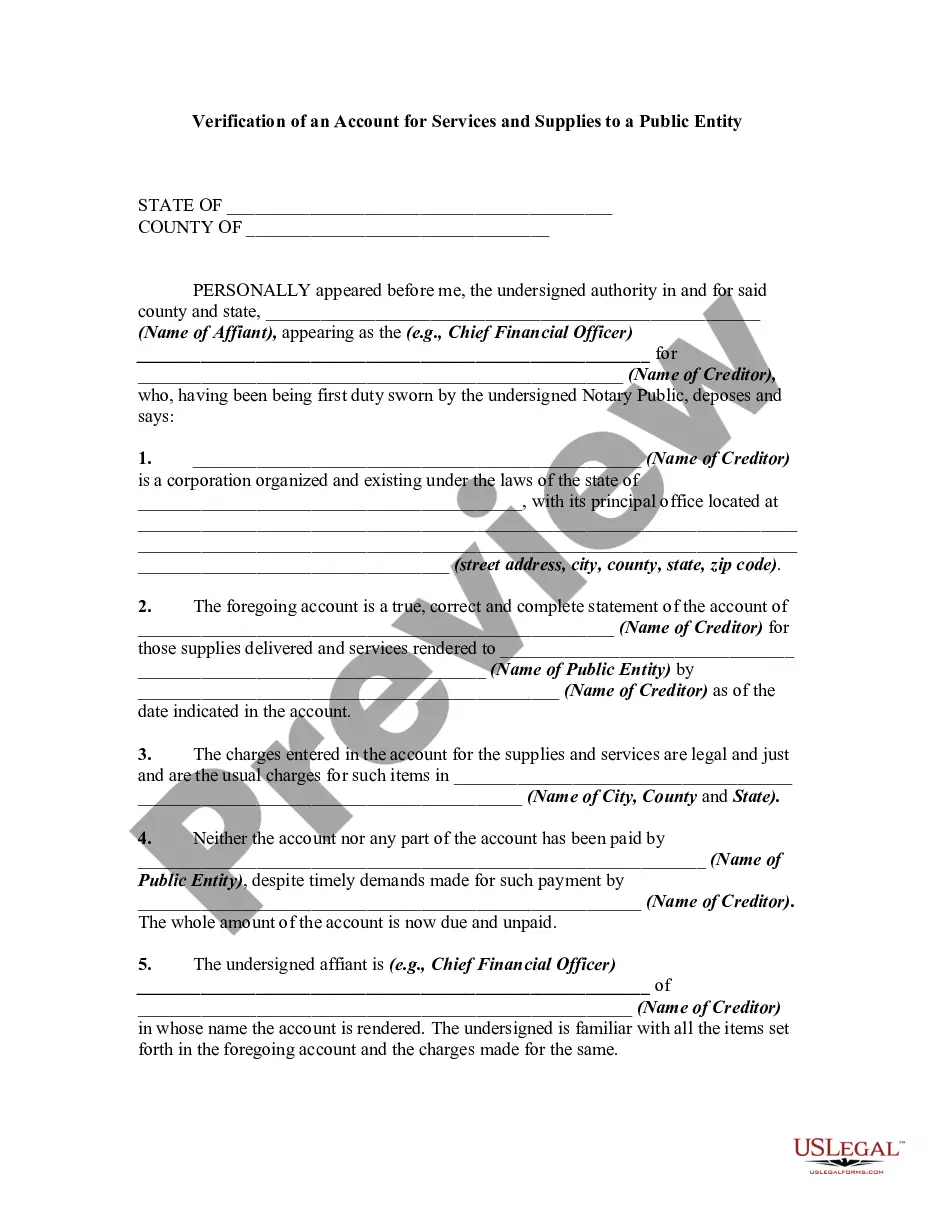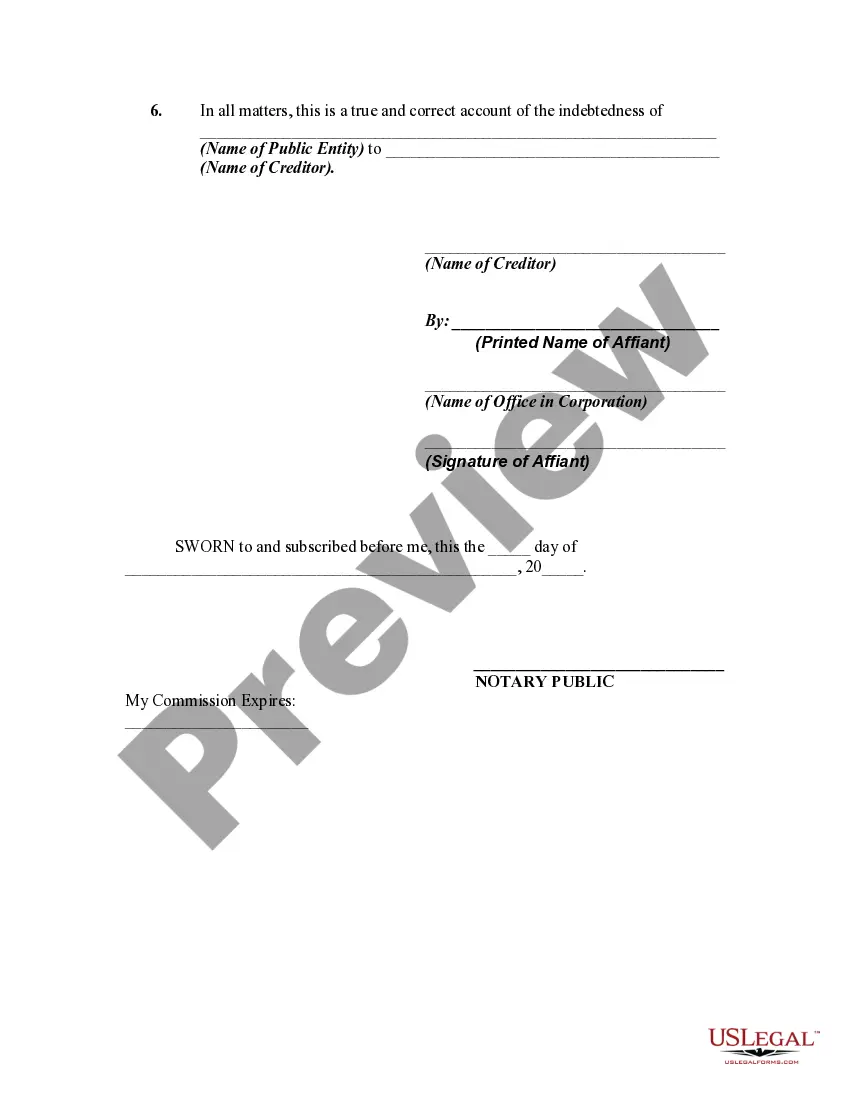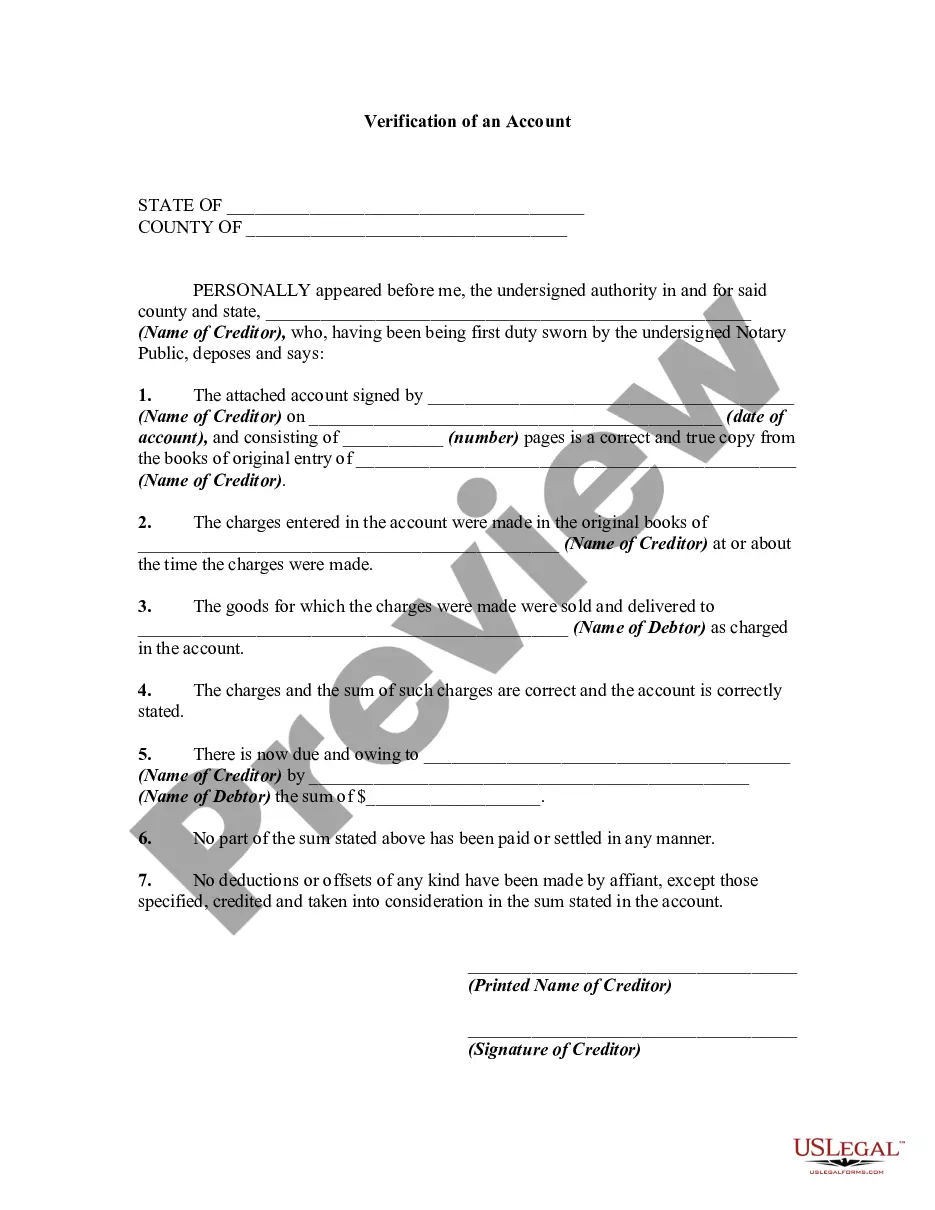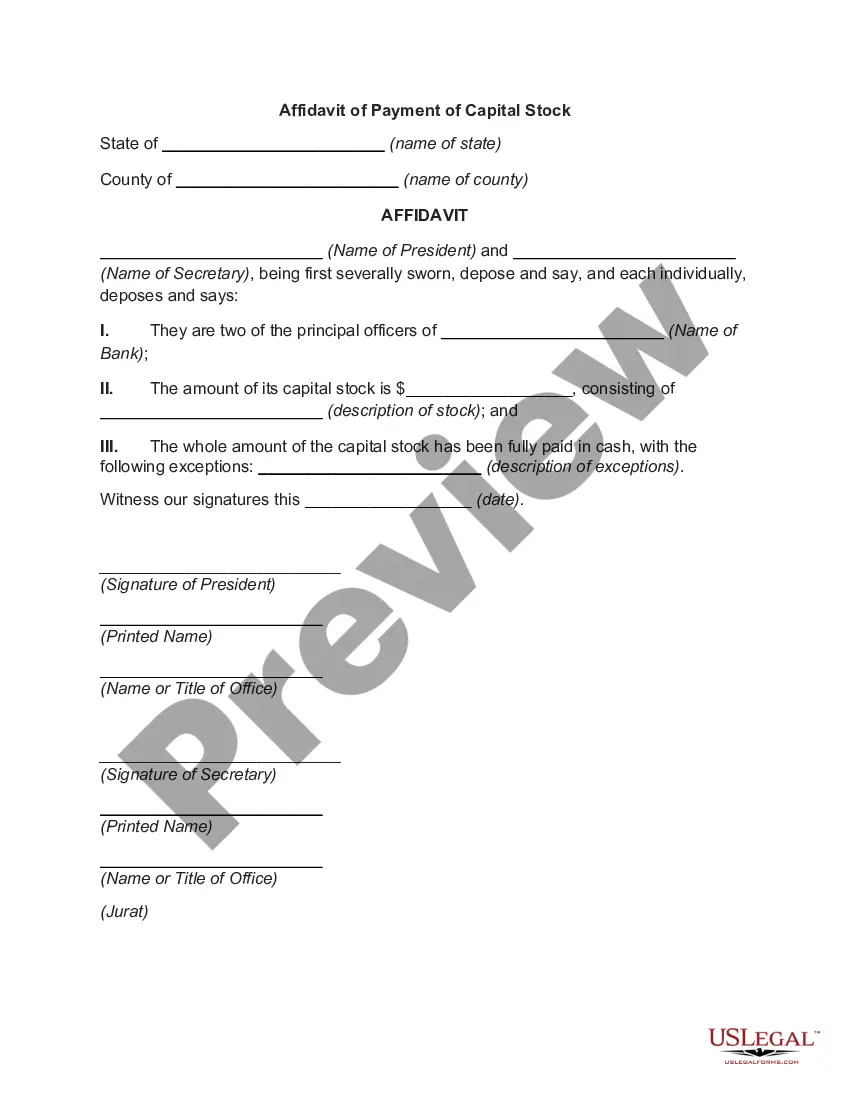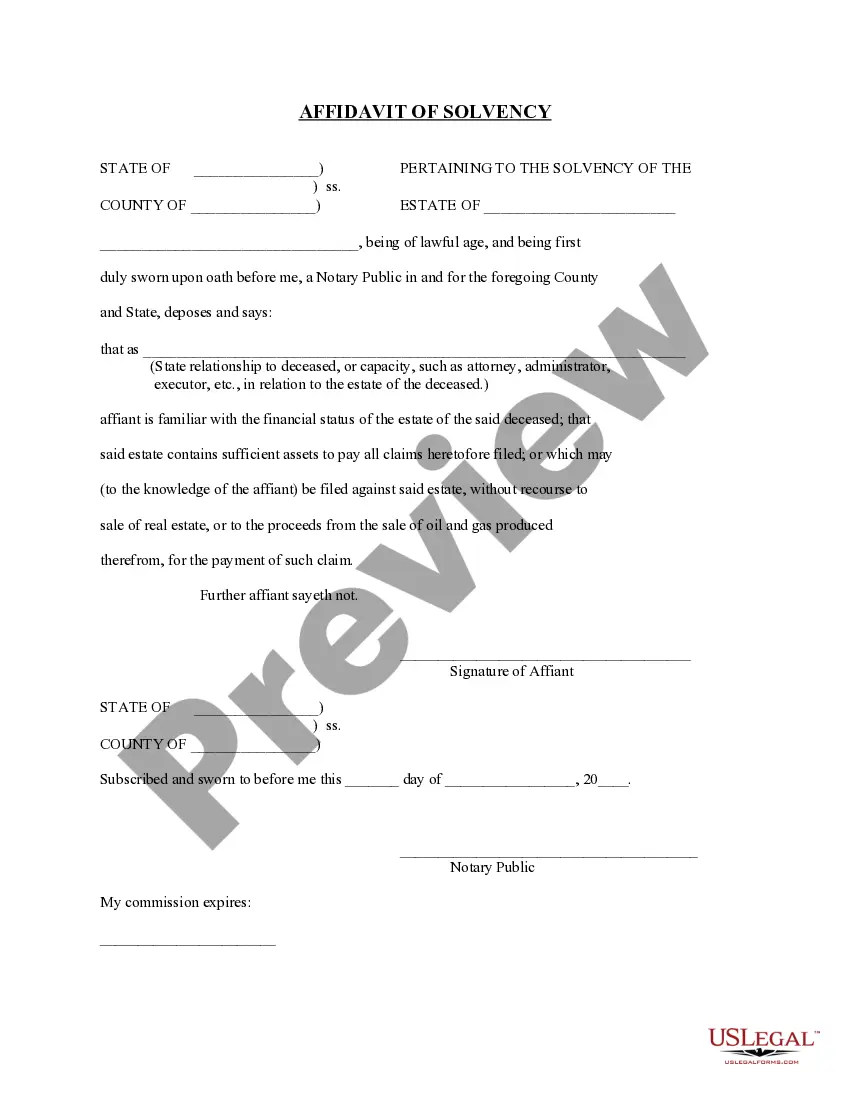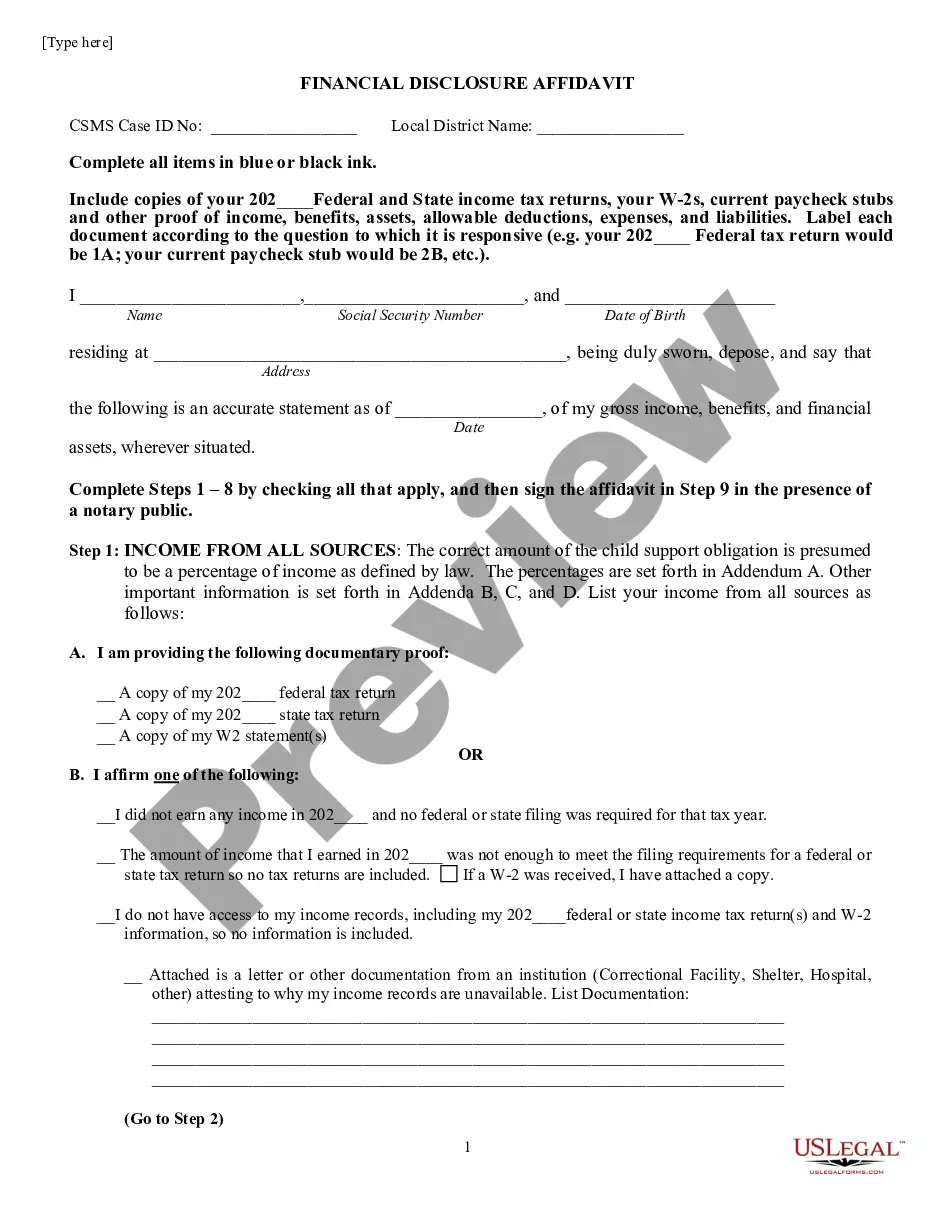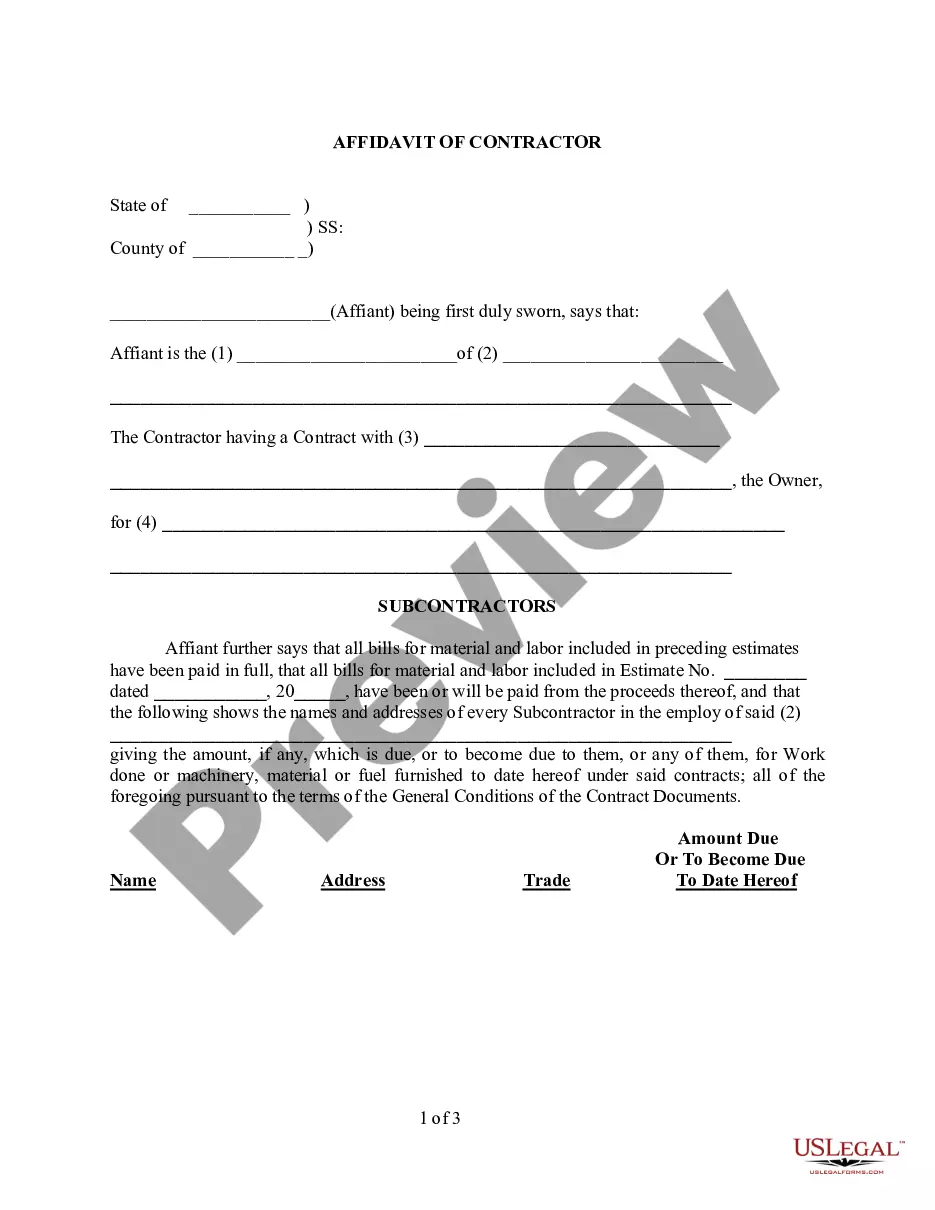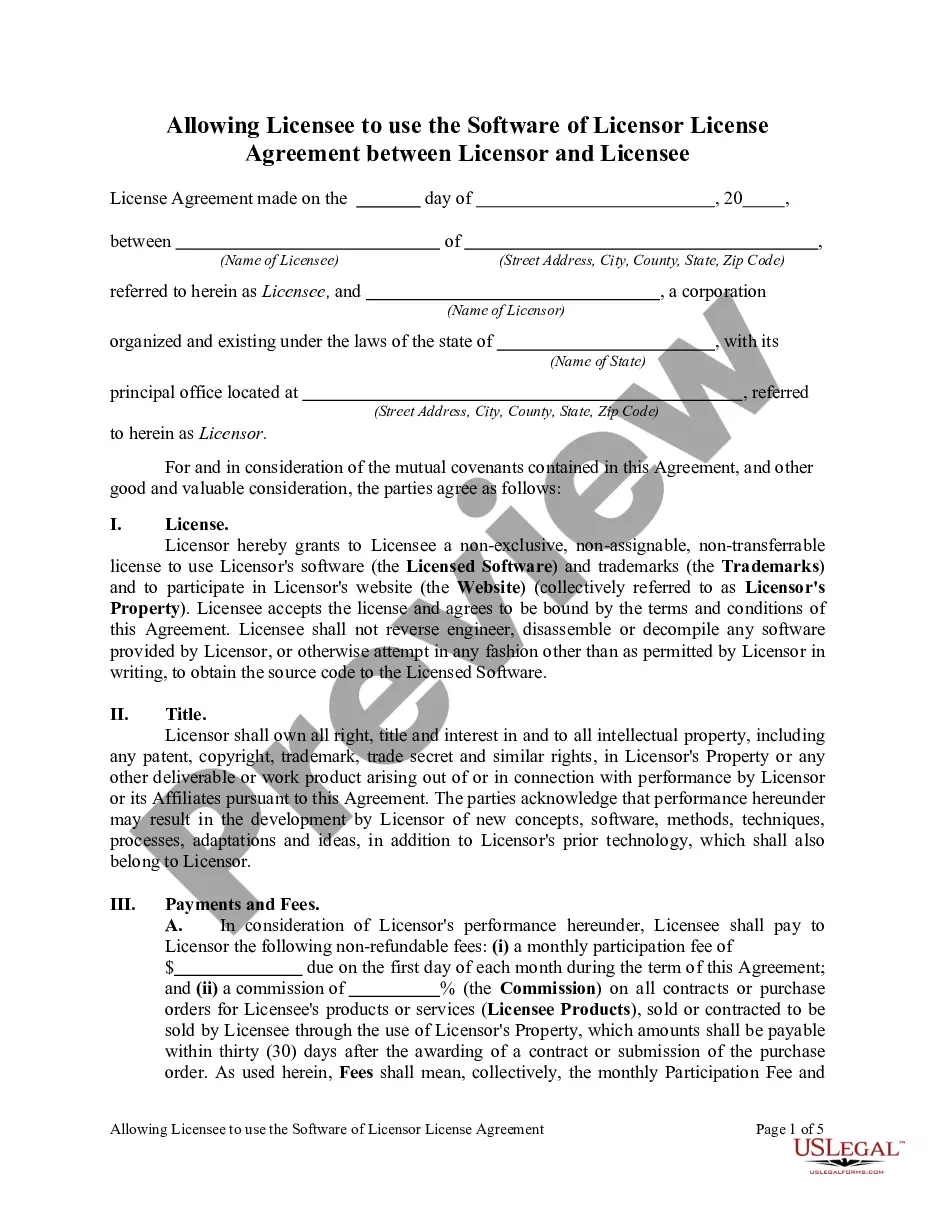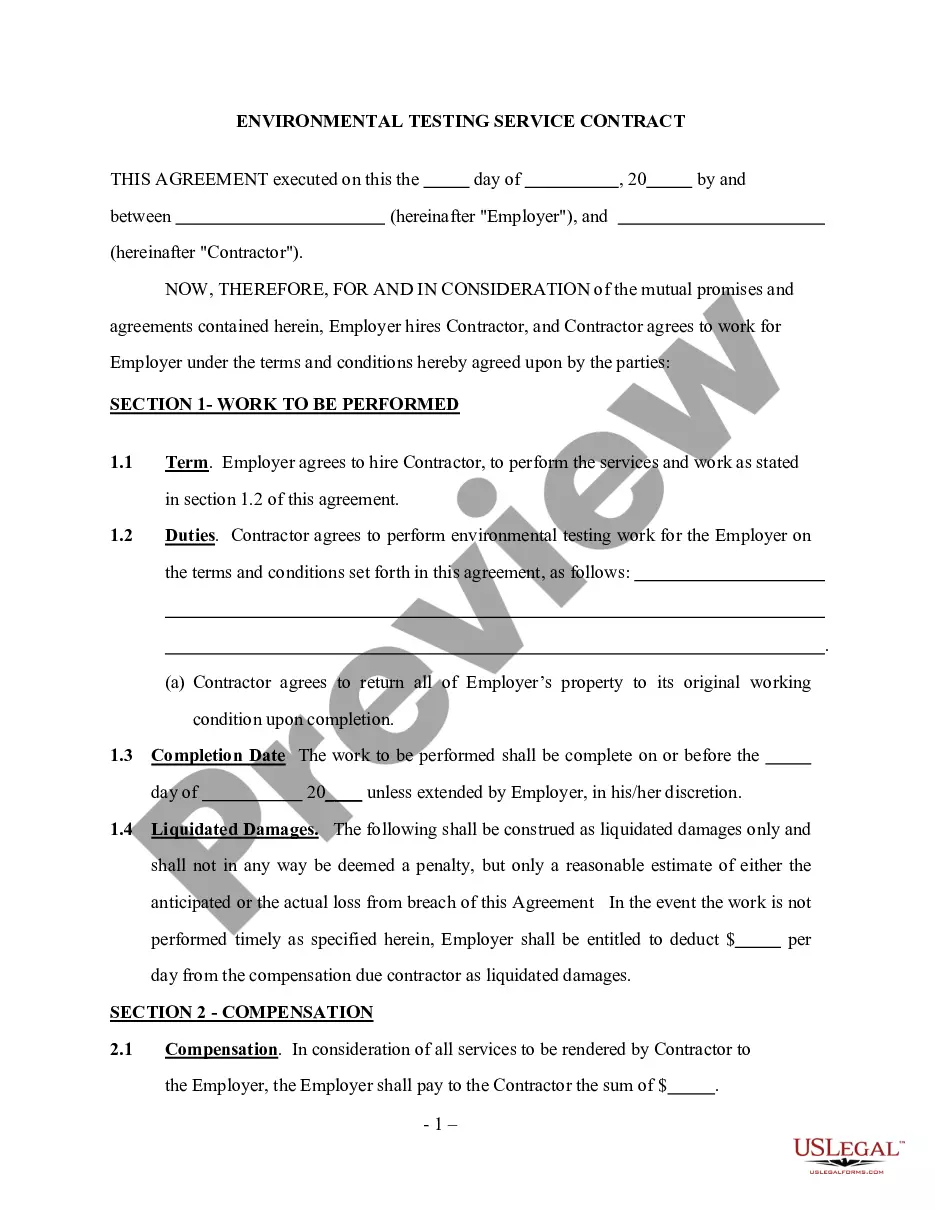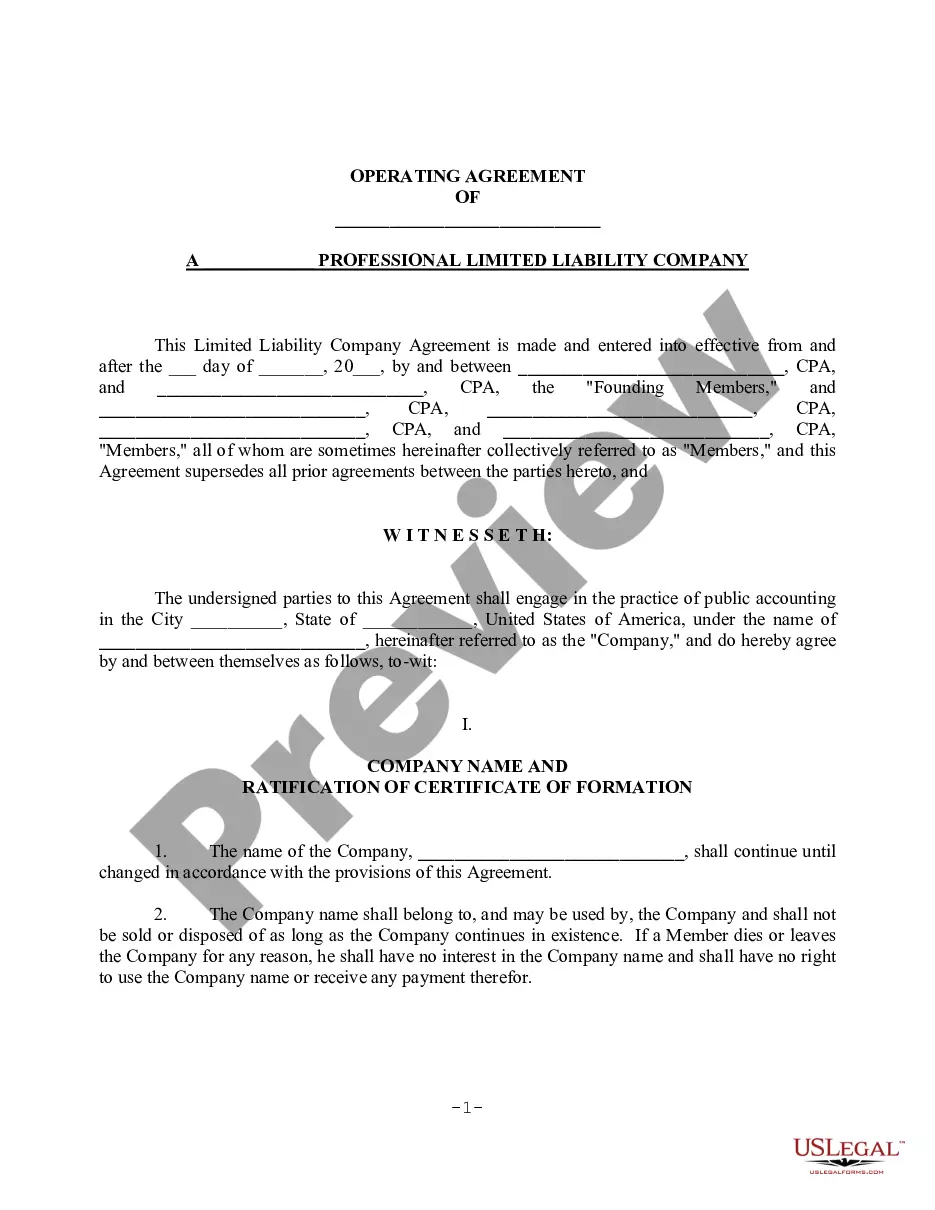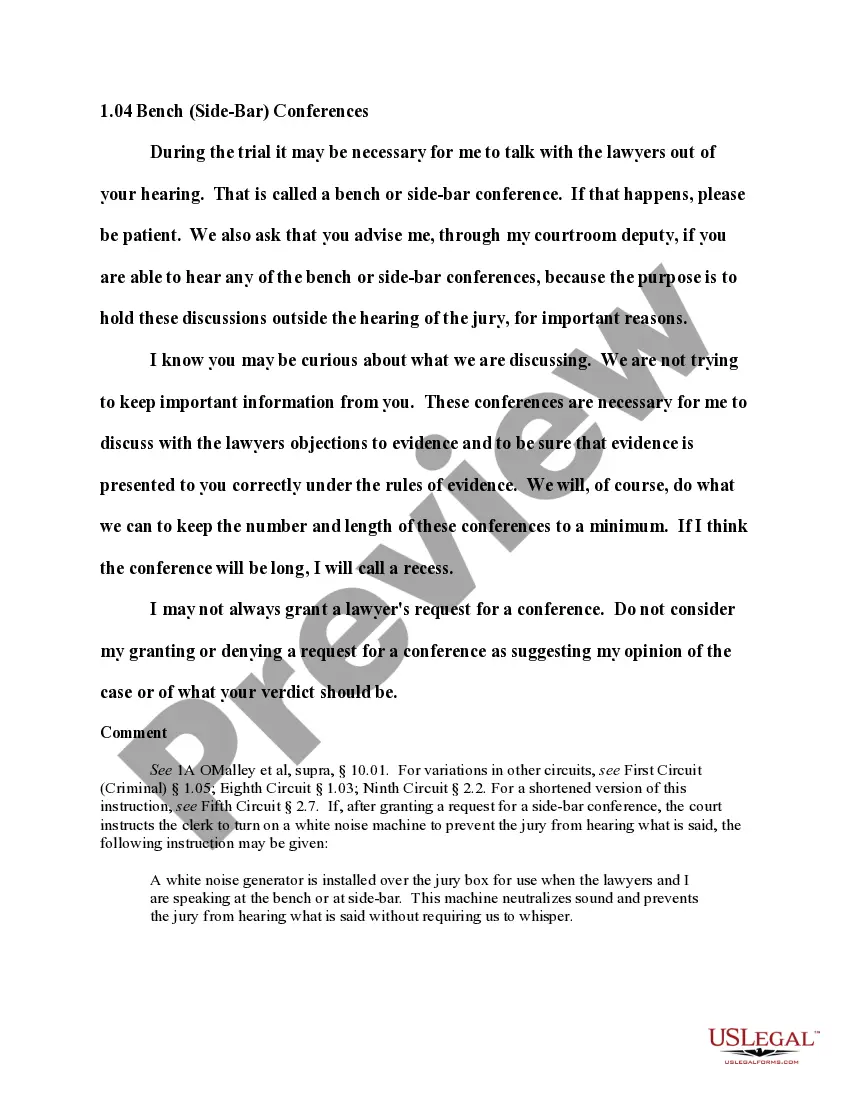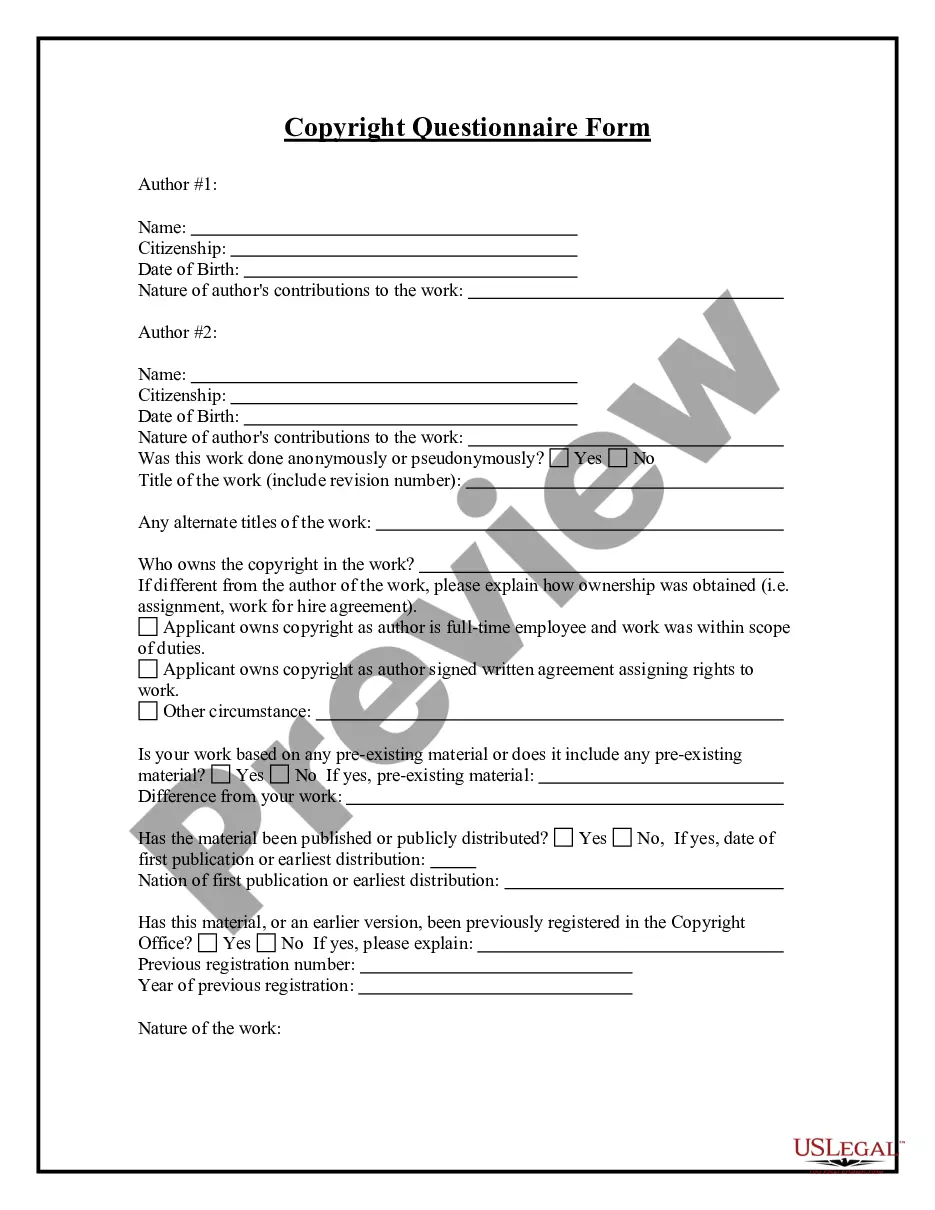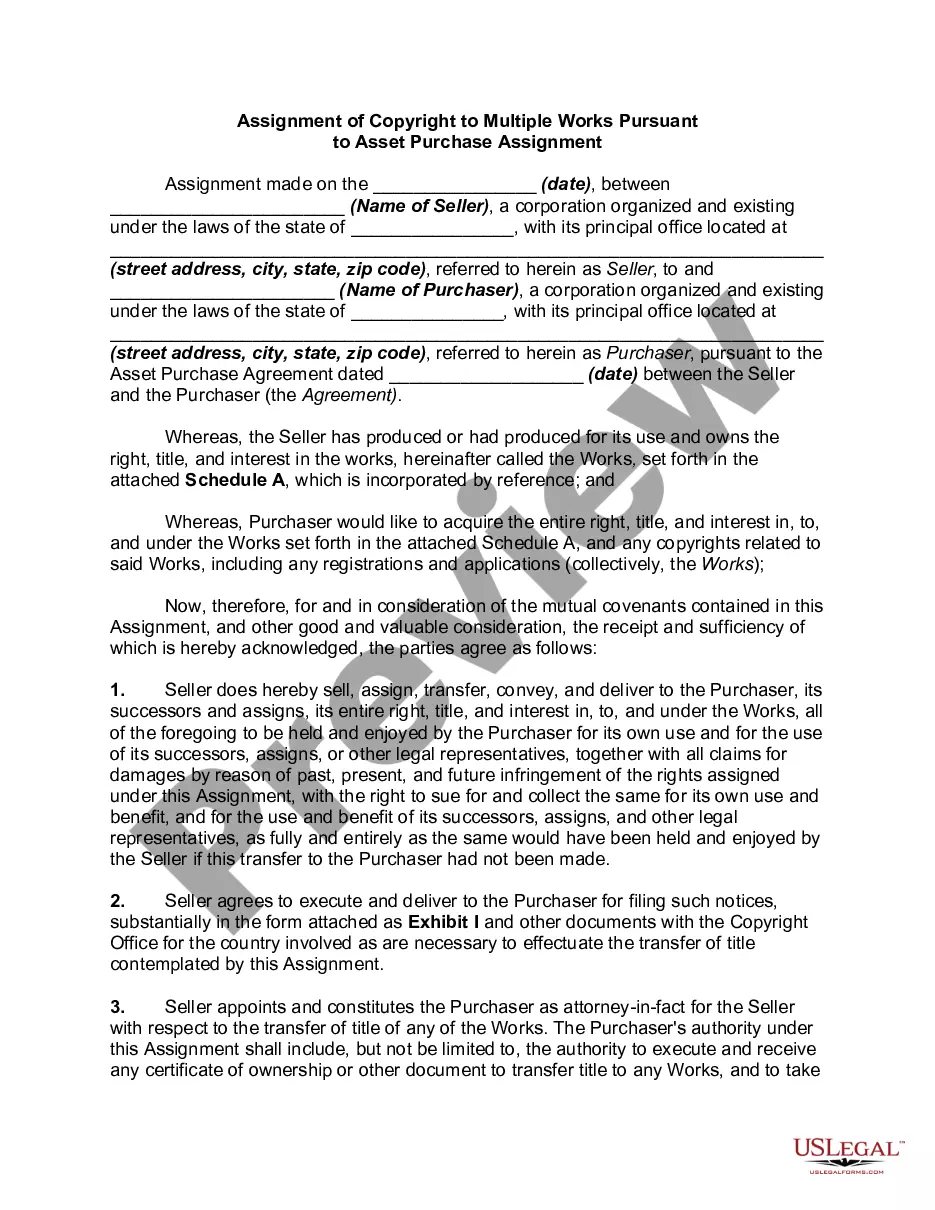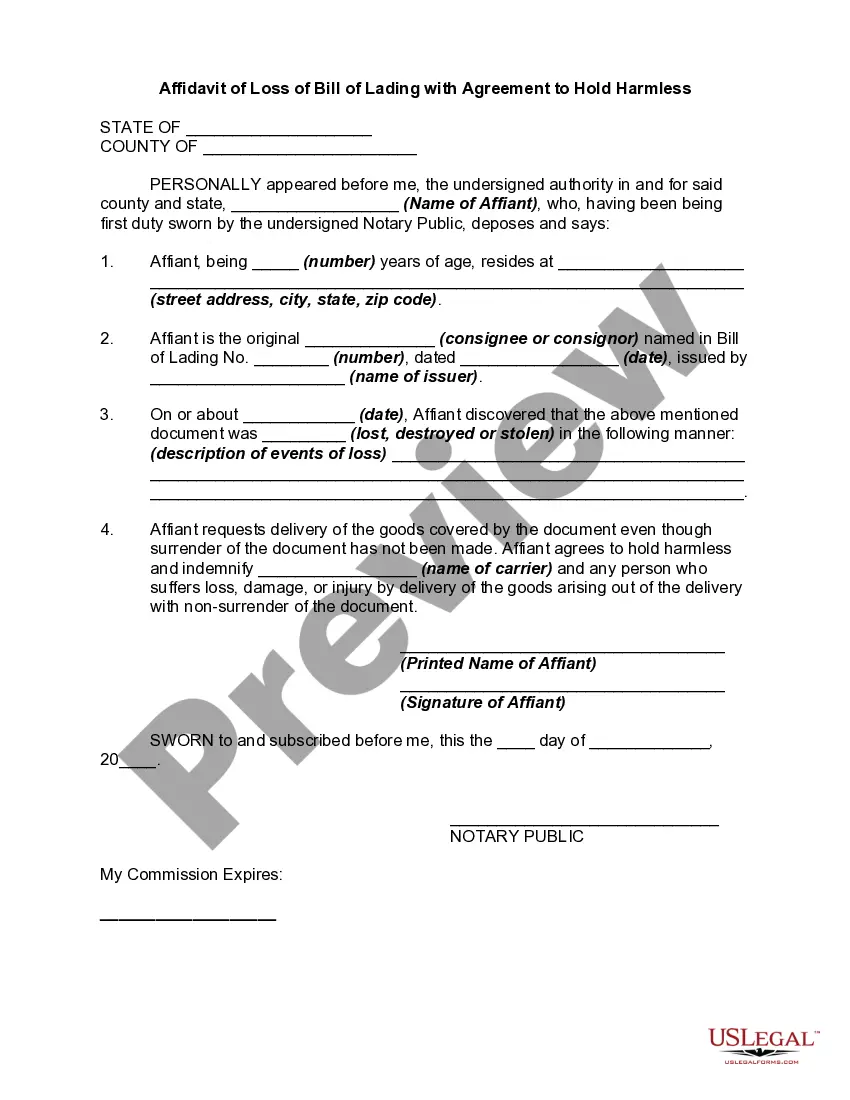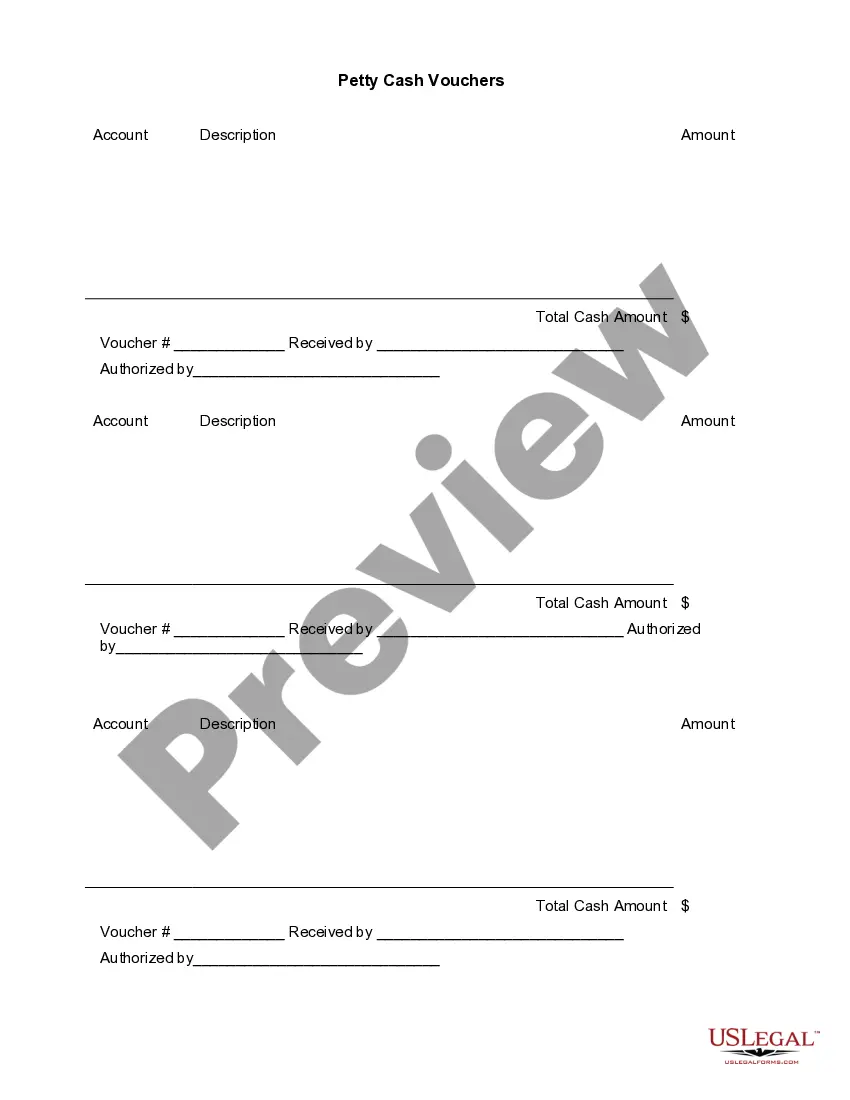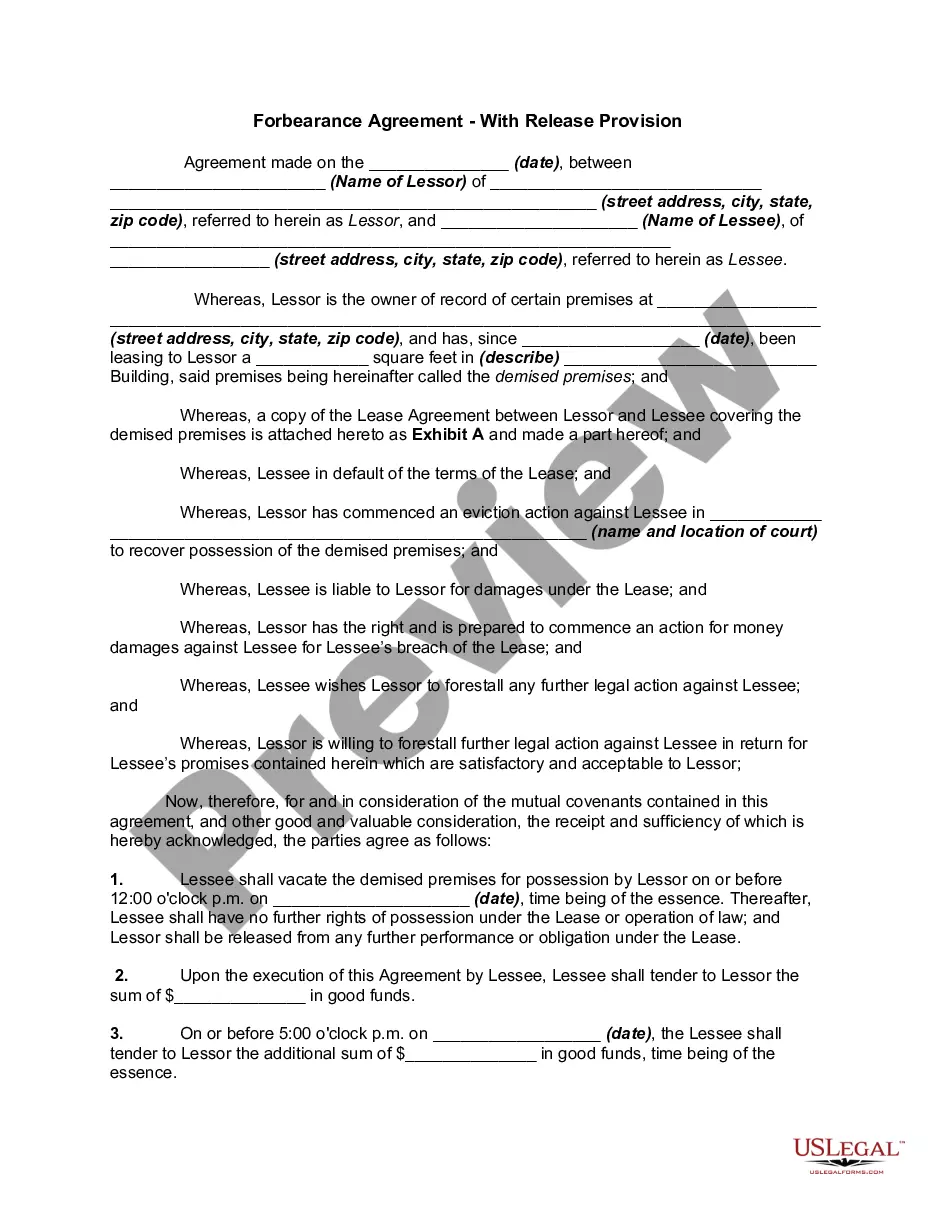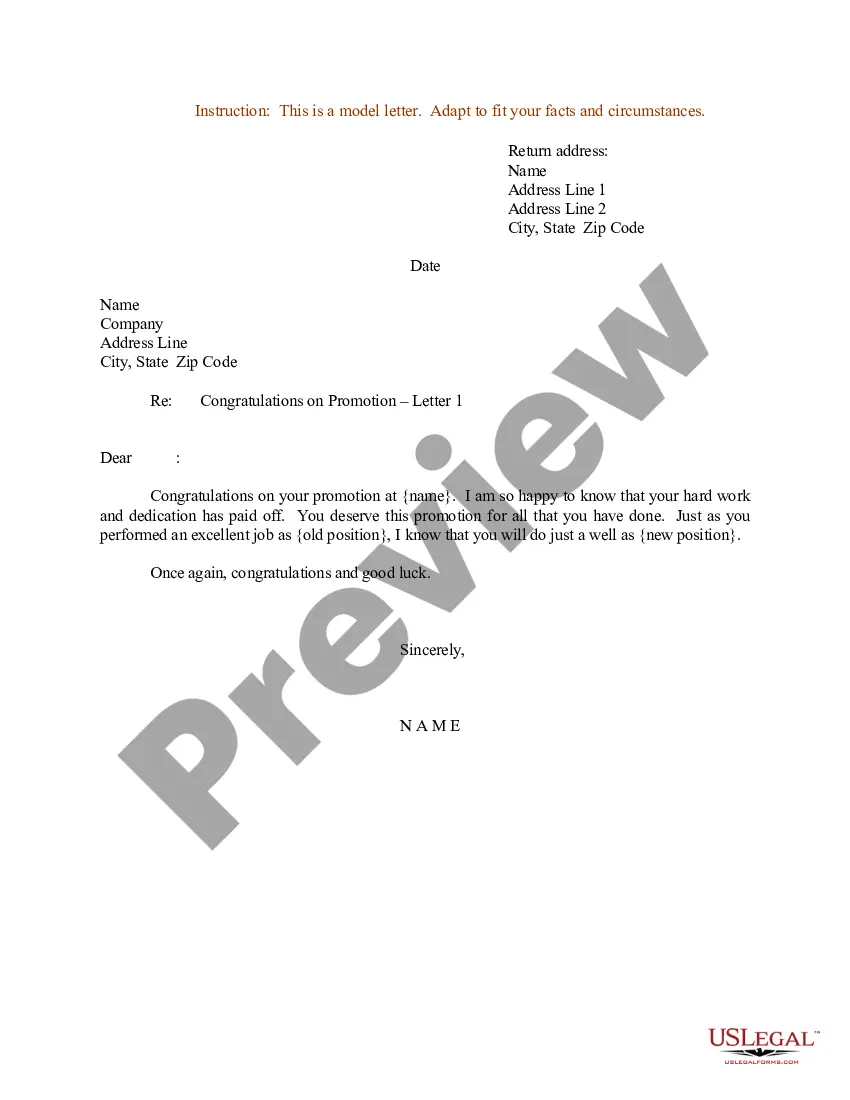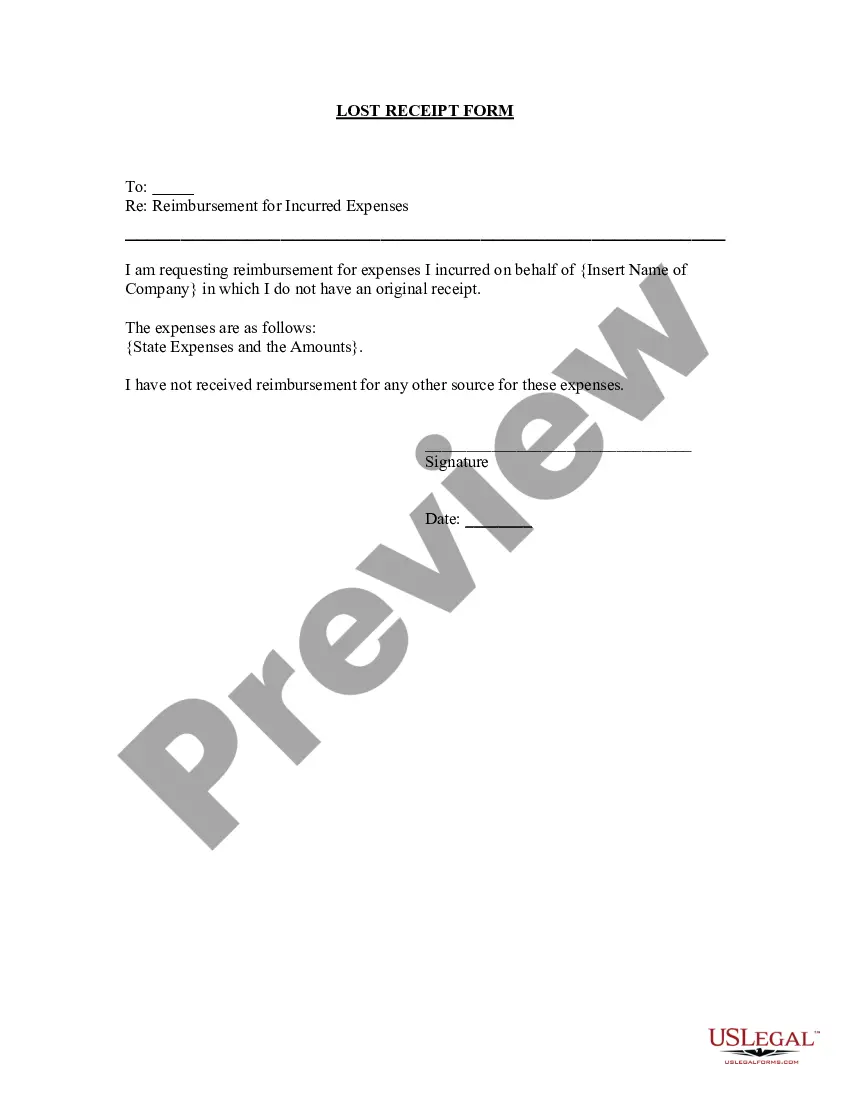An account is an unsettled claim or demand by one person against another based on a transaction creating a debtor-creditor relationship between the parties. A verified account usually takes the form of an affidavit, in which a statement of an account is verified under oath as to the accuracy of the account. Ordinarily, where an action is based on an itemized account, the correctness of which is verified, the account is taken as true. This form is a generic example that may be referred to when preparing such a form for your particular state. It is for illustrative purposes only. Local laws should be consulted to determine any specific requirements for such a form in a particular jurisdiction.
Collin Texas Verification of an Account for Services and Supplies to a Public Entity
Description
How to fill out Verification Of An Account For Services And Supplies To A Public Entity?
Do you require to swiftly create a legally-enforceable Collin Verification of an Account for Services and Supplies to a Public Entity or perhaps another type to oversee your personal or business interests.
You can choose between two alternatives: hire a legal consultant to prepare a legal document for you or draft it entirely by yourself.
First and foremost, ensure that the Collin Verification of an Account for Services and Supplies to a Public Entity is customized for your state's or county's regulations.
If the form includes a description, verify its purpose.
- Fortunately, there's a different answer - US Legal Forms.
- It will assist you in obtaining well-crafted legal documents without needing to pay exorbitant fees for legal services.
- US Legal Forms boasts a vast library of over 85,000 state-compliant form templates, including Collin Verification of an Account for Services and Supplies to a Public Entity and various form packages.
- We offer templates for a wide range of life situations: from divorce papers to real estate agreements.
- Having been in existence for over 25 years, we have established a solid reputation among our clientele.
- Here's how you can join them and acquire the required template without unnecessary complications.
Form popularity
FAQ
Getting Started - First Time Users Collin Credit students use Microsoft Outlook for email. Your Collin College email is your Cougarweb username@collin.edu. For example, if your name is John Doe and your username is JDoe1, your email will look like this: jdoe1@collin.edu.
Q: Where do I get my CWID number, Username, and Password? A: You can obtain your CWID, Username, and Password by sending an e-mail to admissions@collin.edu.
If you want to restore the account on a new phone or a tablet, the process is just as simple. Download the OneLogin Protect app on a new device (available on iOS and Android). Scan the QR code you saved in your email or elsewhere. Enter your master password, and then click Restore.
You can find your student ID number, also known as your Colleague ID, in WebAdvisor. To find your ID number, you must: Log in to WebAdvisor. Select Student (Colleague) ID Number under the Student Information heading.
- Go to the (on a laptop or desktop) and login using your collin credentials. - Select "Begin Setup". - A QR code will then pop up that you can scan using your onelogin app.
Collin College OneLogin Select Profile from the menu. 3. Select Change Password. You will need to enter your current password, enter the new password and confirm the new password and Save.
Reset password using security questions Log in to OneLogin with credentials. Answer security questions during the login process. Click on the user icon in the top-right. Click on Profile. Click the Plus (+) sign next to 2-Factor Authentication. Choose Security Questions and click Continue. Click Save.
To obtain a PIN, visit Student Development at a campus near you. Students' e-mail addresses will use the following format: username@cougarmail.collin.edu. The student e-mail account password will be the last six digits of the student's campus-wide ID number.
If you still cannot log into OneLogin, click the 'Forgot Password' link on the OneLogin login screen to reset your password or call the Help Desk. Students: Call the Help Desk 972-377-1777 or studenthelpdesk@collin.edu.
On a separate device, login to your OneLogin portal. From the portal, go to Profile. Under 2-Factor Authentication, click the + plus sign. Your QR code appears in a pop-up.