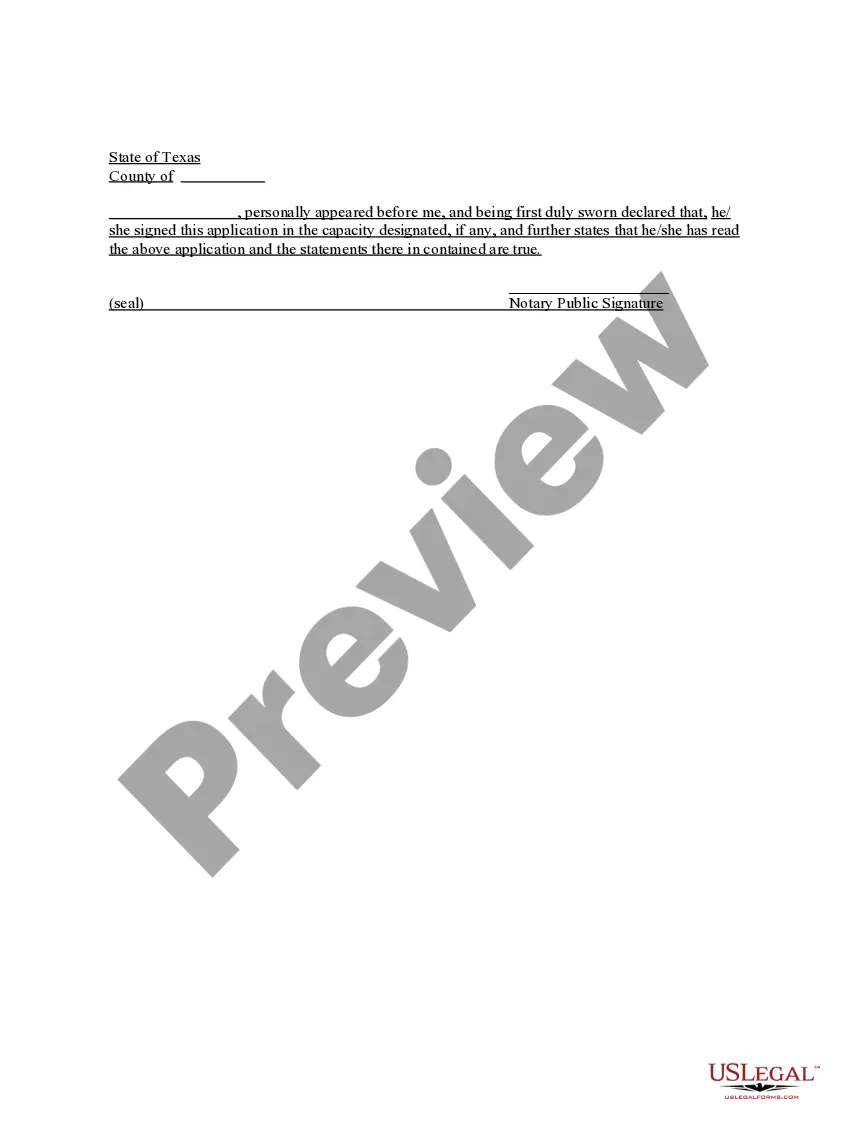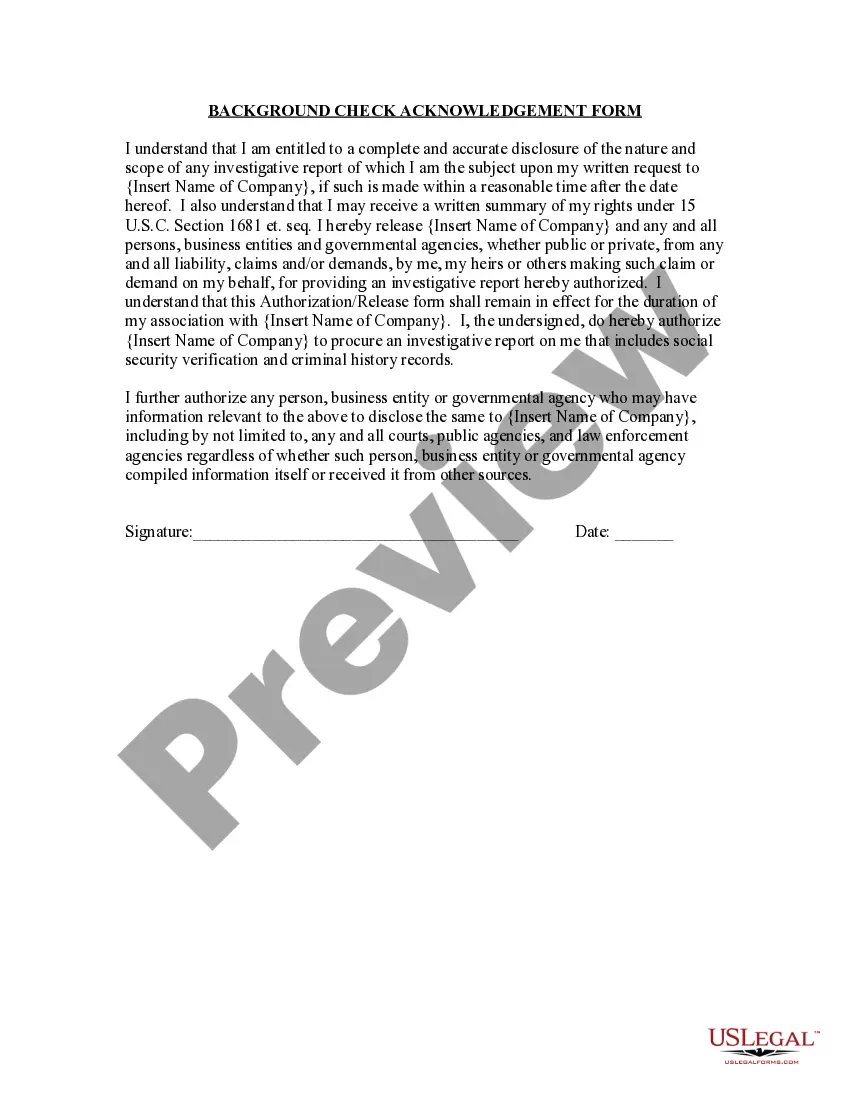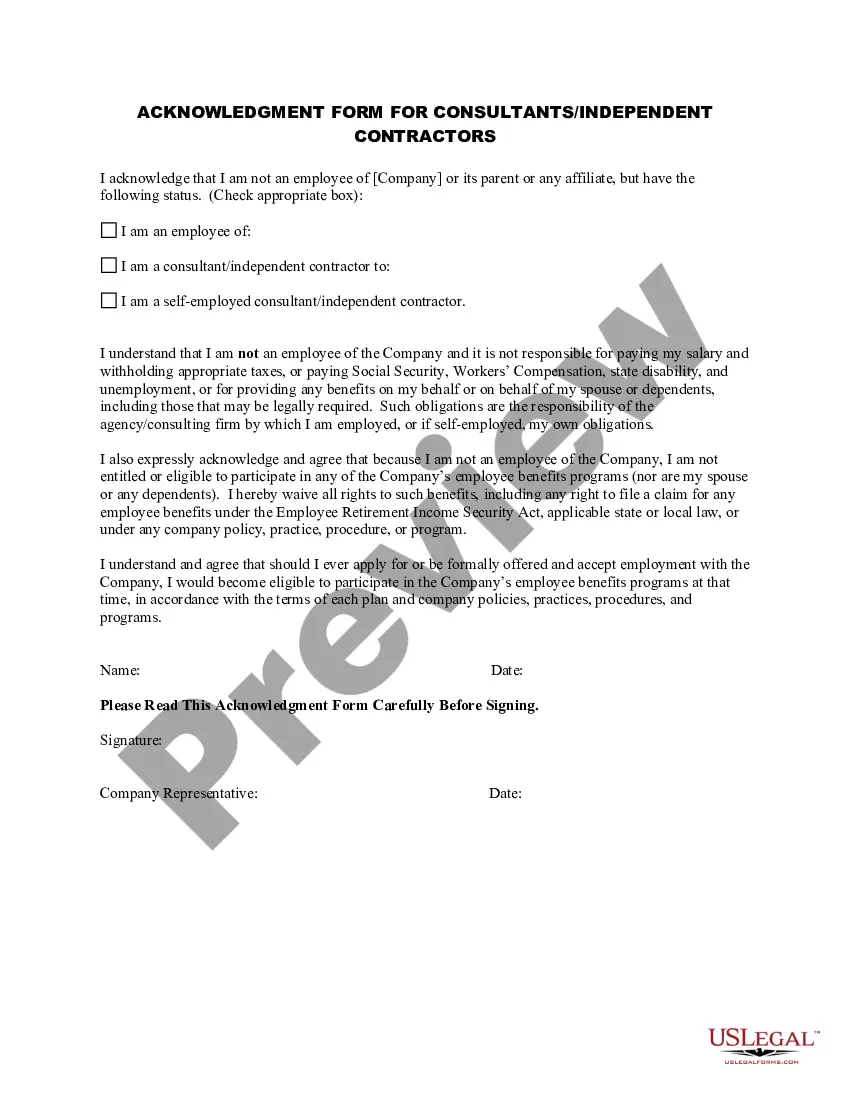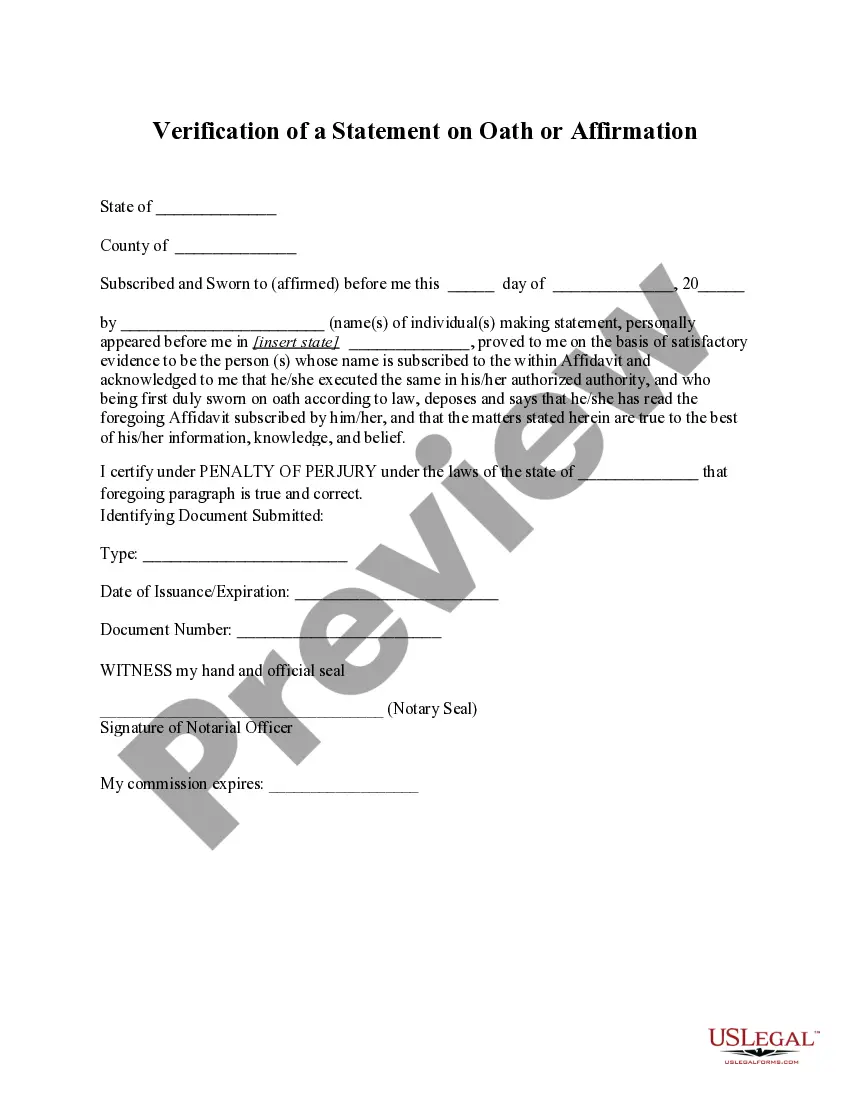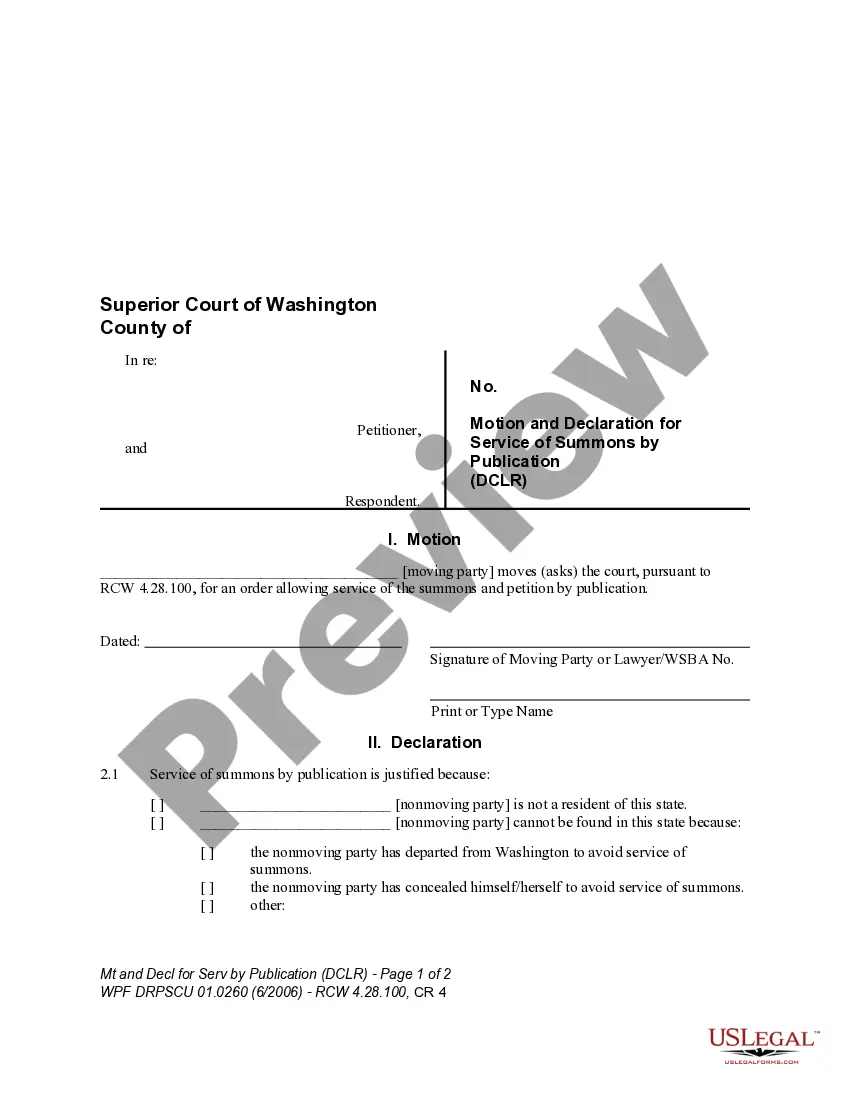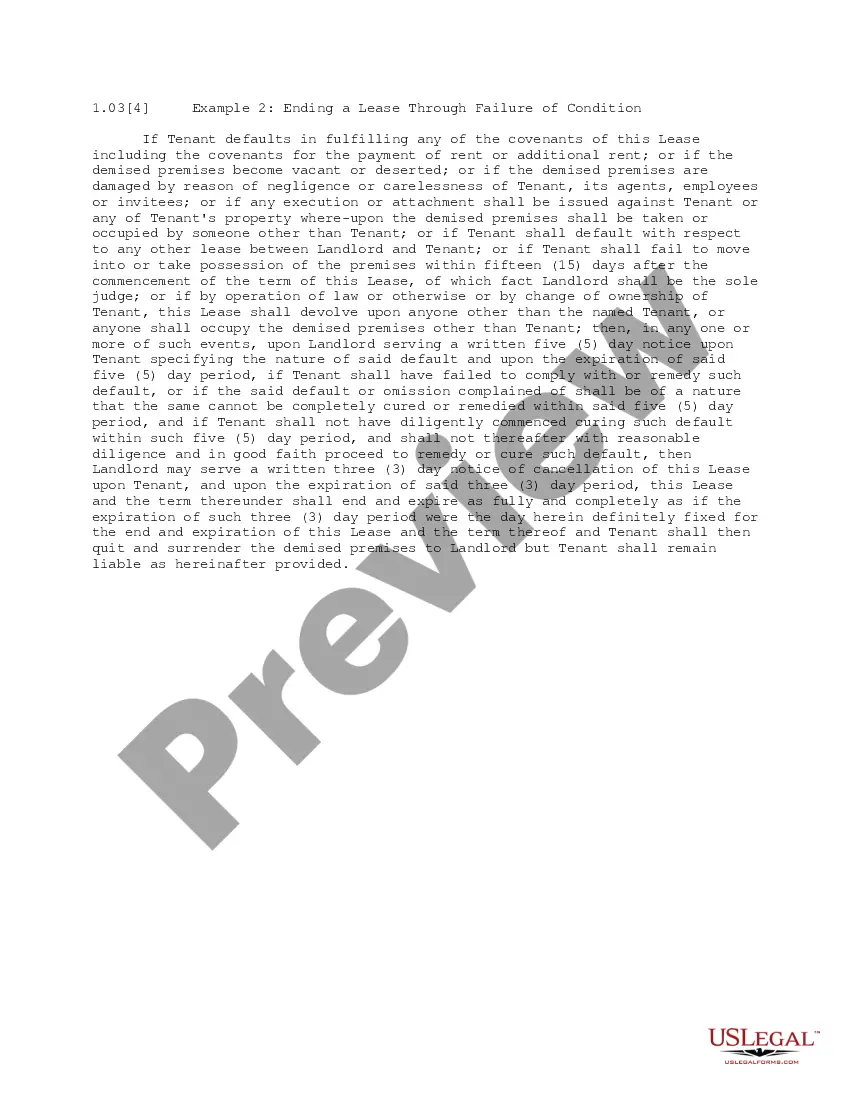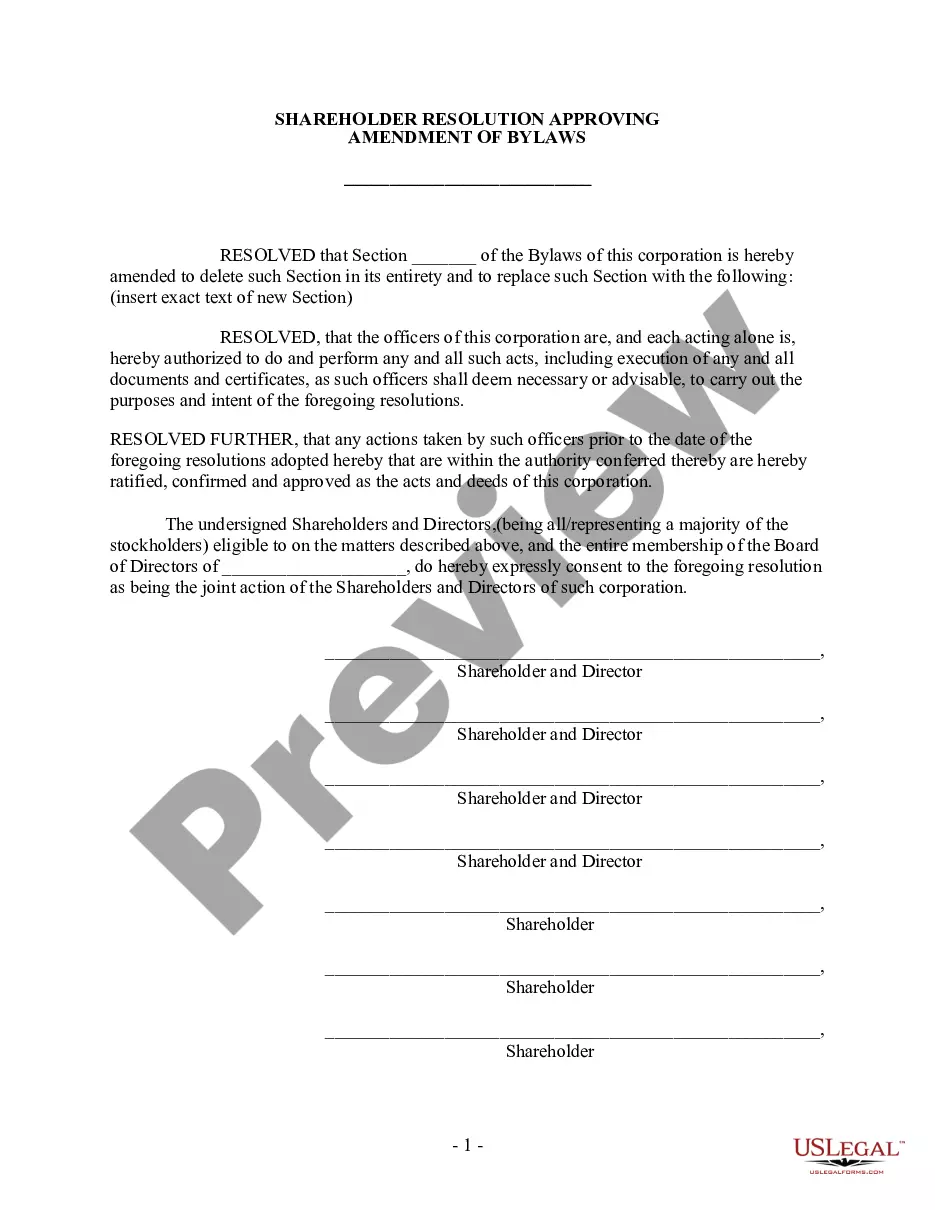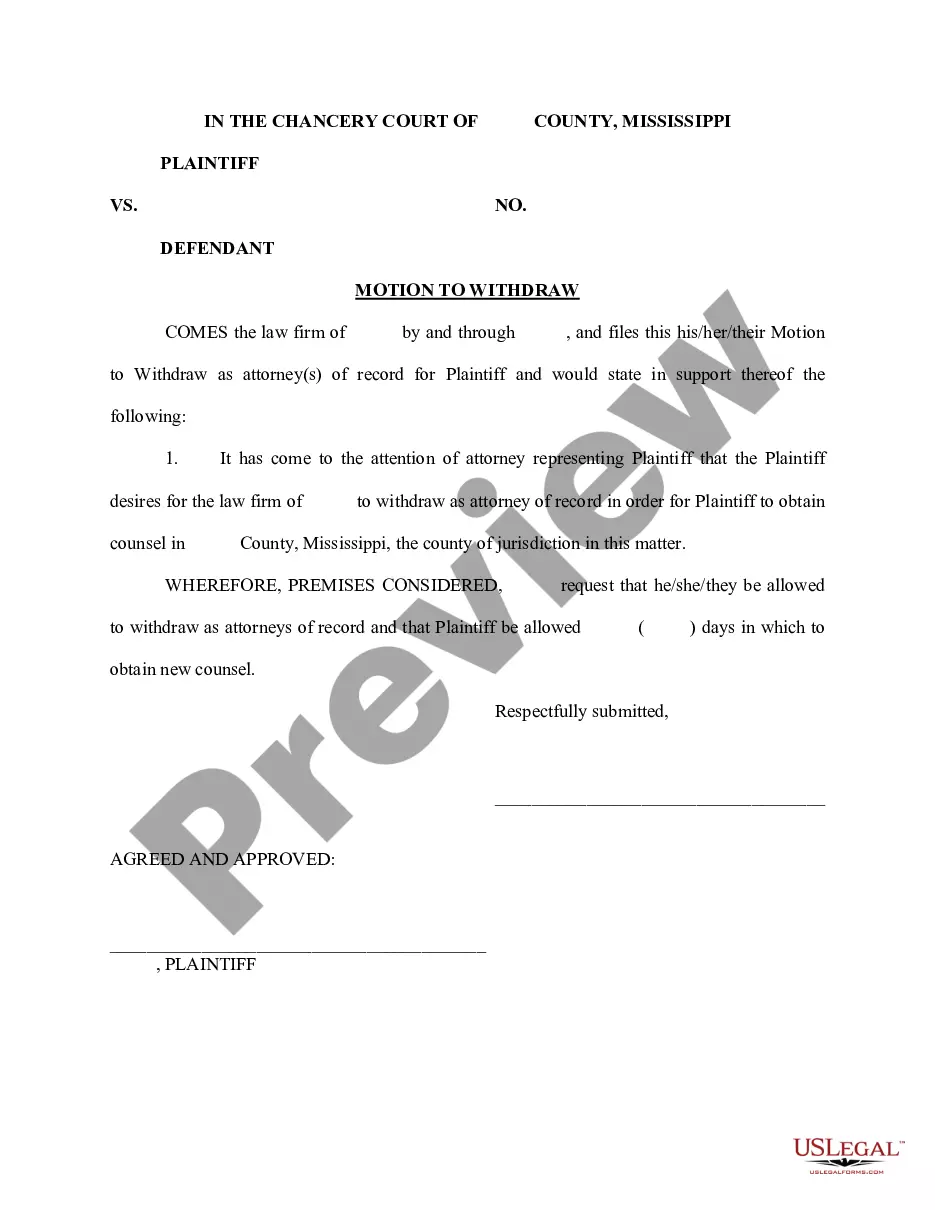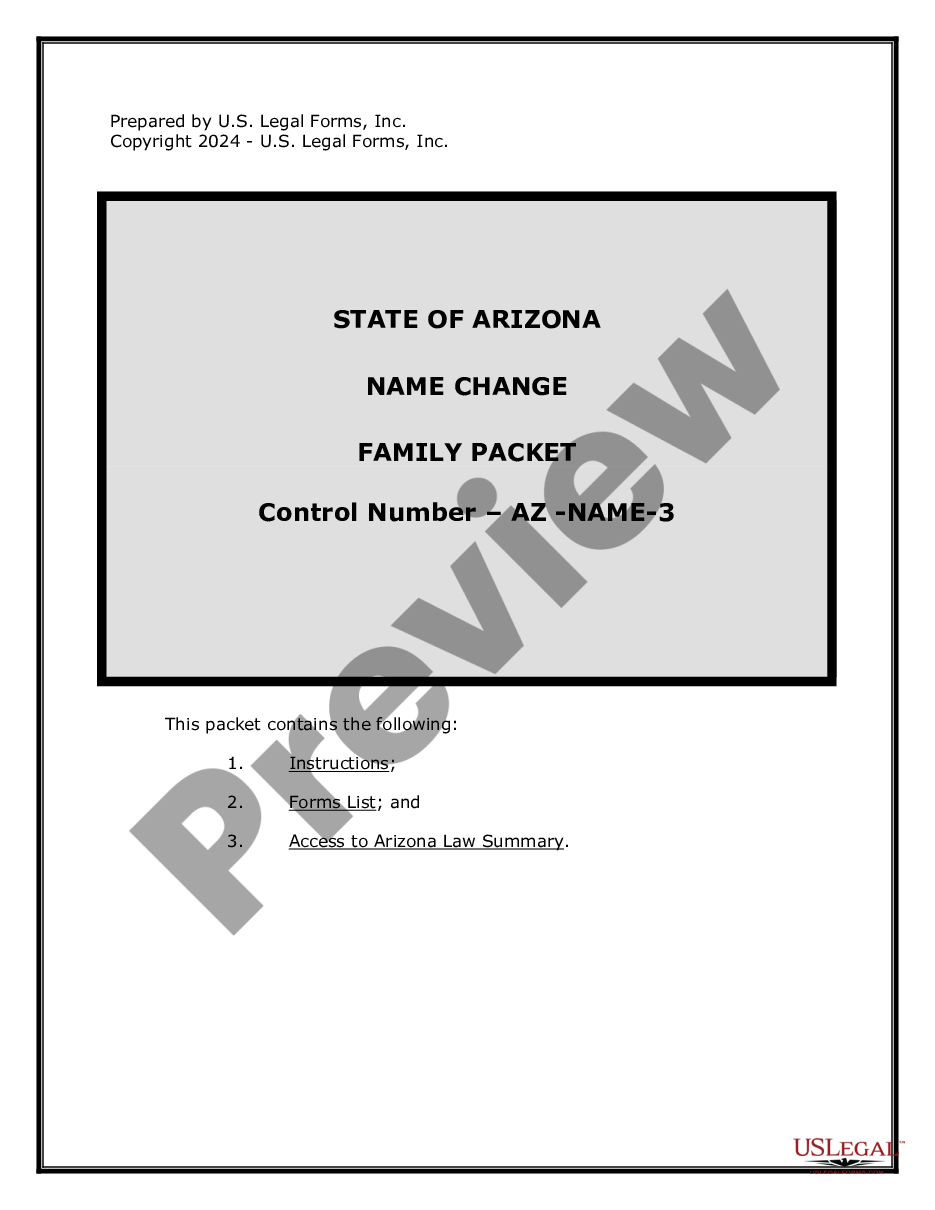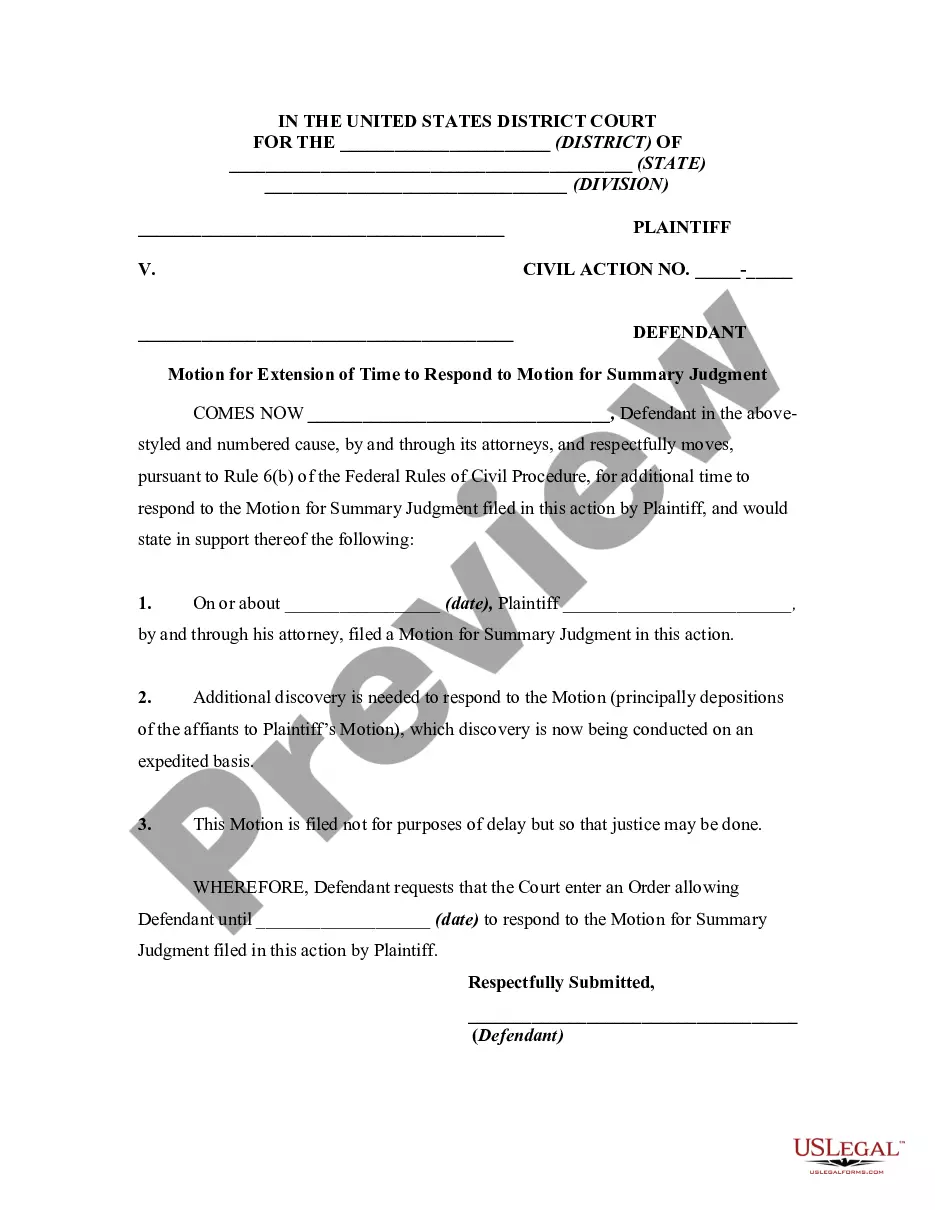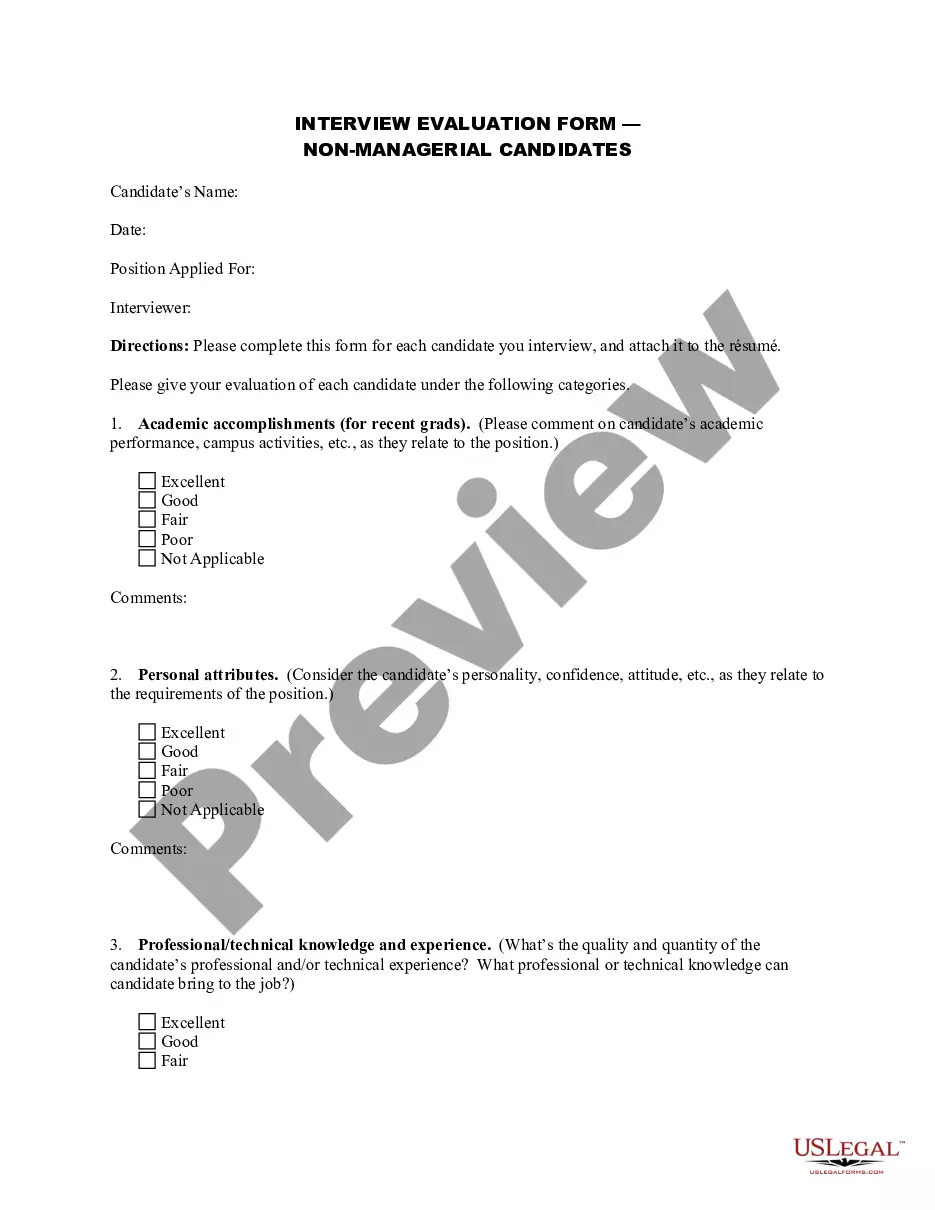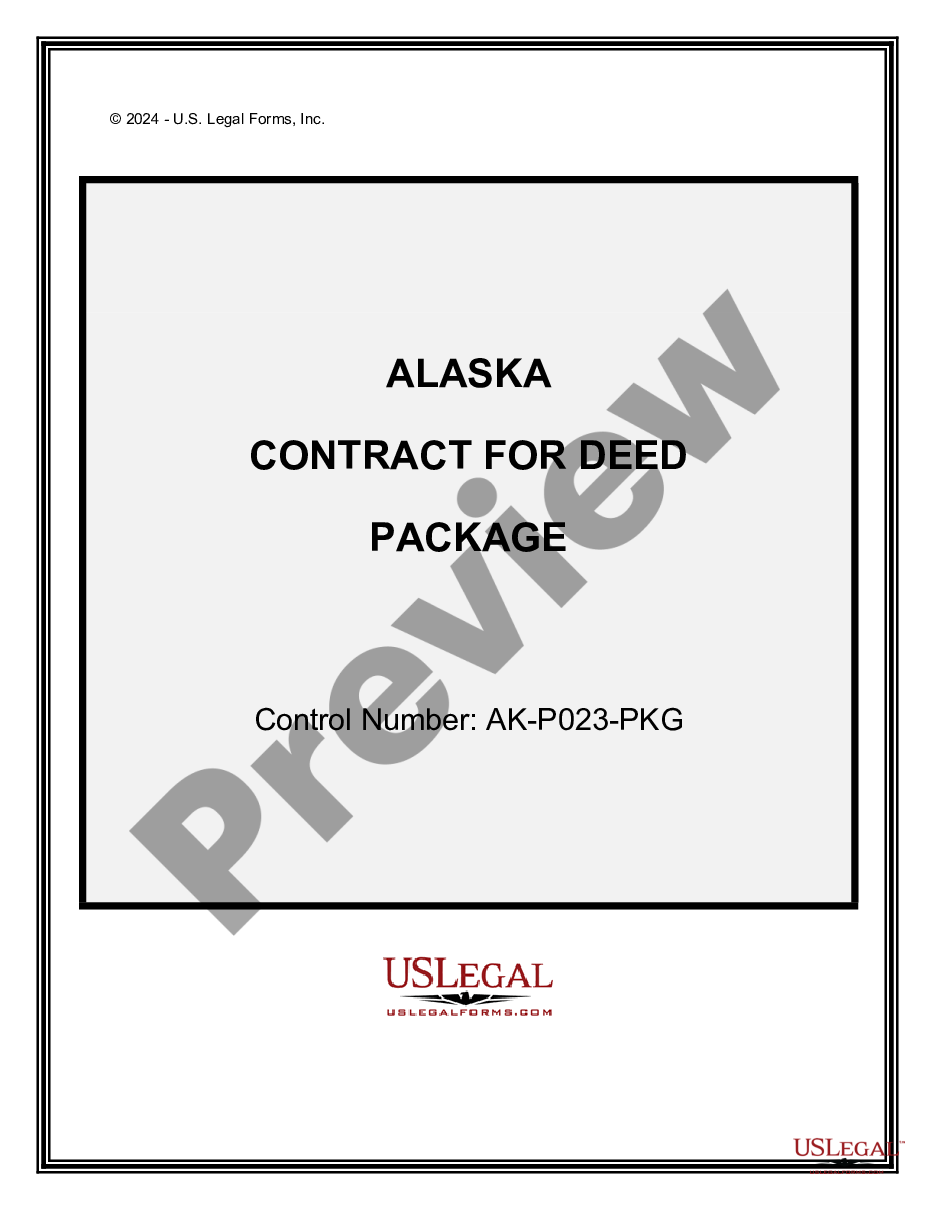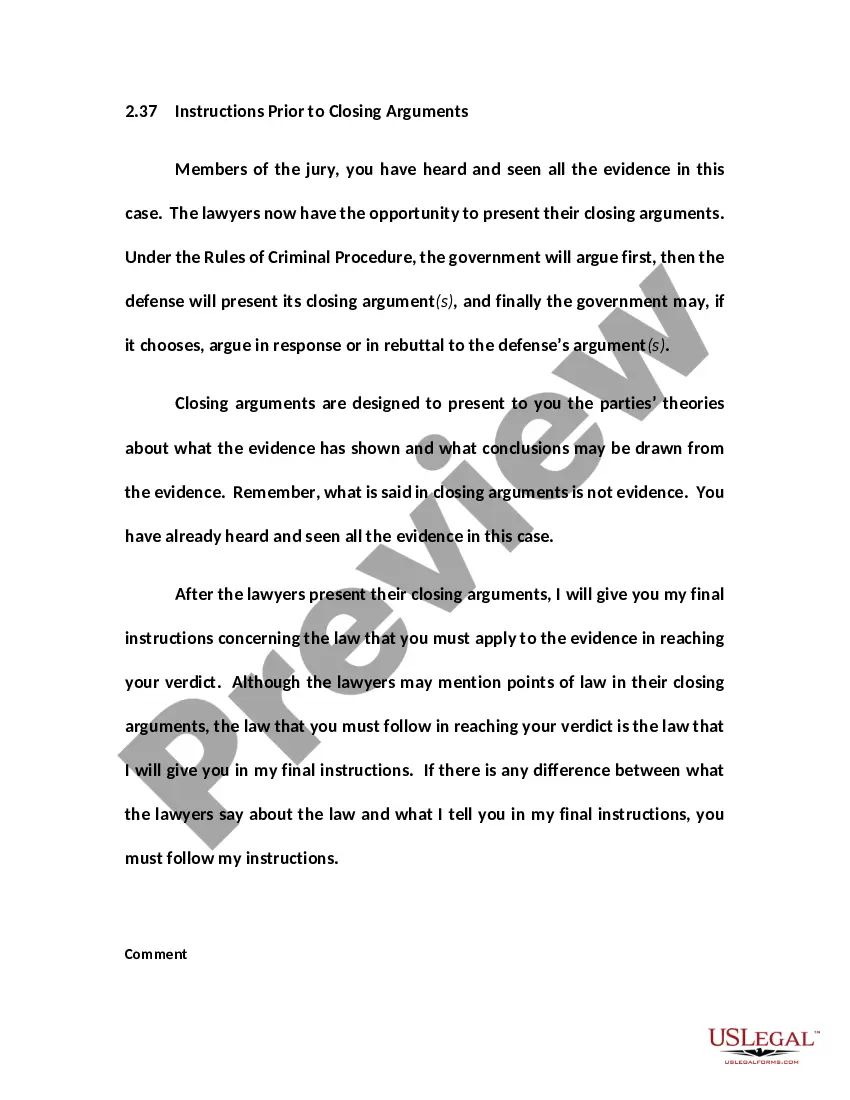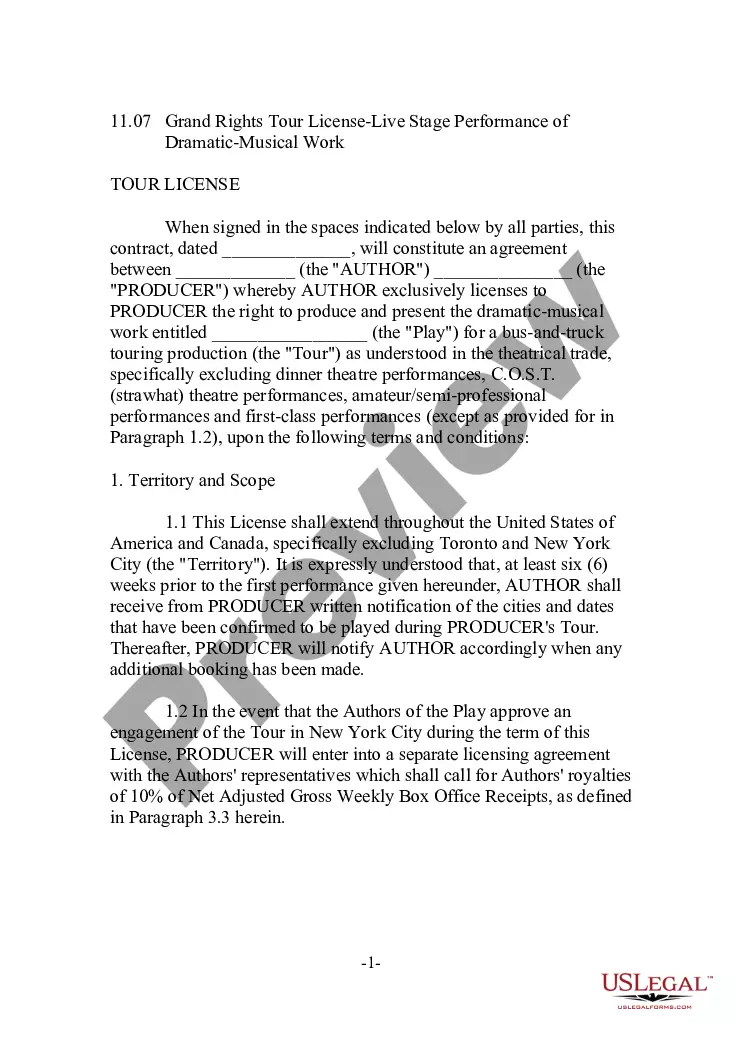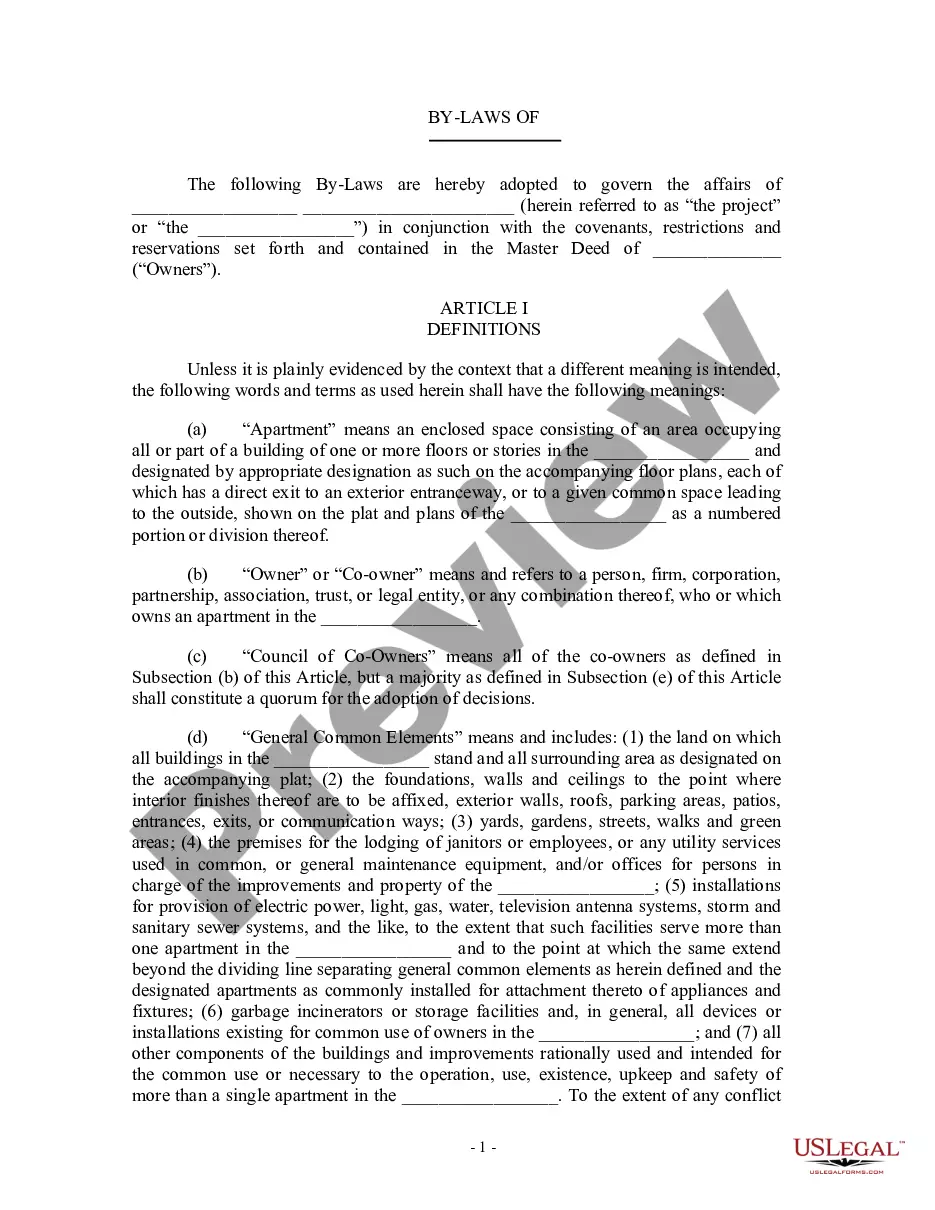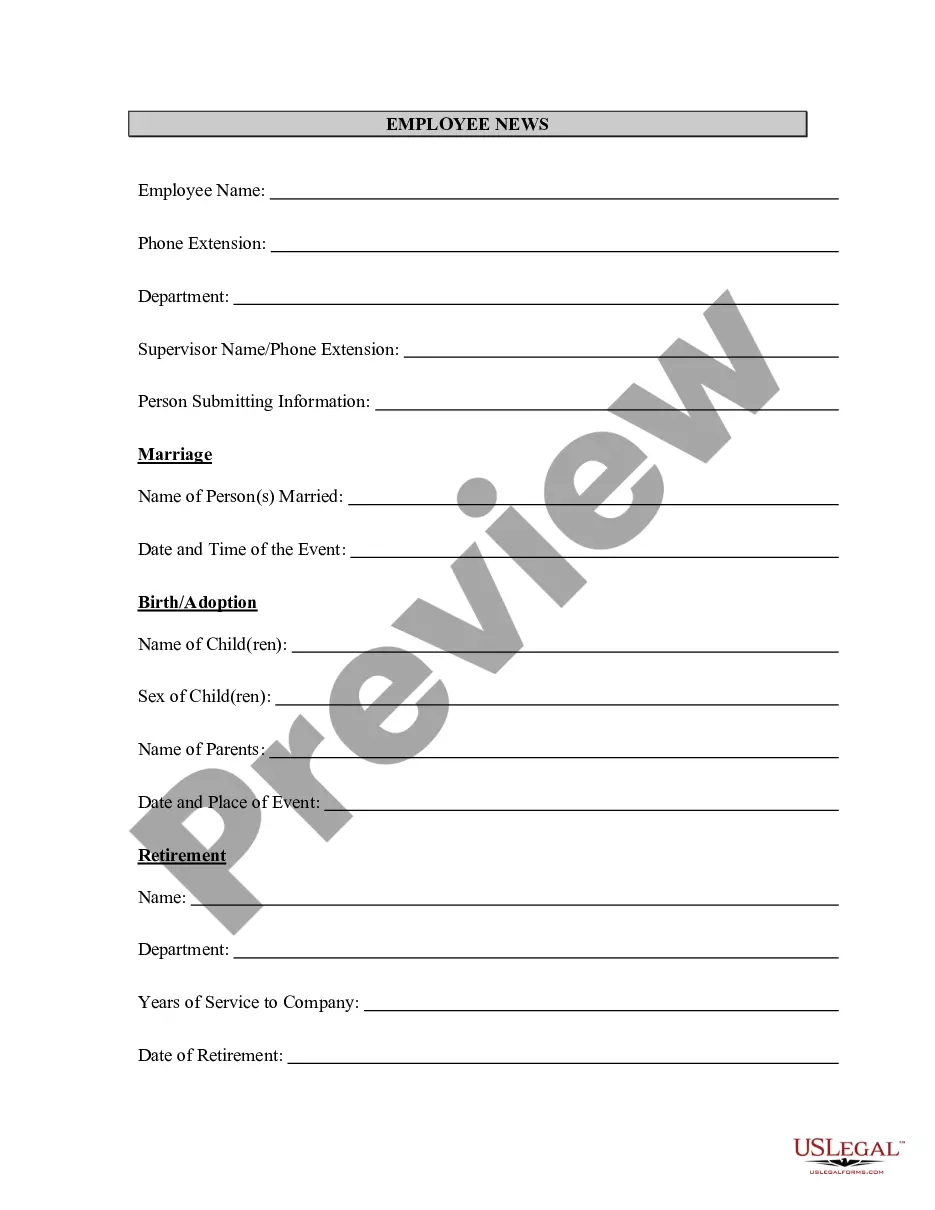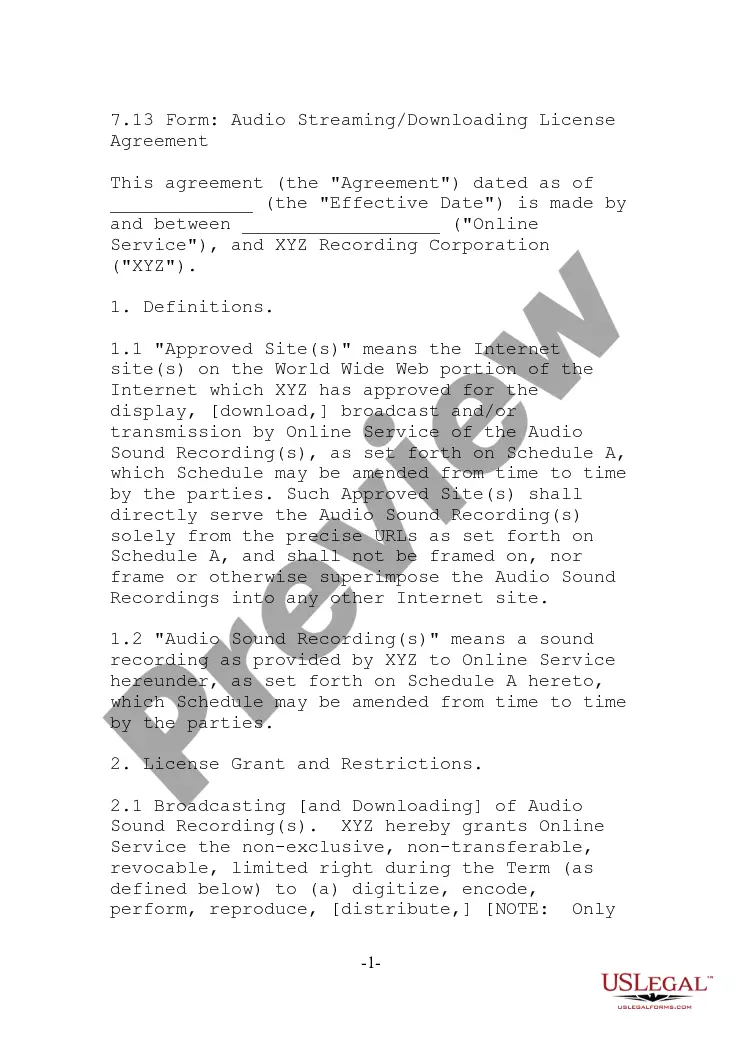Austin Texas Acknowledgment of Verification - Form 2
Description
How to fill out Texas Acknowledgment Of Verification - Form 2?
Locating authenticated templates tailored to your regional regulations can be difficult unless you utilize the US Legal Forms repository.
It’s a digital collection of over 85,000 legal forms catering to both individual and business needs as well as any real-world situations.
All the files are systematically organized by usage area and jurisdiction, making it effortless to find the Austin Texas Acknowledgment of Verification - Form 2.
Maintaining paperwork tidy and compliant with legal requirements is crucial. Take advantage of the US Legal Forms library to always have vital document templates readily available!
- Review the Preview mode and form description.
- Ensure you’ve selected the appropriate one that fulfills your needs and fully aligns with your local jurisdiction standards.
- Look for another template if necessary.
- If you notice any discrepancies, use the Search tab above to find the suitable one. If it fits your needs, proceed to the next step.
- Purchase the document.
Form popularity
FAQ
A Texas notary acknowledgment form is a letter signed by a notary public that validates a client's signature as being authentic. Contained within the acknowledgment form are details related to the location and date of an acknowledgment as well as the name of the individual whose signature is being authenticated.
An employee acknowledgement or policy acknowledgement form is a simple form employees are asked to sign to acknowledge that they have reviewed and understood the company's policies as expressed in onboarding material, the employee handbook, or documentation announcing policy changes.
If you are wondering how to notarize a document without a notary section, a notary may be able to attach a loose certificate to the document once you know exactly what you need to do with the document. Or, the notary may be able to write a notary section by hand on the document itself.
How to Complete an Acknowledgment - YouTube YouTube Start of suggested clip End of suggested clip Now what do you fill in fill in the venue or county where you are notarizing the date you notarized.MoreNow what do you fill in fill in the venue or county where you are notarizing the date you notarized. Your name and title of office notary. Public next you fill in the name of your signer appearing.
Electronic notarization is authorized by the Uniform Electronic Transactions Act found in Chapter 322 of the Texas Business and Commerce Code.
The Corporate Acknowledgment certificate is used when a duly authorized corporate officer or representative is signing and acknowledging on behalf of a corporation. Such designated officers may include the president, vice president, treasurer, secretary and attorney in fact.
The purpose of an acknowledgment is for a signer, whose identity has been verified, to declare to a Notary or notarial officer that he or she has willingly signed a document.
An acknowledgment requires the following steps: The signer must physically appear before you. You as the notary must positively identify the signer according to your state's rules. The signer may either sign the document before appearing before you, or in your presence.
On this day of , (year), I certify, pursuant to Tex. Gov't Code §406.014(c), that the preceding or attached document is a true, exact, complete, and unaltered copy made by me of (description of notarial record), the original of which is held in my custody as a notarial record.