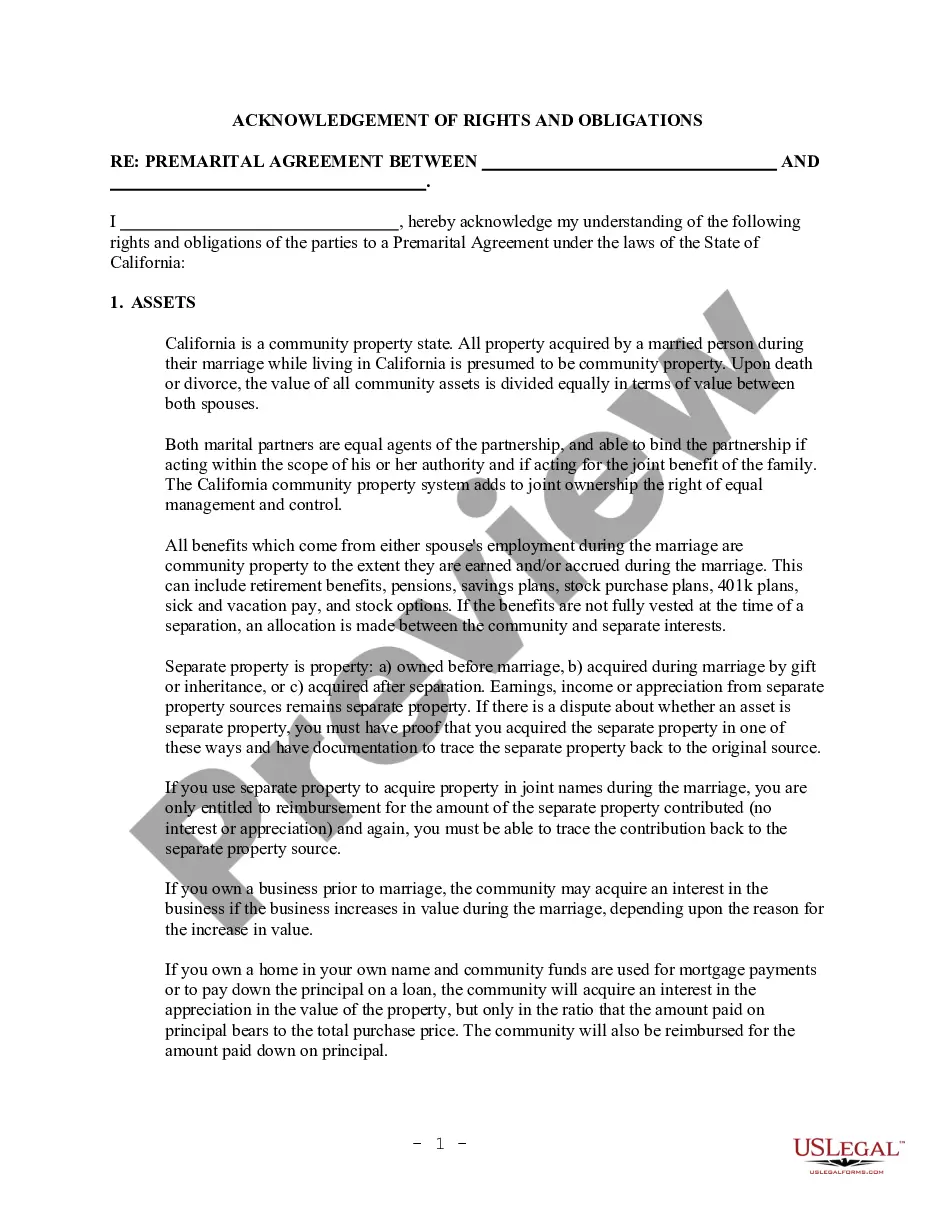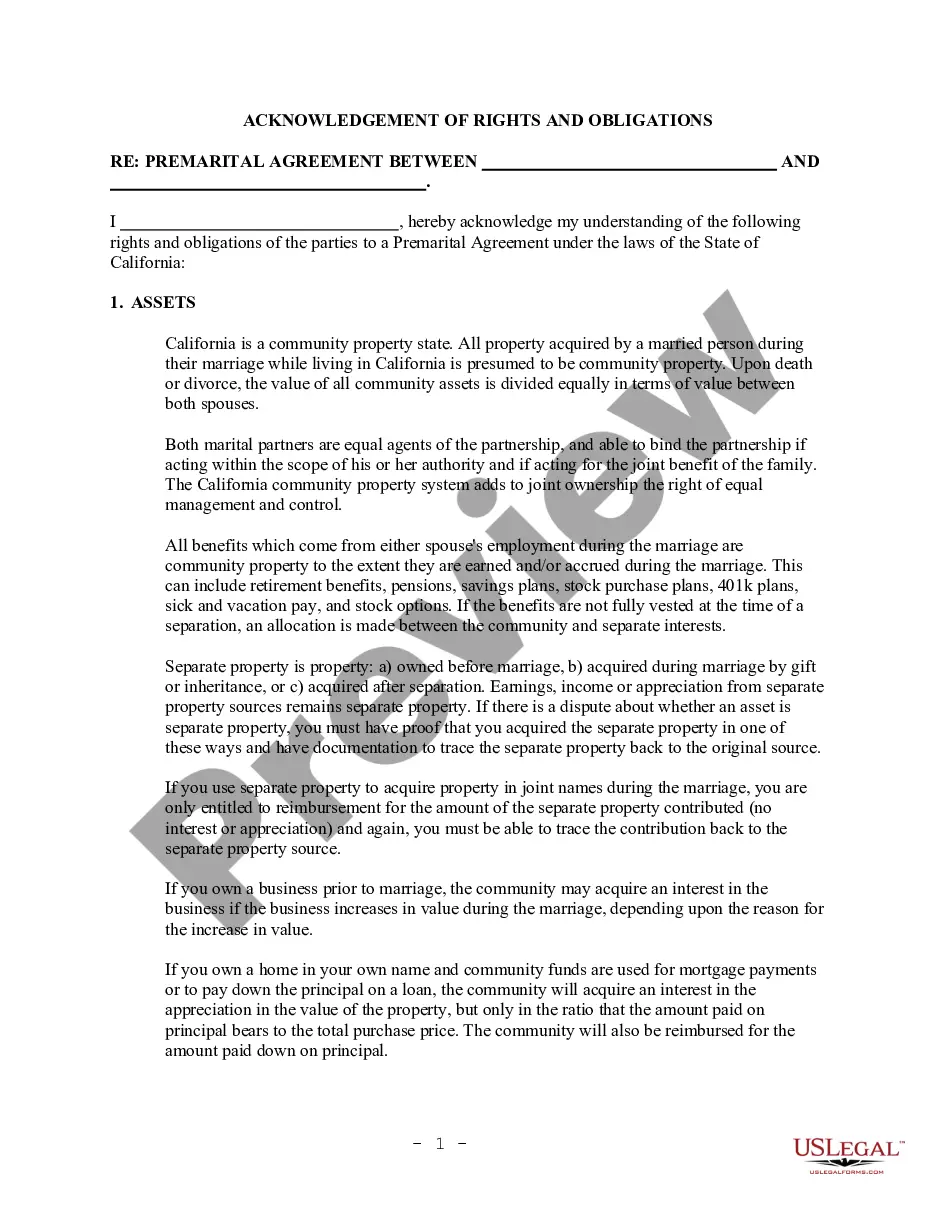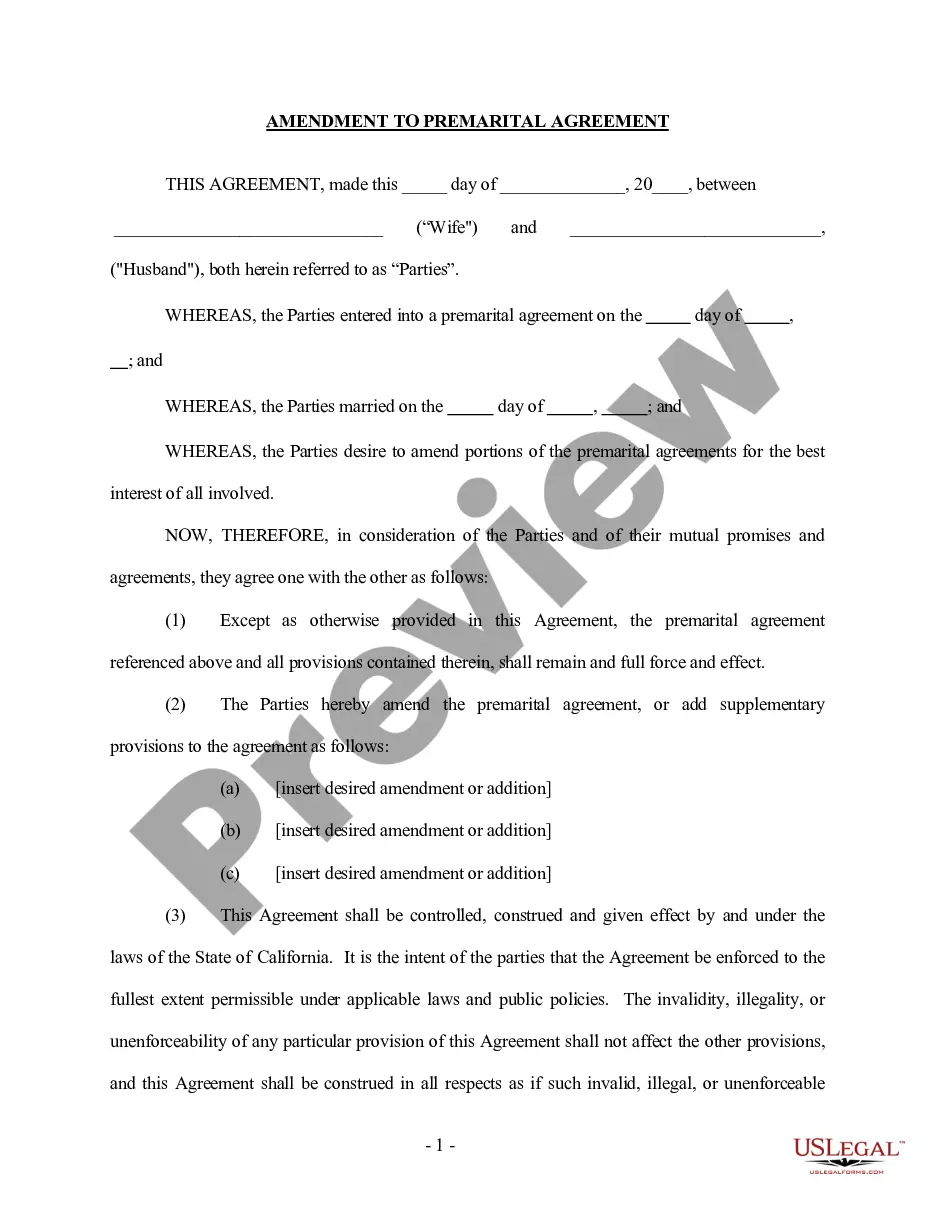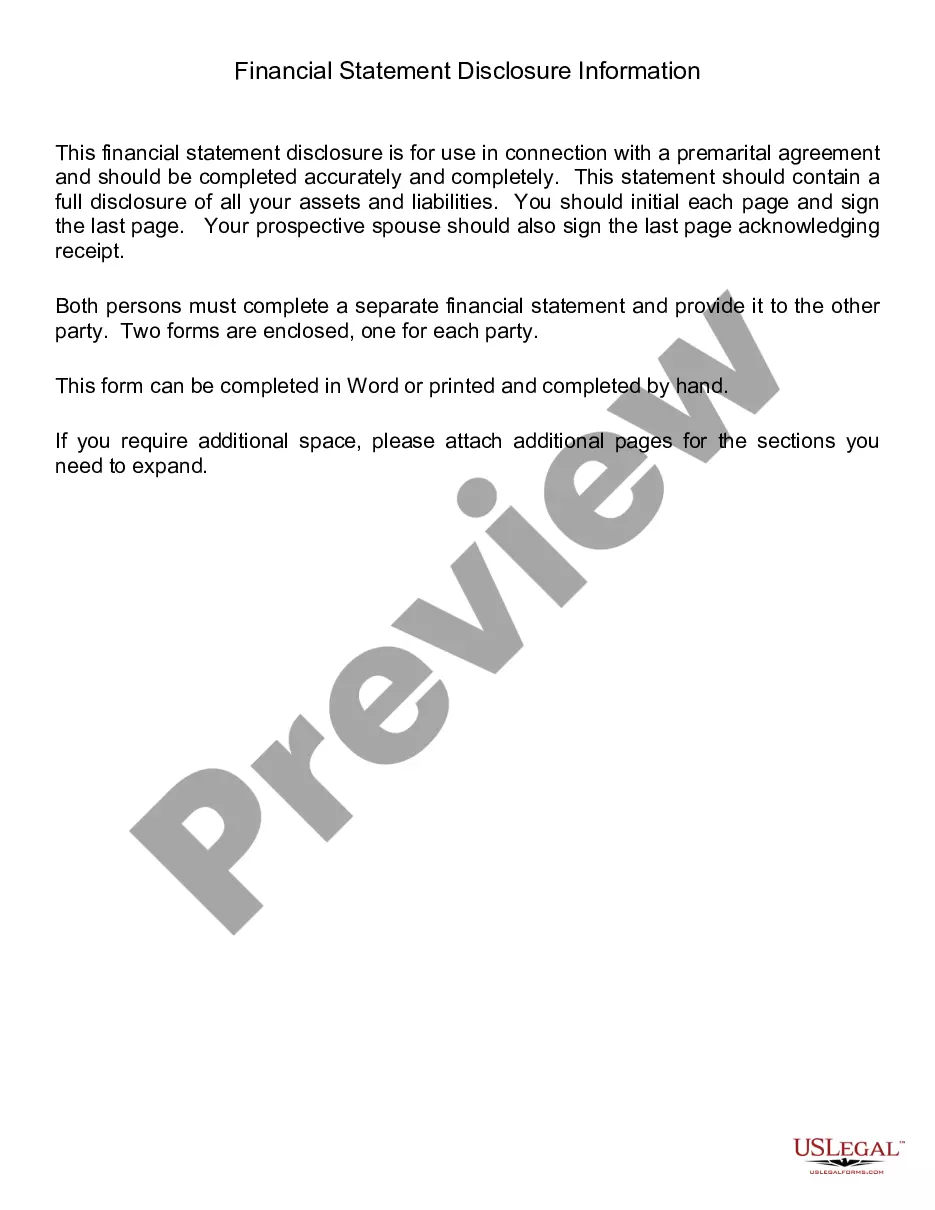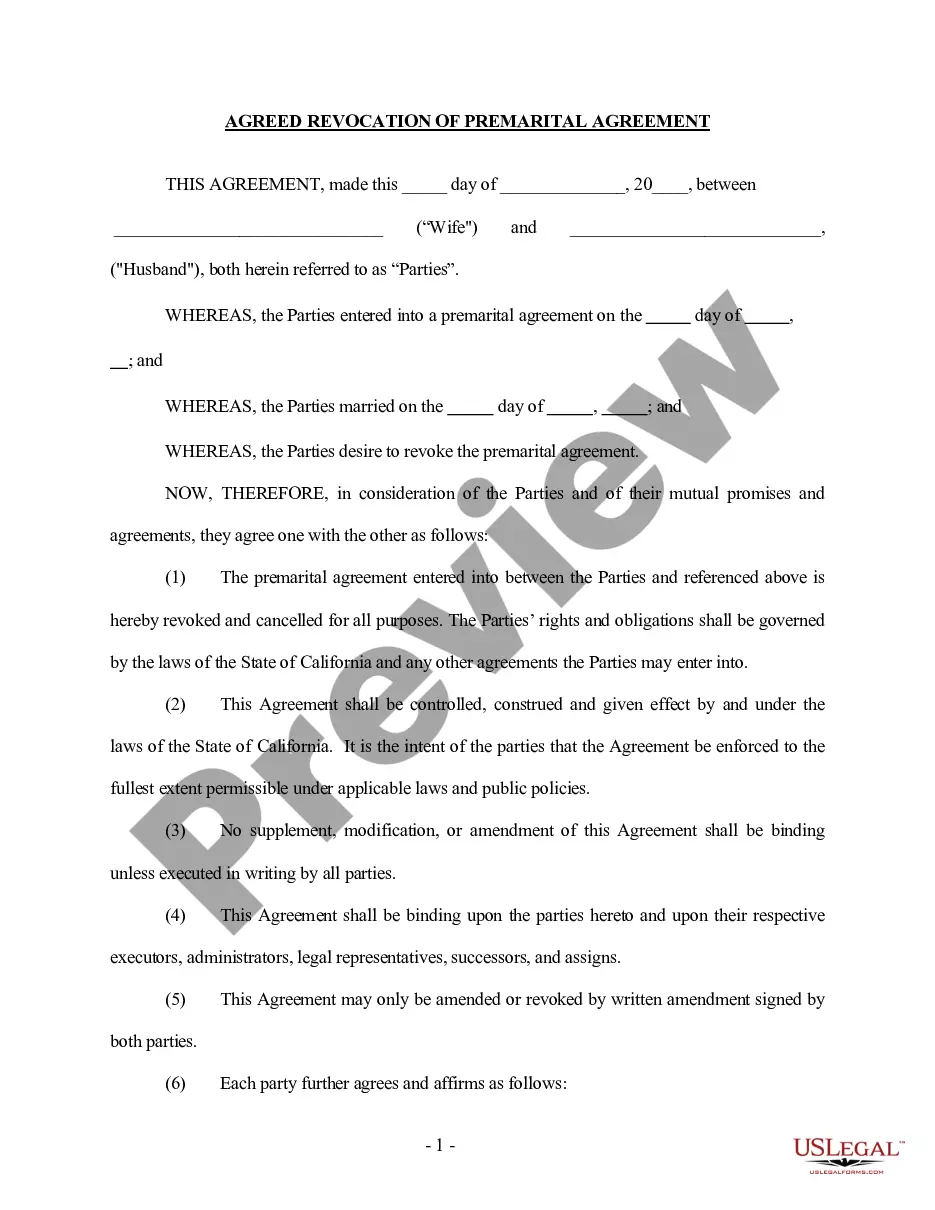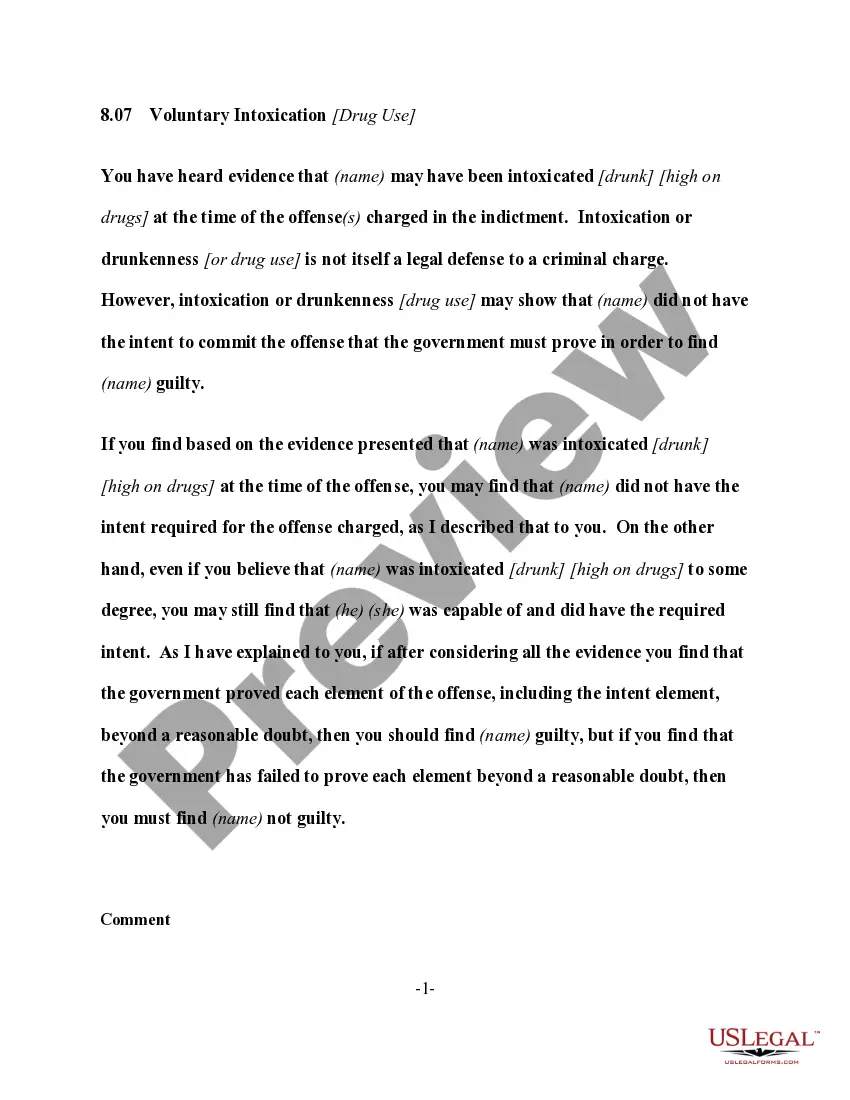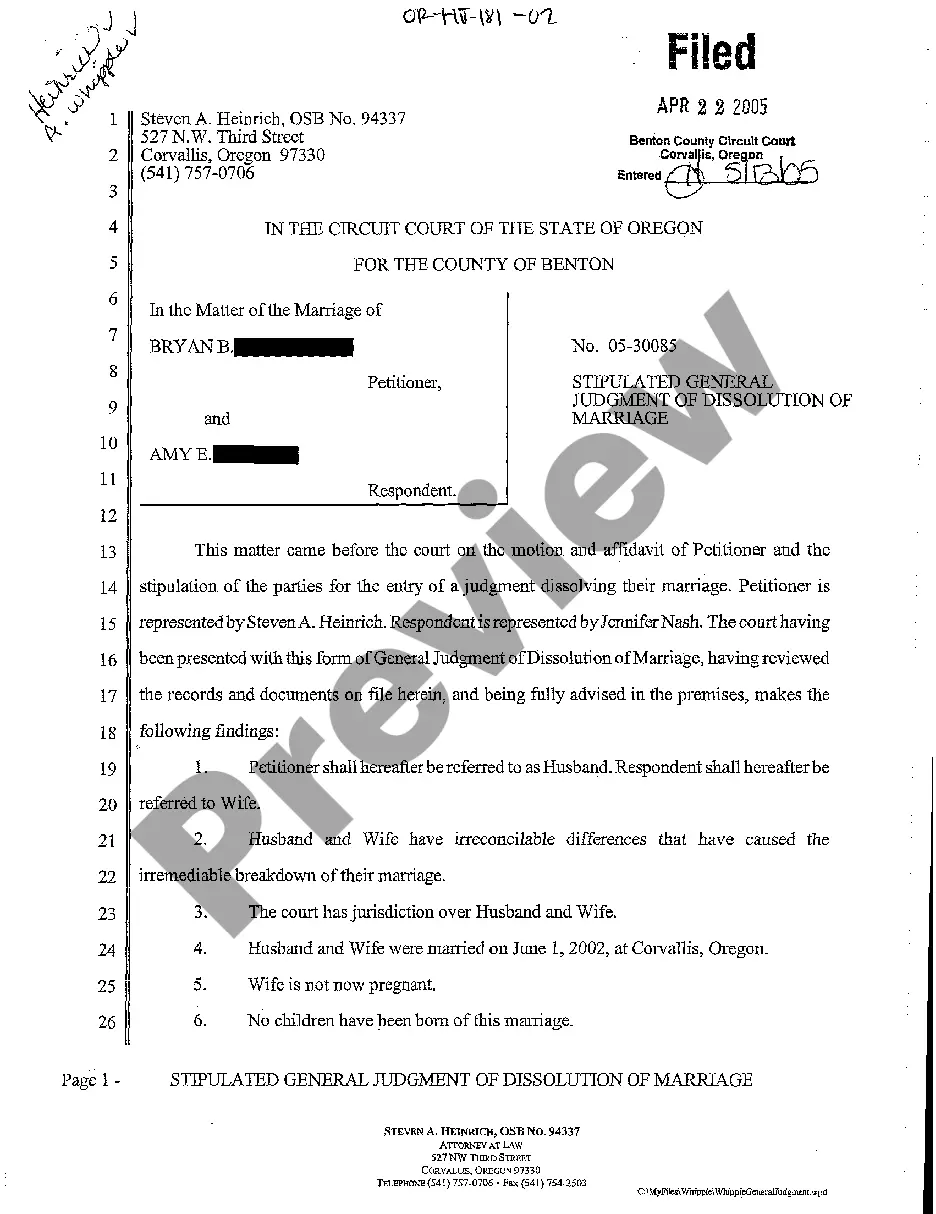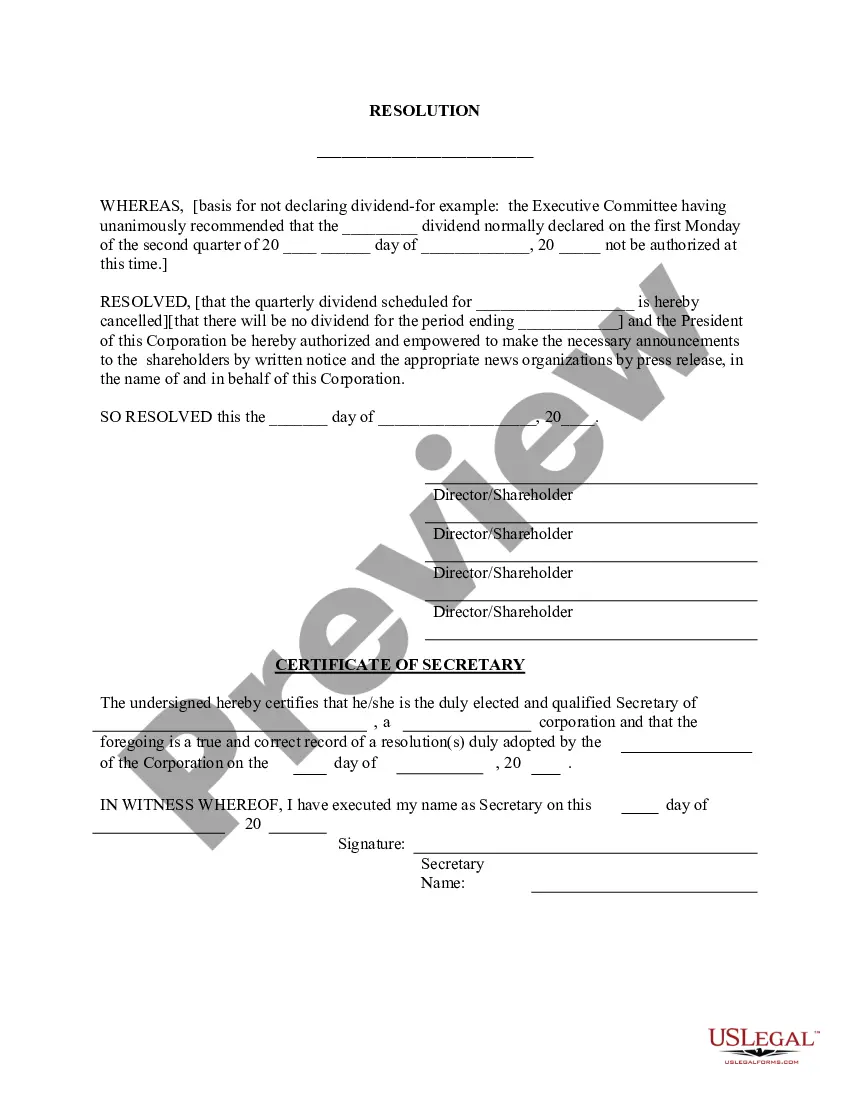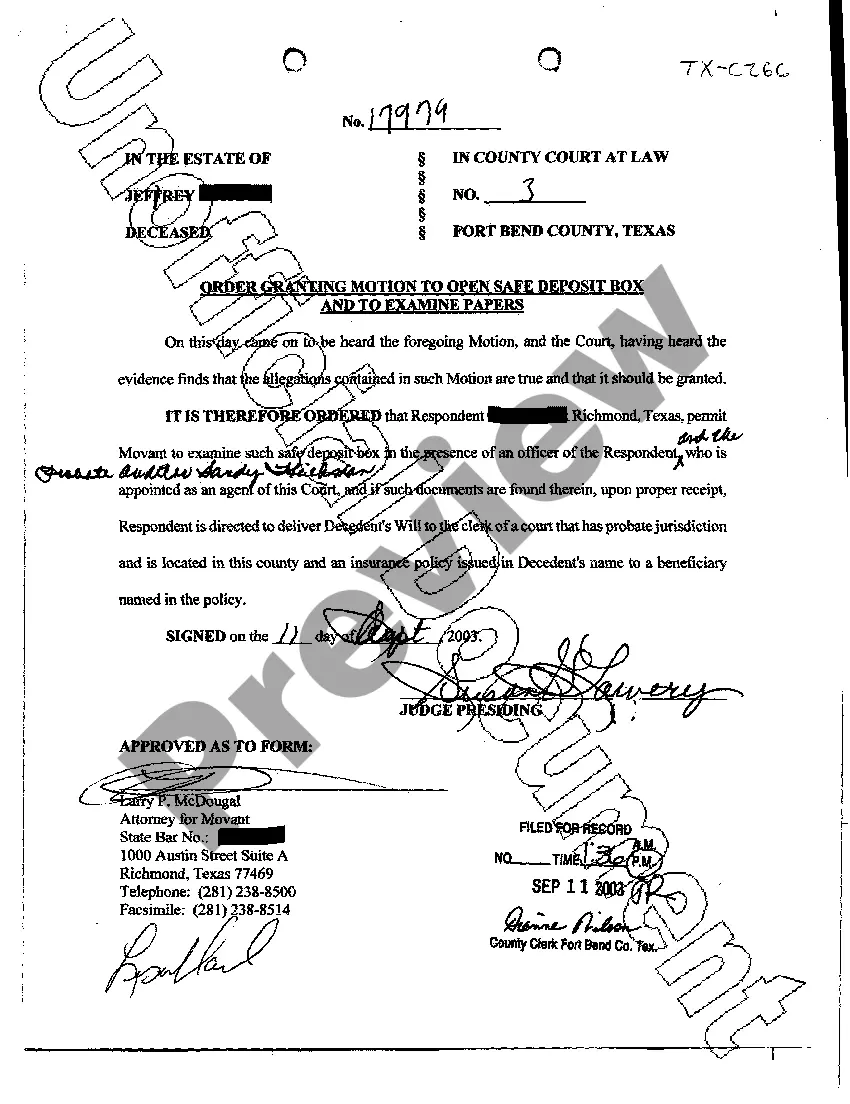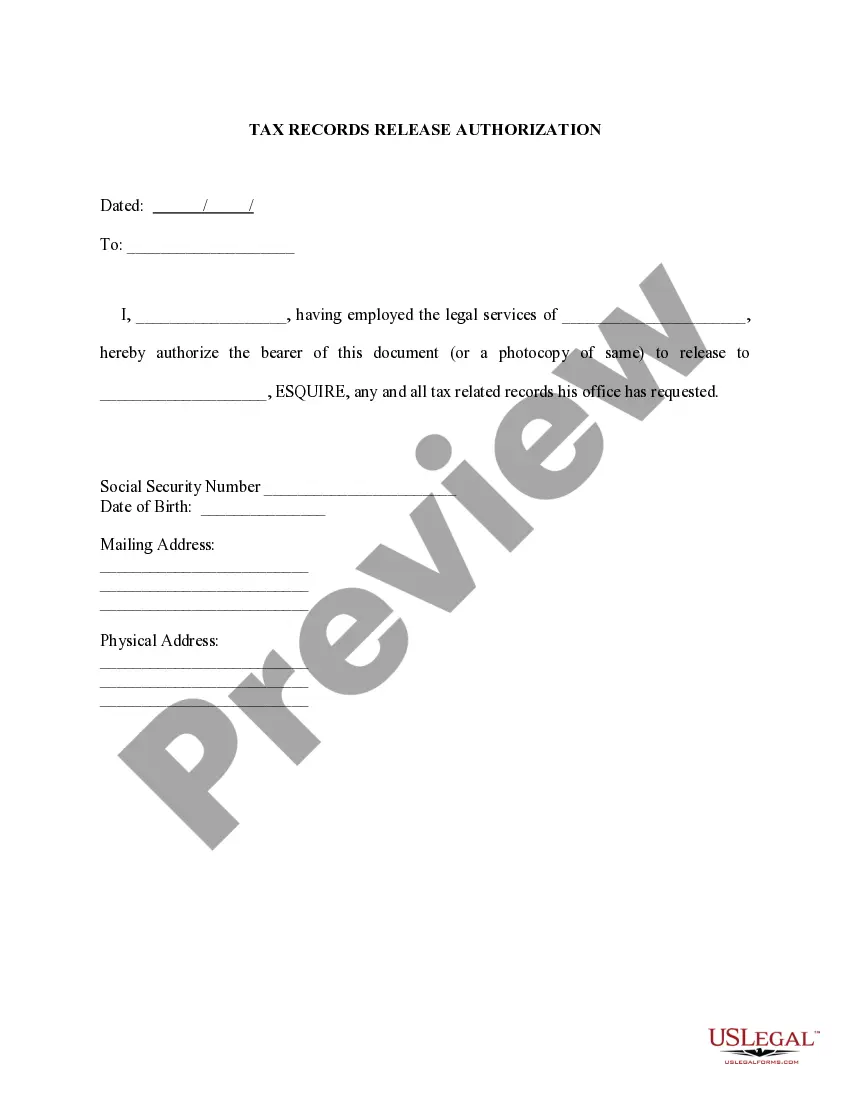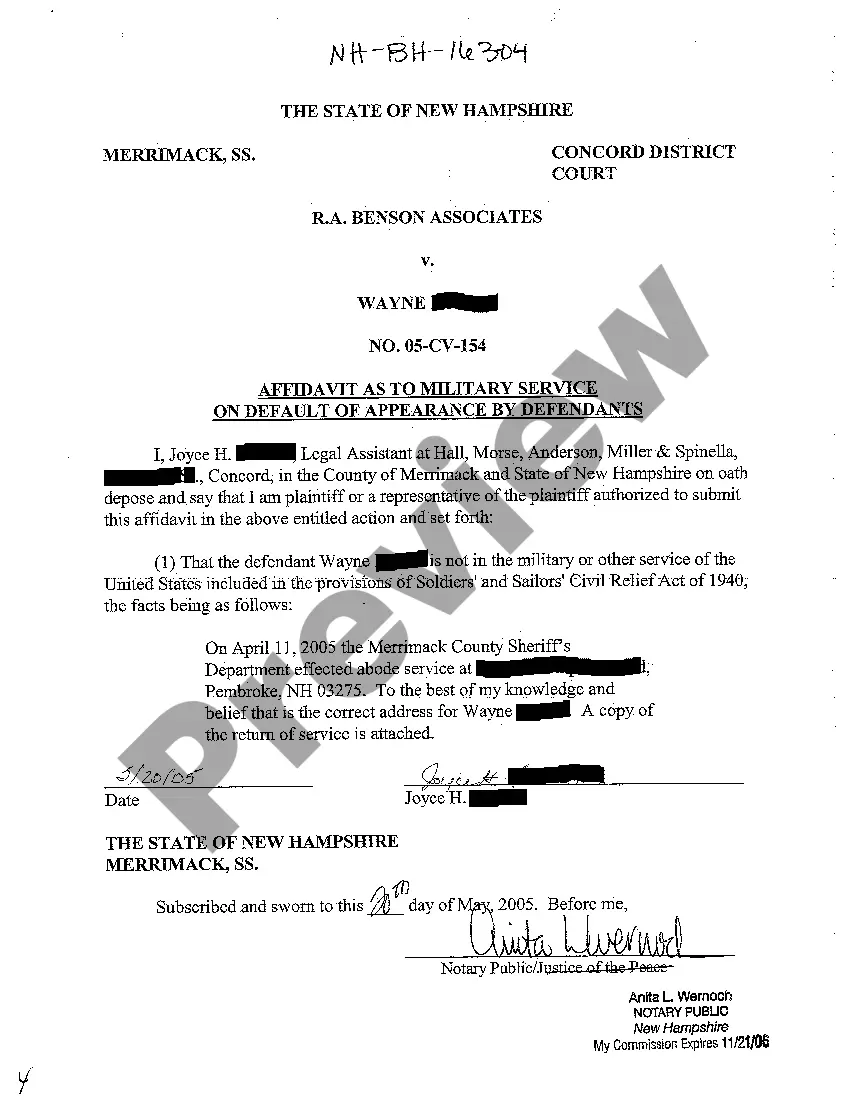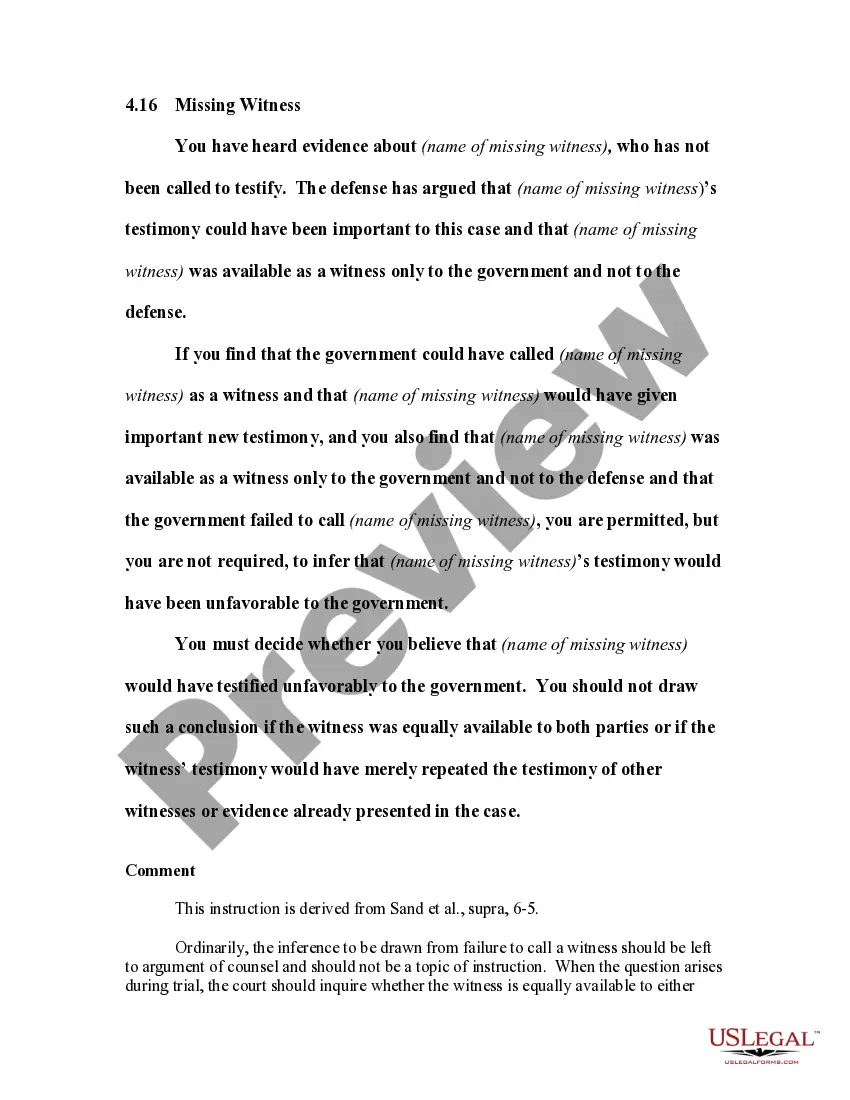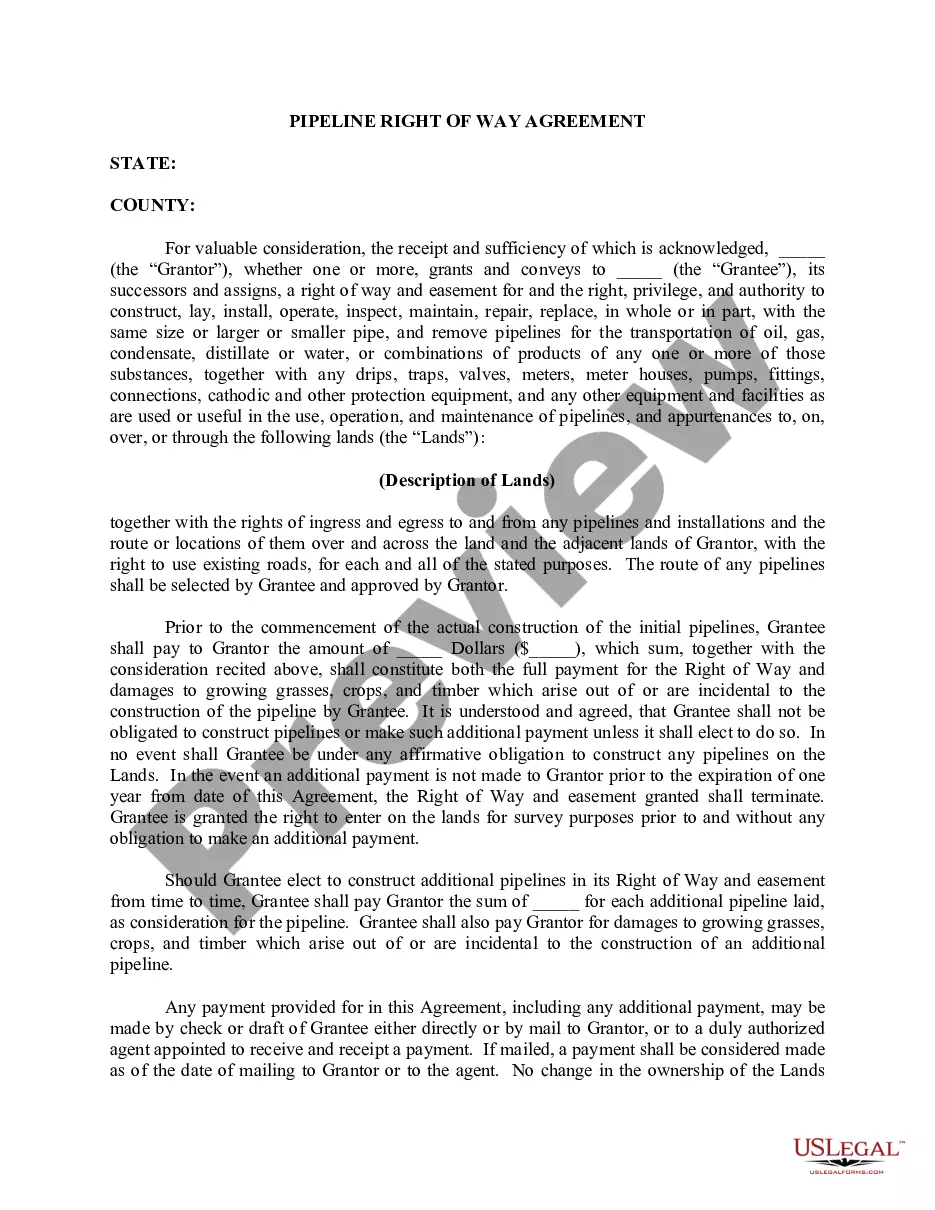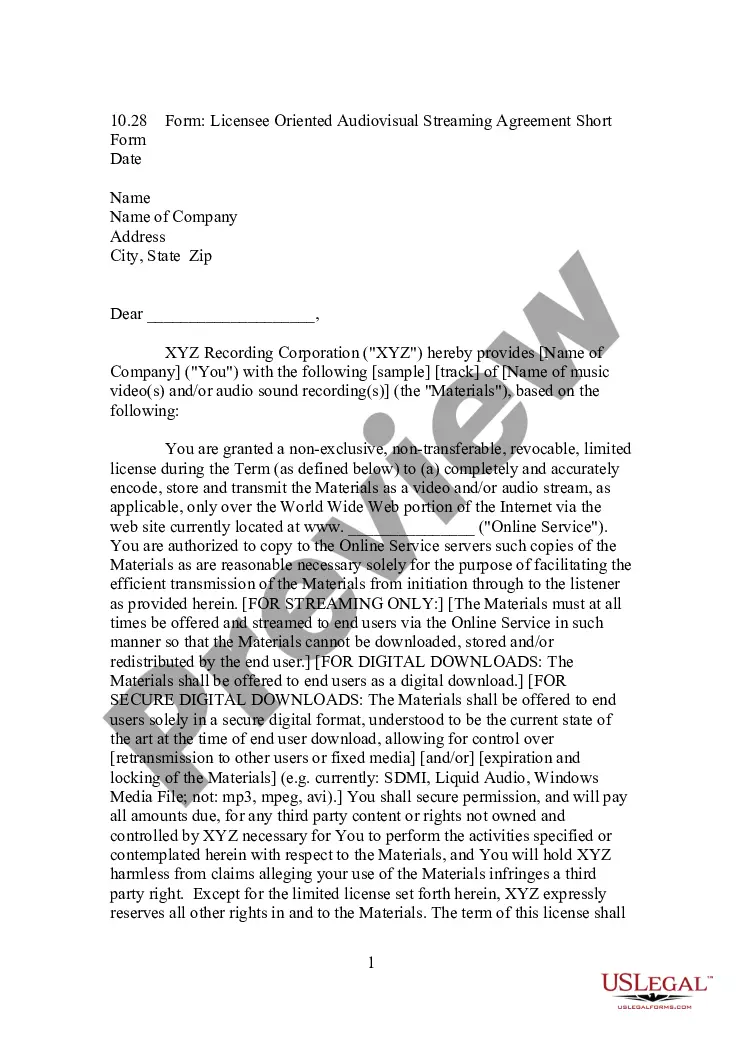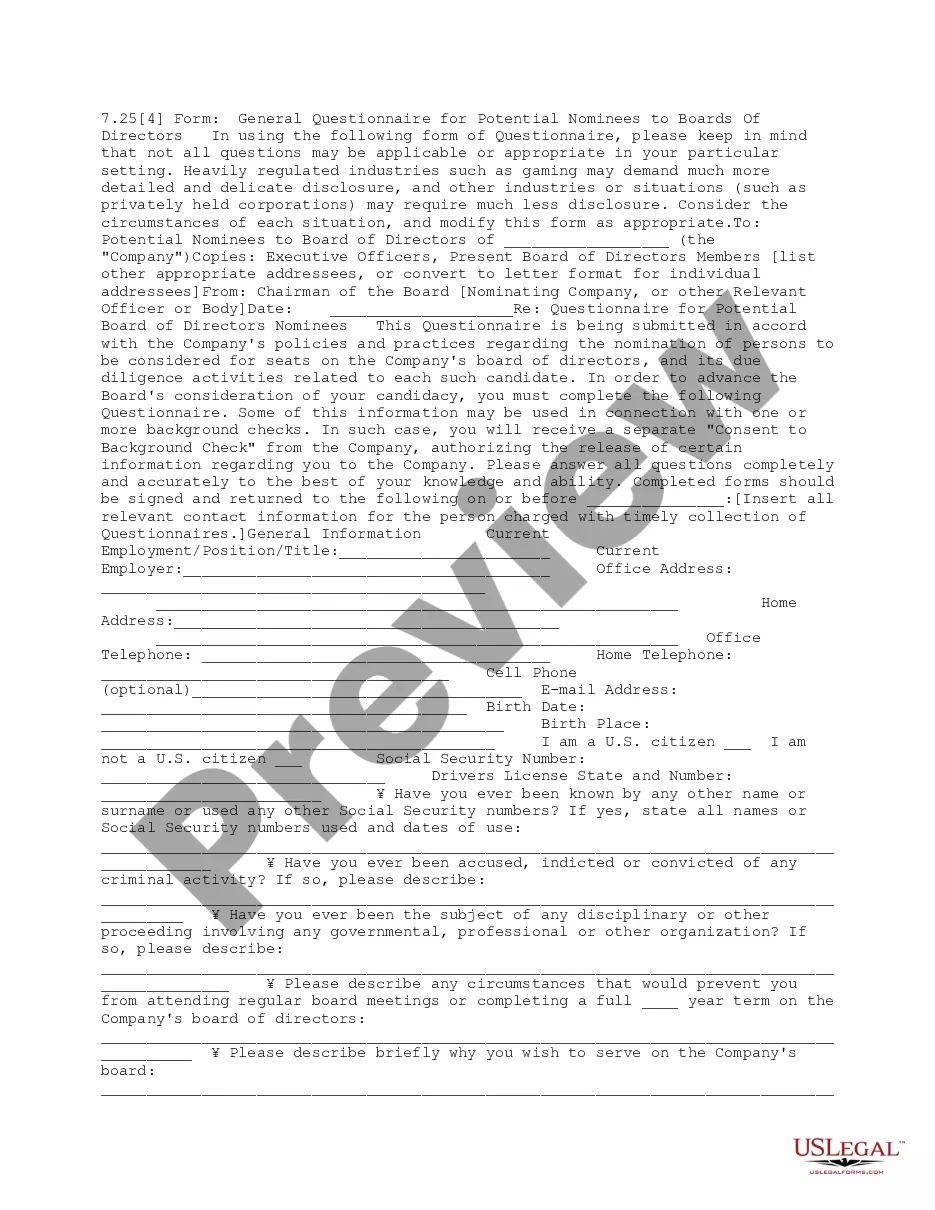Order on Petition for Adjudication of Incompetence: This is an official form from the North Carolina Administration of the Courts (AOC), which complies with all applicable laws and statutes. USLF amends and updates the forms as is required by North Carolina statutes and law.
Raleigh North Carolina Order on Petition for Adjudication of Incompetence
Description
How to fill out Raleigh North Carolina Order On Petition For Adjudication Of Incompetence?
If you have previously utilized our service, sign in to your account and store the Raleigh North Carolina Order on Petition for Adjudication of Incompetence on your device by clicking the Download button. Ensure that your subscription is current. If not, renew it according to your payment plan.
If this is your initial encounter with our service, follow these straightforward steps to acquire your document.
You have continuous access to every document you have purchased: you can find it in your profile under the My documents section whenever you wish to reuse it. Utilize the US Legal Forms service to quickly discover and save any template for your personal or professional requirements!
- Ensure you’ve located an appropriate document. Review the description and take advantage of the Preview option, if available, to verify if it fulfills your needs. If it does not meet your expectations, utilize the Search tab above to find the correct one.
- Purchase the document. Hit the Buy Now button and select a monthly or yearly subscription plan.
- Create an account and process a payment. Use your credit card information or the PayPal option to finalize the transaction.
- Obtain your Raleigh North Carolina Order on Petition for Adjudication of Incompetence. Choose the file format for your document and save it to your device.
- Complete your form. Print it or use professional online editors to fill it out and sign it electronically.
Form popularity
FAQ
Adjudicated incompetence means inability or unfitness to manage one's affairs because of mental condition determined in a court proceeding.
Legal How-To: Declaring Someone Incompetent File for Guardianship. If you haven't already done so, you need to file a petition to be appointed as guardian over the person you wish to be declared incompetent.Consult an Attorney.Schedule a Psychological Evaluation.Submit the Evaluation to the Court.Attend the Hearing.
Someone is considered incompetent when they are unable to manage their own affairs due to mental incapacity (such as deterioration or psychosis) or sometimes due to a serious physical disability. Incompetence can be used to appoint a guardian or conservator to manage the affairs of the incapacitated person.
To be proven incompetent, there must be a showing that the person has a mental disability, physical disability, physical illness, alcohol dependency, chronic drug use, or another condition that renders him or her incapable of managing necessary personal matters.
The definition of incompetent is someone or something not qualified, inadequate or insufficient for a given purpose. An example of incompetent is a person getting behind the wheel of a manual transmission car, who doesn't know how to drive with a stick shift. Lacking qualities necessary for effective conduct or action.
The request to have someone declared legally incompetent starts with a petition filed with your local court. If your petition goes through, you will become the person's legal guardian, putting you in charge of legal and major financial decisions.
Determining Incompetence Anyone may file a written request (a petition) with the clerk of superior court alleging that an adult (the respondent) should be declared incompetent. Every clerk's office has forms that may be completed and filed for the petition.
Submit an evaluation to a court In most cases, you can have an expert psychological evaluator sign a prepared form that explains the mental state of the person you want to have marked incompetent. The expert will give their own recommendations, and then you can attach that to your application for guardianship.