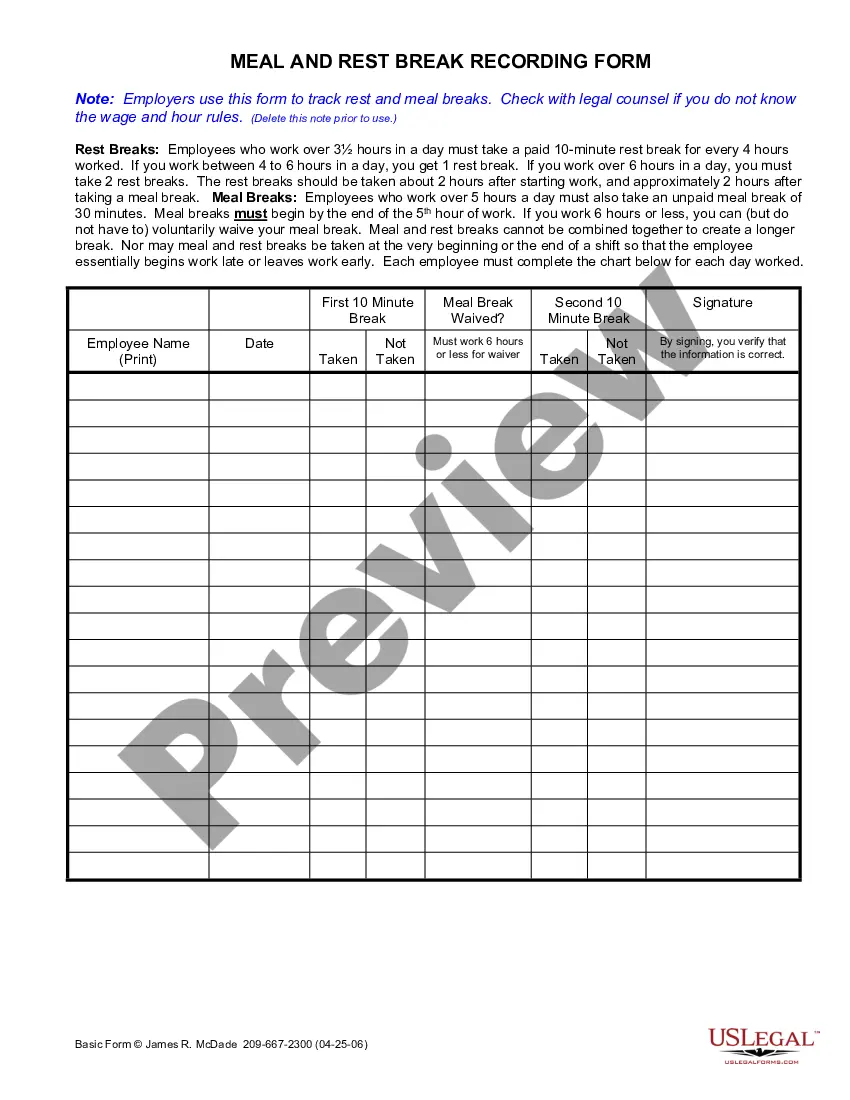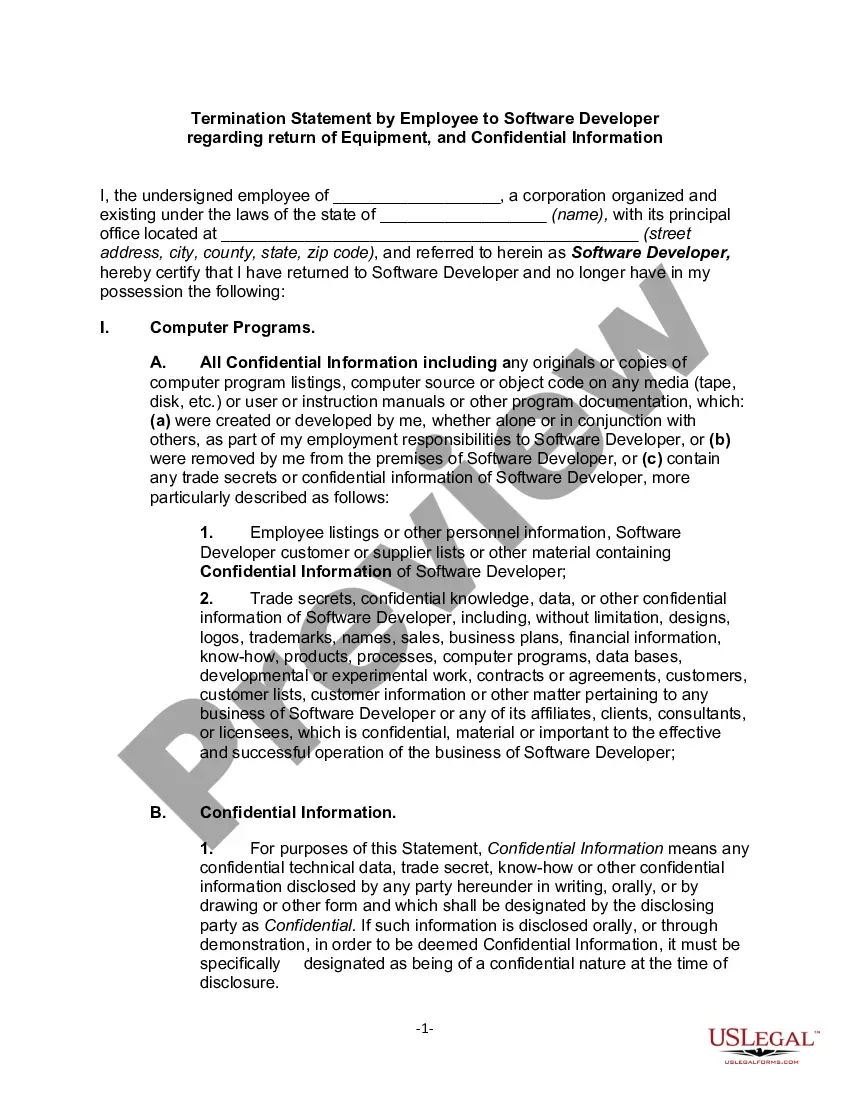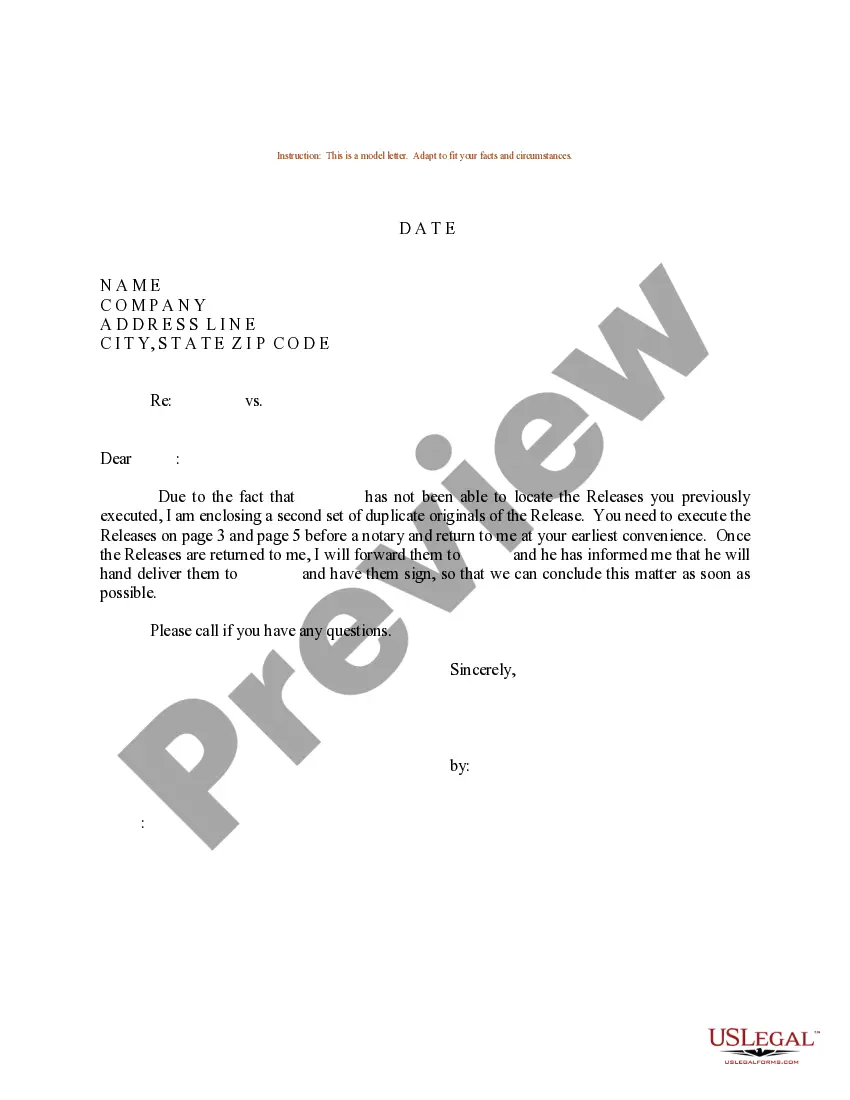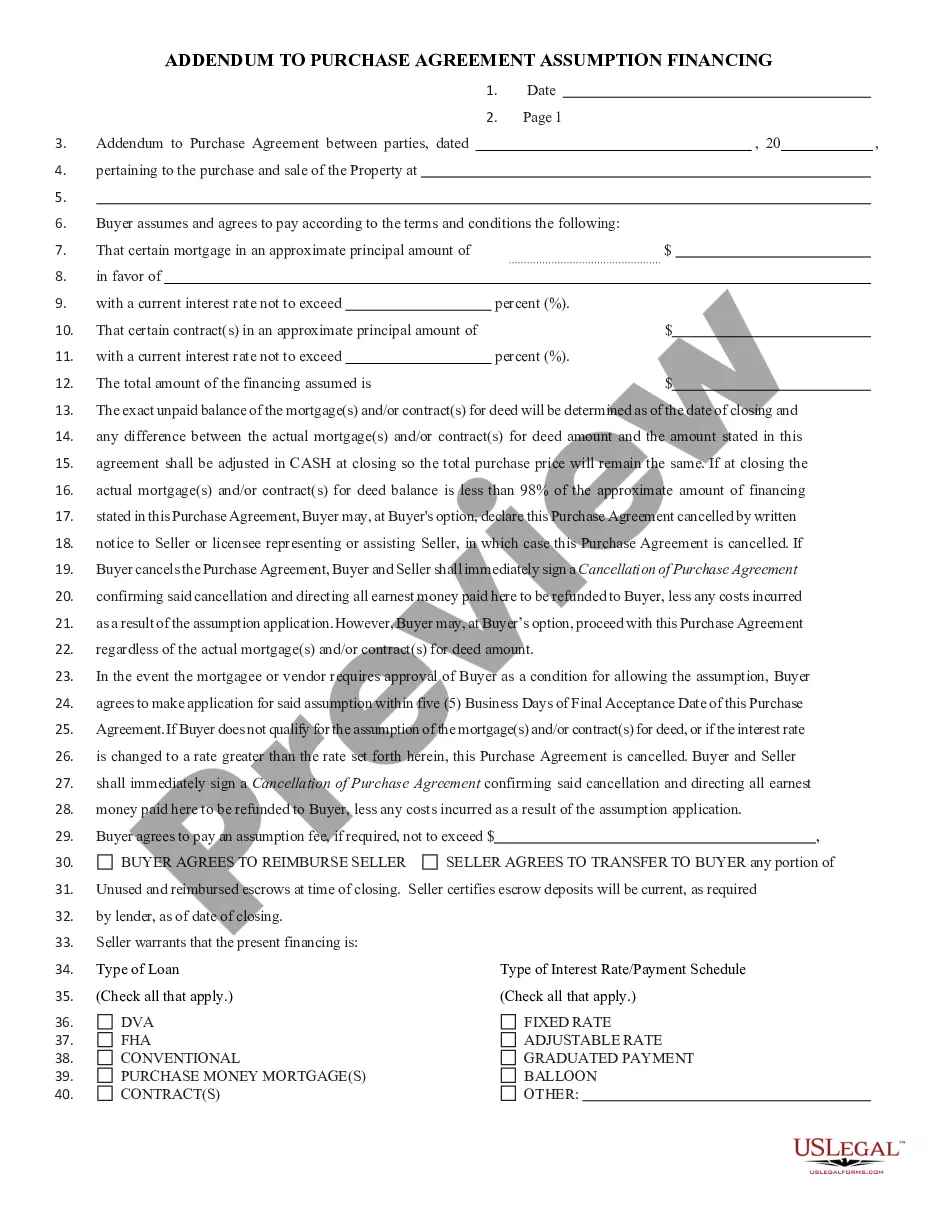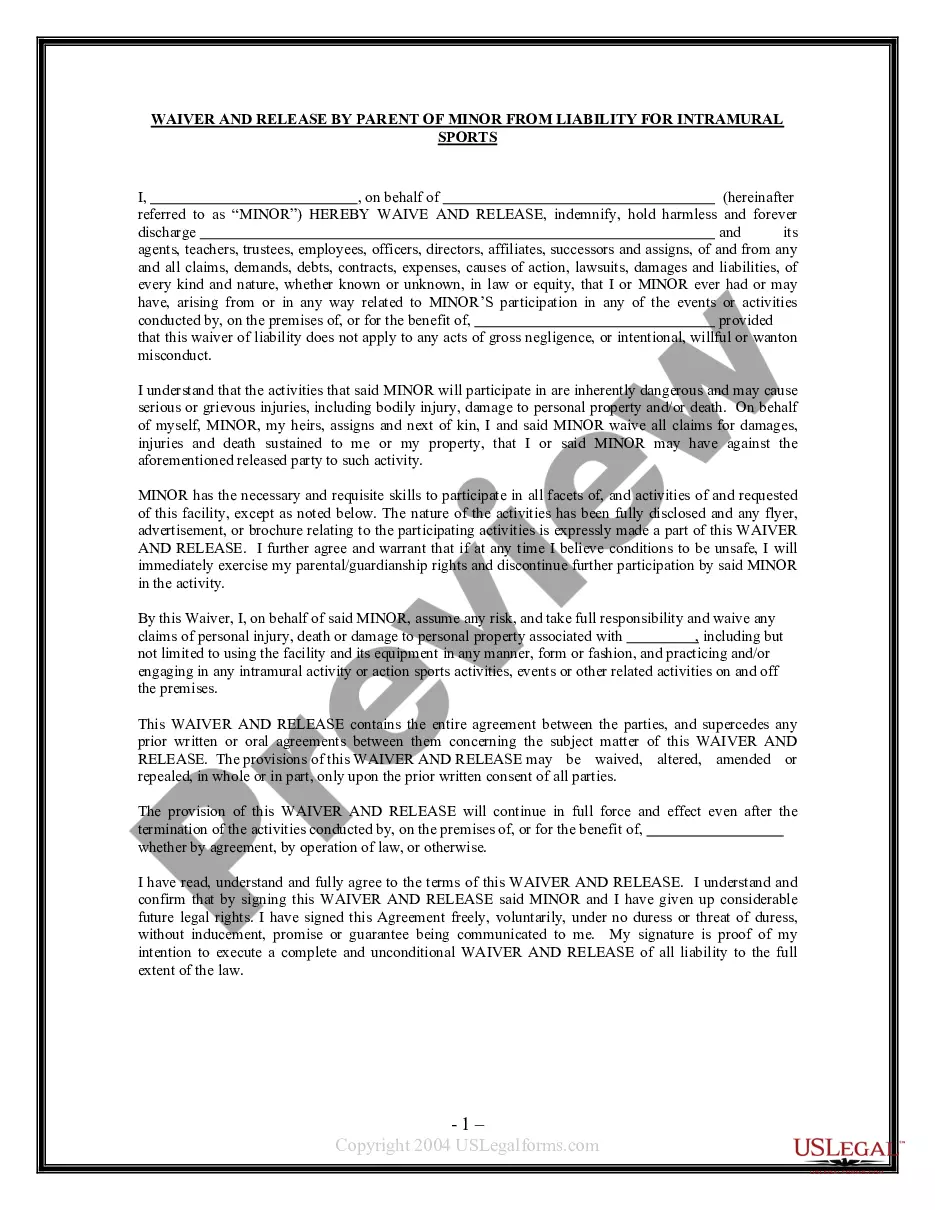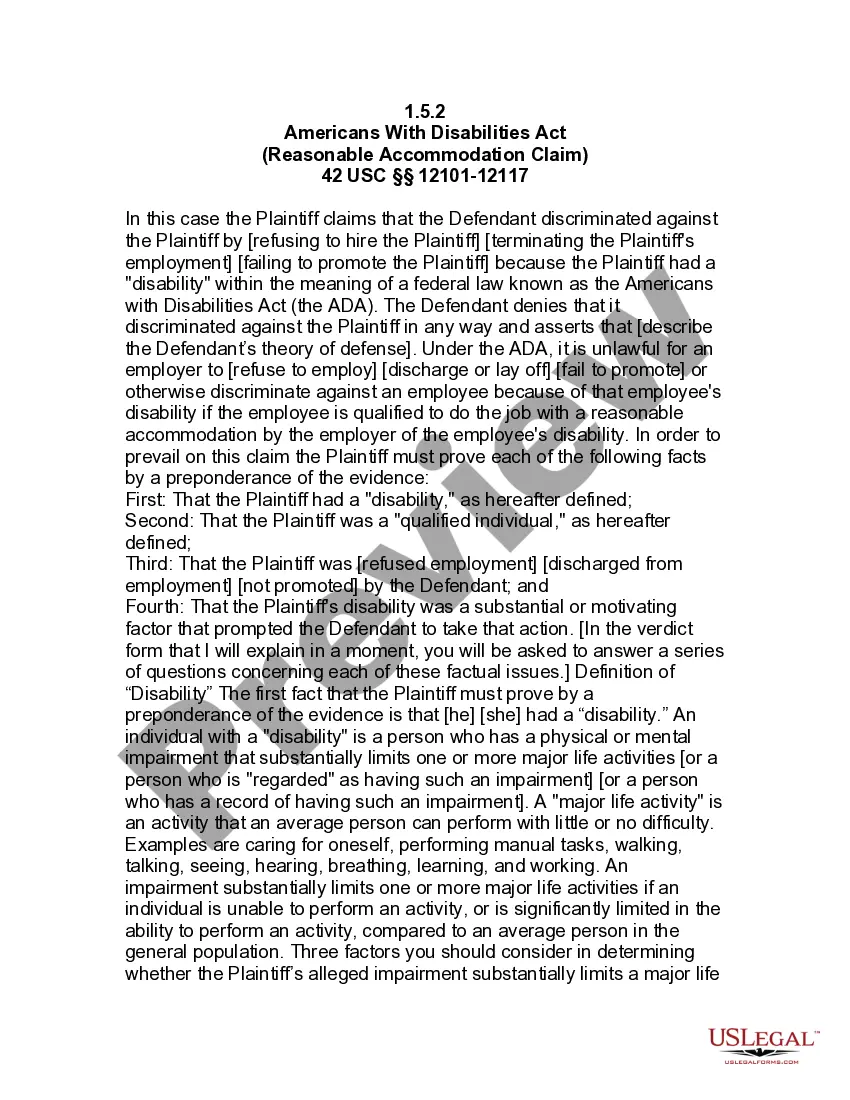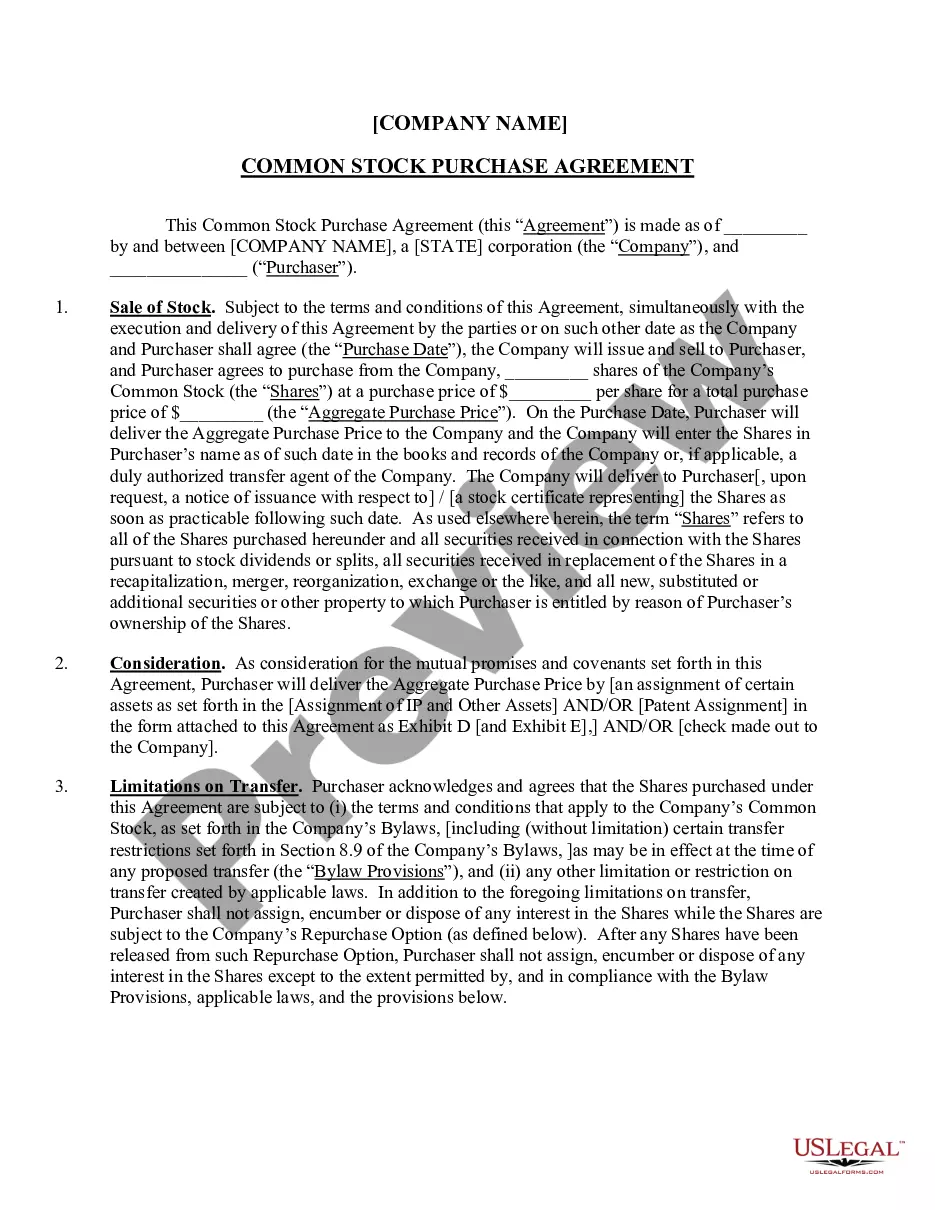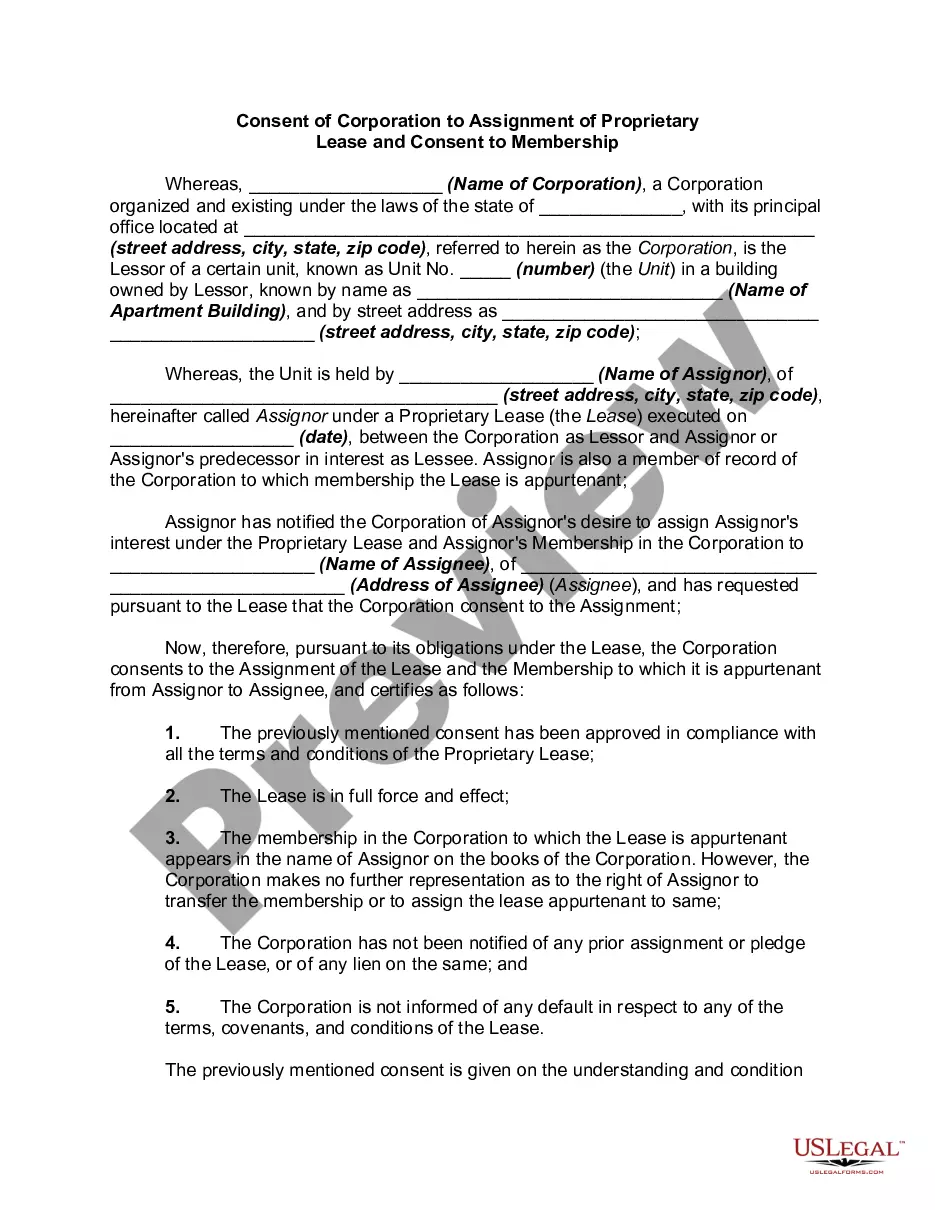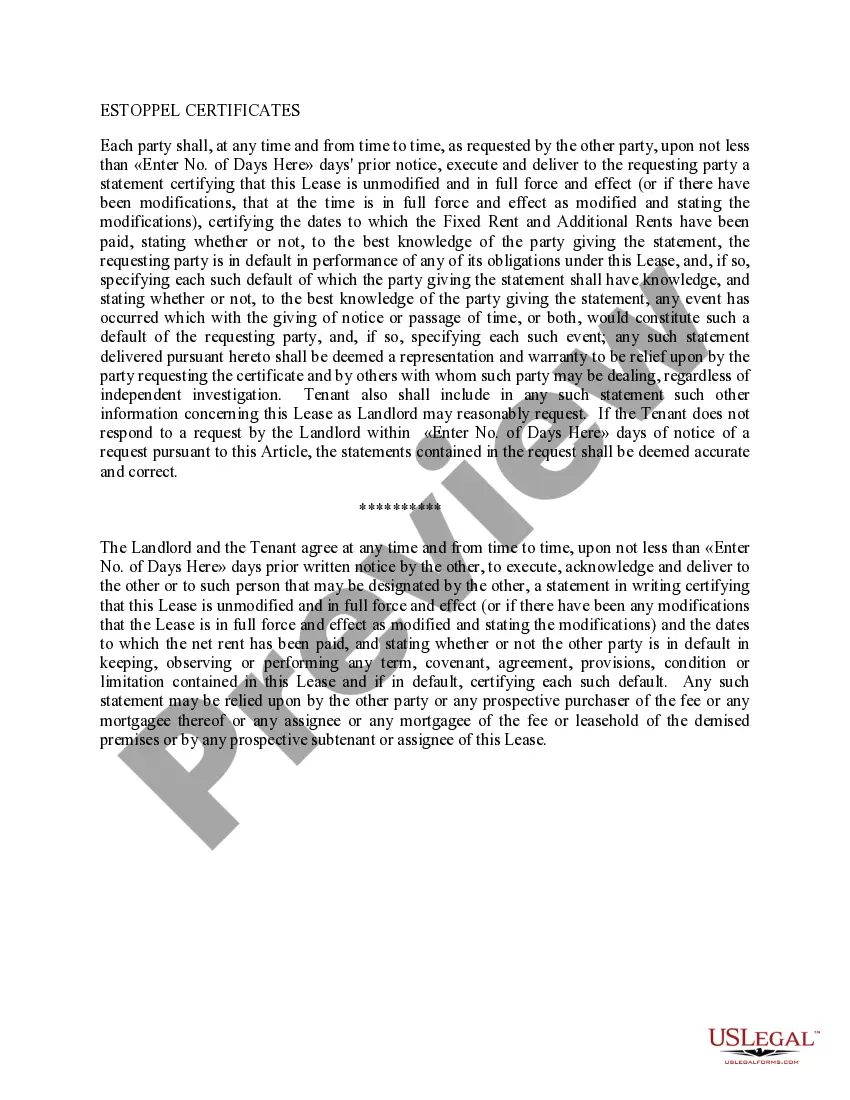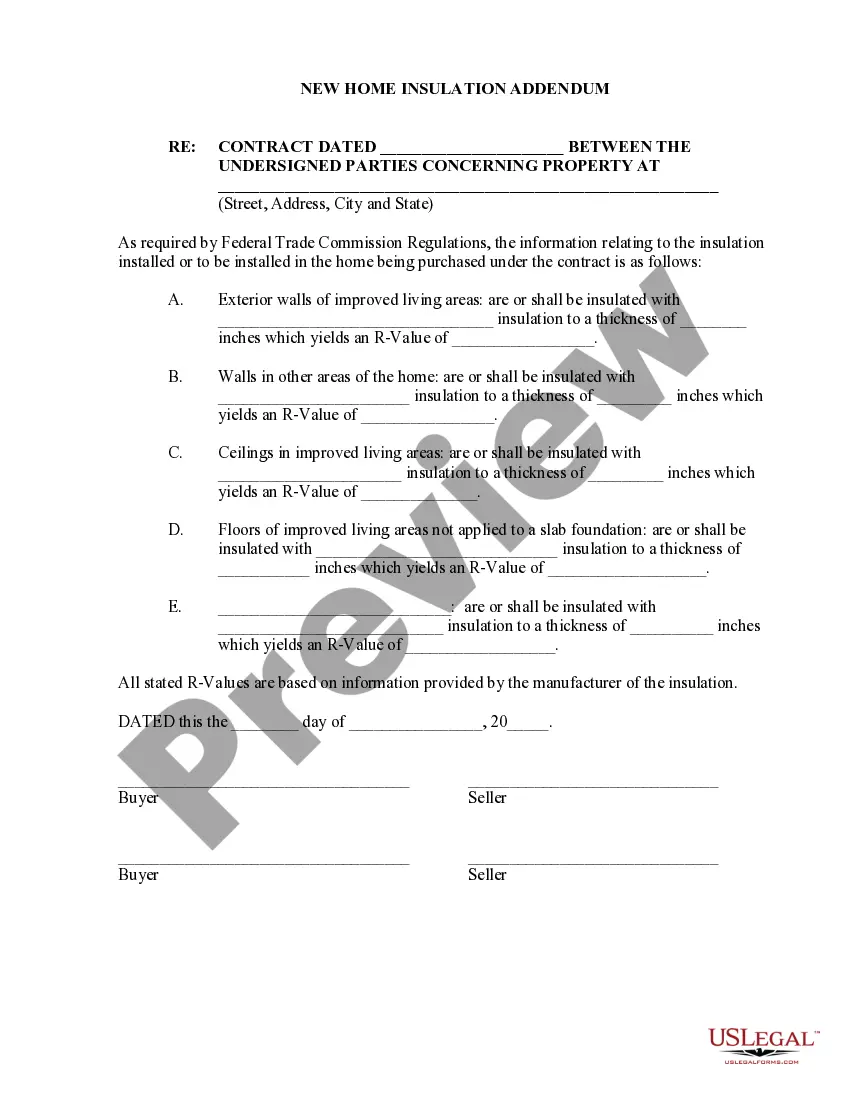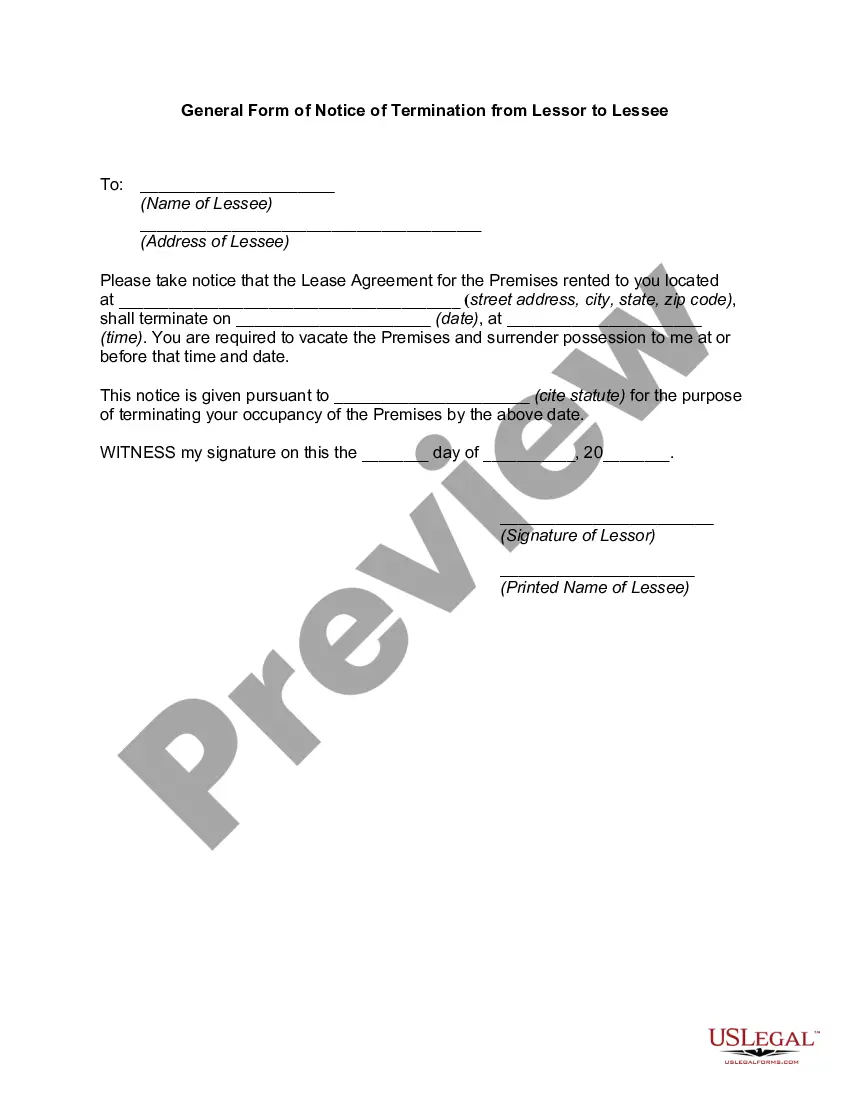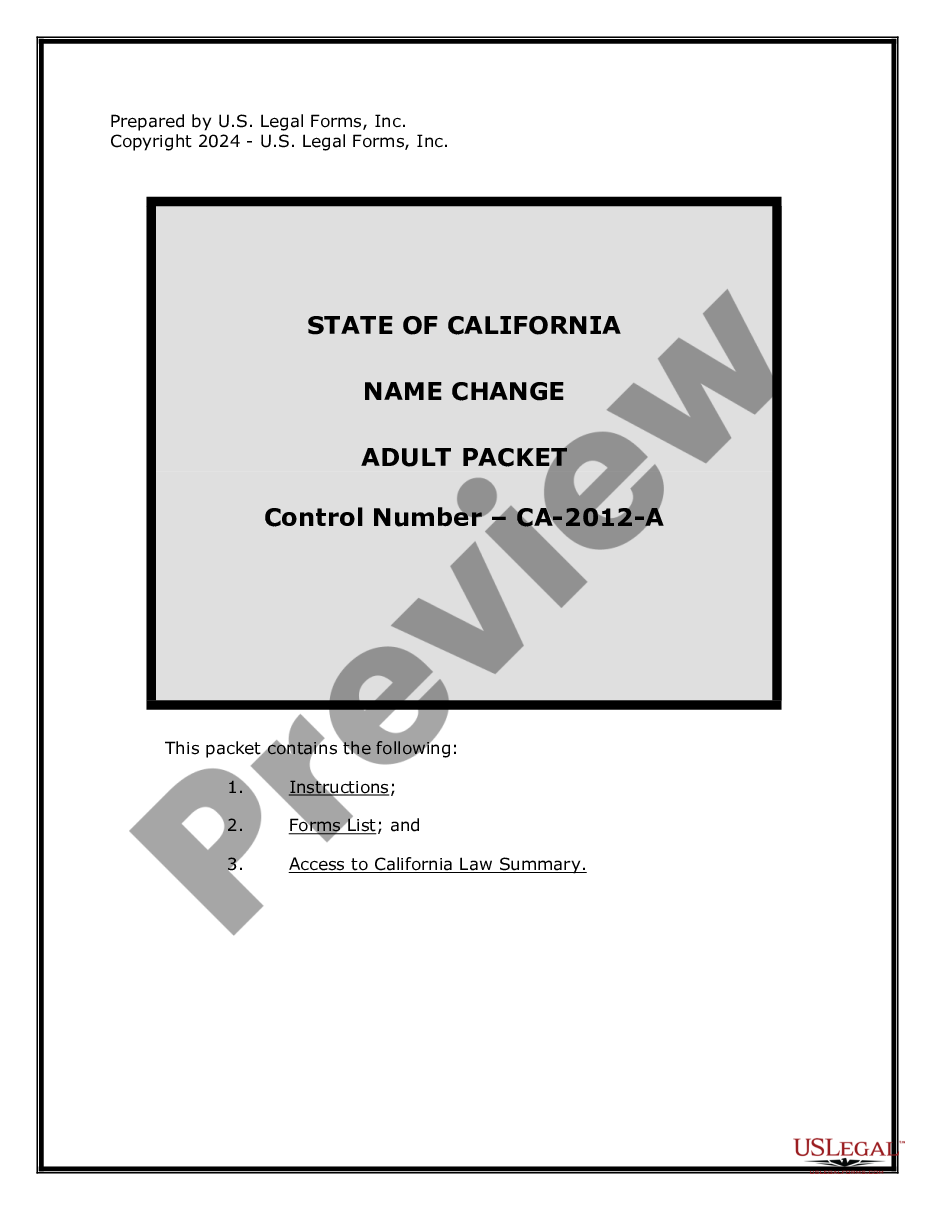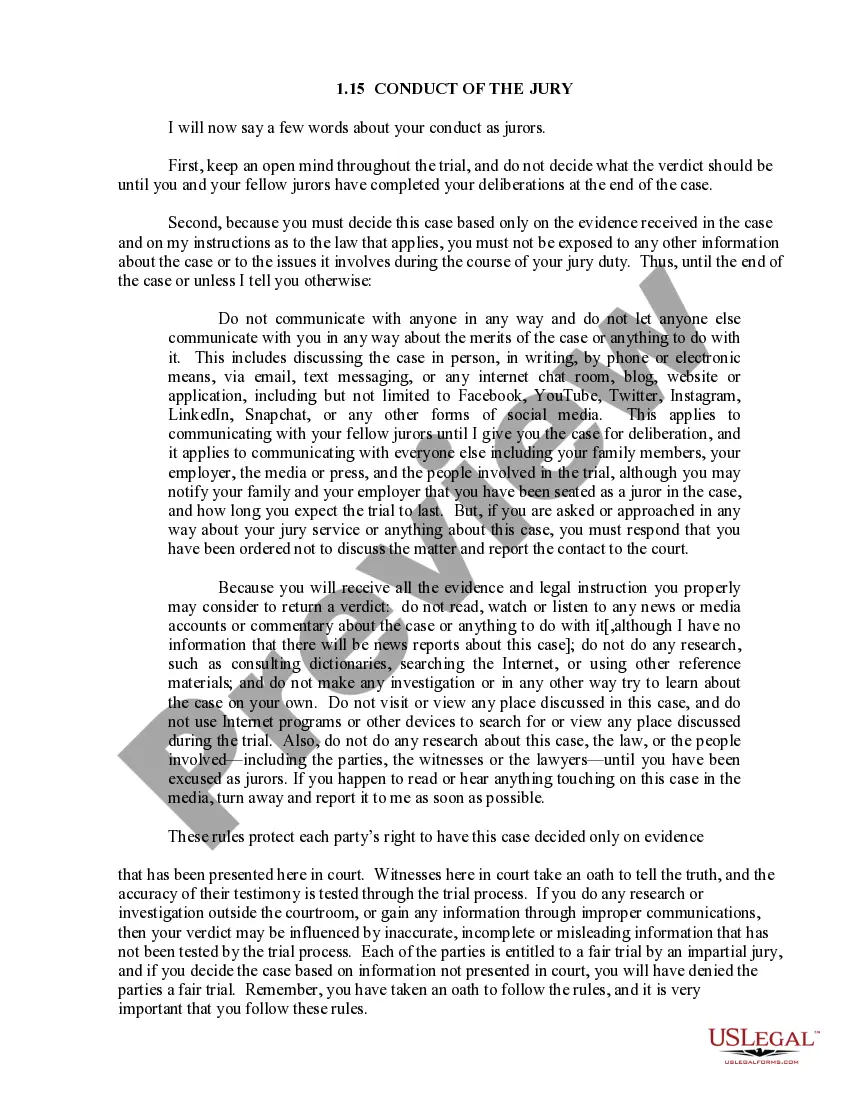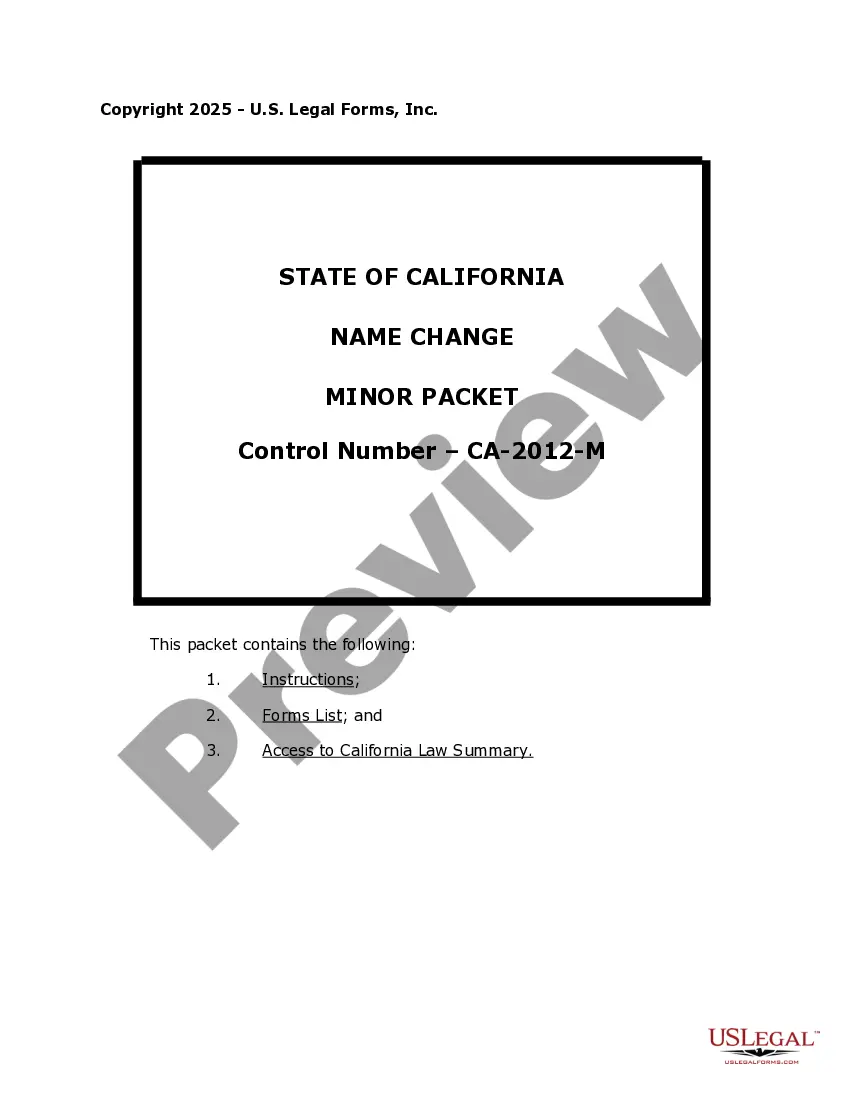Employers use this form to keep track of an employee’s time worked. It has space to record hours worked, lunch breaks and overtime. It does not provide a space to record breaks taken by the employee.
Santa Clara California Simple Time Sheet with Breaks Unrecorded
Description
How to fill out California Simple Time Sheet With Breaks Unrecorded?
Utilize the US Legal Forms and gain immediate access to any form template you require.
Our helpful website, featuring a vast array of documents, simplifies the process of locating and obtaining nearly any document sample you desire.
You can download, fill out, and sign the Santa Clara California Simple Time Sheet with Breaks Unrecorded within a few minutes instead of spending hours online searching for a suitable template.
Using our catalog is an excellent method to enhance the security of your document submissions.
If you do not yet have an account, follow the steps below.
Open the page with the template you need. Ensure that it is the template you were searching for by checking its title and description, and utilize the Preview option if available. If not, use the Search field to locate the desired document.
- Our knowledgeable legal experts regularly review all the documents to ensure that the forms are pertinent to a specific area and comply with current laws and regulations.
- How can you acquire the Santa Clara California Simple Time Sheet with Breaks Unrecorded.
- If you possess an account, simply Log In to your profile. The Download option will be active on all the documents you view.
- Furthermore, you can access all previously saved files in the My documents section.
Form popularity
FAQ
The formula for calculating timesheet hours is quite simple. First, subtract the start time from the end time to find the total hours worked. Then, reduce this total by any breaks taken to arrive at your net hours. Using this formula ensures an accurate Santa Clara California Simple Time Sheet with Breaks Unrecorded, streamlining your time management and payroll processes.
Filling a timesheet form requires clear and organized entries. Start with your name, the date, and the specific hours worked each day. Be sure to include any unpaid breaks taken during the work period. By properly filling out your Santa Clara California Simple Time Sheet with Breaks Unrecorded, you're ensuring that your efforts are tracked and compensated correctly.
To record a timesheet, begin by noting the date and the hours worked for each day. Include details of any breaks in your recording to maintain accuracy. Use a simple format, either on paper or through an online tool like USLegalForms, to easily manage your entries. Accurate recording ensures your Santa Clara California Simple Time Sheet with Breaks Unrecorded reflects your true work time.
To calculate hours worked in Excel with breaks, start by entering your start time and end time in separate cells. Next, subtract the start time from the end time to get the total hours worked. Then, identify the duration of any breaks taken, and subtract this from the total hours. This method allows you to create a Santa Clara California Simple Time Sheet with Breaks Unrecorded that accurately reflects your work hours.
To do time hours in Excel, enter your start and end times and leverage Excel's built-in time functions. You can subtract start times from end times to calculate total hours worked. This is essential for generating an accurate Santa Clara California Simple Time Sheet with Breaks Unrecorded, ensuring you account for every hour efficiently.
Making your own timesheet is simple and customizable. Begin by defining your required fields, such as employee name, date, hours worked, and breaks. Once you have your layout, you can use a tool like USLegalForms to find templates specifically designed for a Santa Clara California Simple Time Sheet with Breaks Unrecorded, making the process even easier.
To make a timesheet in Excel, start by creating columns for dates, hours worked, breaks, and notes. You can format the cells to calculate total hours automatically. This will give you a clear and organized Santa Clara California Simple Time Sheet with Breaks Unrecorded that meets your tracking needs.
Using Excel as a time clock involves recording the clock-in and clock-out times in designated cells. You can then calculate total working hours automatically using formulas. This method streamlines the process of maintaining your Santa Clara California Simple Time Sheet with Breaks Unrecorded, ensuring efficient time management.
Creating a time period in Excel is straightforward. You can set start and end dates in separate cells and then use formulas to calculate durations. This feature is particularly beneficial for maintaining a Santa Clara California Simple Time Sheet with Breaks Unrecorded, as it helps you keep track of multiple time intervals effectively.
Yes, you can effectively use Excel as a timesheet. Many professionals in Santa Clara, California, rely on Excel for tracking hours, breaks, and overtime. With a simple template, you can easily manage your time records and ensure accuracy. This makes Excel a practical tool for creating a Santa Clara California Simple Time Sheet with Breaks Unrecorded.