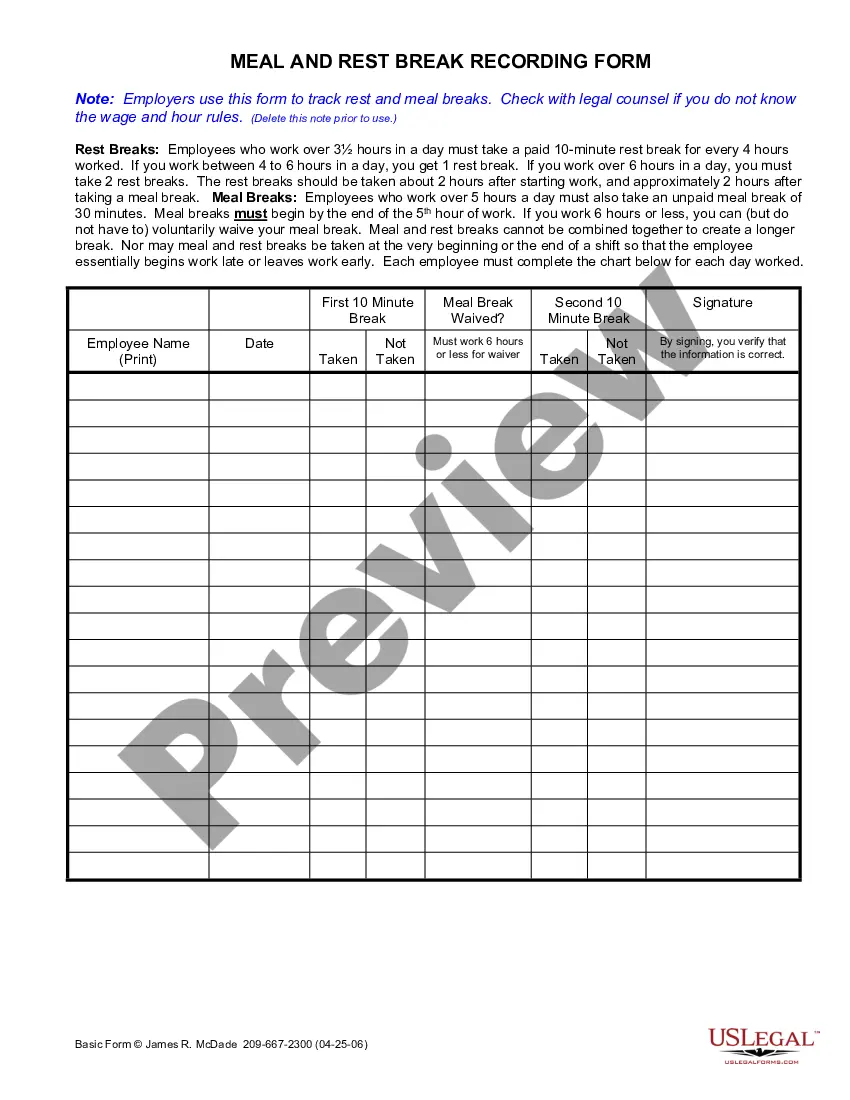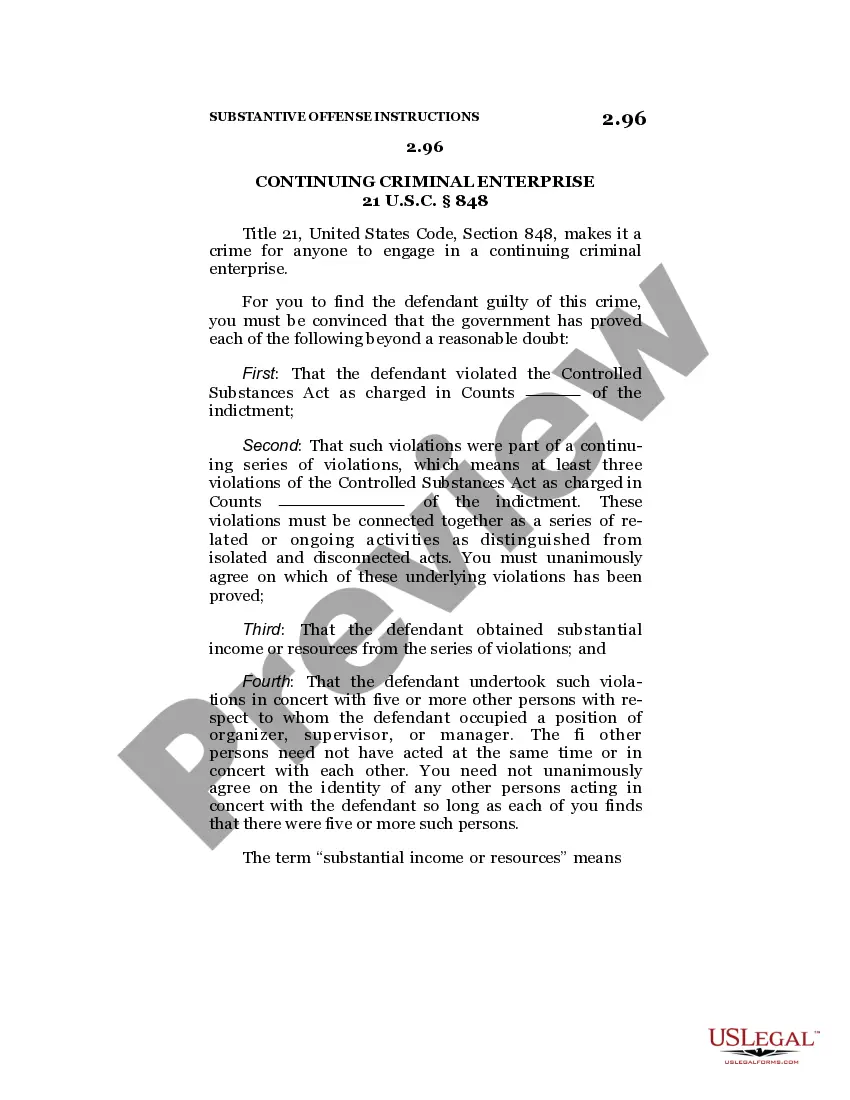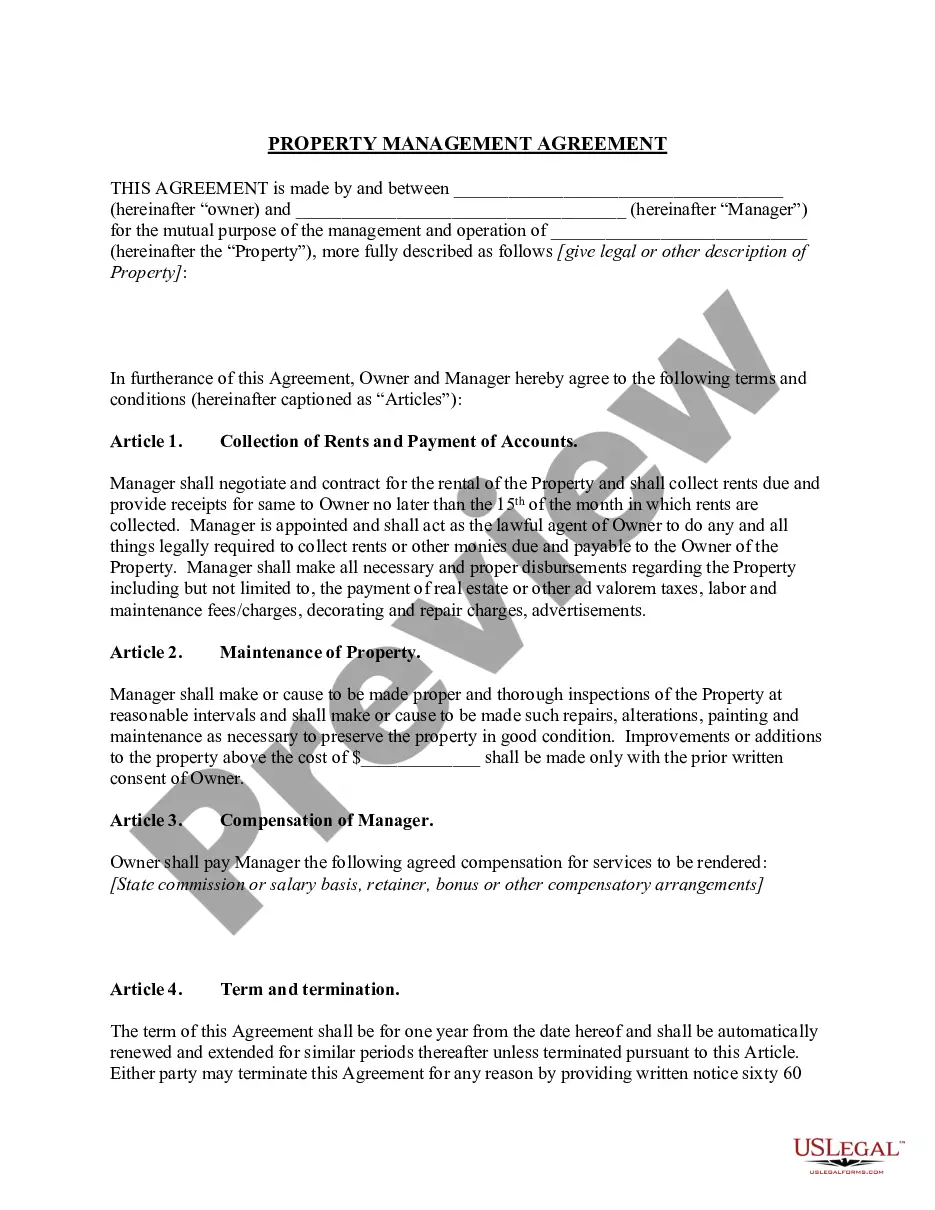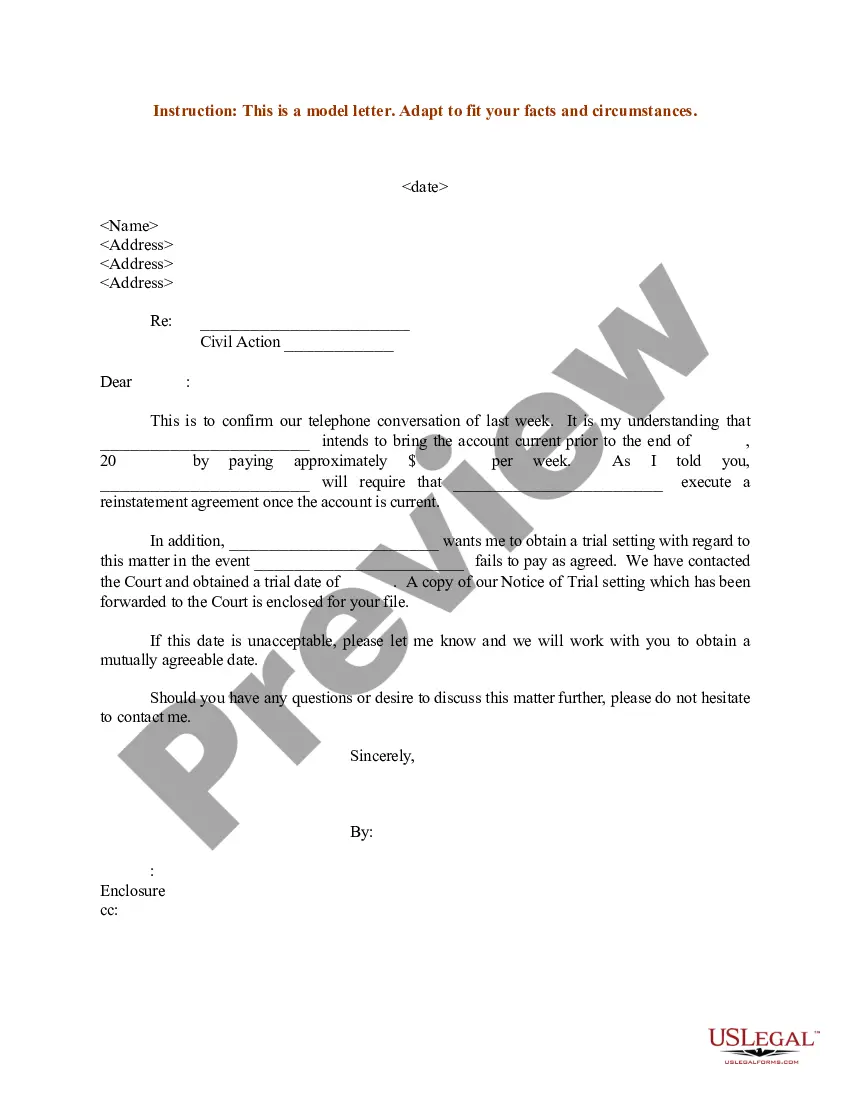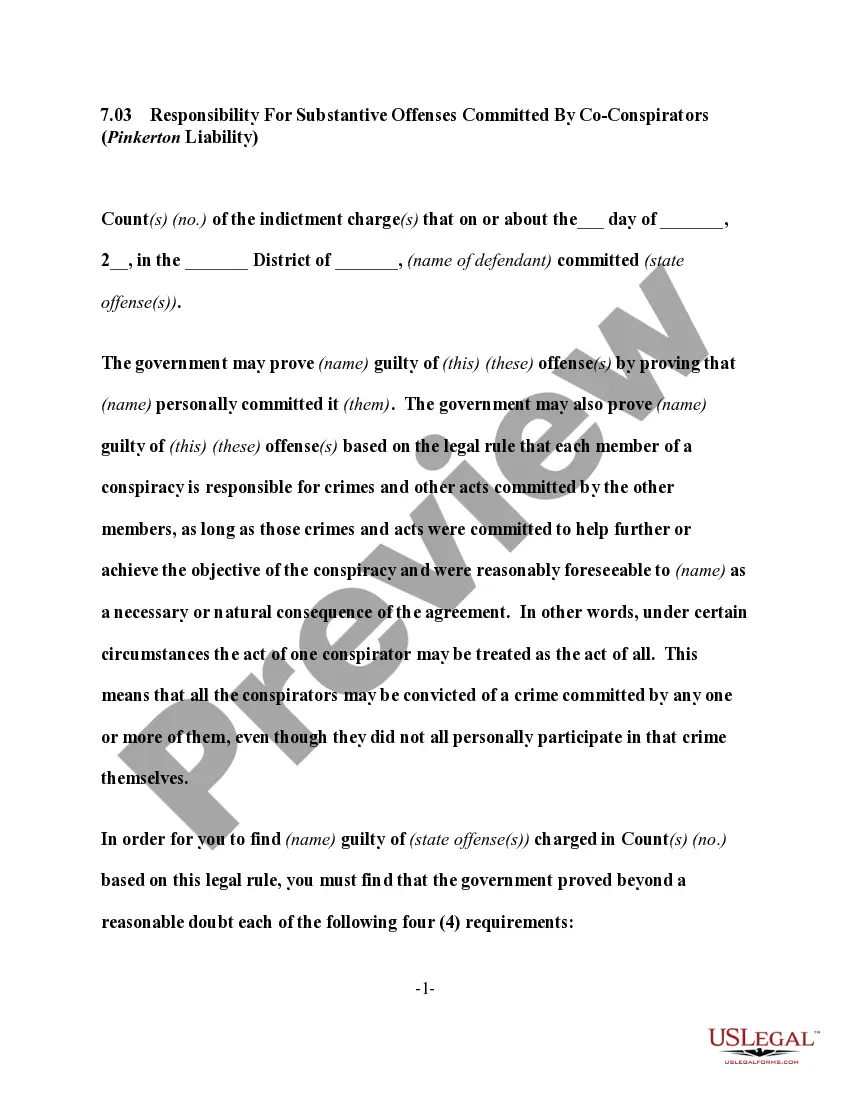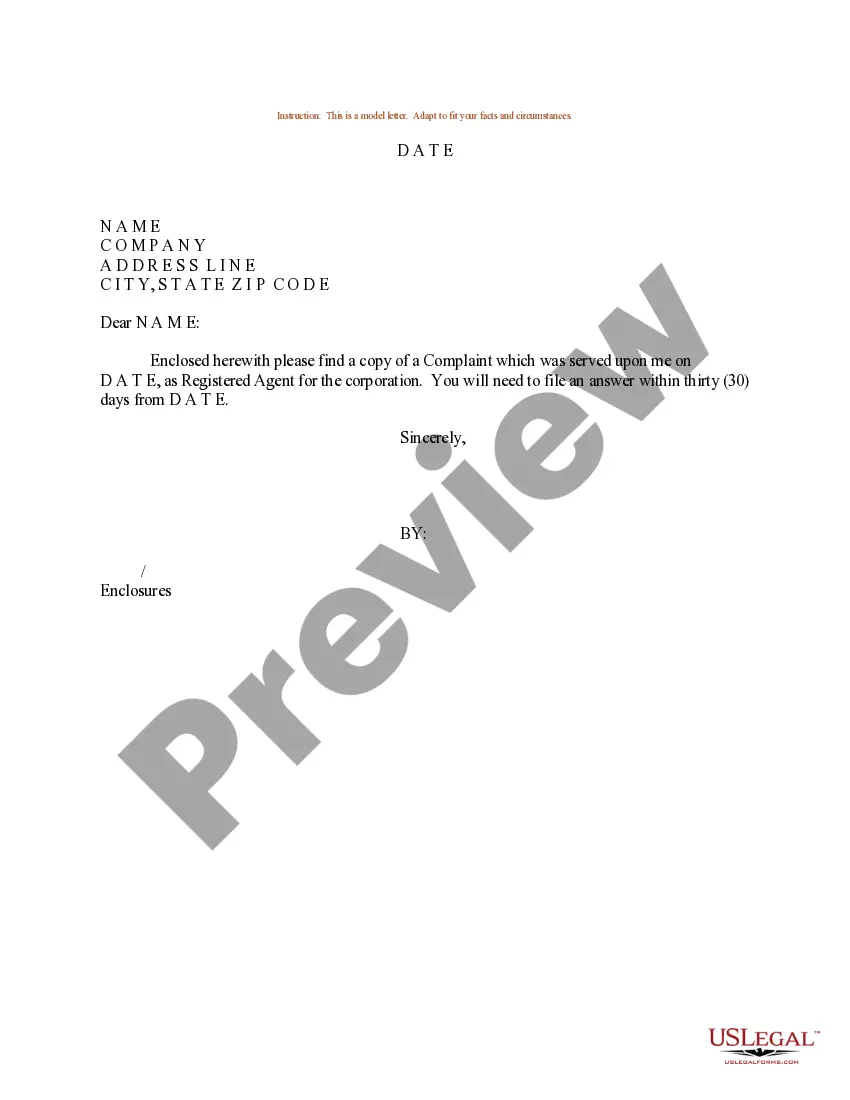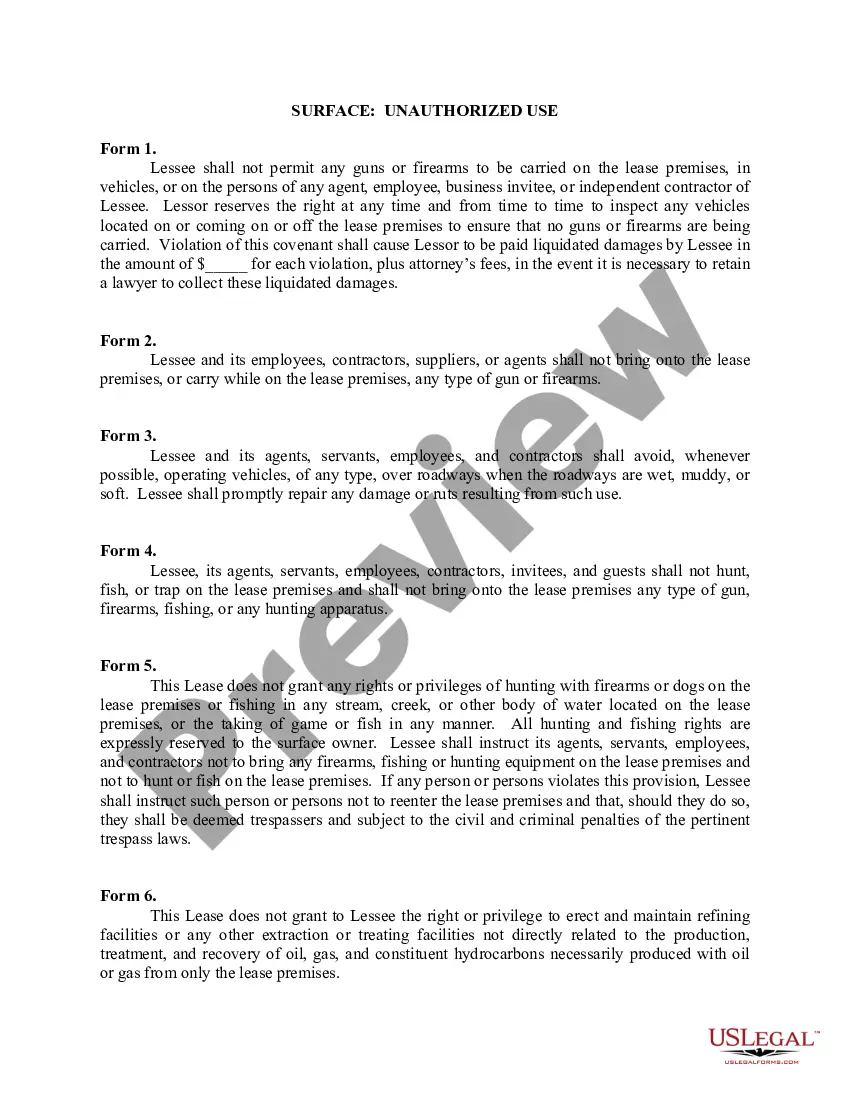Employers use this form to keep track of an employee’s time worked. It has space to record hours worked, lunch breaks and overtime. It does not provide a space to record breaks taken by the employee.
Orange California Simple Time Sheet with Breaks Unrecorded
Description
How to fill out California Simple Time Sheet With Breaks Unrecorded?
We consistently aim to reduce or avert legal repercussions when managing intricate legal or financial matters.
To achieve this, we enroll in attorney services that are typically very costly.
Nonetheless, not all legal complications are of equal intricacy.
The majority can be addressed by ourselves.
Utilize US Legal Forms whenever you require to obtain and download the Orange California Simple Time Sheet with Breaks Unrecorded or any other document swiftly and securely. Just Log In to your account and click the Get button next to it. If you happen to misplace the form, you can always download it again in the My documents tab.
- US Legal Forms is an online repository of contemporary DIY legal documents encompassing a range of materials from wills and powers of attorney to articles of incorporation and petitions for dissolution.
- Our platform empowers you to manage your matters independently without resorting to an attorney.
- We offer access to legal document templates that may not always be available to the public.
- Our templates are specific to states and regions, which greatly simplifies the search process.
Form popularity
FAQ
To fill out a timesheet, start by clearly recording the period, your name, and your work hours. Be sure to include the start, end times, and any unrecorded breaks in your entries. An Orange California Simple Time Sheet with Breaks Unrecorded provides an organized format that simplifies the process of recording and managing your time.
To calculate timesheet hours in Excel, enter your start and end times in separate cells, and use a formula to subtract these values. If you have a lunch break, subtract the break duration from the total hours worked. Using a structured template like the Orange California Simple Time Sheet with Breaks Unrecorded can help you maintain clarity and accuracy in your calculations.
Filling out your timesheet involves recording the hours you worked for each day or week. Start by entering the dates and then input your daily work hours, including any unrecorded breaks. By using the Orange California Simple Time Sheet with Breaks Unrecorded, you can ensure your records are complete and accurate for payroll purposes.
Calculating timesheet hours typically involves subtracting your start time from your end time. For accurate calculations, remember to deduct any breaks if they are unrecorded. An efficient tool like the Orange California Simple Time Sheet with Breaks Unrecorded helps automate this calculation, making record-keeping easier.
To fill out a time management sheet effectively, first write your name and the period you are tracking. Enter each day of work, including your start and end times, and any breaks. Utilizing an Orange California Simple Time Sheet with Breaks Unrecorded can simplify this process and ensure a clear overview of your time management.
To write on a time sheet, start by filling in the date and your name clearly. Next, indicate your start and end times for each workday, along with any unrecorded breaks. By using an Orange California Simple Time Sheet with Breaks Unrecorded, you can easily update and maintain accurate records for your hours worked.
A timesheet is a record that tracks the hours an employee works. For example, an Orange California Simple Time Sheet with Breaks Unrecorded typically includes the date, start time, end time, and total hours worked. This type of document helps businesses monitor employee work hours and streamline payroll processes.
The form used to track hours is often referred to as a time sheet, and for many, the Orange California Simple Time Sheet with Breaks Unrecorded is a popular choice. This form efficiently organizes work hours and breaks, making it simple to keep an accurate record. You can obtain this time sheet through various platforms, such as uslegalforms, which offers easy access to customizable templates. Using the right form helps ensure compliance with labor laws and supports accurate payroll management.
To fill up an Orange California Simple Time Sheet with Breaks Unrecorded, start by recording your personal information at the top, including your name, position, and date range. Next, enter the hours you worked each day, making sure to note any breaks taken, even if they are unrecorded. It is important to double-check your entries for accuracy to ensure correct payment calculations. Finally, submit your completed time sheet according to your employer's guidelines.