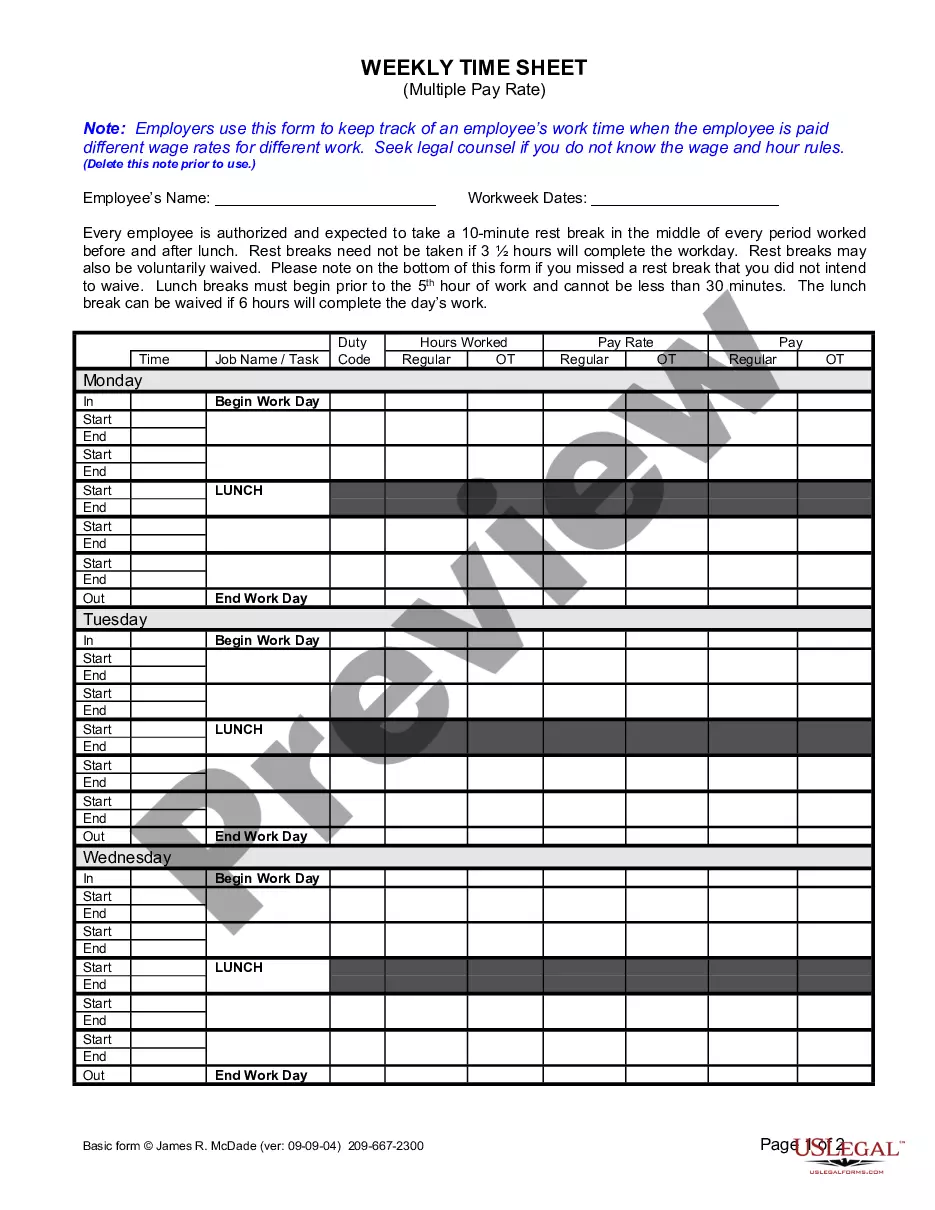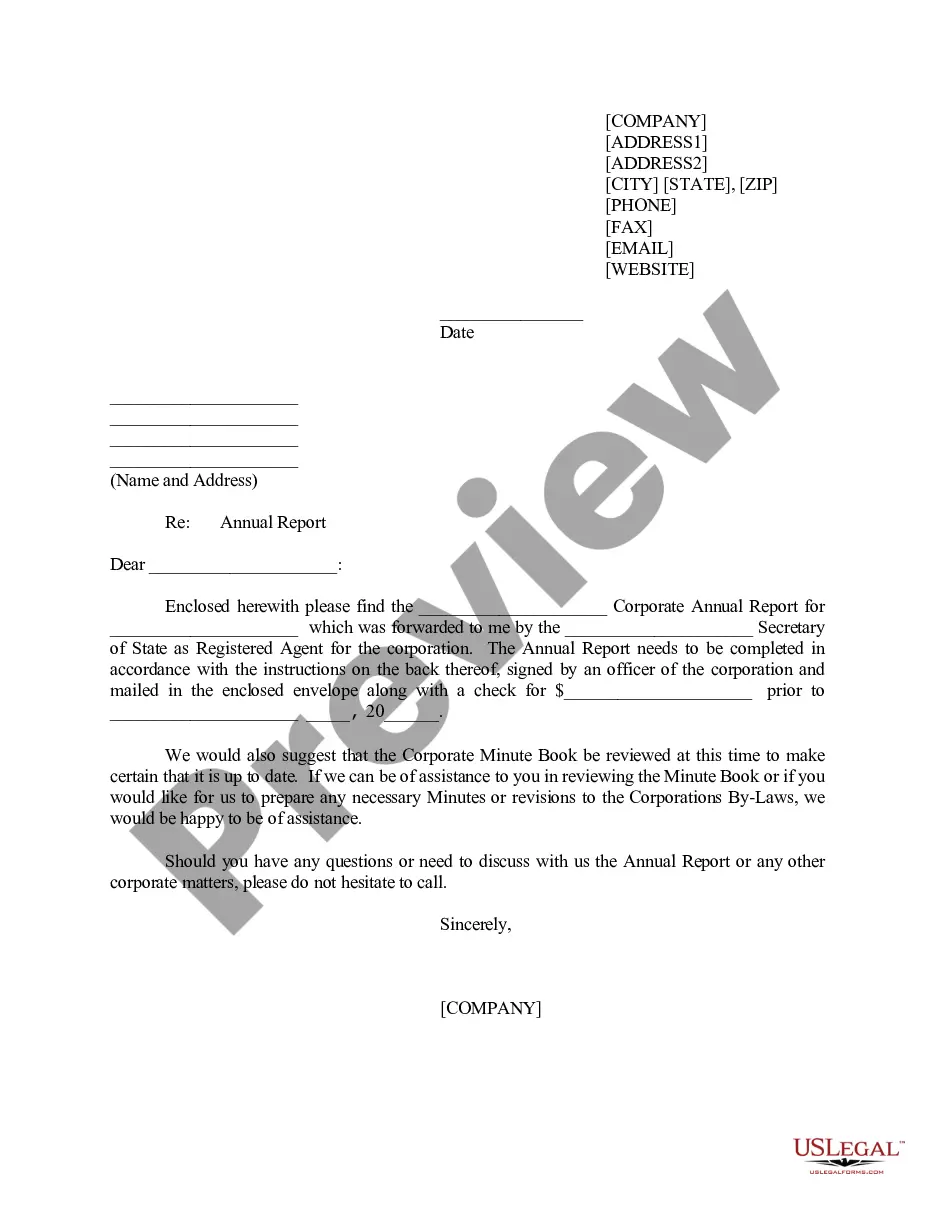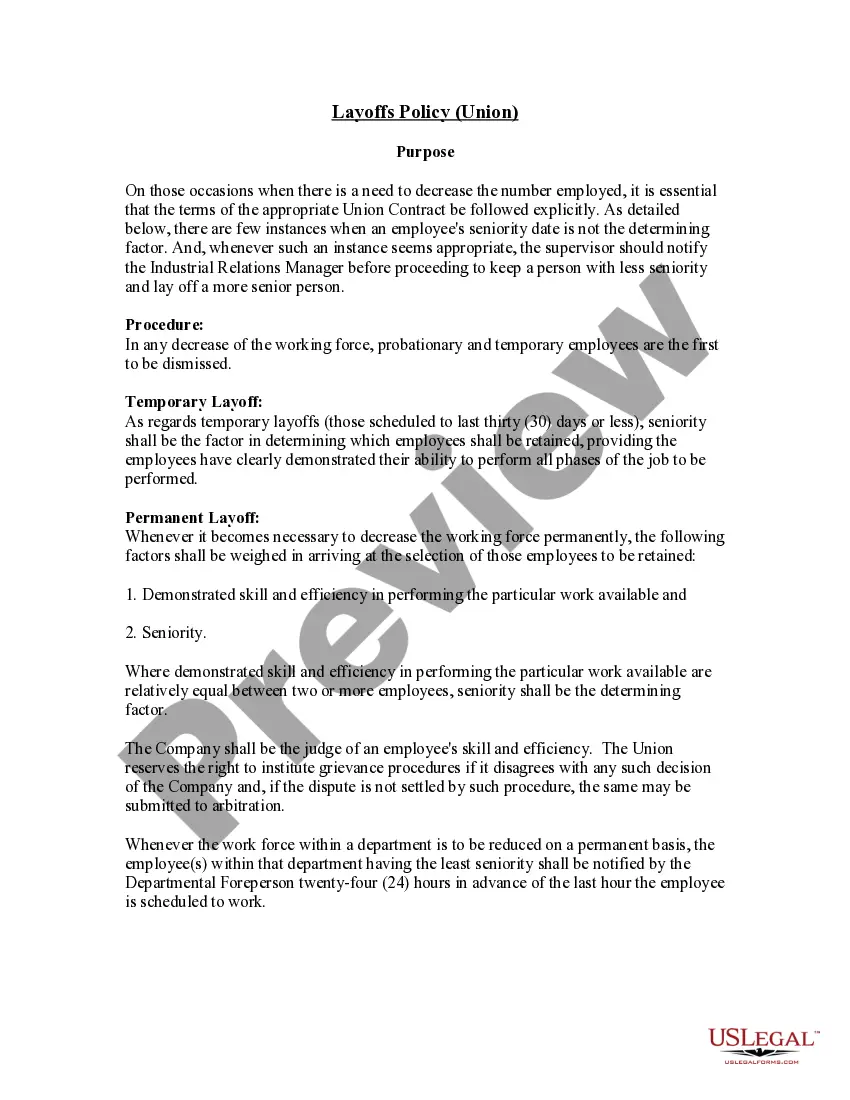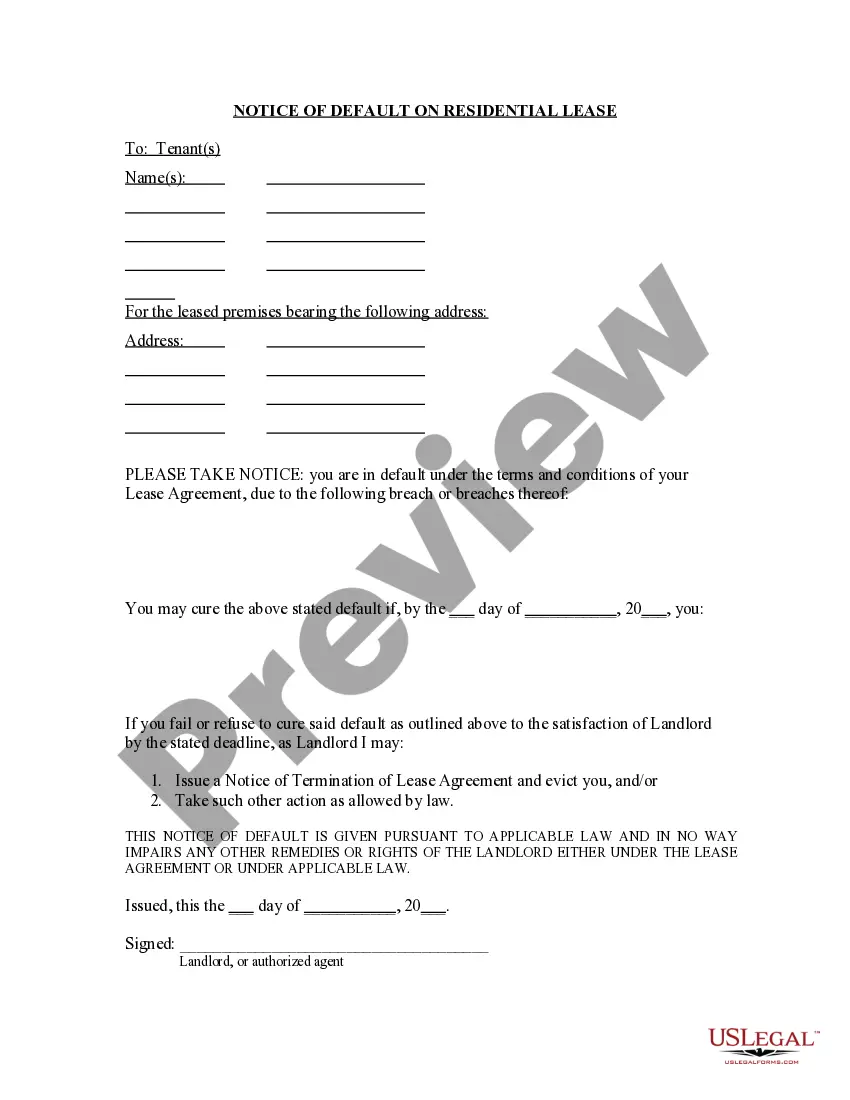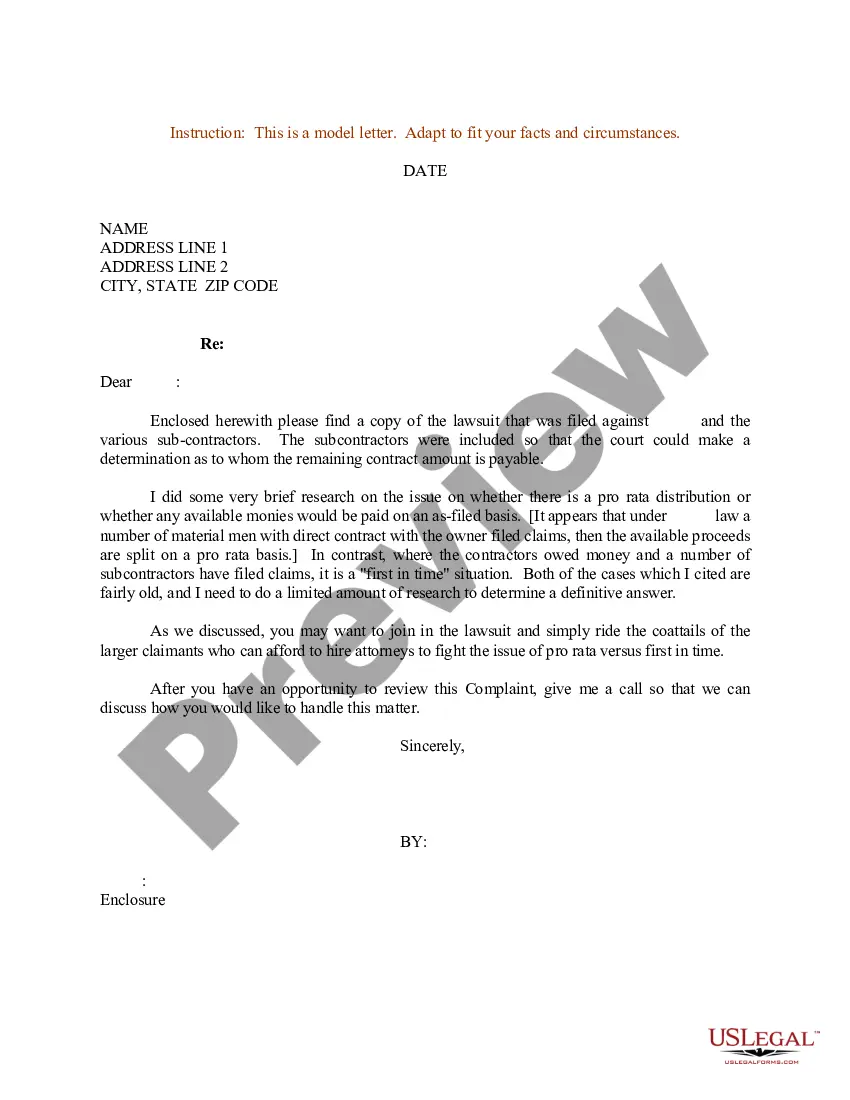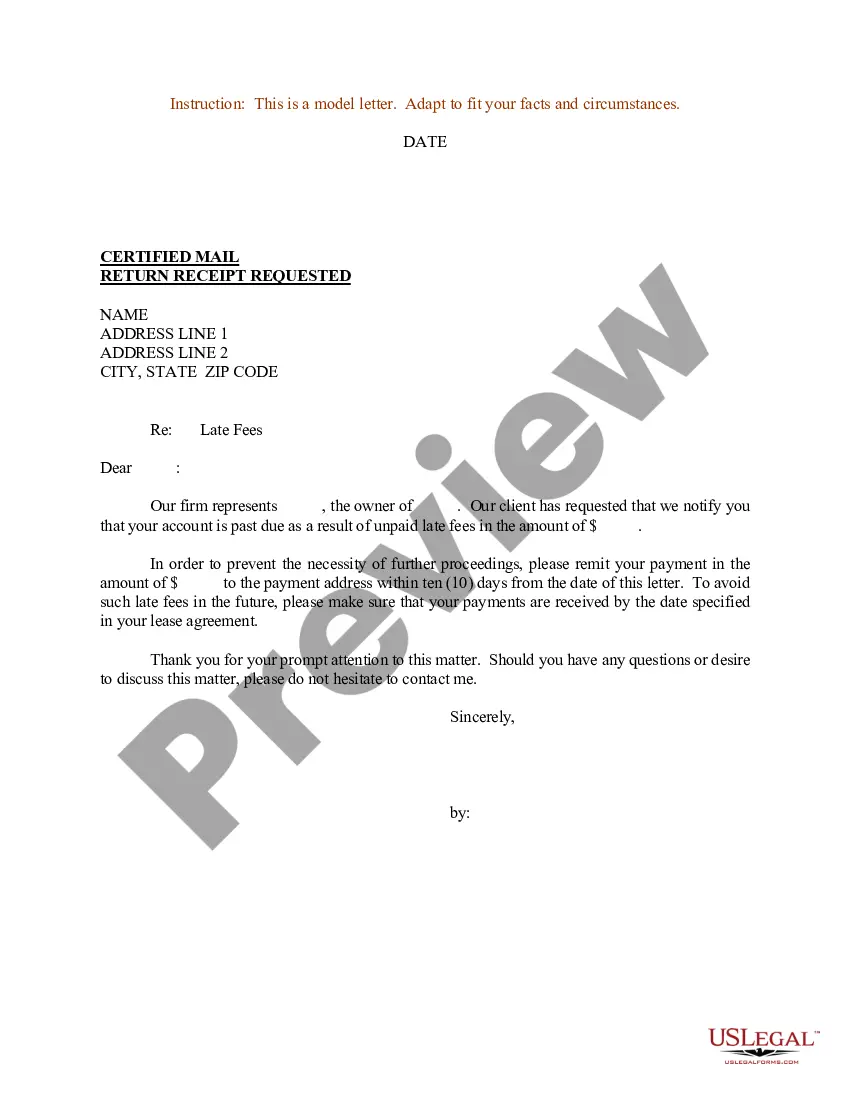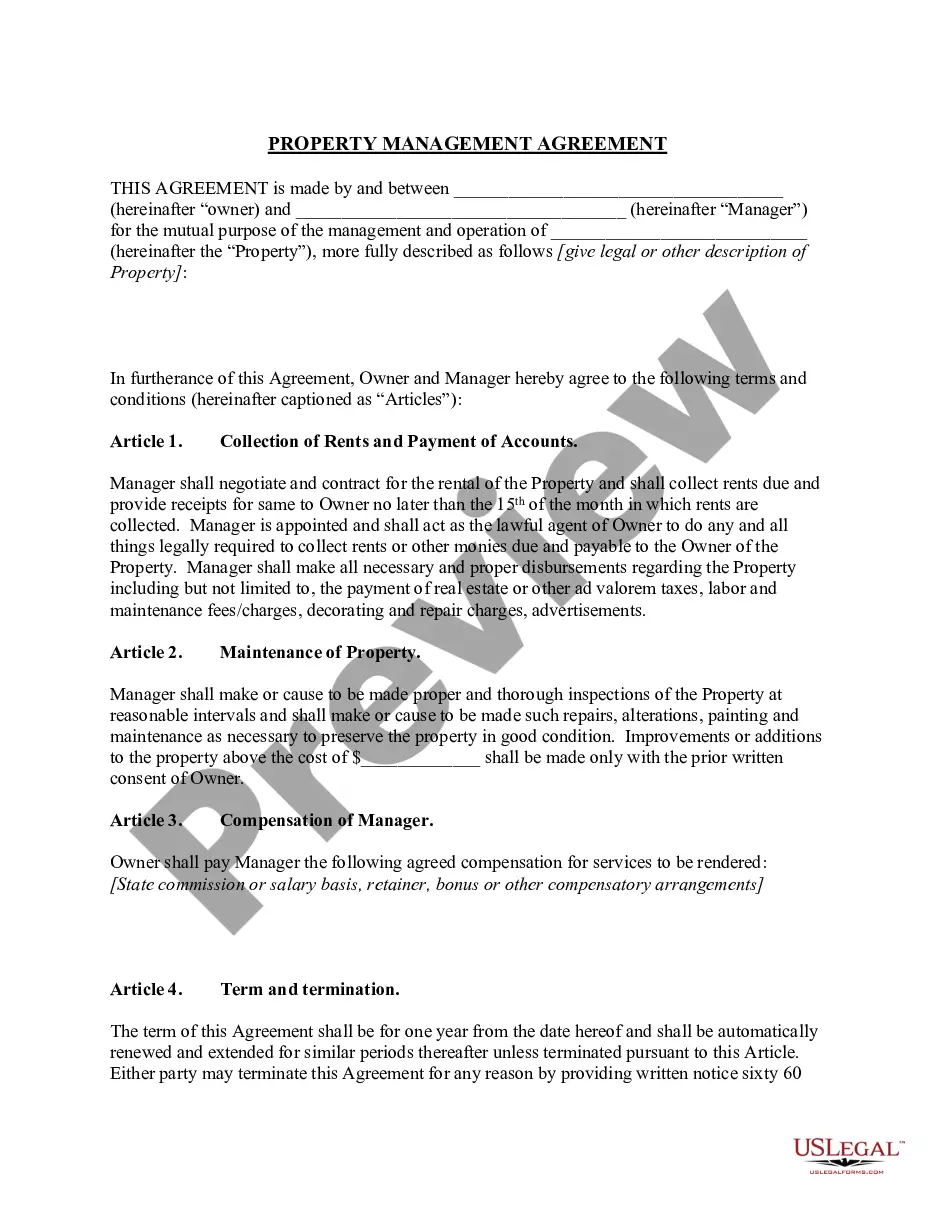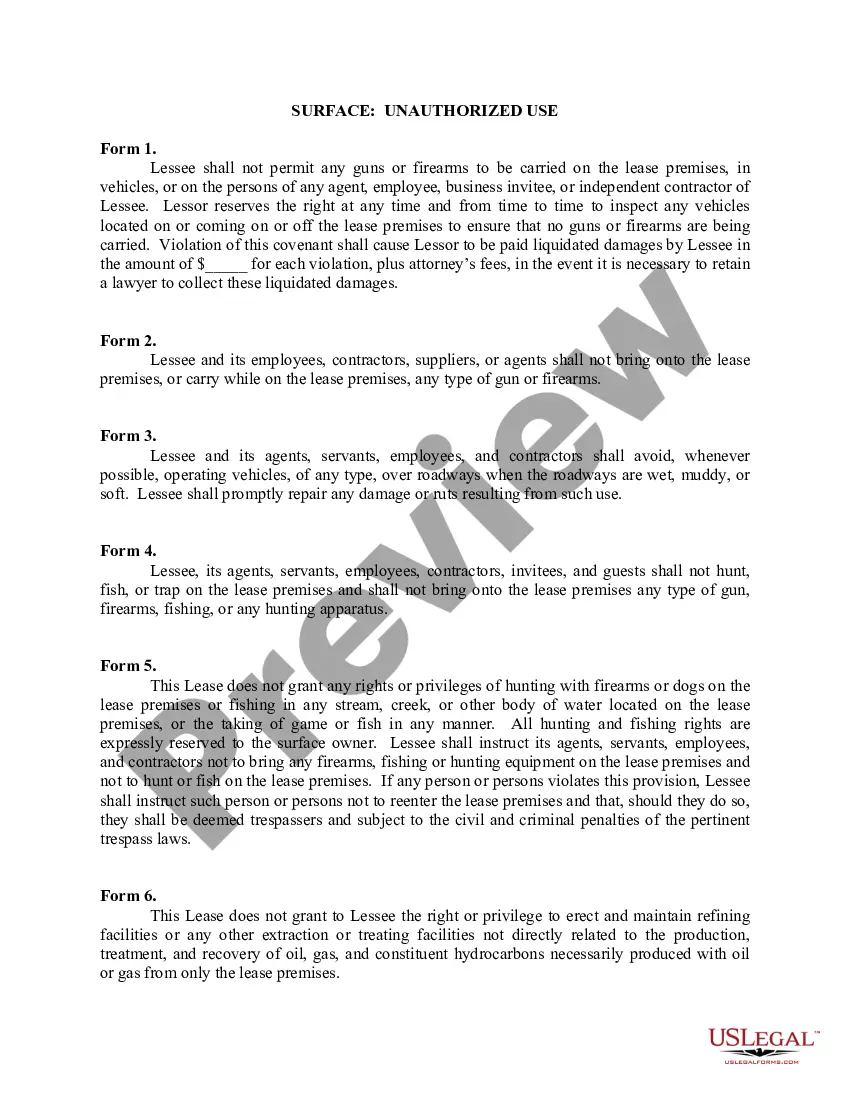Employers use this form to keep track of an employee’s time worked. It has space to record hous worked, breaks, lunch breaks and overtime.
Orange California Simple Time Sheet With Breaks Recorded
Description
How to fill out California Simple Time Sheet With Breaks Recorded?
We consistently work to reduce or evade legal complications when addressing intricate legal or financial situations.
To achieve this, we seek attorney services that are typically quite expensive.
Nevertheless, not all legal complications are similarly intricate.
A majority of them can be managed independently.
Utilize US Legal Forms whenever you need to obtain and download the Orange California Simple Time Sheet With Breaks Recorded or any other document effortlessly and securely.
- US Legal Forms is an online repository of current DIY legal documents ranging from wills and powers of attorney to articles of incorporation and dissolution petitions.
- Our library empowers you to handle your issues without relying on legal advisors.
- We provide access to legal document templates that aren’t always readily accessible.
- Our templates are tailored to specific states and regions, which greatly eases the search process.
Form popularity
FAQ
To write 7 hours and 45 minutes on a timesheet, start by entering '7.75' as the decimal representation. This method helps standardize time entries, making calculations easier. When using an Orange California Simple Time Sheet With Breaks Recorded, ensure you clearly label the total hours worked alongside breaks. This practice helps maintain accuracy and fosters better record-keeping.
Creating your own timesheet can be straightforward if you start with a clear template. Begin by deciding what details you need to capture, such as dates, hours worked, and break times. An Orange California Simple Time Sheet With Breaks Recorded is a great model to follow, as it includes all essential sections for effective tracking. You can customize it further to meet your specific needs.
Writing hours on a timesheet involves marking the exact time you start and end your work for each day. You should also include any breaks you take to give a complete picture of your work schedule. With an Orange California Simple Time Sheet With Breaks Recorded, you can easily format and fill in these details, ensuring compliance and accuracy in your reporting. Remember to keep your entries consistent for the best results.
To record time on a time sheet, start by entering the date for the work period. Next, list the hours worked each day, ensuring to separate regular hours from any breaks. Using an Orange California Simple Time Sheet With Breaks Recorded can simplify this process, as it allows you to document your work hours clearly and efficiently. Don't forget to total your hours at the end of the week for accurate tracking.
Making a time sheet spreadsheet begins with setting up your Excel sheet. Add columns for dates, hours worked, and breaks if applicable, as seen in the Orange California Simple Time Sheet With Breaks Recorded format. Finally, personalize it with any additional fields necessary for your business.
To create a tracking spreadsheet in Excel, open a new file and label your columns based on what you wish to track. Consider using the Orange California Simple Time Sheet With Breaks Recorded format to facilitate time monitoring. Incorporate formulas to automate calculations, ensuring accuracy with minimal effort.
Filling up a time sheet is straightforward. Start by entering your name, the week or month, and then allocate hours worked each day. For an Orange California Simple Time Sheet With Breaks Recorded, make sure to include any breaks taken and total hours for easy reference later.
Creating a timeline tracker involves setting up a spreadsheet with key dates and tasks. You can structure your Orange California Simple Time Sheet With Breaks Recorded as a timeline by adding columns for events and deadlines. Utilize Excel's charting tools to visualize the timeline for better project management.
To record a timesheet, first gather the names of the employees and the dates they worked. Enter the hours worked alongside any breaks taken. An Orange California Simple Time Sheet With Breaks Recorded is useful for this process, allowing you to keep accurate records while ensuring compliance with local labor laws.
Yes, Excel provides various time tracking templates that you can customize. You can find templates suitable for creating an Orange California Simple Time Sheet With Breaks Recorded in Excel's template gallery. Select a template, make necessary adjustments, and tailor it to your specific needs for optimal time tracking.