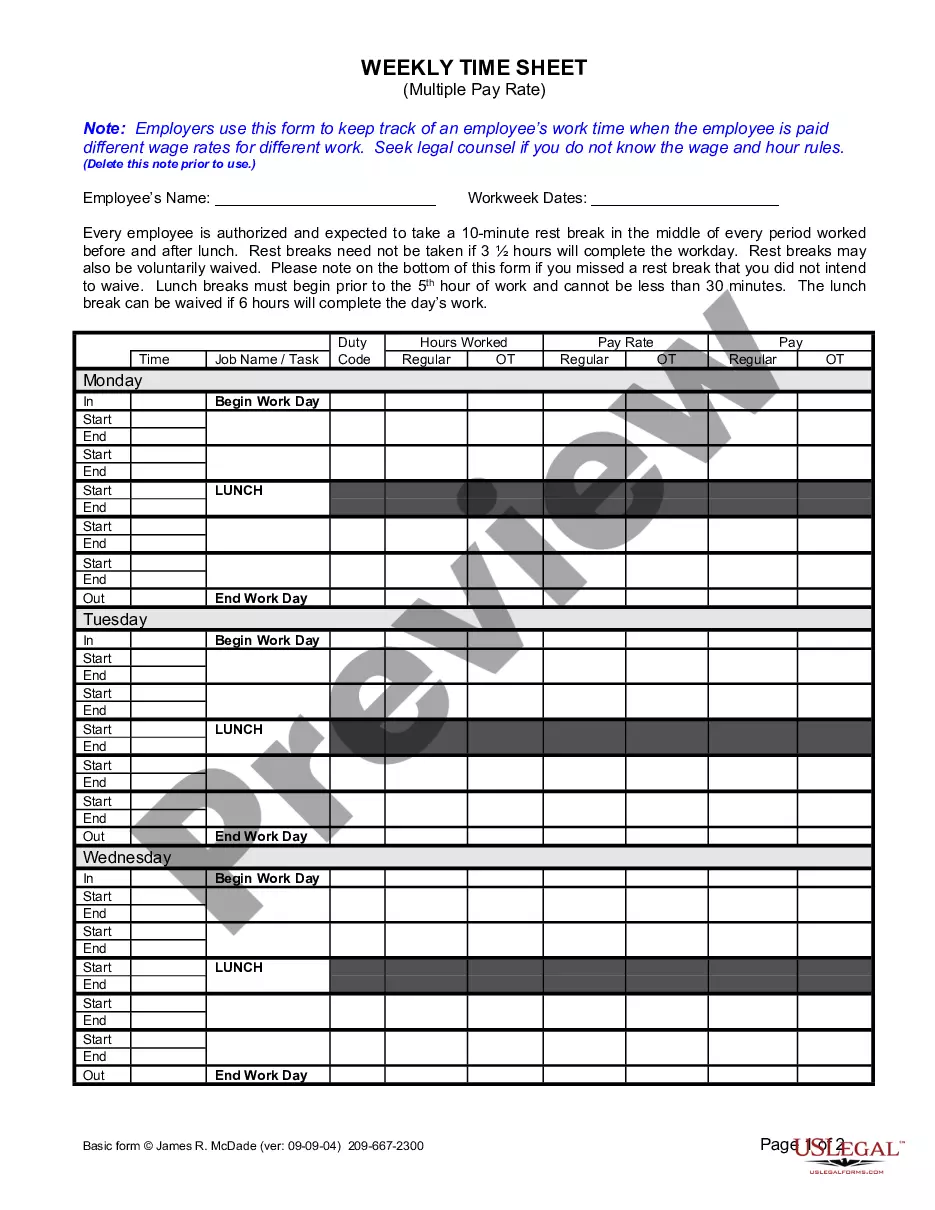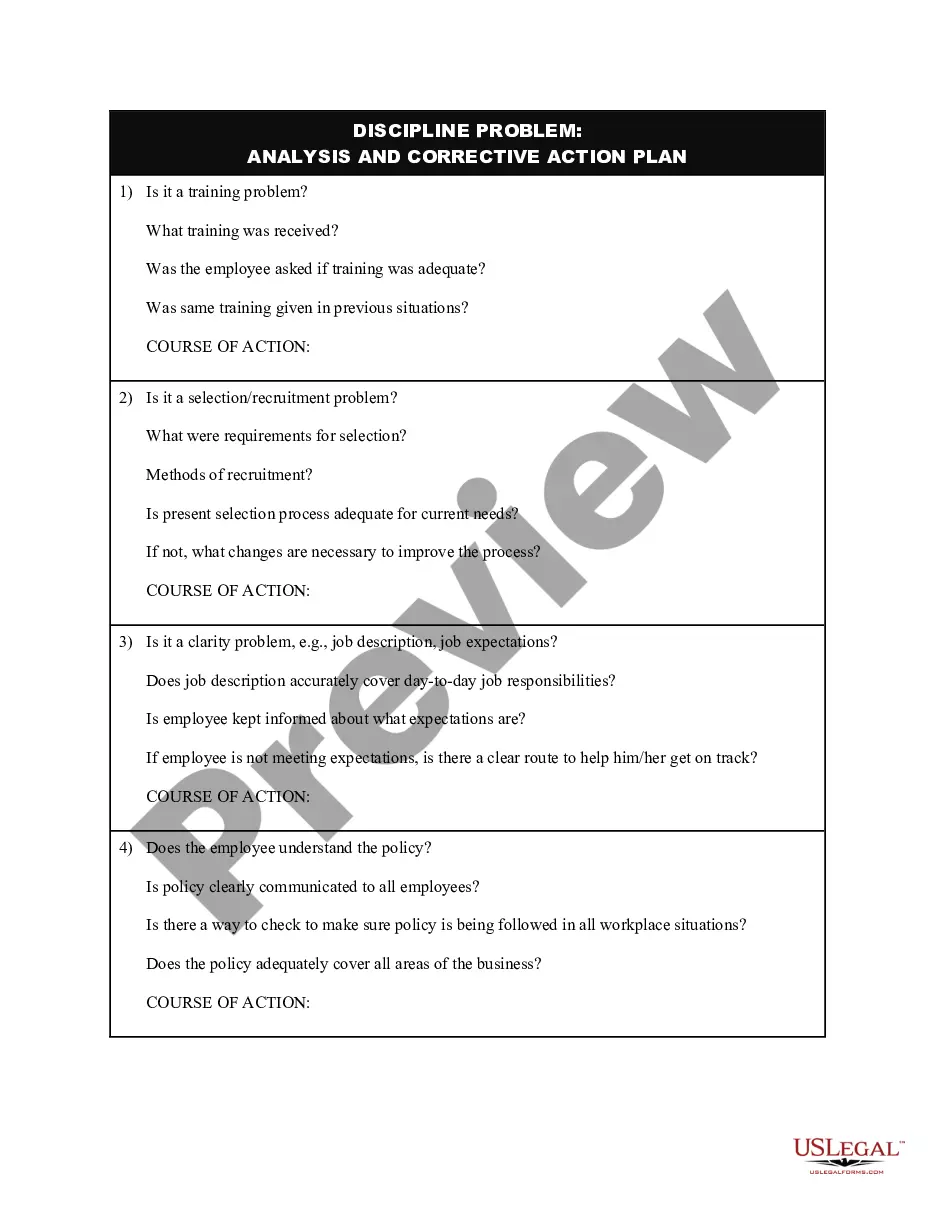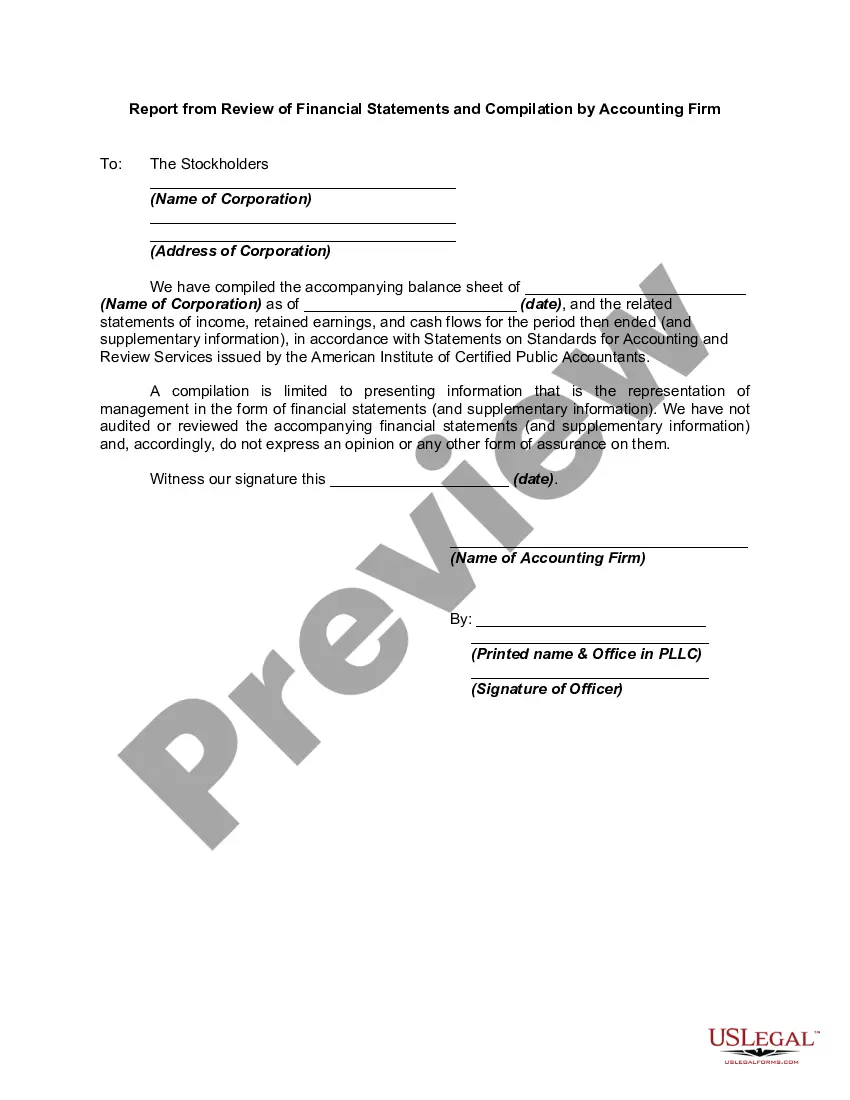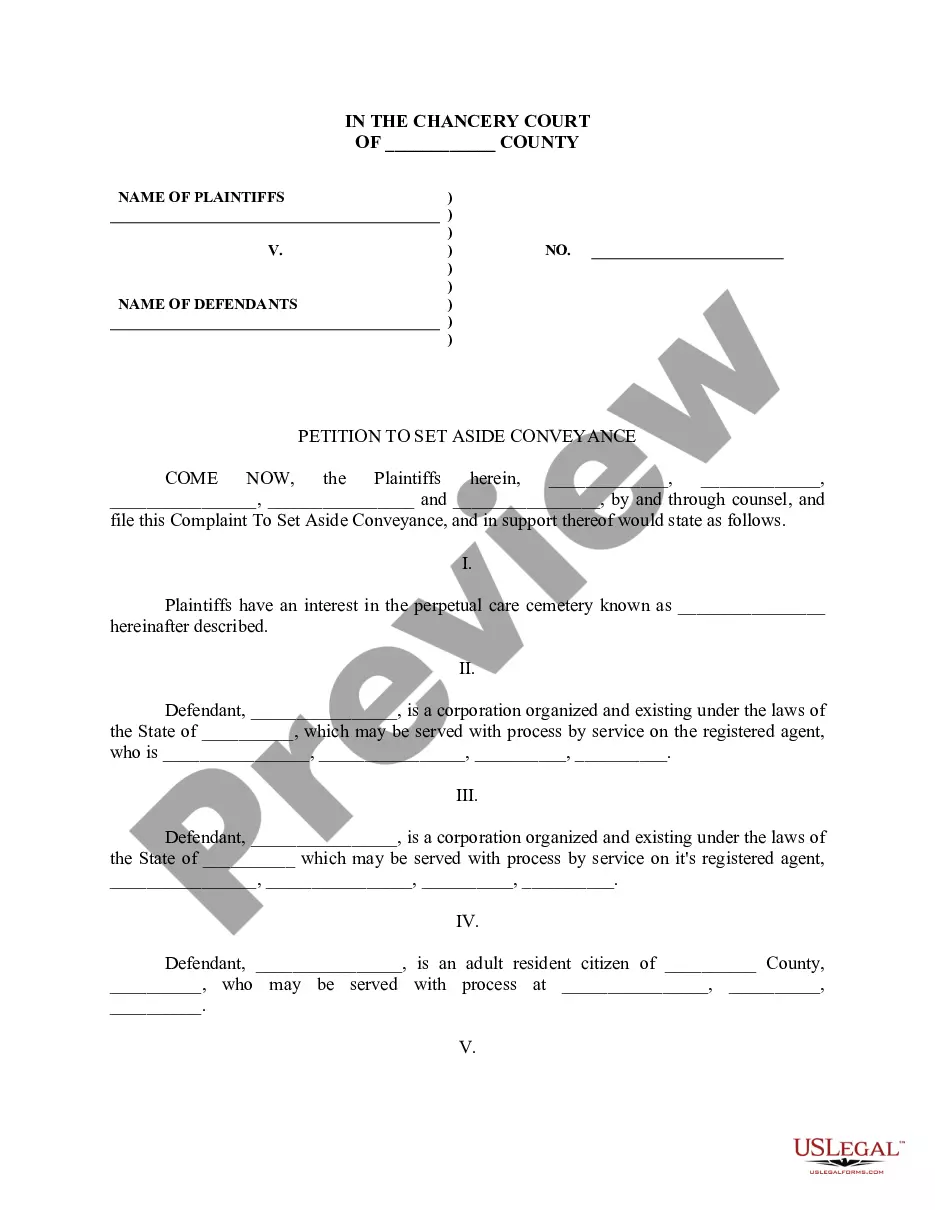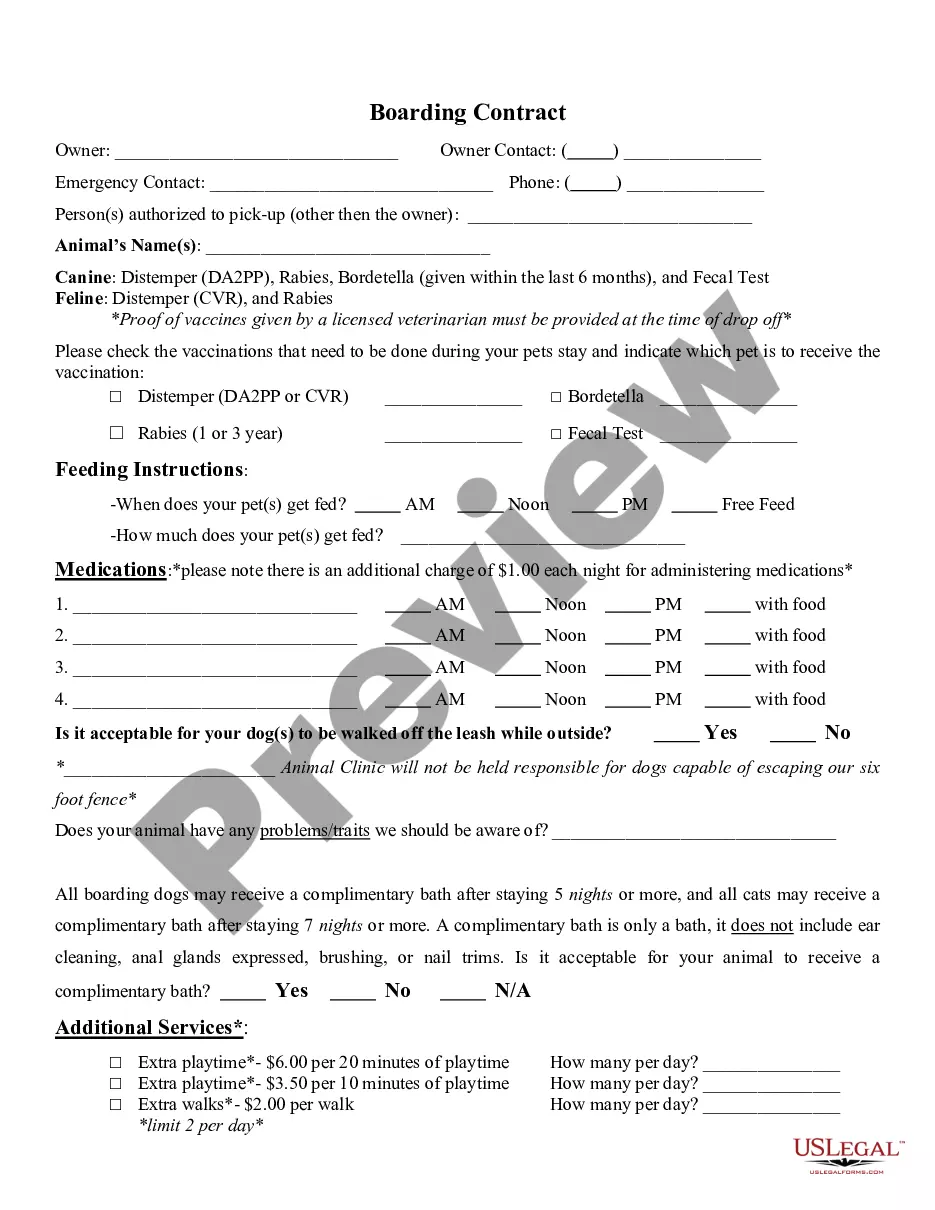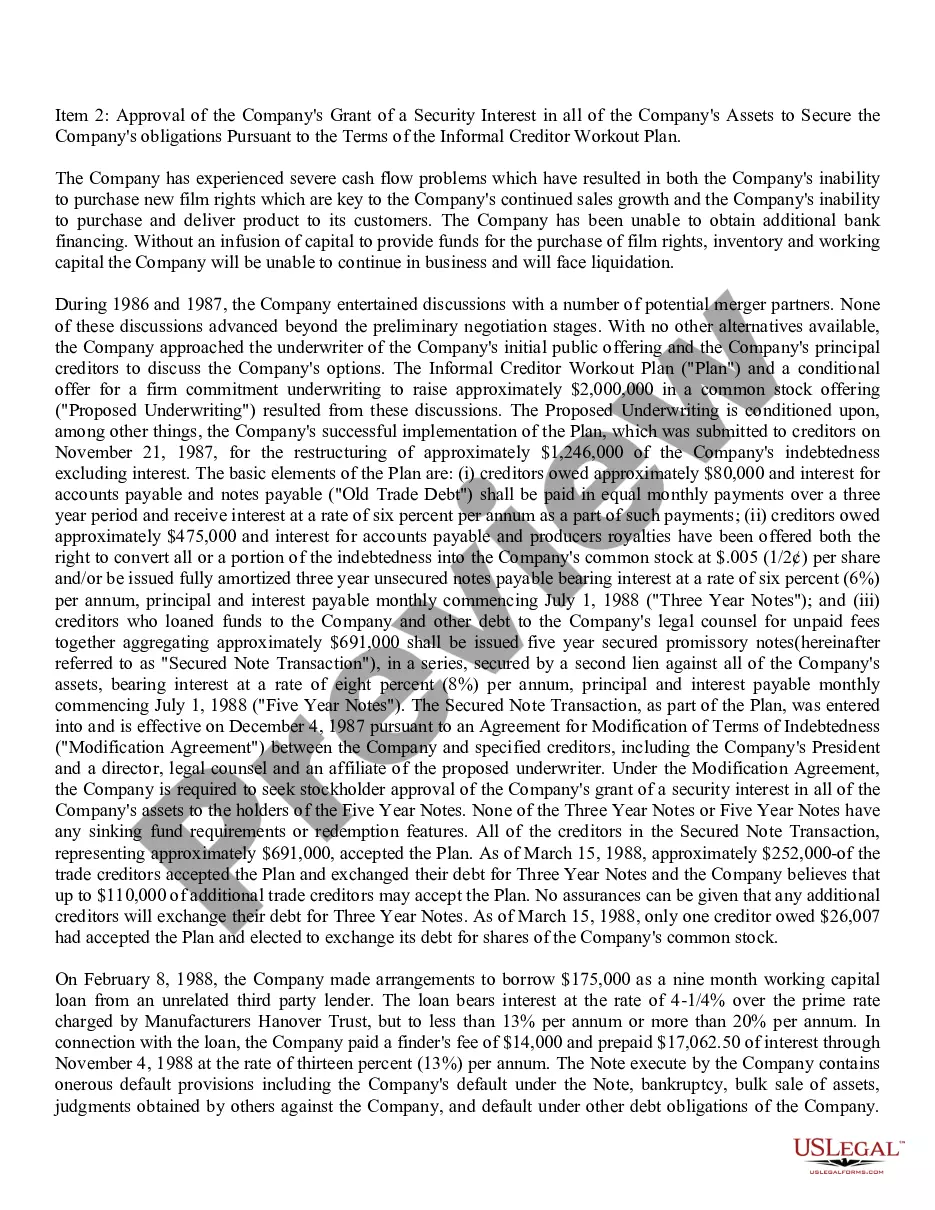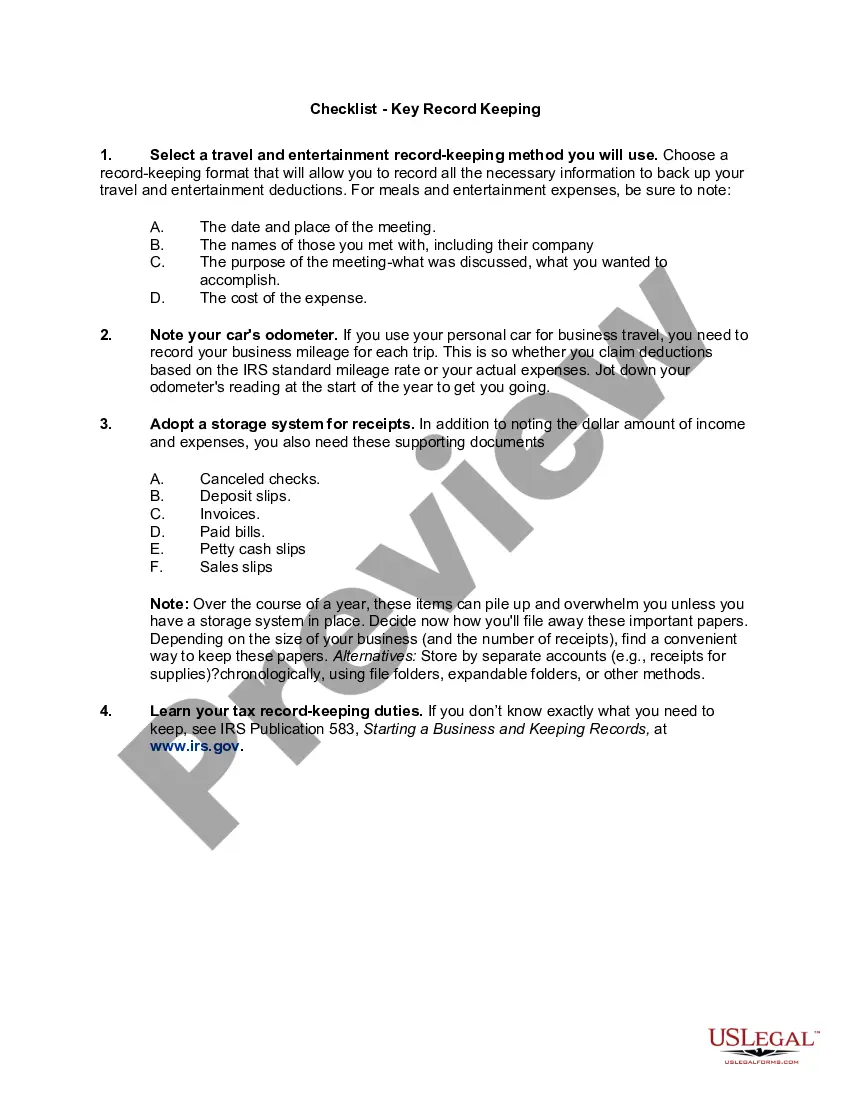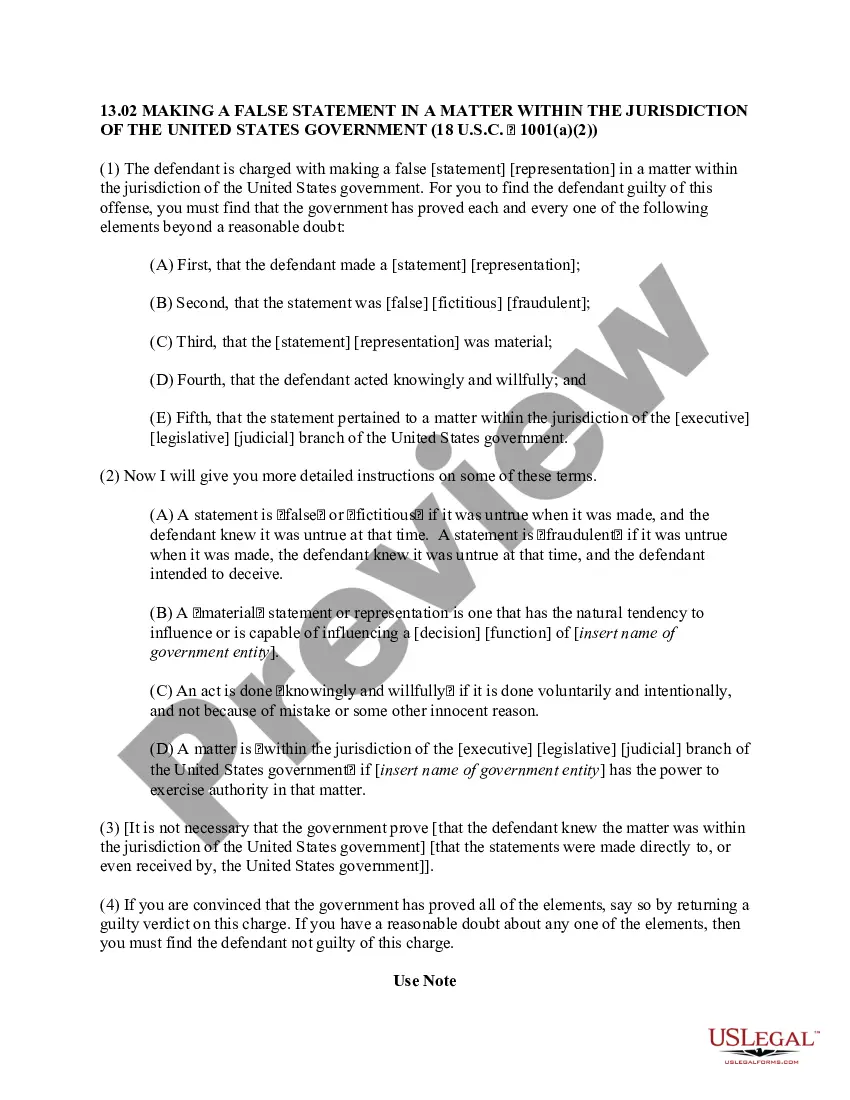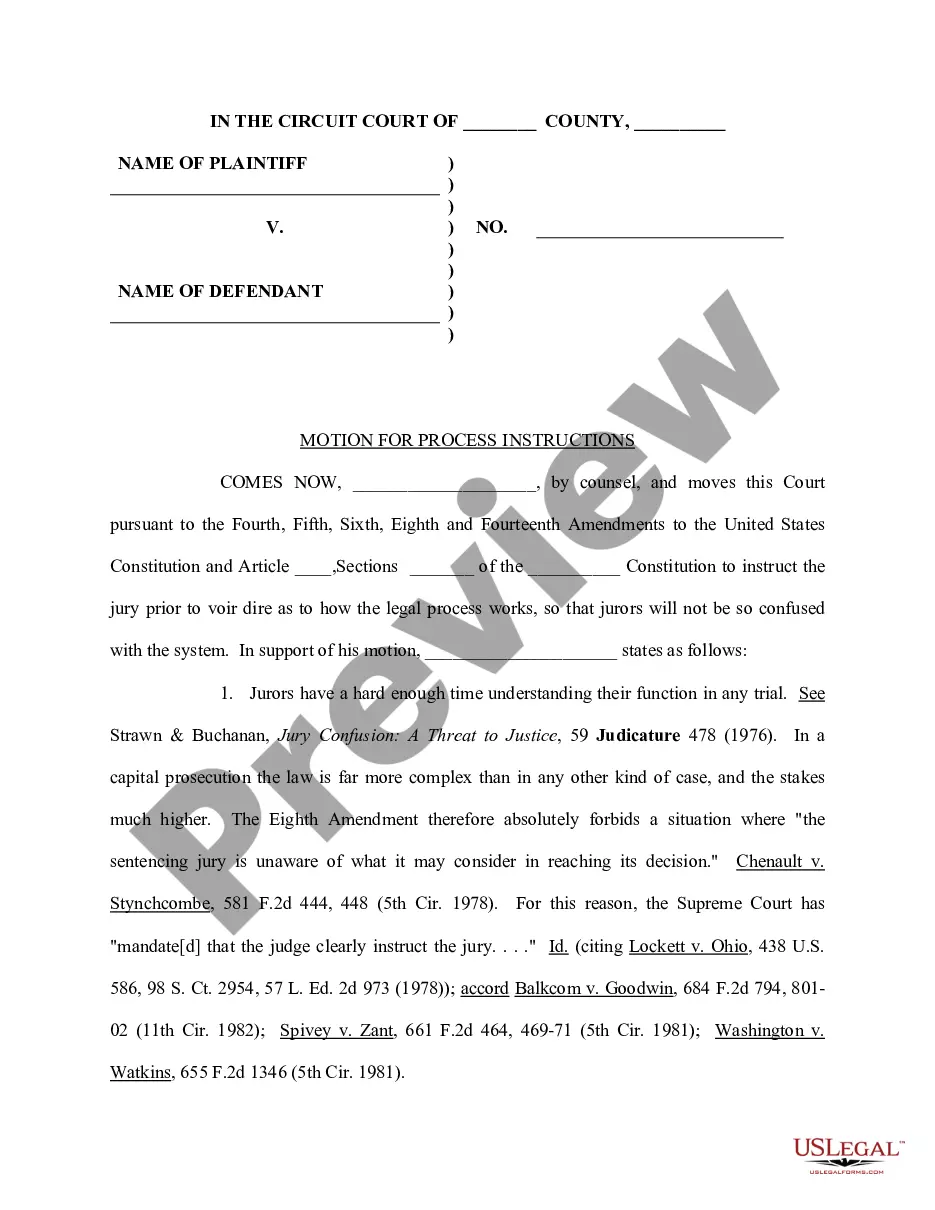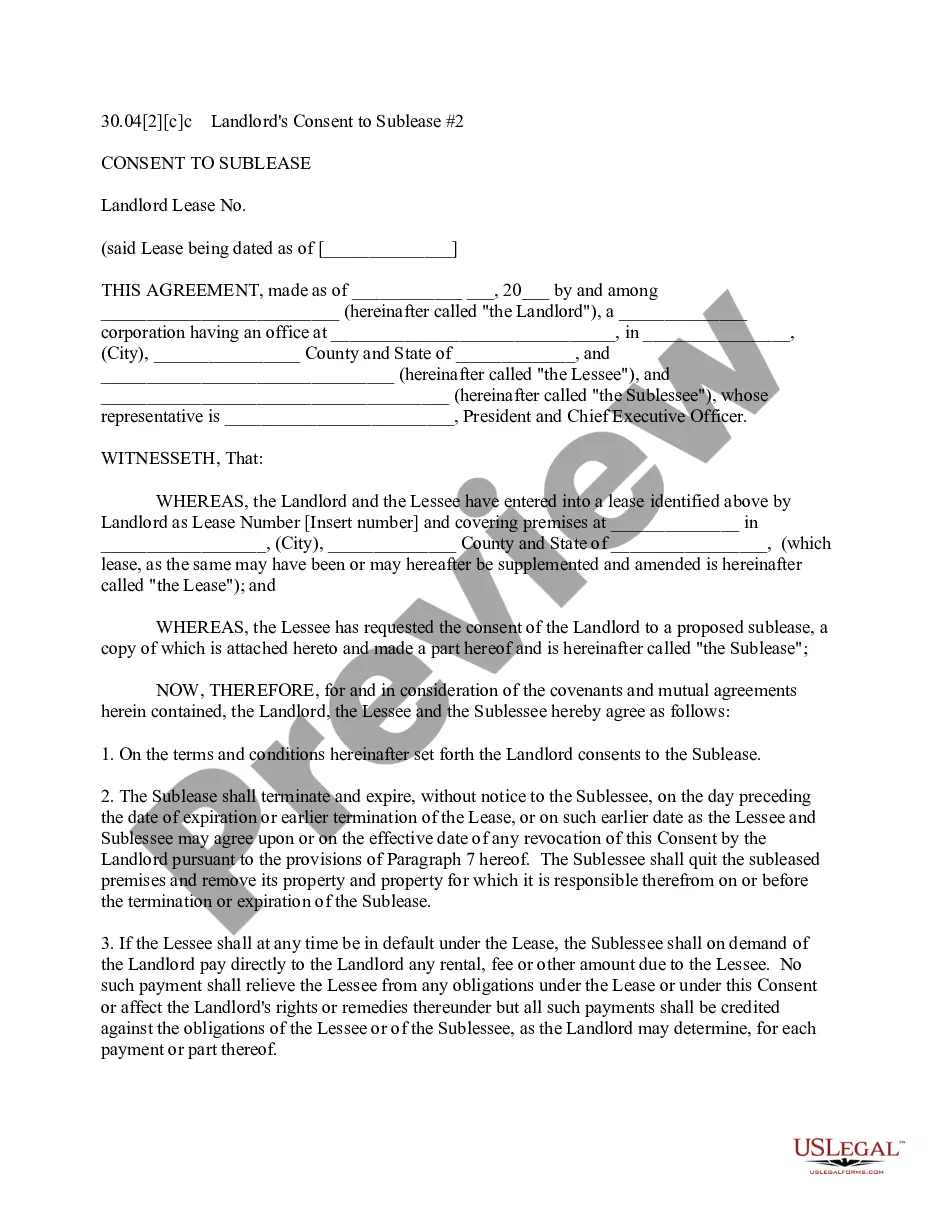Employers use this form to keep track of an employee’s time worked. It has space to record hous worked, breaks, lunch breaks and overtime.
San Diego California Simple Time Sheet With Breaks Recorded
Description
How to fill out California Simple Time Sheet With Breaks Recorded?
Do you require a trustworthy and cost-effective provider of legal documents to purchase the San Diego California Simple Time Sheet With Breaks Recorded? US Legal Forms is your ideal option.
Whether you need a straightforward agreement to establish rules for living together with your partner or a collection of documents to facilitate your separation or divorce process in court, we have you covered. Our site offers over 85,000 current legal document templates for individual and business use. All the templates we provide are not standard and are tailored based on the regulations of specific states and counties.
To obtain the document, you must Log In, find the necessary form, and click the Download button next to it. Please keep in mind that you can retrieve your previously acquired document templates anytime in the My documents section.
Are you unfamiliar with our platform? No problem. You can easily create an account, but before that, ensure to do the following.
Now you are ready to register your account. Then select the subscription plan and proceed to payment. Once the transaction is completed, download the San Diego California Simple Time Sheet With Breaks Recorded in any available file format. You can revisit the website anytime and redownload the document without any additional charges.
Acquiring current legal forms has never been simpler. Try US Legal Forms today, and stop wasting hours searching for legal documents online once and for all.
- Verify whether the San Diego California Simple Time Sheet With Breaks Recorded meets the requirements of your state and locality.
- Review the form’s description (if available) to understand who and what the document is intended for.
- Reinitiate the search if the form is not appropriate for your legal situation.
Form popularity
FAQ
Yes, timesheets are required by law in California to ensure proper tracking of hours worked and breaks taken. Utilizing a San Diego California Simple Time Sheet With Breaks Recorded can help employers comply with these regulations. This time sheet provides a clear record of employee hours and breaks, which is crucial for both payroll and legal purposes. By keeping accurate records, employers protect themselves from potential legal disputes.
The easiest time sheet to use is a San Diego California Simple Time Sheet With Breaks Recorded. Its straightforward layout allows users to enter their work hours and break times quickly. This design minimizes confusion and reduces the time spent on administrative tasks. With a user-friendly interface, employees can concentrate more on their work rather than managing time tracking.
Yes, Office 365 offers integrations that enable the use of a San Diego California Simple Time Sheet With Breaks Recorded. While it may not have a dedicated timesheet app, you can leverage spreadsheet applications like Excel to create customized time sheets. This way, you can track work hours, including breaks, effectively. By utilizing Office 365, you stay organized and compliant with legal requirements.
Clockify is designed with user-friendliness in mind, making it an excellent choice for anyone looking to implement a San Diego California Simple Time Sheet With Breaks Recorded. Its intuitive interface allows users to quickly log their hours and breaks, ensuring accurate records. Users can easily manage their time entries and generate reports, enhancing their productivity. Many individuals find it straightforward and helpful for their daily tasks.
To track rest breaks in California, employers should utilize a San Diego California Simple Time Sheet With Breaks Recorded. This tool allows you to note the duration of breaks and ensures compliance with state regulations. It can help prevent misunderstandings between employers and employees regarding break times. By accurately recording these breaks, you create transparency and trust.
When writing 1 hour and 15 minutes on a timesheet, express it as '1.25 hours' for clarity. This method allows for easier calculations and clearer understanding. The San Diego California Simple Time Sheet With Breaks Recorded also offers a consistent way to document these hours.
To record time on a timesheet, you should enter start and end times for each work period. It's advisable to include any breaks or downtime accurately within the format. The San Diego California Simple Time Sheet With Breaks Recorded provides a user-friendly way to document your hours effectively.
Counting time on a timesheet involves adding up the hours worked, including any breaks taken. Typically, you will subtract breaks from total hours to arrive at the actual time worked. Using a structured format like the San Diego California Simple Time Sheet With Breaks Recorded can facilitate calculations.
When writing time on a timesheet, it’s essential to be clear and precise. For example, you can use the hour and minute format, like ' AM' to show exact clock time. The San Diego California Simple Time Sheet With Breaks Recorded will help you structure your entries correctly for employer review.
Creating a time tracking spreadsheet can be straightforward. Start with columns for dates, tasks, hours worked, and breaks. Using the San Diego California Simple Time Sheet With Breaks Recorded template can streamline this process, providing a structured format that's easy to fill out.