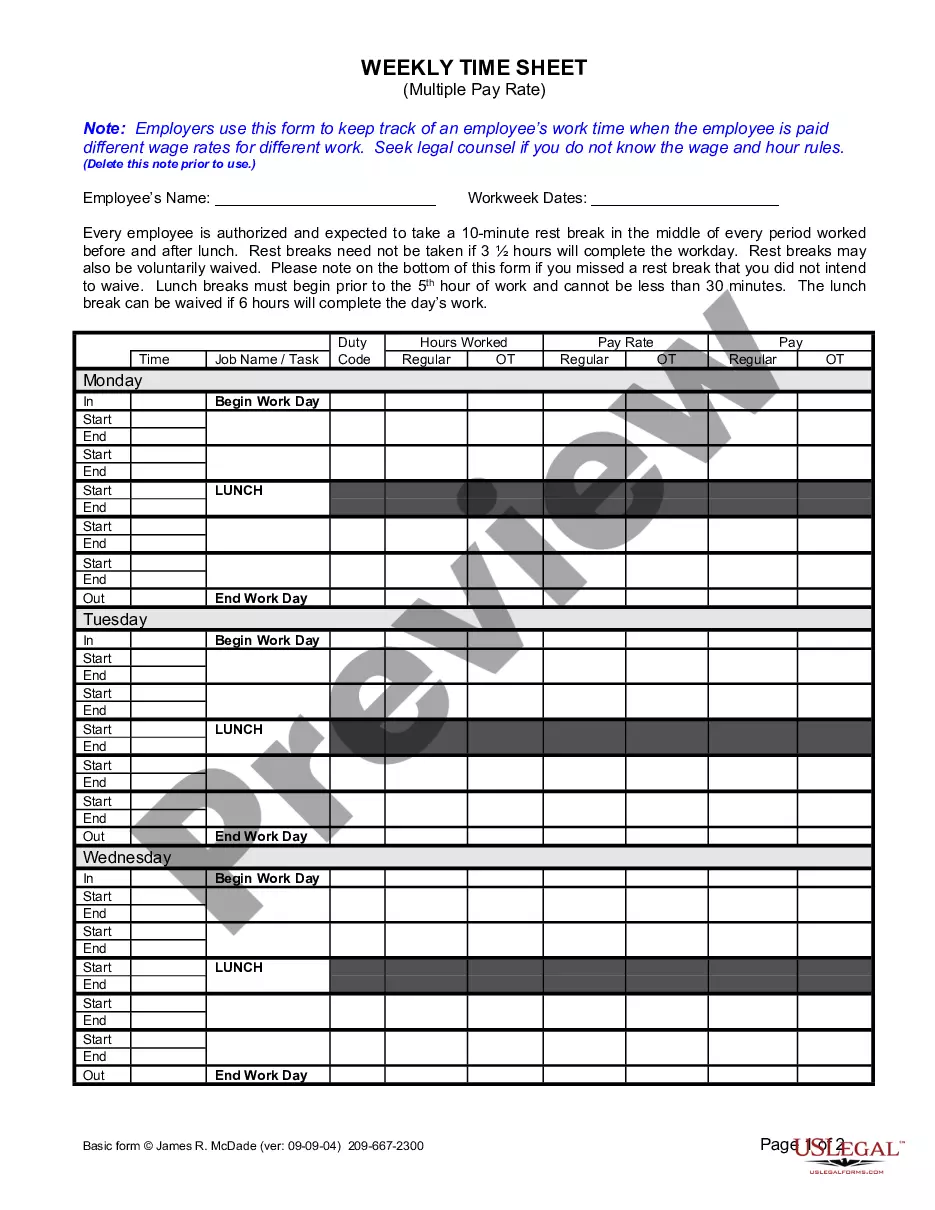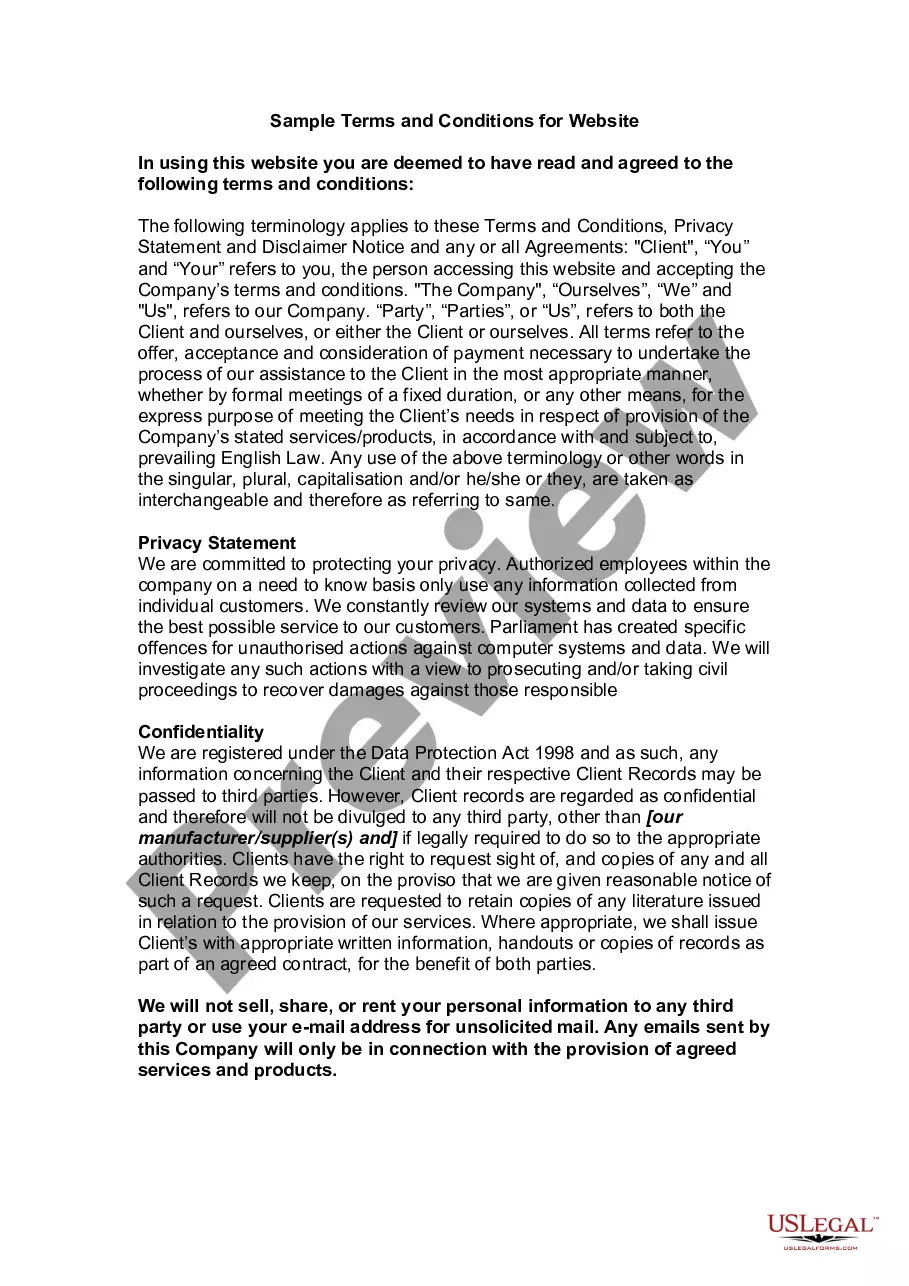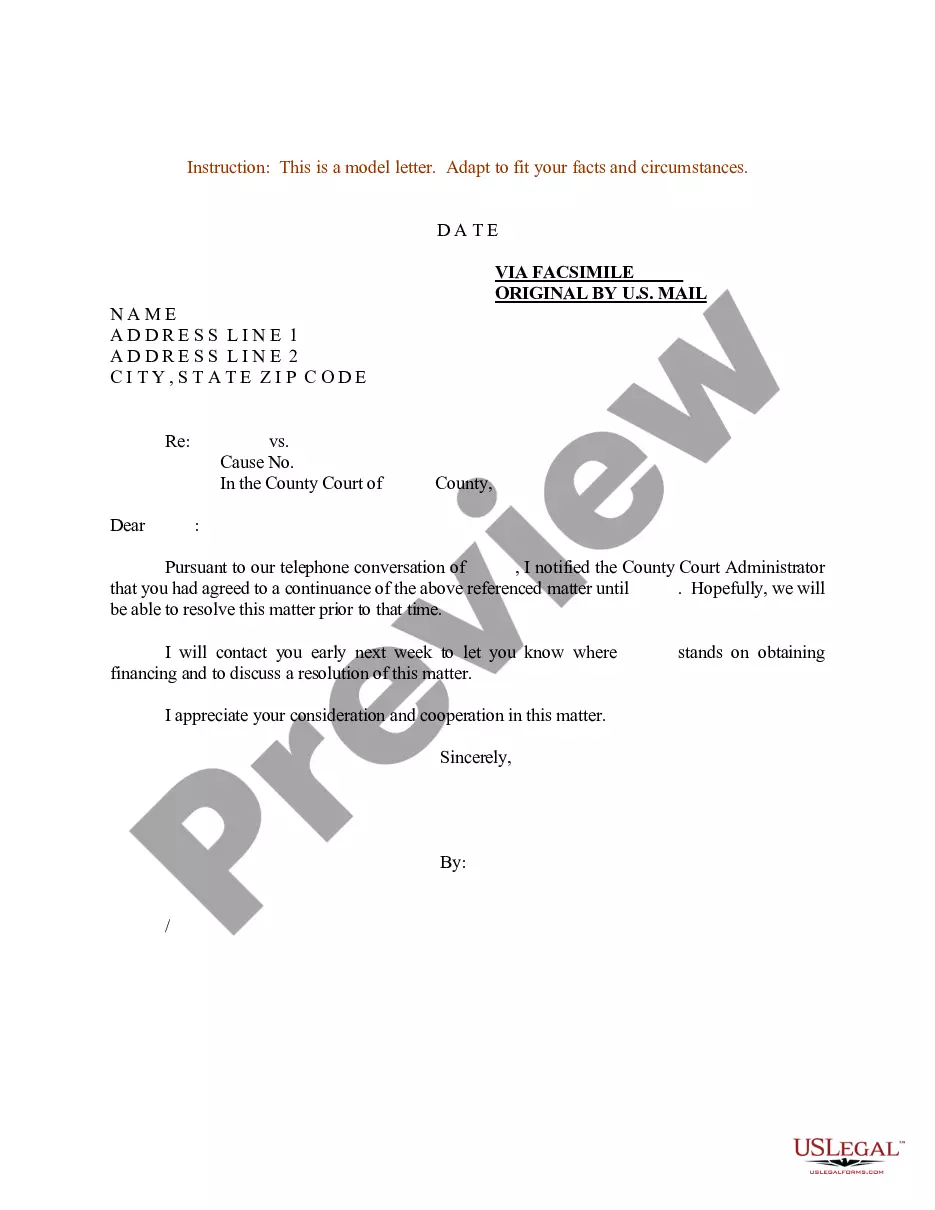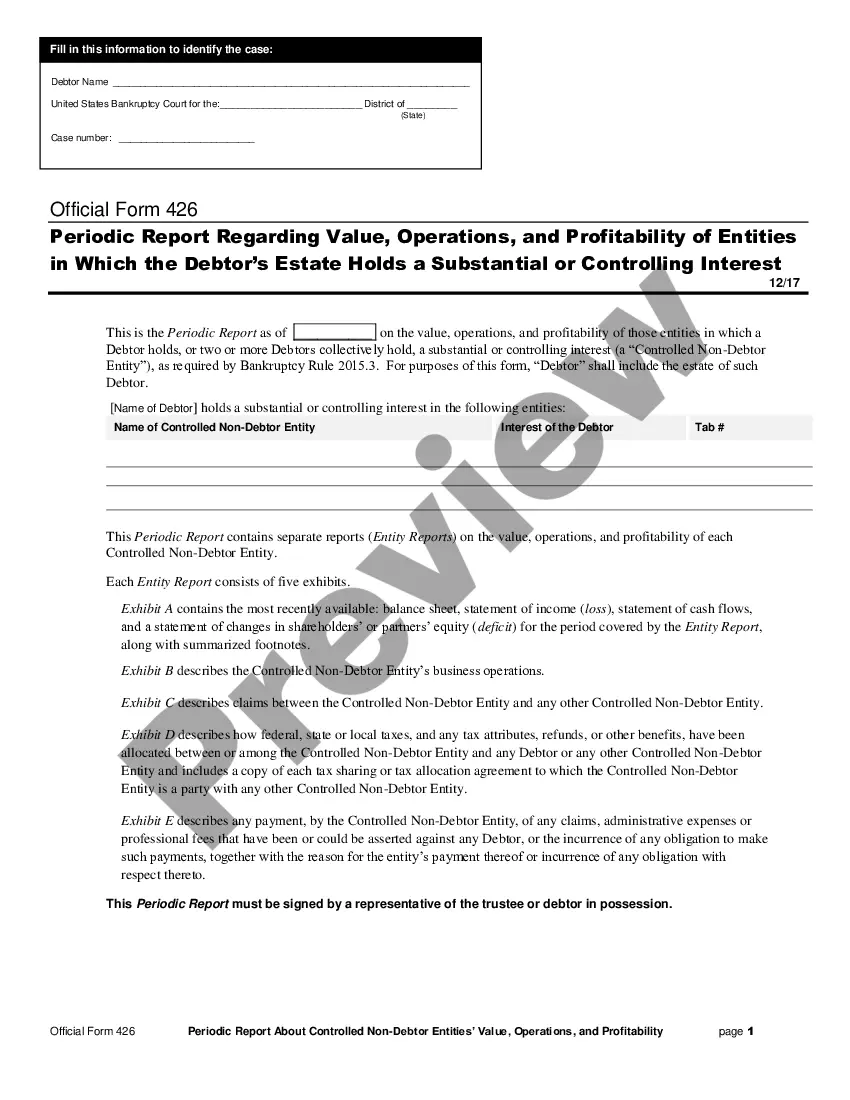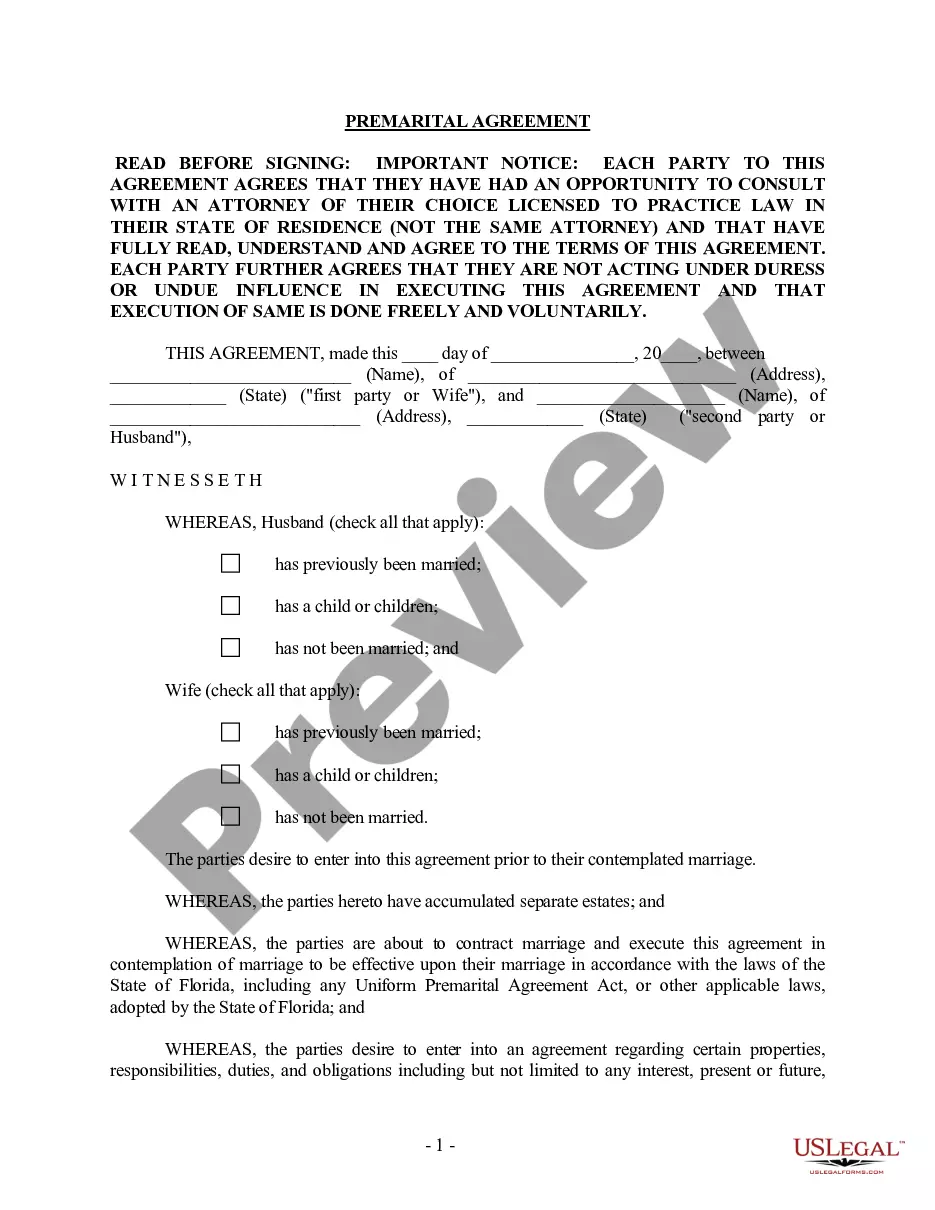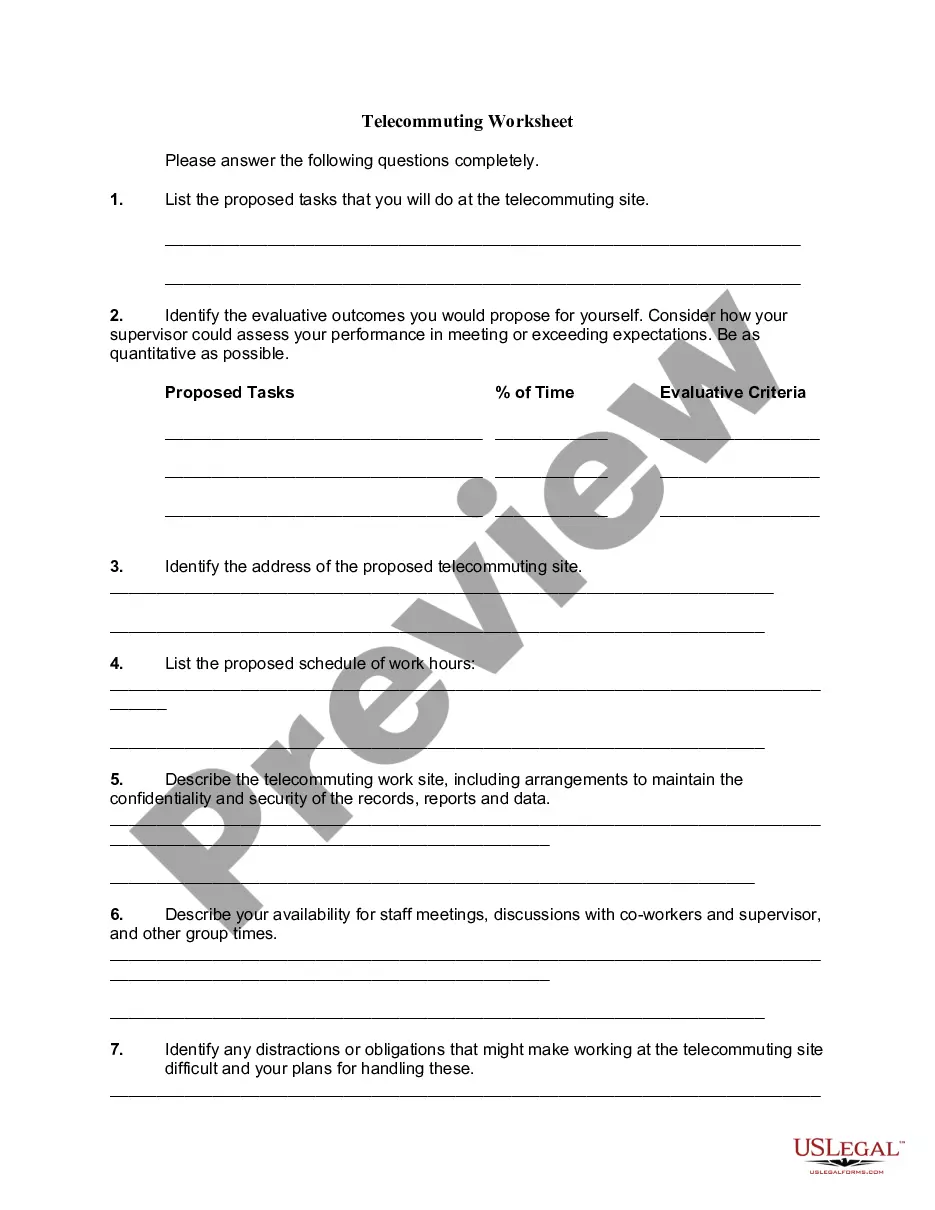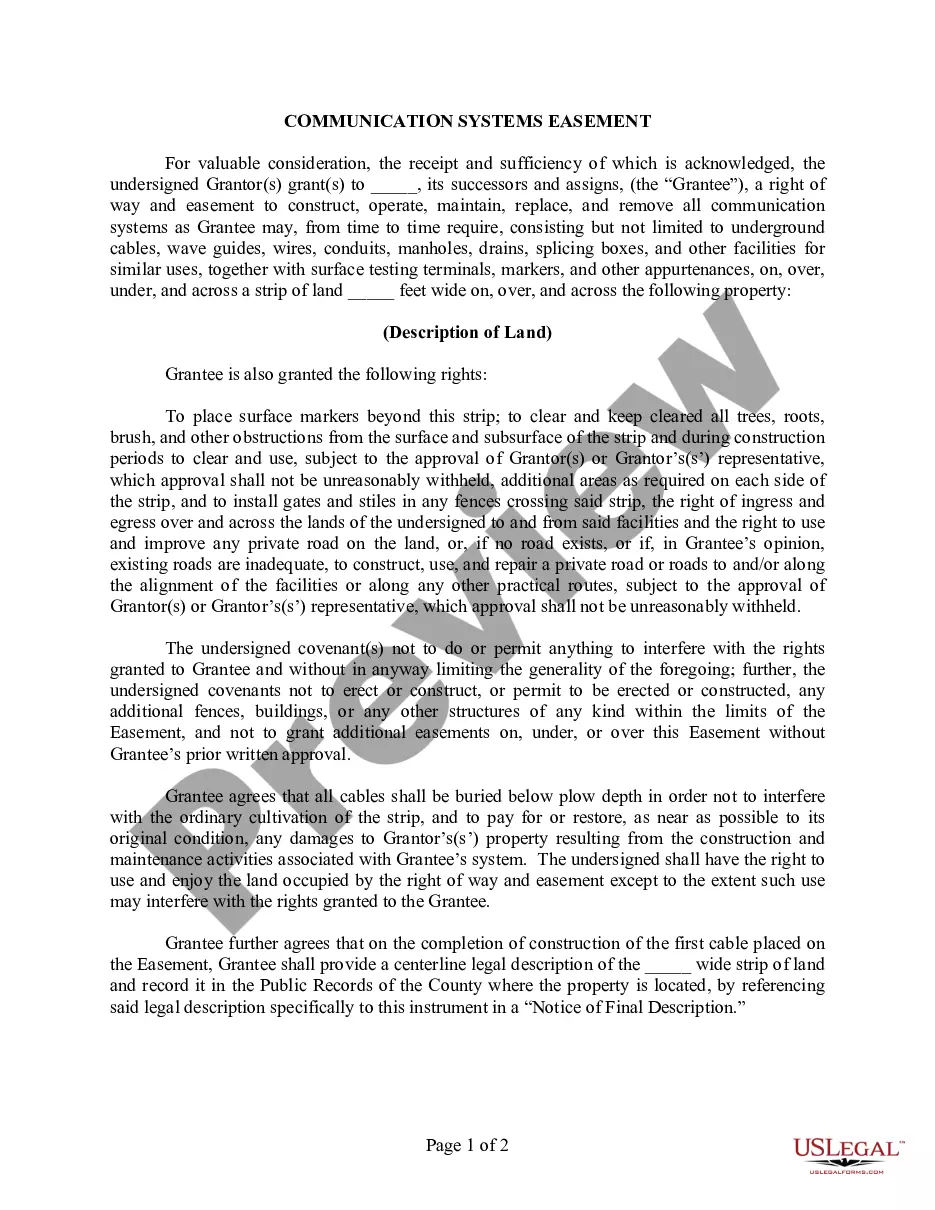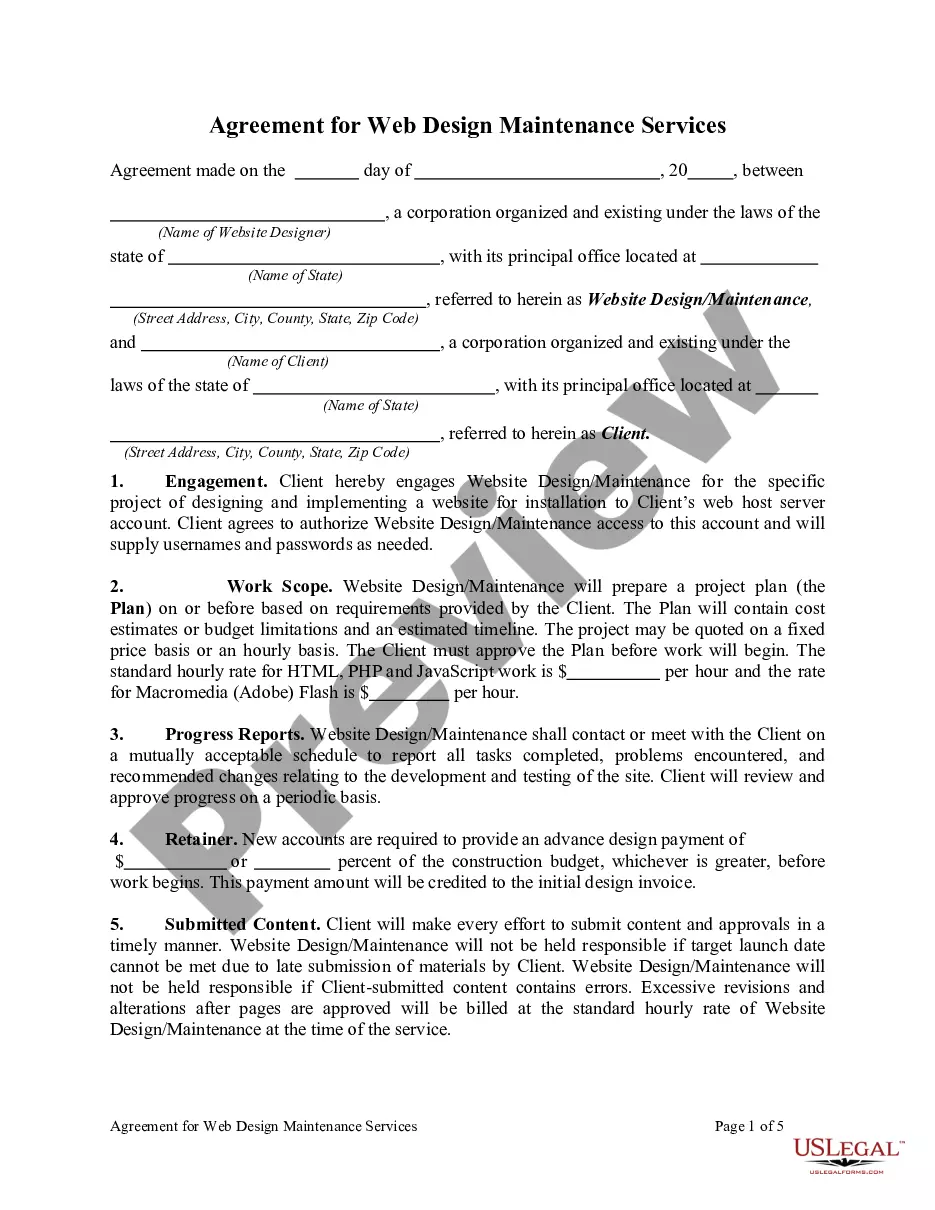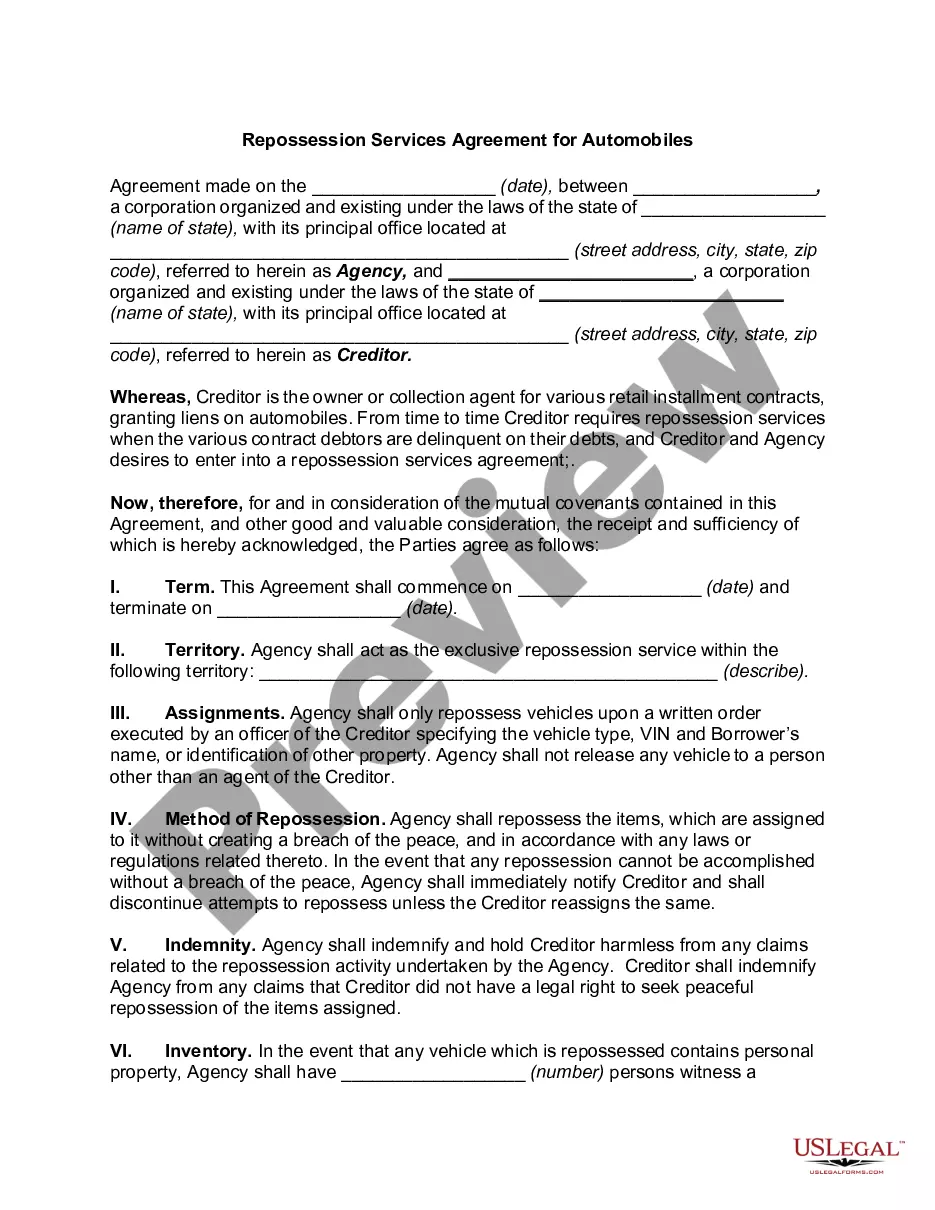Employers use this form to keep track of an employee’s time worked. It has space to record hous worked, breaks, lunch breaks and overtime.
Salinas California Simple Time Sheet With Breaks Recorded
Description
How to fill out California Simple Time Sheet With Breaks Recorded?
Obtaining validated templates tailored to your regional legislation can be challenging unless you utilize the US Legal Forms repository.
It’s an online database of over 85,000 legal forms catering to both personal and professional requirements, addressing various real-life scenarios.
All documents are correctly sorted by usage area and jurisdiction categories, making the search for the Salinas California Simple Time Sheet With Breaks Recorded as straightforward as possible.
By clicking the Buy Now button and choosing your preferred subscription plan, you'll need to create an account for access to the library’s features.
- Examine the Preview mode and form details.
- Ensure you’ve selected the appropriate one that fulfills your needs and fully aligns with your local legal stipulations.
- Seek another template if necessary.
- If you notice any discrepancies, use the Search feature above to find the accurate one. If it fits your purposes, continue to the next stage.
- Purchase the document.
Form popularity
FAQ
Recording time on a time sheet involves documenting your start time, end time, work intervals, and breaks taken. You should ensure that all entries are accurate and up to date for reliable record-keeping. Using a Salinas California Simple Time Sheet With Breaks Recorded can facilitate this process, allowing you to focus on your work while keeping precise records.
To fill a time log sheet, you will need to list each activity along with the corresponding start and end times. Be sure to include breaks, as maintaining accurate records is crucial for effective time management. A Salinas California Simple Time Sheet With Breaks Recorded can simplify this by providing structured fields for easy tracking.
Filling out a time management sheet requires you to record tasks and the time allocated for each. Begin with a list of activities, assign time slots, and monitor progress throughout the day. Incorporating a Salinas California Simple Time Sheet With Breaks Recorded enhances your time management capabilities and helps ensure that breaks are accurately tracked.
To write 7 hours and 45 minutes on a timesheet, you should typically enter the hours as '7.75' in the total hours column. This notation reflects the fractional time conversion, where 45 minutes equals 0.75 hours. With a Salinas California Simple Time Sheet With Breaks Recorded, clear instructions can guide you on the best methods for accurate time tracking.
Filling a time sheet involves entering your working hours accurately for each day. You should note down the time you started, finished, and any breaks taken throughout the day. By utilizing a Salinas California Simple Time Sheet With Breaks Recorded, you can streamline this process and maintain an organized record.
To create a simple timesheet in Excel, start by organizing your layout with columns for dates, start and end times, breaks, and total hours. Use formulas to calculate total hours worked automatically. The Salinas California Simple Time Sheet With Breaks Recorded template makes this process straightforward, allowing you to focus on tracking time efficiently.
A time sheet should include essential details like employee names, dates, hours worked, break periods, and total hours for each day. For a comprehensive record, it's beneficial to add project codes and descriptions for specific tasks. In Salinas, California, using a Simple Time Sheet With Breaks Recorded helps ensure compliance with labor regulations.
To record time on a timesheet, first note your start time and end time for each work period. Then, if you took breaks, include those in the total calculations. Using the Salinas California Simple Time Sheet With Breaks Recorded can simplify this process, as it provides sections to input your working hours and breaks clearly.
Creating your own timesheet can be straightforward. Begin by downloading the Salinas California Simple Time Sheet With Breaks Recorded template from US Legal Forms. Fill in your work hours and break times, ensuring you maintain a clear and organized format that makes it easy to track your hours accurately.
To calculate hours worked with breaks on a Salinas California Simple Time Sheet With Breaks Recorded, start by noting the time you begin working and the time you finish. Next, subtract any break times taken during your shift. The final calculation should reflect the total hours worked minus any breaks, ensuring accuracy in your records.