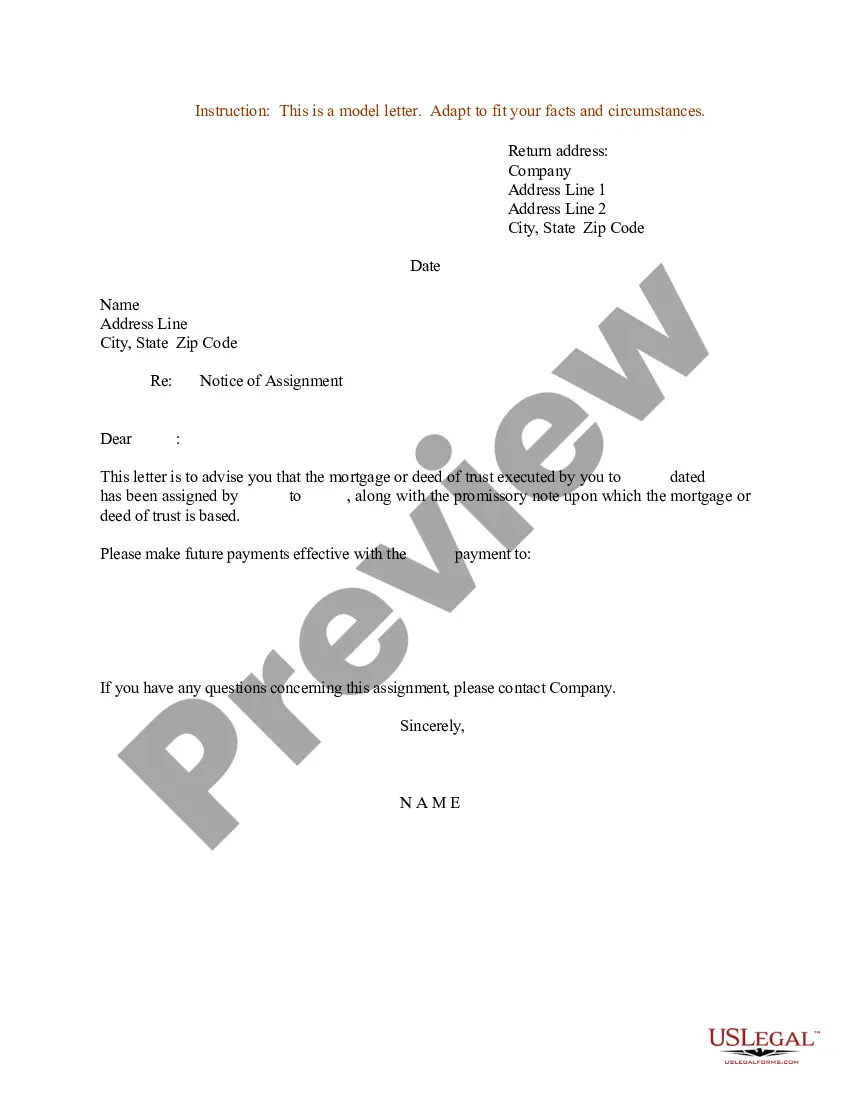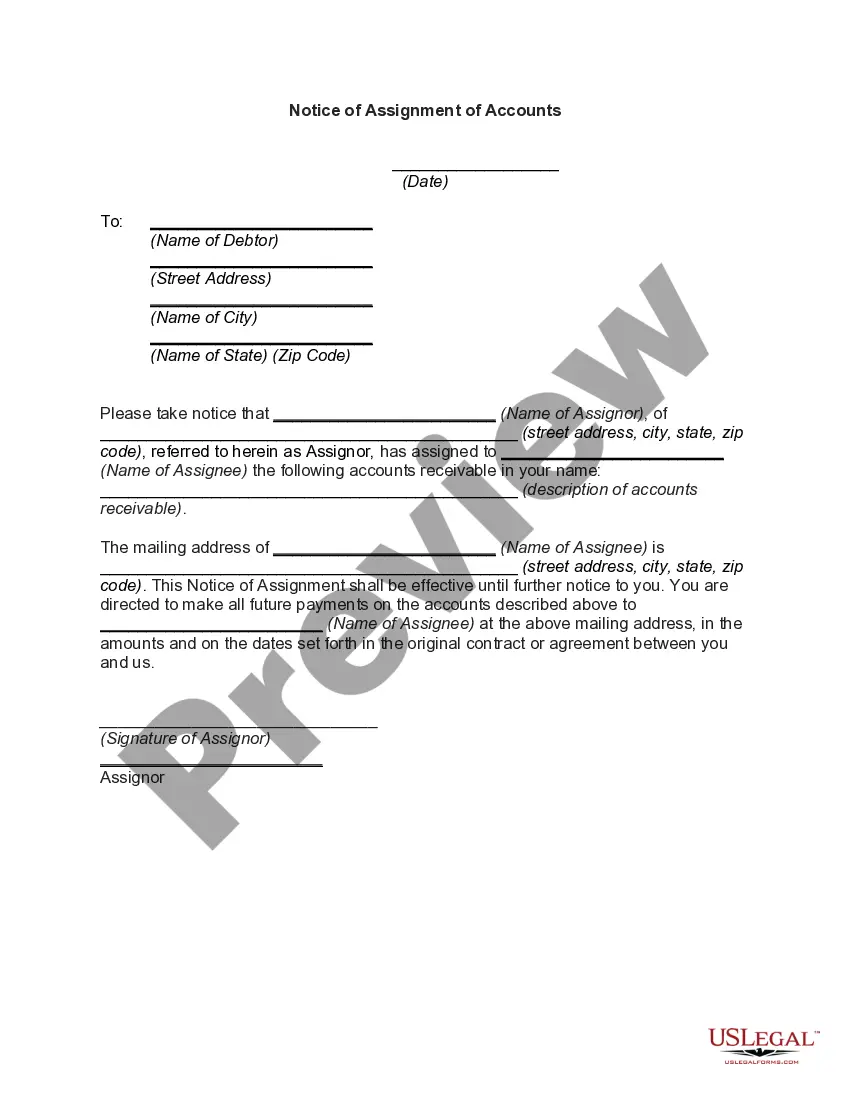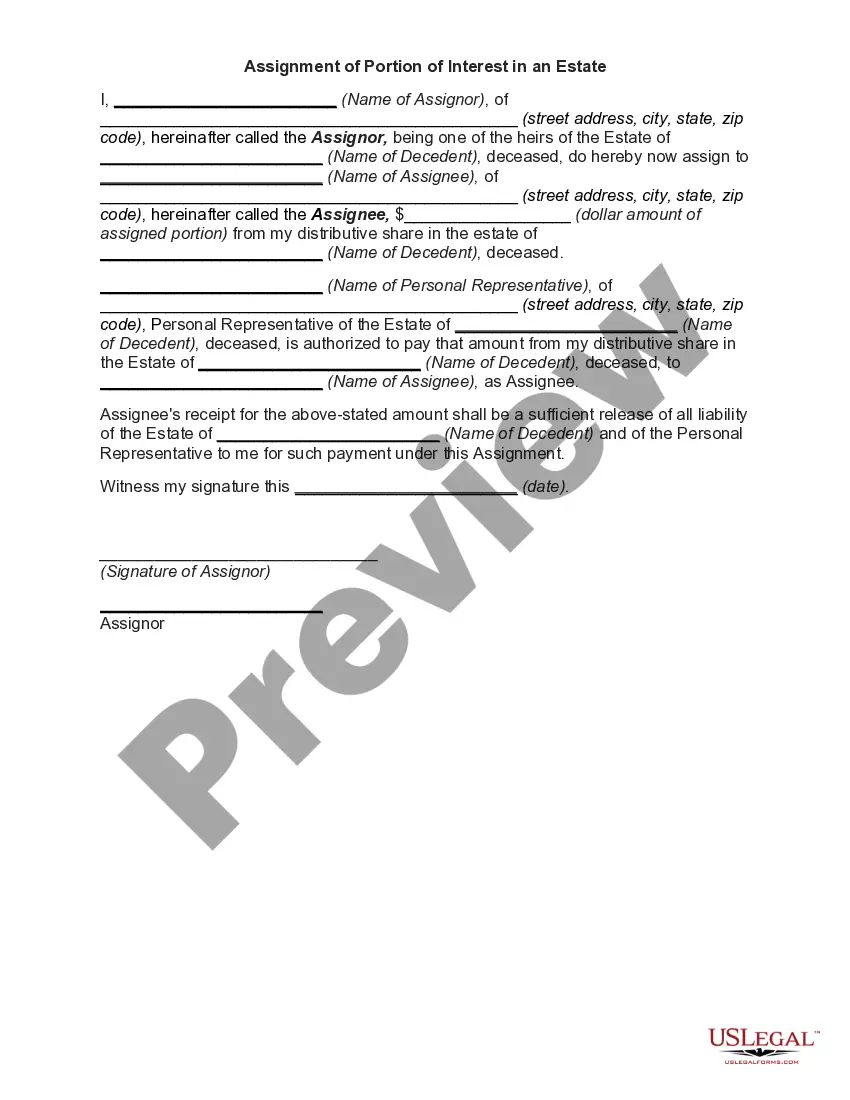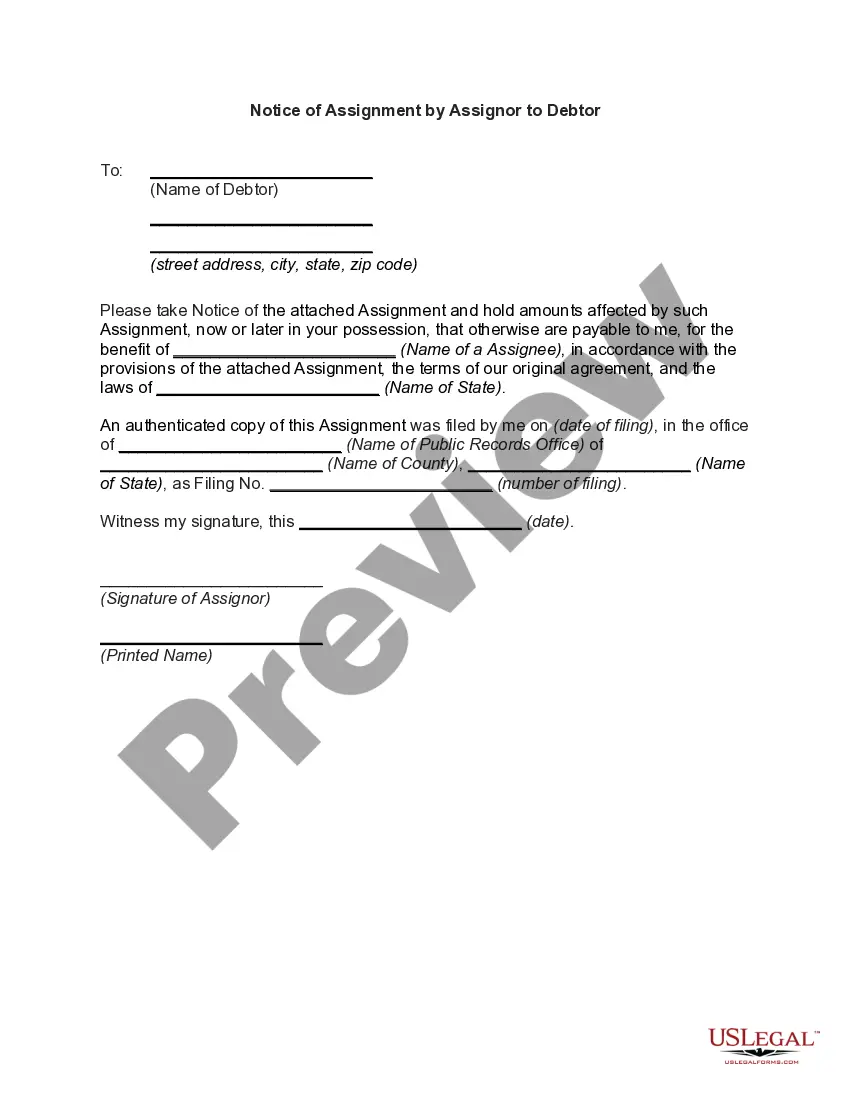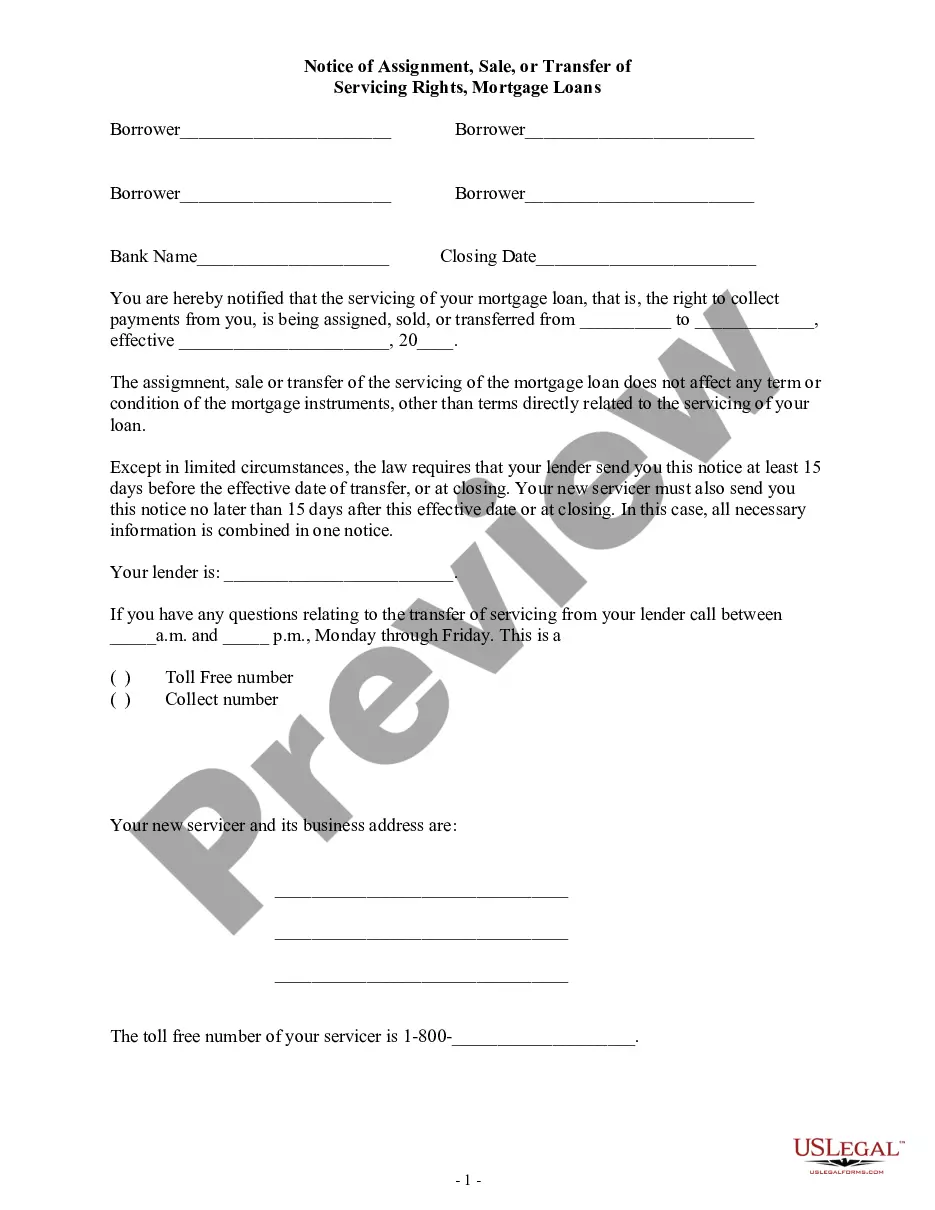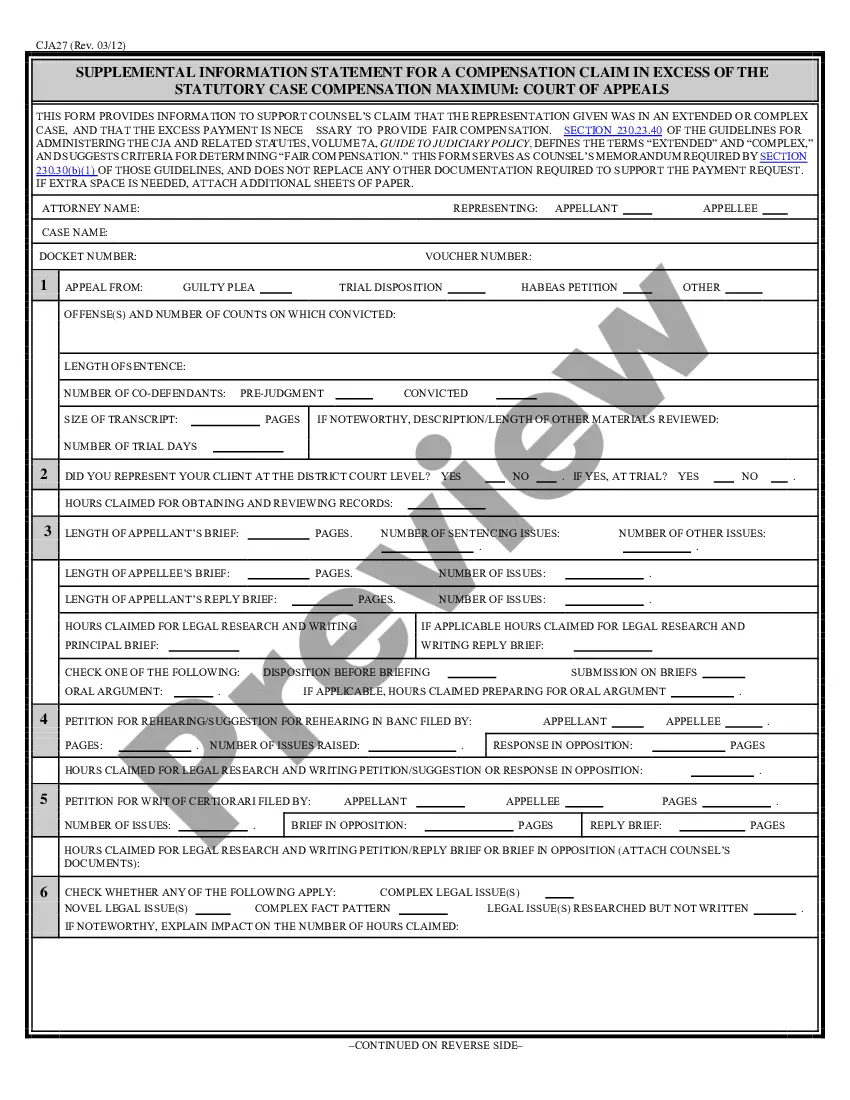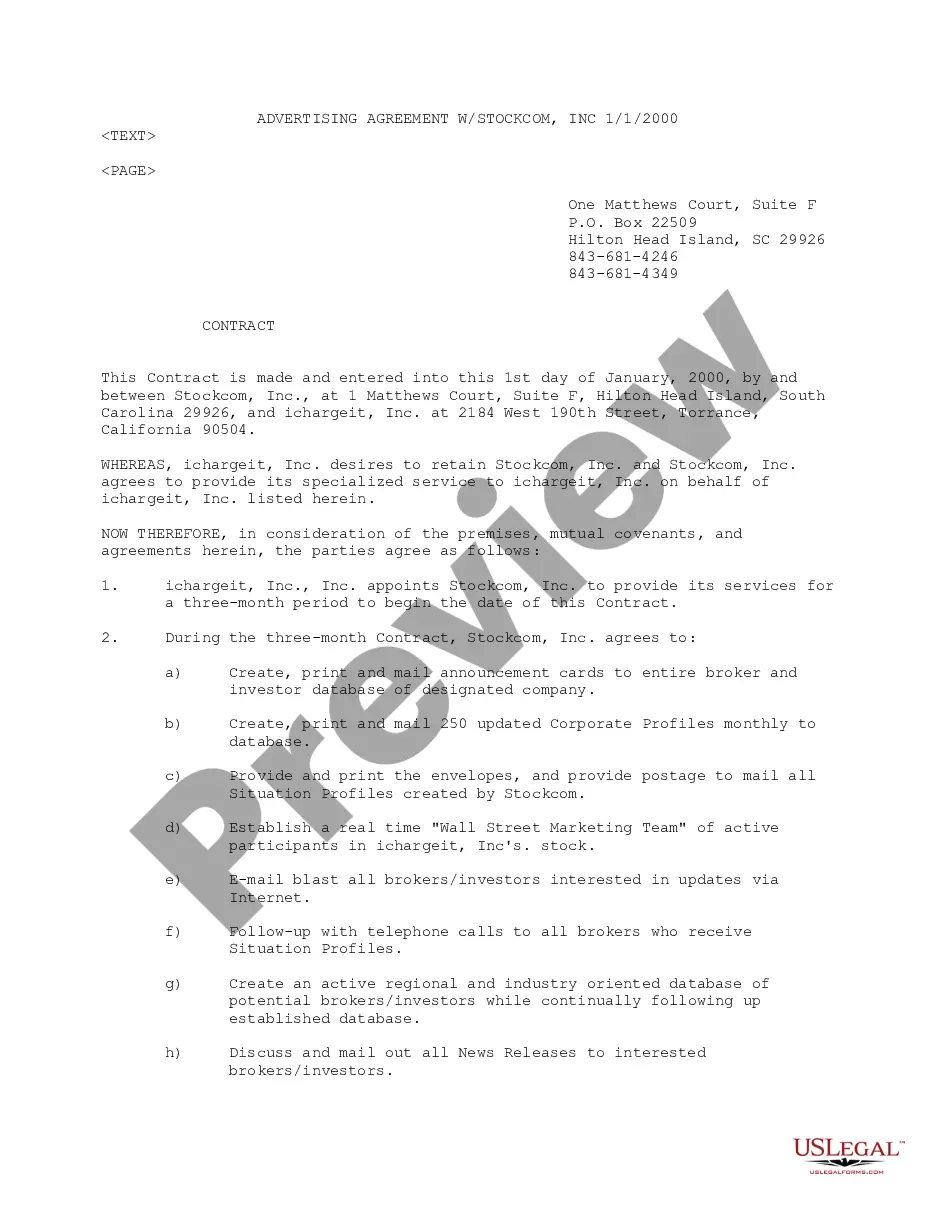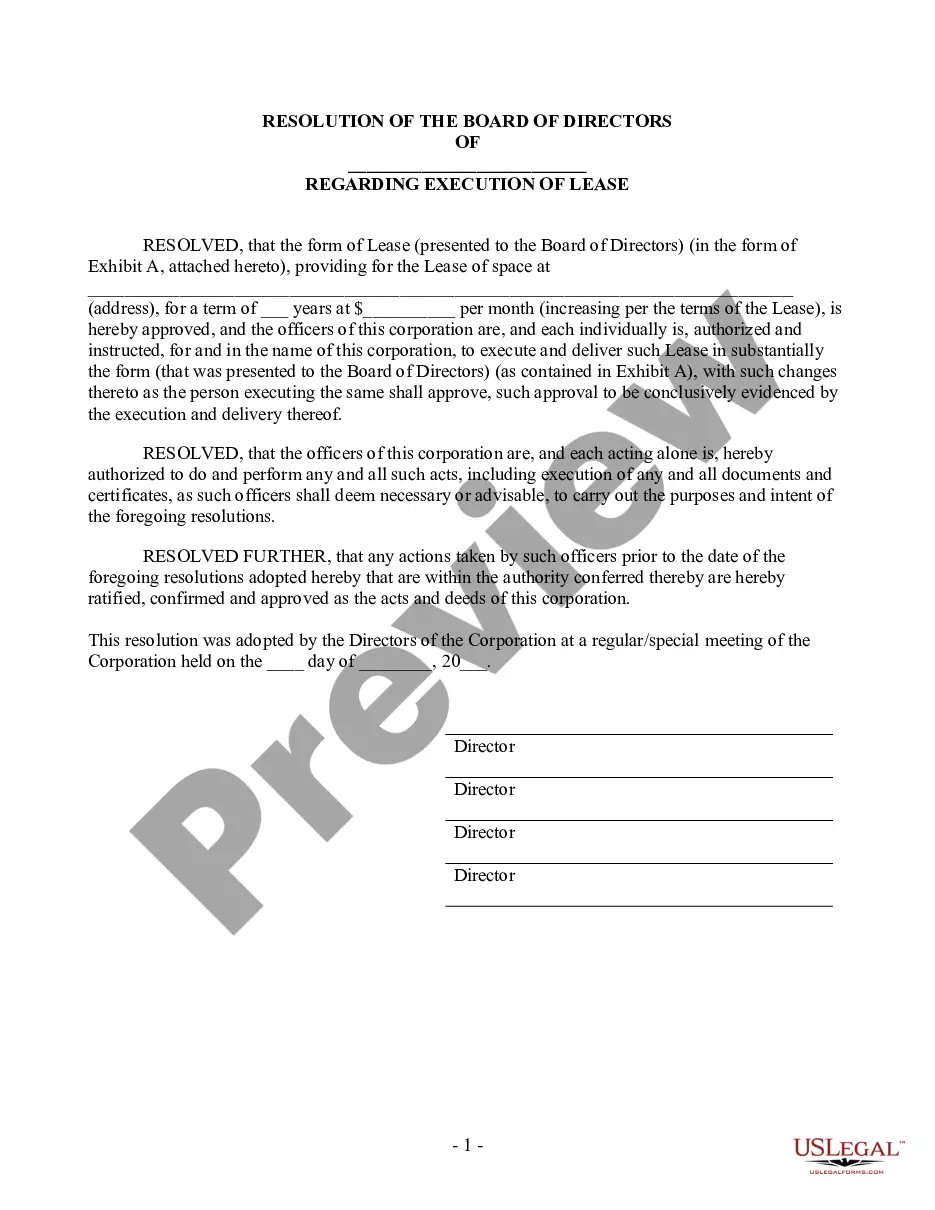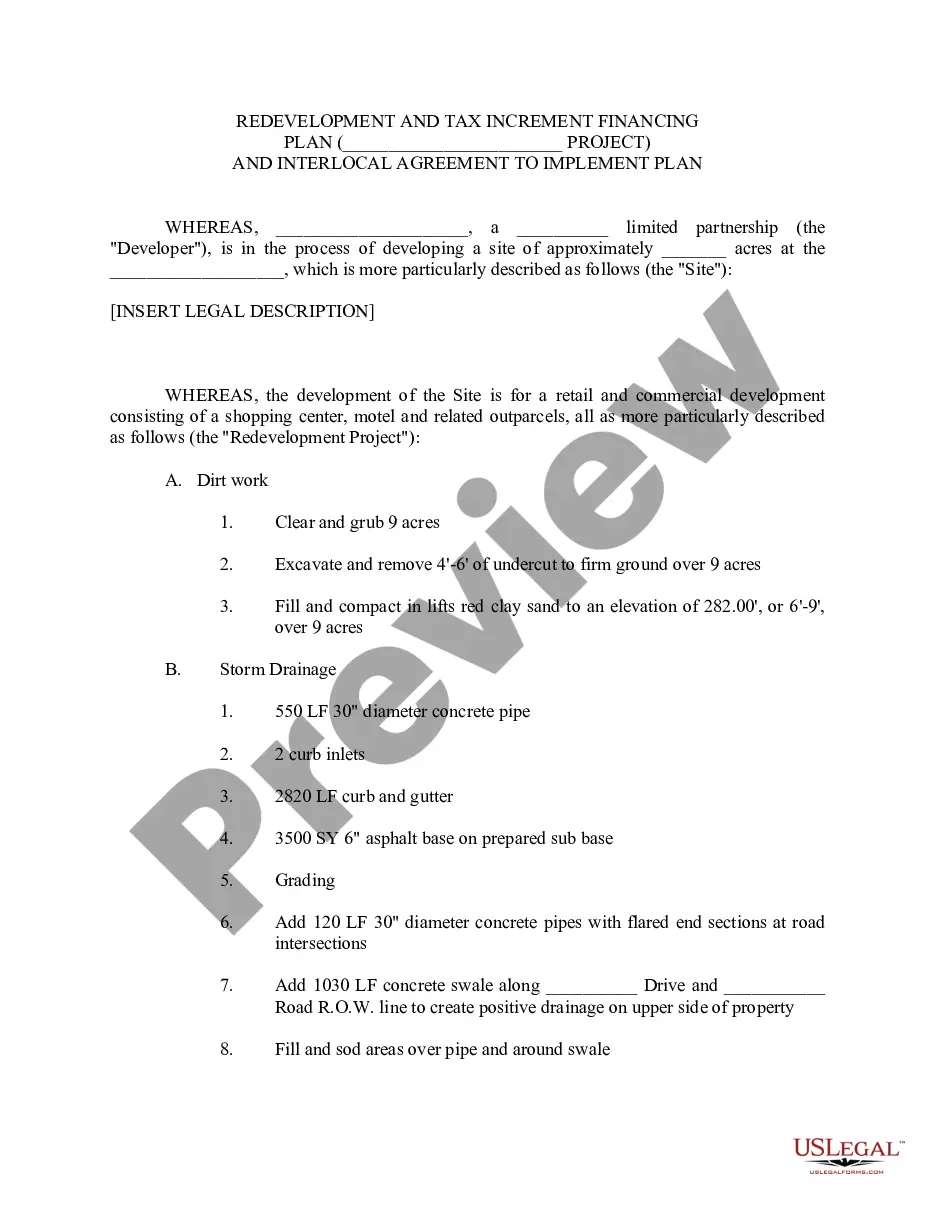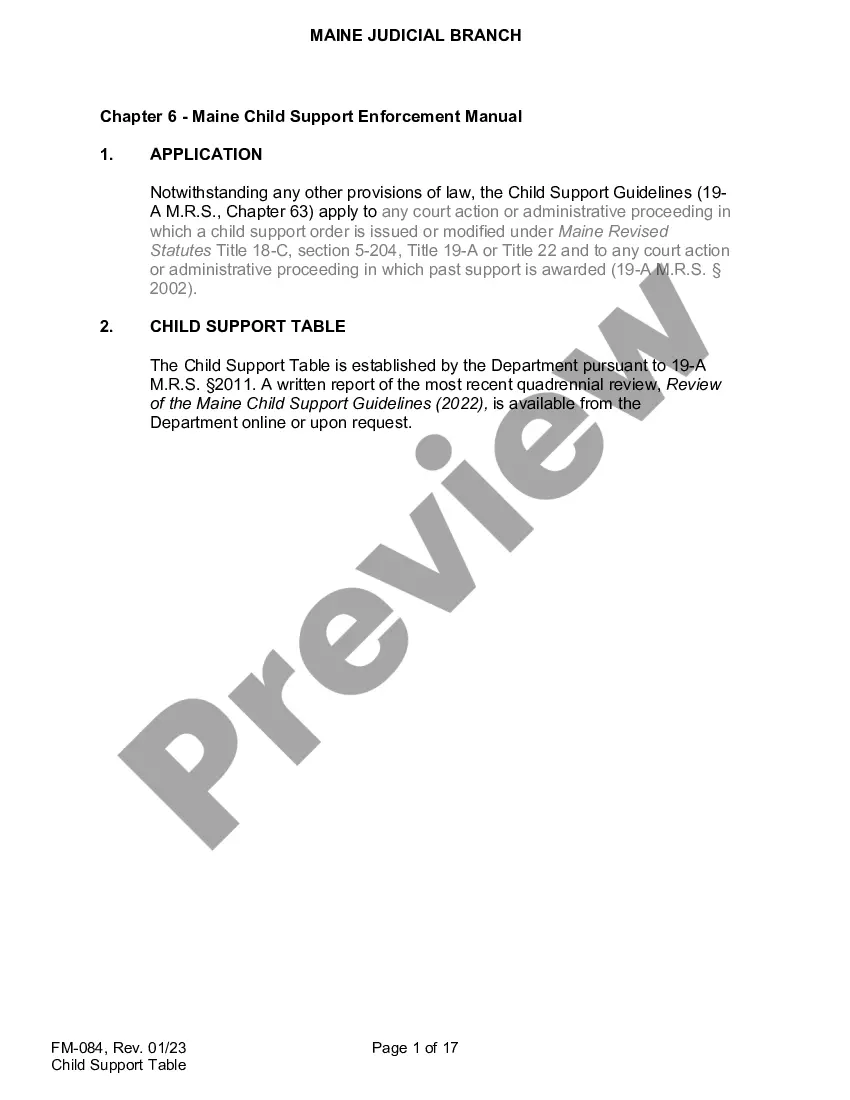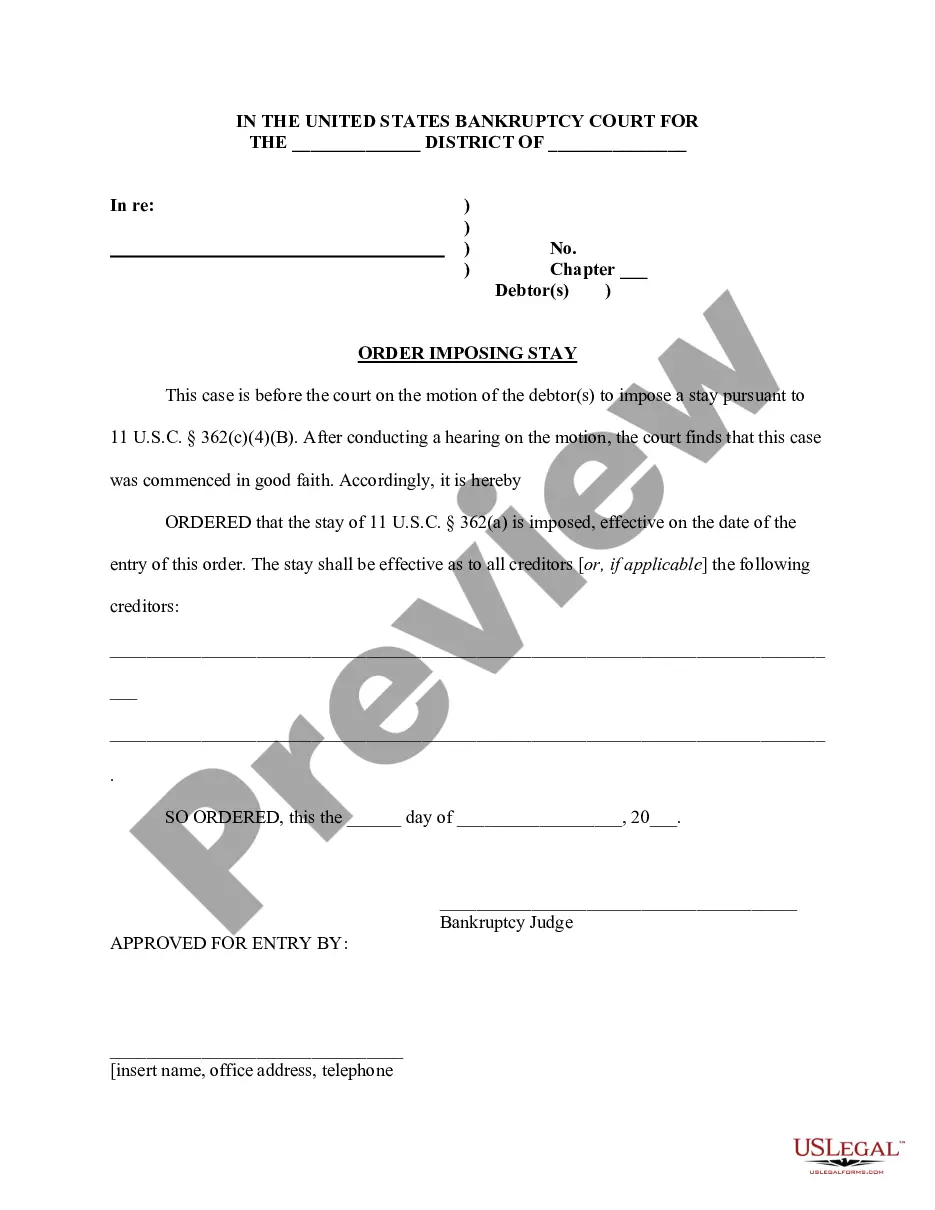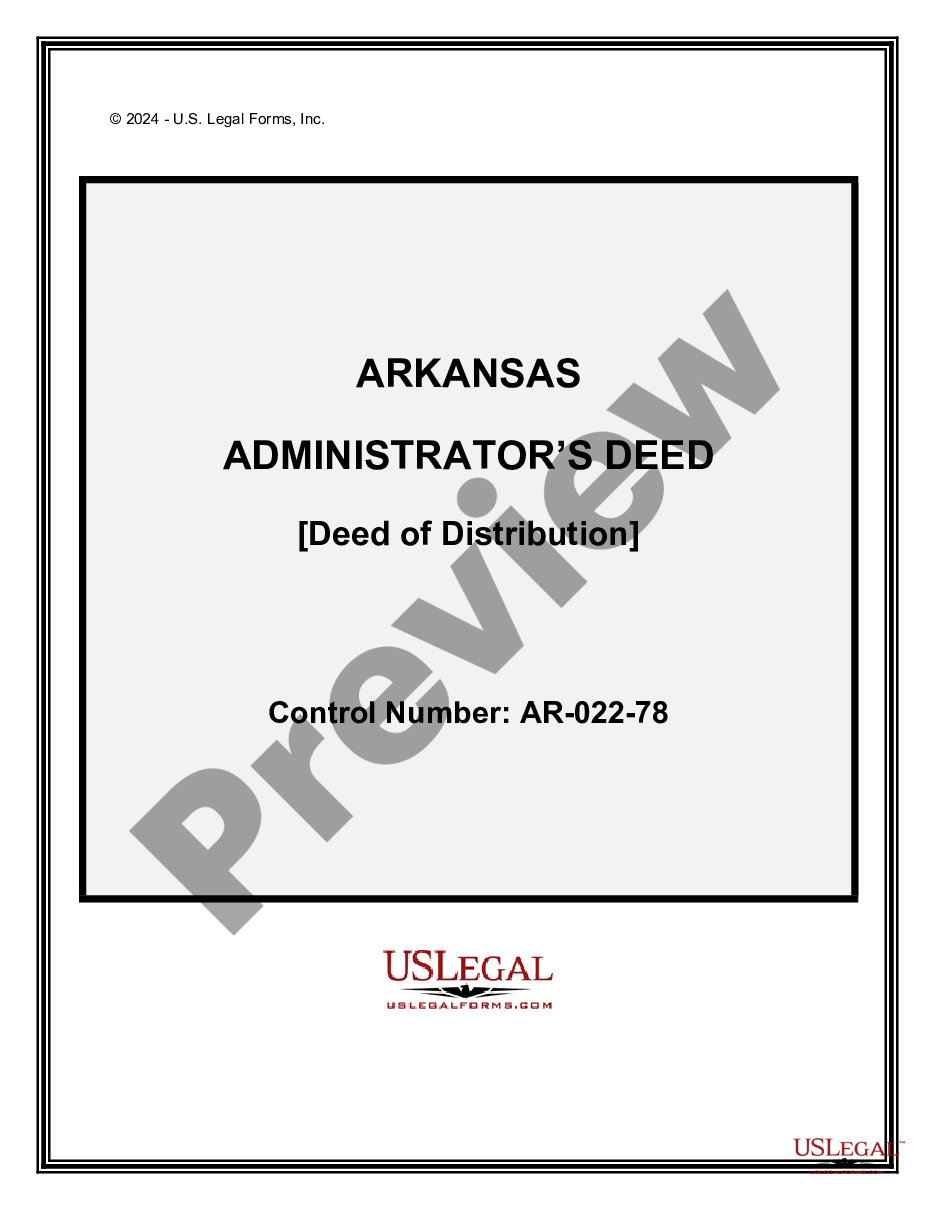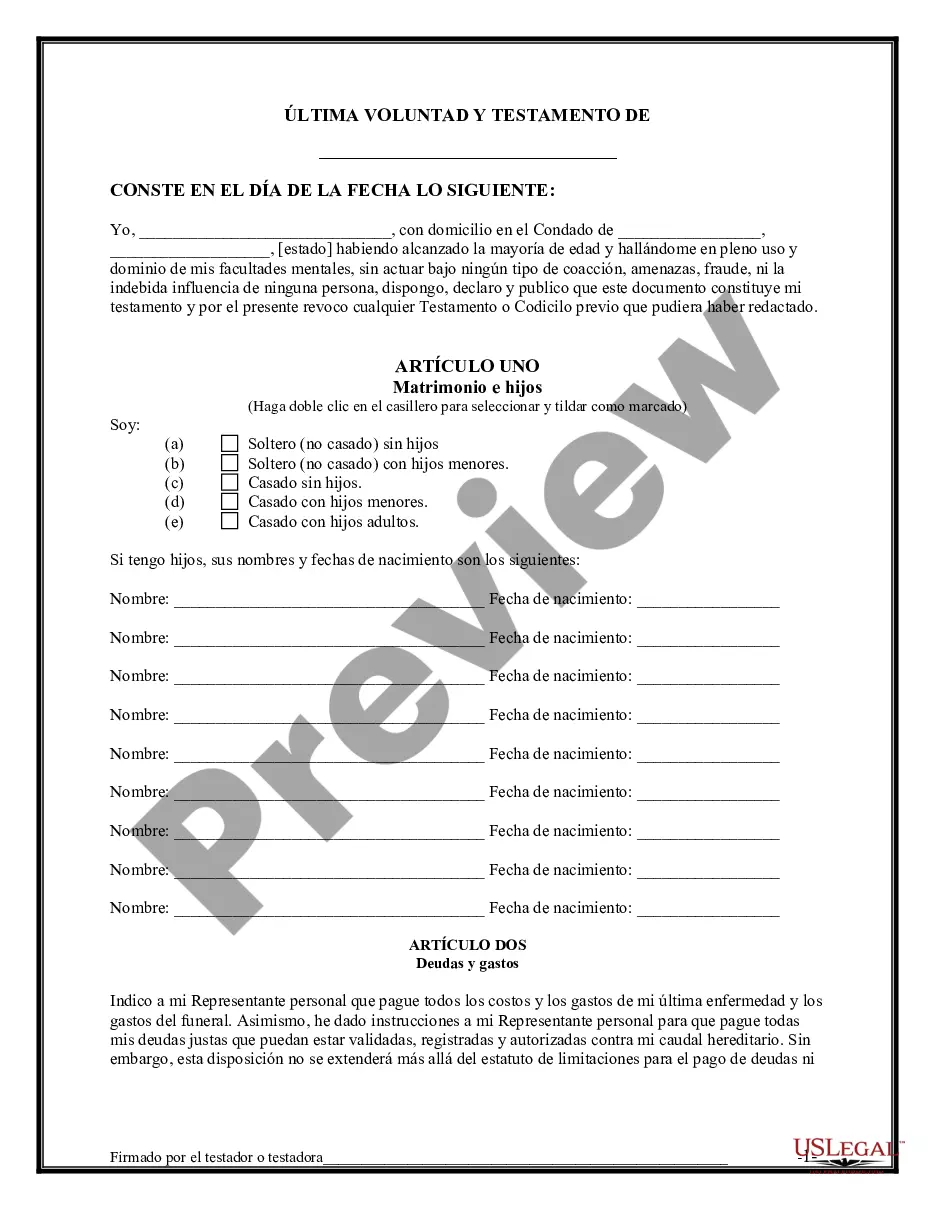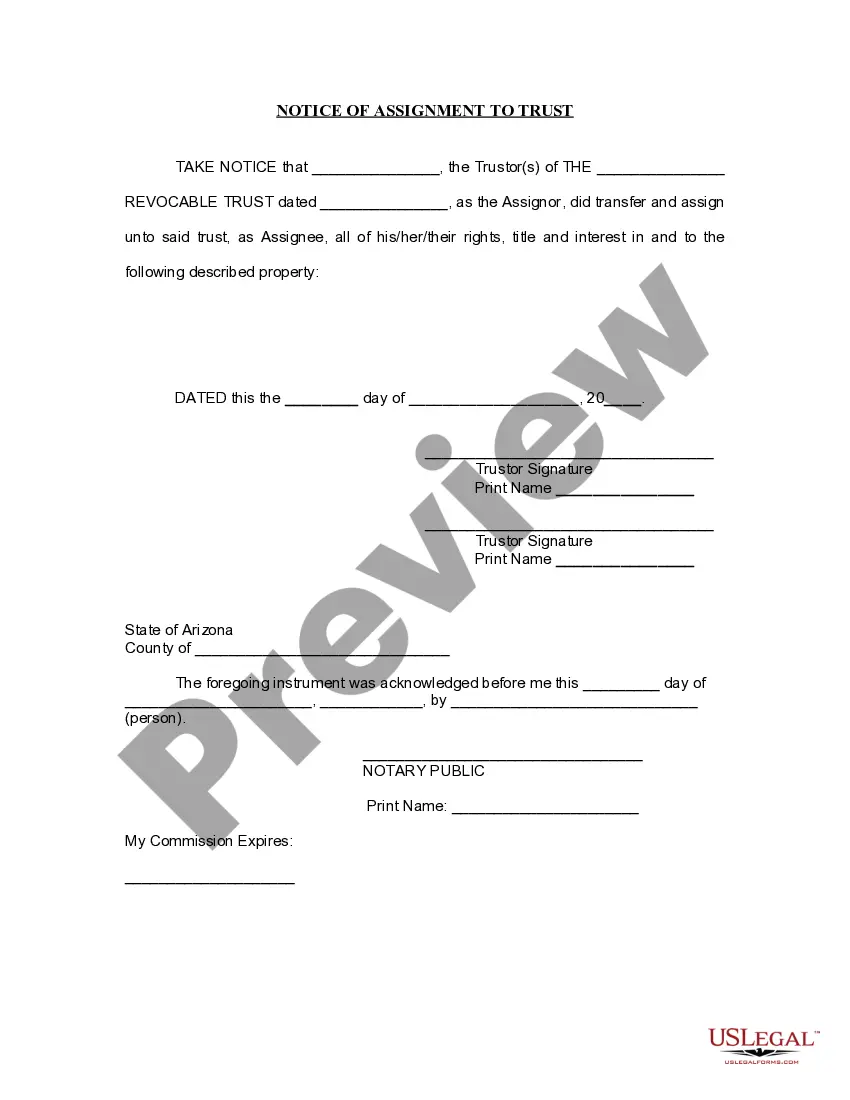Notice of Assignment to Living Trust. A living trust is a trust established during a person's lifetime in which a person's assets and property are placed within the trust, usually for the purpose of estate planning. This form serves as notice that the
trustor(s) of the revocable trust transferred and assigned his or her or their rights, title and interest in and to certain described property to the trust.
Tucson Arizona Notice of Assignment to Living Trust
Description
How to fill out Arizona Notice Of Assignment To Living Trust?
If you have previously made use of our service, sign in to your account and retrieve the Tucson Arizona Notice of Assignment to Living Trust onto your device by clicking the Download button. Ensure that your subscription is active. If it isn't, renew it as per your payment arrangement.
If this is your initial experience with our service, follow these easy steps to obtain your document.
You have ongoing access to every document you have purchased: you can find it in your profile under the My documents menu whenever you need to access it again. Utilize the US Legal Forms service to swiftly locate and save any template for your personal or business requirements!
- Ensure you’ve found the right document. Browse through the description and utilize the Preview option, if available, to see if it suits your requirements. If it doesn’t meet your needs, utilize the Search tab above to locate the correct one.
- Purchase the template. Hit the Buy Now button and select either a monthly or yearly subscription plan.
- Create an account and proceed with payment. Use your credit card information or the PayPal option to finalize the transaction.
- Obtain your Tucson Arizona Notice of Assignment to Living Trust. Choose the file format for your document and save it on your device.
- Fill out your template. Print it or use professional online editors to complete it and sign it digitally.
Form popularity
FAQ
The beneficiary can (where there is one beneficiary or if there are several beneficiaries and all of them agree) direct the trustee to transfer the trust property to him (if there are several beneficiaries to all of them) or to such other person as the beneficiary (or the beneficiaries may desire).
Real Estate ? Real estate which is to be transferred into a trust must be conveyed in an Arizona Deed. The document must be signed by all parties in front of a Notary Public and filed with the County Recorder's Office.
As such, Arizona trustees must provide every trust beneficiary with notice, if the trust became irrevocable when the trustor died. Also, where there is a Will, the trustee must file it with the Superior Court in the trustor's home county.
To create a living trust in Arizona you need to create a trust document that lays out all the details of your trust and names the trustee and beneficiaries. You will sign the document in front of a notary. To complete the process, you fund the trust by transferring the ownership of assets to the trust entity.
To create a living trust in Arizona you need to create a trust document that lays out all the details of your trust and names the trustee and beneficiaries. You will sign the document in front of a notary. To complete the process, you fund the trust by transferring the ownership of assets to the trust entity.
In Arizona, the average cost for a living trust is around $1,500. However, this price may vary depending on the location and size of the trust. For example, trusts in major metropolitan areas may be more expensive than those in rural areas. Smaller trusts may also cost less than larger ones.
The new Arizona Trust Code requires the trustee to provide to the trust's beneficiaries an annual report of trust property, including trust liabilities, receipts, disbursements, a list of trust assets and, if feasible, the fair market value of the trust assets.
Living trusts do not shelter your assets from Medicaid eligibility spend down laws. To create a living trust in Arizona you need to create a trust document that lays out all the details of your trust and names the trustee and beneficiaries.
Fortunately, Arizona law recognizes the private nature of trusts and helps to protect private information from being exposed to those who do not need it. Under Arizona Revised Statutes (ARS) 14-11013 a trustee of a trust does not have to give a full copy of the trust document to anyone who asks for it.
The Cons. While there are many benefits to putting your home in a trust, there are also a few disadvantages. For one, establishing a trust is time-consuming and can be expensive. The person establishing the trust must file additional legal paperwork and pay corresponding legal fees.