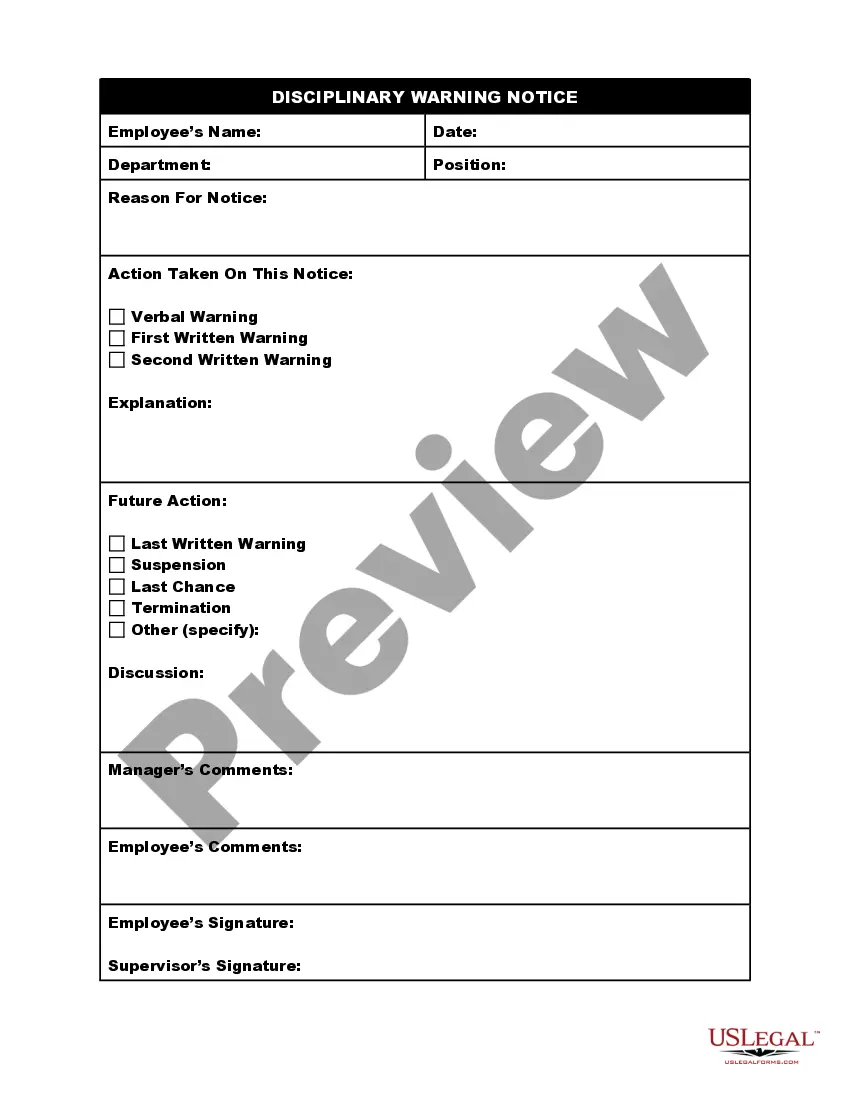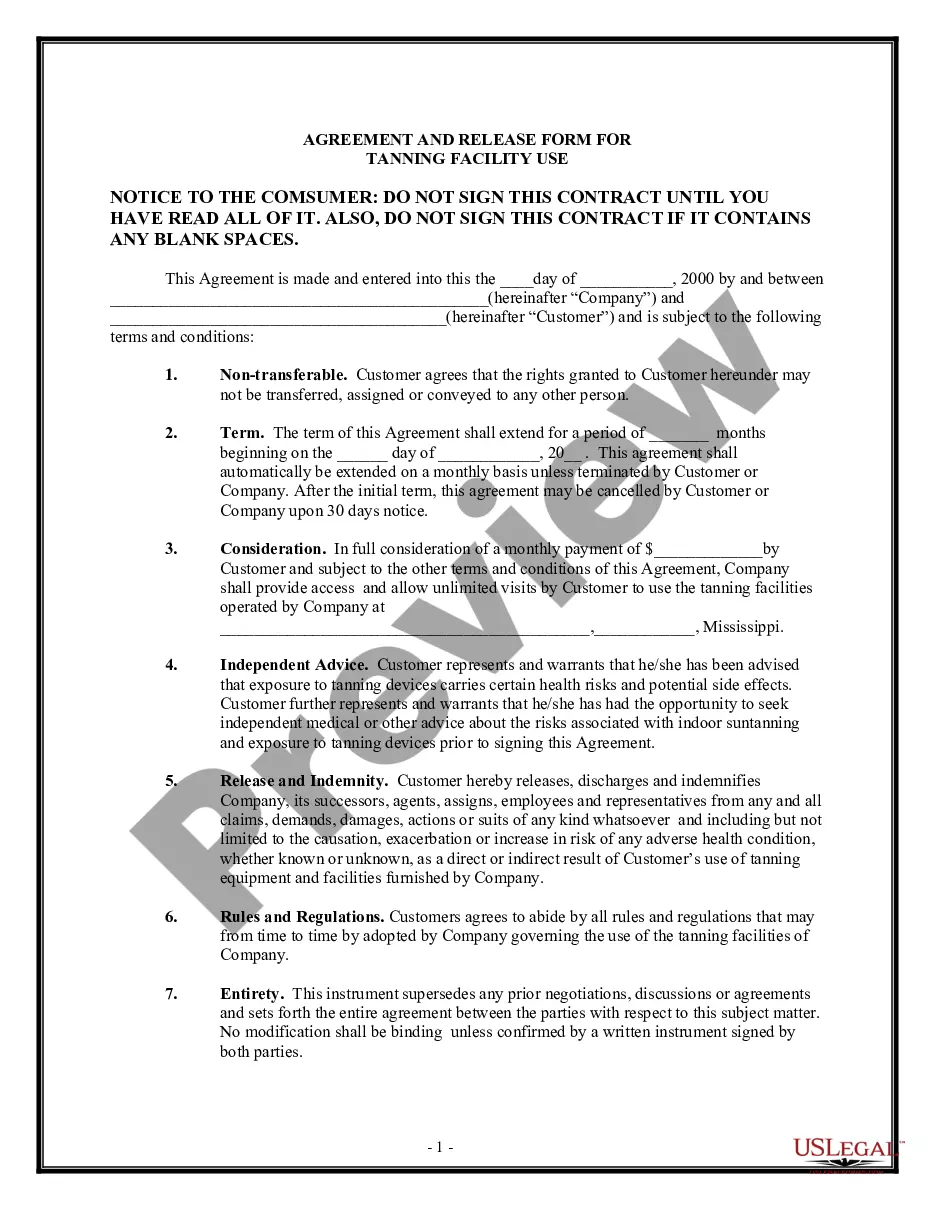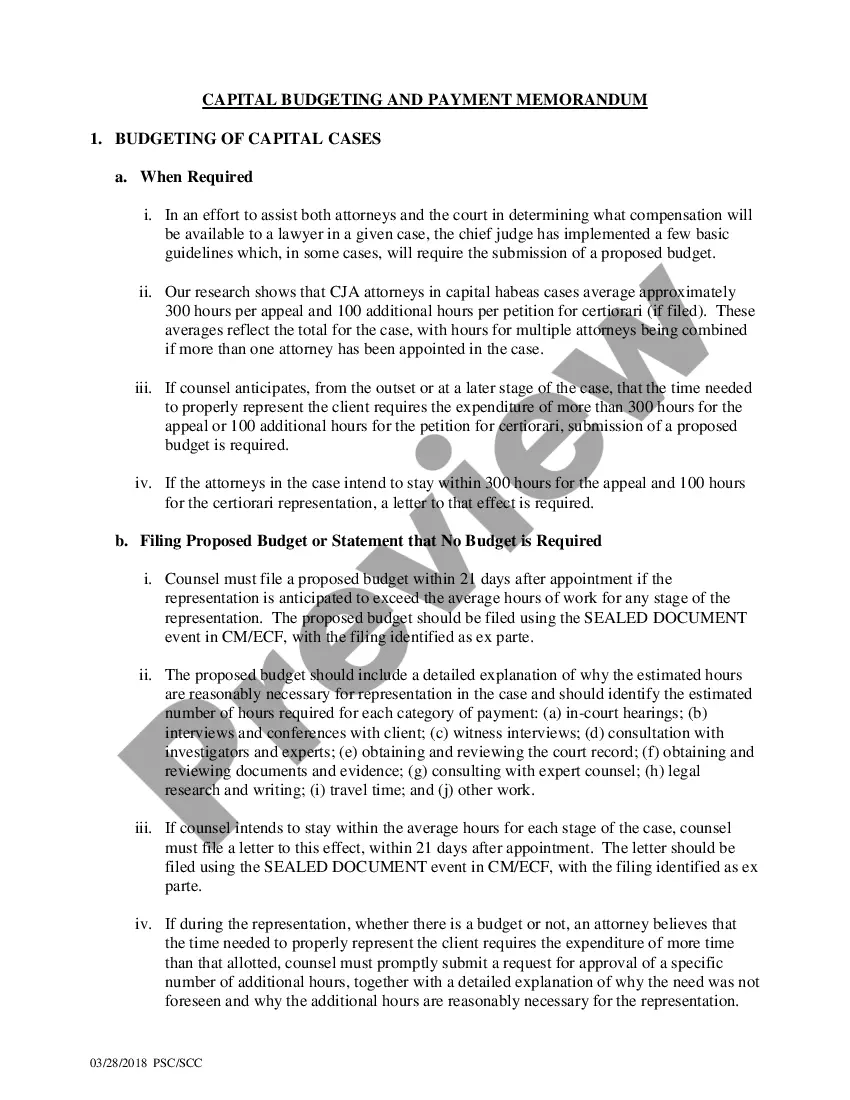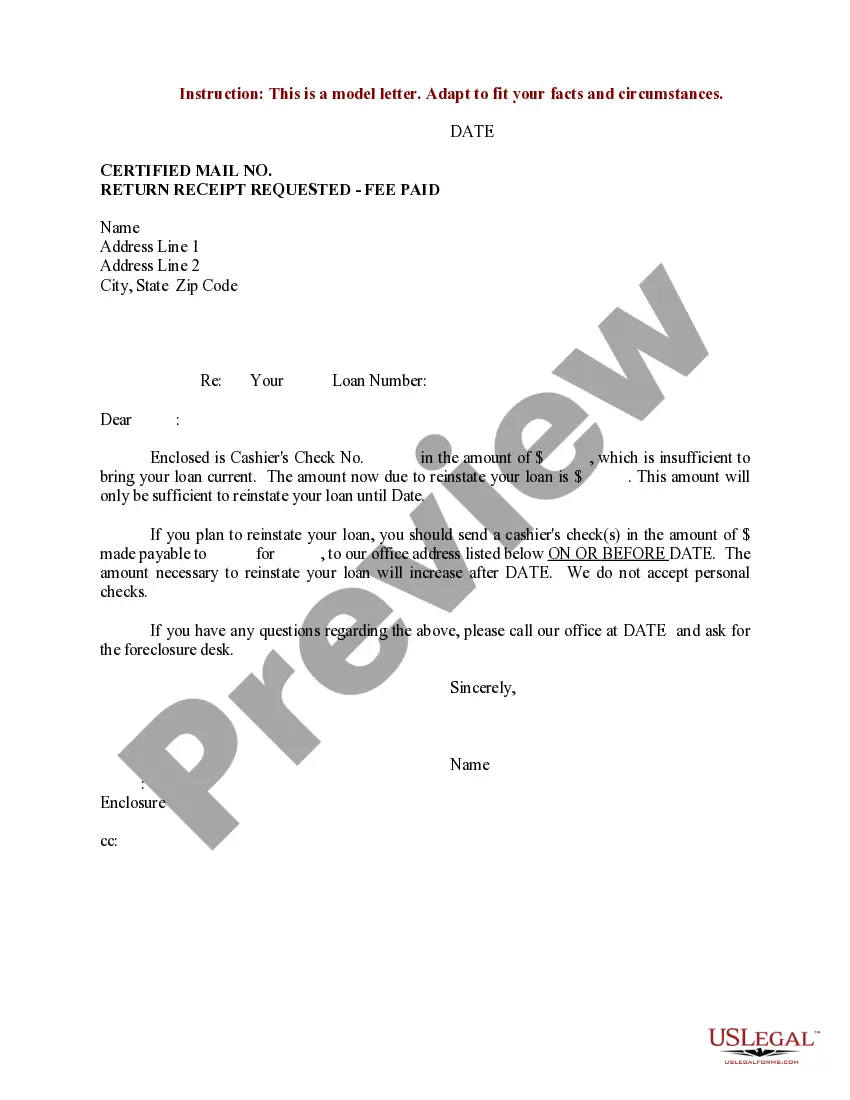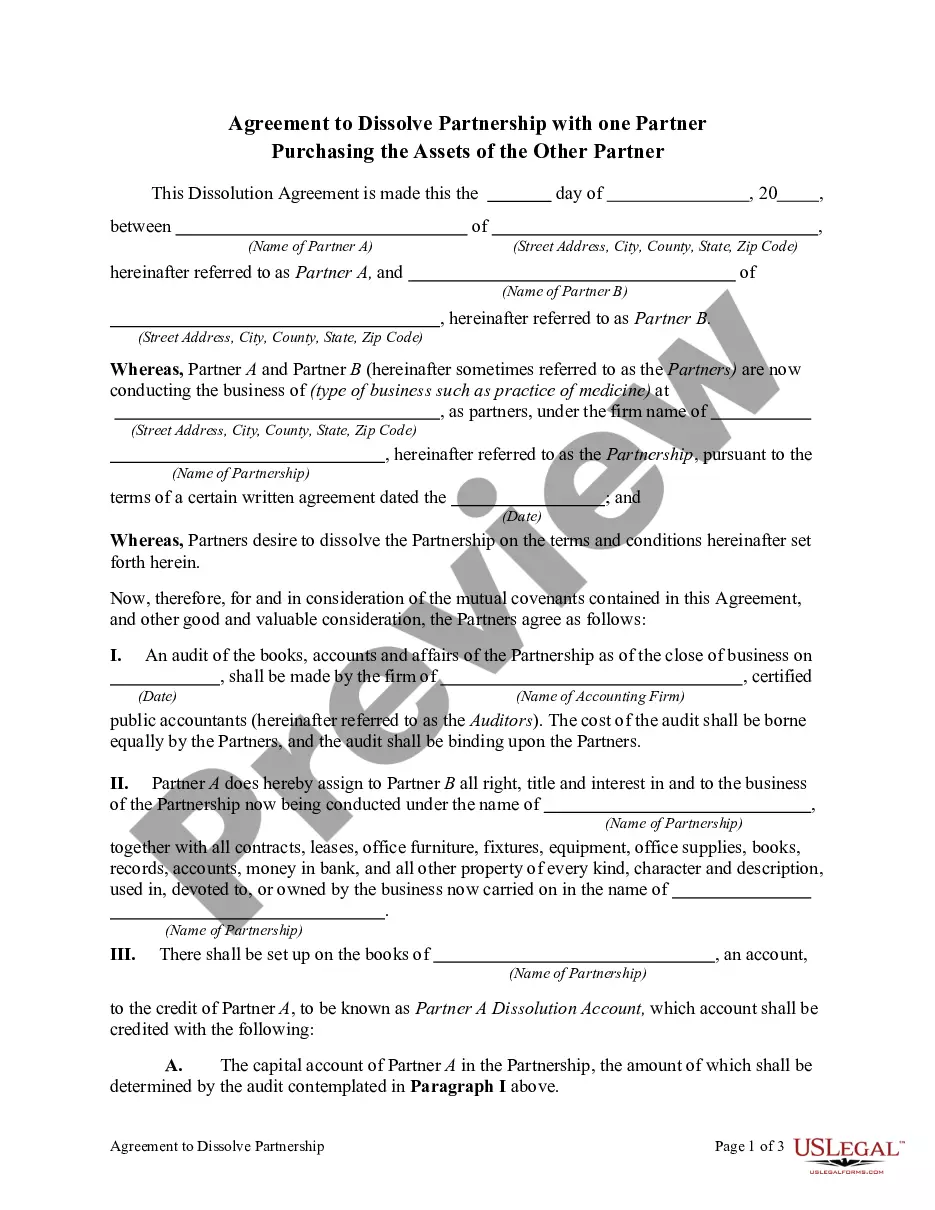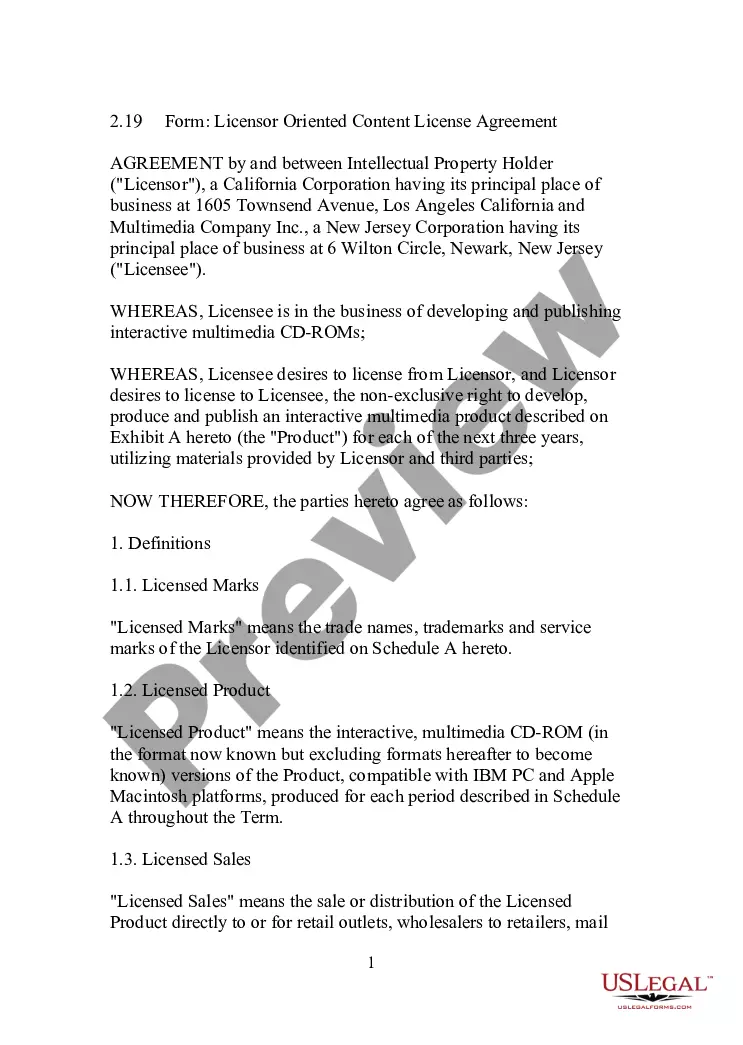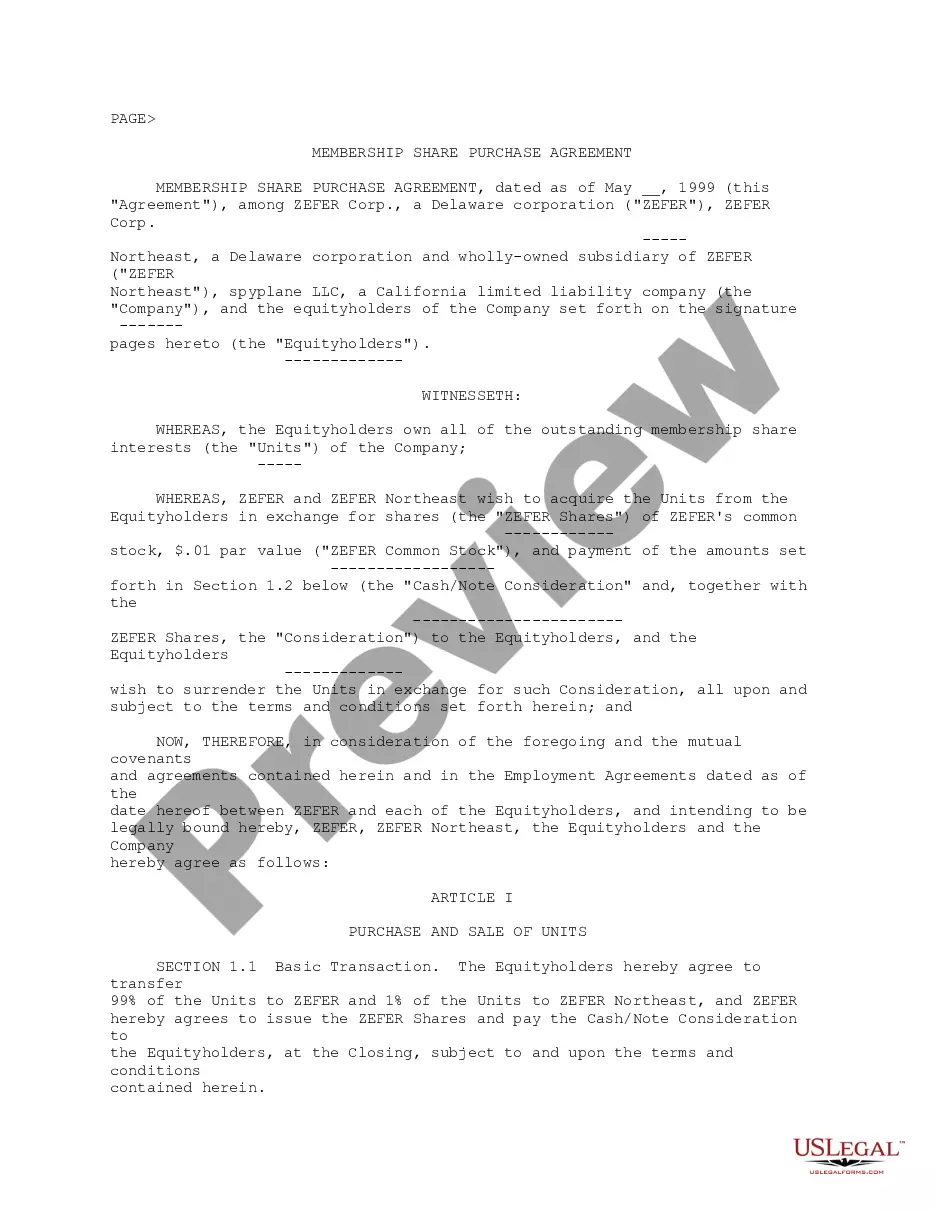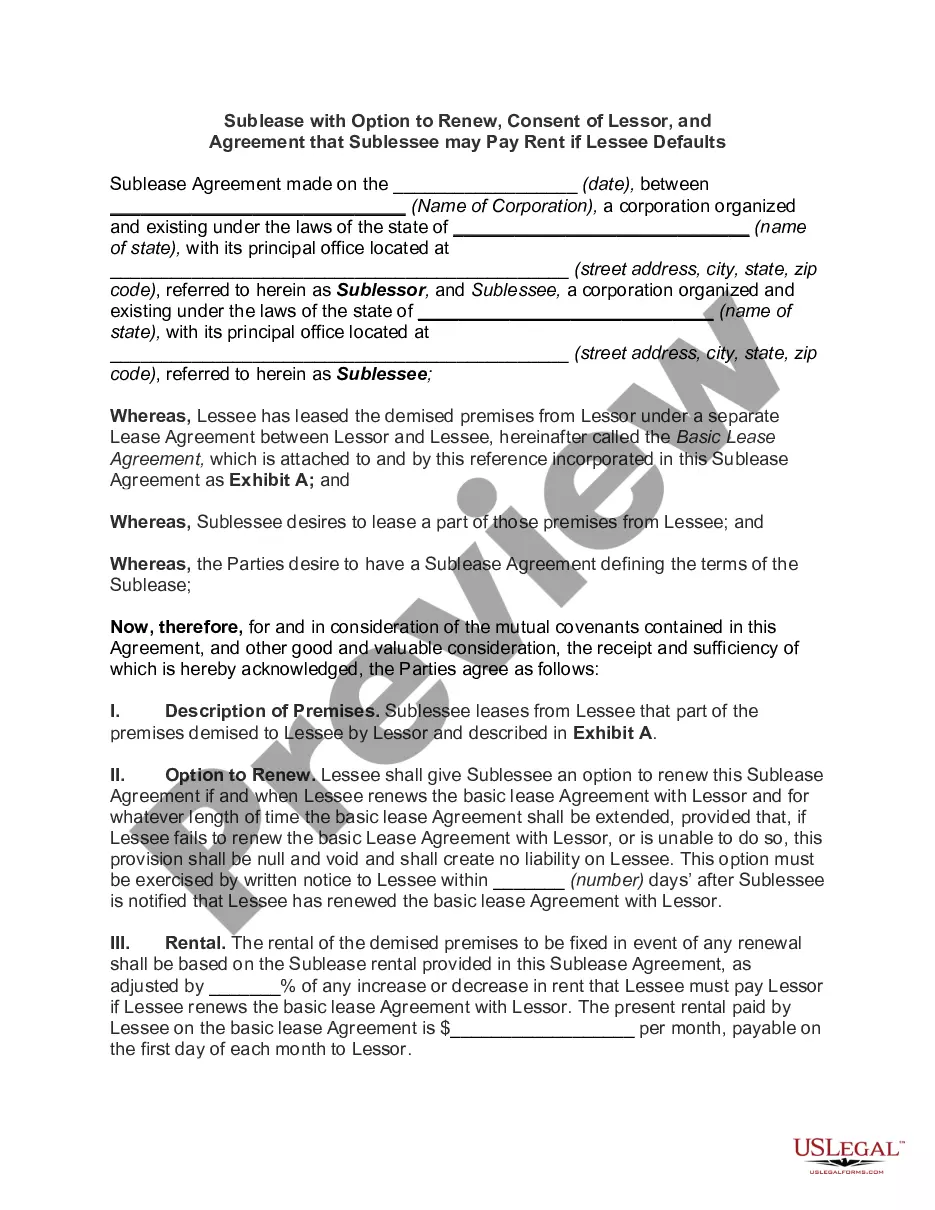West Virginia Invoice Template for Sales Manager
Description
How to fill out Invoice Template For Sales Manager?
US Legal Forms - one of the largest repositories of legal documents in the United States - offers a variety of legal paper templates you can download or print.
By using the site, you can obtain thousands of forms for business and personal purposes, organized by categories, states, or keywords.
You can find the most recent templates like the West Virginia Invoice Template for Sales Manager in just a few minutes.
Read the form details to ensure you have selected the right template.
If the form does not meet your requirements, use the Search box at the top of the page to find the one that does.
- If you already have an account, Log In and download the West Virginia Invoice Template for Sales Manager from your US Legal Forms library.
- The Download button will appear on each form you view.
- You can access all previously purchased forms in the My documents section of your account.
- To use US Legal Forms for the first time, here are simple steps to get started.
- Make sure you have selected the correct form for the city/state.
- Click the Preview button to review the form's details.
Form popularity
FAQ
To create a sales invoice in Word, begin by opening a new document and setting up the layout with your company’s information, customer details, and a list of products or services sold. You can easily format it, ensuring it’s user-friendly. You’ll find that using the West Virginia Invoice Template for Sales Manager can save you time and help maintain professionalism in your invoicing.
Creating a sales invoice template starts with outlining the required elements, such as header information, item listings, and payment terms. Use spreadsheet software or a word processor to format your layout clearly. For your convenience, the West Virginia Invoice Template for Sales Manager offers a ready-made solution to help you design a consistent and professional template.
In Excel, you can find the invoice template by navigating to the 'File' menu and selecting 'New.' In the search bar, type 'invoice' to access a variety of templates. For a streamlined approach, consider using the West Virginia Invoice Template for Sales Manager, which enhances efficiency and ensures all necessary elements are included.
Sending an invoice to your manager involves saving it in an easily accessible format such as PDF. After you fill out the necessary details, use the 'Send' option in your email client to attach the invoice. Utilizing a well-structured West Virginia Invoice Template for Sales Manager can make your invoices more straightforward and professional, facilitating easier communication.
To create a sales invoice, start by selecting a suitable format that outlines your sale clearly. Gather your business details, the buyer's information, a list of items or services sold, and the total amount. You can easily customize your documents using the West Virginia Invoice Template for Sales Manager, which simplifies the invoicing process and enhances clarity.
Creating a simple invoice involves gathering essential details, such as your business name, address, and contact information. Include the customer's information as well, followed by a list of goods or services provided along with their corresponding prices. Finally, use the West Virginia Invoice Template for Sales Manager to ensure that your invoice looks professional and meets local standards.
Setting up an invoice template involves deciding on the design and critical components like your logo, business information, and fields for client details. You can customize a West Virginia Invoice Template for Sales Manager to fit your branding while ensuring important details such as payment terms and due dates are prominently displayed. This approach makes it easy to produce professional invoices quickly.
Writing an invoice format begins with a clear header that includes your business name and contact information. Follow this with the recipient's details and a unique invoice number, then outline the products or services rendered. Opt for a West Virginia Invoice Template for Sales Manager to ensure you cover all necessary sections without missing important details.
Filling out an invoice template involves entering accurate information such as the date, invoice number, client details, and payment terms. It's essential to ensure clarity in the description of services provided to prevent any misunderstandings. Using a West Virginia Invoice Template for Sales Manager can make this process more efficient and user-friendly.
To create a PDF invoice template, first design your invoice using a word processor or spreadsheet software. Once your West Virginia Invoice Template for Sales Manager is complete, save or export the document as a PDF file. This format ensures that your invoice maintains its layout, allowing for easy sharing and printing.