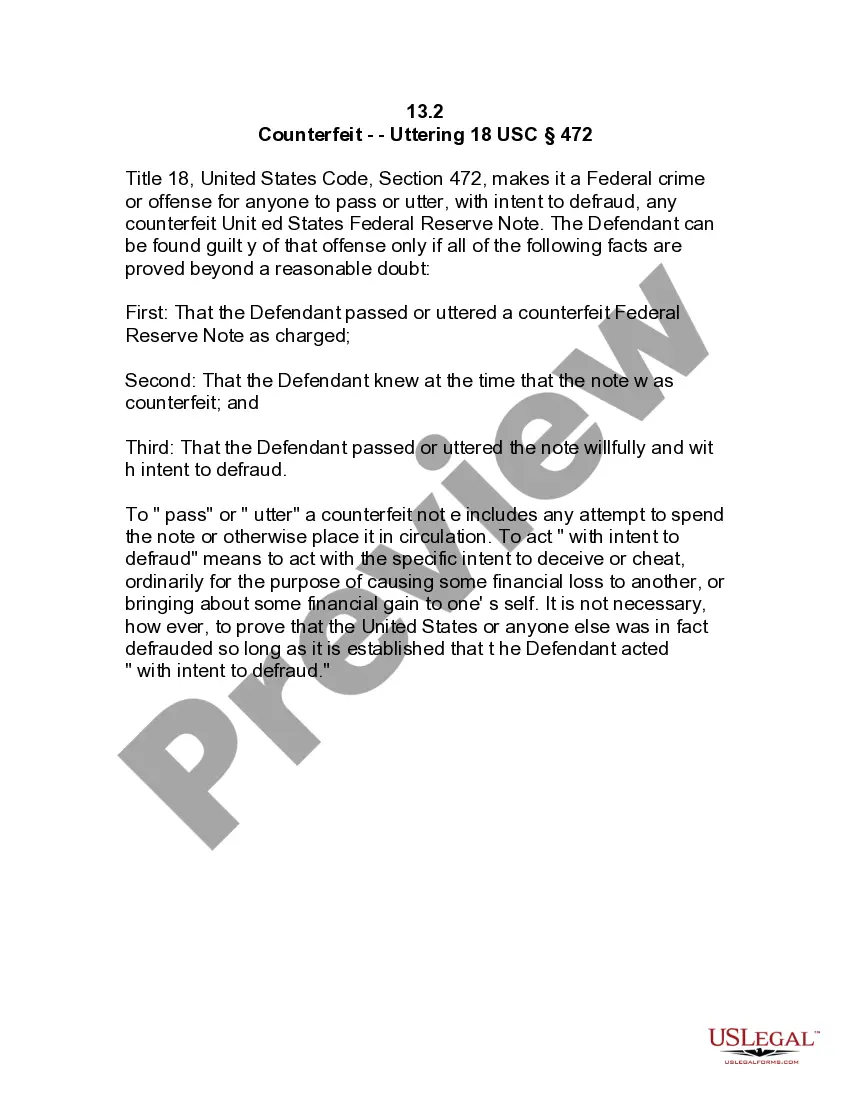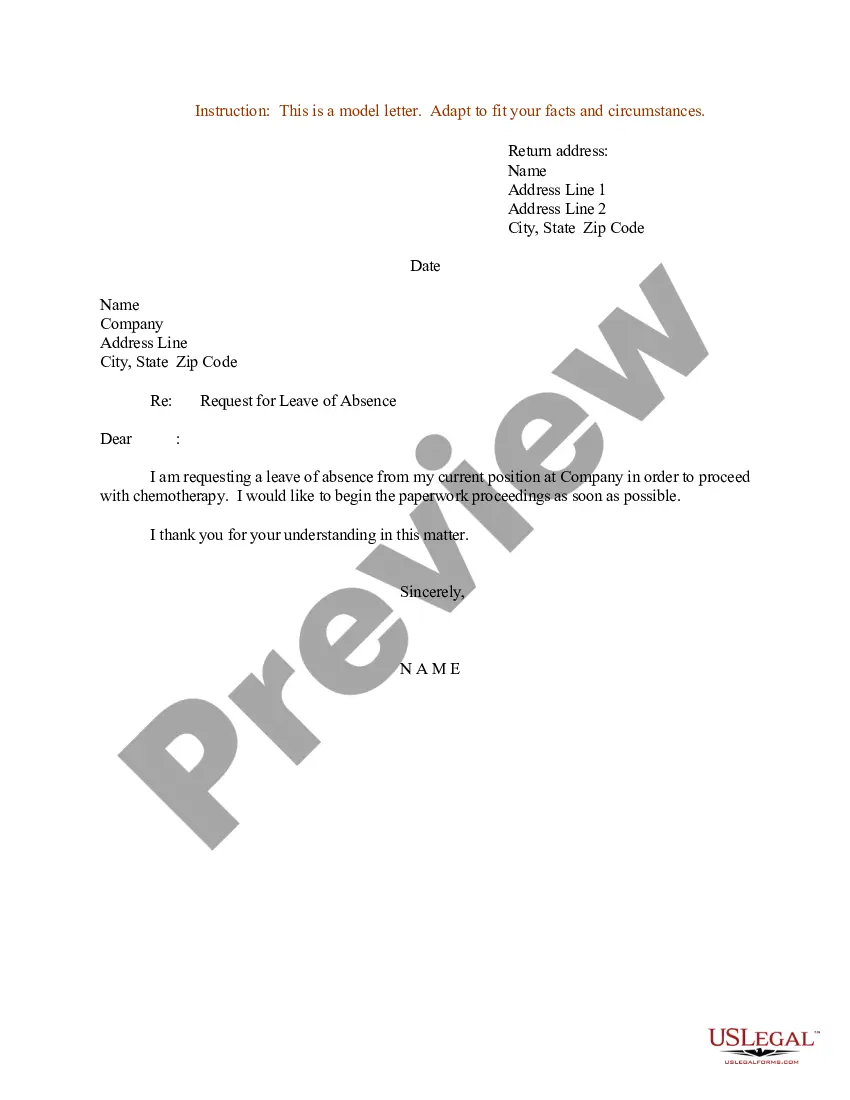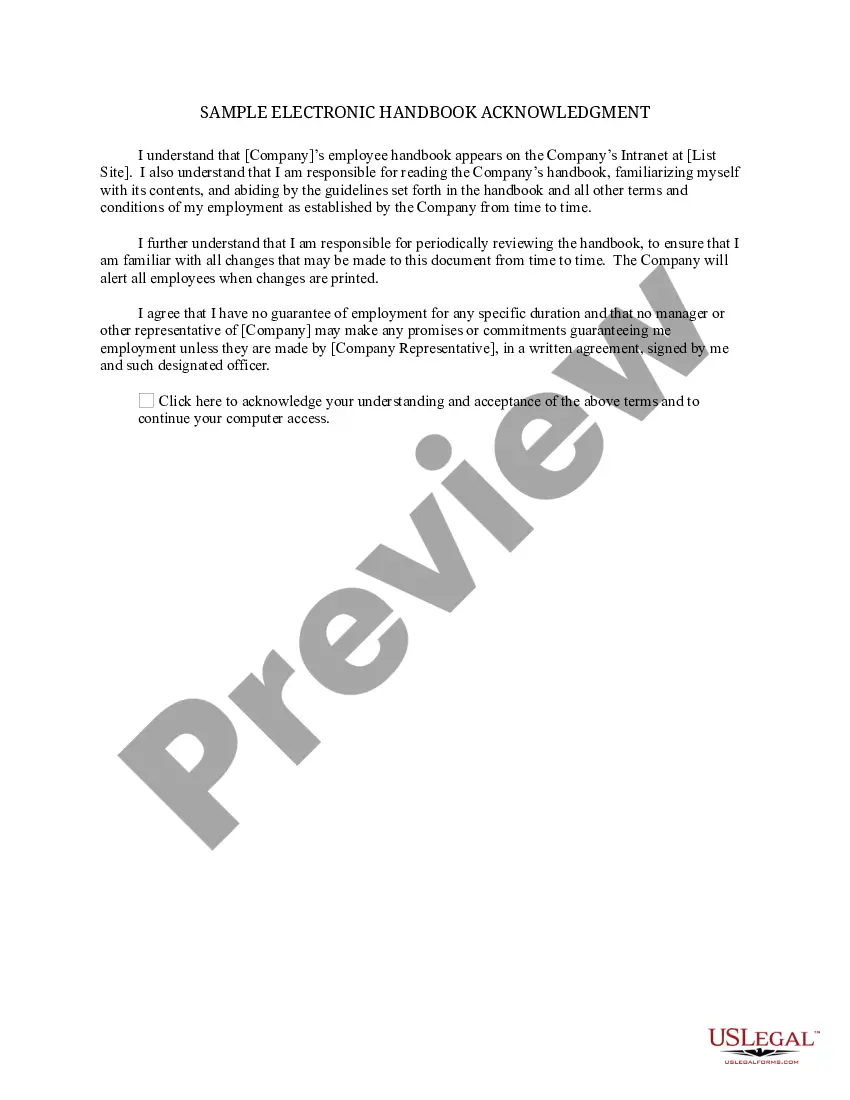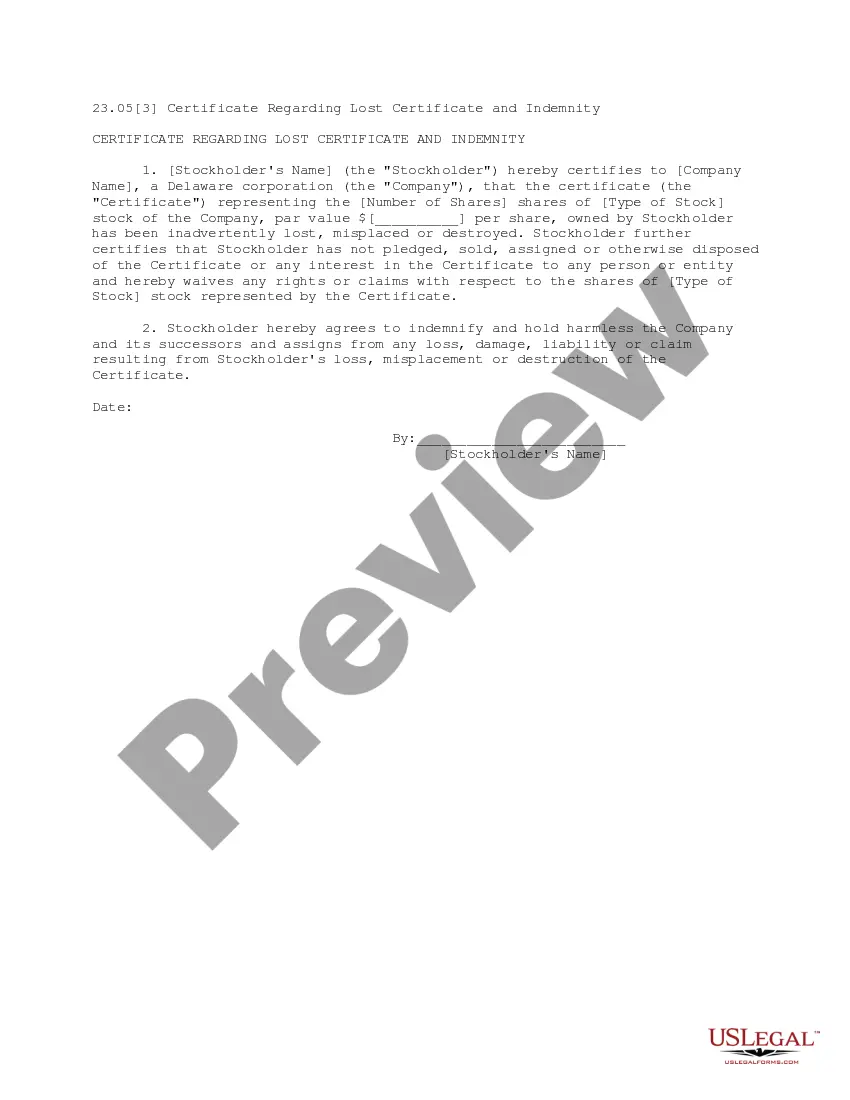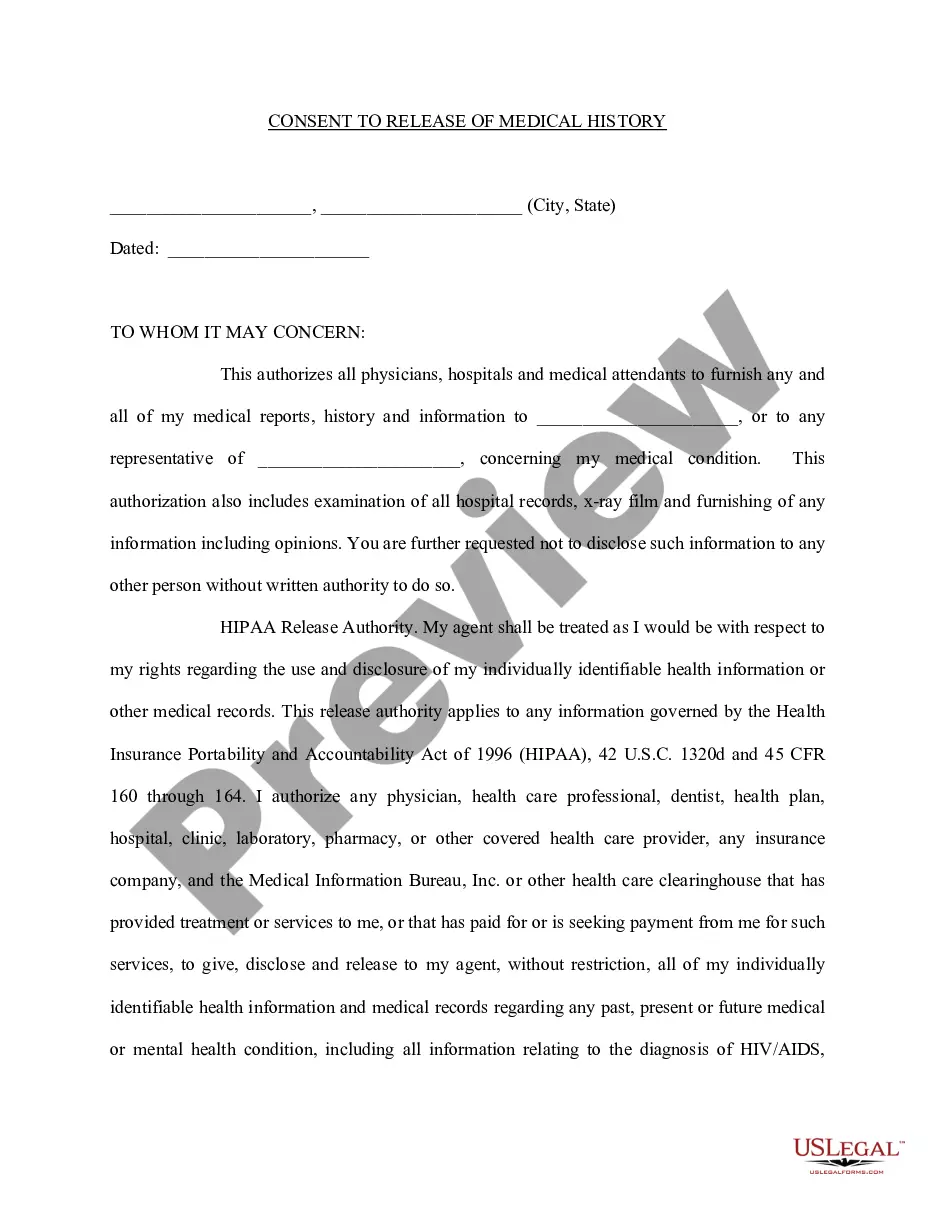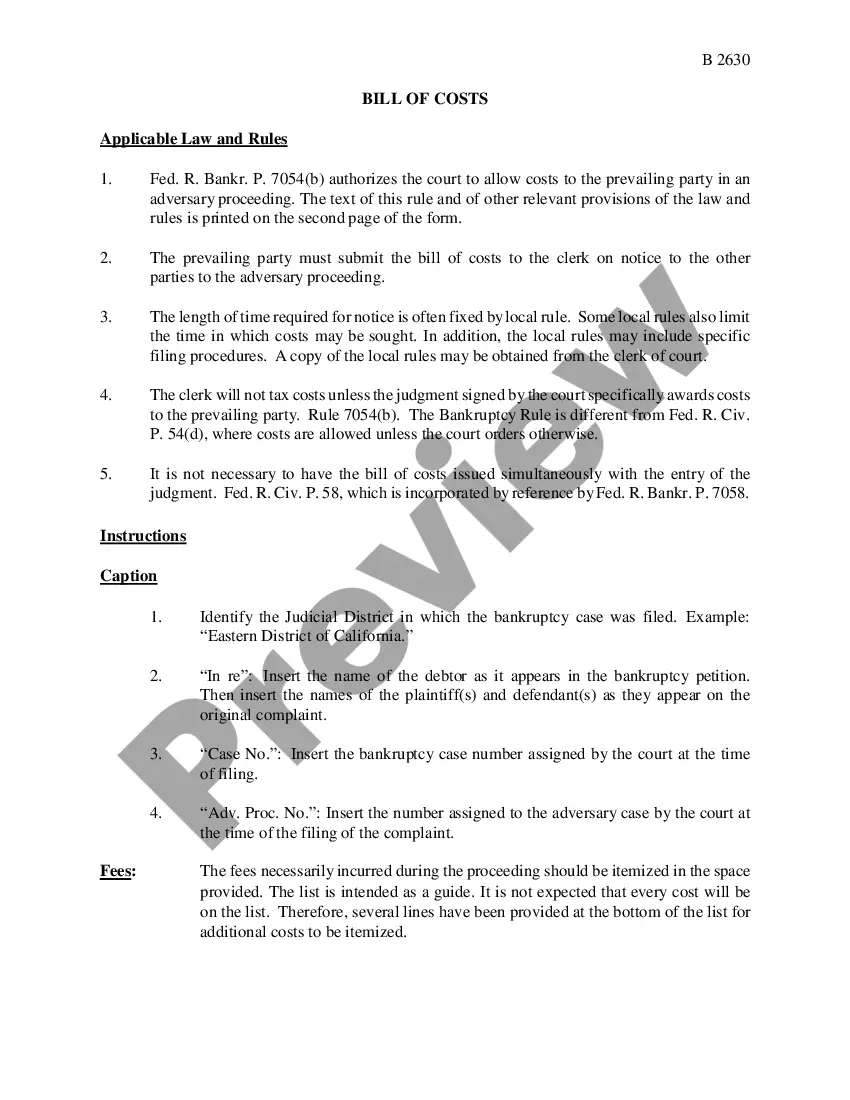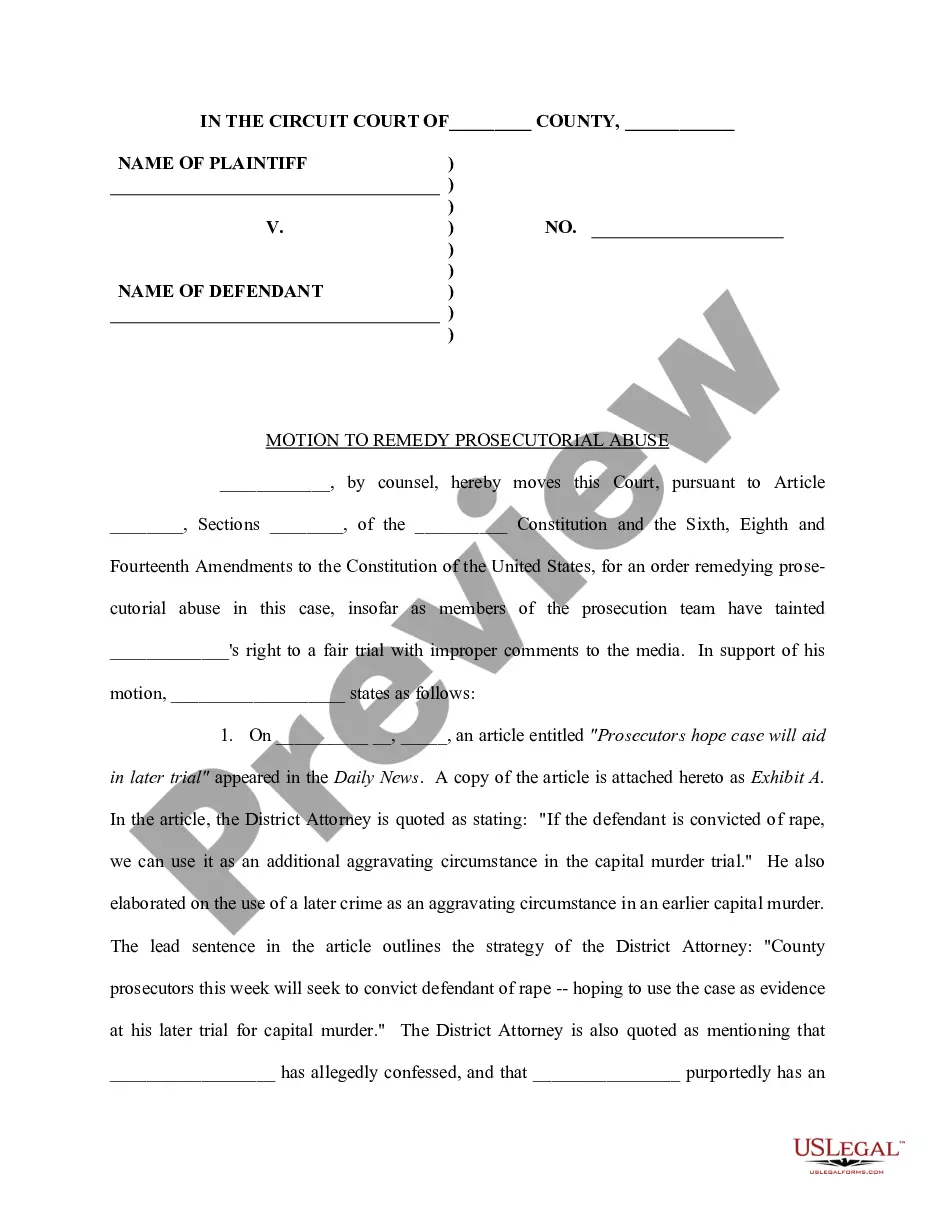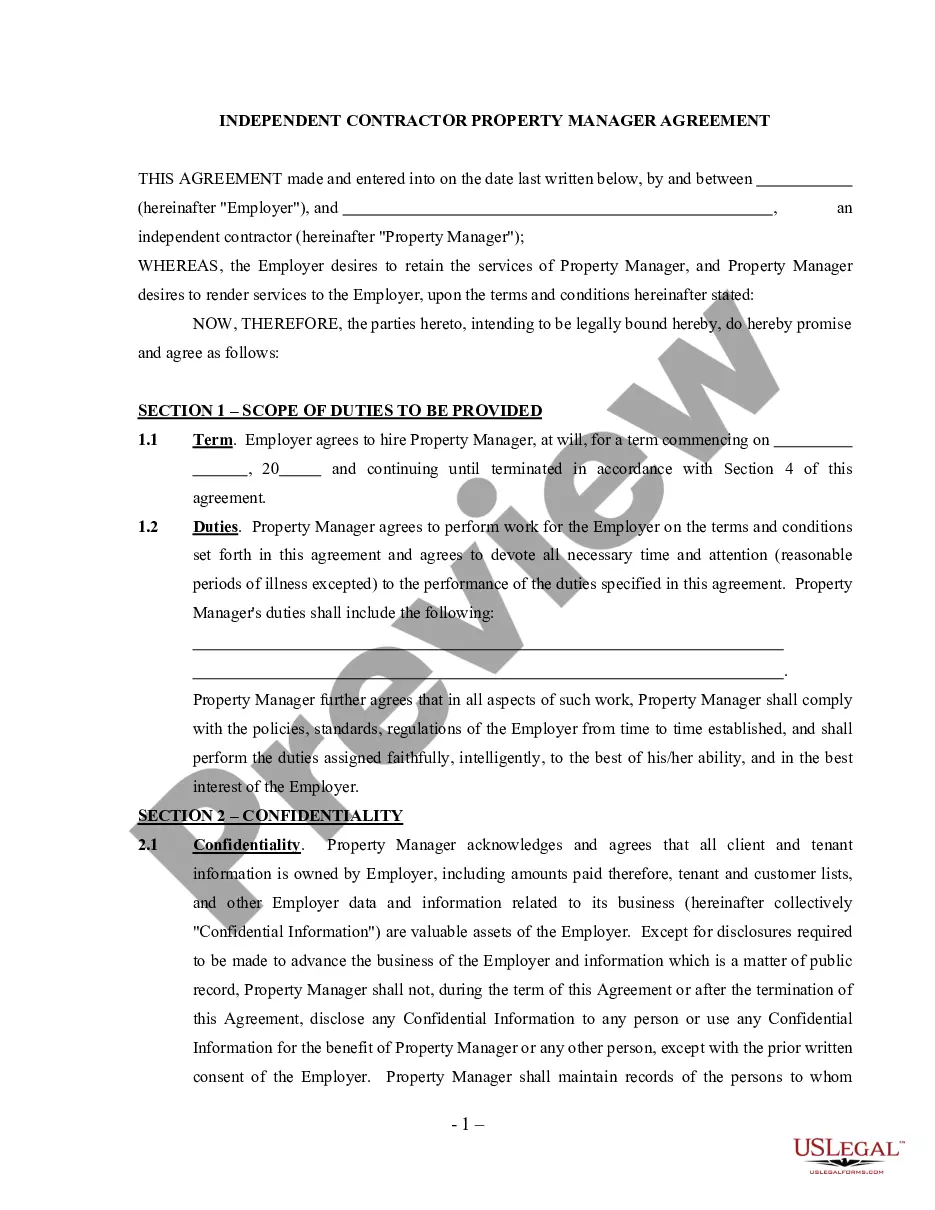West Virginia Invoice Template for HR Manager
Description
How to fill out Invoice Template For HR Manager?
If you desire to complete, download, or print authentic document templates, utilize US Legal Forms, the largest selection of legal forms, available online.
Use the site’s user-friendly and straightforward search to find the documents you require.
A variety of templates for business and personal purposes are organized by categories and states, or keywords.
Every legal document template you obtain is yours indefinitely. You will have access to every form you downloaded in your account.
Click the My documents section and select a form to print or download again. Complete and download, and print the West Virginia Invoice Template for HR Manager with US Legal Forms. There are countless professional and state-specific forms you can utilize for your business or personal needs.
- Utilize US Legal Forms to obtain the West Virginia Invoice Template for HR Manager within just a few clicks.
- If you are currently a US Legal Forms user, Log In to your account and click the Download button to access the West Virginia Invoice Template for HR Manager.
- You can also access documents you previously downloaded in the My documents section of your account.
- If this is your first time using US Legal Forms, follow the instructions below.
- Step 1. Ensure you have selected the form for the appropriate city/state.
- Step 2. Use the Preview feature to review the form's content. Always remember to read the description.
- Step 3. If you are not satisfied with the form, use the Search field at the top of the page to find other versions of the legal form template.
- Step 4. Once you have found the form you need, click the Purchase now option. Choose the payment plan you prefer and enter your details to register for an account.
- Step 5. Process the payment. You can use your credit card or PayPal account to finalize the transaction.
- Step 6. Choose the format of the legal form and download it to your device.
- Step 7. Complete, edit, and print or sign the West Virginia Invoice Template for HR Manager.
Form popularity
FAQ
To make a PDF invoice template, start with a user-friendly platform like US Legal Forms where you can select a pre-built template. Customize it with your business information, services, and payment conditions to suit your needs. Once you finalize the edits, simply save or export the template as a PDF, ensuring a professional-looking invoice.
Drafting an invoice in PDF format involves using a structured template that captures all essential details. With the West Virginia Invoice Template for HR Manager from US Legal Forms, you'll find a user-friendly interface that allows for easy editing and customization. Once complete, save your draft as a PDF for easy sharing and archiving.
Creating an invoice bill PDF starts with selecting a suitable template, such as the West Virginia Invoice Template for HR Manager on US Legal Forms. After filling in your details, services, and costs, you can save or export your document as a PDF. This ensures your invoices are professional and can be shared easily with clients.
Both Word and Excel offer basic invoice templates, but they might lack the specific features you need. For a more specialized approach, consider using the West Virginia Invoice Template for HR Manager available on US Legal Forms. This template includes all essential fields tailored to your business requirements, making it easier to manage invoices.
Creating an invoice for professional services requires a clear breakdown of the services rendered and associated costs. By using the West Virginia Invoice Template for HR Manager from US Legal Forms, you can input relevant service descriptions and fees. This ensures transparency and facilitates timely payments from clients.
Setting up an invoice template involves determining the essential details you want to include, such as your logo, address, and payment terms. On platforms like US Legal Forms, you can choose a pre-designed West Virginia Invoice Template for HR Manager, customize it, and ensure it reflects your branding. This streamlined process saves you time and enhances professionalism.
To create a PDF invoice template tailored for your needs, begin by utilizing a reliable platform like US Legal Forms. You can design the template online by inputting your company details, services, and payment terms. Once completed, you can easily save your template as a PDF, ensuring it's ready for any client encounter.
Filling out an invoice template is straightforward when using a West Virginia Invoice Template for HR Manager. Start by entering your business name and contact details at the top. Next, add the client’s information, the services provided, and the total amount due. Finally, specify payment terms and due dates to ensure clarity for the recipient.
To send someone an invoice, create one using a West Virginia Invoice Template for HR Manager. Once you complete the invoice, choose your delivery method, whether email or physical mail. If you opt for email, attach a PDF version to ensure the formatting remains consistent. Clear communication about payment terms will help avoid misunderstandings.
You do not necessarily need an LLC to send an invoice; anyone can issue an invoice. However, being part of a business structure like an LLC can offer legal protections and lend additional credibility to your invoices. Using a West Virginia Invoice Template for HR Manager can simplify the process regardless of your business type. Just ensure to include your name and contact details when invoicing.