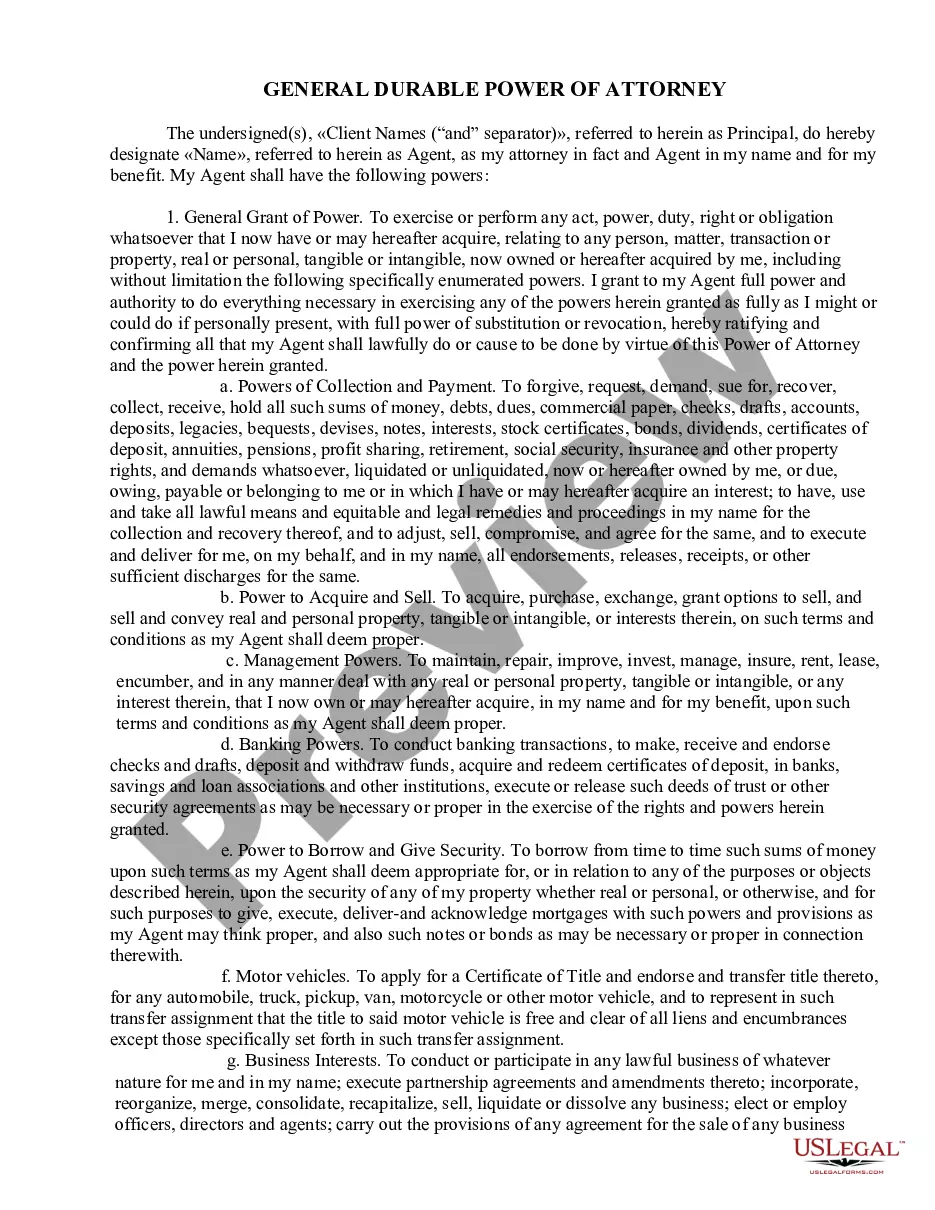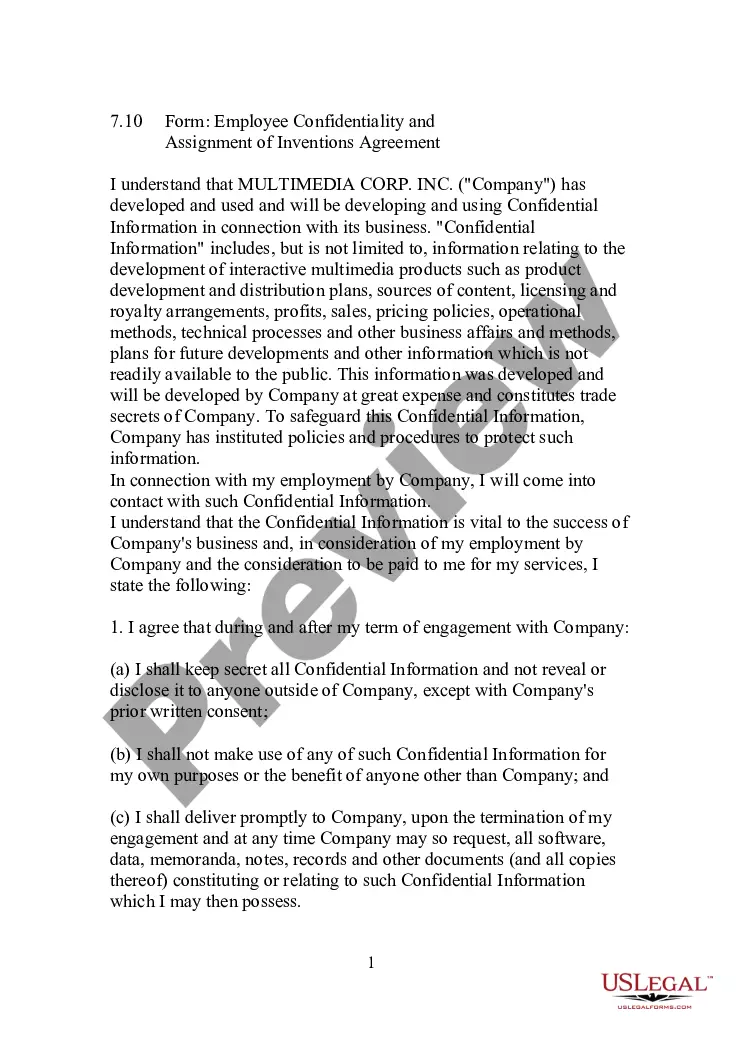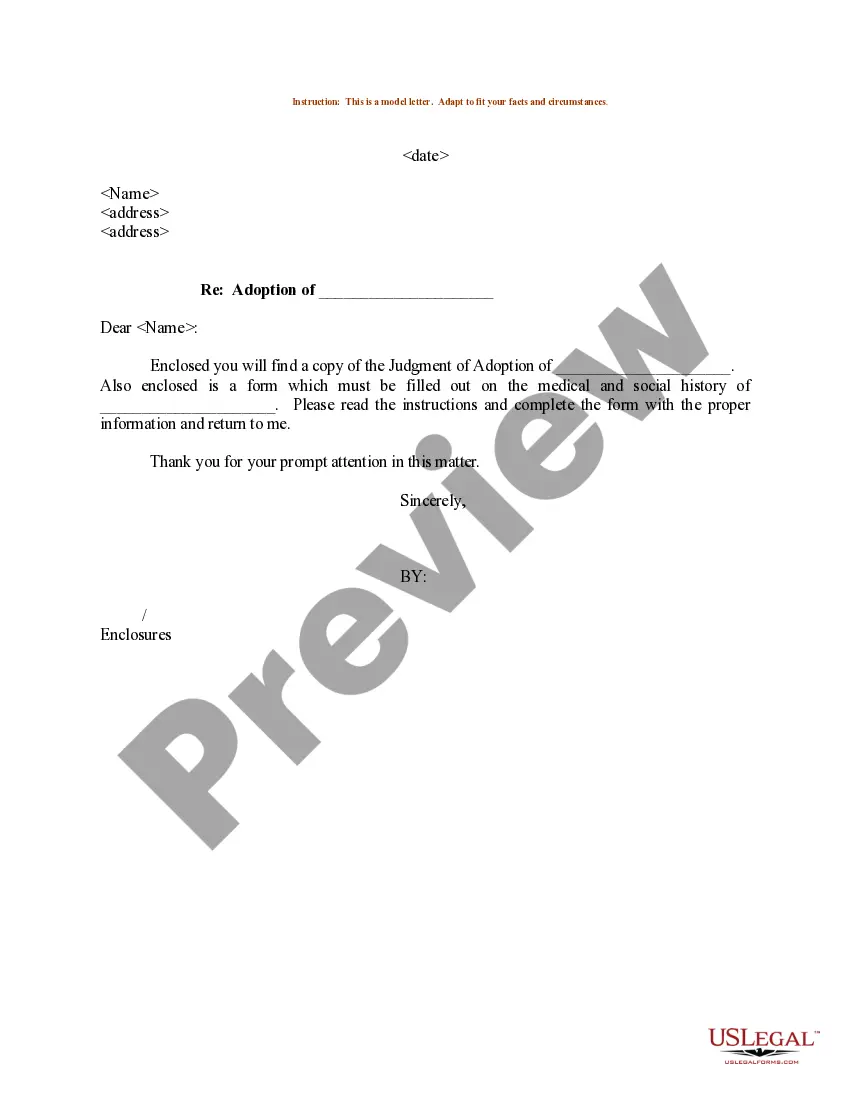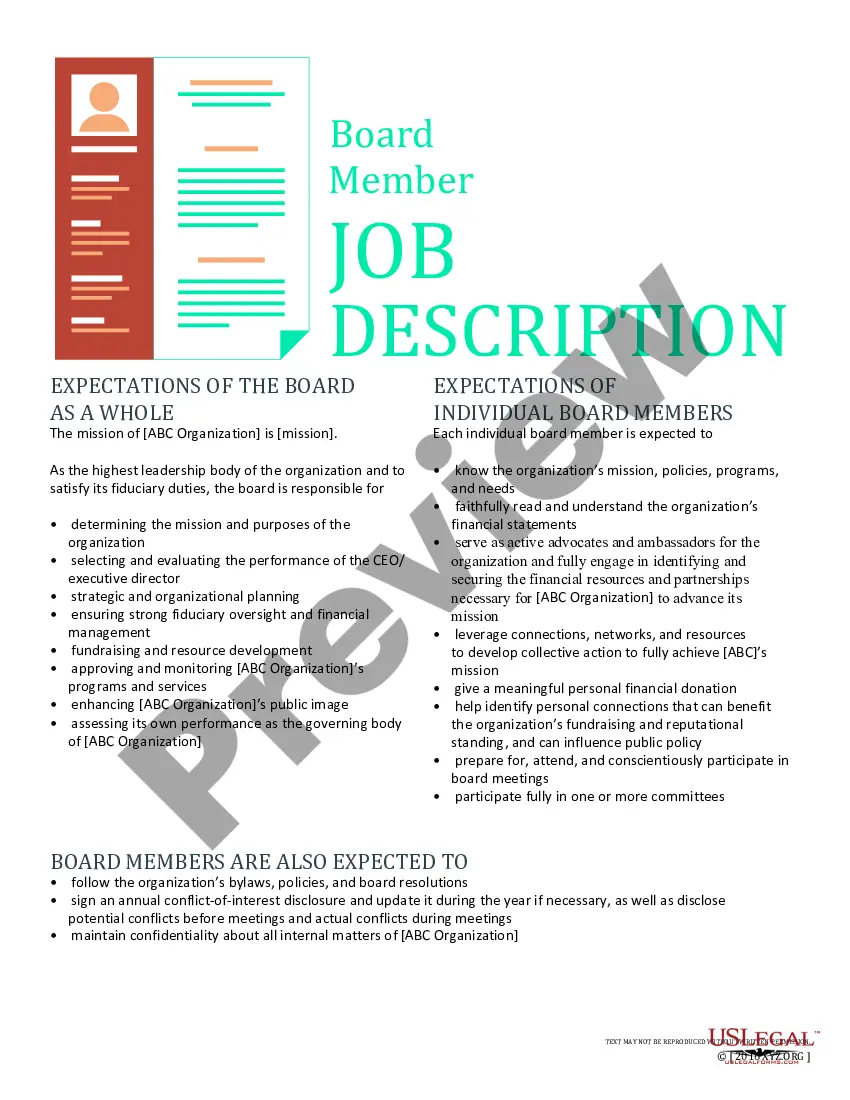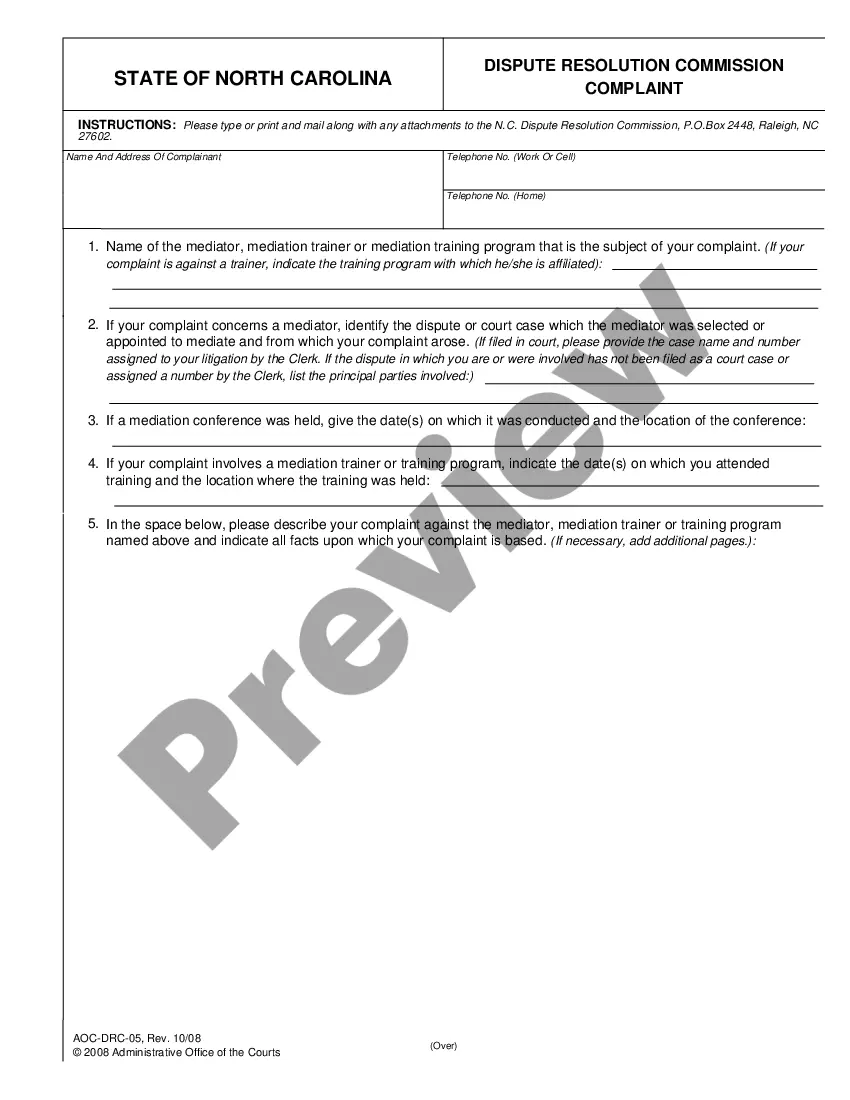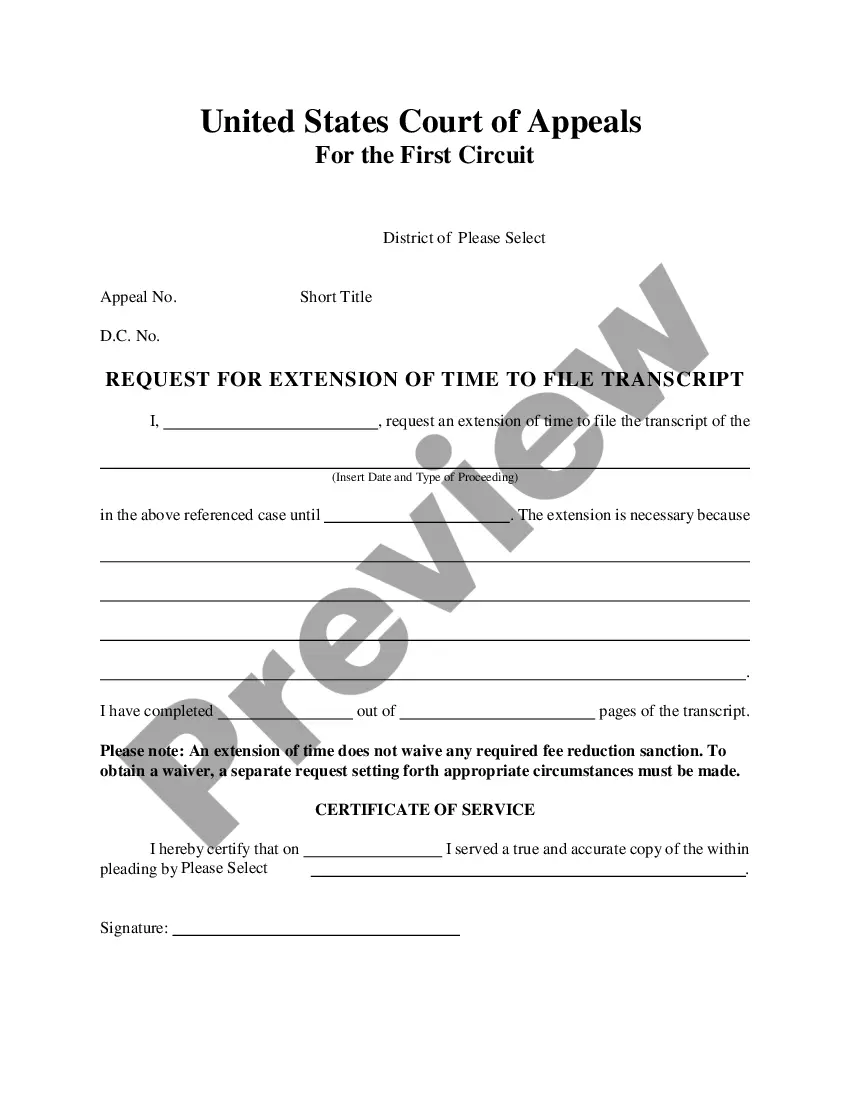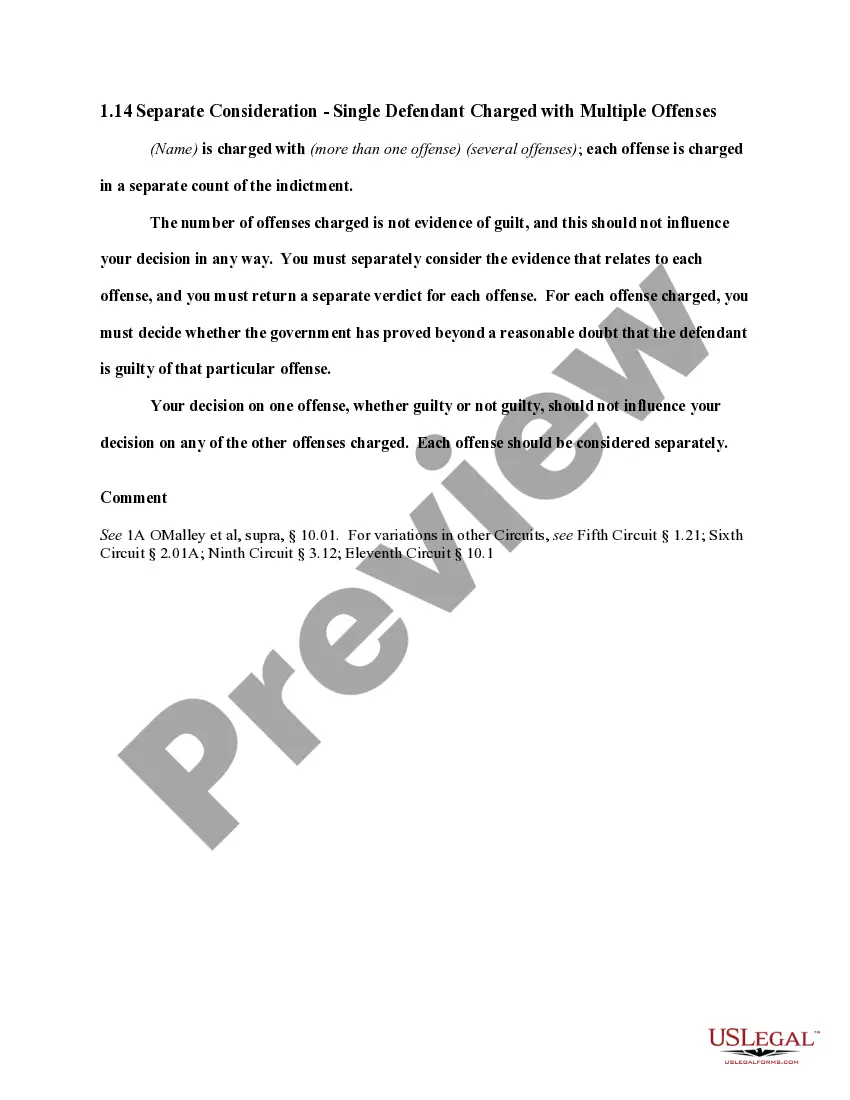West Virginia Invoice Template for Designer
Description
How to fill out Invoice Template For Designer?
If you intend to finalize, obtain, or print legal document templates, utilize US Legal Forms, the largest collection of legal forms available online.
Take advantage of the site's simple and user-friendly search to find the documents you require.
Various templates for business and personal purposes are organized by category and suggestions, or keywords.
Step 4. After finding the form you need, click the Purchase now option. Choose the pricing plan you prefer and provide your details to register for the account.
Step 5. Complete the transaction. You can use your credit card or PayPal account to finalize the transaction.
- Utilize US Legal Forms to find the West Virginia Invoice Template for Designer in just a few clicks.
- If you are already a US Legal Forms user, Log In to your account and click on the Download option to locate the West Virginia Invoice Template for Designer.
- You can also access forms you previously downloaded in the My documents tab of your account.
- If you are using US Legal Forms for the first time, follow the instructions below.
- Step 1. Ensure you have selected the form for the appropriate state/region.
- Step 2. Use the Preview mode to review the form's content. Do not forget to read through the information.
- Step 3. If you are not satisfied with the form, use the Search section at the top of the screen to find other versions in the legal form template.
Form popularity
FAQ
To take payment as a graphic designer, consider setting clear payment terms in your invoice, such as accepted payment methods and due dates. Using the West Virginia Invoice Template for Designer can help outline these terms, making it easier for clients to understand your payment preferences and expedite the transaction.
Making an invoice as a designer typically involves using a professional design tool or a template to ensure clarity and accuracy. By utilizing the West Virginia Invoice Template for Designer, you can quickly create customizable invoices that showcase your services while remaining easy for clients to process.
To fill out an invoice template, start by entering your information at the top, followed by the client's info. Next, add a unique invoice number, the date the invoice is issued, and a clear description of each service provided, along with the respective costs. The West Virginia Invoice Template for Designer offers a clear layout, making it easy to populate the required fields effectively.
Invoicing as a designer involves creating a detailed document that outlines the services rendered, hours worked, and fees charged. It's essential to customize your West Virginia Invoice Template for Designer to reflect your brand identity while making it easy for clients to understand their charges.
The correct format for an invoice typically includes your business name and contact information, the client's details, an invoice number, the date of issue, a detailed list of services provided, and the total amount due. Using the West Virginia Invoice Template for Designer simplifies this process, ensuring you include all necessary elements and maintain a professional appearance.
Filling out an invoice template is simple and efficient. Start with your name and address, then add your client's details, followed by listing the services you performed with corresponding costs. A West Virginia Invoice Template for Designer can streamline this process, as it provides sections for all essential information. Review your invoice before sending to ensure all details are accurate.
A modeling invoice should clearly outline the services rendered, including any photoshoots or events. By utilizing a West Virginia Invoice Template for Designer, you can easily format your invoice while listing your work hours, rates, and any additional expenses. This clarity helps ensure timely payments. Don’t forget to provide your payment terms directly on the invoice.
To make an invoice for design work, you need to detail the services you provided clearly. Using a West Virginia Invoice Template for Designer ensures you include all necessary elements such as your branding, detailed descriptions of each service, and total charges. Personalizing the template with your logo enhances professionalism. After filling it out, send it promptly to your client for payment.
Creating your own invoice is straightforward with the right tools. You can start by using a West Virginia Invoice Template for Designer available online. This template simplifies the process; just enter your business name, client details, services rendered, and the amounts due. Once completed, you can save or send your invoice directly to your client.
To create a freelance invoice, start by including your contact information, the client’s details, and a detailed list of the services you provided. Make sure to specify the due date and payment methods accepted. For ease and professionalism, utilize the West Virginia Invoice Template for Designer, which simplifies invoice creation and ensures you include all relevant details.