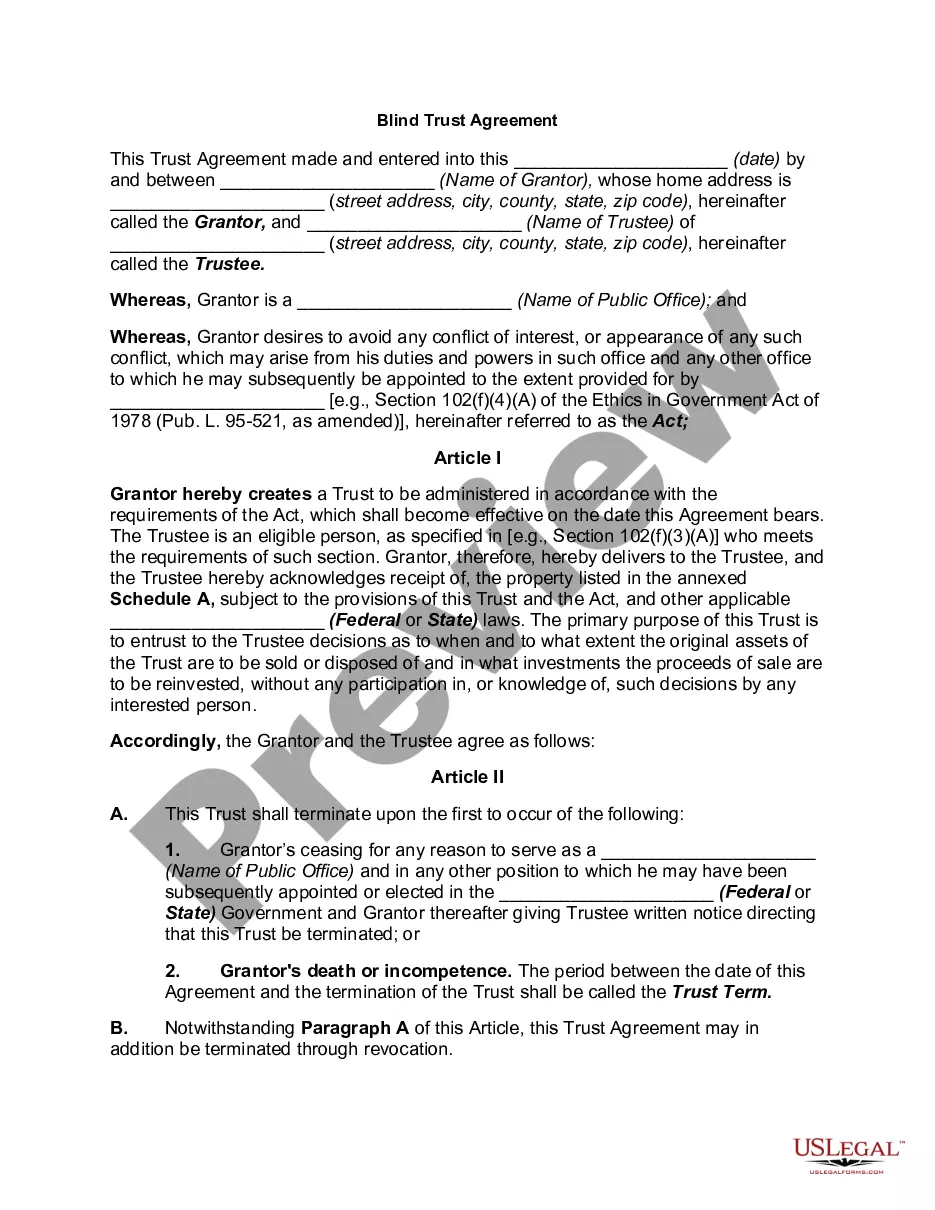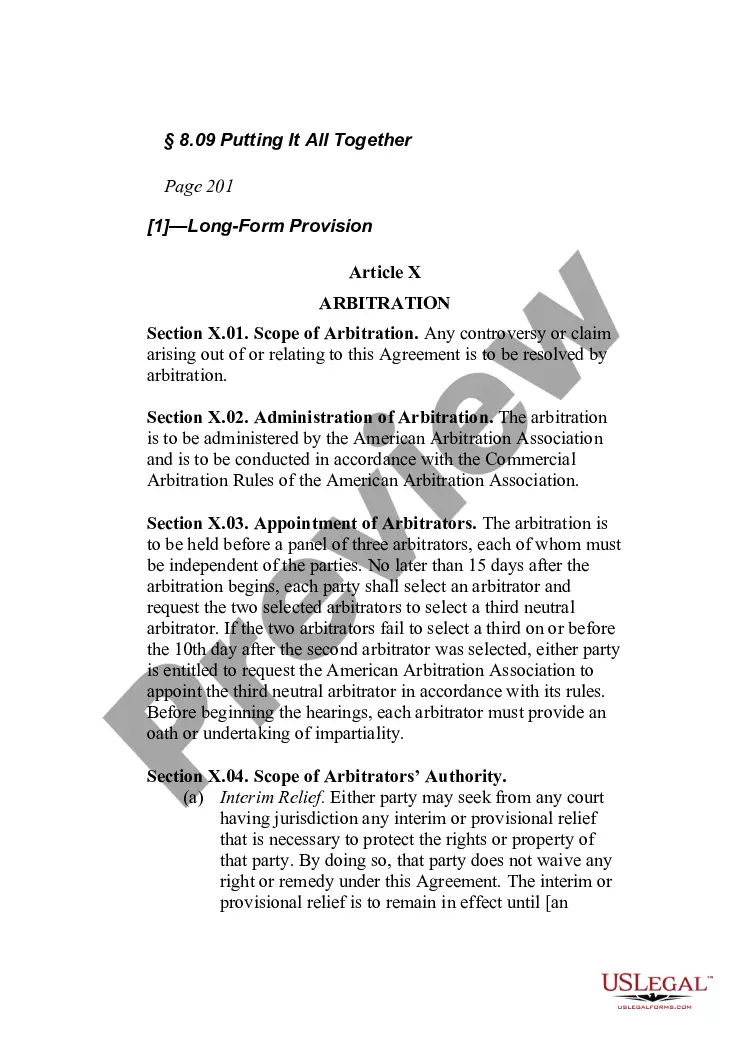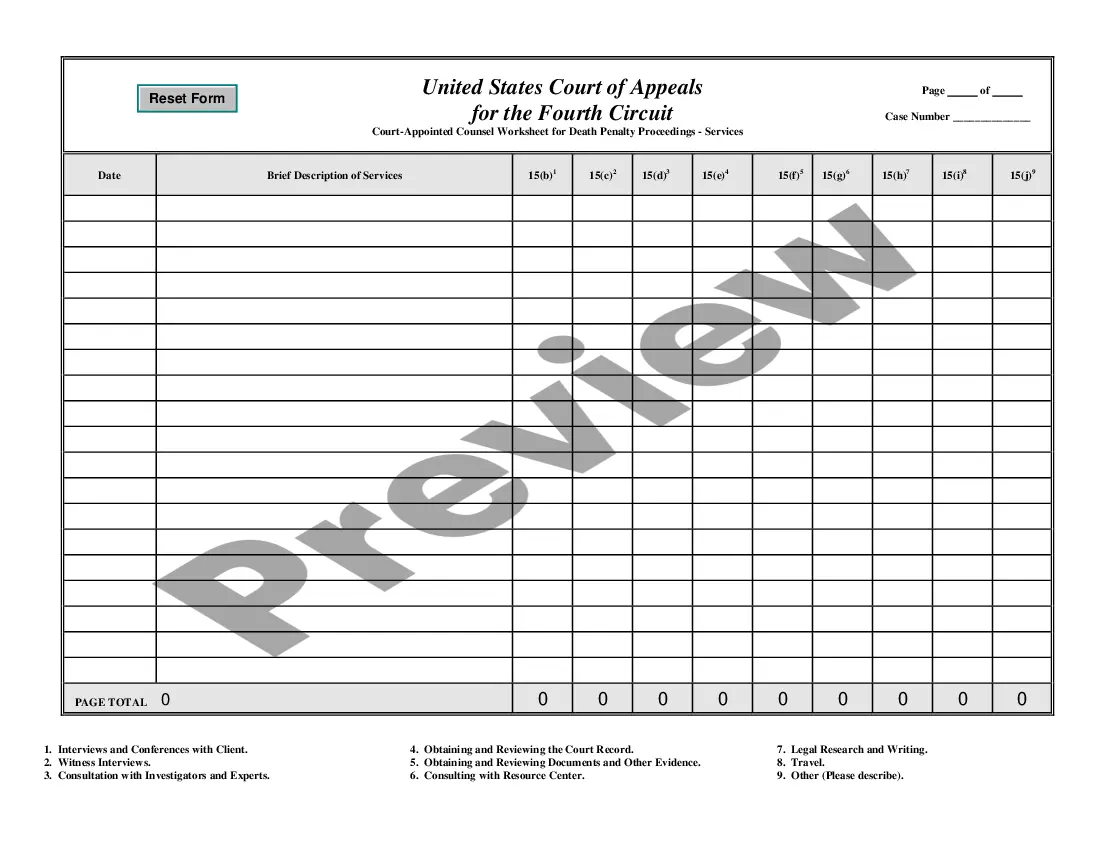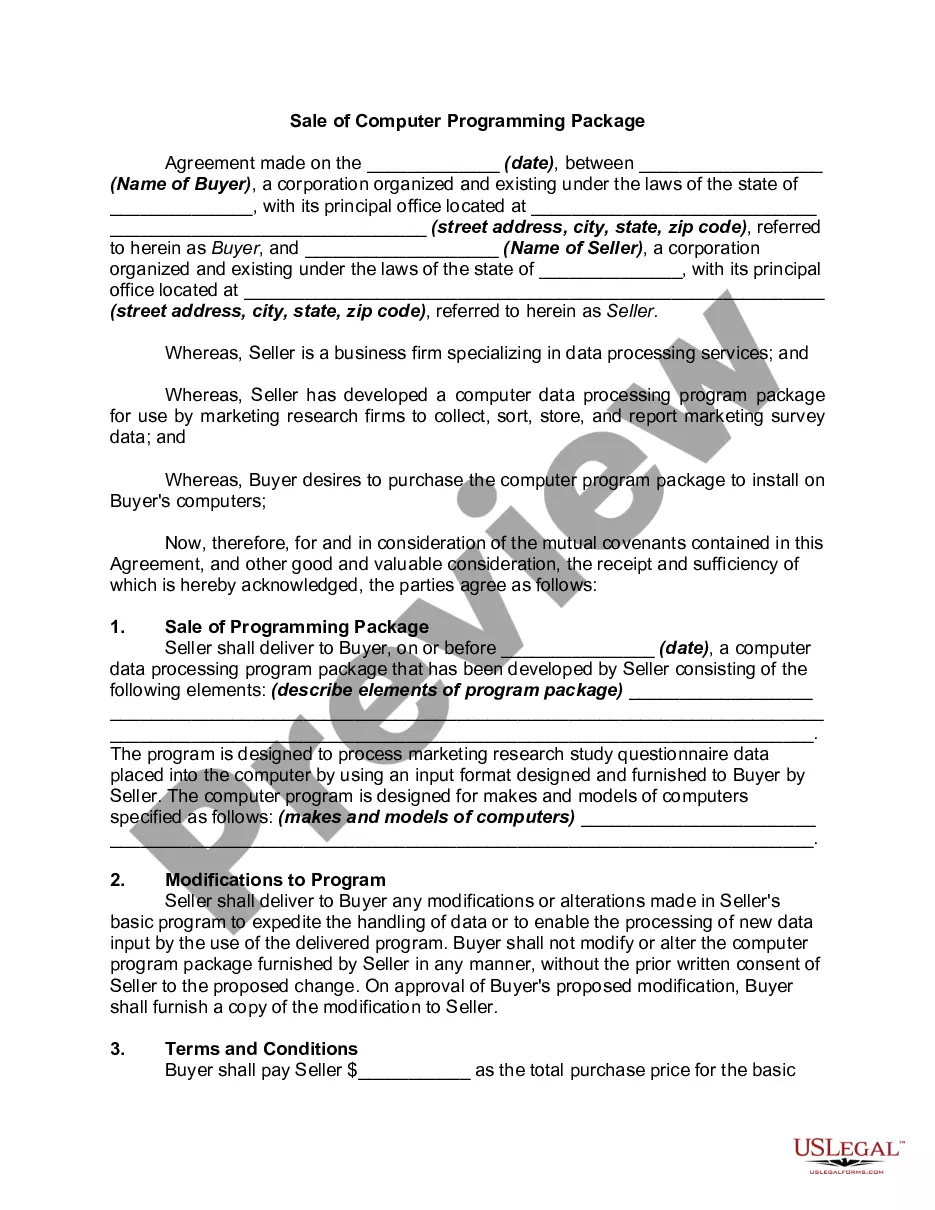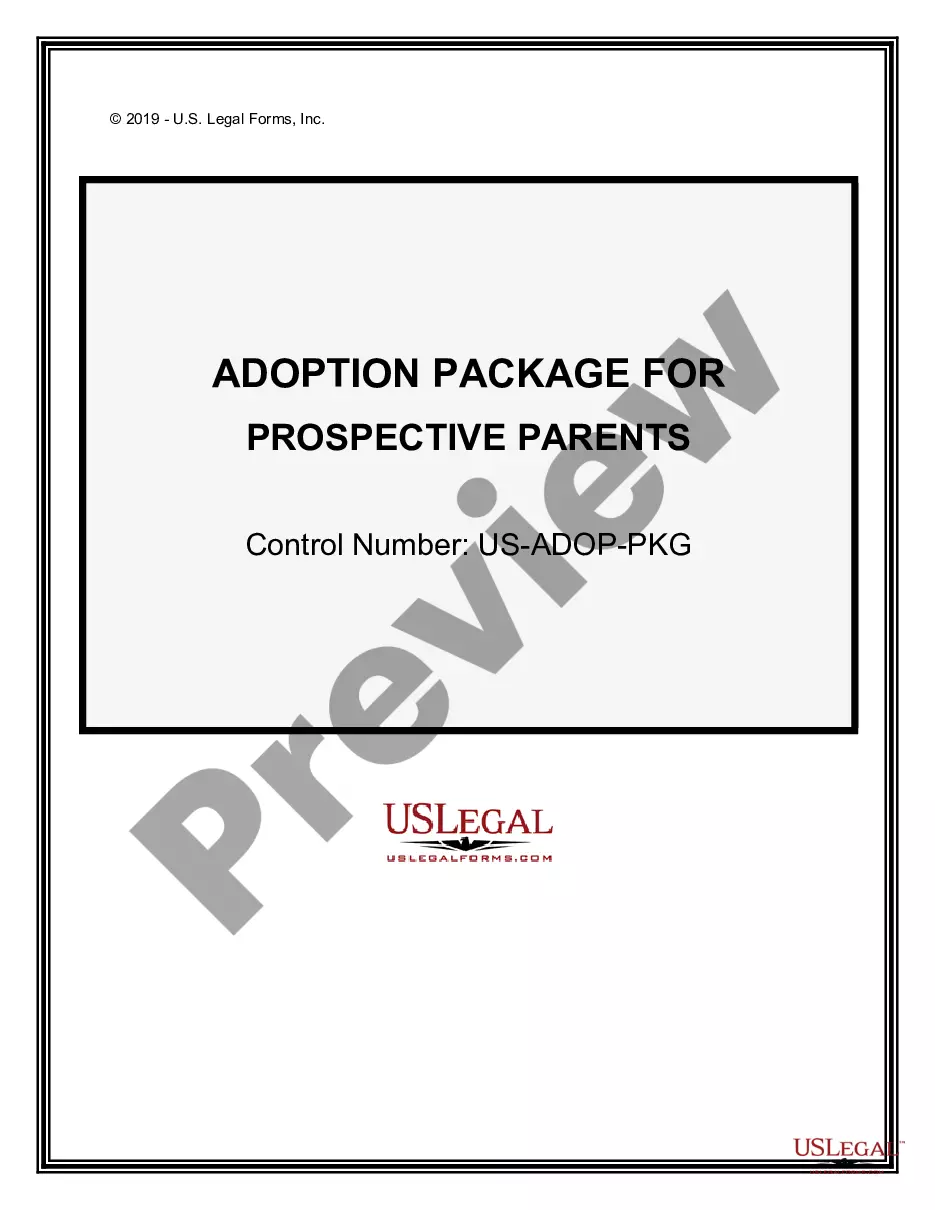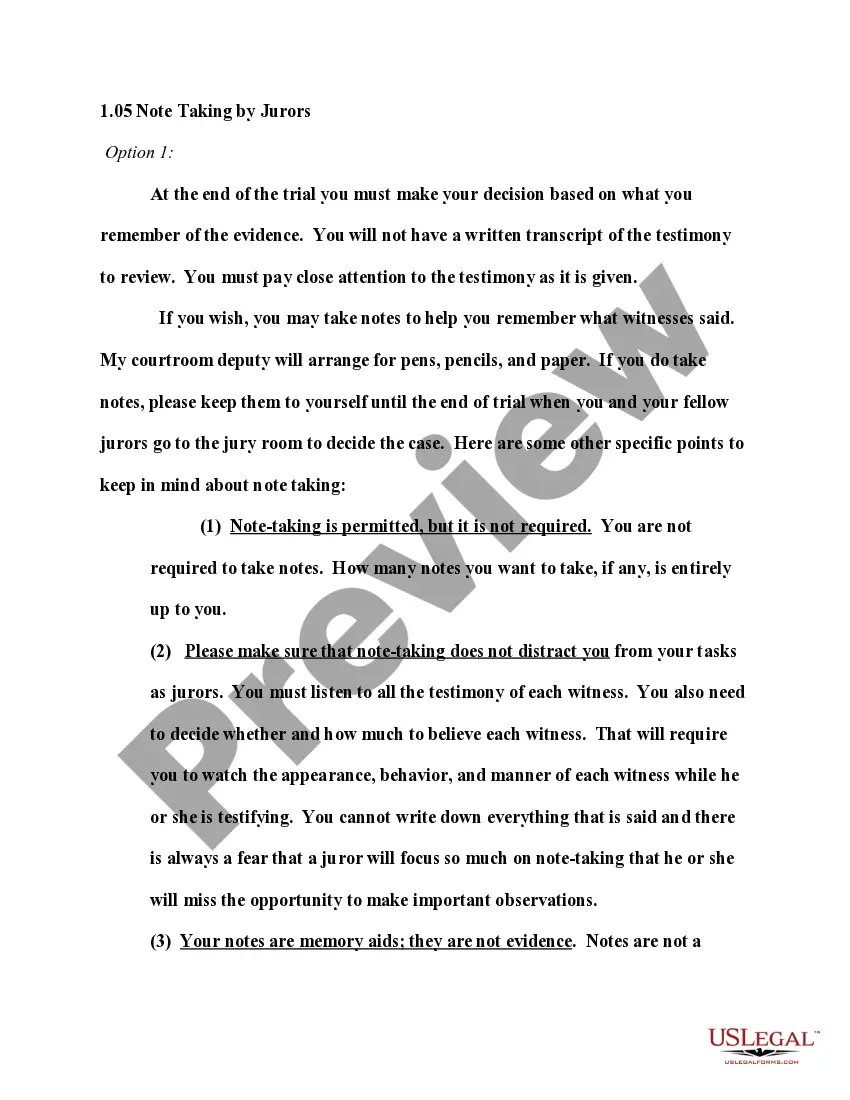West Virginia Invoice Template for Model
Description
How to fill out Invoice Template For Model?
Locating the appropriate legal document template may be challenging. Clearly, there are numerous templates available online, but how can you locate the specific legal form you need? Utilize the US Legal Forms website. This service offers thousands of templates, such as the West Virginia Invoice Template for Model, suitable for both business and personal needs. All forms are reviewed by experts to ensure they meet federal and state requirements.
If you are already registered, Log In to your account and click the Download button to acquire the West Virginia Invoice Template for Model. Use your account to browse through the legal forms you have previously purchased. Navigate to the My documents section of your account to obtain another copy of the document you need.
If you are a new user of US Legal Forms, here are some basic instructions to follow: First, ensure you have selected the correct form for your area/region. You can preview the form using the Review button and check the form details to confirm it is suitable for your needs. If the form does not meet your requirements, utilize the Search field to find the correct form. Once you are confident that the form is appropriate, select the Get now button to obtain the form. Choose the pricing plan you prefer and enter the necessary information. Create your account and place an order using your PayPal account or credit card. Select the submission format and download the legal document template to your device. Complete, modify, print, and sign the received West Virginia Invoice Template for Model.
US Legal Forms is the largest collection of legal forms where you can find a variety of document templates. Utilize this service to acquire well-crafted paperwork that complies with state requirements.
- Ensure correct form selection for your region.
- Preview form details using the Review button.
- Use the Search field if form does not meet needs.
- Select Get now to obtain the form.
- Choose preferred pricing plan and enter information.
- Create your account and order using payment options.
Form popularity
FAQ
Formatting an invoice involves organizing information in a clear and readable manner. Include sections for your business details, client information, services rendered, and payment terms. A well-structured format, like the one provided by the West Virginia Invoice Template for Model from US Legal Forms, enhances professionalism.
To set up an invoices template, begin by selecting a suitable format that meets your business needs. The West Virginia Invoice Template for Model from US Legal Forms is an excellent option that can help you streamline your invoicing process while ensuring accuracy.
To make an invoice for modelling, start by listing the specific services provided, along with their respective rates. Using a specialized tool like the West Virginia Invoice Template for Model can help streamline this process and ensure professional presentation.
Creating a simple invoice requires you to include essential elements like your information, client details, item descriptions, and amounts due. Utilize the West Virginia Invoice Template for Model from US Legal Forms to ensure you capture all necessary components in a clear format.
Setting up an invoice template involves defining key components such as your business name, contact details, invoice number, and payment terms. Start by using a reliable format or template, like the West Virginia Invoice Template for Model available on US Legal Forms, which provides a structured layout to follow.
Yes, you can find various templates for invoices in Microsoft Word. These templates can simplify the invoicing process, allowing you to easily customize them according to your needs. If you require a West Virginia Invoice Template for Model specifically, consider downloading one from US Legal Forms.
To create a PDF invoice template, begin with the West Virginia Invoice Template for Model. Fill it out with the required information and save it in a way that maintains the formatting. Many software options allow you to export your completed invoice as a PDF, which stands out because of its professional appearance and compatibility across devices. This method ensures that your invoices are consistent and visually appealing.
Creating a proforma invoice in Excel is simple, especially if you start with the West Virginia Invoice Template for Model. Open Excel, import the template, and customize it by adding your details and adjusting the items and costs. Excel’s functionality allows for easy calculations to ensure accurate totals. Once completed, you can save or share your proforma invoice efficiently, making billing smooth for both you and your clients.
To create a proforma, first select a reliable template, such as the West Virginia Invoice Template for Model. Fill in the necessary information like buyer and seller details, item descriptions, and totals. The template ensures that your proforma aligns with standard practices, making it easier for your clients to understand the projected costs before services are rendered. This approach fosters clarity and professionalism in your transactions.
Creating a proforma invoice template is straightforward with the West Virginia Invoice Template for Model. Start by outlining the basic structure, including fields for item descriptions, quantities, and prices. This template can guide you through adding necessary details, ensuring that you provide your clients with accurate estimates before billing. You can customize it to fit your specific business needs.