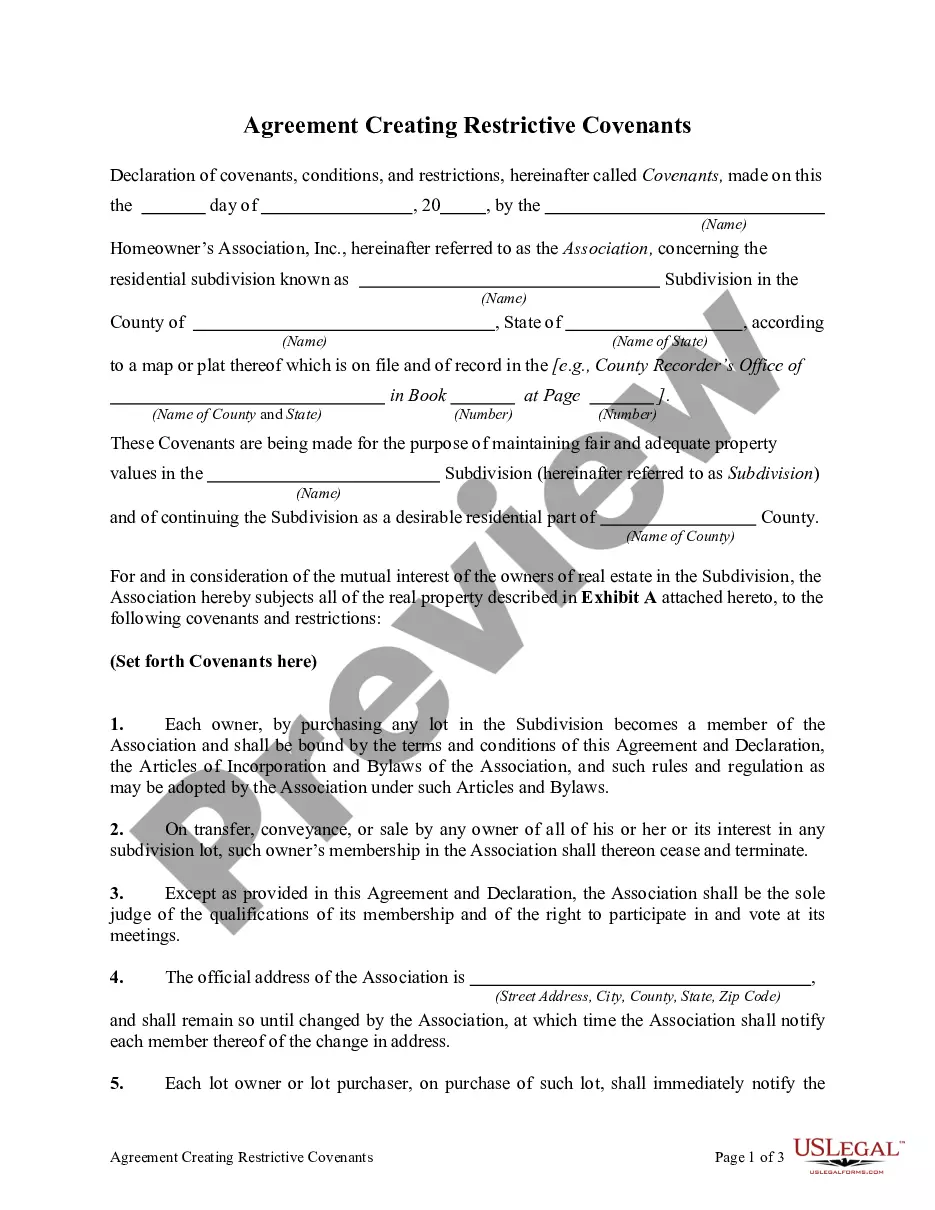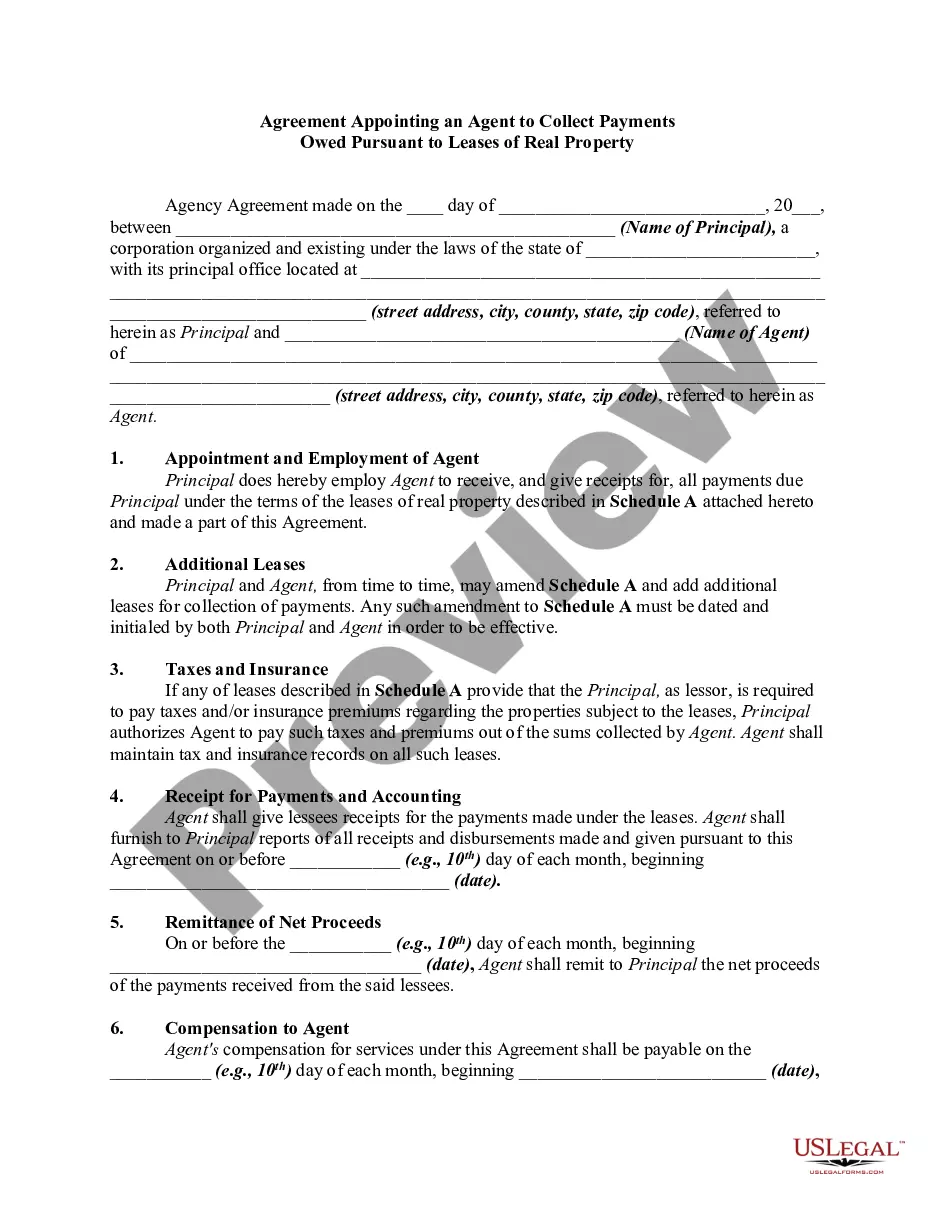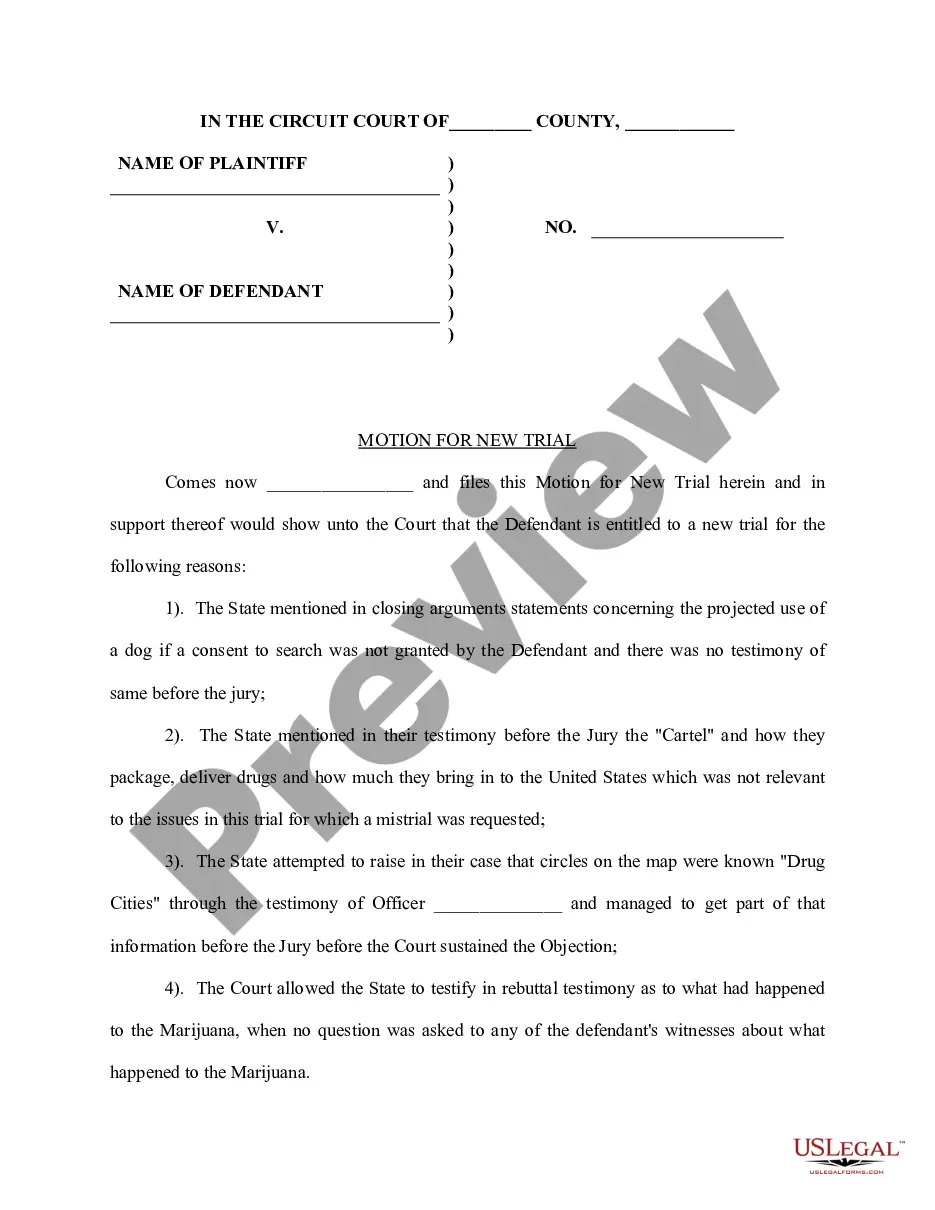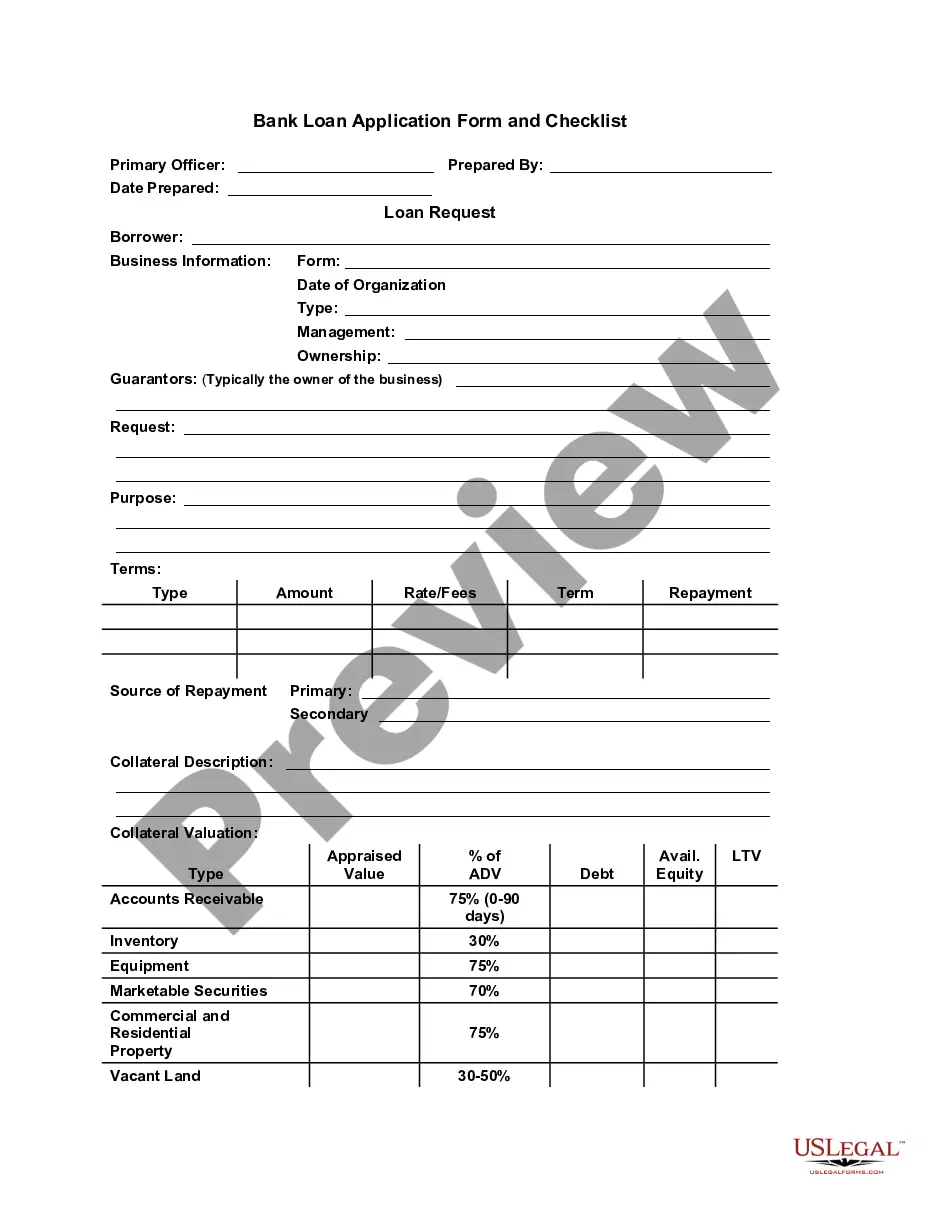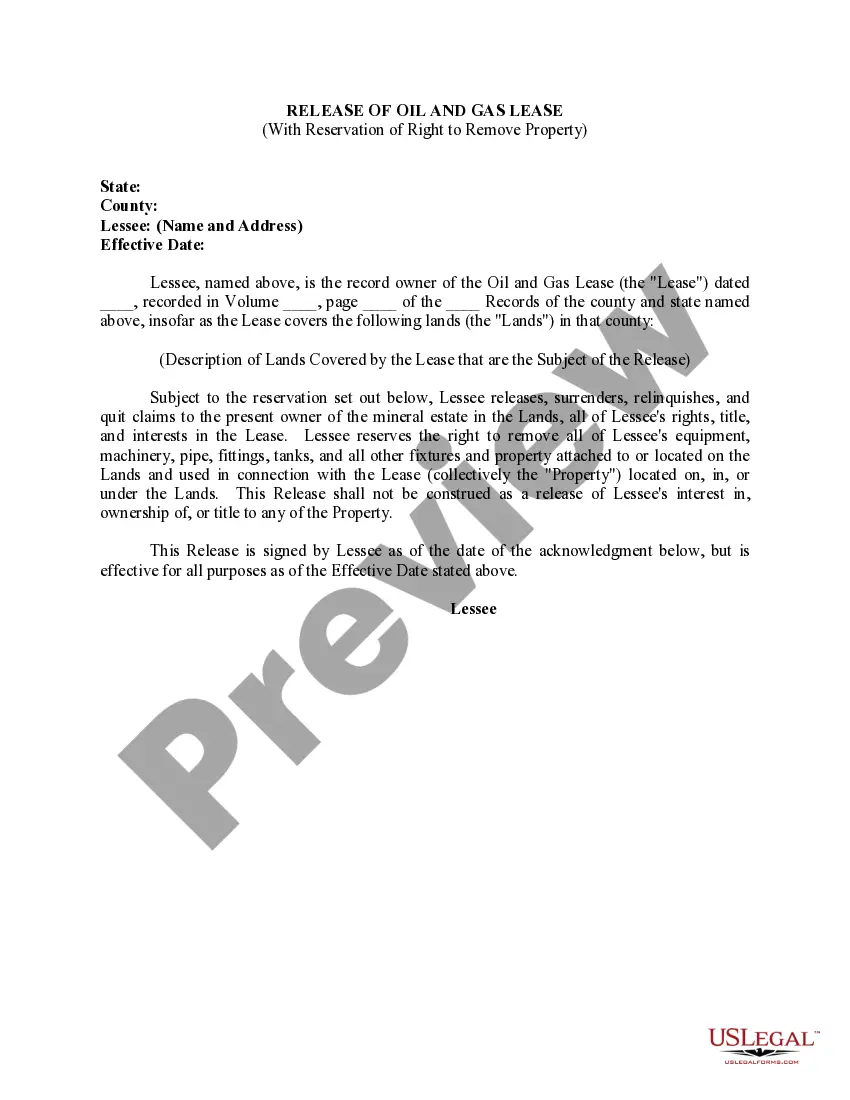West Virginia Invoice Template for Graphic Designer
Description
How to fill out Invoice Template For Graphic Designer?
US Legal Forms - one of the largest collections of legal documents in the United States - provides an extensive selection of legal document templates that you can download or print.
By utilizing the website, you can discover thousands of forms for business and personal purposes, organized by categories, states, or keywords.
You can find the latest versions of forms, including the West Virginia Invoice Template for Graphic Designer, in just moments.
If the form does not meet your requirements, use the Search section at the top of the screen to find one that does.
Once you are satisfied with the selected form, confirm your choice by clicking the Acquire now button. Then, select your preferred pricing plan and provide your information to register for an account.
- If you already possess a subscription, Log In to download the West Virginia Invoice Template for Graphic Designer from the US Legal Forms collection.
- The Download button will be visible on every document you review.
- You can access all previously saved forms in the My documents section of your account.
- If it's your first time using US Legal Forms, follow these simple steps to get started.
- Verify that you have chosen the correct form for your area/county.
- Check the form's details by clicking the Review button.
Form popularity
FAQ
Filling out an invoice template is simple when you stay organized. Start by entering your name and contact information at the top, followed by your client's details. Next, describe the services you provided along with the corresponding prices. By using the West Virginia Invoice Template for Graphic Designer, you'll have clear sections to fill in and make the process seamless.
Creating an invoice as a graphic designer is straightforward. Use the West Virginia Invoice Template for Graphic Designer to ensure that you include all necessary details, like your business name, contact information, services rendered, and payment terms. This template saves you time and helps you present a professional image to your clients.
Creating a graphic design invoice is straightforward. Start with a clear layout that includes your business name, contact information, and the client's details. Next, list the services provided, itemizing each design project with corresponding costs. Finally, you can use a West Virginia Invoice Template for Graphic Designer to streamline your invoicing process, ensuring that your document looks professional and includes all necessary elements.
Laying out a simple invoice involves organizing information logically for clarity. Start with your business details at the top, followed by client information and invoice specifics. Using the West Virginia Invoice Template for Graphic Designer can streamline this layout process, providing sections for service descriptions, costs, and payment terms. A clean layout enhances readability, making it easier for your clients to understand their obligations.
To create an effective invoice format, begin by structuring it with key elements such as your logo, business name, client information, and service descriptions. The West Virginia Invoice Template for Graphic Designer provides a ready-made structure that aligns with industry standards. Simply fill in your details, customize as needed, and you will have a polished invoice format ready for dispatch.
Invoicing as a graphic designer requires attention to detail and clarity. Start by using the West Virginia Invoice Template for Graphic Designer to ensure all necessary information is included. Clearly outline your services, payment terms, and any additional fees. This approach not only enhances your professionalism but also makes it easier for clients to process your invoices promptly.
Yes, Word offers several invoice templates, but for a more tailored experience, consider using the West Virginia Invoice Template for Graphic Designer. This template is designed specifically for graphic designers, making it easier to customize your invoices to suit your needs. You can edit it directly in Word and save time while ensuring your invoice looks professional.
Creating an easy invoice is straightforward with the West Virginia Invoice Template for Graphic Designer. First, include your business name, client details, and a clear invoice number. Next, list the services rendered along with their respective costs, and do not forget to include the due date for payment. This template simplifies the process, ensuring that your invoices are professional and easy to understand.
As a graphic designer, you can make an invoice by incorporating your brand elements, such as your logo and color scheme, into the design. Try using the West Virginia Invoice Template for Graphic Designer; it allows you to adjust the aesthetics to match your style while maintaining essential invoicing details. This ensures you present a polished image to your clients, reinforcing your professional identity.
Choosing between Word and Excel for creating invoices largely depends on your personal preference and needs. Excel offers better tools for calculations, while Word is great for design and layout. Using the West Virginia Invoice Template for Graphic Designer, you can create visually appealing invoices in either format, tailoring your choice to best suit your style.