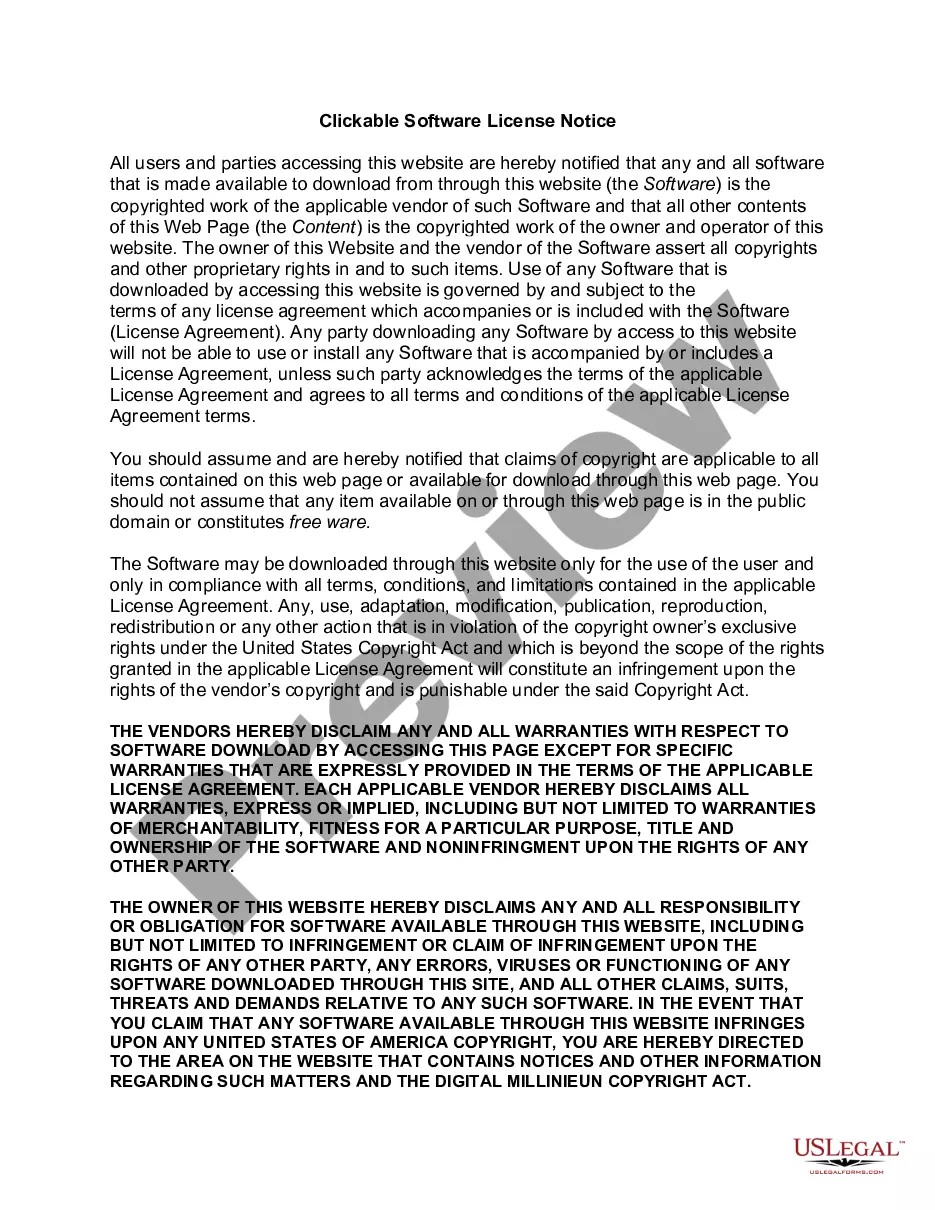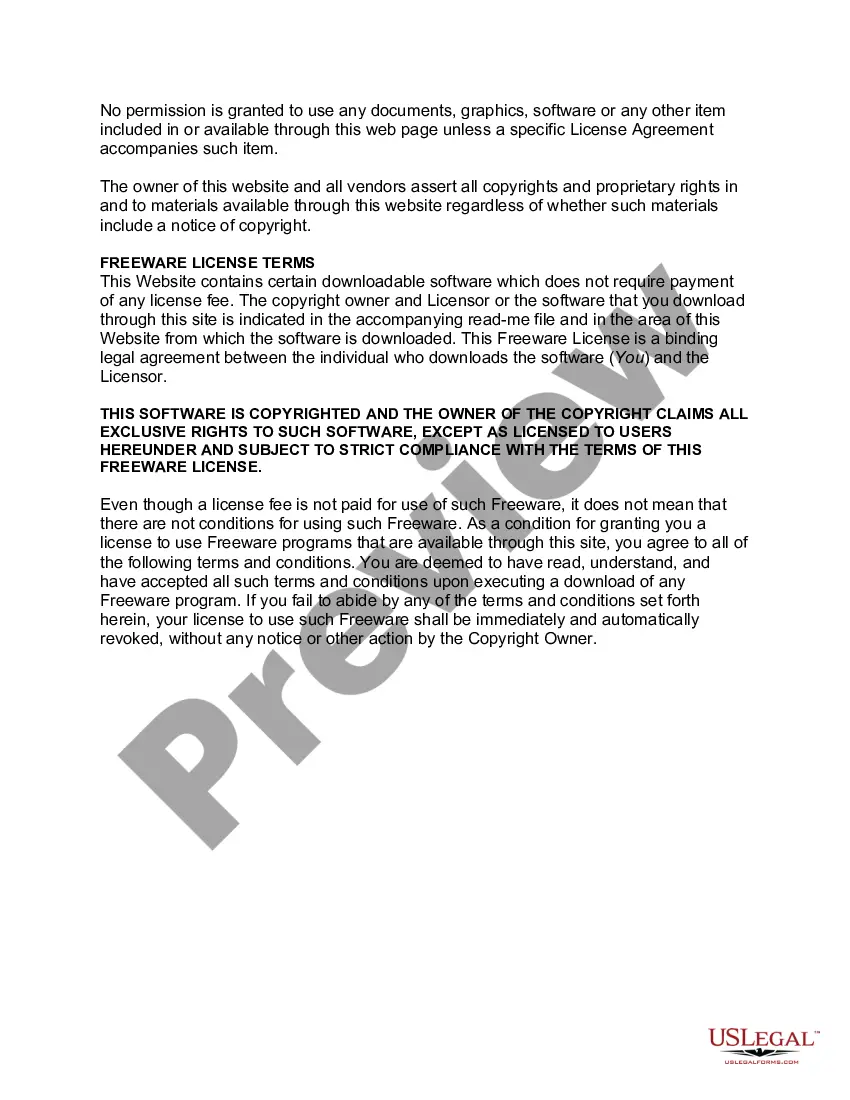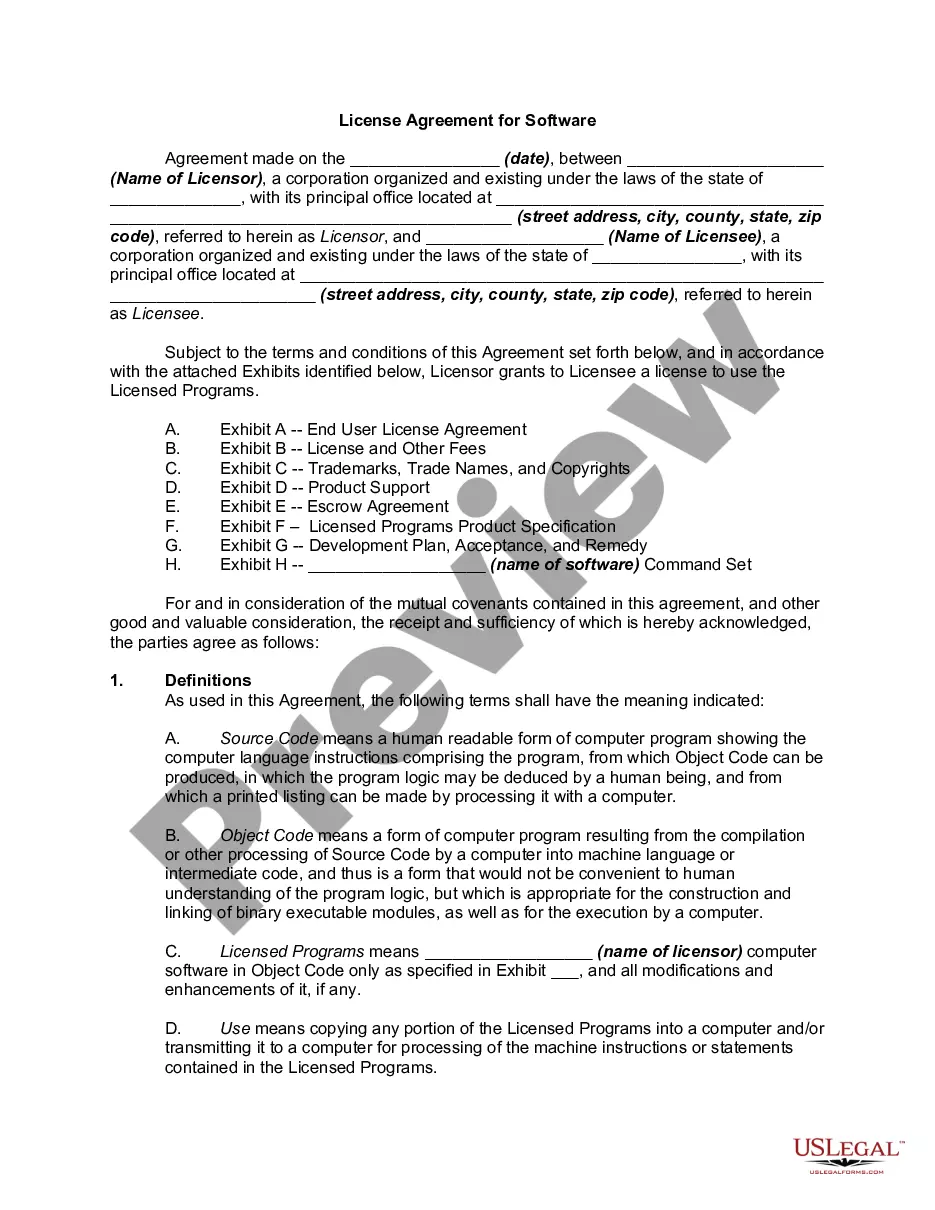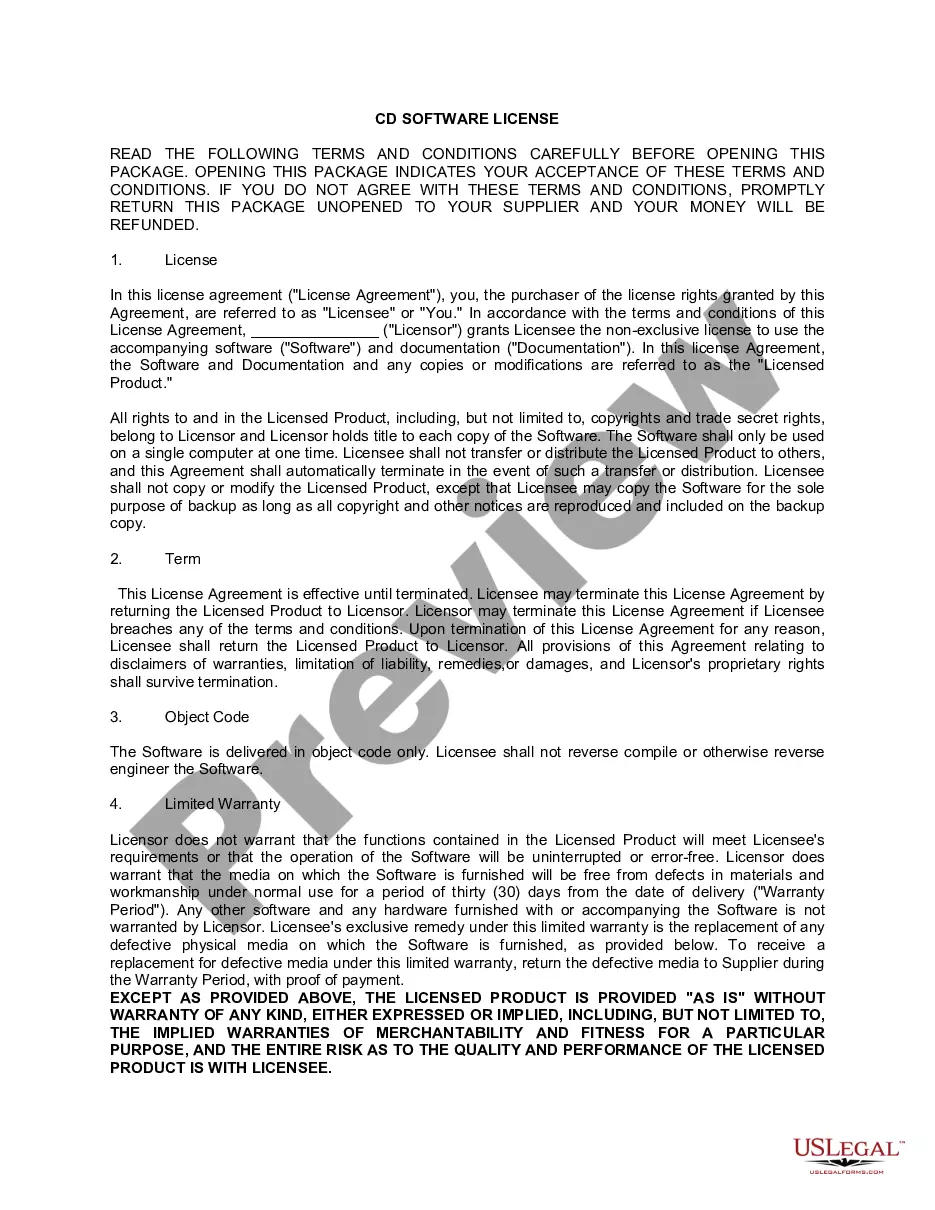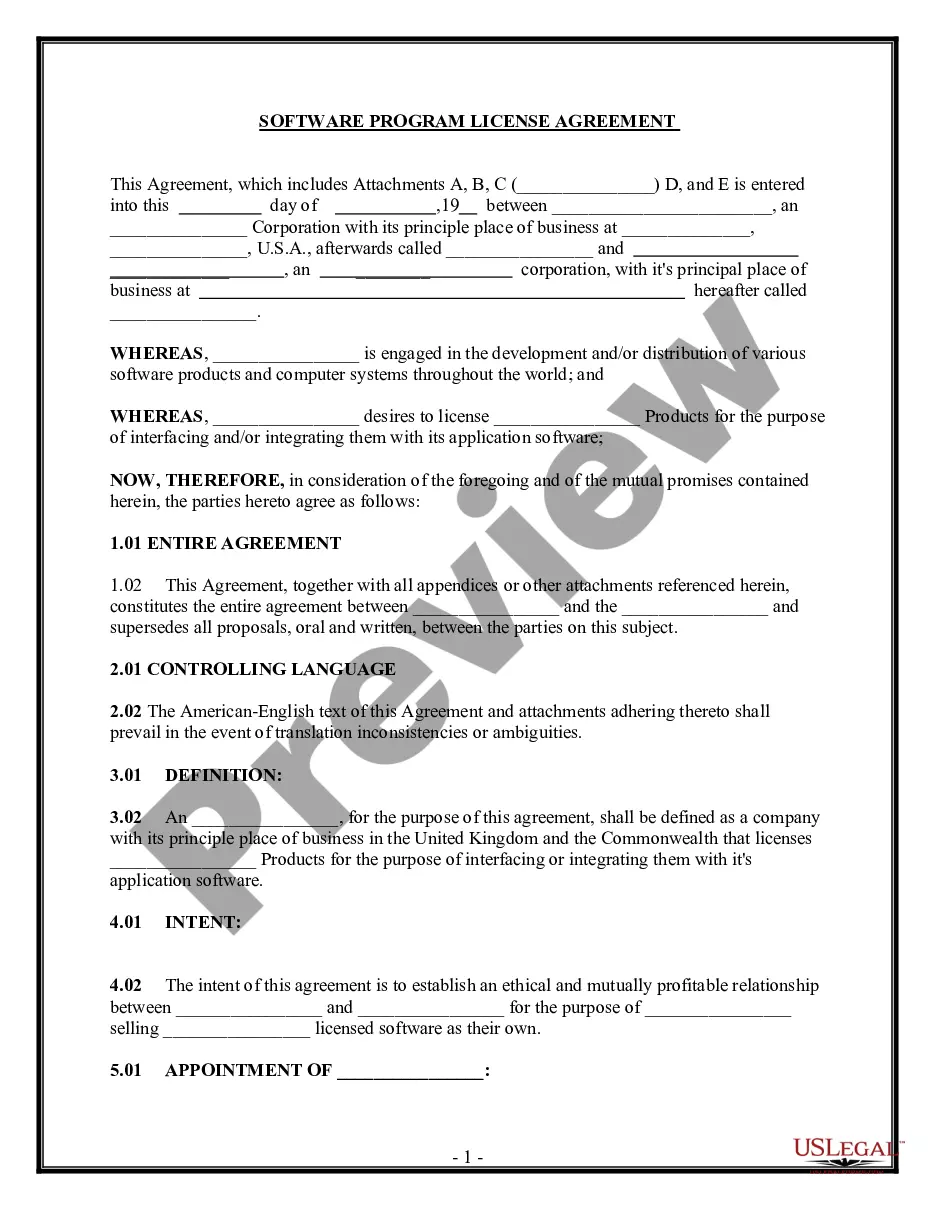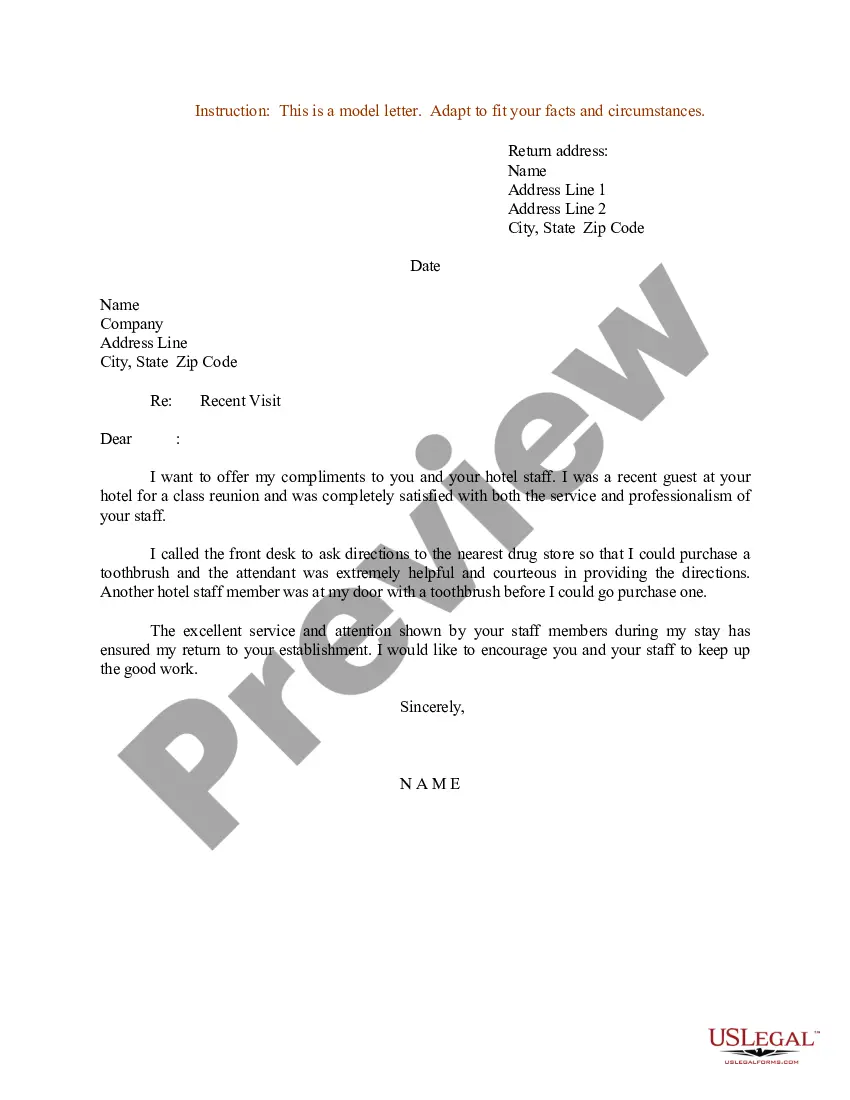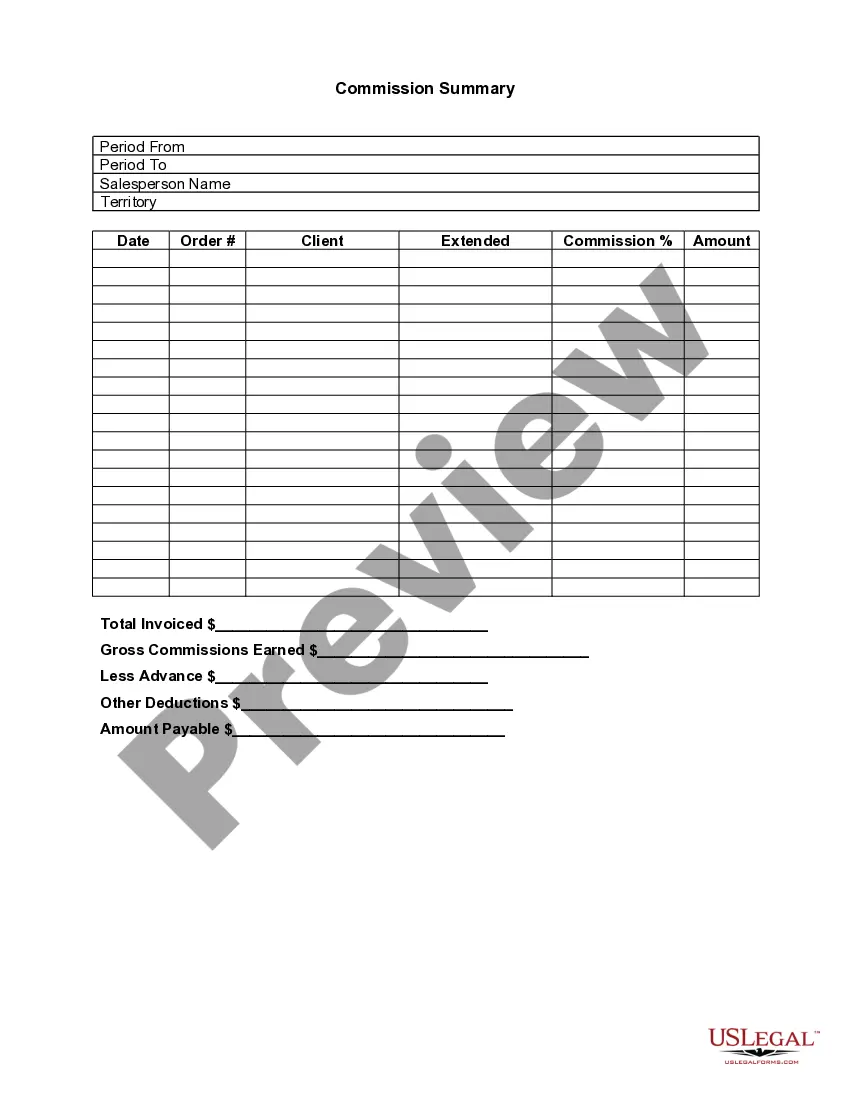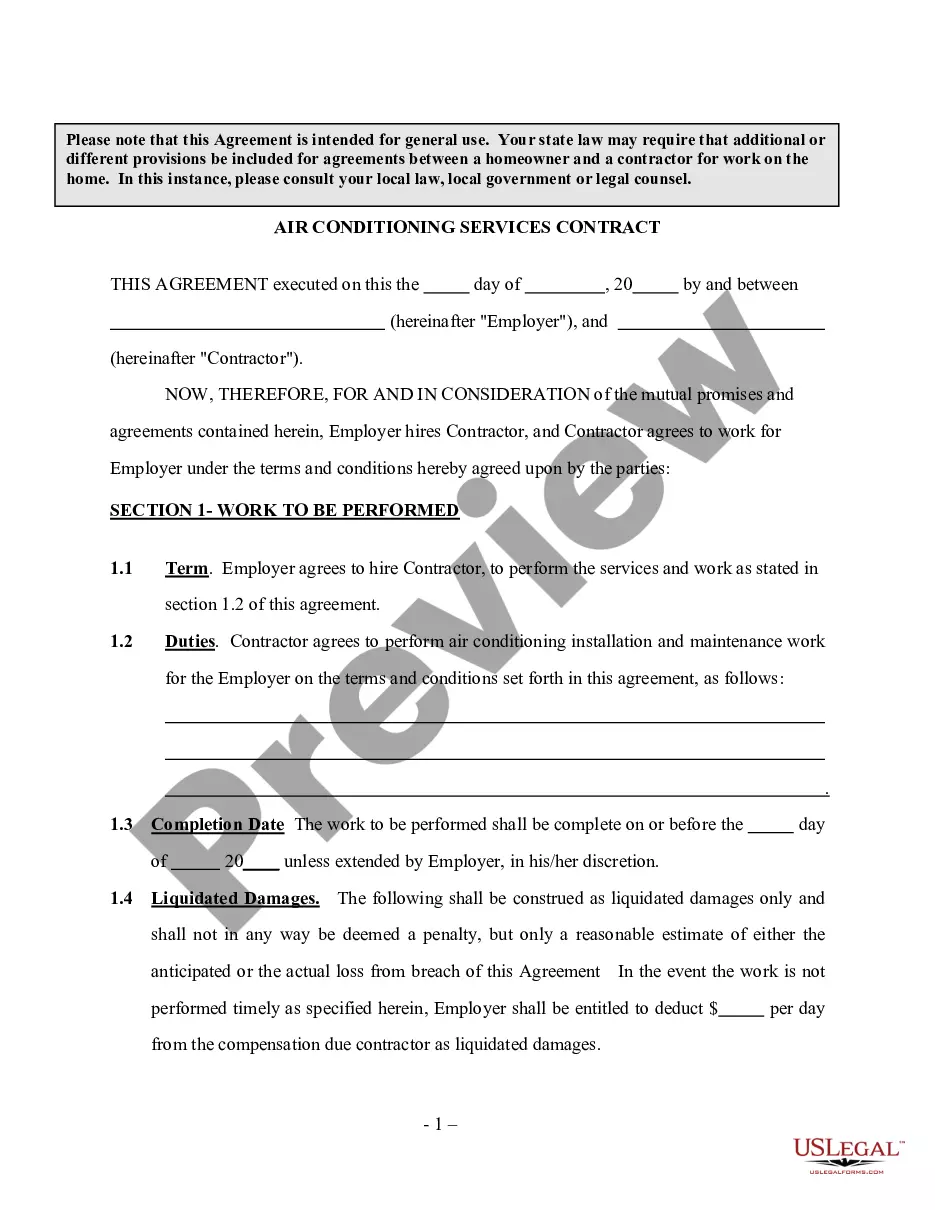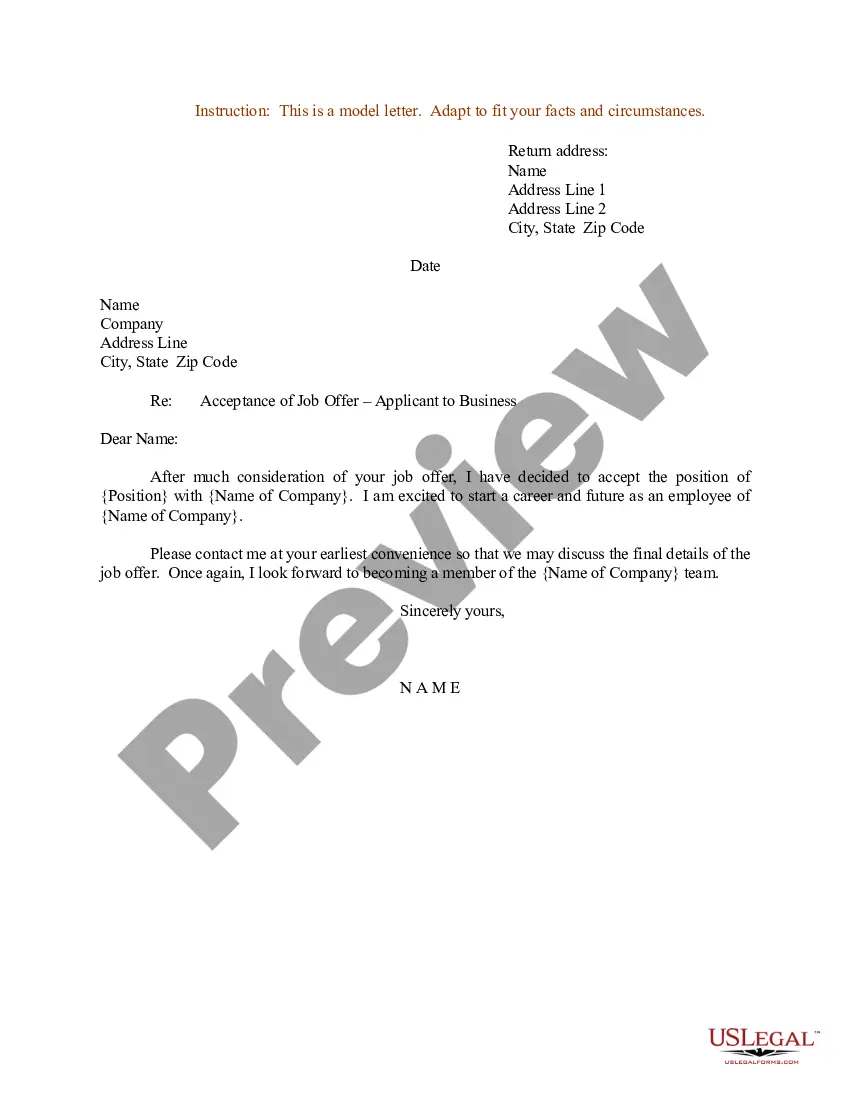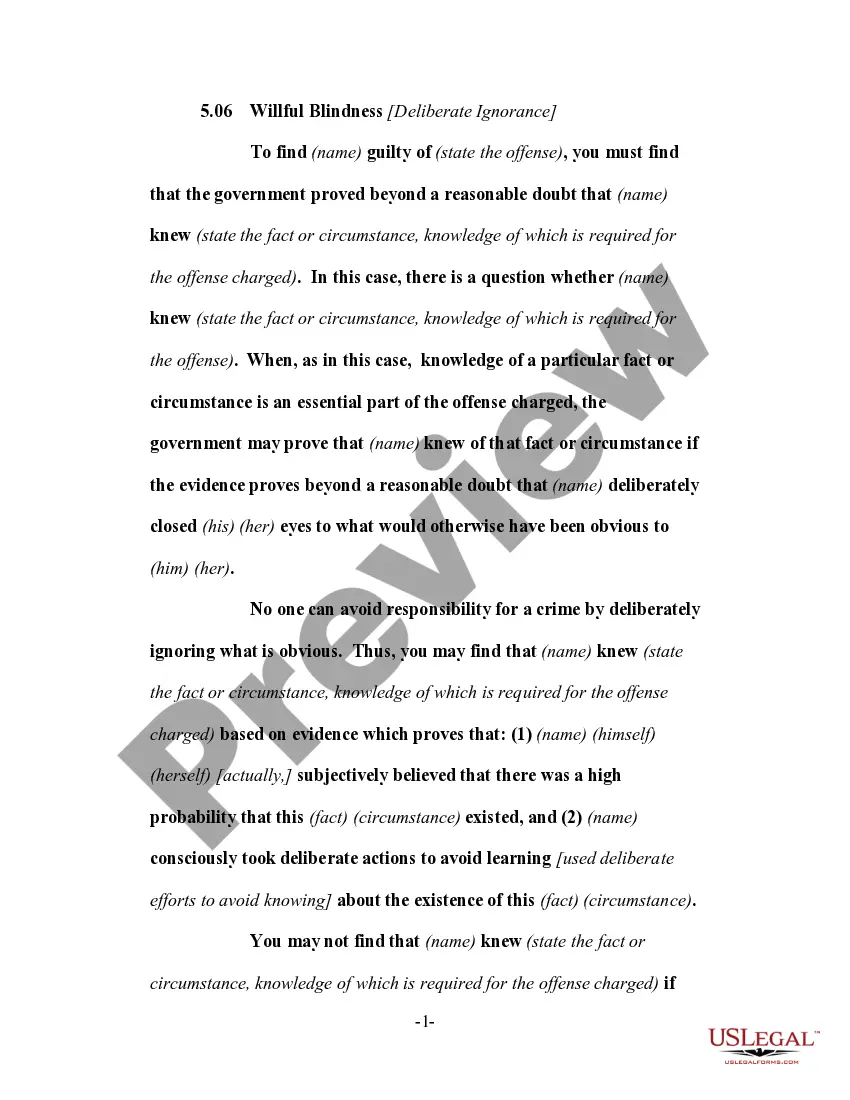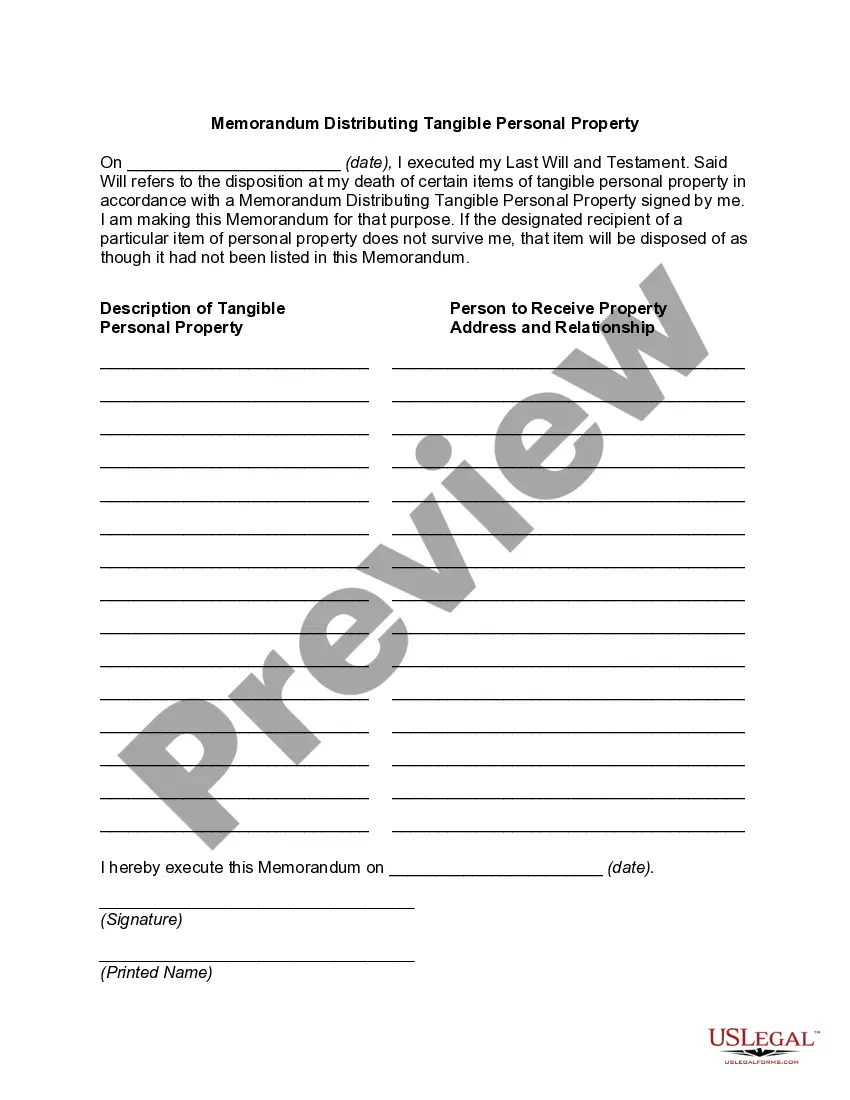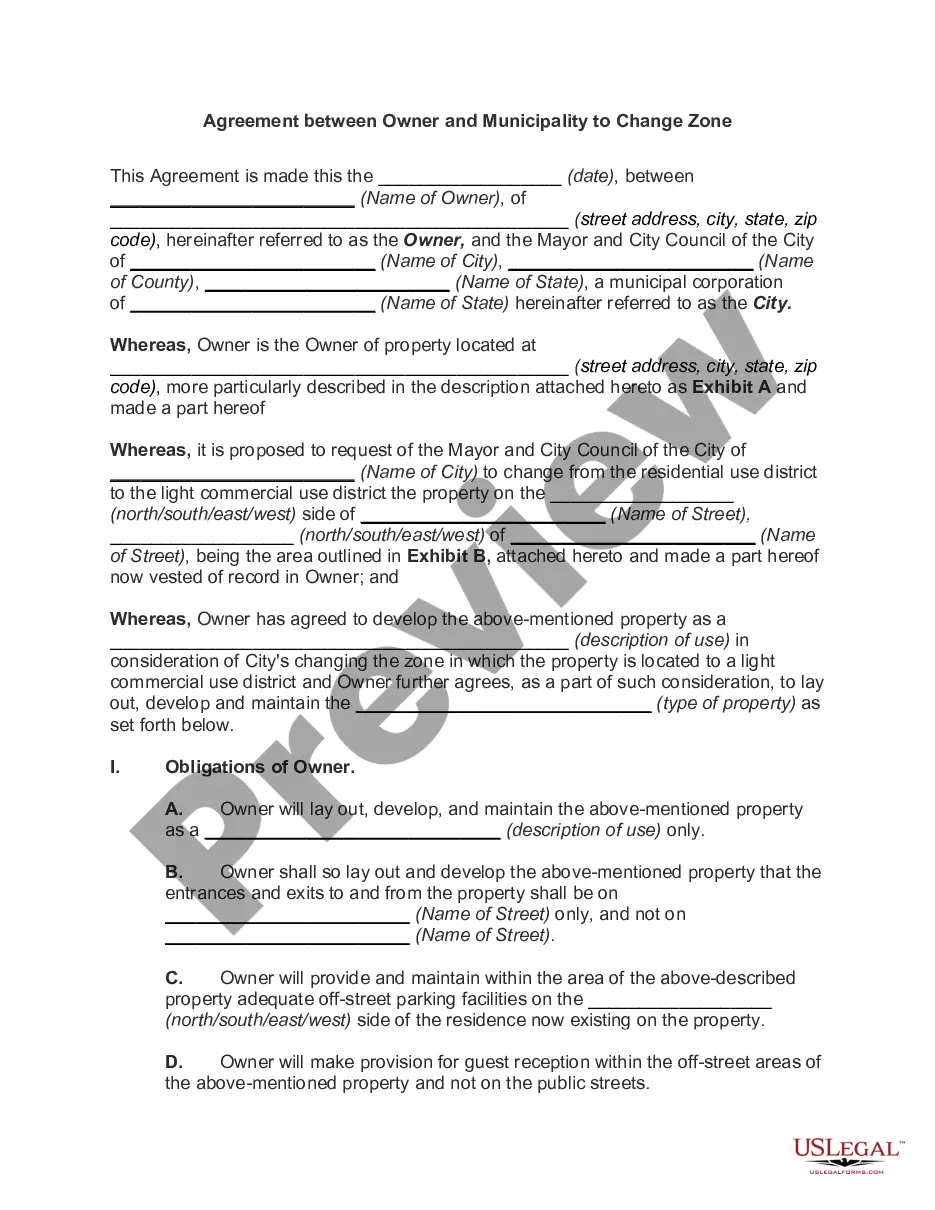West Virginia Clickable Software License Notice
Description
How to fill out Clickable Software License Notice?
If you desire to be thorough, download, or create authentic document templates, utilize US Legal Forms, the finest collection of legal forms, which are accessible online.
Take advantage of the site’s straightforward and user-friendly search to locate the documents you require.
A variety of templates for business and personal uses are organized by categories and jurisdictions, or keywords.
Step 5. Process the payment. You may use your Visa or MasterCard or PayPal account to complete the transaction.
Step 6. Select the format of your legal document and download it to your device.
- Utilize US Legal Forms to find the West Virginia Clickable Software License Notice with just a few clicks.
- If you are already a US Legal Forms customer, Log In to your account and click the Download button to locate the West Virginia Clickable Software License Notice.
- Previously downloaded forms can also be accessed under the My documents tab in your account.
- If you are using US Legal Forms for the first time, follow the instructions below.
- Step 1. Ensure you have selected the form for the correct area/state.
- Step 2. Use the Preview option to review the form’s content. Don’t forget to read the details.
- Step 3. If you are not satisfied with the form, utilize the Search field at the top of the screen to find other types of your legal form template.
- Step 4. Once you have found the form you need, click the Buy Now button. Choose your preferred pricing plan and enter your details to sign up for the account.
Form popularity
FAQ
In West Virginia, you need to accumulate 12 points on your license within a specific time frame to face suspension. Understanding how points accumulate helps you avoid reaching this critical limit. The West Virginia Clickable Software License Notice can provide insights into managing your driving record to prevent suspension.
To establish residency in West Virginia, you can use documents such as a utility bill and a bank statement showing your current address. These documents verify where you live and are often needed for various legal processes. The West Virginia Clickable Software License Notice can guide you through the documentation required for residency verification.
In West Virginia, accumulating 12 points can lead to the suspension of your driving license. This emphasizes the importance of safe driving practices and awareness. Utilizing resources like the West Virginia Clickable Software License Notice can help you stay informed about your driving status and the potential risks involved.
In West Virginia, offenses like reckless driving or DUI may result in seven points being added to your driving record. This is a significant amount, and accumulating this many points can lead to serious consequences. The West Virginia Clickable Software License Notice provides guidance on how to manage your points and maintain a clean record.
In West Virginia, points can typically fall off your driving record after two years from the date of the violation. This is important to keep in mind as accumulating points can lead to penalties. The West Virginia Clickable Software License Notice serves as a reminder to maintain good driving habits to preserve your driving privileges and avoid unnecessary complications.
States such as Florida, Georgia, and Ohio permit 16-year-olds to drive, subject to certain conditions. These conditions often include completing a driver education course and holding a learner’s permit for a specified duration. Understanding these varying regulations, along with the guidance of the West Virginia Clickable Software License Notice, can help young drivers and their families in making informed decisions about driving.
In West Virginia, you must be at least 16 years old to obtain a full driver's license after holding a learner's permit for a designated period. If you are younger than 16, you can apply for a learner's permit at 15. The West Virginia Clickable Software License Notice provides comprehensive resources to help you navigate these age requirements, ensuring you’re well-prepared for your driving journey.
Several states allow individuals to obtain their driver's license at 16, including Texas and North Carolina. Each state has its own rules, such as requiring a specific number of practice hours. Understanding the differences in state regulations, including the West Virginia Clickable Software License Notice, is essential for young drivers and their families as they plan for driving privileges.
Yes, West Virginia has been exploring the launch of a mobile driver's license app to provide convenient access to licensing information. This app aims to simplify tasks like checking license status and renewing licenses through your smartphone. Stay tuned for updates as this initiative aligns with the West Virginia Clickable Software License Notice, enhancing the user experience for all residents.
In West Virginia, 16-year-old drivers must adhere to specific rules, such as not driving between 10 PM and 5 AM during their initial six months. Additionally, they can only have one passenger under 21 unless accompanied by a licensed adult. Familiarizing yourself with these rules is vital, especially in the context of the West Virginia Clickable Software License Notice, which emphasizes safe driving practices.