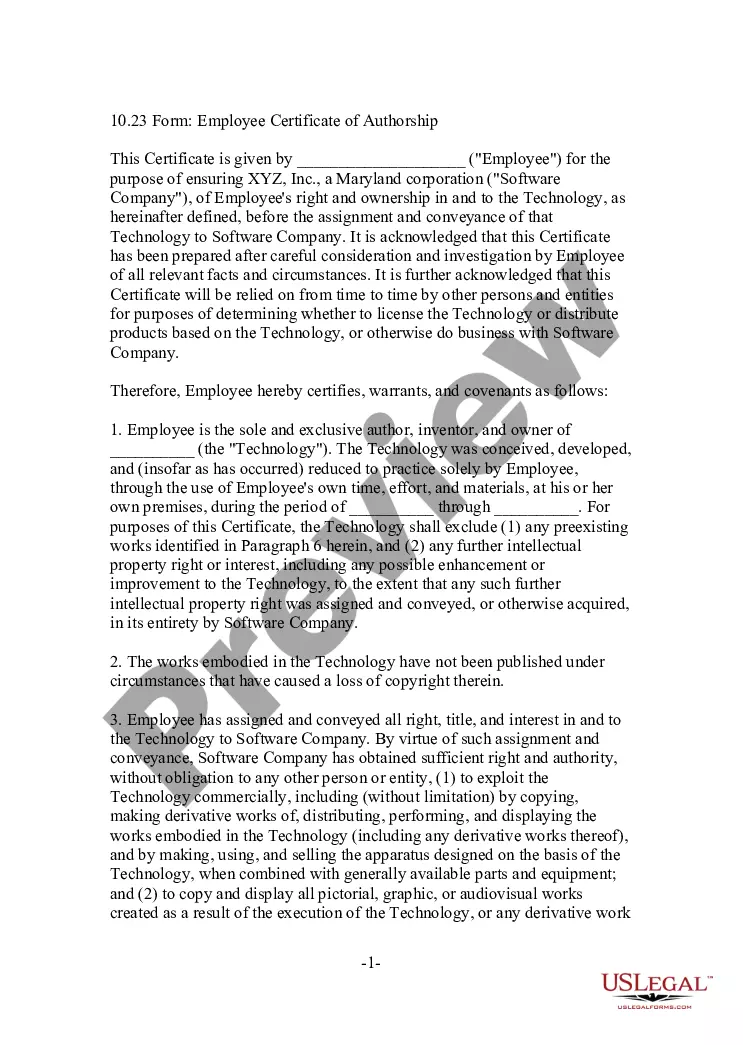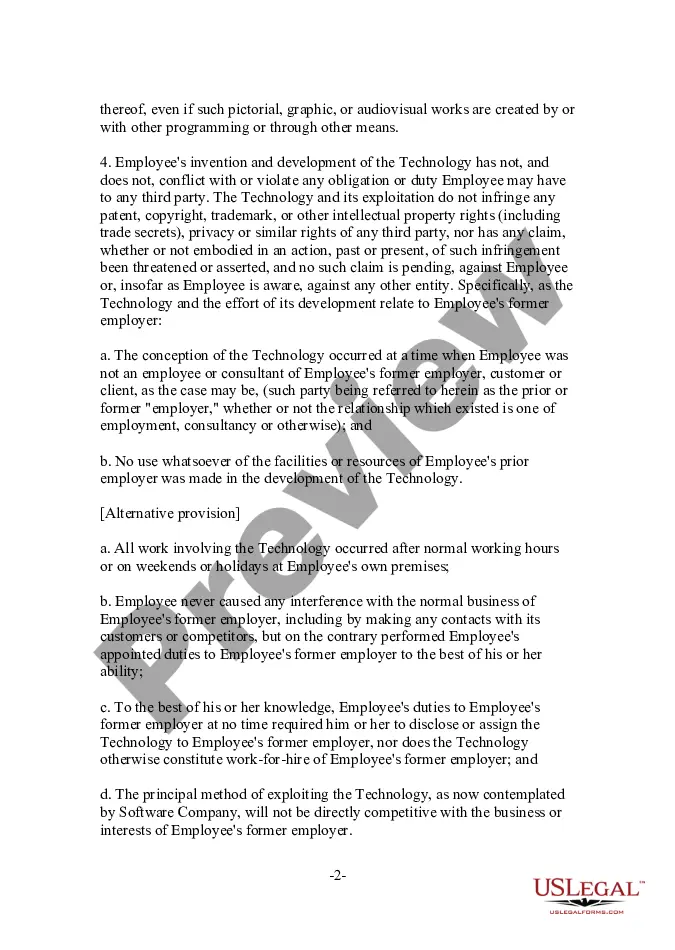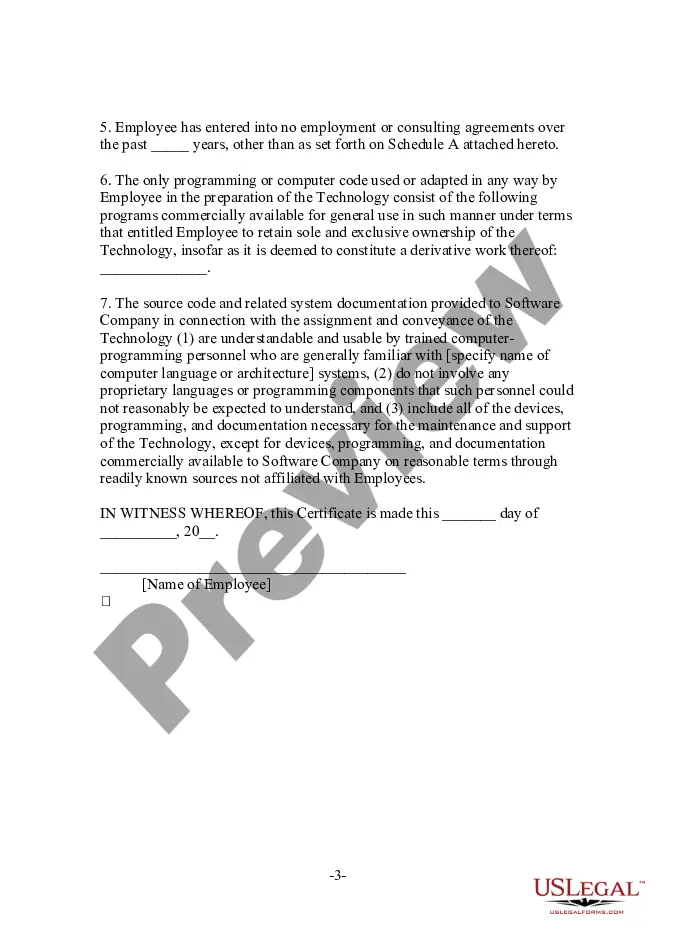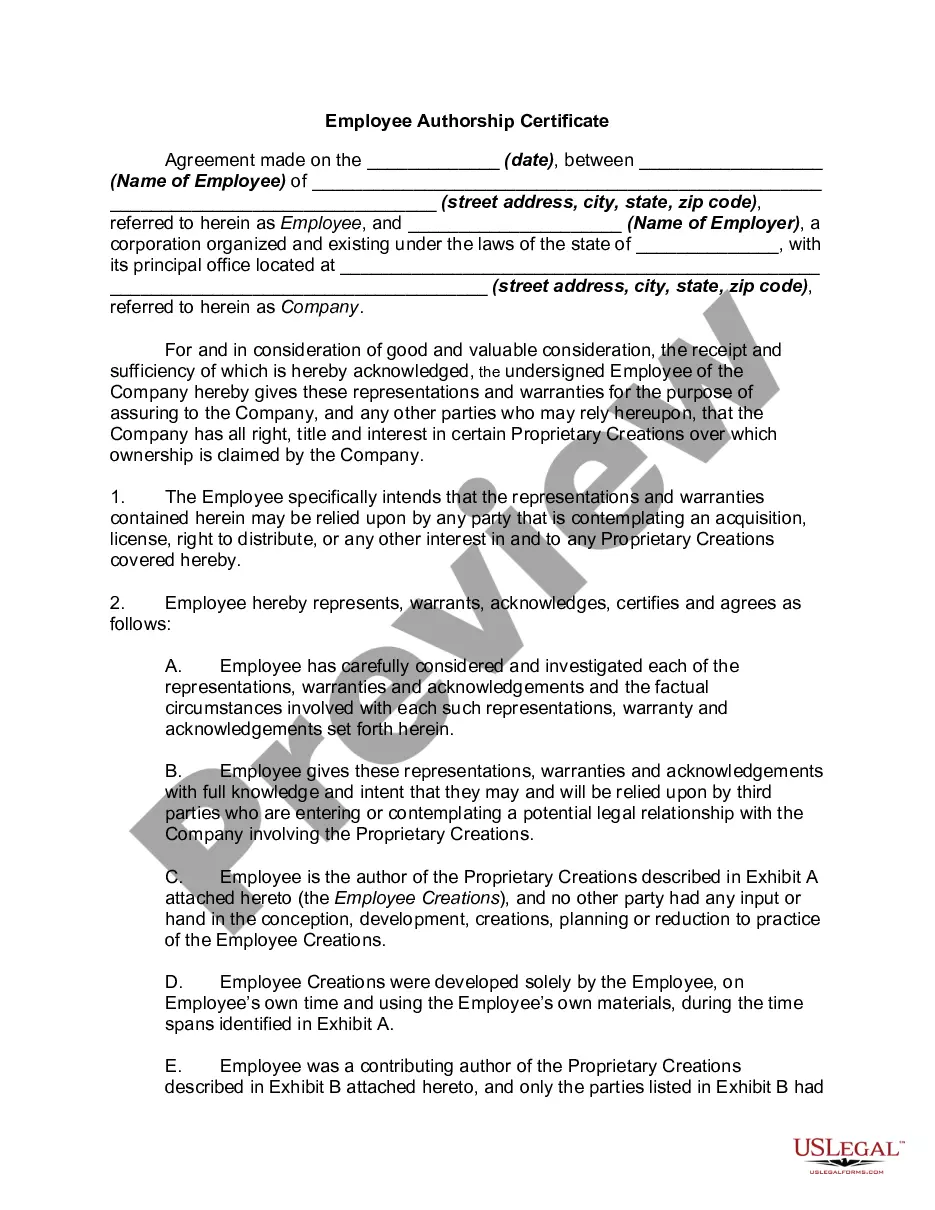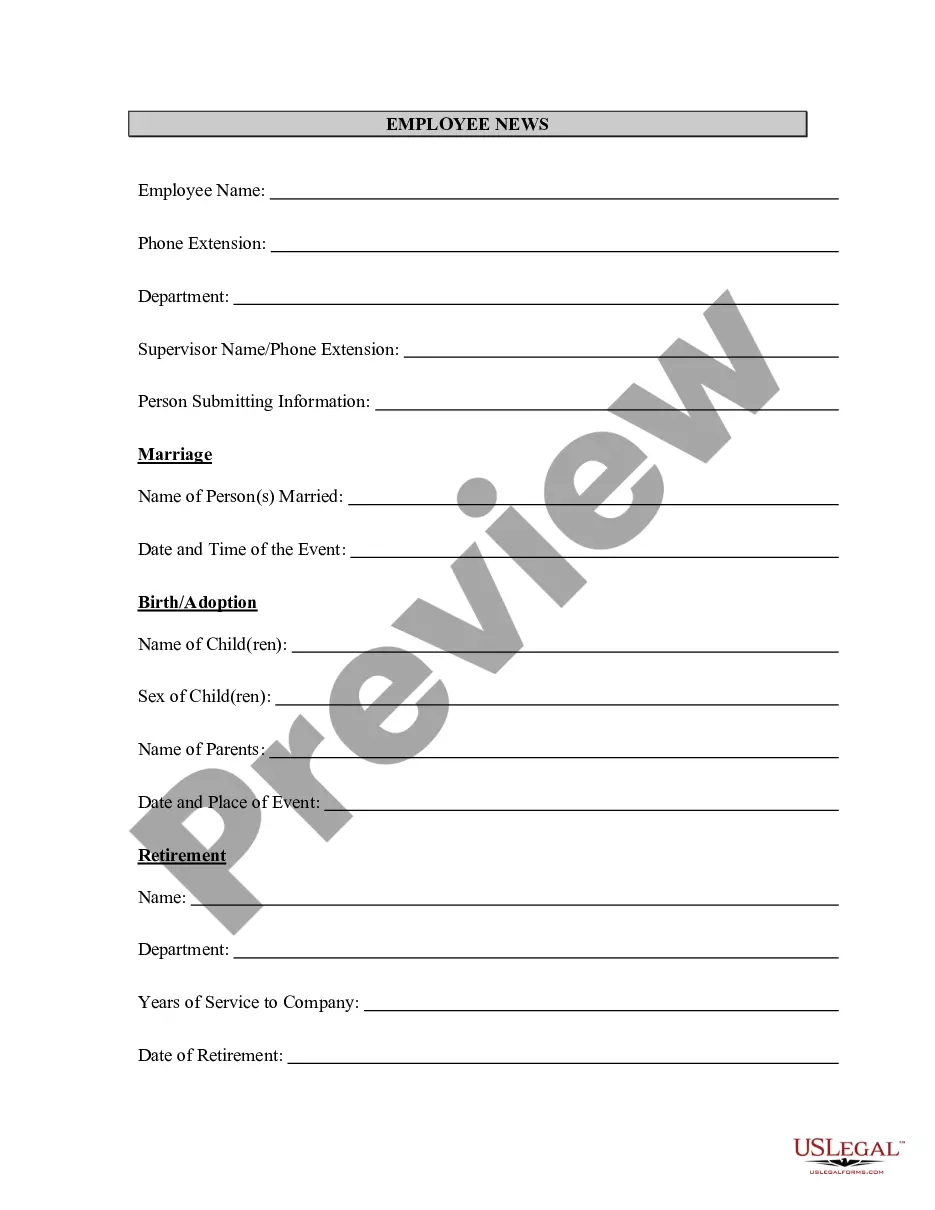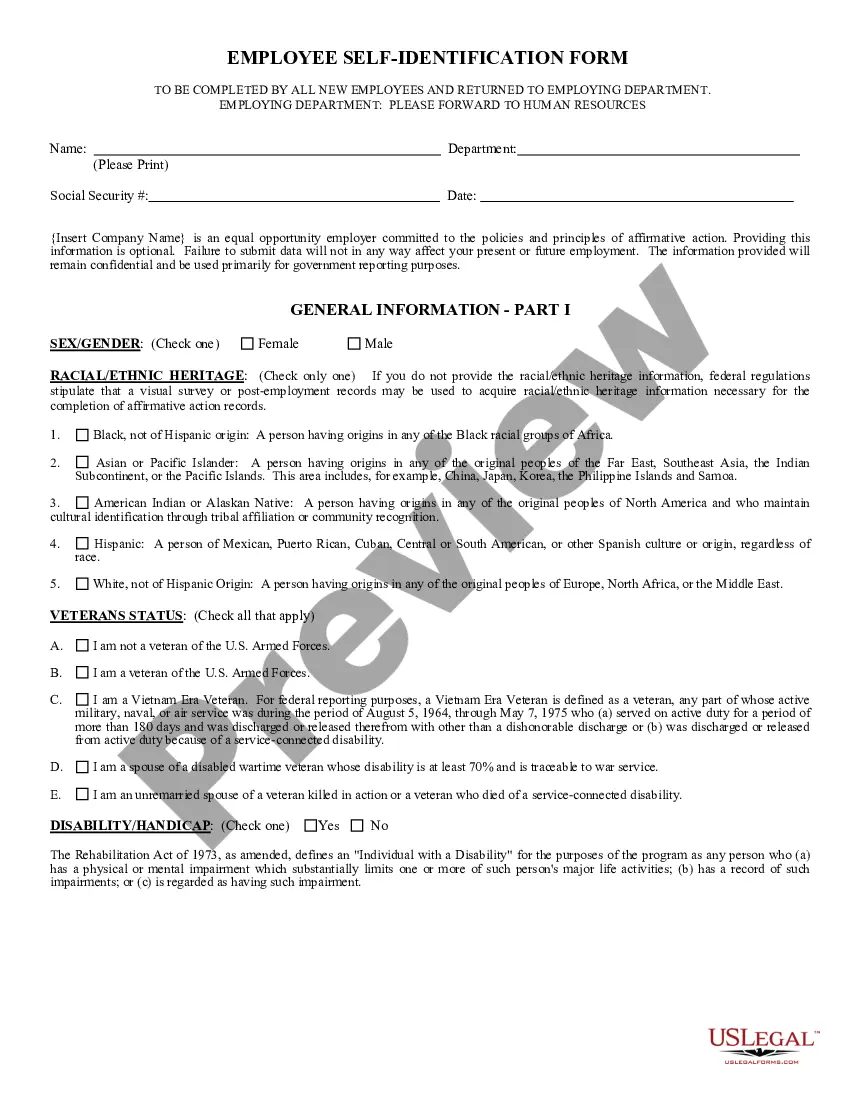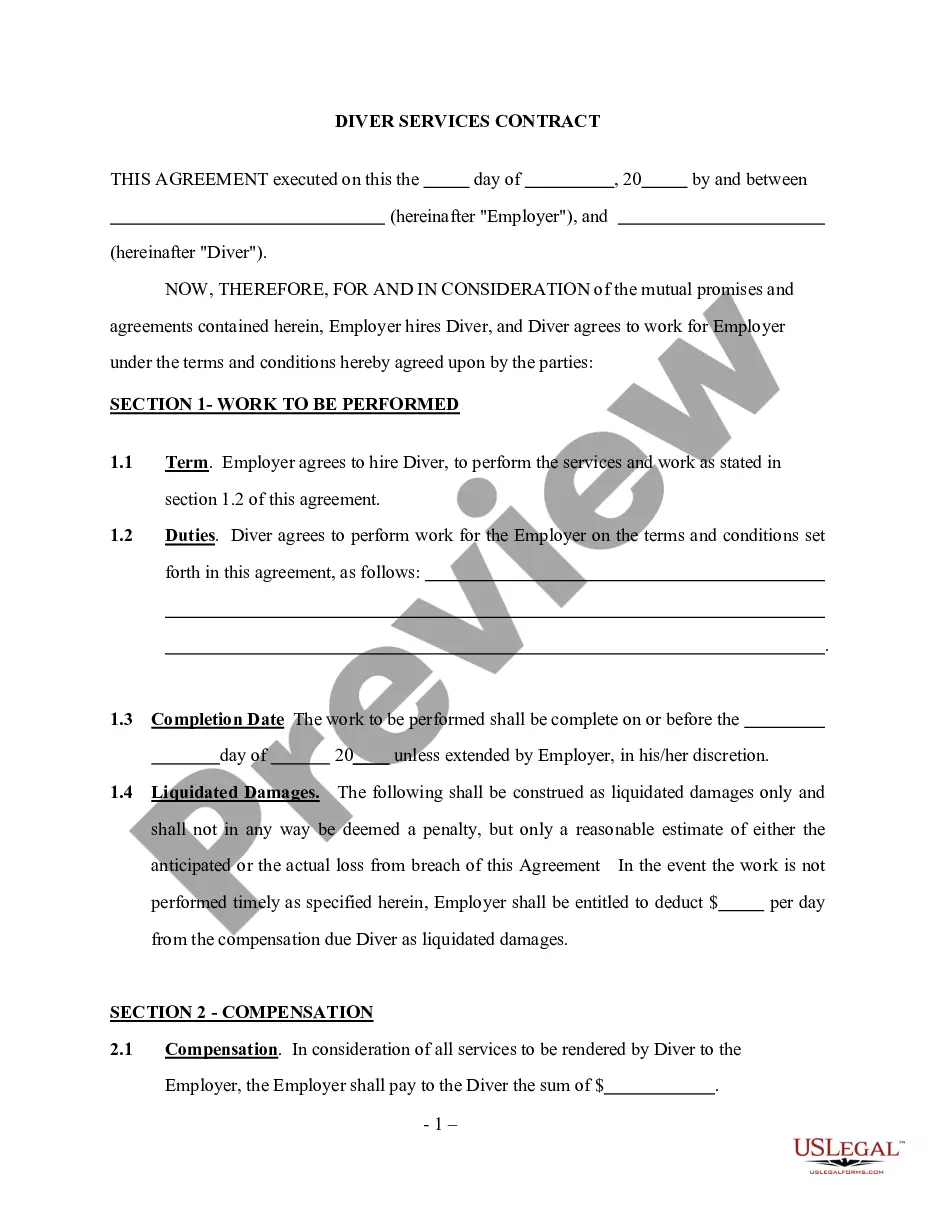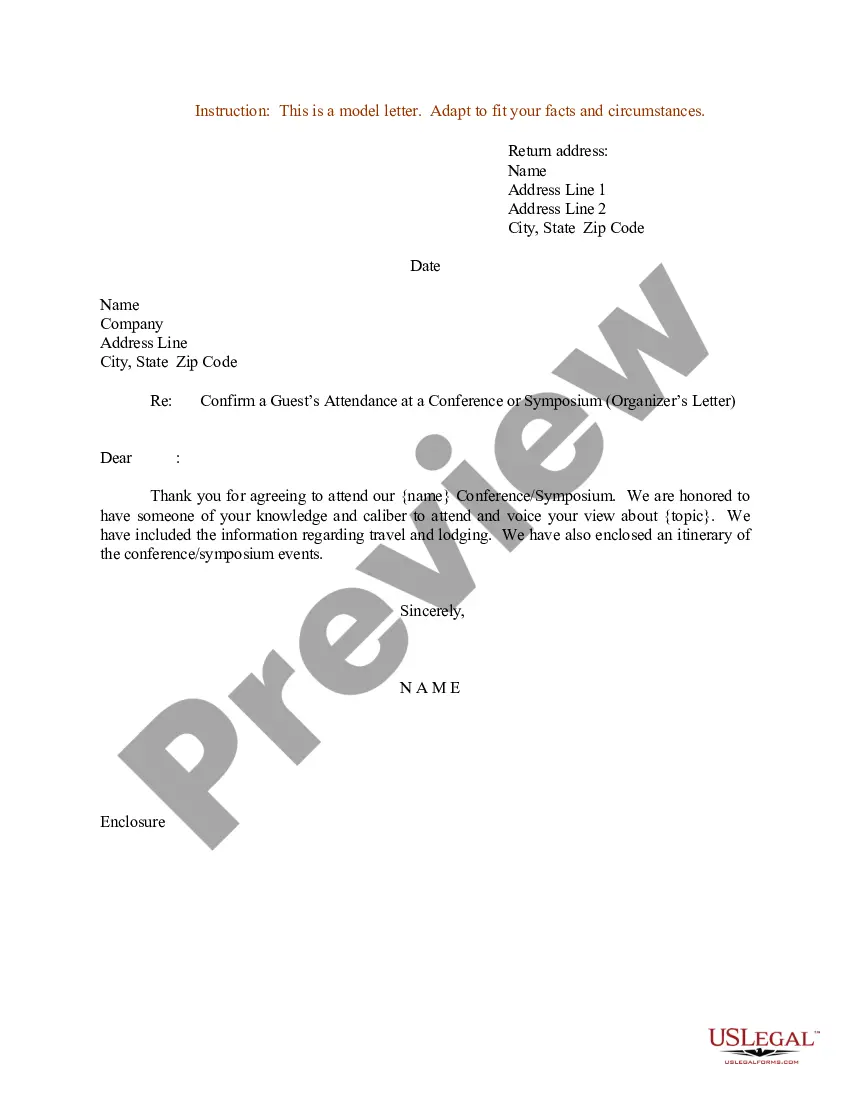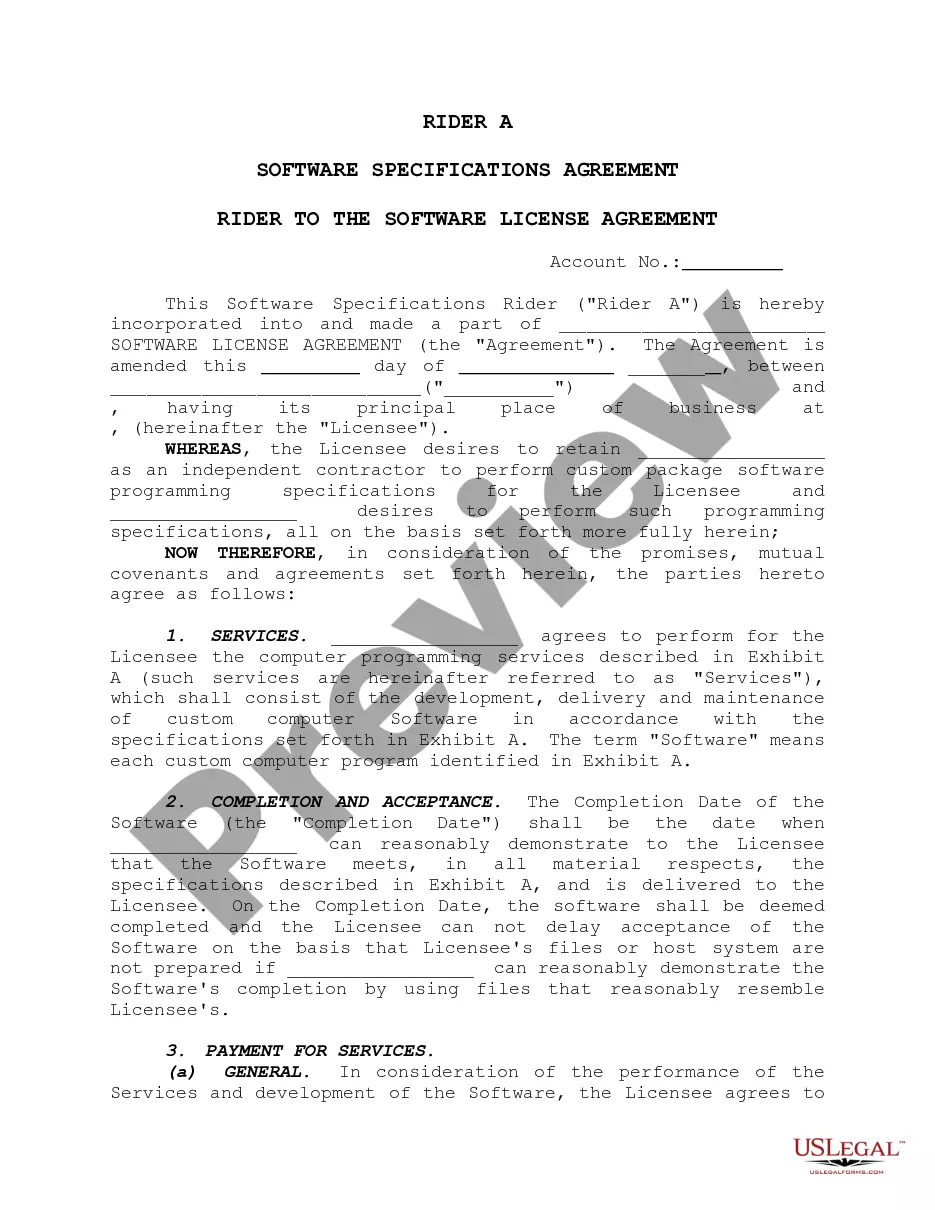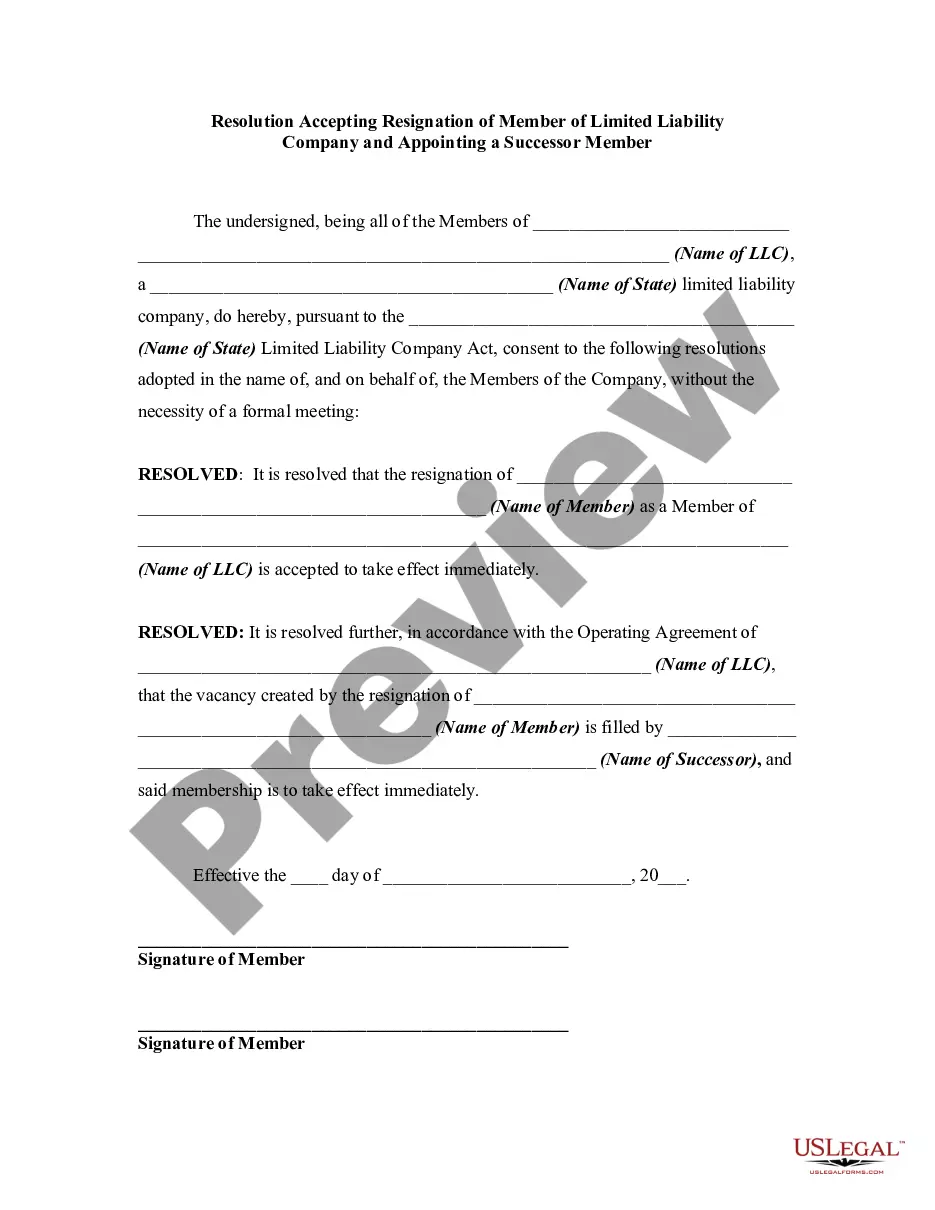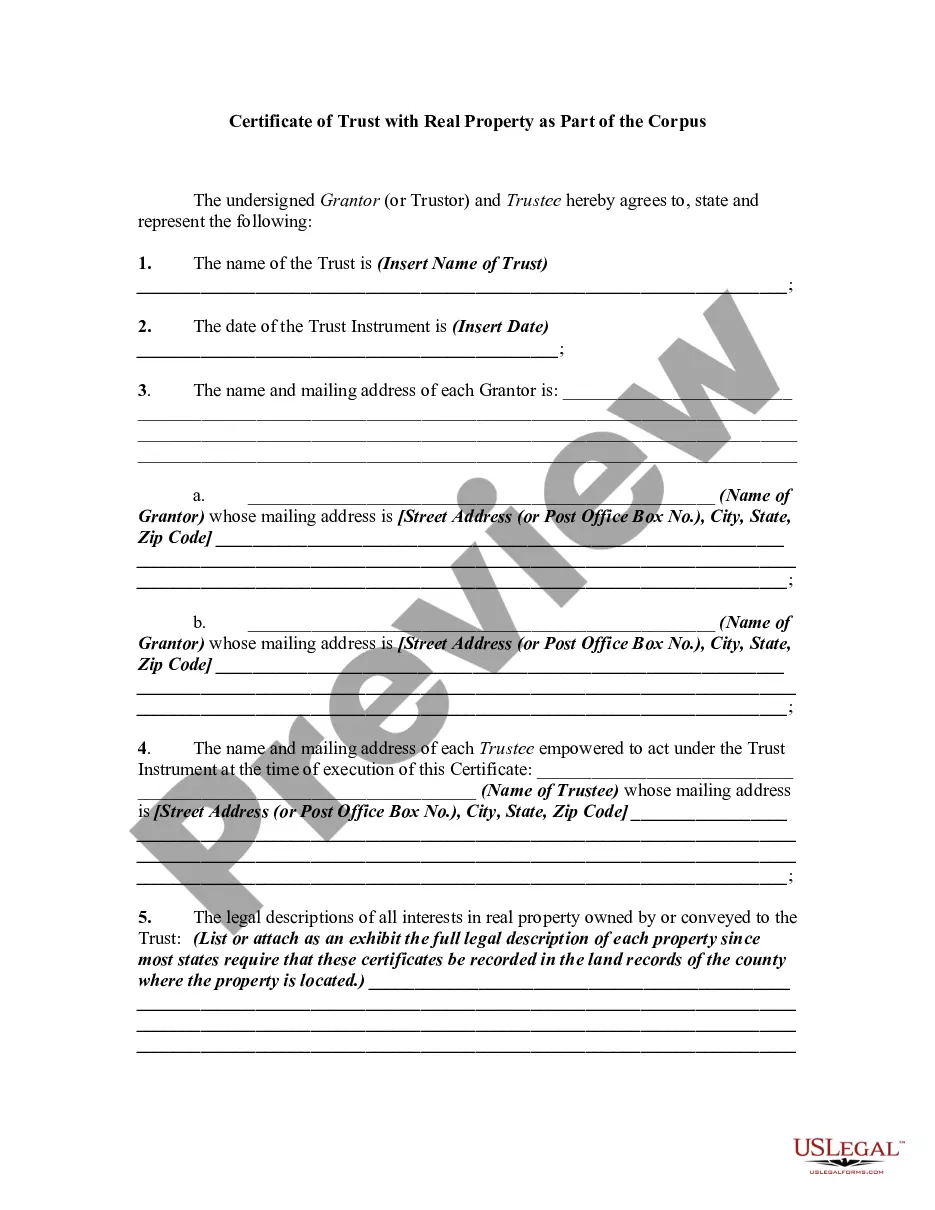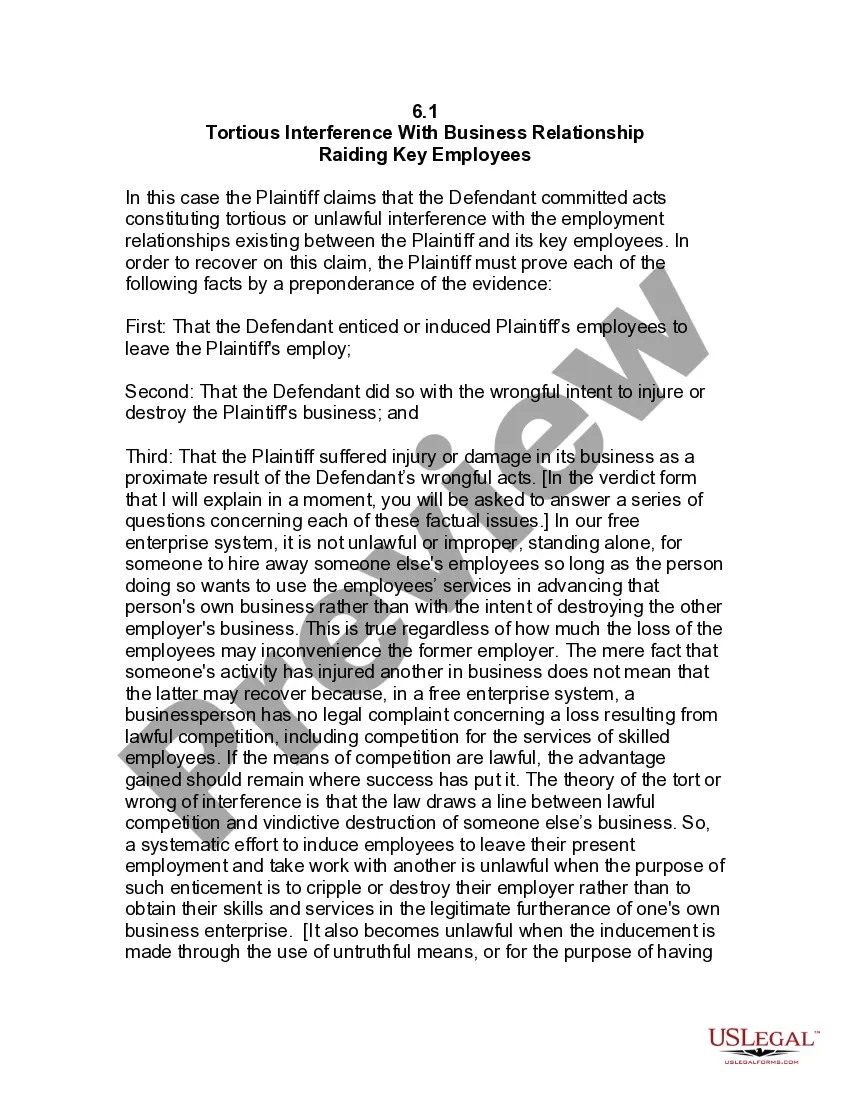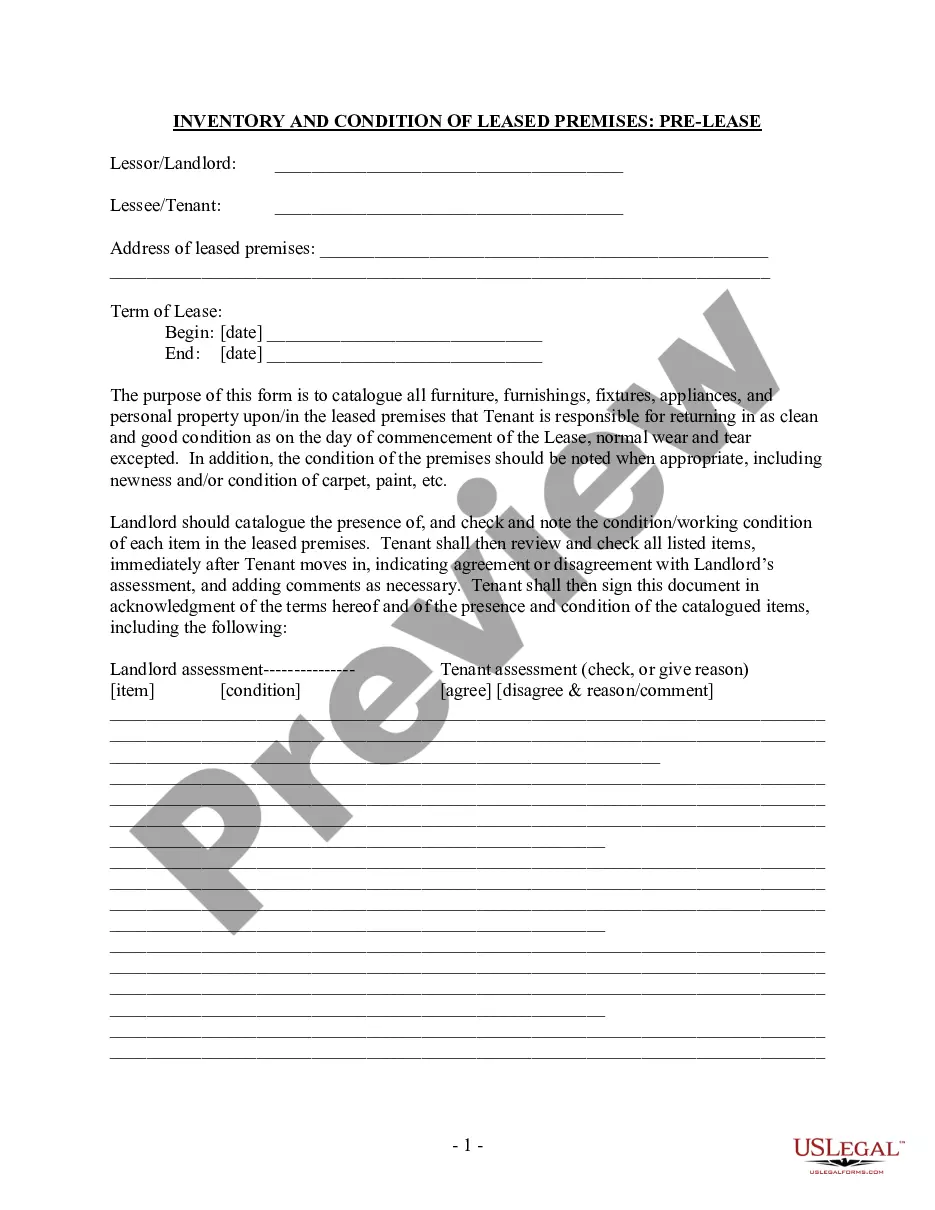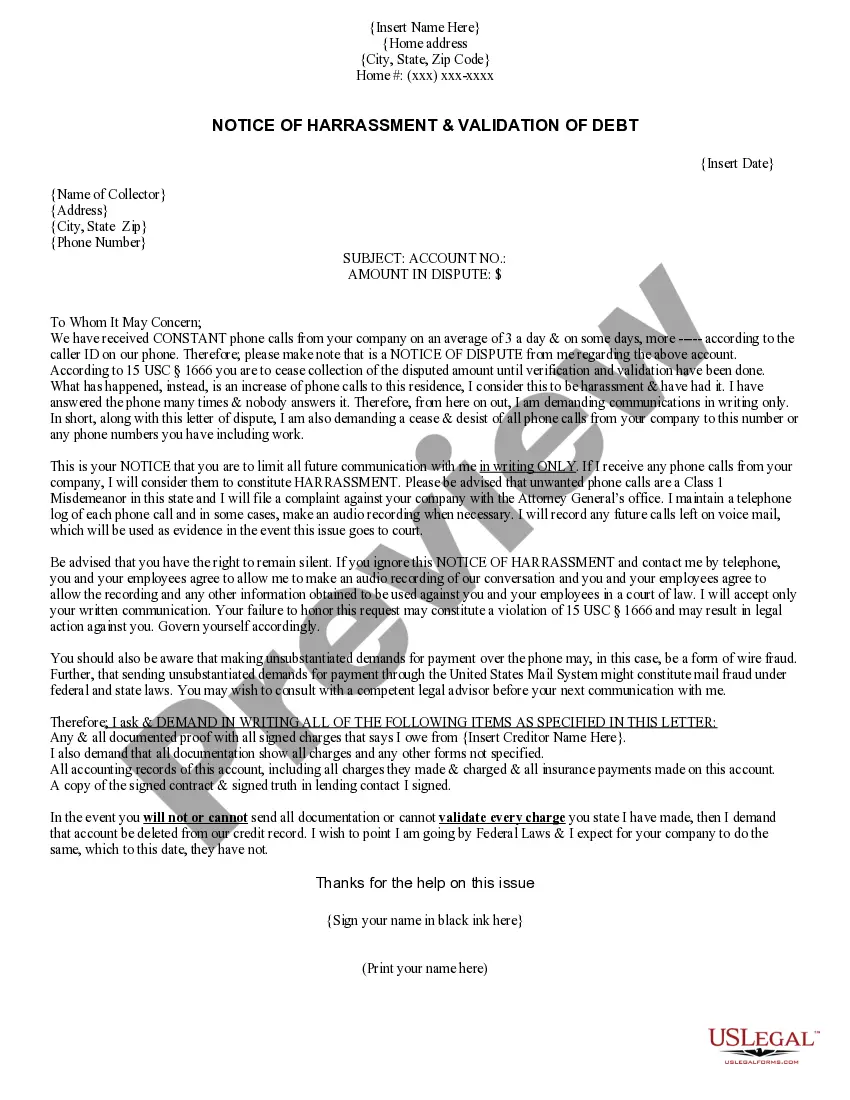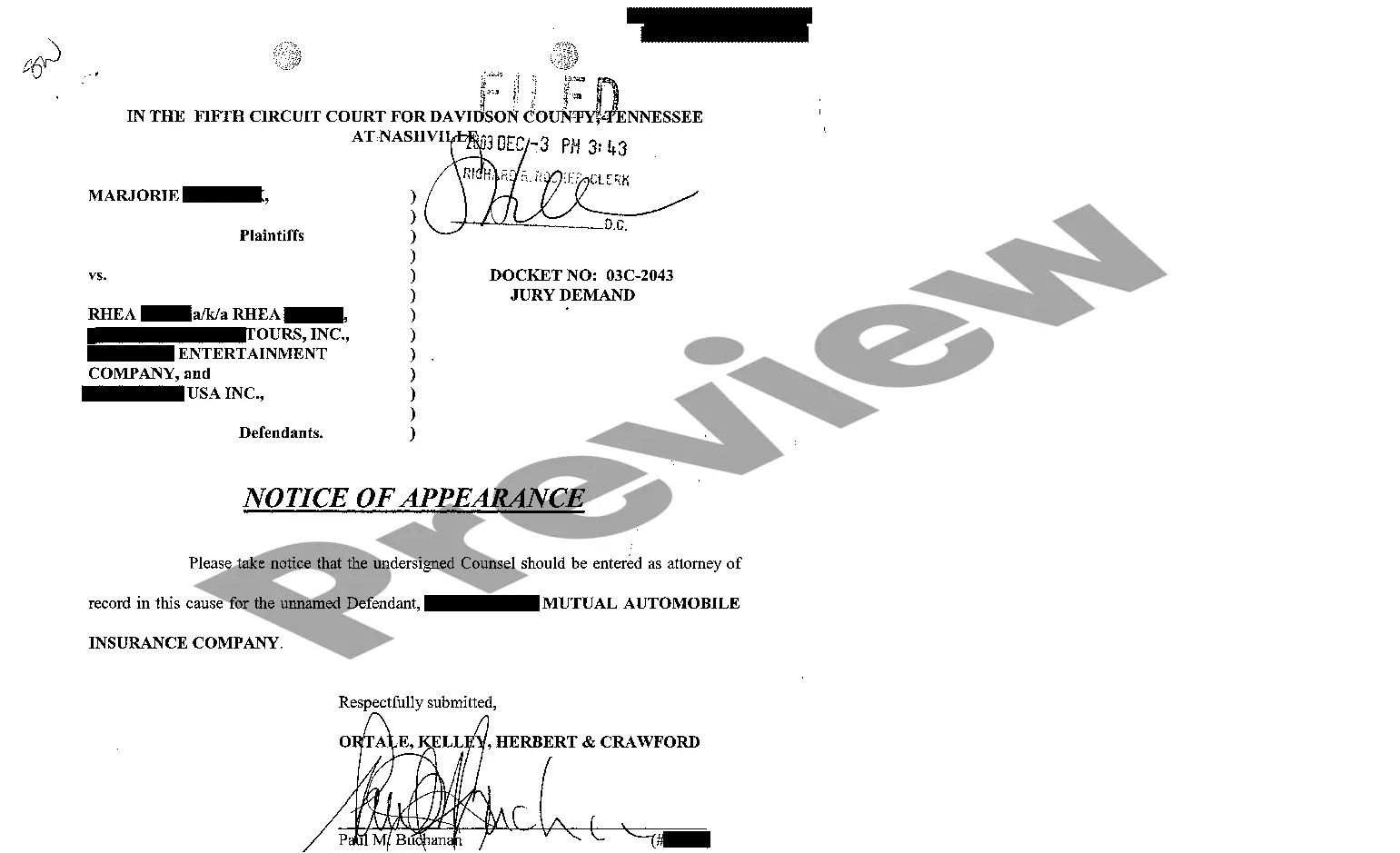Wisconsin Form - Employee Certificate of Authorship
Description
How to fill out Form - Employee Certificate Of Authorship?
Are you currently in the position the place you need to have files for either company or specific purposes virtually every day time? There are plenty of lawful document themes available on the net, but finding versions you can trust is not straightforward. US Legal Forms gives a large number of kind themes, just like the Wisconsin Form - Employee Certificate of Authorship, that are created to satisfy federal and state demands.
If you are currently informed about US Legal Forms internet site and possess a merchant account, simply log in. Afterward, you can obtain the Wisconsin Form - Employee Certificate of Authorship web template.
Unless you come with an profile and would like to start using US Legal Forms, adopt these measures:
- Find the kind you need and ensure it is for that appropriate town/area.
- Utilize the Preview button to examine the shape.
- Browse the outline to actually have chosen the appropriate kind.
- In the event the kind is not what you are seeking, make use of the Research area to get the kind that fits your needs and demands.
- Whenever you obtain the appropriate kind, click Get now.
- Pick the prices strategy you want, fill in the required information and facts to generate your account, and purchase an order with your PayPal or charge card.
- Decide on a practical data file structure and obtain your backup.
Locate each of the document themes you may have bought in the My Forms menu. You can obtain a more backup of Wisconsin Form - Employee Certificate of Authorship at any time, if needed. Just click the necessary kind to obtain or print the document web template.
Use US Legal Forms, probably the most extensive assortment of lawful kinds, to save lots of time as well as avoid mistakes. The assistance gives expertly produced lawful document themes that you can use for a selection of purposes. Create a merchant account on US Legal Forms and start producing your way of life easier.
Form popularity
FAQ
An agreement called a certificate of authorship (COA) that transfers to a studio or production company all rights in the results and proceeds of the services of an independent contractor engaged as a writer (talent) on an entertainment production, such as a television (TV) or streaming movie or series, theatrical ...
?I hereby certify that I/we are the author(s) of this document and that any assistance I/we received in its preparation is fully acknowledged and disclosed in the document. I/we have also cited all sources from which I/we obtained data, ideas, or words that are copied directly or paraphrased in the document.